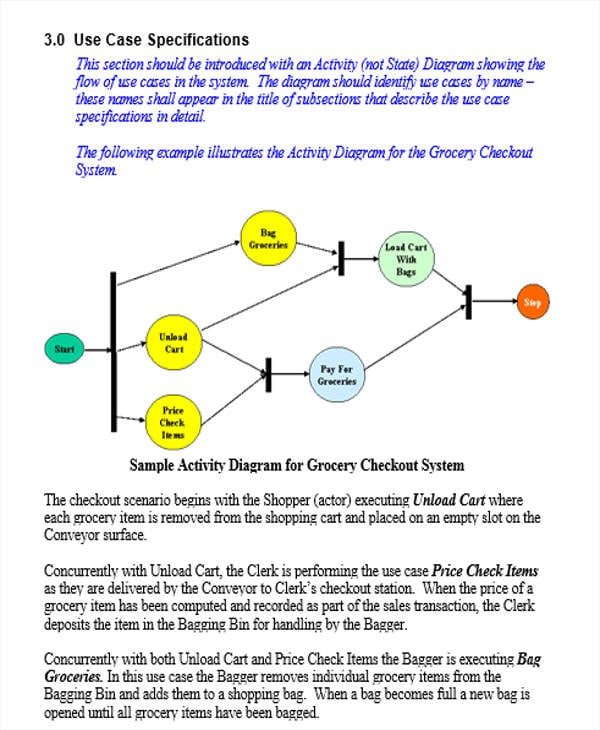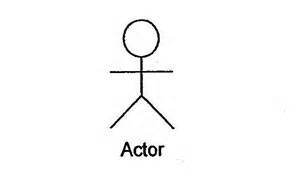Case Templates
A use case may sound complex and technical. However, use cases simply define the needed specifications with respect to a set of actions which will be performed in a system as defined by most business dictionaries.
To put it simply, use cases tell a story about the interactions between the actors in the real world and the business system as a whole. The type or format of a business cases vary across countries. This is because of the different laws that govern business and the actions of the actors in a business. Furthermore, use case advantages depend on the type of use case style applied.
Business Use Case Templates
Business Analyst Use Case

Business Specification Use Case
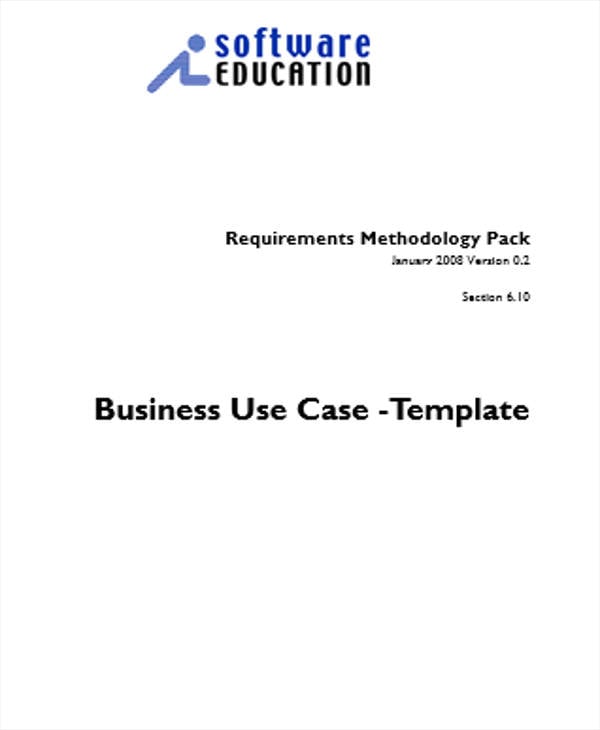
Details
File Format
- DOC
Size: 64 KB
Download
Business Process Use Case
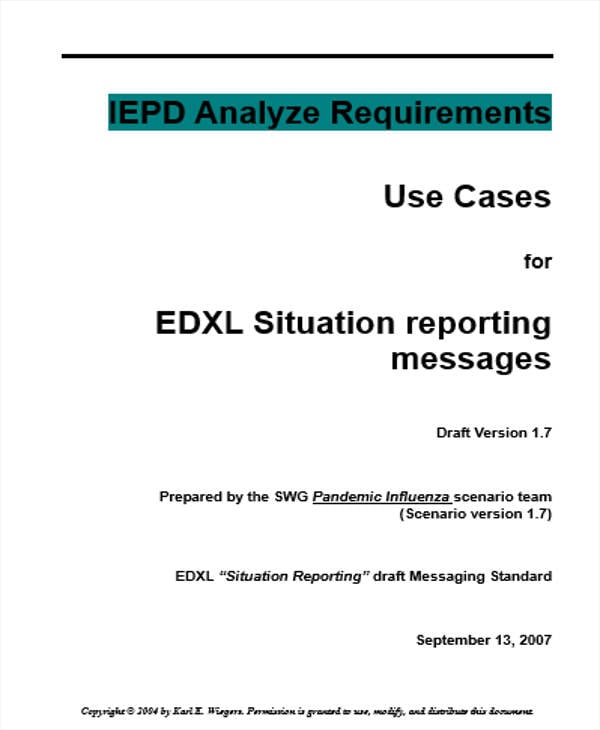
Details
File Format
- DOC
Size: 39 KB
Download
System Use Case Templates
System Use Case Specification
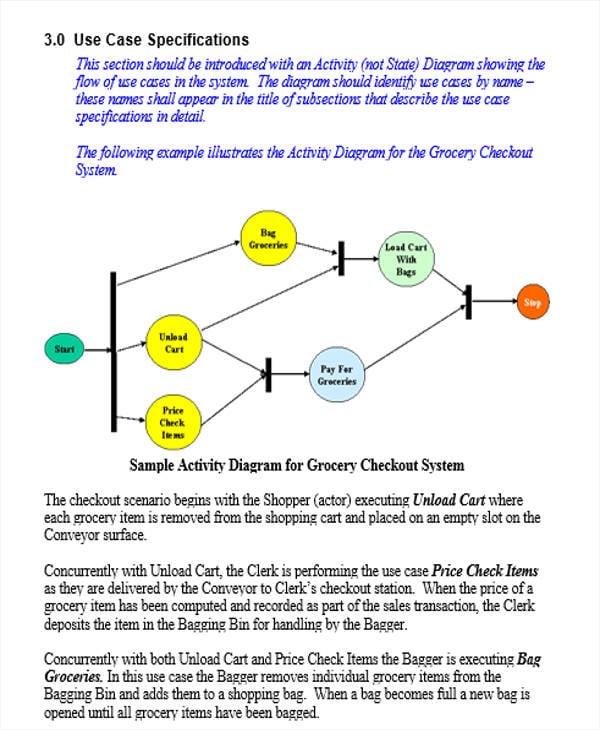
Details
File Format
- DOC
Size: 33 KB
Download
System Analysis Use Case
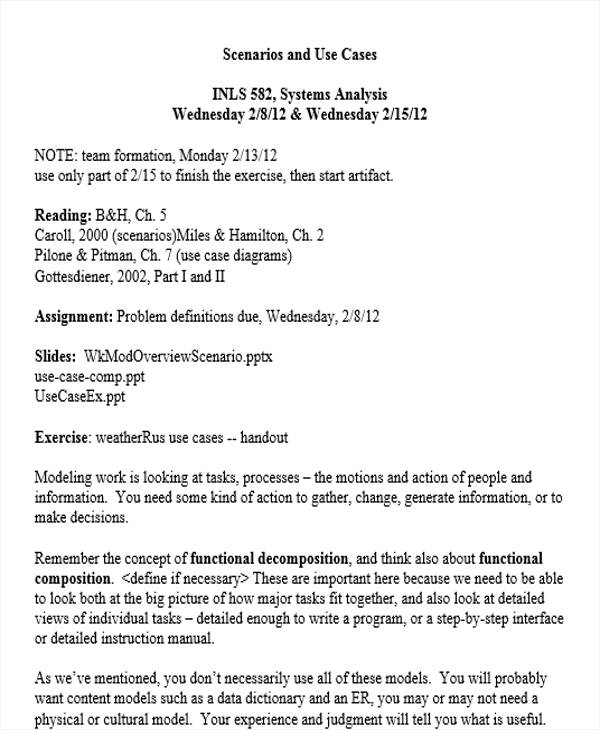
Details
File Format
- DOC
Size: 15 KB
Download
Characteristics of a Use Case
According to research, use cases are mostly applied in building and providing logic in business development projects. As much as business cse analysis templates outline different business strategies and planning tools, use case templates are focus more on the dynamics of business systems and how it interacts with the actors of the system. Here are some of its characteristics:
- Describes a systems’ behavior. In a use case, there is a primary actor that refers to one of the stakeholders in a business. It is the primary actor that come up with plans or initiates an interaction with the system for the achievement of a certain goal. The goal should benefit all the other stakeholders in a business system.
- Human actors are considered as the most important element. According to research, aside from the dynamics of the system, it is the real actors in a business system that are considered to have a real value . After all, use case examples are focused more and created for the benefit of its human actors.
- Captures possible glitches or shortcomings in the operation of the business system. Aside from unfolding interactions and dependencies, uses cases are also used in foregrounding the possible things that may go wrong that can hinder actors from achieving their goals. Similar to case analysis templates that provide solutions, use cases also help streamline business processes.
Use Case Scenario Sample
Use Case Test Scenario
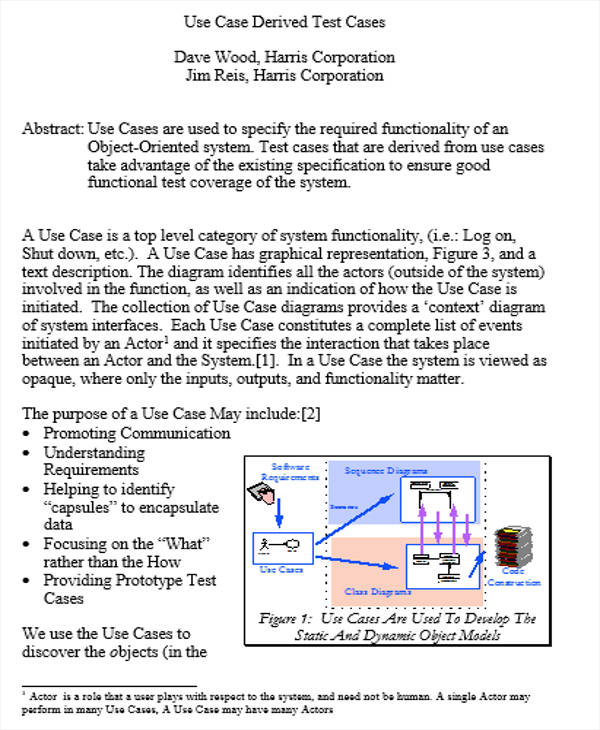
Details
File Format
- DOC
Size: 33 KB
Download
Use Case Specification Templates
Functional Specification Use Case
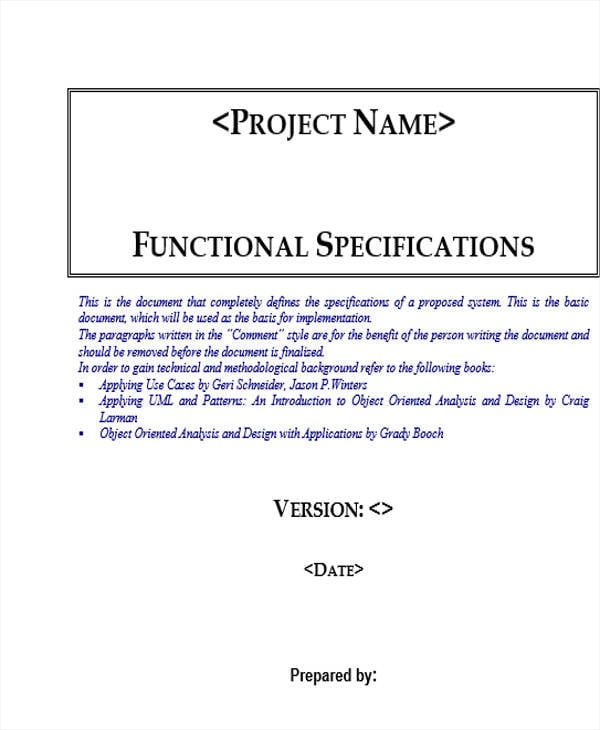
Details
File Format
- DOC
Size: 120 KB
Download
System Use Case Specification
Details
File Format
- DOC
Size: 33 KB
Download
Customer Use Case Templates
Customer Registration Use Case
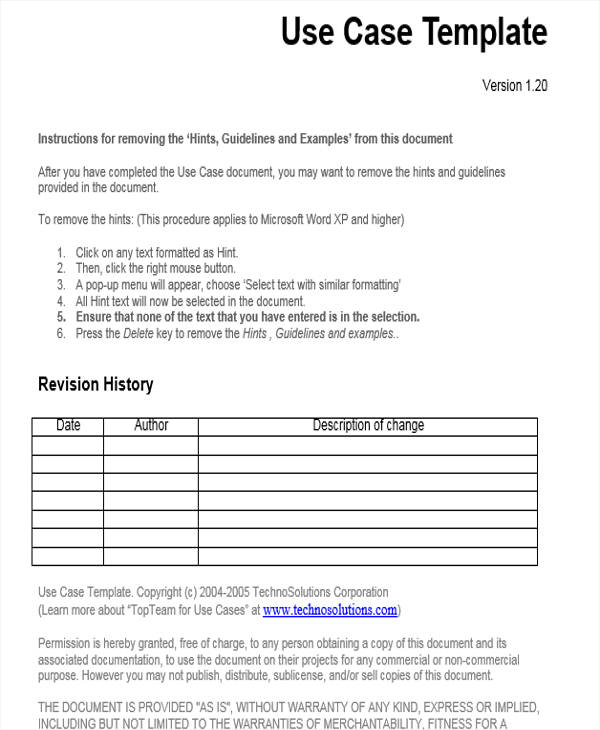
Details
File Format
- DOC
Size: 10 KB
Download
Customer Service Use Case
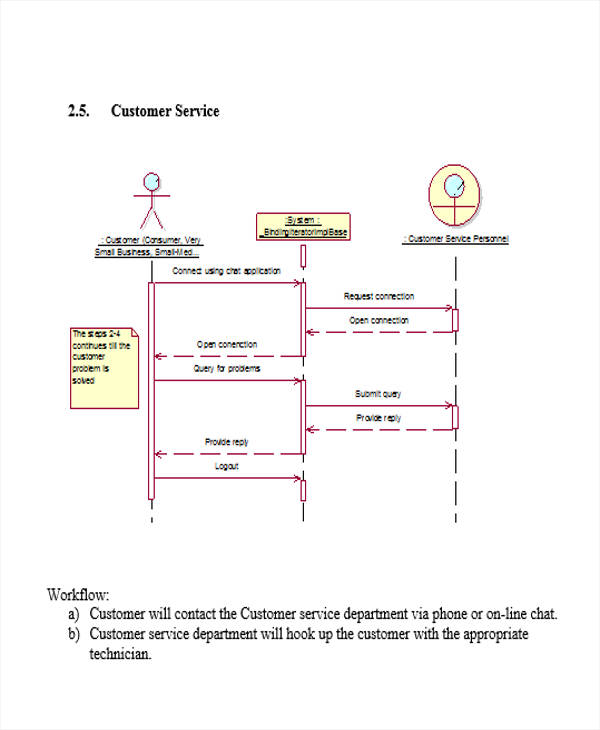
Details
File Format
- DOC
Size: 55 KB
Download
Types of Use Case Templates
There are different types of uses cases applied to specified fields such as the following:
- Business Use Case Templates – A business use case is one of the widely used type of use case. It captures the relationship between the business as a whole and its corresponding customers and partners. There are specific branches of business use case such as business analyst use case, business specification, business processes and more. Furthermore, this type of use case samples, are used as bases in coming up with a comprehensive business development model in providing value to all the stakeholders involved in a business setting. You may refer to this template to see how business cases work.
- System Use Case Templates – These will pertain to use cases that are applied in softwares and systems engineering. In contrast to the business use case which deals with the “whys” of a business, this type of use case focus more on the “what”. By using them, system engineers will have a comprehensive understanding of the business objectives.
- Customer Use Case Templates – If you’re looking for customer service use cases, these templates are ideal for you. They comprise both textual and graphical dynamics of a use case for customers. These templates work hand in hand with marketing case study templates.
- Student Use Case Templates – Use cases are also applicable to academic works to be performed by students. As shown in the templates, the use cases are used to depict procedures that benefit the students and the school administration.
Aside from the mentioned templates, use cases are also applied in the field of healthcare, project management, and the like.
As you may observe from the use cases templates provide, diagrams play a key role in building use cases. Because of the complex nature of use cases, graphical representations such as diagrams make them more easy to understand and follow through. Diagrams can help convey and substantiate the requirements for a certain process or professional endeavor.
Student Use Case Templates
Student Specification Use Case
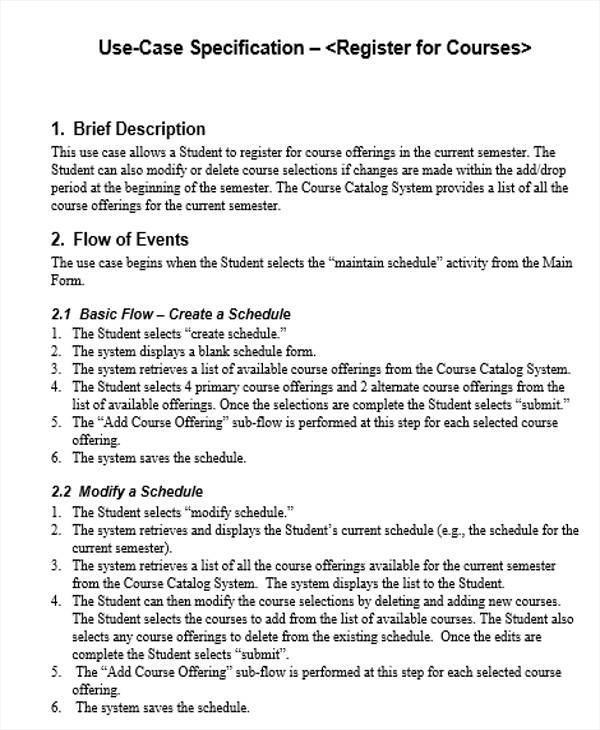
Student Registration Use Case
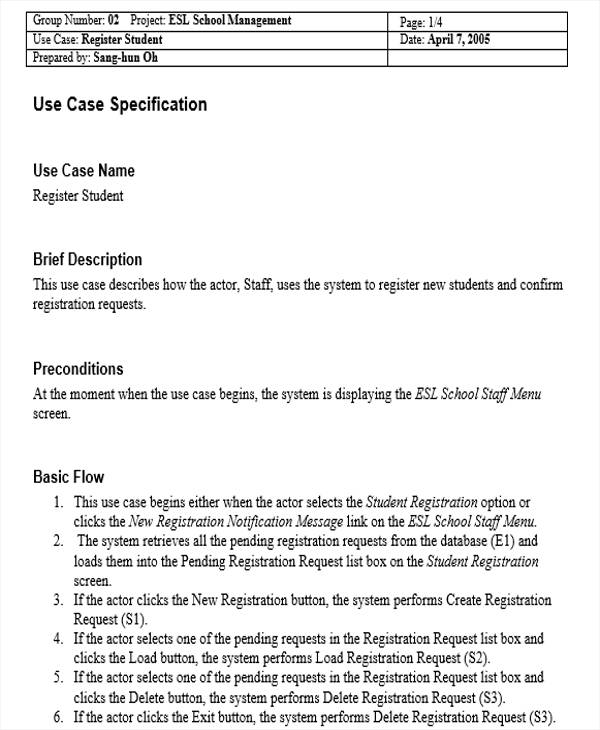
Details
File Format
- DOC
Size: 13 KB
Download
Student Admission Use Case
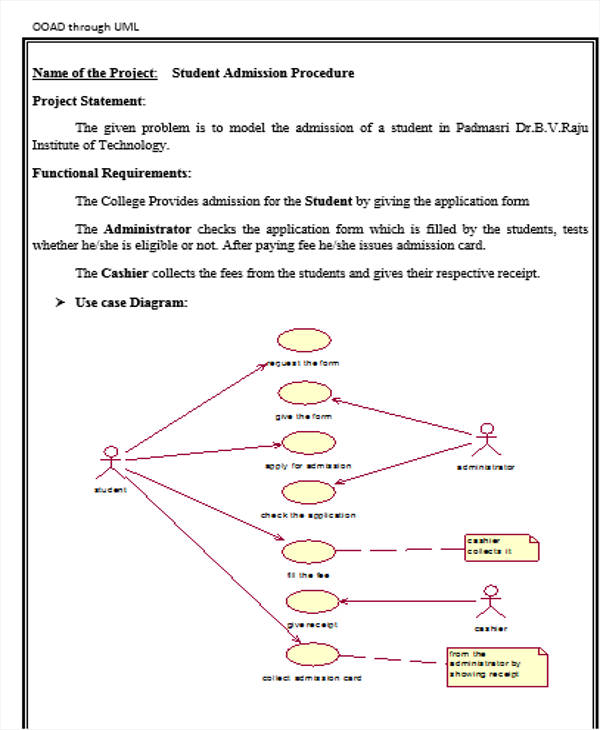
Details
File Format
- DOC
Size: 327 KB
Download
Event Use Case Samples
Event Flow Use Case
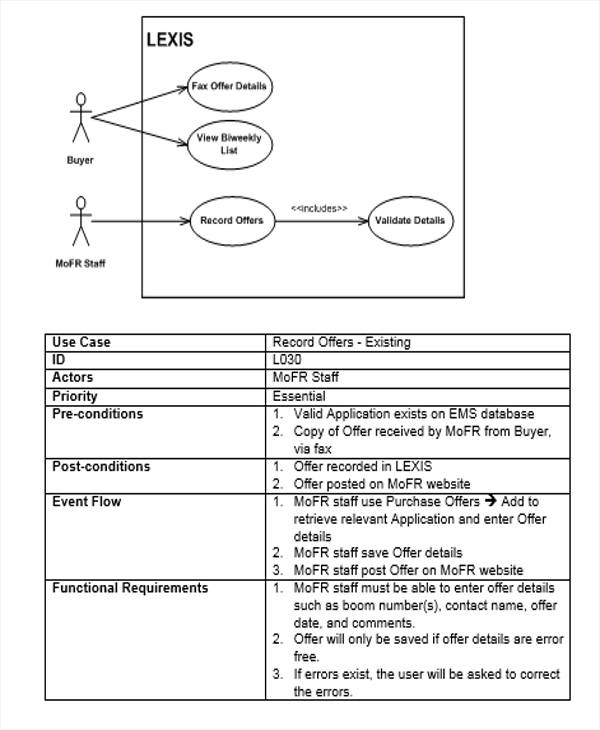
Event Specification Use Case
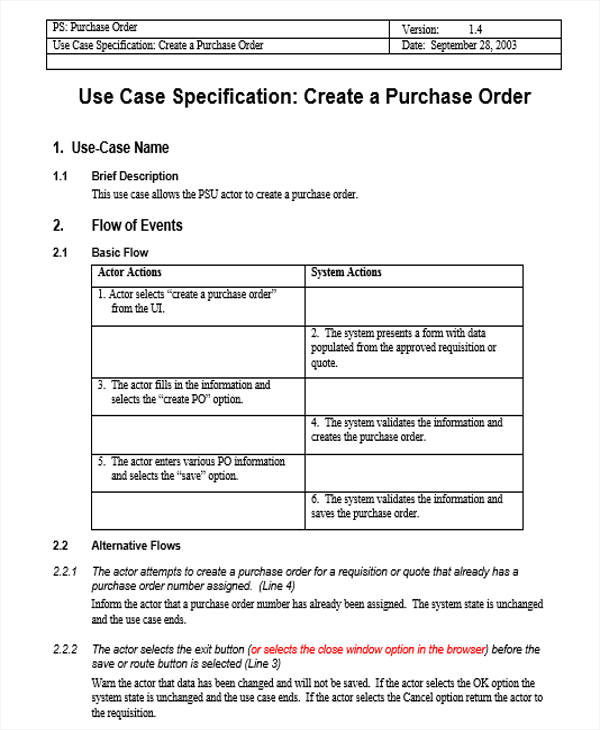
Details
File Format
- DOC
Size: 12 KB
Download
Understanding the Elements of a Use Case
Every type of use case may have their own specific elements that suffice their processes. Nonetheless, there are common elements of a use case that are mostly present in use case samples in PDF such as the following:
- Title and designation of the use case – The name of the use case should pertain to its purpose and nature.
- Summary – After the cover page of the use case, a brief summary is provided to provided context to the use case. The summary can give the historical background of the processes, the developments in the process, and other essential points that establish the context of the use case.
- Actors – These refer to the real actors that interact with the system. As shown in free case templates there are two types of actors namely the primary actors and the secondary actors. The former is responsible for the event that became the reason for the existence of the use case while the latter are considered as the group of persons that support the completion of the process.
- Flow – Business case template will not be complete without the flow of the use case. A detailed flow is highly recommended.
These are some of the elements of a use case. In consonance to case study examples , all the elements must be harmonized in order to create a comprehensive use case.
Healthcare Use Case Templates
Healthcare Analytic Use Case
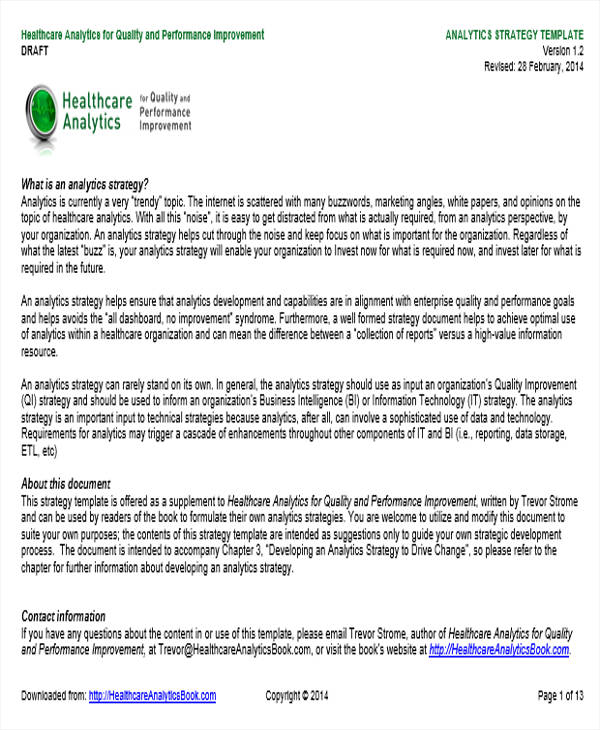
Details
File Format
- DOC
Size: 85 KB
Download
Healthcare System Use Case
Project Use Case Sample
Project Management Use Case
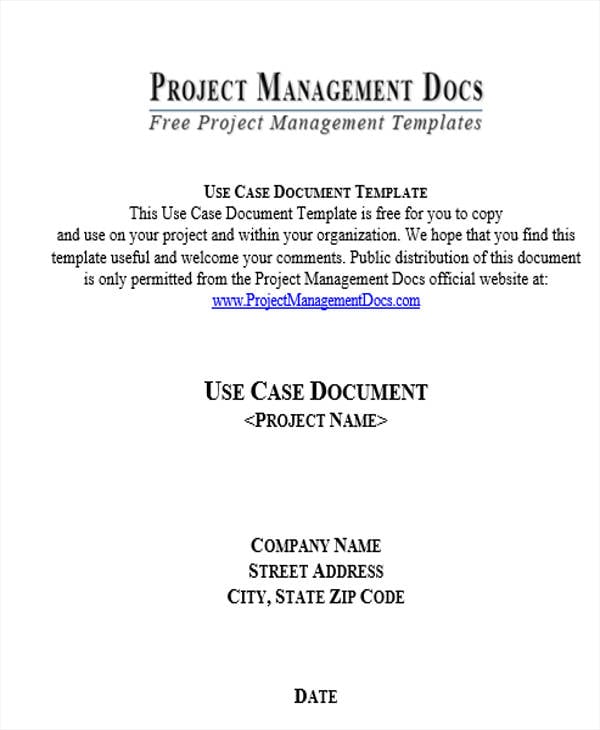
Details
File Format
- DOC
Size: 32 KB
Download
Tips in Dealing in Use Case Templates
For some, use cases are considered as both an art and a science. The proponents of a use case must channel both the intellectual and creative minds in order to come up with a substantive and appealing use case. Here are some tips that you may consider:
- Conduct extensive research. Successful use cases are products of hard work, commitment, and high attention to details. Researching every aspect, factor, and actor in the use case is not that easy. However, there is no substitute for research. Even if use case notes templates provide strategies and ideas, doing your own research can empower and make your use case more logical and detailed.
- Establish a consistent use case style. According to research, creating a comprehensive list of all the processes and procedures involve in a use case can help you streamline and harmonize the processes in a use case. Like test case templates , you can also test the efficacy of your use case from time to time to ensure its functionality
- Create a balance between textual elements and graphical elements. As mentioned in the preceding discussions, successful use cases contain more diagrams than textual elements. Nonetheless, it would still depend on the purpose of the use case.
More in Case Templates
| 12+ Case Study Templates – Free Sample, Example, Format … | Case Study Template – 9+ Free Word, PDF Documents Download … |
| Case Template — 9+ Free Word, PDF Documents Download Free … | Case Template – 9+ Free Word, PDF Documents Download Free … |
| Business Case Template — 12 Free Word, PDF Documents … | 10+ Free Microsoft Word Case Templates Download Free … |
| 10+ Test Case Templates – Free Sample, Example, Format Download! | CD Case Template – 15+ Free Word, PDF, PSD, EPS, Indesign … |
Download Article
Download Article
Write a use case to explore and highlight the value of your business, industry or computer system. Use cases can be valuable tools for understanding a specific system’s ability to meet the needs of end users. When designing software or a system, enhance your development efforts by thinking through practical scenarios about product usefulness. Use cases can also be effective for product marketing purposes. Here are some steps to guide you through the writing process.
-
1
Write a goal statement. Write a sentence or two that briefly describes the primary goal of implementing the technology or business process. Define specifically the goals of the primary user of the system. A use case can be written to describe the functionality of any business process or piece of software or technology a business uses.[1]
- For example, you could write use cases about logging into a system, managing an account or creating a new order.
-
2
Identify the stakeholders. These are the people in the organization who care about the outcome of the process. They may not be users in the process described by the use case. But the system acts to satisfy their interests. List all of the stakeholders, including their names and their interest with respect to the operation of the system. Also, note any guarantees they expect from the system.[2]
- For example, if you were writing a use case about how an ATM functions, the stakeholders would include the bankers and the ATM owners. They are not present when the user uses the ATM to withdraw cash. However, they must be satisfied that systems are in place to verify the amount of money in the user’s account before dispensing cash and to create a log of transactions in the event of a dispute.
Advertisement
-
3
Define what is in and out of scope. Specifically identify the system that is being evaluated, and leave out elements that are not part of this system. It can be useful in defining the scope of a project to create a spreadsheet containing an in/out list. Create three columns. The left column lists any topic at all that might relate to the system. The next two columns are titled In and Out. Go through the list and determine which topics are in and which are out.
- For example, if you were writing a use case implementing software to create purchase orders, topics that would be In would include producing reports about requests, merging requests to a purchase order, monitoring deliveries, and new and existing system software. Topics that would be Out would include creating invoices and non-software parts of the system.
Advertisement
-
1
Define the elements of the use case. All of these elements are required in every use case. Use cases accumulate scenarios. They define how a user uses a system, what happens when the system succeeds, and what happens when it fails. Each scenario describes a procedure and what happens as each step progresses.[3]
- Users are all of the people who will engage in the activities described in the use case. For example, if you are writing a use case for logging into a software system, the users would be anyone who must log in.
- Preconditions are those elements that must be in place prior to the start of the use case. For example, users with permission to use the system have been identified and entered into the system ahead of time, so the system will recognize their usernames and passwords when entered.
- The basic flow is the procedure the users use to achieve the primary goal of the system and how the system responds to their actions. For example, the user inputs a username and a password, and the system allows the user in.
- Alternate flows explain less common actions. For example, the user is on a different computer and must answer a security question.
- Exception flows detail what happens when the user cannot achieve the goal. For example, the user inputs an invalid user name or password.
- Post conditions are those elements that must be present when the use case is completed. For example, the user can proceed to use the software.
-
2
Define how the user will use the technology or process. Each thing the user does becomes a separate use case. The scope of a use case is narrow. For example, if a company is implementing new software to create purchase orders, you could write several use cases about this. One use case might be about how users log in to the system. Another might be about how to run requisition reports. List all of the functions of the new technology or business process you are analyzing, and write a use case for each one.[4]
-
3
Describe the normal course of events for each use case. Outline everything the user does and how the technology or process responds to those actions. In a use case about how users log into a software system, the normal course of events would state that the user enters a username and password. The software responds by verifying the user and either granting or denying access to the system.[5]
- Alternate flows and exception flows are written to describe the actions when there are obstacles to the goal.
- If the user is denied access because the system didn’t recognize her computer, she may be prompted to verify her identity by answering a security question.
- If the user inputs an invalid username or password, she may be prompted to answer a security question and enter an e-mail address to receive new log in information.
-
4
Repeat the steps for all other functions and users. Write use cases for all of the other functions of the software or business process. Identify the users for each function, and write the steps for the normal course of events. Explain contingencies for when the goal cannot be achieved. For each step, explain how the system responds to the actions of the user.[6]
Advertisement
-
1
Capture what the technology or business process does. The use case explains the goal of the technology or process, not how the technology functions. In other words, a use case about logging in to software does not include how the code must be written or how the technological components are connected. It simply focuses on what the user needs to do and how the software responds.[7]
- Get the level of detail right. For example, if writing a use case about implementing technology, don’t exclude details about how the software responds to users.
- Alternatively, adding too much detail about how the software functions reads more like system design implementation than a use case.
-
2
Keep the use case primarily textual. Use cases do not need to include complex flow charts or visual diagrams that explain the process. Simple flow charts can often be used to clarify information. However, the use case should be largely word-based. The style of writing should be very simple so that others can read and comprehend it without specific training.[8]
-
3
Learn the most relevant details. Writing a good use case helps you learn exactly how a piece of software or business process works. It educates you and the reader about the correct use of applicable vocabulary. This way, you know you are not using technological terms incorrectly or gratuitously. You can learn to discuss technology and business processes in a way that is useful and valuable to others in the business community.[9]
Advertisement
Ask a Question
200 characters left
Include your email address to get a message when this question is answered.
Submit
Advertisement
References
About This Article
Article SummaryX
If you need to write a use case, write a brief introduction describing the primary goals of implementing a new technology or business process. Define the preconditions that must be in place prior to the start of the use case, then detail the basic flow, or the procedure used to implement the process. Include any alternate flows, or less common scenarios that may arise, as well as exception flows, or what happens when the user can’t achieve their goal. Conclude with the post conditions, or the elements that must be present when the use case is completed. For tips from our financial reviewer on describing the users and stakeholders in your use case, read on!
Did this summary help you?
Thanks to all authors for creating a page that has been read 164,886 times.
Reader Success Stories
-
Fung Suan Lim
Dec 21, 2017
«Very clear, step-by-step explanations for a novice!»
Did this article help you?
So, you want to write a business use case? In this tutorial, we’ll look at how to write, structure, and format a use case. First, let’s define a business use case and explain how it differs from a system use case.
What is a business use case?
A business use case defines a sequence of actions that a business performs in order to produce observable results for an actor in that business.
It forms part of the user requirements specification, and define the scope of User Acceptance Testing. It describe the business requirements of the system to be developed, that is, from the point of view of a business user, not the underlying technology. In other words, a business use case is used to capture how a customer can make use of the business to get the result they want. For example, if the business in question was a bank, the use case might capture how a customer would apply for a credit card, renew a contract, or pay an invoice.
What’s the difference between a business use case and a system use case?
Business Use Case – The design scope of a Business Use Case is its business operations. It describes how an actor outside the organization, e.g. a customer, can achieve their goal with respect to the organization. In general, it does not mention the technology. It’s more concerned with how the business operates.
System Use Case – The design scope of a System Use Case is the computer system. It describes how an actor, e.g. another software program, achieves a goal with the computer system.
Different Categories of Business Use Cases
According to the Rational Unified Process (RUP), business activities include three main categories of work:
- Commercially important activities, often called business processes.
- Activities that are not that commercially important, but must be performed, such as systems administration, cleaning and security.
- Management work that captures the business’ relationships, such as executive level roles and regular employees.
What is a business use case template?
This Business Use Case template includes instructions on how to write your first business use case instance. It describes the difference between business use cases and system use cases, and provides different layouts you can modify to document your business use case.
Each section in the template includes guidelines to help you populate the template and ensure that your document captures the necessary information to design your business solution.
- Format: MS Word
- Number of Pages: 14
- Language: English
To learn more, visit the Business Use Case page on our store.
This tutorial explains how to write a use case.
This is Herman, he’s an Actor is our Use Case tutorial. Read more what he does here.
What is a use case?
A use case is a sequence of actions that provide a measurable value to an actor. Another way to look at it is a use case describes a way in which a real-world actor interacts with the system. In a system use case you include high-level implementation decisions. System use cases can be written in both an informal manner and a formal manner. Techniques for identifying use cases are discussed as well as how to remain agile when writing use cases. http://www.agilemodeling.com/artifacts/systemUseCase.htm
A use case describes how an actor uses a system. An actor may not be a person, it could be a banking system, for example.
Use Case Definition
1. One or more scenarios.
2. Self-contained procedure.
3. Independent of other use cases.
4. Starts with the system in a stable state.
5. Ends with the system in a stable state.
6. Identified by the goal of the actor.
7. Contains no time gaps in the flow.
Use Case Benefits
1. Change manual processes into automated processes.
2. Deeper understanding of business processes.
3. Ensure the delivered software works as per the original requirements.
4. Establish an agreement about system requirements.
5. Expose items outside of project scope.
6. Identify alternatives, exceptions, undefined terms, and outstanding issues.
7. Identify gaps between requirements and delivered software.
8. Improve communications between project stakeholder and development team.
9. Prioritize work.
10. Recognize patterns in functional requirements.
Use Case Structure
A use case is comprised of:
1. Actions, Numbers – numbering actions will help readers follow the process flow and, when you are reviewing a use case, help identify a step. Numbering actions improves traceability from requirements to design and testing.
2. Active Voice – it’s important to understand why the active voice is more appropriate than the passive voice when writing use cases. In general, the active voice is more immediate, more confident, and identifies who does what. The passive is fine, and necessary, in different circumstances, for example, if you want to deflect blame from someone. Using the active voice also mean the word count will be reduced, which is important if your use case is very detailed.
3. Alternative Flows – identify branches from the main flow to handle special conditions (i.e. extensions). For each alternative flow, reference the branching step number of the normal flow and the condition which must be true for to execute the extension
4. Alternative Paths – identify the steps to handle variations.
5. Assumptions – identify any assumptions that were made in the analysis that led to accepting this use case into the product description.
6. Attributes – in addition to information such as the actor, direction, and events, you can improve the usefulness of the use case by including project-related attribute information, such as priority, complexity, author, and iteration.
7. Automate use case process – depending on your needs, and the volume of use cases you’ll be creating, you should explore an automation process where you and others can generate use cases on the fly, if necessary. The downside of course if the associated cost, training, and additional overheads. But if you plan to develop use cases on a frequent basis.
8. Brevity – as Shakespeare reminds us, ‘brevity is the soul of wit.’ Brevity in this sense meant intelligence, and this should apply to the title of your process. Keep it short, meaningful, and concise. Actually, see if there is some way to reduce the word count without the title losing any meaning. When we see it like this, rules such as use 2-7 words become meaningless. Use as many as need – but no more.
9. Check, Check again – is it complete? Have you checked that all requirements, business rules, and other specifications are addressed in the use case? Use a traceability matrix to determine (i.e. map) from the requirements document to the use case, otherwise you risk assuming everything has been covered. One suggestion is to use the same ID numbers across both documents, checking them off as you prepare the documents.
10. Colour combination – as well as using clear fonts, when creating images for the use cases, such as process diagrams, use a colour combination with a strong contrast. I know black and white can seem jaded, but if don’t well can look very sharp and powerful. The opposite is backgrounds with dark colours, such as teal, purple, and green, which may have looked trendy at one point but look can look dated and amateur.
11. Consistent – have you ever read a document and found yourself stopping and starting because the tone, phrasing, and terminology keeps changing? This sometimes happens if more than one person is involved in writing the use case. Terms, phrases, and style all change. From a reader’s point of view, it’s distracting. The alternative to this is when words, phrase, style, and even layout are consistent. Strive for this and your readers will thank you.
12. Create a user story – you can help orient the reader by including a brief user story. This should identify who is doing what and why. Keep it specific, brief, and non-ambiguous. The mistake many process writers make is to repeat what’s in the title of the procedure. This adds little or no value. At worse, it adds clutter and wastes the reader’s time. The use case story isn’t required as the use case steps should explain the process. However, most readers are running against the clock. They don’t want to read the entire use case to figure out if this addresses what they were looking for. For this reason, a short user story helps the reader determine if they wish to read the rest of the use case documentation.
13. Diagram – the most useful use cases, from the user’s perspective, include both text and diagrams. They can see at a glance how the process works, and then examine the text to get more granular information. Images, such as process flow diagrams are not mandatory but very helpful. They encourage discussion and allow you to see gaps faster, from m experience, than reading the text. Diagrams don’t need to be works of art. You can create them in PowerPoint or use the yEd graphic editor. One tip – if you create a large diagram, change the page to landscape so it fits better.
14. Events – identify the steps that the actor and system must go through to accomplish a goal. Make sure to identify the flow (i.e. direction).
15. Exceptions – identify errors that may occur during the use case execution, and how the system will respond to those conditions.
16. Exceptions – identify the steps to handle errors and exceptions.
17. Fonts – use a font that is easy to read, renders well on different devices, and doesn’t degrade when converted to PDF. Saying that, I personally try to avoid serif fonts – those like Times Roman with ‘feet’ – as they take took more space that sans serif fonts.
18. Frequency – identify how often will the Use Case will be executed.
19. Identify Goals. A name like Process Invoices doesn’t tell us what’s being done – is it collections, organization, auditing, or some other function? A more insightful name would be Collect Late Payments From Customers. The goal in this example is to collect payments from delinquent customers. The second name does a much better job of defining what the user is trying to do when they perform the use case.
20. Identify specific goals – what we mean here is that you name each use case so that it another person, who is unfamiliar with the document, would know what to expect if they examined it. This means we need to avoid generic and ambiguous titles, such as credit card process, and instead be more specific, for example, credit card application process for new customers. After all, this process may be slightly different than the process for existing customers who are already pre-qualified.
21. Includes – identify other use cases that are included (“calledâ€) by this use case. Common functionality that appears in multiple use cases should be documented in a separate use case.
22. Library – once you’ve created the use cases, I’d suggest you create a dedicated space on the network and upload the files here. If you leave them in MS Word, turn on Track Changes. If you save them to PDF, make sure reviewers have the option to leave comments.
23. Naming convention – one way to achieve this is to create an intuitive naming convention that allows you and other writers to identify High, Medium, and Low use cases. You can also create an Excel spreadsheet to keep track of these, filter the most important, and work on these first.
24. Post-conditions – describe the state of the system after the use case is completed. In other words, now that the process is completed,
25. Pre-conditions – describe the state of the system before the use case starts. This is the baseline of the use case, so to speak. It’s where, for that specific use case scenario, the actor started their respective process. A precondition is one or more criteria which must be true for the use case to start. A precondition represent a type of contract. If the criteria do not exist, the use case can not start. For example, an applicant must be over a specific age to open a bank account.
26. Present Tense – put yourself in the shoes of the person performing the action. Are they in the past, present, or future? In the present, right? They’re performing the action right now. For this reason, write in the present tense. State what occurs here and now.
27. Prioritize – before we start the actual writing of the use cases, identify the most important use cases first, and prioritize these over less critical use cases.
28. Source File – as most everyone has MS Word, it might be best to save the source file in this format. If you save it in another tool, and only have a limited number of licenses, then you may box yourself in as the person responsible for updating the files.
29. Special Requirements – identify additional requirements, such as nonfunctional requirements, performance requirements or other quality attributes.
30. Title – add a sentence long title to the top of the use case.
31. Trigger – identify what initiates the use case. This is the event which causes the use case to start. For example, the bank receive an application form by email.
32. Verbs – it’s common practice to use verbs to describe the process title, but that’s not enough. In addition to using verbs, we need to use the most appropriate verb, the one that brings us as close to the action as possible. So, for example, instead of writing, Create Bank Loan, we can improve it with Validate Bank Loan application. The point here is that in addition to processing a bank loan application, we’re going to validate it.
33. Writing examples – these can help first time writers get started. Provide some sample text, verbiage, and instructions can help novices get started. A suggested format could be as follows: <time or sequence factor>…<actor>…<action>…<constraints> An example may be as follows: At any time after the sales clerk gets the payment, he may update the account.
34. Writing guidelines – it’s recommended to provide some guidelines on how to write use cases. However, there needs to be some flexibility. If your style guidelines are too rigid or formal, your colleagues will spend time (lose time) making sure they adhere to the guidelines instead of focusing on documenting the process. The benefits of an informal style guide cancel out the disadvantages of delays and omissions, which often occurs when people struggle with inflexible guidelines.
What is an Actor?
An actor defines the boundary of the system. The point to note here is boundary.
The components of the system are not actors. For example, a CRM system is not an actor. As the database that stores system information is part of the system, it cannot be an actor.
An actor is:
1. Outside the system being modelled
2. Characterizes a role, a system or some external entity
3. Linked to one or more system use cases
4. A non-overlapping logical grouping of use cases
How to Identify Potential Use Cases
Constantine and Lockwood (1999) suggest that you can identify potential services by asking your stakeholders the following questions from the point of view of the actors:
1. What are users trying to accomplish?
2. What do users need to be able to do?
3. What are the main tasks of users in this role?
4. What information do users need, for example, to create, request, update, or delete something?
5. What information does the system need to give to the user?
How to describe Use Cases
To describe a use case, you need three things:
1. Actor – The actor or actors involved. An actor is a type of user (for example, bank customer) that interacts with the system. The actor is external to the system. Actors don’t have to be people. They can be other systems. For example, the ATM to connect to the customer’s bank. External systems that interact in a use case are also actors.
2. System – The system being used, for example, the ATM. The actor describes a role that users play in relation to the system. Maybe the bank customer is an accountant, but that doesn’t interest us. What interests us is his relationship to the system.
3. Goal – the goal that the actor achieves by using the system. The goal is determined by the actor’s needs.
PS – you can get a good use case template here.
Capturing Use Case Scenarios
Once we understand the actor and the goal for a use case, and have identified key use case scenarios, we can begin some high-level interaction design.
Actors interact with the system by pressing buttons, typing into boxes, clicking on icons and so on to achieve the goal of the use case. A classic mistake made at this early stage of design is to go into technical detail and commit to a specific user interface design or implementation technology.
This is usually the wrong time to make these low-level design decisions.
First, we need to understand what the business logic of the interactions are, then focus on satisfying the business goal of the use case.
An effective way to write use cases is to divide the actions into columns:
1. One for each actor and
2. One for the system.
This lets you see who does what and the order of events in a scenario.
These use case descriptions – one for each key use case scenario – form the basis of high-level object oriented design, the UI design, system test design, user documentation and other useful things we might need later in the development process.
Write the steps in a use case as follows.
1. Identify who is going to be perform the action, for example, new and existing customers are going to apply for a bank loan.
2. Pick one of those users, for example, new customers.
3. Define what that user wants to do. Each thing she does becomes a use case.
4. For each use case, identify the normal course of events when that user applies for the loan.
5. Describe the basic course in terms of what the user does and how the system responds.
6. Identify alternate courses of events and add those to “extend” the use case.
7. Look for common actions among the use cases. Extract these and note them as common course use cases.
8. Repeat the steps 2 through 7 for all other users.
What else would you add?
Next week we look at how to write technical specifications.
PS – the best book about Writing Effective Use Cases is this one.