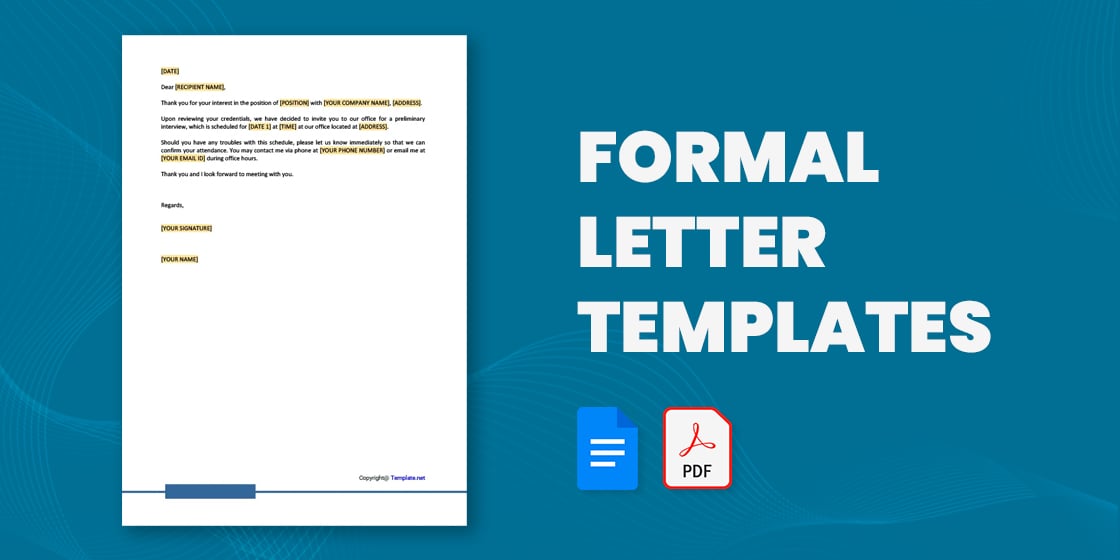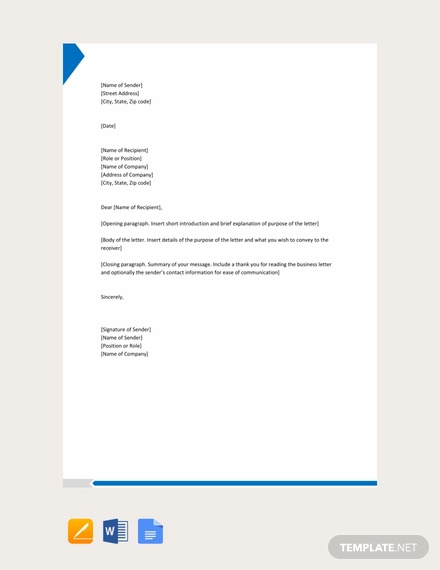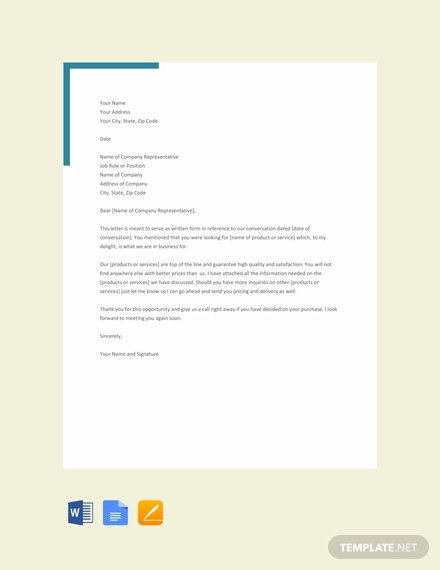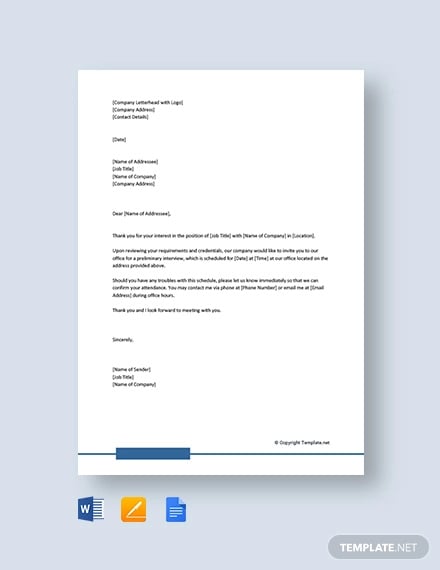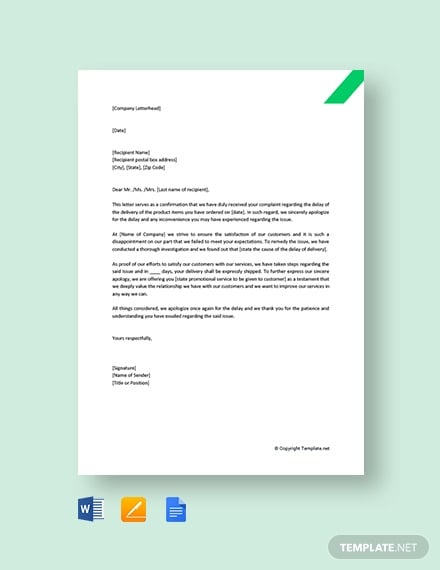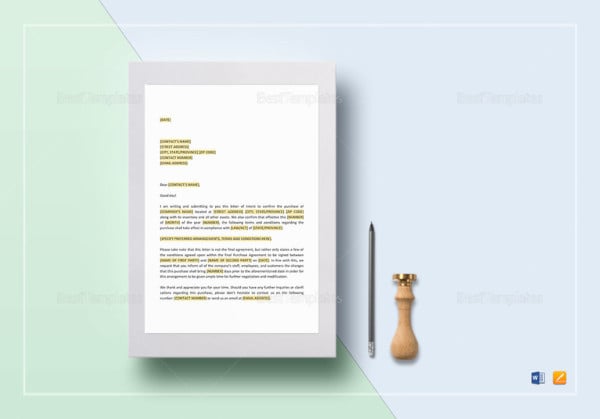Any writing task requires skills, experience, and patience. Especially when it comes to business writing, your writing performance can say a lot about you and your brand even before people will meet you in real life. There are many reasons why business-writing skills are vital for any employee and business owner, and reputation is one of them. If you are not sure you are proficient enough to handle business-writing issues alone, there is a way out of frustration. Applying to one of the trustworthy writing services will save you precious time and guarantee a great result.
An alternative way to make your business letter look professional is to use specialized software. One of the working examples of such software is the Microsoft Office package, which contains the popular text editor Microsoft Word. Let us look over the vital steps and hacks of writing business letters in Microsoft Word.
1. Use the preinstalled business letter MS Word template
Preinstalled MS Word templates are brilliant for those who are willing to write a business letter. Nevertheless, it would help if you took care of many letter sections and text by yourself; the program will help you format your letter correctly.
Your initial step will be to choose a type for your business letter and a particular installed template from the MS Office library. You can select a finance letter, recommendation letter, equity report, and many other options.
Another vital stage is to choose the correct kind of letter. Depending on the letter type and the method of delivery (by email or regular mail), you will use a particular letter standard:
- Legal-size is 8.5 x 14 inches, which is considered the business letter standard in the USA.
- Letter size is 8.5 x 11 inches, which is smaller than the previous type, bringing its parameters closer to the European A4 format.
The initial steps will look like the following:
- Launch MS Word.
- Select the option of “New File.”
- On the left, you will see the “Templates” toolbar.
- Select “Installed Templates” and click on “Letters.”
- Choose a particular template depending on the letter type and press “Download.”
- After you click “Create,” the document will appear on the screen in the chosen formatting style.
2. Start with a letterhead
The letterhead is a significant part of the business letter and says a lot about the sender. Here, you must be attentive to write your recipient’s name, brand, or company name and your contact details correctly.
If you represent a company or a brand, you should use a proper letterhead logo instead of standard MS Word letterhead. If the company’s branded letterhead already has an address, do not double it in the lines below. Make sure to start each part of the address on a new line. The address must be placed right or left at the top of the page.
If your business letter is to a big corporation, it is recommended to address a specific person who is in charge. Then your letter will get attention faster. If you do know the name, source it on the web within the company’s web page.
3. Write a greeting
It is vital to start with a formal greeting. The form of the greeting will depend on your recipient. When writing to a company for the first time, you can use a standard salutation as “Dear.” It works perfectly for men and women and does not depend on their position in the company. You can use “Dear Sir” or “Dear Madam” if you know the person’s name. If you know the recipient’s name and position, write them both, for example, “Dear Prof. Welsch.”
4. Create the letter’s body
This is the core part of the letter that must contain essential details on the subject. Be laconic and explain your main ideas briefly. Use simple and clear language. Remember that business people treasure their time, so start with the core points.
Be attentive to the structure. If you have multiple questions, list them in a bulleted list or use numbers. Divide your writing into paragraphs. Some business letters allow using a bold font to underline the essentials.
5. Closing remarks and signature
Remember the value of correct greetings, and pay the same attention to the letter’s closing. It will indicate your respect to your recipient and the company. There are various formal types to use for closing remarks. For example, “Warm regards,” “Sincerely,” “Best wishes,” “Cordially,” and some letters allow using “Cheers” as well. Place a comma at the end and then provide your signature.
You can write your signature in two ways:
- Typed name. Add your full name, email address, phone number, web page, and other significant details. You must type each unit in a new line, one under another.
- Handwritten signature. You can print the letter and use a pen to add your handwritten signature or provide the letter with its scanned copy if you are writing an email.
6. Proofreading
Read your letter from the beginning patiently and edit it if needed. Microsoft Word has a built-in spell-checker that will automatically correct your misspellings and other mistakes. But if you want to be confident with grammar, use reliable online grammar-checking platforms, such as Hemmingway, Grammarly, etc.
- Some more tips and hacks on writing business letters in MS Word
- One-inch margins are recommended for all sides.
- Fonts must be standard and neutral (Times New Roman, Arial).
- Do not use colorful fonts, highlighters, and other colors. For an official letter, colors must be formal – black and white.
- Do not use the passive voice in your formulations.
Wrap Up
These are the common rules of writing business letters in Microsoft Word. Follow them to be taken seriously by your future or present employees and business partners. Moreover, remember that improving your business writing skills will be impossible without continuous practice.
Follow Techdee for more!
May 27, 2019
About The Author
Letter Team
The team behind BestLetterTemplate.com understands the importance of effective communication in today’s professional world and strive to provide you with the tools you need to make a lasting impression. Our team of experienced writers has created a wide range of templates for common letters, including recommendations, resignations, and cover letters. All of our templates are completely free to use and are designed to save you time and hassle. Whether you’re a student, a recent graduate, or a seasoned professional, we’ve got you covered.
You have enough business tasks to take care of, and creating letters from scratch does not have to be one of them. These business letter templates for Microsoft Word can help show you what to write and how to deliver your message professionally.
Let’s take a closer look at some commonly used business letter formats, and how you can format a business letter suited to your needs.
What Are the Common Types of Business Letter Formats?
There are many kinds of business letters written for a variety of purposes. Whether you are writing to a prospective employer requesting information regarding a job opening, or can’t come in to work due to illness, the content will highly depend on your audience and purpose. Let’s take a look at some of the professional business letter templates below:
1. Company/Business Letter of Introduction
A company letter of introduction may be the first communication your potential client, new customer, or business contact receives from your organization. With this in mind, your initial impression is key to the success of that relationship.
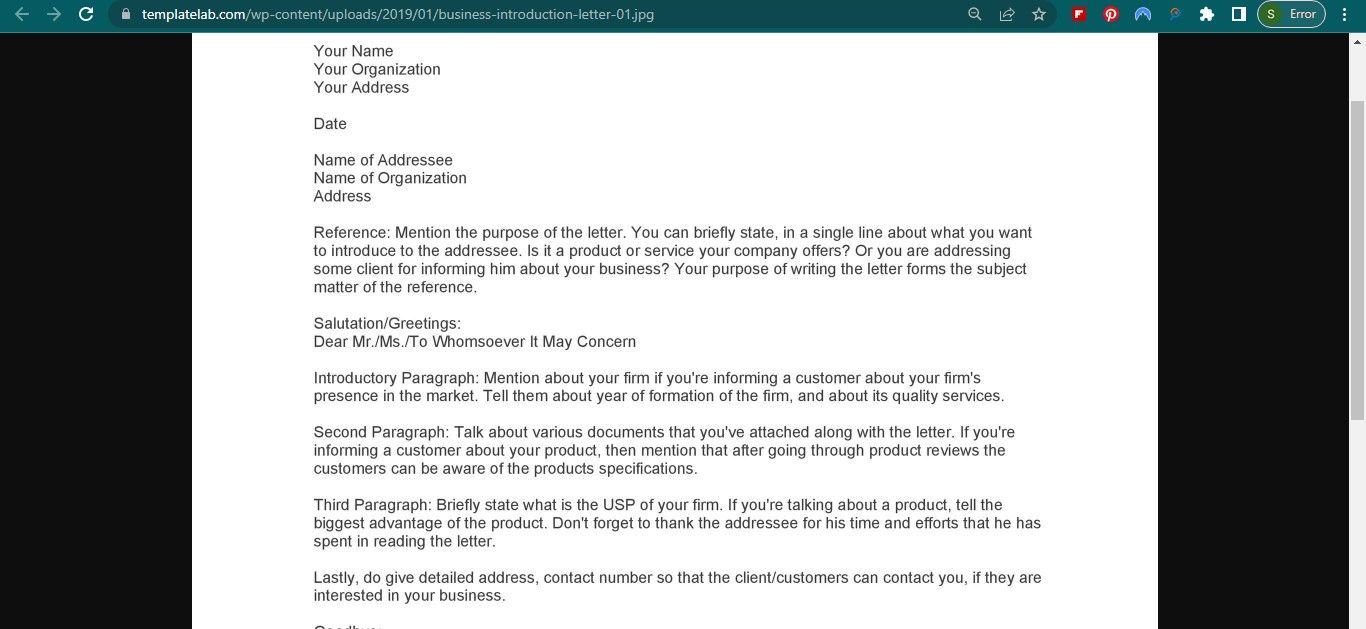
Template Lab provides you with templates that come with professional formatting and explains what should be included in the letter. Both of these can help you to start off that communication in the right direction.
Download: Template Lab (Free)
2. Letter of Intent
You can use a letter of intent, or letter of interest, in various business situations, including negotiations, acquisitions, contracts, and purchases. This type of communication can help to ensure that all parties are on the same page with a clear picture of your organization’s intent.
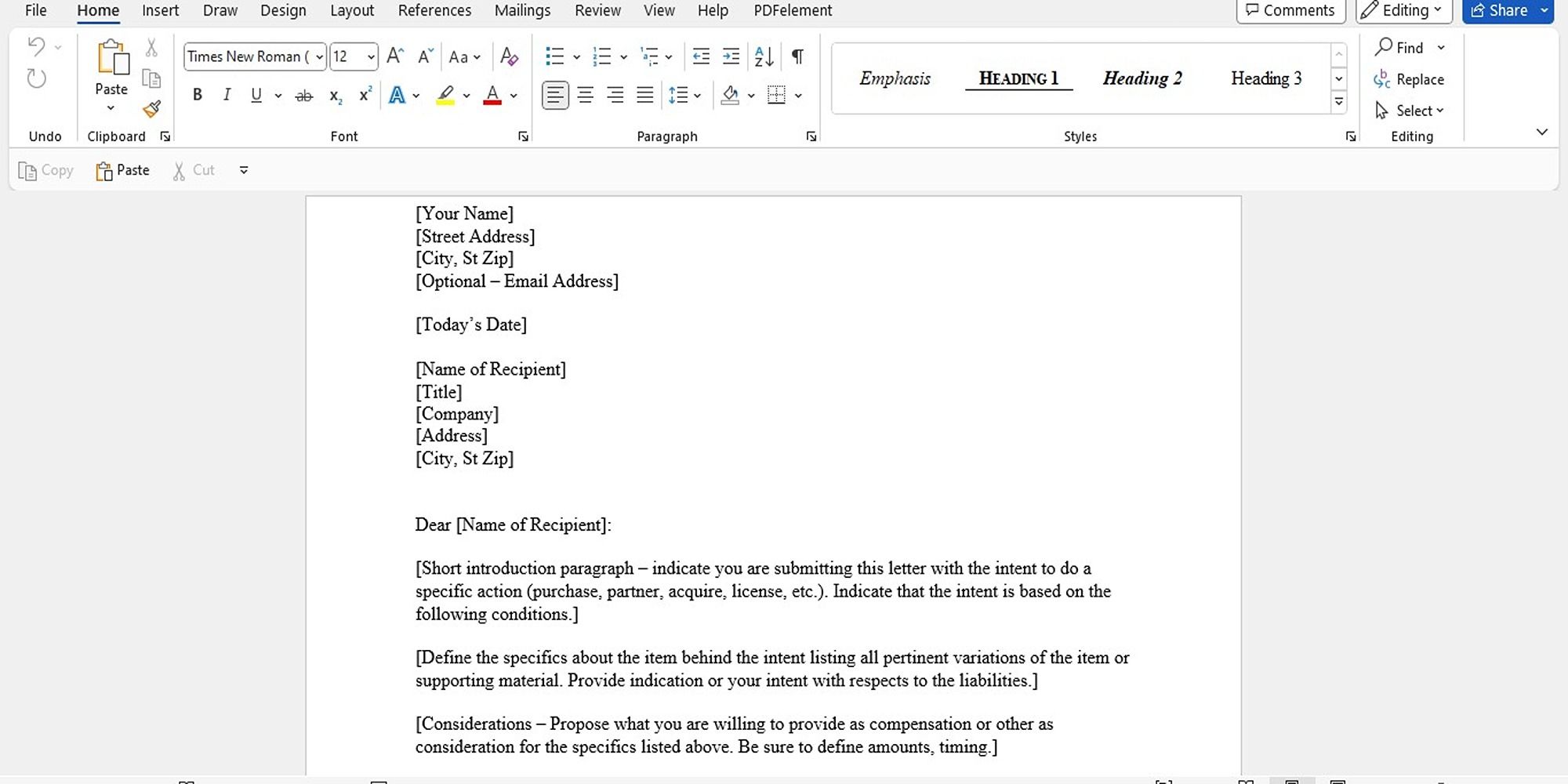
From Vertex42, this template allows you to enter contact information easily and also prompts you to include the necessary information for the letter.
Download: Vertex 42 (Free)
3. Letter of Apology
Be it a customer, your boss, or even a close friend, wording an apology can be a difficult task. You may need to apologize to a customer regarding an order mistake or to your boss for unprofessional behavior.
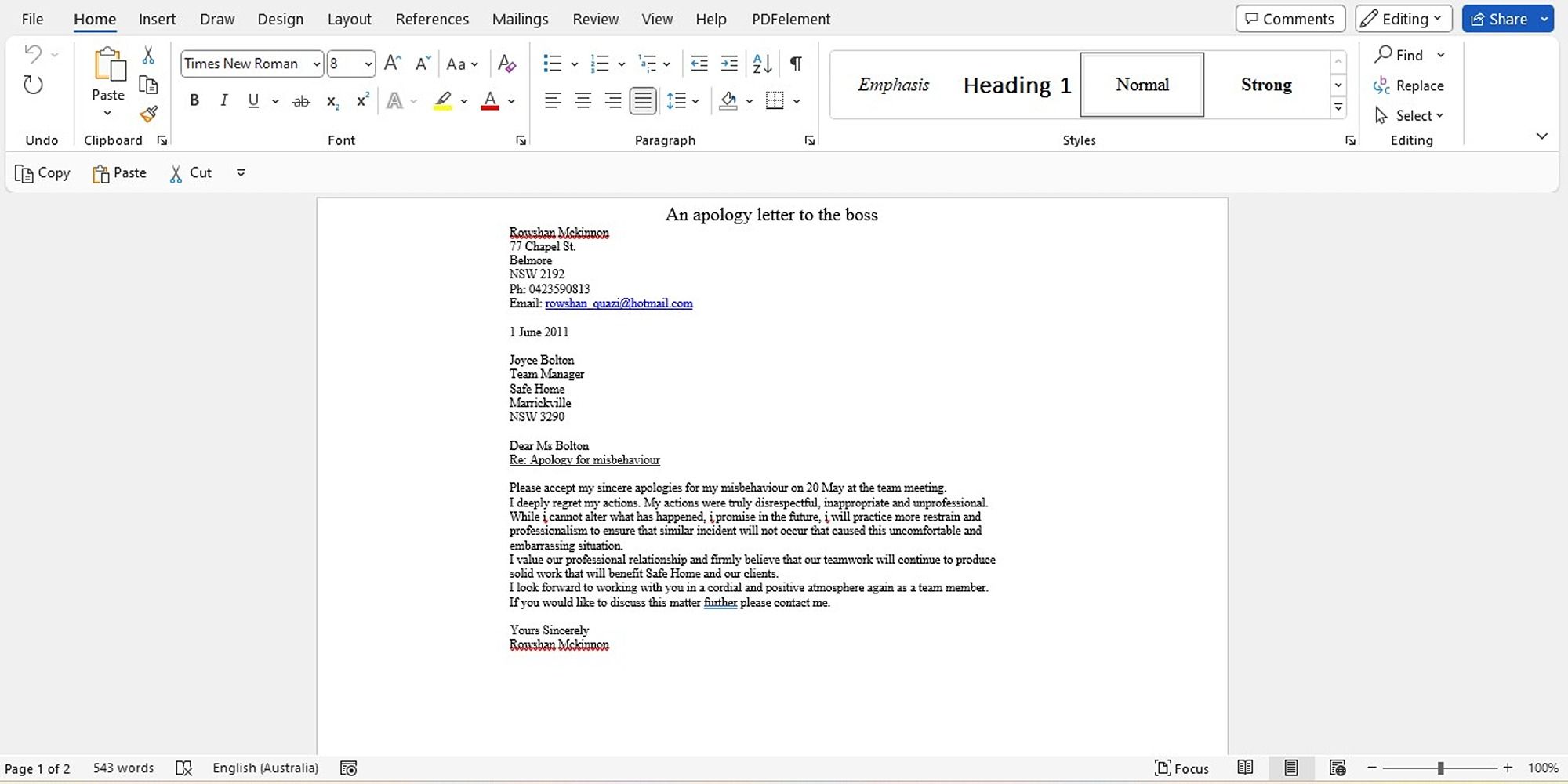
Template.net offers terrific templates for writing apology notes to a customer, boss, or friend, and you can, of course, edit the letter to suit your situation. This template combination is useful for getting you off to a great start with your I’m Sorry.
Download: Template.net (Free)
Use a Professional Letter Format for Drafting Thank-You Letters
Thank-you letters help you maintain a positive relationship with customers and clients, and help build your reputation. A well-written thank-you note can increase customer loyalty, improve brand perception, and generate more sales. Let’s take a closer look.
4. Donation Thank You
If you are in the business of fundraising or have just organized a single event, then you know that sending your appreciation to donors is a no-brainer. Whether you received a donation in the form of money, items, or time, a brief and sincere note of thanks is in order.
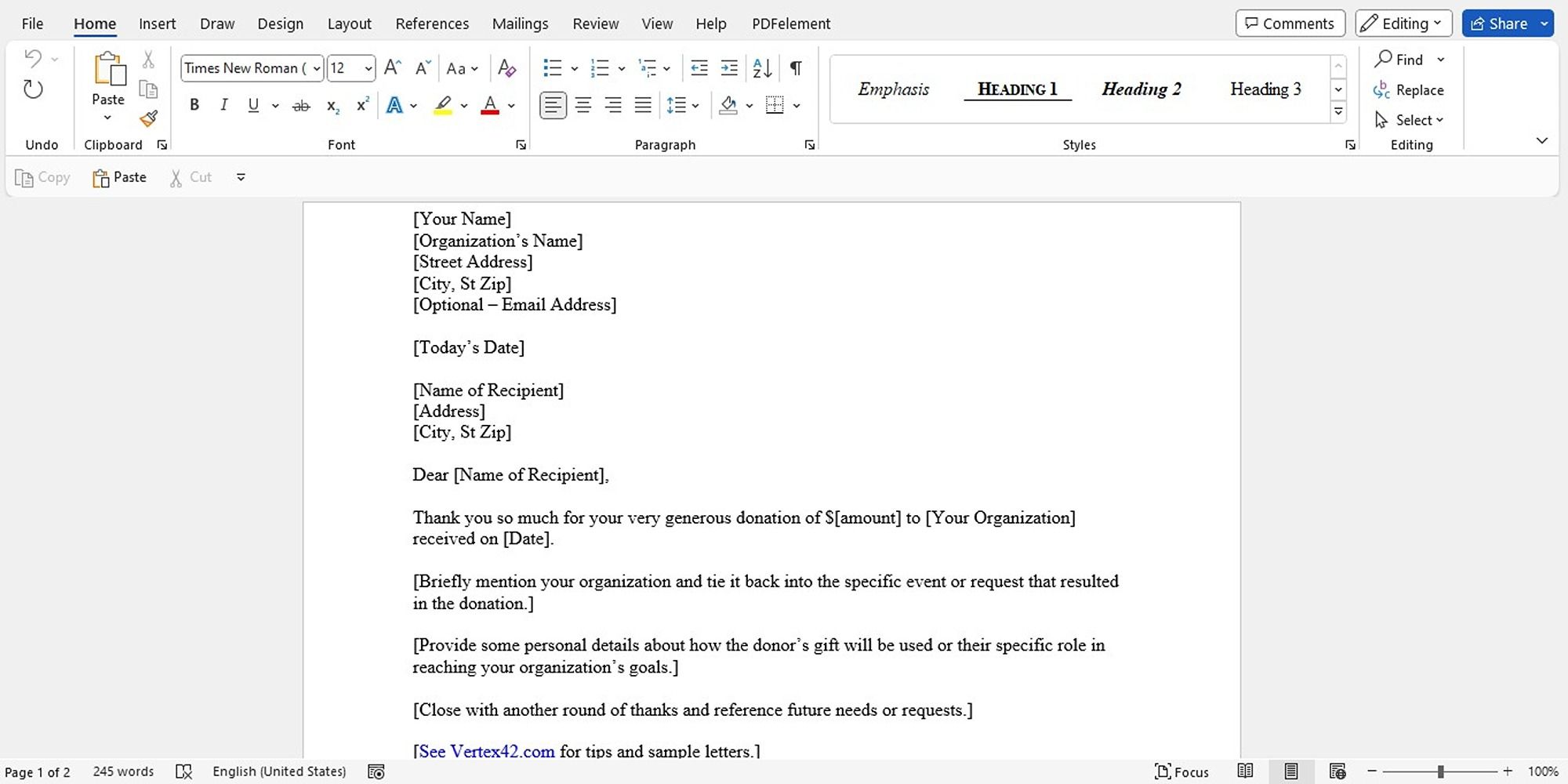
The template from Vertex42 is short and comes with a bonus donation receipt at the end. This is perfect for giving your donors what they need for their taxes while you are thanking them at the same time.
Download: Vertex 42 (Free)
5. Interview Thank You Letter
If you have been on the job hunt, then you know how hard the competition can be. So, if you are lucky enough to land yourself an interview, be sure to follow it up with a thank-you letter.
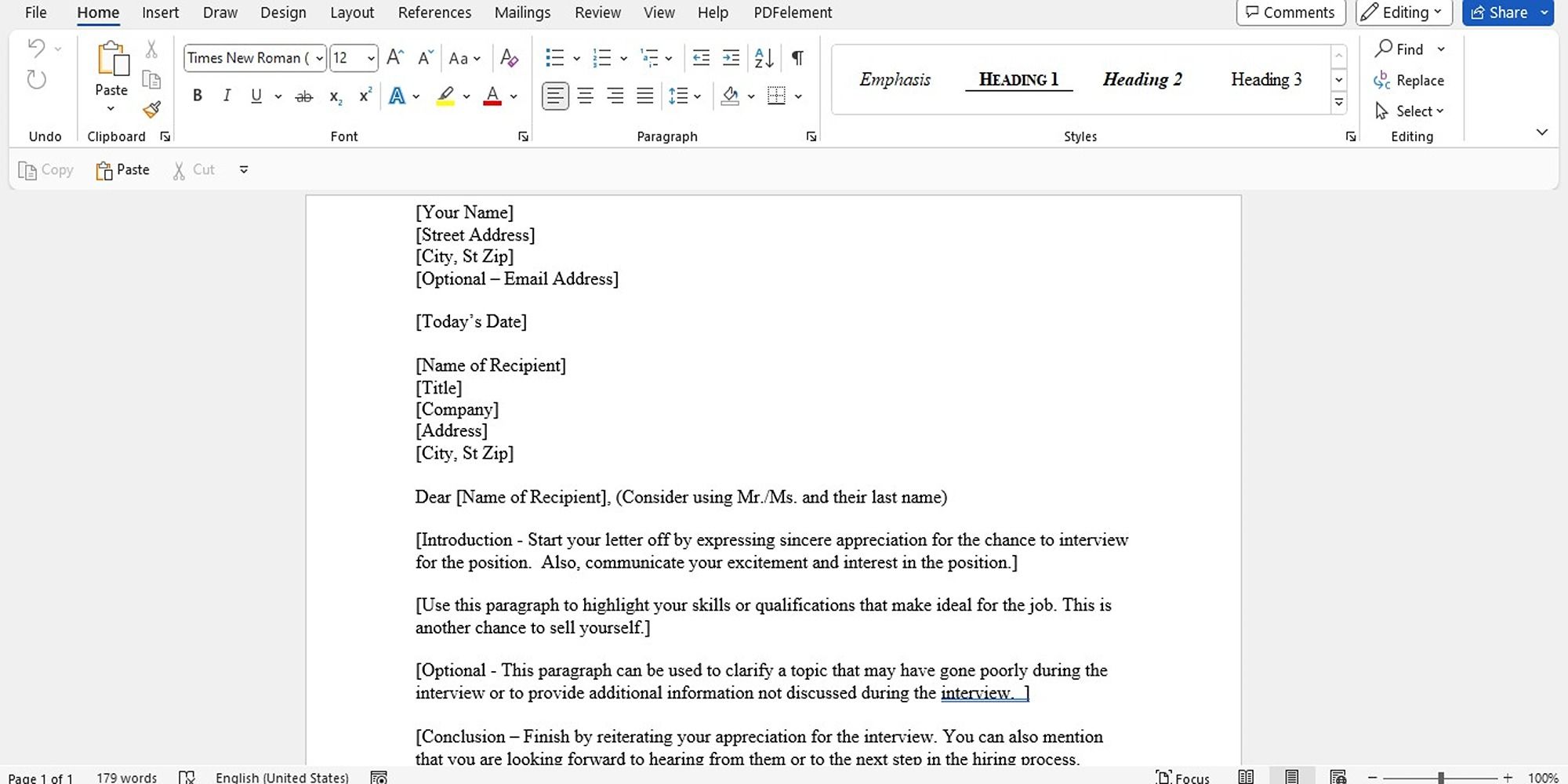
This template from Vertex 42 has the wording all ready, and you can adjust and personalize it as needed. Just add in the contact information, change it as you like, and send it off for a better chance with your potential employer.
Download: Vertex 42 (Free)
Job-related letters are written to inform, request and provide information. These letters are used in the corporate world and may be required by certain employers, such as HR departments, supervisors, or employees. Let’s take a closer look.
6. Letter of Resignation
When it is time to bid farewell to a current employer, it is almost always proper and often times required to submit a formal letter of resignation. The letter should include your job title and last date of service, at the very minimum.
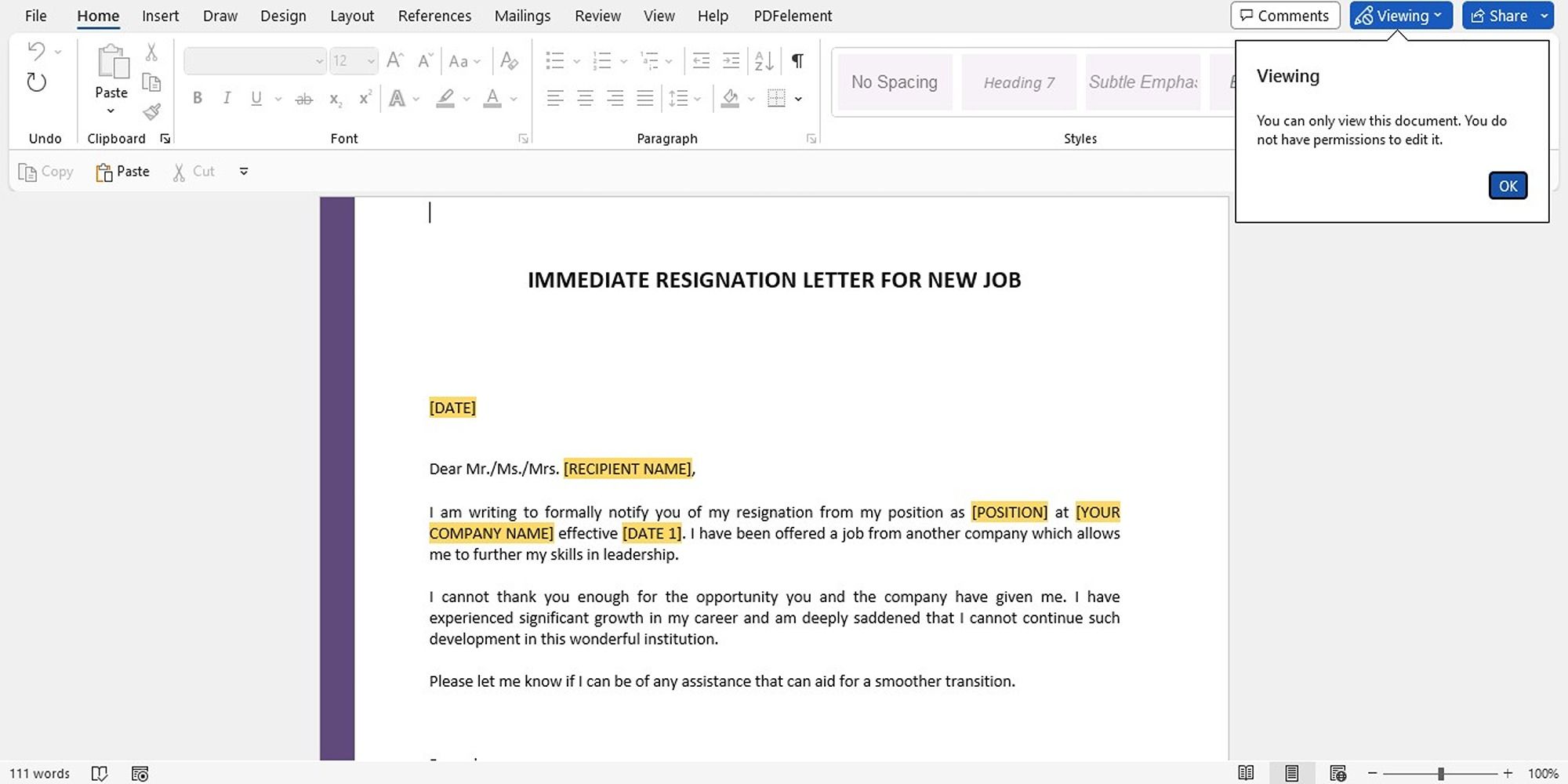
Template Lab has samples that include language regarding the signing of a contract with your new employer, if needed. Or, you can simply remove this paragraph and complete the rest for a professional and official resignation.
Download: Template Lab (Free)
7. Letter of (Offer) Acceptance
Once you receive a job offer, a letter of acceptance is often necessary. This provides an official acceptance of the position and reiterates its details for a full understanding between parties.
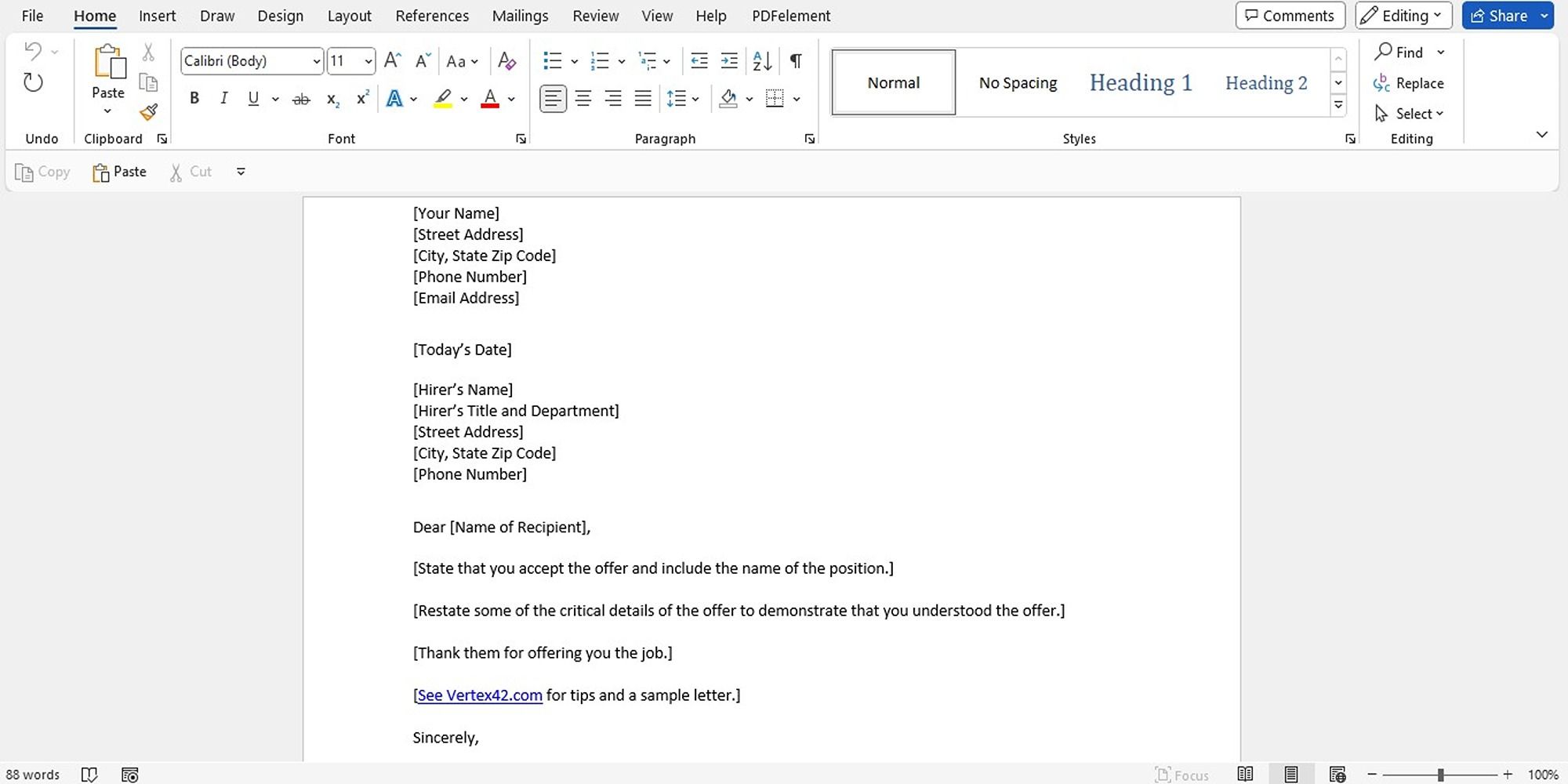
Vertex42 has a template that explains exactly what you should include, and you are able to express your communication in your own words.
Download: Vertex 42 (Free)
8. Letter of (Offer) Rejection
If you have received a job offer that you do not wish to accept, then you will need a letter of rejection. Not only is it a formal way to reject the offer, but it lets you remain professional for a future connection with the interviewer and the company.
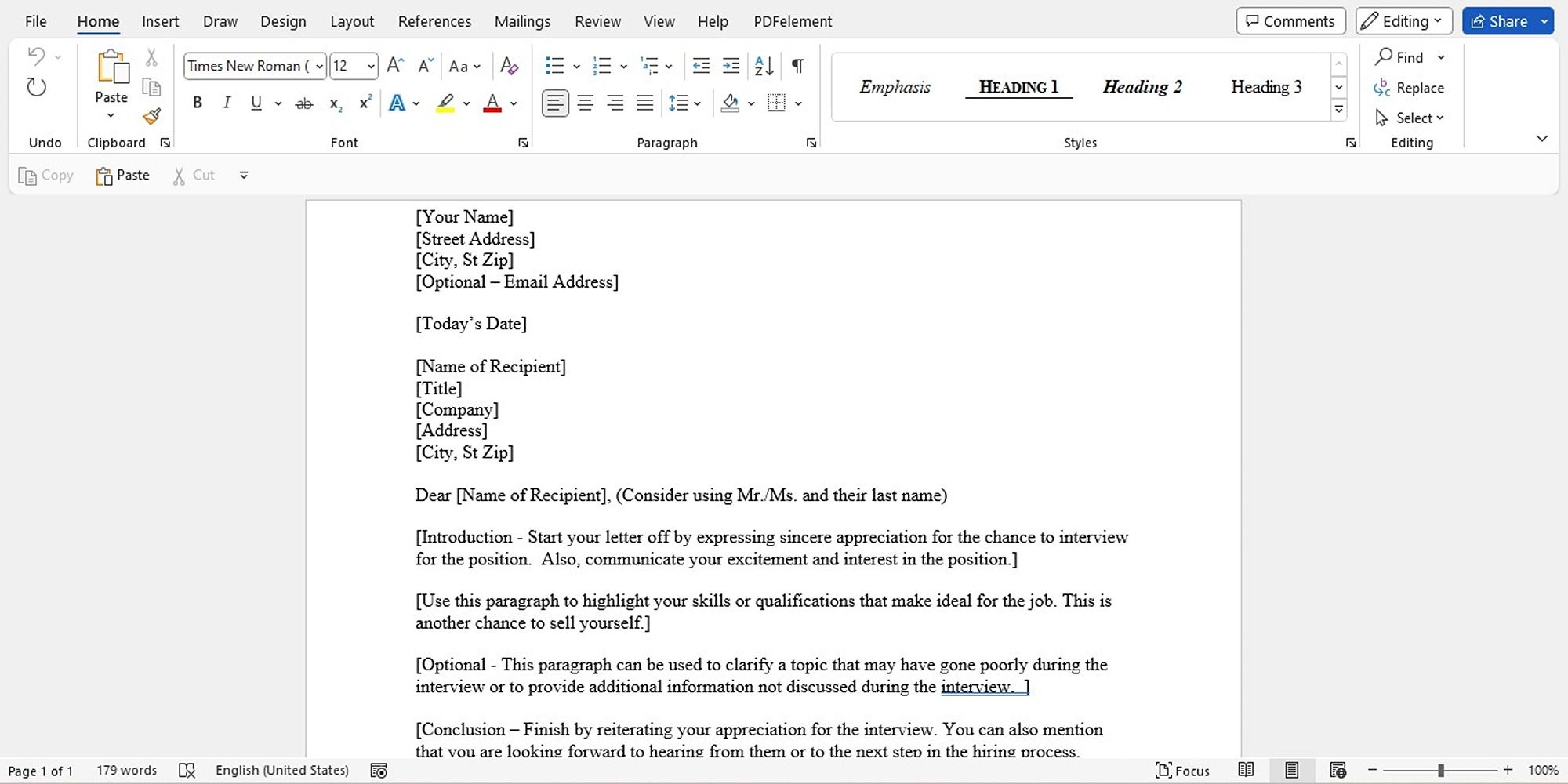
Also from Template Lab, this template allows you to express in your own words why you are rejecting the offer, but provides guidance at the same time. You can check out these templates to respond to job rejection emails.
Download: Template Lab (Free)
9. Letter of Termination
If you are currently in a position where terminating employees is part of your job, then having a letter of termination template is a wise idea. For most, this type of task is unpleasant enough, so a template will ease the job.
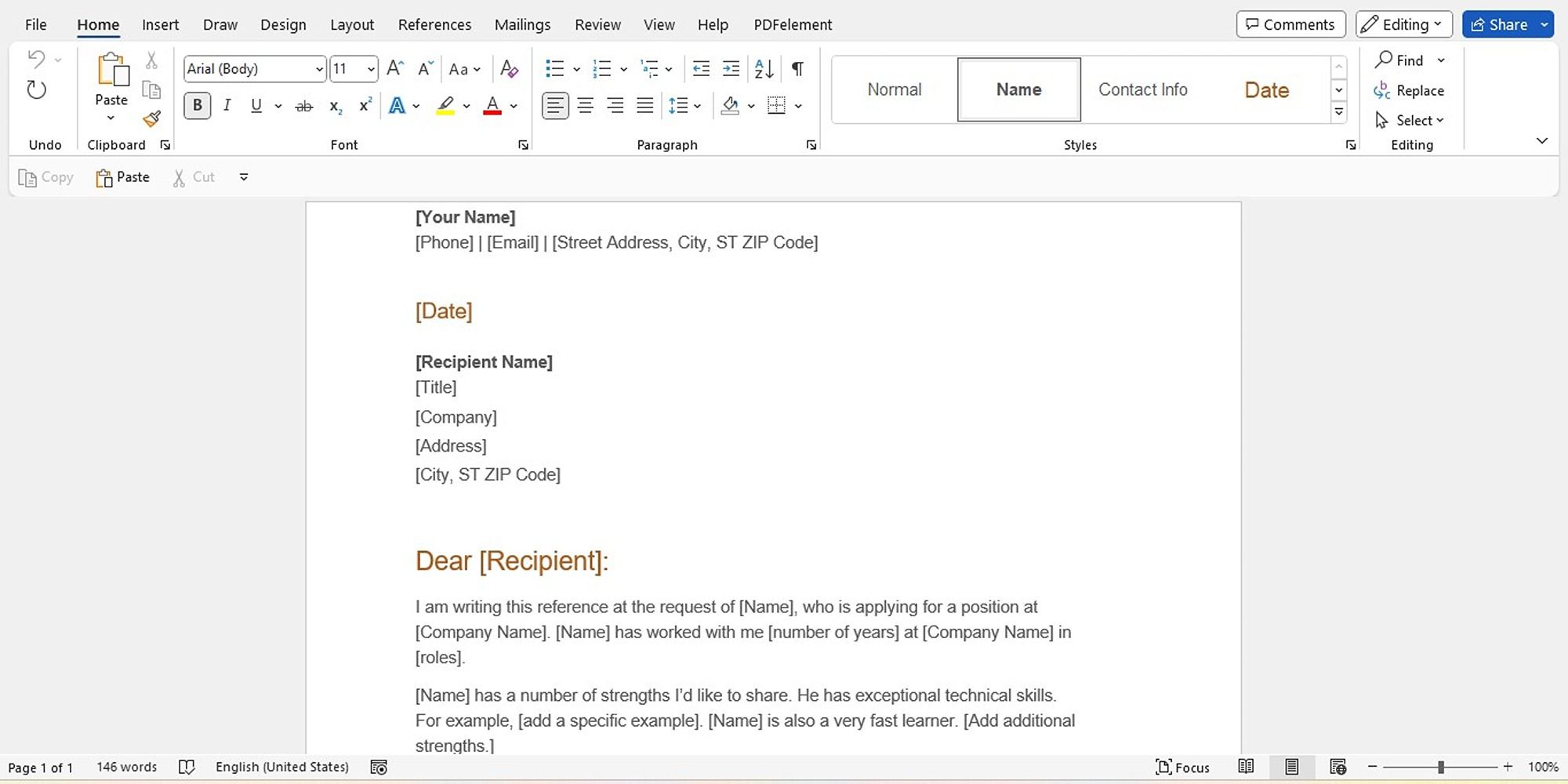
Another useful job-related template from Vertex42, the letter of termination, walks you through the items needed. With an official and specific date of termination, reasons, prior warnings, and details on company items and compensation, this template is ideal.
Download: Vertex 42 (Free)
10. Letter of Recommendation
An additional template to have handy if you are in a position of authority is a letter of reference. Like it or not, companies lose good employees all the time. And, if someone asks you to provide a reference letter, a template can certainly help you to say the right words.
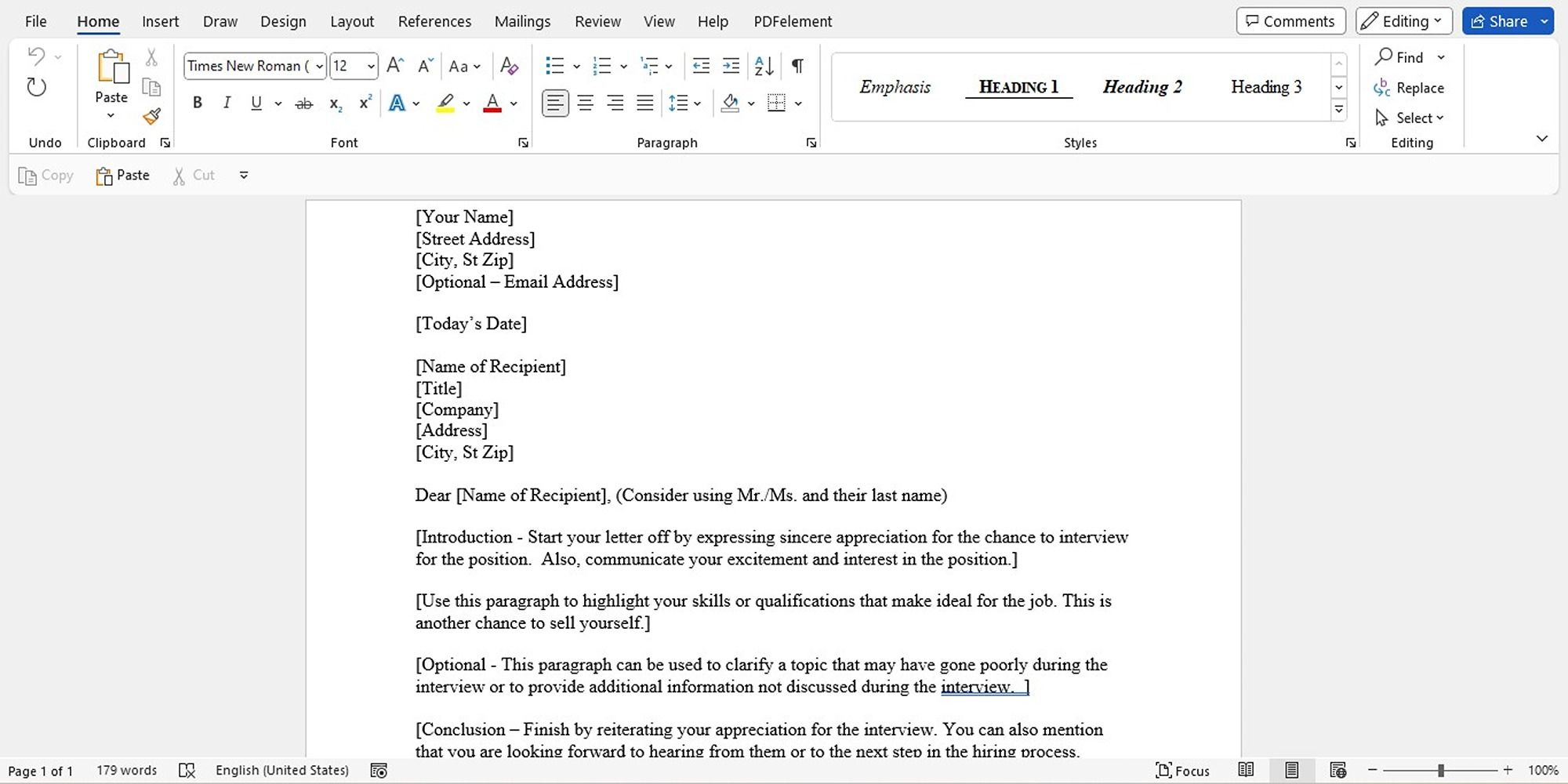
From Microsoft Office, this template has a little more appeal than the other letter templates, but does not go overboard. The language is professional and to the point.
Download: Microsoft 365 (Free)
Microsoft Word Business Letter Templates
If you are a Microsoft Word user, then you may have already delved into the many templates available.
Simply go to File and then select New to open the template section. You can select Business below the search box and then Letters on the right. Or, just type in the words Business Letters in the search box for results to show up.
11. Bid Acceptance Letter
Most times, an official bid acceptance is required in writing. Keeping a letter template for this situation close at hand means you can rush the communication out and get the ball rolling.
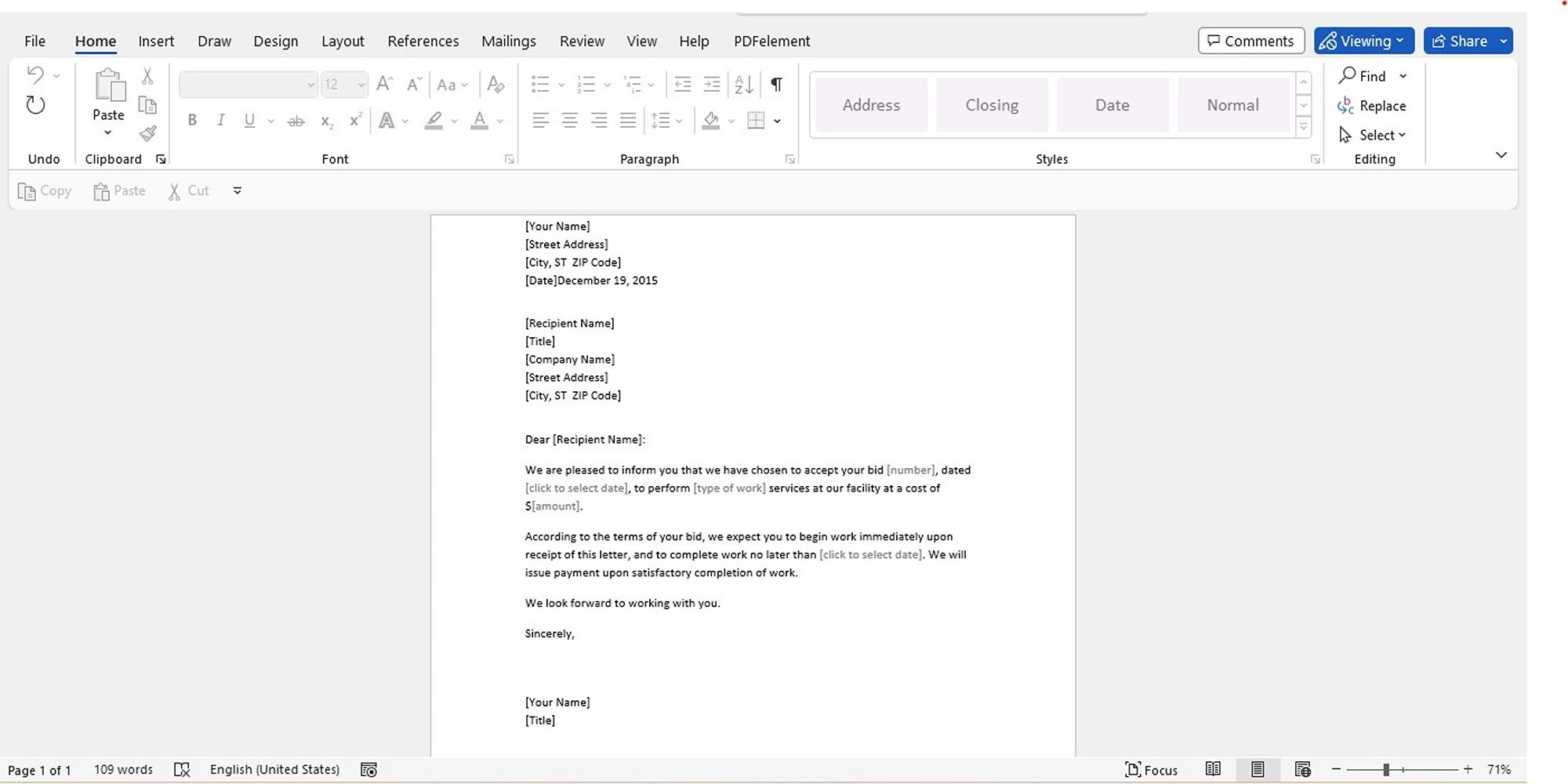
Download: Word Excel Templates (Free)
12. Letter of Authorization
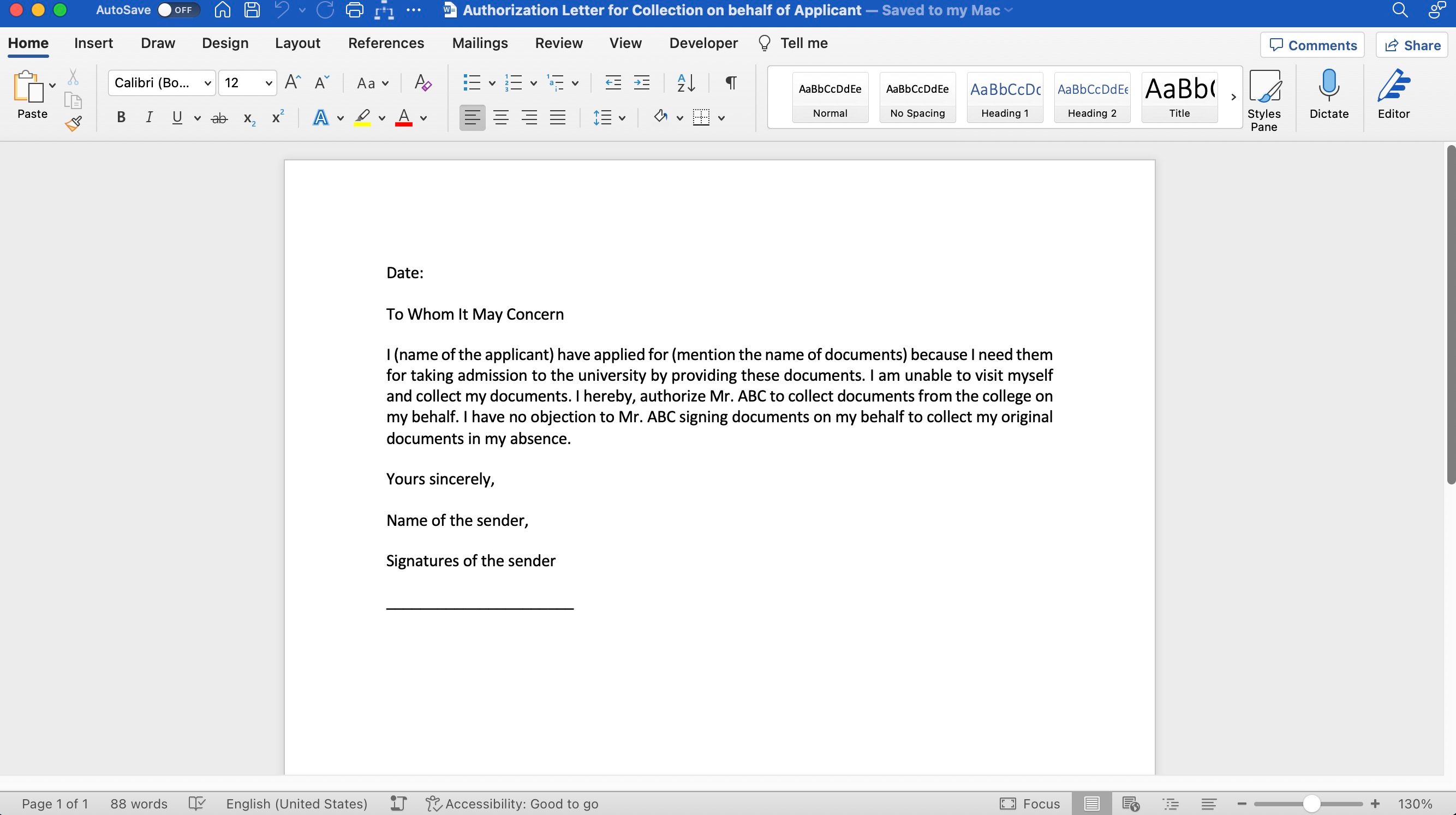
When it is time for the work to begin, you can use a letter of authorization for the official start. This can reiterate the terms and specifics for the job at hand. You can easily adjust it for professional situations.
Download: Word Excel Templates (Free)
13. Freelancer Business Proposal Template
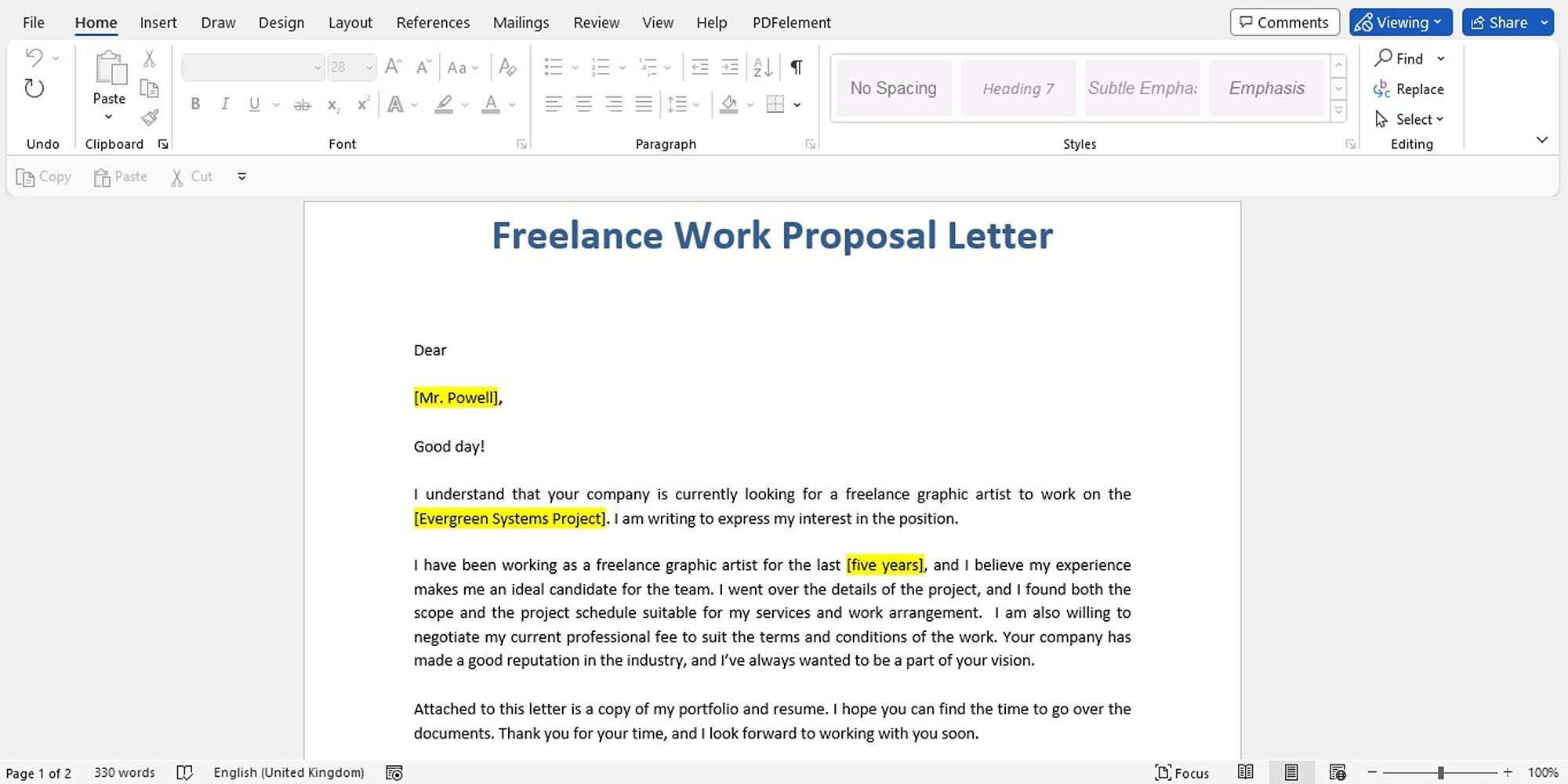
The business proposal letter is used by a freelancer to promote his or her work and pitch the idea to potential clients. The letter should include information on why the client would benefit from hiring the freelancer and examples of previous work.
Download: Template.Net (Free)
Business Letter Templates Can Speed Up Your Workflow
Business letters are a good way to maintain a formal relationship and administrative communication with clients, and prospective and current employees. There are important things to keep in mind as you write business correspondence. Every letter type has its own style and format that helps the reader to understand your message.
Whether you compose business letters on a regular basis or occasionally, having a template can certainly save time and point you in the right direction as to what to write.
Letters
21+ Formal Letter Templates in Word
In the course of your career, you might have had to write down different kinds of sample letters for a variety of reasons. In that case, you would need different aids like formal letter formats to help you with writing any such formal letters you may need to make.
When it comes to writing Word formal letters, there are a number of rules and procedures you would have to conform to. As such, you may be well-served by tools like formal letter templates that could give you a framework so that you need not have to handle all the work on your own. Fortunately, we provide short yet professional layout samples for writing personal and official letters in English. Use our letter for a school, absence, teacher, permission, principal, and so on.
Formal Letter Template
Details
File Format
- Google Docs
- MS Word
- Pages
Download
Professional Letter Example Template
Details
File Format
- Google Docs
- MS Word
- Pages
Download
Formal Letter of Interest Template
Details
File Format
- Google Docs
- MS Word
- Pages
Download
Formal Interview Letter Layout
Details
File Format
- Google Docs
- MS Word
- Pages
Size: A4, US
Download
Short Formal Apology Letter Template
Details
File Format
- Google Docs
- MS Word
- Pages
Size: A4, US
Download
Formal Letter of Intent Template
Details
File Format
- MS Word
- Pages
Size: A4, US
Download
Formal Resignation Letters
Sample Formal Resignation Letter
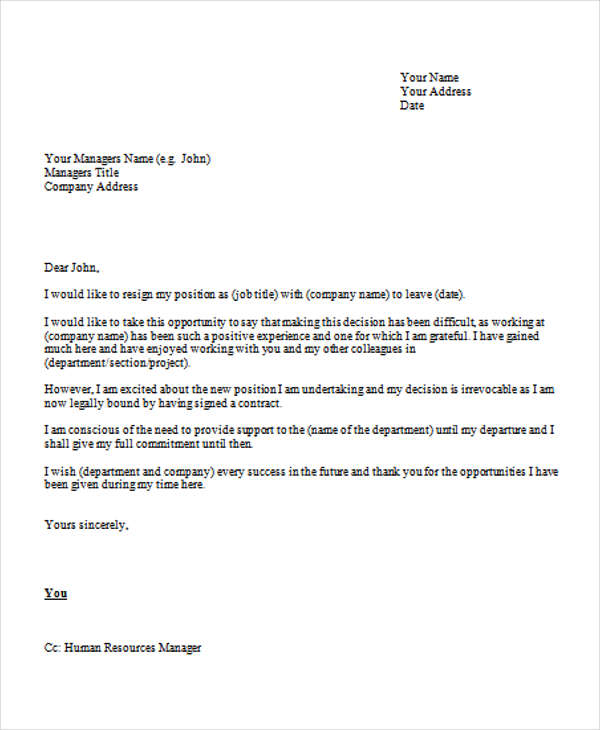
Formal Permission Letter for Resignation
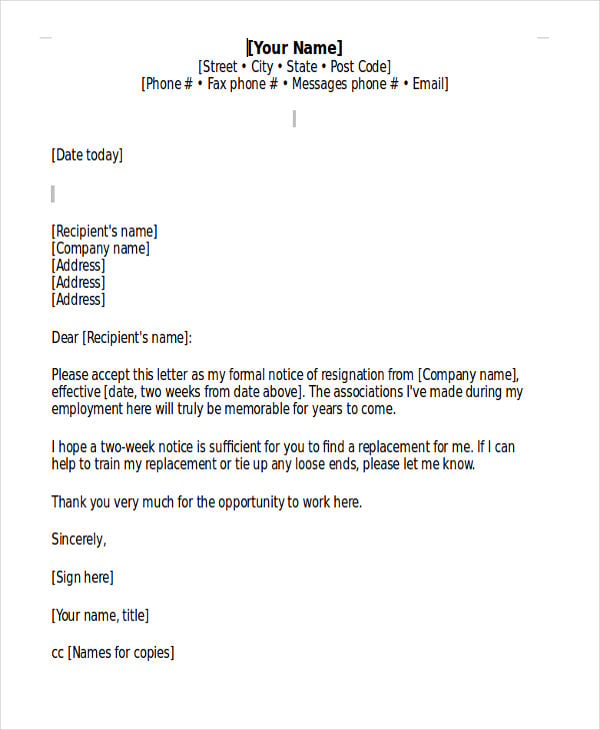
Free Formal Request Letters
Formal Invitation Letter to Visitor with Address
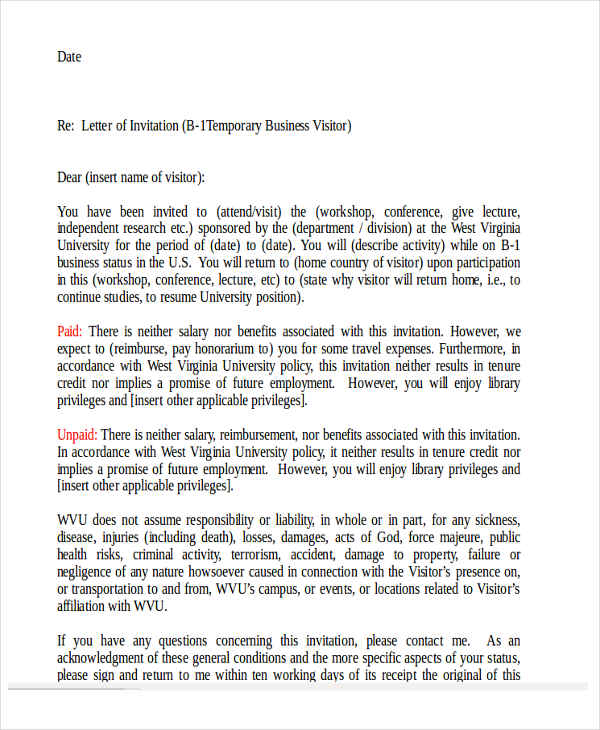
Sample Formal Teacher Invitation Letter
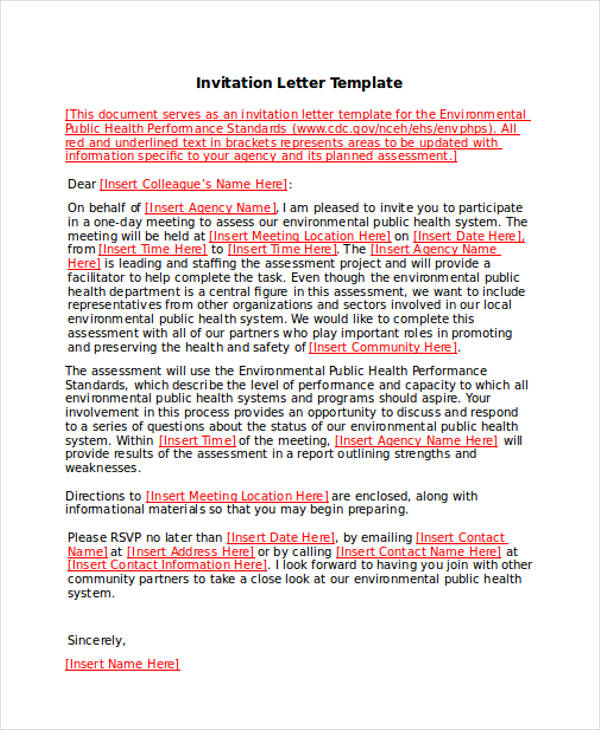
Components of a Formal Letter
There are some elements of simple letter templates that you can generally expect to find, no matter what kind of template you use such as formal offer letter templates or formal complaint letter templates.
- Sender’s information, which contains your name and address in case of a reply.
- Recipient’s information, which contains the recipient’s name and address so as to make those details clear.
- Salutation, which you would need to open your professional letter to whomever receives it.
- Body, where you place the content of your academic letter.
- Complimentary close, which you use to politely end the letter.
- Name and signature, so that you can affix your creative signature to the letter.
Why You Would Want These Templates?
Aids like formal letters in Google Docs samples generally make for convenient tools when it comes to writing Word documents like these. The help of the best formal printable letter templates can definitely make your life easier for several reasons.
- Convenience, as you need not make each basic letter on your own. Considering that letter-writing can be complicated, some of the difficulty in writing one is taken out of your hands.
- Time-saving, as you need not make the entire letter yourself. This gives you more time to focus on the content of your letters like agency rather than the format.
- Flexibility, as there is a variety of different sample templates available so that you may pick whichever one suits your needs best.
Formal Complaint Letters
Formal Complaint Letter for Goods
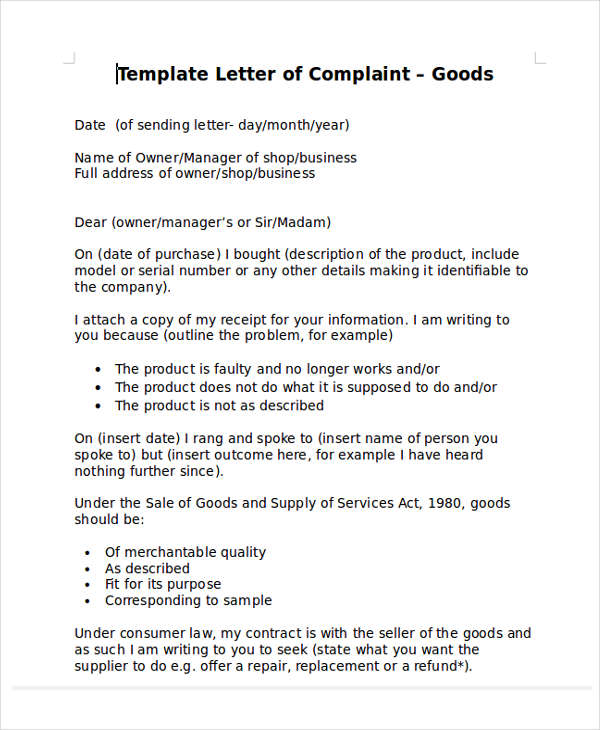
Formal Complaint Personal Letter
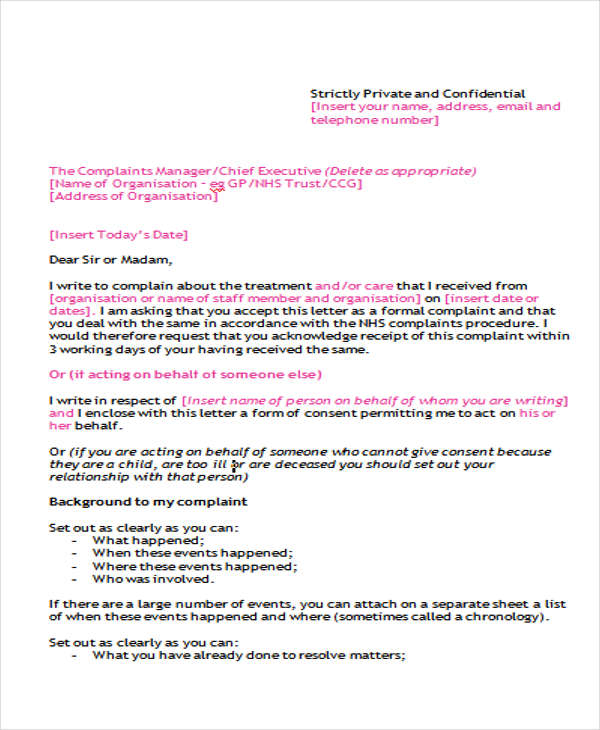
Free Formal Business Letter Templates
Basic Formal Business Letter
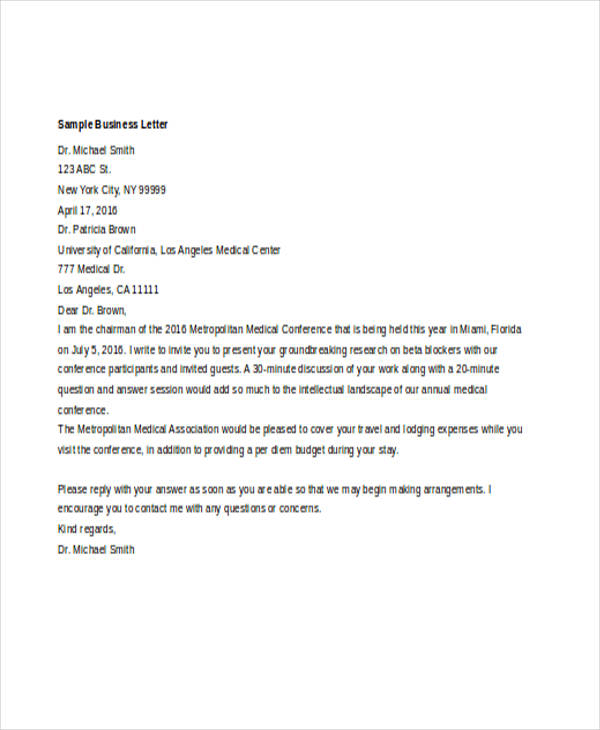
Free Formal Apology Letter Template
Formal Apology Letter for Student
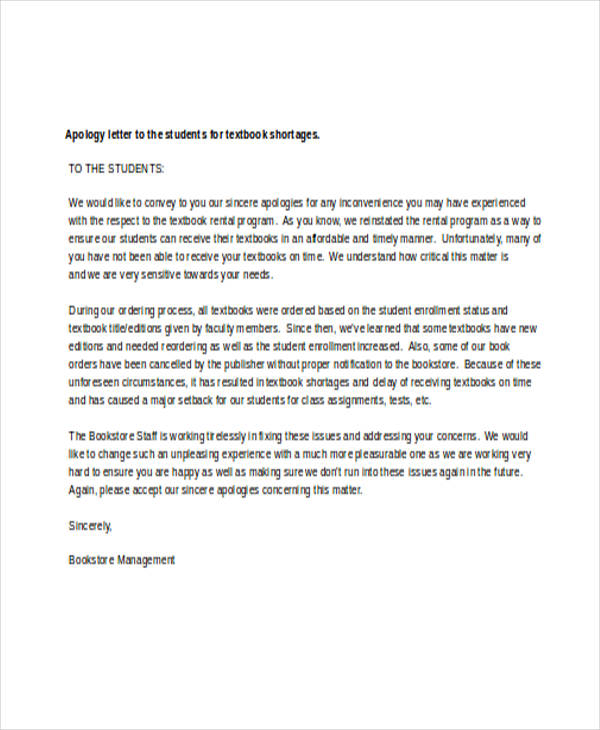
Formal Business Apology Letter in English
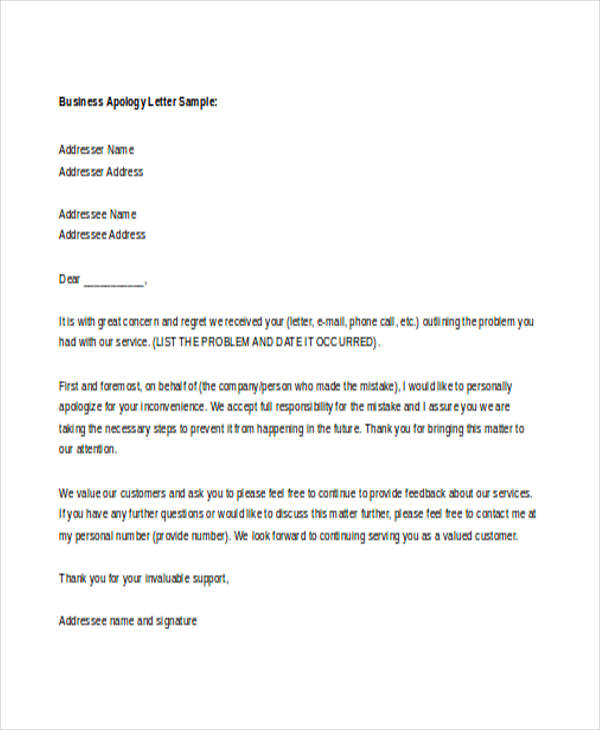
Types of Formal Letter Templates
It is no secret that there are any number of different letters that you could possibly write as part of your professional life. However, there are different tools such as formal letters in Pages and offer letter in Docs that you can use for those different purposes. This should allow you to find different templates suited for different purposes so you need not worry about finding whatever you may need.
- Resignation letter templates, for those who wish to resign from their current positions in their companies. Being that this is a type of business letter, a certain amount of formality would be required, hence the need for a formal request letter templates.
- Complaint letter templates, to address your complaints to the appropriate bodies. It is important to remain formal in writing such reference letters, as one would be expected to remain professional even when trying to make a complaint.
- Business letter templates, which precisely have to do with companies or individuals corresponding so as to establish a small business relationship. In that case, a formal tone would be especially useful so as to make a good impression and facilitate the companies going into business.
- Application letter templates, which you would need in simple order to apply for a job. Being that such a writer would be an outsider asking for admission into a company, it would be important to remain formal, polite, and respectful so as to make a good impression.
- Invitation letter templates, as there are different occasions where one can invite other people to certain events and functions. These are not quite like a PDF invitation letter, as you would be trying to invite the recipient to a more professional event than a party, hence the need for a formal tone.
Free Formal Application Letter Templates
Formal Job Application Letter
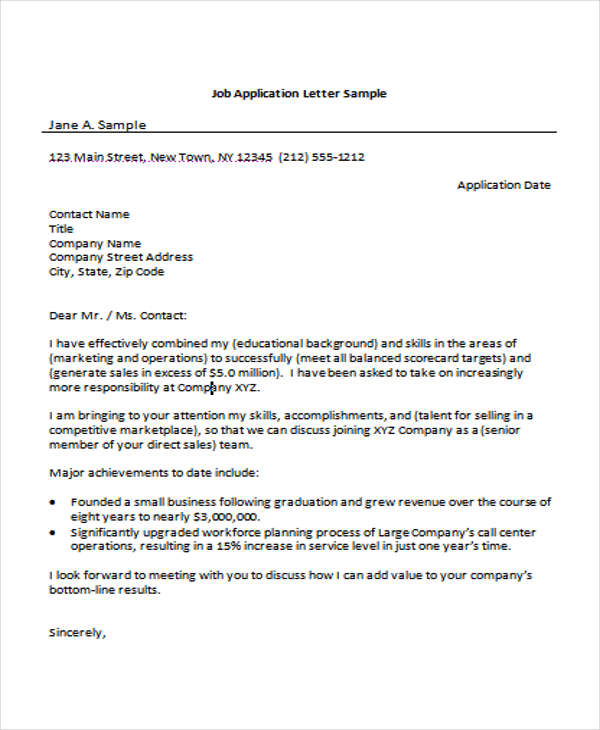
Formal Application Cover Letter Format
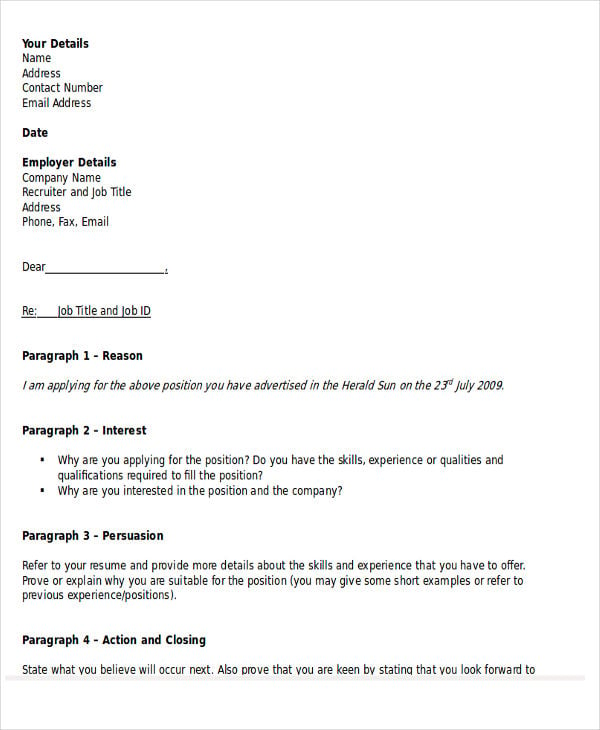
Details
File Format
- DOC
Size: 17 KB
Download
Free Formal Letter Format
Formal Business Writing Letter Format
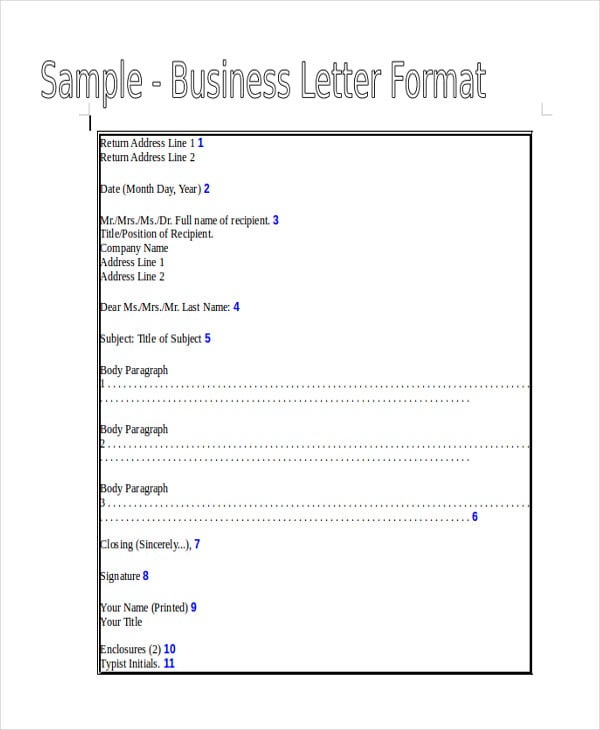
Who Can Use These Templates?
In general, most people would have a need for these simple templates, but you may be wondering at the specifics as there are different kinds of people who could use formal resignation letter in Google Docs or formal reference letter in Word.
- Employees, as some basic templates such as complaint and resignation templates could be utilized by them for their various needs.
- Businessmen, as they could definitely find a use for such templates as business introduction letters to communicate with their peers, or with their own employees.
- Job seekers, who could make use of application letter in Word to help make their own letters more effective tools.
Tips for Using Formal Letter Templates
When using tools like information letter format, there are some guidelines that may help you. After all, such tips may well help when using formal application letter templates, or any other kind of template for that matter.
- Use formal language at all times. These intent letters are used for very particular purposes, which should be reflected by the language.
- Always check the formatting of the letter. This ensures that your formatting is well-done, and properly communicates your intentions for the event letter.
- Be sure to use the right template for the job. Being that there are so many kinds of templates, it is important that you choose one appropriate for the purpose you intend it for.
Formal Letter Examples
Formal Official Government Company Letter
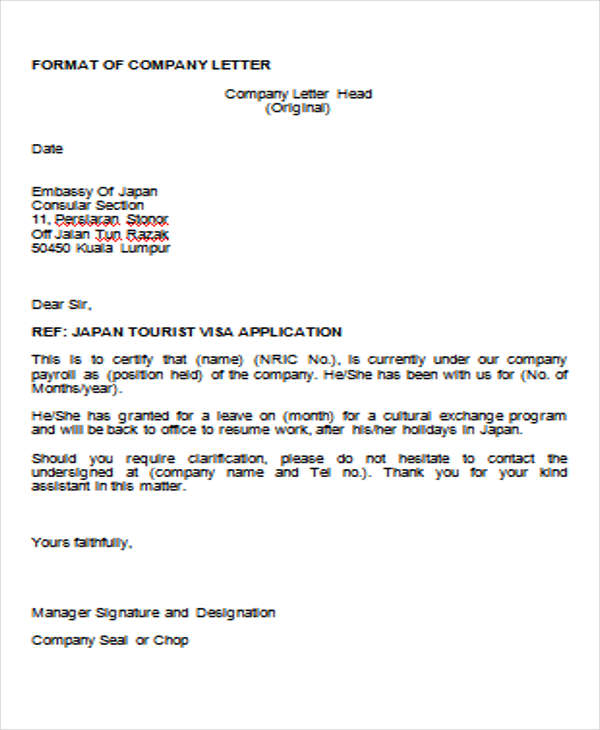
Free Formal School Principal Invitation Letter
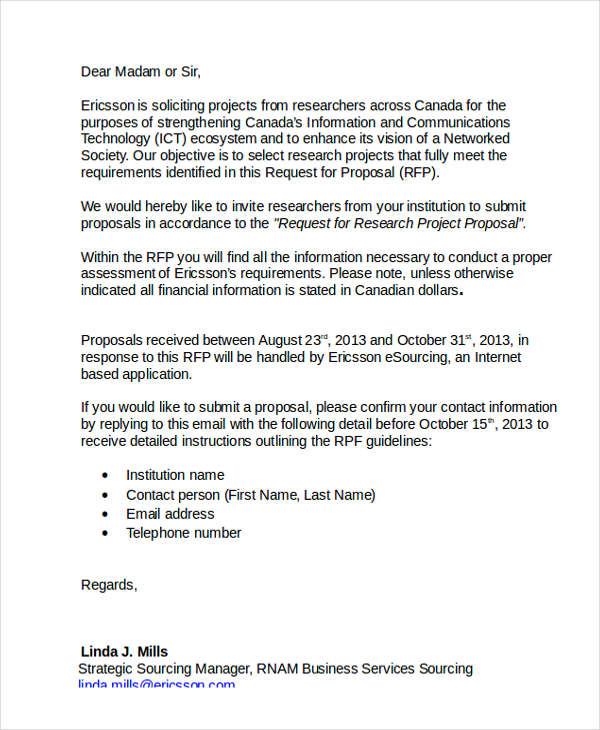
Details
File Format
- DOC
Size: 122 KB
Download
Free Leave of Absence Letter for Family Reasons Template
Details
File Format
- MS Word
- Google Docs
- Apple Pages
Download
How to Write a Formal Letter
While you may have seen different like student letter examples, you would do well to be aware of the steps involved in making one. These steps generally apply to most types of letter types, such as formal thank you letters templates.
- Start with a heading. This is where you place your name, address, contact information, and date.
- Then you include the address of your recipient. This also includes their name, titles, contact information, etc.
- You write down the body of your formal letter word next. Always remember to begin with a salutation to your recipient, and end with a complimentary close to be polite.
- Spacing is important in the body, so remember to leave a space between the salutation and the body proper, and again when you make it to the close. If you have multiple paragraphs, leave one space between them for ease of reading.
- After the close, leave several spaces blank before writing your name. This allows you space to write your signature by hand.
More in Letters
Writing a good business letter can take time and effort. It is important to choose the correct wording and to include the right amount of detail. Just as vital is the format of your letter. Make sure you use a professional and proper business letter format, like the traditional block format. Check out our Free Sample Business Letter Template to help you get started. Keep reading after the download block for additional tips and links to other resources.
Advertisement
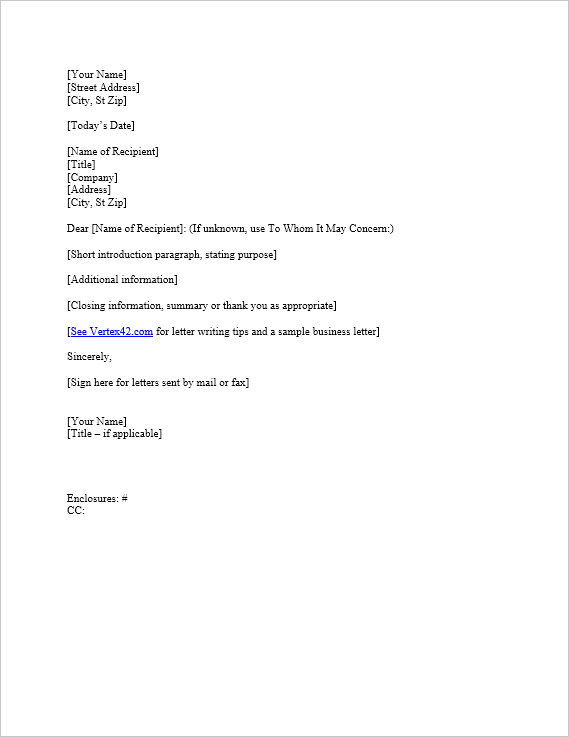
Description
Use this template to help write almost any formal business letter, using the standard block format. Simply download it, fill in your name and address information, and write your letter. For examples of what to say in your letter, look through our various sample letters and consult some of the other websites that we’ve linked to.
«No installation, no macros — just a simple letter» — by and Brent Weight
Tips for Writing an Effective Business Letter
- Be concise and stay on topic
- Keep it professional – avoid being too familiar or relaxed
- Be specific in your statements and requests
- Make sure you include enough details to communicate effectively
- If using letterhead, no need to repeat the sender’s address – simply start with the date
- Provide proper contact information
- Use a colon «:» after the Salutation.
Sample Business Letter
This is a basic business letter using the Block Format.
[Your Name]
[Street Address]
[City, St Zip]
[Today’s Date]
[Name of Recipient]
[Title]
[Company]
[Address]
[City, St Zip]
Dear [Name of Recipient]: (If unknown, use To Whom It May Concern:)
[Short introduction paragraph, stating purpose]
[Additional information]
[Closing information, summary or thank you as appropriate]
Sincerely,
(Sign here for letters sent by mail or fax)
[Your Name]
[Title – if applicable]
Enclosures:
CC:
More Sample Business Letter Templates
- Sample Resignation Letter — vertex42.com
- Sample Letter of Termination — vertex42.com
References and Resources
- Help on Effective Business Letters and Formats at office.xerox.com — Xerox provides a great overview of a formal business letter format and some other tips and suggestions.
- Parts of a Business Letter at owl.purdue.edu — A very detailed description that can help you know exactly how to format a formal business letter.
Disclaimer: The content on this page is intended for educational use and not to be construed as legal or professional advice.