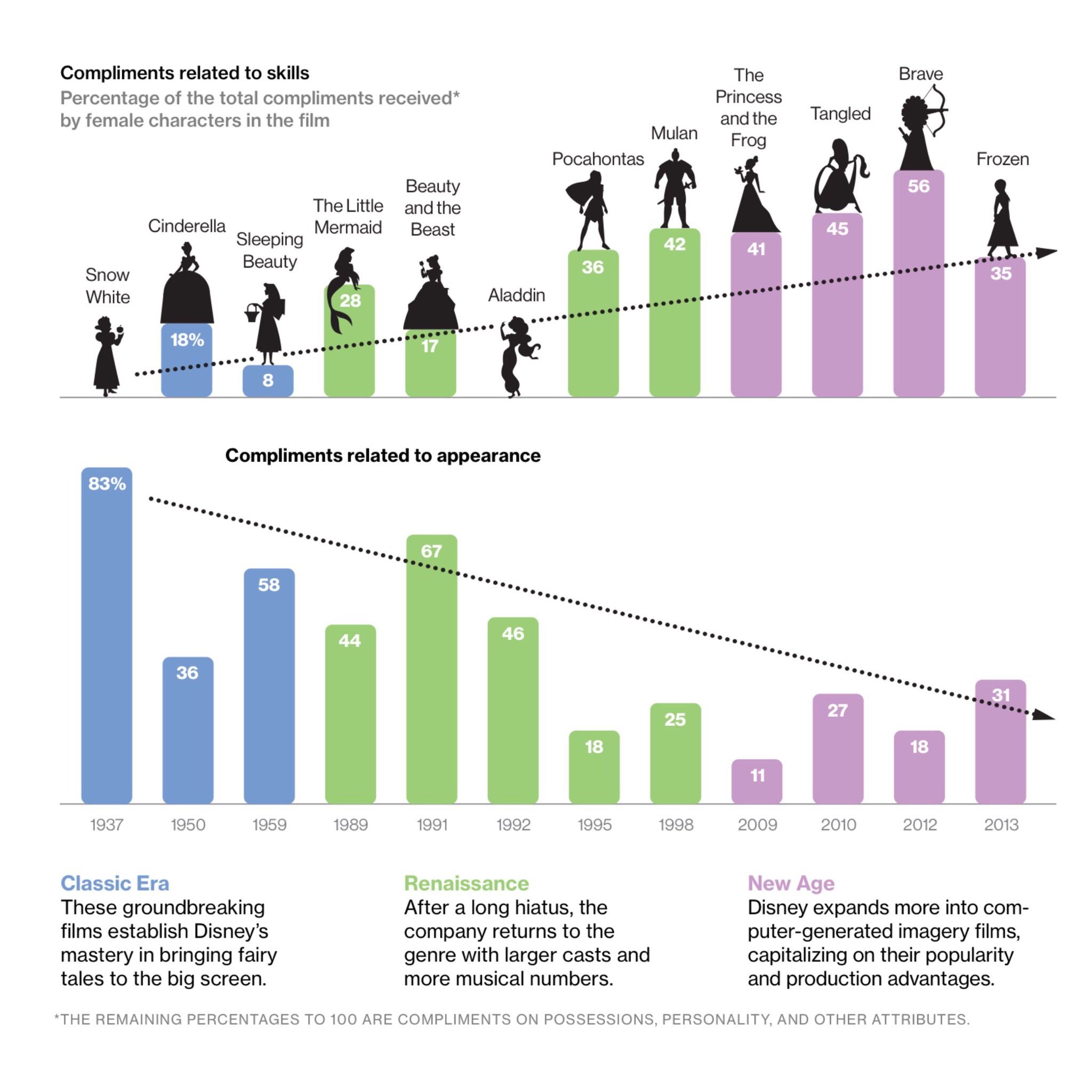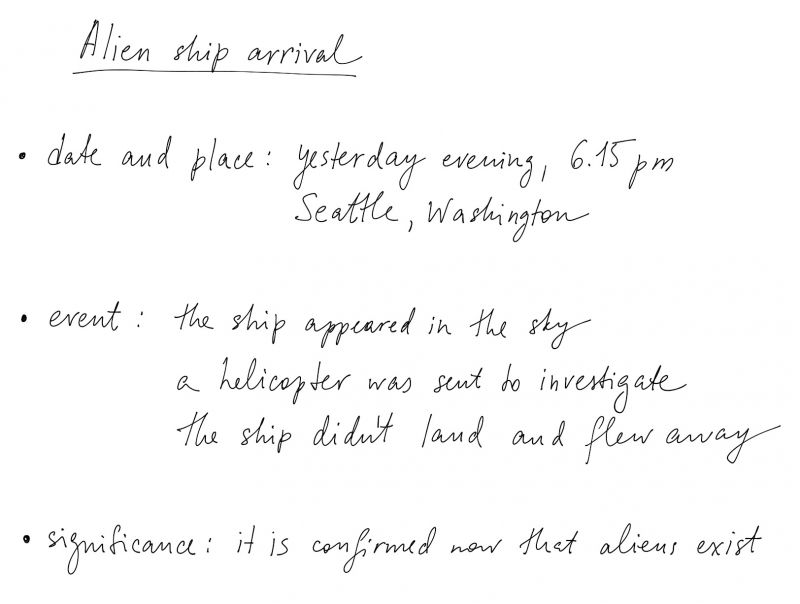Writing a report can be a long, daunting process. Fortunately, if you take it one step at a time and plan as you go, writing a report can an enjoyable learning experience.
Simply complete the following phrases and see for yourself.
INTRODUCTION
- The aim / intention / purpose of this report is to outline / present / discuss / sum up …
- Further to my visit to …, I have prepared the following report.
- I have recently visited … and have prepared the following report for your consideration.
- This involved visiting / looking at / investigating … / The data was obtained by …
- In order to help make this report I asked / discussed / gave out a questionnaire …
- It is based on my observations / the feedback from participants …
- My findings are outlined / presented below. / I outline my findings below.
- The report contains the relevant details concerning the problem as you required.
INTRODUCING POINTS
- To begin with … / Let us start with …
- First(ly) … / In the first place … / First of all … / The first aspect / thing to consider is …
- Second(ly) … / Third(ly) …
- Moreover … / Furthermore … / What is more …
- Another aspect to consider … / Yet another aspect / consideration is …
- Besides that … / Apart from that … / In addition to this … / On top of that …
In-Company Lessons with Native British Teachers
INTRODUCING YOUR OPINION
- I think / believe that … / In my opinion … / I am of the opinion that … / It seems to me that …
- Personally I believe that … / In my view … / If you ask me … / To my mind … / As far as I am concerned …
- I would like to suggest / recommend … / I therefore suggest / recommend …
- I (strongly) recommend … / My recommendation is to …
INTRODUCING SOMEONE ELSE’S OPINION
- A few / Many / The majority / minority of people said / reported / complained …
- According to … / As … said … / In the words of …
- It is said that … / It is often suggested that …
GIVING EXAMPLES
- For example / instance …
- This can be shown / illustrated / demonstrated / clarified by …
- Let me just give you an example, …
- The picture / diagram shows / illustrates …
COMPARING
- One of the main / biggest / most significant / … differences between … and … is …
- Unlike …, … is … / While / Whereas / Although … is, … is …
- … is completely / entirely / totally different from …
- … is a little / slightly / somewhat / a great deal bigger / more elegant / … than …
- … is not quite / nearly as comfortable / expensive / convenient / … as …
- … is virtually / exactly the same as … when it comes to …
Skype English Lessons with Native British Teachers
CONCLUSION
- It can be seen from the data / reactions / information above that …
- All things considered, I believe that … / Taking everyone’s comments into consideration …
- In general / On the whole I found that …
- In conclusion … / To conclude … / To sum up … / In summary …
- To put the matter in a nutshell … / In a nutshell …
Общая структура доклада
Доклад состоит из трёх частей: вступление, основная часть и заключение. Основная часть делится, в свою очередь, еще на несколько частей (как правило, 2–3). При этом и сам доклад, и все его части должны иметь заголовки. Также можно включить дату, расположив её под заголовком доклада. Например:
Subject: Changing Compliment Patterns in Disney Movies
Date: 18th January 2017
Purpose
(под этим заголовком располагается вступление)
Changes (вместо слова ‘changes’ нужно подставить свой заголовок)
(под этим заголовком располагается первая половина основной части)
Reasons (вместо слова ‘reasons’ нужно подставить свой заголовок)
(под этим заголовком располагается вторая половина основной части)
Conclusion
(под этим заголовком располагается заключение)
Примечания: вместо слова ‘purpose’ можно писать ‘introduction’. Вместо слова ‘conclusion’ можно писать ‘recommendation’, если вы пишете доклад-рекомендацию. На олимпиадах писать дату обычно не требуется. Можно переходить ко вступлению сразу после строки, на которой написана тема. Также не обязательно писать в теме слово Subject. Можно просто написать саму тему.
Вступление
Главная задача вступления в докладе — дать читателю понять, о чём будет доклад и с какой целью он написан. Если вы собираетесь описывать какие-нибудь меняющиеся показатели и объяснять причины изменений, то так и говорите во вступлении: «Цель доклада — обозначить изменения и объяснить их причины». Говорить нужно максимально по делу, без абстрактных рассуждений.
Разберем пример. Вам дали табличку, в которой представлены результаты некоего опроса о местном ресторане, и нужно написать по ней доклад. Неправильное вступление в формате report будет звучать так:
- Eating out is a very popular way of spending free time. Many people in our district often visit a local restaurant — the Ivy, which provides them with both food and pleasant atmosphere.
Это вступление является неподходящим, потому что мы уходим в абстрактные рассуждения (они годятся для эссе) и описания (они годятся для статей). Подходящее для формата report вступление будет звучать так:
- The aim of this report is to analyse the results of a survey in which 250 residents were questioned about the local Ivy restaurant. Basing on this analysis, the report provides recommendations on how to improve the service at the restaurant.
В этом вступлении мы сразу переходим к делу и явным образом указываем, о чем будет доклад.
Основная часть
В основной части вы выполняете изложенные в задании требования. Если нужно сравнить данные двух таблиц — сравниваете, если нужно объяснить причины изменений — объясняете, если нужно проанализировать диаграммы — анализируете. При этом необходимо не просто перечислять факты один за другим, а структурировать, группировать информацию. Структурирование и группирование делает информацию проще для восприятия и благотворно влияет на баллы как за содержательную, так и за организационную часть.
Информация без группирования и анализа (просто перечислили цифры из табличек с заданием, потеряли баллы за организацию и содержание):
- In 2000 60% of schoolchildren traveled for tourist purposes, 25% did that to attend summer language courses, and only 15% had higher education among their travelling goals. In 2014 about 28% became interested in higher education, 38% wanted to attend summer language courses and only 34% travelled for pleasure.
Группированная информация с анализом (не просто перечислили цифры, а подумали, как связаны между собой 2000 и 2014 год, что и обобщили в тексте):
- While in 2000 the principal reason for going abroad was tourism (at 60%), its role plummeted to only 34% in 2014. In contrast, educational purposes significance rose by approximately 10%, reaching 28% for higher education and 38% for summer language courses.
Заключение
Задача заключения — подвести итоги, суммировать всю изложенную информацию. В зависимости от того, какой у вас доклад, может также потребоваться выразить своё мнение или дать рекомендацию. Не пишите одно и то же шаблонное заключение к разным докладам — оно во многих случаях просто не выполнит своей функции. Как и в случае со вступлением, нужно писать по делу, не уходя в отвлеченные рассуждения.
Такое заключение не подойдет по формату (потому что содержит не относящиеся к делу общие рассуждения):
- To sum it all up, restaurants are an integral part of our life and the Ivy restaurant is not an exception. Although not everyone is satisfied with it, it still remains an attractive way to spend an evening with a friend.
А такое подойдет (потому что в нем все по делу):
- All points considered, some improvements evidently need to be made if clients are to be fully satisfied with the service provided by the restaurant.
Стиль
Доклад пишется в формальном стиле. Следует заменять простые структуры более сложными, использовать продвинутую лексику, страдательный залог, подходящие средства логической связи. Не должно быть разговорных выражений и сокращений.
- The service there is so cool! The waiters are very polite.
- The majority of those surveyed find the service at the restaurant excellent and note the politeness of the waiters.
Пример работы в формате report
Напишем ответ на такое задание:
Imagine that you are a linguist doing research into the dialogues in children’s animated films. You have collected some data on the ways female characters are complimented (see the charts below). Write a brief report describing the changes you have noticed comparing Disney movies over the years.
Write 220–250 words.
Use the following plan:
- make an opening statement;
- give some general information outlining the trend, analyze the information given in the charts;
- suggest possible reasons for the changes happening;
- make a conclusion.
Первое, что необходимо сделать — внимательно рассмотреть графики. Как только мы это сделаем, так сразу поймём, что есть две четко прослеживающиеся тенденции: комплиментов о внешности становится всё меньше, комплиментов о навыках и умениях — всё больше.
Уловив общее направление, найдем заметные, отличающиеся от остальных точки. Например, Snow White — ни одного комплимента, касающегося умений, зато 83% — о внешности. Pocahontas — первый женский персонаж в истории Диснея, у которого комплиментов о внешности меньше, чем комплиментов о талантах. Brave — максимальное количество комплиментов об умениях и навыках за всю историю. В общем, отмечаем для себя всё то, что сразу бросается в глаза. Причём отмечаем не в голове, а на бумаге:
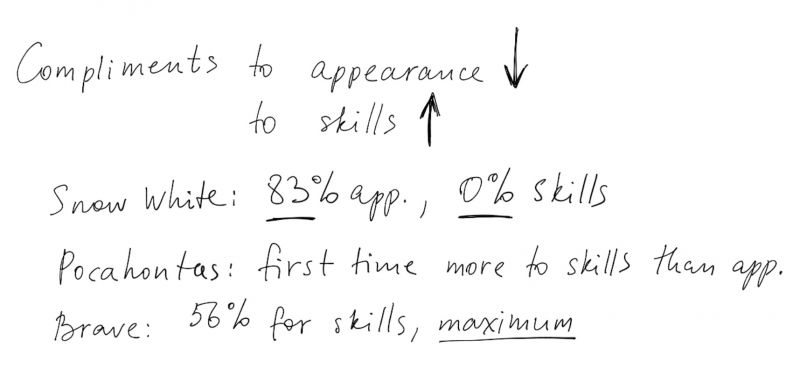
Дальше мы видим, что временная шкала разделена на три периода: Classic Era, Renaissance, New Age. Эти периоды помогут в структурировании информации о комплиментах, так что берем их на заметку.
Проведя таким образом первичный анализ графиков, мы переходим к составлению плана (подробно о составлении плана можно почитать в статье «Как составить план?»). Для составления плана нам нужно понять, как группировать информацию. Разумеется, в отдельные абзацы выйдут вступление и заключение. Также отдельным абзацем будут причины изменений. Что касается описания самих изменений, тут единственно верного варианта нет, организовывать можно по-разному. Например, разбить описание на два абзаца: skills compliments, appearance compliments. Можно разбить на три, в соответствии с периодами: Classic Era, Renaissance, New Age. Можно вообще не разбивать.
Выбирая способ группировки, нужно помнить о лимите на количество слов. В данном задании мы ограничены 250 словами. Из них около 80 уйдёт на вступление с заключением. Останется примерно 170 слов на основную часть. Если мы выберем вариант описания по периодам, то абзацев в основной части будет четыре: три для периодов и один для описания причин изменений. То есть, в одном абзаце получится всего лишь около 40 слов. Писать такие короткие, но при этом логически безупречные и информативные абзацы весьма непросто. Поэтому целесообразнее будет не дробить на мелкие кусочки, а остановиться на более крупных частях.
Я выберу вариант разделения основной части всего на два абзаца: изменения и их причины. Плюс такого способа я вижу в том, что расположение всех изменений в одном абзаце даст мне возможность активно сравнивать их между собой.
Отражаем все наши мысли в базовом плане:
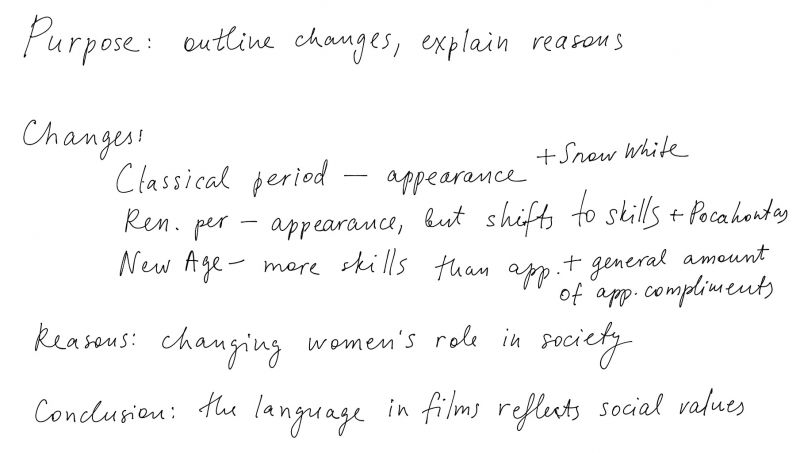
Когда базовый план готов, можно писать черновик, если на это хватает времени. Если времени мало, лучше детализировать план и, используя этот план, писать работу сразу начисто.
Напишем вступление. Во вступлении нужно обозначить цели и содержание доклада. Также нужно обозначить, откуда взялись данные, которые мы будем описывать.
The linguistic analysis of the dialogues from 12 Disney movies appearing over the period 1937–2013 has revealed certain alterations in the nature of the compliments paid to female characters. This report aims at outlining the discovered changes and explaining the reasons behind them.
Теперь напишем об изменениях. Для этого будем действовать по схеме обобщения и детализации. Как написано у нас в плане, в классических мультфильмах большинство комплиментов относится ко внешности. Примером служит Sleeping Beauty. Так и пишем:
In classic Disney animated films female characters receive several times the amount of praise for their appearance as for their skills and abilities. For instance, Snow White and Sleeping Beauty have respectively 83% and 58% compliments related to the way they look.
Проделываем аналогичную операцию со следующим периодом. Сначала обобщенно говорим о тенденции, потом даём пример:
The same trend generally remains during the renaissance Disney period, although it must be noted that it is then that a character appears (namely Pocahontas, 1995), who is given credit for her skills rather than attractiveness.
С последним периодом поступаем точно так же.
In most recent films the role of beauty-related compliments is noticeably lower — 20% on average, while showing respect for competence has risen in frequency, making up almost half of the total compliments in every film since 2009.
Обратите внимание, что хотя общая схема одинакова, при описании мы используем разные языковые структуры: several times the amount, respectively, the same trend remains, noticeably lower, on average, has risen in frequency. Чем они разнообразнее, тем выше будет оценена работа.
Также необходимо всеми силами избегать повторов. Например, чтобы не писать всё время ‘compliments on appearance’, мы используем синонимы: praise for their appearance, compliments related to the way they look, given credit, attractiveness, beauty-related compliments.
Следующий пункт — описание причин изменений. Это принципиально другой по своей сути текст. В отличие от предыдущего абзаца, он не просто передаёт объективные факты, взятые из графиков, а отражает личное мнение автора. Однако несмотря на это, он должен быть максимально обезличен в соответствии с особенностями формата report.
Differing compliment patterns might have been caused by the changing perception of women’s role in society. When a woman was primarily regarded as wife and mother, her value was mostly based on appearance. A shift towards engagement in activities other than household and motherhood was, in its turn, naturally followed by the increase in ability-related compliments.
Пассивные конструкции ‘might have been caused’, ‘was naturally followed’ позволяют добиться этого обезличивания.
Осталось написать заключение. Подведем итоги всему вышесказанному, кратко обозначив, что изменилось и почему.
To conclude, the quality of the compliments given to female characters in Disney movies has significantly altered, reflecting the ways the societal values have transformed over the past 76 years.
Наш report готов. Не забываем писать заголовки к каждому абзацу, а также к самому докладу.
Subject: Changing Compliments Patterns in Disney Movies
Purpose
The linguistic analysis of the dialogues from 12 Disney movies appearing over the period 1937–2013 has revealed certain alterations in the nature of the compliments paid to female characters. This report aims at outlining the discovered changes and explaining the reasons behind them.
Changes
In classic Disney animated films female characters receive several times the amount of praise for their appearance as for their skills and abilities. For instance, Snow White and Sleeping Beauty have respectively 83% and 58% compliments related to the way they look. The same trend generally remains during the renaissance Disney period, although it must be noted that it is then that a character appears (namely Pocahontas, 1995), who is given credit for her skills rather than attractiveness. In most recent films the role of beauty-related compliments is noticeably lower — 20% on average, while showing respect for competence has risen in frequency, making up almost half of the total compliments in every film since 2009.
Reasons
Differing compliment patterns might have been caused by the changing perception of women’s role in society. When a woman was primarily regarded as wife and mother, her value was mostly based on appearance. A shift towards engagement in activities other than household and motherhood was, in its turn, naturally followed by the increase in ability-related compliments.
Conclusion
To conclude, the quality of the compliments given to female characters in Disney movies has significantly altered, reflecting the ways the societal values have transformed over the past 76 years.
Подводные камни
Очень распространённая ошибка при написании доклада — несоответствие стиля. Использование личных местоимений (I think, I consider), сокращений (it’s, hasn’t), слишком простых предложений и разговорной лексики пагубно отражается на качестве доклада и на количестве получаемых за него баллов.
clicking here.
This message will disappear when then podcast has fully loaded.
On this page you will find some language for
reports.
The language provides further examples of the
formulaic language
used in academic contexts. As with other formulaic language (e.g. the
language for presentations), you do not need to learn all of
these phrases. You should be able to use at least one phrase for each function
(e.g. stating the
aim(s) of your report,
referring to figures in the
Results section or the
Discussion section).
How many more you learn after this is up to you.
Good writing requires varying the expressions you use,
rather than using the same ones all the time. On the other hand, you will
only state the aim once in a report, so one phrase may be enough for life!
Preliminaries
For another look at the same content, check out the video on YouTube (also available on
Youku).
The title of your report will depend very much on the subject matter, and will be very individual. Nonetheless, there
are some useful verbs and phrases which can be used in titles, especially for science reports. These include:
- Investigating X
- Calculating X
- Measuring X
- Demonstrating X
- Analysing X
- Determining X
- An Investigation into X
- A Demonstration of X
- An Analysis of X
There is no special language for writing abstracts or contents pages, which are the other components of the prilimaries of a report.
Introduction
Background
You may need to talk about something in general in the background section of your introduction.
The most common way is to use [No article] + [plural]. For example:
- Mobile phones have become very popular in China in recent years.
It is also possible to use [The] + [singular]. For example:
- The mobile phone has become very popular in China in recent years.
The background section of your introduction is likely to require
in-text citations. Some structures for citations are given below. For more, see the
references and citations section.
| According to X (2000, p.115) … | ||
| As X (2000, p.115) | states/points out/suggests | , … |
| X (2000, p.115) | that… | |
| X (2000, p.115) | defines Y as … | |
| … | (X, 2000, p.115). |
Theory
You may need to
give definitions and
classify in this section.
See the relevant pages on the website for language for definitions and classification.
If you want to refer to theories or principles, you can use the following structures.
| As stated by | Newton’s First Law, … |
| According to | |
| Newton’s First law | states that… |
The following structures can be used for presenting equations.
| The equation for Z is… | (where X is … and Y is …) |
| The equation of Z can be written… | |
| The Z equation can be given as … | |
| The following equation of Z can be obtained: … |
The following phrases can be used for stating what something stands for or represents.
- X stands for/represents/denotes/symbolizes Y
- Y is represented by X
- Y is denoted by X
- Y is symbolized by X
- …where X is/stands for/denotes/represents Y
Aims
This part of the report explains why you are writing the report.
The tense you use will depend on whether the subject of the sentence is
the report (which still exists) or the
experiment (which has finished).
If you are referring to the report, you should use present tense.
If you are referring to the experiment, which has finished, you should use past tense.
| The aim/purpose/objective of this report is firstly to |
research [sth] discover [wh-] investigate/find out [sth or wh-] measure [sth] |
| A second/third/final aim (of the report) is to | |
| The aim/purpose/objective of the experiment was to | |
| The experiment aimed to |
Examples of aims, using the above structures, are given below.
- The aim of this experiment was to measure the value of gravity in Guangzhou by using a simple pendulum.
- The aim of this report is to investigate whether class size has a significant effect on student achievement.
Method
The Method section outlines how you gathered information. Because academic language does not usually use ‘I’ or ‘we’, this
section will often contain passive structures, usually the past passive (because the experiment or survey is finished). It
can be useful to use transition signals to show sequence or process, such as the ones below.
- First(ly)/Initially/At first/At the beginning/To begin with…
- Second(ly)/Then/Next/Subsequently/After that…
- Finally/At the end/Lastly…
- After doing X, Y was done.
- After X was done, Y was done.
- Before/prior to doing X, Y was done.
- Before X was done, Y was done.
- Prior to X being done, Y was done.
For example:
- After measuring the length of the string, the bob was moved several degrees.
Science reports will usually include apparatus for conducting the experiment.
The following phrases can be used for describing the apparatus.
| The apparatus | used in the experiment | consisted of… |
| comprised… | ||
| was set up as shown in the diagram below. |
Results
If you use tables, charts, etc., the following language can be used to refer to these.
Note that this language is description, i.e. it does not analyse or draw conclusions.
| Figure X |
gives shows indicates |
Y/information about Y |
| Table X |
Discussion
The following language can be used for referring to graphs etc. in the Discussion section. Unlike similar phrases used for the
Findings section, which merely describe, this language discusses,
i.e. it says what the information means.
| As can be seen from |
the chart, the figure, the table, the graph, Table 1, Figure 2, |
… |
| According to | ||
| As is shown in | ||
| It can be seen from | that… |
The following phrases can be used for science reports when comparing the results to those expected.
| This result can be compared with | the given/accepted value of X, which is… |
| This result/value agrees with | |
| This result/value is close to | |
| The calculated answer is a little different to |
The following phrases can be used when discussing how errors may have affected the results.
| Errors | may have arisen | in the measurement of X, thereby affecting the results. |
| A further error | from neglect of X, which might have affected the results. |
Conclusion
There is not much language for conclusions, though
conclusion signals such as ‘In conclusion’ are useful.
For science reports, the following phrases can be used to indicate the degree of accuracy.
| The results obtained | agree with | the given/accepted/true value of X. |
| partly agree with | ||
| are close to | ||
| are a little different from |
Recommendations
Recommendations can use the following modal verb constructions
| X should | [verb] |
| it is recommended that X |
Examples, using the above structures, are given below.
- Based on the conclusions above, it is recommended that the company consider paying more attention to above-the-line promotion in order to attract new customers.
- Further research should be carried out to find out if these opinions are true in other market segments.
If you are writing a lab report, the following conditional structures can be used to indicate how the experiment could have been improved.
| If | X had been [done] (instead of Y) | the results might have been more accurate. |
| The results might have been more accurate if | . |
References
There is no language for reference sections, but you can refer to the section on
reference sections for more information on these.
Appendices
There is no language for appendices, though the following may be used in the main body to refer to the appendices.
- A complete copy of X is shown in Appendix 1.
- For more detail, refer to Appendix 1, which shows…
- See Appendix 1 for more information.
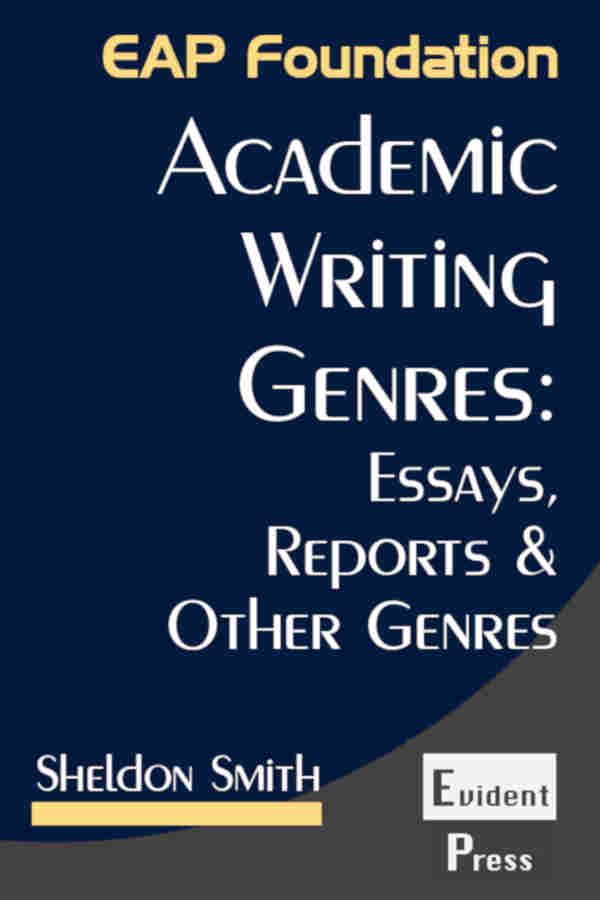
GET FREE EBOOK
Like the website? Try the books. Enter your email to receive a free sample from Academic Writing Genres.

Checklist
There is a downloadable
checklist for reports
(structure and language) in the
writing resources section.
С помощью доклада мы описываем, анализируем, критикуем исследование или просто какие-то данные. Умение грамотно оформить информацию в таком формате очень ценно по двум причинам:
- написание доклада на английском часто включается в программу международных экзаменов;
- в англоязычном мире доклады – неотъемлемая часть не только научной, но и деловой жизни.
В этой статье речь пойдет о том, чем доклад отличается от эссе (essay), а также из каких частей он состоит.
Peculiarities of report. Особенности доклада на английском
- Темы для докладов. Если в основе эссе лежат общие теоретические вопросы, то такой вид письменной работы, как доклад, является описанием проведенных экспериментов, опросов, иногда сравнением разных вариантов какой-либо ситуации. Примеры тем для докладов:
- Two alternative plans for improving the sports centre. – Предложите два альтернативных плана по развитию спортивного центра.
- A study you conducted to compare male and female attitudes to eating. – Ваше исследование на тему «Мужское и женское отношение к процессу приема пищи».
- An overview of recent research on the human genome. – Обзор последних исследований человеческого генома.
- Что писать в докладе? Вся информация в докладе должна основываться только на описании и анализе реальных событий. Доклады могут предполагать рекомендации на будущее и прогнозы, однако и те, и другие должны иметь какую-то основу. Доклад – это только фактические данные, а не сочинение на вольную тему.
- Структура доклада. Доклад должен быть четко структурирован: разделен на определенные части, каждая из которых имеет подзаголовок. В учебных заведениях и крупных компаниях готовят доклады с маркированными списками, таблицами, иллюстрациями, диаграммами. Все это только приветствуется и может быть свободно использовано в докладах.
- Форма презентации. Если эссе – это сугубо письменная работа, которая не требует обязательной устной презентации, то доклады часто представляются аудитории устно.
- Обращение к читателю. Доклад может быть написан как от первого, так и от третьего лица, это зависит от контекста и целевой аудитории. Обычно его пишут от третьего лица, чтобы создать впечатление независимости результатов от личных предпочтений автора. Отдавайте предпочтение простой грамматике, которая при этом помогает выразить объективное мнение: пассивный залог, безличные конструкции и т. д.
- Простота и лаконичность. При написании доклада на английском языке необходимо помнить, что вся информация должна быть изложена просто и четко. Убедитесь, что вы знаете точное значение каждого слова. Не вносите в доклад информацию, без которой можно обойтись. Употребляйте распространенные слова и словосочетания. Следите за размером предложений: они не должны быть слишком сложными, с огромным количеством речевых оборотов и объяснений. Обязательно используйте в докладе слова-связки (linking words).
| Слово | Перевод |
|---|---|
| Как дополнить информацию | |
| Again | Кроме того, к тому же |
| Besides | Кроме того, более того |
| Moreover | Кроме того, сверх того |
| Together with | Вместе с тем, наряду с |
| And | И, а |
| Likewise | Также, подобно |
| As well | Также, тоже |
| Furthermore | Кроме того, к тому же |
| Additionally | В дополнение к этому |
| Along with | Наряду с, вместе с |
| Also | При этом, также |
| For example | Например |
| Equally | Равно как, наравне с |
| Further | Также, к тому же |
| Как подвести итог | |
| In short | Одним словом |
| Finally | В заключение |
| In summary | Подводя итог |
| In conclusion | В завершении |
| Consequently | Вследствие этого |
| Due to | В связи с |
| All in all | В конечном итоге |
| As a result | В результате |
| Accordingly | Согласно |
| To sum up | Подводя итог |
| Thus | Таким образом |
| Therefore | Поэтому |
| Как противопоставить две идеи, показать разницу | |
| But | Но |
| Otherwise | Иным образом |
| Even though | Несмотря на то что |
| Conversely | В противоположность этому |
| Even so | Все же |
| Yet | В то же время |
| However | Однако, тем не менее |
| On the other hand | С другой стороны |
| As opposed to | В отличие от, в противоположность |
| In the meantime | В то же время, при этом |
| On the contrary | Иначе, в противоположность |
| Nevertheless | Тем не менее |
| Still | Все же |
| Как выделить идею | |
| Again | Все же |
| Indeed | Действительно |
| To repeat | Повторю, что |
| Truly | На самом деле |
| In fact | В действительности |
| To emphasize | Чтобы подчеркнуть |
| For this reason | По этой причине |
| With this in mind | Помня об этом |
- Более подробный и полный список вы найдете в статье «Слова-связки в английском языке».
Report structure. Структура доклада на английском языке
Секрет успешного написания хорошего доклада – работа по плану. Report имеет свою стандартную структуру, которую нужно взять за основу. Итак, в любом докладе должно быть 5 элементов:
- Introduction (вступление). В этой секции нужно кратко описать предмет доклада, привести причины, почему вы занимаетесь именно этим вопросом, и сделать небольшой обзор других исследований по теме. Вступление – это презентация цели и предмета. Скажите читателю, что ему ожидать от работы. Здесь должно быть короткое, но меткое summary (резюме, краткое изложение основных идей), которое подогреет интерес читателя и заставит его сконцентрироваться на основном. В начале доклада можно воспользоваться такими фразами:
- The aim/purpose of this report is to examine/evaluate/describe/outline the positive and negative features of two different phenomena… – Цель этого доклада – изучить/оценить/описать/выделить положительные и отрицательные черты двух разных явлений…
- This report aims to provide an overall view of the situation below. – Цель этого доклада – дать полное представление о ситуации.
- It will also include/consider/suggest/recommend… – Он также будет включать/рассматривать/предлагать/рекомендовать…
- The report is based on a survey conducted among college students. – Этот доклад основан на опросе, проведенном среди студентов колледжа.
- It is generally accepted that… – Общепринято, что…
- Methods (методы исследования). Дайте ответы на такие вопросы: «Как проводилось исследование?», «Какие инструменты и приемы были использованы?».
- Results (результаты). Здесь необходимо описать, что вы обнаружили в результате исследования, и написать, насколько результаты точны и с чем это связано.
- Discussion (обсуждение) – обсуждение основных моментов, комментарии об эффективности исследования. Язык должен быть также сдержанным и убедительным. Полезные фразы:
- The vast majority of… – Подавляющее большинство…
- This is probably due to the fact that… – Вероятно, это происходит потому, что…
- One measure which may improve the situation would be to introduce… – Одной из мер, которые могут улучшить ситуацию, станет внедрение…
- I would recommend that the company (college) should…(do…) – Я рекомендую компании (колледжу)… (сделать…)
- Conclusions (выводы). Последняя часть – подведение итогов и предложения для последующих исследований, касающихся темы доклада. Подвести итоги можно такими словами:
- In the light of the results of the survey, I strongly advise… – Ввиду результатов опроса я настоятельно советую…
- It appears that… – Оказалось, что…
- In conclusion / On balance / To sum up… – В заключение / В итоге…
В полноценном докладе также должен быть список использованной литературы. Могут присутствовать и другие части, это зависит от предмета и цели доклада. Соответственно, если мы имеем дело с кратким докладом, например, на международном экзамене, необходимо продемонстрировать не столько знание выбранной темы, сколько в целом понимание того, что такое доклад и из каких частей он состоит. Так, описанные выше части доклада на экзамене немного упрощаются, и выглядят так:
- Introduction – вступление.
- Reasons why you are writing (write about facts) – причины, побудившие вас писать об этом (сообщите факты).
- Suggestions to solve a problem (a kind of discussion) – предложения и способы решения проблемы (аналог обсуждения).
- Conclusion – выводы.
Чтобы еще лучше понимать, как писать доклад на английском, можете посмотреть это короткое, но познавательное видео:
Доклад на английском языке отличается от других видов письменных работ. Возьмите на вооружение те основы и советы, которые вы нашли в этой статье, и у вас обязательно получится написать хороший доклад! А также не забудьте скачать список слов, которые пригодятся вам при написании доклада.
↓ Скачать список слов по теме «Как написать доклад на английском языке» (*.pdf, 199 Кб)
Если вы нашли ошибку, пожалуйста, выделите фрагмент текста и нажмите Ctrl+Enter.

In business report writing, words represent concepts. For example, this is the opening sentence for a block of
information in a business report: “Holding training sessions in several remote sites would be better than
bringing people in from the field to the home office.” These are the key words:
training sessions, several remote sites, bringing people in from the field,
and
home office.
Once you open a concept using a word, you must not change the word because the reader may assume that a new word
means a new concept. That will create confusion. This business report writing training focuses on using key
words to make the business report clear.
Good business writing is a skill you or your staff can learn.
Learn by writing actual documents.
Receive detailed instructor feedback.
Courses customized to your skill level.
EXPLORE THE COURSES
Business Report Writing Tip 1:
Use key words in reports consistently without changing them. You learned in high school English that, to make the
writing sound good, you should avoid repeating words. That is true with words that carry no essential meaning.
However, don’t use alternative words for the key words in business report writing. Use them over and over
again without changing them. In business writing, your objective is to communicate clearly, not write the great
American novel.
In the following example sentence, “remote sites” are key words. See the confusion that results when the writer
changes the term in the next sentences:
Business Report Example:
Incorrect
Holding training sessions in several remote sites would be better than bringing
people in from the field to the home office. A distance learning location would have facilities that
could enhance the training. One way to ensure that our training is consistent is to have regional
training locations with the same instructors going from region to region to do the training.
The reader is left wondering whether “remote sites,” “distance learning location,” and “regional training
locations” are the same thing. Is the writer introducing two or three different options? Each seems to be
opening a new concept. Once the writer settled on “remote sites,” she should have locked in that term, as in
this example:
Business Report Example:
Correct
Holding training sessions in several remote sites would be better than
bringing people in from the field to the home office. These sites would have facilities that
could enhance the training. One way to ensure that our training is consistent is to have a remote
site in each region with the same instructors going from region to region to do the
training.
Business Report Writing Tip 2:
Identify the statement of contents key words in your business report writing.
The primary key words are in the statement of contents at the beginning of the report.
- Statement of Contents
-
A focus on telemarketing would provide four benefits to our company:…
- Key Words
-
telemarketing, benefits
Do not change those words. Use them consistently throughout your report. Don’t change them to “phone services,”
“marketing by phone,” “advantages,” “features,” or any other synonym.
Business Report Writing Tip 3:
Identify the main point key words in your business reports.
The main points in a business report have their own sets of key words. In the example that follows, the main
points are listed in the statement of contents after the colon. In this example, the key words for the first
main point of the business report are in red, for the second main point are
in green, for the third main point are in blue,
and for the last main point are in magenta. The statement of contents is
underlined
Business Report Example:
Correct
A focus on telemarketing would provide four benefits to our company:
a decrease in direct mail costs, more openings to cross-sell to customers, opportunities to gather market research data, and promotion of the image of the personal touch we say we provide.
Business Report Writing Tip 4:
Identify question or guideline key words.
If you are answering questions contained in the request for a proposal, audit guidelines, or other instructions
for your responses, the words in the questions or guidelines should become key words. Usually, begin your
response by repeating the question or guideline. If you do not repeat the entire question or guideline, repeat
as much of the question or guideline as necessary. In any event, always use the requester’s words in your
responses. They become the key words.
The question in the request was, “How many hours did you spend completing the project design?” In the following
response, the writer included the question, verbatim, and used the key words in the response:
Question 4: How many hours did you spend completing the project design?
Answer: We spent 74 hours completing the project design.
Choose key words that are meaningful to the reader. Always use the reader’s words. Never change them to a set of
synonyms.
Business Report Writing Tip 5:
Use key words to identify problems in unity and clarity.
The key words unify and clarify your writing. They unify your writing by letting the reader know how the
information fits together. Each time you repeat a key word, the reader is able to fit the contents into the
overall picture that has the key word as its focus. That clarifies the writing because the reader is able to fit
the pieces of your puzzle together as you present them.
You can use the key words to identify problems in unity and clarity. If the key words don’t appear consistently
throughout the explanation, that is a signal that the writing is not unified, making it unclear.
This is a sample of writing that is not written well. You’ll recognize it from the explanation of how to build
to a conclusion elsewhere in these materials. It was presented there to illustrate what writing looks like when
it doesn’t build to the conclusion presented at the end. Using the explanation of key words in this lesson, you
now can discover where the problems lie.
In this example, the writer has not prepared the reader for the conclusion that comes at the end of the text.
The writer has been asked to review a book to see whether employees in the company should be asked to read it.
The report is a review of Chaleff’s The Courageous Follower. We would expect that the writer would
provide a compelling, rational explanation to support the stated conclusion.
The conclusion, stated in the last paragraph, is “Chaleff creates this book to enable courageous followers to
deal with the challenges they come across and meet them head on.” That seems to be her rationale for
recommending that employees read the book.
See whether you can identify the changes in concepts the writer presents by finding the key words. The writer
goes from one set of key words to another, none of which lead to the conclusion.
The book, The Courageous Follower: Standing up to and for Our Leaders, by
Ira Chaleff, explores the dynamics of the leader-follower relationship and presents a model of how
courageous followers can improve the relationship, benefiting themselves, their leaders, and the
organization. The term “courageous follower” can best be described as an individual who shares a
common purpose with his or her leader, believes in the overall goals of their organization, and
wants both the leader and the organization to achieve. Ira Chaleff goes on to say that to attain
empowerment, the follower must accept responsibility for both himself or herself and the leader. To
do so, the courageous follower must understand three things: (1) the follower’s power and how to use
it; (2) the seductiveness and pitfalls of leadership; and (3) the value of leaders and the critical
contributions they make to a follower’s endeavors.
The author insists that the challenges that face a follower are great. I recommend
that our employees read the book because Chaleff creates this book to enable courageous followers to
deal with the challenges they come across and meet them head on.
An example of how to repair the key words problem follows in Tip 6 that follows.
Good business writing is a skill you or your staff can learn.
Learn by writing actual documents.
Receive detailed instructor feedback.
Courses customized to your skill level.
EXPLORE THE COURSES
Business Report Writing Tip 6:
Use key words to unify and clarify business report writing.
This is the same business report writing sample, written to give it unity and clarity. You will be able to see
the unity and clarity by following the key words through the writing. This writer has placed the conclusion
first, changing it to reflect what the writer really meant to say. The key words in the conclusion then guide
the rest of the report. Watching the key words has alerted the writer to the fact that some of the concepts
should not have been included in the report, so they were deleted. The writer has also improved the style and
shortened the text. The key words are bolded.
In The Courageous Follower: Standing up to and for Our Leaders, Ira Chaleff
explains how courageous followers can improve their relationships with
leaders to face business challenges together. The courageous
followers are able to face these challenges with their
leaders when they share a belief in the overall goals of their
organization and want the leaders and organization to achieve. When they
share these goals and desire to achieve, courageous followers can
improve their relationships with leaders by being willing to take responsibility,
understanding the follower’s power and how to use it, realizing the seductiveness
and pitfalls of leadership, and appreciating the critical contributions leaders
make to efforts to face business challenges with the follower. Such courageous
followers can then face business challenges side-by-side with their
leaders.
I recommend that our employees read the book because it will help them learn to
improve their relationships with leaders so they can face business
challenges together.

Writing styles can be quite conservative when it comes to academic papers. However, they also must not turn out to be so dull that you fail to grasp the attention of your audience. There is always a lot of competition to prove yourself against whilst publishing your paper. And you need to include any elements that you think will improve your chances. Your research must sound literary, yet it should also be comprehensive. Hence, we are going to a variety of vocabulary words for essay writing, that will make your work attractive enough. But first, there are some basic tips you need to follow.
1. Analyzing vocabulary
You can use online word-cloud generation websites to check your work. Once you have copied and posted your work, you can find out to what extent your writing is being repetitive. Seeing your work in the form of a visual word cloud will help you assess it clearly. You will be able to see the key points and themes from the reader’s viewpoint. If there are any word that aren’t effective enough, then the paper can be revised. This will allow the audience to focus on the information you want their attention on.
2. Study Language Patterns
Studying language patterns from different articles can be immensely helpful. Find the articles that are most often download and cited from your target journal. Reading through them will give an idea of what is the journal’s preferred style. Jot down some point that stand out to you the most in all the articles. Then follow them to make your research most appealing to the readers.
3. Use more precise and active verbs
Synonyms are often used to replace the words which are not giving off an impactful effect. However, you can also rephrase entire clauses to ones that are stronger and more vivid. This task will become less complicated if you have made more use of active voice. Even if you want to keep your original sentence, weak verbs can be eliminated from your draft easily. Be careful though, to first identify the replacements you have chosen. They should perfectly fit the context of the writing.
Now we will move on to the actual list of common words and descriptive phrases for essays. It is very useful to build up your vocabulary constantly to meet the needs of any type of writing. Our list has recommended substitutes for the most frequently used vocabulary in research writing.
| Original Phrase/Word | Purpose | Substitute |
|
Aims to |
Expresses the purpose behind the research |
· Applies to… · Explores how… |
| Presents
Discusses |
Introduces the topic of the paper | · Questions
· Surveys · Outlines · Highlights · Features · Investigates |
|
Consider Analyzes Explains |
Describes the analytical scope of a research |
· Interprets
· Evaluates · Clarifies · Delves into · Identifies · Advances · Appraises · Dissects · Defines · Tests · Probes · Explores |
|
Covers Talks about Deals with |
Previews other sections |
· Sketches
· Highlights · Outlines · Contemplates · Assesses |
| Plays an important role in…
Plays a vital role in… |
Discusses the historical importance of the research topic |
· Controls
· Regulates · Influences · Inhibits’ · Directs · Governs · Constrains |
| …is widely used as…
…is widely accepted as… |
Describes the historical popularity of the topic |
· The preferred… · Widely accepted · The prevailing method for… · Frequently/ commonly implemented… |
| … has gained importance in recent years
Much attention has been drawn to… |
For describing the recent focus of a research |
· …has appealed to…
· Discussions regarding (topic) have dominated recent research · …has significantly shaped questions about (topic) in recent years. · …has propelled forward in the investigations of (conflicting argument). · …has critically affected academic dialogue on… |
|
The consensus has been… |
Identifies the majority opinion currently being given about the topic |
· Several studies agree…
· Previous research confirms that… · Prior research substantiates the belief… |
|
have documented indicates have demonstrated have displayed that |
Explores the finding of literature that already exists upon the topic |
· Purport
· Suggest · Contend · Have proven that · Contend · Evidence |
|
Much is known about… But, little is known about… |
Shows the breadth of the current knowledge base along with the gaps in it. |
· However, little research has been done to show…
· The academic research has explored extensively… · Previous research has investigated thoroughly… · However, previous studies have not succeeded in evaluating… |
|
Many theories have been put forward to explain… To solve this issue, researchers have attempted different methods… |
Creating a segue way to the research question |
· A number of writers have posited…
· Recent studies have promoted… · Prior investigations have queried various approaches to… |
Here concludes our list of some of the most commonly used words and phrases to make your paper more impactful. It is important to freshen up your vocabulary and keep adding new words to it. Reading is a great way to enhance your knowledge about writing styles and usage of phrases. Once you master this skill, you will be able to produce a paper that is sure to get you top marks.
On certain occasions, you might be required to submit a report as part of doing your coursework or your job. Hence, report writing is an essential skill for anyone who is working or even studying. Reports are used for presenting factual information and observations about a situation, process, or events to a particular audience. It may also be used to document projects completed, present research findings, or to define and analyze problems and recommend solutions or strategy. Reports are written with a definite purpose, ergo to meet its requirements and target, it has to be written in a report style writing. To write an easy to understand report while maintaining clarity and professionalism, here’s a guide you can use when writing it.
1. Write your report in the English language
English is an international business language, hence often the preferred language to be used when presenting formal writing. As reports are meant to be read by different people involved in a certain project, it must be written in a language where all its readers will understand it. English can serve as your bridge language to readers who speak in a different language to yours.
2. Use simple language
Since your report includes a lot of details, it should be written in a manner that is easy to understand. To achieve this, use plain English. Refrain from using jargon, or specialist words to allow readers with a little background about the subject understand it easily as well. If you opt to use industry or profession-specific words, explain it as you use them. Your vocabulary choice must be suitable for your audience, their expertise, and level of knowledge on the subject. Using hifalutin or highly technical words to impress will not make your report better but only more confusing. A well-written report intended to communicate better is more preferred and useful.
3. Strive for clarity
People agree with what is presented to them when they understand its points clearly. This also applies to report writing. To strive for clarity in your report, use precise terms, and avoid words that are vague and don’t give any exact details. Moreover, if you are going to use names, consistently use the same name throughout your report. Meanwhile, for special characters, define it the first time you use it. Also, you can avoid being ambiguous by ensuring that each word included in the report is relevant and contributes to the development of your main point.
4. Use formal language
Reports should be written in a formal language. It must not include flowery, colloquial, or slang terms. Fillers and unnecessary words must also be eliminated. Aim to express your writing in a professional sounding manner. Do this by using easy to understand formal words.
5. Avoid using emotive words
Reports are expected to be presented and interpreted objectively. Using emotive words to describe facts creates a personal tone in the text. Although it appeals to emotions, it may diminish the credibility of your report of being evidently sound. Also, using it is being discouraged as it can prevent an objective analysis on a subject. As it includes emotion in the report, it may be perceived that you are attempting to incite an emotional reaction from your target readers.
6. Refrain from using judgmental words
Another way to achieve an objective tone in your report is by avoiding the use of judgemental words. This kind of words reveals that you are making a personal judgment as you express your personal stand and opinions. Readers may perceive that instead of allowing evidence to be the support for your report, you base your conclusions on previously-held beliefs and values. To make your writing credibly sound and objective focus on presenting what the evidence suggests instead of referring to what you think and avoid judgemental language.
7. Stick to the facts
When writing a report always stick to facts and what the evidence tells you. Avoiding opinions and unsupported conclusions will make your report bias-free. Keep in mind the purpose of your report and target readers while writing it to determine the details you need to include in the report.
8. Write concisely
To improve readability, simplify your sentences. Avoid complex sentence structures and use short sentences instead. Some sentences are longer because they are too wordy. Also, some include redundant words, repetitive points, and multiple punctuations. Keep your sentence on point to avoid being wordy and lengthy. Omit anything unnecessary and make sure that it’s not exceedingly detailed nor has insufficient descriptions. If the sentences are longer than it should be, break it up and create multiple sentences out of it. Do this by limiting your sentences to a single idea per sentence.
9. Use linking words for coherence
Your report should be coherent and clearly shows the relationship between details. This can be made possible by using connectors, reference words, and signal words or phrases within and between your paragraphs. This will enable your reader to easily follow your points and see the connections of the details you included.
10. Use appropriate pronouns
There are differing opinions on whether to use personal pronouns or not in report writing. Some claim that not using personal pronouns will keep the objectivity of a report, while others suggest otherwise. To determine whether to use personal pronouns or not, it is best to consider your target readers. The type of report you are doing whether it is formal or semi-formal will also help you to figure out the appropriate pronoun to use. If you want to keep your report independent from your presence as a writer, avoid using first-person pronouns such as ‘I’, and ‘we’. Meanwhile, if you want to make your report impersonal and formal, refrain from using ‘you’. The pronoun ‘you’ directly addresses the reader, ergo makes the report sound more conversational and less formal.
11. Use correct tenses and be consistent
Follow the general rules when writing your report. Use past tense if you are writing the method and results section or anything that was done and happened in the past. Meanwhile, if it is a fact use the present tense. Also, for introduction, conclusion and summary use present tense. Make sure that you remain consistent with the tenses that you use throughout paragraphs.
12. Use the right voice of the verb
There are also different opinions on whether to use passive or active voice in report writing. To identify which one should you use, it is better to consider the purpose, content, readers, and level of formality you intend your report to sound. Also, determine the significant elements you wanted to be highlighted in your report. Passive voice is used when you want to emphasize events and processes. It is also utilized to show the effect of an action on a person or thing. This is good to use when the ‘doer’ is unknown, irrelevant on the report or it is already obvious thus not need to be mentioned. Another reason why some prefer to use this is because writing in the passive voice makes your report sound more formal. Meanwhile, others support the use of active voice because it is easier to understand. Plus active voice uses fewer words thus simpler to write. This is good to use if you want to emphasize the person or thing responsible for the action.
13. Use the right punctuation
Writing sentences with correct punctuation marks enhances the readability of your report. It guides your reader to understand your report better by giving them the right cues. Hence it is imperative not to forget including punctuation marks, neither making your sentences overly punctuated nor using punctuation interchangeably.
14. Avoid contractions
In report writing words in full form is preferred. Contractions made of combined two abbreviated words are avoided as it sounds conversational and less formal. If you need to use abbreviations, it is important to briefly explain it. Writing your words in full form enables your readers to understand the text clearly as it spelled in its original form.
15. Write numbers correctly
Part of writing reports is also including numbers to show results or estimates. It gives significant details and shows sequence, hence must be presented properly to be interpreted appropriately. When writing numbers, spell out one to nine. Hundred, thousand and million are also written in words. Meanwhile, if the number follows a unit of measurement, it should be written in numerals.
16. Proofread
Even if you have carefully written your report, it is still best to edit and proofread your text to check if it’s easy to comprehend. Check any typographical errors, grammar lapses, and inconsistencies, punctuation errors, and omit redundant and unnecessary words. Also check if there are missing, or irrelevant details and whether its organization is illogical. By going through your work again, you will be able to see if there are any flaws in your work before it will be read by your target readers.
Regardless of your report’s length, the content will depend on what you are writing about and who you are writing it for. By following the guidelines above you’ll be able to follow the general standard in report style writing. It will help you to achieve a clear, concise, and easy to understand report.
Want to learn more about report writing in English? Enroll in LingualBox now and get to express yourself better may it be in speaking or writing. Take a look at our courses and avail of our 2 free trial classes.
More Related Articles:
Useful Phrases to Impress the HR in a Job Interview
5 Creative Ways to Get You Inspired to Write
11 Mistakes in Writing a Cover Letter and their Quick Fix
17 Important Business Email Etiquette Rules That You Need to Know
A Detailed Guide on How to Write your Personal Branding Statement
- Advanced
- Business English
- Business Writing
Author
Kaycie Gayle is a freelance content writer and a digital publisher. Her writings are mostly about, travel, culture, people, food, and communication.
Related Articles
Report writing. Как написать доклад на английском языке
С помощью доклада мы описываем, анализируем, критикуем исследование или просто какие-то данные. Умение грамотно оформить информацию в таком формате очень ценно по двум причинам:
В этой статье речь пойдет о том, чем доклад отличается от эссе (essay), а также из каких частей он состоит.
Peculiarities of report. Особенности доклада на английском
Report structure. Структура доклада на английском языке
Секрет успешного написания хорошего доклада – работа по плану. Report имеет свою стандартную структуру, которую нужно взять за основу. Итак, в любом докладе должно быть 5 элементов:
В полноценном докладе также должен быть список использованной литературы. Могут присутствовать и другие части, это зависит от предмета и цели доклада. Соответственно, если мы имеем дело с кратким докладом, например, на международном экзамене, необходимо продемонстрировать не столько знание выбранной темы, сколько в целом понимание того, что такое доклад и из каких частей он состоит. Так, описанные выше части доклада на экзамене немного упрощаются, и выглядят так:
Чтобы еще лучше понимать, как писать доклад на английском, можете посмотреть это короткое, но познавательное видео:
Доклад на английском языке отличается от других видов письменных работ. Возьмите на вооружение те основы и советы, которые вы нашли в этой статье, и у вас обязательно получится написать хороший доклад! А также не забудьте скачать список слов, которые пригодятся вам при написании доклада.
Если вы нашли ошибку, пожалуйста, выделите фрагмент текста и нажмите Ctrl+Enter.
Источник
Review, report, proposal и letter в CAE Writing
Review, report, proposal и letter в CAE Writing
Если эссе — обязательный вариант первой части CAE Writing, то во второй можно сделать выбор из трех. В идеале нужно знать требования к четырем заявленным в CAE текстам: report, proposal, review и letter. Но достаточно выбрать два-три и работать над ними вместо гонки за всеми зайцами.
Все критерии Cambridge официально поместил в шкалу оценивания и показал, как анализируют работы письменные экзаменаторы.
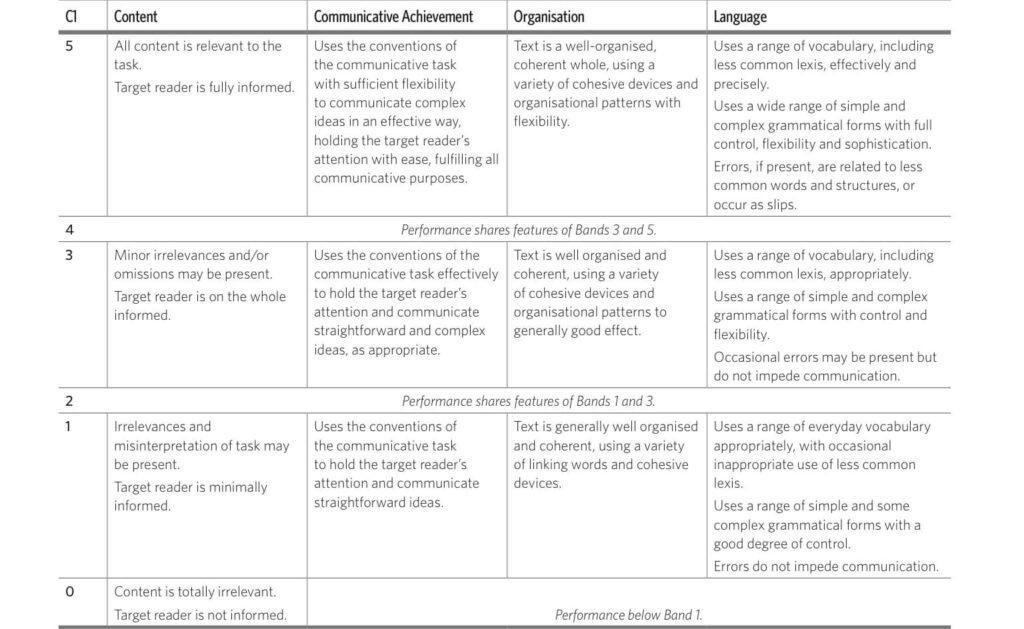
Самостоятельно пробираться по этим терминам и описаниям — тот ещё квест. Такая таблица в чистом виде больше парализует, чем сдвинет с места. Поэтому своим студентам я выдаю базовые моменты, от которых мы отталкиваемся, чтобы написать самый первый текст:
Тaк называемые samples на 17-20 баллов создают прекрасный ориентир на высший Pass A именно за письмо, когда за эссе и вторую часть выходит 34-40 баллов. Но у меня был случай, когда мы со студенткой добирали баллы на Pass за счет Speaking и довольствовались средним результатом 12-14 баллов за каждый письменный текст. Вдруг у вас тоже такой случай. Поэтому я публикую здесь самые разные примеры.
Мне нравятся подробные задания в CAE Writing. Если к ним присмотреться, выделить ключевые слова в предложениях, то проблем с начальными идеями для текста быть не должно. Остается только их развить по правилам жанра, которые я здесь привожу вместе с образцами. К сожалению, я не могу по пунктам расписать языковые и логические требования к письменной работе на Pass, Pass B или Pass A. Предпочитаю делать подробные рекомендации, отталкиваясь от самого первого текста студента.
Пример на 16 баллов из 20. Ключевые слова выделены.
You have just finished a three-week study and work programme in an English-speaking country. You have studied English in the mornings and worked for a local company in the afternoons. The programme organizer has asked you to write a report about your experience. In your report, you should evaluate the programme, explaining which part of the program was more useful, and suggest changes you would recommend for next year’s programme.

Proposal
Пример ниже на 12 баллов. Адрес писать не нужно, как в примере. Так proposal становится похож на formal letter.
There are plans to demolish an old and unused building in the town where you are a student. You feel that the building should be saved. You decide to write a proposal for the town council explaining why you think the building should be preserved, suggesting what could be done to modernize it and saying how the building could benefit the local people.
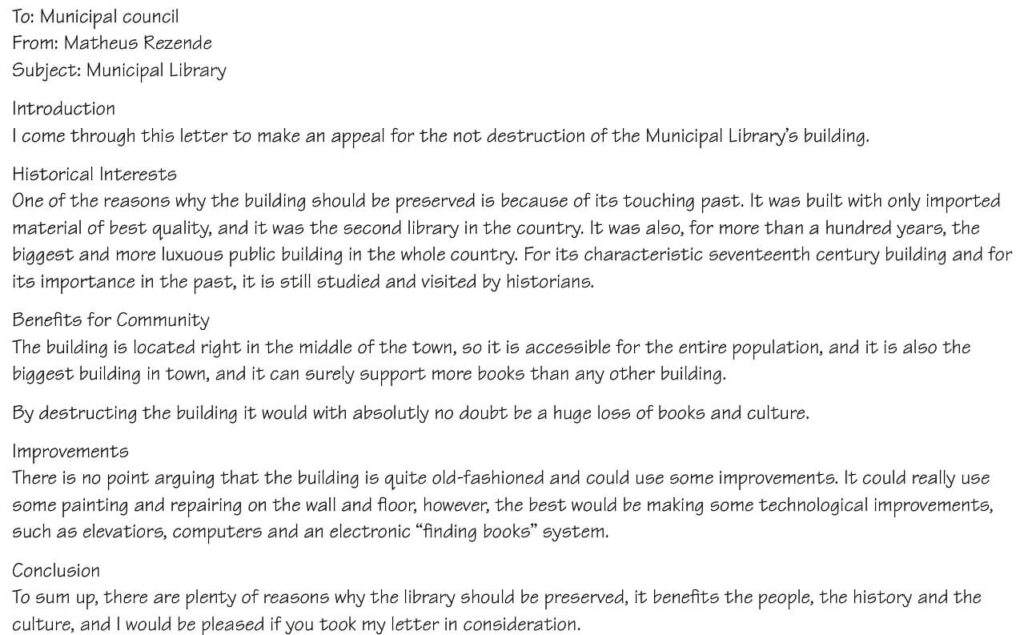
Review
Пример на 14 баллов.
You see the following announcement on a website, «Great Lives»:
Send us a review of a book or a film that focuses on somebody who has made an important contribution to society. Did you learn anything new about the person’s life the book or film? Did the book or film help you understand why this person made their important contribution?
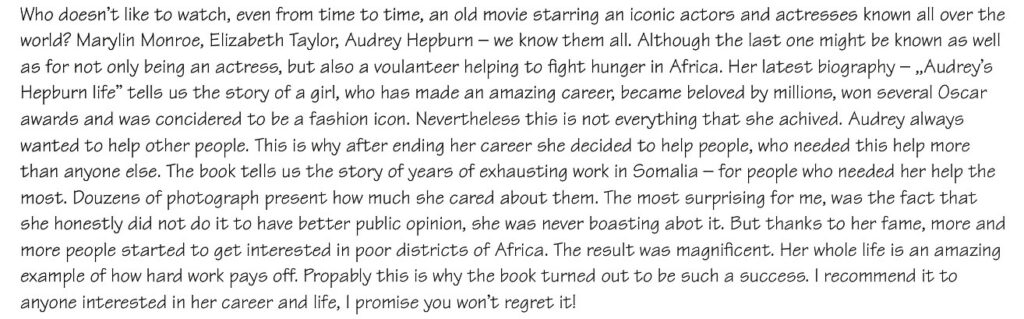
Letter/ email
Письма бывают самые разные. В результате, приходится готовить много видов с разными целями, а не один, как в предыдущих заданиях. Книга «Successful Writing. Proficiency» by Virginia Evans дает исчерпывающие материалы. Вот основные виды писем в CAE, которые стоит из нее взять:
Здесь пример письма другу на 17 баллов. Задача — посоветовать.
My new job is great, and next month I get to travel on business. Guess what — I’m actually coming to your town for a week!
I’ll be free some evenings and one weekend. I want to make the most of this opportunity, so I’d like your advice please: where to go, what to do, and why?
Cheers,
Chris
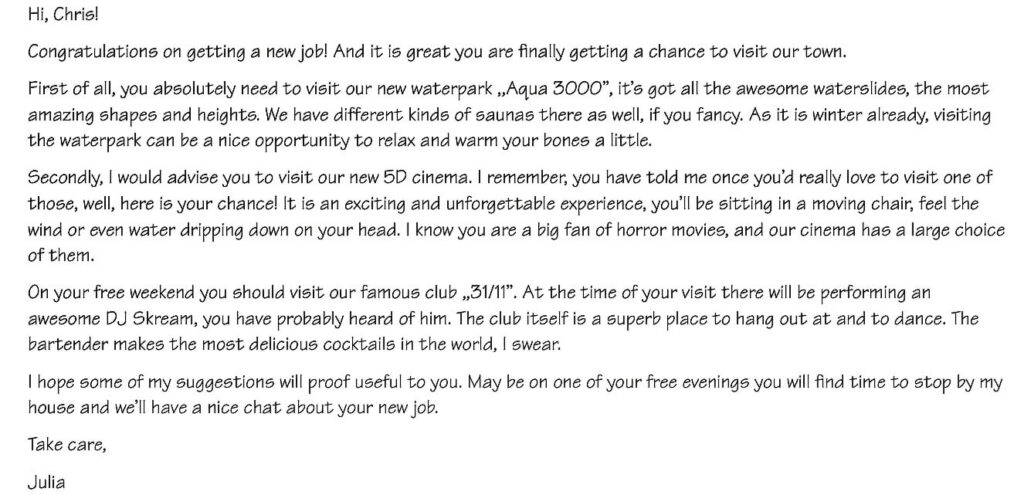
Фото — Cambridge English: Advanced. Handbook for Teachers и Pixabay.
Источник
Как писать News Report (новостная статья)?
Формат news report или news article сложно назвать популярным, однако он всё же встречается в некоторых олимпиадах. Например, «Покори Воробьёвы горы!» уже несколько лет даёт новостные статьи на отборочных турах во всех классах.
Цель любой новостной статьи — рассказать читателю о каком-либо событии, предоставить ему фактическую информацию. Дальнейшие детали отличаются в зависимости от конкретных требований, указанных в задании.
В данной статье мы рассмотрим свойства, которыми обладает любой news report.
Общая структура новостной статьи
Заголовок
Вступление
Основная часть
В основной части излагаются подробности кратко описанных во вступлении событий. Например, если во вступлении вы сообщили, что 1–го сентября в Хогвартсе прошла ежегодная церемония начала учебного года, то в основной части можно рассказать, как именно она прошла: о чём говорили, чем угощали и т.д.
Кроме того, в основной части может содержаться любая другая информация, относящаяся к событию: объяснение причин и результатов события, цитаты участников и очевидцев.
Заключение
В отличие от заключений большинства других форматов, в заключениях news reports не нужно дублировать информацию из вступления или подытоживать сказанное в основной части. Вместо этого следует оценить значимость события, рассказать о дальнейших планирующихся событиях или описать реакцию людей на событие.
Примечание. Вышеизложенные правила — общие, стандартные для формата новостной статьи. К заданиям на олимпиадах часто прилагается определённый план, который может не во всём совпадать с общими правилами. Разумеется, при выполнении задания нужно всегда опираться на тот план, который в нём предложен.
Стиль
Пример работы в формате news report
The newspaper you work for has asked you to cover the recent arrival of an alien ship. Write a news report in about 200–250 words.
Your news report should:
Make sure that all your descriptions match the picture below.
Сначала внимательно рассмотрим картинку, поскольку она в данном случае — единственный ограничитель нашей фантазии. На картинке мы видим большой город, космический корабль и вертолет. Следовательно, мы не можем написать, например, что событие произошло в селе Коньково, что оно прошло незамеченным, что инопланетяне появились из-под земли — это не будет соответствовать картинке. Зато остальные детали — на наше усмотрение. Мы можем сами решить, приземлился этот корабль или улетел, вышли из него инопланетяне или он оказался управляемым автоматически, дружественный был визит или враждебный.
Составим приблизительный план нашей новостной статьи, отталкиваясь от предложенного плана (подробно почитать о составлении плана можно в статье «Как составить план?»).
Нам нужно будет разбить статью минимум на три абзаца:
Пишем первый абзац, в котором излагаем всю основную информацию: что, где, когда, кто участвовал. Отвлечённых вступлений и заходов издалека следует избегать.
The question of the existence of aliens has interested scientists for centuries. Are we the only intelligent creatures in the Universe or are there others? Now all the doubts are finally resolved — a spaceship that arrived yesterday above Seattle has proved that extraterrestrials are real.
A large alien spaceship appeared in the sky above Seattle, Washington, yesterday evening. After remaining stationary for several hours, it flew away, leaving no traces behind. More than 300,000 people witnessed the event.
Mr Cruncher, one of the first witnesses, reported having seen the spacecraft at about 6:15 p.m.: «It was an unusual shadow that caught my attention. I looked up — and here it was, enormous and intimidating!». The object, a grayish-white disc, about 200 meters in diameter, hung still in the air for nearly 5 hours. It was monitored constantly by 9 helicopters, sent by the local government.
Обратите внимание, что необязательно повторять структуру вступления и снова писать ‘the spaceship arrived’. Вместо этого можно использовать прямую речь какого-нибудь свидетеля. Это оживит и разнообразит статью, а также сделает её более правдоподобной.
Рассказывая о корабле, не стоит вдаваться в детали слишком глубоко, ведь мы ограничены всего 200–250 словами. Но подробности упомянуть, тем не менее, необходимо. Конкретные факты предпочтительнее размытых описаний. Например, ‘200 meters in diameter’ — более подходящее для новостной статьи описание, чем ‘extraordinarily big’, ‘presumably, an alloy of steel and nickel’ — лучше, чем ‘we do not really know what it is made of’.
In spite of close surveillance, very little information was gathered, since the interior of the ship was impenetrable. Neither was it possible to take samples of the materials composing the vessel (presumably, they are an alloy of steel and nickel). The ship showed no signs of working engines, so it remains unclear what kind of power it used to travel throughout space. Another grey area is whether the spaceship was manned or controlled automatically.
To sum up, the spacecraft appeared in Seattle yesterday evening and was seen by the majority of the citizens. It spent about 5 hours above the city and disappeared afterwards. This is the first extraterrestrial visit to Earth.
The event received worldwide attention both in scientific communities and among ordinary people. This is the first time that the existence of aliens has been publicly witnessed and carefully documented. Scientists predict further visits which will throw new light on the event. «We finally know that we’re not alone in the Universe, and further contacts are bound to be established», commented Mr. Daniel Flumpengo, a paranormal research expert in Stanford University.
Заголовок
Статья полностью готова, займёмся заголовком. Придумывать его можно, конечно, в любой момент, но я предпочитаю делать это именно в конце, когда тело новости уже сложилось и точно не будет меняться. Заголовок должен отражать суть статьи и, в идеале, привлекать внимание. В нашем случае внимание привлекает сама тема, поэтому можно обойтись без дополнительных ухищрений.
Seattle receives extraterrestrial guests
Seattle receives extraterrestrial guests
A large alien spaceship appeared in the sky above Seattle, Washington, yesterday evening. After remaining stationary for several hours, it flew away, leaving no trace behind. More than 300,000 people witnessed the event.
Mr Cruncher, one of the first witnesses, reported having seen the spacecraft at about 6:15 p.m.: «It was an unusual shadow that caught my attention. I looked up — and there it was, enormous and intimidating!». The object, a grayish-white disc, about 200 meters in diameter, hung still in the air for nearly 5 hours. It was monitored constantly by 9 helicopters, sent by the local government.
In spite of close surveillance, very little information was gathered, since the interior of the ship was impenetrable. Neither was it possible to take samples of the materials composing the vessel (presumably, they are an alloy of steel and nickel). The ship showed no signs of working engines, therefore it remains unclear what kind of power it uses to travel throughout space. Another grey area is whether the spaceship was manned or controlled automatically.
The event received worldwide attention both in scientific communities and among ordinary people. This is the first time that the existence of aliens has been publicly witnessed and carefully documented. Scientists predict further visits which will throw new light on the event. «We finally know that we’re not alone in the Universe, and further contacts are bound to be established», commented Mr. Daniel Flumpengo, a paranormal research expert in Stanford University.
Подводные камни
Стараясь нарисовать яркий образ, некоторые авторы применяют стратегии, уместные в повествовании, но неуместные в новостной статье.
It was a cloudy September evening, when the people of Seattle suddenly noticed a large spaceship soaring high above them in the sky. It was huge, intimidating and overwhelming, and stayed there motionless for several hours. Then, when it must have completed what it had come for, the alien vessel flew away.
A large alien spaceship appeared in the sky above Seattle, Washington, yesterday evening. After remaining stationary for several hours, it took off and went away, leaving no traces behind.
Описания погоды и местности, не относящиеся к событию непосредственно (cloudy September evening), оценочные прилагательные (intimidating, overwhelming), рассуждения (when it must have completed what it had come for) — всё это подойдёт для формата short story, но не годится для новостной статьи.
Основное отличие review от news report в том, что в рецензии автор делится своим личным мнением, в то время как в новостной статье он излагает сухие факты, удерживая личные впечатления и эмоции при себе.
Today I went to the start-of-term banquet in Hogwarts. I can swear it is the best event I have ever visited.
Today, a traditional start-of-term banquet took place in Hogwarts Hall. The event was, as usual, impressive and magnificent.
Поскольку цель новостной статьи — сообщать что-нибудь новое, присутствующие в ней описания должны быть максимально динамичными и непосредственно связанными с излагаемыми событиями.
The Great Hall is the main gathering area in the Old Hogwarts Castle where young students have their meals and receive magic owl post. Also, special events are organised there.
The event took place in the Great Hall of Hogwarts — a traditional place used for holding the start-of-term feasts. Four tables were laid for the students, and one for the staff, with an eye-catching throne-like chair for the Headmaster.
Вступление должно содержать основную информацию о событии, а не общие рассуждения.
The start-of-term feast is a traditional event in Hogwarts School of Witchcraft and Wizardry. It is a really important night for every student of this School.
Yesterday, a banquet took place in Hogwarts School of Witchcraft and Wizardry, marking the beginning of a school year.
Даже если автор новостной статьи находится под сильным впечатлением от события, он должен излагать факты нейтрально и обезличенно.
The tables were covered with all types of meals you could ever imagine.
The food on the tables was plentiful and diverse.
Источник
Как писать report (доклад)?
Общие факты
Report (доклад) часто встречается на международных экзаменах, а также на некоторых олимпиадах. Особенно любят этот формат на Всероссийской олимпиаде: с 2012 по 2016 год он успел побывать на всех этапах, кроме школьного, и во всех классах, кроме 5–6. Олимпиада «Покори Воробьёвы горы!» регулярно выбирает report для своих финалов. Элементы этого формата присутствуют также на Ведомственной олимпиаде, да и не только на ней.
Суть любого доклада — предоставление читателю чётко организованной фактической информации. Дальнейшие детали отличаются в зависимости от типа доклада и конкретных требований, указанных в задании.
В данной статье мы рассмотрим свойства, которыми обладает любой report. Обратите внимание, что в каждой отдельно взятой олимпиаде помимо этих свойств могут потребоваться и другие, прописанные в самом задании.
Общая структура доклада
Доклад состоит из трёх частей: вступление, основная часть и заключение. Основная часть делится, в свою очередь, еще на несколько частей (как правило, 2–3). При этом и сам доклад, и все его части должны иметь заголовки. Также можно включить дату, расположив её под заголовком доклада. Например:
Subject: Changing Compliment Patterns in Disney Movies
Date: 18th January 2017
Purpose
(под этим заголовком располагается вступление)
Changes (вместо слова ‘changes’ нужно подставить свой заголовок)
(под этим заголовком располагается первая половина основной части)
Reasons (вместо слова ‘reasons’ нужно подставить свой заголовок)
(под этим заголовком располагается вторая половина основной части)
Conclusion
(под этим заголовком располагается заключение)
Примечания: вместо слова ‘purpose’ можно писать ‘introduction’. Вместо слова ‘conclusion’ можно писать ‘recommendation’, если вы пишете доклад-рекомендацию. На олимпиадах писать дату обычно не требуется. Можно переходить ко вступлению сразу после строки, на которой написана тема. Также не обязательно писать в теме слово Subject. Можно просто написать саму тему.
Вступление
Главная задача вступления в докладе — дать читателю понять, о чём будет доклад и с какой целью он написан. Если вы собираетесь описывать какие-нибудь меняющиеся показатели и объяснять причины изменений, то так и говорите во вступлении: «Цель доклада — обозначить изменения и объяснить их причины». Говорить нужно максимально по делу, без абстрактных рассуждений.
Разберем пример. Вам дали табличку, в которой представлены результаты некоего опроса о местном ресторане, и нужно написать по ней доклад. Неправильное вступление в формате report будет звучать так:
Это вступление является неподходящим, потому что мы уходим в абстрактные рассуждения (они годятся для эссе) и описания (они годятся для статей). Подходящее для формата report вступление будет звучать так:
В этом вступлении мы сразу переходим к делу и явным образом указываем, о чем будет доклад.
Основная часть
В основной части вы выполняете изложенные в задании требования. Если нужно сравнить данные двух таблиц — сравниваете, если нужно объяснить причины изменений — объясняете, если нужно проанализировать диаграммы — анализируете. При этом необходимо не просто перечислять факты один за другим, а структурировать, группировать информацию. Структурирование и группирование делает информацию проще для восприятия и благотворно влияет на баллы как за содержательную, так и за организационную часть.
Информация без группирования и анализа (просто перечислили цифры из табличек с заданием, потеряли баллы за организацию и содержание):
Группированная информация с анализом (не просто перечислили цифры, а подумали, как связаны между собой 2000 и 2014 год, что и обобщили в тексте):
Заключение
Задача заключения — подвести итоги, суммировать всю изложенную информацию. В зависимости от того, какой у вас доклад, может также потребоваться выразить своё мнение или дать рекомендацию. Не пишите одно и то же шаблонное заключение к разным докладам — оно во многих случаях просто не выполнит своей функции. Как и в случае со вступлением, нужно писать по делу, не уходя в отвлеченные рассуждения.
Такое заключение не подойдет по формату (потому что содержит не относящиеся к делу общие рассуждения):
А такое подойдет (потому что в нем все по делу):
Стиль
Доклад пишется в формальном стиле. Следует заменять простые структуры более сложными, использовать продвинутую лексику, страдательный залог, подходящие средства логической связи. Не должно быть разговорных выражений и сокращений.
Пример работы в формате report
Imagine that you are a linguist doing research into the dialogues in children’s animated films. You have collected some data on the ways female characters are complimented (see the charts below). Write a brief report describing the changes you have noticed comparing Disney movies over the years.
Write 220–250 words.
Use the following plan:
Первое, что необходимо сделать — внимательно рассмотреть графики. Как только мы это сделаем, так сразу поймём, что есть две четко прослеживающиеся тенденции: комплиментов о внешности становится всё меньше, комплиментов о навыках и умениях — всё больше.
Уловив общее направление, найдем заметные, отличающиеся от остальных точки. Например, Snow White — ни одного комплимента, касающегося умений, зато 83% — о внешности. Pocahontas — первый женский персонаж в истории Диснея, у которого комплиментов о внешности меньше, чем комплиментов о талантах. Brave — максимальное количество комплиментов об умениях и навыках за всю историю. В общем, отмечаем для себя всё то, что сразу бросается в глаза. Причём отмечаем не в голове, а на бумаге:
Дальше мы видим, что временная шкала разделена на три периода: Classic Era, Renaissance, New Age. Эти периоды помогут в структурировании информации о комплиментах, так что берем их на заметку.
Проведя таким образом первичный анализ графиков, мы переходим к составлению плана (подробно о составлении плана можно почитать в статье «Как составить план?»). Для составления плана нам нужно понять, как группировать информацию. Разумеется, в отдельные абзацы выйдут вступление и заключение. Также отдельным абзацем будут причины изменений. Что касается описания самих изменений, тут единственно верного варианта нет, организовывать можно по-разному. Например, разбить описание на два абзаца: skills compliments, appearance compliments. Можно разбить на три, в соответствии с периодами: Classic Era, Renaissance, New Age. Можно вообще не разбивать.
Выбирая способ группировки, нужно помнить о лимите на количество слов. В данном задании мы ограничены 250 словами. Из них около 80 уйдёт на вступление с заключением. Останется примерно 170 слов на основную часть. Если мы выберем вариант описания по периодам, то абзацев в основной части будет четыре: три для периодов и один для описания причин изменений. То есть, в одном абзаце получится всего лишь около 40 слов. Писать такие короткие, но при этом логически безупречные и информативные абзацы весьма непросто. Поэтому целесообразнее будет не дробить на мелкие кусочки, а остановиться на более крупных частях.
Я выберу вариант разделения основной части всего на два абзаца: изменения и их причины. Плюс такого способа я вижу в том, что расположение всех изменений в одном абзаце даст мне возможность активно сравнивать их между собой.
Отражаем все наши мысли в базовом плане:
Когда базовый план готов, можно писать черновик, если на это хватает времени. Если времени мало, лучше детализировать план и, используя этот план, писать работу сразу начисто.
Напишем вступление. Во вступлении нужно обозначить цели и содержание доклада. Также нужно обозначить, откуда взялись данные, которые мы будем описывать.
The linguistic analysis of the dialogues from 12 Disney movies appearing over the period 1937–2013 has revealed certain alterations in the nature of the compliments paid to female characters. This report aims at outlining the discovered changes and explaining the reasons behind them.
Теперь напишем об изменениях. Для этого будем действовать по схеме обобщения и детализации. Как написано у нас в плане, в классических мультфильмах большинство комплиментов относится ко внешности. Примером служит Sleeping Beauty. Так и пишем:
In classic Disney animated films female characters receive several times the amount of praise for their appearance as for their skills and abilities. For instance, Snow White and Sleeping Beauty have respectively 83% and 58% compliments related to the way they look.
Проделываем аналогичную операцию со следующим периодом. Сначала обобщенно говорим о тенденции, потом даём пример:
The same trend generally remains during the renaissance Disney period, although it must be noted that it is then that a character appears (namely Pocahontas, 1995), who is given credit for her skills rather than attractiveness.
С последним периодом поступаем точно так же.
In most recent films the role of beauty-related compliments is noticeably lower — 20% on average, while showing respect for competence has risen in frequency, making up almost half of the total compliments in every film since 2009.
Обратите внимание, что хотя общая схема одинакова, при описании мы используем разные языковые структуры: several times the amount, respectively, the same trend remains, noticeably lower, on average, has risen in frequency. Чем они разнообразнее, тем выше будет оценена работа.
Также необходимо всеми силами избегать повторов. Например, чтобы не писать всё время ‘compliments on appearance’, мы используем синонимы: praise for their appearance, compliments related to the way they look, given credit, attractiveness, beauty-related compliments.
Следующий пункт — описание причин изменений. Это принципиально другой по своей сути текст. В отличие от предыдущего абзаца, он не просто передаёт объективные факты, взятые из графиков, а отражает личное мнение автора. Однако несмотря на это, он должен быть максимально обезличен в соответствии с особенностями формата report.
Differing compliment patterns might have been caused by the changing perception of women’s role in society. When a woman was primarily regarded as wife and mother, her value was mostly based on appearance. A shift towards engagement in activities other than household and motherhood was, in its turn, naturally followed by the increase in ability-related compliments.
Пассивные конструкции ‘might have been caused’, ‘was naturally followed’ позволяют добиться этого обезличивания.
Осталось написать заключение. Подведем итоги всему вышесказанному, кратко обозначив, что изменилось и почему.
To conclude, the quality of the compliments given to female characters in Disney movies has significantly altered, reflecting the ways the societal values have transformed over the past 76 years.
Наш report готов. Не забываем писать заголовки к каждому абзацу, а также к самому докладу.
Subject: Changing Compliments Patterns in Disney Movies
The linguistic analysis of the dialogues from 12 Disney movies appearing over the period 1937–2013 has revealed certain alterations in the nature of the compliments paid to female characters. This report aims at outlining the discovered changes and explaining the reasons behind them.
In classic Disney animated films female characters receive several times the amount of praise for their appearance as for their skills and abilities. For instance, Snow White and Sleeping Beauty have respectively 83% and 58% compliments related to the way they look. The same trend generally remains during the renaissance Disney period, although it must be noted that it is then that a character appears (namely Pocahontas, 1995), who is given credit for her skills rather than attractiveness. In most recent films the role of beauty-related compliments is noticeably lower — 20% on average, while showing respect for competence has risen in frequency, making up almost half of the total compliments in every film since 2009.
Differing compliment patterns might have been caused by the changing perception of women’s role in society. When a woman was primarily regarded as wife and mother, her value was mostly based on appearance. A shift towards engagement in activities other than household and motherhood was, in its turn, naturally followed by the increase in ability-related compliments.
To conclude, the quality of the compliments given to female characters in Disney movies has significantly altered, reflecting the ways the societal values have transformed over the past 76 years.
Подводные камни
I have collected the necessary data and made diagrams to represent the pattern of change.
The data collected during the research is used in the diagrams representing the pattern of change.
In this era characters on average received 40–45% of compliments to their skills. It’s more than ever.
The number of skill-related compliments rises to its historical maximum of 40–45% during this period.
It’s hard not to see a bad-ass like Mulan as an improvement over a movie like Sleeping Beauty, in which the titular character is literally passed out for a large portion of the film.
Such uncompromising and aggressive characters like Mulan are viewed as an improvement over passive ones, incapable of controlling their own fate, Snow White serving an example.
. Cinderella had 18% of compliments, Sleeping Beauty 8% whereas Snow White didn’t receive any compliments related to her skill. However, Snow White is the most complimented on her appearance character in the whole Disney’s history (83%).
. Nevertheless the character of «Aladdin» didn’t receive any compliments as Snow White. The most flattered princess of her appearance in that era is female from «Beauty and the Beast». She receives 67% of compliments.
Snow White, who received more compliments on her beauty than any other Disney female character (83%), did not get any praise for her skills, while Sleeping Beauty and Cinderella belonging to the same era have 8% and 18% ability-related compliments respectively.
Источник
If Microsoft Office had been a country, it would have been the third most populous country in the world. 1.2 billion people using a single suite of apps is mind-boggling. And, they «speak» 107 languages!
But right now, you and I are speaking in English and we are going to talk about the most popular tool in the Microsoft Office arsenal — Microsoft Word 2016.
This document editor is used for writing a variety of documents. From a simple application to the necessary resume. From a plain bucket list to an office memo. We think we can work with Word. But it is when we sit down to write a serious professional report, we discover an important fact.
Professional report writing needs a different set of skills.
So, ask yourself this — can you make the leap from a single document to a lengthy report? Do you know all the Microsoft Word features that will help manage this large scale document project? Can you collaborate on the work with other team members?
You may be a student, a small business owner, or an office worker…you will need to create a report or a professionally formatted document of some kind. This MakeUseOf guide will help you update your techniques and sharpen your design approach.
In this guide:
Writing a Report — Introduction | The Report Checklist
Useful Microsoft Word Tools — Paste Special | Researcher | Freeze Parts of Your Document
Work on the Layout & Design — Intro | Cover Page | Table of Contents | Header and Footer | Page Numbers | Font Styling | Paragraph Styling | Page Breaks | Styles and Themes | Captions | Quick Parts | Page Borders
References and Collaboration — Index | Bibliographies | Cross-Referencing | Comments
Finalize Your report — Signatures | Watermarks | Read Only | Print to PDF
The Next Step — Conclusion
Writing a Report
Report writing involves research and then publishing the outcome of that analysis. In the professional world, the «look» or appearance of what you publish is paramount. The eye-pleasing final result could burnish your reputation and enhance your personal brand.
The steps below will handhold you through the expert features in Microsoft Word 2016. Spend a lot of time on a plan. Start with these guidelines…
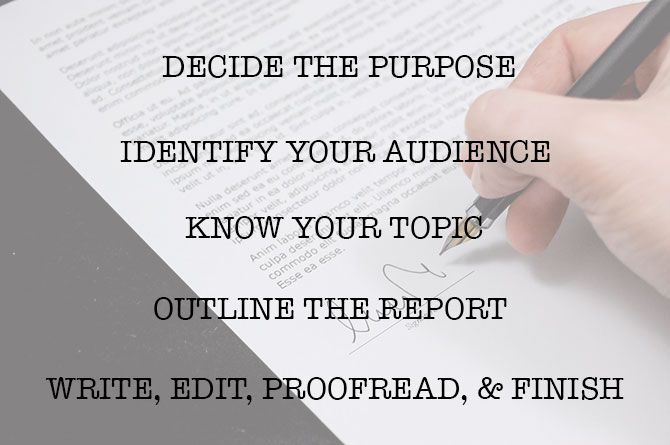
Step 1: Decide the Purpose
Before you begin the report, you must first know why you are writing it in the first place. Reports are of many kinds but they are either meant to inform or persuade. It can be meant for describing a technical process, sharing background information, or demonstrate progress on a project.
Ask yourself – What and Why. This will help you distill the purpose to the one main point and stick to it instead of rambling on with unnecessary details.
Step 2: Identify Your Audience
The second important consideration is to evaluate your audience. Will they be able to understand what you are talking about? Are there different levels of readers who will read the report? The reader’s knowledge of the subject will greatly influence the information that you need to include.
Decide on the primary audience and then script the report at the adequate technical level. The secondary audience can be supported with supplemental information at the end of the report.
Step 3: Know Your Topic
You must know what you are talking about. So, research the topic, and include all the relevant information to prove your point. Make sure that you come to a conclusion based on facts and not personal opinion. The information must be correct, current, and well-referenced.
Also use a variety of resources such as journals, newspaper articles, books, websites, brochures, raw data, annual reports, and speeches to help support your point. Just don’t stick to Wikipedia.
Step 4: Outline the Report
You have done the research. There’s a ton of information that is waiting to be typed and printed. But wait! Don’t drown before you enter the water. Prepare the final outline of the report which will be the chart of waypoints to help you navigate from start to finish. The outline is the blueprint. It will give you a bird’s eye view of the land and also show you where you need to fill in the details.
The structure of an idea report can include the following elements:
- Title Page
- Executive Summary
- Table of Contents
- Introduction
- The Body of the Report
- Conclusion
- Recommendations
- Appendix
- Bibliography and References
Microsoft Word’s Document Outline is a powerful feature that can help you organize a document even before you start filling it with research. Take advantage of brainstorming and mind-mapping templates too.
Step 5: Write, Edit, Proofread, and Finish
Once you have structured your report, it is time to fill out the headers with content. I personally find it best to tackle a little bit of each section, and then bulk it up with information. You can do that if you want, or finish each section as you go down the report structure. Make sure you focus on presenting your ideas and using supportive evidence rather than spelling and grammar first. Outline your argument and write a few sentences that cast your main ideas. If you find something worth quoting, quote it.
Once the majority of your text is written, it is now time to read through it and make sure it flows well. Make sure you guide the reader’s understanding with transition words such as «This information shows…», «In other words…», «Similarly…» and do highlight relevant and key points.
Finally, spend time to proofread, check for grammar and spelling, and double-check all relevant information and its logical flow. It is best to leave at least one day to check and proofread your work. Don’t try to edit it straight after you think you have finished, as you will tend to miss read what you have written. Get some sleep, and proofread it the next day.
The Report Checklist
Before you go and submit or hand in your report that you have worked so hard on, make sure you have done the following:
- Completed the title page with the Title, Your Name, Date, Who the report is for, and a possible description of what the report is about.
- The contents page has appropriate headings and pages numbers are correct.
- Make sure the introduction covers key points, the scope of the report, and the objective it wants to meet.
- You have added captions above tables and below images/graphs.
- Does the content of the report present the information in a clear way, logical, factual, stay on topic, is to the point?
- Does the conclusion state the results, restate main idea’s, and does not include any new information?
- Are the headings and sub headings clearly labeled?
- Are quotes relevant, up-to-date, and correctly referenced?
- Have you used page breaks where appropriate?
Now, let’s launch Microsoft Word and take you through the features that will help piece together the draft of your report and present it as a professional document.
Useful Microsoft Word Features for Report Writing
Take these as bite-sized tips and master them one by one.
Microsoft Word is a big howitzer with many nuts and bolts. Let’s focus on the key skill sets and the tools you will need to plan, prepare, and present the professional report. The Microsoft Word features we will cover below are also productivity shortcuts that will make your job easier.
Tip: Use Microsoft Word 2016’s «Tell Me» assistant to learn more about new features in the Office suite.
Let’s start with three preliminary tools…
Use Paste Special
For most of us, when we need to copy text or an image into Word, the CTRL+V shortcut does just fine. But sometimes we might want to paste the copied data into another format, such as Excel data as an image. With the Paste Special command you can discard or specify the format when you paste a picture, presentation data, table, or object from any other program into Word.
You will work a lot with Excel tables and charts in a professional document.
If you just copy what you want and click paste, you will notice that it will insert the data as tables. But, if it is a large area of cells you want to paste, and you do not want to edit it, you may want to paste it as an image, with the extra option to edit it.
In Microsoft Excel: Select and highlight the cells that you want to copy > Press CTRL+C.
In Microsoft Word: Go to Home > Paste > Paste Special. Select Paste Special and from the dialog select Microsoft Office Excel Worksheet Object.
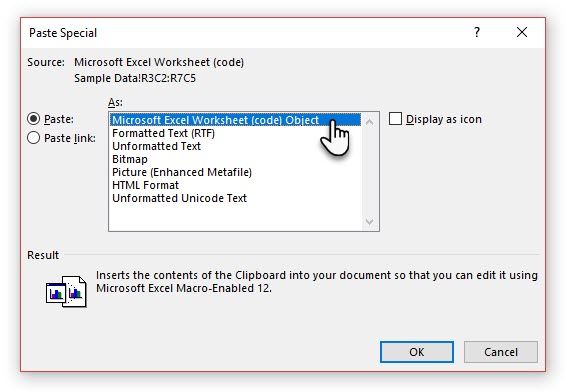
You can resize the data as it was an image, and if you double click, you will be able to edit the values. You can change the table or chart and redesign it. And, if you update the data in the chart or table in Excel, you can automatically refresh the chart in Word.
Try the right-click context menu too. The Paste Special menu pops up:

There are more options to import data from Excel into Word. The Microsoft Office Support page also describes them in detail.
Use the Researcher
Yes, there is Google and Wikipedia. But constantly switching from Word to your browser can hamper your productivity. Office 2016 brings in powerful research integration to this grunt work. The Researcher can not only help you find content from within Microsoft Word but also help you quickly add citations. It uses the Bing Knowledge Graph to find the right content to support your document.
Go to Ribbon > References tab and c Choose Researcher. A pane will open on the right with the search options.
Type a keyword for the topic want to search for and press Enter.
The Results pane shows a list of sources you can use in your document. Choose a topic to explore in detail.
Add the topic to your Microsoft Word document with a click on the plus sign on the top-right. You can also click the plus sign on any result to cite the source in your research document. The cite source helps you support your research with web sources and books.
As we will see later, an annotated bibliography is one of the toughest parts of a document. The Researcher is an intelligent assistant who steps in.
Freeze Part of Your Word Document
Let’s take for granted that your professional report will be a long and complex work. You can split the Word window into two panes so that you can view two different parts of a document at the same time. It is a valuable time saver when you want to copy and paste parts from one place to another or refer to one part of the document while working in another.
Go to Ribbon > View tab > Split.
To remove the split, click on Remove Split in the same tab.
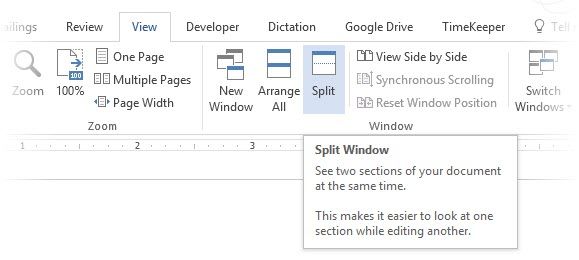
The Windows group gives you several options to change the way you work with two or more documents. The features are self-explanatory.
To scroll both documents at the same time, click Synchronous Scrolling in the Window group on the View tab. You can also click on View Side by Side to put two parts of the document next to each other.
Tip: Use Split View to display two different layouts – for instance, Print and Outline. Set the split. Then, click in the pane that you want to change, and then select a different layout on the View tab.
Work on the Layout & Design
The presentation of a report is what gets someone to read a report in the first place, and that is why it is crucial that your report is well presented. If you had the choice of four reports to read, what will you choose?
- A hand written report.
- A document printed in black and white.
- A report printed on normal A4 paper in color.
- A report printed in color, with a catchy title page, neatly bounded, and slick?
You will pick up the fourth report because it will pull you towards it by the visual appearance alone.
The front cover is not the only reason. A well-designed report is easier to read. It is also easier to scan when you don’t have time to read. That is why you need to spend some time on your headers and footers, and the different styles and themes. In short – the formatting of every element in the report.
Formatting may seem like a difficult chore, but it is a fun exercise that will exercise all your creative muscles. The key takeaways will be the skills you can apply to anything in Microsoft Office going forward. And the time you will save with all the productivity tips learned here.
Microsoft Word 2016 has a wealthy set of features. These are only some of the ways that your report design can stand out from the rest and be professional. So, let’s break down the layout and design skills.
This section will cover these features step-by-step:
- Start with a Cover Page
- Make a Table of Contents
- Create Your Header and Footer
- Add Page Numbers
(Format the Content)
- Pick the Right Fonts
- Style the Paragraphs
- Control Page Breaks
- Use Styles and Themes
- Captions
- Use Quick Parts
- Decorate with Page Borders
1. Start With a Cover Page
The first page is the first point of contact with your reader. It is also your opportunity to make a favorable impression. Don’t let your lack of artistic skills be an excuse because Word takes up the job with its in-built gallery of title pages. All you have to do is marry one to the theme of the report.
Microsoft Word 2016 offers you 16 pre-formatted templates and three more on Office.com.
Go to Insert > Pages Group > Cover Page.
The cover page appears at the beginning of the document by default.
As there are only 16 «official» templates on offer, you may find that all your other peers have the same cover page. So, why not customize it, and make it a bit more unique.
You can design a title page (or cover page) in Microsoft Word that can be an original in the stack. Save it as a template or easily change the design on the fly.
2. Make a Table of Contents
Casual readers scan. Good readers scan first and then dive deep. A table of contents provides the waypoints that help both. When it is a long and complicated document, wouldn’t you rather check the lay of the land before you head to the section that interests you?
Consider a Table of Contents (TOC) if your document is more than 10 pages long. You should first make sure you don’t need to rearrange any pages in your document before creating the TOC.
In Microsoft Word, you don’t have to write the entire TOC by hand. There’s a Table of Contents automatic tool under the References tab which takes your outline and designs it for you. Also, you can easily keep it updated when you want to change something.
There are also templates you can download and fit it around the nature of the content. For instance, a TOC for a thesis will look different from that of a company’s annual report.
We have a complete tutorial on how to create a table of contents page in Word.
The gist of it is this:
Create the outline and use heading styles to organize the hierarchy. Apply the automatic TOC tool to the heading styles. Word 2016 searches for those headings and then inserts the table of contents into your document. Then you can automatically update your TOC if you make changes in your document.
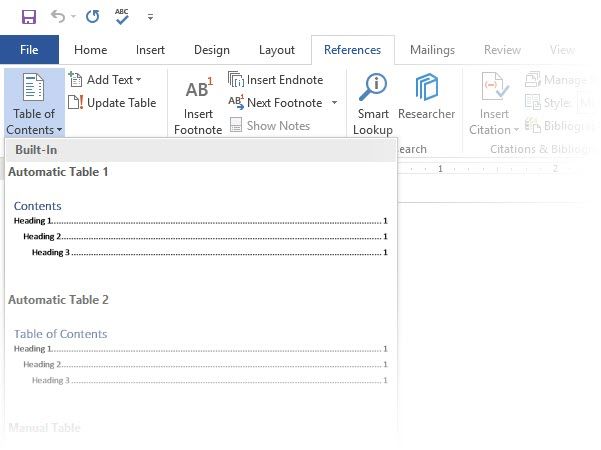
For more hands-on control, you can also use the Manual Table of Contents style. Word inserts placeholder text and you have to insert and format each content in the list.
3. Create Your Header and Footer
Headers and Footers are important in reports as the main purpose is to provide information about the report on every page. They are the common display areas for page numbers. The header of the document should contain the title of the report, and possibly the name of who created it. The title of the current section is helpful.
The footer, on the other hand, should include the page numbers, date of publication, and other administrative information that is required. Do note that some style guides have special guidelines for headers and footers.
Let’s start with the header in your document and give it a unique look.
Select Insert, then select either Header or Footer from the group. The built-in gallery shows you several options you can choose from.
The header and footer space is inserted in your document with placeholder text or table. The Header & Footer Tools opens on the Ribbon for other formatting work like the date, time, or picture.
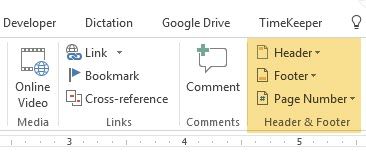
Enter your text and then select Close Header and Footer.
You can start with a blank header and footer. If you have the design skills, use the Header & Footer Tools to design your own. Master the header and footer space if you want to create custom letterheads for your organization. You can use brand elements like company or organization logos at the top and neatly formatted footnotes at the bottom

Let’s try with and modify one of the inbuilt headers. I selected Facet from the gallery.
The final look took two minutes to put together with simple text effects and an icon sourced from the Microsoft Office icon gallery.
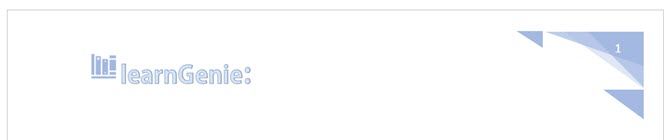
The header and footer are in place. But, how do you know where you are in the document? Insert page numbers as the next important signpost.
4. Add Page Numbers
Page numbers look best in the footer (unlike in the header as in the image above). You can add a basic page number from the Insert > Page Number button on the Ribbon. You can also add it from the Design tab that appears when you add the header and the footer.
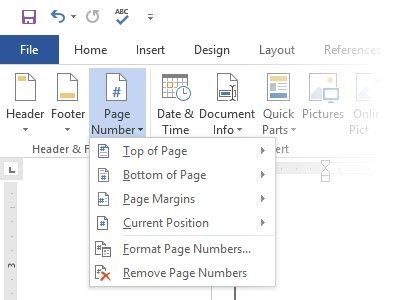
You have a lot of control over page numbers. Choose from a wide range of number formats and customize them to your needs. In this case, we are adding the number to the footer, but you can put them at the top or even at the margins. In this example, I have placed the page number at the bottom left. But, I would like to change the default look and the format.
For example: Using a «Page X of XXX» makes for a better indicator on a long document.
Select the page number. Go to Insert > Quick Parts. From the drop-down menu, select Field. You can also reach the Field dialog from the Header and Footer Design tab.
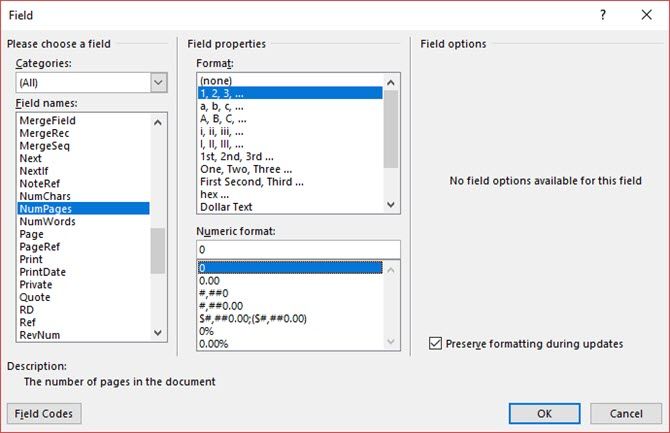
Choose NumPages from the long list of field names. From the box on the right, you can pick a specific format. I selected the usual 1, 2, 3. Click OK, and the number of the number of pages will appear. Now all you have to do is add your text such as Page X of XXX, and change the look of the numbers with the usual text formatting tools available from the Home tab.
It now looks like this:

Design the look on any page number in your document and Word updates all the remaining automatically. Page numbers are the most common elements in a footer, but it can also hold any other information like the header. From the options in the Insert group, you can add the date and time, document info, pictures, and more to your header or footer.
Next, we’re heading into formatting the content.
The visual draw of your professional report comes together with the «beautification» you apply to the content. Formatting is also an essential step for a document that flows well. So, you must focus a lot of energy on picking the right font, paragraph space, and the colors.
Don’t worry. Even, the artistically challenged will find this part easy because Microsoft Word comes packaged with default themes and visual styles. Let’s start with the most basic element of a document.
5. Pick and Style the Right Font
Your choice of font in a professional Word report not only determines how the text stands out but also how it is printed. You want both for maximum impact.
You can apply a typeface (i.e. the visual look of the font) to either an entire document or to specific parts of a document. All font choices are available from the Home tab. Go to Home > Font.
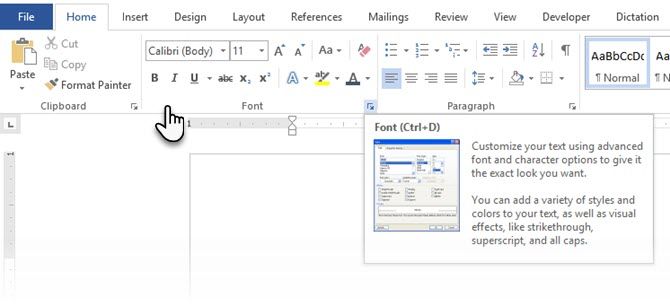
The default font in Microsoft Word 2016 is Calibri. Look beyond that as you have lots of others to choose from. If you choose Times New Roman, you may be considered lazy, if you choose Windings, well… I don’t think I need to explain that. So make sure you choose a font that is easy to read and suits the report. To play it safe, pick from one of these professional-looking Google fonts; they’re available for free.
Tip: Baskerville and Georgia are good alternatives to the over-used Times New Roman
Try different font pairing for the body text and Headings (and Subheadings). Several websites like FontJoy and TypeWolf will help you experiment with font pairings. You can download and use custom fonts too. But remember the thumb-rule — never use more than three different typefaces in a document.
For that extra bit of pizazz, try a drop cap to enhance your text.
6. Style the Paragraphs
If you want to have your lines double spaced, or single spaced, you need to change the format of the paragraphs. By changing the spacing, you can make a document easier to read or give the impression that it is longer and that you have put more work into it.
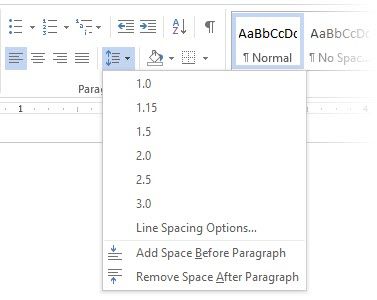
To change the paragraph for the whole document, it is best that you select each block of text; otherwise, if you are using headers in your report, they will change too. Another better option is if you customize the particular style you are using to format the paragraph.
To do this, go to Home > Styles. Right click on the style you want to change and select Modify. Click on Format > Paragraph which is at the bottom of the dialog box. Now, change the spacing, indentation, and alignment for the paragraph. Click OK to close the dialogs.
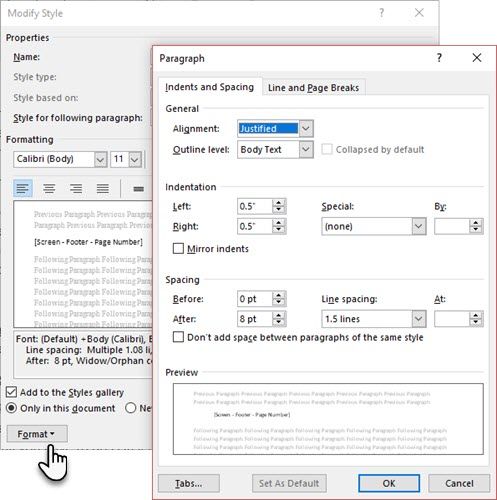
When you want to change a smaller portion of the document, select what you want to change. Right click on the highlighted text and select Paragraph. The same dialog box as above will appear.
7. Control Page Breaks
A page break — by its very name — splits a continuous block of text across two pages. Page breaks are important structural elements for long documents. Word automatically inserts a page break at the end of the page. But in a long document, you can place page breaks where you want them.
To insert a manual page break, click Insert > Page Break. (Keyboard shortcut: CTRL + Enter)
A page break looks like this when you click on the Show/Hide command in the Paragraph group.
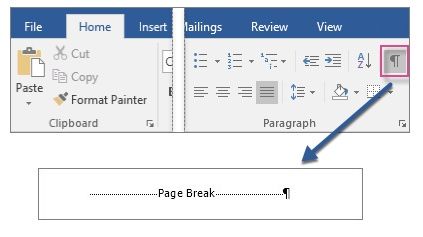
But what if you want to keep a bunch of lines together on a page or column and not have them separate because of a page break? The layout is in your control. Click the tiny arrow you see in the bottom right of the Paragraph group.
In the Paragraph box, click Line and Page Breaks. Select from these four pagination options:
- Widow/Orphan control places at least two lines of a paragraph at the top or bottom of a page.
- Keep with next prevents breaks between paragraphs you want to stay together.
- Keep lines together prevents page breaks in the middle of paragraphs.
- Page break before adds a page break before a specific paragraph.
We’ve also shown how to remove page breaks when necessary.
8. Use Styles and Themes
Styles and themes are perhaps two of the more underused features in Microsoft Word. But I think you should use them at every opportunity to save a lot of time.
But what is the difference between a theme and a style? Microsoft says:
Themes provide a quick way to change the overall color and fonts. If you want to change text formatting quickly, Word Styles are the most effective tools.
So, as themes control the general look with color, effects, and fonts – start with a good theme for your document first. Then, use Styles to dig into the specific portions you want to change the appearance for.
For Themes: Go to the Design tab. Pick a theme from the gallery. You can see previews of what the color combination is like.
For Styles: Select the part of the text you want to change. Go to the Styles group on the Home tab. You can see previews of what they look like. Choose the Style that is suitable for your content. For instance, choose a heading style for the headings in your document. Or, a particular style for any quotes. You can also modify an existing style and create new styles from scratch.
9. Captions
Every picture, chart, or illustration needs a caption to clearly describe it. It is a single line of text, usually located below a graphic. Captions are also an important reference when you need to mention them in another place. Many documents omit this small detail.
It is easy to add a caption. Right-click the illustration you want to add a caption to. Select Add Caption.
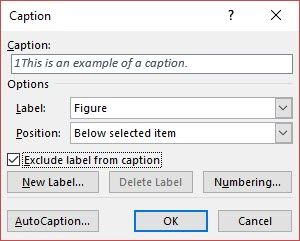
In the dialog box, add your caption text and configure the remaining options. Captions can be automatically referenced in Word.
10. Use Quick Parts
Professional documents can get repetitive. This is why you should start using Quick Parts for boilerplate content you reuse all the time. For instance, let’s say there is a contract clause you include with every document. Or, some introductory information. Instead of repeated copy-paste, save them as Quick Parts and re-use them again and again.

Quick Parts is also a type of building block. You can see the gallery of all reusable blocks of content in the Building Block Organizer.
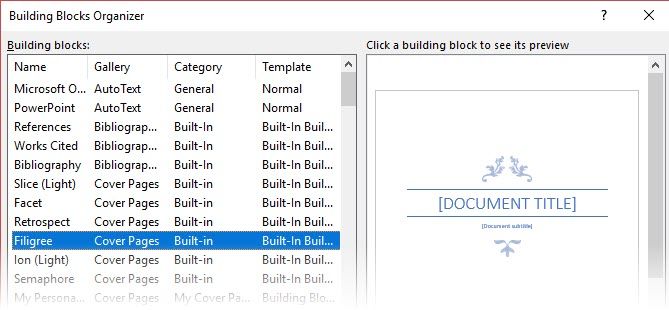
Save and reuse your own Quick Parts in two steps:
- Select the phrase, sentence, or other portion of your document that you want to save to the gallery.
- Go to Insert > Text group > Quick Parts > Save Selection to Quick Part Gallery. Change the name and add a description if you like. Click OK.
Just as easily, you can re-use the saved snippet of content.
Place your cursor where you want to insert a selection from the Quick Parts Gallery. Go to Insert > Text group > Quick Parts. Then click the sentence, phrase, or other saved selection you want to reuse.
You will notice three other categories in the Quick Parts menu.
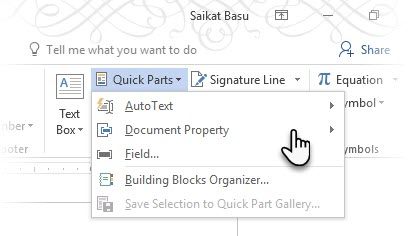
AutoText: Word 2016 has retained the old AutoText feature. It works like Quick Parts for any block of text that you use a great deal. Example: A note you want to use with every document.
Document Property: A set of constant properties that you can include with every document. Example: Company name or author.
Fields: These are predefined elements that update automatically. Example: Date, time, page numbers etc.
Remember, entries for document property can sometimes include information you wouldn’t want to share with everyone. So, keep a close eye on these fields and remove the hidden personal data whenever required.
11. Decorate With Page Borders
Page borders look good not only on flyers and invitations. If done right, they can add a touch of class to a document. A variety of line styles and widths and art borders are available from the Design menu on the Ribbon.
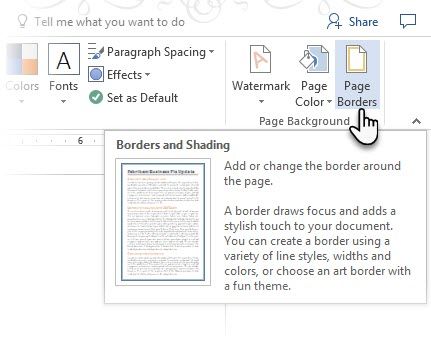
Go to Design > Page Borders.
In the Borders and Shading box, use the Page Border tab to design your border.
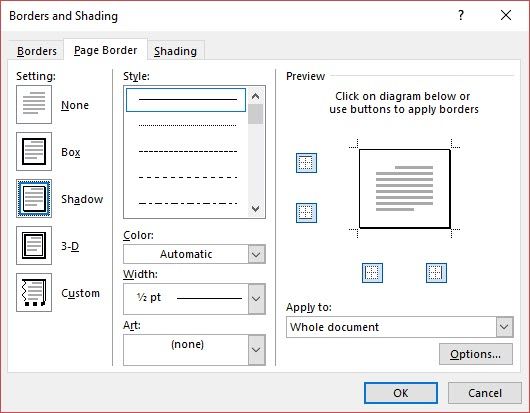
The settings are self-explanatory. Try Shadow or 3-D with the right colors to add a subtle but elegant border. The Art styles with their clip-art borders might be too garish for professional documents.
Use the four corner buttons in the Preview window to select the sides of the page to draw borders. Click these buttons to remove or add borders, as you wish.
Place the cursor on the first page of a document if you want to put a border around only the first page. You can also put borders around certain pages in a section. Place the cursor in the section — either in the first page of that section or in a subsequent page.
References and Collaboration
A Word report can seem like an unmanageable chore. It’s like organizing a million piles of hay into neat little stacks. The idea is to know precisely which stack has the pin you are looking for. These features are meant to make it easier.
1. Create an Index
When writing large documents such as a report that contains a lot of information, a contents page may not be enough. An Index should appear at the end of the document, with page numbers to keywords and information in the report. Create an index to help the reader reference the right information with just the page number.
Make an index if your document has more than 20 pages. Microsoft Word 2016 doesn’t let the process overwhelm you. It basically has two parts:
- Select the words or information you want to include in the index.
- Place the index at the right place in your document.
You can scroll through the finished document and mark the words or phrases you want to include in the index or mark them as you go along. Either way, select the text you’d like to use as an index entry or click where you want to insert the entry.
1. Click References > Mark Entry.
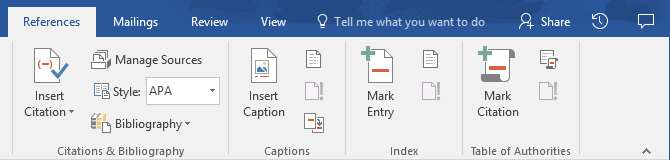
2. Edit the text in the Mark Index Entry dialog box. You can also add a sub-entry which further defines the main word you used in the index. You can add multiple levels and each appears indented under the main entry.
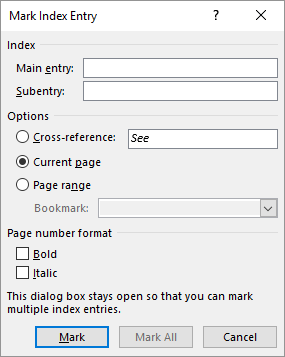
3. Under Options, you can also create a cross-reference to another main entry. A reader can use this to refer related information elsewhere in the same document.
4. Use the Page number format to decide on the appearance of the page numbers in the index.
5. Click Mark to mark the index entry. To mark this text everywhere it shows up in the document, click Mark All.
6. Repeat the process for all the words and phrases you want to include in the index.
You have now built your index. Insert it at the right place towards the end of the document.
1. Click on the page where you want to insert the index.
2. Click References > Insert Index.
3. The Index dialog box is displayed. Here you can choose to format the text entries, page numbers, tabs, and leader characters.
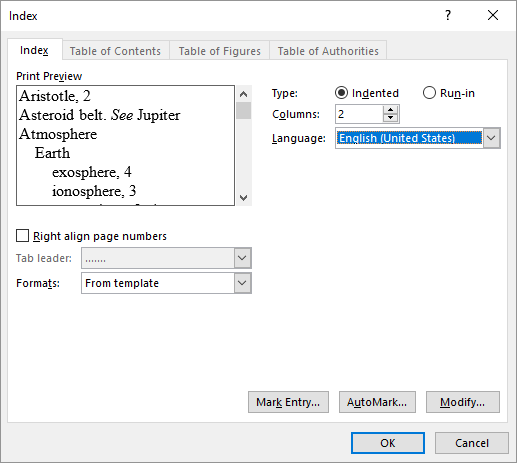
4. Choose the appearance from the different formats in the list and check the Preview window on the right. Remember, the Preview window doesn’t show you actual index. It is just a «simulation» of how it will look like.
5. Click OK. Your Index is now ready.
Sometimes, you may need to add more entries to the index after you have inserted it on the page. Mark the entry and go to References > Update index to include the new mentions.
Also, add a heading for the index because Word doesn’t do it automatically.
2. Creating Bibliographies
Your document is almost done. Now, you need to credit all the other research work and ideas which you have referenced in your document. It’s time for a bibliography.
A company report might not need a bibliography but an academic paper isn’t finished without one. The bibliography is one of the most painstaking jobs in an academic report. You need to have all your citations in order before you sit down to frame the bibliography. Also, decide on the citation style (typically MLA, APA, or Chicago-style) as per the guidelines of your subject.
Don’t hesitate to take advantage of third-party citation and bibliography generators for constructing this section.
But, Microsoft Word 2016 has a complete toolset to make this process as painless as possible. So, go to the point in the document where you would like to place the bibliography. It’s good if you have at least one citation to include, but even if you don’t, Word 2016 lets you use a placeholder citation and fill in the sources later.
Click References > Bibliography.
Word offers a few bibliography styles that differ only in their heading names. Choose the appropriate style and then insert citations from the button in the Citations & Bibliography group.
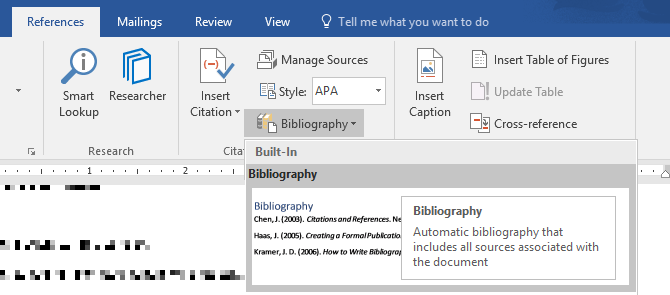
The bibliography tool has a few steps to it. For the sake of brevity, I will direct you to the excellent Microsoft Office help page which is a step-by-step guide.
Some academic papers will ask you to create an annotated bibliography. It is a more fleshed out version of a bibliography with a list of citations to journals, books, articles, and other documents followed by a brief paragraph. The paragraph is a description of the source and how it supports your paper.
3. Cross-Referencing
You can use a cross-reference to help the reader navigate through a long document. At any point in a document, you can tell the reader to refer back to a heading, page number, image, chart, footnote, endnote, and paragraph. A cross-reference link is a neat way to connect related information together. The reader just has to click on the link to go that snippet of information.
Here’s how you begin:
1. Select the place for the cross-reference and type the text that tells the reader about it. For instance: «Refer to Chart 3 for future trends.»
2. Go to Insert > Cross-reference.
3. In the Reference type box, click the drop-down list to select what you want to link to.
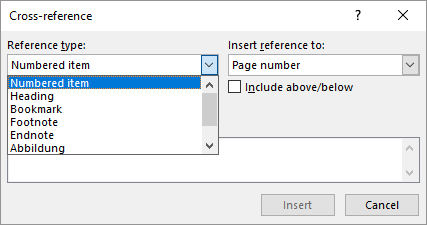
4. The options in the Insert Reference to drop-down will change according to your choice above.
5. In the For Which field, go through the choices and tell Word the exact information to link to.
6. Check the Insert as hyperlink box to create the hyperlink for the referenced information.
7. Click on Insert to include the cross-reference in the document.
Remember, our mention of captions? You can make cross-references to equations, figures, graphs, and tables if you used captions below them.
Word cannot create a cross-reference for something that does not exist. Word will let you know about these errors and also update the cross-references automatically when you change the page number or text of the referenced item.
A professional report can be a solitary job or you can take the help of a team to prepare the first draft. The humble Comment is one of the most underused tools of a Word document. It is displayed as a rectangular colored balloon in the margin or in the Reviewing Pane.
You can use comments as small «stickies» or self-notes. Leave little notes to yourself in the margins as you write, edit, and revise your way through a report or a manuscript. Be creative – add extra links to other resources, use them for tips and pointers, link to different parts of a document, or set up a feedback link for your readers. And when you finalize, you can easily remove all comments in Word.
Microsoft Word 2016 is also an enhanced collaborative writing tool. Comments play a huge role in communicating feedback across a team. Here’s how the comment system works…
1. Highlight the text you want to add a comment to or click at the end of a text block.
2. Go to Insert > Comment. Type your comment in the box. The comments appear in the markup area on the right. The Print Layout view is usually the best way to see the comments alongside the text.

3. Go to the Review tab and see more options for comments. This tab also shows all the controls for tracking changes and comments in a collaborative document. Use the Markup options to display or hide the comments. For instance: No Markup will hide the comments and the markup area on the right.
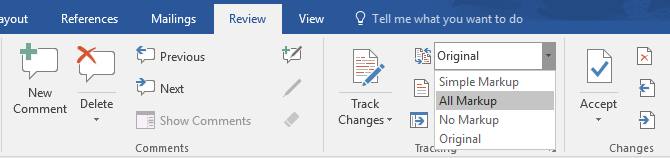
Finalize Your Report
Once the bulk of your report is completed and saved, it is time to finalize your report. When I say finalize, I don’t mean proofread it. That should be done too. Now, you have to take the security measures to protect the report from unauthorized changes and plagiarism.
These security measures will give an extra level of authenticity to your electronic file before you share it.
This section will cover:
- Signatures
- Insert watermarks
- Make the document ‘read only’
- Password protect your document
- Print your document to PDF
1. Signatures
You can add text signature for a personal touch to the report. But a simple text signature does not need any authentication. A digital signature is the better way to protect your document from unauthorized access. A digital signature confirms that the document came from the signer and hasn’t been tampered in any way.
Let’s create a signature line in Microsoft Word 2016.
In the document, place your cursor where you want to create a signature line.
1. Go to Insert > Text group > Signature Line and click Microsoft Office Signature Line.
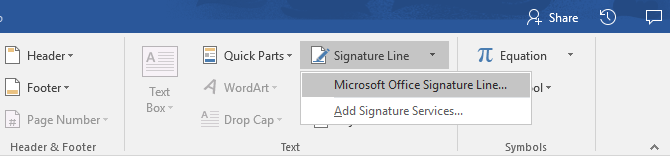
2. The Signature Setup dialog box is displayed. Fill the fields as indicated. If you are sending the document to someone else for signing, add instructions for the signer in the field reserved for it (Instructions to the signer). The signer can also add give the purpose for the signing if the Allow the signer to add comments in the Sign dialog box is checked.
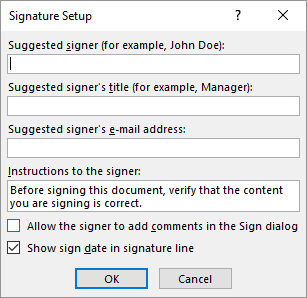
3. Click on OK and the document will now display a placeholder for the signature.
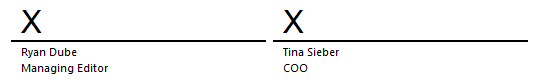
Enter a signature:
When you need to sign a document with a digital signature, go to the signature line and right-click on it.
You will be prompted to sign with a digital ID. If you don’t have one, Microsoft will tell you to get one from a signature service partner.
If you don’t have a digital ID, you can just insert a textual representation of a signature line. You can use a written signature or an image that doesn’t require authentication.
2. Insert Watermarks
A Microsoft Word watermark is a «fake» but still useful visual indicator for the status of the document. For instance, you can use a watermark that says «Drafts» to differentiate it from the final version of the document. Or, use the watermark to suggest the document is «Copyrighted» or «Confidential».
The «Draft» mark is the most common. But, Microsoft Word gives you several other watermarks to choose from.
1. Go to Design > Page Background and choose Watermark. The Watermark button will be enabled in the Print view only.
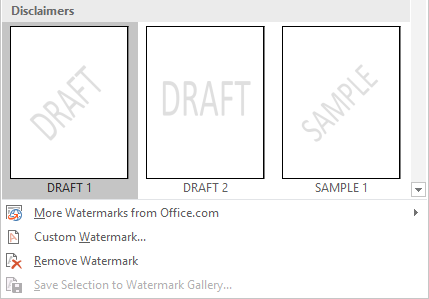
2. You can choose a picture or a text watermark from the gallery. Both horizontal and diagonal versions are available. The dialog box gives you all the customization options for the final look of the watermark. Try different fonts, layouts, sizes, and colors.
3. You can type your own text in the Text field to create your custom watermark.
4. Choose OK to apply the watermark to your document. Word automatically applies the watermark to every page except the title page.
3. Make Documents «Read Only»
A professional report by its nature should not need to be edited by its readers. Converting the document to a PDF is one way. But, you can also apply a few more restrictions in Microsoft Word and prevent accidental modification or omission of any kind.
There are three ways to protect a document.
First — Make your document «read only».
This ensures that your document can only be read or copied. It won’t prevent anyone from copying the file and making changes to the copy.
1. Go to the File tab > Info > Protect Document > Mark as Final.
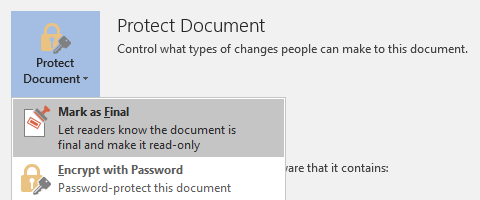
2. When readers open a document, a bar on top will prompt readers to treat this document as read only. But, they can click on «Edit Anyway» to open the document in Edit mode.
Second — Password Protect Your Document.
Protect your document from unwanted edits with a password barrier.
1. Under Protect Document, choose Encrypt with Password. Type a password and click OK.
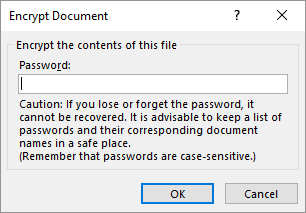
2. In the Confirm Password box, type the password again, and then click OK. The document will open with the reader prompted for a password.
Microsoft uses the AES (Advanced Encryption Standard), 128-bit key length, SHA1 (a cryptographic hashing algorithm which generates an almost unique 160-bit key to replace the plaintext), and CBC (cipher block chaining) to give a hacker a well-deserved headache.
Third — Restrict Editing.
This control feature helps you as the author decide which parts of the document others can edit and which will be locked out. Think of it as the bouncer who lets the VIPs in but otherwise bars the door for the common folk.
1. Go to Review > Restrict Editing.
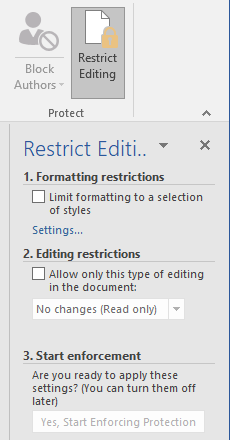
2. Under Editing restrictions, check Allow only this type of editing in the document, and make sure the list says No changes (Read only).
No changes (Read only) is the default restriction type. For a different restriction level for the document, click the menu and select from Tracked changes, Comments, or Filling in forms.
3. To free some sections from the editing blockade, select the sections for editing without restrictions. To select more than one area, click CTRL while selecting the area using the mouse.
4. You can check Everyone under Exceptions (optional) in the Restrict Editing panel. Or, click More users… and allow only specific users to modify the sections. The allowable areas will be marked with square brackets.
5. Click Yes, Start Enforcing Protection.
Now, type a unique password in the box that opens. You have to type it again to confirm it.
The password is optional. But it ensures that no one can just click Stop Protection and edit the document. If you are still paranoid, go ahead and encrypt your Microsoft Word document as we did in the second process above.
4. Print Your Report to PDF
The Portable Document Format comes with many advantages. Not least is its cross-platform compatibility across all computers. Your document is ready and now you need to share it or send it across to be printed. Many professional reports — for instance, a legal document — need to retain the format as intended.
Save or convert a copy to PDF. Microsoft Word 2016 does not need any third-party add-ins.
Go to File > Export > Create PDF/XPS.
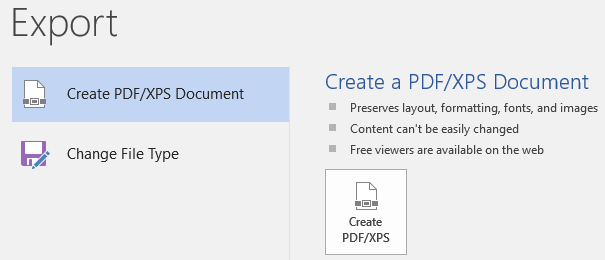
Remember, your Word document may contain sensitive information that you do not want to be included in the PDF. Remove it before you publish to PDF. In the Publish as PDF or XPS window, choose Options. Then select Document and clear Document properties. Set any other options you want and choose OK.
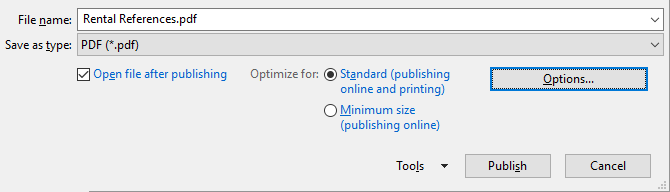
Browse to where you want to save the file and click on Publish.
The Next Step…
You are close to the finishing line. The report is ready to be handed over to your readers. But there’s one last job left.
Turn the pages and make sure (again) that your report is reader-friendly. Approach it with the eye of the reader. Have you organized your thoughts and written persuasively? Does the information flow well with the charts and illustrations? Can they skim through and find the information quickly? Is the text readable? Use the readability score to gauge the readability level of your documents as a final step.
You also might have noticed we didn’t cover some aspects of Microsoft Word. For instance, Microsoft Word Tables are an important tool for data display. Or, the power of lists in information management.
Microsoft Word is more than a quarter of a century old, and packed with little features. At MakeUseOf, we have covered every nook and cranny of this beast. So, do use our resources to learn more about this software for free. Each new feature of Microsoft Word learned will make your life easier.
Make Your Report Shine
As author Nathaniel Hawthorne said,
Easy reading is damn hard writing
Isn’t this true for professional report writing too? After all, if given a choice, no one may want to read it. Writing a business report and using it to communicate are two different things. Microsoft Word is just a tool — it’s your job to engage.
For some alternatives, check out the best online word processors. And for more help with professional writing, take a look at how to apologize in an email and mean it.
What are the best practices for writing professional business reports? Tell us in the comments.