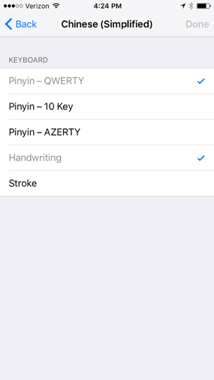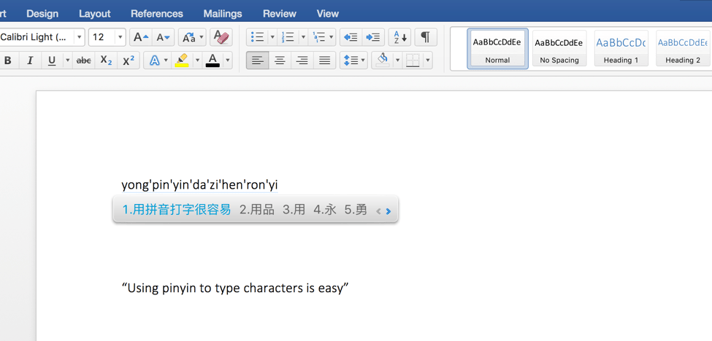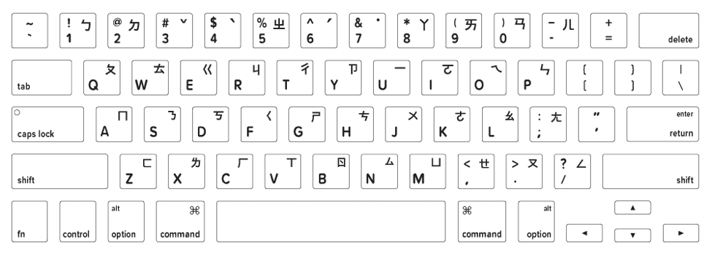As you progress from a beginner to an intermediate learner of Chinese, the likelihood of having to produce Chinese text increases. A skill you need to learn at this stage is typing in Chinese on your computer or smartphone.
But there are about 2500 commonly used Chinese characters! Does that mean that I have to get a keyboard with at least 2500 buttons?
The answer is NO!
You can easily type any Chinese character you want with the QWERTY keyboard.
- You need to know the Pinyin and tones or the radical of the character you want to type.
- Choose an input method.
- Download a Chinese keyboard.
- Note some unique letters in the Pinyin system.
- Know how to use punctuation.
Let’s get started!
An Introduction to Input Method for Typing in Chinese
As the universal keyboard on computers consist of 26 letters, and Chinese characters look nothing like them, the first thing you need to do to start typing in Chinese is to find a suitable input method.
An input method is a typing software on your device that allows you to represent all Chinese characters with the 26 letters in a systematic manner.
We introduce three input methods for Simplified Chinese: Pinyin, five-stroke and handwriting.
Typing in Chinese with Pinyin Input Method
The Pinyin input method is the most commonly used one today.
As the name suggests, the Pinyin input method uses Pinyin, the Romanization system to represent the pronunciations of Chinese characters.
To use this input method, you first have to be familiar with Pinyin, which is usually the first thing learners of Chinese will learn. You also need to know the pronunciation of the characters you are typing.
When using the Pinyin input method, you first type in the Pinyin letters that represent Chinese syllables, then you choose the correct character among all possible results that share the same pronunciation.
We’ll start learning how to type Chinese with Pinyin step-by-step in a minute.
Typing in Chinese with Five-stroke Input Method
Chinese characters are made up of components, and these components are written with strokes. The five-stroke input method utilizes this feature of Chinese characters.
It divides the 26-letter keyboard into 5 areas, and the buttons in each area represent components that are made up of the 5 basic strokes in Chinese: “一” (heng)、“丨” (shu)、 “丿” (pie)、“丶” (dian) and “乛” (zhe).
To use the five-stroke input method, you need to know the order of the strokes to write each Chinese character.
An advantage of this input method is that it actually types Chinese in a more straightforward manner – what you type is what you see on the screen, you don’t have to choose among results. Therefore, typing with the five-stroke input method can be really fast when you are familiar enough with it.
Typing in Chinese with Handwriting Input Method
This input method is the easiest to understand: you write the Chinese character by hand on the screen, then your device will recognize it.
With this input method, you can input characters whose pronunciation you don’t know. You don’t even have to know the order of the strokes in a character, because this input method only recognizes the whole character after you complete writing it.
Two main drawbacks of this method, however, often mean that not many people choose it. Firstly, it is the slowest, as you have to write each character one by one. Also, if your writing is not easy to recognize, you have to choose again from the results the machine suggests based on what you’re writing.
The second drawback is that you probably need a touchscreen to write. Computer users are not able to use this input method, because it’s extremely difficult to write Chinese characters with your mouse.
Before Typing in Chinese – Install a Pinyin Keyboard
As mentioned before, the Pinyin input method is the most common one, so we are going to teach you how to use it step-by-step. Before you’re ready to type, you need to install a Pinyin keyboard on your device.
Install the Default Keyboard of Your Operating System
Whether you want to type on your computer or smartphone, you can always install a default Pinyin keyboard, whatever the operating system of your device.
For Mac and iPhone users, you can find it through your settings.
Tool Recommendations for Typing in Chinese
Besides the default Pinyin keyboard, we also recommend a couple of tools that can be useful for Chinese learners.
Sogou Pinyin keyboard is one of the input method software with most users in the Chinese market. It is powerful for its lexicon and machine learning algorithm to let you type the most efficiently.
Gboard is highly recommended for Android users who need to type in more than two languages on their smartphones. You can get keyboards of multiple languages with this app and exchange them according to your needs when you type.
Start Typing Chinese Characters with Pinyin
Once you are set up with your input software on your device, we can officially start typing Chinese characters. We start by typing single Chinese characters.
What About Tones When Typing in Chinese?
As you know, Pinyin consists of two parts: the romanization and the tonal mark. To type any Chinese characters, you only have to type the romanization on your keyboard.
For example, I want to type the character 你 (nǐ), I press “n” and “i” on my keyboard, then this is what I see:
After I type in romanization “ni”, the Microsoft default Pinyin keyboard provides me with a list of possible results for “ni”. In this list, characters with different tones are mixed together, but they all have “ni” as their romanization.
Therefore, when you type with Pinyin keyboard, you don’t need to know the exact tone, but you need to know the romanization of the characters and what they look like in order to pick them out from the results list.
Because the first one on the list is the character 你 I need, I either press “space” or “1” to type this character out.
If I want to type a less commonly used character 匿 (nì) which shares the same romanization, I have to expand the list and view more results. To do this, I press the “+” button on the keyboard.
The list changes to other results:
To pick out the character 匿 I want, I press “6” to select it.
Note that due to the modern machine learning algorithms, the result selection system becomes more and more intelligent. It considers both the general character frequency and your personalized typing history. The more and recent you type a character, the more likely it will be put towards the front of the results list.
How to Type ü
Now you might be wondering which letter on the keyboard represents the special “ü” letter in Chinese Pinyin. The answer for that is “v”. “v” stands for “ü” on the keyboard.
So here are which letters you would press to type words involving “ü” :
- 女 nv
- 绿 lv
Compare them with typing “nu” and “lu”:
- 怒 nu
- 鹿 lu
Typing Chinese Words or Phrases with Pinyin
The Pinyin keyboard also allows you to type multiple characters at the same time! This will improve your efficiency a lot by typing common words and phrases all at once instead of picking out each character one by one.
How to Pick the Correct Words or Phrases
To type a word or a phrase, you input all the romanization you need. For example, if I want to type 你好, I press “n” + “i” + “h” + “a” + “o” continuously, and this is what I get:
Because 你好 is listed as the first one, I either press “space” or “1” to select it.
If the word or phrase you are typing is not a common one, you will have to still pick individual characters out.
For example, if I try to type somebody’s name 李粒, I input the full romanization “lili” first. However, all the listed results are not what I want.
So I press “+” to view more results and find the first individual character I want. After I find 李, I press “6” to select it.
Then the system will automatically move to the result of the second syllable “li”. I browse through the list to find the one I want.
After I find 粒,I press “1” or space to get the whole name.
Apostrophe – the Syllable Dividing Mark
The apostrophe is a very useful tool to divide the syllables when you type words consisting of short syllables that might be confused as one. This can happen when the second syllable starts with a vowel.
For example, the romanization of the city name 西安 is “xi” and “an”. If I input “xian” directly, the system will give me results with the syllable “xian” but not “xi + an”. In order to solve this, I type an apostrophe ‘ after inputting the first syllable. By typing “xi’an”, I make sure that I get the correct word.
Here are another two examples requiring the syllable dividing mark:
- 饥饿 ji’e
- 湖岸 hu’an
Typing in Chinese: Punctuations
When you move on to type Chinese sentences or even paragraphs. You will need to use punctuation. There is no spacing in Chinese writing, but punctuation is necessary. Some Chinese punctuation rules work the same as in English.
Here is a list of common punctuation rules in Chinese and a brief introduction to their function.
- Full stop 。
The full stop marks the end of a sentence.
- Comma ,
The comma marks a pause in a sentence.
- Exclamation mark !
The exclamation mark marks the end of an exclamation.
- Quotation mark “”
The Quotation marks in Chinese are used to directly quote other people’s words.
- Question mark ?
Question marks are used at the end of questions.
- Colon :
A colon usually precedes a list, an explanation or a quotation.
- Semicolon ;
The semicolon is something in between a full stop and a comma. It is used to segment clauses that are related.
- Enumeration comma 、
The enumeration comma is used to separate items in a list.
- Middle dot ‧
The middle dot is put between the first and last names of translated western names.
- Title marks 《》
Title marks are used to signify the names of books or movies.
- Ellipsis ……
The Ellipsis is used to signify that some contents are omitted here.
Another Pinyin Keyboard Layout on Smartphone – 9 Key
9 Key, also known as PhonePad, is another Pinyin keyboard layout which is typically used on smartphones nowadays. It was actually the only keyboard layout available for Chinese people before the smartphone era, simply because all phones only had 9 keys for inputting back at that time!
Why and How to Get 9 Key
As people gradually move to smartphones which can fit a 26-key keyboard on the screen, 9 key is now less commonly used, however it still remains the preferred choice for many people because it is easier to type with only one hand.
This is a typical 9 key layout on the phone. Key “1” represents the syllable dividing mark, while key “2” ~ “9” each represents 3 or 4 letters.
Before starting using 9 Key, you need to get it on your device first. The good news is that you don’t have to install any extra app for this. Most of the Chinese input apps allow you to change between 26 key full keyboard or 9 key within it.
Typing Chinese Characters, Words and Phrases with 9 Key
Now you might be wondering how to use this keyboard layout with clusters of letters. The answer is don’t panic and just remember to use it according to Pinyin input rules. Instead of pressing the button representing each letter directly, you press the button containing the letter you want.
For example, if I want to type 你(nǐ), I need “n” and “i”. So I press “6” and “4” that contain these two letters.
Because the sequence of “6” + “4” can only make syllables “ni” or “mi”. The app will automatically provide you with the results of both syllables. Because 你 is a very common character, it ranks the first here, so I press it to type it into my text.
If your wanted character is less common and thus not listed in the first few recommendations, there are two things you can do.
First, you can select the specific syllable you want on the left side of the keyboard. By doing this, the app will only give you character results of the specified syllables, so you can pick out your character faster.
The other thing you can do is to extend the result list by pressing the “>” button in the upper right corner.
Then you’ll see an expanded result list and you can pick your desired character from there.
To type multi-syllable Chinese words or phrases, in the same manner, you press the buttons that contain the letters you need.
For example, if I want to type the four-character idiom 人山人海, I need the letters “renshanrenhai”. So I press the buttons “7367426736421”.
Since this is a commonly used idiom, the app intelligently gives it to me. However, if you do not see the words or phrases, press the “>” button to view more in the expanded list.
Last But Not Least…
Congratulation for the acquisition of another important skill – typing in Chinese. We have a few more advice for you on not only practicing this skill to perfection but also improving your general competence in Chinese.
- Review your panoramic plan of learning Chinese and wisely utilize your skill of typing in Chinese to practice Chinese through texting with Chinese friends, writing blogs in Chinese, etc.
- Build your necessary vocabulary and practice typing in Chinese at the same time! Try to type these HSK 1, HSK 2, and HSK 3 words.
- Keep learning Chinese with LingoDeer’s scientifically designed curriculum!
Linguistics student based in Europe. Passionate about natural language for how it is encoded in our humanity and how it can be integrated with technologies to brighten our future.
View all posts by Jina Yang
How to Use a Chinese Keyboard // A Super Simple Guide
How to Use a Chinese Keyboard? Your Questions, Answered (PLUS a Bonus Freebie)
So how to use Chinese keyboard on your phone or computer in 2021?
Let’s get this straight…
When you’re just starting to learn Chinese and getting familiar with the characters, it can be a daunting concept having to then type in Chinese characters and use a Chinese keyboard.

Let’s be honest, learning to type in Chinese characters is more practical than writing in them…
However, we want to learn to write them as well!
(Otherwise your teacher will tell us off!)
Using a Chinese Keyboard – Chinese Pinyin
Using a Chinese Keyboard – On Your Laptop
Using a Chinese Keyboard – On Your Mobile Phone
Using a Chinese Keyboard – Choosing the Right Character
BONUS – Our Super Simple Chinese Keyboard For You
Play
Whilst it may be scary at first, it won’t take long for you to get used to using a Chinese keyboard both on your laptop and on your mobile.
Especially if you’re using it often.
The more you use it, the quicker you will be and the more natural it will come to you
Get on those Chinese apps or talking with Chinese friends on WeChat to practice!
Chinese Keyboard: Chinese Pinyin
Honestly…
Typing in Chinese pinyin using a Chinese keyboard is pretty straightforward. REALLY!
Most Chinese learners will have learned the characters through the pinyin, so will know which letters of the alphabet build which sound.
There may be some instances, however, where you mix up a ‘q’ for a ‘ch’ or a ‘j’ for a ‘zh’, in which case you may not find the character you’re looking for.
Usually though, the Chinese keyboard is pretty smart and will be able to detect what you’re trying to say.
Play
Chinese Keyboard: Laptop
Windows and Apple are both pretty friendly nowadays when it comes to switching between different keyboards, much to the relief of the multilingual.
You simply need to add the keyboard to your device, and you’re ready to go!
Windows
- Press the Windows button.
- Go to settings – change PC settings – time and language – region and language
- Click “add a language”, and choose your keyboard. (i.e. Chinese simplified or Chinese traditional)
Apple

- Click the flag in the top right-hand corner
- Go to “open keyboard preferences”
- Click “add”
- Choose your keyboard!
You can easily flick between keyboards by pressing either Win-Space (Windows) or by pressing the space bar on a Mac.
The most frustrating thing you’ll come across is forgetting to turn your keyboard back to English.
Many a foreigner has suffered from forgetting to turn back to roman characters and finding a paragraph of work that looks something like this;
我很youforget头普通又热keyboardback头English。
(Should read: When you forget to put your keyboard back to English).
Chinese Keyboard: Mobile Phone

On any android, Windows, or Apple iPhone, you will be able to get yourself a Chinese keyboard by going into settings, keyboard, and adding another language to your keyboards.
Different devices will have different keyboard interfaces, but they all work in similar ways.
You can also choose between Chinese simplified characters or Chinese traditional character keyboards.
On the iPhone, it is easy to switch between the two – but on other devices (like mine) it may be more difficult.
(By more difficult, I mean it takes about 5 seconds instead of 2.)
Once you’ve got your Chinese keyboard, now you can start using it!
Firstly, choose a method that suits you.
The most standard and easy to use method is the Pinyin input method.
You may prefer to use the radical input method, if you are unsure about how to spell the pinyin of the character.
Or, if you are confident with you’re writing, write out the character with your finger and it will magically appear!
For typing longer sentences, or generally anything more than a couple of characters, you’ll probably want to stick with the pinyin input method.
Chinese Keyboard: Choosing the Right Character
Once you’ve typed your word, phrase, or short sentence into pinyin, it will come up with some character suggestions.

Typing in Chinese pinyin means that there are many characters you can type which may use the same pinyin, but have different tones.
The Chinese keyboard will select characters from those most used, but if you want to select a different one you can use the arrow keys to select a different one, then press space.
If you’re writing a couple of characters together or a phrase that is often written as one phrase, characters should come up automatically in the suggested box.
For example, below the pinyin ‘jiu dian’ was typed. This, amongst other things, could mean either hotel, or 9 o’clock.
Use the arrow keys, your mouse or the numbers on the keypad to select the one you want, then hit space and the character will appear.
There are keyboard shortcuts based on frequency of using the word/phrase you can use, which also work on your mobile device.
As well as being based on general frequency, it is also personalised to your use. See which ones you can find!
Chinese Keyboard shortcuts:
nh = 你好 (ni hao)
wsm = 为什么 (wei shenme)
hjbj = 好久不见 (hao jiu bu jian)
hh = 哈哈 (haha/lol)
bj = 北京 (Beijing)
Think you’ve cracked typing in Chinese?
Have you checked out the Taiwanese Mandarin Bopomofo alphabet used to type in Chinese?
BONUS – Our Chinese Keyboard
Want your own Chinese Keyboard?
You’re in the right place, we’ve developed this super useful keyboard where you can type Chinese Pinyin with tones.
Like what you’ve seen? Why not take your language learning even further and check out our complete guide to typing in Japanese and also Korean as well!
How to Use a Chinese Keyboard – FAQ’s
Is there any alphabet in Chinese?
No there is not.
Chinese is built through characters which you must memorize.
As you learn more Chinese, they begin to make logical sense, but the key is simply remembering the word, not the alphabet as with other languages.
How do I type the character ü in Chinese on my phone?
For ü (let’s use the example “to travel”, lüxing) you would need to type lvxing.
The ü is typed using the letter v.
How do I add a Chinese keyboard to my Apple device?
On Apple systems:
Click the flag in the top right-hand corner
Go to “open keyboard preferences”
Click “add”
Choose your keyboard!
How do I add a Chinese keyboard to my Windows device?
On Windows systems:
Press the Windows button.
Go to settings – change PC settings – time and language – region and language
Click “add a language”, and choose your keyboard. (i.e. Chinese simplified or Chinese traditional)
Want more from LTL?
If you wish to hear more from LTL Mandarin School why not join our mailing list.
Sign up below and become part of our ever growing community.
WANT TO STUDY CHINESE FREE FOR A WEEK? Check out Flexi Classes and get 7 days for free.
We’ve got the best teachers, from the comfort of your own home!
BONUS | Want to learn Chinese in China? Check out our lessons in Beijing.
Read More
-
Clothes in Chinese 👗 The Complete Guide to 101 Different Clothing Items (with Quiz)
-
Chinese Measure Words 🤔 71 Frequently Used (With Free PDF, Video and Quiz)
-
Makeup in Chinese (68 Must Know Words) || The Complete Guide
8 comments
-
[…] How to Use Chinese Keyboard: Typing in Chinese […]
-
[…] more you practice typing or writing Chinese characters, the easier you will […]
-
I have an Android phone do you have a recommendation of the best Chinese keyboard to install?
-
Hi Laurence,
There are lots of keyboards which you can download which have a Chinese keyboard, so it’s really up to you. However, we think the Gboard keyboard by Google is a particularly good one. Hope that helps!
Thanks,
The LTL Team
-
-
how do i do it on a coumputer with only taiwan type how do i type then
-
Hi Alex,
Do you mean that you wish to write in traditional Chinese like they use in Taiwan? To do this you simply need to select Mandarin Chinese Traditional. The pinyin to input characters is the same for both simplified and traditional Chinese.
We hope that helps!
Thanks,
The LTL Team
-
-
[…] How to Use Chinese Keyboard (Including FREE Keyboard) […]
-
Like many things in daily life, computers and smartphones have greatly facilitated the task of writing in Chinese. Despite the differences between Chinese and the Roman alphabet, Chinese input settings for the keyboard on your computer or device are easy to use, and I highly recommend beginners add them. Typing in Chinese is usually done with one of the two main Romanization transcriptions of Mandarin: The Hanyu Pinyin system (汉语拼音 hànyǔpīnyīn), or Bopomofo. Pinyin is the more popular system used today as the official phonetic standard of China. Bopomofo is based on the Wade-Giles Romanization of Mandarin, and is commonly used in Taiwan. Since pinyin uses the widespread system of the English alphabet, making typing Chinese a lot more accessible for everyone, we will primarily focus on pinyin. hànyǔpīnyīn
Adding Chinese to your Keyboard
While there are many different operating systems, in general, Chinese can be added to your keyboard by going to settings, then to language and regions (on the iPhone it is Settings > General > Keyboard > Keyboards). Apart from choosing whether you want Simplified or Traditional, you can also select from different input methods. I recommend beginners choose Pinyin – QWERTY and Handwriting.
Although most computers and mobile devices come equipped with various Chinese keyboard settings, many people download the free pinyin input programs Sougou Pinyin (搜狗拼音 sōugǒupīnyīn) or Google Pinyin.
Typing Pinyin and the Choosing the right character
Typing in Chinese requires you only to know the pinyin of the characters you want to use and to be able to distinguish them from the other characters that pop up as recommendations. If you are having trouble remembering which pinyin syllables correspond to which sounds, TutorABC Chinese has an interactive pinyin chart which will read aloud the pinyin you type. When I first began typing in Chinese, I struggled with remembering to use “lv” or “nv” rather than “lu” or “nu” to denote “lü” and “nü”. I found that if I neglected getting the pinyin right, I would be stuck looking at a list of characters that didn’t contain the character I was looking for.
Once you type pinyin, the system will recommend a few characters or combinations of characters to chose from. These recommendations are based on factors such as the context of other characters, data on which characters are most frequently used, and your typing history. There are tens of thousands of Chinese characters out there, but only about 400 pinyin syllables, which means that many words are homophones. Top suggestions will often include the word you had in mind, but sometimes you may have to go searching for it.
If you are typing on a computer, you can select a different character by pressing the number that appears next to that character, using your mouse to click on it, or scrolling through suggestions using the down arrow key and pressing enter when you come across it. If that character doesn’t appear in the first set of recommendations, you can press the down arrow key to keep scrolling through the list. Press the down arrow again, and much larger dropdown list of characters will appear. Depending on your operating system, you may have the option of scrolling with your mouse, too.
On a mobile phone, the character options appear above the keyboard. Choose the character you want to use by tapping it, or if you cannot find that character, there should be an icon on the far left that will bring up the whole list of character options.
How to Type in Chinese FAST
When using rather commonly used words, you will find that the input system is pretty good at making the character you are looking for regularly the first recommendation. Many input systems will allow you to use the spacebar to select the first suggested character or combination of characters. Interestingly, as an English speaker used to typing with spaces in between my words, I find that using the spacebar to rapidly hammer out words is very satisfying and intuitive.
In this case, my computer input system intuitively knew every character I wanted to type, and all I had to do was press the spacebar.
Using Typing to take Advantage of Dictionary Apps
Dictionary apps are key to learning Chinese, and an essential survival tool for any traveler. If you are traveling in China, a dictionary app is the best way to look up words you don’t know. Apps like Pleco are very useful for beginners because your input system will recommend the most commonly used characters for the pinyin you typed. Say you heard “cidian,” and are trying to look up what that means, but don’t know the character of the word you’ve just heard. Bellow, you can see that 词典 (cídiǎn), or “dictionary”, is the first choice, and I can begin searching for the word with this character suggestion.
You may be wondering how to look up characters if you don’t know their pinyin. Because many homophone characters look alike, you can sometimes guess the pinyin of the character if it looks similar to a character you already know. However, if you are unable to guess a character’s pinyin, you can also use a handwriting input setting available to touchscreen devices to imitate that character’s strokes. Although the handwriting input often requires you to get the stroke order right (following the general rule of top to bottom, left to right isn’t always enough), it is usually the best substitute for not being able to type a character’s pinyin. If all else fails, most dictionary apps have a character scanning feature that can use your device’s camera to read a character.
Typing in Bopomofo
Typing in Bopomofo requires you to learn how to convert pinyin to Bopomofo symbols, and how to type these symbols with the correct tone marks. The tone marks, or “Zhuyin”, don’t have to be used when typing in pinyin, but are necessary for Bopomofo. If you don’t enter them, you may end up wasting your time searching for the correct character when it is not even an option from the list of suggested characters. Sound a bit more complicated than pinyin? Well, it is! You will have to master the following two charts to be able to type fluidly in Bopomofo.
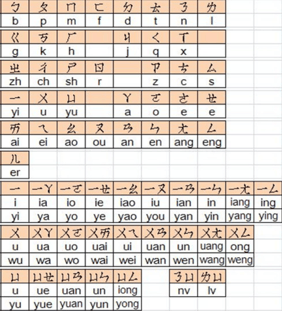
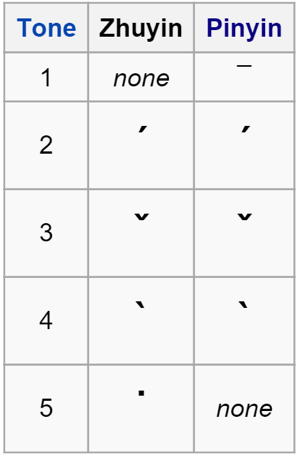
Image source
Because of the number of Bopomofo symbols, they are spread out across the keyboard, and even occupy the number and punctuation mark keys. As such, it may be hard to get used to the locations of each symbol on your keyboard.
Advantages of being a Digitally-Adept Chinese Learner
Learning to type in Chinese will enable you to make great strides in progress because it will give you the confidence to apply your Chinese in more ways. Not only will you be able to start looking up words in dictionary apps yourself, but you can also take advantage of all the outstanding social media, travel, e-commerce, and other apps that China has to offer. Getting your feet wet creating cohesive sentences can be the first step towards becoming conversational, but keep in mind that nothing can substitute for real interaction with another speaker.
WANT TO LEARN CHINESE? JOIN US TO LEARN MORE!
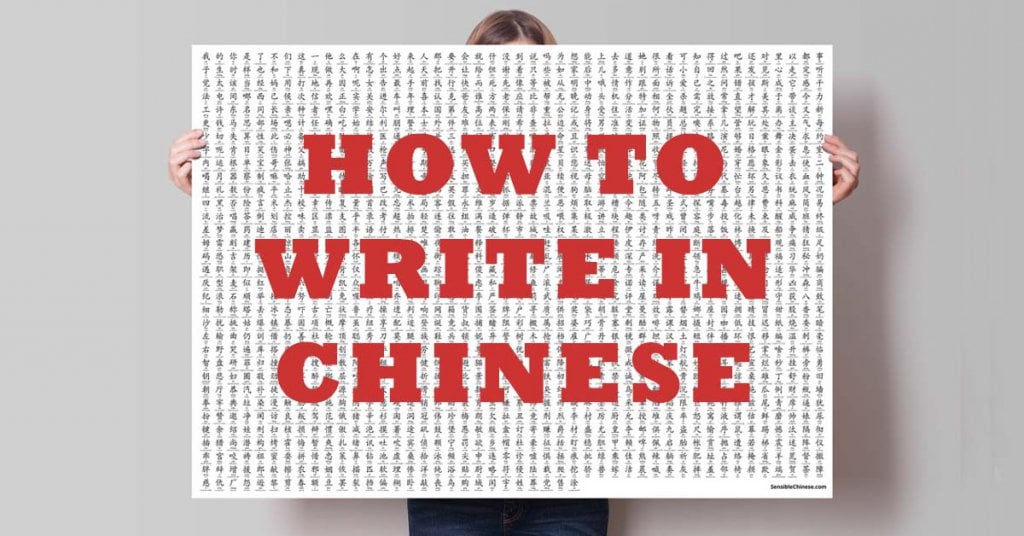
You probably think learning how to write in Chinese is impossible.
And I get it.
I’m a native English speaker, and I know how complex Chinese characters seem.
But you’re about to learn that it’s not impossible.
I’ve teamed up with Kyle Balmer from Sensible Chinese to show you how you can learn the basic building blocks of the Chinese written language, and build your Chinese vocabulary quickly.
First, you’ll learn the basics of how the Chinese written language is constructed. Then, you’ll get a step-by-step guide for how to write Chinese characters sensibly and systematically.
Wondering how it can be so easy?
Then let’s get into it.
Don’t have time to read this now? Click here to download a free PDF of the article
By the way, if you want to learn Chinese fast and have fun, my top recommendation is Chinese Uncovered which teaches you through StoryLearning®.
With Chinese Uncovered you’ll use my unique StoryLearning® method to learn Chinese through story… not rules.
It’s as fun as it is effective.
If you’re ready to get started, click here for a 7-day FREE trial.
How To Write In Chinese
Chinese is a complex language with many dialects and varieties.
Before we dive into learning to write Chinese characters, let’s just take a second to be clear exactly what we’ll be talking about.
First, you’ll be learning about Mandarin Chinese, the “standard” dialect. There are 5 main groups of dialects and perhaps 200 individual dialects in China & Taiwan. Mandarin Chinese is the “standard” used in Beijing and spoken or understood, by 2/3 of the population.
Second, there are two types of Chinese characters: Traditional and Simplified. In this article, we’ll be talking about Simplified Chinese characters, which are used in the majority of Mainland China.
There is an ongoing politicised debate about the two kinds of characters, and those asking themselves: “Should I learn traditional or simplified Chinese characters?” can face a difficult choice.
- For more on difference between Simplified and Traditional characters read this article
- To learn more about “the debate” read this excellent Wikipedia article
- If you want to switch Simplified characters into Traditional, you might like the fantastic New Tong Wen Tang browser plugin
First Steps in Learning Chinese Characters
When learning a European language, you have certain reference points that give you a head start.
If you’re learning French and see the word l’hotel, for example, you can take a pretty good guess what it means! You have a shared alphabet and shared word roots to fall back on.
In Chinese this is not the case.
When you’re just starting out, every sound, character, and word seems new and unique. Learning to read Chinese characters can feel like learning a whole set of completely illogical, unconnected “squiggles”!
The most commonly-taught method for learning to read and write these “squiggles” is rote learning.
Just write them again and again and practise until they stick in your brain and your hand remembers how to write them! This is an outdated approach, much like reciting multiplication tables until they “stick”.
I learnt this way.
Most Chinese learners learnt this way.
It’s painful…and sadly discourages a lot of learners.
However, there is a better way.
Even without any common reference points between Chinese and English, the secret is to use the basic building blocks of Chinese, and use those building blocks as reference points from which to grow your knowledge of written Chinese.
This article will:
- Outline the different levels of structure inherent in Chinese characters
- Show you how to build your own reference points from scratch
- Demonstrate how to build up gradually without feeling overwhelmed
The Structure Of Written Chinese
The basic structure of written Chinese is as follows:
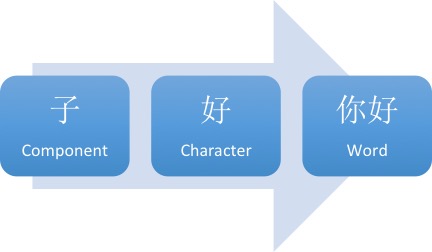
I like to think of Chinese like Lego... it’s very “square”!
The individual bricks are the components (a.k.a radicals).
We start to snap these components together to get something larger – the characters.
We can then snap characters together in order to make Chinese words.
Here’s the really cool part about Chinese: Each of these pieces, at every level, has meaning.
The component, the character, the word… they all have meaning.
This is different to a European language, where the “pieces” used to make up words are letters.
Letters by themselves don’t normally have meaning and when we start to clip letters together we are shaping a sound rather than connecting little pieces of meaning. This is a powerful difference that comes into play later when we are learning vocabulary.
Let’s look at the diagram again.
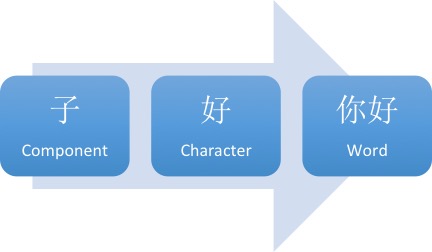
Here we start with the component 子. This has the meaning of “child/infant”.
The character 好 (“good”) is the next level. Look on the right of the character and you’ll see 子. We would say that 子 is a component of 好.
Now look at the full word 你好 (“Hello”). Notice that the 子 is still there.
- The character 好 is built of the components 女 and 子.
- The character 你 is built from 人 + 尔.
- The word 你好 in turn is constructed out of 你 + 好.
Here’s the complete breakdown of that word in an easy-to-read diagram:
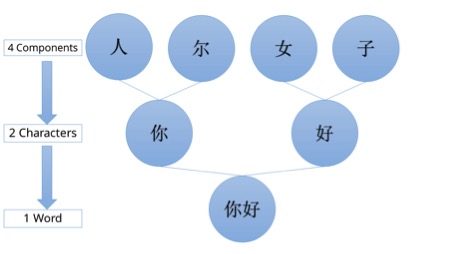
Now look at this photo of this in real life!
Don’t worry if you can’t understand it. Just look for some shapes that you have seen before.

The font is a little funky, so here are the typed characters: 好孩子
What components have you seen before?
Did you spot them?

This is a big deal.
Here’s why…
Why Character Components Are So Important
One of the big “scare stories” around Chinese is that there are 50,000 characters to learn.
Now, this is true. But learning them isn’t half as bad as you think.
Firstly, only a few thousand characters are in general everyday use so that number is a lot more manageable.
Second, and more importantly, those 50,000 characters are all made up of the same 214 components.
And you already know one of them: 子 (it’s one of those 214 components).
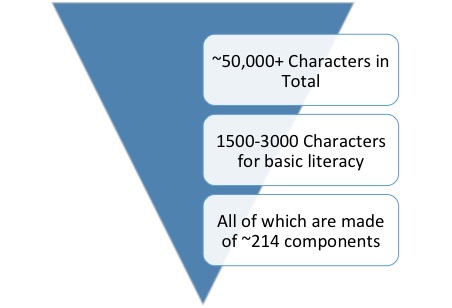
The fact that you can now recognise the 子 in the image above is a huge step forward.
You can already recognise one of the 214 pieces all characters are made up of.
Even better is the fact that of these 214 components it’s only the 50-100 most common you’ll be running into again and again.
This makes Chinese characters a lot less scary.
Once you get a handle on these basic components, you’ll quickly recognise all the smaller pieces and your eyes will stop glazing over!
This doesn’t mean you’ll necessarily know the meaning or how to pronounce the words yet (we’ll get onto this shortly) but suddenly Chinese doesn’t seem quite so alien any more.
Memorising The Components Of Chinese Characters
Memorising the pieces is not as important as simply realising that ALL of Chinese is constructed from these 214 pieces.
When I realised this, Chinese became a lot more manageable and I hope I’ve saved you some heartache by revealing this early in your learning process!
Here are some useful online resources for learning the components of Chinese characters:
- An extensive article about the 214 components of Chinese characters with a free printable PDF poster.
- Downloadable posters of all the components, characters and words.
- If you like flashcards, there’s a great Anki deck here and a Memrise course here.
- Wikipedia also has a sweet sortable list here.
TAKEAWAY: Every single Chinese character is composed of just 214 “pieces”. Only 50-100 of these are commonly used. Learn these pieces first to learn how to write in Chinese quickly.
Moving From Components To Chinese Characters
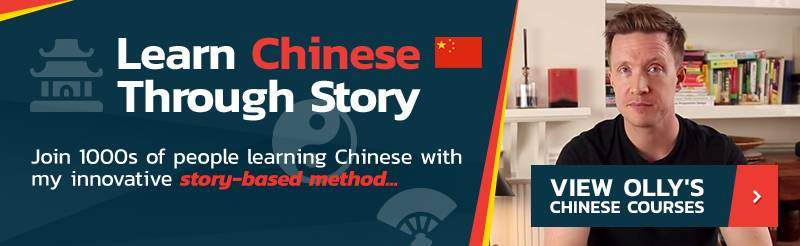
Once you’ve got a grasp of the basic building blocks of Chinese it’s time to start building some characters!
We used the character 好 (“good”) in the above example. 好 is a character composed of the components 女 (“woman”) and 子 (“child”).
Unlike the letters of the alphabet in English, these components have meaning.
(They also have pronunciation, but for the sake of simplicity we’ll leave that aside for now!)
- 女 means “woman” and 子 means “child”.
- When they are put together, 女 and 子 become 好 …and the meaning is “good”.
- Therefore “woman” + “child” = “good” in Chinese 🙂
When learning how to write in Chinese characters you can take advantage of the fact that components have their own meanings.
In this case, it is relatively easy to make a mnemonic (memory aid) that links the idea of a woman with her baby as “good”.
Because Chinese is so structured, these kind of mnemonics are an incredibly powerful tool for memorisation.
Some characters, including 好, can also be easily represented graphically. ShaoLan’s book Chineasy does a fantastic job of this.
Here’s the image of 好 for instance – you can see the mother and child.

Visual graphics like these can really help in learning Chinese characters.
Unfortunately, only around 5% of the characters in Chinese are directly “visual” in this way. These characters tend to get the most attention because they look great when illustrated.
However, as you move beyond the concrete in the more abstract it becomes harder and harder to visually represent ideas.
Thankfully, the ancient Chinese had an ingenious solution, a solution that actually makes the language a lot more logical and simple than merely adding endless visual pictures.
Watch Me Write Chinese Characters
In the video below, which is part of a series on learning to write in Chinese, I talk about the process of actually writing out the characters. Not thousands of times like Chinese schoolchildren. But just as a way to reinforce my learning and attack learning Chinese characters from different angles.
My Chinese handwriting leaves a lot to be desired. But it’s more about a process of reinforcing my language learning via muscle memory than perfecting my handwriting.
You’ll also hear me discuss some related issues such as stroke order and typing in Chinese.
The Pronunciation Of Chinese Characters
The solution was the incredibly unsexy sounding… (wait for it…) “phono-semantic compound character”.
It’s an awful name, so I’m going to call them “sound-meaning characters” for now!
This concept is the key to unlocking 95% of the Chinese characters.
A sound-meaning character has a component that tells us two things:
- the meaning
- a clue to how the character is pronounced
So, in simple terms:
95% of Chinese characters have a clue to the meaning of the character AND its pronunciation.
Example:
到 means “to arrive”.
This character is made of two components. On the left is 至 and on the right is 刀.
These are two of the 214 components that make up all characters. 至 means “to arrive” and 刀 means “knife”.
Any idea which one gives us the meaning? Yup – it’s 至, “to arrive”! (That was an easy one 🙂 )
But how about the 刀? This is where it gets interesting.
到 is pronounced dào.
刀, “knife” is pronounced dāo.
The reason the 刀 is placed next to 至 in the character 到 is just to tell us how to pronounce the character! How cool is that?
Now, did you notice the little lines above the words: dào and dāo?
Those are the tone markers, and in this case they are both slightly different. These two characters have different tones so they are not exactly the same pronunciation.
However, the sound-meaning compound has got us 90% of the way to being able to pronounce the character, all because some awesome ancient Chinese scribe thought there should be a shortcut to help us remember the pronunciation!
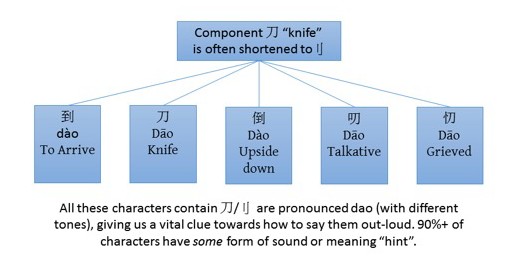
Let’s look at a few more examples of how 刀 is used in different words to give you an idea of the pronunciation.
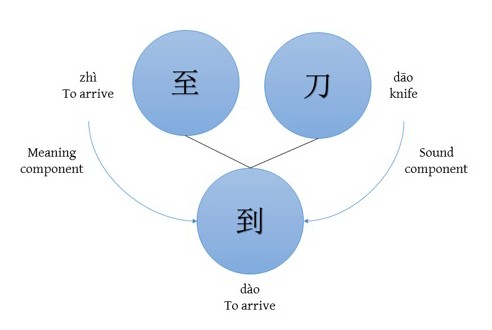
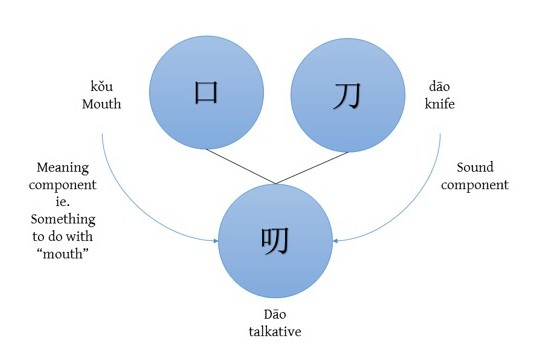
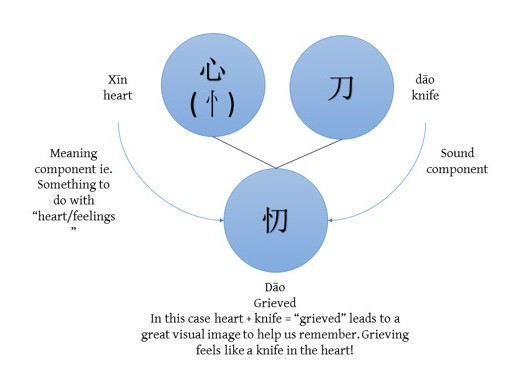
Even if sometimes:
- the sound-meaning character gives us the exact sound and meaning
- or it gets us in the ballpark
- or worse it is way off because the character has changed over the last 5,000 years!
Nevertheless, there’s a clue about the pronunciation in 95% of all Chinese characters, which is a huge help for learning how to speak Chinese.
TAKEAWAY: Look at the component parts as a way to unlock the meaning and pronunciations of 95% of Chinese characters. In terms of “hacking” the language, this is the key to learning how to write in Chinese quickly.
From Chinese Characters To Chinese Words
First we went from components to characters.
Next, we are going from characters to words.
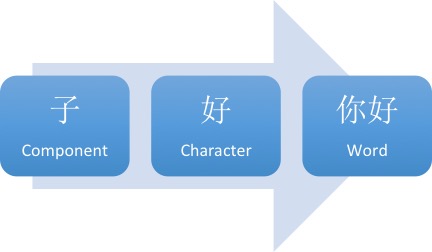
Although there are a lot of one-character words in Chinese, they tend to either be classically-rooted words like “king” and “horse” or grammatical particles and pronouns.
The vast majority of Chinese words contain two characters.
The step from characters to words is where, dare I say it, Chinese script gets easy!
Come on, you didn’t think it would always be hard did you? 🙂
Unlike European languages Chinese’s difficulty is very front-loaded.
When you first learn to write Chinese, you’ll discover a foreign pronunciation system, a foreign tonal system and a very foreign writing system.
As an English speaker, you can normally have a good shot at pronouncing and reading words in other European languages, thanks to the shared alphabet.
Chinese, on the other hand, sucker-punches you on day one… but gets a little more gentle as you go along.
One you’ve realised these things:
- there aren’t that many components to deal with
- all characters are made up of these basic components
- words are actually characters bolted together
…then it’s a matter of just memorising a whole bunch of stuff!
That’s not to say there isn’t a lot of work involved, only to say that it’s not particularly difficult. Time-consuming, yes. Difficult, no.
This is quite different from European languages, which start off easy, but quickly escalate in difficulty as you encounter complicated grammar, tenses, case endings, technical vocabulary and so on.
Making words from Chinese characters you already know is easy and really fun. This is where you get to start snapping the lego blocks together and build that Pirate Island!
The Logic Of Chinese Writing
Here are some wonderful examples of the simplicity and logic of Chinese using the character 车 which roughly translates as “vehicle”.
- Water + Vehicle = Waterwheel = 水 +车
- Wind + Vehicle = Windmill = 风+车
- Electric + Vehicle = Tram/Trolley = 电+车
- Fire + Vehicle = Train = 火+车
- Gas + Vehicle = Car = 汽+车
- Horse + Vehicle = Horse and cart/Trap and Pony = 马+车
- Up + Vehicle = Get into/onto a vehicle =上+车
- Down + Vehicle = Get out/off a vehicle =下+车
- Vehicle + Warehouse = Garage = 车+库
- To Stop + Vehicle = to park = 停+车
Chinese is extremely logical and consistent.
This is a set of building blocks that has evolved over 5,000 years in a relatively linear progression. And you can’t exactly say the same about the English language!
Just think of the English words for the Chinese equivalences above:
Train, windmill, millwheel/waterwheel, tram/trolley, car/automobile, horse and cart/trap and pony.
Unlike Chinese where these concepts are all linked by 车 there’s very little consistency in our vehicle/wheel related vocabulary, and no way to link these sets of related concepts via the word itself.
English is a diverse and rich language, but that comes with its drawbacks – a case-by-case spelling system that drives learners mad.
Chinese, on the other hand, is precise and logical, once you get over the initial “alienness”.

Making The Complex Simple
This logical way of constructing vocabulary is not limited to everyday words like “car” and “train”. It extends throughout the language.
To take an extreme example let’s look at Jurassic Park.
The other day I watched Jurassic Park with my Chinese girlfriend. (OK, re-watched. It’s a classic!)
Part of the fun for me (annoyance for her) was asking her the Chinese for various dinosaur species.
Take a second to look through these examples. You’ll love the simplicity!
- T Rex 暴龙 = tyrant + dragon
- Tricerotops 三角恐龙 three + horn + dinosaur
- Diplodocus 梁龙 roof-beam + dragon
- Velociraptor 伶盗龙 clever + thief + dragon (or swift stealer dragon)
- Stegosaurus 剑龙 (double-edged) sword + dragon
- Dilophosaurus 双脊龙 double+spined+dragon
Don’t try to memorise these characters, just appreciate the underlying logic of how the complex concepts are constructed.
(Unless, of course, you are a palaeontologist…or as the Chinese would say a Ancient + Life + Animal + Scientist!).
I couldn’t spell half of these dinosaur names in English for this article. But once I knew how the construction of the Chinese word, typing in the right characters was simple.
Once you know a handful of characters, you can start to put together complete words, and knowing how to write in Chinese suddenly becomes a lot easier.
In a lot of cases you can take educated guesses at concepts and get them right by combining known characters into unknown words.
For more on this, check my series of Chinese character images that I publish on this page. They focus on Chinese words constructed from common characters, and help you understand more of the “building block” logic of Chinese.
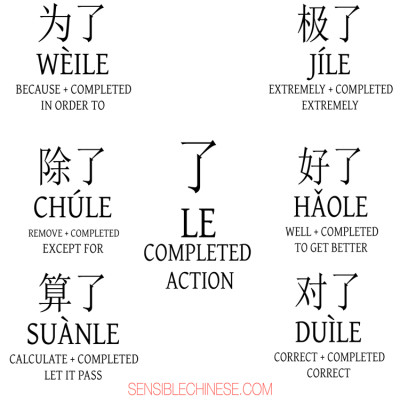
TAKEAWAY: Chinese words are constructed extremely logically from the underlying characters. This means that once you’ve learned a handful of characters vocabulary acquisition speeds up exponentially.
How To Learn Written Chinese Fast
Before diving into learning characters, make sure you have a decent grounding in Chinese pronunciation via the pinyin system.
The reason for this is that taking on pronunciation, tones and characters from day one is really tough.
Don’t get me wrong, you can do it. Especially if you’re highly motivated. But for most people there’s a better way.
Learn a bit of spoken Chinese first.
With some spoken language under your belt, and an understanding of pronunciation and tones, starting to learn how to write in Chinese will seem a whole lot easier.
When you’re ready, here’s how to use all the information from this article and deal with written Chinese in a sensible way.
I’ve got a systematic approach to written Chinese which you can find in detail on Sensible Chinese.
Right now, I’m going to get you started with the basics.
The Sensible Character System
The four stages for learning Chinese characters are:
- Input
- Processing
- Review
- Usage
Sounds technical huh? Don’t worry, it’s not really.
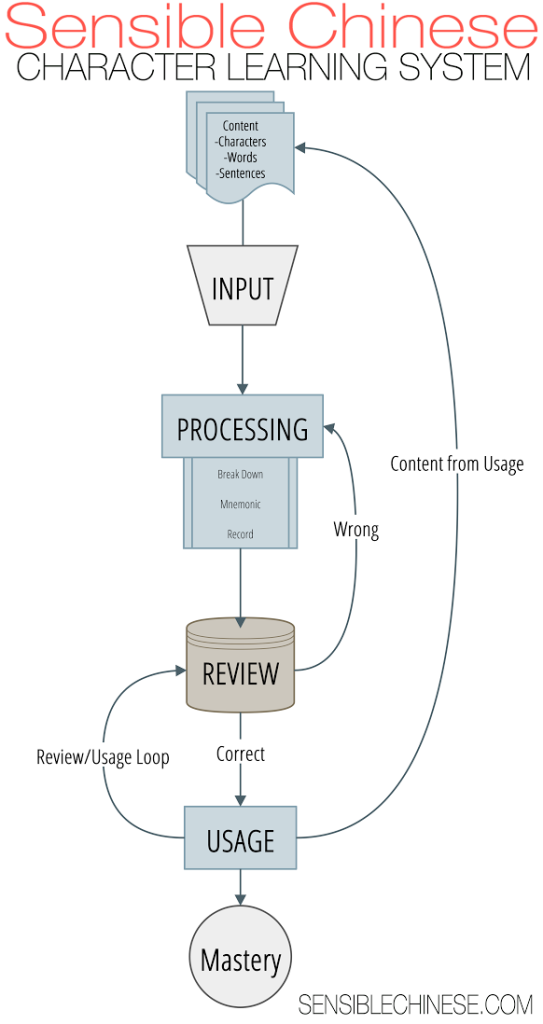
1. Input
This part of the process is about choosing what you put into your character learning system.
If you’re working on the wrong material then you’re wasting your efforts. Instead choose to learn Chinese characters that you are like to want to use in the future.
My list in order of priority contains:
- daily life: characters/words I’ve encountered through daily life
- textbooks: characters/words I’ve learnt from textbooks
- frequency lists: characters/words I’ve found in frequency lists of the most common characters and words
2. Processing
This is the “learning” part of the system.
You take a new word or character and break it down into its component parts. You can then use these components to create memory aids.
Hanzicraft.com or Pleco’s built-in character decomposition tool are fantastic for breaking down new characters. These will be helpful until you learn to recognise the character components by sight. These tools will also show you if there are sound-meaning component clues in the character.
Use the individual components of a character to build a “story” around the character. Personal, sexy and violent stories tend to stick in the mind best! 🙂 I also like to add colours into my stories to represent the tones (1st tone Green, 2nd tone Blue etc.)
3. Review
After the “input” and the “process”… it’s time to review it all!
The simplest review system is paper flashcards which you periodically use to refresh your memory.
A more efficient method can be found in software or apps that use a Spaced Repetition System, like Anki or Pleco.
An important point: Review is not learning.
It’s tempting to rely on software like Anki to drill in the vocabulary through brute-force repetition. But don’t skip the first two parts – processing the character and creating a mnemonic are key parts of the process.
4. Usage
It isn’t enough to just learn and review your words… you also need to put them into use!
Thankfully, technology has made this easier than ever. Finding a language exchange partner or a lesson with a cost-effective teacher is super simple nowadays, so there’s no excuse for not putting your new vocabulary into action!
The resources I personally use are:
- Spoken – iTalki
- Written – Lang-8
- Short form written – WeChat/HelloTalk
Importantly, whilst you are using your current vocabulary in these forms of communication, you’ll be picking up new content all the time, which you can add back into your system.
The four steps above are a cycle that you will continue to rotate through – all the corrections and new words you receive during usage should become material to add to the system.
To recap, the four steps of systematically learning Chinese characters are:
- Input
- Processing
- Review
- Usage
By building these steps into your regular study schedule you can steadily work through the thousands of Chinese characters and words you’ll need to achieve literacy.
This is a long-haul process! So having a basic system in place is very important for consistency.
You can find out a lot more about The Sensible Chinese Character Learning System and how to write in Chinese here.
Top Chinese Learning Links And Resources
- Chinese Language Learning Resource List – a curated list of tools and content available online and in print to help your Chinese learning, all categorised by usage type.
- Sensible Character Learning System – the full system outlined in a series of blog articles for those who want more detail and tips on how to refine their character learning.
- 111 Mandarin Chinese resources you wish you knew – Olly’s huge list of the best resources on the web for learning Chinese
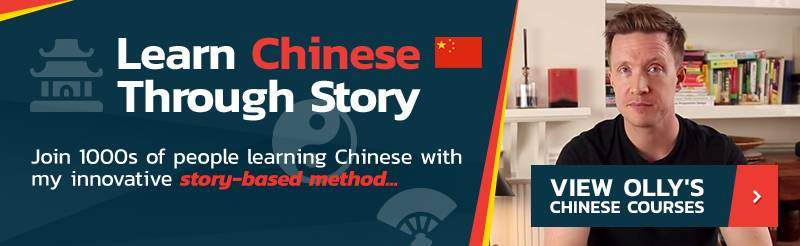
I hope you enjoyed this epic guide to learning how to write in Chinese!
Please share this post with any friends who are learning Chinese, then leave us a comment below!
Many foreigners are often confused with how the Chinese people type out Chinese characters on their cellphones or computers. Chinese, after all, is not composed of letters like the English or Spanish alphabet; Chinese is constructed in pictographs composed of many strokes. Do the Chinese people even use the same keyboard as in other countries? Or do Chinese keyboards look like this?


Definitely not! We Chinese use the same keyboards as other countries do. But how can we type out so many characters with just the regular 26 letters? That`s what I`d like to share with you how to type in Chinese.
Methods of Typing Chinese Characters
1. Pinyin Input Method
As you can see from the following image, Chinese characters are constructed by various strokes, which are relatively independent from the phonetic system. It`s not possible to list all the characters in the keyboard since there are about 80,000 characters in total. Each character has its own pronunciation, though many of them share the same phonetic syllables, which is known as pinyin. Thus, we can get a list of the characters through typing the phonetic syllables. (You can check more information about Chinese characters here.)

The phonetic syllables are constructed in three parts, which are the initial, the final, and the tone. The initial and final are constructed with the 26 English alphabet letters, the same as the ones on your keyboard. You may wonder, then, how about the tones? Well, tones are always the hard part of Chinese pronunciation for many foreigners. Fortunately, it`s not necessary to type out each tone. All you need to type are the letters. This typing method also makes many Chinese learners feel comfortable since they don`t need to memorize the exact tone of each character. When you input the letters of the initial and final, all the corresponding characters with 5 different tones will be shown. You just need to choose the one you want and ignore the others you don’t need. (You can check more information about Chinese pronunciation here.)

2. The Five-stroke Input Method(五笔输入法)
Chinese characters have many small components, and you just need to put the small components together and give them order. Each of the components are made of smaller strokes.The modern modular strokes are “扎”字法 which are regulated as the 5 one’s, “一”(横)、“丨”(竖)、 “丿”(撇)、“丶”(点)and“乛” (折).It`s also the foundation for Chinese people to learn writing characters.
五笔输入法(The five-stroke input)was very popular for a period of time, since this method is based on the stroke construction of each characters. As you can see from the following image, each letter of your keyboard represents several Chinese strokes. What you need to do is separate the character into different stroke components, find the corresponding alphabet letter representing the stroke, and then you can form the character you want.
The advantage of this method is that even if you don`t know the pronunciation of this character, you can easily type it out. With the Pinyin input method, it`s hard to type if you don`t know or are not sure about the pronunciation. This five-stroke input method has a lower error rate.
However, more and more Chinese people are taught to learn the pronunciation and characters from Pinyin in primary schools. Thus, many people feel more familiar with Pinyin. So less and less people choose to use the five-stroke input. Moreover, it`s really not easy to memorize so many small components.

3. The Handwriting Input Method(手写输入法)
This is the easiest method to understand. Unlike the Pinyin Input Method, you don`t need to know the exact pronunciation of each character; you can input by hand. You also don`t need to memorize the strokes on your keyboard, as with the Five-stroke Input Method. You can get the characters by writing on the screen.
The drawbacks of this method are you have to use the touch screen (which may not be easy), or you may find it hard to write characters. And if you can`t write with your hand in a nice and proper way, the input software may not recognize what you wrote.

Tool Recommendation
These three input methods above are very popular. You can easily acquire the input methodtool of your choice on your smartphone or computer. Below is a list of some commonly used tools
Pinyin input method applications:
- 谷歌拼音(Google)
- QQ拼音
- SOGOU 拼音
Five-stroke input method applications:
- SOGOU五笔
- QQ五笔
- 百度五笔(BAIDU)
Notes
Even if you are content typing with the pinyin input method, don`t forget to practice your tones while speaking. People cannot distinguish the words without tones when talking with each other.
If you have mastered typing Chinese characters with pinyin, sometimes handwriting seems unnecessary. However, writing can help Chinese learners remember the characters more accurately and systematically. With actual writing, your muscle memory will help you remember and master these characters because by doing so, they are easier to remember. Besides, writing with your hand is also a part of understanding Chinese culture. Thus, I highly recommend you continue to practice handwriting.