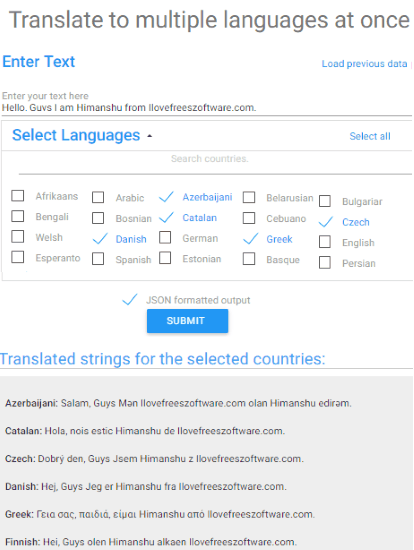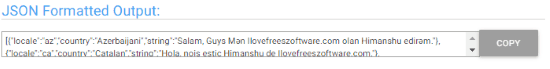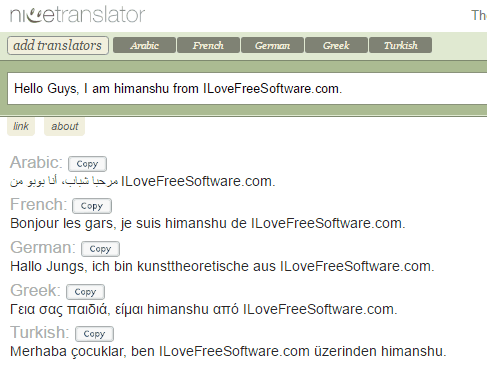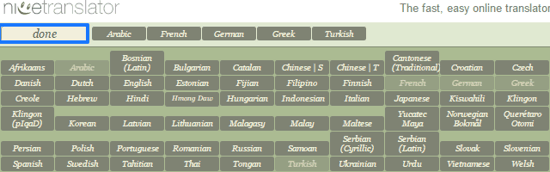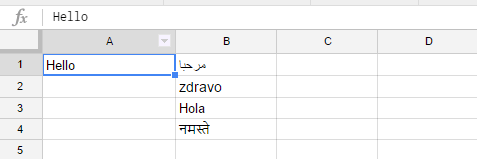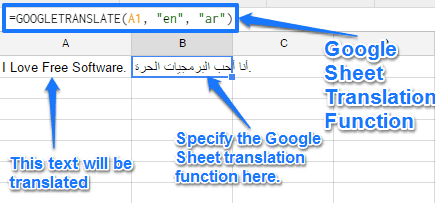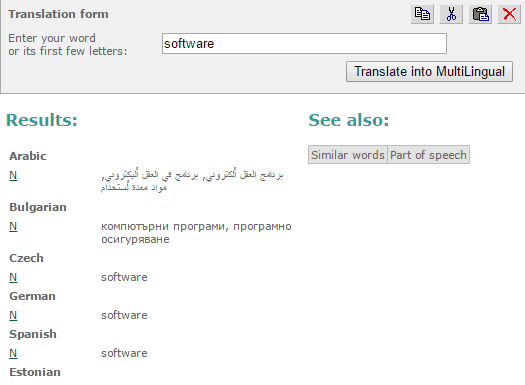Upload
(.doc, .docx, .pdf)
0/1000
Chinese Simplified (简体中文)
Indonesian (bahasa Indonesia)
Latvian (Latviešu valoda)
Show More Languages
Translate one text into multiple languages
When you need to communicate a text, article, book, show, paper, or any other form of text to more than just one language, use this useful tool to make it easier on you. Choose to write one text into high paying languages with the quick select, or for the most supported languages. After you translate the text into multiple languages, you will be able to download it in JSON file format or as a CSV file. You can also quickly copy any of the translated texts with the copy button for convenience. This tool will quickly translate your text into all the different languages you need to communicate to multiple groups of people which speak different languages.
Other translation tools
Most translation tools simply translate the text into language which is not very convenient when you are trying to translate text into more than one language. In addition to translating into multiple languages to save you time, you can export into a JSON file type of CSV file type to use in spreadsheets.
Testimonials
This helped with my news website, thanks, I love it!
— LK
Thanks for adding the CSV option, this makes my job much easier

— RK
The tool is very useful, it allows translation into several languages and reduces down time significantly, thank you.
— AJ
Das funktioniert sehr gut für meine kleine Anwendung, danke.
— DK
About Us
We believe that anyone should be able to use technological necessities. Our way of making that happen is by building simple applications which can be used in a variety of languages. Although our main focus is language based applications, we are in the process of building tools for everyday use cases. Have an idea for an application that might be useful in many other languages other than english? Feel free to reach out to use, we would love to hear from you!
Contact Us
What Can I Use This For?
translating books
translating articles
translating social media posts
translating homework
translating essays
translating websites
translating paragraphs
translating texts
translating sentences
translating messages
translating notes
translating how to articles
translating guides
translating chapters
translating exerpts
translating news stories
translating content pages
translating book pages
translating website pages
translating in mulitiple languages
translating quotes
translating paraphrases
translating for making ideas
translating menus
translating documentation
translating school work
translating reports
translating powerpoint slides
translating google docs
translating word docs
translating documents
translating files
translating webpages
translating presentations
translating emails
translating translated scripts
translating plagarism
translating textbooks
translating lab reports
translating instruction manuals
Affiliate disclosure: In full transparency – some of the links on our website are affiliate links, if you use them to make a purchase we will earn a commission at no additional cost for you (none whatsoever!).
If you have a word or sentence which you want to translate into another language, you can easily do that using google translator.
But do you know how to translate one word into multiple languages at once??
Probably your answer is NO. And that’s where our this guide comes out really handy. There are multiple translators over the web which offer language translation, but all of them are limited to transfer languages into one form to another.
Like if you have any sentence in one language, you can transfer it into another language within seconds but it’s not that easy to get that translation in multiple languages all at once.
If you are interested in translating one word into many languages at a time and don’t know how to do it, no need to worry. We will guide you through the steps. So let’s get started??
How to Translate One Word into Multiple Languages At Once
There are many online dictionaries available on the web, which offer the translations of a word into multi-languages at once. We have listed some of them below.
The fact is, translation of one word into multi-languages is certainly easy. The real problem occurs when we have to translate one sentence into different languages altogether.
But your landing on this page confirms that you will get to learn everything you need to. So are you ready to learn how to translate one word and a sentence into multiple languages?? I’m sure you are. Let’s head over to the guide.
#How to translate one word into many languages:
There are multiple tools available online which offer translations of a word into multiple languages at once. Out of them all, we have mentioned two easy to use and reliable tools, which do its job best.
#Method 1. Using Nice Translator:
The Nice tool is the best when it comes to translating a word or a sentence into multiple languages. To use this translator,
Step 1. Go to the nice translator. The home page looks like the below screenshot.
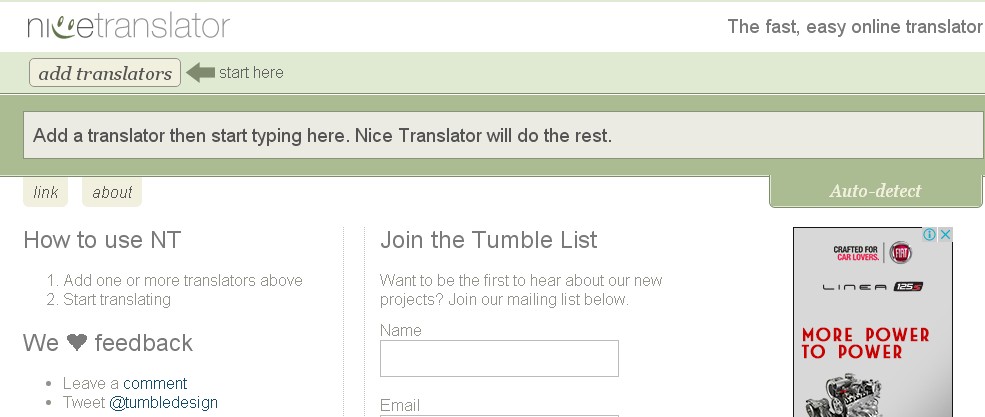
Step 2. Now you need to add the translator before you can translate language into multiple other languages. For this, click on the add translator button at the top left corner and add the languages in which you would like to have your translations.
If you can’t locate the option, have a look at the below screenshot.
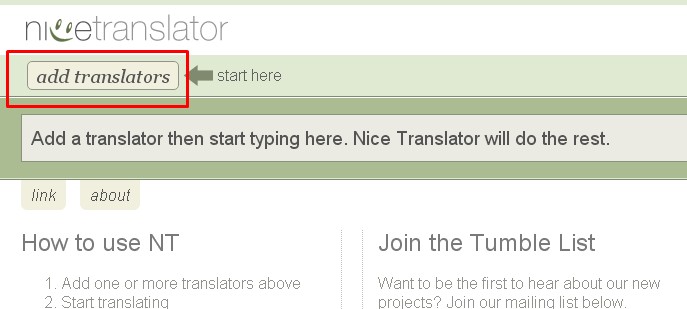
Step 3. Once you are done selecting the languages, write your desired text in the text field and see the results instantly. The below screenshot is to show what were my results when I used the nice translator.
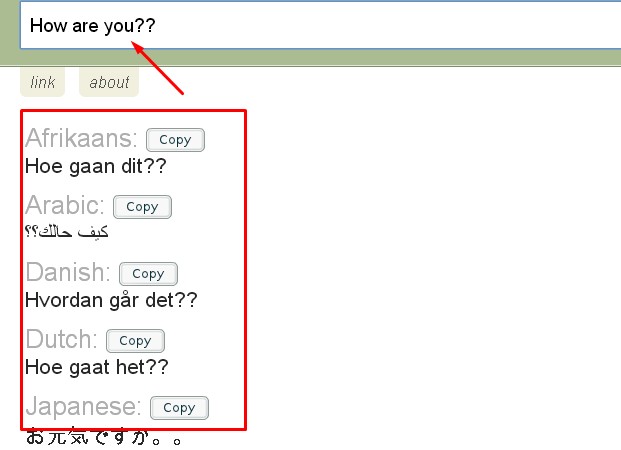
#Method 2. Using ECTACO
If you want, you can also try the ECTACO web directory to translate the text into various different languages. Using this tool is extremely simple. here’s how to use it.
Step 1. Just go to http://www.ectaco.com/.
Step 2. Now scroll down the page In the left pane, you will see a widget for online dictionaries. A screenshot for the same is given below.
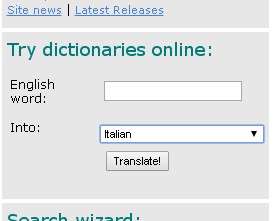
Step 3. In the first field, you need to write the word you want to get translated, and in the second field i.e. Into, choose the last option i.e multilanguage and click translate.
Soon after the word would be translated into multiple languages.
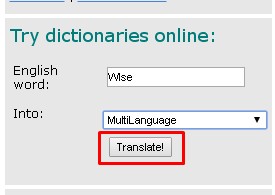
You can even use the tool called translate words for the same purpose. Now let’s move to the second part of the guide.
#How to Translate One Sentence into Multiple Languages:
To translate sentences into multi-languages, nice translators are the best again. But if you want some other native solution for this, we have got one. In this method, we will use the google spreadsheet.
The Google spreadsheet uses google translator to translate the text into the desired languages. Using this method, we can translate one text or word in up to 149 web interface languages, all at once.
Here’s how to do it.
Step 1. Go to https://docs.google.com/spreadsheets/ and sign in with your Google(Google) account. If you don’t have a Google account created, you will need to create one.
Step 2. Once you are successfully logged in, click on the plus icon to create a new document. See the screen below to understand how it works.
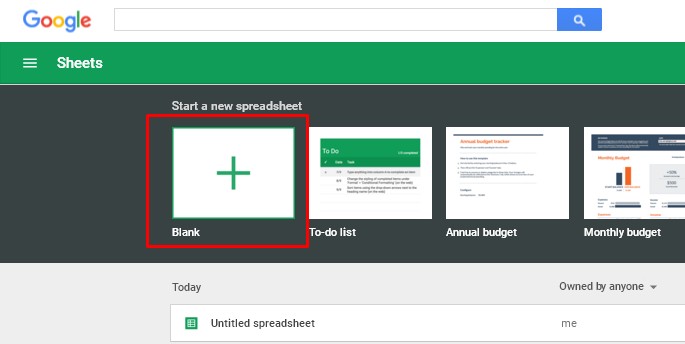
Step 3. Once the new spreadsheet is created, write the below formula in the cell B and leave the cell empty to write the sentence which we want to convert into other languages.
=GoogleTranslate($A$1, “en”, “af“)
have a look at the screenshot below.
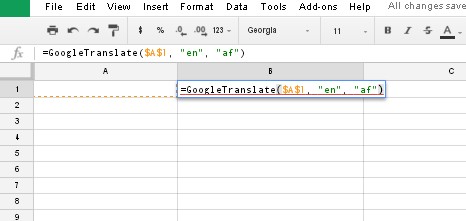
Here, “af” is the language code of the language Afrikaans. This means the text we have written will be converted into Afrikaans. If we want to translate the text into other languages like Spanish, Hindi, Arabic or similar, we will have to replace the language code with our desired language code and the text would be converted into that language.
The language code of the languages you can get from here, Google Language Codes
Step 4. Since we want the language-translation into multiple languages all at once, we will have to place the above formula in different cells replacing the language codes with different languages from the above list.
Step 5. Once you are done writing the formula, its time to write our desired sentence in the cell A. Here is the result I got after doing all the above-mentioned steps.
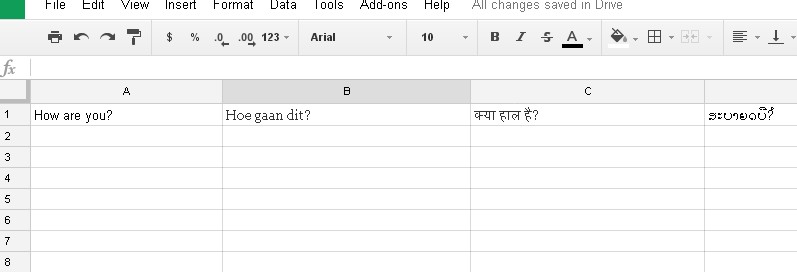
Great technique, isn’t it? I’m sure you didn’t know about it before.
Note: These tools indeed offer multiple language translations of a word or sentence but we don’t claim them to be 100% accurate. There are enough chances for the sentences to be wrong. So make sure to recheck the translation twice before using it.
So that’s it. The above-mentioned ways are the best and working resources to change the word/sentence into multiple forms. Use any of the methods above and get your job done.
After going through this step-by-step guide, I don’t think you need to ask anyone again how to translate one word into multiple languages at once!
Must Read:
- The Guide to Change Language In Google Chrome
- How To Turn Off Cellular Data For Specific Apps In Android?
- How to Update Internet Download Manager?
- How to Hide iPhone Photos & Videos?
- Best Way To Find IP Address on Mac
- Grammarly Review
In this tutorial, I will introduce you to multiple methods to translate text into multiple languages at once. Most of the methods in this tutorial will let you translate text (English) to multiple languages at once. Different methods included in this tutorial support a large number of different languages in which you can translate the text. You have to select the different languages that you want the text to be translated into, and then specify the text. The methods introduced in this tutorial will then automatically translate your text into selected languages. In one of the methods I will also demonstrate how to translate text into different languages with Google Sheets. At last, I will introduce you to a multilingual online dictionary that will allow you to translate a word into 25 different languages and you’ll be able to find similar words and parts of speech of the specified word.
If you are an Android user then make sure you have checked out these multilingual dictionaries app that allows you to translate specified word into multiple languages at once.
Let’s get started and see multiple ways in which you can translate a text into multiple languages at once:
How to translate text into multiple languages at once by using Translatr:
Translatr is a free website to translate text into multiple languages at once. It supports a large number of languages in which you can translate a piece of text at once. It supports Arabic, Chinese, German, French, Russian, English, Hindi, and lots of other international and local languages. The best part is that you can translate into all of the languages supported by it at once. You can expect better translations results from it as this service uses Google Translate API.
To translate into multiple languages at once using this website is quite simple and straightforward. Visit this free multi-language translating service from the link provided above. Enter the text you want to translate and then select the languages in which you want to translate the specified text. If you are looking for a specific language then you can quickly search for it by typing in its name in “Search countries” field. After you have selected the required or desired languages, you can translate the specified text into all of them at once by clicking on the “SUBMIT” button. That’s it, you will see the translated results of the specified text in a very coherent manner. It displays country name before the translated text. So, you can easily differentiate between the translated results.
You can also get the translated results in JSON format. For it, simply select the “JSON formatted output” option and then click the “SUBMIT” button. After that, you will get the JSON formatted output that you can copy to your clipboard and export to external applications.
How to translate text into multiple languages at once by using Nice Translator:
Nice Translator is another free web service to translate text into multiple languages at once. You can use it to translate into 60 different languages at once. The best part is that it displays the translated results in the real-time and gives you the option to copy them directly to your clipboard. It comes with a simple interface which makes translation task pretty easy. Just select languages/add translators in which you want to translate and then start writing text to automatically translate text into selected languages.
Let’s see the steps to translate text into multi-languages at once by using Nice Translator:
Step 1: Visit the link provided above to access Nice Translator. As I mentioned, you first need to add translators in which you want your text to get automatically translated. Click on the add translators button, as shown in the screenshot below.
Step 2: It will then show you a list of languages supported by it; simply click on a language to add it. You can also select all languages to get your text translated into 60 different languages at once. After selecting languages, press the done button.
Step 3: Now, type the text in the large text box that appears on its main interface. It will then automatically translate the typed text to the selected languages and display the results right below it. You can also copy the translated results to the clipboard by clicking on the “Copy” button.
How to translate text into multiple languages at once using Google Sheets:
In this method, I will tell you can translate text into multiple languages at once in Google Sheets. For it, I will simply use a built-in function of Google Sheets to translate a text in a cell to convert into multiple languages at once. By using this method you will be able to translate directly within Google Sheets or in a way create your own personalized translation tool. You just have to copy the Google Sheet formula where you will get the translation results. In the Google Sheet translation function, you will specify the cell address whose text you want to translate and the preferred language code in which you want to get it translated. After applying the function, you will automatically see the translated results in the cell you specified the function itself.
The syntax of the Google Sheet translation function is: =GOOGLETRANSLATE(Cell Address, “Source_Language_code”, “Target_Language_Code”). An example of it would be like this: =GOOGLETRANSLATE(A1, “en”, “it”) which will translate the text written in the cell A1 from English to the Italian language. If you are not aware of the Google search language codes, you can read the complete list here.
The trick involved in this method is that specify this Google Sheet translation function in different cells and for the language in which you want to get text translated. Let’s say you want to translate a text in 5 different languages at once, then specify GOOGLETRANSLATE function on 5 cells, one for each language separately, and in these different translations functions, specify a common cell for the specified text. After you have gone through this process, now just change the value in the target cell and you will see the output/translation results in multiple languages in cells you specified the Google Sheet translation function, as you can see in the GIF above.
How to translate text into multiple languages at once by using a multilingual dictionary from ECATO:
In this final method, I will introduce you to a multi-lingual dictionary from ECATO. You can use this multi-lingual dictionary to translate a word into 25 different languages like German, Bulgarian, Arabic, Russian, etc. There is no option to select languages in which you want to see the translated results.
Getting started with this free multi-lingual dictionary is really easy, visit it from the link provided above and then just specify a word that you want to translate and hit the “Translate into MultiLingual” button. It will then show the specified word in 25 different languages. It also shows the similar words to the specified word and its different forms of part of speech in these 25 different programming languages.
The Verdict:
In this tutorial, I introduced you to multiple methods by which you can translate text into multiple languages at once. Personally, I liked all of the methods included in this tutorial as all of them are quite easy to use. Translatr and Nice Translator multilingual translation services do a good job as Translatr supports 90 different languages and Nice Translator translates at the same time you’re typing. You can also create your own personalized Google Sheets translation tool as you can add as many languages (must be supported by Google Translate) to translate text into multiple languages at once. And yes of course, you can refer to the multilingual online dictionary included in this tutorial to find similar words and translated words in 25 different languages. Do let me know which one works the best for you or any other method to perform this task in the comments section below.
Microsoft Office 365 subscribers can now translate Word documents into over 60 languages using Word Translator, an intelligent service made available through the cloud.
Whether you want to translate a selection of words within a document, or translate the entire document, Word Translator makes text translation easy with this built-in Office 365 feature.
Features
Translate selected text. Select words and phrases for translation, and simply right-click to see your translation in the Translator pane.
Translate entire documents. Create a translated copy of documents with links intact by clicking the Review tab, and the Translate button.
How To Start Using Word Translator
Word Translator is available for Office 365 subscribers as an intelligent service powered by the cloud. If you’re already a subscriber, you automatically have access to this service.
To learn more about Office 365, Word Translator, and how to get started, visit the Office 365 blog.
Check out more products that feature Microsoft Translator
Presentation Translator for PowerPoint
Translator for Edge
Translator live feature
Translator App
My problem is with code about translating a single word into 5 languages
My code:
#include <iostream>
#include <map>
int dict_number;
static const int dict_length = 10;
struct Dictionary
{
std::map<int, std::string> dictionary_no{
{1, "Eple"},
{2, "Banan"},
{3, "Hjem"},
{4, "Hallo"},
{5, "Kafe" },
{6, "Brød"},
{7, "Melk"},
{8, "Hamster"},
{9, "Katt"},
{10, "Hund"}
};
std::map<int, std::string> dictionary_en = {
{1, "Apple"},
{2, "Banana"},
{3, "Home"},
{4, "Hello"},
{5, "Cafe" },
{6, "Bread"},
{7, "Milk"},
{8, "Hamster"},
{9, "Cat"},
{10, "Dog"}
};
std::map<int, std::string> dictionary_pl = {
{1, "Jabłko"},
{2, "Banan"},
{3, "Dom"},
{4, "Cześć"},
{5, "Kawa" },
{6, "Chleb"},
{7, "Mleko"},
{8, "Chomik"},
{9, "Kot"},
{10, "Pies"}
};
std::map<int, std::string> dictionary_de = {
{1, "Apfel"},
{2, "Banane"},
{3, "Haus"},
{4, "Hallo"},
{5, "Kaffee" },
{6, "Brot"},
{7, "Milch"},
{8, "Hamster"},
{9, "Katze"},
{10, "Hund"}
};
std::map<int, std::string> dictionary_ua = {
{1, "Яблуко"},
{2, "Банан"},
{3, "Дім"},
{4, "Привіт"},
{5, "Кафе" },
{6, "Хліб"},
{7, "Молоко"},
{8, "Хом’як"},
{9, "Кіт"},
{10, "Пес"}
};
std::map<int, std::string> dictionary_cn = {
{1, "蘋果"},
{2, "香蕉"},
{3, "房子"},
{4, "你好"},
{5, "咖啡"},
{6, "麵包"},
{7, "牛奶"},
{8, "倉鼠"},
{9, "貓"},
{10, "狗"}
};
};
Dictionary dictionary;
enum Translation
{
polish,
ukrainian,
german,
english,
norwegian,
chinese
};
void translateWord(Translation translation, Translation translateTo, std::string word)
{
switch (translation)
{
case english:
for (int search = 0; search < dictionary.dictionary_en.size(); search++) {
if (dictionary.dictionary_en[search] == word) {
dict_number = search;
switch (translateTo)
{
case german:
std::cout << dictionary.dictionary_de[dict_number] << std::endl;
break;
case norwegian:
std::cout << dictionary.dictionary_no[dict_number] << std::endl;
break;
case polish:
std::cout << dictionary.dictionary_pl[dict_number] << std::endl;
break;
case ukrainian:
std::cout << dictionary.dictionary_ua[dict_number] << std::endl;
break;
case chinese:
std::cout << dictionary.dictionary_cn[dict_number] << std::endl;
break;
}
}
}
break;
case german:
for (int search = 0; search < dictionary.dictionary_de.size(); search++) {
if (dictionary.dictionary_de[search] == word) {
dict_number = search;
switch (translateTo)
{
case english:
std::cout << dictionary.dictionary_en[dict_number] << std::endl;
break;
case norwegian:
std::cout << dictionary.dictionary_no[dict_number] << std::endl;
break;
case polish:
std::cout << dictionary.dictionary_pl[dict_number] << std::endl;
break;
case ukrainian:
std::cout << dictionary.dictionary_ua[dict_number] << std::endl;
break;
case chinese:
std::cout << dictionary.dictionary_cn[dict_number] << std::endl;
break;
}
}
}
break;
case norwegian:
for (int search = 0; search < dictionary.dictionary_no.size(); search++) {
if (dictionary.dictionary_no[search] == word) {
dict_number = search;
switch (translateTo)
{
case german:
std::cout << dictionary.dictionary_de[dict_number] << std::endl;
break;
case english:
std::cout << dictionary.dictionary_en[dict_number] << std::endl;
break;
case polish:
std::cout << dictionary.dictionary_pl[dict_number] << std::endl;
break;
case ukrainian:
std::cout << dictionary.dictionary_ua[dict_number] << std::endl;
break;
case chinese:
std::cout << dictionary.dictionary_cn[dict_number] << std::endl;
break;
}
}
}
break;
case polish:
for (int search = 0; search < dictionary.dictionary_pl.size(); search++) {
if (dictionary.dictionary_pl[search] == word) {
dict_number = search;
switch (translateTo)
{
case german:
std::cout << dictionary.dictionary_de[dict_number] << std::endl;
break;
case norwegian:
std::cout << dictionary.dictionary_no[dict_number] << std::endl;
break;
case english:
std::cout << dictionary.dictionary_en[dict_number] << std::endl;
break;
case ukrainian:
std::cout << dictionary.dictionary_ua[dict_number] << std::endl;
break;
case chinese:
std::cout << dictionary.dictionary_cn[dict_number] << std::endl;
break;
}
}
}
break;
case ukrainian:
for (int search = 0; search < dictionary.dictionary_ua.size(); search++) {
if (dictionary.dictionary_ua[search] == word) {
dict_number = search;
switch (translateTo)
{
case german:
std::cout << dictionary.dictionary_de[dict_number] << std::endl;
break;
case norwegian:
std::cout << dictionary.dictionary_no[dict_number] << std::endl;
break;
case polish:
std::cout << dictionary.dictionary_pl[dict_number] << std::endl;
break;
case english:
std::cout << dictionary.dictionary_en[dict_number] << std::endl;
break;
case chinese:
std::cout << dictionary.dictionary_cn[dict_number] << std::endl;
break;
}
}
}
break;
case chinese:
for (int search = 0; search < dictionary.dictionary_cn.size(); search++) {
if (dictionary.dictionary_cn[search] == word) {
dict_number = search;
switch (translateTo)
{
case english:
std::cout << dictionary.dictionary_en[dict_number] << std::endl;
break;
case german:
std::cout << dictionary.dictionary_de[dict_number] << std::endl;
break;
case norwegian:
std::cout << dictionary.dictionary_no[dict_number] << std::endl;
break;
case polish:
std::cout << dictionary.dictionary_pl[dict_number] << std::endl;
break;
case ukrainian:
std::cout << dictionary.dictionary_ua[dict_number] << std::endl;
break;
}
}
}
break;
}
}
int main()
{
translateWord(english, polish, "Hello");
return 0;
}
Can this code be improved or shortened?
Big thanks for help!