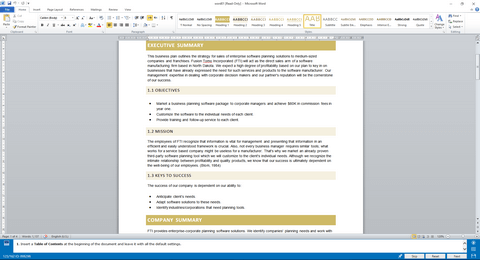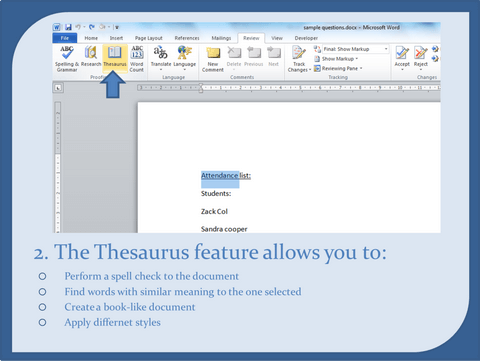Microsoft Preparation
Getting ready for a job interview? Many companies and placement agencies require their candidates to take a Microsoft Word assessment test as part of the recruitment process. The Microsoft Word tests measure your ability to complete tasks in Microsoft Office Word software at various levels. This assessment can either be formatted as a multiple choice test or an interactive test. This pack is also suitable for Kenexa Prove It Word tests.
Microsoft Word Tests Key Features
The first type of test, and the more common one, is the interactive test. This test is usually conducted on an interface similar to the actual programme, or on some kind of shadow software. It is more about assessing your ability to perform tasks rather than how well you can memorise the software’s features. There are no partial answers – you will only get a score if you fully completed the task.
The second type is the multiple-choice test. This test can be wrongly perceived as easier than the interactive test. Since you don’t get to look at the software during this test, you must know the programme’s functions and layout by heart – where every option is located on your screen and what every part of the screen is called.
The Microsoft Word test covers a diverse variety of topics, and items are usually pulled randomly from a large question bank. This means you will probably not get the same questions a friend of yours got the day before and therefore, you must to practise thoroughly in order to be prepared for all topics. While the actual tasks you’ll be asked to perform may not be technically difficult, many candidates find that the test’s interface creates an atmosphere of pressure and stress. This can cause them to make mistakes they wouldn’t have otherwise made. Practising for the test beforehand will help you become familiar with the interface so that you will be able to stay focused and relaxed during the real test.
Word Test by Levels of Difficulty
Basic Word Test
The basic (normal user) test is designed for an average user, testing the usage of simple Microsoft Word tools. These tools include general commands such as printing and saving, font styles, basic formatting, and page layouts.The types of tasks you may be asked to perform include:
- Performing simple tasks such as saving a file in more than one format or opening a new tab
- Creating basic tables
- Changing text formatting to bold, aligning text to right, managing bullets or numbering
- Inserting images and shapes
Advanced Word Test
The advanced (power user) test requires higher expertise, as it is usually aimed for Word-oriented positions (such as administration). Tasks can vary between macro creation, advanced filtering and formatting. Meanwhile, tasks on the Excel advanced test include:
- Advanced formatting features
- Mail merge options
- Creating a content table
- Using language tools such as translation and thesaurus
Preparation ahead of any test is important to ensure you are calm and confident on test day. With JobTestPrep’s specially created practice test pack, you can familiarise yourself with the tasks that you are likely to come up against on your test. Our pack is also designed to help you learn new skills and ensure you are able to answer all the questions on your test.
Microsoft Word Sample Questions
If you are not sure yet about purchasing a membership or would like to try answering a few questions before choosing a membership plan, we invite you to visit our Microsoft Word sample questions page. There you will find a selection of sample questions with answers and full explanations. Click here to go to the page.
Excel & Word Assessment Tests
In many cases, your Microsoft assessment will include both Excel and Word tests. If this is the case, check out our Microsoft Office combo pack. It is guaranteed to improve your performances in both Excel and Word as well as save you time.
Prepare with JobTestPrep
Microsoft Word is quite complex. It features hundreds of different options and commands, so failing to focus on the relevant topics while preparing will hinder your chances of succeeding on the test. It would be like studying the entirety of British history just to take a test on World War I. JobTestPrep’s practice materials were specifically designed to address the topics relevant to advanced level Microsoft Word assessment tests. Here’s what we offer:
- Two full-length interactive tests containing intermediate to advanced level questions. These tests can be taken in one of two modes: «testing» mode simulates the actual test experience, while “step-by-step” mode provides a learn-while-doing experience.
- An additional 160 practice questions divided into drills by topic. These can also be taken in “step-by-step” mode to further enrich your Microsoft Word skills.
JobTestPrep is not a part of Microsoft and is not related to them in any way. JobTestPrep offers preparation services for psychometric tests.
When should you use a Microsoft Word test in recruitment?
Share
Microsoft Word is one of the critical Microsoft apps that businesses around the globe use to create professionally written documents.
If you want to hire Microsoft Word experts, it’s essential to find candidates with suitable knowledge of this word-processing software to enhance your company’s productivity and produce the right content.
The best way to hire exceptional talent is by using a Microsoft Word test, but when in the recruitment process should you use one?
If you’re not sure, find out in this article.
Table of contents
- What is a Microsoft Word test?
- What roles require strong Microsoft Word skills?
- When should you give candidates a Microsoft Word test?
- What are the key Microsoft Word skills to test for?
- Which intermediate Microsoft Word skills should I test for?
- ✅ Choose TestGorilla’s Microsoft Word test to hire experts quickly and efficiently
What is a Microsoft Word test?
A Microsoft Word test evaluates your candidates’ proficiency with Microsoft Word.
This skill test assesses several skills candidates require to use some of Word’s most important functions.
Microsoft Word tests can make it easier to hire candidates who are experts with the word-processing tool in a business context. These tests are created by experts and constantly improved.
What roles require strong Microsoft Word skills?
Some of the key roles that require strong Microsoft Word skills include:

- Content writers. To create blog content, content writers need advanced word-processing skills and knowledge of how to format documents. They must have strong Microsoft Word skills to create high-quality blog posts.
- Copywriters. Copywriters must have Microsoft Word knowledge to write, edit, and format advertising copy and social media content.
- Copy editors. Copy editors must understand Word’s editing, commenting, and “Track Changes” functions to help produce clean, well-edited copy. They also need to produce style guides for their copywriting team using Microsoft Word.
- Personal assistants. Personal assistants may need Microsoft Word skills to draft and write letters on behalf of managers or executives.
- University professors. University professors require Microsoft Word skills to produce peer-reviewed essays, book-length works related to their field of study, and course content for their students.
- Journalists. Journalists must be proficient in Microsoft Word to produce article drafts and format them for print or online publication.
- Transcriptionists. Part of a transcriptionist’s role is to use Microsoft Word to type quickly and accurately. They must know how to use Word to transcribe recordings and should also understand how to proofread and edit in Microsoft Word.
- Marketing and advertising assistants. A marketing or advertising assistant needs to create documents, brochures, newsletters, and letters for organizations and clients. They should understand how to use Microsoft Word to format these documents efficiently.
- Business executives and leaders. Business executives and leaders may need to use Microsoft Word to create invoices to submit to their clients.
- Receptionists. Receptionists may have to send letters to patients or clients on behalf of their organizations. They will likely need to use Microsoft Word to write and edit these letters before printing and sending them to their clients.
- Accountants. Accountants may need to create invoices or draft and print letters to send to clients. For this reason, they may require Microsoft Word skills to create these written documents to a high standard.
When should you give candidates a Microsoft Word test?
The best time to give your candidates a Microsoft Word test is right at the start of the hiring process, after you source candidates and before you interview them.
You can interview for Microsoft Word skills, but the moment you source a candidate, it’s best to request that they complete a skills test. This is a more reliable way to ensure they have the required skill level for your organization.
Think of the Microsoft Word test (or any skills test for that matter) as a pre-screening test that can replace the lengthy and unreliable CV-screening method.
Not only is skill testing at this stage of the hiring process a faster option, but it’s also more efficient at minimizing bias while helping you find the candidates with the best Microsoft Word skills.
Why should you include a Microsoft Word test as part of an assessment?
A TestGorilla assessment is a personalized combination of tests and custom questions that you can use to assess a broader range of your candidates’ skills. You can include a maximum of five skills tests in an assessment.
Additionally, you can add up to 20 custom questions in various formats.
For example, you can select a video-response question and ask candidates to record their responses. You can also choose an essay-response question if you want candidates to provide a written response.
Though you can use a Microsoft Word test on its own, we recommend that you give candidates an assessment that combines a Microsoft Word test with other skills tests that are relevant to the role.
This will give you a more comprehensive understanding of your candidates’ skills and abilities and how well they will fit into your current team.
For example, if you are hiring a personal assistant, you can also ask them to complete a Microsoft Excel test and a Microsoft Outlook test if the job requires them to use these applications. You can even include soft-skills tests, personality tests, and culture-add tests.
What are the key Microsoft Word skills to test for?
There are five key Microsoft Word skills that you should test your candidates on: text creation and editing, table creation and editing, document formatting, document management, and team collaboration using comments.

1. Text creation and editing
Are your candidates able to create and format text using the tools in Microsoft Word?
You can find out with a Microsoft Word test, which will help you assess candidates for all three of the following text creation and editing sub-skills:
- Using the “Spelling & Grammar” option. Your candidates should know how to access the “Spelling & Grammar” feature in the “Review” tab and use it to ensure there are no spelling and grammatical errors in their written documents.
- Formatting text on the “Home” tab. There are many text-formatting options that your candidates should be aware of when using Microsoft Word. Candidates need to understand not only how to navigate to each of these features but also how to use them and what they do.
- Using headings and subheadings. Authors of well-organized documents should know how to break the text up into various sections by using headings and subheadings.
2. Table creation and formatting
Can your candidate create and edit tables in Microsoft Word?
Use the Microsoft Word test to assess whether they can:
- Insert tables. Some roles, such as content writing positions, require candidates to insert tables into blogs or landing pages. Candidates should be able to confidently insert a table from the “Insert” tab.
- Use the “Draw Table” option to edit tables. Candidates may need to use the “Draw Table” function to design a table manually or make changes to a table that they have inserted. They should know the difference between the “Insert Table” and “Draw Table” options.
- Add and remove rows and columns. It is essential for candidates to understand how to add and remove rows and columns to be able to edit tables in Microsoft Word.
3. Document formatting
Use the Microsoft Word test to find out if your candidates have document-formatting skills, such as:
- Using bullet points and numbered lists. Lists are a fundamental formatting feature found on Microsoft Word’s “Home” tab. Bulleted lists enable authors to format paragraphs into easily scannable unordered items, while numbered lists are essential for putting a series of steps in order. Your candidates should be able to format their text into both of these types of lists.
- Adding citations and footnotes. Citations and footnotes are used in academic roles and by university professors to add reference notes to the main text.
- Inserting an indent. Dividing text into paragraphs using indents is an essential skill in many roles, such as content writing, journalism, and copywriting. Therefore, your candidates should know how to use the indentation option to create well-formatted documents.
4. Document management
Find out if your candidates have the ability to manage documents by using a test for Word to assess their skills in the following areas:
- Opening, saving, and closing documents. Opening and saving documents is a critical skill. Your candidates must know the difference between “Save” and “Save As” when using Microsoft Word.
- Protecting or adding security to documents. Candidates should understand how to protect documents and add a password to ensure that only people with the password can access sensitive information.
Using a test for Word will also help you understand if your candidates can work with others to improve a project.
This includes making and responding to comments via the comments option in the “Review” tab.
If you are hiring for a mid-level vacancy, there are a couple of intermediate Microsoft Word skills that you may want to test for, such as the ability to add bookmarks and use the mail-merge features.
1. Ability to add bookmarks
If the role you’re hiring for involves adding bookmarks, test your candidates’ ability to do so using a Microsoft Word test.
Candidates should be able to select the text where they want to add the bookmark, insert the bookmark via the “Insert” tab, and name the bookmark.
2. Ability to use the mail-merge options
The role you’re hiring for may require mail-merge skills. Use a Microsoft Word test to see whether your candidates know how to make several personalized documents to send to many recipients.
Choose TestGorilla’s Microsoft Word test to hire experts quickly and efficiently
Although there are many Microsoft Word skills to assess and hiring can be a complicated process, you can make certain that you hire professionals who are proficient with Microsoft Word by using TestGorilla’s Microsoft Word test.
It’s the fastest, most efficient way to hire talent for your organization and make a bias-free hiring decision.
Hire a Microsoft Word expert with TestGorilla’s Microsoft Word test, and ensure that the candidate you hire has the right skills to efficiently create and edit your company’s written projects. Get started for free today.
Hire the best candidates
with TestGorilla.
Create pre-employment assessments in minutes to screen candidates, save time, and hire the best talent.
Try for free
Do your new hires need Microsoft Word skills to be productive? Will your team have time to train them in Word when they start?
If you’re hiring for a position requiring MS Word Skills, then our Microsoft Word assessments are exactly what you need to ensure your job applicants contribute to the team immediately. It’s fast, efficient and will give you confidence to make a smarter hiring decision. Just complete the form to see a test sample or see the video below.
Our interactive (not multiple choice) Microsoft Word tests show you exactly what they know (or don’t). Each test is a simulation of Microsoft Word. The applicant is asked to perform tasks using the menus, tool bars, and short cut keys and each test has approximately 35 questions. All versions are available—365 (most recent), 2016 and earlier.
We have a comprehensive «Intermediate» test version, plus a Beginner and an Advanced version, so you can test at the desired level (view topics). Topics include the below:
- Formatting
- File Management
- Printing
- Editing
- Tables & Graphics
- Tools & Automation
Score Report Details (instantly emailed to you-View Sample Report)
- Percent of Correct Answers (80%, 50%, 100%, etc)
- Skill Level: Beginning, Intermediate, or Advanced
- Correct/Incorrect for each question
- Time spent on each question
EmployTest also offers Microsoft Excel employment tests, Clerical Skills tests, Accounting Skills tests and more.
Pricing is based on volume purchased, starting around $20 per test. For more info, just call 1.800.836.1901 or complete the form and we’ll send a sample test to show you how it works. The tests are easy to use and results arrive instantly. Let us help you make smarter hiring decisions today.
Ready to get started right now? Just visit our Pricing Page for order links and immediate access!
- Check whether there is MS office in the system.
- If we open MS word the default page should be blank.
- Check for the Menu options. Whether it has basic functionalities for the file to open, save, save as, edit, copy etc
Related Tags
- Accenture interview questions and answers,
- Applied Materials interview questions and answers,
- AVEVA Software interview questions and answers,
- Capgemini interview questions and answers,
- CASTING NETWORKS INDIA PVT LIMITED interview questions and answers,
- CGI Group Inc interview questions and answers,
- Collabera Technologies interview questions and answers,
- CSG International interview questions and answers,
- Dell International Services India Pvt Ltd interview questions and answers,
- FIS Global Business Solutions India Pvt Ltd interview questions and answers,
- HealthAsyst Pvt Ltd interview questions and answers,
- how to write test cases,
- how to write test cases in excel sheet with sample,
- IBM interview questions and answers,
- implement test cases for ms word application using an automation tool,
- Indecomm Global Services interview questions and answers,
- Infogain interview questions and answers,
- Infosys Technologies interview questions and answers,
- L&T Infotech interview questions and answers,
- Mavenir interview questions and answers,
- microsoft word test case template,
- Mindtree interview questions and answers,
- Newt Global interview questions and answers,
- Oracle Corporation interview questions and answers,
- PeopleStrong interview questions and answers,
- Persistent Systems interview questions and answers,
- R Systems interview questions and answers,
- sample test cases for beginners,
- SAP Labs India Pvt Ltd interview questions and answers,
- Tech Mahindra interview questions and answers,
- test case example for manual testing,
- test case template doctest cases for registration form in excel,
- test case template excel,
- test case template word,
- test cases for microsoft word application,
- test cases for ms word,
- test cases for save functionality in ms word,
- test cases for spell checker of ms word,
- test cases in software testing examples,
- test scenario for ms word,
- Trigent Software interview questions and answers,
- UnitedHealth Group interview questions and answers,
- ValueLabs interview questions and answers,
- Virtusa Consulting Services Pvt Ltd interview questions and answers,
- write test cases for ms word,
- zycus infotech interview questions and answers
MS Word Questions: Solved 178 MS Word Questions and answers section with explanation for various online exam preparation, various interviews, Computer Knowledge Category online test. Category Questions section with detailed description, explanation will help you to master the topic.
1. In which grouping, the formatting of text is done in Word?
Tables, Paragraphs and Indexes
Paragraphs, Indexes and Sections
Characters, Sections and Paragraphs
Indexes, Characters and Tables
None of these
SHOW ANSWER
Correct Ans:Tables, Paragraphs and Indexes
Explanation:
2. In application software (MS Excel), there is _________ immediately below the title bar.
standards toolbar
menu bar
None of these
SHOW ANSWER
Correct Ans:menu bar
Explanation:
3. Microsoft Word is an example of a/an
operating system
processing device
application software
input device
None of these
SHOW ANSWER
Correct Ans:application software
Explanation:
4. What programme is used in MS Word to check the spellings?
Outlook Express
All of these
None of these
SHOW ANSWER
Correct Ans:Spellcheck
Explanation:
5. Excel uses another name for database. It is called as
None of these
SHOW ANSWER
Correct Ans:List
Explanation:
6. Which of the following is not a valid data type in Excel?
None of these
SHOW ANSWER
Correct Ans:Character
Explanation:
7. The comparison operators used 1 Excel to compute criteria are
Only =, > and <
Only ≥ and ≤
None of these
SHOW ANSWER
Correct Ans:None of these
Explanation:
8. In Excel, each sheet in a workbook is displayed as
Floating Point Arrow
Marker
None of these
SHOW ANSWER
Correct Ans:Tab
Explanation:
9. Which area in an Excel window allows entering values and formulae?
Standard Toolbar
Menu Bar
None of these
SHOW ANSWER
Correct Ans:Formula Bar
Explanation:
10. The file responsible for starting MS Excel is
None of these
SHOW ANSWER
Correct Ans:EXCELEXE
Explanation:
11. The maximum zoom percentage in MS Power point is
None of these
SHOW ANSWER
Correct Ans:400%
Explanation:
12. An Excel workbook is a collection of
worksheets
worksheets & charts
None of these
SHOW ANSWER
Correct Ans:worksheets & charts
Explanation:
13. Which of the following companies developed MS Office 2007?
None of these
SHOW ANSWER
Correct Ans:Microsoft
Explanation:
14. There are a total of _________ action buttons in Powerpoint.
None of these
SHOW ANSWER
Correct Ans:15
Explanation:
15. The formulae in Excel are made up of
arithmetical operators and functions
only functions
only arithmetic operators
only symbols
None of these
SHOW ANSWER
Correct Ans:arithmetical operators and functions
Explanation:
16. What word is used to describe the act of correcting something?
None of these
SHOW ANSWER
Correct Ans:Edit
Explanation:
17. Which of the following is not a part of a standard office suit ?
File Manager
Image editor
None of these
SHOW ANSWER
Correct Ans:File Manager
Explanation:
18. Which sign is used to specify a cell range ?
None of these
SHOW ANSWER
Correct Ans:: (colon)
Explanation:
19. Which one is the example of spreadsheet package?
None of these
SHOW ANSWER
Correct Ans:Unify
Explanation:
20. Data can be arranged in a worksheet in an easy to understand manner using
auto formatting
applying styles
changing fonts
all of these
None of these
SHOW ANSWER
Correct Ans:all of these
Explanation:
Are you seeking for good platform for practicing MS Word questions in online. This is the right place. The time you spent in Fresherslive will be the most beneficial one for you.
Online Test on MS Word @ Fresherslive
This page provides important questions on MS Word along with correct answers and clear explanation, which will be very useful for various Interviews, Competitive examinations and Entrance tests. Here, Most of the MS Word questions are framed with Latest concepts, so that you may get updated through these MS Word Online tests. MS Word Online Test questions are granted from basic level to complex level.
Why To Practice MS Word Test questions Online @ Fresherslive?
MS Word questions are delivered with accurate answer. For solving each and every question, very lucid explanations are provided with diagrams wherever necessary.
Practice in advance of similar questions on MS Word may improve your performance in the real Exams and Interview.
Time Management for answering the MS Word questions quickly is foremost important for success in Competitive Exams and Placement Interviews.
Through Fresherslive MS Word questions and answers, you can acquire all the essential idea to solve any difficult questions on MS Word in short time and also in short cut method.
Winners are those who can use the simplest method for solving a question. So that they have enough time for solving all the questions in examination, correctly without any tense. Fresherslive provides most simplest methods to answer any tough questions. Practise through Fresherslive test series to ensure success in all competitive exams, entrance exams and placement tests.
Why Fresherslive For MS Word Online Test Preparation?
Most of the job seekers finding it hard to clear MS Word test or get stuck on any particular question, our MS Word test sections will help you to success in Exams as well as Interviews. To acquire clear understanding of MS Word, exercise these advanced MS Word questions with answers.
You’re Welcome to use the Fresherslive Online Test at any time you want. Start your beginning, of anything you want by using our sample MS Word Online Test and create yourself a successful one. Fresherslive provides you a new opportunity to improve yourself. Take it and make use of it to the fullest. GOODLUCK for Your Bright Future.