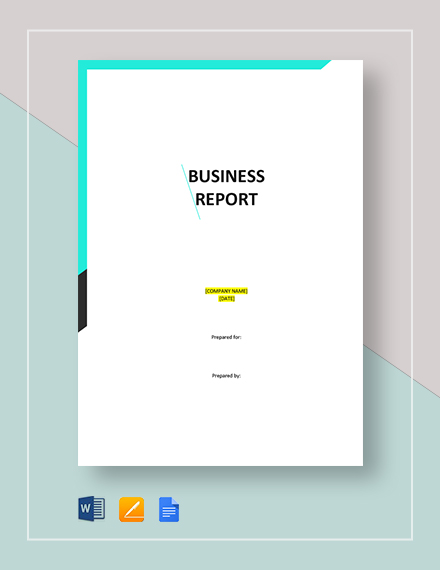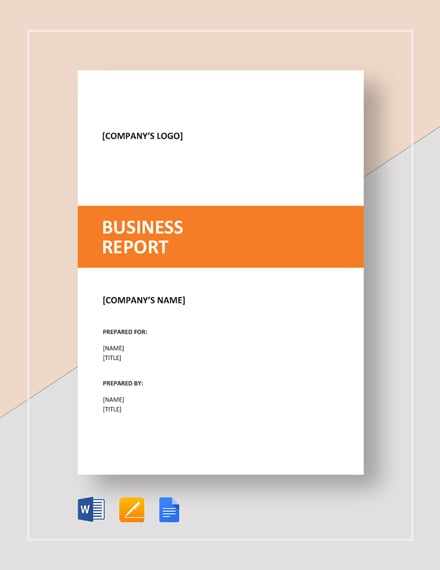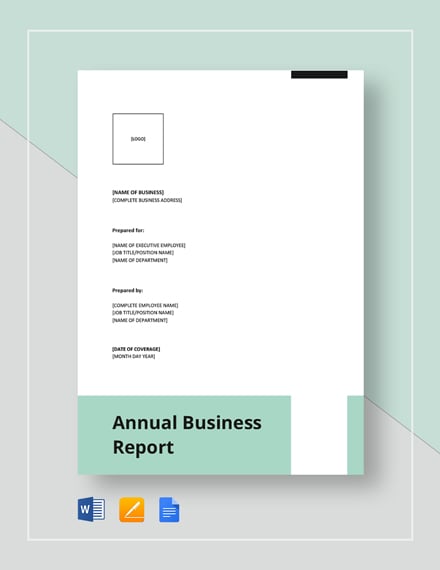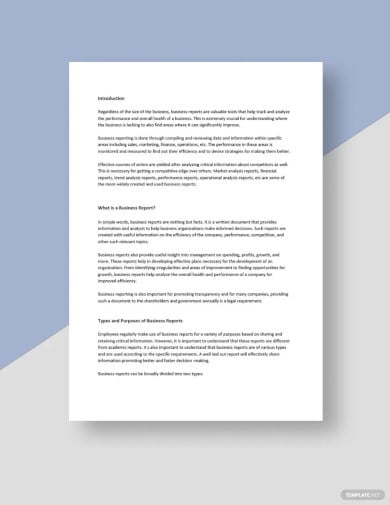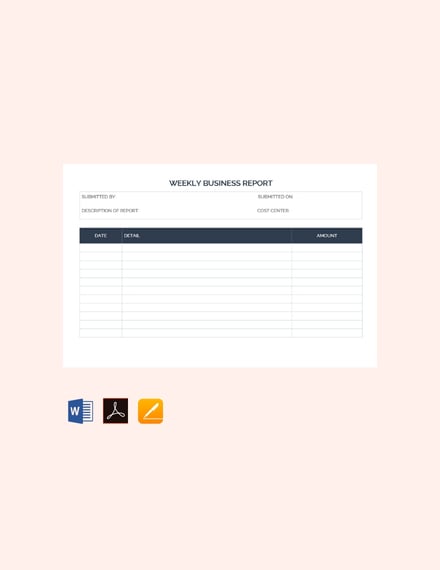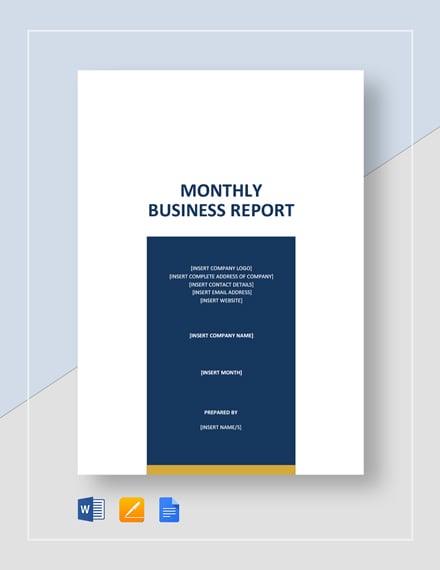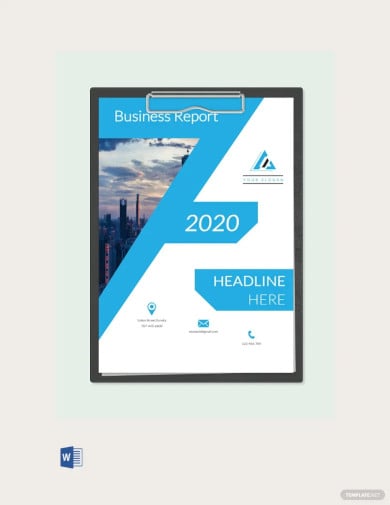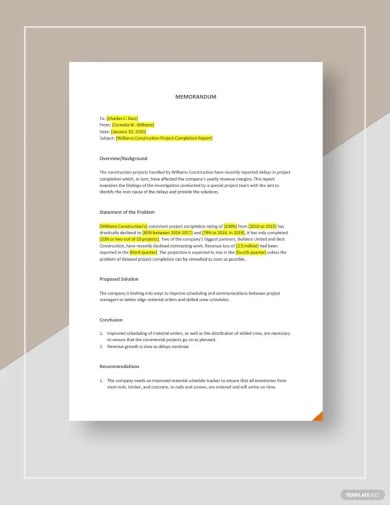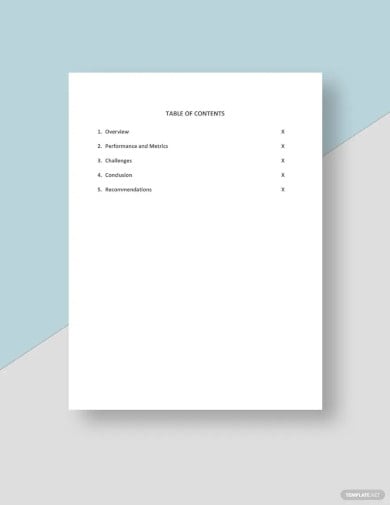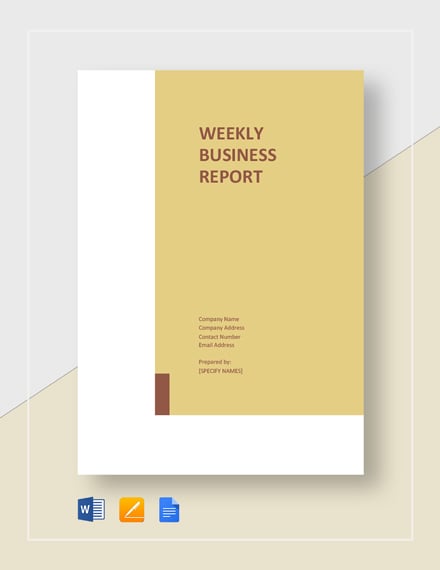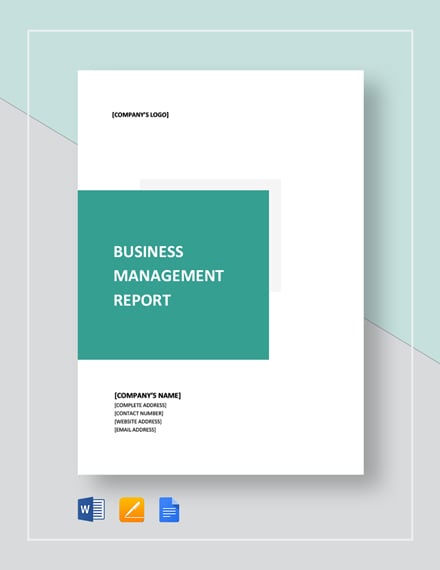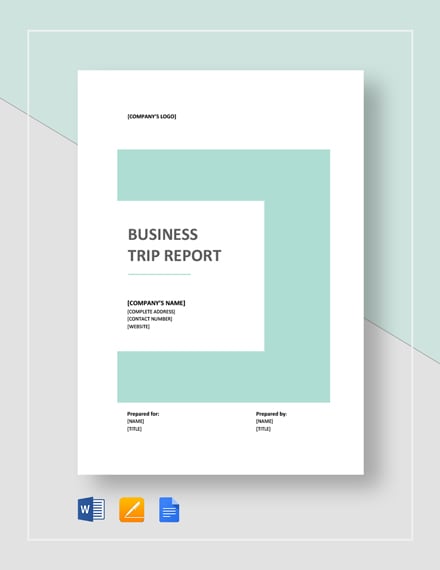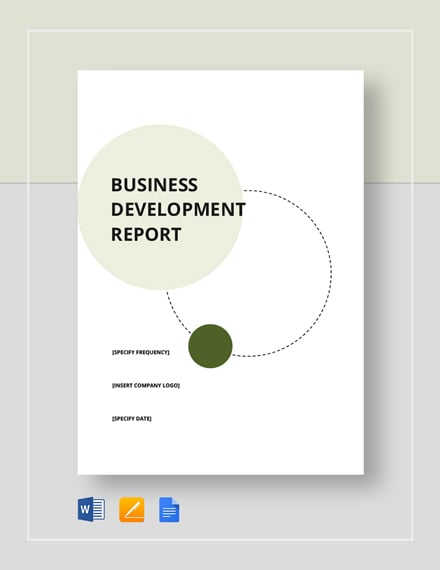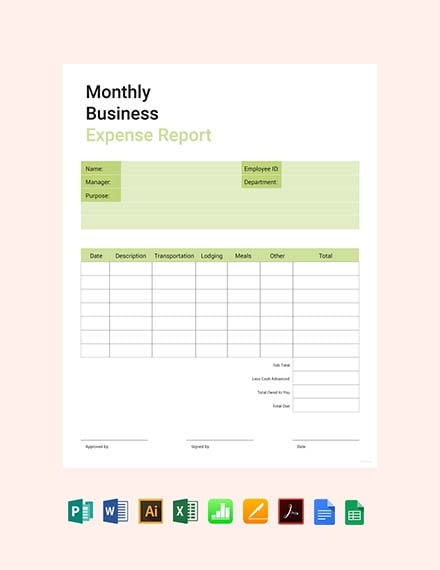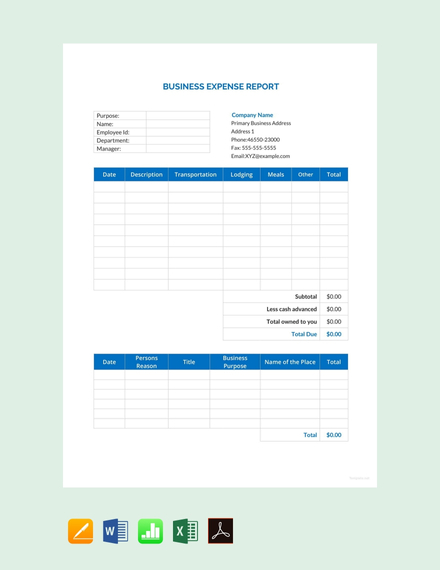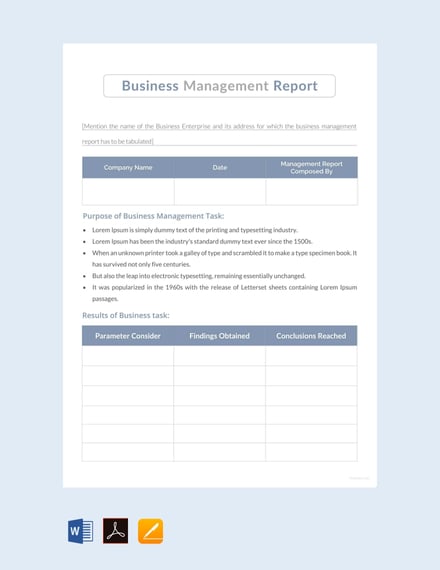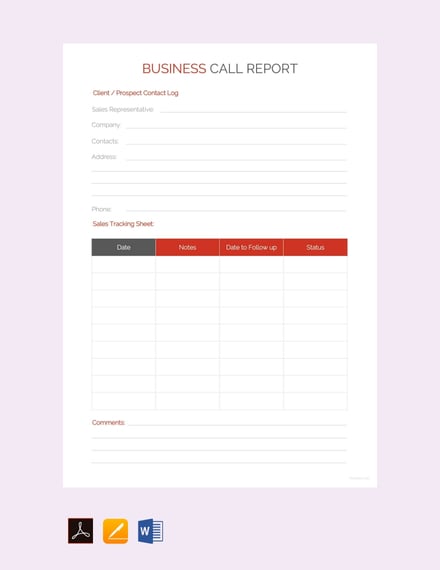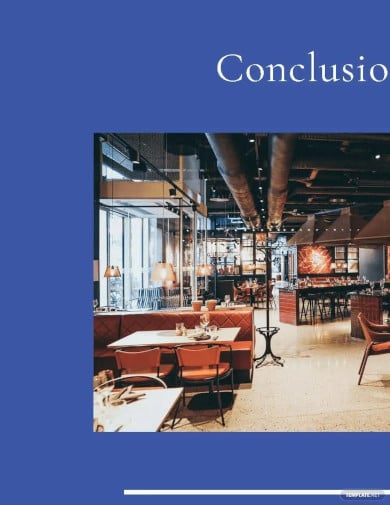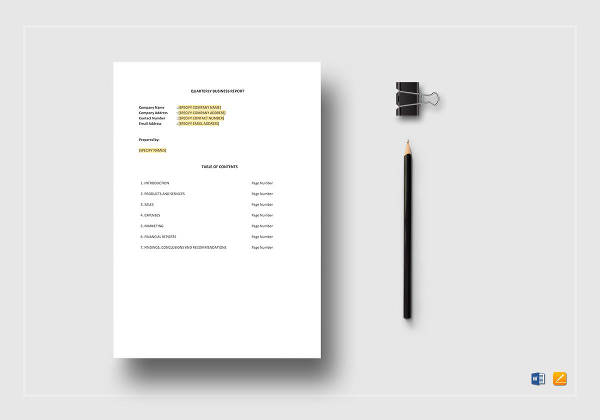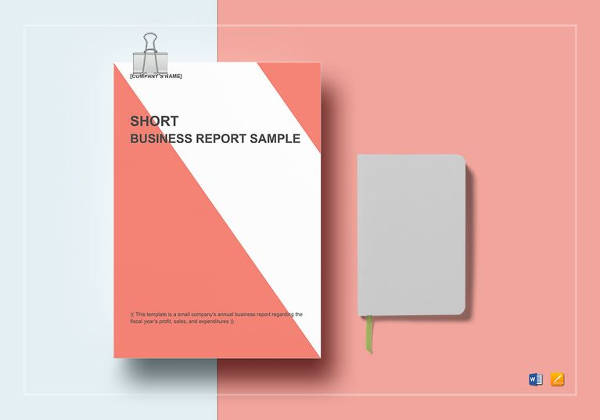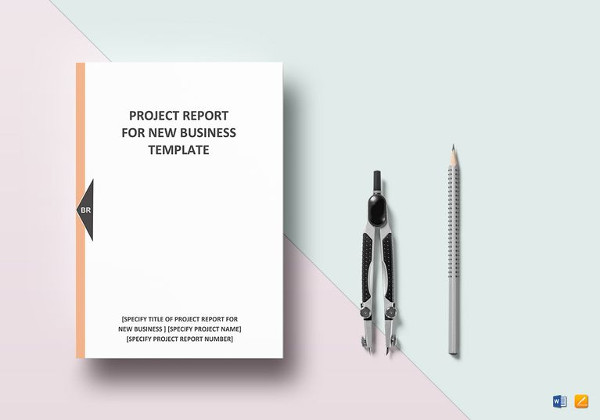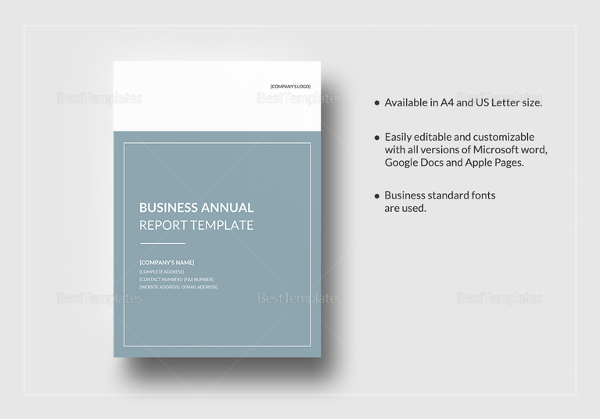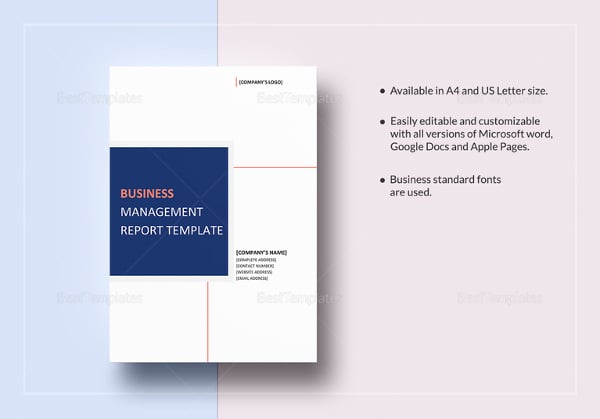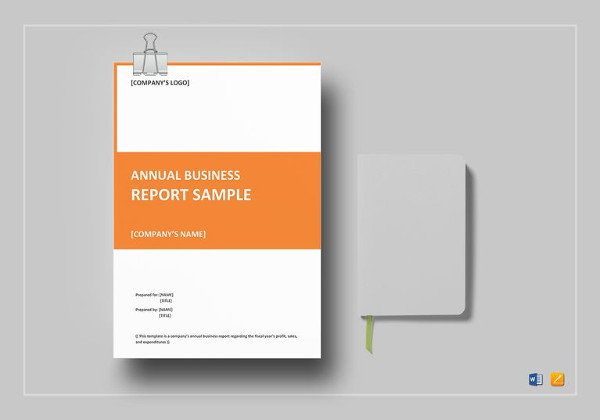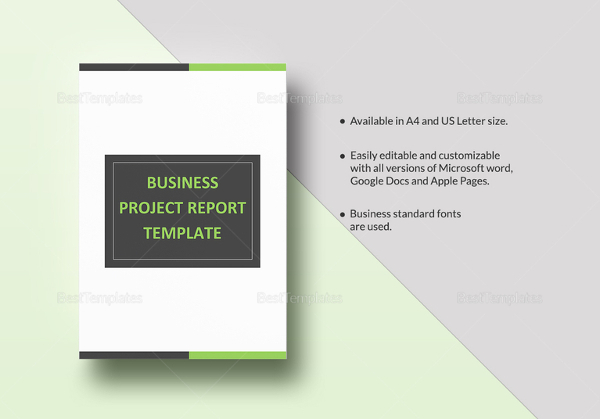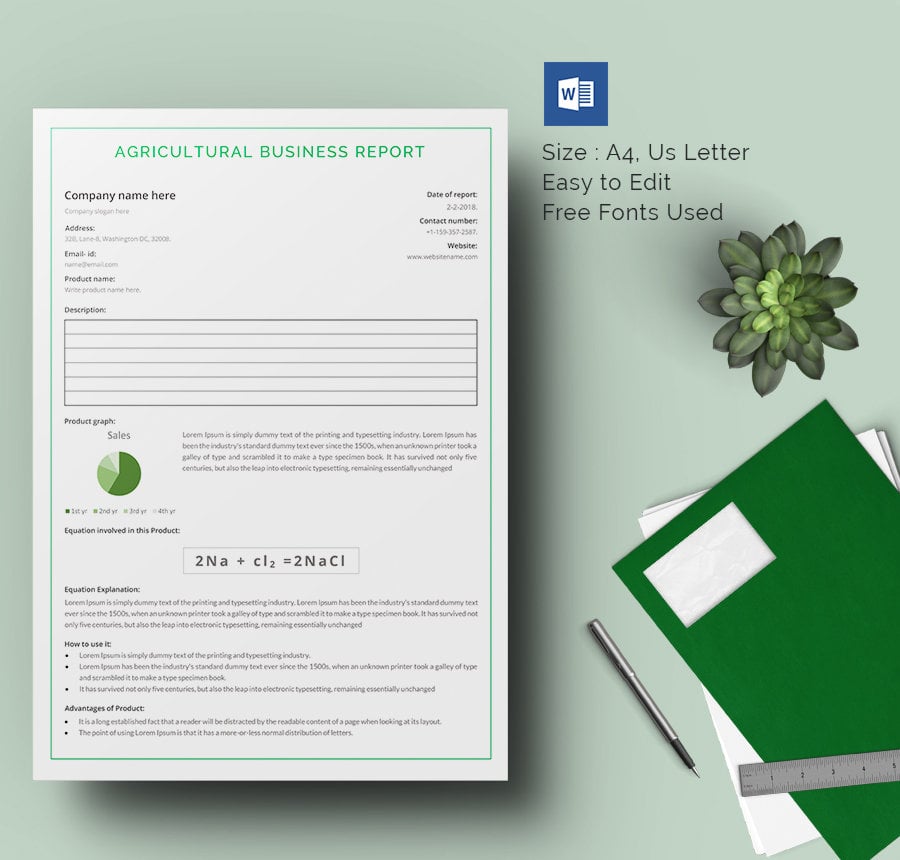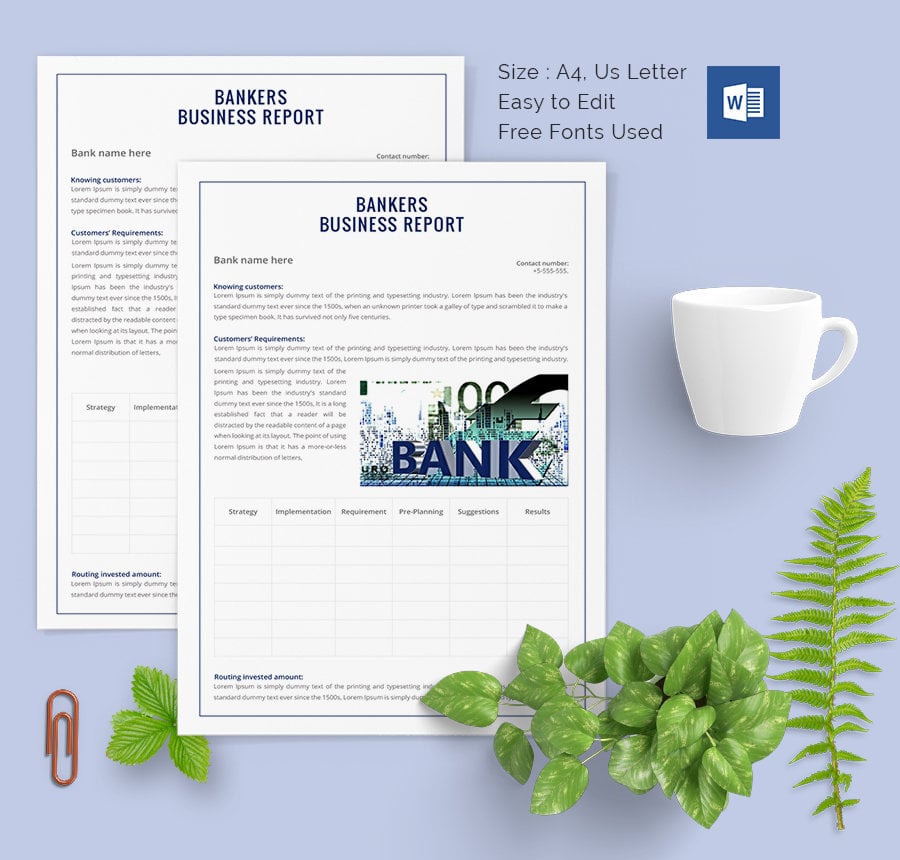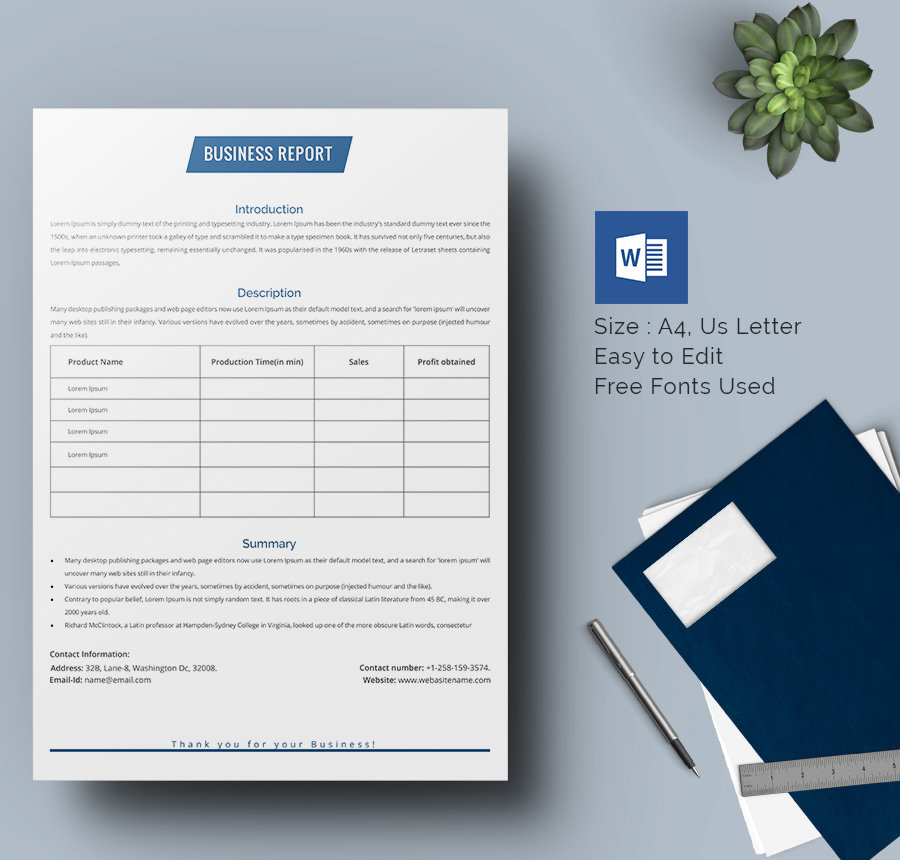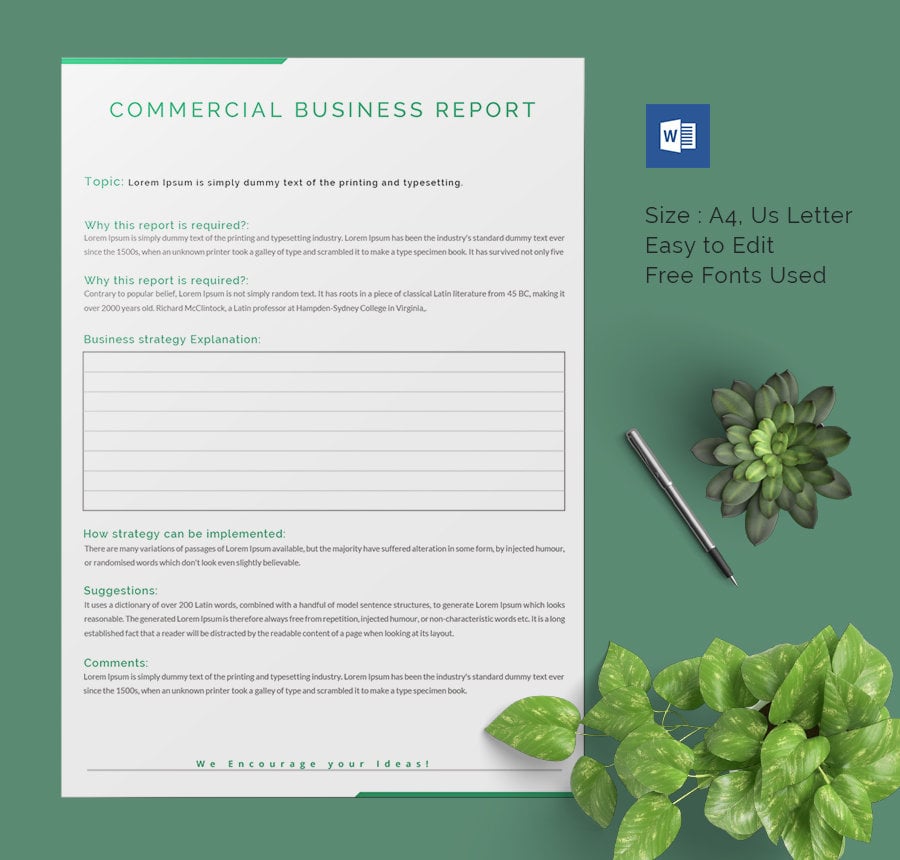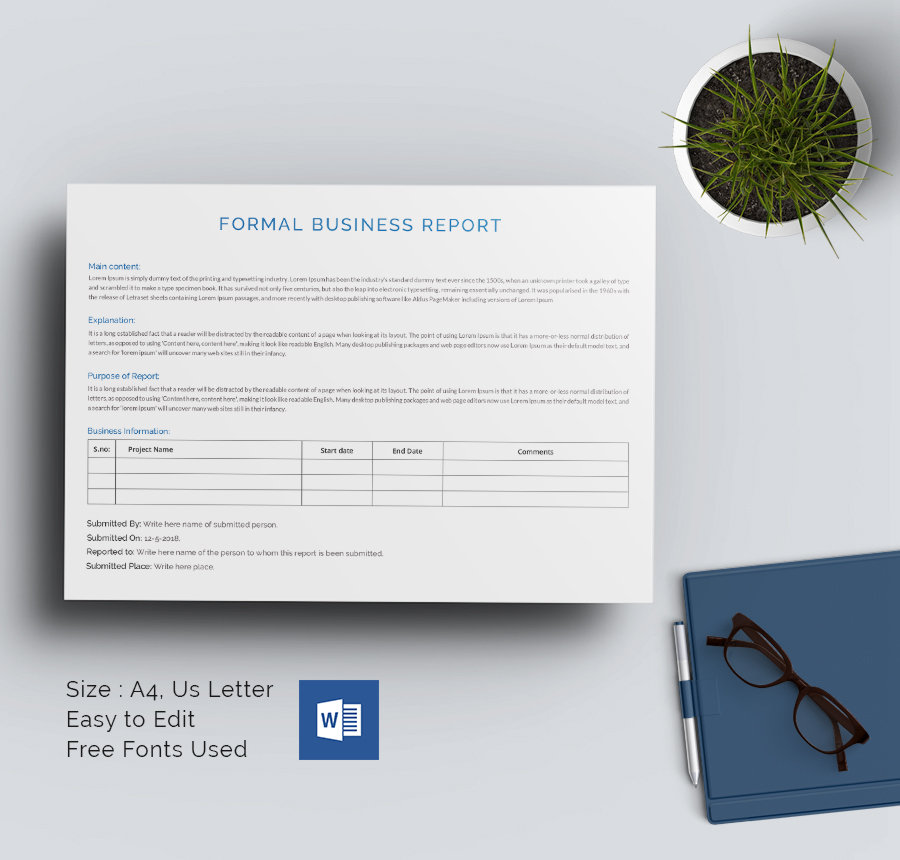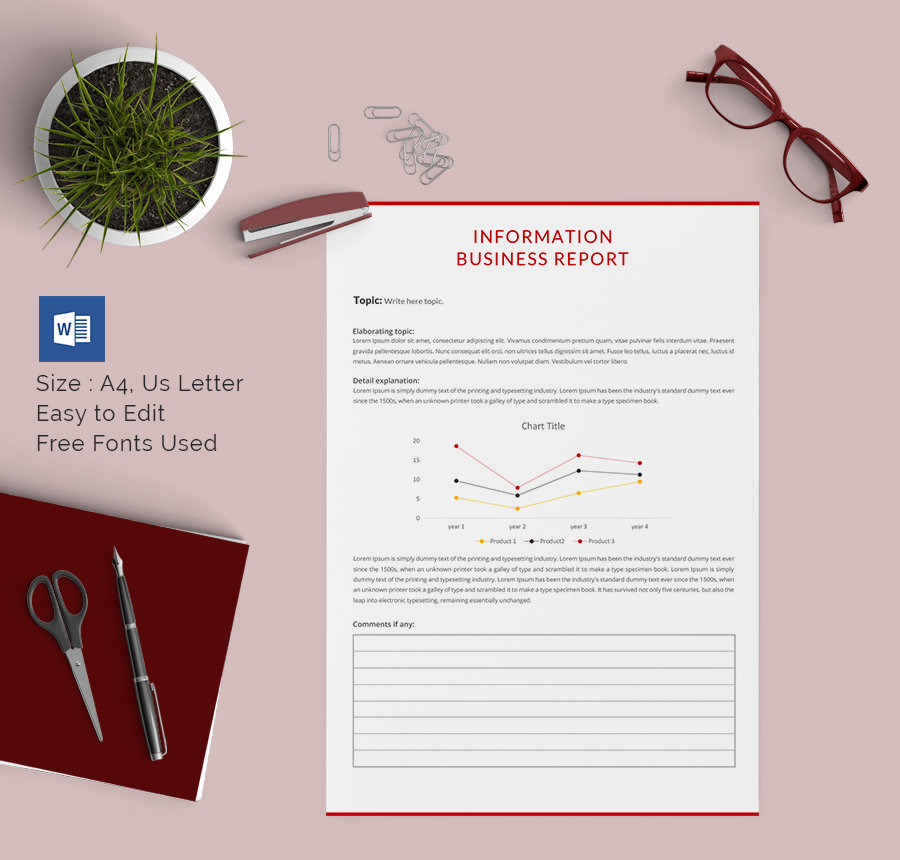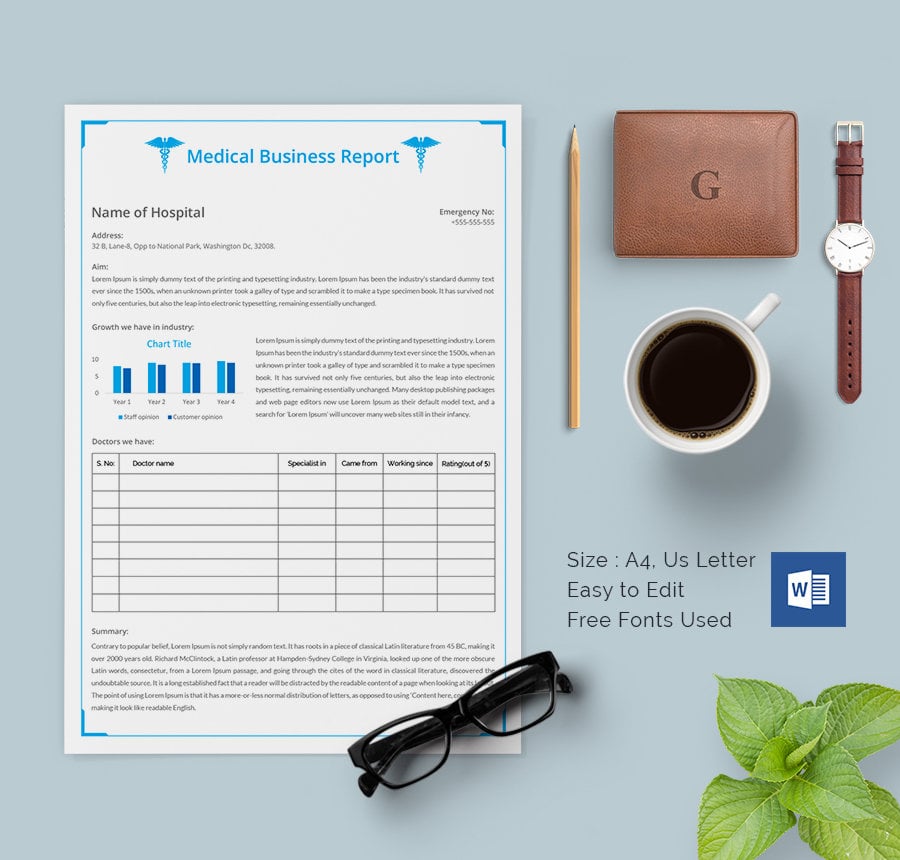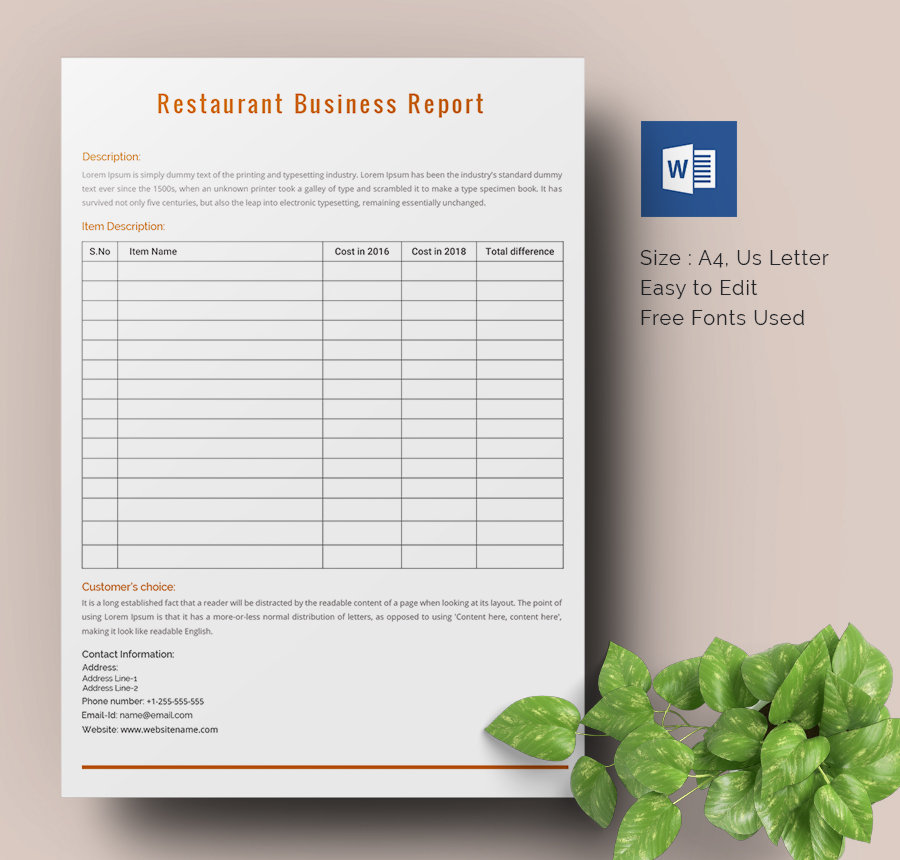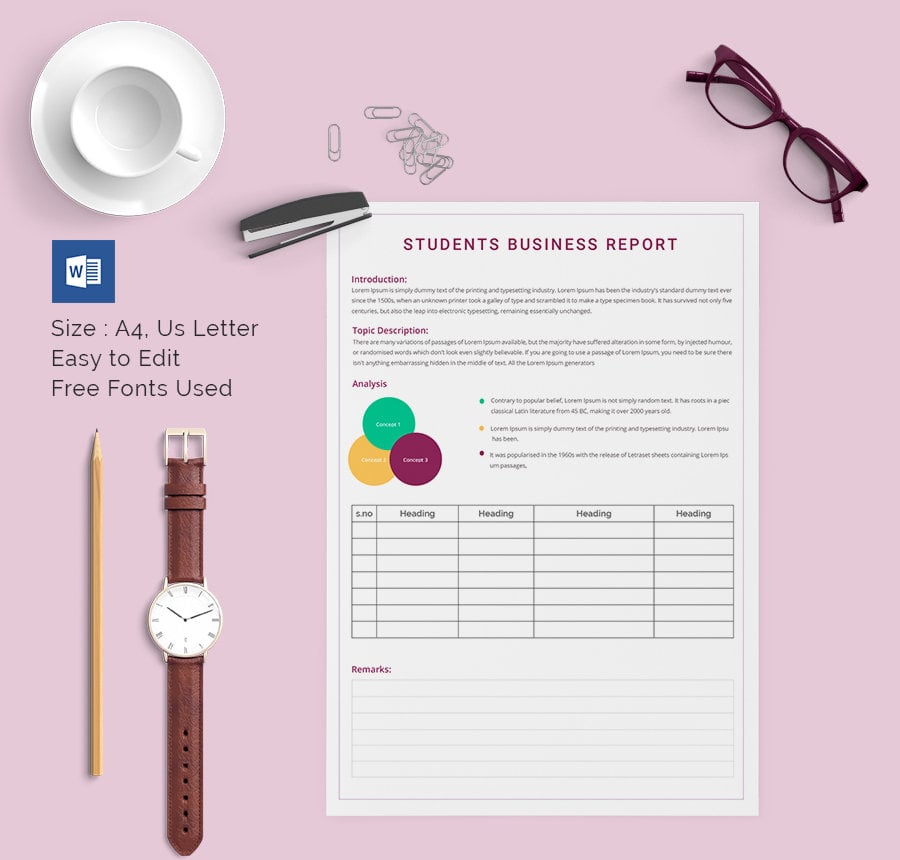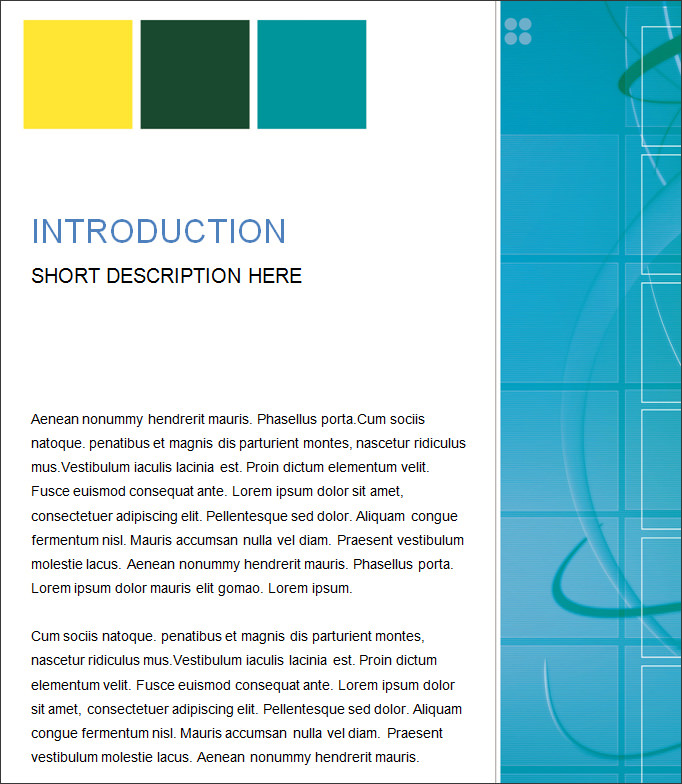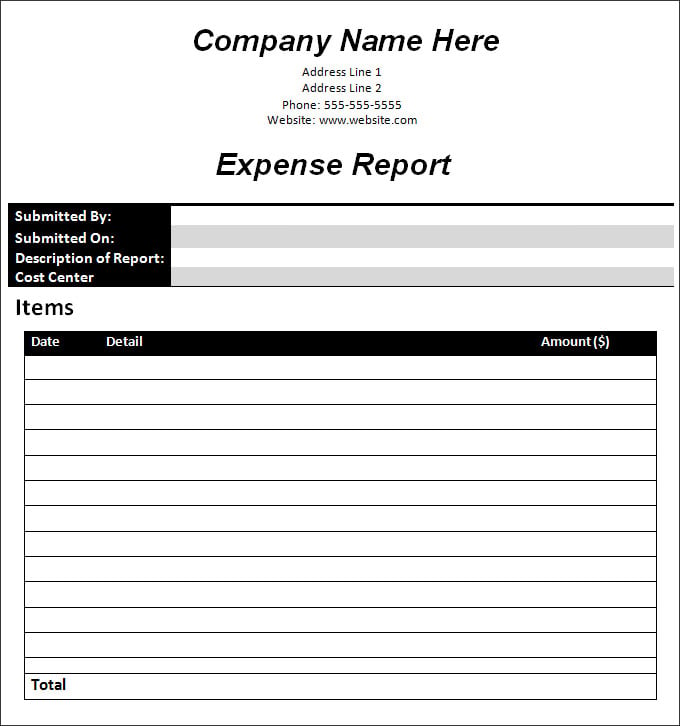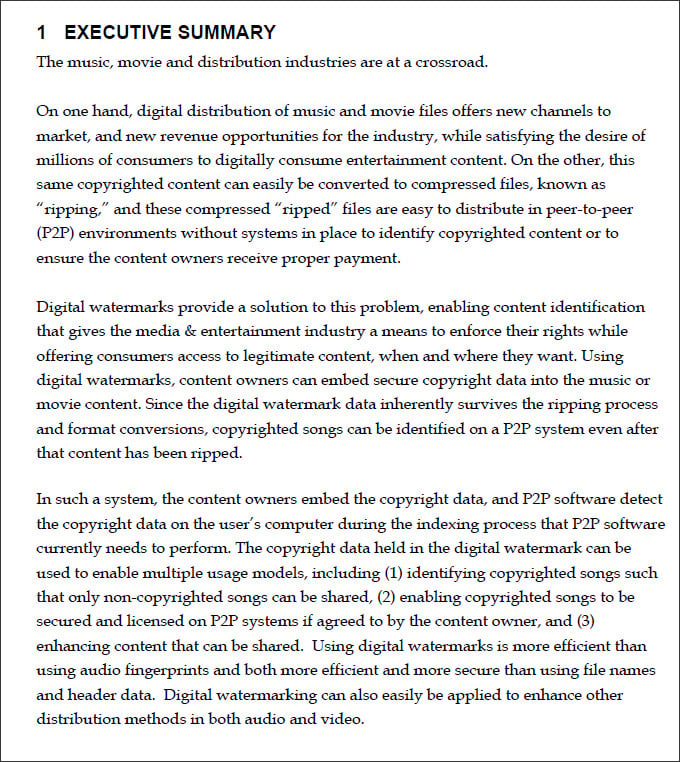The business report itself, and its contents, needs a lot of work and organization. But what about the report’s design? It’s important to present professional content in a professional manner. If your report looks lackluster or even messy, it’s not going to make a strong impression.
Check out this list of free and premium Word report templates you can download now. We’ll also look at some tips and tracks for professional report templates and designs. The premium templates are great for design inspiration.
Best Premium Professional Report Templates on Envato Elements (With Unlimited Use)
Love the idea of working with premium, high-quality content, but you’re wary about the price tag? Well, thankfully, there are some amazing options out there for cost-conscious projects. Envato Elements is a great example: one, low price gets you access to a giant library of content.
Choose from thousands of professional report templates and download. With unlimited downloads, you don’t have to worry about the tab. Not sure which template is best for your project? Download them both!
Browse Microsoft Word Templates Now
There are no limitations and no extra fees with Envato Elements. A monthly fee gets you unlimited access to a huge library of content. This includes thousands of Microsoft Word report templates.
Top 5 Premium Word Report Templates on Envato Elements
Curious about some of the premium options out there? Check out these awesome designs. Consider downloading one today or enjoy the design inspiration.
1. Annual Business Report Template Word & Adobe InDesign
This beautifully designed business report template includes files for both Microsoft Word and Adobe InDesign. You get twenty different layouts to choose from. Mix, match, and customize them any way you like. This download also includes a help file, to help you customize the template.
2. Professional Report Templates for Microsoft Word
Here’s another collection of beautiful layouts you can use in Microsoft Word. This one also includes InDesign files, for your convenience. There are 28 custom pages to choose from, so there’s plenty of content to work with.
3. Business Microsoft Word Report Templates
Choose from 24 included pages in this awesome business report template. It includes files for Microsoft Word, as well as PDF and InDesign files too. It also uses free fonts that you can easily download and use within the template (and elsewhere!).
4. Annual Report
If you need to impress your clients, this is the perfect template for you. This template features modern-looking graphics and a dark background. Showcase your business report in style with this complete business report template.
5. Annual Report
This premium business report template for is divided into two parts. The first part has a narrative and photos, and the second part has all the financial details. Detailed graphs and charts are included so you visual represent your businesses financial situation.
Here are the main features for this premium Word report template:
- A4 & US letter size
- organized layers
- CMYK 300 DPI
- easy to edit
Let’s now go over some free Word report templates that you can download today.
20 Top Free Professional Microsoft Word Business Report Templates to Download (2023)
Premium Word report templates are best. But if you can’t afford even a small fee for a professionally designed template, you may need something to hold you over until you can get a good template.
Let’s talk about report templates for Word free downloads now. Did you know you can also grab some awesome free downloads, right here at Envato?
If you’re a bargain hunter, you may want to check it out. They change up every month, so it’s worth taking a look regularly. They’re completely free too, no cost and no obligation.
- Download 12 Free Files on Envato Elements every month. All you need is to sign up for a free account to download the monthly selection of free content.
Now, let’s look at some other free Word report templates that you can download today:
1. Clean Report Template Word Free Download
This free report template Word document is a great place to start your project. It includes six pages to work with. Expand on them in any way you need.
2. Simple Free Report Template Word
If you’re looking for a simple and free starting point, check out this professional report template Word free download. It’s a good start if you’re looking for pre-laid out structure.
3. Annual Report MS Word Report Templates Free Download
This resource is not great. It offers some valuable insights to consider as you put together your report. Check it out.
4. Clean Free Word Report Templates with Photo Placeholders
Here’s a template with space for your photos, as well as your content. It also has three different variant headers that you can mix and match as you create new pages in your document.
5. Starter Business Report (Free Report Template Word)
The report template Word is a simple and basic solution. It’s got many placeholders. These include a table of contents, graphs, and more to get you started.
6. Bold Color Free Report Template Word Document
This free report template uses large, bold text. Customize the colors to suit your project or professional branding. It includes many interior pages you can mix and match too.
7. MS Word Report Templates Free Download (Annual Reports, Business Reports, and More)
This free report template word is a great choice. It also includes some instructional text to help lead you through the process. Give this one a download and start customizing it today.
8. Budget Planning Report Template Word Free Download
Is your business report’s focus on budget planning? Then this professional report template Word free download could be a great fit for you. Check out the extra guidance at this resource too.
9. Simple Free General Business Report Template
Looking for structure but not necessarily bells and whistles? This free template is simple and clean. It’s structured to help you lay out your content in a clear and organized way.
10. Free Graphic Design Business Report Template for Word
This free template has a graphic design in mind. There’s space for your logo, imagery, and much more. Check out the interiors in this free template too.
11. Annual Sales Report Template Word Free Download
This free resource comes with some bonus insights to help guide you. These insights could be really helpful if you’re a first timer to business reports.
12. Project Scope Free Business Report Template for Word
Focusing on a new project within your business? If your report is discussing plans for a future project, then this free template could be a great starting point.
13. Business Abstract Free Word Report Templates
Prefer an abstract or geometric style? Give this free report template Word document a try. The interior has some interesting design options too.
14. Free Business Report Template for Word
Looking for a simple template to get you started? This one has a cover page and a simple interior page. If you’re looking for initial structure, get started with this one.
15. Simple Business Report Plan or Proposal for Communications
Keep things simple with this basic business report template for Word. Or use it as a starting point and add even more content to make the design fuller and more detailed.
16. Proposal Collection MS Word Report Templates Free Download
Is your report proposal focused? Then check out this collection of free proposal templates. This resource also includes step-by-step questions and considerations to help you create the perfect proposal.
17. Free Photo Business Report MS Word Template
Here’s a free template that’s got a blocky aesthetic. It’s a good choice if you’re looking for a simple starting point. This template is also great if you aren’t looking for a complicated design.
18. Free Business Report MS Word Template
Choose from nine different pages in this free report template Word download. It’s got a cover with plenty of space for custom imagery, and then interior pages with a consistent header.
19. Business Proposal Free Word Report Templates Collection
This resource has fifteen different MS Word report templates, free download files, and insights. Check out this link for free downloads and some extra guidance for your project.
20. Free Business Report Outline MS Word Template
Prefer to work in an outline format? It can still have a professional look and feel, like we see in this free template. Download it today and customize it for your project’s needs.
How to Make a Great Looking Business Report Template
Now that you’ve got a premium business report template for Word, it’s time to customize it. In this next section, we’ll go over how you can customize the report to fit your business report.
For this tutorial, we’ll be using the premium template, Company Report.
Company Report consists of twenty-four pages of unique and modern designs. The template is fully editable and is print-ready. Let’s get started on the customization:
1. Delete Unwanted Pages
Before you can begin filling out the template, you need to decide what pages you’ll want to use. Not every page in the report will be used for your report.
To delete pages in MS Word, remove a section or page break.
To do this, display all page breaks by going to the hide/show button under the Home tab. Then select the section or page break you want to remove by highlighting it. Click on either Delete or Backspace.
2. Add Your Company’s Information
Most templates have multiple spots for your to add your company’s information. This can be your company’s website, logo, name, etc. In our template, every page has a placeholder to add a business website.
To edit this, double-click the text placeholder and add in your company’s web address.
3. Add in Your Content
Now it’s time to add in the report content. There are placeholders all over the template where we can add in text. Simply double-click the placeholder where you want to add text and paste in your text.
4. Add In Images
Now it’s time to add in images. Like the text, there are many image placeholders on the template pages. To add in images, choose the Insert main menu tab. Then select the Pictures > Picture from File… option. From there you can select the images you want to add.
5. Change the Color Scheme
Chances are the color scheme doesn’t fit your company’s brand. To change the color scheme, go to the Design tab. Next select the Colors drop-down menu. From there select the colors that work for your company’s color scheme.
Let’s now go over some free MS Word Business Report tips that you can use right now.
5 Quick Tips To Make Better Business Reports in Word for 2023
Not sure how to make the best report for your business? Take a look at these five quick tips and tricks. You can use theme to make a better business report for your professional ventures this year.
1. Don’t Overwhelm Your Audience
It might be tempting to share as much information as you can on the page, but it’s good to practice some restraint. Just like any presentation, we don’t want to overwhelm the audience.
This also applies from a design perspective. Be careful about putting way too much content on one page. Instead, keep some of your pages «empty», without any content at all. Consider it breathing room.
It’s also a good idea to think about each page’s objective. This can be a great way to sort through and organize your content. Keep things to the point, and if there’s too much content there, create another page. Or consider a two-page spread for continuous content that’s longer in length.
2. Stay Visually Consistent and True to Your Branding
Visual consistency is really important. It helps link your pages to one another.
You’ll want to include your brands colors on your design so it looks more cohesive. If the colors changed from page to page, things might start to look independent or even chaotic.
Uniformed elements can push this even further. Think of things like repeating footer elements. We would want to see the page numbers in the same place so you can find them easily.
3. Consistency Doesn’t Mean Repetitive or Boring
Keep in mind that consistency doesn’t mean your report should look boring. Imagine a report, for example, where every page was exactly the same, visually. It would get pretty boring, pretty quickly.
Repetition is a great way to create continuity. But variety is a great way to create interest. Find a balance between the two.
The design below, for example, is a great example of layouts that vary but still look related. Note that the color scheme remains consistent. We also see similar use of shapes, like the circles here. The font choices are also consistent, while the layouts themselves mix things up.
4. Efficiently Organize and Refine Your Content
Organization is very important, both in terms of content and design. Take some time to look at the flow of your business report. Does the progression of your content make sense? Or does the content jump in a way that feels jarring or illogical?
Refinement is often a big part of the design process (even seasoned designers have plenty of revisions in their projects!). But it’s an important part of working with content. Remember to spell and grammar check. Also, refine the way your content itself is arranged and presented.
5. Use Visuals to Reinforce Your Content and Data
Visual content can be very communicative, and you can use this to your advantage. If you’re sharing data with your audience, try representing it visually. This will make more of an impact.
For example, let’s say you’re sharing sales data, where there’s been significant growth. Saying this with text is a great idea. Showing it with imagery can really help reinforce the amount of growth.
Top 5 Design Trends for Business Reports 2023
Having a great design is a must if you want your business report to stand out. In this section, we’ll cover the top five design trends that you can implement into your reports today:
Using a single color in your theme helps give your design a more unified look. Be sure to use a color that’s in the same color as your business’s color scheme.
Adding a variety of graphs and charts helps gives your presentation a more visual appeal. Be sure to only include graphs and charts that help detail relevant information for your report.
Black and white photos are still in style. They add a bit of class to your designs and are great for adding visual interest.
Nothing is worse than a crowded design. Include space around the elements in your design for a more modern and impactful look.
When icons are used sparingly in your design, they work wonders for your business report. Many reports are stale and contain poor designs. When applicable, add icons to your report pages.
Let’s know talk about why you would want to use a premium business report template for your next report.
Why Use a Premium Business Report Template for Word?
We’re not all professional designers, and there’s nothing wrong with needing some help. That’s why a business report template Word document can be such a handy solution. Microsoft Word can be a user friendly option.
If you’re considering working with free Word report templates:
- «Free» doesn’t necessarily mean free of copyright or free for all commercial use. Note any attribution requirements or limitations when working with a free file.
- A free template will likely have limited options or design elements. Make sure you allot extra time for editing and customization, as the file will likely need it.
- It’s unlikely to find exactly what you need, so prepare to compromise and edit. Free options are limited, so you may have to work with a template that’s outside of your exact scope. This is fine. But make sure to set time aside for customizing and editing this content to meet your needs.
Free is everyone’s favorite price tag. But remember, your time is valuable too. If you’re looking for a complete solution with high-end design qualities, you may want to consider a premium template. A beautifully designed report can really make your content shine.
Discover More Top Microsoft Word Template Designs
Looking for even more professional Microsoft Word templates? Check out these collections for even more inspiration, free downloads, and other resources to help you with your next project.
Common Word Business Report Questions Answered (FAQ)
Let’s go over a few common Word Business Report questions and answers to them:
1. How Should I Structure My Business Report?
Your reports may vary from two pages to one hundred. But the structure will be similar. A business report structure should include the following:
- front information
- background of the topic
- key findings
- conclusion
- references
2. Should I Get Feedback on My Report?
Absolutely. You should try and get feedback on your report from as many people as possible. This will help you to see if there are any errors that you made.
3. Do I Need to Plan the Report Before I Write It?
This can really help. And it’s necessary to write down your goal for the report before you start. This will help you write the best report possible.
4. Do You Need a Table of Contents?
If your report is longer than three pages, then it’s best to include a table of contents at the beginning of the report.
5. Should I Include an Introduction?
Yes, you should. This section details the purpose of the report. It cues in the reader to what the rest of the report is about and shouldn’t be skipped.
Looking to learn more about Microsoft Word? Check out the next section for even more information about using business report templates in Word and other Word templates!
Learn More About Making Great Word Documents in 2023
There’s plenty to learn about Microsoft Word on Envato Tuts+. Check out these free tutorials today. Learn more about how you can make your own templates, reports, and more in Microsoft Word.
Which Microsoft Word Report Templates Work for Your Business?
What kind of professional report templates are perfect for your business? If you’re looking for high-quality downloads at a bargain price, check out Envato Elements. It’s an awesome choice for Microsoft Word report templates.
Download several with unlimited downloads. Test them out, combine them, and edit them. With unlimited downloads, you can experiment with any template.
So, why not start your business report in Microsoft Word today? Good luck with your project, and happy designing!
Editorial Note: This post has been updated with contributions from Daniel Strongin. Daniel is a freelance instructor for Envato Tuts+.
Word Templates
Business reports are undoubtedly one of the most efficient ways to communicate in today’s business world. They help businesses make important decisions by assessing situations or issues to suggest areas for improvement. You may also see small business report.
Quarterly Business Report Template
Details
File Format
- Google Docs
- MS Word
- Apple Pages
Size: A4, US
Download
Business Report Template
Details
File Format
- Google Docs
- MS Word
- Apple Pages
Size: A4, US
Download
Business Report Sample Template
Details
File Format
- Google Docs
- MS Word
- Pages
Size: A4, US
Download
Short Business Report Sample Template
Details
File Format
- Google Docs
- MS Word
- Apple Pages
Size: A4, US
Download
Annual Business Report Template
Details
File Format
- Google Docs
- MS Word
- Apple Pages
Size: A4, US
Download
Business Report White Paper Template
Details
File Format
- MS Word
- Google Docs
Download
Weekly Business Report
Details
File Format
- Goggle Docs
- Apple Pages
- MS Word
Size: A4, US
Download
Monthly Business Report Template
Details
File Format
- Google Docs
- MS Word
- Apple Pages
Size: A4, US
Download
Business Report Cover Page Template
Details
File Format
- MS Word
- Google Docs
Download
Commercial Business Report Template
Details
File Format
- MS Word
- Google Docs
- Apple Pages
Download
University Business Report Template
Details
File Format
- MS Word
- Google Docs
Download
Weekly Business Report Template
Details
File Format
- Google Docs
- MS Word
- Apple Pages
Size: A4, US
Download
Business Management Report Design Template
Details
File Format
- Google Docs
- MS Word
- Apple Pages
Size: A4, US
Download
Simple Business Trip Report Layout
Details
File Format
- Google Docs
- MS Word
- Apple Pages
Size: A4, US
Download
Business Development Report Template
Details
File Format
- Google Docs
- MS Word
- Apple Pages
Size: A4, US
Download
Free Small Business Expense Report
Details
File Format
- Ai
- MS Word
- MS Excel
- Apple Pages
- Apple Number
- Publisher
Size: A4, US
Download
Business Expense Report Template
Details
File Format
- Google Docs
- Google Sheets
- MS Word
- MS Excel
- Apple Pages
- Apple Number
Size: A4, US
Download
Professional Business Management Report
Details
File Format
- Google Docs
- Apple Pages
- MS Word
Size: A4, US
Download
Business Call Report Template
Details
File Format
- Google Docs
- Apple Pages
- MS Word
Size: A4, US
Download
Business Report Booklet Template
Details
File Format
- MS Word
- MS Publisher
- Photoshop
- Illustrator
Download
Quarterly Business Report Template
Details
File Format
- MS Word
- Apple Pages
Size: A4, US
Download
Simple Short Business Report Template
Details
File Format
- MS Word
- Apple Pages
Size: A4, US
Download
Business Meeting Report Template to Print
Details
File Format
- MS Word
- Apple Pages
Size: A4, US
Download
New Business Project Report Word Template
Details
File Format
- MS Word
- Apple Pages
Size: A4, US
Download
Business Annual Report Template in Google Docs
Details
File Format
- MS Word
- Apple Pages
Size: US, A4
Download
Printable Business Expense Report Template
Details
File Format
- MS Word
- Apple Pages
Size: A4, US
Download
Business Management Report Template in Word
Details
File Format
- MS Word
- ApplePages
Size: A4, US
Download
Annual Business Report Template
Details
File Format
- MS Word
- Apple Pages
Size: A4, US
Download
Download Business Project Report Template
Details
File Format
- MS Word
- ApplePages
Size: A4, US
Download
Free Agriculture Business Report Template
Free Bankers Business Report Template
Business Report Template MS Word Download
Free Commercial Business Report Template
Formal Business Report Template Download
Free Information Business Report Template
Free Investors Business Report Template
Free Medical Business Report Template
Free Monthly Business Report Template
Periodic Business Progress Report Template
Free Restaurant Business Report Template
Free Student Business Report Template
Answering the query of the way to make a business plan template begins by the belief that the first step is the creation of a hard draft, wherein you emerge as with a fixed of notes on every and each topic of the template. The following step is to paintings of those factors and edits them to create an expert narrative that has a clean flow. The motive of creating the template isn’t to speed up the method of deriving the final commercial enterprise record, but thinking about your enterprise in a smart, smart and making plans fashion.
Even as going via the diverse facts and thoughts, you steadily get involved in searching thoughts and business models in a greater critical way. Even though this process might also initially look like a waste of time, the manner of making the template additionally has the strength to prevent a poor choice that would show to be a catastrophe ultimately, if not nicely addressed upfront. You can also see more on Small Business Reports in Word.
Commercial Enterprise File Template Word Document
A competitive analysis file template allows you to peer how your competition is doing in addition to your very own commercial enterprise via contrast. That way, you may see how to make the important modifications so that it will compete greater effectively and take benefit of the latest instructions in creating a bigger market for your products or services. In essence, you have to use a competitive evaluation record template on your business as well as your opposition to peer wherein you all stand. You can also see more on Business Report in Google Docs.
Free Business Analysis Report Template
Free Business Report Format with Executive Summary
General FAQs
1. What is a Business Report?
A business sample report is an official document that provides an evaluation or assessment of a particular business or financial issue. It assists a business in making informed decisions and is submitted to the senior executive of the company.
3. Why are Business Reports Written?
Business reports are written to facilitate the evaluation of progress and to make better-informed decisions. It contains business data that involves efficiency, competition, procedures, and other such information so that everyone in the company can understand what’s going on.
4. What are the Characteristics of a Good Business Report?
A good business report design states facts and not opinions. It contains a suitable title and is written in a simple and non-technical language so that it is easier for the reader to understand. It is precise and contains relevant information.
5. What are the Different Types of Business Reports?
Following are some of the different types of business reports:
- Formal Business Reports
- Informal Business Reports
- Informative Business Reports
- Interpretative Business Reports
- Problem Solving Business Reports
- Summarized Business Reports
- Technical Business Reports.
More in Word Templates
Pen perfect looking papers and reports every time when you start your assignment with a customizable design and layout template. Whether you want your paper to pop off the page or you need your report to represent your data in the best light, you’ll find the right template for your next paper.
Perfect your papers and reports with customizable templates
Your papers and reports will look as professional and well put together as they sound when you compose them using customizable Word templates. Whether you’re writing a research paper for your university course or putting together a high priority presentation, designer-created templates are here to help you get started. First impressions are important, even for papers, and layout can make or break someone’s interest in your content. Don’t risk it by freestyling, start with a tried-and-true template.
Remember, though: Papers and reports don’t have to be boring. Professional can still pop. Tweak your favorite layout template to match your unique aesthetic for a grade A package.
Does your job require you to write business reports frequently? Use this free business report template as this is a perfect report format example for writing monthly, bi-monthly or annual reports in easily adaptable format. Our editable report template in Word is a well formatted docx file which you can use to design project reports in Ms Word!
Most professional reports usually prepared using some desktop publishing software like Adobe InDesign, etc. However, not every user can modify InDesign templates with ease because these software require you to have solid understanding of modifying the underlying formatting and design elements. Microsoft Word is super easy to use as compared to InDesign, that’s why we have created this free project report format in Word.
Easy annual report template for Word
This editable business report format in Word can be used to prepare formal reports in minimal & corporate style. You can use our free Word report template for making annual reports for official or for your personal use. Download this business report template, you would surely find it an easy to use report writing template in Microsoft Word.
The style & formatting of this Word project report format is very simple yet professional and corporate looking. Our free editable Microsoft templates are always created for easy editing, so you can change everything in this report format template without affecting the design & page layout.
You will get this free report template in fully editable Word format and it has been formatted in three sample sections. This annual report format also includes a cover page, table of contents & royalty free images. Moreover, all formatting has been set using styles. Check out our more free professional Word templates below:
40+ best Microsoft Word templates for books, recipe books and manuals
Template features
- Word template for business report writing
- File format: Microsoft Word, Adobe PDF
- Paper: Letter
- Font used: Segoe UI
- Includes cover page & pictures
- Completely customizable with simple design
- Its FREE 🙂
This is for your personal use only! Please read our “Important Notes” on using our free resources. Any question? Share your thoughts below.
Filters
Company Internal Analysis Word Template
Abstract Background with Blue Stripe Word Template
Neutral Gray Word Template
Abstract Triangular Geometric Design Word Template
Business World Newspaper Word Template
Visual Report Word Template
Brunch Businessman Word Template
Business Report Word Template
Modern Company Presentation Word Template
Simple Elegant Word Template
Business Articles Word Template
Ultimate Word Template
Preparing Presentation Word Template
Business Lunch Word Template
Briefing Word Template
Business Newspaper With Cup Of Coffee Word Template
Certificate Word Template
Stock Market Jumping Rate Word Template
Geography Word Template
Pen And Diary Word Template
Ancient Texts Word Template
Fishhook Word Template
Surface Fragments Word Template
Business Newspaper Word Template
Business Career Development Word Template
City Architecture Sketch Word Template
Crystal Globe on the Newspaper Word Template
Cow On The Nature Word Template
Business Perspective Word Template
Repository Word Template
Port Of The Seas Word Template
Business News Word Template
New Plans Word Template
Worldwide Report Word Template
Home Business Word Template
Compass on Parchment Word Template
Visual Reports Word Template
Folded Paper Word Template
Black Red and White Geometrical Word Template
Touching Report Research Data Word Template
Table with Notebook Smartphone and Reports Word Template
Vintage Certificate Word Template
Cryptocurrency Coins Word Template
Corporate Life Word Template
Business Relations Word Template
Meeting Word Template
Time Checking Word Template
Shining Skyscraper Word Template
Can’t find what you are looking for?
Tell us what it is!
Browse our extensive collection of Microsoft Word business templates and free layouts for your own needs! Here you can download unique templates written from scratch that can be easily used for business brochures and certificates, college projects, marketing ads, and all other kinds of business assignments and documents. Moreover, all of the Word templates available here come in DOT and DOTX formats ready for complete customization.
We are here to help you impress your colleagues and professors, as well as promote your business, product, and services in style! Just download our pre-designed business templates with original artwork and logo designs and create appealing Microsoft Word documents quickly and efficiently!
Do business with professionally designed Microsoft Word templates!
No matter whether you are looking for social network, business risk, financial statistics, investment, accounting services, blank certificate, or any other business templates and layouts – look no more! We have all of them and even more! Our smart and stylish templates for Microsoft Word have lots of benefits, including:
- original designs for creating only professional documents;
- access to the most popular Microsoft Word formats;
- comfortable page sizes;
- high-quality graphics, photos, and original artwork;
- easy-to-customize files.
Furthermore, our Microsoft Word business templates are affordably-priced with lots of free layouts for any taste and need! In this way, whether you are searching for a smart template for your business, college, or personal use – you are guaranteed to find it! Download now to make your next project a success!