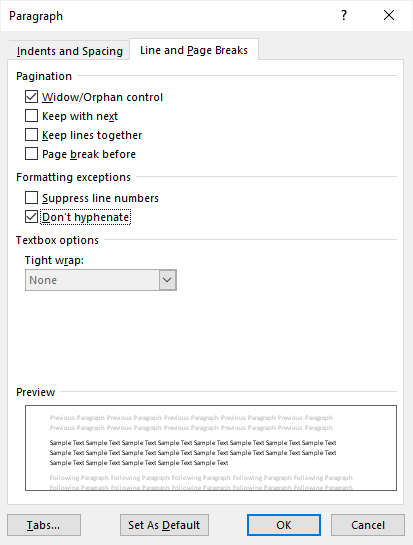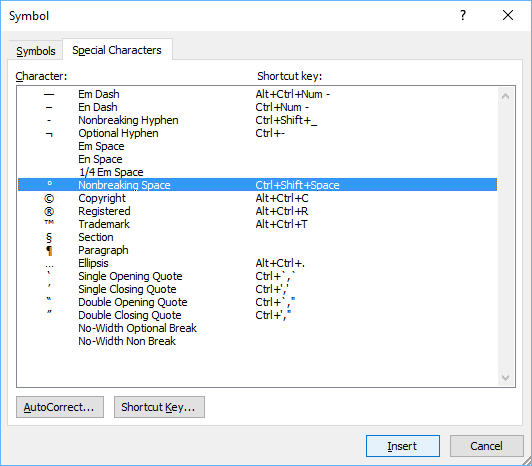Stop Words from Breaking Across Lines or Pages in Microsoft Word
by Avantix Learning Team | Updated March 14, 2021
Applies to: Microsoft® Word® 2010, 2013, 2016, 2019 and 365 (Windows)
There are many ways to stop words from splitting across lines in Microsoft Word. If Word is inserting hyphens in a word you don’t want to break across lines, you can turn off automatic hyphenation for the paragraph. You can also keep words or characters (numbers or letters) together in Microsoft Word using nonbreaking spaces or nonbreaking hyphens.
To view nonbreaking spaces, nonbreaking hyphens and paragraph marks:
- Click the Home tab in the Ribbon.
- Click the Show/Hide ¶ in the Paragraph group.
You can turn off the symbols by clicking on the same button.
Recommended article: 14 Timesaving Microsoft Word Selection Shortcuts to Quickly Select Text
Do you want to learn more about Microsoft Word? Check out our virtual classroom or live classroom Word courses >
Turning off automatic hyphenation
In Microsoft Word, automatic hyphenation is turned on by default for normal paragraphs (using the Normal style) so Word may insert hyphens and break words across lines.
To stop words from splitting across lines in a paragraph or paragraphs by turning off automatic hyphenation:
- Select the paragraph or paragraphs.
- Click the Home tab in the Ribbon.
- Click the dialog box launcher on the bottom right corner of the Paragraph group. The Paragraph dialog box appears.
- Click Line and Page Breaks.
- Select or check Don’t Hyphenate.
- Click OK.
Below is the Paragraph dialog box with the option to turn off hyphenation:
You can also turn off automatic hyphenation for multiple paragraphs by editing the style for those paragraphs (for example, the Normal style).
Turning off automatic hyphenation for all new documents
If you prefer to turn off automatic hyphenation for new documents, you can change the default settings.
To turn off automatic hyphenation for new documents based on the default Normal template:
- Create a new blank document (this should be based on the Normal template)..
- Click the Home tab in the Ribbon.
- Click the dialog box launcher on the bottom right corner of the Paragraph group. The Paragraph dialog box appears.
- Click Line and Page Breaks.
- Select or check Don’t Hyphenate.
- Click Set As Default. A dialog box appears.
- Select All documents based on the Normal.dotm template. Note that you can select the current document only.
- Click OK twice.
Stop words from breaking across lines using nonbreaking spaces
If you want words or characters to stay together on the same line, you can use nonbreaking spaces instead of standard spaces.
For example, it is unlikely that you would want the following to break across lines or pages:
416 736 2288
3 M
To insert a nonbreaking space between two words or characters using a keyboard shortcut:
- Position the cursor between the two words or characters you want to keep together (there should be no space between these characters).
- Press Ctrl + Shift + Spacebar. Word inserts a nonbreaking space.
To insert a nonbreaking space between two words or letters using the Insert Symbol dialog box:
- Position the cursor between the two words or characters you want to keep together (there should be no space between these characters).
- Click the Insert tab in the Ribbon.
- Click Insert Symbol and then More Symbols in the drop-down menu. A dialog box appears.
- Select the Special Characters tab.
- Select Nonbreaking space and click Insert.
- Click Close. Word inserts a nonbreaking space.
The Insert Symbol dialog box has two tabs (a tab for Symbols and a tab for Special Characters):
Stop words from breaking across lines using nonbreaking hyphens or dashes
You can also use nonbreaking hyphens or dashes to keep words or characters together.
For example, it is unlikely that you would want the following to break across lines or pages:
co-ordinator
416-736-9943
To insert a nonbreaking hyphen between two words or characters using a keyboard shortcut:
- Position the cursor between the two words or characters you want to keep together (there should be no space between these characters).
- Press Ctrl + Shift + Underscore (_). Word inserts a nonbreaking hyphen.
To insert a nonbreaking hyphen between two words or characters using the Insert Symbol dialog box:
- Position the cursor between the two words or characters you want to keep together (there should be no space between these characters).
- Click the Insert tab in the Ribbon.
- Click Insert Symbol and then More Symbols in the drop-down menu. A dialog box appears.
- Select the Special Characters tab.
- Select Nonbreaking hyphen and click Insert.
- Click Close. Word inserts a nonbreaking hyphen.
It’s common to use nonbreaking spaces and hyphens to keep words or characters together in Microsoft Word and in documents in other programs.
Subscribe to get more articles like this one
Did you find this article helpful? If you would like to receive new articles, join our email list.
More resources
How to Insert an Em or En Dash in Microsoft Word
How to View Word Count in Microsoft Word (4 Ways)
How to Find and Replace in Word (and Use Wildcards)
How to Insert a Check Mark or Tick Mark in Word (5 Ways)
Microsoft Word Tricks to Keep Text Together (Paragraphs, Lines or Words)
Related courses
Microsoft Word: Intermediate / Advanced
Microsoft Excel: Intermediate / Advanced
Microsoft PowerPoint: Intermediate / Advanced
Microsoft Visio: Introduction
VIEW MORE COURSES >
Our instructor-led courses are delivered in virtual classroom format or at our downtown Toronto location at 18 King Street East, Suite 1400, Toronto, Ontario, Canada (some in-person classroom courses may also be delivered at an alternate downtown Toronto location). Contact us at info@avantixlearning.ca if you’d like to arrange custom instructor-led virtual classroom or onsite training on a date that’s convenient for you.
Copyright 2023 Avantix® Learning
Microsoft, the Microsoft logo, Microsoft Office and related Microsoft applications and logos are registered trademarks of Microsoft Corporation in Canada, US and other countries. All other trademarks are the property of the registered owners.
Avantix Learning |18 King Street East, Suite 1400, Toronto, Ontario, Canada M5C 1C4 | Contact us at info@avantixlearning.ca
Firstly, it is preferable not to split a word at the end of a line.
From the APA Style Guide, Section 1.A.9
Do not hyphenate (split) words at the end of a line.
If possible, add another word to the line, or take one away, so you don’t need to split in the first place.
In fact. NEVER EVER split words. However, I will give what I consider to be ok guidelines:
There are really no proper rules as to how it should be done, when it is, so basically, use common sense.
If it must be done, try to keep the components of meaning together — this is easy with obviously compound words, such as keyboard. E.g.
Key-
board.
Super-
market.
It is also easy with words with prefixes such as «quasi» or «psuedo» e.g.
Pseudo-
science.
But mostly, splitting the words just makes them hard to read — and can lead to nightmares when the content of text is changed, because words that were once at the end of a line will no longer be at the end of a line, and everything will have to be re-done.
Unfortunately, most word processors are not very good at automatically splitting words, so it is best to keep that feature off. It is also possible, however, to put markers in words where the word processor will be allowed to split the word. In Microsoft Word, this is done by using Ctrl+-. This hyphen is invisible, unless the word gets split at the end of a line.
But as a rule of thumb, see if the word is still easy to understand if you say it out loud with a pause where you are going to break the word. Usually, try and split it in the middle of the word.
Civili-
sation.
But, as you can see, it just makes it harder to read. Just don’t do it.
Splitting Words at the End of the Line
The rules for splitting words at the end of the line in the English language are quite complicated, and in many cases rather subjective. To be on the safe side -simply avoid doing it. We recommend you to turn off the automatic hyphenation off in your word processor, which is likely to hyphenate in American English where the rules are far more flexible than in British English. If breaking a word is inevitable make sure you put the hyphen after a complete syllable: neg-li-gent. Hyphenating in the middle of a syllable is regarded as a mistake.
For line splits in words ending in -ing, if the final root consonant is doubled before -ing , put the hyphen between the consonants; in other cases hyphenate at the suffix itself:
e.g Dig-ging
Put-ting
Sing -ing
Vot-ing.
There are a few «never» rules you should remember when breaking the words at the end of the line:
- Never break up a one-syllable word.
- Never hyphenate a word that already has a hyphen.
- Never split a proper noun (any noun starting with a capital letter).
- Never leave one or two letters on either line. However, you may use hyphen before the inflexion for the past participle (e.g play-ed) with regular verbs, at the same time it is less common for irregular verbs (e.g brok -en).
- Never put the first or last letter of a word at the end or beginning of a line.
- Never start the new line with two-letter suffixes.
To get help from a professional essay writing service, fill out an order form, and we will get back to you
Do you have issues with essay writing?
Let our professionals assist you with research and writing
See how you can benefit at Bestessays.com
- Get professional help with proofreading and formatting of your paper from only $5,49/pg
- See samples of the most popular academic papers
- Get research help on any subject if you lack time or necessary resources
Asked by: Kayden Gerlach IV
Score: 5/5
(4 votes)
In Microsoft Word, automatic hyphenation is turned on by default for normal paragraphs (using the Normal style) so Word may insert hyphens and break words across lines. To stop words from splitting across lines in a paragraph or paragraphs by turning off automatic hyphenation: … Select or check Don’t Hyphenate. Click OK.
How do I stop words splitting in Word?
To stop words from splitting across lines in a paragraph or paragraphs by turning off automatic hyphenation:
- Select the paragraph or paragraphs.
- Click the Home tab in the Ribbon.
- Click the dialog box launcher on the bottom right corner of the Paragraph group. …
- Click Line and Page Breaks.
- Select or check Don’t Hyphenate.
Why are my words wrapping in Word?
This happens if you accidentally change the paragraph indentation for the document. Ensure that Indentation, both before and after text, are set to zero and that no special formatting has been set.
What is AutoFormat as you type word?
The AutoFormat As You Type tab provides options for formatting that occurs automatically based on what you type. Using this feature can minimize the need to apply changes from the Ribbon.
How do you keep words on the same line?
Non-Breaking Paragraphs and Lines
- Select the paragraph or section of text you want to keep together.
- On the Home tab in Word, click the Paragraph group’s dialog launcher (the small arrow at the bottom-right of the group). …
- Pick the Line and Page Breaks.
- Check the Keep lines together option and click OK.
43 related questions found
What is it called when a word is split between two lines?
Hyphenation (properly called word division) is breaking long words between lines. The purpose of hyphenation is to reduce the white space between words.
Where do you break words?
Splitting Words at the End of the Line
- Never break up a one-syllable word.
- Never hyphenate a word that already has a hyphen.
- Never split a proper noun (any noun starting with a capital letter).
- Never leave one or two letters on either line. …
- Never put the first or last letter of a word at the end or beginning of a line.
Can you break a hyphenated word?
Don’t break words within a hyphenated compound. Don’t let a word break at the end of a column. When a word breaks, make sure at least three letters appear on the second line. When possible, keep a prefix or suffix from breaking from the rest of the word.
What is rule breaking?
Filters. The breaking of a rule or rules. His flagrant rulebreaking earned him a demotion.
How do you divide long words?
Here’s the procedure:
- Look at the word. Circle the vowel sounds with red.
- Underline the consonants BETWEEN the vowels (don’t worry about the other consonants).
- Determine which syllable division rule (VC/CV, V/CV, VC/V, or V/V) applies. …
- Cut or mark the word accordingly.
- Read the word.
How do you break a link?
To remove a hyperlink but keep the text, right-click the hyperlink and click Remove Hyperlink. To remove the hyperlink completely, select it and then press Delete.
How do I add a hyperlink to a Word document?
Select the text or picture that you want to display as a hyperlink. Press Ctrl+K. You can also right-click the text or picture and click Link on the shortcut menu. In the Insert Hyperlink box, type or paste your link in the Address box.
How do I find broken links in Word?
Document Hyperlink Checker is a Word add-on that scans your file for links, and it flags any that are potentially broken. Just fire the checker and it shows you a dialog with all of your links. Click the Suspicious button to see just the links that are potentially broken.
How do I wrap a URL in Word?
To insert this character, do the following:
- Position the cursor where you want to insert the character. For instance, you might insert a character after each slash in the URL.
- Click the Insert tab and click Symbol in the Symbols group. …
- Click the Special Characters tab.
- Highlight No-Width Optional Break.
- Click Insert.
How do I unlink tables in Word?
Open the Word document. Select File > Info. Click the link ‘Edit links to files’ near the lower right corner. Select the links, then click the button ‘Break Link’ and confirm.
How do you split words in English?
The Hyphen
- Use a hyphen at the end of a line to divide a word where there is not enough space for the whole word. …
- Use a hyphen to indicate a word spelled out letter by letter. …
- Use a hyphen to join two or more words to form compound adjectives that precede a noun. …
- Use a hyphen to avoid awkward doubling of vowels.
Is Mayor 1 or 2 syllables?
The British have been pronouncing «mayor» with one syllable since at least 1780 (See Thomas Sheridan’s 1780 «General Dictionary of the English Language» in Google books). The general American pronunciation is two syllables.
How many syllables are in beautiful?
This week’s word of the week is ‘beautiful’. It’s a three syllable word with stress on the first syllable. DA-da-da, beautiful.
What is a broken social rule?
Pro-social rule breaking is defined as any instance where an employee intentionally violates a formal organizational policy, regulation, or prohibition with the primary intention of promoting the welfare of the organization or one of its stakeholders.
Why do I love breaking rules?
Research offers various reasons. For starters, people break rules because it is rewarding, in two ways. … Rather, researchers from the University of Washington, Harvard University and other institutions found, rule-breakers feel smarter and more capable along with being in an unexpectedly good mood after breaking a rule.
Is it okay to break the rules sometimes?
Sometimes, it’s okay to break the rules. I’m not talking about doing it randomly, but with a purpose. Choose to break the rules that limit you, not just because you don’t like them. Break the rules, but consider the consequences on the rest, not only on you.
What rules are OK to break?
Here are some of the rules that sometimes should be broken and the ways we can know when we should do it.
- Rule # 1 Obey the rules.
- Rule # 2 Respect authority.
- Rule # 3 No talking.
- Rule # 4 Never tell a lie.
- Rule # 5 Dress appropriately.
Why is it bad to break the rules?
When breaking the rules is the smart thing to do and when the risk just isn’t worth it. … But breaking rules for the sake of doing so–or without at least a good understanding of what’s at risk–can lead to bad decision-making and lamentable consequences.
-
#1
Hello! Can anyone provide me with a rule /standard assumption on how to split English words by the end of the line? Imagine you have to teach a schoolboy who is writing his essay BY HAND. I know that nowadays computers help to keep words complete in the same space, but I need a rule to apply at hand writing, in informal essays, letters, notes, etc. thanks a lot!
Example: I went to the super-
market the other day…
I went to the supermark-
et the other day…..
is there a version that looks more «correct» that other(s)?
-
#2
I think the general rule is that compound words like ‘supermarket’ should only be split at the junction of the two parts, but computers seem to be able to be set to make the split anywhere. I would use the syllable as the very least part which should be on either side of a hyphen ….
so super-market would be ideal
and supermar-ket would be only just acceptable
and su-permarket would be really objectionable
There are books on ‘style’ which can tell you about this, and works like Usage and Abusage by Eric Partridge have short entries on it. But the only way to really judge is to take each case on it’s merits.
-
#3
I know somewhere there exists a rule on this (which I’ve long since forgotten), but meanwhile I only feel safe when splitting compound words or words with prefixes, but never just a «part» of a word.
1. Next year I plan to vacation in Costa —
Rica.
2. Of course this will involve a lot of pre-
planning.
3. I’m presently setting aside money to pay for my tic-
ket.
-
#4
There is a very good BE usage book, «Eats Shoots and Leaves» (by Lynne Truss?) that explains many aspects of English grammer.
I would not even split a sylable
mid-word, just because it looks aw-
ful and make the sentence ha-
rd to read!
Rod
-
#5
There’s an interesting article here. Or Google ‘hyphenation’
-
#6
Dim memories from 6th or 7th grade (age 11-12):
Never split a one syllable word.
Split most other words between two consonants, or
between a vowel and a single consonant.
Exceptions to the second statement are vowels followed by
t, d, p, b, k, g.
Further, the combination qu is never split.
Split words with a hyphen where the base word is joined to a prefix such as
anti co infra macro semi
de micro sub intra re
hyper non supra
hypo pre trans
pseudo un
-
#7
Dim memories from 6th or 7th grade (age 11-12):
Never split a one syllable word.
Split most other words between two consonants, or
between a vowel and a single consonant.
Exceptions to the second statement are vowels followed byt, d, p, b, k, g.
Further, the combination qu is never split.
Split words with a hyphen where the base word is joined to a prefix such as
anti co infra macro semi
de micro sub intra re
hyper non supra
hypo pre trans pseudo un
I’m not sure which of the rules are being applied here, but I just saw the following «end of line splitting» in an article from THE NEW YORKER:
The terrible arbitrariness of the di-
saster has troubled clergymen of many
persuasions. The Archbishop of Canter-
bury is among those newly struggling
….
A lot of the splitting no doubt has to do with typsetting, and there happens to be numerous ones on this particular page alone. Another interesting one is Af-
rica
-
#8
I’m not sure which of the rules are being applied here, but I just saw the following «end of line splitting» in an article from THE NEW YORKER:
The terrible arbitrariness of the di-
saster has troubled clergymen of many
persuasions. The Archbishop of Canter-
bury is among those newly struggling
….A lot of the splitting no doubt has to do with typsetting, and there happens to be numerous ones on this particular page alone. Another interesting one is Af-
rica
-
#9
A lot of the splitting no doubt has to do with typsetting, and there happens to be numerous ones on this particular page alone.
Yes, the rules about end-of-line splitting have relaxed a lot since computers took over the job. Another sign of moral decay, for sure.
Another interesting one is Af-
We were taught not to fracture proper names. I don’t think computers are told to make that distinction, but if they can control a rocket to Mars, they should know better than to split capitalized words. Or to automatically insert quote marks after the hyphen/return that Ms Missy put right in the middle of «Africa.»
I’m new here. Hi to all, but please don’t call me «junior.»
Regards,
Didymus
-
#10
so super-market would be ideal
and supermar-ket would be only just acceptable
and su-permarket would be really objectionable
I think those rules are a bit dated. I believe most copy editors would not have a problem with the last.
But the only way to really judge is to take each case on it’s merits.
Surely you mean «its merits.»
Aside from readability and courtesy, I can’t imagine what merits might be involved in a question of this sort. Cuchuflete’s «dim memories» cover the former very nicely, and the rule about proper names takes care of the latter.
Regards,
Didymus
-
#11
Welcome to the Forum Didymus! I promise not to call you «junior.» (But were you aware that the junior status on the forum depends on the number of posts … whether they’re questions, responses, or new threads. I think it takes about 50 before you officially go from junior member to just plain old member, and then about 100 before you go to senior status. I was confused about the way it worked when I first joined the forum.
-
#12
Most good dictionaries will show you where the splits in words occur; in other words, they show you the individual syllables. Even something like www.m-w.com (the Merriam-Webster online dictionary) gives you a clear picture of the breaks:
Main Entry: in·sub·stan·tial
(I may be stating the obvious, but I thought I’d mention it.)
-
#13
Surely you mean «its merits.»
Of course I do.
I suffer from greengrocer’s apostrophe, especially when I type too quickly.
Thanks, and welcom’e to the forum.
-
#14
Hello! Can anyone provide me with a rule /standard assumption on how to split English words by the end of the line? Imagine you have to teach a schoolboy who is writing his essay BY HAND. I know that nowadays computers help to keep words complete in the same space, but I need a rule to apply at hand writing, in informal essays, letters, notes, etc. thanks a lot!
Example: I went to the super-
market the other day…
I went to the supermark-
et the other day…..is there a version that looks more «correct» that other(s)?
miyax,
For the various rules to be understood, you have to know what phonemes are. Does the schoolboy know what phonemes are?
-
#15
The first and most important rule/assumption about splitting words at the end of a line is DON’T. The schoolboy should develop the ability to estimate how much space the word will take so that if the word won’t fit completely at the end of a line he can write it at the beginning of the next line.
-
#16
The first and most important rule/assumption about splitting words at the end of a line is DON’T. The schoolboy should develop the ability to estimate how much space the word will take so that if the word won’t fit completely at the end of a line he can write it at the beginning of the next line.
You might get away with «DON’T» if you’re talking to schoolboys, but it’s not useful for copy editors or others who must concern themselves with the appearance of text. Your admonition is a surefire recipe for cluttered, unattractive text. For that reason, many publications don’t allow line adjustments greater than a specified percentage. And virtually all publications do permit word splitting at natural breaks.
Nobody’s in love with word breaks, but there’s nothing intrinsically wrong with them. Schoolboys have better things to learn than out-dated rules that disappeared long ago beyond the cloistered halls.
Didymus
-
#17
My DON’T is advice to the schoolboy who is writing his essay BY HAND. In that specific context, splitting words at the end of lines is not necessary. I don’t think the visual appeal of a page of well-written text is compromised by a jagged right margin.
Other posts offer advice on how to do line-splitting in general. I’m in no position to offer such advice because although I write a great deal with a pen on paper, I don’t split words at the end of lines.
-
#18
The worst split I ever saw in a newspaper was
the-
rapist
-
#19
My DON’T is advice to the schoolboy who is writing his essay BY HAND. In that specific context, splitting words at the end of lines is not necessary. I don’t think the visual appeal of a page of well-written text is compromised by a jagged right margin.
Other posts offer advice on how to do line-splitting in general. I’m in no position to offer such advice because although I write a great deal with a pen on paper, I don’t split words at the end of lines.
I would agree with that. I hadn’t noticed that this was to be implemented in handwriting.
-
#20
My DON’T is advice to the schoolboy who is writing his essay BY HAND. In that specific context, splitting words at the end of lines is not necessary.
I agree — and I should have read the OP more carefully.
I don’t think the visual appeal of a page of well-written text is compromised by a jagged right margin.
I agree, so long as the line is fairly long and the right indents are not too deep. In fact, I think a jagged margin is more attractive than flush right and the uneven spacing it entails.
But while some jaggedness is fine, not splitting a long word like «compromised» can produce an ugly indentation. On the other hand, nothing is as ugly as highly compressed and stretched lines. That leaves us with… split words, the universal compromise.
Didymus