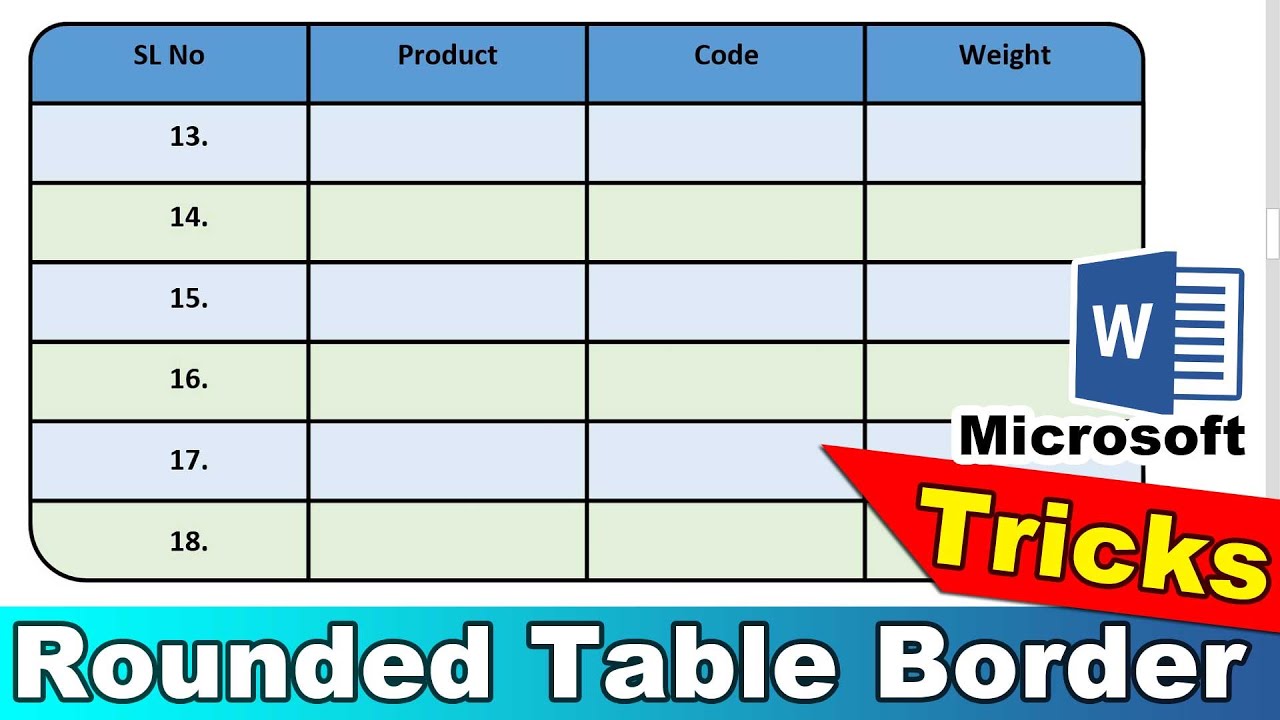This article is written for users of the following Microsoft Word versions: 97, 2000, 2002, and 2003. If you are using a later version (Word 2007 or later), this tip may not work for you. For a version of this tip written specifically for later versions of Word, click here: Rounded Table Edges.
Written by Allen Wyatt (last updated April 8, 2022)
This tip applies to Word 97, 2000, 2002, and 2003
Robyn is looking for a way to create a table that uses a rounded border for the outside of the table. There is no way to do this directly in Word (tables, with borders turned on, use square corners around the outside edges), but there is a workaround that will work with tables that don’t extend past the bottom of the page.
Start by creating your table as you normally would. You can then adjust the table borders so that the interior cell borders are the way you want them, but there is no exterior border on the table. Then, use the drawing tools in Word (available on the Drawing toolbar) to draw a «rounded rectangle» around the table. You can adjust the properties of the drawing object so that the line weight is the same as the table borders and so that there is no fill color inside the object. If you don’t want to get rid of the fill color, you’ll need to move the rectangle so it is behind any text in the document.
You’ll probably need to use some trial and error to get the rectangle to look natural with the existing table borders. You can make sure that the rectangle is sized correctly and that the lines in the border line up with the line in the rectangle. You may want to increase the zoom factor on your document to 200% or greater in order to get a better view of where the lines touch. You could also make sure that the table gridlines are enabled (gridlines only display, they don’t print) so you can position the rectangle’s border over the top of the gridlines. You’ll also want to print the document to see if the borders on the table and rectangle line up properly on the printout.
Another option is to not rely on the table editor within Word, but use a different program to create the table. For instance, you might use Visio to create a table with rounded borders, and then insert the Visio object (the table) into your document.
WordTips is your source for cost-effective Microsoft Word training.
(Microsoft Word is the most popular word processing software in the world.)
This tip (424) applies to Microsoft Word 97, 2000, 2002, and 2003. You can find a version of this tip for the ribbon interface of Word (Word 2007 and later) here: Rounded Table Edges.
Author Bio
With more than 50 non-fiction books and numerous magazine articles to his credit, Allen Wyatt is an internationally recognized author. He is president of Sharon Parq Associates, a computer and publishing services company. Learn more about Allen…
MORE FROM ALLEN
Saving Changes when Closing
If you write a macro that makes changes to a document, you may want that macro to save those changes. There are several …
Discover More
Where Do You Want Your Endnotes?
Endnotes can be placed in a couple of different places in your document, not just at the very end. Here’s how you can …
Discover More
Gradient Prints as Stripes
When you print a graphic that includes a gradient, you may not get exactly the output you expect. This tip examines two …
Discover More
More WordTips (menu)
Creating a Table Using the Keyboard
Want to easily add a table to your document simply by typing a few keystrokes? Here’s how you can do it in one easy step.
Discover More
Repeating the First Column of a Table
Need the first column of a table to be repeated on multiple pages? You can’t do it automatically in Word, but you can use …
Discover More
Heading Changes for Multi-page Tables
When you have a long table that extends over multiple pages, Word allows you to specify one or more rows to be repeated …
Discover More
Asked by: Arles Bicacro
asked in category: technology and computing Last Updated: 1st September, 2020
Click the Insert > Shapes button and choose the Rounded Rectangle tool. Draw a rectangle about the right size (not on top of the table, though). Select the entire table and cut it to the clipboard. Right-click the rounded rectangle and choose Add Text, then paste the table into the text area inside.
Find out all about it here. Consequently, how do I make a table with rounded corners in Excel?
Creating rounded corners in Excel Tables
- Right-click the shapes and select Format Auto Shape > Size and assign the arc and the rectangle the size 0.5″x0. 5″ and set Lock aspect ratio.
- Select the rectangle and move it to cell B2 keeping the ALT key pressed. This ensures that shape snaps to the Excel grid.
Similarly, how do you determine round over bit size? Radius determines size designation Manufacturers classify round—over bits according to the radius they cut. So, a 3⁄ 8 » round—over bit cuts a 3⁄ 8 » radius, and so forth. To determine the radius of a round—over bit, measure either of the dimensions shown in the drawing.
Subsequently, question is, how do I change the shape of a table in Word?
Word
- Click the shape that you want to change.
- Under Drawing Tools, on the Format tab, in the Insert Shapes group, click Edit Text .
- Under Text Box Tools, on the Format tab, in the Text Box Styles group, click Change Shape, and then click the shape that you want.
How do I make cells curve in Excel?
Because the shape will hide the cell contents, you do not need to type anything in the cells you want to round their corners. Click Insert > Shape, and select the shape you need from the Rectangles section of the list. 2. Then draw the shape to meet your needed size and position.
Let’s discuss the question: how to round table edges. We summarize all relevant answers in section Q&A of website Achievetampabay.org in category: Blog Finance. See more related questions in the comments below.
How do you round the edges of a table?
Click the Insert > Shapes button and choose the Rounded Rectangle tool.
How do you round the corners of a table top?
Mark the rounded corner with a template (can and pencil), use a jigsaw to cut close to the line, and then use a rasp to the line. Smooth this with a file and blocked sandpaper. With a little care, you will finish on the line with a constant curve.
How you can make rounded corners on a table!
How you can make rounded corners on a table!
How you can make rounded corners on a table!
Images related to the topicHow you can make rounded corners on a table!
How do you make a round table border?
CSS Rounded Corners
- Tip: This property allows you to add rounded corners to elements! …
- Four values – border-radius: 15px 50px 30px 5px; (first value applies to top-left corner, second value applies to top-right corner, third value applies to bottom-right corner, and fourth value applies to bottom-left corner):
How do you round the corners of wood?
Using a Sander
You CAN round off corners with a sander, but it is important to ensure that the pad of the sanders stays absolutely flat against the wood or board to avoid rounding off. Use the pencil mark as a guide to know how much sanding needs to be done.
How do I make a table with rounded corners in Excel?
Because the shape will hide the cell contents, you do not need to type anything in the cells you want to round their corners. Click Insert > Shape, and select the shape you need from the Rectangles section of the list. 2. Then draw the shape to meet your needed size and position.
How do you round wooden edges without a router?
6 Best Ways to Round Wood Edges Without a Router
- #1: Using a Chisel. The first option that you have at your disposal is a classic wood chisel. …
- #2: Using a Hand Plane. …
- #3: Using a Wood File. …
- #4: Using a Sanding Block. …
- #5: Using a Power Sander. …
- #6: Using a Jigsaw.
Why are 2×4 edges rounded?
2×4 have rounded edges as it’s very beneficial to the wood itself and those working with it. They reduce the number of injuries like unwanted splinters during the handling and manufacturing process and also ensure that the lumber stays looking its best all throughout until the customer sees it.
What does border-collapse do?
The border-collapse property is used to specify the border model of a table. It specifies whether the borders of the table and its table cells should be “joined” or separated. When borders are separate, the table and each of its table cells can have their own distinct borders, and there is space between them.
Home Remodeling Tools : How to Round Edges with the Handheld Router
Home Remodeling Tools : How to Round Edges with the Handheld Router
Home Remodeling Tools : How to Round Edges with the Handheld Router
Images related to the topicHome Remodeling Tools : How to Round Edges with the Handheld Router
How do you make a rounded corner table in Powerpoint?
Go to ‘Format’ tab and choose Edit shape -> Change shape -> Rectangles and choose ‘Round Single corner rectangle’. It is that simple to add rounded corners.
How do you make a circle border in CSS?
Set the CSS border-radius property to 50%.
- Step 1: Add the HTML element. Let’s say you want to make an image into a perfect circle. …
- Step 2: Assign it an equal width and height. To make an element into a perfect circle, it must have a fixed and equal width and height. …
- Step 3: Set the CSS border-radius property to 50%.
How do you make a wood curve?
Bending Wood with Water. Another method for bending wood involves soaking it in hot water until it becomes pliable. Once pliable, you’ll be able to clamp it to a form and allow it to dry. When it’s cool and dry, it will take the curved shape of the form.
How do I make curved tables in Excel?
Select and highlight the range A1:F2 and then click Insert > Line or Area Chart > Line. The line graph is inserted with straight lines corresponding to each data point. To edit this to a curved line, right-click the data series and then select the “Format Data Series” button from the pop-up menu.
Can you make Excel cells round?
Click the cell where you want your rounded result to go. Head to Formulas > Math & Trig, and then choose either the “ROUNDUP” or “ROUNDDOWN” function from the dropdown menu. Enter the number (or cell) you want to round in the “Number” field.
How do I make rounded corners in a text box?
Rounded Corners for a Text Box
- Select your text box.
- Display the Format tab of the ribbon. (This tab is visible only when the text box is selected.)
- Click the Edit Shape tool, in the Insert Shapes group. Word displays some options.
- Choose Change Shape. …
- Click a shape—the rounded-corner rectangle is a good choice.
How to Create Rounded Corners Table in Word
How to Create Rounded Corners Table in Word
How to Create Rounded Corners Table in Word
Images related to the topicHow to Create Rounded Corners Table in Word
What tool do you use to round edges on wood?
1. The Hand Plane
- Choose Your Hand Plane. The hand plane is the most important part of the smoothing process, and there are several types to choose from. …
- Cut To 45° Use the plan and cut your first chamfer at 45°. …
- Plane The Chamfer Edges. …
- Smooth The Corners.
What router bit to use for rounding edges?
Carbide Rounding Over Router Bit delivers a precise cut ideal for creating decorative edges in wood surfaces.
Related searches
- hand tool for rounding edges
- how to round the end of a 2×4
- how to make a table with rounded corners in word
- rounded edge wood planks
- how to cut round corners
- how to cut rounded corners paper
- using a router table to round edges
- how to round off table edges
- how to round table edges in word
- how to round table edges powerpoint
- how to round table edges css
- how to round edges with a router table
- how to make table with rounded edges in word
- how to round table corners
- how to round over edges with a router table
- how to round edges of wood with dremel
- rounding corners
Information related to the topic how to round table edges
Here are the search results of the thread how to round table edges from Bing. You can read more if you want.
You have just come across an article on the topic how to round table edges. If you found this article useful, please share it. Thank you very much.
Corrinne
-
#1
Is it possible to create a table (or a shape which automatically resizes
based on the text entered, like a table) with rounded corners?
I’m using Word 2003 and I need to create a document with different sections
or fields. I want each section of text to be surrounded by a border with
rounded corners. The document will be used by different people, completing
each section with different text. The border needs to automatically resize to
fit around the text entered.
Any ideas would be really appreciated!
Advertisements
Suzanne S. Barnhill
-
#2
The only way to get rounded corners is with an overlaid AutoShape, and it
can’t be made to resize automatically. Sorry.
Corrinne
-
#3
Thank you Suzanne,
I just worked out how to make the autoshape resize, so I’m going to try that
to see if it will work for what I need.
I selected the autoshape, right clicked and selected «Add text» from the
drop down.
Then I right clicked and selected «Format AutoShape».
On the «text box» tab, there is a box for «Resize autoshape to fit text».
I’m quite excited that I worked that out, even if it was simple. Thanks
again for responding so quickly — I really appreciate it.
Advertisements
Suzanne S. Barnhill
-
#4
Thanks for posting back; I’d forgotten that setting, and it seems it will do
what you need.
Want to reply to this thread or ask your own question?
You’ll need to choose a username for the site, which only take a couple of moments. After that, you can post your question and our members will help you out.
Ask a Question
This Round Corner Table Word Template is created in Microsoft Word. I worked for long days to figure out a method to create Rounded Table in Word.
You can learn this technique by watching the video tutorial below on this topic. Besides downloading the file please take a little time to visit my channel and support me by subscribing to my channel.
If you have any doubts you may contact me through my email id or visit my YouTube channel by clicking on the video below and leave you quiries in the comments. I shall always be happy to help you with everyday Microsoft Word requirements.
Available formats: Microsoft Word & PDF format aswell
The files are absolutely free to download. You can enter your email id and do a free purchase checkout.
To check the preview watch the below video. If you want to learn how to make this for free yourself then you can watch the below step by step Microsoft Word tutorial video. Also visit my youtube channel for more MS Word tutorials.
Click here to explore more Microsoft Word Templates. I thank you all for visiting my website!
- About
- Latest Posts
Himaghiri Thanayan.N is the founder of HBN Infotech. He has great dreams and passion for Graphic Design, Web Design, CAD Design, Arts & Crafts, Science & Information Technology and Article Writing.
Lindsey
-
#1
does anyone know if it is possible to put rounded corners
on tables that are inserted into word documents. If so I
would love to know how. Thanks
Advertisements
Greg
-
#2
Lindsay,
AFAIK it can’t be done. The best work around I know of is
to remove the outside border and superimpose rounded
corner autoshape rectangle (no fill) over the table.
Mike Williams [MVP]
-
#3
Lindsey said:
select the rounded corner rectangle it gives me a place
on the sheet to do my drawing, which is not right over
top of my table. Also the rounded corners become larger
when the rectangle is expanded is there any way to
specify what radius corners I want?
I don’t think so, but you could overlay your textbox with multiple smaller
rectangles (or other combinations of geometric figures) so that the rounded
corners are smaller.
Mike Williams — Office MVP
http://www.mvps.org/
Please respond in the same thread on this newsgroup. Make sure you
include details of your application and Windows versions, and whether
or not you have included any service pack updates.
Rob Schneider
-
#4
Word is a word processor tool, with roots in providing functinoality for
«writing». Perhaps you will have better success with less frustration to
try out a desktop publisher, or maybe try a graphics type of program. Or
you could make the graphics you want in a graphics program, and paste
the image back into the Word document.
Advertisements
Suzanne S. Barnhill
-
#5
Disable the «drawing canvas» on the General tab of Tools | Options. You
should see a yellow diamond at one corner of the rectangle that you can drag
to change the corner radius.
—
Suzanne S. Barnhill
Microsoft MVP (Word)
Words into Type
Fairhope, Alabama USA
Word MVP FAQ site: http://www.mvps.org/word
Email cannot be acknowledged; please post all follow-ups to the newsgroup so
all may benefit.
Want to reply to this thread or ask your own question?
You’ll need to choose a username for the site, which only take a couple of moments. After that, you can post your question and our members will help you out.
Ask a Question
Is it possible to make tables in word have rounded corners?
OR
If using shape, with rounded corners, as wrapper for table/text, is it possible to make that shape dynamically change size based on content.
This is to make a template that will be generated automatically based on database content. So no human will be involved in creating the file, only database content.
asked Sep 4, 2019 at 13:42
There is no direct way to make tables in word have round corners, but you can refer to this link as a workaround:
Word Table Borders: are rounded corners possible?
But I don’t think it is possible to make that shape dynamically change size based on content.
answered Sep 5, 2019 at 3:20
Bella Bella
3901 silver badge5 bronze badges