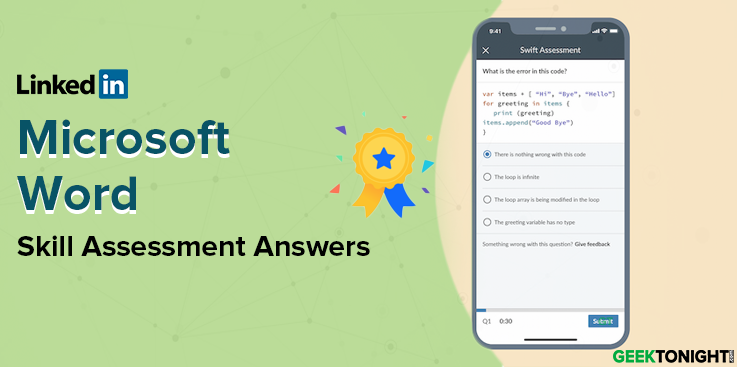Table of Content
- 1 Which feature allows you to copy attributes of selected text and apply them to another selection?
- 2 To protect a document from accidental changes, which option should you select from the Protect Document (Windows) or Protect (Mac) menu?
- 3 You are finalizing a two-page memo. Rather than having Word decide where page 1 ends, you want the next paragraph to begin on the top of page 2. How do you achieve this?
- 4 How do you insert the content of an existing Word document into your current Word document?
- 5 You want to set a wider inside margin to accommodate binding a document where pages are printed in both sides. Which option should you choose in the Page Setup dialog box?
- 6 Which feature lets you place a ghosted logo or text behind the regular text on your document?
- 7 Where do you select the paper size for a document?
- 8 Which option lets you mark your favorite templates for quick reuse in the future?
- 9 If you want to add a caption to a table, where should you look?
- 10 How can you change the appearance of an entire table in a single step?
- 11 Which option does the Find and Replace feature NOT support? (Duplicate 1)
- 12 Which option does the Find and Replace feature NOT support? (Duplicate 2)
- 13 Which statement best describes how a bookmark is used in a Word document?
- 14 What is NOT an option when inviting a colleague to collaborate on a document?
- 15 You split a document into three sections. What happens if you change the margins in the first section?
- 16 Which ribbon tab includes commands to add various types of objects or media to your document?
- 17 What type of page is useful at the front of a large document, to identify the document title, author, and other metadata?
- 18 What happens in this SmartArt object when you press the Delete key?
- 19 Which command builds an overview of document contents based on applied headings styles?
- 20 Which statistic does the Word Count feature NOT collect?
- 21 What is the default view when you open a document or create a new document?
- 22 You are working on a local copy of a document when Word unexpectedly closes. After you relaunch Word, how can you find the most recently saved version of the document?
- 23 What can you NOT insert into a Word document from the Insert tab?
- 24 Which object can you NOT insert into a Word document from the Insert tab?
- 25 What Microsoft Word feature lets you capture a portion of your screen to be used as an image in your document?
- 26 You want to create a shortcut that replaces an acronym that you type with the acronym’s full text-for example, replacing “/mt” with “Microsoft Teams”. What Word feature do you use to create this shortcut?
- 27 Your document contains two columns of content with a vertical line between the columns, as shown. From where can you delete the line?
- 28 When you crop an image in a document, what happens to the image and the overall document file size?
- 29 When you are typing in a paragraph and reach the end of the line, Word automatically starts a new line for you. What is this feature called?
- 30 You want to create an organizational chart. Which SmartArt category should you choose?
- 31 When you insert page numbers, which position is NOT an option?
- 32 How can you quickly move an insertion point up to the start of the previous paragraph?
- 33 You send a document to two clients for review, and each client returns a separate, edited version of the document. How do you most efficiently review their feedback?
- 34 What is the difference between a footnote and an endnote?
- 35 Which formatting option was used to create the effect shown below?
- 36 What Word building block uses headings to help users identify the contents of a document?
- 37 You have been reviewing a Word document using Track Changes. There are still changes that need to be reviewed, but you cannot see them. Why is this? (Select all that apply.)
- 38 You are coordinating the update of your company’s 10-chapter operations manual. You begin by saving each chapter as a separate document. What Word feature can you use to manage all of these chapter documents?
- 39 Which is a benefit of using heading styles to format a report?
- 40 You need to add a trademark symbol to a new product name. How can you accomplish this? (Select two items.)
- 41 You are reformatting a professional document that you created previously using manual formatting. In your document, first-level headings are formatted with Arial 11 Bold. What is the fastest way to create and apply a Heading 1 style using these properties?
- 42 You are typing text in two columns. When you reach the end of a paragraph in column 1, you want to start the next paragraph in column 1 on the next page. What type of break should you insert at this point?
- 43 You want to capture all the content and design elements in your current document, so you can use them as a starting point when creating new documents. To do so, save the current document as ___.
- 44 Which file format best preserves formatting and allows editing when a Word document is transferred to another application?
- 45 How can you break a table into two parts?
- 46 What can you NOT create from a Word document?
- 47 How can you add a manual line break to a paragraph?
- 48 You want to repeat an element (such as the date<9 on all pages of the document. Which options should you choose?
- 49 A document has been shared with you from your colleague’s OneDrive library. They have given only you editing access. What can you do with this document?
- 50 In the image below, what do the red bars next to the text indicate?
- 51 What formatting must you use to use both portrait and landscape pages in the same Word document?
- 52 What is the name of the text effect that displays a large capital letter at the beginning of a paragraph?
- 53 You need to document a procedure. Which paragraph format is best to help readers follow the sequence of instructions?
- 54 How can you adjust which data in a table is used when creating a chart?
- 55 You want to be able to edit your Word document simultaneously with other Word users in your organization. Which save location should you select in the Save As dialog box? A. OneDrive B. SharePoint document library C. Google Drive D. DropBox
- 56 Why is it important to use alternative text for objects in your document?
- 57 What is a benefit of using sections in a Microsoft Word document?
- 58 How can you tell if a colleague is coauthoring a document at the same time as you? (Select all that apply.)
- 59 When you insert a picture into a document, what happens to the picture?
- 60 When working with Track Changes, what is the difference between Simple Markup and all Markup?
- 61 You want to set a wider inside margin to accommodate binding a document where pages are printed on both sides. Which option should you choose in the Page Setup diealog box?
- 62 You’re finalizing a document that contains some high-resolution images. You want to reduce the picture size while ensuring image quality is adequate for online viewing. What is a best-practice approach?
- 63 Before you send a document to an external client, you must remove personal information–including document author names, comments, and hidden text–from the doc. What tool can help you locate and clean up these details??
- 64 What chart type cannot be used for more than one data series?
- 65 What is the difference between a footnote and an endnote?
- 66 In the image below, where do you click to hide comments when a document prints?
- 67 Which page orientation should you select to accommodate a wide chart or table?
- 68 What is the first step in sharing a document that is currently saved on your local hard drive?
- 69 You are working in another application and want to move text into a Word document. How can you do it?
- 70 What is typically created as the first page of a document and contains information such as the document title and author?
- 71 Before publishing a document you want to identify issues that may make it difficult for people with disabilities to read. which feature should you use?
- 72 After selecting the entire document, what is the quickest way to find out how many paragraphs there are in your current Word document?
- 73 You want to be able to read one page in your document while editing another page in the same document. What’s the most efficient way to do this with only one monitor?
- 74 What is the purpose of adding alternative text (alt text) to an image in your document?
- 75 You are inserting several images in a document and need to include descriptive information about them. Numbering the images will also make it easier to reference them in the associated document text. Which command can help you set this up?
- 76 In this image, what do the red lines next to the text indicate?
- 77 You want an image to move with the surrounding text as you make changes to the document. Which option should you select?
- 78 You want to place a triangle shape on your page. Where do you find the shape?
- 79 When printing multiple copies of a document, which option groups consecutive pages together, making them easier to distribute?
- 80 You are sharing your computer screen to collaborate on a document. Which view should you use to minimize the ribbon and give your document the most screen space?
- 81 You want a different header and footer to appear on alternating pages. Which option should you choose?
- 82 When you start a new, blank document, you usually end up changing the font to Arial 11.5 point. How can you make these settings the default for this and all future new documents?
- 83 The form you are creating includes a field where users can either pick from a list of choices you provide, or type in a different entry. Which control type should you use?
- 84 You inserted a picture into a brochure, and you want to cut down on the background to focus only on the main part of the image. How can you accomplish this?
- 85 Before publishing a document, you want to identify issues that may make it difficult for people with disabilities to read. which feature should you use?
Which feature allows you to copy attributes of selected text and apply them to another selection?
- Merge Formatting command
- Copy and Paste Styles command
- Copy and Paste Attributes command
- Format Painter tool
- Mark as Final.
- Add a Digital Signature.
- Encrypt with Password.
- Always Open Read-Only.
You are finalizing a two-page memo. Rather than having Word decide where page 1 ends, you want the next paragraph to begin on the top of page 2. How do you achieve this?
- Change the bottom margin to your current location.
- Insert a page break.
- Press Shift + Enter (Shift + Return).
- Insert a column break.
How do you insert the content of an existing Word document into your current Word document?
- Click Layout > Text > Text from File.
- Click Insert > Text > Building Blocks Organizer.
- Click Insert > Text > Text from File.
- Click Insert > Media.
You want to set a wider inside margin to accommodate binding a document where pages are printed in both sides. Which option should you choose in the Page Setup dialog box?
- E-Book Fold.
- Different Odd & Even Pages.
- Mirror Margins.
- Landscape.
Which feature lets you place a ghosted logo or text behind the regular text on your document?
- Background.
- Watermark.
- Imagemark.
- Overlay.
Where do you select the paper size for a document?
- Design > Size.
- File > Page Setup.
- Layout > Size.
- Layout > Margins.
Which option lets you mark your favorite templates for quick reuse in the future?
- Drag to Home tab.
- Add to chooser.
- Pin to list.
- Mark as favorite.
If you want to add a caption to a table, where should you look?
- Insert tab.
- Design tab.
- References tab.
- Layout tab.
How can you change the appearance of an entire table in a single step?
- Apply a table style.
- Apply a graphic style.
- Right-click a table and choose a new style.
- Apply a cell style.
Which option does the Find and Replace feature NOT support? (Duplicate 1)
- Whole Word Only.
- Replace All.
- Check Spelling.
- Match Case.
Which option does the Find and Replace feature NOT support? (Duplicate 2)
- Match Punctuation
- Replace All
- Match Case
- Whole Word Only
Which statement best describes how a bookmark is used in a Word document?
- A bookmark is a hyperlink where the label is automatically generated.
- A bookmark works in conjunction with hyperlinks to allow you to quickly jump to a specific location in your document.
- A bookmark is a link in your document that can give you quick access to webpages, files, and other locations within your document.
- A bookmark is a color-coded graphic that appears in the navigation pane for easy access to a specific location in your document.
What is NOT an option when inviting a colleague to collaborate on a document?
- including a personalized message
- giving the collaborator the option to edit a document
- setting the collaborator’s access to view only
- granting administrator access
You split a document into three sections. What happens if you change the margins in the first section?
- The document reverts back to a single section with the new margin settings.
- The new margin settings are applied to all of the sections.
- The new margin settings are applied to the second and third sections.
- The new margin settings are applied to just the first section.
Which ribbon tab includes commands to add various types of objects or media to your document?
- Insert
- File
- Layout
- Design
What type of page is useful at the front of a large document, to identify the document title, author, and other metadata?
- cover page
- blank page
- master page
- table of contents page
What happens in this SmartArt object when you press the Delete key?
- The boxes resize to maintain the same overall height.
- The object is deleted and a hole is left behind.
- The text merges with the second box.
- The gaps between the boxes close and the boxes remain the same size.
Which command builds an overview of document contents based on applied headings styles?
- Manage Sources
- Cross-Reference
- Insert Index
- Table of Contents
Which statistic does the Word Count feature NOT collect?
- paragraphs
- lines
- page breaks
- characters (no spaces)
What is the default view when you open a document or create a new document?
- Print Layout view
- Draft view
- Edit view
- Web Layout view
You are working on a local copy of a document when Word unexpectedly closes. After you relaunch Word, how can you find the most recently saved version of the document?
- Click Open > Recent and select Recover Unsaved Documents.
- Click File > Options > Recover Unsaved Documents.
- Click File > Open > Recent > Documents.
- Click File > Recent > Recover Unsaved Documents.
What can you NOT insert into a Word document from the Insert tab?
- a sketch
- a symbol
- a 3D model
- an equation
Which object can you NOT insert into a Word document from the Insert tab?
- a 3D model
- an equation
- a sketch
- a symbol
What Microsoft Word feature lets you capture a portion of your screen to be used as an image in your document?
- Screen Clipping
- Screen Grab
- Screen Capture
- none of these answers
You want to create a shortcut that replaces an acronym that you type with the acronym’s full text-for example, replacing “/mt” with “Microsoft Teams”. What Word feature do you use to create this shortcut?
- Replace All
- AutoFormat As You Type
- Find and Replace
- AutoCorrect Options
Your document contains two columns of content with a vertical line between the columns, as shown. From where can you delete the line?
- Insert > Text
- Columns dialog box
- Insert > Line > Vertical
- Insert > Line > Remove
When you crop an image in a document, what happens to the image and the overall document file size?
- The cropped parts of the image are hidden and the overall file size increases.
- The cropped parts of the image are removed and the overall file size does not change.
- The cropped parts of the image are hidden and the overall file size does not change.
- The cropped parts of the image are removed and the overall file size decreases.
When you are typing in a paragraph and reach the end of the line, Word automatically starts a new line for you. What is this feature called?
- line wrap
- word wrap
- a new line return
- a soft return
You want to create an organizational chart. Which SmartArt category should you choose?
- Pyramid
- Relationship
- Hierarchy
- Matrix
When you insert page numbers, which position is NOT an option?
- page margins
- inset
- current position
- bottom of page
How can you quickly move an insertion point up to the start of the previous paragraph?
- Press Ctrl+Up Arrow (Windows) or Command+Up Arrow (Mac).
- Press Ctrl+Page Up (Windows) or Command+Page Up (Mac).
- Press Ctrl+Left Arrow (Windows) or Command+Left Arrow (Mac).
- Press Alt+Left Arrow (Windows) or Option+Left Arrow (Mac).
You send a document to two clients for review, and each client returns a separate, edited version of the document. How do you most efficiently review their feedback?
- Click Review > Accept.
- Turn on Track Changes.
- Click Review > Compare.
- Click Review > Smart Lookup.
What is the difference between a footnote and an endnote?
- Footnotes use Arabic numerals and endnotes use letters.
- A footnote is placed in the page footer, and an endnote is placed on a blank page at the end of the document.
- A footnote is placed at the bottom of the page, and an endnote is placed at the end of the document.
- An endnote always appears on the bottom of the same page that it references.
Which formatting option was used to create the effect shown below?
- Drop Cap
- Subscript
- Small Caps
- Superscript
What Word building block uses headings to help users identify the contents of a document?
- table of contents
- page break
- cover page
- index
You have been reviewing a Word document using Track Changes. There are still changes that need to be reviewed, but you cannot see them. Why is this? (Select all that apply.)
- A, C, D
- A, B
- D
- A, C
You are coordinating the update of your company’s 10-chapter operations manual. You begin by saving each chapter as a separate document. What Word feature can you use to manage all of these chapter documents?
- Sthe Organizer
- master document
- outline view
- versioning
Which is a benefit of using heading styles to format a report?
- You can reformat all headings by changing style sets.
- You can navigate from heading to heading in the Navigation pane.
- all of these answers
- You can easily generate a table of contents.
You need to add a trademark symbol to a new product name. How can you accomplish this? (Select two items.)
- B and D
- A and B
- B and C
- A and D
You are reformatting a professional document that you created previously using manual formatting. In your document, first-level headings are formatted with Arial 11 Bold. What is the fastest way to create and apply a Heading 1 style using these properties?
- In the Styles task pane, click New Style and select Arial 11 Bold.
- Hold the Ctrl key (Windows) or Command key (Mac) and click the Format Painter. Then select New Style.
- Select one of the first level headings. Right-click Heading 1 and update it to match the selection.
- Select the text, right-click to display the formatting bar, and select Styles > Copy.
You are typing text in two columns. When you reach the end of a paragraph in column 1, you want to start the next paragraph in column 1 on the next page. What type of break should you insert at this point?
- next page section break
- continuous section break
- column break
- page break
You want to capture all the content and design elements in your current document, so you can use them as a starting point when creating new documents. To do so, save the current document as ___.
- a template file
- a PDF
- an OpenDocument Text file
- a Rich Text Format file
Which file format best preserves formatting and allows editing when a Word document is transferred to another application?
- XML Paper Specification (XPS)
- OpenDocument Text (ODT)
- Rich Text Format (RTF)
- plain text (TXT)
How can you break a table into two parts?
- Use the Split Table command.
- Press Shift + Enter (Windows) or Sift + Return (Mac).
- Use the Section Break command.
- Use the Split Cells command.
What can you NOT create from a Word document?
- a Word macro-enabled document
- a plain text file
- a multipage website
- a Word 2003 XML document
How can you add a manual line break to a paragraph?
- Press Enter twice (Windows) or Return twice (Mac).
- Press Alt+Enter (Windows) or Option+Return (Mac).
- Press Enter (Windows) or Return (Mac).
- Press Shift+Enter (Windows) or Shift+Return (Mac)
You want to repeat an element (such as the date<9 on all pages of the document. Which options should you choose?
- Insert > Header & Footer
- Insert > Text
- Design > Header & Footer
- View > Header & Footer
A document has been shared with you from your colleague’s OneDrive library. They have given only you editing access. What can you do with this document?
- Share the document with others.
- Assume ownership of the document.
- Remove access from another user.
- Coauthor the document with your colleague.
In the image below, what do the red bars next to the text indicate?
- Draw tools were used in these areas.
- Changes were made to these areas.
- Comments were added to these areas.
- none of these answers
What formatting must you use to use both portrait and landscape pages in the same Word document?
- templates
- page
- columns
- sections
What is the name of the text effect that displays a large capital letter at the beginning of a paragraph?
- superscript
- drop cap
- subscript
- small caps
You need to document a procedure. Which paragraph format is best to help readers follow the sequence of instructions?
- line numbers
- numbered list
- columns
- bulleted list
How can you adjust which data in a table is used when creating a chart?
- Click the Select Data button.
- Click the Refresh Data button.
- Click the Switch Row/Column button.
- Click the Edit Data button.
You want to be able to edit your Word document simultaneously with other Word users in your organization. Which save location should you select in the Save As dialog box? A. OneDrive B. SharePoint document library C. Google Drive D. DropBox
- A
- A, B, C, D
- A, B, C
- A or B
Why is it important to use alternative text for objects in your document?
- Adding alternative text to an object is one way to apply a caption to an object.
- It allows you to display the text in a language other than the default language-for example, English to French, French to German.
- It helps a user with a visual impairment who is using a screen reader understand the content of the object.
- It enables you to provide another explanation of the object, in case the user does not understand what the object is.
What is a benefit of using sections in a Microsoft Word document?
- You can restrict printing for specific document sections.
- You can apply unique formatting to each section.
- You can collaborate on specific sections with other authors.
- You can restrict access to each section individually.
How can you tell if a colleague is coauthoring a document at the same time as you? (Select all that apply.)
- A, B, C
- B, C, D
- A, B, D
- A, C, D
When you insert a picture into a document, what happens to the picture?
- Word stretches the photo to fill the page.
- Word scales the image to the largest size possible to fit within the height or width of the page.
- Word converts the photo’s file format.
- Word analyzes and corrects the image for tone and color.
When working with Track Changes, what is the difference between Simple Markup and all Markup?
- Simple Markup shows the final version without inline markups; All Markups shows the final version with inline markups.
- Simple Markup shows the markup versions by one selected author; All Markup shows the combined markup version of all authors.
- Simple Markup shows the revisions of one selected author in the Review pane; All Markup shows the revisions of all authors with inline markups.
- Simple Markup shows the final version with inline markups; All Markup shows the final version without inline markups.
You want to set a wider inside margin to accommodate binding a document where pages are printed on both sides. Which option should you choose in the Page Setup diealog box?
- E-Book Fold.
- Mirror Margins
- Duplex
- Difference Odd & Even Pages
You’re finalizing a document that contains some high-resolution images. You want to reduce the picture size while ensuring image quality is adequate for online viewing. What is a best-practice approach?
- Review the images and crop as needed. Compress the images. Save the document and then compress the entire document.
- Replace the images with lower-resolution images. Save the document and then compress it.
- Review the images and crop as needed. Then compress the images and delete cropped areas.
- Review the images and crop as needed. Save document and then compress it.
Before you send a document to an external client, you must remove personal information–including document author names, comments, and hidden text–from the doc. What tool can help you locate and clean up these details??
- Accessibility Checker
- Check Compatibility
- Manage Document
- Document Inspector
What chart type cannot be used for more than one data series?
- Pie
- Column
- Line
- Bar
What is the difference between a footnote and an endnote?
- An endnote always appears on the bottom of the same page that it references
- Footnote use Arabic numerals and endnotes use letters.
- A footnote is placed at the bottom of the page, and an endnote is placed at the end of the document
- A footnote is placed in teh page footer and an endnote is placed on a blank page at the end of the document
- A
- B
- C
- D
Which page orientation should you select to accommodate a wide chart or table?
- Tall
- Portrait
- Wide
- Landscape
What is the first step in sharing a document that is currently saved on your local hard drive?
- Get a sharing link for the document.
- Create a new document in OneDrive.
- Upload the document to OneDrive.
- Send an invitation to the document.
You are working in another application and want to move text into a Word document. How can you do it?
- Export the text from the other application as a Word document.
- Use the Insert command and select the Word document.
- Select the text and save it as Word document.
- Use the Clipboard to copy and paste text into the Word document.
What is typically created as the first page of a document and contains information such as the document title and author?
- cover page
- master page
- blank page
- table of contents page
Before publishing a document you want to identify issues that may make it difficult for people with disabilities to read. which feature should you use?
- check Accessibility
- inspect document
- check compatibility
- protect document
After selecting the entire document, what is the quickest way to find out how many paragraphs there are in your current Word document?
- From the start of the document, hold down the Ctrl (Windows) or Command (Mac) key, and press the Down Arrow key repeatedly, counting each paragraph as you go.
- Click File > Properties > Content to display file information, including the number of paragraphs.
- On the status bar, select Word Count to display file information, including the number of paragraphs.
- Click File > Info > Inspect Document to display file information, including the number of paragraphs.
You want to be able to read one page in your document while editing another page in the same document. What’s the most efficient way to do this with only one monitor?
- On the View tab of the ribbon, click Split.
- Save a duplicate copy of your document, then view both documents side by side.
- On the Insert tab of the ribbon, create a bookmark for the location that you want to read.
- On the View tab of the ribbon, click New Window.
What is the purpose of adding alternative text (alt text) to an image in your document?
- Alt text improves accessibility in your document.
- all of these answers
- Alt text describes what appears in the image.
- Screen readers read the text aloud for users with visual impairments.
You are inserting several images in a document and need to include descriptive information about them. Numbering the images will also make it easier to reference them in the associated document text. Which command can help you set this up?
- Insert Footnote
- Insert Citation
- Insert Caption
- Insert Table of Figures
In this image, what do the red lines next to the text indicate?
- SmartArt
- drop-down list
- combo box
- check box
You want an image to move with the surrounding text as you make changes to the document. Which option should you select?
- Right-click the picture and select Crop.
- In Picture Tools, select Remove Background.
- In Picture Tools, select Picture Effects.
- Right-click the picture and select Size and Position.
You want to place a triangle shape on your page. Where do you find the shape?
- On the Insert tab, click SmartArt.
- On the Insert tab, click Shapes and look in the Rectangles & Triangles section.
- On the Insert tab, click Icons.
- On the Insert tab, click Shapes and look in the Basic Shapes section.
When printing multiple copies of a document, which option groups consecutive pages together, making them easier to distribute?
- Collated
- Print One-Sided
- Uncollated
- Print on Both Sides
You are sharing your computer screen to collaborate on a document. Which view should you use to minimize the ribbon and give your document the most screen space?
- Read Mode (Windows) or Focus (Mac)
- Draft view
- Web Layout view
- Outline view
You want a different header and footer to appear on alternating pages. Which option should you choose?
- Different Odd & Even Pages
- Insert Alt Header/Footer
- Display on Odd Pages Only
- Different First Page
When you start a new, blank document, you usually end up changing the font to Arial 11.5 point. How can you make these settings the default for this and all future new documents?
- Open any document, change your font settings, and save as a template.
- Create a macro that will change all fonts to Arial 11.5 point.
- In a new, blank document, from the Font dialog box, make your changes and set as default for All documents based on the Normal template.
- In a new, blank document, make your font changes and then save your document as a template.
The form you are creating includes a field where users can either pick from a list of choices you provide, or type in a different entry. Which control type should you use?
- SmartArt
- drop-down list
- combo box
- check box
You inserted a picture into a brochure, and you want to cut down on the background to focus only on the main part of the image. How can you accomplish this?
- Right-click the picture and select Crop.
- In Picture Tools, select Remove Background.
- In Picture Tools, select Picture Effects.
- Right-click the picture and select Size and Position.
Before publishing a document, you want to identify issues that may make it difficult for people with disabilities to read. which feature should you use?
- check Accessibility
- inspect document
- check compatibility
- protect document
All Linkedin Skill Assessment Answers
List of Technical Skill Assessment
- LinkedIn .NET Framework Skill Assessment Quiz Answers
- LinkedIn Agile Methodologies Skill Assessment Quiz Answers
- LinkedIn Amazon Web Services (AWS) Skill Quiz Answers
- LinkedIn Android Assessment Quiz Answers
- LinkedIn AngularJS Skill Assessment Quiz Answers
- LinkedIn AWS Lambda Skill Assessment Answers
- LinkedIn Bash Skill Assessment Quiz Answers
- LinkedIn C Skill Assessment Quiz Answers
- LinkedIn C# Skill Assessment Quiz Answers
- LinkedIn C++ Skill Assessment Quiz Answers
- LinkedIn CSS Skill Assessment Quiz Answers
- LinkedIn Cyber Security Skill Assessment Quiz Answers
- LinkedIn Django Skill Assessment Quiz Answers
- LinkedIn Eclipse Skill Assessment Quiz Answers
- LinkedIn Front End Development Skill Assessment Quiz Answers
- LinkedIn Git Skill Assessment Quiz Answers
- LinkedIn Google Analytics Skill Assessment Quiz Answers
- LinkedIn Google Cloud Platform (GCP) Skill Assessment Quiz Answers
- LinkedIn Hadoop Skill Assessment Quiz Answers
- LinkedIn HTML Skill Assessment Quiz Answers
- LinkedIn IT Operation Skill Assessment Quiz Answers
- LinkedIn Java Skill Assessment Quiz Answers
- LinkedIn JavaScript Skill Assessment Quiz Answers
- LinkedIn JQuery Skill Assessment Quiz Answers
- LinkedIn JSON Skill Assessment Quiz Answers
- LinkedIn Windows Server Skill Assessment Quiz Answers
- LinkedIn XML Skill Assessment Answers
- LinkedIn Kotlin Skill Assessment Quiz Answers
- LinkedIn Linux Skill Assessment Quiz Answers
- LinkedIn Machine Learning Skill Assessment Quiz Answers
- LinkedIn Maven Skill Assessment Quiz Answers
- LinkedIn Microsoft Azure Skill Assessment Quiz Answers
- LinkedIn MongoDB Skill Assessment Quiz Answers
- LinkedIn MySQL Skill Assessment Quiz Answers
- LinkedIn Node JS Skill Assessment Quiz Answers
- LinkedIn NoSQL Skill Assessment Quiz Answers
- LinkedIn Objective-C Skill Assessment Quiz Answers
- LinkedIn OOP (Object-Oriented Programming Skill Assessment Quiz Answers
- LinkedIn PHP Skill Assessment Quiz Answers
- LinkedIn Python Skill Assessment Quiz Answers
- LinkedIn React JS Skill Assessment Quiz Answers
- LinkedIn Rest APIs Skill Assessment Quiz Answers
- LinkedIn R (Programming Language) Skill Assessment Quiz Answers
- LinkedIn Ruby on Rails Skill Assessment Quiz Answers
- LinkedIn Scala Skill Assessment Quiz Answers
- LinkedIn Search Engine Optimization (SEO) Skill Assessment Quiz Answers
- LinkedIn Spring Framework Skill Assessment Quiz Answers
- LinkedIn Swift Skill Assessment Quiz Answers
- LinkedIn T-SQL Skill Assessment Quiz Answers
- LinkedIn Unity Skill Assessment Quiz Answers
- LinkedIn Visual Basic for Application (VBA) Skill Assessment Quiz Answers
- LinkedIn WordPress Skill Assessment Quiz Answers
List of Business Skill Assessment
- LinkedIn Accounting Skill Assessment Quiz Answers
- LinkedIn Adobe Acrobat Skill Assessment Quiz Answers
- LinkedIn Google Ads Skill Assessment Quiz Answers
- LinkedIn Microsoft Access Skill Assessment Quiz Answers
- LinkedIn Microsoft Excel Skill Assessment Quiz Answers
- LinkedIn Microsoft Outlook Skill Assessment Quiz Answers
- LinkedIn Microsoft Power BI Skill Assessment Quiz Answers
- LinkedIn Microsoft PowerPoint Skill Assessment Quiz Answers
- LinkedIn Microsoft Project Skill Assessment Quiz Answers
- LinkedIn Microsoft Word Skill Assessment Quiz Answers
- LinkedIn SharePoint Skill Assessment Quiz Answers
- LinkedIn Visio Skill Assessment Quiz Answers
List of Design Skill Assessment
- LinkedIn Adobe Illustrator Skill Assessment Quiz Answers
- LinkedIn Adobe Lightroom Skill Assessment Quiz Answers
- LinkedIn Adobe Photoshop Skill Assessment Quiz Answers
- LinkedIn Adobe Premiere Pro Skill Assessment Quiz Answers
- LinkedIn AutoCAD Skill Assessment Quiz Answers
- LinkedIn Autodesk Fusion 360 Skill Assessment Quiz Answers

1000+ Reading Comprehension Questions and Answers Pdf More
April-14-2023
| Meritnotes
1000+ IBPS Bank Exam Questions and Answers Pdf More
April-13-2023
| Meritnotes
1000+ Bank of Abyssinia Interview Questions and Answers More
April-12-2023
| Meritnotes
1000+ Reading Comprehension for Bank Exams Pdf More
April-12-2023
| Meritnotes
1000+ Banking Previous Year Question Paper Pdf More
April-12-2023
| Meritnotes
5,000+ Latest Bank Exams Questions and Answers More
April-12-2023
| Meritnotes
Welcome to the website, where you can find solutions of words games. Exactly here you have complete, all Word Quiz answers to entire level set, categories and packs. This game contains of 45 different topics or categories, which in the same time have from 12 to 18 levels to solve. Word Quiz is popular and challenging simple game of solving words. It is very addictive, so we are here to help you solve words in Word Quiz. Using our website you will be able to quickly solve and complete Word Quiz game which was created by the word muze developer together with other games.
After downloading Word Quiz for free for Google Play or App Store you can find needed answers below. Categories, present in game, all are gathered here. Word Quiz answers to the all levels included in each category. Before you dig into answers, try to solve game by yourself and enjoy it.
Word Quiz Solutions All Packs
Ques. Bold, Italin, Regular are known as
(a) font styles
(b) font effects
(c) word art
(d) text effects
Ans. (a)
Ques. To view header and footer you must switch to
(a) Normal View
(b) Print layout view
(c) Print Preview mode
(d) Both B and C
Answer. (d)
Ques. What happens when you press Ctrl + V Key ?
(a) A Capital V letter is typed into your document at the Cursor point
(b) The selected item is pasted from the clipboard v
(c) The selected item is pasted to the clipboard
(d) The selected drawing objects are distributed vertically on the page
Ans. (b)
Ques. The shortcut for centrally aligning a text is
(a) Ctrl+C
(b) Ctrl+L
(c) Ctrl+E
(d) Ctrl+R
Answer. (c)
Ques. Change the _____to create a document in wide format
(a) Page Margins
(b) Paper Style
(c) Page Orientation
(d) Paper Source
Answer. (a)
Related: question answer on internet
Ques. What is gutter margin?
(a) Margin that is added to the left margin when printing
(b) Margin that is added to right margin when printing
(c) Margin that is added to the binding side of page when printing
(d) Margin that is added to the outside of the page when printing
Ans. (c)
Ques. What is the default file extension for all word documents?
(a) .txts
(b) .word
(c) .docs
(d) .docx
Ans. (d)
Ques. Which of the key shortcuts is used for printing a document in word ?
(a) Ctrl+P
(b) Ctrl+R
(c) Altl+P
(d) Alt+R
Answer. (a)
Ques. In order to save an existing document with a different name you need to .
(a) Retype the document and give it a different name
(b) Use the ‘Save as’ command
(c) Copy and paste the original document to a new document and then save
(d) Use Windows Explorer to copy the document to a different location and then rename it
Ans. (b)
Ques. Replacing a word with another word throughout the document can be done using
(a) Cut and Paste
(b) Find and Replace
(c) Copy and Paste
(d) Go
Answer. (b)
Ques. ____ is a collection of predefined design elements and color schemes
(a) Feature
(b) Hyperlink
(c) palette
(d) theme
Answer. (d)
Related: database quiz solution
Ques. How will words appear on the page ? We call it as
(a) Text formatting
(b) Character formatting
(c) Point size
(d) Type face
Ans. (a)
Ques. How will words appear on the page? We call it as ____
(a) Text formatting
(b) Character formatting
(c) Point size
(d) Type face
Ans. (a)
Ques. The keyboard shortcut for making fonts Italic is
(a) Ctrl + C
(b) Ctrl + I
(c) Ctrl + X
(d) Alt + B
Answer. (b)
Ques. Which among the following is not an option in the editing group?
(a) Find
(b) Replace
(c) Select
(d) Illustrations
Answer. (d)
Ques. The keyboard shortcut for making fonts bold is
(a) Ctrl + C
(b) Ctrl + B
(c) Ctrl + X
(d) Alt + B
Answer. (b)
Ques. Which of the following is graphics solution for Word Processors?
(a) Clipart
(b) WordArt
(c) Drop Cap
(d) All of the above
Ans. (a)
Related: basic computer abbreviations
Ques. The keyboard shortcut for creating a new document is
(a) Alt+N
(b) Ctrl+N
(c) Alt+D
(d) Ctrl+D
Answer. (b)
Ques. The background of any Word document .
(a) is always white colour
(b) is the colour you preset under the Option menu
(c) is always the same for the enter document
(d) can have any colour you choose
Ans. (d)
Ques. Which of the following is not a type of page margin?
(a) Normal
(b) Narrow
(c) Moderate
(d) Middle
Answer. (d)
Ques. For creating a document you use __ command at file menu.
(a) Open
(b) Close
(c) New
(d) Save
Ans. (c)
Ques. A bookmark is an item or location in document that you identify as a name for future reference. Which of the following task is accomplished by using bookmarks?
(a) To add anchors in web page
(b) To mark the ending of a paragraph of document
(c) To quickly jump to specific location in document
(d) To add hyperlinks in webpage
Ans. (c)
Ques. Portrait and Landscape are
(a) Paper Size
(b) Page layout
(c) Page orientation
(d) None of the above
Answer. (c)
Ques. What is the shortcut key to “Undo” the last action in a document?
(a) Ctrl + X
(b) Ctrl + Y
(c) Ctrl + Z
(d) Ctrl + U
Ans. (c)
Related: microsoft powerpoint quizzes
Question: In order to e-mail a Word document from within Word
(a) Go to File/Send To/Mail Recipient
(b) Save the file as an email attachment
(c) Start Outlook and attach the file while open in Word
(d) This is an impossible operation
Ans. (a)
Ques. Thesaurus tool in MS Word is used for
(a) Spelling suggestions
(b) Grammar options
(c) Synonyms and Antonyms words
(d) All of the above
Ans. (c)
Ques. The keyboard shortcut for justifying alignment is
(a) Ctrl+A
(b) Ctrl+Y
(c) Ctrl+J
(d) Ctrl+N
Answer. (c)
Ques. In page preview mode.
(a) You can see all pages of your document
(b) You can only see the page you are currently working
(c) You can only see pages that do not contain graphics
(d) You can only see the title page of your document
Ans. (b)
Ques. The background of any Word document .
(a) is always white colour
(b) is the colour you preset under the Option menu
(c) is always the same for the enter document
(d) can have any colour you choose
Ans. (a)
Related: Networking exams questions
Ques. AutoCorrect was originally designed to replace _________ words as you type.
(a) Short, repetitive
(b) Grammatically incorrect
(c) Misspelled
(d) None of the above
Ans. (c)
Ques. In order to save an existing document with a different name you need to:
(a) retype the document and give it a different name
(b) use the Save as… command
(c) copy and paste the original document to a new document and then save
(d) use Windows Explorer to copy the document to a different location and then rename it
Ans. (b)
Ques. Shimmer, Sparkle text, Blinkng Background etc. are known as
(a) font styles
(b) font effects
(c) word art
(d) text effects
Ans. (d)
Ques. The feature of Word that automatically adjusts the amount of space between certain combination of characters so that an entire word looks more evenly spaced. What is that feature called?
(a) Spacing
(b) Scaling
(c) Kerning
(d) Positioning
Ans. (c)
Ques. Changing an existing document is called the document.
(a) Creating
(b) Deleting
(c) Editing
(d) Adjusting
Ans. (c)
Ques. The keyboard short cut for creating a new document is
(a) Alt+N
(b) Ctrl+N
(c) Alt+D
(d) Ctrl+D
Ans. (b)
Related: adobe photoshop test questions
Ques. How can you apply exactly the same formatting you did to another text?
(a) Copy the text and paste in new location. Then type the new text again.
(b) Copy the text and click on Paste Special tool on new place
(c) Select the text then click on Format Painter and select the new text
(d) All of above
Ans. (b)
Ques. Text in a column is generally aligned .
(a) justified
(b) right
(c) centre
(d) left
Ans. (a)
Ques. To move to the beginning of a line of text, press the _____ key.
(a) Home
(b) any
(c) Page-up
(d) Enter
Ans. (a)
Ques. Which of the following is not available in Font Spacing ?
(a) Normal
(b) Loosely
(c) Condensed
(d) Expanded
Ans. (b)
Question: To move to the beginning of a line of text, press key?
(a) Home
(b) Ctrl
(c) Space
(d) Enter
Ans. (a)
Ques. Microsoft Word is an example of
(a) an operating system
(b) Processing device
(c) Application software
(d) an input device
Ans. (c)
Related: Software engineering multiple choice questions with answers
Ques. To move to the beginning of a line of text, press key?
(a) Home
(b) Ctrl
(c) Space
(d) Enter
Ans. (a)
Ques. What is the smallest and largest font size tool on the formatting toolbar?
(a) 8 and 72
(b) 8 and 64
(c) 12 and 72
(d) none of the above
Answer. (a)
Ques. You can use the tab key to?
(a) move cursor across the screen
(b) indent a paragraph
(c) move the cursor down the screen
(d) Only (a) and (b)
Ans. (d)
Ques. The keyboard short cut for justifying alignment is
(a) Ctrl+A
(b) Ctrl+Y
(c) Ctrl+J
(d) Ctrl+N
Ans. (c)
Question: In order to create columnar data in Word you need to
(a) Tab consecutively until your cursor reaches the desired place
(b) Set tabs or use the Table menu
(c) You need to use Excel
(d) Press the space bar until your cursor reach.es the desired place
Ans. (b)
Ques. Superscript, subscript, outline, emboss, engrave are known as
(a) font styles
(b) font effects
(c) word art
(d) text effects
Ans. (b)
Related: excel test questions for interview
Ques. If a word is typed that is not in Word’s dictionary, a _____ wavy underline appears below the word.
(a) red
(b) green
(c) blue
(d) black
Ans. (a)
Ques. Changing an existing document is called _____ the document.
(a) Creating
(b) Editing
(c) Modifying
(d) Adjusting
Ans. (b)
Ques. The ____ button on the quick access toolbar allows you to cancel your recent commands or actions.
(a) Search
(b) Cut
(c) Document
(d) Undo
Ans. (d)
Ques. For creating a document you use command at file menu.
(a) Open
(b) Close
(c) New
(d) Save
Ans. (c)
Ques. To get to the ‘Symbol’ dialog box, click on the __ menu and choose ‘Symbol’.
(a) Insert
(b) Format
(c) Tools
(d) Table
Ans. (a)
Ques. Which of the following is not a font style?
(a) Bold
(b) Superscript
(c) Regular
(d) Italics
Ans. (b)
Related: multiple choice Computer Operating System exercises with answers
Ques. Mathematical problems can be effectively produced using:
(a) image import
(b) using lines and shapes
(c) MS Express
(d) MS Equation
Ans. (d)
Ques. Changing an existing document is called ______ the document?
(a) creating
(b) editing
(c) modifying
(d) adjusting
Ans. (b)
Ques. Which enables us to send the same letter to different persons?
(a) Macros
(b) Mail merge
(c) Template
(d) None
Answer. (b)
Ques. The feature in Word automatically corrects certain spellings, grammar errors etc
(a) Auto Fix
(b) Auto Spell
(c) AutoMark
(d) AutoCorrect
Ans. (b)
Ques. To delete an incorrect character in a document, ______ to erase to the right of the insertion point.
(a) press the left mouse key
(b) double-click the right mouse key
(c) press the BACKSPACE key
(d) press the delete key
Ans. (d)
Ques. Which of the following is not an essential component to create mail merge?
(a) Main document
(b) Data source
(c) Merge fields
(d) Word fields
Answer. (d)
Ques. What would you do to highlight a word ? You position the cursor next to the word, and then_____
(a) Drag mouse while holding button down
(b) Click mouse once
(c) Roll mouse around
(d) Roll and then click mouse
Ans. (a)
Related: Computer hardware multiple choice questions and answers
Ques. The word indicates the spelling errors with
(a) Blue Underline
(b) Green Underline
(c) Red Underline
(d) Black Underline
Answer. (c)
Ques. The quickest and easiest way in Word, to locate a particular word or phrase in a document is to use the command.
(a) Replace
(b) Find
(c) Lookup
(d) Search
Ans. (b)
Ques. _____ indicates writable area of the document
(a) Gridlines
(b) Rulers
(c) Thumbnails
(d) Document map
Answer. (b)
Ques. In page preview mode:
(a) You can see all pages of your document
(b) You can only see the page you are currently working
(c) You can only see pages that do not contain graphics
(d) You can only see the title page of your document
Ans. (b)
Ques. The word indicates the grammar mistakes with
(a) Blue Underline
(b) Green Underline
(c) Red Underline
(d) Black Underline
Answer. (b)
Ques. You can use to copy selected text, and to paste it in a document.
(a) CTRL+C, CTRL + V
(b) CTRL + C, CTRL + P
(c) CTR + S, CTRL + S
(d) SHIFT + C, ALT + P
Ans. (a)
Ques. In order to save an existing document with a different name you need to_____.
(a) Retype the document and give it a different name
(b) Use the Save as… command
(c) Copy and paste the original document to a new document and then save
(d) Use Windows Explorer to copy the document to a different location and then rename it
Ans. (b)
Ques. The keyboard shortcut for Undo command is
(a) Alt + U
(b) Ctrl + Y
(c) Ctrl + U
(d) Ctrl + Z
Answer. (d)
Related: information security questions and answers
Question: Which keystroke will take you at the beginning or the end of a long document?
(a) Ctrl+PageUp and Ctrl + PageDown
(b) Shift+Home and Shift+End
(c) Ctrl+Home and Ctrl+End
(d) The only way is by using the right scroll bar
Ans. (c)
Ques. The keyboard shortcut for Redo command is
(a) Ctrl + R
(b) Ctrl + Y
(c) Ctrl + J
(d) Alt + R
Answer. (b)
Ques. From where you can access the save command.
(a) Home tab
(b) Insert tab
(c) Review tab
(d) None of above
Answer. (d)
MS Word objective type mcq (multiple choice) Online Test : Microsoft Word is a word processing application designed by Microsoft. Microsoft Word, i.e. MS Word, is a part of the popular MS Office Package. Here you will find a good collection of Multiple Choice Questions to test your knowledge on Microsoft Word with answer. Most of the questions are applicable to all versions of MS Word (including Word 97-2003, 2007, 2010, XP, etc.). Sometimes these types of questions are asked as part of the general knowledge section of basic computer awareness and computer operation section.
Here you will find a list of common important questions on microsoft word in MCQ quiz style with answer for competitive exams and interviews. These frequently asked sample questions on MS Word are given with correct choice of answer that you can check instantly. Presently we have added total 4 sets of questions on microsoft word for you to practice. We will keep adding more questions and provide this question bank in PDF format, so that you can download them instantly in E-book style.
Following section consists of some important multiple choice questions (mcq) on microsoft word Basic Computer with answers.
TEST INSTRUCTION:
CLICK A CHECKBOX TO MARK IT AS YOUR ANSWER.
In which view Headers and Footers are visible
Normal View
Page Layout View
Print Layout View
Draft View
Show Answer Discuss
The process of removing unwanted part of an image is called
Hiding
Bordering
Cropping
Cutting
Show Answer Discuss
To apply center alignment to a paragraph we can press
Ctrl + S
Ctrl + C
Ctrl + C + A
Ctrl + E
Show Answer Discuss
The space left between the margin and the start of a paragraph is called
Spacing
Gutter
Indentation
Alignment
Show Answer Discuss
Text-styling feature of MS word is
WordColor
WordFont
WordArt
WordFill
Show Answer Discuss
| Quick Facts about MS Word | |
| File Extension | .doc / .docx |
|---|---|
| Initial Name | Multi-Tool Word |
| Developed By | Microsoft Corporation |
| Type | Word Processing Software |
| Usage | Creating Documents, Letters, Brochure, Resume, etc.. |
| First Released | October 25, 1983 as Word 1.0 |
| Version | Popular versions — 97, 98, 2000, XP, 2003, 2007, 2010, 2013, 2016, 2019, 2021 |