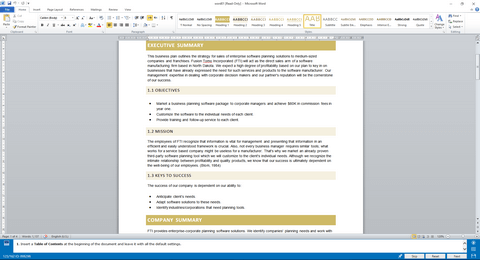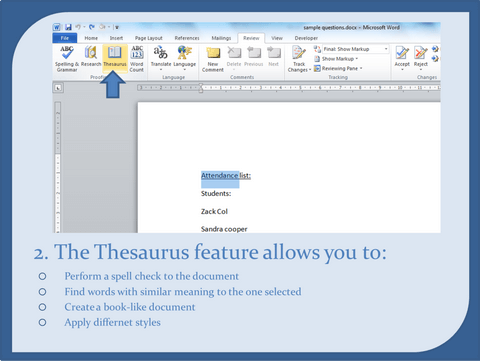Get Free Kenexa Word Sample Questions
Below are free sample questions similar to the questions seen on a typical Prove It Microsoft Word assessment. For both interactive and multiple choice questions, our products offer the ability to practice with software similar to the one used by Kenexa. After completing the questions, fill in your details. A file with step-by-step solutions will be sent to the email provided.
Prepare for Success
Below is a selection of sample questions similar to the Kenexa questions you might face on your Kenexa test. To get a real full preparation for the Microsoft Word Exam, simply click Get The Full Preparation Pack below.
Prove It Style Microsoft Word Test Practice
Many companies require their candidates to take a Microsoft Word assessment test as part of the recruitment process. This product often includes other MS Office applications, such as Excel. The Microsoft Word tests measure your ability to complete tasks in Microsoft Office Word software at various levels. This assessment can either be formatted as a multiple-choice test or an interactive test.
Interactive Questions:
Copy and paste the contents of the text box below to the top-left corner of a new Word document.
Students:
Zack Col
Sandra Cooper
Don Miller
Stacey Cobos
Dana Garsen
Teachers:
John Dennis
Linda Gross
Melissa Little
Jeff Silano
In order to practice the following tasks, copy and paste the text on the top-left of a new Word document (left click and hold, drag to mark the entire text, right click and choose copy. Open a new Word document, right click and choose paste. Alternatively, you can press Ctrl+V).
Basic level questions
- Change the Page Margins to Narrow.
- Sort the students’ names alphabetically in ascending order.
- Add numbering to the «Students» and «Teachers» lists separately.
- Change the layout of the «Students» list into two columns.
- Create an «Annual Style» header.
Advanced level questions
- Add the Developer tab to the Ribbon.
- Record a Macro that will apply yellow highlighting. Name the macro: «Approved,» and assign it the shortcut «Alt+k.»
- Insert a Bookmark next to the «Attendance List» title. Name it «Title.»
- Add the word «Back» below the list, and make it a Hyperlink to the «Attendance List» title.
- Change the document settings to show Readability Statistics.
The answers to the interactive questions and the multiple choice questions appear in this PDF file.
Multiple Choice Test Questions
Basic Level Questions
Which of the following methods you CANNOT use to zoom in?
1. Holding Ctrl key and scrolling the mouse wheel
2. Using the zoom tool in the “view” tab
3. Ctrl+Shift+z
4. Using the zoom slider at the bottom right corner
I want to create a second copy of an opened document under a different name. What should I do?
1. Copy and paste the text in a new document
2. Use “Save As”
3. Press Ctrl+S
4. Open the file again
The following ribbon is:
1. Insert tab
2. References tab
3. Review tab
4. View tab
Intermediate-Advanced Level Questions
What does a blue “wavy” underline appearing under a word mean?
1. The word is out of context
2. The word is misspelled
3. There is a grammar issue with the word
4. The word appears twice in succession
In the following picture, what do’es the numbers stand for?
1. 1-Full-screen 2-bookmark 3-paragraph
2. 1-Print layout 2-Full screen 3-Outline
3. 1-Web layout 2-Bookmark 3-Outline
4. 1-Full screen 2-Print layout 3-Paragraph
The Thesaurus feature:
1. Suggests other words with a similar meaning
2. Enables you to edit text according to a similar template
3. Offers a translation to a second language
4. Counts the number of words in a sentence
The answers to the interactive questions and the multiple choice questions appear in this PDF file.
Click below for the 2016 Kenexa Prove It Microsoft Office Word test, to get the full preparation for the Word Exam.
IBM, Kenexa, Kenexa Prove It and other trademarks are the property of their respective trademark holders. None of the trademark holders are affiliated with JobTestPrep or this website.
IBM Kenexa Prove-it Test – Ultimate Guide + Practice Questions
Last Updated on November 19, 2022
You have applied for a job, and you’ve been asked to complete a Kenexa “Prove-it” Test. Now you’re wondering what does this mean? Well, it means you’re going to have to prove your Microsoft Office skills, especially with Microsoft Word and Microsoft Excel.
Take Practice Test
In this test, you will be expected to show your skills with Microsoft Office programs. This test will also reveal your strengths and weaknesses. But don’t be fooled; these aren’t like your typical aptitude tests. In this article, we’ll share everything you need to know about this test and how to prepare.
About Prove-it Test
Kenexa is an IBM company that assists other organisations by providing them with assessment tests that can be used during the hiring process. The company can provide more than 1500 Prove-it tests to hiring companies that can be taken online.
The Kenexa assessment or Prove-it Tests will allow businesses to choose what skills they need in candidates for their specific business and industry. Then these companies will test their candidates on their personal abilities.
The Kenexa Prove-it test is a widely used skilled assessment test that will give employers an insight into how well a candidate knows how to use Microsoft Office programs. In most cases, the test will assess their skills in using Microsoft’s most popular programs, Excel and Word.
Take Practice Test
Different Types of Questions in Prove-it Test
As we mentioned before, companies use the Prove-it Tests to test your skills. This is in contrast to testing your personality or your behaviour. These tests are mainly used to test candidates who will be working with computer programs.
There are separate tests in the Prove-it Tests. Companies that are looking to hire new employees can purchase the tests they need to match the requirements of their new employees.
Kenexa Prove It Microsoft Tests
There are plenty of companies and offices that use Microsoft, especially Word and Excel. The Word and Excel Prove-it tests are completely separate tests that can be used by companies.
These tests are interactive and ensure that candidates feel like they’re using the actual Microsoft programs. Both these tests will have three different sections:
- Basic level (for the everyday general user)
- Advanced level (for those needing to create complex documents)
- A third one combining both levels
Prove-it Microsoft Excel Test
In the Prove-it Excel Test, candidates will be given an example of an Excel sheet and tasks at the bottom of the sheet. The candidate will be expected complete these tasks. They will need to complete these tasks before moving on to the next task.
In the basic Excel test, the candidate will be given 30 prompts. The advanced Excel Prove-it test will give candidates 25 tasks that need to be completed. Candidates won’t be able to use shortcuts such as “CTRL C” and “CTRL V” to copy and paste the text.
We’ve provided an example below of what candidates might find in these Excel Prove-it tests.
- Name
- Task
- Deadline
- Completed
- Grace Smith
- Download information
- 15 July
- No
- Kate Winter
- Call customers to inform them of new service
- 13th August
- Yes
- Tim Bradford
- Email staff with info about new service
- 25 September
- No
Some basic tasks might include the following:
- Add an extra row
- Make the text in the top row bold
- Some advanced tasks might include the following:
- Merge the last three columns
- With tasks that haven’t been completed, fill these blocks with red.
- With completed tasks, fill the blocks with green
Take Practice Test
Prove It Microsoft Word Test
In most cases, the Microsoft Word Prove-it test will need to be completed either during or right after the interview. The candidate will have the test emailed to them, and it will be self-administered.
In the basic tests, candidates will get 30 questions that need to be answered. On the other hand, the advanced test will consist of 25 questions that need to be answered. There will also be a third combined assessment that will consist of 55 prompts.
Just like the Excel assessment, candidates will be given prompts that they will need to complete before moving on to the next prompt. Candidates also won’t be able to use shortcuts or program hints.
Below, we’ve created an example question that candidates might find in this test.
Register:
Lizzie Simpson, 4
Quinton Davis, 5
Iain Walker, 4.5
Jack Maxwell, 6
Mary Jackson, 5
Austin Dross, 5
Tony Smith, 4
Some basic questions that candidates will need to answer might include the following:
Title or name the Word document, “School Trip Register.”
Create a table with eight rows and two columns
Please copy and paste the names in the column and their ages in the second column. Ensure that the ages correlate with the correct child.
An advanced question in the test might include the following:
Create a footer and header for this document
Create a shortcut that highlights all the children who are younger than five years old
Kenexa Prove It Typing Test
Candidates might have to complete a typing test that will test their accuracy and speed. Candidates will assess how many words per minute (WPM) they type.
This test usually lasts between three and five minutes. This is another self-administered Prove-it Test. Companies will email the test to the candidate.
The candidates will get around 300 words that candidates will need to retype quickly and accurately in the test. The test will also check how many typos and adjusted words the candidate’s made during the test.
Kenexa Prove It Data Entry Tests
There is also the Prove-it Data Entry Test that companies will use to measure their accuracy and speed when entering data. The numerical and letter tests and the numerical reasoning test (10-key).
With these tests, they will be assessed the keystroke by the hour. Candidates will also be assessed for how accurately the data has been captured.
There are five records and eight fields in each record in these tests that will need to be completed. The letter and numerical test will have an interactive database. The ten-key assessment will also include an interactive spreadsheet.
It’s recommended that candidates use a keyboard with numbers on the right-hand side for the ten-key assessment. Candidates will need to use the Shift Keys and Enter key to navigate the assessment.
Take Practice Test
Kenexa Prove-it Accounting Tests
There will be three different types of tests for the Prove-it Accounting Tests that companies can use to test a candidate’s accounting skills. These tests will include the following:
- Accounts Payable (processing invoices and checks)
- Accounts Receivable (billing, cash flow, payments)
- Accounts Bookkeeping (recording business transactions)
Candidates will get 40 multiple-choice questions relating to a specific job and that will need to be answered. Candidates won’t be timed when completing this test.
How to Prepare for the Prove-it Test?
With any kind of assessment, you can only benefit from accurate prep. When you’ve applied for a position at a company, you should expect the company to inform you if you’re expected to complete any of the Prove-it tests and their recruitment process.
However, if you haven’t been informed, you can check the job description for the skills needed for this particular job. If the skills aren’t listed in the job description, you can ask the recruiter. There are also other ways that you can prepare for the Prove-it test.
One of the ways you can prepare for these tests is by downloading and practicing using the programs that you’ll be tested. Some practice packs will contain free sample questions and detailed answer explanations. If you’re going to be assessed on your Excel and Word skills in the actual exam, you need to practice using these programs.
If you’re expected to take a data entry Prove-it test, you should find helpful data entry and typing tips. Make sure that you learn about having muscle control and keeping a good posture. It would help if you also practiced typing without needing to look at the keyboard.
You can also download comprehensive practice guides on these Prove-it tests. Typically, these guides will provide handy tips and examples of questions and explain the answers provided to these questions.
It would help if you considered completing practice papers in practice packs. In most cases, you will be able to find practice papers online and complete as many of these practice tests as possible.
You should also research the company to which you’re applying. Doing research on the company will give you an insight into what they expect from candidates and employees. You will also learn about the different tasks you will be expected to complete.
You will need to take your time when you’re taking the tests. Only the typing tests will be timed. Take your time reading the questions to ensure that you understand what they’re asking you.
Take Practice Test
Final Thoughts
There are plenty of companies that use the IBM Kenexa Prove-it test during their recruitment process. So there is a good chance that you will be expected to complete this test, especially if you will be expected to work with Microsoft Office Programs.
With the internet, you’ll be able to find online resources such as practice guides and practice tests to help candidates like you prepare. You will also be able to the practice papers to help you avoid common mistakes and give you the best chance to pass the Prove-it test.
Just like any test out there, preparation is crucial. You will need to ensure that you read the questions thoroughly so you can understand what’s being asked of you and take your time when answering them.
Take Practice Test
The Kenexa Prove It Test is a popular skills assessment test that allows employers to get a hands-on sense of how well a candidate is familiar with Microsoft Office programs.
Most of the time, these tests assess your ability and familiarity with Microsoft’s two most popular programs – Word and Excel.
Kenexa is an IBM company that helps companies by providing them with solutions for talent management, retention and recruitment.
The company works with a variety of organizations and provides them with assessment tests that can be used as part of the hiring process.
In all, Kenexa offers more than 1,500 Prove It tests that are available and taken completely online.
The company allows businesses to pick and choose what skillsets are most important to their particular business and industry, and then test their candidates on them.
Bonus: Get free unlimited access to test practice (for 30 minutes) on our partner website JobTestPrep – Click Here.
In addition to the Prove It Tests on Microsoft Word and Microsoft Excel, Kenexa also has exams designed to test typing skills, data entry skills and even accounting skills, as well as three general aptitude tests – numerical reasoning, verbal reasoning and logical reasoning.
The Kenexa Prove It Test will ask you a variety of questions that seek to test your skills and abilities on the programs by making you do tasks that could be classified from anywhere as simple to complex.
The idea behind the test is to assess how much skill you have with the program themselves, before the company would provide any training on how they use them in their business.
This test has become so prevalent because companies nowadays don’t want to be burdened with having to train new employees on how to use the programs before they can get into the nitty gritty of training them for the specific job at hand.
In other words, companies want their new hires to be able to hit the ground running with real training and real work as soon as possible, and a lack of familiarity with or skill in using Word or Excel could hamper that process.
The Kenexa Prove It Test will generally ask you to complete a number of basic tasks in both Word and Excel.
Some examples of this would be:
- Create a new workbook or document, or open an existing one
- Format cells in Excel or type in Word to a specific format
- Change the font size and style of text
- Create borders for Excel cells
- Rename a worksheet in Excel, or a document in Word
- Wrap text around an image in Word
- Sort Excel cells by various values
- Add a header or footer to a Word document
- Align text either left, center or right
- Save a document or print a selection
By testing your ability on tasks such as these, a company will be able to judge whether you have at least a base knowledge of the programs.
Depending on the job you are interviewing for, the company could have you complete more advanced tasks if, for example, you will be using Excel in a more advanced capacity at an accounting firm.
Details of the Kenexa Prove It Test
While the exact questions you will be asked on the exam may vary from company to company and industry to industry, the basics of the Kenexa Prove It Test will not.
In general, you will have 14 days to take the exam once it has been assigned and sent to you.
The basic version of the test will take about 15 to 30 minutes to complete, while the tests that are more technical in nature will generally last about 45 to 60 minutes.
The tests themselves are not timed assessments, but that is the average amount of time it should take you to complete.
Once you start the test, you will not be able to skip questions or go back to a previous question on a previous screen to change an answer you gave.
However, the one nice thing about the tests is that you will be able to take the Kenexa Prove It Test as many times as you would like.
So if you feel you didn’t do very well the first time around, you can take it again to improve your skills.
Tips to Prepare for a Kenexa Prove It Test
No matter what type of job and no what the industry, it’ll be important that you have at least a base knowledge of Microsoft Word and Microsoft Excel if you will be required to take a Kenexa Prove It Test.
These are the two most common Microsoft Office programs that a majority of companies use at least in some capacity.
More general tests such as for data entry or typing won’t require much prep, other than practicing your typing on a general site such as TypingTest.com.
While you can purchase Kenexa PrepPack assessments online, it isn’t required or necessary to do so.
One of the first things you should do is read up on general basics of the Microsoft programs so you can understand what they are and what they were created to do.
In order to do this successfully, you will want to get your hands dirty, so to speak, with the programs.
You’ll want to make sure that you have the programs downloaded to a computer at your home so you can familiarize yourself with what they look like and how different tools do different things.
There are also a variety of training tools you can get online, such as this Beginner’s Guide to Microsoft Word on YouTube, as well as this Beginner’s Guide to Excel on YouTube.
Having the programs on your computer and being able to follow along with you the tutorials will be a huge help in this regard.
If you are taking a more general Kenexa Prove It Test for verbal or numerical reasoning, the most important thing is to read each question carefully and slowly.
Reading the question fast and speeding through the exam will do you no good.
Since the test is not timed, there is no benefit to getting through it quickly; doing so could only cause you to miss and important detail or read something incorrectly (as you will soon see below).
It’s a good idea to have paper and a pencil or pen with you when you are taking these tests, especially if you are taking a numerical reasoning test.
It might also be a good idea to have a calculator nearby, and to be familiar with the functions on the calculator you are planning to use.
There are even YouTube videos, such as this Basic Operation a Scientific Calculator one, that will show you the basic functions.
Keep in mind also that there will often be unnecessary information included in these Kenexa Prove It Tests, especially the verbal reasoning one.
This is done on purpose to assess whether you are able to weed through the unnecessary or irrelevant information to get to end up at what’s actually being asked and, therefore, what’s important in that particular question.
Another way the Prove It Test will attempt to trip you up is by using double negatives for the verbal reasoning.
This is an attempt to confuse you.
So be prepared for this possibility, and read back through the words in the question or scenario multiple times to make sure you understand the scenario and question fully.
Below, we’ll provide a few different sample questions for each type of Kenexa Prove It Test so that you can get a better sense of what you will be asked and, therefore, how you can further prepare and refine your skills before you take the assessment.
Kenexa Prove It Verbal Reasoning Example Question
If you are taking a Kenexa Prove It Verbal Reasoning Test, an example question would be something such as this…
Scenario: Electricity is a common cause of accidental fires in UK homes. Human error, such as leaving cooking appliances on, is the major cause of blame. Extension cords and plug adapters are frequent causes of electrical fires. Other factors are faulty wiring, fraying electrical equipment and loose plugs. To safeguard against electrical fires, appliances must have a British or European safety mark to identify they are fit for use. A Residual Current Device (RCD) can help mitigate the danger of electric shocks by reducing the electrical current in bare wires. Leaving combustible materials near electrical sockets is also particularly dangerous. It is recommended that candles or other naked flames should not be used as a lighting substitute, especially near combustibles due to the high risk of igniting fires.
Statement: Faulty appliances are the major factor for electrical fires.
Answers:
A.) True
B.) False
C.) Cannot Say
The answer in this case would be B.) False. The reasoning is that the scenario text said human error is the major cause of the electrical fires in the UK.
The purpose behind this type of question on this exam is to test if you are able to read, comprehend and remember important facts in a possible real-world scenario.
Kenexa Prove It Numerical Reasoning Example Question
If you are taking a Kenexa Prove It Numerical Reasoning Test, an example question would be something such as this…
Question: Which two channels combined accounted for 50% of the annual revenue?
Answers:
A.) Direct and E-Mail
B.) SEO and Social Media
C.) Paid Search and SEO
The answer in this case would be B.) SEO and Social Media.
To come to this conclusion, you would need to add the total sum of all the revenue in the pie chart above, which would give you 300, half of which is 150.
If you add SEO and Social Media, those two channels would give you 150.
Kenexa Prove It Microsoft Word Example Questions
If you are taking a Kenexa Prove It Microsoft Word Test, some example questions would be something such as this…
Scenario: Some students and teachers attended a recent assembly. The attendance list included students Mark Davidson, Jillian Meyers, Beth Smith, Michael Robertson and Sandra Beckett. The teachers who attended were Linda Braun, Kyle Richards, Jeffrey Zambrowski and Melissa Jordan.
Basic tasks:
- Sort the names alphabetically in ascending order, combining the teachers and students into one list.
- Add numbers to the names, keeping the students and teachers in separate lists.
- Change the page margins to narrow on the document.
- Change the layout of the teachers list so that there are two columns
- Create an Annual Style header for the lists.
Advanced tasks:
- Insert a Bookmark next to the Attendance List, and name it Title.
- Add the word Forward above the list. Make that word link to the Attendance List title.
- Change the document settings so that it shows Readability Statistics.
- Record a macro that applies yellow highlighting to the words. Name the macro Validate and assign a shortcut of Atl+v.
- Add the developer tab to the ribbon.
As you can see, these tasks will test your basic and advanced knowledge of Microsoft Word by using a basic list of names in two categories and then asking you to perform a number of tasks associated with them.
Kenexa Prove It Microsoft Excel Example Questions
If you are taking a Kenexa Prove It Microsoft Excel Test, some example questions would be something such as this…
Scenario: Before you approach the questions on this test, copy and paste the above table into a blank Excel spreadsheet, making sure that the cell marked A1 is located in the cell marked A1 in the spreadsheet you created.
Basic tasks:
- Insert a row between Jenna and Lindsay.
- Set the page orientation to narrow.
- Set the text alignment to center.
- Add a column between ID and Position
Advanced tasks:
- Highlight all cells under seniority that are higher than 18.
- Under Reference, in cell D5, combine Employee and ID using a function.
- Add the total of all the Salary cells by using the SUM function, and display the results in the cell below Lindsay’s Salary.
As you can see, these tasks are designed to test your knowledge of some basic and advanced functions that you could be asked to perform on a daily basis in your job using Microsoft Excel.
The Kenexa Prove It Test gives you a basic set of data points, asks you to organize them in a new Excel spreadsheet and then asks you to manipulate the data using different basic and advanced skills.
No matter what Kenexa Prove It Test a company might ask you to perform as part of the interview process for a new job, it’s important that you prepare in advance so that you have the best chance of receiving a good score, which will hopefully land you the job.
Review some of the example questions we have provided above, and work on your general skills in Microsoft Word, Microsoft Excel, in basic verbal reasoning and numerical reasoning and any other skillset you might be tested on.
By doing as much prep work as you can before you are actually asked to take the test, you will be well positioned to succeed.
Need more practice? Try practice tests from JobTestPrep.
First things first
If you have been called for the Kenexa Prove It test, then it is time for you to start preparing for the test. Today there are a wide plethora of online sources that will help you to prep for your Kenexa test. Kenexa, being one of the biggest assessment companies in the world, provides talent management and recruitment services to professional companies. One of the most popular assessment tests of Kenexa is the Prove It Series.
About the Guide
There are more than 1500 online skill test in the Prove It Series that gauges different skill sets and personal abilities. This brief guide will throw light on some of the most important skill test in the Prove It Series. This small and effective guide will analyze the different types of skill tests in Kenexa Prove It Test.
What is the Kenexa Prove It Test?
The Kenexa Prove It Test is a bundle of tests to gauge skills of the candidates who apply for different job positions in various companies. The candidates are chosen based on the aptitude tests conducted online by Kenexa. With adequate preparation and practice, it is easy to pass the test.
Contents of Kenexa Prove It Test
Kenexa Prove it Test is an important part of the recruitment processes followed by the company. It includes a series of Prove It Tests which can assess the ability of the candidates who apply for different job positions in various types of fields such as software, call centre, healthcare, financial and so forth.
Typing Test
Kenexa Prove It Typing Test assesses your typing speed and accuracy. The time period of the test is three to five minutes.
Microsoft Office Test
In order to assess your ability in Microsoft Word, Excel and Power Point, Kenexa Prove It test also includes the Microsoft Office Test. However, the two most common MS office tests include Word Test and Excel Test. Both the Word and Excel Tests include three difficulty levels and you must pass in all these levels.
Accounting Test
Kenexa Prove It Accounting test gauges your skills in accounting and includes a wide variety of tests such as Account Receivable Test, Bookkeeping Test, Account Payable Test and many more. There are many online exam preparation sources that offer practice required to pass these tests.
Data Entry Test
There are basically two types of data entry tests which are the Data Entry 10 Key Test and the Data Entry Alpha Numeric Test. The Data Entry 10 Key Test accesses your accuracy and speed while entering numbers. Data Entry Alpha Numeric Test accesses your accuracy and speed in entering numbers as well as letters.
Aptitude Test
Kenexa Aptitude Test is divided into three different tests which are:
Verbal reasoning test
Kenexa Verbal Reasoning test is 20 minutes long and tests your ability to communicate with team members. The test contains 24 different statements and you must be able to determine if the statements are true or false.
Numerical reasoning test
This test is also 20 minutes long and tests your capability to analyze numerical data. It also checks your ability to work out percentages and profit margins. Numerical reasoning test includes 20 different types of questions.
Logical reasoning test
This test presents information in different sequences and examines your ability to make precise conclusions based on this information. You are also supposed to fill in the missing pattern in the sequence.
Personality and Behavioral Test
Kenexa personality test is designed to check your behavioral pattern in the workplace. The test includes different types of statements which must be rated on a five point scale.
About the guide
This brief guide answers some of the most frequent queries related to Kenexa Prove It Test. It also throws light on some of the basic contents of the test and what to expect in it. In this way, candidates can prepare ahead and practice well with online sources. There are several practice packs which can be utilized to pass the test.
Why Preparing for the Kenexa Prove It Test is Important?
Although the contents of the test appear relatively simple, practice is essential to pass the test. You can practice for these tests with JobTestPrep. It is a competitive exam where there are more than thousands of candidates for the same job position. So it is essential to prepare and practice well before the tests. You can also find practice packs where you get free sample questions and relevant information on how to score better in these tests.
Related
Microsoft Preparation
Getting ready for a job interview? Many companies and placement agencies require their candidates to take a Microsoft Word assessment test as part of the recruitment process. The Microsoft Word tests measure your ability to complete tasks in Microsoft Office Word software at various levels. This assessment can either be formatted as a multiple choice test or an interactive test. This pack is also suitable for Kenexa Prove It Word tests.
Microsoft Word Tests Key Features
The first type of test, and the more common one, is the interactive test. This test is usually conducted on an interface similar to the actual programme, or on some kind of shadow software. It is more about assessing your ability to perform tasks rather than how well you can memorise the software’s features. There are no partial answers – you will only get a score if you fully completed the task.
The second type is the multiple-choice test. This test can be wrongly perceived as easier than the interactive test. Since you don’t get to look at the software during this test, you must know the programme’s functions and layout by heart – where every option is located on your screen and what every part of the screen is called.
The Microsoft Word test covers a diverse variety of topics, and items are usually pulled randomly from a large question bank. This means you will probably not get the same questions a friend of yours got the day before and therefore, you must to practise thoroughly in order to be prepared for all topics. While the actual tasks you’ll be asked to perform may not be technically difficult, many candidates find that the test’s interface creates an atmosphere of pressure and stress. This can cause them to make mistakes they wouldn’t have otherwise made. Practising for the test beforehand will help you become familiar with the interface so that you will be able to stay focused and relaxed during the real test.
Word Test by Levels of Difficulty
Basic Word Test
The basic (normal user) test is designed for an average user, testing the usage of simple Microsoft Word tools. These tools include general commands such as printing and saving, font styles, basic formatting, and page layouts.The types of tasks you may be asked to perform include:
- Performing simple tasks such as saving a file in more than one format or opening a new tab
- Creating basic tables
- Changing text formatting to bold, aligning text to right, managing bullets or numbering
- Inserting images and shapes
Advanced Word Test
The advanced (power user) test requires higher expertise, as it is usually aimed for Word-oriented positions (such as administration). Tasks can vary between macro creation, advanced filtering and formatting. Meanwhile, tasks on the Excel advanced test include:
- Advanced formatting features
- Mail merge options
- Creating a content table
- Using language tools such as translation and thesaurus
Preparation ahead of any test is important to ensure you are calm and confident on test day. With JobTestPrep’s specially created practice test pack, you can familiarise yourself with the tasks that you are likely to come up against on your test. Our pack is also designed to help you learn new skills and ensure you are able to answer all the questions on your test.
Microsoft Word Sample Questions
If you are not sure yet about purchasing a membership or would like to try answering a few questions before choosing a membership plan, we invite you to visit our Microsoft Word sample questions page. There you will find a selection of sample questions with answers and full explanations. Click here to go to the page.
Excel & Word Assessment Tests
In many cases, your Microsoft assessment will include both Excel and Word tests. If this is the case, check out our Microsoft Office combo pack. It is guaranteed to improve your performances in both Excel and Word as well as save you time.
Prepare with JobTestPrep
Microsoft Word is quite complex. It features hundreds of different options and commands, so failing to focus on the relevant topics while preparing will hinder your chances of succeeding on the test. It would be like studying the entirety of British history just to take a test on World War I. JobTestPrep’s practice materials were specifically designed to address the topics relevant to advanced level Microsoft Word assessment tests. Here’s what we offer:
- Two full-length interactive tests containing intermediate to advanced level questions. These tests can be taken in one of two modes: «testing» mode simulates the actual test experience, while “step-by-step” mode provides a learn-while-doing experience.
- An additional 160 practice questions divided into drills by topic. These can also be taken in “step-by-step” mode to further enrich your Microsoft Word skills.
JobTestPrep is not a part of Microsoft and is not related to them in any way. JobTestPrep offers preparation services for psychometric tests.