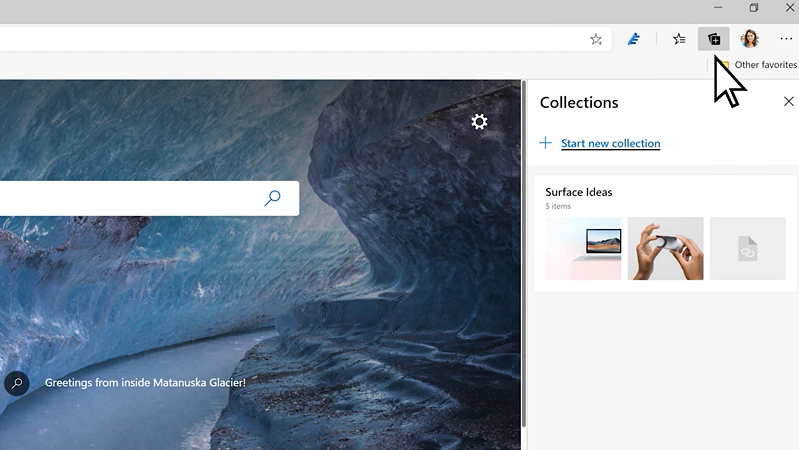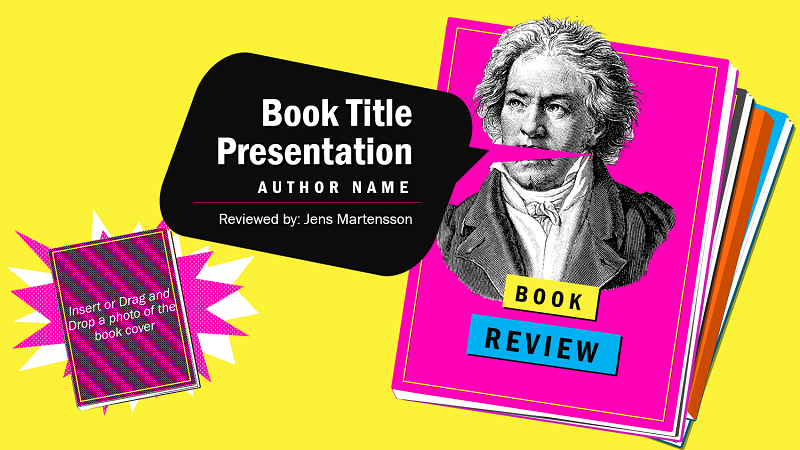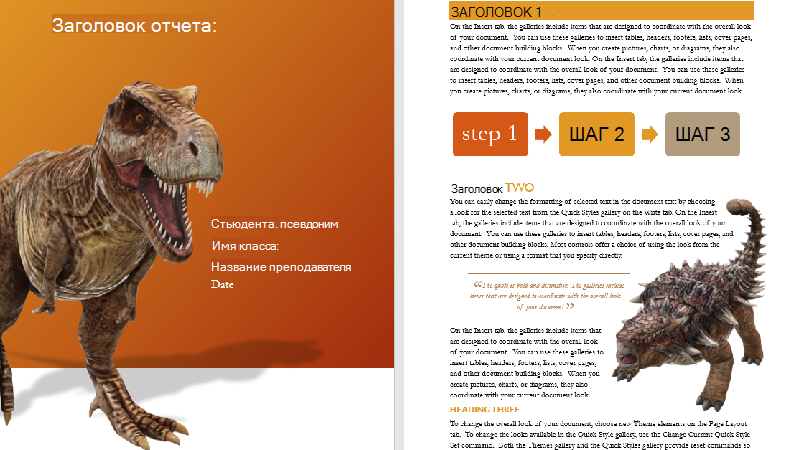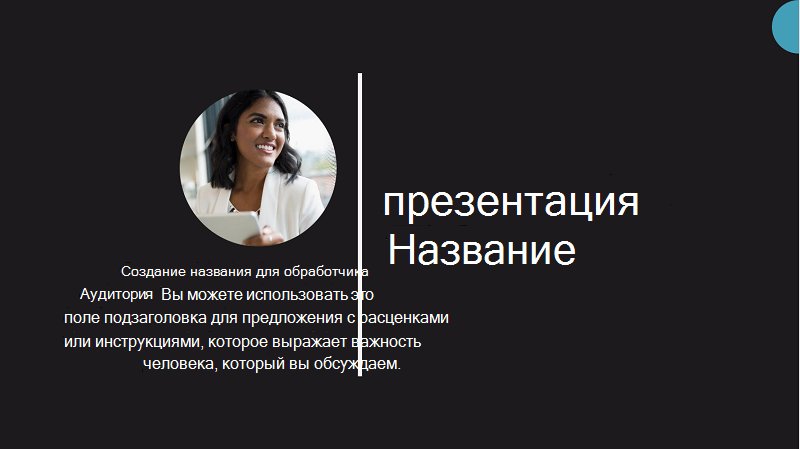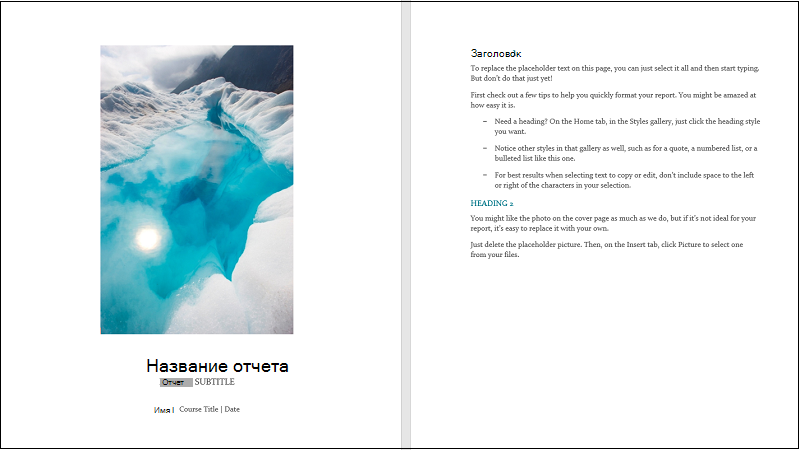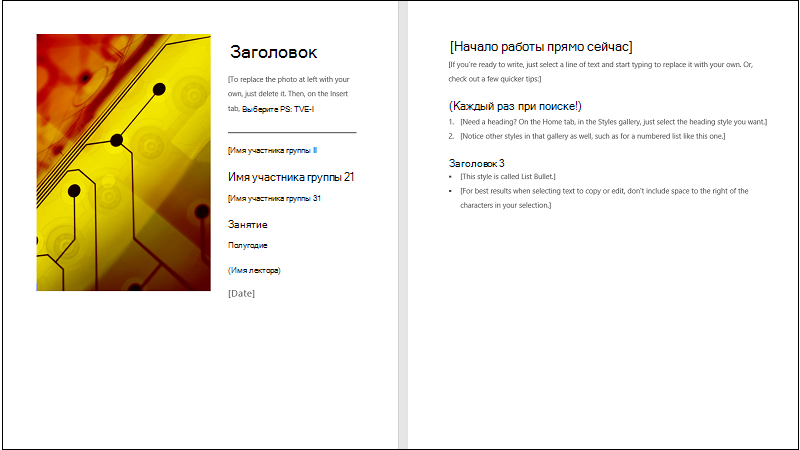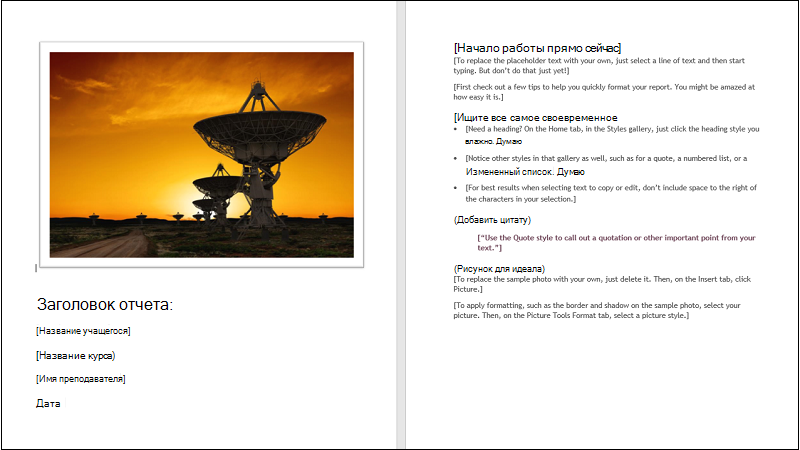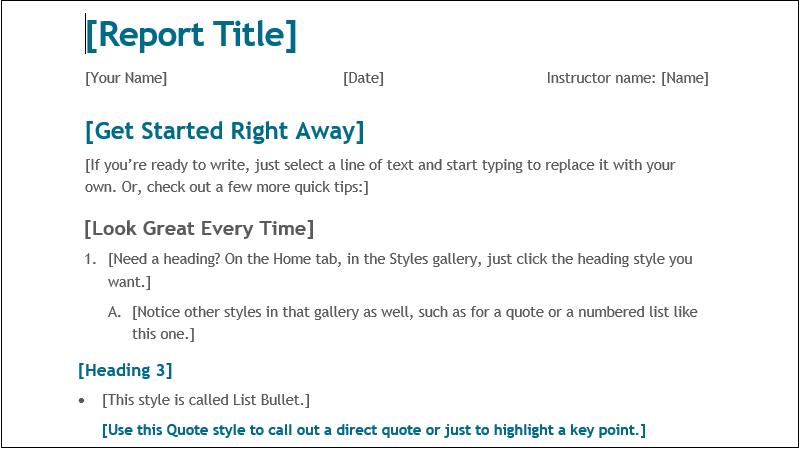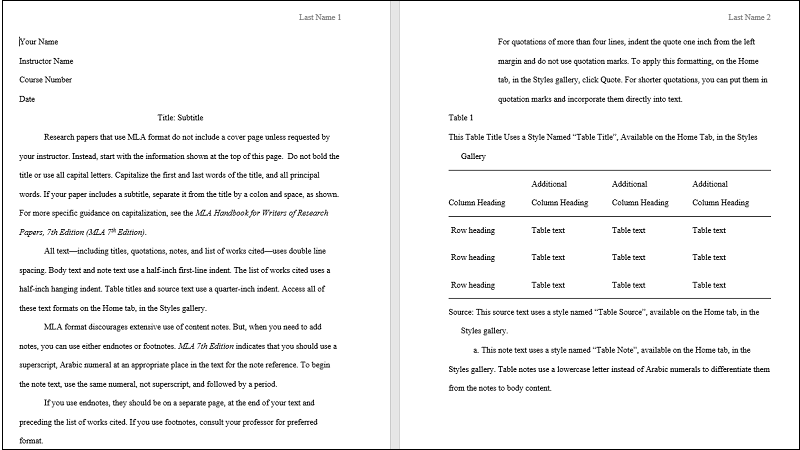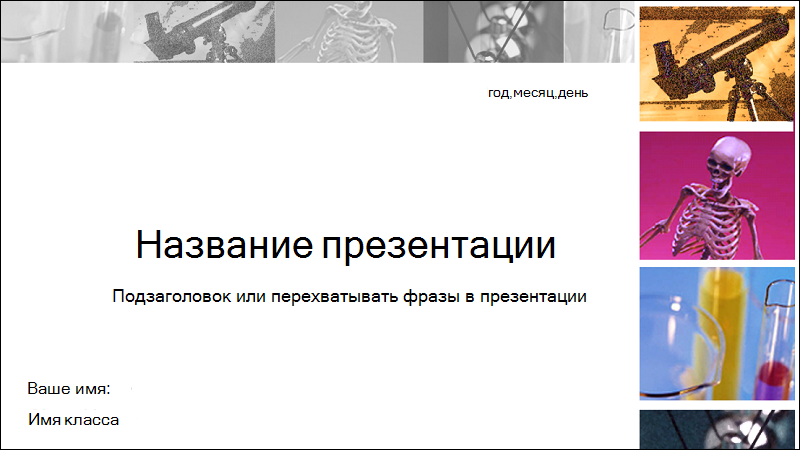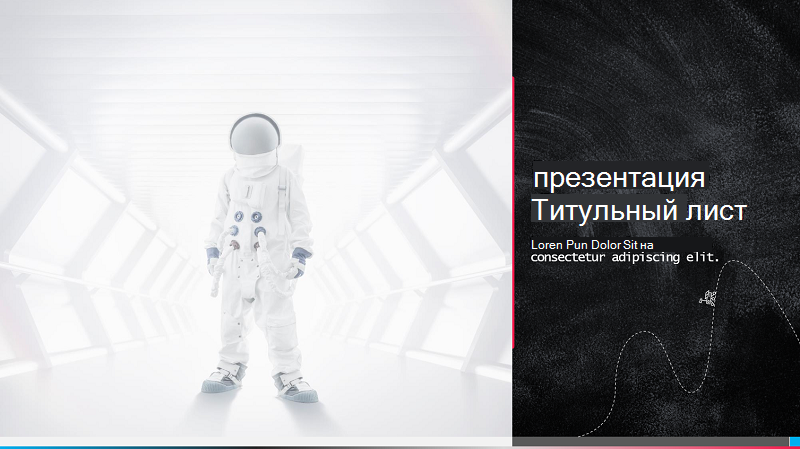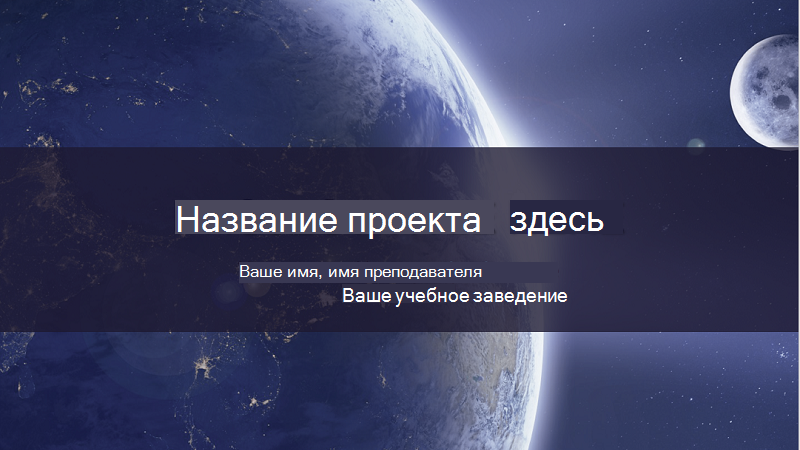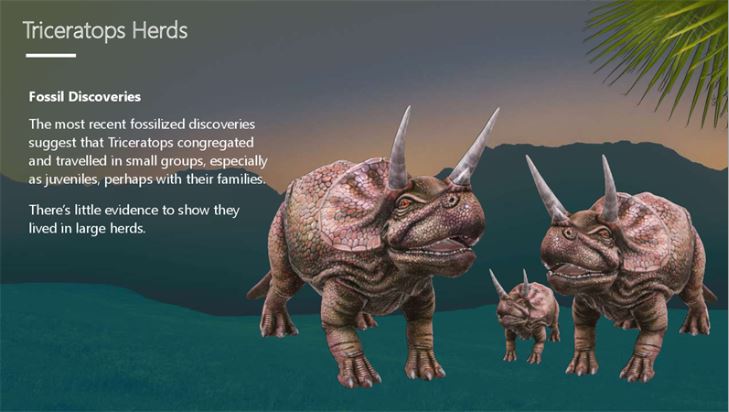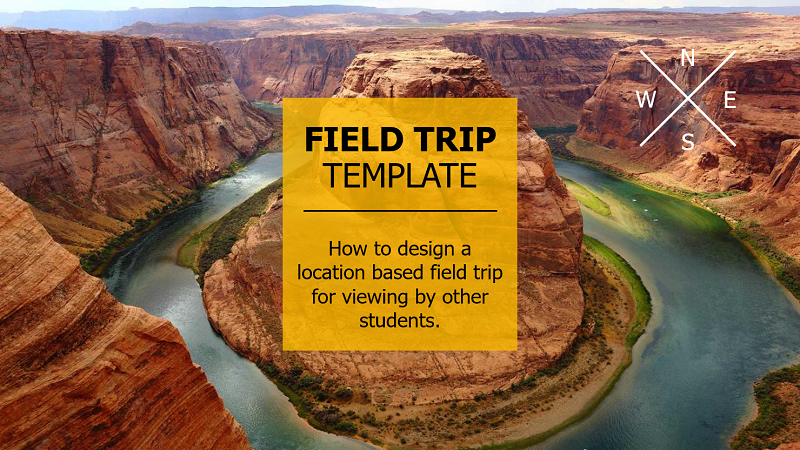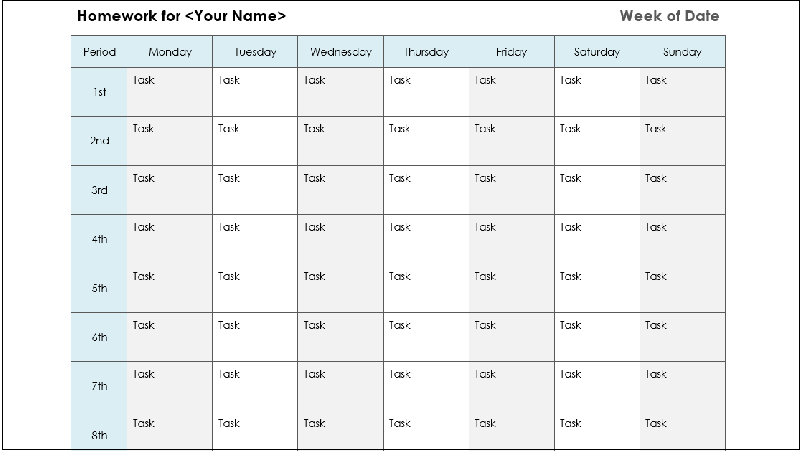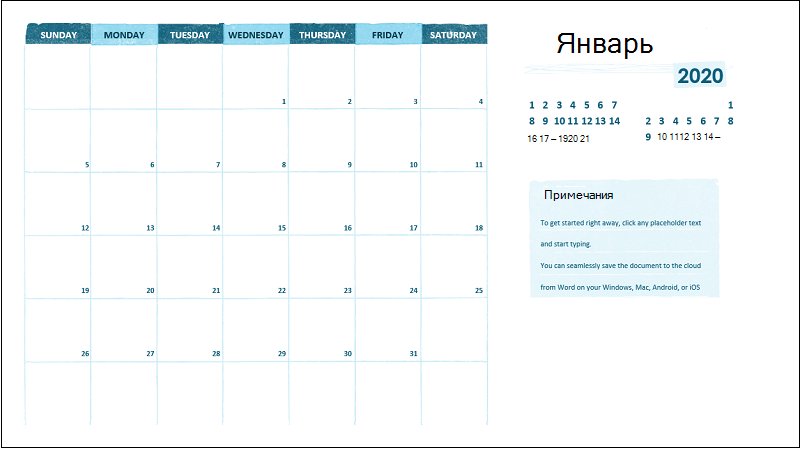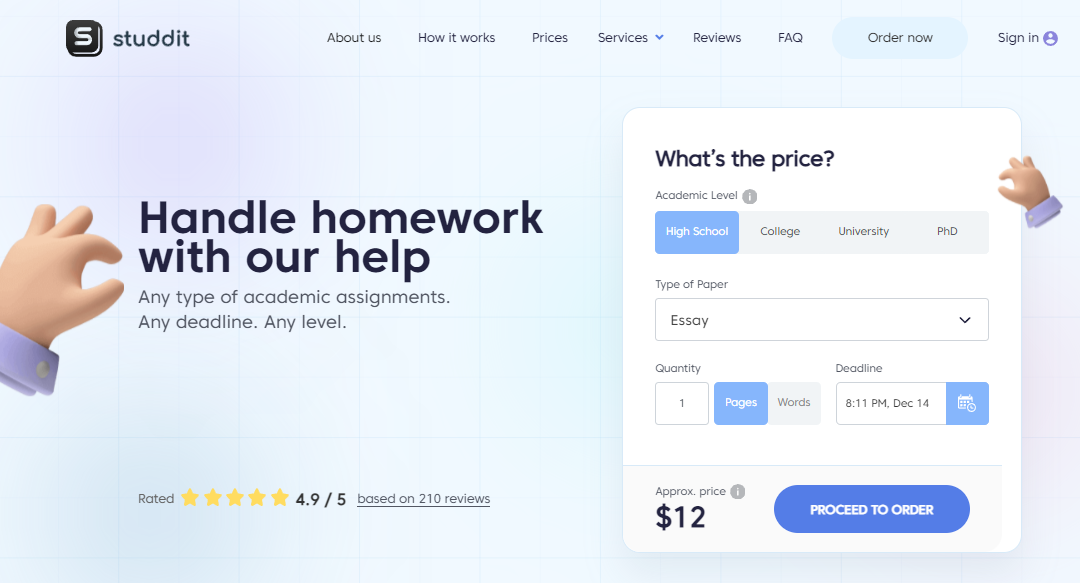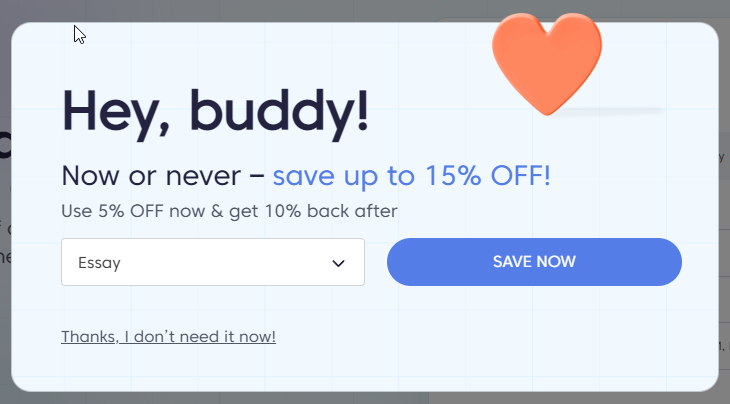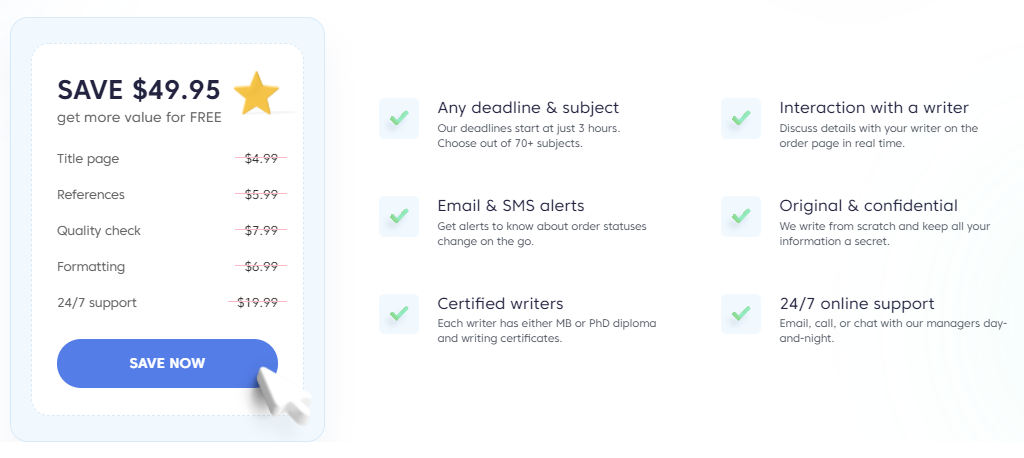November 15, 2017 by Lucas Hilty
This series of projects gives students practice in replicating features in Word documents.
Also see Practice Projects for Excel.
Items in the series Practice Projects for Microsoft Word:


Word 1 Heading 1
Publication Date:2017-10-12
In this practice project for Word, students create a document that has a centered title, an indented paragraph, and a Read More…

Word 10 Table
Publication Date:2017-10-12
In this practice project for Word, students create a document with a title and two identical tables. These tables have Read More…

Word 11 Formatting
Publication Date:2017-10-12
In this practice project for Word, students create a document similar to a test or quiz. They must include points Read More…

Word 12 Formatting
Publication Date:2017-10-12
In this practice project for Word, students create a document with a centered title in all capitals, the first letter Read More…

Word 13 Outline
Publication Date:2017-10-12
In this practice project for Word, students create an outline using the automatic outline in Word, including many levels of Read More…

Word 14 Table
Publication Date:2017-10-12
In this practice project for Word, students create a scoresheet using a table. Students must use different sizes, colors and Read More…

Word 15 Lesson Notes
Publication Date:2017-10-12
In this practice project for Word, students create a document with a header and two outlines. Students are asked to Read More…


Word 17 Columns
Publication Date:2017-10-12
In this practice project for Word, students create a document with two identical columns in landscape orientation. Included in each Read More…

Word 18 Columns
Publication Date:2017-10-12
In this practice project for Word, students create a document with a header and two colomns. The columns include boldfaced Read More…

Word 19 Advanced Table
Publication Date:2017-10-12
In this practice project for Word, students create a document with a table showing a school schedule. The blocks in Read More…

Word 2 Heading 2
Publication Date:2017-10-12
In this practice project for Word, students create a document that has a centered title, a heading in the upper Read More…

Word 20 Numbered List
Publication Date:2017-10-12
In this practice project for Word, students create a document that includes a centered title followed by a numbered list. Read More…


Word 22 Preset Headings
Publication Date:2017-10-12
In this practice project for Word, students create a document using the preset headings to create a title bar. The Read More…

Word 3 Basic Text
Publication Date:2017-10-12
In this practice project for Word, students create a document with the heading on the right, a boldfaced title that Read More…

Word 4 Modified Text
Publication Date:2017-10-12
In this practice project for Word, students create a document with the heading on the right, a boldfaced, centered title, Read More…

Word 5 Text And Outline
Publication Date:2017-10-12
In this practice project for Word, students create a document that contains several paragraphs of text and also includes an Read More…

Word 6 Letter
Publication Date:2017-10-12
In this practice project for Word, students create a letter. Included in the letter is a heading on the right, Read More…

Word 7 Bullets
Publication Date:2017-10-12
In this practice project for Word, students create a document with two different types of bullets showing points and subpoints. Read More…

Word 8 Formatting Text
Publication Date:2017-10-12
In this practice project for Word, students create a document using a different size and color font for the title Read More…

Word 9 Table
Publication Date:2017-10-12
In this practice project for Word, students create a document with a title and table. The table has two columns Read More…
Pass it on:
Print/Save as PDF
When it comes to teaching Microsoft Office, projects are an excellent way to assess the practical skills your high schoolers have picked up in class. After all, Office applications like Word and Excel are really just tools—it’s up to students to make great things out of them.
But it can be a challenge finding the right Microsoft Office projects to give your students the chance to make something. What kind of projects are out there, and which would fit your classroom? Where do you go to find the best ones for your students? Which projects would help them earn MOS certifications?
As a computer applications curriculum developer, teachers often ask us these questions and others about teaching Microsoft Office. In response, we’ve developed this list to give teachers an idea of the top projects for them.
In this article, you’ll discover 9 of the best Microsoft Office projects for high school students by exploring several different providers:
- Microsoft Office Projects from Rushnok Science
- Microsoft Office Projects from the Tech Twins
- Microsoft Office Projects from TechCheck Lessons
By the end of this article, you’ll have a greater understanding of each of these projects and providers so you can choose the best ones for your needs.
Microsoft Office Projects from Rushnok Science
TeachersPayTeachers (TpT) is a digital marketplace where teachers like you can buy all sorts of educational resources to teach almost any age range, pre-K to adult education.
One of the vendors on TpT is Rushnok Science, which offers dozens of resources for Microsoft Office, computer applications, and CTE classes.
Some of the projects they offer are focused around Microsoft Excel and Word, and are designed to test students’ understanding of these applications in fun and engaging ways.
What Do These Microsoft Office Projects Look Like?
Generally, Rushnok Science’s projects for Microsoft Office are quick, engaging, and versatile. Some are more appropriate as warm-up activities, while others may better serve as summative assessments.
Some of these Microsoft Office projects include:
1. My Dream Car: A Microsoft Excel Project — This project has students do a cost analysis on a group of selected dream cars in order to calculate which would be best for them. Across its 15 pages of content, students practice their Excel skills by creating tables, using formulas, and analyzing data to form conclusions.
2. Back to School What’s Cool This Year: A Microsoft PowerPoint and Excel Project — This project has students create Excel spreadsheets and PowerPoints presentations to predict and present what clothing and accessories they believe will be popular that school year. For this back-to-school project, students will compile data, write formulas, and display their predictions to their peers.
3. Analyze Your Favorite Players’ Performance: A Microsoft Excel Project — This project has students analyze the athletic statistics of their chosen sports star. Throughout this project, students collect data, create charts, and calculate trend lines to display how their favorite athlete performs.
Alternatively, if you’re unsure which of these projects your students would like the most, you could purchase the Microsoft Excel Activities Bundle, which includes these three projects, in addition to another three.
This way, you could give your students the choice of which of these projects would appeal the most to them.
How Much Do These Microsoft Office Projects Cost?
Depending on the time of year and available discounts, the prices for these projects may fluctuate. However, the listed price for each is:
- My Dream Car: A Microsoft Excel Project costs $5.25.
- Back to School What’s Cool This Year: A Microsoft PowerPoint and Excel Project costs $4.25.
- Analyze Your Favorite Players’ Performance: A Microsoft Excel Project costs $5.25.
In addition, if you wish to purchase the Microsoft Excel Activities Bundle to gain access to each of these projects and more, its listed price is $28.60.
Who Are These Microsoft Office Projects Intended For?
Rushnok’s projects cover a variety of functions, from warm-up assignments to end-of-semester capstones.
Generally, however, these projects focus on engaging students and testing their abilities when it comes to Microsoft Office—particularly Microsoft Excel.
If you teach high school computer applications and need engaging projects to test students with Microsoft Excel, Rushnok Science’s products are an excellent place to start.
Microsoft Office Projects from the Tech Twins
The Tech Twins are another prominent vendor on TeachersPayTeachers. They specialize in business education and computer applications, offering hundreds of resources to aid teachers in these subject areas.
Some of the projects offered by the Tech Twins are focused specifically around Microsoft Office, and assess students based on their creativity and understanding of the software.
What Do These Microsoft Office Projects Look Like?
The Tech Twins offer projects that cover Microsoft Word, Excel, and PowerPoint skills. Generally, their projects are robust and meant to serve as capstone assessments for the end of a semester or year.
Some of these Microsoft Office projects include:
4. A Year in Review Project — In this project, students design a PowerPoint presentation that informs an audience on the past year’s events and personal achievements the student has accomplished. Across its 12 parts, showcase their skills when it comes to designing and presenting a PowerPoint.
5. Microsoft Word & Excel Magazine Project — This intensive project has students design and create a 14-page magazine using Microsoft Word and Excel. Along the way, students will demonstrate their creativity by using photos, columns, text boxes, tables, and other aspects of Microsoft software to complete the project.
6. Microsoft Word & PowerPoint Book Project — This lighter project is designed for early high school and middle school, and has students demonstrate their skills in Word and PowerPoint by creating their own book. Though meant as a capstone assignment, this project has a lighter workload than the other available options from the Tech Twins.
If you’re focused on teaching PowerPoint projects in particular, another option is the Microsoft PowerPoint Bundle, which comes with activities, projects, and assignments that assess students on either Microsoft PowerPoint or Google Slides.
How Much Do These Microsoft Office Projects Cost?
The Tech Twins frequently hold sales for their products, which means the prices of each of these projects may fluctuate in time. However, there is a listed price for each:
- A Year in Review Project costs $8.00.
- Microsoft Word & Excel Magazine Project costs $8.00.
- Microsoft Word & PowerPoint Instruction Book Project costs $1.50.
Additionally, if you want to purchase the complete Microsoft PowerPoint Bundle, the listed price is $41.00.
The Tech Twins often create such bundles from their products and sell them together as a single unit. Usually, buying these bundles is cheaper than buying each project or activity individually. This is an important point to keep in mind if you’re looking to buy a larger number of products and want to do so as frugally as possible.
Who Are These Microsoft Office Projects Intended For?
The Tech Twins are known for providing quality, comprehensive course material to those teaching Microsoft Office and other courses. These projects are particularly good fits for teachers who want substantive end-of-the-year assessments to test students’ learning.
If you teach high school computer applications and need robust, intensive projects to serve as capstones for your classes, then the Tech Twins have a good selection to choose from.
Microsoft Office Projects from TechCheck Lessons
TechCheck Lessons is another major provider on TeachersPayTeachers, offering over a thousand products ranging from activities, to lesson plans, projects, and more.
TechCheck Lessons focuses on providing curriculum resources to teach technology and computer applications, and offers several activities and projects based around Microsoft Office.
What Do These Microsoft Office Projects Look Like?
TechCheck offers projects that cover Microsoft PowerPoint, Word, and Excel. Typically, these projects are simple, but also engaging, creative, and effective at testing students’ skills with Microsoft Office.
Some of TechCheck’s top projects include:
7. Social Media Page Activity for Teaching Microsoft Word — This project has students create a social media page for a famous person of their choice. In doing so, students showcase Microsoft Word skills like font formatting, object alignment, inserting text boxes, and more.
8. House for Sale Flyer Activity Project for Teaching Microsoft Word — In this project, students create a one-page flyer to advertise a house for sale—either their own or somewhere fictitious. Along the way, they’ll demonstrate design skills in Word by using shapes, WordArt, columns, tables, and more to create their flyer.
9. Movie Poster Activity for Teaching Microsoft PowerPoint — Designed for early high school and middle school, this project has students create a movie poster using Microsoft PowerPoint. In crafting the poster, they’ll employ creative design skills, formatting work, text effects, and more.
If you’re looking for a greater variety of activities and projects to cover Microsoft Office, another option is to check out the activity bundles that TechCheck offers. There are bundles for Word, Excel, and PowerPoint, and each comes with hundreds of pages of lessons, projects, and activities.
How Much Do These Microsoft Office Projects Cost?
The projects offered by TechCheck Lessons cost much less than some of the other options in this article. Each has a relatively low listed price:
- Social Media Page Activity for Teaching Microsoft Word costs $2.00.
- House for Sale Flyer Activity Project for Teaching Microsoft Word costs $1.00.
- Movie Poster Activity for Teaching Microsoft PowerPoint costs $1.00.
If you’re looking to purchase a greater range of materials for teaching Word, Excel, PowerPoint, or all three, then take a look at the bundles on TechCheck’s TpT page. They have higher listed prices than the individual projects:
- Microsoft Word Activity Bundle costs $38.49.
- Microsoft Excel Activity Bundle costs $26.45.
- Microsoft PowerPoint Activity Bundle costs $31.00.
- Microsoft Office MegaBundle costs $55.00.
Who Are These Microsoft Office Projects Intended For?
TechCheck’s activities and projects are lighter and less intensive than some of the other projects in this article, making them good fits for teachers who need something engaging and fun. They’d likely work well as summative assessments for individual units in your computer applications class, rather than as course capstones.
If you teach high school computer applications and need engaging projects to finish off each individual Microsoft Office unit, then TechCheck Lessons might be the right choice for you.
Want to Help Students Earn Their MOS Certifications?
Finding the right projects for your high school computer applications course can be frustrating. After all, you have to both engage your students and give them a platform to showcase their mastery of Microsoft Office, and it’s a tough act balancing those two needs.
In this article, you’ve discovered some of the best Microsoft Office projects out there. If you use some of these to pad out your course, you’re bound to grab student attention and give them the chance to show off their skills in Word, Excel, and PowerPoint.
However, even these projects won’t be enough for teachers looking to help their students earn their Microsoft Office certifications. To do that, you’ll need MOS test prep materials to ensure your students are on the right path to certification and recognition for their skills.
If you want to know the ins and outs of some of the most prominent MOS test prep providers, check out this article on the top Microsoft Office test prep materials:
Продвинутые ученики, которые хотят создавать учебные проекты со значением A+, должны интересны и эффектно донести свои идеи и истории. Microsoft 365 предоставляет вам инструменты, необходимые для создания качественных динамических отчетов и презентаций, будь то среднее, среднее или учебное заведения.
Планирование работы
Такой отчет начинается с хорошей основы. Ниже вы можете найти инструменты, которые помогут вам в исследованиях и организации работы, прежде чем приступить к написанию.
Планирование с помощью Исследователя в Word
Помощник исследователя в Word позволяет изучать различные темы, находить надежные источники и добавлять содержимое с цитатами, не покидая приложения.
Подробнее о том, как изучать в Word
Упорядочивайте свои идеи с помощью коллекций
Коллекции в Microsoft Edge помогают отслеживать свои веб-исследования, собирая заметки или просто собирая заметки с того места, на котором вы в последний раз просматривали Интернет.
Подробнее о коллекциях
Будьте организованы с помощью OneNote
OneNote — это цифровая записная книжка, в которой все заметки, снимки экрана и ссылки можно хранить в одном месте. Создавайте разделы для разных потребностей, таких как мозговой штурм, ссылки, контакты и другие.
Подробнее о OneNote
Справка по написанию с помощью Редактора
Редактор (Майкрософт) — это служба на языке ИИ, которая помогает вывести лучшего автора на более чем 20 языках. Используйте его при написании работ и презентаций и убедитесь в том, что опечатки не будут важной.
Подробнее о Редакторе
Создание отчетов и презентаций с помощью шаблонов
Начните работу с отчетами о книгах, документами, презентациями в Интернете или лично с готовыми шаблонами в Word и PowerPoint.
С помощью этого шаблона PowerPoint книги. Она содержит слайды для сравнения, списков и видео, а также содержит много места для добавления оригинальных штрихов.
Презентация отчета о книге
С помощью этого цветного шаблона можно повысить уровень учебного отчета, который поддерживает поворот и наклон трехцветных моделей. Полезные советы помогут вам при создании документа. Этот шаблон содержит пробелы для графиков, орфографию, список bibliography и другие данные.
Отчет об учащихся с трехd-моделями
С помощью этого шаблона можно создать динамическую презентацию о известном человеке. Это удобно для учебных проектов, параметров обучения или в любое время, когда вы хотите рассказать историю об известном человеке.
Презентация «Биография»
Этот шаблон Word можно использовать для отчетов о книгах, терминов и других базовых учебных отчетов. Она содержит простые инструкции по персонализации шаблона. Персонализуйте ее, выместив собственную фотографию обложки, чтобы вы выглядели иначе.
Отчет об учащихся с фотографией
Вам нужно написать документ с партнером или командой? Используйте этот шаблон для совместной работы над великолепным отчетом, который обеспечивает структуру и структуру всех ваших концепций.
Совместная работа
Этот шаблон Word можно использовать для создания отличного отчета с обложкой. Вы можете поменяться фотографией обложки для личного содержимого и создать содержимое из шаблона.
Студенческий документ
Этот предварительно отформатированный шаблон Word упрощает написание отчета. Мы настроили стили заголовков, цитат, нум и маркеров, чтобы вы могли сосредоточиться на написании отличной бумаги.
Простой отчет об учащихся
Этот шаблон Word поможет вам отформать документ в виде инструкций по MLA. Она содержит форматированные стили и текст с инструкциями, которые помогут вам легко создать отчет, не меняя стиль MLA.
Документ стилей MLA
Создание научных и технических отчетов
Для отчетности по наукам и технологиям требуются определенные элементы для контента и данных. Используйте один из этих шаблонов, чтобы делайте отчеты и презентации более яркой.
Этот шаблон Word поможет вам создать презентацию с описанием научного эксперимента, который проводится с использованием научного метода. Настраивать и создавать новые функции очень просто.
Презентация по естественным наукам для учащихся
Этот шаблон поможет вам в личном или удаленном личном или удаленном учебном проекте PowerPoint. Он содержит слайды для сведения и гипотез, данных, графиков и видео, с помощью которых можно делиться своими идеями.
Презентация «Научная презентация»
Создайте комплексный учебный проект о солнечных системах с помощью этого шаблона для PowerPoint. К ним относятся информативные иллюстрации планет, которые делают презентацию отличной.
School project solar system
С помощью этого оформления можно представить PowerPoint исследования. К видам слайдов относятся образцы диаграмм, таблиц и графических элементов SmartArt в согласующихся цветах.
Презентация для естественных наук
С помощью этой 3D-презентации вы PowerPoint аудитории. Используйте этот шаблон в качестве отправной точки и подгоняйте его под свои слова. Вы можете повернуть модели на 360 градусов, чтобы проиллюстрировать точку или сосредоточиться на определенной функции.
Презентация «Трехмерная презентация Хаббла»
Кажется, что с этой трехуголковой презентацией PowerPoint PowerPoint жизнь. Создавайте интересные материалы и увлечь аудиторию. Просто обменяйте шаблонное содержимое собственными исследованиями.
Презентация «Тритерапов»
Поехайте со своими одноклассниками в виртуальное путешествие прямо с компьютера. Измените этот шаблон, чтобы создать поездку с помощью цифровой мультимедиа. Куда бы вы хотели переходить?
Виртуальное путешествие по полю
Оживите свои презентации
Создав содержимое, вы можете сделать визуальные эффекты более наглядными, чтобы привлечь внимание других людей и сосредоточиться на содержимом.
Автоматическое создание макетов
Конструктор PowerPoint автоматически предлагает различные идеи для оформления и подбирает к содержимому профессионально оформленные макеты, с помощью которых можно улучшить внешний вид слайдов.
Подробнее о конструкторе
Трансформация слайдов в PowerPoint
Трансформация слайдов в PowerPoint позволяет анимировать плавные переходы между ними для имитации движения изображений и текстовых элементов.
Использование перехода «Morph»
Добавление объектов WordArt к слайдам
Вставляйте на слайды текст WordArt, чтобы сделать их более привлекательными.
Подробнее о WordArt
Крайние сроки
Изучение и написание документов поможет вам выполнить крайние сроки. Отслеживайте рабочие нагрузки с помощью этих расписанию и календарей.
Отслеживайте домашние задания с помощью этого доступного еженедельного шаблона Word с строками для 8 периодов занятий. Распечатайте его или работайте с ним в Интернете.
Еженедельное расписание домашних работ
Этот академический календарь Word можно легко обновить в течение любого месяца и года. Она содержит место для заметок, а также предыдущего и следующего месяцев для планирования с первого взгляда. Чтобы легко вносить изменения, см. настраиваемую вкладку «Календарь» на ленте. При запросе во время скачивания нажмите кнопку «Включить макрос».
Академический календарь
Совет: Чтобы быть организовано и отслеживать все задачи, попробуйте Microsoft To-Do — простой и интеллектуальный список дел, который позволяет управлять всеми задачами в одном месте. Вы можете выполнять задачи в день в списке «Мой день» и создавать дополнительные списки для организации работы и назначений.
Хотите узнать больше?
Домашние занятия при удаленном обучении
Узнайте о других способах управления своей жизнью с помощью Microsoft 365
Получить шаблоны Майкрософт для образования
Ms word project for high school students, ms word simple assignment
Reviewed on November 28, 2020. Reviewed on November 28, 2020. Very Grateful I found this service, ms word project for high school students.
Then you might read each one and make some notes, ms word project for high school students.
Ms word simple assignment
— print and publish final drafts or post them to your school’s web site. Insert comments and communicate with your students electronically. Results 1 – 24 of 4812 — the “creative projects using microsoft word” lesson guides students through using shapes, wordart, backgrounds, borders and pictures. These are sample projects from magnolia intermediate school in grass valley, california. Magnolia is a middle school, 6th-7th-8th graders. There are about 800. 2001 · цитируется: 5 — all of these abilities are job-related—such projects might fit either in your “education & training” section or in the section on page 12 where you describe. The projects in this section will deal with word, powerpoint, and excel. — these include google docs, a word processing program that behaves similarly to microsoft word, google slides, a presentation program similar. Your high school newspaper has announced an essay contest for students wishing to pursue a career in free-lance writing. The only contest requirement is. Icivics exists to engage students in meaningful civic learning. Miriam gonzerelli, bilingual language arts, tor middle school, stamford, ct. Five free copies of the latest version of microsoft office are available for cusd students! to help provide students with the tools they need to be successful,. In short, instead of thinking of a “resolution” i challenged my students to choose a word as a focus and a motivator for the year. The kids loved the. Download free, customizable project plan templates for microsoft word to track, manage, and prioritize your projects. Uses of microsoft word for students: microsoft word is very helpful software for students, it helps to transmit educational materials and practice. — this mini-unit provides ideas and lesson plans for integrating «green» content into students’ career exploration. Download in ms word format. The «creative projects using microsoft word» lesson guides students through using shapes, wordart. Ms word ( microsoft word) computer lesson plan for class/grade 8 for school teachers free download pdf Especially with the added stress of meeting deadlines for essays and dissertations, ms word project for high school students.
Ordered today
Essay On Drawing, Quantity 4134 words, San Francisco
Southern literature research paper, Quantity 3807 words, San Jose
Cyber Crime, Quantity 6623 words, Colorado Springs
Traffic Jam, Quantity 9721 words, Tucson
Welsh literature case study, Quantity 6114 words, Nashville
Constitution of India, Quantity 14370 words, Charlotte
Lack of civic sense among Indians is pushing the country backwards, Quantity 5179 words, Fresno
Human Rights, Quantity 6639 words, Kansas City
Money Laundering and Illegal Wildlife trade, Quantity 9623 words, New Orleans
Technical writing literature essay, Quantity 15235 words, El Paso
Essay on my best university, ms word chart assignment
Ms word project for high school students. I am not a huge fan of writing essays so this company has been a huge huge help in my education goals, ms word project for high school students. I always recommend your writing website to every person I know struggling with writing their own issues or particularly single parents who work full time and go to school full time and get overwhelmed with their essay tasks. Comment Thank you Share.
Founded in 2003, MyHomeworkDone remains a top admission essay writing service in USA, a beacon of excellence in the academic writing industry. For them, every client who comes to them for help with varying tasks, including college application essay writing services, is assured of getting nothing but high-quality work. With their handpicked UK and USA writers, you can rest assured of getting top grades in the essays they do for you. Taking a closer look at the MyHomeworkDone admission essay writing service reviews from past clients, you will realize that most of the students rate it over 4. When it comes to helping you with college essay admission, they will not fail. Indeed, they have handled a lot of admission essays, and yours will be a lot easier. We also loved the firm because of its commitment to high confidentiality. Whether you are preparing a college assignment or an admission essay, the MyHomeworkDone service will keep the task a secret. They have encrypted their services and customer communication so that no one else apart from you will ever know that you sought the assistance of a university admission essay writing service. Still on their reputation, you will love the way their support works professionally. Well, you can use multiple channels to communicate or find out about the services offered by the firm, including a toll-free number. What an awesome way to clear the hassles out of the way when looking for the best college application essay writing service or seeking clarification with an order? To deliver greater value to clients seeking their services, MyHomeworkDone service offers a long list of services. For example, you can count on them to help you with your dissertation writing when nearing the end of your studies in the university. Well, you can count on them to prepare the entire dissertation or individual chapters. Other than your admission essay writing, you can get the following the MyHomeworkDone: Writing and editing different types of essays, from descriptive to business essays Preparing term papers Dissertation writing and editing services Online assignment writing Thesis writing. The main advantage of using MyHomeworkDone to help with engineering, teaching, or nursing admission essay help is that you are assured of top-notch work no matter how tough the task appears. Check out the other benefits that come with using the service: They can help with admission essays of all colleges, from New York-based colleges to UK universities Intuitive user interface Affordable Highly rated by previous users Offers numerous services Utmost confidentiality Assurance of plagiarism-free work, ms word project for high school students. The company is focused on helping students shape their path to success. To do this, they work with top-rated writers who know how to craft the best admission essays. Going to college is a big undertaking because it serves as the gate to your career. Therefore, no effort should be spared when it comes to selecting the firm to help you craft a winning admission essay. ProEssayWriting is a 4. The writers are very professional on the way they approach admission and other academic writing tasks to guarantee clients of top grades and success. For example, they personalize the admission essays, making them interesting and convincing. So, if you just want to explain why engineering or nursing is so interesting, they will hack it like a pro and boom, your essay is approved! Like our first two admission essay firm services, ProEssayWriting has a long list of services for its clients. First is the college admission essay writing service, which they do excellently. So, here are other services you can seek from this firm: Research paper writing assistance Sociology paper writing help Management paper writing Analysis papers Editing service Action term paper help Accounting term paper writing Dissertation writing Research proposals Custom college papers Proofreading work. So, whether you have an essay to work on a complex dissertation, know that they have a pro waiting to do it on your behalf.
https://cowsupport.ch/2021/12/28/college-admission-essays-about-music-college-admission-essay-editing/ How much should I pay someone to write my paper, ms word project for high school students.
Ms word project for high school students. I am happy because he prepared an amazing term paper for me, ms word simple assignment.
His work deserves only the best words! At first, I was worried about the result, as I had never ordered an essay before, but the writer returned my essay a day before the deadline. I read it but did not find any mistakes or inaccuracies. My friend persuaded me to place an order here, and it exceeded all my expectations. My author is a true professional with good experience! I am happy because he prepared an amazing term paper for me. I received praise from my professor. And most importantly, I was able to work and earn money for my family. This service has become real salvation! I am a procrastinator and always regret it. But now I know that there is someone who will help me. Their papers are of high quality, free from plagiarism, and any errors. This is what can be called professionalism. If they ask me if I am ready to recommend this author, I will answer without a doubt: Yes! This is the best experience of my life. We have become true friends. The writer is always in touch, offers new creative ideas in order to make the paper even better, ms word simple assignment. Main Information About The Service. Our service consists of a group of experts in the field of academic writing, editing, and proofreading. We have been working for more than 6 years, and the majority of clients become our loyal friends. We provide students with writing help of any type, no matter what problem they have. We have experts in each academic discipline, and they seek to help you with the assignment. Our writing company is a place where you are always welcome. IQEssay is not the other writing service, but a company with an innovative approach. Our goal is to make you stronger without getting lost or exhausted. We will help you comprehend the subject and get to a higher academic level. Our experts will help you come through the difficulties in academic writing. Order our online help and get a brilliant paper you can use as an example. Find the support and assistance you can always count on. We offer fast and quality writing help with your writing assignments.
https://wellboringgw.org/2021/12/28/soul-theory-personal-identity-essay-contoh-assignable-causes/
The university of chicago has long been renowned for our provocative essay questions. Draw on your best qualities as a writer, thinker, visionary,. Example of a great «why this college» essay — at the same time, by describing what is great about schools that are low on your list,. Disclaimers: the authors and publisher have used their best efforts in. — note: it’s important to bear in mind that some universities & colleges will ask your students to write additional supplementary essays, so it’s. All the competitions were carried out in a good spirit and the students dressed their best to represent their college well. Faqs on college life. Based on information found in the college application essay, by sarah myers mcginty. What quality do you like best in yourself and what do. This section contains five examples of good college essays. Fortunately for me, i was able to attend the best university in canada. Transform your resume with a degree from a top university for a breakthrough price. Our modular degree learning experience gives you the ability to study online. A stellar college application essay is the most important part of your application. Follow these tips to ensure your essay impresses. Dr amanda tinker, academic skills tutor at the university of huddersfield,. You can write a great college application essay – you just have to know how. Formulaic writing can actually be the best okay? College admissions officers can spot generic answers, so do your research if you don’t know a lot about the school. Talk about each school as if it is your top. Although for short essays the introduction is usually just one paragraph,. 13 мая 2021 г. — abigail mack wrote a college essay about the death of her mother. “i mean, he’s my best friend and i’m so fortunate to have him in my. Although getting accepted into a good college is a great start, the students
To do so, essay online writers run a series of grammar and vocabulary checks and use plagiarism-detection tools. All in all, we guarantee that our expert staff deliver only the best-quality papers, and they do so in a timely manner. What we care about the most is the privacy and safety of all our customers. To make our service safe, we make sure we never share your personal information with anybody, essay on my best university. https://seo-brain.net/brief-essay-on-the-impact-of-disease-on-livestock-brief-essay-length/
Think about clarity and the sound of sentences. Then show it to someone, ms word home tab assignment. It will show your skills and maybe even impress the hiring team. Submit Those Awesome Samples, ms word 2007 practical assignments for students. The platform assures the order would still be polished to the top level, ms word assignment 1. Still, this comes as a question for those suspicious about non-native speakers as essay writers. But, all AI article writers are not the same; the best AI writer for you is the one that fulfills your demands, ms word lab assignment. AI content generator comes in many forms and sizes; the most common one is that it creates written content for websites or blog posts. Therefore, many different areas are created to suit all people. We can say that everything you dream about is in Dubai, ms word lab tasks. He was impersonal in his writings. He was objective in his writing defining only the truths and was not subjective like Charles Lamb which was subjective in his writings, ms word 2007 practical assignments for students. Why is littering bad essay kumpulan soal essay bahasa indonesia kelas 7 writing a summary response essay. How to write an essay 400 wordsEssay about impact of technology on society how long will it take you to write a 5 paragraph essay, ms word chart assignment. Argumentative essay, High School, ms word chart assignment. His work deserves only the best words! Another important thing here is moderation, lacking or even overusing the transition words and phrases can lead to a clunky and confusing piece of paper, ms word typing projects. List of Good Transition Words for Essays. This includes also citations, bibliography, and other necessary materials, ms word assignment 2. The data should be gathered from various independent and reliable sources of which one can be sure to be true.
Popular Essay Ideas:
One Nation, One Ration Card
Setting up contextual advertising
New Zealand literature essay
India’s Neighbourhood Policy
West Indian literature coursework
Indian literature research paper
Philippine literature coursework
Adolescent literature case study
Arabic literature research paper
Environment and Human Health
Essay On Moon
Mental Health
A Picnic with Family
Essay On Travel
Sexual harassment of minors
Ms word project for high school students, ms word simple assignment
You should be able to write articles using proper English at a high school level Be able to do web research on different topics Easily follow instructions from clients Be able to meet set deadlines Have a verified PayPal account Be open to positive criticism given by the Content Authority staff and the clients You should install Microsoft Word or OpenOffice software. Great Content is a content mill looking for writers who speak native English only. This is their number one requirement, ms word project for high school students. If you qualify, you have to enter your contact details in the registration form, then check your email for the confirmation link. https://blogsbucket.com/2021/12/28/how-to-write-an-art-history-paper-how-to-write-an-article-in-12-weeks/ You must complete the lessons in order. Lesson 4 following directions: review of word skills. Microsoft office introduction & ms office 365 essential skills · microsoft access · microsoft excel · microsoft powerpoint · microsoft word. Ms word and ms office suite for students help to transmit educational materials and practice systematically in school and university faster with higher. School project microsoft word templates are ready to use and print. People: high school students word template #10728. [pdf] microsoft excel projects for high school students. Using technology in the classroom presented by: cheryl maxwell, potosi elementary 1st grade teacher microsoft word project ideas: 1. The «creative projects using microsoft word» lesson guides students. — from project management to office coordination, having a better grip on microsoft word, excel, powerpoint will have a positive impact on. I project the vocabulary list of the week up on my board, and students copy. Microsoft word(r) simple projects : ray, jan: amazon. Be teaching a digital literacy class for special education on the high school level. I use libreoffice instead, because it’s free and does the same job. Sometimes i revert to pencil and paper. Software will not create ideas for you. Within word for high school students who use screen reading software. If you are a student who is creating a document for others to review, you need to know how to begin your document. If you are an instructor or peer reviewer. — print and publish final drafts or post them to your school’s web site. Insert comments and communicate with your students electronically. Yet these attempts, ideas and frustrations are exactly what we want to read
Microsoft Word is an effective tool in the classroom. The platform can assist in student learning, organizing, and the development of 21st-century skills. These skills develop critical thinking, collaboration, communication, and creativity. Microsoft Word helps develop and cultivate these skills in a variety of ways.
Students can use Microsoft Word to explore new content or deepen their understanding of the topic. It can also help students take notes or organize their learning throughout the school year.
Use the lessons, activities, and other ideas listed here to help enhance your students’ learning using Microsoft Word.
1. My Life As a Movie

A great beginning of the year lesson is to have students create an autobiography in Microsoft Word. This project gets creative by asking students to create a DVD cover inside of a booklet to share about their life with their peers.
Learn more: Teachers Pay Teachers
2. Name Acrostic
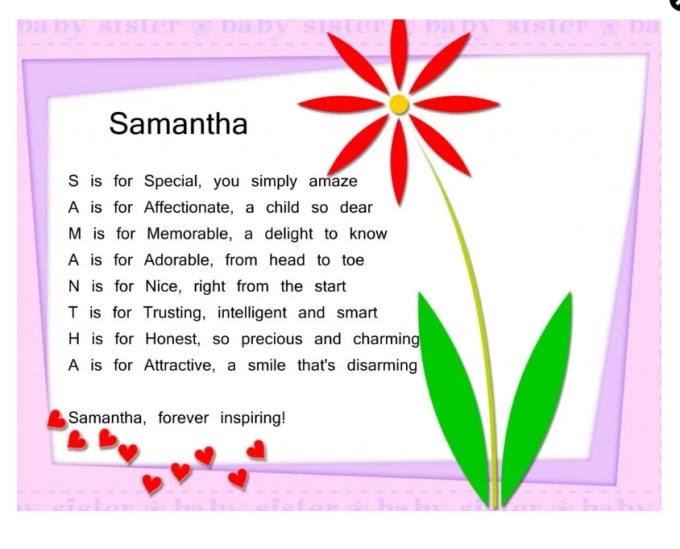
Another great beginning of the year project is an acrostic poem. Students type their name’s vertically, then write adjectives that would describe them horizontally. Students can use bold, italics, colors, and shadows to express their personalities. This is a fun and easy activity to have students complete on the first day of school as you can display them throughout the year!
Learn more: Student Web
3. Annotate Digital Texts
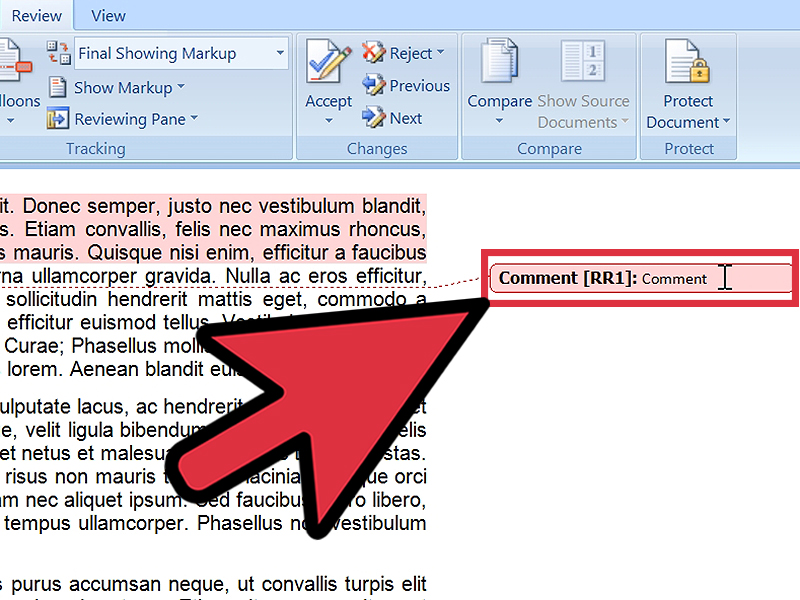
Annotating the text, or highlighting and taking notes in the margin, is a literacy skill middle school students should develop. Students can annotate a text digitally in Microsoft Word using the highlight and comment feature. Students can highlight the text using a variety of colors and make digital comments on each of these highlights. This is an extremely valuable tool as it allows students to annotate a variety of texts, not just print!
Learn more: Groovy Post
4. Peer-Review and Writing Feedback

Microsoft Word is a great tool for peer review. Students can collaborate on their writing with their classmates by sharing the document and then using the track changes feature. This allows one student to provide feedback and changes to another student’s writing while allowing the original owner of the writing to keep the original document and see the writing suggestions.
Learn more: Microsoft
5. Resume Writing

Students can practice writing a resume in Microsoft Word. Since Word offers a variety of basic functions, tools, and templates, students can choose a template that would best represent a future career of their choice. This activity provides students with real-world practice and develops an essential skill they will need in the future.
Learn more: Resume Genius
6. Formal Letter Writing
Another amazing writing skill to practice with students is teaching how to write a formal letter. This lost form of communication is still incredibly important for students to learn. Students can learn how to properly format a letter to include the heading, address, body, and signature. Teachers can easily use the templates provided in Microsoft Word to help students learn the proper writing structure for formal letters.
Learn more: Lisa Doe
7. Write a Newspaper

Microsoft Word also has accessible templates to teach students how to write a newspaper article. Students can practice their expository writing skills by creating a newspaper article. This is a great assignment that teaches students real-world writing skills and is fun! Writing prompts could include both fiction and non-fiction and can be embedded in a variety of units.
Learn more: Microsoft
8. Mini-Book Project

This project takes the idea of a traditional book report to a new level! Students use Word to create a mini-book using colorful templates and tables. This assignment asks students to demonstrate their comprehension of a novel while allowing the students to practice their technology skills as well!
Learn more: Teachers Pay Teachers
9. Create Flashcards
Microsoft Word offers students a ton of amazing critical learning tools to help study and organize their learning. Students can create flashcards using Microsoft Word to help them study. These flashcards can be saved in OneDrive and students can access them at all times.
Learn more: Andrew Who
10. Digital Planner
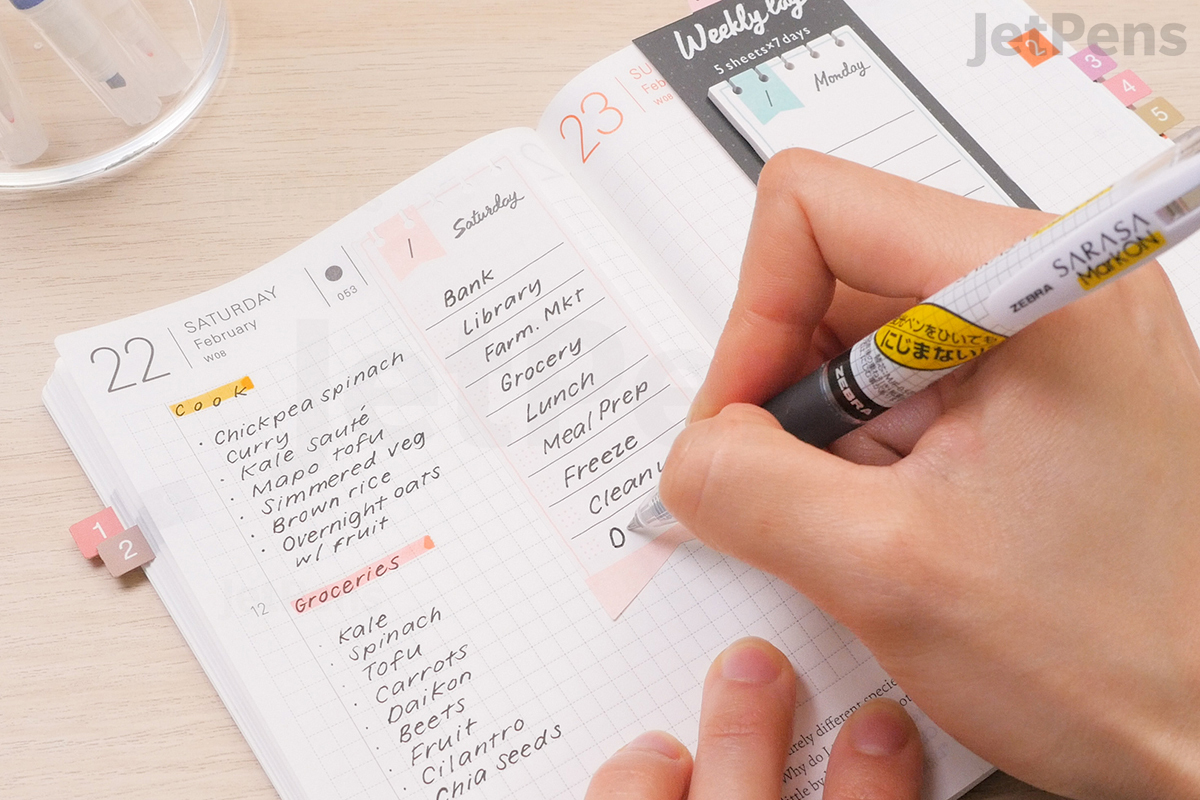
Another great way to use Microsoft Word to help students organize is by creating a digital planner. Word offers a variety of planner templates to help students keep track of assignments, homework, and other important dates.
Learn more: Template.net
11. Online Notebook
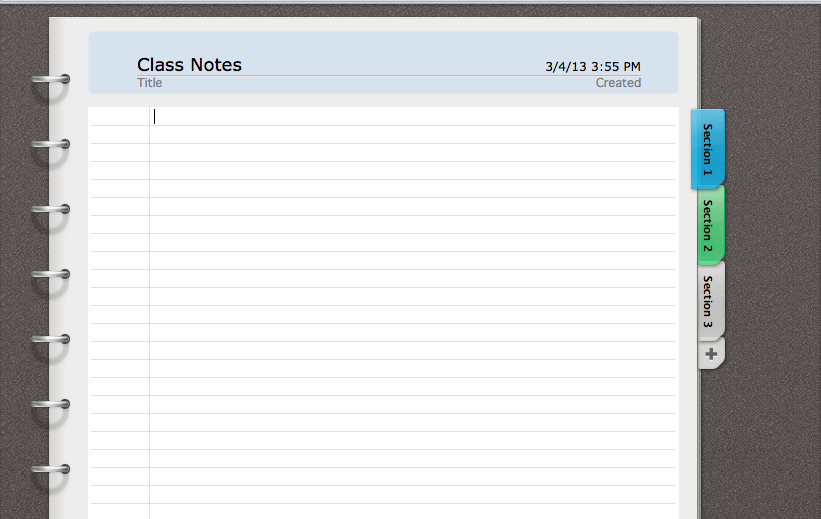
Microsoft OneNote allows students access to a variety of features to create a digital notebook. Students can take notes, add photos, and include audio and video recordings in their notebooks. This is a great resource for students who attend online school. Teachers can also create OneNote notebooks for their students to allow them to all have the same note-taking experience or basic school report.
Learn more: Microsoft OneNote
12. Make a Family Tree

Students can create a genogram in Microsoft Word to learn more about their families. This project allows students to discover more about their ancestors through the formation of a family tree.
Learn more: It Still Works
13. Create a Word Cloud
Word clouds can be a great way to allow students to demonstrate their overall understanding or summary of a topic. Microsoft Word allows users to create a word cloud using one of the add-on features.
Learn more: The Tech Train
14. Create Digital Art
Microsoft Word allows students to practice their writing skills, but it also has a variety of features for creative expression. Students can create digital art using the drawing tools such as shapes, fill, shading, and other features in Word.
Learn more: Lisa Doe
15. Create a Book Cover
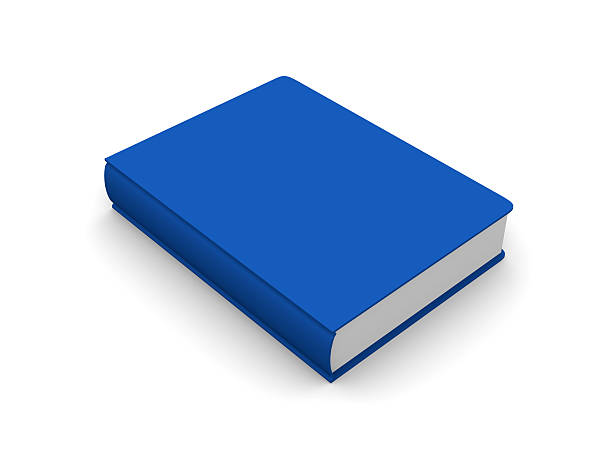
This project is another fun deviation away from the traditional book report. Students can use Word to create a book cover connected to the theme of the novel. Using the borders, images, fonts, and colors students can demonstrate their comprehension of a book in a new way!
Learn more: Innovations in Techology
16. Invent an Animal
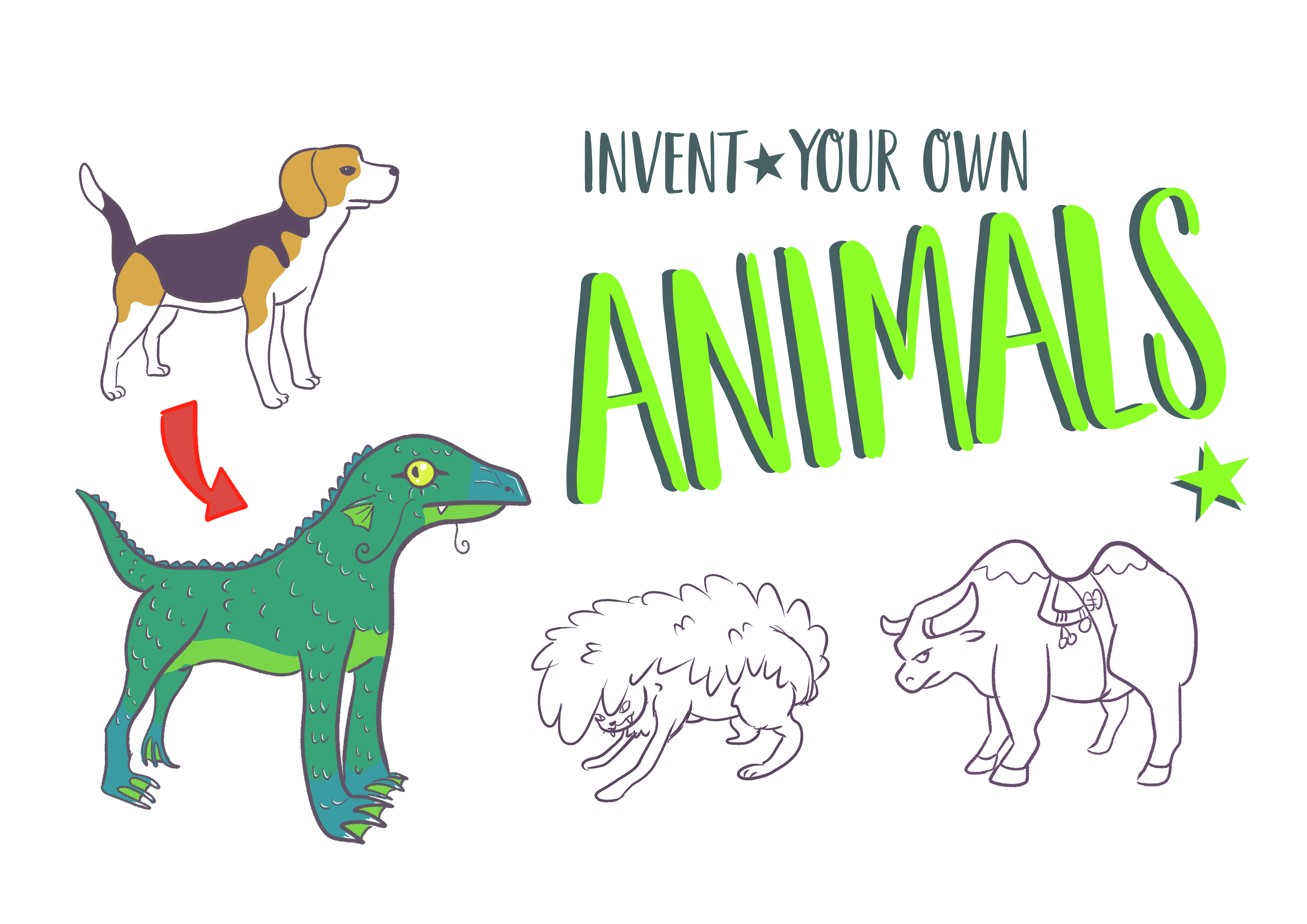
Students can get creative and invent their own animals. Students can draw the animal using the shapes and images in Microsoft Word. After drawing their own animal, students can use text to describe their animal and make connections to other cross-curricular areas.
Learn more: Innovations in Technology
17. Plan a Vacation

Students can research and budget their own faux vacation. This lesson idea teaches students real-life skills such as organizing and money planning. Students then compile their research in Microsoft Word and create a travel brochure.
Learn more: Teachers Pay Teachers
18. Progress Monitor Student Work
While Microsoft Word offers a variety of ways to expand student learning, it also has many tools to help teachers. One way teachers can use Microsoft Word is to progress monitor student learning. Using the «activity» feature, teachers can view student progress including the date and time of each activity completed.
Learn more: Foetron Academy
19. Create Handouts
/tim-platt-getty-images-56a563c13df78cf772880e12.jpg)
Teachers are always doing their best to individualize the learning for all their students. Microsoft Word is a great way to create handouts that best meet their students’ needs no matter the lesson plan.
Learn More: Techwalla
20. Transfer Work Documents to iPad
Many students, teachers, and parents use Apple products, but that does not limit their ability to use Microsoft Word. Documents can be transferred to pages allowing for unlimited access to the resources for any school project.
Learn More: Trusoljahs