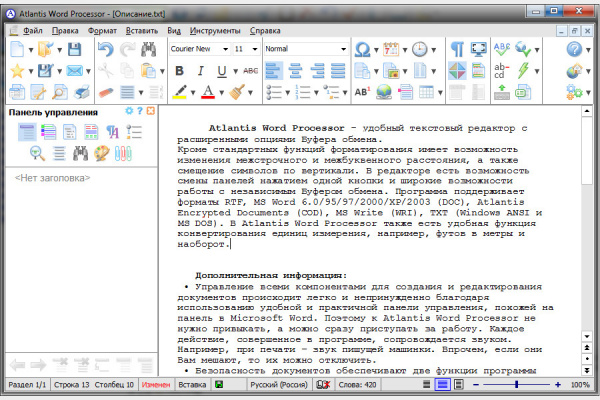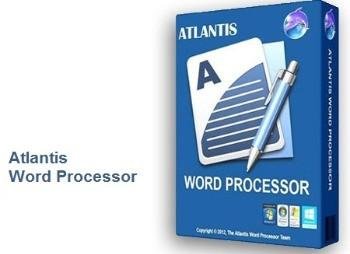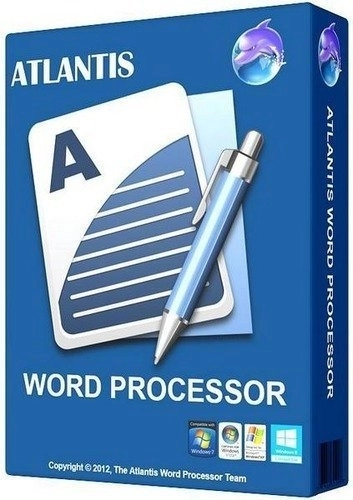Atlantis Word Processor (Repack & Portable) — удобный текстовый редактор с расширенными опциями Буфера обмена.
Кроме стандартных функций форматирования имеет возможность изменения межстрочного и межбуквенного расстояния, а также смещение символов по вертикали. В редакторе есть возможность смены панелей нажатием одной кнопки и широкие возможности работы с независимым Буфером обмена. Программа поддерживает форматы RTF, MS Word 6.0/95/97/2000/XP/2003 (DOC), Atlantis Encrypted Documents (COD), MS Write (WRI), TXT (Windows ANSI и MS DOS). В Atlantis Word Processor также есть удобная функция конвертирования единиц измерения, например, футов в метры и наоборот.
Дополнительная информация:
- Управление всеми компонентами для создания и редактирования документов происходит легко и непринужденно благодаря использованию удобной и практичной панели управления, похожей на панель в Microsoft Word. Поэтому к Atlantis Word Processor не нужно привыкать, а можно сразу приступать за работу. Каждое действие, совершенное в программе, сопровождается звуком. Например, при печати – звук пишущей машинки. Впрочем, если они Вам мешают, то их можно отключить.
- Безопасность документов обеспечивают две функции программы Safeguard и Backup. Safeguard защищает от критической ошибки или непредвиденного выключения компьютера, восстанавливая сохраненную копию Вашего документа. Период, через который будет происходить сохранение, можно указать через меню.
- Backup позволяет автоматически делать резервные копии всех открытых документов. Каждая новая версия документа последовательно сохраняется в специальной папке, что всегда обеспечивает возможность вернуться к более ранней версии файла. Чтобы включить или выключить автоматическое создание резервных файлов или изменить его настройки
- Также можно воспользоваться встроенной в Atlantis Word Processor системой шифрования файлов путём сохранения в специальный COD-формат программы, который использует мощную 256-битную технологию шифрования.
- Проверка орфографии документа обеспечивается двумя утилитами – AutoCorrect и Spellcheck-As-You-Type. Они идентичны средствам проверки правописания, встроенным в Microsoft Word.
- Atlantis Word Processor поддерживает форматы документов: RTF, MS Word DOC 6.0/95/97/2000/XP/2003 и другие, возможна вставка в форматируемый текст изображений форматов: BMP, EMF, WMF, JPG, GIF, PNG, PCX, TGA, TIF, PCD и ICO.
Основные возможности программы:
- Поддерживается работа с документами форматов RTF, MS Word, MS Write, TXT
- Сохранение любого документа как электронную книгу
- Избежание случайно набранных повторных слов
- Поддержка табов, для работы с несколькими документами в одном окне
- Архивирование документов
- Режим «веб-документ»
- Создание и управление всеми компонентами в сложных документах
- Газетные колонки
- Изменения межстрочного и межбуквенного расстояния
- Верхние и нижние колонтитулы
- Стили
- Закладки
- Расширенные опции буфера обмена
- Сноски и концевые сноски
- Резервное копирование файлов
- Технология 256-битного шифрования текста
- Собственный формат файлов COD
- Автозамена
- Для большинства команд предусмотрено звуковое сопровождение
- Проверки правописания (русский язык поддерживается)
- Полностью настраиваемые меню, панели инструментов, горячие клавиши, цвета и звуки
- Небольшой размер дистрибутива
- Отправка документов по электронной почте
Особенности репака Atlantis Word Processor:
- Совмещённые в одном дистрибутиве установка программы или распаковка портативной* версии
- Не требует регистрации (ключ + патч**)
- Язык интерфейса английский
- Возможность дополнительной установки модулей проверки орфографии на русском и украинском языках
- Подхватывает дополнительные модули проверки орфографии из папки Spellcheck (выложены отдельно)
- Подхватывает внешний файл настроек settings.reg (для установки) или Atlantis.ini (для портативной версии)
*Портативная версия пропатчена и работает с любого носителя в отличии от оригинальной
**Патч позволяет перерегистрировать программу на любое имя любым ключом
Atlantis Word Processor 4.2.2.4 (Repack & Portable) — 5,2Mb /с возможностью установки русификатора/
Скачать (turbobit) / Зеркало (katfile) / Зеркало (u4ever) / Зеркало (uploadrar)
Внимание! У Вас нет прав для просмотра скрытого текста.
Дополнительные языки проверки орфографии (26 шт.)
Системные требования: Windows XP/7/8/8.1/10
Размер файла: 4,9Mb
Скачать Atlantis Word Processor 4.2.2.6 (Repack & Portable): с Turbobit
Скачать Atlantis Word Processor 4.2.2.6 (Repack & Portable): с Katfile
Скачать Atlantis Word Processor 4.2.2.6 (Repack & Portable): с Up-load
Скачать Atlantis Word Processor 4.2.2.6 (Repack & Portable): с Uploadrar
Информация
Посетители, находящиеся в группе Гости, не могут оставлять комментарии к данной публикации.
Автор: Baguvix от 2-10-2022, 22:00, Посмотрело: 567, Обсуждения: 0
Версия программы: 4.1.6.5
Официальный сайт: The Atlantis Word Processor Team
Язык интерфейса: Русский, Английский
Лечение: не требуется (инсталлятор уже пролечен)
Системные требования:
Windows XP, Windows Vista, Windows 7, Windows 8, Windows 10, both 32-bit and 64-bit.
Описание:
Программа для работы с текстом, которая вполне сопоставима с распространёнными текстовыми редакторами из состава офисных пакетов. Atlantis Word Processor способен удовлетворить широкий спектр потребностей: создание и чтение документов многих востребованных форматов (в том числе DOC и DOCX), широкие возможности по форматированию текста, расширенный буфер обмена, архивация документа, шифрование документа, разнообразные шаблоны и стили, газетные колонки, сноски, мощные функции поиска по документу, автозамена и многое другое. Также программа поддерживает множество мелких удобств типа настраиваемой автоматической корректировки набираемого текста. Также стоит указать, что Atlantis Word Processor способен осуществлять проверку орфографии. Программа обладает полностью настраиваемым интерфейсом (похож на Microsoft Word старых версий) и поддерживает открытие нескольких документов в отдельных вкладках, а также включает множество всевозможных режимов отображения документа.
©Torrent-Soft.Pro
Загрузил: Baguvix (2 октября 2022 07:30)
Взяли: 406 | Размер: 5,1 Mb
Последняя активность: не наблюдалась
Atlantis Word Processor 4.1.6.5 Repack (& Portable) by elchupacabra (3 файла)
Atlantis Word Processor 4.1.6.5.exe (5,1 Mb)
_Silent Install.cmd (1,04 Kb)
_Unpack Portable.cmd (1,05 Kb)
- 100
- 1
- 2
- 3
- 4
- 5
Категория: Офис / Редакторы
Уважаемый посетитель, Вы зашли на сайт как незарегистрированный пользователь.
Мы рекомендуем Вам зарегистрироваться либо войти на сайт под своим именем.
Here is a list of Best Free Portable Word Processor Software for Windows. These are the word processing software that come in a portable package. The main advantage of a portable software is that it can be carried in portable storage devices and can be used on the go. You don’t have to install it on your system to use it. So, all these software let you process text documents without installing them on your system.
You can find all required tools in these portable word processors. These software support a good number of import and export formats including DOC, DOCX, ODT, RTF, TXT, XML, HTML, PDF, etc. You can easily import a document in a supported format and edit it. These also let you create a document from scratch. You can add simple text and insert images, text art, header, footer, page numbers, and more objects to a document. Apart from that, you can even add a table of content listing main sections of your document. These also let you format content as per your requirements as well as set up document layout.
Besides main functions, you can find handy tools like spellcheck, auto-correct, thesaurus, mail merge feature, and more. You can also encrypt your documents in some portable word processors. All in all, these are quite feature word processing software which come in portable packages.
My Favorite Free Portable Word Processor Software for Windows:
LibreOffice Writer is one of the most feature rich word processor on this list. It contains all standard plus various advanced tools to process documents. Plus, it supports a variety of file documents.
FocusWriter is another nice one in case you want a distraction free wiring software.
You may also like some best free Open Source Word Processor, Portable Spreadsheet Software, and Portable PDF Merge Software for Windows.
LibreOffice Writer
LibreOffice Writer is a feature rich word processor that also comes in a portable package. You can find its both installer and portable versions on its official website. This software come with other office utilities including LibreOffice Calc, LibreOffice Base, LibreOffice Impress, LibreOffice Math, and LibreOffice Draw. The entire office package is called LibreOffice which is a powerful free office suite.
Talking about its feature set, it is packed with a lot of advanced tools that help you process word documents. It provides multiple templates like CV, Resume, MediaWiki, etc., which let you create different kinds of documents. Plus, it supports a wide number of document formats to view, edit, and create documents. Some of the supported formats including Word document (DOC, DOCX), OpenDocument Text Document (ODT), XML, HTML, RTF, TXT, PDF, and EPUB.
Main Features of this Portable Word Processor:
- You can directly insert various types of content to your documents including text box, comment, images, icons, shapes, hyperlink, bookmark, cross-references, tables, special characters, fontwork, header and footer, page number, etc.
- It lets you create and insert table of content and index to your documents.
- It offers different elements to insert a form to documents such as label, text box, option box, check box, list box, combo box, push button, image button, image control, table control, etc. You can use Form Navigator to manage individual elements pf added form.
- You can set up document layout and style as per your need such as like text formatting, spacing, alignment, anchor, arrange, text style, bullet list, number list, watermark, etc. Furthermore, it provides direct options to style document pages like title page, first page, left page, right page, footnote, endnote, HTML, etc.
Additional Features:
- You can find a lot of handy tools in it that help you process document e.g., spell check, thesaurus, word count, autocorrect, chapter numbering, line numbering, bibliography databases, etc.
- It provides Mail Merge Wizard feature to share documents with multiple number of people at once.
- You can add a password to encrypt a document while saving it.
- You can digitally sign a document to add extra security to it.
Conclusion:
It is one of the best free open source portable word processor which comes with a variety of tools to process text documents. There are a lot more feature than the listed one that you can explore while using it.
AbiWord
AbiWord is another free open source portable word processor for Windows. It is one of the popular word processing software used for document creation. It is very easy to use yet quite effective in terms of functionalities. You can find all standard word processor tools in it. Here is a list of features that you get in it.
Key Features:
- In it, you can process documents in formats like DOC, DOCX, RTF, HTML, TXT, etc
- It offers some predefined templates to create a specific type of document like Business Report, Friendly Letter, Memo, Resume, Press Release, and more.
- You can add a variety of elements to your documents such as normal text, table of content, pictures, direction marker, date & time, field, mail merge field, bookmarks, etc.
- It allows you to enter a table of your document from its Table menu. Plus, you get some handy table management tools in this menu such as Convert Text to Table, Convert Table to Text, Autofit Table, Merge Cells, etc.
- You can also insert header and footers, footnotes and endnotes, text from an external file, special characters, and more to your documents.
- It offers all basic formatting tools such as font type, font size, font color, text highlighter, alignment, text style, bullets, numbering, etc.
Additional Features:
- It contains a Collaboration tool that lets you add multiple collaboration accounts to share documents with other users.
- You can also find more helpful features in it such as URL Dictionary, Check Spelling, Word Count, Mail Merge, Revisions, Document History, Google Search, etc.
- You can also create annotations in your documents.
Conclusion:
It is a clean and intuitive portable word processor software which provides a good number of document processing tools and features.
FocusWriter
FocusWriter is yet another free portable word processor software for Windows. It is basically a distraction free writing software that helps you focus more on your words than anything else. In it, you can create word documents as well as import existing documents and edit them. To do so, it supports various input and output formats including DOCX, FODT, ODT, TXT, and RTF. Now, lets see what features are provided in it.
Main Features of this Portable Word Processor:
- It lets you write in full screen mode without any distraction.
- It provides some background themes to choose from in order to develop a fantasy environment in order to pour in your thoughts in words.
- It lets you insert symbols (blocks or scripts) to a document such as musical symbols, ancient symbols, vertical forms, specific language symbols, etc.
- Some standard formatting options are provided in it which you can use to format text, such as align text, bold, italic, strikethrough, superscript, subscript, increase/ decrease paragraph indent, left to right/ right to left writing direction, etc.
Additional Features:
- You can set up your daily goals to write a number of words within a time limit.
- It shows total word, paragraph, page, and character count at the bottom of the document.
- It lets you set up timer which acts as a reminder while you write.
Conclusion:
It is a good software for creative writers who want a distraction free environment to write a text document.
OOo4Kids Writer
OOo4Kids Writer is yet another free, open source, and portable word processor for Windows. It comes with a fully featured office suite “OOo4Kids” that is primarily designed for kids. It is easy to use and contains only essential tools, hence suitable for kids. You get document, spreadsheet, drawing, and presentation software in this package. Let’s checkout main functions of its word processing application.
Main Features:
- It can handle documents of various formats that include DOC, TXT, HTML, XML, RTF, etc.
- It lets you add various kinds of objects to your document like image, math formula, audio, video, etc.
- You can format added content as per your requirement as well as set up document layout the way you want.
- It provides a document encryption feature that lets you password protect your documents.
Conclusion:
It is a nice free portable word processor which is well suitable for kids and novice users.
ONLYOFFICE Desktop Editors
ONLYOFFICE Desktop Editors is one more free portable word processor for Windows. Although its official website doesn’t provide a portable version, you can find one on the link given on Download Page. It is basically an office software with document, spreadsheet, and presentation processing modules. You just need to click its Document module and then you will be able to create various types of documents. Let’s checkout some of its main features that you can look forward to.
Key Features of this Portable Word Processor:
- It supports commonly used document formats to view, edit, and create documents e.g., DOCX, TXT, RTF, ODT, PDF, etc.
- You get a dedicated Layout tab which lets you configure layout of your document as per your specifications, like margins, orientation, size, columns, page breaks, footnote, bookmark, etc.
- It lets you add images, charts, shapes, hyperlinks, text box, text arts, equations, tables, and more content to your documents.
- You can insert a Table of Content to list different sections and chapters of your document.
- It also lets you password protect and encrypt documents so that only the one who are authorized can access the content of document.
- You can also customize paragraph settings, image settings, table settings, text settings, etc., and use other formatting options such as bold, italic, highlight, alignment, font formatting, etc.
Additional Features:
- It offers a Plugin tab from where you can add cliparts, edit photos, extract text from files using OCR, use symbol table, send document via email, use Thesaurus, record macros, and more.
Conclusion:
It is a good office software which also provides a word processor to create and edit documents in several formats.
TextMaker
TextMaker is the next free portable word processor for Windows. It comes in SoftMaker Office package which contains one more office application called PlanMaker (spreadsheet processor). This office suite comes in installer version too; you can find the installer counterpart here.
Main Features:
- It works well with some commonly used document formats such as TXT, DOC, ODT, HTML 4.0, etc.
- You can insert various elements to your document like smart text, symbols, cross-reference, bookmarks, images, table, grid, OLE object, etc.
- You can also add a table of content to a document in this software.
- It lets you format added text and other content using standard tools like font formatting, alignment, bullet & numbering, etc.
- Some other features like Thesaurus, Check Spelling, Create Database, and more are provided in it.
Conclusion:
It is a decent portable word processor which provides all standard word processing features.
CopyWriter
CopyWriter is another free portable word processor on this list. It supports two document formats including RTF and TXT to open, view, edit, and save document. It is quite a basic word processor in which you get only some standard features. Let us checkout those features.
Key Features:
- It lets you directly insert date & time and characters to a document.
- You can create a list of auto words which you can quickly enter to your text document.
- It provides all basic formatting functions such as bold, italic, underline, highlight, alignment, font formatting, etc.
- Basic search features including find & replace, mark line, go to line, and more are available in it.
- At the bottom of this document writer, you can view document statistics including number of words, characters, lines, and pages.
Conclusion:
It is a very basic portable document processor to write and save text documents.
ZetaWord
ZetaWord is another one of portable word processor for Windows on this list. It is another text document processor with some basic features. You can import RTF and Plain text document in it. In it, you get three features namely Word Count, Sort Alphabetically, and Reverse Line Order. That’s it. It doesn’t provide any other major features.
Conclusion:
It is yet another portable word processor with only few selective features.
Atlantis Word Processor Portable has all the features you need to create simple documents or great works of literature: novels, essays, reports, letters, diaries, newspaper articles, etc. Compose rich-formatted documents from scratch, or edit existing MS Word documents, and send them to colleagues, customers, partners, friends.Make eBooks for a living, or just create eBooks to read on your iPad or another eBook reader. Turn any document into an eBook with just a few mouse clicks!
Atlantis Word Processor Portable is a powerful and feature-rich word processing application designed for professionals and casual users alike. With its intuitive interface and extensive set of tools, Atlantis makes it easy to create, edit, and format documents of all kinds.
One of the standout features of Atlantis Portable is its customizable interface. Users can choose from a range of pre-defined themes or create their own, allowing them to tailor the look and feel of the application to their personal preferences. Additionally, Atlantis provides a wide range of customization options for individual documents, including font type and size, page layout, line spacing, and more.
Another key strength of Atlantis Portable is its support for a wide range of document formats, including Microsoft Word, OpenDocument, RTF, HTML, and PDF. This makes it easy to collaborate with others who may be using different software, as well as to share and distribute documents in a variety of formats.
Atlantis also includes a number of time-saving features that make it ideal for busy professionals. For example, its AutoCorrect function automatically corrects common spelling and grammar errors on-the-fly, while the AutoFormat tool can quickly format text according to preset styles and templates.
In addition to these core features, Atlantis also offers a range of advanced tools for experienced users. These include built-in macros and scripting capabilities, support for footnotes and endnotes, an equation editor, and even a built-in image editor for quick and easy image manipulation.
Despite its many advanced features, Atlantis is remarkably easy to use thanks to its intuitive interface and helpful documentation. Whether you are a seasoned professional or a novice user, you will find that Atlantis makes it easy to create polished and professional-looking documents with minimal effort.
Overall, Atlantis Word Processor Portable is a versatile and powerful tool that offers everything you need to create and edit high-quality documents of any kind. With its extensive customization options, support for multiple file formats, and time-saving features, Atlantis is sure to become an essential part of your workflow.
As the name of this piece of software implies, Atlantis Word Processor Portable comes equipped with tools for word processing. It can be easily handled, even by less experienced users.
The interface of the program is familiar and easy to navigate through. Atlantis Word Processor allows you to use the undo, redo and search functions, as well as change the viewing mode and manage toolbars.
But you can also insert page numbers, symbols, hyperlinks, table of contents, footnotes, date and time, along with fields, as well as switch to full screen mode.
Additionally, you can change character case and the language, make file associations, install Atlantis Word Processor on a removable drive, reconfigure program shortcuts and customize toolbars, as well as use tools like spellcheck, autocorrect and hyphenation.
Documents can be saved with the RTF, DOC, DOCX, COD and TXT formats. From the “Options” area you can disable Atlantis Word Processor from creating a new document at startup, customize the special symbols viewing mode, save the cursor position, change the color scheme and make the tool underline misspellings.
The word processor requires a low-to-moderate amount of CPU and system memory, has a good response time and includes a help file. No error dialogs have been displayed throughout our testing and Atlantis Word Processor did not freeze or crash. All in all, if you are looking for a straightforward program for managing your text documents, then Atlantis Word Processor can be of assistance.
THE WORD PROCESSING FUNCTIONS:
- Document creation and formatting is easy, using a customizable and expandable collection of document templates and sample letters.
- Comprehensive Style Sheet support is available for advanced users.
- A customizable and expandable Clip Library is stocked with text and graphic items ready to be inserted in larger documents whenever suitable. The Atlantis original collections of clips include everyday phrases, letter writing elements, clip art, etc.
- Of course, all the traditional font and paragraph formatting commands are present:
- choice of typeface, font size, font color. A state of the art typeface preview.
- bold, italic, underline, strikeout, double strikeout, superscript, subscript, small caps, all caps, shadow, outline, emboss, engrave.
- choice of 17 underline styles; choice of underline color.
- character spacing, scaling, kerning, vertical offset.
- fully customizable tab stops.
- left/right paragraph indent, first line indent and outdent.
- spacing before/after paragraph, 6 types of interline spacing.
- keep with next paragraph, keep intact, page break before, widow/orphan control.
- and plenty more, only a key press or mouse click away…
- More than 20 fields are supported. The corresponding items are quickly inserted and automatically updated by Atlantis. Fields make document and template creation very flexible. What’s more, we have made sure that fields are not restricted to advanced users: using fields in Atlantis is child’s play!
- Words can be hyphenated across lines automatically or manually.
- You can create newspaper-type columns, divide documents into sections, each section with its own page settings.
- You have two graphic-type formatting modes to change font color and highlight text. You will use specific mouse pointers to format text in the same way as you would with a paint brush.
- Atlantis introduces a revolutionary approach to document formatting with a Format Palette and Brush. Even the most complex formatting jobs can be done exclusively with a brush-like mouse cursor and a palette loaded with formatting templates. You can use the Atlantis default palette or customize your own format palettes in any way you like.
- The Format Palette is only one of the instruments present on the Atlantis Control Board. The Atlantis Control Board brings together all the tools and commands that are required to create both simple and complex documents with the greatest of ease. Each panel of the Atlantis Control Board is dedicated to one specific characteristic of the active document. You have separate overviews of the document Headings, Bookmarks, Sections, Styles, or Lists, with all the related commands directly available from each specific panel of the Control Board. Tools and commands to manage Headings are on hand on the “Headings” panel, tools and commands to manage Bookmarks are on hand on the “Bookmarks” panel. Etc. This gives you unequaled power and flexibility.
- The AutoCorrect feature of Atlantis has fully customizable multilingual options, and will dramatically simplify your word processing life. It combines flexibility with power for unparalleled control over the typing and formatting of documents. Some of the Atlantis AutoCorrect functions are still unheard-of in today’s top-end word processors. Texts are proofread in the background “As-You-Type”, or, optionally, when typing is complete.
- A multilingual spellchecker will help you create documents with perfect language. Spelling is checked “As-You-Type”, or, again, optionally, when typing is complete. Original Atlantis Spellcheckers are available for 16 languages or dialects. And of course, you can create and augment as many custom dictionaries as you wish.
- Power Type is a typing assist adding unique functionality to Atlantis. Working in close cooperation with our proprietary spellchecker engine, Power Type collects statistical information about the texts that you type, creating a smart database of the words that you use most, and also of their usual environment. When you start typing the same words again, Atlantis gives a warning sound, pops a small window up, and displays a list of words beginning with the same characters. But this is not all. The Atlantis Power Type has learning abilities. As time goes by, the Power Type database gets smarter, and you will notice that the typing suggestions are more and more appropriate. Of course, the Atlantis Power Type is invaluable for people with disabilities. But also for slow “one-finger” typists.
- The Overused Words feature will help creative writers avoid repetitions and clichés if they want their texts to be read with any interest or pleasure. The Overused Words feature will show detailed statistics about repetitions and word frequency. This will tell you where words need to be replaced with synonyms, or whole paragraphs reworked.
- To improve the reading and understanding of the documents you create in Atlantis, you can add bookmarks, hyperlinks, table of contents to them. Atlantis can build table of contents automatically at the press of a few keys.
- All documents created in Atlantis can be “Saved As Web Page”, i.e. saved as HTML. This will help owners of personal Web sites, and also e-book creators tremendously. Atlantis also has a command to convert any document to an eBook with just a few mouse clicks.
- You will find comprehensive support for all types of lists, bulleted and numbered, whether simple (one level) or outline (multilevel). Where numbered lists are concerned, we have placed the highest emphasis on reliability. You will design foolproof numbering schemes from simplest to most complex with the greatest of ease. And, uniquely, you will be able to fix the wrong numbering of lists created in other not so smart word processors.
- Headers and footers are fully supported. And so are footnotes and endnotes. You can insert footnotes and/or endnotes, choosing from a wide range of different reference marks. What’s more, and quite uncommonly, you can configure footnotes and endnotes differently from one document section to the other.
- Use tables in your documents to present text information and numerical data.
Download Atlantis Word Processor Portable
Download – 2.8 MB
Версия 4.1.6.2 Repack
Программа для работы с текстом, которая вполне сопоставима с распространёнными текстовыми редакторами из состава офисных пакетов. Atlantis Word Processor способен удовлетворить широкий спектр потребностей: создание и чтение документов многих востребованных форматов (в том числе DOC и DOCX), широкие возможности по форматированию текста, расширенный буфер обмена, архивация документа, шифрование документа, разнообразные шаблоны и стили, газетные колонки, сноски, мощные функции поиска по документу, автозамена и многое другое. Также программа поддерживает множество мелких удобств типа настраиваемой автоматической корректировки набираемого текста. Также стоит указать, что Atlantis Word Processor способен осуществлять проверку орфографии. Программа обладает полностью настраиваемым интерфейсом (похож на Microsoft Word старых версий) и поддерживает открытие нескольких документов в отдельных вкладках, а также включает множество всевозможных режимов отображения документа.Системные требования:
Windows XP, Windows Vista, Windows 7, Windows 8, Windows 10, both 32-bit and 64-bit.Торрент Atlantis Word Processor 4.1.6.2 Repack (& Portable) by elchupacabra подробно:
• Управление всеми компонентами для создания и редактирования документов происходит легко и непринужденно благодаря использованию удобной и практичной панели управления, похожей на панель в Microsoft Word. Поэтому к Atlantis Word Processor не нужно привыкать, а можно сразу приступать за работу. Каждое действие, совершенное в программе, сопровождается звуком. Например, при печати – звук пишущей машинки. Впрочем, если они Вам мешают, то их можно отключить через меню «Tools» ‡»Sounds» ‡»Disable all»
• Безопасность документов обеспечивают две функции программы Safeguard и Backup. Safeguard защищает от критической ошибки или непредвиденного выключения компьютера, востанавливая сохраненную копию Вашего документа. Период, через который будет происходить сохранение, можно указать через меню «Tools» ‡»Options» ‡»Load/Save».
• Backup позволяет автоматически делать резеврные копии всех открытых документов. Каждая новая версия документа последовательно сохраняется в специальной папке, что всегда обеспечивает возможность вернуться к более ранней версии файла. Чтобы включить или выключить автоматическое создание резервных файлов или изменить настройки Backup, то нужно выбрать «Tools» ‡»Options» ‡»Backup files»
• Также можно воспользоваться встроенной в Atlantis Word Processor системой шифрования файлов путём сохранения в специальный COD-формат программы, который использует мощную 256-битную технологию шифрования.
• Проверка орфографии документа обеспечивается двумя утилитами – AutoCorrect и Spellcheck-As-You-Type. Они идентичны средствам проверки правописания, встроенным в Microsoft Word. По-умолчанию, установлен только English-словарь. Словари для других языков можно скачать на сайте разработчика программы.
• Atlantis Word Processor поддерживает форматы документов: RTF, MS Word DOC 6.0/95/97/2000/XP/2003 и другие, возможна вставка в форматируемый текст изображений форматов: BMP, EMF, WMF, JPG, GIF, PNG, PCX, TGA, TIF, PCD и ICO.
Основные возможности:
• Поддерживается работа с документами форматов RTF, MS Word, MS Write, TXT.
• Сохранение любого документа как электронную книгу.
• Избежание случайно набранных повторных слов.
• Поддержка табов, для работы с несколькими документами в одном окне.
• Архивирование документов.
• Режим «веб-документ».
• Создание и управление всеми компонентами в сложных документах.
• Газетные колонки.
• Изменения межстрочного и межбуквенного расстояния.
• Верхние и нижние колонтитулы.
• Стили.
• Закладки.
• Расширенные опции буфера обмена
• Сноски и концевые сноски.
• Резервное копирование файлов.
• Технология 256-битного шифрования текста.
• Собственный формат файлов COD.
• Автозамена.
• Для большинства команд предусмотрено звуковое сопровождение.
• Проверки правописания (русский язык поддерживается).
• Полностью настраиваемые меню, панели инструментов, горячие клавиши, цвета и звуки.
• Небольшой размер дистрибутива.
• Отправка документов по электронной почте.
Что нового:
Release notes
Особенности RePack»a:
1. Совмещённые в одном дистрибутиве установка программы или распаковка портативной* (от разработчика) версии
2. Не требует регистрации (ключ + патч**)
3. Язык интерфейса английский / русский (перевод LRepacks)
4. Возможность дополнительной установки модулей проверки орфографии на русском и украинском языках
5. Подхватывает дополнительные модули проверки орфографии из папки Spellcheck (выложены отдельно)
6. Подхватывает внешний файл настроек settings.reg (для установки) или Atlantis.ini (для портативной версии)
*Портативная версия пропатчена и работает с любого носителя в отличии от оригинальной
**Патч позволяет перерегистрировать программу на любое имя любым ключом
«Тихая» установка с ключами /SILENT или /VERYSILENT (или файлом «Silent Install.cmd»)
Для «Тихой» установки портативной версии дополнительный ключ /PORTABLE=1 (или файлом «Unpack Portable.cmd»)
Скриншоты Atlantis Word Processor 4.1.6.2 Repack (& Portable) by elchupacabra торрент:
Скачать Atlantis Word Processor 4.1.6.2 Repack (& Portable) by elchupacabra через торрент:
10 лучших бесплатных VPN приложений >
Последняя версия:
Atlantis Word Processor (Portable) 4.2.2.6
СКАЧАТЬ
Atlantis Word Processor (Portable) — компактный текстовый редактор с функциональностью, сравнимой с Microsoft Word.
Особенности Atlantis Word Processor:
Несмотря на небольшой размер, Atlantis Word Processor имеет практически все нужные инструменты для работы с текстом — автозамену, шаблоны, стили, выделение цветом и т.п., включая опции шифрования, автосохранения, а также архивирования документов и их быстрой отправки их по электронной почте. Кроме этого, имеется возможность настройки интерфейса (меню, горячие клавиши, цвета, звуки и т.п.).
Atlantis Word Processor поддерживает работу с документами форматов Rich Text Format (RTF), MS Word (DOC и DOCX), Atlantis Encrypted Documents (COD), MS Write (WRI), OpenDocument (ODF), TXT.
Возможна проверка орфографии, в том числе для текстов на русском языке (модуль для проверки орфографии русского языка доступен на странице загрузки Atlantis Word Processor).
Имеется возможность установки Atlantis Word Processor не только на жесткий диск, но и на любой флеш-накопитель. Для этого достаточно при установке указать папку на флеш-накопителе в качестве папки назначения и завершить установку. Atlantis Word Processor в этом случае будет использовать настройки, хранящиеся на USB-накопителе, и любое изменение этих настроек автоматически сохранятся на USB-накопителе. Никаких изменений в системный реестр хост-компьютера вноситься не будет.
Оценочный период работы программы — 30 дней.
Скачать Atlantis Word Processor (Portable) 4.2.2.6 можно по этой ссылке (откроется страница загрузки):
Скачать Atlantis Word Processor (Portable) 4.2.2.6
|
Приложения / Текст / Редакторы |
|||||||||||||||||||||||||||||||||||||||||||||||||||||||||||||||||||||||||||||||||||||||||||||||||||||||||||||||||||||
|
Новые приложения
12.04.2023 23:00 EmEditor Portable 22.3.0
EmEditor — текстовый редактор для программистов, а также веб-дизайнеров и обычных пользователей, обладающий большими возможностями 12.04.2023 23:00 EmEditor 22.3.0
EmEditor — текстовый редактор для программистов, веб-дизайнеров и обычных пользователей, с широким набором возможностей 09.04.2023 17:37 CudaText (Portable) 1.190.1.0
Текстовый редактор для программистов. Поддерживает работу более чем со 180 языками, включая Python, C ++, Java, Ruby и т.д. Работает в Windows, Linux, MacOS, FreeBSD, OpenBSD, NetBSD, DragonFlyBSD и Solaris 06.04.2023 18:06 Notepad++ Portable 8.5.2
Текстовый редактор, ориентированный на программистов, а также тех, кого не устраивает функциональность стандартного Блокнота в Windows 06.04.2023 18:06 Notepad++ 8.5.2
Notepad++ это текстовый редактор для программистов, а также тех, кого не устраивает функциональность стандартного Блокнота в Windows
|
|||||||||||||||||||||||||||||||||||||||||||||||||||||||||||||||||||||||||||||||||||||||||||||||||||||||||||||||||||||
Топ-10 лучших бесплатных VPN приложенийSoftEther VPN Client — скачать
Бесплатный VPN-клиент. Поддерживаются OpenVPN, IPsec, L2TP, MS-SSTP, L2TPv3 и EtherIP, а также собственный протокол Speedify VPN — скачать
Приложение VPN-сервиса Speedify. Одна из особенностей — возможность увеличить скорость защищенного соединения за счет одновременного использования любой комбинации интернет-соединений OpenVPN — скачать
Решение с открытым исходным кодом для организации виртуальных частных сетей (VPN) Hotspot Shield Free/Elite — скачать
Приложение для VPN. Обеспечивает конфиденциальность и безопасность при подключении к Wi-Fi точкам доступа Avira Phantom VPN — скачать
Приложение для обеспечения безопасности соединения, анонимности деятельности и предоставления доступа к любым веб-сайтам из любой точки мира Windscribe VPN — скачать
Приложение VPN-сервиса Windscribe, предоставляющего безопасное и анонимное подключение к Интернету. Поддерживаются Windows, Linux, iOS и Android Browsec VPN — скачать
Бесплатный VPN-клиент в виде расширения для браузеров Chrome, Firefox, Opera, Edge. Зашифровывает весь трафик, скрывает IP-адрес и позволяет иметь доступ к заблокированному контенту Psiphon — скачать
Приложение VPN-сервиса Psiphon, позволяющего обезопасить себя при работе в публичных сетях Wi-Fi. Кроме этого, Psiphon облегчает доступ к сайтам и сервисам, которые подвергаются цензуре, блокировке или иным образом недоступны Ultrasurf VPN — скачать
VPN-клиент без необходимости установки, без регистрации, без входа в систему, без ведения журнала и без ограничений пропускной способности Radmin VPN — скачать
Бесплатная программа для создания виртуальных частных сетей (VPN) Топ-15 лучших бесплатных антивирусных программAvast Free Antivirus — скачать
Avast Free Antivirus — бесплатная антивирусная программа для Windows с широкими возможностями AVG Antivirus Free — скачать
AVG Antivirus Free — бесплатная антивирусная программа, защищающая от вирусов, шпионского ПО, рекламного ПО и троянских программ, а также от зараженных веб-страниц 08.01.2022 13:36 Avira Free Antivirus — скачать
Avira Free Antivirus — бесплатное антивирусное приложение. Определяет и удаляет вирусы и трояны. Может работать в режиме постоянного мониторинга системы Avira Free Security Suite — скачать
Пакет бесплатных решений для безопасности, которые блокируют вредоносные программы, обеспечивают анонимность и удаляют все следы ваших действий в Интернете Bitdefender Antivirus Free — скачать
Бесплатное антивирусное приложение с поддержкой защиты в режиме реального времени, технологии активного обнаружения вирусов и упреждающего сканирование HTTP-трафика Dr.Web CureIt! — скачать
Dr.Web CureIt! — бесплатная антивирусная программа на основе ядра антивируса «Доктор Веб» IObit Malware Fighter Free — скачать
IObit Malware Fighter — программа, выполняющая глубокое сканирование системы и обнаруживающая всевозможные заражения, которым подвергается компьютер Malwarebytes Anti-Malware — скачать
Программа для быстрого сканирования системы с целью обнаружения и удаления различных видов вредоносного ПО Microsoft Malicious Software Removal Tool — скачать
Утилита для обнаружения и удаления наиболее распространенных вирусов. Не требует инсталляции; сканирование системы на наличие вирусов происходит очень быстро Microsoft Safety Scanner — скачать
Бесплатная антивирусная программа, с помощью которой можно проверить компьютер на вирусы и удалить их RogueKiller (Portable) — скачать
RogueKiller — бесплатная антивирусная программа для детектирования и удаления сложных в обнаружении вредоносных программ, таких как сетевые черви и руткиты SUPERAntiSpyware Free Edition 10.0.1246
Программа сканирует жесткие и съемные диски, память и реестр на наличие spyware и adware, включая различные типы троянов, червей, кейлоггеров и т.п. ZoneAlarm Free Antivirus + Firewall — скачать
Бесплатный пакет программ ZoneAlarm для защиты компьютера от интернет-угроз. Можно скачать также только файрвол или только антивирус 360 Total Security — скачать
Бесплатный антивирус с защитой в реальном времени. Содержит 5 антивирусных движков и инструменты для восстановления Windows Топ-10 лучших бесплатных программТОП-10 Аудио, видео K-Lite Codec Pack Full — скачать
K-Lite Codec Pack Full — набор кодеков и инструментов для проигрывания аудио и видео практически любых форматов ТОП-10 Система CCleaner — скачать
CCleaner — бесплатная программа для очистки системы: удаления истории просмотра сайтов в браузерах, временных файлов, а также для безвозвратного удаления данных ТОП-10 Загрузка файлов uTorrent — скачать
uTorrent — компактный BitTorrent-клиент с поддержкой одновременной загрузки сразу нескольких файлов, настраиваемой полосой пропускания, небольшим использованием памяти и т.д. ТОП-10 Мультимедиа DAEMON Tools Lite — скачать
DAEMON Tools Lite — эмулятор CD/DVD-приводов, относительно маленький по размеру, но мощный по возможностям ТОП-10 Графика и дизайн Foxit Reader — скачать
Foxit Reader — быстро работающее приложение для просмотра и печати документов формата PDF, не требующее наличия Adobe Reader ТОП-10 Загрузка файлов BitTorrent — скачать
BitTorrent — официальный клиент пиринговой сети, нацеленной на возможность загрузки файлов большого размера ТОП-10 VPN SoftEther VPN Client — скачать
Бесплатный VPN-клиент. Поддерживаются OpenVPN, IPsec, L2TP, MS-SSTP, L2TPv3 и EtherIP, а также собственный протокол ТОП-10 Аудио, видео KMPlayer — скачать
KMPlayer — медиаплеер с поддержкой проигрывания всех популярных видеоформатов и гибкой настройкой параметров просмотра видео ТОП-10 Загрузка файлов I2P — скачать
Cвободный анонимный клиент файлообменной сети, который использует анонимные соединения с помощью сети I2P (Проект Невидимый Интернет) ТОП-10 Загрузка файлов qBittorrent — скачать
Приложение файлообменной сети BitTorrent со встроенным поисковым движком, поддержкой Unicode, Drag’n’Drop, возможностью скачивать только указанные файлы, а не весь торрент, работой через прокси и т.д. Приложения / Текст / Редакторы Топ приложений сегодня
12.02.2021 18:49 HxD Hex Editor 2.5.0.0
HxD Hex Editor — бесплатный, надежный и быстро работающий шестнадцатеричный редактор 30.03.2023 17:16 LibreOffice 7.5.2
LibreOffice — пакет офисных приложений. Позиционируется в качестве бесплатной альтернативы офисному пакету Microsoft Office 06.04.2023 18:06 Notepad++ 8.5.2
Notepad++ это текстовый редактор для программистов, а также тех, кого не устраивает функциональность стандартного Блокнота в Windows 09.12.2022 18:12 Р7-Офис 7.2.1
Пакет офисных программ от российского разработчика, включенный в реестр отечественного ПО 14.02.2023 13:30 LibreOffice Portable 7.4.5
LibreOffice — бесплатный пакет офисных приложений, ответвление от проекта OpenOffice. Позиционируется как альтернатива Microsoft Office
Как скачать Atlantis Word Processor (Portable)?Чтобы скачать Atlantis Word Processor (Portable) с Софтодрома, нужно нажать на кнопку «Скачать», после чего откроется страница загрузки со ссылками. В случае, если это программа для компьютера на Windows или Linux, на странице загрузки указаны прямые ссылки на файлы дистрибутива, находящегося на официальном сайте разработчика. Если это мобильное приложение для Android или iOS, то указаны ссылки на соответствующую страницу в Google Play и App Store, где это приложение можно официально загрузить на смартфон. |
| Версия: | 4.1.6.1 RePack + Portable |
| Активация: | Не требуется (полная версия / NULLED) |
| ОС: | Windows 10, 8, 7, XP, Vista |
| Разрядность: | x32-bit | x64-bit |
| Размер: | 5,07 МБ |
| Тип файла: | rar |
| Категория: | Офисные пакеты |
| Обновлено: | 25.06.2022 |
| Язык: | Русский, Английский |
| Разработчик: | The Atlantis Word Processor Team |
Atlantis Word Processor это программа для работы с текстом, которая вполне сопоставима с распространёнными текстовыми редакторами из состава офисных пакетов. Atlantis Word Processor способен удовлетворить широкий спектр потребностей: создание и чтение документов многих востребованных форматов (в том числе DOC и DOCX), широкие возможности по форматированию текста, расширенный буфер обмена, архивация документа, шифрование документа, разнообразные шаблоны и стили, газетные колонки, сноски, мощные функции поиска по документу, автозамена и многое другое. Также программа поддерживает множество мелких удобств типа настраиваемой автоматической корректировки набираемого текста. Также стоит указать, что Atlantis Word Processor способен осуществлять проверку орфографии. Программа обладает полностью настраиваемым интерфейсом (похож на Microsoft Word старых версий) и поддерживает открытие нескольких документов в отдельных вкладках, а также включает множество всевозможных режимов отображения документа. Скачать бесплатно полную версию «Atlantis Word Processor» на русском языке для Windows 10, 8, 7, XP, Vista вы можете ниже по ссылке.
Особенности:
- Управление всеми компонентами для создания и редактирования документов происходит легко и непринужденно благодаря использованию удобной и практичной панели управления, похожей на панель в Microsoft Word. Поэтому к Atlantis Word Processor не нужно привыкать, а можно сразу приступать за работу. Каждое действие, совершенное в программе, сопровождается звуком. Например, при печати – звук пишущей машинки. Впрочем, если они Вам мешают, то их можно отключить через меню «Tools» + «Sounds» + «Disable all»
- Безопасность документов обеспечивают две функции программы Safeguard и Backup. Safeguard защищает от критической ошибки или непредвиденного выключения компьютера, востанавливая сохраненную копию Вашего документа. Период, через который будет происходить сохранение, можно указать через меню «Tools» + «Options» + «Load/Save».
- Backup позволяет автоматически делать резеврные копии всех открытых документов. Каждая новая версия документа последовательно сохраняется в специальной папке, что всегда обеспечивает возможность вернуться к более ранней версии файла. Чтобы включить или выключить автоматическое создание резервных файлов или изменить настройки Backup, то нужно выбрать «Tools» + «Options» + «Backup files»
- Также можно воспользоваться встроенной в Atlantis Word Processor системой шифрования файлов путём сохранения в специальный COD-формат программы, который использует мощную 256-битную технологию шифрования.
- Проверка орфографии документа обеспечивается двумя утилитами – AutoCorrect и Spellcheck-As-You-Type. Они идентичны средствам проверки правописания, встроенным в Microsoft Word. По-умолчанию, установлен только English-словарь. Словари для других языков можно скачать на сайте разработчика программы.
- Atlantis Word Processor поддерживает форматы документов: RTF, MS Word DOC 6.0/95/97/2000/XP/2003 и другие, возможна вставка в форматируемый текст изображений форматов: BMP, EMF, WMF, JPG, GIF, PNG, PCX, TGA, TIF, PCD и ICO.
Возможности:
- Поддерживается работа с документами форматов RTF, MS Word, MS Write, TXT
- Сохранение любого документа как электронную книгу
- Избежание случайно набранных повторных слов
- Поддержка табов, для работы с несколькими документами в одном окне
- Архивирование документов
- Режим «веб-документ»
- Создание и управление всеми компонентами в сложных документах
- Газетные колонки
- Изменения межстрочного и межбуквенного расстояния
- Верхние и нижние колонтитулы
- Стили
- Закладки
- Расширенные опции буфера обмена
- Сноски и концевые сноски
- Резервное копирование файлов
- Технология 256-битного шифрования текста
- Собственный формат файлов COD
- Автозамена
- Для большинства команд предусмотрено звуковое сопровождение
- Проверки правописания
- Полностью настраиваемые меню, панели инструментов, горячие клавиши, цвета и звуки
- Небольшой размер дистрибутива
- Отправка документов по электронной почте
Распаковка Portable версии программы работает без установки на компьютер и с любого носителя.
Скачать Atlantis Word Processor
Welcome to the home page of Atlantis Word Processor.
Atlantis is a standalone word processor for both professional writers and those who create documents only occasionally. Powerful and feature-rich, supercompact and lightning fast, user-friendly and fully-customizable, it will let you work on your own terms.
Being an offline word processor, Atlantis doesn’t require an Internet connection to function. Work securely on your important documents, and share them with others only when you really need.
Atlantis Word Processor supports a wide range of Windows versions right from 2000 and XP all the way to the latest versions, and can be used even on computers with modest resources.
Atlantis is a word processor with charisma. With a unique look and feel, it offers features you will not find anywhere else.
Use anywhere
Atlantis Word Processor is fully portable. Install it to a memory flash drive, and Atlantis will travel with you wherever you go.
Personalize
Tailor Atlantis Word Processor to work and look your way – from toolbars and hot keys to sounds and colors.
Work safely
With the Backup Files tool, never lose a minute of your hard work through computer breakdowns.
Let’s explore the depths of creativity with Atlantis Word Processor!
Take a quick tour
Latest news
Mar 31, 2023. Version 4.3 released for betatesting.
Mar 30, 2023. Version 4.2.2.6 — latest maintenance release of Atlantis Word Processor.
Jan 15, 2023. Release of Atlantis Word Processor 4.2.2.
Nov 28, 2022. Release of Atlantis Word Processor 4.2.1.1 with a new GUI font.
Nov 24, 2022. Release of Atlantis Word Processor 4.2.1.
Oct 21, 2022. Release of Atlantis Word Processor 4.2:
Jun 14, 2022. Release of Atlantis Word Processor 4.1.6.1 with an improved version of the «Page Settings» dialog.
Jun 3, 2022. Release of Atlantis Word Processor 4.1.6 with customizable location of user files.
May 18, 2022. Release of Atlantis Word Processor 4.1.5.3 with a new feature of the Backup Files tool.
Feb 13, 2022. Release of Atlantis Word Processor 4.1.5 with the «saved searches» feature.
Oct 4, 2021. Release of Atlantis Word Processor 4.1.4.2 with a new keyboard shortcut to insert characters.
Sep 20, 2021. Release of Atlantis Word Processor 4.1.4 with support for multiple indexes in same document.
Jun 22, 2021. Release of Atlantis Word Processor 4.1.3 with the «Navigate among recent locations» command.
Jun 6, 2021. Release of Atlantis Word Processor 4.1.2 with new text cursor options.
May 17, 2021. Release of Atlantis Word Processor 4.1.1 with support for two copies of Control Board.
May 3, 2021. Release of Atlantis Word Processor 4.1 with support for drop caps.
Jan 15, 2021. Release of Atlantis Word Processor 4.0.6 with support for paragraph shading.
Latest productivity tips
Learn a few useful tips on dealing with the backup files.
Sample regular expressions
Read about regular expressions that you can use to search for email addresses.
Testimonials
Atlantis Word Processor is used by many writers, publishers, journalists, teachers and other professionals whose daily work involves creating documents.
Verlin Darrow
Novelist
verlindarrow.com
«It was a simple learning curve to use Atlantis Word Processor, it was inexpensive with no recurring fees, and it serves my needs beautifully. I can recommend it to any professional writers.»
Lynne Connolly
Romance Author
lynneconnolly.com
«Atlantis has refinements Word doesn’t offer. I’ve been really happy with the way Atlantis works with me, and the response I’ve had from your techs.»
Cyrus Wraith Walker
Cyrusfiction Productions
Gene Mollica Studio
«One of the things I do for my clients is build custom eBooks that are up to IDPF standard and are fully validated as being code error free. The reason I use Atlantis Word Processor is because it gives me the base ePub to work with that is in correct order, and has proper HTML all code error free from the start.»
Vann Turner
Author / Independent Publisher
«While MS Word is geared to corporate needs, Atlantis is for the author. How glad I am to have stumbled upon it! Gone is the anxiety of having complex multi-sectioned documents suddenly becoming corrupted and inaccessible. Atlantis is stable, with outstanding features. It is indispensable.»
Davide Cencini
Professional Writer
worldofdarkwing.com
«I am a pro writer, specializing in fantasy, sci-fi novels and RPGs. I use Atlantis Word Processor to create my books and gamebooks. It provides unique, advanced features with some awesome functionalities that make my job a lot smoother. I never miss an update because this tool is just so amazing!»
Peter King
Author and Journalist
changels.info
«I tried literally dozens of editing platforms before settling on Atlantis Word Processor. At 660,000 words «Changels Genesis: Origins of Resistance» is probably one of the longest novels produced on Atlantis and without compromising my design it produced clean market-ready ebooks, every time. I unreservedly recommend it.»