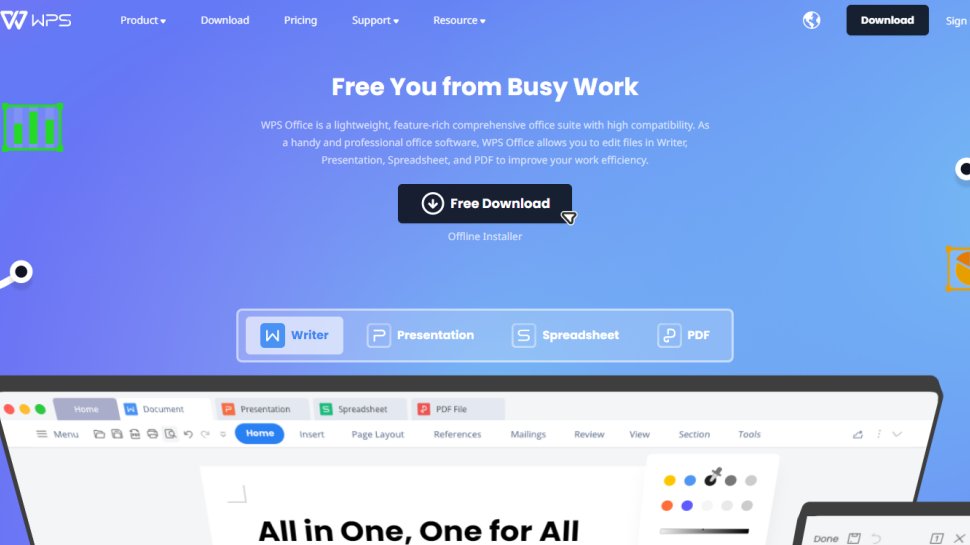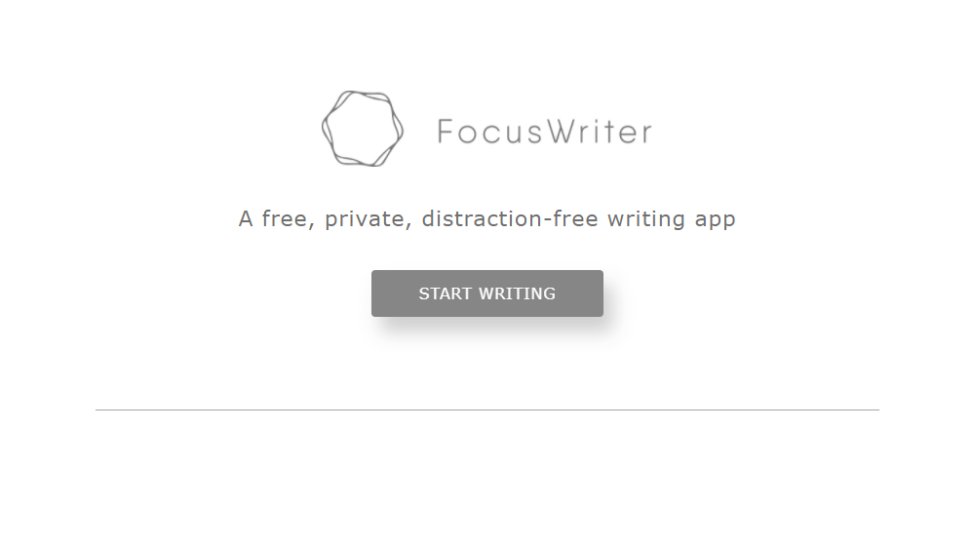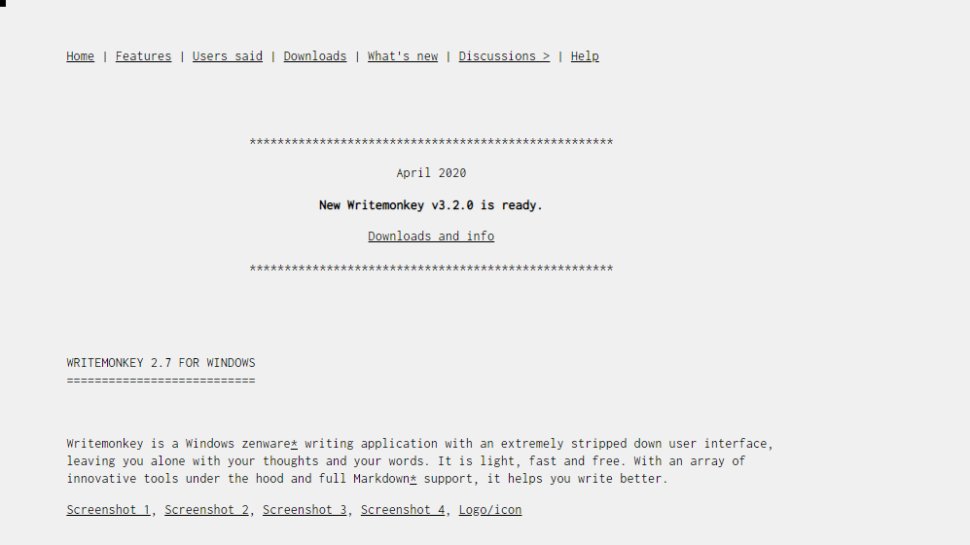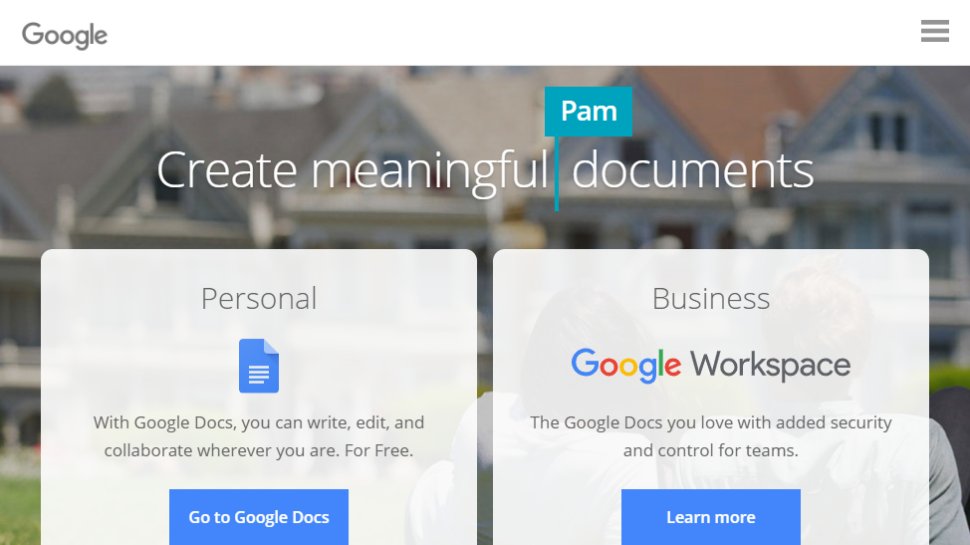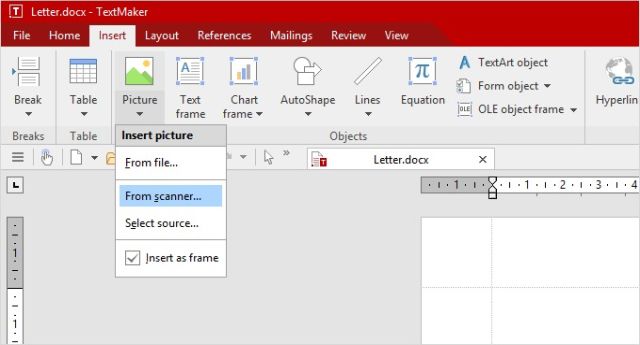From Wikipedia, the free encyclopedia
This is a comparison of word processing software.
General information[edit]
This table provides general information about selected word processors.
| Word processor | Developer | Initial release | Platform | Latest release | License | Cost | |
|---|---|---|---|---|---|---|---|
| Version | Date | ||||||
| AbiWord | AbiWord developer community,
originally SourceGear Corporation |
1999-05-19 | AmigaOS | 3.0.5[1] |
2021-07-03 | GPL-2.0-or-later | No cost |
| BeOS | |||||||
| BSD | |||||||
| GNU/Linux | |||||||
| macOS | |||||||
| MorphOS | |||||||
| SkyOS | |||||||
| Unix | |||||||
| Windows | |||||||
| Zeta | |||||||
| Apache OpenOffice Writer | Apache Software Foundation[a] | 2012-05-08 | BSD | 4.1.14[2] |
2023-02-27 | Apache-2.0 | No cost |
| GNU/Linux | |||||||
| macOS | |||||||
| Solaris/Illumos | |||||||
| Unix | |||||||
| Windows | |||||||
| AppleWorks | Apple Inc. | 1991 | macOS | 6.2.9[3] |
2004-01-14 | Proprietary | Cost |
| Windows | 6.2.2[4] |
2004-01-20 | |||||
| Applix Word | Vistasource Inc. | GNU/Linux | 6.0 | Proprietary | Cost | ||
| 1992 | Windows | ||||||
| Atlantis Word Processor | The Atlantis Word Processor Team | 2000 | Windows | 4.1.6.4[5][6] |
2022-08-29 | Proprietary | No cost and cost |
| Bean | James Hoover | 2007-05-01 | macOS | 3.4.6[7] |
2021-12-22 | Proprietary | No cost[b] |
| Calligra Words | KDE | 1998 | BSD | 3.2.1[8] |
2020-05-14 | LGPL | No cost |
| GNU/Linux | |||||||
| macOS | |||||||
| Windows | |||||||
| Collabora Online Writer | Collabora | 2019[c] | Android | 21.11.6[9] |
2022-08-12 | MPL-2.0 | No cost, optional subscriptions with support available |
| 2021[d] | BSD | Build your own | Build your own | ||||
| 2019[c] | ChromeOS | 21.11.6[9] |
2022-08-12 | ||||
| 2019[c] | iOS | 21.11.3[9] |
2022-04-13 | ||||
| 2019[c] | iPadOS | 21.11.3[9] |
2022-04-13 | ||||
| 2016[e] | Linux | Online server: 22.05.12[10] |
2023-03-24 | ||||
| 2015[f] | Desktop app: 22.05.10[11] |
2023-02-22 | |||||
| 2015[f] | macOS | 22.05.10[11] |
2023-02-22 | ||||
| 2015[f] | Windows | 22.05.10[11] |
2023-02-22 | ||||
| CopyDesk | Quark, Inc. | 1991 | macOS | 7 | 2007 | Proprietary | Cost |
| Windows | |||||||
| EZ Word | Andrew Project | 1985 | GNU/Linux | 7.5 | 1996 | MIT-CMU | No cost |
| Unix | |||||||
| FrameMaker | Adobe Systems Incorporated | 1986 | macOS | 15.0 | 2019-08-22 | Proprietary | Cost |
| Unix | |||||||
| Windows | |||||||
| Gobe Productive | Gobe Software | 1998-08 | BeOS | 2.0.1[12] | 2000-02-29 | Proprietary | Cost |
| 2001-12-12[13] | Windows | 3.04[14] | 2003-07-08 | ||||
| Google Docs | 2006[g] | Android[h] | Rolling | Rolling | Proprietary | Cost | |
| ChromeOS[i] | |||||||
| iOS[h] | |||||||
| Linux[i] | |||||||
| macOS[h] | |||||||
| Windows[h] | |||||||
| Hangul | Haansoft | 1989 | Android | 2022 | 2022 | Proprietary | Cost |
| GNU/Linux | |||||||
| iOS | |||||||
| macOS | |||||||
| Windows | |||||||
| Ichitaro | JustSystems | 1983-10 | DOS | 4.3 | 1989-12 | Proprietary | Cost |
| 2004-12 | GNU/Linux | ||||||
| 1995-07 | macOS | ||||||
| 1993-04 | OS/2 | ||||||
| 1993-04 | Windows | 2022 | 2022-02-10 | ||||
| InCopy | Adobe Systems Incorporated | 1999 | macOS | 17.3[15] |
2022-05 | Proprietary | No cost |
| Windows | |||||||
| Jarte[j] | Carolina Road Software, LLC | 2001-07 | Windows | 6.2[16] |
2018-04 | Proprietary | No cost and cost |
| KOffice KWord | Reginald Stadlbauer, KDE | 1998 | GNU/Linux | 2.3.3[17] |
2011-02-23 | GPL LGPL |
No cost |
| Windows | |||||||
| LibreOffice Writer | The Document Foundation | 2011-01-25 | BSD | 7.3.5[18] |
2022-07-21 | MPL-2.0 | No cost |
| GNU/Linux | |||||||
| macOS | |||||||
| Unix | |||||||
| Windows | |||||||
| Lotus Symphony | Lotus Software | 2008 | GNU/Linux | 3.0.1 FP2[19][20] |
2012-11-29 | Proprietary | ? |
| macOS | |||||||
| Windows | |||||||
| Lotus Word Pro | Lotus Software | 1989[k] | Windows | 9.8.6.1[21] |
2009-02-05 | Proprietary | Cost |
| LyX | The LyX Project | 1995 | GNU/Linux | 2.3.7[22] |
2023-01-07 | GPL-2.0-or-later | No cost |
| Mariner Write | Mariner software | 1996 | macOS | 3.7.2 | Proprietary | Cost | |
| Mellel | RedleX | 2002 | macOS | 5.1.2[23] |
2022-05-27 | Proprietary | Cost |
| Microsoft Word | Microsoft Corporation | Android | 16 | 2021 | Proprietary | Cost | |
| 1985 | AT&T Unix PC | ||||||
| 1986 | Atari ST | 1.05 | 1986 | ||||
| 1983 | DOS | 6.0 | 1993 | ||||
| iOS | 2.56 | 2021-12-12 | |||||
| 1985 | macOS | 16 | 2021 | ||||
| 1989 | OS/2 | 5.5 | 1991 | ||||
| 1990 | SCO Unix | 5.1 | 1991 | ||||
| 1989 | Windows | 16 | 2021 | ||||
| 1983-10-25 | Xenix | ||||||
| Microsoft Works | Microsoft Corporation | 1987-09-14 | DOS | 3.0b |
1993 | Proprietary | Cost |
| 1988 | macOS | 4.0b |
1994 | ||||
| 1991 | Windows | 9[24] |
2007-09-28 | ||||
| MonsterWriter | MonsterWriter | 2020 | 1.4 | Proprietary | Cost | ||
| NeoOffice Writer | Planamesa Software | 2003-06-22 | macOS | 2022.6[25] |
2023-02-28 | GPL | No cost |
| Nisus Writer | Nisus Software | 1989 | macOS | 6.5[26] | 2001 | Proprietary | Cost |
| 2003 | macOS | 4.2.2 (Express)[27] | 2021-09-29 | ||||
| 2007 | macOS | 3.2.2 (Pro)[28] | 2021-09-29 | ||||
| OnlyOffice Desktop Editors | Ascensio System SIA | 2016 | GNU/Linux | AGPL-3.0-only | No cost | ||
| macOS | |||||||
| Windows | |||||||
| OpenOffice.org Writer | Sun Microsystems[l] Oracle Corporation[m] |
2002-05 | BSD | 3.3.0[29] |
2011-01-17 | Apache-2.0 | No cost |
| GNU/Linux | |||||||
| macOS | |||||||
| Solaris/Illumos | |||||||
| Unix | |||||||
| Windows | |||||||
| Pages | Apple Inc. | 2005-01-11 | iOS | 12.0[30] |
2022-04-07 | Proprietary | Cost |
| macOS | 12.0[31] |
2022-04-07 | |||||
| PolyEdit | PolySoft Solutions | 1998 | Windows | 5.4[32] |
2010-04-07 | Proprietary | Cost |
| StarOffice | Sun Microsystems | 1994 | GNU/Linux | 9.0U3[33][34][35] |
2009-09-09 | Proprietary | Cost |
| macOS | |||||||
| Windows | |||||||
| TeXmacs | Joris van der Hoeven | 1996? | GNU/Linux | 2.1.1[36] |
2021-12-10 | GPL-3.0-or-later | No cost |
| macOS | |||||||
| Windows | |||||||
| Ted | Mark de Does | 1999 | Atari ST | 2.23[37] |
2013-02-01 | GPL-2.0-only | No cost |
| BSD | |||||||
| GNU/Linux | |||||||
| Unix | |||||||
| TextEdit | Apple Inc. | 1993?[n] | macOS | 1.18 |
2022-10-24 | BSD-3-Clause | No cost |
| TextMaker | SoftMaker | 2012-08 | Android | 2021.1047[38] |
2022-05-04 | Proprietary | ? |
| 1987 | DOS | 8.0[39] |
1999-06 | ||||
| 2002 | FreeBSD | 2006[40] |
2006-12-22 | ||||
| 2003-05? | GNU/Linux | 2021.1046[38] |
2022-04-07 | ||||
| 2022-06-08 | iOS | 2021.1047[39][38] |
2022-06-08 | ||||
| 2018? | macOS | 2021.1046[38] |
2022-04-07 | ||||
| 1994-04? | Windows | 2021.1046[38] |
2022-04-07 | ||||
| WPS Office | Kingsoft | 2012-03-23 | Android | 16.3.7 | 2022-07-22 | Proprietary | Cost |
| 1988 | DOS | Dropped | |||||
| 2014 | GNU/Linux | 11.1.0.11664 | 2022-06-08 | ||||
| 2014 | iOS | 11.24.1 | 2022-07-14 | ||||
| 2019 | macOS | 4.2.1 | 2022-07-15 | ||||
| 1995? | Windows | 11.2.0.11191 | 2022-07-05 | ||||
| WordPad | Microsoft Corporation | 1995 | Windows | Proprietary | Cost | ||
| WordPerfect | Corel Corporation | 1980 | OpenVMS | 5.1 | Proprietary | Cost | |
| Windows | 2021[41] |
2021-05 | |||||
| Word processor | Developer | Initial release | Platform | Latest release | License | Cost | |
| Version | Date |
Characteristics[edit]
This table gives characteristics of each word processor.
| Word processor | Grammar checker | Cross referencing | Bibliography | Graphic editing | Mail merging | Spell checker | Smartfont typography[o] | Math support | Conditional text | LTR/RTL |
|---|---|---|---|---|---|---|---|---|---|---|
| AbiWord | Yes | ? | ? | Yes | Yes | Yes | Yes | Yes | ? | Yes |
| AppleWorks | ? | ? | Yes | Yes | ? | |||||
| Atlantis Word Processor | No | Yes | ? | Yes | No | Yes | ? | No | ? | No |
| Apache OpenOffice Writer | Yes[p] | Yes | ? | Yes | Yes | Yes | Yes[q] | Yes[42] | Yes[43] | Yes |
| Bean | No | ? | ? | No | No | Yes | ? | |||
| Collabora Online Writer | Yes | Yes | Yes | Yes | No | Yes | No | Yes | Yes | Yes |
| CopyDesk | No | ? | ? | No | Yes | ? | ||||
| FrameMaker | No | Yes[44] | ? | Yes | No | Yes | No | Yes[45] | Yes[46] | ? |
| GNU TeXmacs | No | Yes | Yes | Yes[r] | No | Yes | Yes | Yes | Yes | ? |
| Google Docs | Yes | Yes | Yes | Yes | Yes | Yes | Yes | Yes | Yes | Yes |
| Han/Gul | Yes | ? | ? | Yes | Yes | Yes | No | Yes | ? | |
| Ichitaro | Yes[s] | ? | ? | Yes[s] | No | ? | ||||
| InCopy | No | ? | ? | No | Yes | Yes[47] | ? | |||
| Jarte | No | ? | ? | No | No | Yes | ? | ? | ||
| KWord | Yes | ? | ? | Yes | Yes | Yes | No | ? | ||
| LibreOffice Writer | Yes[t] | Yes | Yes | Yes | Yes | Yes | Yes | Yes[48] | Yes[49] | Yes |
| IBM Lotus Symphony | No | ? | ? | Yes | Yes | Yes | No | ? | ||
| Lotus Word Pro | Yes | ? | ? | Yes | Yes | Yes | No | ? | ||
| LyX | Yes[50] | Yes | Yes | Yes | Yes | Yes | Yes | Yes | Yes | |
| Mariner Write | No | ? | ? | No | Yes | Yes | No | ? | ? | |
| Mathematica | No | ? | ? | Yes | Yes | Yes | Yes | Yes | ? | |
| Mellel | Yes | Yes | Yes | Yes | No | Yes | Yes | Yes | ||
| Microsoft Word | Yes[u] | Yes | Yes | Yes | Yes | Yes | No[v] | Yes[w] | No | Yes |
| Microsoft Works | Yes | No | No | Yes | Yes | Yes | No | No | ? | ? |
| MonsterWriter | No | Yes | Yes | No | No | Yes | ? | Yes | No | ? |
| NeoOffice Writer | Yes | Yes | Yes | Yes | Yes | Yes | Yes | |||
| OnlyOffice Desktop Editors | Yes | No | Yes | Yes | Yes | Yes | No | Yes | No | No |
| OpenOffice.org Writer | Yes[p] | Yes | ? | Yes | Yes | Yes | Yes[q] | Yes[51] | Yes[52] | Yes |
| Pages | Yes | No | Yes[x] | Yes | No | Yes | Yes | Yes[y] | ? | |
| StarOffice Writer | No | ? | ? | Yes | Yes | Yes | Yes[q] | ? | ||
| Ted | No | ? | ? | No | No | Yes | ? | |||
| TextEdit | Yes | ? | ? | Yes | No | Yes | Yes | ? | ||
| TextMaker | Yes | Yes | Yes | Yes | Yes | Yes | Yes | Yes | ||
| WordPad | No | No | Yes | |||||||
| WPS Office | Yes | Yes | Yes | Yes | Yes | Yes | Yes | Yes | Yes | Yes |
| WordPerfect | Yes | Yes | Yes | Yes | Yes | Yes | No | Yes | No | ? |
| Word processor | Grammar checker | Cross referencing | Bibliography | Graphic editing | Mail merging | Spell checker | Smartfont typography[o] | Math support | Conditional text | LTR/RTL |
Operating system compatibility[edit]
This table shows the operating systems supported by the latest word processor version
| Word processor | Windows | Mac OS X | GNU/Linux | BSD | BeOS/Zeta | AmigaOS/MorphOS | UNIX | Other |
|---|---|---|---|---|---|---|---|---|
| AbiWord | Yes | No | Yes | Yes | No | No | No | QNX, Solaris |
| AppleWorks | Yes | Yes | No | No | No | No | No | No |
| Applix Word | Yes | No | Yes | No | No | No | No | No |
| Atlantis Word Processor | Yes | No | No | No | No | No | No | No |
| Apache OpenOffice Writer | Yes | Yes | Yes | Yes | No | No | Yes | OpenVMS |
| Bean | No | Yes | No | No | No | No | No | No |
| Collabora Online Writer | Yes | Yes | Yes | Yes | No | No | Yes | Android ChromeOS iOS iPadOS |
| CopyDesk | Yes | Yes | No | No | No | No | No | No |
| EZ Word | No | No | Yes | No | No | No | Yes | No |
| FrameMaker | Yes | Yes[z] | No | No | No | No | Yes[aa] | No |
| Gobe Productive | Yes | No | No | No | No | No | No | No |
| Google Docs | Yes | Yes | Yes | No | No | No | No | Android ChromeOS iOS iPadOS |
| GNU TeXmacs | Yes | Yes | Yes | Yes | No | No | Yes | No |
| Groff | Yes | No | Yes | Yes | No | No | No | No |
| Han/Gul | Yes | Yes | Yes | No | No | No | No | No |
| Ichitaro | Yes | No | Yes | No | No | No | No | No |
| InCopy | Yes | Yes | No | No | No | No | No | No |
| Jarte | Yes | No | No | No | No | No | No | No |
| KWord | Yes[ab] | No | Yes | Yes | No | No | Yes | No |
| LibreOffice Writer | Yes | Yes | Yes | Yes | No | No | Yes | No |
| IBM Lotus Symphony | Yes | Yes | Yes | No | No | No | No | No |
| Lotus Word Pro | Yes | No | No | No | No | No | No | No |
| LyX | Yes | Yes | Yes | Yes | Yes | No | Yes | OS/2 Haiku ChromeOS |
| Mariner Write | No | Yes | No | No | No | No | No | No |
| Mathematica | Yes | Yes | Yes | No | No | No | Yes | No |
| Mellel | No | Yes | No | No | No | No | No | No |
| Microsoft Word | Yes | Yes | No | No | No | No | No | No |
| Microsoft Works | Yes | No | No | No | No | No | No | No |
| NeoOffice Writer | No | Yes | No | No | No | No | No | No |
| Nisus Writer | No | Yes | No | No | No | No | No | No |
| OnlyOffice Desktop Editors | Yes | Yes | Yes | No | No | No | No | No |
| OpenOffice.org Writer | Yes | Yes | Yes | Yes | No | No | Yes | OpenVMS |
| Pages | No | Yes | No | No | No | No | No | iOS |
| PolyEdit | Yes | No | No | No | No | No | No | No |
| StarOffice Writer | Yes | Yes | Yes | No | No | No | No | No |
| Ted | No | No | Yes | Yes | No | No | Yes | Atari ST |
| TextEdit | No | Yes | No | No | No | No | No | No |
| TextMaker | Yes | Yes | Yes | No | No | No | No | Android |
| WPS Office | Yes | Yes | Yes | No | No | No | No | Android |
| WordPad | Yes | No | No | No | No | No | No | No |
| WordPerfect | Yes | No | No[ac] | No | No | No[ad] | No[ae] | OpenVMS[af] |
| Word processor | Windows | Mac OS X | GNU/Linux | BSD | BeOS/Zeta | AmigaOS/MorphOS | UNIX | Other |
Import or open capabilities[edit]
This table gives a comparison of the file formats each word processor can import or open.
| Word processor | HTML | LaTeX | ODF .odt
|
RTF | Word .doc
|
WordPerfect | OOXML .docx
|
SXW | UOF |
|---|---|---|---|---|---|---|---|---|---|
| AbiWord | Yes | No | Yes | Yes | Yes | Yes | Yes | Yes | No |
| Atlantis Word Processor | No | No | Yes | Yes | Yes | No | Yes | No | No |
| Apache OpenOffice Writer | Yes | No | Yes | Yes | Yes | Yes | Yes | Yes | Yes |
| Bean | Yes | Yes | Yes | Yes | Yes | No | Yes | No | No |
| Collabora Online Writer | Yes | No | Yes | Yes | Yes | Yes | Yes | Yes | Yes |
| CopyDesk | Yes | No | No | Yes | Yes | Yes | |||
| FrameMaker | No | No | No | Yes | Yes | No | |||
| GNU TeXmacs | Yes[ag] | Yes[ah] | No | No | No | No | No | No | No |
| Google Docs | No | No | Yes | No | Yes | No | Yes | No | No |
| Ichitaro | Yes | No | Yes | Yes | Yes | No | Yes | No | No |
| InCopy | No | No | No | Yes | Yes | No | |||
| Jarte | No | No | No | Yes | Yes | No | Yes[53] | ||
| KWord | Yes | No | Yes | Yes | Yes | Yes | Yes[54] | Yes | No |
| LibreOffice Writer | Yes | No | Yes | Yes | Yes | Yes | Yes | Yes | Yes |
| IBM Lotus Symphony | Yes | No | Yes | Yes | Yes | No | Yes | Yes | No |
| Lotus Word Pro | Yes | No | No | Yes | Yes | Yes | No | No | No |
| LyX | Yes | Yes | Yes | Yes | Depends[ai] | No | No | No | No |
| Mariner Write | No | No | No | Yes | No | No | |||
| Mathematica | Yes | Yes | No | Yes | No | No | |||
| Microsoft Word | Yes | No | Yes | Yes | Yes | Yes | Yes | No | No |
| Microsoft Works | Yes | No | No | Yes | Yes | Yes | Yes | No | No |
| NeoOffice Writer | Yes | No | Yes | Yes | Yes | Yes | Yes | Yes | Yes |
| OnlyOffice Desktop Editors | No | No | Yes | Yes | Yes | No | Yes | No | No |
| OpenOffice.org Writer | Yes | No | Yes | Yes | Yes | Yes | Yes | Yes | Yes |
| Pages | No | No | No | Yes | Yes | No | Yes | No | |
| PolyEdit | No | No | No | Yes | Yes | Yes | |||
| StarOffice Writer | Yes | No | Yes | Yes | Yes | Yes | Yes | Yes | |
| Ted | No | No | No | Yes | No | No | No | No | No |
| TextEdit | Yes | No | Yes | Yes | Yes | No | Yes | ||
| TextMaker | Yes | No | Yes | Yes | Yes | Yes | Yes | Yes | No |
| WPS Office | Yes | No | Yes | Yes | Yes | Yes | Yes | No | No |
| WordPad | Yes | No | Yes | Yes | No | No | Yes | No | No |
| WordPerfect | Yes | No | Yes | Yes | Yes | Yes | Yes | No | No |
| Word processor | HTML | LaTeX | ODF .odt
|
RTF | Word .doc
|
WordPerfect | OOXML .docx
|
SXW | UOF |
Export or save capabilities[edit]
This table gives a comparison of the file formats each word processor can export or save. In some cases, omitting an Export format (Microsoft Word’s omission of WordPerfect export is the best known example) was a sales rather than a technical measure.
| Word processor | HTML | LaTeX | ODF .odt
|
RTF | Word .doc
|
WordPerfect | OOXML .docx
|
UOF | |
|---|---|---|---|---|---|---|---|---|---|
| AbiWord | Yes | Yes | Yes | Partial[aj][55] | Yes | Yes | No[ak] | Yes[57] | No |
| Atlantis Word Processor | Yes | No | No | No | Yes | Yes | No | Yes | No |
| Apache OpenOffice Writer | Yes | Yes | Yes | Yes | Yes | Yes | No | No | Yes |
| Bean | Yes | No | Yes | Yes | Yes | Yes | No | Yes | No |
| Collabora Online Writer | No | No | Yes | Yes | No | Yes | No | Yes | No |
| CopyDesk | Yes | No | No | Yes | Yes | Yes | Yes | ||
| FrameMaker | Yes | No | No | Yes | Yes | No | No | No | No |
| GNU TeXmacs | Yes[al] | Yes[am] | No | Yes | No | No | No | No | No |
| Google Docs | No | No | Yes | Yes | No | No | No | Yes | No |
| Ichitaro | Yes | No | Yes | No | Yes | Yes | No | No | No |
| InCopy | No | No | No | Yes | Yes | No | No | ||
| Jarte | Yes | No | No | Yes | Yes | Yes | No | No | No |
| KWord | Yes | Yes | Yes | Yes | Yes | Yes | Yes | No | No |
| LibreOffice Writer | Yes | Yes | Yes | Yes | Yes | Yes | No | Yes | Yes |
| IBM Lotus Symphony | Yes | No | Yes | Yes | Yes | Yes | No | No | No |
| Lotus Word Pro | Yes | No | No | No | Yes | Yes | Yes | No | No |
| LyX | Yes | Yes | Yes | Yes | Yes | No | No | No | No |
| Mariner Write | No | No | No | Yes | Yes | No | No | ||
| Mathematica | Yes | Yes | No | Yes | Yes | No | No | ||
| Microsoft Word | Yes | No | Yes | Yes | Yes | Yes | No | Yes | No |
| Microsoft Works | Yes | No | No | No | Yes | Yes | Yes | No | No |
| NeoOffice Writer | Yes | Yes | Yes | Yes | Yes | Yes | No | No | |
| OnlyOffice Desktop Editors | Yes | No | Yes | Yes | No | No | No | Yes | No |
| OpenOffice.org Writer | Yes | Yes | Yes | Yes | Yes | Yes | No | No | Yes |
| Pages | No | No | No | Yes | Yes | Yes | No | Yes | |
| PolyEdit | Yes | No | No | No | Yes | Yes | Yes | ||
| StarOffice Writer | Yes | Yes | Yes | Yes | Yes | Yes | No | No | No |
| Ted | Yes | No | No | Yes | Yes | No | No | No | No |
| TextEdit | Yes | No | Yes | Yes | Yes | Yes | No | Yes | No |
| TextMaker | Yes | No | Yes | Yes | Yes | Yes | Yes | Yes | No |
| WPS Office | Yes | No | Yes | Yes | Yes | Yes | No | Yes | No |
| WordPad | No | No | Yes | No | Yes | No | No | Yes | No |
| WordPerfect | Yes | No | Yes | Yes | Yes | Yes | Yes | Yes | No |
| Word processor | HTML | LaTeX | ODF .odt
|
RTF | Word .doc
|
WordPerfect | OOXML .docx
|
UOF |
See also[edit]
- List of word processors
- Comparison of spreadsheet software
- Comparison of text editors
- Comparison of TeX editors
- Comparison of office suites
- Office suite
- Online office suite
Notes[edit]
- ^ 2011 – present.
- ^ No cost since 3.0.
- ^ a b c d The app uses LibreOffice kit technology and is based on Collabora Online for which development started in 2013.
- ^ Version 21.11. Using LibreOffice kit technology, development started in 2013.
- ^ Version 1.0. Using LibreOffice kit technology, development started in 2013.
- ^ a b c Version 4.4.
- ^ Development started 2006.
- ^ a b c d Offline editing when used with Chrome or Edge web browser.
- ^ a b Offline editing when used with Chrome web browser.
- ^ Free and Pro
- ^ Originally Samna Ami Pro.
- ^ 1999 – 2009.
- ^ 2010 – 2011
- ^ Approximate date. As part of NeXT’s OPENSTEP which later became part of Mac OS X.
- ^ a b Advanced typography refers to either support for Apple Advanced Typography or advanced OpenType typography features and all OpenType layout tables or Graphite font technology.
- ^ a b Via extensions.
- ^ a b c Support for Graphite Font Technology from version 3.2.
- ^ Only own graphics.
- ^ a b For Japanese.
- ^ 4 languages on default installation and over 30 languages via extensions.
- ^ Support for additional languages available via language packs.
- ^ Partial support for some OpenType features in MS Word 2010, ie. ligatures, old-style figures, but not true small caps.
- ^ LaTeX, MS Equation and MathType.
- ^ End notes/bibliography supported with EndNote X2 (third party)
- ^ With third party add-ons: LaTeX or MathType.
- ^ Version 7.1 and earlier.
- ^ Version 8 and earlier.
- ^ Alpha.
- ^ Since 2000.
- ^ Last: AOS up to WP4.1 in 1987.
- ^ Since 1994.
- ^ Can run unsupported Version 5.1.
- ^ With MathML support.
- ^ With BibTeX support.
- ^ With external program.
- ^ Linux ver.
- ^ Disabled.[56]
- ^ With MathML equations.
- ^ With BibTeX bibliography.
References[edit]
- ^ https://www.abisource.com/release-notes/3.0.5.phtml.
- ^ «Announcing Apache OpenOffice 4.1.14». 27 February 2023. Retrieved 2 March 2023.
- ^ «AppleWorks 6.2.9 for Mac». 14 January 2004.
- ^ «AppleWorks 6.2.2 for Windows». 20 January 2004.
- ^ «Atlantis Word Processor. Release notes — version 4.1.6.4». Archived from the original on 5 September 2022.
- ^ «Atlantis Word Processor. The creative writer’s best friend». Archived from the original on 1 September 2022.
- ^ https://www.bean-osx.com/changelog.html.
- ^ https://invent.kde.org/office/calligra/-/tags/v3.2.1.
- ^ a b c d https://www.collaboraoffice.com/collabora-office-android-ios-release-notes/.
- ^ https://www.collaboraoffice.com/collabora-online-22-05-release-notes/.
- ^ a b c https://www.collaboraoffice.com/collabora-office-22-05-release-notes/.
- ^ «Productive BeOS». Archived from the original on 2001-12-23.
- ^ «Windows Release». Archived from the original on 2002-02-04.
- ^ «Gobe Corporation». Archived from the original on 2003-10-04.
- ^ «InCopy May 2022 (17.3) release notes». 25 May 2022. Archived from the original on 22 June 2022.
- ^ «What’s New in Jarte».
- ^ «KOffice 2.3.3 Update». 24 June 2011. Archived from the original on 30 June 2011.
- ^ https://blog.documentfoundation.org/blog/2022/07/21/libreoffice-7-3-5-community/.
- ^ «IBM Lotus Symphony — Buzz: Symphony 3.0.1 FIXPACK 2 is Now AVAILABLE». 29 November 2012. Archived from the original on 20 January 2013.
- ^ «IBM Lotus Symphony — Release Notes». Archived from the original on 26 April 2011.
- ^ http://www.johnbrown.com.au/approach/webfaq04040010.html.
- ^ «[lyx-announce] LyX 2.3.7 Released». 7 January 2023. Retrieved 8 January 2023.
- ^ https://www.mellel.com/release-info/5-1/.
- ^ «Microsoft Works — Microsoft Lifecycle». Archived from the original on 23 January 2022.
- ^ «NeoOffice 2022.6 released 2023-03-01». 28 February 2023. Retrieved 8 March 2023.
- ^ «Nisus Software History».
- ^ «Nisus Writer Express — version history and archive».
- ^ «Nisus Writer Pro — version history and archive».
- ^ «3.3.0 — Release Notes».
- ^ «Pages on the App Store». 7 April 2022.
- ^ «Pages on the Mac App Store». 7 April 2022.
- ^ https://www.polyedit.com/news.html.
- ^ «StarOffice Software». Archived from the original on 27 September 2009.
- ^ «StarOffice Patches». Archived from the original on 22 September 2009.
- ^ «StarOffice/StarSuite Updates». Archived from the original on 23 September 2009.
- ^ Joris van der Hoeven (10 December 2021). «TeXmacs 2.1.1». Retrieved 10 December 2021.
- ^ https://ftp.nluug.nl/pub/editors/ted/.
- ^ a b c d e https://www.softmaker.com/en/servicepacks.
- ^ a b https://www.softmaker.com/en/timeline.
- ^ «SoftMaker : Homepage». Archived from the original on 12 March 2007.
- ^ «Barry MacDonnell’s Toolbox for WordPerfect for Windows — What’s new and different in recent WordPerfect versions». Archived from the original on 23 January 2022.
- ^ «Math Objects» (PDF). Retrieved 26 July 2013.
- ^ «Developing conditional content». Retrieved 26 July 2013.
- ^ «Adobe FrameMaker 9 * About cross-references». Help.adobe.com. Retrieved 2012-12-13.
- ^ Adobe Systems, «Edit equations,» <http://help.adobe.com/en_US/FrameMaker/9.0/Using/WSF12494BC-2ECA-4d4d-8BA8-2CC2CB9B9E1A.html>, [retrieved January 21, 2012]
- ^ Adobe Systems, «About conditional text,» <http://help.adobe.com/en_US/FrameMaker/9.0/Using/WSF778A159-48A7-4f26-B04E-79509DDB38E8.html>, [retrieved January 21, 2012]
- ^ Adobe Systems, «Use conditional text,» <http://help.adobe.com/en_US/InCopy/6.0/WS745C7188-1C17-4eae-8680-2F7C80DE6849.html>, [Retrieved January 21, 2012]
- ^ «Math Guide — Using the Formula Editor» (PDF). LibreOffice Documentation Team. March 22, 2015. pp. 39–46, 51–68. Retrieved July 14, 2015.
- ^ LibreOffice, «Defining Conditions» <https://help.libreoffice.org/Writer/Defining_Conditions>, [Retrieved March 8, 2013]
- ^ LyX wiki | Tools / LyX Grammar Checker
- ^ «Math Objects» (PDF). Retrieved 26 July 2013.
- ^ «Developing conditional content». Retrieved 26 July 2013.
- ^ Requires Microsoft’s free Office Compatibility Pack Archived 2007-10-23 at archive.today
- ^ [1] Archived July 28, 2010, at the Wayback Machine
- ^ «FaqCreatingPDFs — AbiWiki». Abisource.com. 2010-11-27. Retrieved 2012-12-13.
- ^ «Plugin Matrix — AbiWiki».
- ^ «AbiWord v2.6.5 ChangeLog». Abisource.com. Retrieved 2012-12-13.
A Word processor is a computer program that provides for input, editing, formatting, and output of text. It includes some additional features such as creating, editing, saving, and printing documents.
Following is a handpicked list of Top Word Processor, with their popular features and website links. The list contains both open source (free) and commercial (paid) software.
Best Free Word Processor Software: Top Picks
| Name | Platform | Link |
|---|---|---|
| Microsoft Word | Windows, Mac, Android, iOS | Learn More |
| Google Doc | Web, iOS, and Android, and Mac | Learn More |
| Grammarly | Web and browser extension | Learn More |
| Prowritingaid | Windows, Mac, and Web | Learn More |
| Scrivener | Windows, iOS, and Mac | Learn More |
#1) Microsoft Word
Microsoft Word is a writing app that helps you to transform documents into web pages. It offers a real-time translation facility with just one tap. This program enables you to read and edit documents attached to the email.
Features:
- It provides templates for resumes and forms.
- You can read documents, PDF, letters, and scripts on your mobile device.
- It enables you to save a document as a PDF file.
- Share your file with others with a few taps.
- Support editing with rich formatting.
- Manage permission for documents
- You can comment in the documents.
- Supported platform: Android, Mac, iOS, and Windows.
Visit Ms Word >>
#2) Google Doc
Google Doc is an online application that helps you to format text and paragraphs. It contains numerous fonts and images. This word processing software tool offers templates for writing documents. You can use the application to create and make changes in files anywhere at any time.
Features:
- You can access it from a Phone, tablet, or computer.
- You can make changes in the document in real-time.
- It offers chat and comment in the file.
- Convert Google Doc file to Word file or vice versa.
- You can search quotes, text, and images in the Google Doc Android app.
- Supported platforms: Web, iOS, and Android, and Mac.
Link: http://docs.google.com/
#3) Grammarly
Grammarly is a widely used writing enhancement tool. It offers numerous writing styles, suggestions for grammar, vocabulary, and syntax. You can use this tool via the website, as a browser extension, or as an app that you download to your computer.
Features:
- It helps enhance your writing skills by highlighting grammatical mistakes and areas of improvement.
- It works with every type of website with ease.
- Detect contextual mistakes.
- Genre-specific suggestion abilities.
- It offers a useful knowledge base for grammar learning.
- Helps writer to boost their writing style.
- Make text corrections across different websites and platforms.
- Supported platforms: Web and browser extension.
Visit Grammarly >>
#4) Prowritingaid
Prowritingaid is a tool that offers world-class grammar and style checking facility. It helps you to edit documents faster. This software includes more than 1000s of style to improve your writing.
Feature:
- It enables you to fix the writing style issue.
- Prowritingaid shows spelling and grammar mistakes.
- It has word explorer facilities to find the right word.
- This tool offers a consistent report to reduce mistakes.
- Supported Platform: Mac, Web, and Windows.
Visit Prowritingaid >>
#5) Scrivener
Scrivener is an ideal app design for writers. It provides a management system for documents and metadata. This app helps you to organize and research the document for easy access.
Features:
- It highlights the phrases that you need to work.
- You can add comments and annotations.
- This software allows you to indent block quota.
- Make heading large and bold.
- You can import plain text files, and Word documents, PDF documents, and more.
- Supported Platform: Windows, iOS, and Mac.
Visit Scrivener >>
#6) Calmlywriter
Calmlywriter is free writing software. The design of this program is minimal. This online application is design to help you to focus on your writing skills. It has a “focus mode” option that can highlight the paragraph you are writing.
Features:
- You can get the support of full-screen mode.
- It is simple to use.
- You can on or off typewriter sound.
- Supports syntax to format headers, bold, italics, as well as bullets.
- It allows you to use keyboard shortcuts.
- Spell check via a browser.
- It provides a word counter.
- You can export to PDF file.
- Supported platforms: Web and browser extension.
Link: https://www.calmlywriter.com/online/
#7) Ginger software
Ginger is one of the oldest writing enhancement tool. It is one of the best free word processor that will help you to correct text as you type, picking up many common grammatical errors like punctuation, sentence structuring, subject-verb agreement, writing style, and wording. Apart from the usual grammar, the checker offers a set of unique little features in it like text reader, translator, trainer, etc.
Features:
- Ginger software is well efficient Grammarly checker tool to detect misspelled words.
- It helps you correct all errors at once and allows you to undo all changes with just one click.
- This program allows you to do the switching between US and UK English languages.
- Ginger punctuation checker helps you to check punctuation mistakes in your content.
- You can add your words to the personal dictionary to consider them as errors in the future.
- Identify document errors and correct them.
- Spelling and grammar check.
- Help improve users’ English writing skills.
- Supported platform: Windows, iOS, Mac, and browser extension.
Link: https://www.gingersoftware.com/
#8) JotterPad – Writer, Screenplay, Novel
JotterPad is an Android application that is designed especially for writers. It has a plain text editor helping you to write books, poems, novels, essays, etc. The tool enables you to focus on converting your thoughts into a plain text file.
Features:
- You can quickly search for phrases.
- It supports Markdown (Text to HTML conversion tool).
- It allows you to count words.
- This tool helps you to control the version of the document.
- Write or edit the text in the cloud.
- Print or publish your work to PDF.
- It has a built-in dictionary to search for words.
- Supported platform: Android.
Link: https://play.google.com/store/apps/details?id=com.jotterpad.x&hl=en_IN
#9) Evernote Web
Evernote is an application designed for writing notes. This free word processing software helps you capture and prioritize your ideas, to-do lists, and projects across more than one computing device.
Features:
- You can move or remove the section of the page.
- It allows you to change the design of the paper.
- Erase unwanted strokes or marks.
- Enables you to highlight the color of the text.
- You can copy, cut, or paste selected shapes or strokes.
- Supported platform: Windows, iOS, Android, and Mac.
Link: https://help.evernote.com/hc/en-us/articles/209122047-Start-writing
#10) Readable
Readable is a word processor that helps you to test the readability, grammar, and spelling of your text. It supports integration with API into your content management software. You can paste your text into this tool, and it will give you instant analysis. It also recommends improvement.
Features:
- It can analyze the quality of the text.
- This free word processor tool can check the density of the keyword.
- The application gives readability alerts.
- It provides team management facility.
- Readable allows you to share text, file scores, and websites.
- Supported platform: Web.
Link: https://readable.com/
#11) Dragon Naturally Speaking
Dragon Naturally Speaking is software for speech recognition. This application allows you to talk, and your words will appear on the screen. It helps you to make documents without using a keyboard.
Features:
- It allows you to control your PC by voice with accuracy and speed.
- This tool is faster than typing text with a keyboard.
- It can be used by students, enterprise users, and professionals.
- Supported platform: Windows, Android, and iOS.
Link: https://www.nuance.com/dragon.html
#12) Scribus
Scribus is a free and open-source desktop publishing software. It is specially designed for typesetting, layout, and presentation of files. This app can also create PDFs and forms.
Features:
- It offers a user-friendly interface.
- Support publishing features like color management and PDF creation.
- You can draw vector drawings.
- This application Supports documentation creation tools like LaText, Lilypond, etc.
- You can import or export a huge number of files to Scribus.
- Supported Platform: Windows, Linux, Mac OS X, Solaris, PC-BSD, OpenBSD, NetBSD, and Haiku.
Link: https://www.scribus.net/
#13) Draft
A draft is a tool that helps you to write a draft simply and easily. It is one of the best word processing programs that enables you to control the version of the documents. This software allows you to import documents from a wide range of cloud services.
Feature:
- Email your doc into the draft.
- It can assist you with transcription.
- Support Markdown.
- You can share your document with others.
- It allows you to comment on your writing.
- Supported platform: Windows, Mac, and Linux.
Link: https://draftin.com/
#14) iA Writer: The Markdown Writing App
iA writer creates a clean and easy to use writing environment. It helps you to edit your text file in any app you like. This app has a focus mode that allows you to stay in the flow.
Feature:
- It can highlight the syntax.
- This tool can search the document.
- Support customization of the template.
- It supports automatic table alignment.
- The app offers two modes light and dark mode.
- It helps you to write a phrase and a sentence.
- Supported platform: Mac, Android, iOS, and Windows.
Link: https://play.google.com/store/apps/details?id=net.ia.iawriter.x
#15) Writer Plus (Write On the Go)
Writer Plus (Write On the Go) is a writer app. This tool helps you to write notes, poems, novels, and essays on tablets or phones. It supports many languages, including English, Russian, German, Chinese, and French.
Feature:
- It enables you to open, make changes, and save a text file.
- This tool provides keyboard shortcuts.
- Provide support of Markdown format
- It utilizes a limited system resource.
- Writer Plus enables you to use H3, H3, H4, italic & bold, list, numbered list, and more.
- Supported platform: iOS, Android, Mac, OS X, and Windows.
Link: https://play.google.com/store/apps/details?id=co.easy4u.writer
#16) iA Writer
iA Writer is a text editor that gives users a clean, simple, and distraction-free writing experience. This tool can be used devices like smartphones, tablets, and more.
Feature:
- Supports keyboard shortcuts.
- It can highlight the current sentence and word you are typing.
- You can connect to cloud services like Google Drive and Dropbox.
- It has easy to use writing interface.
- Supported platform: Mac and Windows.
Link: https://ia.net/writer
#17) Writing Challenge
Writing challenge is a tool that provides an easy way to improve writing. You can write stories step by step. It helps you speed up your writing by adjusting the timer.
Feature:
- This tool helps you to generate creative ideas.
- It provides many combinations to start your stories.
- This software offers an option to suggest in your story.
- Supported platform: Android, Mac, and iOS.
Link: https://www.writingchallengeapp.com/
#18) Novelist – Write your novels
Novelist is the app that can be used to write novels. It is free software that allows you to backup and restore documents with Google Drive. This software offers a book preview facility. The tool has a rich text editor that saves your document automatically.
Feature:
- Write anything using any browser.
- It has templates that help you to write a book.
- Book compilation in EPUB (e-book file format), HTML format.
- You can insert comments in your book.
- It allows you to see and restore previous versions of the text.
- This application offers a comfortable night mode that enables you to focus on writing.
- Supported platform: Android.
Link: https://play.google.com/store/apps/details?id=it.returntrue.novelist
#19) Pure Writer
Pure Writer is a simple text software that is designed to have a good user experience. This tool helps you to recover accidentally removed documents. It saves the article if the content is changed.
Feature:
- Check if the article is saved in the database or not.
- Offers history records and undo and redo features.
- Integrate this tool with WebDAV (Web Distributed Authoring and Versioning).
- It this software fails to autosave the file, you won’t be able to exit the editor without saving it.
- Supported platform: Mac, Windows, and Android.
Link: https://play.google.com/store/apps/details?id=com.drakeet.purewriter&hl=en_IN
#20) Write Room
Write Room is an application that helps you to write without distraction. This tool offers a full-screen writing mode. It helps you to focus on your writing.
Feature:
- You can handle large document information quickly.
- It offers live reading time and word count.
- You can select sentences, words, and paragraphs using a command.
- It automatically log activity to a spreadsheet.
- The application provides themes to save switch and save settings.
- This tool enables you to choose paper textures, background images, and typing sounds.
- Supported platform: Mac and iOS.
Link: https://apps.apple.com/us/app/writeroom
#21) Ulysses (for Mac)
Ulysses is a tool that helps you to manage you’re your projects. It enables you to work anywhere, anytime. This tool helps you to transform the text into a PDF file. You can export text file HTML for use on the web.
Feature:
- This software offers a clean and distraction-free environment.
- It helps you to enhance plaintext.
- Ulysses has a hierarchic group that enables you to organize your writing project.
- Collaboration, for example, with your colleague using Dropbox.
- Export text file to Markdown, HTML, or rich text.
- Publish stories to Medium and WordPress.
- Provides live preview to see how your output will look like.
- It has numerous styles and themes.
- Supported platform: Mac and iOS.
Link: https://ulysses.app/
#22) Byword
Byword is a writing app that has tools for writing Markdown and rich text formatting files. It has a word checker and counter feature. This program supports VoiceOver API. You can use this software to capture ideas and notes that are available in all the devices.
Features:
- It helps you to make writing easier.
- This tool can Sync text files across all the devices, including Mac, iPhone, iPad.
- You can export texts file to HTML and PDF documents.
- Publish to Blogger, Medium, Evernote, Tumblr, WordPress, and many more.
- Supported platform:Mac and iOS.
Link: https://apps.apple.com/us/app/byword/id420212497
#23) Writer
Writer is a word processor that enables you to create documents for free. This tool offers readability, contextual grammar, and style suggestions. It allows you to integrate with Blogger pages or WordPress.
Features:
- Allows you to collaborate with team in real time.
- It helps you to review and document approval easily.
- You can save the document as PDF and MS Word.
- This tool helps you to manage your workflow.
- Enables you to merge documents together.
Link: https://www.zoho.com/writer/
FAQ:
❓ What are Word Processor Software?
Word Process Software are applications that help you to write and manage stories, emails, ideas, social media posts, articles, and more.
💻 Which are the Best Word Processor Software?
🏅 Why use Word Processor Software?
Word Process Software are used because:
- They help you to make writing easier.
- It offers numerous writing styles, suggestions for grammar, vocabulary, syntax.
- Applications identify document errors and correct them.
⚡ What are the general features of Word Processor Software?
Here are the best features of Word Process Software:
- Word Processor Software solves grammatical errors like punctuation, sentence structuring, subject-verb agreement, writing style, and wording.
- Export text file to Markdown, HTML, or rich text.
- It helps you to make writing easier.
Here is a list of best word processors. These word processors let you view, edit, and save documents easily. All these word processors are completely free and can be downloaded to Windows PC. These word processing software offer various features, like: create letters, envelops, mail merge, memos, simple editing, formatting, use of various fonts in a single document, supports standard MS Word formats like DOC, RTF and DOCX etc., password protect documents, spell checking, multi tab interface, convert Word documents to PDFs, insert images, clip-art and more. So, go through this list of free word processors and see which ones you like the most.
OpenOffice Writer
Open Office Writer is a free word processor. It is one of the products of the Open Office Suite. It lets you write letters, make quotations, create books, create diagrams, create indexes etc. It not only supports its standard .ODT format but also supports standard MS Word formats like .DOC and .DOCX. You can edit any MS Word document with it easily.
FocusWriter
FocusWriter is a free word processor. It has autosaves feature. You can work in full screen mode. It supports formatting, spell checking, and find and replace method. You can write letters, memos, books, indexes, insert images in documents etc. It saves the documents in .RTF format which is supported by MS Word also. It reloads the last files you worked on. It also comes in a portable version.
Kingsoft Writer 2012
Kingsoft Writer is a free word processor and it supports opening of all MS Word documents. You can do various common editing tasks with it. It has powerful paragraph adjustment tool. You can adjust indent or line spacing by dragging and dropping paragraphs. It has a multi tab interface. Also has a built in PDF converter and you can convert Word documents to PDF format easily. It is highly compatible with MS Word.
PolyEdit Lite
PolyEdit Lite is a free word processor. It supports various features of MS Word. You can do simple text formatting easily, find and replace, spell checking, headers and footers, and other basic word processing features. You can export the documents to HTML or PDF format. You can encrypt documents using password. It is very small in size. You can use it as an alternative to MS Word.
DevVicky Word 2010
DevVicky Word is a free word processing software. It has various basic as well as advance features of word processing software. You can do simple text formatting, find and replace, spell checking etc. easily. You can export the documents to PDF format. It supports various file formats. You can use it as a MS Word replacement.
Danet Studio
Danet Studio is a free word processor as well as XPS document reader, viewer, document writer, text to speech, and many more. It has various editing features. It has a nice interface. It also has a XPS file splitter and merger. It is also small in size. It comes as a zip format and it installs and uninstalls easily.
Angel Writer
Angel Writer is a free word processing software. It supports the following formats RTF, HTML, and TXT. You can apply various types of formatting to your text, add graphics and tables to your documents. It is small in size and installs and uninstalls easily. You can print preview your documents before printing.
QJot
QJot is a free word processor. It is small in size and it can be run from USB mass storage device also. It saves the documents in various popular word formats like .DOC, .DOCX, .RTF, .WPS, and .TXT format. It supports various text formatting. You can use find and replace, insert images in documents, and can use various other features of word processors with it.
AbiWord
AbiWord is a free, open-source word processor. It has very similar interface like MS Word and WordPerfect. You can apply various common formatting tools to your text easily. It has a spell check utility. It has interactive rulers and tabs, styles, unlimited undo/redo, find and replace, and insert image support. You can open and save MS Word documents easily.
IBM Lotus Symphony Documents
IBM Lotus Symphony Documents is a free word processing software. It is a part of the IBM Lotus Symphony Office Suite. It lets you apply various formatting to your documents. You can open, edit, and save .DOC files. It is easy to use and has a very intuitive interface. It opens the documents in tabs.
SSuite Office — WordFormat2
SSuite Office – WordFormat2 is a free word processing application. It is a part of SSuite Office – Personal Edition. It is a word processor with an intuitive interface. It saves the documents in .RTF or .DOC formats. You can apply various general formatting to your documents. It has other common word processing capabilities too.
SSuite Office — QT Writer Express
SSuite Office – QT Writer Express is a free word processor. You can write a letter or an entire book with it. You can insert various images, tables, indexes, and bibliographies within documents. You can create, edit and view various types of documents with it. It also supports mail merge feature. You can save your documents in various standard formats like RTF, DOC, TXT, and PDF.
Judoom
Judoom is a free word processing software. It lets you create, edit, and open rich text documents, MS Word files, Open Office files, and plain text files. It has a tree view explorer which helps users to quickly and easily access a document. It is a tabbed word processor which means you can open multiple documents simultaneously in a single window.
AbleWord
AbleWord is a free word processing software. It lets you view, create, and edit various types of files. Supported formats are: DOC, DOCX, PDF, RTF, TXT, HTML, and HTM. You can modify PDF files with it easily. You can use various formatting features with your documents. You can also spell check, insert headers and footers, insert tables, print preview and use many other features of a word processor.
iBlune Office
iBlune Office is a free word processing software for Windows. It has a built-in scheduler and contact manager. It supports both DOC and DOCX formats. You can edit documents and apply various formatting like format text, change fonts and their sizes, insert images, add bullet lists etc. You can export the documents to various formats like PDF, Excel, HTML, and XML.
Nifty Author
Nifty Author is a free word processor. You can create, view, and edit your documents easily. You can apply various formatting options to your documents. You can also export your documents to various image formats. It has various themes to apply. You can password protect your documents. It supports multiple tabs and you can open various documents in same window.
LibreOffice Writer
LibreOffice is a various set of office programs. It also contains Writer which is a word processor. It lets you create, view or edit documents of various types. You can apply formatting to your documents. It saves the documents as .ODT files by default, but you can save them as .DOC file type to make them compatible with MS Word.
Jarte
Jarte is a free word processor. It has a tabbed interface. You can open multiple files in one window. It is very small in size and can be run from USB flash drive. You can format text, insert images, tables in your documents. You can spell check your documents. It has other formatting options also.
Klumbu Word
Klumbu Word is an easy to use word processor application. You can use simple copy, paste and cut text functions, adjust fonts, paragraphs, styles and more. You can edit text, insert tables, insert images, charts, barcodes, symbols, bookmark etc to your documents. You can add document specific tags also. If you rename an opened document, it will change the title of the document and saves it to the new file name.
Calligra Words
Calligra Words is a word processing software. It can be used as a MS Word alternative. It supports .DOCX extension which is a MS Word latest document extension. It supports formatting of documents. You can apply various styles in your documents. It has similar to Word 2007 interface.
Verbum
Verbum is a simple and user friendly word processor. It supports the following formats: TXT, RTF, DOCX, ODT, HTML, and XML. It has various skins. You can apply various formatting to your documents. You can insert pictures, insert tables, and insert symbols etc. to your documents. You can spell check your documents also.
Atlantis Nova
Atlantis Nova is a free and basic version of Atlantis Word Processor. You can create letters, memos, resumes, quotation, etc. It is small in size and you can use it as an alternative to MS Word. It has a document bar with name tabs, so you can quickly access any open document. It also has a clip bank from which you can insert clip art to your documents. You can spell check your documents also.
Corel WordPerfect Lightning
Corel WordPerfect Lightning is a free word processing software. You can take notes, write letters, memos etc. with the help of it. You can view PDF files through it. View and open and edit WordPerfect and Microsoft Word files. You can do various common editing tasks, apply formatting to your documents.
WordIt
WordIt is a free and powerful word processor. It is more reliable than Microsoft Word. It is smaller in size than Microsoft Word or OpenOffice. It has a powerful real-time spell check feature. You can edit or format your documents easily. You can use it as an alternate to MS Word.
Word processing software helps you manipulate a text document and create or edit a text document.
-
Best 15 Word Processing Software Examples
- 1. Microsoft Word
- 2. iWork Pages
- 3. OpenOffice Writer
-
4. WordPerfect
- 5. FocusWriter
- 6. LibreOffice Writer
- 7. AbiWord
- 8. WPS Word
- 9. Polaris Docs
- 10. Writemonkey
- 11. Dropbox Paper
- 12. Scribus
- 13. SoftMaker FreeOffice TextMaker
-
14. Zoho Docs Writer
- 15. Google Docs
- Conclusion
A quality word processing software can also provide output options such as printing or exporting a text document into other formats.
Without word processing software, you would have difficulty processing paragraphs, pages, and even papers.
Not many people know that early word processing software was standalone devices, but word processors come as lightweight software that’s easy to install with technological advancements.
Another great advantage of word processing software is that it allows you to store documents electronically, display them across screens, or fully modify documents before printing them.
Even though word processing software isn’t complex to learn, it might take a bit of time to learn how to take full advantage of the software with so many functions.
Also, keep in mind that some word processing software comes from the office bundle that includes other processing software.
In this article, you’ll learn more about word processing software and see 15 of the best examples.
Whether you’re a writer, editor, or only need quality word processing software to prepare your documents pre-printing, at least one of these 15 software will be a good pick!
Even though most word processing software has similar features and offers similar benefits, the small but significant differences between these word processing software examples can make a huge difference for personal use.
1. Microsoft Word
The most known word processing software is Microsoft Word, and chances are high you’ve used it at least on one occasion to process or create text documents.
Word is the most known word processing software because the creator of Windows creates it and it often comes integrated with the Windows operating system.
However, Word is also known for the benefits it offers. Improved search and navigational experience combined with the ability to work with others simultaneously are just some of the benefits.
Along with that, Word gives you the ability to access, share, and work on your documents from almost anywhere.
With plenty of options to create, edit, and process text, Word also has additional visual effects, turning text into diagrams, and combining visual aspects into text documents.
Instant help when creating documents is another great integration that especially helps writers. Exporting and having document flexibility is helpful when producing specific documents for your studies or work, and it’s just one of many benefits of Word.
2. iWork Pages
iWork Pages is a must-have word processing software for Apple users. Even though Microsoft Word is available for macOS, iWork is a great native alternative that helps Apple users process, create, and work with word documents.
iWork Pages was previously known as AppleWorks, and it is part of the official Apple iWork suite.
Not only Pages can help you create documents, but they can also help you to collaborate with others efficiently, create animated documents from your data, and even build interactive charts from your text.
What’s great about Pages is that it comes with built-in help and sample formulas, so you don’t always have to create a document from scratch. Instead, you can use templates or benefit from function suggestions to improve the way you work.
With over 30 spreadsheet templates, you won’t have to create text documents from scratch unless you enjoy creating your work from scratch. Templates can help you spend less time formatting and creating the basics of your document and yet leave you with more time to focus on your text.
3. OpenOffice Writer
Among the paid word processing software, there are a couple of free gems such as OpenOffice.
OpenOffice is a free and open productivity suite that includes Writer, the perfect software for word processing.
Whether you’re trying to draft a quick letter or working on complex text documents (maybe even writing a book), the writer is a reliable and fully equipped word processing software to handle all needed tasks.
What’s great about Writer is that it is very easy to use, so you won’t have to spend hours learning the ins and outs of the software to take full advantage of it.
Instead, you will be able to focus on producing documents of all types and letting Writer help you along the way.
With built-in features such as AutoCorrect or AutoComplete, you can quickly write your documents without having to worry about making mistakes.
Along with these two features, OpenOffice Writer comes with a table of contents, references, multi-page display, and notes to help you annotate and review documents, as well as create well-structured text documents.
Lastly, exporting isn’t going to be a problem since Writer can help you export your text document into other formats such as HTML, PDF, or even .odt.
Also, keep in mind that OpenOffice provides templates you can download and use with Writer to make your drafts easier.
4. WordPerfect
WordPerfect is described as the Microsoft Office alternative. It is an all-in-one suite that focuses on productivity and efficiency when working with digital documents (especially text documents).
Inside the WordPerfect Office, you will have access to a neat and efficient word processor that can help you quickly draft new documents, create letters or brochures, write resumes, and even start writing a book.
What’s so special about WordPerfect is that it supports collaboration with about 60 file formats, so you can import and export documents from any third-party software.
With the help of Reveal Codes, WordPerfect provides seamless formatting after you import documents from any source.
And if you’re looking to “spice up” your text documents, you can do so easily with the help of built-in PDF forms into this powerful and versatile word processing software.
5. FocusWriter
If you spend a lot of time writing documents in your word processing software, and yet you find it hard to concentrate and focus on the words, FocusWriter is a great pick.
FocusWriter is a very simple word processing software that utilizes a versatile interface hidden away from the most important part of the software. This way, you can focus on the page and text, and whenever you need to use any integrated feature, all you have to do is swipe your cursor across the edges to open the hidden menu.
With integrated features such as timers, alarms, daily goals, fully customizable themes, and even the ability to use typewriter sound effects, this word processing software will help you stay on track and get things done.
Along with these features, FocusWriter has optional features such as live statistics, spell-checking, and even the ability to use FocusWriter in 20 different languages.
These features aim to improve the user experience and make word processing tasks fun and more productive since you can set your own goals.
This is a word processing software that adds improved features that aren’t very common among its competitors.
6. LibreOffice Writer
When you are a very organized person and need word processing software that will match this, LibreOffice Writer is worth trying.
LibreOffice Writer is a modern word processing software that ensures you can edit any document quickly with the help of integrated features.
Therefore, Writer is good enough for doing quick and simple edits. Still, it’s also more than enough to finish books, edit many content pages, add diagrams, and even feature indexes into your documents.
The user interface is very neat and even though there are many features they’re hidden away so you can focus on the most important aspect of word processing: the text.
7. AbiWord
When you require a very similar word processing software to Word, and yet you’re on a budget, AbiWord is a good choice.
AbiWord is compatible with the latest operating systems and interface-wise, it is very similar to Microsoft Word. Even though it’s not the “prettiest” word processing software, it has everything you might need to get the work done efficiently, and it won’t cost you a penny.
With compatibility to work with all standard text documents, AbiWord also allows you to share your documents with others easily or even merge your letters directly with your email.
Even though AbiWord might not have all features other word processing software include, AbiWord is built on the extensible plugin architecture, so you can always find plugins to include features you might be missing.
On top of that, I should mention that AbiWord is available in 30 different languages, and it is still getting updates so that you won’t be relying on an outdated version.
8. WPS Word
WPS offers a suite similar to Microsoft Office that includes three components: the Word, Excel, and Presentation.
Word is a word processing software that is highly compatible with almost all compatible document formats, and it is even compatible with all operations systems.
Creating documents from scratch with Word is very simple, and yet with standard formatting tools everyone is familiar with, editing documents is even easier.
On top of that, Word includes many extras that are rarely found in other word processing software, such as hundreds of document templates. Therefore, if you don’t feel like creating documents from scratch, basing your documents on pre-existing templates can save you a lot of time and work.
Combining media with text is highly possible, and viewing multiple documents simultaneously improves efficiency when working with multiple documents.
With collaboration tools, password protection for chosen documents, and automatic spell-checking tools, you can easily get your work done without worrying about accuracy.
9. Polaris Docs
Polaris Office is a combination of tools that includes Docs, a highly versatile version that’s very similar to a combination of Microsoft Word and Google Docs.
It’s a very versatile word processing software that allows you to work on your documents wherever you are.
Not only is it available as computer software, but it also has a dedicated web browser version and even the app version suitable for Android and iOS smartphones.
Collaboration is guaranteed with such versatility, and when it comes down to getting the work done, Polaris Docs supports all types of documents, including sheets, slides, and more.
Saved documents can be worked on in groups, meaning that more than one person can edit the document in real-time. And if you ever decide to collaborate on a document with someone, you can invite them with a link and keep the communication open with an integrated chat in the Polaris Docs.
Feature-wise, Polaris Docs is packed with the most standard features you would expect from a word processing software, and yet the main improvement is the way you can collaborate with others and work on the same document in real-time.
10. Writemonkey
If you search for a word processing document that will leave you on your own with your words and yet will hide all functionalities in a very minimalistic and simple interface, Writemonkey makes a great choice.
Writemonkey might look like a coding interface at first, but it is a stripped-down word processing software that helps you focus on your writing.
Of course, Writemonkey is also ideal for making quick edits and even reading.
This is probably one of the lightest and smallest word processing software that is very easy to install and even easier to get used to.
What’s also great is that you have full control over the interface to customize it to your needs. On top of that, you can set timed writing or even feature a visual progress bar to make your writing work feel like a breeze.
And if you ever end up missing something in Writemonkey, you can always introduce third-party upgrades to this word processing software via plugins.
11. Dropbox Paper
When you need a versatile, reliable, and quick word processing software that’s perhaps web-based, Dropbox Paper is worth considering.
Dropbox Paper is a lightweight web-based word processing software that allows simple editing and collaboration between teams.
With Dropbox Paper, you can create documents from scratch or import existing documents to easily track any edits or changes made by your team members. On top of that, with this light word processing software, you can keep everything organized, ensure feedback is properly given, and even improve your documents.
You can do almost everything in Dropbox Paper that you would do in other word processing software. However, Paper can also serve as a co-editing software.
Whether you’re trying to improve communication in your team, improve collaboration between team members, or you’re writing a book with your partner, Paper is the place to stay productive, organized, and efficient.
12. Scribus
If you require professional word processing software to handle your business/work documents or edit and prepare your book for publishing, Scribus is a great choice.
Even though it’s a bit different from standard word processing software, Scribus allows you to choose one of the designed layouts, set your typesetting, and even improve your written documents with professional-looking quality images.
With Scribus, you can also create animations that you can place directly inside your document, or you can turn your text documents into interactive PDF presentations.
On top of that, the creation of forms or questionnaires is very simple. With OpenType support, you can now edit your existing documents with advanced features such as advanced typography.
While Scribus is a great fit for simple editing and personal documents, it excels at creating magazine covers, newspaper front pages, preparing the books for publishing, and even manufacturing artwork.
It might not be the standard word processing software most people are looking for, but it will fit professional needs easily for a very fair price.
13. SoftMaker FreeOffice TextMaker
When you need a simple word processing software, SoftMaker FreeOffice is a great stepping stone that won’t cost you anything, and yet it includes almost everything you might need for personal or business use.
In the FreeOffice, you will get TextMaker included. TextMaker is a small but efficient word processing software that allows you to create all types of documents and edit existing documents that you can easily import.
What’s unique about TextMaker is that it doesn’t only focus on written documents. Instead, it also offers great features for processing words on graphics. Therefore, you can use TextMaker to create great text for your images, logos, or even banners.
With many different fonts, styles, and even wrapping options, TextMaker will make all your graphics look professional and attractive yet easy to read.
Since TextMaker can import almost all types of documents, you can also export your work in the most standard formats, such as Word DOC and DOCX. However, what’s also great about TextMaker is that it allows you to create PDF files from your documents.
You can even create an EPUB eBook with the help of TextMaker, which is a great feature, considering that SoftMaker provides the TextMaker for free.
14. Zoho Docs Writer
Zoho Docs Writer is a perfect example of an online word processing software that is easy to use and easy to access. Yet, in return, you will get very reliable and advanced features you can use on any of your documents.
The writer allows you to focus on your words in a distraction-free interface, yet you can work with others in an effortless document sharing.
With the most standard features, you would expect a word processing software packed in the interface you can access via the web browser and even get unlimited versions of your document.
These versions help you compare differences and find differences after collaboration with others.
One of the most advanced yet convenient features is publishing your documents directly (if you are a content creator).
If not, Zoho Docs Writer can help you electronically sign documents and even fill out PDF forms (or edit PDFs) without a problem.
15. Google Docs
Suppose you are not a fan of standalone word processing documents or don’t consider your computer reliable enough for your work. In that case, Google Docs is one of the most reliable web-based word processing software than most others in this space that you can get your hands on.
Along with the Sheets, Slides, and Forms, Docs allows you to not only create documents from scratch or import and edit existing documents, but it also allows you to store all your documents in the cloud for free.
You can easily access your documents from any device, as long as you’re signed in to your Google account, and yet you will easily get used to the functionality and features of the Docs.
On top of that, Docs is very flexible, so you can export them in many different formats just the way you can import documents. However, one thing to keep in mind is that you will need an internet connection at all times to access your documents or work on them.
Conclusion
Even though Microsoft Word is one of the most known word processing software globally, there is much other software that is as good and worth giving it a try.
One couldn’t do without quality word processing software, but you even get the chance to find the one that will fit your needs the most with so many choices.
Even though each one of these is similar, there are differences in the interface, functionality, and even features that the software provides.
With that being said, you can easily choose according to your needs and purpose, which I highly recommend!
Tom loves to write on technology, e-commerce & internet marketing.
Tom has been a full-time internet marketer for two decades now, earning millions of dollars while living life on his own terms. Along the way, he’s also coached thousands of other people to success.
If you’ve ever tried saving a document for use on another computer, you’ll likely have been inundated by the number of file formats you can choose from. Microsoft Office comes with a dazzling array of formats which you are unlikely to use: for the average person, Office’s default settings are hard to beat.
Regardless, you’ll also have wondered what the purpose of these other file types are. In this article we’ll cover many formats that relate to documents which can be edited as possible.
.docx
At present, .docx is the default file format in Microsoft Word and has been since Office 2007. Opening a .docx file in Office 2003 will force it to open in “Compatibility Mode.” It’s a fundamentally different format tHan its predecessor, being based on the Extensible Markup Language (XML) and .zip compression technologies. As a result, file types are meant to be smaller. Corrupted documents can still have some of their content recovered, too.
.doc
The predecessor to the .docx file format, this has been a mainstay of word processing for a very long time. It was a de facto standard before .docx was released; even the latest versions of Office allow you to save files in this format. Thus it remains popular and is the best way to maintain compatibility with older versions of Microsoft Office.
.docm
Described within Word as a “Macro-enabled Word document,” the format came into being with Office 2007. If you want a macro to work, the document must be saved in the .docm format. Saving it in any other format will not allow it to function. For the average computer user, this is an uncommon format to encounter. We strongly recommend scanning any .docm files, as a macro can infect a computer with a virus.
.dotx
You may have already assumed that based on the ‘x” in the file format, .dotx is a newer file format. This assumption is totally correct. This file serves as a template, allowing you to retain a consistent appearance across different documents. The “x” format is newer and boasts smaller file sizes due to XML and .zip, much like the .docx format.
.dot
The predecessor to .dotx, this format serves as a template for other documents. If you’ve spent time pouring over a document’s appearance, you may wish to save it as a template for the future. In the past, .dot was the only way to do so. Nowadays it has been mostly superseded, but it is the newest template Office 2003 can accept.
.dotm
Like .dotx, this template format appeared with the release of Office 2007. The “m” at the end of the extension denotes that the template is macro-enabled. While this is not likely to be a major boon to everyday computer usage, it could prove useful in corporate settings.
.odt
Denoted as “OpenDocument Text” within the present versions of Microsoft Office, .odt is an open standard for text documents. This means that most, if not all, word processors should be able to support it. For example, a document saved in this format with Office should appear identically in OpenOffice, LibreOffice, and other free office suites. Like the latest-generation of Office file formats, it relies on XML to achieve its purposes. Note that, depending on the source, .fodt is occasionally used as the file format.
When we attempted to save a document in this format, Word produced the following error message, though it managed to save the document successfully.
.abw
A file format unique to AbiWord, this proves something of a limitation for other office suites. Opening an AbiWord file in Microsoft Office produces a “DTD” error, which occurs with XML files (further explanation available here). Subsequently, it seems likely that .abw is an XML-based format, but that it is not fully-compatible with other word processors. Thus, we suggest using this file type only if you know you’ll be accessing your documents via AbiWord.
File Size Comparison
While not an exhaustive comparison, we decided to try and figure out what format offers the smallest file sizes out of those already outlined. For this test, we used Project Gutenberg’s plain text copy of The Prince, by Niccolo Macchiavelli and saved it in a variety of formats. With the exception of the .abw file, all formats were saved using Office 2013.
The .odt file format yielded a particularly pleasing file size, coming in below even Microsoft’s .docx format. AbiWord’s .abw file appears comparatively gargantuan, swelling to more than ten times the size of Microsoft’s outdated .doc format.
Conclusion
There you have it: more than you ever expected to know about document file formats. If you have noticed the frequent references to Microsoft’s “x” file formats and wanted to know more, you’ll be pleased to know that they have a dedicated Wikipedia page. While a very technical overview, the page provides insight into the usage of XML in other Office programs, including Excel and PowerPoint.
Paul Ferson
Paul is a Northern Irish tech enthusiast who can normally be found tinkering with Windows software or playing games.
Subscribe to our newsletter!
Our latest tutorials delivered straight to your inbox

The best free word processor makes it simple and easy way to create digital documents, without having to buy a software license.
You might be able to manage without a spreadsheet tool or something for making slideshows, but text documents are unavoidable. However, while there are some good, free word processing programs out there, they tend to not have so many features as paid-for software.
Even when they do, there can be compatibility issues with moving document formats between software platforms, especially when importing to Microsoft Word (opens in new tab).
Here we’re looking at the very best word processors that can be used offline (particularly useful for distraction-free writing), but there are also several excellent browser-based tools to consider if you’d rather do your writing online.
These then are the best free word processors and alternatives to Microsoft Word, that will provide a reliable platform for you to work from, at home or in the office.
We’ve also featured the best Microsoft Office alternatives.
The best free word processor of 2023 in full:
Why you can trust TechRadar
We spend hours testing every product or service we review, so you can be sure you’re buying the best. Find out more about how we test.
All-singing, all-dancing word processors for any text-based work
Specifications
Operating system: Windows, macOS, Linux
Reasons to buy
+
Excellent format compatibility
+
Document template galleries
+
Support for plugins
+
No ads or paywalls
LibreOffice is a fork of Apache OpenOffice, and the two offer very similar word processing apps, but LibreOffice receives more frequent updates and has a more lively userbase, so we’re inclined to lean in its favor.
The word processor, Writer, is a feature-packed analog of Microsoft Word, packed with all the tools you could need for any text-based work.
The two versions of Writer include wizards and templates for common document types, such as invoices and letters, and it’s easy to create your own templates for future use as well. The word processors also work together with the other office software in their respective suites – so you can use Base to create a bibliography, for example.
Both word processors support all the most popular file formats, and can export documents to PDF without the need for additional software. If you’re looking for a word processor that can stand in for Microsoft Word, either of these two will be a perfect candidate.
Read our full LibreOffice review.
A word processor with cloud storage and support for all text files
Specifications
Operating system: Windows, macOS, Linux
Reasons to buy
+
Interface almost identical to Word
+
Excellent file format support
+
Free cloud storage
Reasons to avoid
—
Contains some ads
If you’ve used a modern version of Microsoft Word, there’ll be no learning curve when you switch to Writer – the word processing component of WPS Office Free.
This free word processor looks and behaves almost exactly like its premium counterpart, and even has its own equivalent of OneDrive, offering 1GB free cloud storage.
Its selection of pre-installed templates gives you everything you need for common document types, and you can easily create your own for bespoke tasks. It’s compatible with every text file format you can think of, including current and legacy versions of Microsoft Word dating back to Office 97.
WPS Office Writer is supported by discrete ads, which can be removed by upgrading to the premium version, but they’re barely noticeable and no features are locked behind a paywall. Overall, WPS Writer is very impressive, and in our opinion it’s the best free word processor available to download today.
WPS recently launched a free PDF to Word converter (opens in new tab) as well, which is a great companion to its word processor.
Read our full WPS Office Free review.
The ideal word processor for first drafts, with no fussy formatting
Specifications
Operating system: Windows, macOS, Linux
Reasons to buy
+
Blocks out distractions
+
Timers and alarms
+
Auto-save function
Reasons to avoid
—
Not ideal for editing
If you simply want to hammer out some words without worrying about formatting, you could just use Windows’ built-in Notepad app, but FocusWriter is full of clever tools that will help you maximize productivity without ever getting in the way.
As the name implies, FocusWriter blocks out all distractions so you can give that all-important first draft your full attention. In normal use, all you see is a blank page – toolbars are only visible if you move your mouse pointer to the edge of the screen – but there’s a killer feature in Focused Text, which fades everything into the background except the current paragraph or sentence.
FocusWriter also features alerts that are triggered at certain times, or when you’ve reached a predefined word count, so you don’t need to worry about watching a counter (as you would in Microsoft Word). This also makes FocusWriter a good tool to use in tandem with the Pomodoro Technique, which involves working hard for a period of time that’s long enough for you to work productively, but not so long that you become fatigued.
It’s not great for editing, but for productivity, FocusWriter is hard to beat.
Read our full FocusWriter review.
Another great looking word processor, but watch your file formats
Specifications
Operating system: Windows, Mac, Linux
Reasons to buy
+
Can export to EPUB format
+
Prints multiple pages per sheet
+
Opens password-protected files
Reasons to avoid
—
Doesn’t support DOCX files
TextMaker – the word processing element of SoftMaker FreeOffice – is good looking, and comes with several handy templates for creating letters and other everyday documents. The selection isn’t as extensive as some of its rivals’, but you can also make new designs for future use and save them in TMV format.
All the features you’d expect from a modern word processor are present and correct, including advanced formatting options, the ability to create databases for managing bibliographies and footnotes, and a function for tracking changes to collaborative projects.
The only real drawback of TextMaker is its inability to save your work in DOCX format (though you can open and edit these files with no difficulty). This feature is limited to the premium version of SoftMaker Office.
Read our full FreeOffice review.
Productivity-focused word processing with quick shortcuts
Specifications
Operating system: Windows
Reasons to buy
+
Distraction-free interface
+
Supports markup
+
Handy keyboard shortcuts
Reasons to avoid
—
Only works with TXT files
WriteMonkey is another no-frills word processor designed to help you maximize your output without fussing with editing and formatting. It’s not intended for documents like letters or CVs, but is great for committing early ideas to paper (or screen) so you have the raw material to develop later.
Unlike FocusWriter, which is compatible with all the most common text formats (including Microsoft’s DOC and DOCX), WriteMonkey only works with TXT files, so you’ll have to convert any works in progress before opening them. WriteMonkey’s hidden controls are trickier to navigate, too – everything is accessed via a large right-click menu, or a vast collection of keyboard shortcuts.
That said, if you’re happy to commit those shortcuts to memory, you’ll find WriteMonkey faster to use than toolbar-based alternatives.
We also like the ability to look words up in Wikipedia, Google Images, Poetry.com, Answers.com, and many others without opening a browser winder manually and leaving yourself open to the temptations of Twitter and Facebook.
WriteMonkey is a portable app, so there’s no need to install it – just extract all the downloaded files to a removable drive or cloud storage service and fire it up by running the file WriteMonkey.exe.
Read our full Writemonkey review.
Free online word processing with sharing and collaboration features
Reasons to buy
+
Convenient sharing and editing through Google Drive
+
Excellent support options
+
15 GB of free storage
Reasons to avoid
—
Mobile app lacks a few features
—
Formatting issues
—
Not as good as Microsoft Word
When it comes to free word processing, Google Docs may seem like one of the most obvious choices, and has the advantage of saving your work automatically so you don’t have to worry if your connection fails.
It’s also a good choice for collaborative working, and means you don’t have to upload work to a separate cloud storage service.
However, it has a limited selection of templates, there’s no way to import content from other Google applications, it suffers from the formatting issues when importing mentioned above, and any online tool is going to be surrounded by distractions like social media.
Read our full Google Docs review.
We’ve also featured the best free cloud apps for business.
Which free word processor is best for you?
When deciding which free word processor to download and use, first consider what your actual needs are, as sometimes free platforms may only provide basic options. That means if you need to use advanced tools you may find a paid platform is much more worthwhile. Additionally, free and budget software options can sometimes prove limited when it comes to the variety of tools available, while higher-end software can really cater for every need, so do ensure you have a good idea of which features you think you may require.
How we tested the best free word processor
To test for the best free word processor we first set up an account with the relevant software platform, whether as a download or as an online service. We then tested the service to see how the software could be used for different purposes and in different situations, especially looking at how it worked with different file formats. The aim was to push each software platform to see how useful its basic tools were and also how easy it was to get to grips with any more advanced tools.
Read how we test, rate, and review products on TechRadar.
Sign up to the TechRadar Pro newsletter to get all the top news, opinion, features and guidance your business needs to succeed!
Cat is the editor of TechRadar’s sister site Advnture. She’s a UK Athletics qualified run leader, and in her spare time enjoys nothing more than lacing up her shoes and hitting the roads and trails (the muddier, the better)
Most Popular
Microsoft Word has almost become synonymous with word processors, but its high pricing has stopped many users from using its services. Naturally, a lot of free word processors have come up with similar features and compatibility with DOC/DOCX format. You can use these word processors online and some even offer full-fledged offline desktop apps. Whether you want to write or edit a long-drawn document, you can do everything using these word processors for free. So on that note, let’s go ahead and find out which free word processors are worth using in 2022.
Here are the best free word processors that you should use in 2022 having top-notch features and tools. You can expand the table below and click on the link to move to the corresponding application.
1. Google Docs
If you are looking for a free word processor that can be used on any platform then Google Docs is the perfect pick. Unlike other online word processors, Google Docs is actually pretty feature-packed and supports offline writing too which can be enabled through a Chrome extension. There are a ton of third-party add-ons just like Microsoft Word Add-ins that can be integrated to bring more functionality.
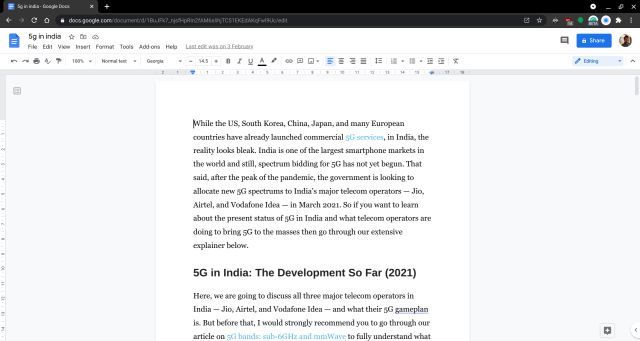
What’s more, Google Docs is far superior to any other word processor when it comes to real-time collaboration. So if you have a writing project where multiple users are working on then Google Docs will fare better than other apps.
Having said all of that, keep in mind, Google Docs does not sit well with MS Word formatting, although it supports DOC/DOCX format. But the good part is that you have the option to export the file in PDF format. All in all, if you generally work on web documents and want a solution that works well and for free then Google Docs is highly recommended.
Check Out Google Docs (Free)
2. Microsoft Word 365
The desktop version of Microsoft Word charges a sky-high price and Microsoft is aware of it. That’s why the company has developed a free version of Microsoft Word and other Office apps that can be only accessed through the web. It means that you can’t use the free version of Microsoft Office while you are offline.
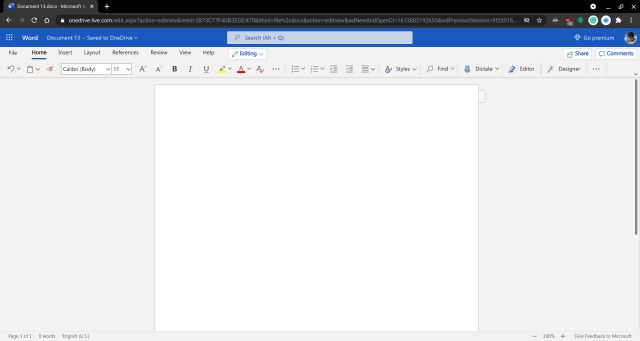
Also, keep in mind, the feature disparity between Microsoft Word 365 (online version) and Microsoft Word Desktop version is quite huge. You simply do not have ample Layout and formatting options in the free version. For a full list of differences between Microsoft Office 365 and Desktop apps, head over to our linked article.
Apart from that, bear in mind, formatting breaks on the online version if you try to import an MS Word 2019 file. Simply put, Microsoft Word 365 can be a great free word processor if you don’t have a complex project at hand. For basic stuff, it’s quite good and does the job well.
Check Out Microsoft Word 365 (Free, Premium subscription starts at $9.99 per month)
3. LibreOffice
After two online word processors, finally we come to a full-fledged word processor that offers offline desktop apps and is totally available for free. LibreOffice is an open-source project that is compatible with Microsoft Word and other Office documents. It aims to bring all the powerful tools and features of popular word processors in a slick and modern user interface — all for free.
Besides that, what gives LibreOffice the edge is that its code is much better optimized, thus making it lighter and faster. Also, LibreOffice is more actively developed and is the default office suite included with the majority of Linux distros. And just recently LibreOffice 7.1 was released with support for better compatibility with DOC/DOCX file format and new table and writing features. I would say, if you want a free word processor in 2022 that has desktop-level tools and features then LibreOffice is simply the best out there.
Download (Free)
4. Apache OpenOffice
Probably after LibreOffice, Apache OpenOffice is another word processor that is available for free and is loaded with features. It features powerful tools, fonts, table elements, and gets new features regularly due to the active development team. Just like LibreOffice, OpenOffice by Apache is completely free and open-source and includes a word processor, a spreadsheet program, a presentation software, a graphics editor, and a DBMS application.
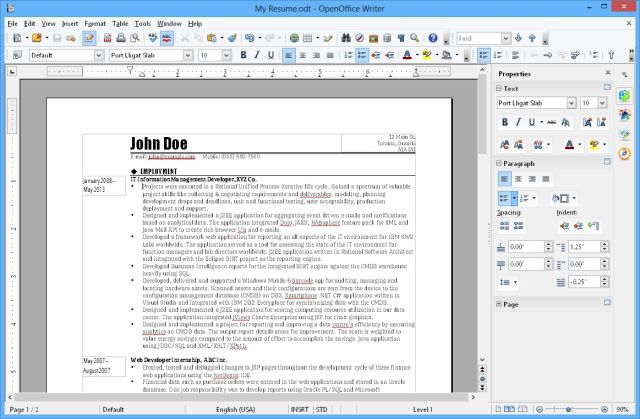
Not to mention, Apache OpenOffice is compatible with DOC/DOCX files, and rarely would you find broken formatting while moving between different programs. In addition to that, OpenOffice also supports a huge number of other file formats including PDF, SWF, PPT, and more.
It can also be extended with a variety of downloadable extensions, and its constituent sub-modules include all standard features like diagramming tools, autocomplete, and natural language formulas. So to sum up, if you want to work on a lengthy and complex project then Apache OpenOffice is another free word processor that you can rely on.
Download (Free)
5. Polaris Office
Polaris Office is a pretty popular word processor and it’s strictly not a free word processor like the other ones mentioned on this list. However, the best part about Polaris Office is that the company offers a limited free version that brings enough features to suit the needs of most individual users. Basically, you will not have to pay a high subscription fee to complete your work.
If you are someone who want support for add-ons and diagrams then you can opt for the Enterprise plan which is also quite cheaper than other solutions. When it comes to features under the free version, I would say Polaris Office offers all the essential tools that one might expect from a capable word processor.
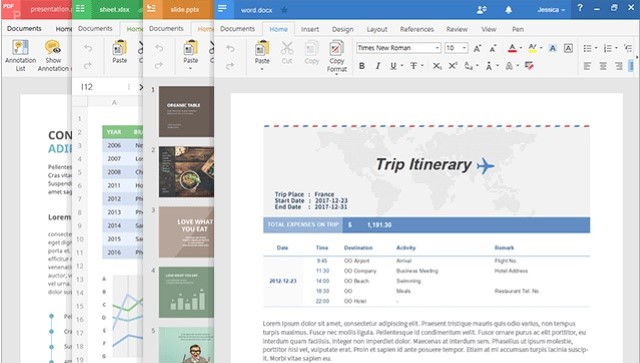
What’s more, there’s even real-time collaboration where two and more people can work on the same document simultaneously. And in case, you go for their paid plan then you will also be able to access features such as PDF annotations, comments, animation editing, document security, and more. To conclude, Polaris Office is another great desktop-level word processor which is free in a limited way but is totally usable. I would say give it a try and see if Polaris Office suffices your need.
Download (Free, Paid plan starts at $39.99/year)
6. Zoho Writer
In any discussion of word processors, rarely would you find people talk about Zoho Writer. But Zoho Writer is actually a really good word processor that is completely free — both online and in the offline desktop version. What I love about Zoho Writer is that it’s quite clean with all the basic features and toolset required to edit a word document. Don’t expect MS Word level of features, but it’s there with Microsoft Office 365 version.
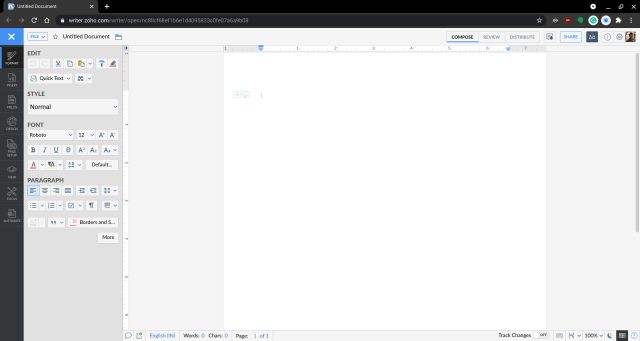
You can insert images, change indentation position, change fonts, choose a template, collaborate with multiple users in real-time, and do much more. Not to mention, Zoho Writer has a special engine to convert DOC/DOCX documents and keep that original formatting intact so that is great. All in all, I would say, just go ahead and create a free Zoho account and you will be able to access its word processor for free.
Download (Free)
7. Dropbox Paper
While Dropbox is moving many of its products behind a paywall, it’s still offering Dropbox Paper for free to its users. In case you are unaware, Dropbox Paper is the company’s lite word processor where the focus is real-time collaboration, access to to-dos, and managing tasks. In addition, you can add images, videos to the document, create table, add calendar timelines, and do much more.
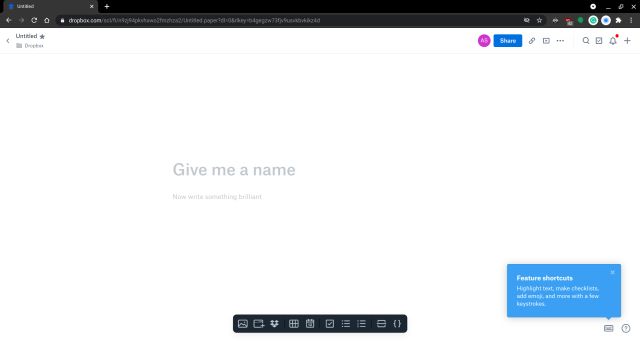
What I like is that it also supports adding code snippets which many IT organizations would find helpful. There is also support for bulleted and numbered list. To sum up, if you are not looking for a traditional word processor and something that brings team members on one page then Dropbox Paper is an amazing free tool that you can get behind.
Check Out Dropbox Paper (Free)
8. Apple Pages
If you are in the Apple ecosystem then you don’t need to go hunting for a free word processor because you already have it and it’s called Pages. Pages — part of iWork — is available on Mac, iPad, and iPhone so you are covered on all Apple devices. With Pages, you can create beautiful word documents in various fonts, color schemes, templates, and more.

You can add tables, charts, images, media and create your own style to give a distinct look to your word document. And the best part is that Pages is compatible with MS Word and you can export documents in DOC/DOCX, PDF, EPUB and more. Considering all the points, I would say, you have got a feature-packed word processor right on your Apple device and you should surely take advantage of it.
Comes preinstalled
9. FreeOffice TextMaker
FreeOffice TextMaker is a word processor that is feature-packed, lightweight, free, and one that works really well. It includes all the three standard office programs including a word processor. In terms of feature set, FreeOffice TextMaker is right there with LibreOffice and Free Office. I love the fact that you have similar-looking tools and features which many would appreciate.
Coming to compatibility, FreeOffice TextMaker has robust support for MS Office file formats, and better Office XML compatibility. Apart from that, it includes perks like multiple language dictionaries for more efficient spellchecking and smart indentation. To sum up, FreeOffice TextMaker is another free word processor with desktop-level features and you should definitely give it a shot.
Download (Free)
10. WPS Office
Before we talk about WPS Office, let me make it clear that WPS Office displays ads and there has been a number of allegations against the company regarding data privacy. In addition, WPS Office is developed by Kingsoft which is a Beijing-based company and operates Cheetah Mobile — the shady company that Google banned from the Play Store. So if you feel strongly about your privacy then I would recommend you to stay away from WPS Office.
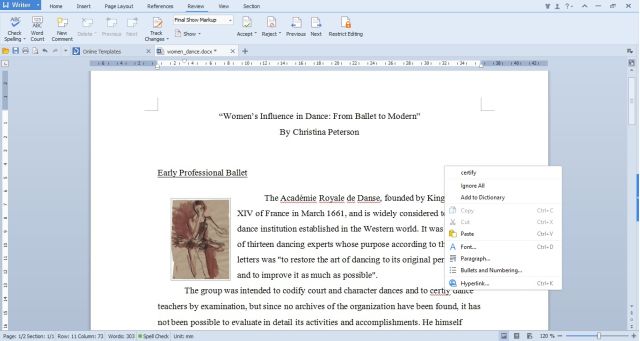
As for the features, WPS Office is hailed as a lightweight word processor that is available for free without having limited features. It weighs around 300MB and offers all three office programs — word, spreadsheet, and presentation.
In addition to having all the essential document creation/editing abilities, WPS Office includes hundreds of free templates and fonts. The free version lets you create and edit documents in MS Office compatible formats. To sum up, on the utility side, WPS Office is really good and a lightweight word processor, but on the privacy front, it leaves a lot to be desired.
Download (Free)
Use Word Processors for Free on Windows 10, macOS, Linux in 2022
So these are some of the top word processors that are freely available and can be used both online and offline on several desktop platforms. Personally, I use Google Docs and Microsoft Word online, but there are times when you want to add complex tables or customize the border then you realize, you need a full-fledged word processor. So just go through our list and pick the suitable one for you. Anyway, that is all from us. If you found the article helpful then comment down below and let us know.
Last updated Mar 29, 2021
A word processor is a software application that allows users to create, edit, and print documents. There are some incredible open-source word processors out there, giving a certified free option in contrast to Microsoft Word. The average client will track down that these free choices have the entirety of the highlights and capacities you know about utilizing in Word, and probably the best even have additional highlights that can enhance Microsoft’s items. Here 11 free and Open Source word processors for daily use.
Best Free And Open Source Word Processor
1 AbiWord – Open Source Word Processor
Abiword is a free and open-source word processor similar to Microsoft Word. Users can use AbiWord for all daily word processing tasks. It allows you to work with multiple people on the same document at the same time.
Features:-
- A free and simple word processing tool
- Easy to read and write all standard industry document formats
- Support for WordPerfect documents, Rich Text Format documents, HTML web pages
- Very light on resources and simple to use
AbiWord
2 Bean – Word Processor For Mac
Bean is a lean, fast, and uncluttered word processor designed to make writing convenient, efficient, and comfortable. It is slim, fast, and clean. It starts up quickly, has a live word count, and is accessible to the eyes. Also, Bean is available free of charge.
Features:-
- live word count
- create template documents with boilerplate text
- Flexible headers & Footers
- page layout view
- Alternative color option
- split-window editing
- full-screen editing
- backups with date stamped
- date stamped backups
- selection of text by text style, paragraph style, color, etc
Bean
3 Document.Editor For Mac
Document. The editor is a free multi-tab VB.Net/Ribbon UI-based word processor and flows document editor for Windows. It has a multi-tab UI that allows you to edit multiple documents simultaneously. Also, help you to replace the Tab position quickly.
Provide support for all editing commands such as undo/redo, cut/copy and paste, delete, select all, find, replace, etc. – Document. The editor
4 Calligra Words – Open Source Word Processor
Calligra Words is a free word processing application with desktop publishing features that allow you to create precious documents with images and HTML tables. Users can easily add pictures, charts in their documents with Calligra Words. You can open and save ODF documents as it’s a default file format for Calligra Words. The Open Document Format is a universal format supported by Calligra Suite, OpenOffice.org, LibreOffice, Microsoft Office, Google Docs, Lotus Symphony, and many others. Additionally, it’s possible to open Microsoft Office Word files (both .doc and .docx). Afterward, you can edit and save the document to ODF. So users can easily save, edit, and open any ODF and Microsoft office word documents. – Calligra Words
5 LibreOffice Writer for Mac
LibreOffice Writer is a part of the LibreOffice productivity suite. It’s a fully-featured yet modern word processing and desktop publishing tool. Users can create all kinds of documents such as letters, faxes, agendas, and minutes, Even create complete books with contents, diagrams, and indexes. It is a word processor similar to Microsoft Word and Corel’s WordPerfect with many features and file format compatibility.
LibreOffice Writer
6 LyX – WYSIWYM Word Processor
LyX is a What You See Is What You Mean (WYSIWYM) word processor that combines the power and flexibility of TeX/LaTeX with easy to use graphical user interface. The software develops for people who want to create beautiful document writing without using any specific knowledge about text formatting, font attributes, or futzing around with page boundaries. – LyX
7 NeoOffice Writer for Mac
NeoOffice Writer is a powerful Open Source word processor able to handle everything from simple school reports to businesses’ more complex needs. With its built-in Microsoft Office filters, NeoWriter can open, edit, and save your Word documents. The writer comes with the NeoOffice suite.
Features:-
- Stable Mac OS X Code
- Native Mac OS X text highlighting
- file locking
- native floating tool windows
- full-screen editing mode
- Resume functionality
- Open Calc or Impress instead of Writer at launch
- Support for mobile version – NeoOffice Mobile
NeoOffice Writer
8 OpenOffice.org Writer for Mac
OpenOffice.org Writer is a fully-featured word processor and desktop publishing tool. It’s a word processing tool for the OpenOffice.org office suite and works similarly to Microsoft office word. The software supports so many types of file formats, such as Open Document Format (ODF), Microsoft Word’s DOC, DOCX, RTF, and XHTML format. – OpenOffice.org Writer
9 SSuite Office WordGraph – Open Source Word Processor
SSuite Office WordGraph is a simple, easy-to-use yet powerful word processor that is the perfect alternative for Microsoft Office Word, OpenOffice’s Writer, etc. Users can create anything from a simple letter to complete Books with embedded illustrations, tables of contents, indexes, and bibliographies. – SSuite Office – WordGraph
10 TextEdit – Word Processor for Mac
TextEdit is a free and open-source text editor and word processor for Mac OS X. It provides support for Rich Text Format, Rich Text Format Directory, plain text, and HTML formats. You can easily open, edit, and save word format documents.
Features:-
- Automatic spelling checking and correction tool
- data detector
- text transformation
TextEdit
11 Jarte – Free & Open Source Word Processor
Jarte is a small yet portable free word processing tool based on the Microsoft WordPad word processing engine. It is a lighter alternative to the Feature-laden Microsoft Word. The standard version of Jarte is available free of charge, while an improved performance called Jarte Plus may be commercially available.
Features:-
- multi-tabbed document windows
- Instant dictionary
- Spell check and text search tools
- Single click bookmarking
- Copy and paste the text
Jarte