Presentation on theme: «Using Word Processing, Spreadsheet, and Database Software»— Presentation transcript:
1
Using Word Processing, Spreadsheet, and Database Software
Integrating Educational Technology into Teaching
2
General Word Processing Features and Capabilities
Storing documents for later use. Erasing and inserting text. Searching and replacing text. Moving or copying text. Inserting carriage returns — word wraparound. Changing the style and appearance of text easily. Justifying text on both margins. Creating headers, footers, and numbering pages — pagination.
3
General Word Processing Features and Capabilities (cont.)
Inserting text prepared on other word processors. Checking and correcting spelling. Suggesting words. Reviewing style and grammar. Allowing the insertion of graphics. Merging text with database files.
4
Advantages of Word Processing for Education
Saving time. Creating professional looking documents. Sharing text among multiple users.
5
Benefits of Word Processing: Findings from Research
Do students write better with word processing? ‘It depends’ (IETIT p131) Generally, studies seem to suggest that students who are using word processing are improving their writing and their attitude toward writing only if it is used in the context of good writing instruction and if students have enough time to learn word processing features. Teachers should not expect their student’s writing quality to improve automatically if the teachers use word processing software with their students.
6
Applying Word Processing in Various Instructional Ways
Writing processes. Students can write, edit, and illustrate stories by using word processing. Dynamic group products. A group of students can write a poem or letter together, adding and changing lines anytime. Individual language, writing, and reading exercises. Encouraging writing across the curriculum.
7
Common Mistakes and Misconceptions when Learning Word Processing
Forgetting to move the cursor before typing. Forgetting to highlight before changing a format. ‘Losing’ part of the document. Forgetting automatic wraparound at the end of lines.
8
Common Mistakes and Misconceptions when Learning Word Processing
Problems naming and saving files. Incorrect spacing at the top or bottom of the document. —Loading paper in the printer. —Extra lines in the document. Problems searching and replacing text.
9
Spreadsheet Software in Teaching and Learning
Spreadsheet are also called worksheets. Spreadsheets were the earliest application software available for microcomputers. A spreadsheet program can be a stand alone package or it can be part of an integrated package such as Microsoft Works. Teachers use spreadsheets in gradebooks or gradekeeping packages to store and calculate grades.
10
Spreadsheet Features and Capabilities
Calculations and comparisons. Spreadsheets can calculate and manipulate stored numbers in lots of ways by using different formulas. Automatic recalculation. Copying cells.
11
Spreadsheet Features and Capabilities
Placing information in column-row formats for easy reading and interpretation. Creating graphs that correspond to data. Using worksheets prepared with other programs.
12
Advantages of Spreadsheets
Time savings. Creating charts. Answering “what if” questions. Motivation.
13
Teacher Productivity — Applications of Spreadsheets
Gradekeeping. Club and/or classroom budgets. Computerized checkbooks for clubs or other organizations.
14
Teacher Productivity — Applications of Spreadsheets
Attendance charts. Performance assessment checklist. Class inventory.
15
Teaching and Learning Activities — Applications of Spreadsheets
Demonstrations. Student products. Problem solving activities. Storing and analyzing data. Projecting grades.
16
Common Mistakes and Misconceptions Learning Spreadsheets
Forgetting to highlight cells to be formatted. Difficulty developing formulas and using predefined functions.
17
Database Defined Allow users to store, organize, and manipulate information, including text and numerical data. Allow the user to locate information through key word searches. “ People often use the term database to refer both to the computer program and the product it creates. However, database products are also sometimes called files.
18
Types of Database Programs and Products
Single application: dBase, Microsoft Word Integrated package: ClarisWorks, Microsoft Works Database software: dBase, Microsoft Works Prepared database: ERIC on Disc or online
19
Types of Database Programs and Products
Flat filing system: ClarisWorks, Microsoft Works Relational filing system: dBase, Fox Pro, Oracle Non-programmable systems: ClarisWorks, Microsoft Works Programmable DBMS systems: dBase, Fox Pro, Oracle
20
General Database Features and Capabilities
Allowing changes to information. Sorting information alphabetically or numerically. Searching for information. Creating & Retrieving reports or summaries of information. Merging with word processing documents.
21
Advantages of Databases
Reducing data redundancy and error. Saving time locating and/or updating information. Allowing comparisons of information through queries. Rapid information retrieval.
22
Issues Related to Databases
Privacy Act of 1974 The Act also limits the kind of information that can be kept on citizens, and requires that people be told what information the government keeps on them. Teachers must recognize their responsibility to safeguard student information and protect it from unauthorized access. Teachers have to keep disks in secure places, make sure passwords remain secret, and delete information at the request of parents or students.
23
Teacher Productivity — Database Software
Teachers may use databases to help them prepare classroom materials and other tasks they would otherwise have to do by hand or couldn’t do at all. Inventorying and locating instructional resources. Using information on students to plan instruction and enhance motivation. Using information on students to respond to questions or perform required tasks.
24
Teaching and Learning Activities — Database Software
Teaching research and study skills. Teaching organization skills. Understanding the power of information “pictures.” Posing and testing hypotheses.
25
Common Mistakes and Misconceptions when Learning Databases
Confusing spreadsheet and database features. Difficulties with keyword searches. Decisions about which fields to include.
26
The End
© 2023 Prezi Inc.
Terms & Privacy Policy
Download
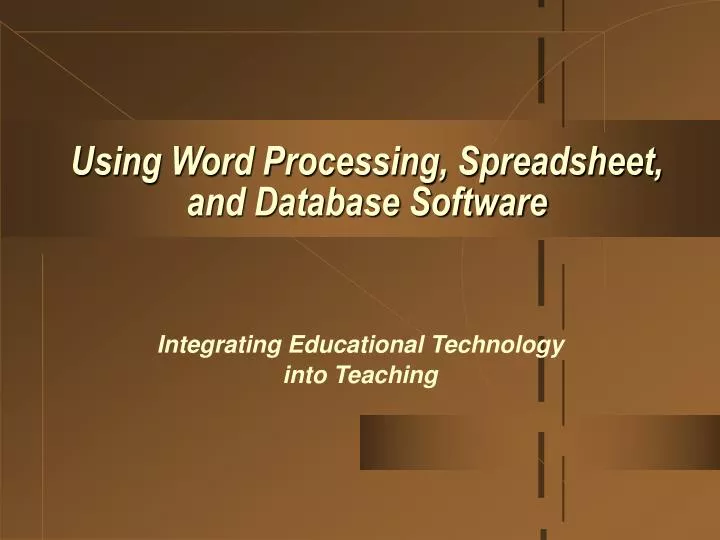
Skip this Video
Loading SlideShow in 5 Seconds..
Using Word Processing, Spreadsheet, and Database Software PowerPoint Presentation
Download Presentation
Using Word Processing, Spreadsheet, and Database Software
— — — — — — — — — — — — — — — — — — — — — — — — — — — E N D — — — — — — — — — — — — — — — — — — — — — — — — — — —
Presentation Transcript
-
Using Word Processing, Spreadsheet, and Database Software Integrating Educational Technology into Teaching
-
General Word Processing Features and Capabilities • Storing documents for later use. • Erasing and inserting text. • Searching and replacing text. • Moving or copying text. • Inserting carriage returns — word wraparound. • Changing the style and appearance of text easily. • Justifying text on both margins. • Creating headers, footers, and numbering pages — pagination.
-
General Word Processing Features and Capabilities (cont.) • Inserting text prepared on other word processors. • Checking and correcting spelling. • Suggesting words. • Reviewing style and grammar. • Allowing the insertion of graphics. • Merging text with database files.
-
Advantages of Word Processing for Education • Saving time. • Creating professional looking documents. • Sharing text among multiple users.
-
Benefits of Word Processing: Findings from Research • Do students write better with word processing? ‘It depends’ (IETIT p131) • Generally, studies seem to suggest that students who are using word processing are improving their writing and their attitude toward writing only if it is used in the context of good writing instruction and if students have enough time to learn word processing features. • Teachers should not expect their student’s writing quality to improve automatically if the teachers use word processing software with their students.
-
Applying Word Processing in Various Instructional Ways • Writing processes. Students can write, edit, and illustrate stories by using word processing. • Dynamic group products. A group of students can write a poem or letter together, adding and changing lines anytime. • Individual language, writing, and reading exercises. • Encouraging writing across the curriculum.
-
Common Mistakes and Misconceptions when Learning Word Processing • Forgetting to move the cursor before typing. • Forgetting to highlight before changing a format. • ‘Losing’ part of the document. • Forgetting automatic wraparound at the end of lines.
-
Common Mistakes and Misconceptions when Learning Word Processing • Problems naming and saving files. • Incorrect spacing at the top or bottom of the document. —Loading paper in the printer. —Extra lines in the document. • Problems searching and replacing text.
-
Spreadsheet Software in Teaching and Learning • Spreadsheet are also called worksheets. • Spreadsheets were the earliest application software available for microcomputers. • A spreadsheet program can be a stand alone package or it can be part of an integrated package such as Microsoft Works. • Teachers use spreadsheets in gradebooks or gradekeeping packages to store and calculate grades.
-
Spreadsheet Features and Capabilities • Calculations and comparisons. Spreadsheets can calculate and manipulate stored numbers in lots of ways by using different formulas. • Automatic recalculation. • Copying cells.
-
Spreadsheet Features and Capabilities • Placing information in column-row formats for easy reading and interpretation. • Creating graphs that correspond to data. • Using worksheets prepared with other programs.
-
Advantages of Spreadsheets • Time savings. • Creating charts. • Answering “what if” questions. • Motivation.
-
Teacher Productivity — Applications of Spreadsheets • Gradekeeping. • Club and/or classroom budgets. • Computerized checkbooks for clubs or other organizations.
-
Teacher Productivity — Applications of Spreadsheets • Attendance charts. • Performance assessment checklist. • Class inventory.
-
Teaching and Learning Activities — Applications of Spreadsheets • Demonstrations. • Student products. • Problem solving activities. • Storing and analyzing data. • Projecting grades.
-
Common Mistakes and Misconceptions Learning Spreadsheets • Forgetting to highlight cells to be formatted. • Difficulty developing formulas and using predefined functions.
-
Database Defined • Allow users to store, organize, and manipulate information, including text and numerical data. • Allow the user to locate information through key word searches. • “ People often use the term database to refer both to the computer program and the product it creates. However, database products are also sometimes called files.
-
Types of Database Programs and Products • Single application: dBase, Microsoft Word • Integrated package: ClarisWorks, Microsoft Works • Database software: dBase, Microsoft Works • Prepared database: ERIC on Disc or online
-
Types of Database Programs and Products • Flat filing system: ClarisWorks, Microsoft Works • Relational filing system: dBase, Fox Pro, Oracle • Non-programmable systems: ClarisWorks, Microsoft Works • Programmable DBMS systems: dBase, Fox Pro, Oracle
-
General Database Features and Capabilities • Allowing changes to information. • Sorting information alphabetically or numerically. • Searching for information. • Creating & Retrieving reports or summaries of information. • Merging with word processing documents.
-
Advantages of Databases • Reducing data redundancy and error. • Saving time locating and/or updating information. • Allowing comparisons of information through queries. • Rapid information retrieval.
-
Issues Related to Databases • Privacy Act of 1974 • The Act also limits the kind of information that can be kept on citizens, and requires that people be told what information the government keeps on them. • Teachers must recognize their responsibility to safeguard student information and protect it from unauthorized access. • Teachers have to keep disks in secure places, make sure passwords remain secret, and delete information at the request of parents or students.
-
Teacher Productivity — Database Software • Teachers may use databases to help them prepare classroom materials and other tasks they would otherwise have to do by hand or couldn’t do at all. • Inventorying and locating instructional resources. • Using information on students to plan instruction and enhance motivation. • Using information on students to respond to questions or perform required tasks.
-
Teaching and Learning Activities — Database Software • Teaching research and study skills. • Teaching organization skills. • Understanding the power of information “pictures.” • Posing and testing hypotheses.
-
Common Mistakes and Misconceptions when Learning Databases • Confusing spreadsheet and database features. • Difficulties with keyword searches. • Decisions about which fields to include.
-
The End———-
the advantages of using word processing over a type writer
advantages• faster
• edit documents • change font, style & • colour • change layout • print many copies• less noise • add pictures & sounds
disadvantages• don’t need to wait on
documents
• equipment costs
• upgrade software
• train staff
• more complicated
• virus, popups
formatting font
you can change
• colour of text
• font
• bold, italic, underline
• alignment (left, right, centre, justify)
• size
word wrap & search & replace
word wrap automatically creates a new line if a word does no fit.
search and replace is a feature to replace a word a number of times in a document, for example Paris to Barcelona.
spell checker and grammar check
spell checker works by comparing the typed word to words in the computer’s internal dictionary, any word it does not recognise it will place a red line.
grammar check features works by highlighting sentences with grammatical errors, this will show a green line if not right.
standard paragraphs & mailmerge
standard paragraph is a piece of text that has been typed up, saved to backing storage and inserted into a document a number of times.
mailmerge is the process of linking the fields in a database to a standard letter.
steps .. — create the standard letter — create the database with fields — merge the fields onto the standard letter- print
Word processing software helps you manipulate a text document and create or edit a text document.
-
Best 15 Word Processing Software Examples
- 1. Microsoft Word
- 2. iWork Pages
- 3. OpenOffice Writer
-
4. WordPerfect
- 5. FocusWriter
- 6. LibreOffice Writer
- 7. AbiWord
- 8. WPS Word
- 9. Polaris Docs
- 10. Writemonkey
- 11. Dropbox Paper
- 12. Scribus
- 13. SoftMaker FreeOffice TextMaker
-
14. Zoho Docs Writer
- 15. Google Docs
- Conclusion
A quality word processing software can also provide output options such as printing or exporting a text document into other formats.
Without word processing software, you would have difficulty processing paragraphs, pages, and even papers.
Not many people know that early word processing software was standalone devices, but word processors come as lightweight software that’s easy to install with technological advancements.
Another great advantage of word processing software is that it allows you to store documents electronically, display them across screens, or fully modify documents before printing them.
Even though word processing software isn’t complex to learn, it might take a bit of time to learn how to take full advantage of the software with so many functions.
Also, keep in mind that some word processing software comes from the office bundle that includes other processing software.
In this article, you’ll learn more about word processing software and see 15 of the best examples.
Whether you’re a writer, editor, or only need quality word processing software to prepare your documents pre-printing, at least one of these 15 software will be a good pick!
Even though most word processing software has similar features and offers similar benefits, the small but significant differences between these word processing software examples can make a huge difference for personal use.
1. Microsoft Word
The most known word processing software is Microsoft Word, and chances are high you’ve used it at least on one occasion to process or create text documents.
Word is the most known word processing software because the creator of Windows creates it and it often comes integrated with the Windows operating system.
However, Word is also known for the benefits it offers. Improved search and navigational experience combined with the ability to work with others simultaneously are just some of the benefits.
Along with that, Word gives you the ability to access, share, and work on your documents from almost anywhere.
With plenty of options to create, edit, and process text, Word also has additional visual effects, turning text into diagrams, and combining visual aspects into text documents.
Instant help when creating documents is another great integration that especially helps writers. Exporting and having document flexibility is helpful when producing specific documents for your studies or work, and it’s just one of many benefits of Word.
2. iWork Pages
iWork Pages is a must-have word processing software for Apple users. Even though Microsoft Word is available for macOS, iWork is a great native alternative that helps Apple users process, create, and work with word documents.
iWork Pages was previously known as AppleWorks, and it is part of the official Apple iWork suite.
Not only Pages can help you create documents, but they can also help you to collaborate with others efficiently, create animated documents from your data, and even build interactive charts from your text.
What’s great about Pages is that it comes with built-in help and sample formulas, so you don’t always have to create a document from scratch. Instead, you can use templates or benefit from function suggestions to improve the way you work.
With over 30 spreadsheet templates, you won’t have to create text documents from scratch unless you enjoy creating your work from scratch. Templates can help you spend less time formatting and creating the basics of your document and yet leave you with more time to focus on your text.
3. OpenOffice Writer
Among the paid word processing software, there are a couple of free gems such as OpenOffice.
OpenOffice is a free and open productivity suite that includes Writer, the perfect software for word processing.
Whether you’re trying to draft a quick letter or working on complex text documents (maybe even writing a book), the writer is a reliable and fully equipped word processing software to handle all needed tasks.
What’s great about Writer is that it is very easy to use, so you won’t have to spend hours learning the ins and outs of the software to take full advantage of it.
Instead, you will be able to focus on producing documents of all types and letting Writer help you along the way.
With built-in features such as AutoCorrect or AutoComplete, you can quickly write your documents without having to worry about making mistakes.
Along with these two features, OpenOffice Writer comes with a table of contents, references, multi-page display, and notes to help you annotate and review documents, as well as create well-structured text documents.
Lastly, exporting isn’t going to be a problem since Writer can help you export your text document into other formats such as HTML, PDF, or even .odt.
Also, keep in mind that OpenOffice provides templates you can download and use with Writer to make your drafts easier.
4. WordPerfect
WordPerfect is described as the Microsoft Office alternative. It is an all-in-one suite that focuses on productivity and efficiency when working with digital documents (especially text documents).
Inside the WordPerfect Office, you will have access to a neat and efficient word processor that can help you quickly draft new documents, create letters or brochures, write resumes, and even start writing a book.
What’s so special about WordPerfect is that it supports collaboration with about 60 file formats, so you can import and export documents from any third-party software.
With the help of Reveal Codes, WordPerfect provides seamless formatting after you import documents from any source.
And if you’re looking to “spice up” your text documents, you can do so easily with the help of built-in PDF forms into this powerful and versatile word processing software.
5. FocusWriter
If you spend a lot of time writing documents in your word processing software, and yet you find it hard to concentrate and focus on the words, FocusWriter is a great pick.
FocusWriter is a very simple word processing software that utilizes a versatile interface hidden away from the most important part of the software. This way, you can focus on the page and text, and whenever you need to use any integrated feature, all you have to do is swipe your cursor across the edges to open the hidden menu.
With integrated features such as timers, alarms, daily goals, fully customizable themes, and even the ability to use typewriter sound effects, this word processing software will help you stay on track and get things done.
Along with these features, FocusWriter has optional features such as live statistics, spell-checking, and even the ability to use FocusWriter in 20 different languages.
These features aim to improve the user experience and make word processing tasks fun and more productive since you can set your own goals.
This is a word processing software that adds improved features that aren’t very common among its competitors.
6. LibreOffice Writer
When you are a very organized person and need word processing software that will match this, LibreOffice Writer is worth trying.
LibreOffice Writer is a modern word processing software that ensures you can edit any document quickly with the help of integrated features.
Therefore, Writer is good enough for doing quick and simple edits. Still, it’s also more than enough to finish books, edit many content pages, add diagrams, and even feature indexes into your documents.
The user interface is very neat and even though there are many features they’re hidden away so you can focus on the most important aspect of word processing: the text.
7. AbiWord
When you require a very similar word processing software to Word, and yet you’re on a budget, AbiWord is a good choice.
AbiWord is compatible with the latest operating systems and interface-wise, it is very similar to Microsoft Word. Even though it’s not the “prettiest” word processing software, it has everything you might need to get the work done efficiently, and it won’t cost you a penny.
With compatibility to work with all standard text documents, AbiWord also allows you to share your documents with others easily or even merge your letters directly with your email.
Even though AbiWord might not have all features other word processing software include, AbiWord is built on the extensible plugin architecture, so you can always find plugins to include features you might be missing.
On top of that, I should mention that AbiWord is available in 30 different languages, and it is still getting updates so that you won’t be relying on an outdated version.
8. WPS Word
WPS offers a suite similar to Microsoft Office that includes three components: the Word, Excel, and Presentation.
Word is a word processing software that is highly compatible with almost all compatible document formats, and it is even compatible with all operations systems.
Creating documents from scratch with Word is very simple, and yet with standard formatting tools everyone is familiar with, editing documents is even easier.
On top of that, Word includes many extras that are rarely found in other word processing software, such as hundreds of document templates. Therefore, if you don’t feel like creating documents from scratch, basing your documents on pre-existing templates can save you a lot of time and work.
Combining media with text is highly possible, and viewing multiple documents simultaneously improves efficiency when working with multiple documents.
With collaboration tools, password protection for chosen documents, and automatic spell-checking tools, you can easily get your work done without worrying about accuracy.
9. Polaris Docs
Polaris Office is a combination of tools that includes Docs, a highly versatile version that’s very similar to a combination of Microsoft Word and Google Docs.
It’s a very versatile word processing software that allows you to work on your documents wherever you are.
Not only is it available as computer software, but it also has a dedicated web browser version and even the app version suitable for Android and iOS smartphones.
Collaboration is guaranteed with such versatility, and when it comes down to getting the work done, Polaris Docs supports all types of documents, including sheets, slides, and more.
Saved documents can be worked on in groups, meaning that more than one person can edit the document in real-time. And if you ever decide to collaborate on a document with someone, you can invite them with a link and keep the communication open with an integrated chat in the Polaris Docs.
Feature-wise, Polaris Docs is packed with the most standard features you would expect from a word processing software, and yet the main improvement is the way you can collaborate with others and work on the same document in real-time.
10. Writemonkey
If you search for a word processing document that will leave you on your own with your words and yet will hide all functionalities in a very minimalistic and simple interface, Writemonkey makes a great choice.
Writemonkey might look like a coding interface at first, but it is a stripped-down word processing software that helps you focus on your writing.
Of course, Writemonkey is also ideal for making quick edits and even reading.
This is probably one of the lightest and smallest word processing software that is very easy to install and even easier to get used to.
What’s also great is that you have full control over the interface to customize it to your needs. On top of that, you can set timed writing or even feature a visual progress bar to make your writing work feel like a breeze.
And if you ever end up missing something in Writemonkey, you can always introduce third-party upgrades to this word processing software via plugins.
11. Dropbox Paper
When you need a versatile, reliable, and quick word processing software that’s perhaps web-based, Dropbox Paper is worth considering.
Dropbox Paper is a lightweight web-based word processing software that allows simple editing and collaboration between teams.
With Dropbox Paper, you can create documents from scratch or import existing documents to easily track any edits or changes made by your team members. On top of that, with this light word processing software, you can keep everything organized, ensure feedback is properly given, and even improve your documents.
You can do almost everything in Dropbox Paper that you would do in other word processing software. However, Paper can also serve as a co-editing software.
Whether you’re trying to improve communication in your team, improve collaboration between team members, or you’re writing a book with your partner, Paper is the place to stay productive, organized, and efficient.
12. Scribus
If you require professional word processing software to handle your business/work documents or edit and prepare your book for publishing, Scribus is a great choice.
Even though it’s a bit different from standard word processing software, Scribus allows you to choose one of the designed layouts, set your typesetting, and even improve your written documents with professional-looking quality images.
With Scribus, you can also create animations that you can place directly inside your document, or you can turn your text documents into interactive PDF presentations.
On top of that, the creation of forms or questionnaires is very simple. With OpenType support, you can now edit your existing documents with advanced features such as advanced typography.
While Scribus is a great fit for simple editing and personal documents, it excels at creating magazine covers, newspaper front pages, preparing the books for publishing, and even manufacturing artwork.
It might not be the standard word processing software most people are looking for, but it will fit professional needs easily for a very fair price.
13. SoftMaker FreeOffice TextMaker
When you need a simple word processing software, SoftMaker FreeOffice is a great stepping stone that won’t cost you anything, and yet it includes almost everything you might need for personal or business use.
In the FreeOffice, you will get TextMaker included. TextMaker is a small but efficient word processing software that allows you to create all types of documents and edit existing documents that you can easily import.
What’s unique about TextMaker is that it doesn’t only focus on written documents. Instead, it also offers great features for processing words on graphics. Therefore, you can use TextMaker to create great text for your images, logos, or even banners.
With many different fonts, styles, and even wrapping options, TextMaker will make all your graphics look professional and attractive yet easy to read.
Since TextMaker can import almost all types of documents, you can also export your work in the most standard formats, such as Word DOC and DOCX. However, what’s also great about TextMaker is that it allows you to create PDF files from your documents.
You can even create an EPUB eBook with the help of TextMaker, which is a great feature, considering that SoftMaker provides the TextMaker for free.
14. Zoho Docs Writer
Zoho Docs Writer is a perfect example of an online word processing software that is easy to use and easy to access. Yet, in return, you will get very reliable and advanced features you can use on any of your documents.
The writer allows you to focus on your words in a distraction-free interface, yet you can work with others in an effortless document sharing.
With the most standard features, you would expect a word processing software packed in the interface you can access via the web browser and even get unlimited versions of your document.
These versions help you compare differences and find differences after collaboration with others.
One of the most advanced yet convenient features is publishing your documents directly (if you are a content creator).
If not, Zoho Docs Writer can help you electronically sign documents and even fill out PDF forms (or edit PDFs) without a problem.
15. Google Docs
Suppose you are not a fan of standalone word processing documents or don’t consider your computer reliable enough for your work. In that case, Google Docs is one of the most reliable web-based word processing software than most others in this space that you can get your hands on.
Along with the Sheets, Slides, and Forms, Docs allows you to not only create documents from scratch or import and edit existing documents, but it also allows you to store all your documents in the cloud for free.
You can easily access your documents from any device, as long as you’re signed in to your Google account, and yet you will easily get used to the functionality and features of the Docs.
On top of that, Docs is very flexible, so you can export them in many different formats just the way you can import documents. However, one thing to keep in mind is that you will need an internet connection at all times to access your documents or work on them.
Conclusion
Even though Microsoft Word is one of the most known word processing software globally, there is much other software that is as good and worth giving it a try.
One couldn’t do without quality word processing software, but you even get the chance to find the one that will fit your needs the most with so many choices.
Even though each one of these is similar, there are differences in the interface, functionality, and even features that the software provides.
With that being said, you can easily choose according to your needs and purpose, which I highly recommend!
Tom loves to write on technology, e-commerce & internet marketing.
Tom has been a full-time internet marketer for two decades now, earning millions of dollars while living life on his own terms. Along the way, he’s also coached thousands of other people to success.
Office suites are a bundle of productivity software. The primary program contains a word processor, spreadsheet, and presentation software. It is a set of business applications with the same style of user interface.
Microsoft Office is the most popular software in this category, but it is paid.
Following is a handpicked list of Top FREE Office Suite Software, with their popular features and website links. The list contains both open-source (free) and commercial (paid) software.
Best Office Software (Open Source / Paid)
| Name | Supported Platforms | Free Trial | Link |
|---|---|---|---|
| LibreOffice | Windows, macOS, Android, iOS, and Linux | Free Download | Learn more |
| Apache Open Office | Windows, and Linux | Free Download | Learn more |
| Monday.com | Windows, macOS, iOS, and Android | Life Time Free Basic Plan | Learn more |
| Smartsheet | Windows, Android, and iOS | Life Time Free Basic Plan | Learn more |
| OfficeSuite | Windows, Android, iOS, and iPadOS | Free Download | Learn more |
#1) LibreOffice
LibreOffice is a free and powerful office suite software product. It helps you to calculate, analyze, and manage data. You can also create various numerous statistical and banking functions to create formulas and perform complex calculations on data.
Features:
- You can arrange, filter, and store data.
- LibreOffice allows you to show or hide certain data ranges.
- It offers real time data sheets that can be integrated into sheets and reports.
- You can perform collaborative work on spreadsheets.
- Seamlessly integrates with Kasm Workspaces, Intrexx, Time Spreader, and BuildVu
- Used by popular companies like WINGS GROUP INDONESIA, L.M. Ericsson, Sanmina Corporation, and FIS
- Offers editing tools like Table Bar, Writer, Calc, Impress, Draw, Base, and Math
- Support multiple formats like DOC, XLS, XLSX, PPT, and ODF
- Offers multiple import and export options like XML, CSV, PDF, and DOCX
- You can Share via Link
- LibreOffice was founded in 2011
- Provides Cross-platform, PDF reader, Charts, and Notes management
- Offers Command & Menu Reference, Templates & Styles, Automatic Functions, and Automatic Redaction
- It provides customer support via Email and Phone
- Supported platforms: Windows, macOS, Android, iOS, and Linux
- Free Trial: Free Download
Link: https://www.libreoffice.org/download/download/
#2) Apache Open Office
Apache OpenOffice is a complete office suite that helps you to write, draw, and do calculations. It allows you to export spreadsheet directly as PDF files.
Features:
- Fully Equipped Modern Word Processor
- Offers easy-To-Use Drawing and Diagramming Tools
- You can create and edit mathematical equations for documents.
- Offers Autocorrect Dictionary
- Slideshow Animations and Effects
- Apache OpenOffice calc supports multiple users.
- You can use a Portable Document Format (.pdf) to send.
- Seamlessly integrates with NemoVote, Devart ODBC Drivers, Help Generator, TextSeek, and AbiWord
- Used by popular companies like University of California-Berkeley, Red Hat Inc, and Blackfriars Group
- Offers editing tools like Writer, Calc, Impress, Draw, Math, and Base
- Support multiple formats like ODF, OOXML, DOCX, and XLSX
- Offers multiple import and export options like XML, CSV, PDF, XHTML, GIF, JPEG, BMP, and PMG
- You can Share via Link and Email
- Apache Open Office was founded in 2000
- Provides Cross-platform, Charts, and Notes management
- Offers Word Processor, Presentation Tool, Drawings & Diagrams, Database Access, Microsoft Office Compatibility, Accessibility, and Macro Recorder
- It provides customer support via Email
- Supported platforms: Windows, and Linux
- Free Trial: Free Download
Link: https://www.openoffice.org/
#3) Monday.com
Monday.com is one of the best todo app for Windows available in the market. It offers a clean interface with color-coded features. This easy-to-use software is suitable for big or small teams. It also offers a user-friendly mobile app and highly customizable workflows.
Features:
- It allows you to collaborate with your team in one shared workspace.
- Provides colored timelines and options to sync timelines with the calendar.
- It offers highly customizable workflows.
- Helps you to bring your team together, anywhere, and anytime.
- It provides a map view for location-based projects.
- Seamlessly integrates with Outlook, Microsoft Teams, Dropbox, Slack, Zoom, and Zapier
- Offers 0.5 GB Free Cloud storage
- Used by popular companies like Genpact, HoltCat, Canva, Coca Cola, Lionsgate, Hulu, BD, Glossier, and Universal Music Group
- Support multiple formats like JPEG, DOC, PDF, XLSX, GIF, MP4, CSV, SVG, and TXT
- Offers multiple import and export options like JPEG, DOC, TXT, XLSX, XLS, CSV, Excel, and PDF
- You can Share via Link
- Monday.com was founded in 2012
- Provides Cross-platform, PDF reader, Charts, and Notes management
- Offers Monitoring, Managing, tracking of workloads, automations, customizable dashboards, and data visualization
- It provides customer support via Contact Form
- Supported platforms: Windows, macOS, iOS, and Android
- Price: Plans start at $10 a month. 18% Discount on Yearly Payment.
- Free Trial: Life Time Free Basic Plan
Visit Monday.com >>
Life Time Free Basic Plan
#4) SmartSheet
Smartsheet is a software as a service (SAS) that offers collaboration and work management. It automates repetitive processes by sending alerts, requesting updates, and locking row-based changes.
Features:
- You can quickly toggle between card view, grid view, and calendar view.
- It supports live reporting.
- You can easily collaborate with others.
- Smartsheet allows you to manage resources and domain sharing.
- Seamlessly integrates with Salesorce, box, Slack, Jira, tableau, and Microsoft Teams
- Offers 500 MB Free Cloud storage
- Used by popular companies like Colliers, Hilton, World Vision, Veritiv, and CISCO
- Support multiple formats like JPG, PNG, GIF, PDF, DOCX, PPTX, and XLSX
- Offers multiple import and export options like Excel, XLS, XLSX, CSV, PNG, and XML
- You can Share via Link, Email, and Social media
- Smartsheet was founded in 2005
- Provides Cross-platform, and Charts
- Offers Dynamic portfolio management, Accelerate program planning & delivery, Security & Enterprise Control, Automate repetitive processes, and Automated workflows
- It provides customer support via Email, Phone, and Contact Form
- Supported platforms: Windows, Android, and iOS
- Price: Plans start at $9 a month. 22% Discount on Yearly Payment.
- Free Trial: Life Time Free Basic Plan
Visit SmartSheet >>
Life Time Free Basic Plan
#5) OfficeSuite
OfficeSuite is a suite of productivity apps. This app offers tools for file management, word process, presentation, online training, and meeting.
Features:
- OfficeSuite allows you to take your office suite wherever you go.
- The tool has a clutter-free design that helps you to highlight your stories.
- It offers 50 GB of storage on MobiDrive.
- Helps you to connect effortlessly with colleagues using the business communication tools
- Choose a pre-defined layout to insert a chart from the template.
- Seamlessly integrates with Google, Facebook, Huawei, Microsoft, Apple, and Stripe
- Support multiple formats like DOC, DOCX, XLS, XLSX, PPT, PPTX, ODT, ODS, ODP, RTF, CSV, and ZIP
- Offers multiple import and export options like PDF, CSV, DOCX, DOC, TXT, RTF, PPTX, PPT, XLS, and XLSX
- You can Share via Link
- OfficeSuite was founded in 2004
- Provides Cross-platform, PDF reader, and Charts
- Offers Changes Tracking, Notes & Comments, Hyperlink Editing, Integrated License Manager, Document Printing, Annotations, Document Password Protection, and Multiple cloud services
- It provides customer support via Email and Contact Form
- Supported platforms: Windows, Android, iOS, and iPadOS
- Free Trial: Free Download
Visit OfficeSuite >>
Free Download
#6) Google Workspace
Google Workspace is a free online office suite and data storage software. It is a good alternative to Microsoft Office. You can build Docs, Sheets, Slides. It also allows you to create forms that help you run an online survey.
It offers 15 GB of free space.
Features:
- It allows you to build Docs, Sheets, Slides.
- You can create forms that help you to run a survey.
- It provides real time synchronization.
- Seamlessly integrates with Atlassian, Tableau, SAP, Figma, AO Docs, PagerDuty, and Miro
- It helps you to Integrates with thousands of external apps like a mind map, diagram tools, etc.
- Used by popular companies like All Nippon Airways, Whirlpool, and Woolworths
- It helps you to modify your document, presentation, and sheet instantly.
- Offers editing tools like Calc
- Support multiple formats like ZIP, MP3, WAV, JPEG, PNG, GIF, BMP, and SVG
- Offers multiple import and export options like CSV, XLS, PDF, Excel, and ODS
- You can Share via Link
- Google Workspace was founded in 2006
- Provides Cross-platform, PDF reader, Charts, and Notes management
- Offers Security & management controls, Digital whiteboarding, Meet Video and voice conferencing, Noise cancellation, and Endpoint management
- It provides customer support via Email, Chat, and Contact Form
- Supported platforms: Windows, macOS, Android, iOS, and Linux
- Price: Plans start at $1.99 a month. 16% Discount on Yearly Payment.
- Free Trial: 14-Days Free Trial
Visit Google Workspace
14-Days Free Trial
#7) Only Office
Only office is an open source office suite that provides you the most secure way to create, edit, and collaborate on business documents online. It offers an application for documents, presentations, and spreadsheets.
Features:
- Allows you to integrate with collaboration platform mail, CRM, projects, calendar, etc.
- You can Integrate with your SaaS or on-premise solution.
- Connect ONLYOFFICE online editors’ tool, which helps you to conduct regular office tasks.
- Seamlessly integrates with Alfresco, Chamilo, Confluence, HumHub, Jira, Liferay, Mattermost, and Moodle
- Used by popular companies like ORACLE, egress, FUJITSU, vBoxx, planet, artWhere, and ATRiCS
- Offers editing tools like Document Editor, Spreadsheet Editor, and Presentation Editor
- Support multiple formats like DOC, DOCX, ODT, RTF, TXT, XLS, XLSX, ODS, CSV, PPT, and ODP
- Offers multiple import and export options like CSV, TXT, PDF, XLSX, and PPTX
- You can Share via Link and Email
- Only Office was founded in 2009
- Provides Cross-platform, PDF reader, Charts, and Notes management
- Offers Document management, Email aggregator, Project management, Customization, Form creator, PDF converter, and Security
- It provides customer support via Email, Live Chat, Phone, and Contact Form
- Supported platforms: Windows, macOS, Linux, Android, and iOS
- Price: Plans start at $6 a month. 16% Discount on Yearly Payment.
- Free Trial: Life Time Free Basic Plan
Visit Only Office
Life Time Free Basic Plan
#8) Ashampoo Office Free
Ashampoo Office is a strong Microsoft Office Alternative. It provides documents, spreadsheets, presentations, and many other office-related tasks.

Features:
- Ashampoo TextMaker helps you to create letters, flyers, or scientific papers.
- PlanMaker tool helps you to create spreadsheets and perform calculations easily with over 330 built-in calculations.
- Presentations tool offers professionally designed templates and brilliant animations.
- You can also install Ashampoo Office on USB flash drives and used on the go.
- Seamlessly integrates with Microsoft Excel and Microsoft Word
- Used by popular companies like Blu-ray, intel, and DISC
- Support multiple formats like DOCX, PPTS, XLS, PDF, and XLSX
- Offers multiple import and export options like PDF, DXF, DWG, and XLSX
- You can Share via Link
- Ashampoo Office Free was founded in 1999
- Provides Cross-platform, PDF reader, Charts, and Notes management
- Offers Comprehensive spreadsheet processor, Document Creation, Office Suite, Collaboration, Database Creation, Project Management, and Task Management
- It provides customer support via Email, Chat, Phone, and Contact Form
- Supported platforms: Windows
- Free Trial: Free Download
Visit Ashampoo >>
Free Download
#9) WPS Office Free
WPS Office is a powerful tool that contains hundreds of most commonly used functions and formulas. It is one of the smallest size office suite consisting of Writer, Presentation, and Spreadsheets.
Features:
- You can use WPS to work anytime, anywhere.
- It has more than 50 keyboard shortcuts.
- You can create a word document, spreadsheet, and presentation.
- Seamlessly integrates with Microsoft Excel, Dropbox, OneDrive, Microsoft Word, and Twitter
- Used by popular companies like Jaymart, TISCO, AIS, erajaya, and MAX
- Offers editing tools like Writer, PDF, Spreadsheet, and Presentation
- Support multiple formats like WPS, WPT, DOC, DOCX, XML, HTML, XLSX, CSV, PPT, and PPTX
- Offers multiple import and export options like CSV, JSON, Excel, WPS, and PDF
- You can Share via Link
- WPS Office Free was founded in 2011
- Provides Cross-platform, Charts, and Notes management
- Offers PDF Annotation, Bookmark Sharing, File Merging & Extraction, File Recovery, Page Management, Document Management, Data Synchronization, and Data Extraction
- It provides customer support via Phone, Chat, and Contact Form
- Supported platforms: Windows, Mac, Linux, HarmonyOS, iOS, and Android
- Free Trial: Free Download
Visit WPS Office
Free Download
#10) Microsoft Office Online
Microsoft Office Online helps you to create share and collaborate for free with Office on the web. It is a powerful tool that allows you to do chat, video calling, files, and apps into a shared workspace.
Features:
- It offers templates for resumes and forms.
- You can read documents, letters, and scripts on your mobile device.
- It helps you to create resumes, newsletters, and documents.
- Support editing with rich formatting.
- Share your documents with anyone at any time
- Seamlessly integrates with Zapier, HubSpot, Cortana, and Outlook
- Used by popular companies like Accenture, Caterpillar, PayPal, IKEA, Mattress firm, Porsche holding, Scania, and Alcoa
- Offers editing tools like Word, Excel, PowerPoint, Outlook, OneNote, and OneDrive
- Support multiple formats like DOC, DOCX, ODT, PPT, PPTX, XLS, and XLSX
- Offers multiple import and export options like PDF, XLSX, CSV, TXT, and XML
- You can Share via Link
- Microsoft Office Online was founded in 2010
- Provides Cross-platform, PDF reader, Charts, and Notes management
- Offers Data and device protection, Powerful productivity apps, OneDrive advanced security and backup, Ad-free email, and Video editor with premium filters and effects
- It provides customer support via Phone and Chat
- Supported platforms: Windows, macOS, Android, and iOS
- Price: Plans start at $9.99 a month. 16% Discount on Yearly Payment.
- Free Trial: 30-Days Free Trial
Visit Microsoft Office
30-Days Free Trial
#11) Softmaker FreeOffice
SoftPlanMaker Freeoffice is an office suite tool. This office suite allows you to insert more than 80 varieties of charts. It offers tools like text maker, plan maker, presentation, and comparison.
Features:
- PlanMaker allows you to create calculations, worksheets, and charts.
- FreeOffice Presentations helps you to create impressive presentations.
- It allows you to select and format more than one worksheet simultaneously.
- You can create an attractive worksheet using headers, footers, and borders.
- It allows you to fill drawing with images, gradients, colors, and patterns.
- Used by popular companies like DIGITAL TRENDS, techradar, MUD, and Neowin
- Offers editing tools like TextMaker, PlanMaker, and Presentations
- Support multiple formats like DOCX, XLSX, and PPTX
- Offers multiple import and export options like DOC, CSV, XLS, XLSX, and PDF
- You can Share via Email
- Softmaker FreeOffice was founded in 1987
- Provides Cross-platform, PDF reader, and Charts
- Offers Spell checking, Synonym dictionaries, Ribbon customized, macros, mail merge, cross-references, envelope and label printing
- It provides customer support via Email and Phone
- Supported platforms: Windows, Mac, and Linux
- Free Trial: Free Download
Link: https://www.freeoffice.com/en/
#12) Dropbox Paper
Dropbox Paper workspace is an office suite tool that brings creation and coordination together in one place. It lets you comment to a specific part of an image.
Features:
- It allows you to assign to-dos and add due dates.
- Helps you to create meeting notes.
- Capture inspiration on your phone or tablet.
- It allows you to leave comments for your colleagues to interact with.
- Seamlessly integrates with Google Workspace, Slack, Adobe, Zoom, Autodesk, Canva, and AWS
- Offers 2 GB Free Cloud storage
- Used by popular companies like Figma, Shopify, Intuit, ServiceNow, and WeWork
- Support multiple formats like BMP, GIF, JPG, PNG, TIFF, SVG, TXT, CSV, and MD
- Offers multiple import and export options like PDF, JPG, DOCX, and MD
- You can Share via Link
- Dropbox Paper was founded in 2017
- Provides Cross-platform, Charts, and Notes management
- Offers File backup, Online document storage, File sharing, File recovery, Automatic backup, Productivity tools, and Content collaboration
- It provides customer support via Live Chat and Contact Form
- Supported platforms: Windows, iOS, Android, macOS, and Linux
- Price: Plans start at $11.99 a month. 20% Discount on Yearly Payment.
- Free Trial: 30-Days Free Trial
Link: https://www.dropbox.com/paper
#13) Quip
Quip for Customer 360 is a new way to collaborate in Salesforce that works from anywhere. It offers a complete suite for creating documents, spreadsheets, and slides.
Features:
- You can embed spreadsheets into documents.
- Streamline your workflow with team chat built included in every document.
- Team-based slides that quickly helps you to get the right decision.
- Seamlessly integrates with Dropbox, Zendesk, JIRA, GitHub, Slack, and Zapier
- Used by popular companies like amazon, facebook, AMGEN, CISCO, and EA
- Support multiple formats like DOC, DOCX, PPTX, RFT, and TXT
- Offers multiple import and export options like RTF, TXT, DOC, DOCX, PPTX, PDF, XLS, XLSX, and CSV
- You can Share via Link and Email
- Quip was founded in 2013
- Provides Cross-platform, Charts, and Notes management
- Offers Virtual Private Cloud, Quip Shield, Custom & Advanced Live Apps, SSO, Enterprise API & Customization, and 2-Way Sync with Live Salesforce Data
- It provides customer support via Phone, Chat, and Contact Form
- Supported platforms: Windows, iOS, Android, and macOS
- Price: Plans start at $10 a month.
- Free Trial: 30-Days Free Trial
Link: https://quip.com/
#14) Feng Office
Feng Office is an integrated suite which is designed to help your organization run better. It helps you to stay connected with your customers, meet project deadlines, find information faster, and grow your organization.
Features:
- It helps your team and clients to work to together.
- Human errors would be drastically reduced.
- Helps you to create and edit certain documents within the system
- The Administration Panel allows you to manage users permissions, settings, and many different configuration options.
- Help you to track every task, sub-task, and milestone that is part of a project, process, service, or activity.
- Track your time and estimate tasks project in a feature.
- Seamlessly integrates with Quickbooks, Xero, G-Suite, and Microsoft Office 365
- Offers 1GB Free Cloud storage
- Used by popular companies like Deloitte, BDO, KPMG, and ANSALDO
- Offers editing tools like Slimey
- Support multiple formats like ZIP, PNG, and GIF
- Offers multiple import and export options like CSV, VCard, DOC, PDF, and HTML
- You can Share via Email
- Feng Office was founded in 2008
- Provides Cross-platform, PDF reader, Charts, and Notes management
- Offers Project Management, Project Accounting, Resource Management, Document & File Management, Proposals & Estimates, Client & Contact Management, and Issue Tracking
- It provides customer support via Contact Form
- Supported platforms: Windows and Mac
- Price: Plans start at $10 a month. 20% Discount on Yearly Payment.
- Free Trial: Life Time Free Basic Plan
Link: https://www.fengoffice.com/web/
#15) Hancom Office
Hancom Office is a office suite application that enables you to create, edit, and save documents anytime, anywhere. This is a full-featured suite of office productivity tools helps you to enhanced your team effectiveness.
Features:
- It enables you to create, edit, and save documents.
- You can manage your documents using your mobile device and web-connected browser.
- Collaborate securely whenever you are connected.
- Support multiple formats like DOC, ODT, TXT, ODF, and PDF
- Offers multiple import and export options like TXT, DOC, HTML, RTF, PPTX, and PPT
- You can Share via Bluetooth, e-mail, and Dropbox
- Hancom Office was founded in 2012
- Provides Cross-platform, PDF reader, and Charts
- Offers word processing, spreadsheet modeling, graphic presentation, Suspected fonts alert, and smart tags
- It provides customer support via Email, Phone, and Contact Form
- Supported platforms: Windows, Linux, macOS, Android, and iOS
- Free Trial: Free Download
Link: https://office.hancom.com/
#16) iWork
iWork offers a complete office suite like documents, spreadsheets, and presentations. It provides built in-app for sample formulas. It is a strong competitor and replacement of Microsoft Office.
Features:
- Pages let you effortlessly create sensational-looking documents.
- It allows you to design beautiful text and spectacular slides.
- Create And Deliver Stunning Presentations
- It offers more than 70 Apple-designed Document Templates.
- Keynote allows you to create and deliver stunning presentations.
- Seamlessly integrates with Box, ClickMeeting, and Readdle
- Offers editing tools like Pages, Numbers, and Keynote
- Support multiple formats like PDF, TXT, CSV, HTML, ODF, DOC, XLS, PPT, and XLSX
- Offers multiple import and export options like ODF, ODP, DOC, XLS, PPT, XLSX, PPTX, Excel, and TXT
- You can Share via Link
- iWork was founded in 2009
- Provides Cross-platform, PDF reader, Charts, and Notes management
- Offers design tools, real‑time collaboration, illustrations, notations, Document Creation, and Data Animation
- It provides customer support via Phone
- Supported platforms: macOS, iPadOS, and iOS
- Free Trial: Free Download
Link: https://www.apple.com/iwork/
FAQ:
Best Office Software (Open Source / Paid)
| Name | Supported Platforms | Free Trial | Link |
|---|---|---|---|
| LibreOffice | Windows, macOS, Android, iOS, and Linux | Free Download | Learn more |
| Apache Open Office | Windows, and Linux | Free Download | Learn more |
| Monday.com | Windows, macOS, iOS, and Android | Life Time Free Basic Plan | Learn more |
| Smartsheet | Windows, Android, and iOS | Life Time Free Basic Plan | Learn more |
| OfficeSuite | Windows, Android, iOS, and iPadOS | Free Download | Learn more |







































