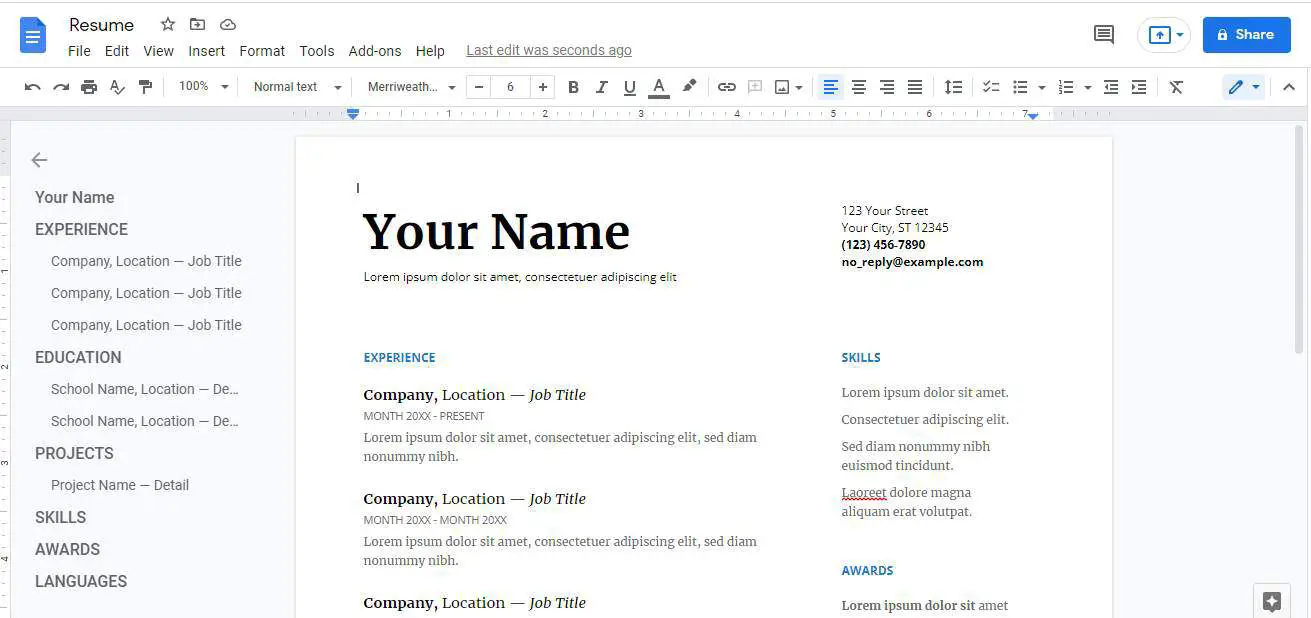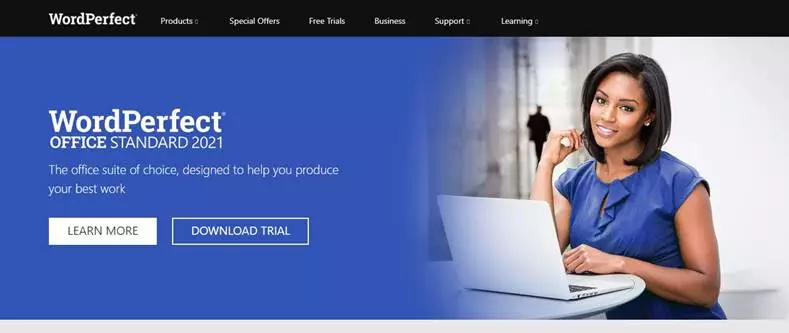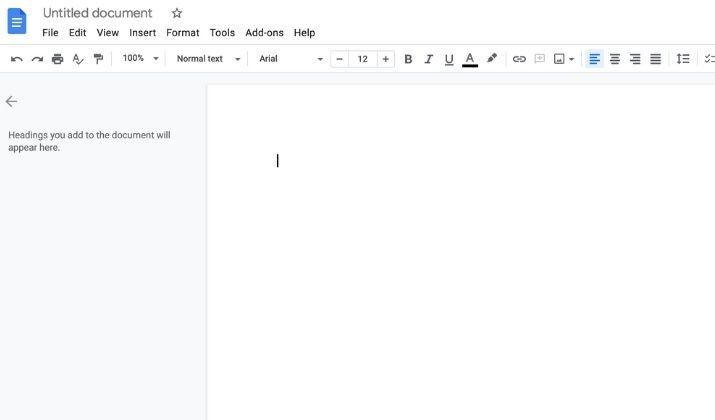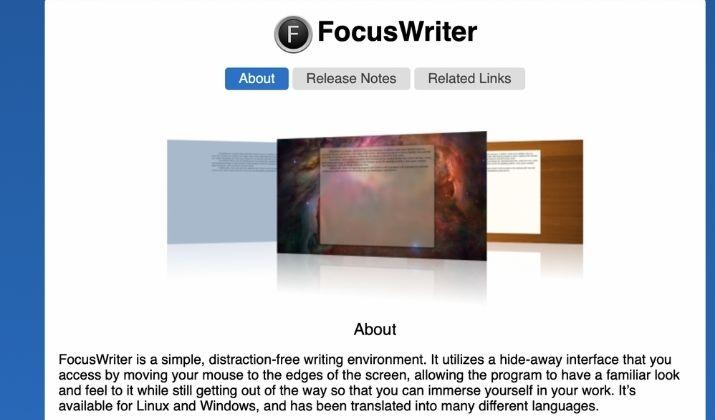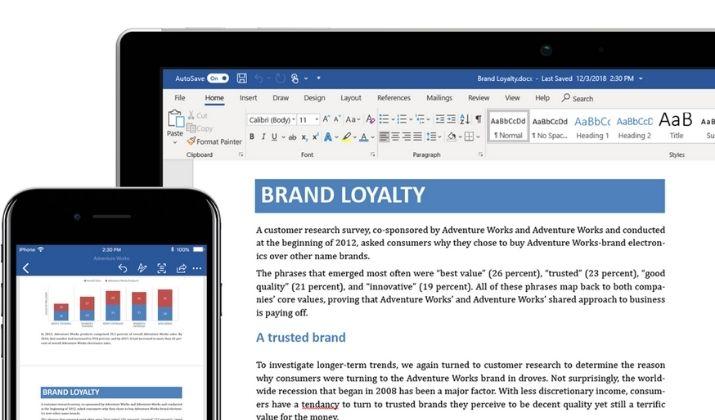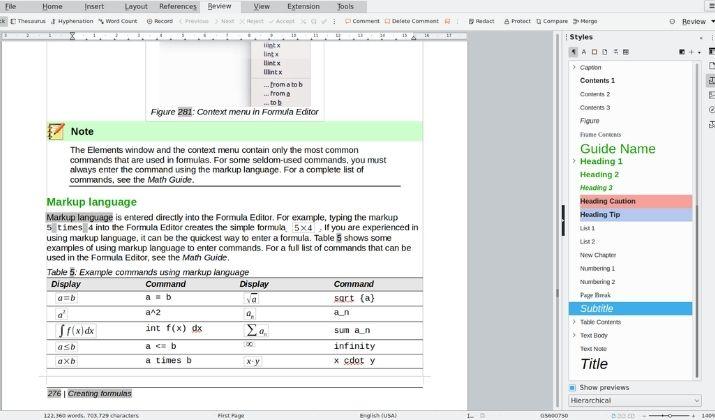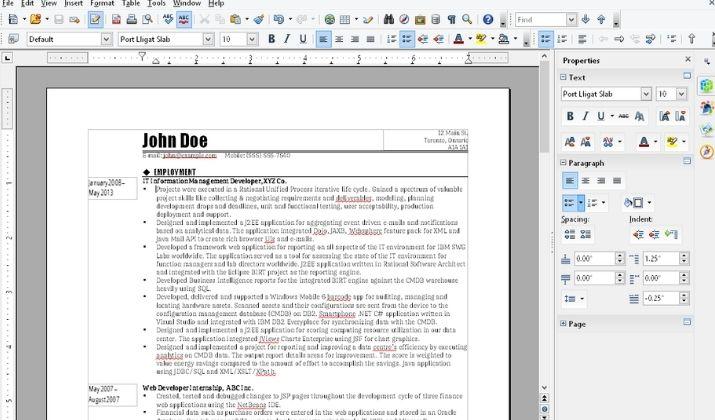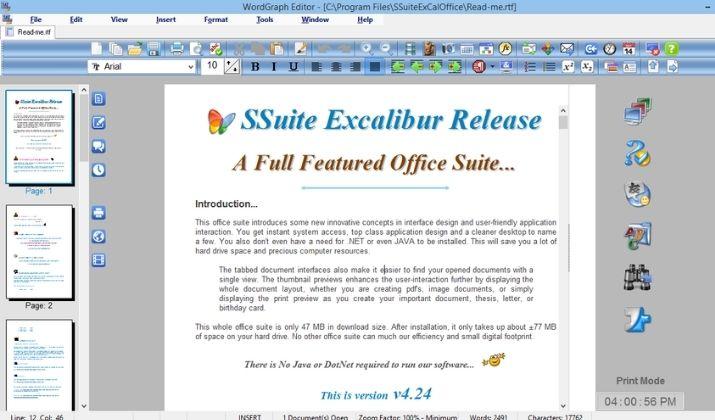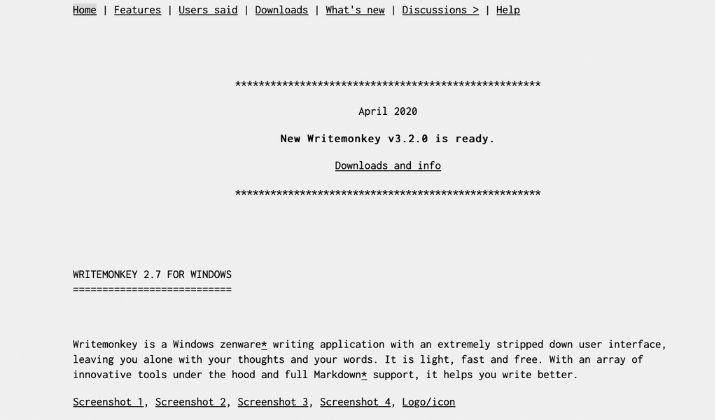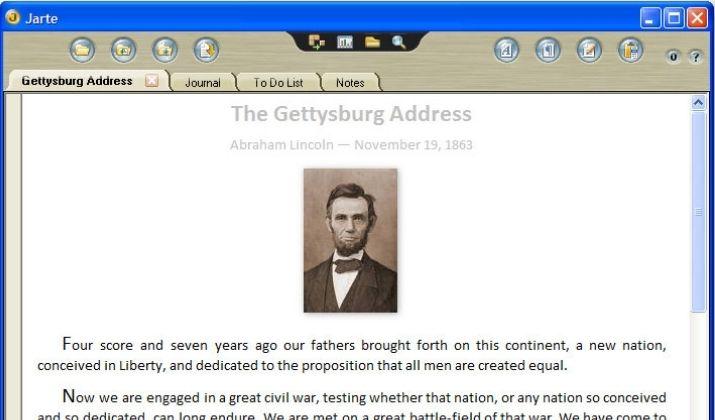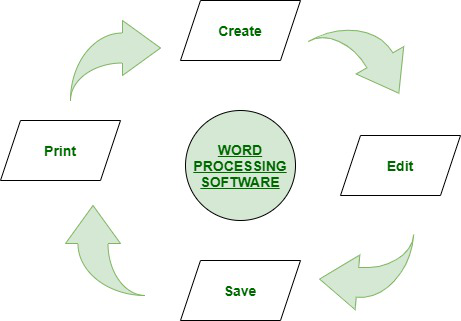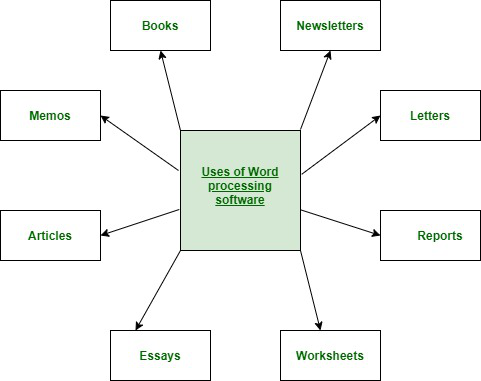Word processing software helps you manipulate a text document and create or edit a text document.
-
Best 15 Word Processing Software Examples
- 1. Microsoft Word
- 2. iWork Pages
- 3. OpenOffice Writer
- 4. WordPerfect
-
5. FocusWriter
- 6. LibreOffice Writer
- 7. AbiWord
- 8. WPS Word
- 9. Polaris Docs
- 10. Writemonkey
- 11. Dropbox Paper
- 12. Scribus
-
13. SoftMaker FreeOffice TextMaker
- 14. Zoho Docs Writer
- 15. Google Docs
- Conclusion
A quality word processing software can also provide output options such as printing or exporting a text document into other formats.
Without word processing software, you would have difficulty processing paragraphs, pages, and even papers.
Not many people know that early word processing software was standalone devices, but word processors come as lightweight software that’s easy to install with technological advancements.
Another great advantage of word processing software is that it allows you to store documents electronically, display them across screens, or fully modify documents before printing them.
Even though word processing software isn’t complex to learn, it might take a bit of time to learn how to take full advantage of the software with so many functions.
Also, keep in mind that some word processing software comes from the office bundle that includes other processing software.
In this article, you’ll learn more about word processing software and see 15 of the best examples.
Whether you’re a writer, editor, or only need quality word processing software to prepare your documents pre-printing, at least one of these 15 software will be a good pick!
Even though most word processing software has similar features and offers similar benefits, the small but significant differences between these word processing software examples can make a huge difference for personal use.
1. Microsoft Word
The most known word processing software is Microsoft Word, and chances are high you’ve used it at least on one occasion to process or create text documents.
Word is the most known word processing software because the creator of Windows creates it and it often comes integrated with the Windows operating system.
However, Word is also known for the benefits it offers. Improved search and navigational experience combined with the ability to work with others simultaneously are just some of the benefits.
Along with that, Word gives you the ability to access, share, and work on your documents from almost anywhere.
With plenty of options to create, edit, and process text, Word also has additional visual effects, turning text into diagrams, and combining visual aspects into text documents.
Instant help when creating documents is another great integration that especially helps writers. Exporting and having document flexibility is helpful when producing specific documents for your studies or work, and it’s just one of many benefits of Word.
2. iWork Pages
iWork Pages is a must-have word processing software for Apple users. Even though Microsoft Word is available for macOS, iWork is a great native alternative that helps Apple users process, create, and work with word documents.
iWork Pages was previously known as AppleWorks, and it is part of the official Apple iWork suite.
Not only Pages can help you create documents, but they can also help you to collaborate with others efficiently, create animated documents from your data, and even build interactive charts from your text.
What’s great about Pages is that it comes with built-in help and sample formulas, so you don’t always have to create a document from scratch. Instead, you can use templates or benefit from function suggestions to improve the way you work.
With over 30 spreadsheet templates, you won’t have to create text documents from scratch unless you enjoy creating your work from scratch. Templates can help you spend less time formatting and creating the basics of your document and yet leave you with more time to focus on your text.
3. OpenOffice Writer
Among the paid word processing software, there are a couple of free gems such as OpenOffice.
OpenOffice is a free and open productivity suite that includes Writer, the perfect software for word processing.
Whether you’re trying to draft a quick letter or working on complex text documents (maybe even writing a book), the writer is a reliable and fully equipped word processing software to handle all needed tasks.
What’s great about Writer is that it is very easy to use, so you won’t have to spend hours learning the ins and outs of the software to take full advantage of it.
Instead, you will be able to focus on producing documents of all types and letting Writer help you along the way.
With built-in features such as AutoCorrect or AutoComplete, you can quickly write your documents without having to worry about making mistakes.
Along with these two features, OpenOffice Writer comes with a table of contents, references, multi-page display, and notes to help you annotate and review documents, as well as create well-structured text documents.
Lastly, exporting isn’t going to be a problem since Writer can help you export your text document into other formats such as HTML, PDF, or even .odt.
Also, keep in mind that OpenOffice provides templates you can download and use with Writer to make your drafts easier.
4. WordPerfect
WordPerfect is described as the Microsoft Office alternative. It is an all-in-one suite that focuses on productivity and efficiency when working with digital documents (especially text documents).
Inside the WordPerfect Office, you will have access to a neat and efficient word processor that can help you quickly draft new documents, create letters or brochures, write resumes, and even start writing a book.
What’s so special about WordPerfect is that it supports collaboration with about 60 file formats, so you can import and export documents from any third-party software.
With the help of Reveal Codes, WordPerfect provides seamless formatting after you import documents from any source.
And if you’re looking to “spice up” your text documents, you can do so easily with the help of built-in PDF forms into this powerful and versatile word processing software.
5. FocusWriter
If you spend a lot of time writing documents in your word processing software, and yet you find it hard to concentrate and focus on the words, FocusWriter is a great pick.
FocusWriter is a very simple word processing software that utilizes a versatile interface hidden away from the most important part of the software. This way, you can focus on the page and text, and whenever you need to use any integrated feature, all you have to do is swipe your cursor across the edges to open the hidden menu.
With integrated features such as timers, alarms, daily goals, fully customizable themes, and even the ability to use typewriter sound effects, this word processing software will help you stay on track and get things done.
Along with these features, FocusWriter has optional features such as live statistics, spell-checking, and even the ability to use FocusWriter in 20 different languages.
These features aim to improve the user experience and make word processing tasks fun and more productive since you can set your own goals.
This is a word processing software that adds improved features that aren’t very common among its competitors.
6. LibreOffice Writer
When you are a very organized person and need word processing software that will match this, LibreOffice Writer is worth trying.
LibreOffice Writer is a modern word processing software that ensures you can edit any document quickly with the help of integrated features.
Therefore, Writer is good enough for doing quick and simple edits. Still, it’s also more than enough to finish books, edit many content pages, add diagrams, and even feature indexes into your documents.
The user interface is very neat and even though there are many features they’re hidden away so you can focus on the most important aspect of word processing: the text.
7. AbiWord
When you require a very similar word processing software to Word, and yet you’re on a budget, AbiWord is a good choice.
AbiWord is compatible with the latest operating systems and interface-wise, it is very similar to Microsoft Word. Even though it’s not the “prettiest” word processing software, it has everything you might need to get the work done efficiently, and it won’t cost you a penny.
With compatibility to work with all standard text documents, AbiWord also allows you to share your documents with others easily or even merge your letters directly with your email.
Even though AbiWord might not have all features other word processing software include, AbiWord is built on the extensible plugin architecture, so you can always find plugins to include features you might be missing.
On top of that, I should mention that AbiWord is available in 30 different languages, and it is still getting updates so that you won’t be relying on an outdated version.
8. WPS Word
WPS offers a suite similar to Microsoft Office that includes three components: the Word, Excel, and Presentation.
Word is a word processing software that is highly compatible with almost all compatible document formats, and it is even compatible with all operations systems.
Creating documents from scratch with Word is very simple, and yet with standard formatting tools everyone is familiar with, editing documents is even easier.
On top of that, Word includes many extras that are rarely found in other word processing software, such as hundreds of document templates. Therefore, if you don’t feel like creating documents from scratch, basing your documents on pre-existing templates can save you a lot of time and work.
Combining media with text is highly possible, and viewing multiple documents simultaneously improves efficiency when working with multiple documents.
With collaboration tools, password protection for chosen documents, and automatic spell-checking tools, you can easily get your work done without worrying about accuracy.
9. Polaris Docs
Polaris Office is a combination of tools that includes Docs, a highly versatile version that’s very similar to a combination of Microsoft Word and Google Docs.
It’s a very versatile word processing software that allows you to work on your documents wherever you are.
Not only is it available as computer software, but it also has a dedicated web browser version and even the app version suitable for Android and iOS smartphones.
Collaboration is guaranteed with such versatility, and when it comes down to getting the work done, Polaris Docs supports all types of documents, including sheets, slides, and more.
Saved documents can be worked on in groups, meaning that more than one person can edit the document in real-time. And if you ever decide to collaborate on a document with someone, you can invite them with a link and keep the communication open with an integrated chat in the Polaris Docs.
Feature-wise, Polaris Docs is packed with the most standard features you would expect from a word processing software, and yet the main improvement is the way you can collaborate with others and work on the same document in real-time.
10. Writemonkey
If you search for a word processing document that will leave you on your own with your words and yet will hide all functionalities in a very minimalistic and simple interface, Writemonkey makes a great choice.
Writemonkey might look like a coding interface at first, but it is a stripped-down word processing software that helps you focus on your writing.
Of course, Writemonkey is also ideal for making quick edits and even reading.
This is probably one of the lightest and smallest word processing software that is very easy to install and even easier to get used to.
What’s also great is that you have full control over the interface to customize it to your needs. On top of that, you can set timed writing or even feature a visual progress bar to make your writing work feel like a breeze.
And if you ever end up missing something in Writemonkey, you can always introduce third-party upgrades to this word processing software via plugins.
11. Dropbox Paper
When you need a versatile, reliable, and quick word processing software that’s perhaps web-based, Dropbox Paper is worth considering.
Dropbox Paper is a lightweight web-based word processing software that allows simple editing and collaboration between teams.
With Dropbox Paper, you can create documents from scratch or import existing documents to easily track any edits or changes made by your team members. On top of that, with this light word processing software, you can keep everything organized, ensure feedback is properly given, and even improve your documents.
You can do almost everything in Dropbox Paper that you would do in other word processing software. However, Paper can also serve as a co-editing software.
Whether you’re trying to improve communication in your team, improve collaboration between team members, or you’re writing a book with your partner, Paper is the place to stay productive, organized, and efficient.
12. Scribus
If you require professional word processing software to handle your business/work documents or edit and prepare your book for publishing, Scribus is a great choice.
Even though it’s a bit different from standard word processing software, Scribus allows you to choose one of the designed layouts, set your typesetting, and even improve your written documents with professional-looking quality images.
With Scribus, you can also create animations that you can place directly inside your document, or you can turn your text documents into interactive PDF presentations.
On top of that, the creation of forms or questionnaires is very simple. With OpenType support, you can now edit your existing documents with advanced features such as advanced typography.
While Scribus is a great fit for simple editing and personal documents, it excels at creating magazine covers, newspaper front pages, preparing the books for publishing, and even manufacturing artwork.
It might not be the standard word processing software most people are looking for, but it will fit professional needs easily for a very fair price.
13. SoftMaker FreeOffice TextMaker
When you need a simple word processing software, SoftMaker FreeOffice is a great stepping stone that won’t cost you anything, and yet it includes almost everything you might need for personal or business use.
In the FreeOffice, you will get TextMaker included. TextMaker is a small but efficient word processing software that allows you to create all types of documents and edit existing documents that you can easily import.
What’s unique about TextMaker is that it doesn’t only focus on written documents. Instead, it also offers great features for processing words on graphics. Therefore, you can use TextMaker to create great text for your images, logos, or even banners.
With many different fonts, styles, and even wrapping options, TextMaker will make all your graphics look professional and attractive yet easy to read.
Since TextMaker can import almost all types of documents, you can also export your work in the most standard formats, such as Word DOC and DOCX. However, what’s also great about TextMaker is that it allows you to create PDF files from your documents.
You can even create an EPUB eBook with the help of TextMaker, which is a great feature, considering that SoftMaker provides the TextMaker for free.
14. Zoho Docs Writer
Zoho Docs Writer is a perfect example of an online word processing software that is easy to use and easy to access. Yet, in return, you will get very reliable and advanced features you can use on any of your documents.
The writer allows you to focus on your words in a distraction-free interface, yet you can work with others in an effortless document sharing.
With the most standard features, you would expect a word processing software packed in the interface you can access via the web browser and even get unlimited versions of your document.
These versions help you compare differences and find differences after collaboration with others.
One of the most advanced yet convenient features is publishing your documents directly (if you are a content creator).
If not, Zoho Docs Writer can help you electronically sign documents and even fill out PDF forms (or edit PDFs) without a problem.
15. Google Docs
Suppose you are not a fan of standalone word processing documents or don’t consider your computer reliable enough for your work. In that case, Google Docs is one of the most reliable web-based word processing software than most others in this space that you can get your hands on.
Along with the Sheets, Slides, and Forms, Docs allows you to not only create documents from scratch or import and edit existing documents, but it also allows you to store all your documents in the cloud for free.
You can easily access your documents from any device, as long as you’re signed in to your Google account, and yet you will easily get used to the functionality and features of the Docs.
On top of that, Docs is very flexible, so you can export them in many different formats just the way you can import documents. However, one thing to keep in mind is that you will need an internet connection at all times to access your documents or work on them.
Conclusion
Even though Microsoft Word is one of the most known word processing software globally, there is much other software that is as good and worth giving it a try.
One couldn’t do without quality word processing software, but you even get the chance to find the one that will fit your needs the most with so many choices.
Even though each one of these is similar, there are differences in the interface, functionality, and even features that the software provides.
With that being said, you can easily choose according to your needs and purpose, which I highly recommend!
Tom loves to write on technology, e-commerce & internet marketing.
Tom has been a full-time internet marketer for two decades now, earning millions of dollars while living life on his own terms. Along the way, he’s also coached thousands of other people to success.
Hello Learners, Today we will learn What are Examples of Word Processor Software?
In this post, I will explain the various types of word processor software.
This Article is the Best on the whole internet.
If you read this article carefully you will understand all about the examples of word processors and the features of a word processor.
I Guarantee you, after reading this article you will not need to read any other Articles. In fact, our readers are satisfied with this blog post.
What Is Word Processor?
Word processor is a type of application software, which is being widely used in different fields at present. With the help of a word processor, you can create any type of document. Microsoft word is a very popular word processor software.
Word processors software creates many types of word files extensions like — text files (.txt), rich text files (.rtf), HTML files (.htm & .html), and Word files (.doc & .docx).
I hope you understand this.
There are various examples of word processor software, which names are given below.
- Microsoft Word
- Google Docs
- iWork Pages
- OpenOffice Writer
- WordPerfect
- FocusWriter
- LibreOffice Writer
- AbiWord
- WPS Word
- Polaris Docs
- Writemonkey
- Dropbox Paper
- Scribus
- Zoho Docs Writer
1. Microsoft Word
Picture of Microsoft Word Logo
Microsoft Word ( MS) is a word processing software developed by Microsoft company. It was first released on October 25, 1983, as a replacement for the Microsoft Basic program.
As of 2021, it is the most popular word processing application in the world, with over 240 million active users.
Word is used for a variety of purposes, including composing text, creating documents, formatting text, and creating tables and diagrams.
It also supports a wide range of fonts and colors, as well as advanced formatting features such as headings, subheadings, lists, and tables.
2. Google Docs
Google Docs — Examples of Word Processor
Google Docs is a free online application that lets you create, edit, and share documents with others.
It includes features such as an easy-to-use interface, collaboration features, and automatic updates.
Documents can be edited in any web browser, and they are stored in the Google Docs cloud.
Google Docs is a great tool for businesses of all sizes. It’s perfect for creating and sharing documents with colleagues, clients, or customers.
It also makes it easy to keep track of changes and updates to your documents.
3. iWork Pages
iWork Page is a cloud-based platform that allows users to create and manage their own websites and online portfolios.
It includes features such as a drag-and-drop website builder, unlimited storage space, and the ability to add custom domains.
iWork Pages also offers a variety of marketing tools, including social media integration, email marketing, and AdWords campaigns.
4. OpenOffice Writer
OpenOffice Writer is a free and open-source office suite that includes a word processor, a spreadsheet application, and a presentation program.
It is available for all major operating systems, and it has been downloaded more than 100 million times.
OpenOffice Writer is perfect for anyone who wants to create professional-grade documents easily and quickly.
It has all the features you would expect in a top-of-the-line word processor, including support for spell checking, grammar checking, and syntax highlighting.
It also has a wide range of features for working with documents, including support for embedding images and videos, creating tables and charts, and more.
5. WordPerfect
Examples of Word Processor — WordPerfect
WordPerfect is a software suite that was first released in 1987 and is still used by millions of people today.
It includes a word processor, a spreadsheet program, a presentation program, and a graphics program.
It is popular for its ease of use and its ability to handle long documents with ease.
WordPerfect is versatile and reliable, and it can be used by both small businesses and professionals who need a high-quality word processing solution.
If you’re looking for affordable, reliable software that’s been around for years, WordPerfect is definitely worth considering.
6. FocusWriter
The FocusWriter platform provides users with detailed writing instructions, as well as a range of helpful tools and resources that make it easy to create high-quality content.
In addition, the platform offers a variety of customization options that allow users to create content that is specific to their needs and interests.
FocusWriter is perfect for anyone who wants to improve their writing skills, increase their online presence, or boost the effectiveness of their marketing campaigns.
It’s also a great resource for individuals who want to learn more about various business topics.
7. LibreOffice Writer
LibreOffice Writer is a free, open-source office productivity software that enables users to create, edit, and format documents using a variety of standard text and graphics editors.
It includes a word processor, spreadsheet application, presentation software, and more.
LibreOffice Writer is available for Windows, macOS, Android, and iOS operating systems.
8. AbiWord
AbiWord is a word processing program that can be used to create documents in a variety of languages, including English.
It offers a variety of features, such as support for spell checking, grammar checking, and hyphenation.
It is also able to generate PDF and EPUB files from your documents.
AbiWord is free to download and use, and it is available on most major platforms, including Windows, macOS, and Linux.
9. WPS Word
WPS Word is an all-in-one word processing and office suite that provides a user with everything they need to create and edit professional documents.
It includes a word processor, a spreadsheet application, a presentation tool, and a password manager.
WPS Word is available as a free download on the Microsoft Windows platform.
10. Polaris Docs
Polaris Docs is a cloud-based document management service that helps small businesses and freelancers to easily manage and share their PDF files, documents, and presentations.
It offers a wide range of features such as password protection, tracking, versioning, and collaboration.
Polaris Docs is also HIPAA compliant and can be used for a variety of purposes such as legal filings, marketing materials, and more.
11. Writemonkey
Writemonkey is a popular online word processor that’s been around since 2001.
It’s a great choice for anyone looking for a simple, yet powerful tool to help them write and edit text.
Some of the features that make Writemonkey stand out include A wide variety of formatting options, including text formatting, table formatting, and image formatting.
The ability to add links, graphics, and tables directly into your document.
A user-friendly interface that makes editing easy. Support for multiple languages, including English, Spanish, French, German, Italian, Japanese, and Chinese
12. Dropbox Paper
Dropbox Paper is a new way to save and share your work with coworkers, clients, or friends.
It’s an online platform that lets you add documents, images, and videos to a library and share them with others. You can also comment on and rate each item.
Dropbox Paper is perfect for Help Desk workers who need to share workarounds, solutions, or screenshots with other team members.
It can also be helpful for clients who need quick access to product documentation or customer service responses.
13. Scribus
Scribus is a free, open-source document production system designed for the professional desktop publishing market.
It is a cross-platform application that runs on Windows, Mac OS X, and various UNIX platforms.
It can be used for tasks such as content creation, layout, design, printing, and exporting to various formats.
14. Zoho Docs Writer
Zoho Docs Writer is a simple, fast, and affordable online document editor that lets you easily create, edit, and share documents with others.
It’s perfect for creating and editing documents such as resumes, cover letters, business proposals, and more.
You can also use it to create PDFs and DOCs files that can be shared with others.
Zoho Docs Writer is available free of charge to everyone who registers for a Zoho account. It’s easy to use and requires no special skills or knowledge.
Features of Word Processor Software
There are various features of word processor software, which features are given below.
- Text formatting
- Text Copy
- Text Cut
- Text Paste
- Multimedia
- Spelling and Grammar
- Adjust the layout
- Find Feature
- Search and Replace
- Indentation and lists
- Insert table
- Word wrap
- Header and footer
- Thesaurus
- Multiple windows
- AutoCorrect
- Mailers and labels
- Import data
- Merge
- Macros
- Collaboration
What are the Types of Word Processor?
There are various types of word processor software, which are given below.
These all are types of word processor software.
Conclusion
Although Microsoft Word is a very popular word processor software around the world. But like Microsoft Word, there are many processor software that you can use.
Today there are many options of word processor software in front of you, but you have to choose which word processor software is right for you, although what we have told about the word processor, all the word processor software is very good.
Today, due to the presence of many word processors, you must be a little worried, about which word processor will be best for me, although the interface of all word processor software is different, you have to choose which word processor software is good for you.
FAQ Related to Word Processor
What are the 5 examples of word processor?
5 examples of word processor, which are given below.
- WordPad
- Notepad
- WordPerfect
- Microsoft Word
- Lotus word Pro
What are the 7 examples of word processor?
- Microsoft Word
- Google Docs
- iWork Pages
- OpenOffice Writer
- WordPerfect
- FocusWriter
- LibreOffice Writer
What is the most popular word processor?
Microsoft Word is the most popular word processor software worldwide.
Is Google Docs a word processor?
Yes, Google Docs is a online word processor.
Whether you want to create a letter, report, essay, or any other document, a word processor is one of the first tools you can use for that.
Word processors help you work with text documents such that you can create, edit, and print them, check spelling automatically, create tables and columns, and use a wide selection of templates among other things.
Most people use Microsoft Word as their default word processing software, but there are many other word processors available each with helpful features that will fit your needs.
You should find that most of these best word processing software examples can handle just about everything you need. Some of them are free while others come at a small fee with extra purchase add-ons for basic functionality and more.
If you’d rather do your writing online, we’ve also included some word processors that don’t require a download, and you can access them wherever you are provided you have an internet connection.
The options below are easy to use and provide a reliable platform you can work from whether you’re at home, at work, or in the office.
1. WPS Office Writer
Formerly Kingsoft Office, WPS Office is a word processor that looks and feels just like Microsoft Word, except that it’s completely free to use.
You get 1GB free cloud storage with OneDrive, pre-installed templates for different common types of documents, and you can create your own template too for bespoke tasks.
The software is compatible with current and legacy Microsoft Word versions from Office 97 or newer, and every text file format you can think of. Plus, it’s supported by discrete and barely noticeable ads, though you can upgrade to the paid-for version to remove these ads.
It’s very impressive, and comes with a free PDF to Word converter, which is a handy companion to the word processor. Its tabbed interface, uncluttered menu, and clean design make WPS Office Writer easy to use.
You can perform spell check automatically and toggle it on and off from the menu. You can also add custom dictionaries, create a table of contents or cover page, encrypt documents, and use the side pane to view all pages of a document.
Writer also supports dual page layout, full-screen mode, and has a hide menu option to prevent distractions when you’re writing. You can also use the view mode, which turns the background of the page into a greenish color to protect against eye damage.
You can use Writer with Windows, Mac, Linux, and mobile devices (Android or iPhone).
2. Google Docs
Google Docs is a free online word processor that also works similarly to Microsoft Word so you can create, edit, print, and collaborate on documents easily and quickly.
The software allows you to access your work wherever you are, and at any time you want. There are robust editing options that allow you to insert tables, images, comments, and special characters, bookmarks, headers and footers, and more.
You can also type documents with your voice. And if you want to share or edit the document with others, you can do that easily on Google Docs. It also allows you to track edits that other users make along with time stamps.
Besides creating your own documents online, Google Docs allows you to upload other documents from your computer like .docx files and work on them. You can use the cloud-based tool from multiple devices including your computer, tablet, or phone through the mobile app for Android and iOS devices.
The features and space may not be as many as those that other word processors provide and you need a Google account to use Google Docs. You also can’t import content from other Google apps, and if you try to, you’ll run into multiple formatting issues.
However, its features are all free to use once you’re all set up. It’s also one of the most obvious choices, with the advantage of automatic saving for all your work.
You can work offline if you’re using Google Docs on Chrome browser, and you won’t have to worry if your connection fails.
3. FocusWriter
FocusWriter is a portable word processor with a minimal interface. The software allows you to open and save documents to DOCX, RTF, ODT, TXT, and other popular formats you may be used to.
The program hides menus automatically along with other buttons so that you can write without distractions. You can also run FocusWriter in full-screen mode so that you focus only on the current program window.
You can use the usual basic formatting you’d find with other popular word processors like bold, underling, strikethrough, and text alignment. You can also edit page margins, line spacing, color, foreground, and background text to produce custom themes.
The software also comes with an alarm so you can set goals based on your typing needs. For example, you can type a specific number of words or type for a specific number of minutes per day. Another advantage of FocusWriter is that it’s regularly updated so you know you can get frequent security updates and new features as you need them.
FocusWriter is chock-full of intelligent features for maximizing your productivity without getting in the way of your writing.
It also has alerts that are triggered at specific times or whenever you hit a certain, predefined word count. This way, you won’t need to worry about checking a word counter as you would with other word processors.
Like other word processors, FocusWriter works with Windows, Mac, and Linux devices.
4. TextMaker from FreeOffice
TextMaker is a free word processor that’s part of the SoftMaker FreeOffice suite of office programs. The software comes with several handy templates, a good-looking interface, and a decent selection of features, though they may not be as extensive as some other word processors.
With the templates, you can create letters and other everyday documents, make new designs for future use, and save them in the TMV format.
You’ll find all the usual features of modern word processing software in TextMaker, like advanced formatting options, and a function for tracking changes on collaborative projects. You also get to create databases to manage your footnotes and bibliographies.
While you can’t save your work in the DOCX format, TextMaker still lets you open such files and edit them with no difficulty, but this feature is only part of the premium SoftMaker Office suite.
You can also open OpenDocument extensions and save them as PDFs, spell check in 58 languages, insert tables, drawings, and pictures, and create PDF files and ebooks in EPUB format directly in the app.
The first time you open the word processor, you can select a classic menu style or use a familiar ribbon menu, which is like what you’d find in Word or other popular word processors.
You also get a touch mode option that you can enable.
The menu options are logically organized and you can create chapters, footnotes, preview documents before opening them, insert comments, track changes, add objects, and use shapes, plus much more.
TextMaker opens a wide range of documents including plain text, OpenDocument files, WPD, WRI, SXW, PWD, and more. If you want to save your work, TextMaker exports to HTML, DOCX, TXT, and DOTX, specific file formats like TMD and TMDX, and more.
You can download TextMaker as part of FreeOffice, and then install either the word processor alone or the entire suite of programs.
TextMaker works with Windows, Mac, Linux, and Android operating systems, and is free for home and business use.
5. Microsoft Word
Microsoft Word has been used since 1983 when Microsoft first developed it. Since then, they’ve released many updated versions of the word processing software, each with more features and better technology than its predecessor.
Microsoft 365 is the most current web-based version of the program, but Microsoft Office 2019 – the software version – comes with MS Word 2019.
You can get Word in all MS Office application suites, along with others like Excel, PowerPoint, Outlook, and more.
With Word, you can do many things including creating simple documents with numbered and bulleted lists and choose from various pre-configured designs and styles for easier formatting. You can also insert videos and pictures from the web or your computer, draw shapes, and create different kinds of charts.
You can also set tabs and margins, insert page breaks, configure the spacing between lines, and create a table of contents too.
In Word, you can easily transform documents into web pages whether it’s a newsletter or other document you want to publish for others to see. Plus, you can get real-time translation in a single click and collaborate with others across the globe in non-native languages.
When you want to add dimension to your documents, Word allows you to get creative by inserting 3D models in your presentations, book reports, or other documents. And once you’re done, review and read your writing with ease using Word’s learning tools that elevate your reading comprehension.
You can read articles in the task pane, use the editor to check your spelling and grammar to write with confidence, and see how task management works to assign, manage, and complete tasks.
6. LibreOffice Writer
LibreOffice Writer is a word processor that helps you edit all kinds of documents to create impeccable work in a few clicks. You can work offline using this free and open-source word processor that handles all your writing-related tasks like Word and other word processors can.
The software runs on any computer and is a great option for in-depth functionality. You can get all the features you need to edit your documents on a simple and easy-to-use platform.
You can create documents like books or memos, add diagrams, use indexes, and more. And you don’t have to waste time trying to make the document look good – Writer does that for you so you’re free to focus on your message.
Your documents will look beautiful and you can select or apply fonts from your computer, customize styles for any part of the document, and trap any spelling mistakes or typos on the fly.
There’s an AutoCorrect dictionary available for you to check your spelling as you type and you can use different languages in your work too.
To help you through your document, LibreOffice Writer offers different wizards that take the stress out of producing letters, minutes, faxes, agendas, and other standard documents.
It also makes short work of mail merges and other more complex tasks.
By default, LibreOffice Writer ships with document templates so you don’t have to create complex documents because that feature is built-in just for you.
As a fork of Apache OpenOffice, LibreOffice offers similar word processing apps, but the latter has a livelier userbase and gets more frequent updates.
You can use LibreOffice Writer with your Windows, Mac, or Linux computer. It supports all popular file formats and you can export documents to PDF directly from LibreOffice Writer, so you won’t need a PDF converter or other additional software.
7. OpenOffice Writer
OpenOffice Writer is a free word processor that’s included as part of the OpenOffice Suite, which contains other programs like a database, presentation, and spreadsheet program.
With Writer, which is like Word for Microsoft 365, you can perform several things including spell check, using custom font styles, bookmarks, macros, native image gallery, and keyboard shortcuts.
The software also comes with a portable version, which you can use with a disc or flash drive if you don’t want to install it.
All the important features you expect to find in a word processor are included. You also get support for a wide range of popular file types, the ability to add side notes, and wizards that are easy to use when creating faxes, letters, and agendas.
In the side menu pane, you can switch between styles, editing page properties, and formatting to insert images from the gallery. You can also undock the pane settings to get more room to write with simple access to crucial features.
To get Writer, though, you need to download the entire OpenOffice Suite, even if you have the portable option.
Other features you get include opening Word files – DOC and DOCX files – without installing Word on your device. You can also record macros to automate tasks, access the thesaurus from the right-click context menu, use different zoom options for viewing the document, and more.
OpenOffice Writer works with Windows, Mac, and Linux devices. It may be a bit overwhelming to use the first time, but once you’re familiar with the menus and buttons, it’s easy to use.
8. WordGraph from SSuite Office
WordGraph is a word processor with many standard features that other word processors provide. However, it also has some unique tools that you may not get elsewhere.
Besides charts, graphics, tables, and illustrations, WordGraph can also create an index and table of contents, produce PDFs, and access files from Dropbox and OneDrive among other storage services.
You can spell-check your work using the software and quickly create great letters, books, or other documents complete with embedded illustrations, bibliographies, tables of contents, and indexes.
The software is powerful for creating, editing, and viewing different documents, and you can also create highly structured yet simple documents like tables, charts, graphics, and more.
If you want a fine degree of control over text formatting, document sections, pages, and entire documents, WordGraph provides all that. You can also save your work in various industry-standard formats and export it to BMP, PDF, JPG, GIF, PNG, and SSP – which is their own presentation format.
The software works with MS Office formats like TXT, DOC, SSP, and RTC. You can also create PDFs without any extra tools thanks to its native PDF capabilities that let you share work easily and with anyone.
Other features you find with WordGraph include thumbnail previews, tabbed document interfaces, direct online cloud access, multi-display compatibility, WordArt, Math Equations, and more.
WordGraph works on Windows, Mac, and Linux machines, and you can download the application on its own without downloading the entire SSuite Office software.
9. WriteMonkey
WriteMonkey centers its software around offering a distraction-free interface so you can focus on your work and nothing else.
The portable word processor offers menu options that are only displayed when you right-click your document and you can then open new documents, toggle focus mode, open dev tools, or copy text, and more.
You can maximize your output on WriteMonkey without fussing with the edit and format part of the software. It’s not built for creating CVs and letters, but is good for when you want to draft your early ideas and jot them down to flesh out later.
The program works with TXT files only (like Notepad), which means if you want to open a document, you need to convert it to TXT first.
The controls are hidden, meaning you’ll struggle to navigate, but you can use a collection of keyboard shortcuts or the right-click menu. These make it faster to use WriteMonkey than using tool-based word processors.
You can also lookup words in Wikipedia, Poetry.com, Answers.com, or Google Images, and many others without opening your browser manually.
There’s no need to install WriteMonkey because it’s portable – just extract the files to a cloud storage service or removable drive and run the .exe file to fire up the program.
10. Jarte
Jarte is a word processor that offers some features you wish you could get in the popular options. You can customize your document layout in different ways, set up the software to autosave every 20 minutes or so, open documents in a tabbed format, and use the portable option too.
The free word processor supports common file types and allows you to install spell check dictionaries as you set up the software on your device. You can configure it to open the last file you were using automatically when launching the software.
Jarte is fully compatible with Windows XP, Vista, 8/8.1, and 10. You can open DOCX, DOC, and RTF file extensions, use full touchscreen support with finger swipe scrolling, and automatic screen reader mode for screen reader programs.
You also get to link to or import existing spelling dictionaries, export to PDF or HTML, use Jarte with other programs via Hot Connect, send files via email, and get full drag-and-drop support plus much more.
When editing, you can insert images, page breaks, tables, hyperlinks, equations, and other embeddable objects. You also get standard clipboard functions, font and paragraph formatting, print functions, undo and redo, sorting, and more.
Wrapping Up
Word processors are handy programs you can use on your computer or mobile device for input, editing, formatting, and text output. They come with multiple features that let you create, edit, save, and print documents.
These 10 best word processing software examples can do all these things and more. You can download one or more and try each one to find the best one suited to your needs.
Author: Scott MacarthurScott L. Macarthur is a marketing consultant and an online author. He is mostly engaged in providing his expertise to startups and SMBs. He is also an author on TheNextWeb.
Improve Article
Save Article
Like Article
Improve Article
Save Article
Like Article
Word Processing Software :
The word “word processor” means it processes words with pages and paragraphs. Word processors are of 3 types which are electronic, mechanical, and software.
The word processing software is used to apply the basic editing and design and also helps in manipulating the text to your pages whereas the word processor, is a device that provides editing, input, formatting, and output of the given text with some additional features.
It is a type of computer software application or an electronic device. In today’s generation, the word processor has become the word processing software or programs that are running on general-purpose computers.
Examples or Applications of a Word Processing Software :
- Wordpad
- Microsoft Word
- Lotus word pro
- Notepad
- WordPerfect (Windows only),
- AppleWorks (Mac only),
- Work pages
- OpenOffice Writer
Features :
- They are stand-alone devices that are dedicated to the function.
- Their programs are running on general-purpose computers
- It is easy to use
- Helps in changing the shape and style of the characters of the paragraphs
- Basic editing like headers & footers, bullets, numbering is being performed by it.
- It has a facility for mail merge and preview.
Functions :
- It helps in Correcting grammar and spelling of sentences
- It helps in storing and creating typed documents in a new way.
- It provides the function of Creating the documents with basic editing, saving, and printing of it or same.
- It helps in Copy the text along with moving deleting and pasting the text within a given document.
- It helps in Formatting text like bold, underlining, font type, etc.
- It provides the function of creating and editing the formats of tables.
- It helps in Inserting the various elements from some other types of software.
Advantages :
- It benefits the environment by helping in reducing the amount of paperwork.
- The cost of paper and postage waste is being reduced.
- It is used to manipulate the document text like a report
- It provides various tools like copying, deleting and formatting, etc.
- It helps in recognizing the user interface feature
- It applies the basic design to your pages
- It makes it easier for you to perform repetitive tasks
- It is a fully functioned desktop publishing program
- It is time-saving.
- It is dynamic in nature for exchanging the data.
- It produces error-free documents.
- Provide security to our documents.
Disadvantages :
- It does not give you complete control over the look and feel of your document.
- It did not develop out of computer technology.
Like Article
Save Article
Toggle the table of contents
From Wikipedia, the free encyclopedia
The following is a list of notable word processors.
Free and open-source software[edit]
- AbiWord
- Apache OpenOffice Writer
- Calligra Words
- Collabora Online Writer – Online, Windows, Mac, Linux, Android, iOS, iPadOS, ChromeOS, an enterprise-ready edition of LibreOffice
- GNU TeXmacs – document preparation system
- Groff
- LibreOffice Writer
- LyX – TeX document processor
- OnlyOffice Desktop Editors
- TextEdit – Mac and Linux
- WordGrinder – minimalist TUI word processor
Proprietary software[edit]
Commercial[edit]
- Apple Pages, part of its iWork suite – Mac, iOS
- Applix Word – Linux
- Atlantis Word Processor – Windows
- DavkaWriter – Windows and Mac
- Documents To Go – Android, iOS, Windows Mobile, Symbian
- Final Draft – screenplay/teleplay word processor
- Adobe FrameMaker – Windows
- Gobe Productive Word Processor – Windows and Linux
- Hangul (also known as HWP) – Windows, Mac and Linux
- IA Writer – Mac, iOS
- IBM DisplayWrite – DOS
- IBM SCRIPT – IBM VM/370
- IBM SCRIPT/VS – IBM z/VM or z/OS systems
- Ichitaro – Japanese word processor produced by JustSystems – Windows
- Adobe InCopy – Mac and Windows
- IntelliTalk
- iStudio Publisher – Mac
- Kingsoft Writer – Windows and Linux
- Mathematica – technical and scientific word processing
- Mellel – Mac
- Microsoft Word – Windows and Mac
- Nisus Writer – Mac
- Nota Bene – Windows, Mac
- Polaris Office – Android and Windows Mobile
- PolyEdit – Windows
- RagTime – Windows and Mac
- Scrivener – Windows, Mac and Linux
- TechWriter – RISC OS
- Text Control – Word Processing SDK Library
- TextMaker – Windows and Linux
- ThinkFree Office Write – Windows, Mac and Linux
- Ulysses – Mac, iPadOS, iOS
- WordPad – previously known as «Write» in older versions than Windows 95; has been included in all versions of Windows since Windows 1.01.
- WordPerfect – Windows and Linux
Freeware[edit]
- Atlantis Nova – Windows
- BabelPad – Windows
- Baraha – free Indian language software
- Bean – Mac
- Jarte – Windows
- Kingsoft Writer Personal Edition
- TextMaker
Online[edit]
- Apple Pages
- Authorea – word processor for students and researchers
- Collabora Online Writer – enterprise-ready edition of LibreOffice
- Google Docs
- Microsoft Word Online – free online service
- OnlyOffice
- ThinkFree Office Write
- WriteOnline
- XaitPorter – word processor for Enterprise, allowing both single-user and team collaboration approach
Historical[edit]
| Title | Platform | Notes |
|---|---|---|
| 1st Word/1st Word Plus | Atari ST family and Acorn | |
| A M Jacquard Systems | running Type-Rite, its own proprietary software[1] | |
| Adobe Buzzword | ||
| Adobe PageMaker | ||
| AppleWorks | Windows and Mac | Formerly ClarisWorks Word Processing, also an older and unrelated application for Apple II |
| Amí | Windows | developed and marketed by Samna |
| Apple Writer | Apple II & III series | |
| Apricot Computers | SuperWriter | |
| AstroType | (later AstroComp) | |
| AtariWriter | Atari 8-bit family | |
| Bank Street Writer | ||
| Bravo | ||
| CEO | Data General’s AOS and AOS/VS operating systems | |
| ChiWriter | ||
| CPT Word Processors | ||
| Cut & Paste | ||
| DeskMate | «Text» component | |
| DisplayWrite | ||
| DPCX | /DOSF | |
| EasyWriter | Apple II and DOS (CP/M) | |
| Edit | Mac | |
| Edit.exe | DOS | |
| Edlin | DOS | |
| Electric Pencil | many | |
| Enable | DOS | |
| EZ Word | ||
| The First XLEnt Word Processor | ||
| FullWrite Professional | Mac | |
| geoWrite | component of GEOS | |
| Gypsy | ||
| Homepak | Commodore 64 and Atari | |
| IBM 3730 | ||
| IBM Lotus Symphony | ||
| Interleaf | now called QuickSilver | |
| JWPce | Japanese word processor, designed primarily for the English speaker who is reading or writing in Japanese. Last release was in 2005 | |
| KindWords | Amiga computers | |
| KWord | Last release was in 2011 | |
| Lexicon | ||
| LocoScript | ||
| Lotus Manuscript | ||
| Lotus Word Pro | Windows | |
| MacWrite | ||
| Magic Desk | Commodore 64 | |
| Magic Wand | CP/M | Replaced by Peachtext |
| Microsoft Works | abandoned | |
| Microsoft Write | abandoned | |
| MindWrite | Mac | |
| MultiMate | ||
| PaperClip | Commodore 64 computers | |
| Pathetic Writer | Last release was in 2006 | |
| PC-Write | ||
| Peachtext | CP/M, DOS | |
| pfs:Write | Professional Write/IBM Writing Assistant | |
| PROFS | IBM VM series | |
| Protext | ||
| Q&A Write | DOS / Windows | |
| QText | DOS / Windows | |
| QuickOffice | abandoned | |
| Ted | Last release was in 2013 | |
| Scripsit | ||
| SimpleText | Apple System 7-9 | |
| pfs:First Choice | lighter-weight version of the pfs suite; DOS | |
| SpeedScript | Commodore 64 computers | |
| Spellbinder | ||
| Sprint | ||
| StarOffice Writer | ||
| Taste | ||
| Tasword | ||
| TeachText | Mac | |
| Textra DOS | [2] | |
| TJ-2 | ||
| Trelby | Last release was in 2013 | |
| Type-Rite | A M Jacquard machines[1] | |
| VolksWriter | ||
| WordMARC | ||
| WordStar | CP/M, Apple II, DOS, Windows | |
| WordWriter 128 | Commodore 128 | |
| WriteNow | Mac / NeXT | |
| XyWrite | ||
| Zarnegar | with Persian/Arabic and Latin script support |
See also[edit]
- Comparison of word processors
- List of office suites
- List of text editors
References[edit]
- ^ a b WP Doubles Consultant’s Productivity. Computerworld. 11 October 1982. Retrieved 19 February 2012.
Their word processors, manufactured by AM Jacquard Systems and in operation at Stanwick since 1978, have significantly reduced time required to handle …
- ^ «PC Mag». 1992-05-26. p. 219.