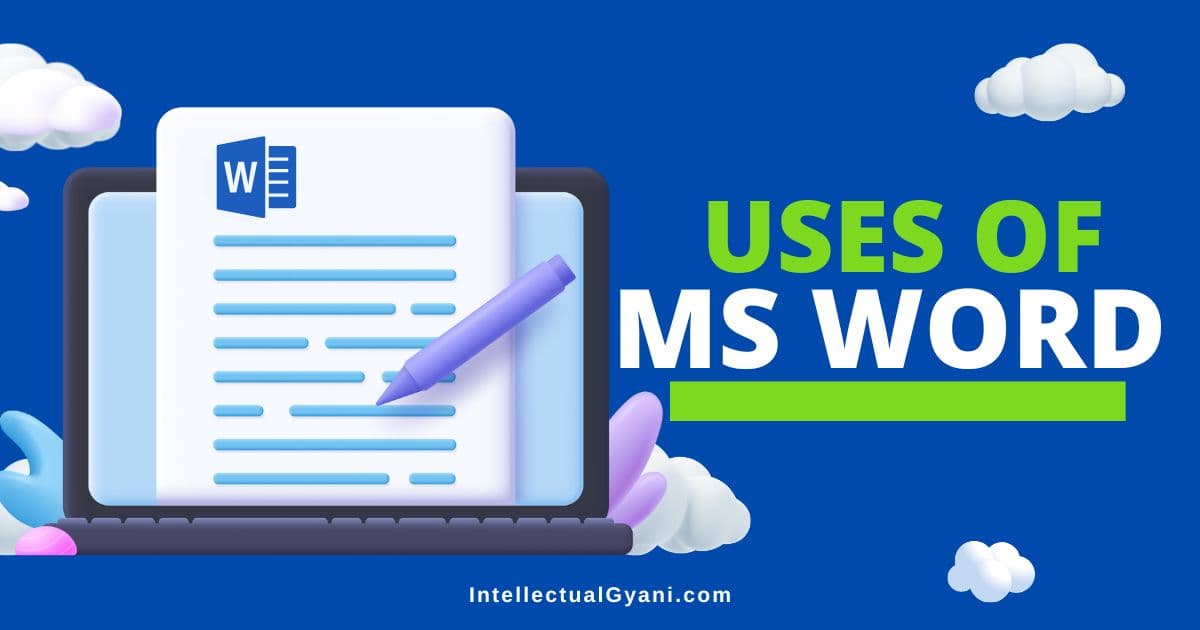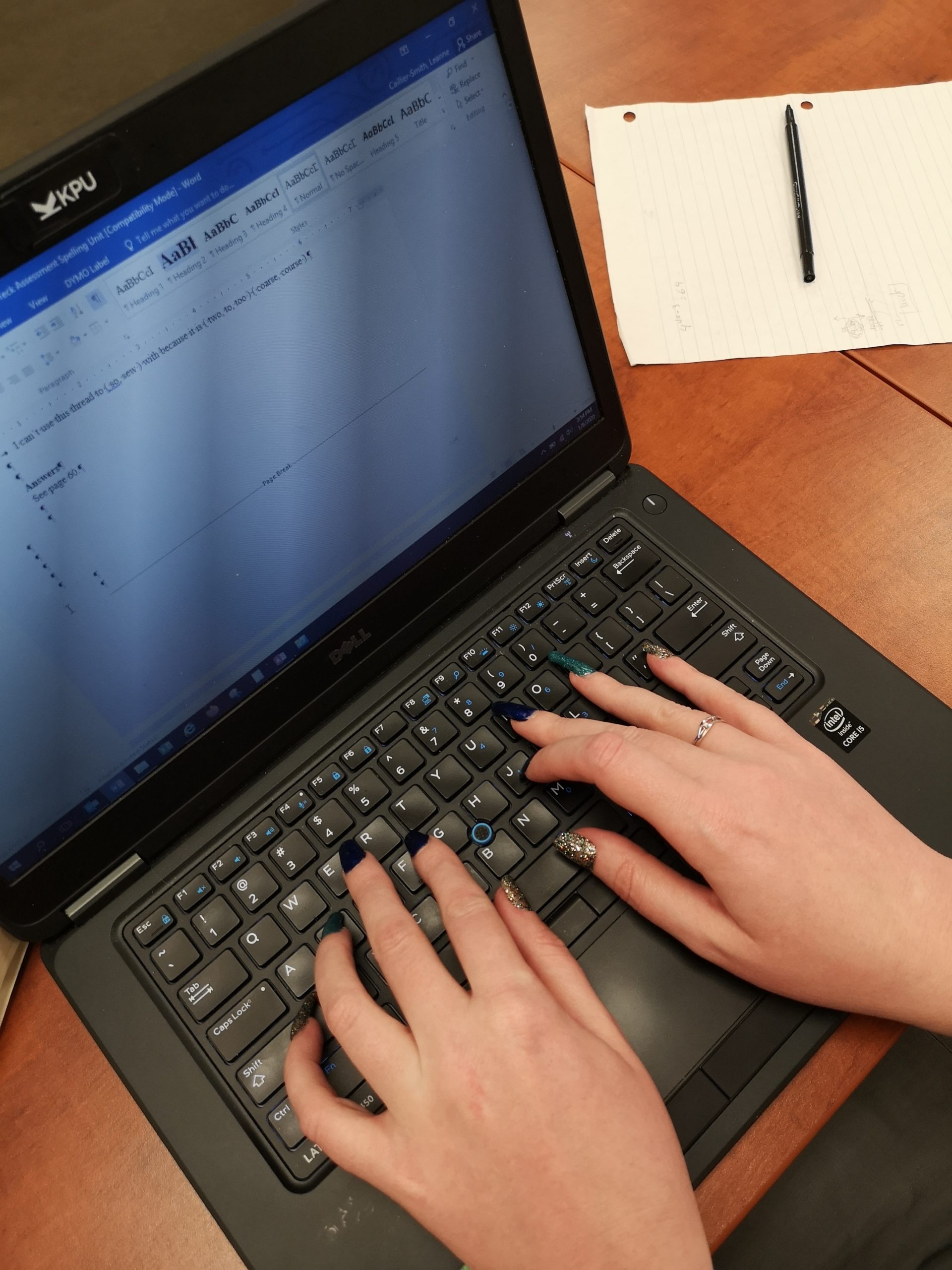Teaching word processing is a valuable skill in modern society. As more technology is developed and students are expected to understand the basics of typing and using word processing programs, teachers will need to provide basic education in the use of different programs and options.
Start With Basics
Due to modern advances in technology, many students will have some basic knowledge of using computers for purposes other than word processing. Students might play games or engage in web browsing on a family computer at home. Since some students might not have any knowledge of word processing systems, teachers need to start at the beginning with basic skills.
According to Education World, it is important to start teaching word processing with opening the program, saving files and printing documents. Typing is only one part of word processing, but it should follow learning the basics about using the program for its intended purpose.
Even if students have a foundation in the basic usage of computers for games, online tools and other programs, they might not have a solid understanding of the educational purposes. By beginning from the basics, teachers are preventing students from feeling confused. It also ensures students with limited computer knowledge are not falling behind more computer literate peers.
Keep Typing Simple
Although students will eventually need to know effective typing skills, they do not need to start out with complicated lessons in typing. Instead, teachers should show different word processing tools with simple words and limited written aspects.
Only after students are prepared to use the system effectively are they ready to focus on the typing side of word processing. They will need to know all of the basics, methods of adjusting the fonts and steps to obtain different results before focusing on composing.
According to Eastern Michigan University, composing at a computer is a unique activity that many students will need time to master. Since students are not using a pen and paper to type, they will need time to focus on that part of word processing. By allowing students to learn the basics of the program and system without a major focus on writing skills and typing, teachers are allowing some time for adjustments to the new activity.
Ask Questions
The best way to get students to think is through questions. Take time to ask the class questions related to the lessons they are learning. According to Education World, teachers should not simply tell the students their lessons. By asking questions about different tools, items and functions, a teacher is getting students to explore and think.
When students are thinking about the answers to questions, they are focusing on learning and trying different ideas. By focusing on learning, the students are able to master the programs at a faster rate. They will naturally explore to find the answers rather than following the directions of teachers without any comprehension of the results.
Provide Time and Activities for Practice
Practice is a vital part of learning any new skill, including word processing. According to Education World, students should have as much time and opportunity to practice word processing skills as possible during the first steps of lessons. When students are able to master the basics, they are ready to move onto more advanced skills. Without practice, it takes longer for the lessons to sink in and students are likely to make more mistakes.
By providing several opportunities to practice and work on word processing skills, teachers are encouraging the students to explore and keep trying. It also allows time for the lessons to sink in and for students to get used to the basic tools.
Although students need time to practice, teachers should provide opportunities to ask questions as well. When students are struggling with the word processing program, teachers can give hints and reminders that help improve student achievement.
Teaching word processing does not necessarily mean reviewing skills the class already knows. In many cases, students do not know the basics of word processing because they use computers and electronic devices for different purposes. By starting at the beginning and working toward more advanced skills, teachers are giving students the opportunity to succeed.
Introduction
Mixed reactions have since emerged in researches conducted to identify the effects of word processing programs and computer writing software on students’ writing capabilities. Some studies have shown positive effects towards the use of computer word processing programs. On the other hand, others have indicated barely minimal difference in cases where the programs or software are used by students (Swan 4). This paper will in effect establish if word processing programs and computer skill can either sharpen or even weaken college student’s writing skills.
Today, computer word processing programs have eased the editing process of correcting spelling mistakes, grammatical mistakes and sentence punctuations. Some latest word processors are even able put in text citations on student research papers Similarly, computer writing software are able to correct the mistakes and check for plagiarism of researched work. The advantages that come with word processors and these computer writing software would therefore definitely outweigh the negative impacts on students’ writing capabilities.
Among the disadvantages of word processing programs and writing software that weaken students’ knowledge in writing are; first, the word processing increases the likelihood of certain spelling errors (Noel 106). Word processors causes unwanted modifications while spellchecking some errors leading to some misspelt words or confused words (Noel 106). In relation that, students often believe word processors are always correct in spelling hence leaning more erroneous spellings from them. This in turn leads to more students having a lot of spelling errors in their typed or written work.
Secondly, computers tempt to substitute a person’s writing for thinking. The whole essence of writing is to make sense to a particular audience with a particular intension (Grow 218). As Grow observes;
When they write with a computer, instead of rethinking their drafts for purpose, audience, content, strategy, and effectiveness, most untrained writers just keep editing the words they first wrote down (p.219).
This results college students handing in write-ups which do not make sense or with no proper flow of ideas.
Another disadvantage is that word processors in computers enhances more of collaborative writing (Grow 218). In a collaborative writing, different write may not have the same ideas about tone, punctuation or even rhythm of their sentences. In that case, a computer collaborative write up by college students often do not make much meaning due to variations on how different writers put down their point (Ling 25). The result is a write up with minimal flow of ideas from one writer to the other which limits students from expressing their writing skills in group work which require a collaborative writing.
One of the limiting factors about word processors is that it becomes very difficult for writers to get an overview of their work (Grow 220). This is because word processors barely display more than twenty four lines of words at an instant. This creates a no clear sense of directions hence writers end up with partially expressed ideas or recurrence of ideas.
While the use of word processors produces a well presented write ups, it limits the students’ ability to improve on their hand written work. The emergence of computer era has affected greatly students’ handwriting. Students today are used to typing their work on computers rather than putting them on pen and paper, the results is a poorly presented hand written work. (Ling 76). Hand writing is very important for student in putting across a hand written idea. Hence a write up not well written limits student writing capability.
On the other hand, the only mentionable disadvantage of computer writing softwares is that, existence of various softwares does not have a substandard grading system on students’ writing capability. The result to unbalance student self-evaluation. (Ling 76). Students often focus on the software evaluation for their writing forgetting that the software have their limitations as far as writing is concerned. The result is a student generation with minimal writing skills.
Using computers in class is beneficial since students who have mustered their computer keys are able to write their work pretty fast compared to a work which is being hand written by paper and pen (Hamel 1). The idea in this fact is buyable because in evaluating students writing skills, speed with accuracy is an element which is always considered. Thus a student is able to hand in a correct write up with minimal mistakes at a short time.
Another advantage about a computer is that each keystroke corresponds to a particular letter (Graham 6). Considering the fact that a computer displays letters dialed on the screen, it can therefore be credited with correct spellings of words. Therefore, a college student who definitely has undergone preliminary childhood education could easily notice a spelling mistake and correct it through a word program document. This is unlike the hand written job where one could easily do a lot of spelling mistakes. The result is improved writing skills due to mastery of good spellings (Ling 123).
Computer word processing guarantees student a write-up which is easy to revise, and add ideas or remove vague statements. (Graham 6). This often encourage writers to do more writing unlike hand written work where once a mistake is done then the whole document has to be rewritten. The ease with which writers can write different varieties of job with fewer discouragements improves writing skills.
Computer word processing improves students’ interactivity to the subject matter of the writing (Hamel 1). The fact that word processing program indicates when there is a problem with grammar, sentence structure and spelling mistakes by underlining where there is a problem, encourages the student to get more involved into the writing by doing his researches properly to avoid such mistakes. Mistakes corrected often stick in the mind of the student therefore improving his writing skills (Hamel 1).
Another benefit of word processing is an easy organization of work.(Hamel 1) Word processing software is connected to other electronic sources such as the grammar and plagiarism checkers which are online (Graham 7). The checkers dig deeper into the details of the work to include checks on flows of ideas in relation to other people’s work. The result is therefore a more organized work from students.
Relation to these, computer writing software have also greatly impacted on the way college students write today. According to Fang, a research conducted aimed to investigate the perception of a computer assisted writing program among EFL College learners indicated that;
Majority of students held favorable attitudes towards using MyAccess as a writing tool, but were less positive concerning its use as an essay grading tool. Evidence obtained from a multiple choice question in the survey showed that a majority of the students benefited by using the computer-mediated feedback to revise their essays. Moreover, interview data revealed that the computer-mediated feedback had a positive effect on writing skill development, particularly in suggesting changes for form rather than for content. Finally, eight of the nine interview participants suggested that MyAccess could be utilized in future writing (p.246).
From this research, it is clear that computer assisted programs have become more beneficial to learners writing development. Researchers currently emphasize the use of computer aided writing in learning of second language (Fang 247). This is because the editor function in this software improves vocabulary, word usage, sentences structuring and spelling (Fang 252). On the other hand, the tutor function on this program is as well useful correction of grammar (Fang 247). This is an indication that these softwares improve students writing capabilities.
Another advantage of this is that the automated grading system accompanied by this software helps students evaluate their writing development very easily on their own (Fang 252). The fact that a student can write and do self-evaluation by his score on writing, improves a student writing skills because he is able to constantly gauge his level of writing at any particular moment.
Conclusion
In summary, the advantages that come along with word processing program such as grammar correction, proper sentence structuring, and students’ interactivity among others outweigh the disadvantages that the program imposes on students’ writing development. On the other hand, writing software carries along more advantage of student self-evaluation that makes it more reliable on sharpening students’ writing capabilities.
Work cited
Condit, N., Kidwell, L., & Kratcoski, A. Using digital tools to support children’s inquiry. Journal of the Research Center for Educational Technology, 3(2); (2007); pp.4-11.
Fang, Y. Perceptions of the Computer-Assisted Writing Program among EFL College Learners: Educational Technology ; Society, 13 (3), 2009; 246-252. Print.
Graham, Steve. The Power of Word Processing for the Student Writer. (2008). Rennaisance Reading, pp.4-12. Web. ; http://doc.renlearn.com/KMNet/R004215628GH546B.pdf;.
Grow, Gerald. How Computers Cause Bad Writing. (2005)Vol. 39, No. 2. 217-220. ; http://www.longleaf.net/ggrow/computerbad.html;.
Hamel, Gregory. What Are the Benefits of Laptops in School?, 2015. Web. ; http://classroom.synonym.com/benefits-laptops-school-2552.html;.
Ling, Lim. Innovative Methods and Technologies for Electronic Discourse Analysis. IGI Global, 2013. Print.
Noel, Lindsay. Word Processors Negatively Affect Writing Quality: A Comparison with Transgenic Crops. International Journal of Computer Technology ; Applications, Vol 4 (1), 2013; 104-107. Print.
MS Word holds a solid position in the Teaching and Learning process, Microsoft word has now become the most commonly used software in education. as It offers many general relative advantages to teachers and students for the teaching and learning process.
With the use of Microsoft Word, teachers can make the learning process very effective.
You as a student will need MS word for lots of reasons but don’t worry. I won’t spoil anything for you. You can read the importance and uses of MS Word in detail down below.
What is MS Word?
Microsoft Word is a top-rated word processing application designed for the use of businesses, workers, educators, students, and personal use. It helps the users to View, Crate, edit, and share documents.
MS Word is used primarily to create documents such as letters, brochures, learning activities, tests, quizzes, and students’ homework assignments. And more.
This Application is available on the major operating system, be it Windows, Mac OS, Android, or IOS.
Microsoft Word is often called MS Word and Word.
Microsoft first developed it in 1983. MS Word is one of the office productivity applications included in the Microsoft Office suite. But it can also be purchased as a stand-alone product.
Read all about the Features and Uses of Microsoft Office in Education and Business
Importance of MS Word in Education
MS WORD is an essential application for educational purposes. In this digital age, it is easier to take notes without using notebooks. We can create notes that include diagrams, graphs, tables, and smart art, among other things. We can organize our work in a more efficient method, and the best thing is that we can freely share the word file.
MS Word can assist teachers and students in developing new and innovative learning and teaching methods. Students can use MS Word and MS Office to transmit educational materials and practice in school and university more quickly and with higher quality.
It is also helpful to higher education students to prepare their research notes on it more efficiently and professionally. It has the exact sources and materials that are required for researching any topic.
MS Word has a grammar and spell check feature that can make your files error-free documents. The research in the typed form will also be more effective than handwritten work. MS Word files are very simple to publish or print; thus, after completing a thesis or research, one can quickly and easily publish their work.
MS Word is designed to be “Instantly Usable” by anyone regardless of whether they have very little or no computer knowledge. In addition to this, it also has so many cool features that are easy to apply – you can open it and start writing!
MS Word is one of the most popular word processing applications. Like other word processing applications, it’s capable of helping teachers to prepare lectures, papers, and notes for their students.
And allow students to write their assignments, thesis, and projects. So, it has affected Education in a good way.
Here are some of the many ways students and teachers can use Microsoft Word to make learning more accessible and more efficient.
1. Time-Saving Tool
MS Word can be used as a teaching tool in schools, colleges by teachers and students. It helps the teachers to modify their teaching materials instead of creating new ones. You can correct your mistakes quickly on MS Word and can adjust the file whenever you want.
2. An Aide for Teachers
A teacher can use MS Word to create orders, notices, updates, and reminders to share information with students.
3. An Aide for Students
MS Word is also a helper for students. They can study through MS Word files. They can also use it to make their presentations, assignments, notes, and many other study-related things.
4. E-Content Generation
A new trend is emerging in which pupils are given customized notes in graphic-text style. MS Word can be used to insert notes, book references, the institution’s name, the course and subject titles, graphics, and charts, and these are all examples of educational E-content. Educator-created e-content is frequently uploaded to websites where anybody can read it.
5. Tool for Preparing Question Papers for Exams
One of the uses of MS Word also includes that it can be used to prepare question papers for exams in schools and colleges.
6. Lesson Plan
Teachers can plan their lessons using MS Word. For example, lesson plans might be weekly, monthly, or annually, depending on the curriculum used in the classroom.
7. Creation of a Good Resume
If you’re seeking work and have an interview, the first question the interviewer will ask is about your resume. Thus it’s a crucial tool in your job hunt. Creating an attractive CV was not an easy task back then, but with the help of MS Word, teachers and students can now quickly make a very attractive and appealing resume on their own.
8. Environmental-Friendly Tool 🙂
One of the essential advantages of MS Word in Education is that it is environmentally friendly because it uses less paper.
MS Word is a paperless content production application that aids in the reduction of paper consumption for rough work. Said, teachers, and students can now utilize as many documents as they want without worrying about the environment or paper consumption. They don’t have to waste paper; they may delete the incorrect material with a single click.
9. Working as a Notebook
Students can use Microsoft Word as a notebook; they can write anything on it and use it as their diary.
10. Documents Can Be Saved for Future Use
Because you never know when or where a particular document will come in handy, storing critical files is a must in one’s life. MS Word can help you with this problem. You can preserve a document for as long as you desire.
As a result, students and teachers can keep documents, notes, and other educational materials. They can obtain those files and data by visiting MS Word files if they require specific files or class notes.
11. Write essay
When it comes to writing essays, many students choose MS Word overwriting on paper. Because rewriting and restructuring are so easy and stress-free.
12. An Effective Tool in Universities
In schools, colleges, and universities, Microsoft Word is a valuable tool. Students are regularly given MS Word assignments, and they must write the assignment on it. It has a positive impact on Education in every aspect.
13. Helps in Making class notes.
Class notes are a perfect vehicle to let your classmates know about the study. With the use of MS word, students can create and edit class notes and help their classmates.
14. Sharing Notes/Notebooks made easy
Traditionally, students took physical notebooks of other students to complete the homework, but with MS Word, students can access others’ notebooks anytime on any device without carrying a physical hard copy.
Conclusion
To put it in a nutshell, MS Word is an essential tool for our day-to-day work if we are doing any professional job or need to take notes, for example. It is similar to what we do when we write in our notebooks.
Microsoft Word has a lot of advantages in Education. Now, teachers can make their lessons more understandable, and students can study more efficiently with the help of MS Word. Technology has affected the lives of teachers and students in a good way and made Education easy.
FAQs about MS Word?
What is the importance of using MS Word in education?
MS WORD can benefits teachers and students to create new innovative methods of learning and teaching. MS WORD is an important application for education purpose. In this digital world, it helps to make notes in spite of notebooks. We can prepares notes with diagrams, graphs, tables and smart art etc.
Why is MS Word so popular?
According to a report, 80% of users use MS word to write paper alone(not in a group- for group paper writing some prefer to use Google Doc),
One of the obvious reasons behind its popularity is its simplicity and availability.
MS Word is designed to be ‘instantly usable’ by anyone. regardless of whether they have very little or no computer knowledge. Plus it has so many cool features and options that are easy to apply.
Almost all Windows users install Microsoft office in their computer system. If not preloaded, It works fine with the Windows system.
What are the main feature of MS Word?
Given below are the basic functions of Microsoft Word:
- Creating text documents.
- Editing and Formatting the existing documents.
- Making a text document interactive with different features and tools.
- Graphical documents, comprising images.
- Used by Authors and Researchers.
- Detect grammatical errors in a text document.
Please Support Us by Reading Just One More [Related Articles]
Importance of MS Office and its Features?
I was looking for research on whether word processors are effective when students are learning to write. So far the research is supportive, but I can’t find any research done recently. I suspect there must be research that is current and supports students using word processors. Please let me know if you have any research more recent than what I have below.
Bangert-Drowns, R., (1993). The Word Processor as an Instructional Tool: A Meta-Analysis of Word Processing in Writing Instruction, Review of Educational Research, p69-93, doi:10.3102/00346543063001069
Abstract: Word processing in writing instruction may provide lasting educational benefits to users because it encourages a fluid conceptualization of text and frees the writer from mechanical concerns. This meta-analysis reviews 32 studies that compared two groups of students receiving identical writing instruction but allowed only one group to use word processing for writing assignments. Word processing groups, especially weaker writers, improved the quality of their writing. Word processing students wrote longer documents but did not have more positive attitudes toward writing. More effective uses of word processing as an instructional tool might include adapting instruction to software strengths and adding metacognitive prompts to the writing program.
Lewis, R., Ashton, T., Haapa, B., Kieley, C., Fielden, C., (1999). Improving the Writing Skills of Students with Learning Disabilities: Are Word Processors with Spelling and Grammar Checkers Useful?, Learning Disabilities: A Multidisciplinary Journal, retrieved from http://www.eric.ed.gov/ERICWebPortal/detail?accno=EJ594984 on May 22nd.
Abstract: A study involving 106 elementary and secondary students with learning disabilities and 97 typical peers found that students who used spelling and grammar checkers were more successful than transition group students in reducing mechanical errors, particularly non-real-word spelling errors, and in making positive changes from first to final drafts.
Owston, R., Murphy, S., Wideman, H., (1992). The Effects of Word Processing on Students’ Writing Quality and Revision Strategies, Research in the Teaching of English, Vol. 26, No. 3 (Oct., 1992), pp. 249-276
Abstract: This study examines the influence of word processing on the writing quality and revision strategies of eighth-grade students who were experienced computer users. Students were asked to compose two expository papers on similar topics, one paper using the computer and the other by and, in a counterbalanced repeated measures research design. When students were writing on the computer, «electronic videos” were taken of a subsample of students using an unobtrusive screen-recording software utility that provided running accounts of all actions taken on the com- puter. Papers written on computer were rated significantly higher by trained raters on all four dimensions of a holistic/analytic writing assessment scale. Analysis of the screen recording data revealed that students were more apt to make microstructural rather than macrostructural changes to their work and that they continuously revised at all stages of their writing (although most revision took place at the initial drafting stage). While the reason for the higher ratings of the computer-written papers was not entirely clear, student experience in writing with computers and the facilitative environment provided by the computer graphical interface were considered to be mediating factors.
Chapter 8 Technology Skills
Word processing programs are invaluable tools for doing your assignments and writing essays. If you are someone who still likes to handwrite assignments, consider this: one of the most useful aspects of doing assignments on a computer is the ability to make changes. You can go back and reword things, correct mistakes, add in extra information to clarify issues or give examples, and reorganize your paper moving a paragraph from one place in your assignment to another using cut and paste and not having to retype it. It’s especially useful if your instructor asks you to make changes to your assignment. You can start from your existing document and add to, summarize, or make your writing more concise. Most people are familiar with using at least one word processing program such as Microsoft Word, WordPad, or OpenOffice Writer. Many lap tops come pre-loaded with word processing software.
When choosing software you need to keep a few things in mind. First, you want documents that others can read. If the software you use produces documents that can’t be read by anyone that doesn’t have the same software, then it becomes frustrating. Also, you want to have some nice features with your software. Formatting features such as bolding, indenting, bullets, different font sizes, styles, and colours, underlining, italicizing, shading, inserting captions, and highlighting, to name a few, are great features to make your documents visually appealing and clearer to read. Other features such as being able to insert and size charts and tables, pictures, headers and footers, symbols, subscripts and superscripts – all help to make creating documents easier. Having the ability to add hyperlinks to internet sites and videos enhances your documents as well. Using headings and features such as “find and replace” all add convenience and efficiency. Having the ability to track changes is a really useful tool for a student who is trying to get feedback from others or working on a group assignment.
While working on my Master’s, I had many group assignments online. We had to share documents all the time, so we used a tool to share the work on the web and we’d track suggested changes from the different group members. On one project, all the members used Microsoft Word except for one student who used an unfamiliar word processing software which didn’t work well with Word. She could never see our tracked changes, and we couldn’t see her changes. It became quite frustrating and ultimately cost us precious time. It’s worth having a discussion at the beginning of a group project about what software everyone is using, and make sure it is all compatible.
— Mary Shier, College of the Rockies
Microsoft Word is a common word processing software. Usually if you are a post-secondary student taking courses from an accredited school, you can have access to a free download of Microsoft Word for a year. You just need an email address from the institution you are attending. Check out your institution’s website or contact their IT department for more information.
Spelling and grammar tools are almost standard in most programs now. They help identify if you’ve spelled a word incorrectly or if your sentence is grammatically incorrect. It’s not perfect and it sometimes doesn’t catch things that need fixing, or sometimes makes suggestions that weren’t what you intended. So you still have to proof-read your work with a critical eye. If your program isn’t set to perform spelling and grammatical checks automatically, you may want to go into settings and set it up for automatic checking, or at least perform a check every now and again as you go along.
The thesaurus and synonym tools are extremely useful when you are trying to think of words while writing assignments. You can enter the word that you want to replace and the software will suggest alternate words. It is very useful when you can’t think of the right word you want to use, when you have used the same word repeatedly and you don’t want to sound repetitive, or when you want to use a more interesting or engaging word. In MS Word and some other programs, when you are writing and use a word you’d like to replace, right click on the word, choose synonyms and a variety of words to choose from will appear. Thesauruses and synonym tools help writers make their writing more descriptive, expressive, and articulate.
Synonym Finder:
On first draft, a student wrote, “My instructor is not only a great teacher and really helpful, but she is really nice.” While proof-reading, the student realized that the word, nice, is fairly nondescript and doesn’t tell the reader much. Not only that, but they had used it already several times earlier in their paper in a different context, so they wanted to use a different word so as not to be too repetitive. They used the synonym tool and it gave them the options of enjoyable, agreeable, pleasant, good, fine, lovely, amusing, wonderful, kind, polite courteous, and gracious. They thought about which, if any, of these words better described what they wanted to say. Some weren’t applicable in this case, such as amusing or courteous, as these weren’t what they intended. They ended up choosing wonderful.
They thought about why they think their instructor is nice or wonderful. It caused them to think more clearly about what they wanted to say. They then realized that it was because their instructor cared about their success and encouraged them. By going through this process using the synonym finder and taking the time to consider what they wanted to say, they improved their writing and made it more descriptive.
- First draft: My instructor is not only a great teacher and really helpful, but she is really nice.
- Next draft: My instructor is not only a great teacher and really helpful, but she is really wonderful. She takes great interest in her students’ success and encourages each of them personally. She believed in me and made me believe in myself which made me strive far beyond what I ever expected.
Using tools in your word processing programs can aid you in producing better writing.
Thesauruses and synonym finders are also useful for discovering definitions of words, along with online dictionaries and word-web apps. As you are reading text and come across words you don’t know the meanings of, you can use these tools to quickly give you context for and understanding of your reading. Gone are the days when you had to take the time to physically get up, find a dictionary in book form, and look up the word by scanning through the pages to find the meaning of a word. Now it is as quick as right-clicking on your online text, or typing the word into an app on your phone to find the meaning. In seconds you can be back reading your text with new enlightenment.
If you currently use a good word processing program, check to see if you are able to access its many features. You’ll likely never have use for all the features but some are very handy for you as a student. For example, a word processing program with a built in tool for referencing sources in APA or MLA format is extremely useful and time saving when writing research papers.
If you aren’t familiar with these tools, get familiar by using one of these options:
- Try doing an internet search on how to use these features in your documents.
- Search YouTube and search for instructional videos on using these features.
- Take a short continuing education course. Colleges often have short evening or weekend courses to help people get familiar with features on their word processing programs.
- Find a short online course that can lead you through the many features.
Learning about the features in your word processing program will ultimately save you a lot of time and you will be able to produce documents that are visually appealing and organized.
During my online Master’s program, it became a signature feature for me to include a chart or graph in all my assignments. At first the reason it was to organize the information, and it was fun to create them. But then I realized the instructors loved them and they always commented on them. Creating charts and graphs went onto my check list for assignments that I always used before handing an assignment in. It was on the list along with proof-reading, editing, checking my references, checking formatting, etc. Try adding a chart to your next assignment. Your instructor will love it!
— Mary Shier, College of the Rockies
Create a short Word document. You can choose the topic for your document. Some possibilities include writing about your family, your job, a pet, a holiday, a product you just purchased, or how to make a good cup of coffee. The topic is your choice, but only choose one.
Demonstrate three or more word processing features that you haven’t used before or haven’t used much. It can be as simple as changing fonts or using italics. It can be using the synonym tool to find better words for your document. It can be inserting clip art, creating a chart, or inserting a photograph. You can use any of the features listed in this section, or some that you have discovered on your own. Then demonstrate them in your document in a relevant way.
At the end of your document, list the features that you are highlighting. If you used the synonym tool or thesaurus, note the words you started and ended with. Note the features you have never used before, if applicable. What features did you find most useful?