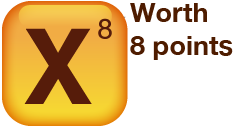A list of off the tiles in words with friends and the corresponding point values
More Word Lists Here! | Switch to Scrabble Values!
|
Tile |
# Of Tiles |
Point Values |
|---|---|---|
|
BLANK |
2 |
0 |
|
A |
9 |
1 |
|
B |
2 |
4 |
|
C |
2 |
4 |
|
D |
5 |
2 |
|
E |
13 |
1 |
|
F |
2 |
4 |
|
G |
3 |
3 |
|
H |
4 |
3 |
|
I |
8 |
1 |
|
J |
1 |
10 |
|
K |
1 |
5 |
|
L |
4 |
2 |
|
M |
2 |
4 |
|
N |
5 |
2 |
|
O |
8 |
1 |
|
P |
2 |
4 |
|
Q |
1 |
10 |
|
R |
6 |
1 |
|
S |
5 |
1 |
|
T |
7 |
1 |
|
U |
4 |
2 |
|
V |
2 |
5 |
|
W |
2 |
4 |
|
X |
1 |
8 |
|
Y |
2 |
3 |
|
Z |
1 |
10 |
Words with Friends has 104 letter tiles, distributed as follows and as above:
- 2 blank tiles (scoring 0 points)
- 1 point: E ×13, A ×9, I ×8, O ×8, T ×7, R ×6, S ×5
- 2 points: D ×5, N ×5, L ×4, U ×4
- 3 points: H ×4, G ×3, Y ×2
- 4 points: B ×2, C ×2, F ×2, M ×2, P ×2, W ×2
- 5 points: V ×2, K ×1
- 8 points: X ×1
- 10 points: J ×1, Q ×1, Z ×1
1. You win the game by scoring more points than your opponent! You get points for each word you create based on the value of the tiles used in the word.
2. You get 35 extra points if you play all 7 tiles in one move!
3. Play words on the colored squares on the board to get bonus points.
DL — Doubles the value of the tile
TL — Triples the value of the tile
DW — Doubles the value of the word
TW — Triple the value of the word
4. Try combining more than one bonus for lots of points.
The game ends when you play all your tiles or when you or your friend use «Pass» 3 times in a row.
If you use all your tiles first, you get the points from the tiles in your friend’s rack added to your final score.
Words with Friends Cheat is a tool that helps you find words and answers for the famous Zynga game. It generates all possible words from the inputted letters so that you can pick the highest-scoring ones. Easy, intuitive, and free to use when you need to make words from letters or boost your game.
What is Words with Friends — The Complete Guide
Words with Friends is a popular word game you can play with your friends. It’s similar to the word game Scrabble though there are some differences. You can participate in up to 30 games with friends from around the world in Words with Friends. The game is exciting, fun, and can provide enjoyment for hours or even days!
In this Words for Friends guide, you will get to know all about the game. We will also provide helpful tips, tricks and strategies so that you can become a great word solver. We will also give you a Words with Friends cheat to win every game and boast to your friends.
Word Finder — A Great Way to Boost Your Game
Do you want to beat your friends at Words with Friends?
Then welcome to our cheat site. Here you can get bright ideas if you get stuck with difficult tiles, vowels, or those tricky XYZ words. You can think of our resource as a cheat board or word finder for WWF. You can type in the tiles that are giving you problems and press the search button. If you want, use the Advanced Filter option to refine your search.
Even veteran Words with Friends players can get stuck from time to time. For this reason, Word tips have created a Words with Friends word generator to help in your time of need. Simply enter the tiles you wish to utilize and our intuitive generator will provide you with the best scoring results. You may look at us as Words With Friends cheat board or more favorably your little Words with Friends helper. Boost your vocabulary and increase your winning streak!
Our Words with Friends word finder provides legal and eligible words from the WWF dictionary. You can use the words confidently in the game to get past your mental block. The search results will also give you an idea about the length and points you can earn.
So keep the WWF cheat tool handy to use anytime you face difficulty making new words.
How to Play Words with Friends?
Words with Friends is available as a mobile game from the app store. You can get the game for free from both the Apple App Store and Google Play Store. The game is playable on iPhones, iPads, iPod Touch and Android smartphones. You can also play Words with Friends on Kindle Fire and Nook Tablets.
Words with Friends Rules and Guidelines
The main aim of the game is to create words on the board to win points. You can make words using the tiles that appear on your screen. The tiles can contain letters, vowels, consonants and other syllables. You have to unscramble the tiles and create new words just like in Scrabble.
Rules
- You can make words by using tiles vertically and horizontally
- The first word you make gets added to the plus tile
- You have to connect new words with previously played words
4 Steps to Follow
- You can change your tiles if you don’t like them. You need to use a turn to change the tiles.
- Tap on Play once you have your word ready to notify your opponent.
- You will get a push notification alerting about your turn.
- You can chat while the game is on with your friends.
Scoring Points and Winning
You win the game by scoring more point than your opponent. Each tile comes with a value which is mentioned above the letter. The game also ends when one player uses «Pass» three times in a row. You can score more points by-
- Playing all 7 tiles in a move which gives you 35 points
- Make words on the colored squares for more point
Bonuses List — DL, TL, DW, TW
- Double Letter: Gives you double value of the tile
- Triple Letter: The value of the tile is tripled
- Double Word: The value of the word is doubled
- Triple Word: You get triple value for the word
You can combine multiple bonuses to earn more points.
Play Words with Friends Online for More Fun
WWF is a multiplayer word game. You can download the game on your device play online with your friends. The game also matches you with random opponents from different parts of the world. Both Words with Friends and Words with Friends 2 are multiplayer games that you can play online. The aim of the game is to beat your friends by making words and accumulating as many points as you can.
Can You Play WWF Offline?
There are some ways to play WWF offline. One of the most prominent features of the word finder game is the Solo Play option. This feature lets you play WWF offline and you don’t need any internet connectivity. The Solo Play feature pairs you against the artificial intelligence-powered bot of the game.
You will be able to play the game even while traveling in a train or standing in a queue in offline mode.
There is also another way you can play WWF offline. The makers of the game have released board versions of WWF. You can lay out the board and play Words with Friends offline with your friends.
Words with Friends Help and Assistance
Did you get too difficult tiles? Can’t seem to come up with any new words?
It’s normal to face some difficulties while playing Words with Friends. The game is supposed to challenge your brain cells, so a bit of difficulty is desired. But that doesn’t mean you have to get stuck or lose the game. You can use our WWF cheat or Words with Friends dictionary to get ideas about new words you can make to score points.
Our Words with Friends generator provides you with a list of possible words based on the tiles you have chosen. You can pick the applicable words from the list and use in your game to become the champion.
So don’t hesitate to use a bit of help- everybody does it, especially beginners. With time, you will become a pro and won’t need help with WWF anymore!
10 Tips, Tricks, and Strategies to win WWF
Now we will reveal a list of some secret tips and tricks to score more points in Words with Friends.
Tip #1: Begin Small
It pays to begin the game with a 2 letter or 5 letter word. If you go with two letters, you can get rid of your least desirable tiles right at the beginning of the game. If you go for five letters, your opponent will create a lay along, following your word. This way, you can score single for your word.
Tip #2: Make Use of Colored Squares
Play your tiles on the colored squares to make the most of the bonus points. You will be able to score more points by playing DL, DW, TL and TW squares. For example, if you make the word Park on four blank squares, you will get 11 points. But if your «P» is on a TL and «K» on a TW, then you can win 57 points.
Tip #3: Use Functional Words
If you want to score more points, memorize some 2 to 3 letter words. Also, put stress on words with vowels and the letters J, Q, X, and Z.
Tip #4: Combine Bonus Multipliers
You should look to combine several bonus multipliers to maximize your points. For instance, you can combine letter multiplier with word multiplier to get truckloads of points.
Tip #5: Aim for Parallel Plays
Try to make new words parallel to existing plays. You can form several two and three letter words in this way and win more points. Let’s say you have the word «Human» in four blank squares. Now you use the tiles to make the word «Apex» parallel to the word «human.» This overlap will help you win 70 points.
Look for similar overlaps to multiply your points.
Tip #6: Create Hooks for More Points
A hook is adding to an already existing word to make a new work. It’s easy to make and can give you rich dividends. You can add letters to the beginning or end of words to create new words. Another way to take advantage of bonus multipliers is to go for a perpendicular play by adding tiles to the bottom or top of words.
Tip #7: Swap When Required
You have the option of swapping your tiles if you don’t like them or find them difficult. Don’t be apprehensive about swapping your tiles as it is a good move. You can get new tiles and keep scoring turn after turn.
Tip #8: Try to Make Bingos
If you end up with blanks and low-value consonants, try to go for bingos. You may face difficulties to make words using these tiles, so going Bingo is a great choice. Try using all of your tiles for scoring a full 35 points.
Tip #9: Concentrate on the Center
Try to play towards the center to prevent your opponent from getting big scoring opportunities. Don’t let your opponent take advantage of the outer four rows and columns where TL and TW combinations are more of a possibility.
Tip #10: Adopt Some Defense
Your opponent will look to score big points just like you by using bonuses and multipliers. So your aim should be to limit opening to the colored squares where it would be advantageous for your opponent. You can make a lesser word in some other part of the board unless you are sure of scoring big.
Scrabble Vs. Words with Friends
Wondering which of the two is better?Words with Friends is similar to Scrabble, but not exactly the same. There are some differences when it comes to the arrangement of the bonus squares. The values of tiles are also different along with the distribution of points.
5 Notable Differences between Scrabble and WWF
- The number of TL and DW squares are different in each game
- WWF has more tiles than Scrabble
- Value of letters are higher in WWF
- A Bingo in scrabble gives you 50 points while the same earn you 35 points in WWF
- Words with Friends doesn’t allow fake or misspelled words
You will also see some differences in how the games are played. For instance, the person who starts the game creates the first word in WWF. In Scrabble, the player with blank tile or a letter closer to «A» starts the game.
Whether you are playing scrabble or WWF, you can take advantage of cheat dictionary. The Words with Friends word generator will help you with new ideas if you get stuck with some tiles. So use all the help you can and defeat your friends to become the winner.
Give a Try to Words with Friends 2
The makers of WWF 1 released Words with Friends 2 to offer more fun and excitement. You have more ways to challenge your grey matter and friends compared to WWF 1. You can play the game for free on your mobile or tablet just like the predecessor version. You can also enjoy new word games and play against interesting characters in the Solo Play mode. WWF 2 also comes with new design and themes which are updated every month.
So pick your poison and start playing to become the word master among all your friends.
Did you know..?
Created by brothers Paul and David Bettner, and owned by the Newtoy Inc. company, Words with Friends was launched after the initial success of Chess with Friends. Emerging during the first wave of app gaming, it now stands as one of the most popular online games in the world, played by millions of people every day. It remains a top-earning app, most fans agreeing its popularity is due to its more user-friendly design when compared to other word games — emphasizing multiplayer action right from the beginning.
Interestingly enough, the social nature of the game has actually resulted in many romantic relationships (and a few marriages), so if you are looking for love, you may want to strike up conversations with the random opponents you find intriguing!
Words with Friends is a word game inspired by Scrabble, following the same general rules and having a very similar if not the same type of gameplay. The most striking difference between the two is the Words with Friends letter values.
Just like Scrabble, this game uses the frequency of the letters in the English language to define their value, but because it uses more tiles (another difference) their value had to be readjusted.
Letter values in Words with Friends
In Words with Friends, most tiles are yield the same points as in Scrabble, but there are some more valuable. Due to this, there is no clear match between how much a word is worth in both games. Even if most of them share the same score, some are worth more and others are less. When using an unscrambler, pay attention to use a Words with Friends Cheat to see the words with the right scores.
To calculate your score you need to have these letter values in mind:
A — 1 point
B — 4 points
C — 4 points
D — 2 points
E — 1 point
F — 4 points
G — 3 points
H — 3 points
I — 1 point
J — 10 points
K — 5 points
L — 2 points
M — 4 points
N — 2 points
O — 1 point
P — 4 points
Q — 10 points
R — 1 point
S — 1 point
T — 1 point
U — 2 points
V — 5 points
W — 4 points
X — 8 points
Y — 3 points
Z — 10 points
Note that Words with Friends letter values is generally equivalent to or higher than those in Scrabble. The only exception is the letter H which is worth one point less in WWF.
How many tiles are there in Words with Friends?
Words with Friends uses a total of 104 tiles — 102 letter tiles plus 2 white tiles. Scrabble, on the other hand, uses a total of 100 tiles, including the two white ones.
This means that not only are the tile values different between the two, the distribution of the letters is also distinct.
In WWF, the letter tiles are distributed as follows:
A — 9 tiles
B — 2 tiles
C — 2 tiles
D — 5 tiles
E — 12 tiles
F — 2 tiles
G — 3 tiles
H — 4 tiles
I — 8 tiles
J — 1 tile
K — 1 tile
L — 4 tiles
M — 2 tiles
N — 5 tiles
O — 8 tiles
P — 2 tiles
Q — 1 tile
R — 6 tiles
S — 5 tiles
T — 7 tiles
U — 4 tiles
V — 2 tiles
W — 2 tiles
X — 1 tile
Y — 2 tiles
Z — 1 tile
Do I need to know the differences between the tile values in Words with Friends and Scrabble?
No, unless you want to. You must know the letter values and the number of tiles available in the game you are playing. If you are playing Words with Friends, then you must know the information above. And if you are playing Scrabble, then you need to know and use the values set for that game.
Both games are so similar that they are often used as a point of reference to each other. Besides, they share many players who often get confused trying to remember how much a tile is worth in the game they are playing at that moment.
If you only play Words with Friends because it has an online feature that lets you play anytime and anywhere with players from all over the world, then you can simply ignore the comparison with Scrabble and focus solely on the information that pertains to you.
It’s as easy as A, B, C!
1. Create a Game!
Search for a random opponent, connect to Facebook, or ask a friend for their username!
2. Take Your Turn
Create a word on the board by placing tiles vertically or horizontally. First word in the game goes on the plus tile.
Additional words must connect to previously played words.
Shuffle the tiles in your rack by shaking your device.
|
If you don’t like your tiles, you can use a turn to exchange them. |
|
|
When you’ve got a word ready, tap play and we’ll send it to your friend. |
|
|
While you’re waiting for your friend to play, you can send them a message. |
|
|
Or start a game with another friend. |
We’ll tell you when it’s your turn by moving the game to the «Your Move» tab.
We’ll also send you a Push notification.
3. Scoring Points & Winning
You win the game by scoring more points than your friend!
You get points for each word you create based on the value of the tiles used in the word.
You get 35 extra points if you play all 7 tiles in one move!
Play words on the colored squares on the board to get bonus points.
|
Doubles the value of the tile |
|
|
Triples the value of the tile |
|
|
Doubles the value of the word |
|
|
Triples the value of the word |
Try combining more than one bonus to get a lot of points.
|
+ |
= |
The game ends when you play all your tiles or when you or your friend use «pass» 3 times in a row.
If you use your tiles first, you get the points from the tiles in your friend’s rack added to your final score.
4. Final Tips
Tiles can be placed so that multiple new words are formed simultaneously using neighboring letters. You’ll score points for each new word created during a turn!
These words aren’t accepted in the game:
-
Proper nouns (words always capitalized)
-
Abbreviations
-
Prefixes and suffixes standing alone
-
Words requiring a hyphen or an apostrophe
-
Derogatory words and racial slurs
To delete a finished game from the menu, (iPhone / iPad) swipe across it or (Android) press and hold it and tap «Delete.»
You can end a game early if it’s your turn. Tap «Resign»
If it’s not your turn and your friend stops playing the game will be resigned automatically after a reasonable amount of time.
Use Settings to change your Games With Friends username, log in with Facebook, set a password (required if you log in on a new device) or add a phone number (required creating for Contact List games).