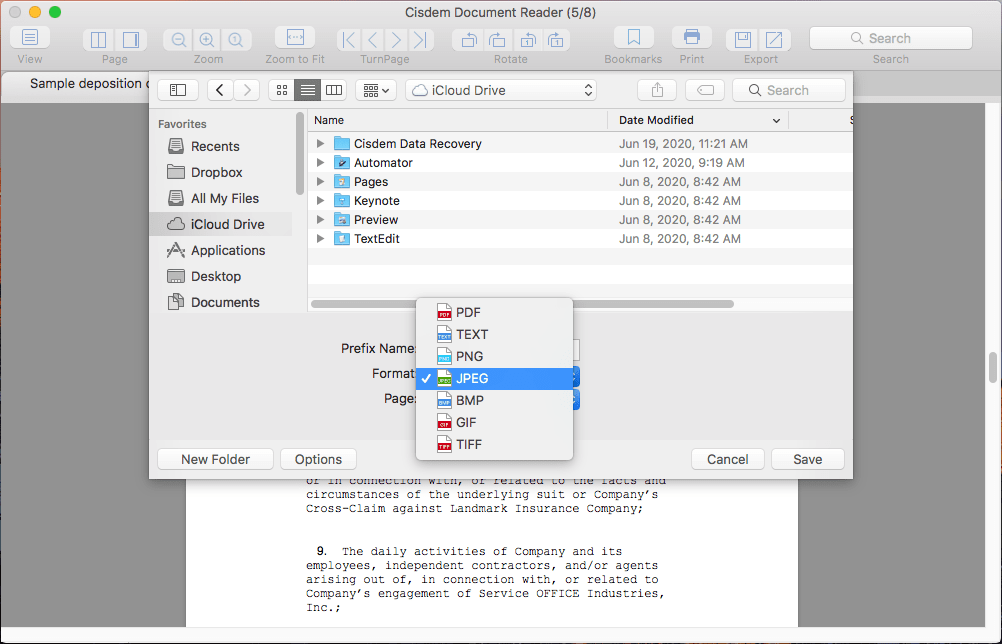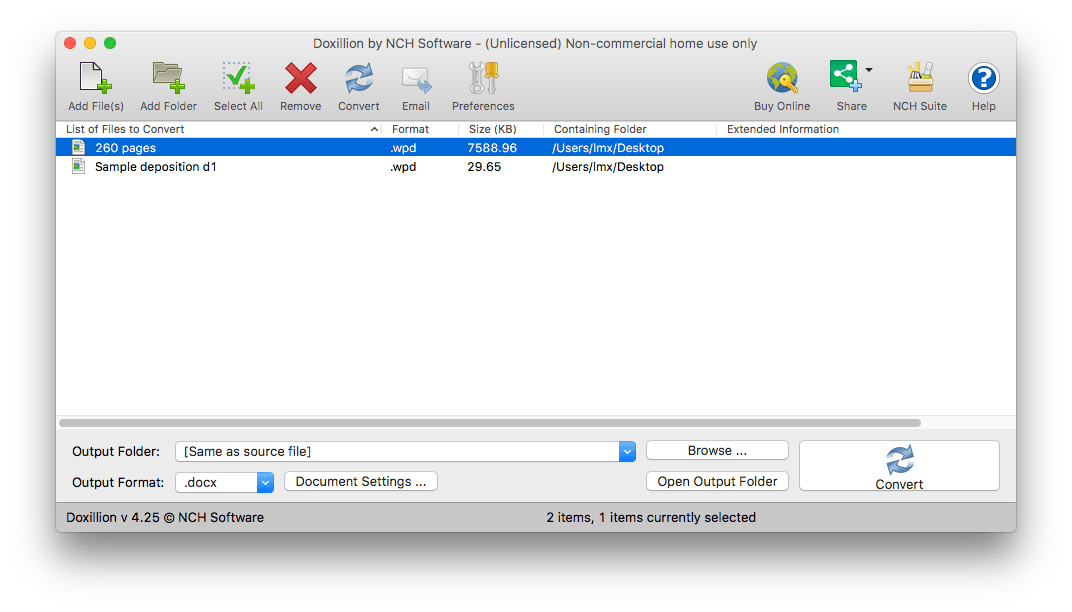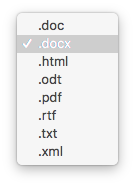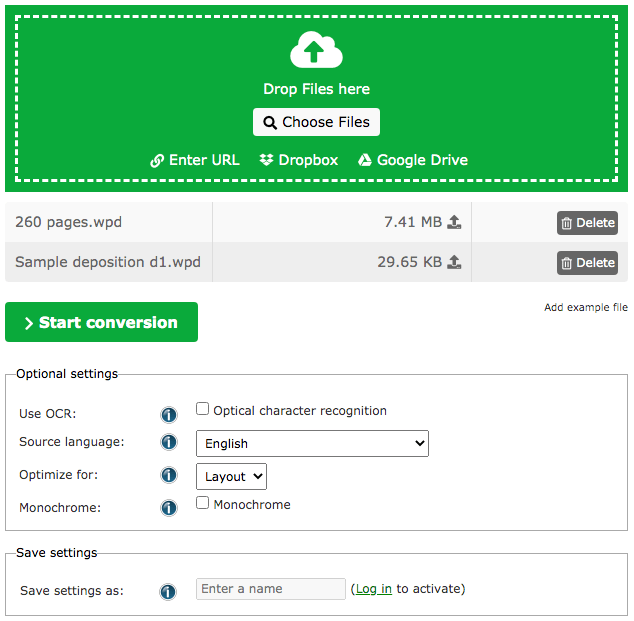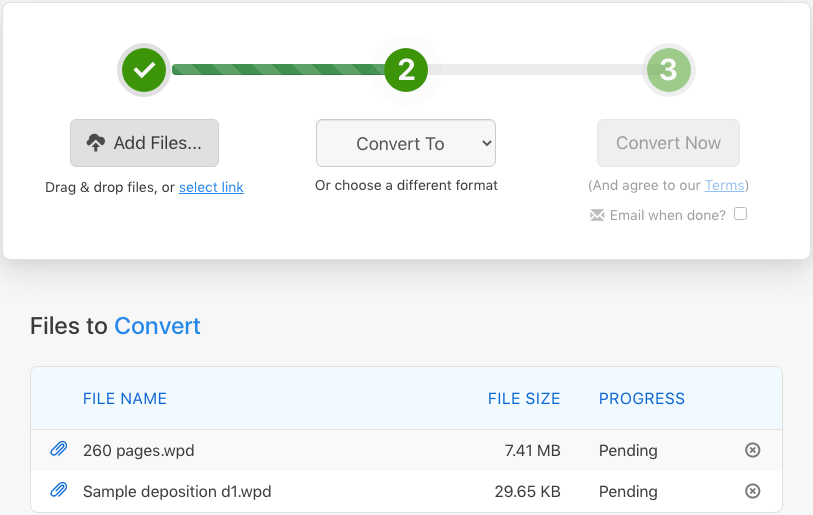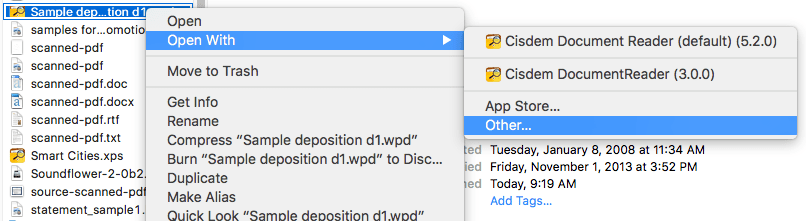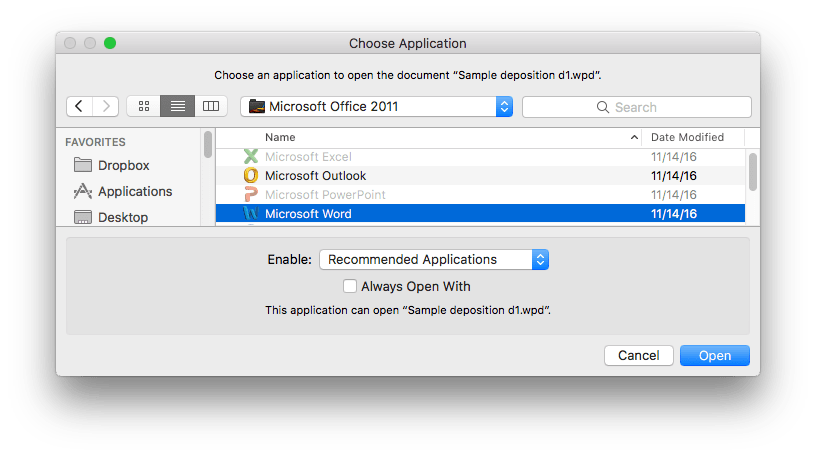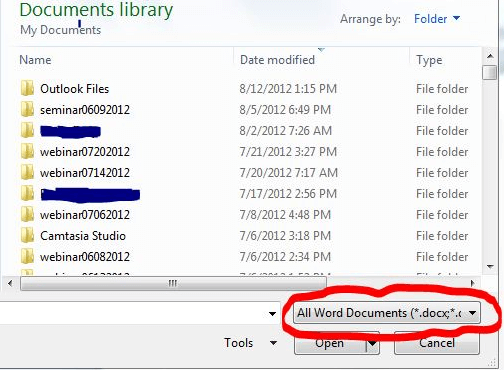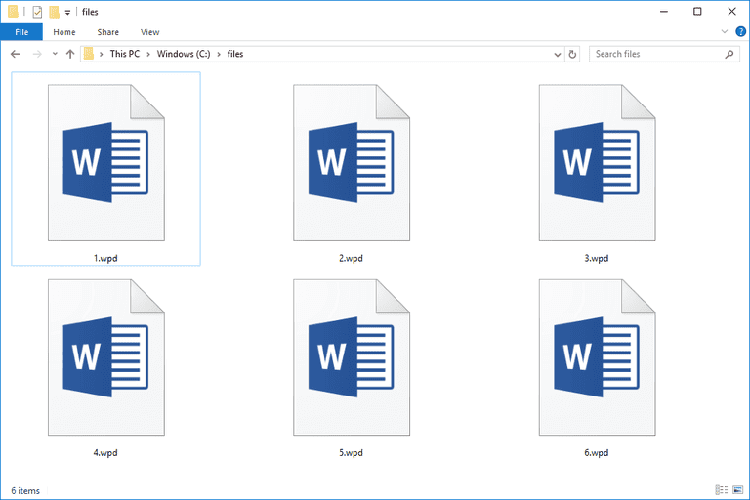Download Article
Download Article
Do you have a WordPerfect document that you need to edit in Microsoft Word? Fortunately, Word can open WordPerfect (*.wpd) files, which means you can easily save them as Word DOCX files without having WordPerfect installed. If you don’t have Word, you can just save the document as a Word (*.docx) file in WordPerfect or use an online WPD to DOCX converter. If you have both Word and WordPerfect, you can also just copy the content of the WordPerfect document and paste it into blank Word document. We’ll walk you through 4 easy ways to convert WordPerfect WPD documents to the Microsoft Word format.
Things You Should Know
- When converting a WordPerfect document to the Microsoft Word file type, the formatting may not look exactly the same.
- Microsoft Word, as well as free office suites like OpenOffice and LibreOffice, can open and convert WordPerfect (WPD) files.
- Some online converters offer batch conversions if you need to convert more than one document.
-
1
Open the document in WordPerfect. If you have WordPerfect, you can easily save your document in the Word DOCX format.
-
2
Click File and select Save as. This will let you save the WordPerfect file as a Word file.
Advertisement
-
3
Select DOCX as the file format. You can choose this option from the «File type» menu at the bottom of the window.[1]
-
4
Save the file. Type a name for your file and choose a location to save it to. Once you click Save, you’ll find your new Word DOCX file at the selected location.
- Next to «File Type,» change the file type (.doc or .docx).[2]
- Next to «File Type,» change the file type (.doc or .docx).[2]
Advertisement
-
1
Open Microsoft Word on your computer. You’ll find Word in your Windows menu on a PC or in the Applications folder (macOS).[3]
- Are you using the free web version of Word and considering upgrading to Microsoft 365? Check out our coupon site for Staples discounts.
-
2
Click the File menu and select Open. This menu is at the top-left corner of Word.
-
3
Browse for the document you want to convert. The steps to do this vary depending on your version of Word. Usually you’ll have to click Browse and then open the folder that contains your WordPerfect document.
- WordPerfect documents end with .wpd or .doc, depending on the version.
-
4
Select the document and click Open. This opens the WordPerfect file in Microsoft Word.
-
5
Click the File menu and select Save As. If this doesn’t open the «Save» or «Save As» dialog box, click Browse on the menu after choosing Save As.
-
6
Open the folder in which you want to save the file. You can save it anywhere you wish.
-
7
Select Word document as the file type. You can do this by clicking the drop-down menu next to «Save as type» or «File format» and selecting Word document (*.docx).
-
8
Click Save. This document will now be saved as a new Word document, ending with the «.docx» file extension.
Advertisement
-
1
Go to https://document.online-convert.com/convert-to-docx in a web browser. This is a free tool called Online Convert, which you can use to convert a WordPerfect document (and various other types of files) to the Microsoft Word .docx format.
- There are many different options for file converters online. If you don’t want to use this one, you can search for «WPD to DOCX converter.» The steps on other converters should be similar.
-
2
Click Choose Files. It’s in the green box at the center of the screen.
-
3
Select the WordPerfect document and click Open. This uploads the file to the converter.
-
4
Click Start conversion. It’s below the green box. The file will now be converted. Once the process is complete, a download button will appear.
- Depending on your computer, the Save or Save As window may automatically pop up.
-
5
Click Download if the Save window didn’t appear. It’s the green button under the «Your converted file» header.
-
6
Open the folder to which you want to save your file.
-
7
Click Save. The converted file will now download to your computer.
Advertisement
-
1
Open your file in WordPerfect. This method will not work if you don’t have WordPerfect. It’s also not a time-efficient way to convert files, but it is the most reliable method.
-
2
Copy the text. You can use keyboard shortcuts like Ctrl/Cmd + A to select all the text in the document and Ctrl/Cmd +C to copy everything.
-
3
Open a blank document in Word. You can do this by opening Word, then going to File > New.
-
4
Paste the text you have copied. Press Ctrl/Cmd + V to paste from your clipboard. Everything you copied, even the formatting will be pasted into the Word document, which means the formatting may make your text look like gibberish.
-
5
Remove the formatting from your pasted text. As soon as you press the keyboard shortcut to paste, you’ll notice a tooltip appears next to your cursor with «Paste Options.»
- Click the last icon that looks like an «A» on a clipboard, which says «Keep Text Only» when you hover over it. You can also skip using the mouse to click this box and instead press Ctrl/Cmd + T.
- Alternatively, press Ctrl/Cmd + Alt + V to open the «Paste Special» window, then select «Unformatted Text» to paste without formatting.
-
6
Save the Word document. Go to File > Save or press Ctrl/Cmd + S to save your file. If your document was highly formatted in WordPerfect (like a table), you’ll need to redo that formatting in Word.
Advertisement
Add New Question
-
Question
Can either of these methods be used to do batch conversions, or can they only be done one file at a time?
This answer was written by one of our trained team of researchers who validated it for accuracy and comprehensiveness.
wikiHow Staff Editor
Staff Answer
Some online converters offer batch conversions for a fee. If you have a smaller batch, you might be able to convert them all for free!
Using Word is definitely a one-at-a-time process since you have to open a file, then save it as a Word document. -
Question
when I try to convert a wordperfect (wpd) file to Word or a pdf the finished product is always scribble scrabble. I can’t read it. What am I doing wrong. Even use Zamzar online and the same think happ
This answer was written by one of our trained team of researchers who validated it for accuracy and comprehensiveness.
wikiHow Staff Editor
Staff Answer
There can be some formatting issues converting between WordPerfect and MS Word. You can have something formatted perfectly in WordPerfect, but then find gibberish in the MS Word doc after you convert it. If that’s the case, you might have better luck copying and pasting the WordPerfect doc into Word. You can also try different online converters or try using Word to open the document.
-
Question
How do I make sure a MS Word document is saved?
You can press the save button again once you do the procedures needed for a save. If nothing happens when you press save, you are finished!
Ask a Question
200 characters left
Include your email address to get a message when this question is answered.
Submit
Advertisement
-
If you use a Mac, a paid program like WPD Converter has great ratings and reviews. It also can handle converting batches of documents.[4]
Thanks for submitting a tip for review!
Advertisement
Video
About This Article
Thanks to all authors for creating a page that has been read 210,600 times.
Is this article up to date?
Both Microsoft WordPerfect and Corel WordPerfect are popular word processing tools, though most of the users prefer MS Word, there are still a part of users sticking to WordPerfect due to its excellent user experience on file formatting, especially for those users who work in legal or administrative fields.
Obviously, MS Word has a much better compatibility. Therefore, there are needs to convert a WordPerfect WPD to Word Doc or Docx format. Here we are going to share 5 ways to convert WPD to Word on Mac or Windows PC.
- Convert WordPerfect to Word on Mac
- Batch Convert WordPerfect WPD to Word Doc or Docx
- Online Free WPD to Word Converter
- Open WordPerfect in Word
 Cisdem Document Reader
Cisdem Document Reader
View and Convert WordPerfect Files Easily on Mac
- View one or multiple WordPerfect files one time on Mac
- View files with great reading experience, load files fast
- Export WordPerfect files as PDF, Text, JPG, PNG, BMP, TIFF, GIF
- Extract images from WordPerfect files
- Let users bookmark, rotate, search and print files
- Support XPS, OXPS, Visio, Winmail.dat, WPS, DjVu and PDF as well
- Customize toolbars

Convert WordPerfect to Word on Mac
WordPerfect WPD is a windows-based format, it would be easier to convert WPD to Word on Windows than that on a Mac. However, we have the solution for you.
To convert WPD to Word Doc or Docx on Mac, the most critical part is opening and viewing the WordPerfect file, if we can open the file, it will be much easier to save it as Word document. In this case, Cisdem Document Reader is a good choice.
Cisdem Document Reader is a mac program to read and convert 8 windows-based files, including WordPerfect WPD, Microsoft Works WPS, XPS, OXPS, VISIO, DJVU, Winmail.dat and PDF. You can read multiple WPD or other files at the same time, also export your files as PDF, Text and image formats.
Main Features of Cisdem Document Reader
- Read 8 formats: WPD, WPS, OXPS, XPS, WINMAIL,VISIO, DJVU, PDF
- Enjoyable reading experience
- Convert WPD and other supported files to PDF, Text, RTFD, Image
- Extract images from WPD and others
- Keyword search within the document
- Print files
Steps to Convert WordPerfect to Word on Mac
Tip: There is an alternative to convert WPD to Word on mac with Cisdem, you can click the Export button to save WordPerfect files as image format first, then insert the images to Word document, in this case, the imported WordPerfect files won’t be allowed editing in Word document.
Batch Convert WordPerfect WPD to Word Doc or Docx
To batch convert WPD to Doc or Docx without opening and viewing the files, a WPD file converter is required, if you don’t mind spending money on such a tool, you can have a try on NCH WPD to Word Converter (for macOS and Windows).
It is a file converter to convert between text documents, including Word, Excel, WPD, Txt, ODT, ePub, Mobi and PDF. It allows users to save WordPerfect files as Doc, Docx, HTML, ODT, PDF, RTF, TXT and XML in batch. However, you won’t be able to open and preview WordPerfect or other files with this program. You can find both macOS and Windows version for this program.
Steps to Batch Convert WordPerfect WPD to Word
- Download and install NCH WPD to Word Converter.
- Run the program, drag and drop WordPerfect files to the program.
- Go to Output Format, choose Doc or Docx from the list.
- Click Convert to save WordPerfect WPD files as Word document.
Online Free WPD to Word Converter
The 3rd option to convert WordPerfect files is using online free WPD file converter. You can find several WPD converters online, some of them really do a good conversion job, like Online-Convert and Zamzar, these 2 tools are exactly the ones I want to recommend to you.
A Few Words about Online WPD to Word Converter
You will be required to upload your files for conversion online, your files are going to be saved online for at least 24 hours, which means potential risk of information leakage. Therefore, if your WPD files are highly confidential or private, you are not recommended to do the conversions online, since it may bring unexpected and great loss.
In addition, you need to check the Word document converted by these online tools, instead of sending or sharing directly. There may be minor errors on formatting or issues on conversion accuracy, you should check and manually revise before sharing with others.
#1 Online-Convert WPD to Word Converter
Online-Convert WPD converter processes files very fast, both file uploading and converting can be done extremely fast.
Online-Convert is able to convert audio, video, image, document, ebook, archive and others in batch. You can upload files from URL, Dropbox or Google Drive, also you can customize the output files by using the optional settings.
Steps to Convert WPD to Word Online Free
- Go to Online-Convert WPD to Word page.
- Drag and drop WPD files to the program.
- Go to Optional settings to customize your Word document.
- Click Start Conversion.
- Download Word documents.
#2 Zamzar WPD to Word Converter
Zamzar WPD converter offers the best user experience to do conversions online free. There is no ad on its conversion page, and with 3 clicks, you can get your WordPerfect files in Word Doc format.
It supports converting audio, video, image, document, ebook, and others too, total 1200+ file formats. Its builds a clean and neat place for you to convert files, you see no ads, no sidebar recommendations. However, there are too many users waiting in line to convert files on this website, you may have to wait when uploading or converting your WPD files.
Steps to Convert WPD to Word Online Free
- Go to Zamzar WPD to Word page.
- Drag and drop WPD files to the program.
- Choose output as Doc or Docx.
- Click Convert Now to save WPD files as Word document.
- Then download and save the Word documents to your PC.
Open WordPerfect in Word
We know MS Word is highly compatible, such an excellent compatibility extends from working on different platforms to opening different text-based files, including opening WordPerfect file. To turn WPD to Word format, you can open the file in Word then save as Word document.
Since MS Word is available for macOS and Windows, and the steps to open WordPerfect files in Word is similar, here we take opening WordPerfect in MS Word on Mac as an example to list the steps.
Steps to Open WordPerfect Files in MS Word
- Right click on the WordPerfect file, choose Other… if Microsoft Word is not on the Open With list.
- Then choose MS Office Word from your application list, if it doesn’t show from your app list, go to Enable>All Applications.
- Then click Open to import WPD file to Word and save the file.
The reason why I place this solution at the end of my list is that, MS Office Word cannot always open WordPerfect files as you expect, it is good at opening mainly-text-based files, but poor at rendering images or preserving formatting. Even, it cannot recognize at all when opening a file with the language (not your system language).
Conclusion
To convert WPD to Word document on Mac or Windows, there are 3 strategies, using a WPD viewer, a WPD to Word Converter or online free file converters, you can pick according to your needs. But for many users, the best way to convert WPD to Word and maintain formatting, is copying from a WPD viewer, then pasting to Word with formatting.
by Milan Stanojevic
Milan has been enthusiastic about technology ever since his childhood days, and this led him to take interest in all PC-related technologies. He’s a PC enthusiast and he… read more
Updated on August 25, 2021
Any file with the extension of .wpd is created in WordPerfect, the word-processing software program by Corel that many users enjoy. They can open these documents by double-clicking them, but this doesn’t do the trick unless WordPerfect is installed on the computer.
If it isn’t, is there any chance to open WordPerfect in Windows 10? Having a copy of Corel WordPerfect installed is not mandatory for opening this type of file. Users can take advantage of another word processing application.
For example, Microsoft Word is capable of opening a wide range of document file formats, including WordPerfect ones. If this topic is of interest to you, don’t hesitate to keep on reading.
Here you’ll find step by step instructions for easily opening WordPerfect in Windows 10.
How can I establish WordPerfect and Windows 10 compatibility?
1. Open WordPerfect file with Microsoft Word
- Open the Microsoft Word application.
- Up next, click the Microsoft button to display all program options.
- Click the Open button.
- In certain versions, you need to select File first followed by Open.
- Click the File Type drop-down menu at the bottom of the dialog box.
- Change it to All Files.
- Browse to the WordPerfect file.
- Select it and click Open.
- The file will open up in Microsoft Word after it is automatically converted.
- From the File menu, choose Save as.
- When the save window opens, make sure the Save As Type drop-down menu reads Word Document (.docx).
- If it doesn’t, click to find Word Document (.docx) in the drop-down menu.
- Finally, click Save.
- If a window appears warning you about changes related to the new file format, click Yes.
If no conversion filter is set, the document may contain all sorts of formatting errors relating to text size, font, or layout. Prevent that from happening by adding an appropriate filter.
2. Rename the extension from .wpd to .doc
- Place the WordPerfect file on your desktop or some.
- Right-click on the file and select Rename.
- Change the file extension from .wpd to .doc.
- Double-click on the file.
- The file should immediately open up in Microsoft Word.
- At this point, you can either leave it in .doc file type or convert it to .docx file type.
3. Change your file associations
- Put the file on your desktop.
- Right-click on the file and select Open with.
- Select the option that says Choose default program next.
- Highlight Microsoft Word and place a check next to the option on the bottom that says Always use the selected program to open this kind of file.
- If you can’t find Word as a choice, click the Browse button to locate Winword.exe.
- Up next, click on OK.
- The current .wpdfile will immediately open in Word.
- For all the upcoming .wpd files, you just need to double-click them and they’ll open up in Word going forward.
Another recommendation for a successful result is to set up your computer to always open .wpd files in Word. It is ideal when you receive a great number of WordPerfect files. In this case, opening and converting the files from Word or changing the filename each time is time-consuming.
In this article, we have tried to cover some of the most convenient ways to open WordPerfect files in Windows 10.
Which one of these procedures sounds more tempting? Let us know by leaving a message in the comments section below.
Newsletter
WordPerfect – приложение для Windows, представляющее собой пакет офисных программ. По аналогии с Microsoft Office 2016 Professional Plus, данная утилита включает в себя несколько инструментов для работы с разными типами файлов. Есть возможность создавать текстовые документы, электронные таблицы, презентации и графики. Поддерживается большинство популярных форматов, в том числе DOC, DOCX, PPT, XLS и PDF.
Текстовый редактор
В состав приложения входит инструмент для работы с документами. Пользователи могут набирать текст и менять форматирование. Утилита позволяет выбрать шрифт, размер букв, цвет и другие параметры. Доступна функция создания нумерованных и маркированных списков, а также таблиц.
Программа содержит несколько шаблонов, предназначенных для составления отчетов, писем, расписаний, резюме и так далее. Есть возможность включить автоматическую проверку правописания.
Электронные таблицы
С помощью табличного процессора можно строить графики, осуществлять математические вычисления и решать финансовые задачи. Модуль Quattro Pro позволяет создавать формулы для выполнения различных операций. Есть возможность экспортировать результаты расчетов в файл с расширением PDF.
Презентации
Еще одной функцией программы является оформление слайдов. Утилита позволяет создавать презентации, добавляя рисунки, тексты и звуковое сопровождение.
Особенности
- пробную версию приложения можно скачать и использовать бесплатно;
- утилита предназначена для работы с документами, таблицами и презентациями;
- доступны шаблоны для создания деловых писем, календарей и отчетов;
- поддерживается функция вставки ссылок и графических объектов;
- программа совместима с актуальными версиями Windows.
Обновлено
2019-02-04 11:33:54
Совместимость
Windows 7, Windows 8, Windows 10
Язык
Другое,
Русский,
Английский
Описание
Офисный пакет разработанный для использования как дома, так и в организациях. Наделен исчерпывающим набором инструментов для работы и управления документами, в том числе для совместной работы. Поддерживает все форматы Microsoft Office (Word, Excel и пр.), а также умеет работать с PDF документами.
Чистый и понятный интерфейс
WordPerfect Office обладает хорошо организованным интерфейсом, который похож на Microsoft Office. Все функции распределены по соответствующим меню, а самые часто используемые и важные продублированы на панели инструментов и доступны по первому клику.
Расширенный функционал
Само собой этот офисный пакет позволяет работать с текстовыми документами и таблицами. Но кроме них с его помощью можно создавать и редактировать слайд-шоу и электронные книги. В добавок к этому тут найдется и простой графический редактор, и адресная книга для хранения контактов, и набор клипарта для документов.
Редактирование PDF
Одно из преимущество WordPerfect Office — работа с PDF документами. Данный офисный пакет способен открывать и редактировать отсканированные документы, экспортировать их в другие форматы.Тут также есть инструменты для добавления аннотаций и организации PDF документов.