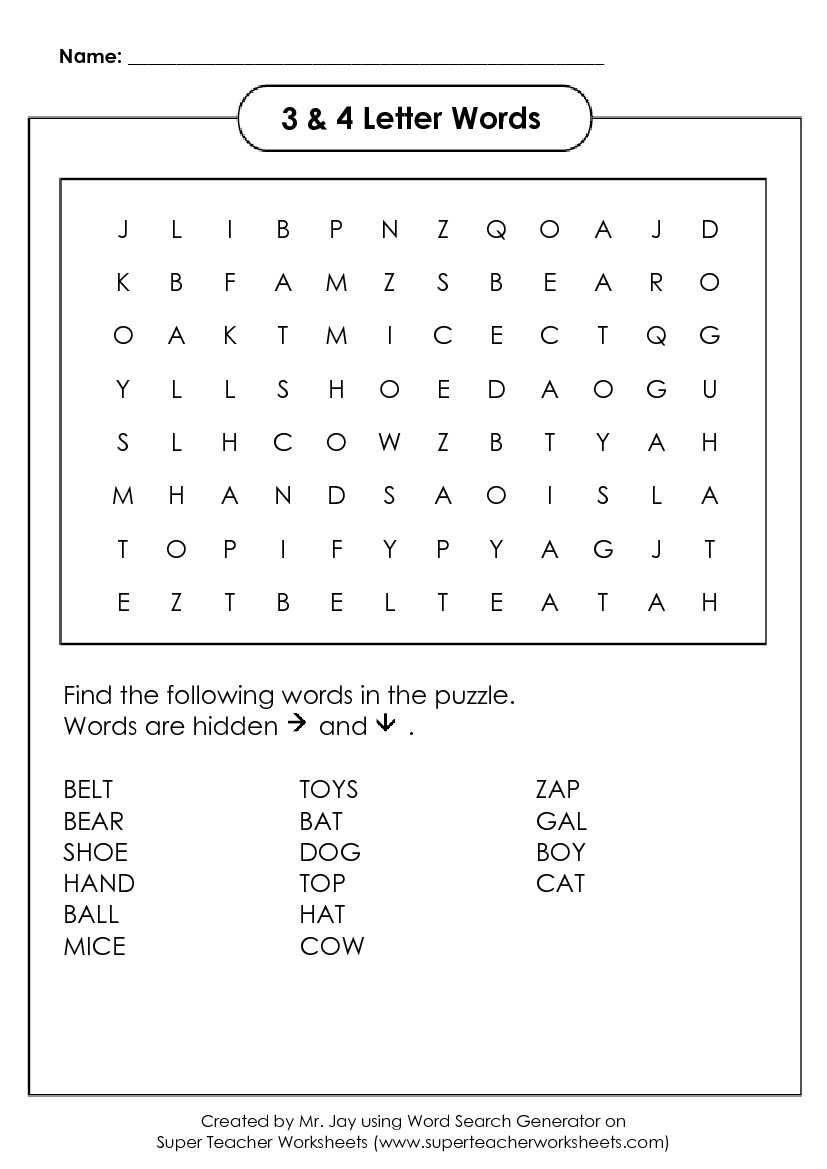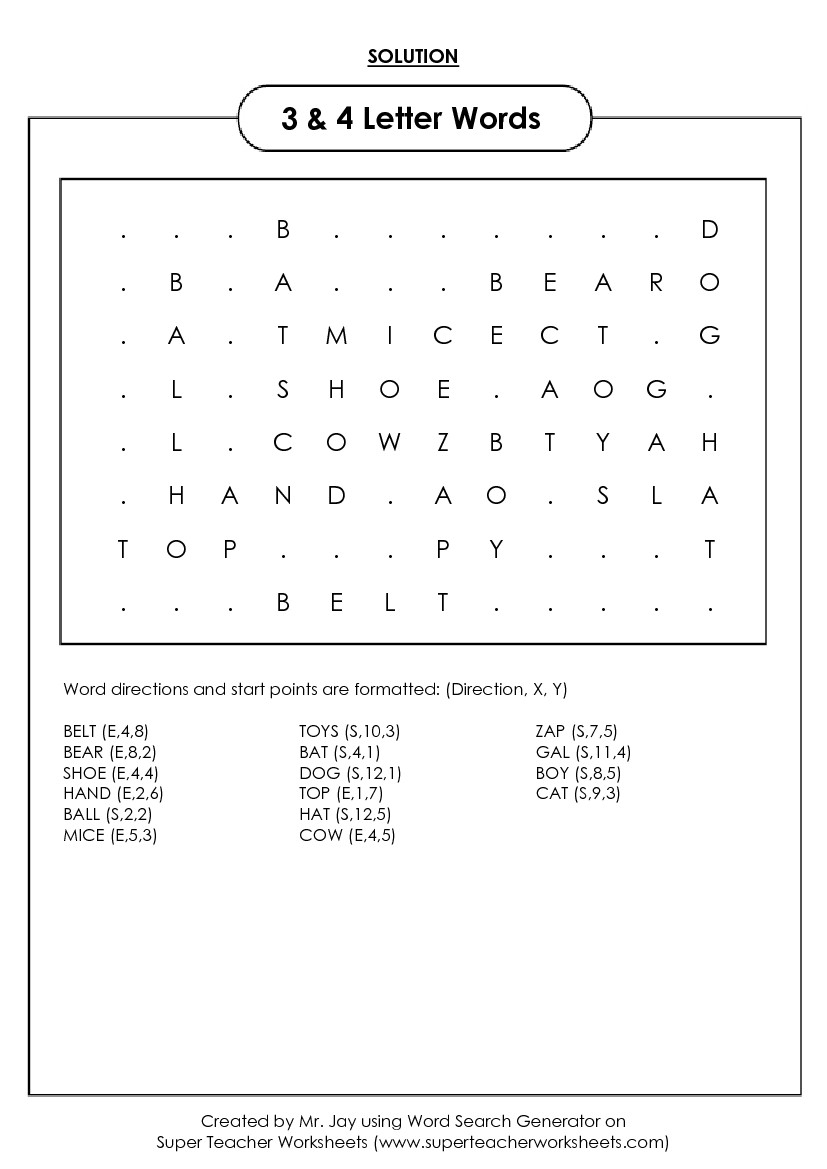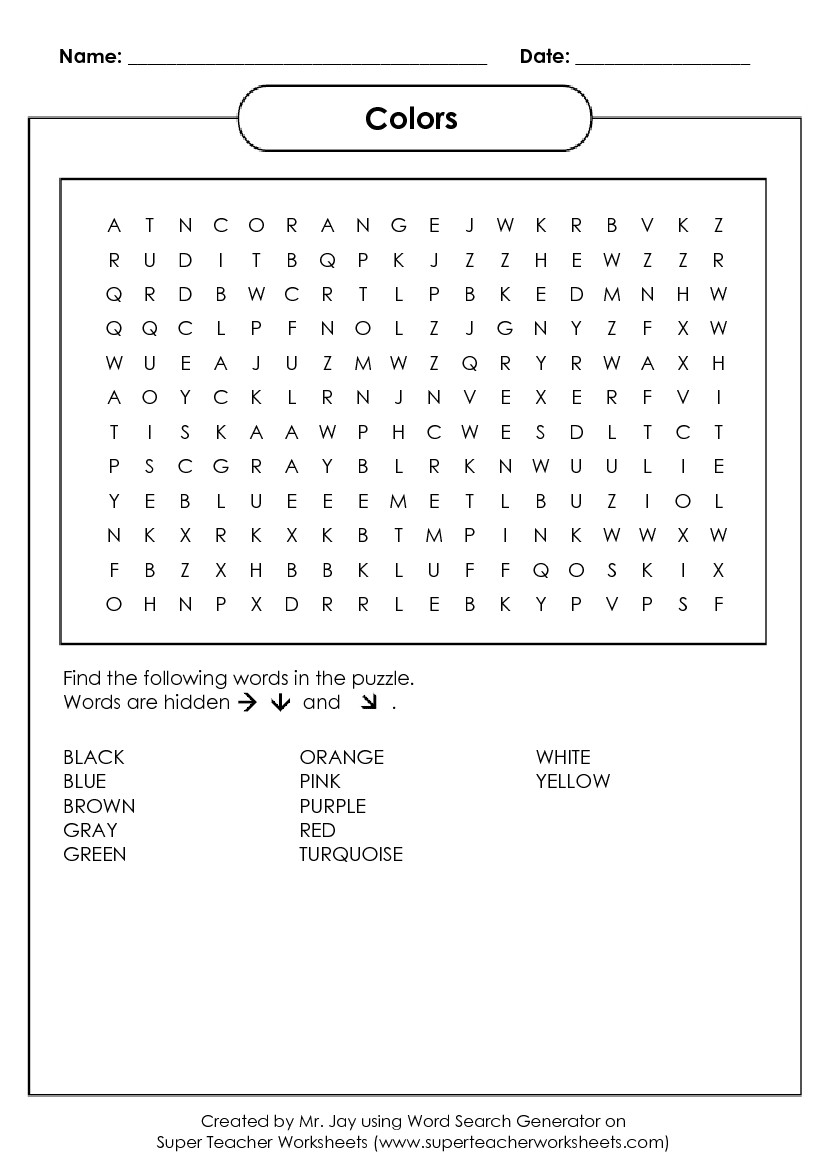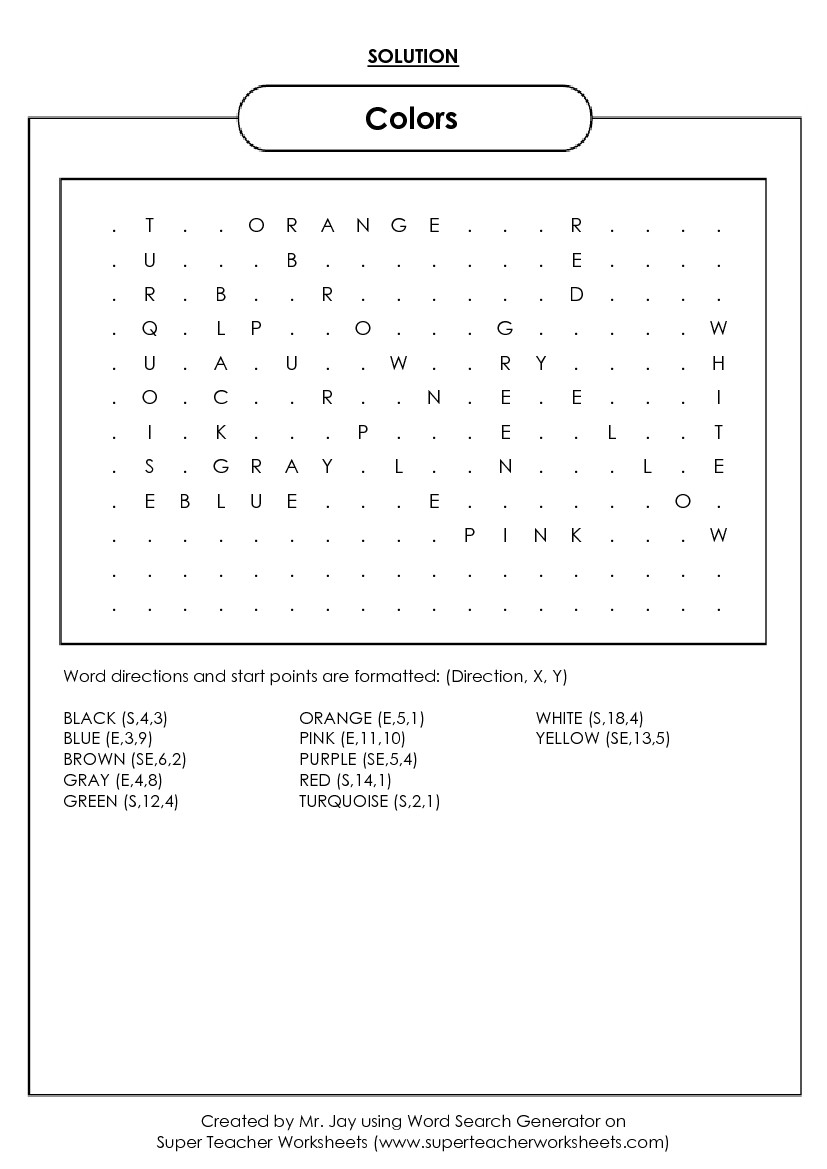The following list is yet another excellent resources for ESL/EFL teachers that will surely increase student engagement in the class. I am talking about easy-to-use, free word games generator online where teachers can easily create vocabulary games for review or warm up activities. I chose these websites because they focus only on one or two games thus they are specialized, very user-friendly and so convenient to use that you will be done making your games in seconds!
If you are not familiar with these warm up games, you may check out this post.
Free Word Games Generator

Spelling City
VocabularySpellingCity is an award-winning educational website focusing on spelling and vocabulary used by millions of teachers and parents worldwide. You can quickly start by creating your own word list and then choose an activity type for your students to play such as Spelling, Writing, Phonics, Vocabulary and more.
FlipQuiz
Are you familiar with Jeopardy? FlipQuiz is another free word games maker that does just that! It provides educators with a quick way to create your own game show-style boards for test reviews in the classroom. Traditionally, these are created tediously, using poster board, chalkboards, PowerPoint or dry-erase markers on overhead slides. The review questions themselves are usually written on a separate sheet of paper.
With FlipQuiz, questions are displayed on-screen and boards are saved for later use. Combined with a beautiful board, students are more likely to be interested and stay engaged with the test review process.
Puzzle Makers
There are many types of vocabulary puzzles for all ages including adults! I like the fact that I can have a number of different unique vocabulary puzzles created to printout on the same topic. So when we are studying a topic in English, say “Family and Friends”, I can print out six different sets then split the class into six groups and give them each a unique puzzle to solve.
Riddles
Riddle is an activity in which you must find out a word according to some given clues. Educaplay Riddles are quick games that can help the player review concepts through definitions, sounds and images. You can easily create your own riddle game when you register for a free account!
ALSO READ: Activities to End a Lesson
Brain Boosters
I love giving my kids brain booster activities! Discovery Education offers a wide selection of brain boosters that are fun and challenging! You can choose from different categories such as Logic, Reasoning, Word and Letter Play, and more! If your lesson finishes earlier than planned, you can easily go to the website and read out some brain boosters to your students!
Or you can simply download this ready-to-play Brain Teasers I made using PowerPoint.
Connect Fours
This fun and free word games generator is from my favorite ClassTools website! Students are shown 16 words. They need to group them into 4 rows of 4 connected items. This game is great for reviewing categories and making inference.
Bingo Baker
Bingo Baker makes it easy to create bingo cards. You can generate hundreds of random cards and print them using the printer-friendly PDF (with no ads or watermarks). You can also save paper (and waste electricity instead) by playing your bingo game online (it works on the iPad).
Instructions: Just type your words into the grid on the left. You can give your game a title and can change the BINGO column headings too.
Then click the Generate button and you are good to go!
HANGMAN.NO
The best site to create and play the classic letter guessing game hangman. Challenge your kids to guess as many secret words as they can before the time runs out. My students love the cool tune and slick animation!
THE WORD SEARCH
Let your students find hidden words in a grid of jumbled letters using this simple to use Word Search maker. You can create your very own or use their 100% free online collection of word search puzzles.
TABOO GAME
This website lets you create your own taboo cards by entering the word to be guessed in the top field and the taboo words in the bottom fields.
YOU MAY ALSO LIKE: Classroom Speaking Activities for Any Language Class
JEOPARDY LABS
This lets teachers create their own online games of Jeopardy by using their simple online editor. No powerpoint and no registration is required, and each game has its own unique url address so this really stands out for me.
If you prefer doing it offline, then check out my ELA Jeopardy Game!
WORD SCRAMBLE
Make your own set of jumbled words using this cool word scrambler. It allows you to give hints and the game comes with a timer.
MATCH THE MEMORY
Help your students improve not only their English but also their concentration skills with this powerful memory matching game creator! Make your own custom memory game using pictures, words, videos and more!
WHO WANTS TO BE A MILLIONAIRE
Create a fun, free review game in the style of Who Wants to be a Millionaire with up to 15 questions and whatever values you choose for each round. The graphics and sounds used in this game are similar to that of the television show making this review game more exciting!
WORD GENERATOR
I love this super convenient tool that generates words for your guessing game. All you need to do is choose the kind of guessing game you want to play, the category and level of difficulty and you are good to go – the word generator will give you a game word from the list and you can play!
QUIZLET LIVE
Quizlet Live is an online classroom vocabulary game tool where teams of three or four students work together to be first to match vocabulary terms with their correct definitions. It is free and easy to use, allowing teachers to create customized flash cards with text, images and audio. Similar to Quizlet Live is the interactive game maker Kahoot.
Not tech savvy? Try: ESL Warm Up Games with Free PowerPoint Downloads
Are you on Pinterest? Save this post!

What would you add to these? Let us know in the comments!
[facebook_comment url=”http://englishteaching101.com/online-vocabulary-games-generator/” width=”100%” number=”50″ color=”light”]
Create your own word games and logic puzzles to test friends, students, and strangers with these free websites.
Do you know what’s more fun than playing word games and logic puzzles? Creating your own games to test friends and strangers, which you can do with these free websites.
Puzzles have been scientifically proven to be good for your brain in various ways, including building memory, improving problem-solving skills, and enhancing your mood. The next step in the journey is to make your own games and quizzes. And it’s easier than ever with several free sites offering ways to create your own custom puzzle.
1. My Wordle (Web): Make Your Own Wordle Game
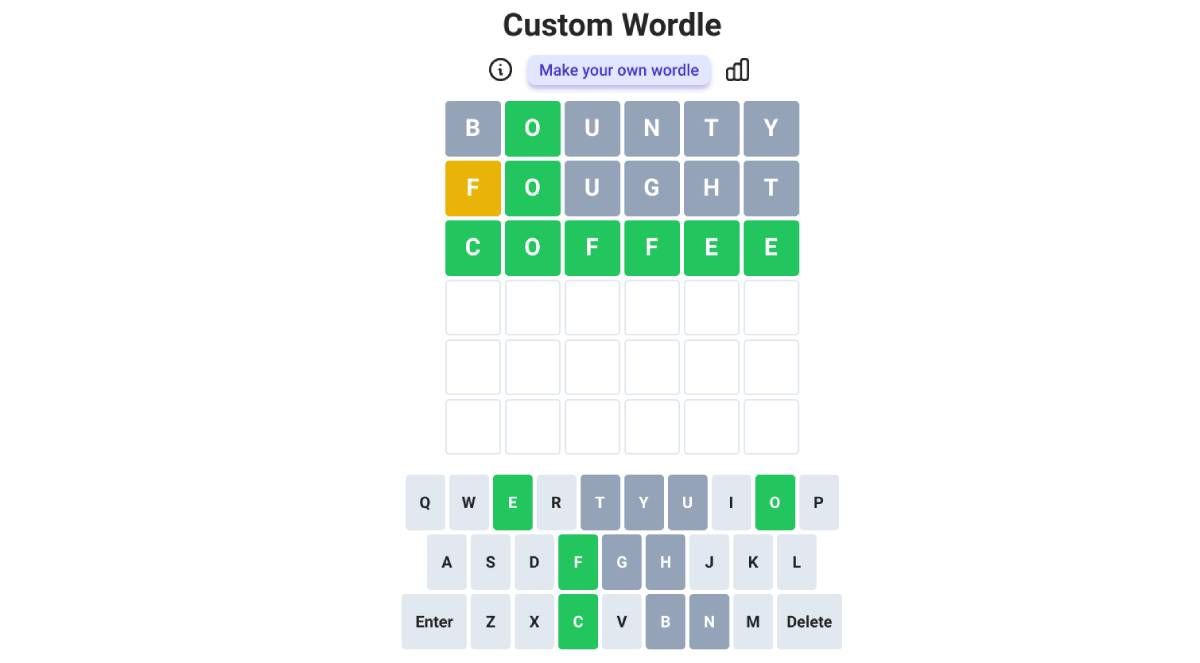
Who knew a simple 5-letter word guessing game would take the internet by storm? But Wordle has gone viral, with people posting their daily scores as emojis on every type of social media. Well, you can now make your own Wordle to test your friends with this simple app.
Visit the web page, and you’ll be prompted to type in a 5-letter or 6-letter word, which then generates a custom URL you can share with friends. In fact, the rest of the rules are the same as Wordle. Recipients have to guess the correct word in five attempts (or six in the case of a six-letter word). Wrong letters turn grey, correct letters turn yellow if on the wrong tile, and green if on the right tile.
Like the original, the app also generates shareable emojis of your winning turn. You can view your solving percentage statistics at any point, as long as you’re using the same browser each time. And no one needs to sign up to use the site.
2. ProProfs (Web): Create Your Own Word Games for Free
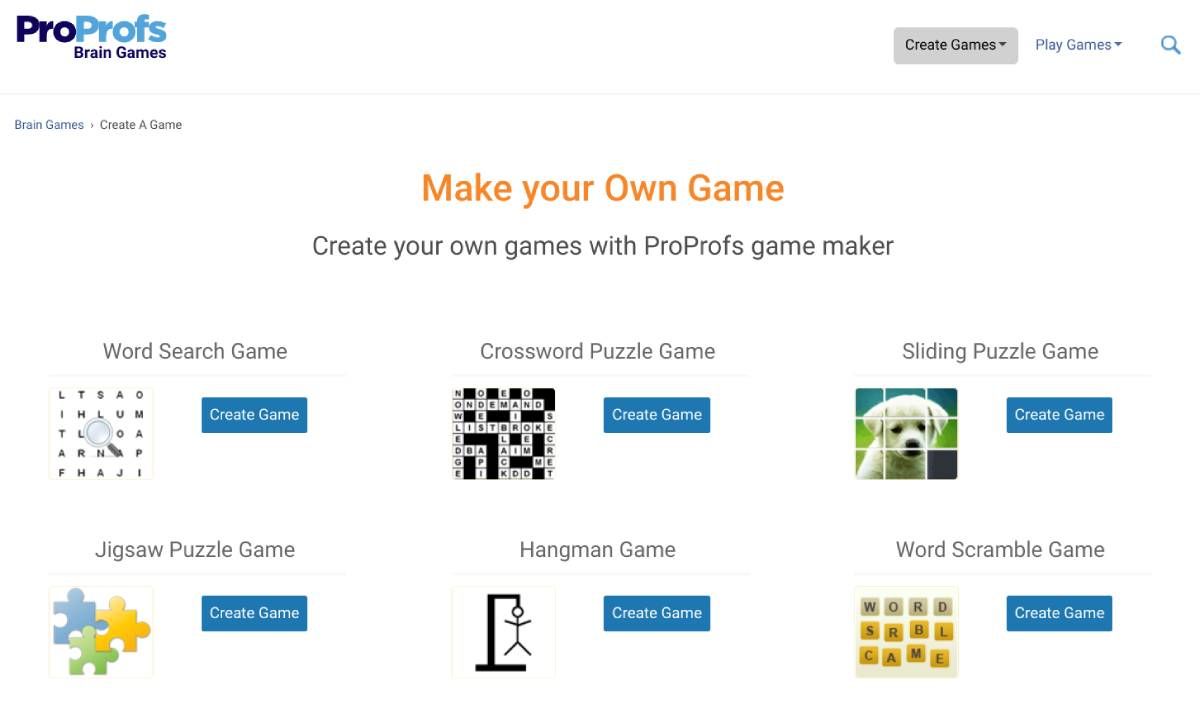
ProProfs is a simple website to create your own word games that anyone can play. Unlike several other free online puzzle makers, ProProfs doesn’t limit how many puzzles you can make at a time or how many people can play it.
Currently, you can create seven types of puzzles on ProProfs:
- Word Search: List all the words you want, set a time limit, and give it a description for participants to begin their word search.
- Crossword: Simply add the intended word and the hint for it. ProProfs will figure out the placement of the tiles.
- Sliding puzzle: Add an image, choose how many pieces to break it up in, and ProProfs will create an online sliding puzzle where players unjumble the scrambled piece.
- Jigsaw: A standard jigsaw puzzle maker where you can add the original image.
- Hangman: Add a list of words for a five-chance words of Hangman.
- Word Scramble: Add a word and a hint for players to solve an anagram and guess the original
- Brain Teasers: A multimedia quiz where you can add an image and a text question (as well as a hint), and then an image and text answer.
While the variety is great, ProProfs doesn’t offer a lot of customization in the games. It’s probably ideal for teachers to make games for students rather than adults trying to challenge other adults.
3. Maze Generator (Web): Create a Custom Maze as Big as You Want
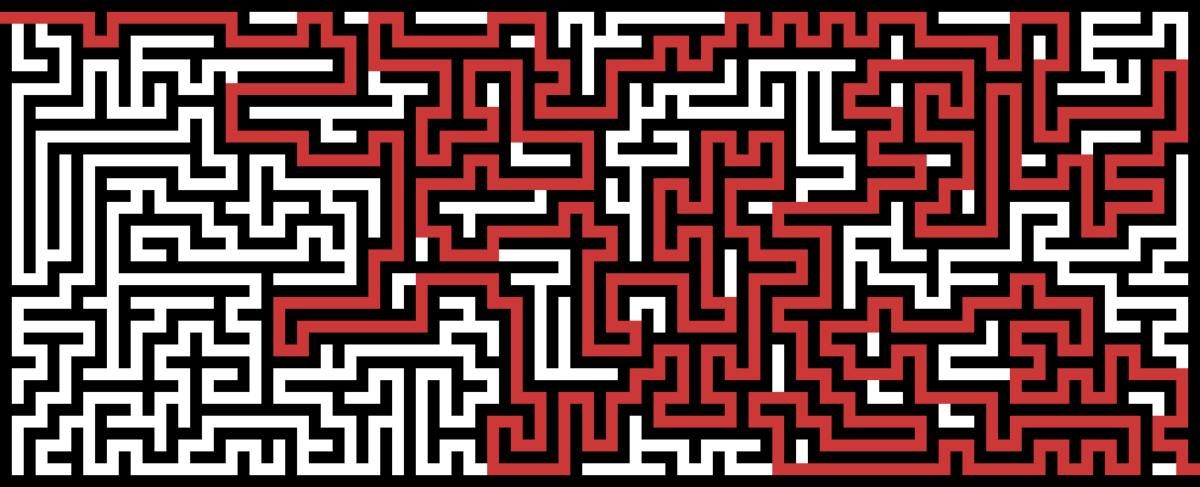
Who doesn’t love solving a maze puzzle? It’s one of those activities you start doing as a kid, and you can continue doing as an adult. But naturally, you want it to be more difficult. Maze Generator will let you create a custom maze as large and as difficult as you want.
Four main factors determine the difficulty and size of your maze. Columns and rows define how wide and how tall the maze will be. In general, a 20×20 grid is moderately challenging for an adult, but if you really want to push yourself, try a 50×50 grid. Next, choose your entry and exit points (corners, left and right, or top and bottom).
The fourth point of difficulty comes with a bias, which determines how the maze walls will be laid. So, for instance, if you want a lively challenge, you could set top and bottom entries, horizontal bias, and really crank up the columns. Plus, you can customize the background color, the maze color, and the thickness of the walls. And yes, you can download and print it for free.
4. My Word Search and Crossword Hobbyist (Web): Best Custom Word Search and Crossword Makers
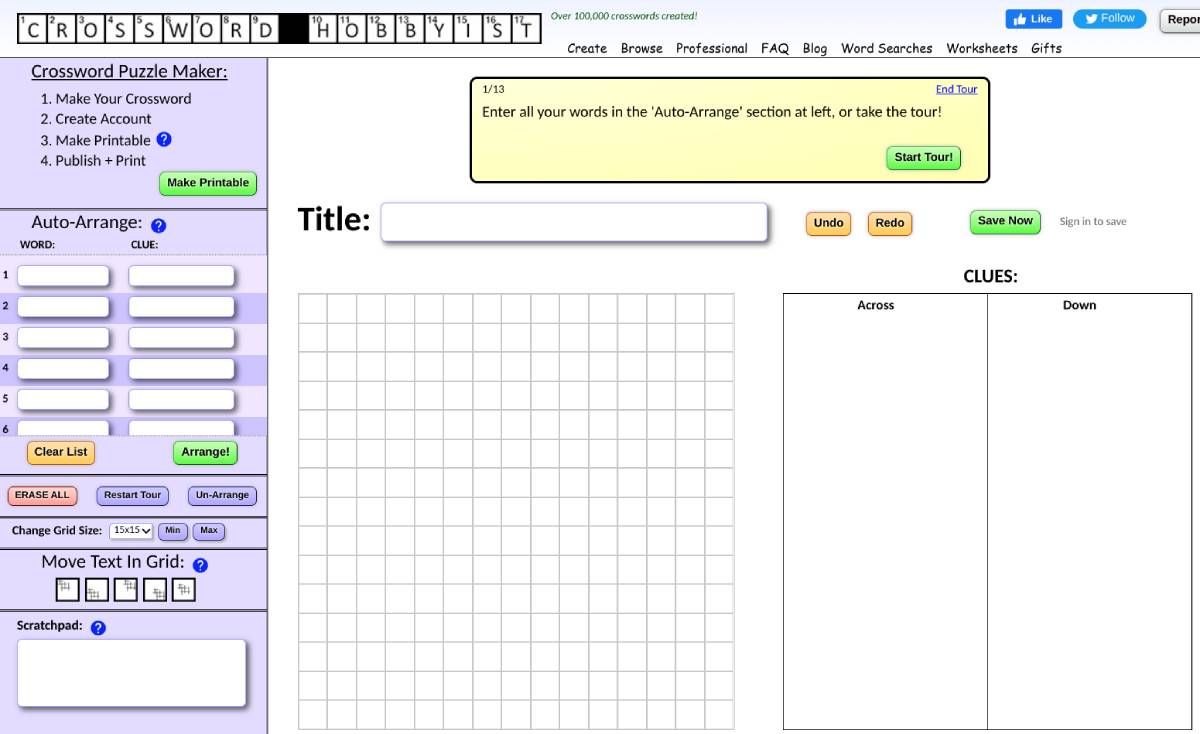
While ProProfs lets you make your own word search or crossword puzzle, it’s a really basic version that doesn’t offer much customization. The best word game makers on the internet are My Word Search (MWS) and Crossword Hobbyist (CH), both from the same developers. They’re free for 30 days, after which you’ll have to buy a premium version (but there’s a discount to buy them together).
MWS has some really funky options, like choosing different puzzle shapes such as a flower, snowman, spiral, and other shapes apart from the usual square. You can set the puzzle size and the directions in which the words will appear. Once that’s set, just add your list of words, and you’re good to go.
Crossword Hobbyist makes crosswords in two ways. You can type your words and clues and have it auto-arrange for you, or you can set a grid and type directly in it. Registered users can also save their progress in any crossword, which is essential for crossword lovers. You’ll also be able to preview your crossword as you make it, and adjust on the go.
5. PuzzleScript (Web): Make Your Own Sokoban-Type Tile Puzzle Game
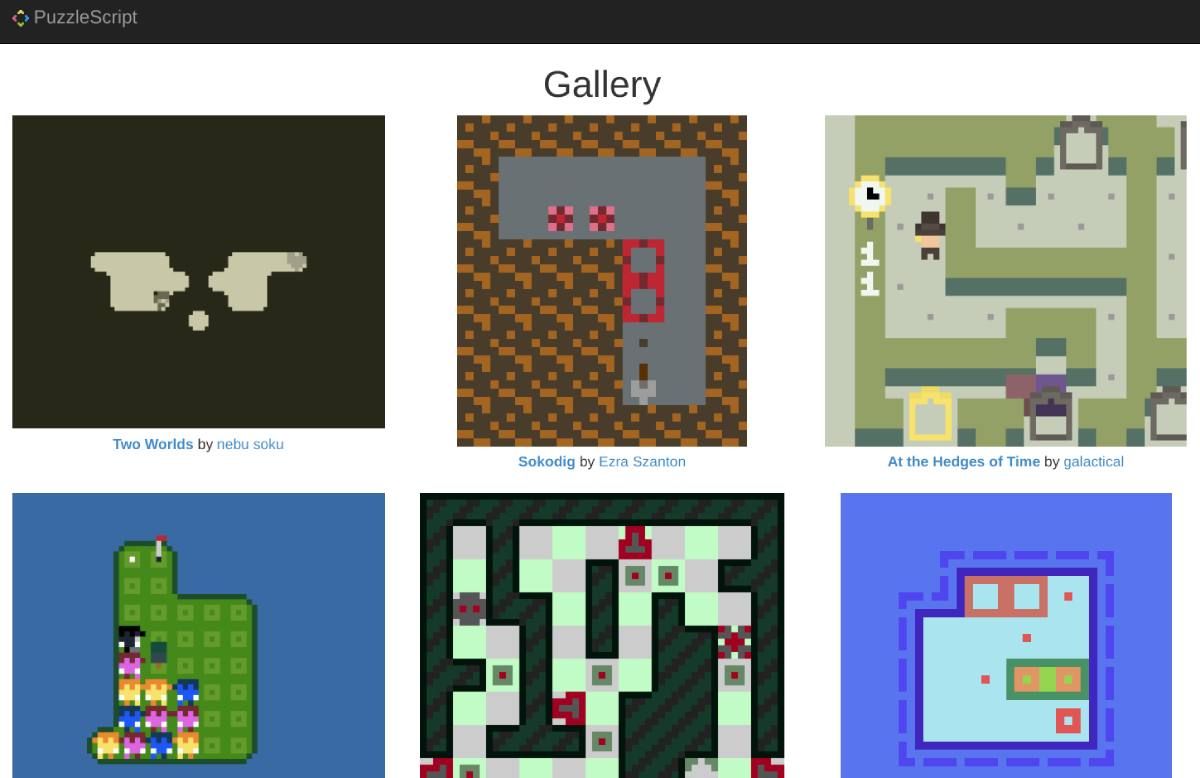
Sokoban is one of Japan’s oldest and most popular puzzle video games. The simple puzzle is about the player pushing crates to their designated place in a warehouse, but each level makes this more difficult. With PuzzleScript, anyone can make their own version of a Sokoban-type tile-based puzzle game with little to no coding knowledge.
Check the PuzzleScript How To section to learn the basic commands for all the ways in which your player can interact with the tile. It’s a pretty simple way to move crates either by pushing or pulling, which you can then use in the PuzzleScript editor. The engine also adds a few extra game features like an eyeball, a block, a sumo wrestler, a sprite, a kitty, and a fruit. Use them how you want to create a custom game.
You can check the gallery of games made with the PuzzleScript engine for inspiration and even import their code to start as a base for your game. It’s one of the easiest ways to create your own puzzle video game for free.
Don’t Be Oversmart
Whether you’re making a crossword puzzle or a maze, it’s tempting to try to do the hardest logic puzzle to challenge your players. But resist this and instead, choose a difficulty level less than what you think your players will enjoy. The key to making a great puzzle is not to make it impossible to solve but solvable after some thought and effort.
Mastermind variation, with words
Reveal the picture by finding the word
Fill in the blanks to create words as fast as you can
Find the word in the telephone pad
Find the word in the blackberry pad
Discover the hidden word before it’s too late
Yes, the computer cheats…but how?
Create words on the letter wheels
Illuminate the hidden word by clicking in the right places
Place the words onto the crossword grid
Find the hidden word by connecting letters in the grid.
Unscramble multiple words
Find the hidden word in the grid
Find the word that isn’t really a word.
Our own variation on a traditional word search
Try our online language quizzes.
Our Games at Portland Proof
Find and fix the mistake in the sentence.
Select the correct word to complete the sentence
Make words by filling in letters
Blogs on This Site
Reviews and book lists — books we love!
The site administrator fields questions from visitors.
Like us on Facebook to get updates about new resources
Make your own word search puzzles with the Word Search Maker! This easy-to-use tool allows you to provide your own word list and create custom word searches in minutes. You can then download and print them instantly, or play online the pre-made puzzles right away. So get creative and have some fun!
How do you create custom Word Search Puzzles?
It’s easy! Just provide your word list and the Word Search Maker will create a puzzle for you.
- Enter your words into the text box provided. Make sure to add no more than 30 words.
- Select the theme or topics of your word search.
- Words should only include letters from a-z – uppercase or lowercase. You can use space and dash but these will be omitted while searching for your word search.
- Make sure not to use any personal information if you want your puzzles added to our database.
- When you are ready, click on “Regenerate” and the word search will be generated for you.
- If you want to download and print your word search puzzle, just click on “Download PDF.” The word search will be downloaded as a PDF file which you can then print.
NOTE: These are randomly generated words so be sure to proofread carefully before using. You can also regenerate the puzzle with new array of words.
Puzzle Creator: (example: Mrs. Jones)
Enter your word list in the box below.
- Use a comma or press enter between words.
- Minimum word length: 3 letters
- Maximum word length: 16 letters
- Recommended number of words: 20
Level — Intermediate
· 18 x 12 grid
· Words hidden across, down, and diagonally
· No backwards words
· Medium font size
· Recommended for grades 2 — 4
Please note:
- There may be a limit to the number and lengths of words hidden. If you have too many words or your words are too long, they may be left out of the puzzle. Please check your puzzle carefully to make sure all of your words are there.
- Our word search generator uses a basic word filter to prevent the accidental, random creation of offensive words. When you create your puzzle, please check it over it carefully to be sure unintended words were not added by our random letter generator.
STW members are able to save their worksheets. You are not currently logged in and will not be able to save this file.

Sample Word Search Puzzle Generator Images
Below are two examples of beginner and intermediate Word Searches! The Word Search Maker creates the puzzle page as well as a solution page.
-
10.0 = DFG Review Score
-
NA = Not Reviewed Yet
-
New! = Games listed in the last 30 days
-
Mobile = Mobile Games
| Score | Game |
|---|---|
|
8.0 |
4 Pics 1 Word Find the common link that binds the four pictures together! |
|
8.5 |
Aqua Words Make words out of fun bubble letters. |
|
8.5 |
Babel Deluxe Play 25 different word puzzles in 1 game! |
|
7.5 |
Big Kahuna Words Fantastic undersea word making! Earn fish for your reef. |
|
7.0 |
Bonnie’s Bookstore Help Bonnie write a best-selling kid’s book! |
|
8.5 |
Family Feud Get the hit game show now for play on PC! |
|
NA |
Family Feud Online Party Play with players worldwide in teams or head to head! |
|
7.5 |
Flip Words Use letters to solve Wheel of Fortune type puzzles! |
|
NA |
Flip Words 2 Prove your mettle against others in the ring of spelling! |
|
7.5 |
Great Wall of Words Link letters to form words and rebuild the Great Wall of China! |
|
7.5 |
Heads Up! Ellen’s popular word guessing game is now a mobile app! |
|
NA |
Hidden Object Crosswords Crosswords and hidden object games together in one package! |
|
7.5 |
Jig Words Rearrange letters to unveil neat photos! |
|
6.0 |
Scrabble Triple Word Score! Play Scrabble for free on PC! |
|
NA |
Scrabble Play the truest digital adaptation of Scrabble on the go! |
|
NA |
Scramble With Friends Free Compete against thousands of players in the online arena for fast-paced spelling! |
| Score | Game |
|---|---|
|
7.0 |
Super Letter Linker Form words in all directions to propel to the next level! |
|
8.0 |
Super Text Twist Boggle-like word game that you may feel the urge to keep playing |
|
8.5 |
Super What Word Link the letter balls to form words. |
|
8.5 |
Super Wild Wild Words A great blend of Hangman and Boggle! |
|
8.5 |
Text Twist 2 For word game lovers and Boggle fans! |
|
8.0 |
Trivia Crack A fun and fast-paced game that anyone can pick up and play! |
|
8.5 |
Typer Shark Deluxe Learn to be an excellent typer and have a great time doing it! |
|
9.0 |
TypeShift Looking for a fun little word game with lots of content? Check out TypeShift. |
|
7.5 |
Wheel of Fortune Join Pat and Vanna as you solve word puzzles! |
|
5.0 |
Word Cookies Word Cookies isn’t much of a challenge. |
|
8.0 |
Word Jong 2 classic casual games into 1, a mix of Scrabble and Mah Jong! |
|
NA |
Word Search Deluxe Challenge yourself to a word search! |
|
7.0 |
Word Slinger A super fun blend of Scrabble and Crosswords! |
|
8.5 |
Word Web Deluxe Destroy the invading spiders by making words |
|
8.5 |
Words With Friends Free Test your vocabulary and spelling skills against other players anytime and anywhere! |
Learn About Word Games
What Are Word Games?
Word games are puzzles that rely upon a player’s language ability to solve them. They can be competitive games where one player’s skill is pitted against another’s as in Hangman, Scrabble or charades; or they may have a player to solve the puzzle creator’s challenge like in crosswords.
Word games are found in almost all written languages and are widely regarded as both entertainment and education. Media has helped to promulgate their popularity: the crossword is a fixture of almost all daily newspapers, the word puzzler is a regular feature on many National Public Radio shows, while television has spawned the mega-hit “Wheel of Fortune”, a variation on the classic game of Hangman.
Word games can be classified into three categories: games in which paper and pen are used to solve the puzzle; games in which letter tiles or dice – either real or virtual – are rearranged to find or create words; and games in which words are either implied or enacted. Additionally there are various types of “word play” type games like puns, acronyms and double entendres that writers occasionally incorporate into their work as sport for their readers.
Games that use paper and pencil include crosswords and the word jumble (sometimes called “word search”), as well as Hangman, a popular word guessing game. Games that use tiles and dice to rearrange words include Parker Brothers’ popular Scrabble and Boggle, Perquackey and Facebook’s Scramble. Games in which words are implied or enacted include riddles, charades, Fictionary and Parker Brothers’ Pictionary
The History of Word Games
Riddles are the oldest known word games, and arguably still the most popular. “Who becomes pregnant without conceiving, who becomes fat without eating,” asks a Babylonian cuneiform. The answer? A rain cloud.
Charades dates to 16th century when it was one of the parlor games popular at the French court.
Games that depend upon spelling skills became popular with the rise of mass literacy and spelling standardization in the 19th century. The origins of Hangman are shrouded in mystery, but a description of the game’s rules first appeared in a 1894 book called “Traditional Games” where it was called “Birds, Beasts and Fishes.”
Word square games have been found in the ruins of Pompeii, but the first recognizable crossword – a four by four grid with horizontal and vertical clues – appeared in the Italian magazine Il Secolo Illustrato della Domenica in 1894. Twenty-one years later the first “wordcross” was published in the New York World newspaper. “Wordcross” became “crossword” in a typesetter’s mistake. The puzzle quickly became a craze, driving newspaper circulation around the world and springing up in every language that uses an alphabet. Simon and Schuster brought out the first crossword puzzle book in 1924 – it came with a pencil; and The New York Times began publishing its venerable puzzle in 1942. Today it’s been estimated that some 40 million Americans enjoy crossword puzzles for recreation.
Scrabble was the brainchild of a Depression-era architect who couldn’t find work. Alfred Mosh Butts analyzed the frequency with which letters appear in the English language to come up with distribution and point value for his lettered tiles. The original game called “Lexiko” used a hundred squares and did not catch on until James Brunot, one of the original investors, bought the exclusive rights to manufacture the game, simplified the rules, and changed its name to “Scrabble.” The game became a hit after the president of Macy’s began stocking it in his department store. In 1971, the first national Scrabble tournament was played. The first Official Scrabble Players Dictionary was published in 1978.
Boggle was invented in 1972 by Alan Turoff. Very little is known about his inspirations. The game was not a hit with players, however, until Parker Brothers relauched it in 1976 with an extremely popular advertising campaign.
Who Will Like These Games?
Word game aficionados come from every walk of life. What they share is a love for puzzles and for language. Word games are the nexus where visual and linguistic skills meet. For the very young, word games provide a stealthy form of education, teaching as they entertain. For older players word games can be both a social recreation and a solitary passion and a great way both to improve vocabulary and keep the mind sharp.

This is a word tile game inspired by Scrabble. Create words that read left to right, crossword style, against a computer opponent.
- The longer your words (and the more words you make in one turn), the higher your score.
- Get bonuses each time you start a word on a bonus square.
- Words with rare letters are worth more points.
Play Wordmeister Word Game Online
Children and parents can play this word maker game by clicking in the window below.
Alternatively kids and adults can play this letter scramble word making video game for free as a web application here.
Wordmeister Letter Tile Game Play Instructions
How to Play
This is a turn-based tile laying game played against a computer player. Lay down tiles to form words. The longer the word formed (or the rarer the letters used), the higher your score.
- Starting the Game
- Select the play button in the middle of the welcome screen to begin.
- Choose among 8 avatars (4 male and 4 female) to represent you in the game.
- Before the game begins, select if you want to play the tutorial or if you want to play right away.
- Game Controls
- Desktop
- Using your mouse, left click to select and drag.
- Touchscreen devices
- Use your fingers as a mouse.
- This game has a full screen button in the upper left corner.
- Once you start the game this converts into a pause button. Refresh the page to play in full screen mode if you prefer.
- The lower left corner shows how many letter tiles remain, offers a tutorial button, and offers a button to shuffle the tiles on your hand.
- The upper right corner offers a sound control button and shows the current scores you and your competitor have.
- The lower right corner offers buttons to play, swap tiles, or skip your turn.
- You can swap an unlimited number of tiles provided there are still tiles remaining in the tile bag, however you lose your turn when you swap tiles.
- Desktop
- Game Play
- Game Interface
- Pre-game options
- Select the enlarge button on the upper left corner to toggle full screen mode.
- To toggle the game’s music, select the sound button on the upper right corner.
- Once you begin the game, you cannot enter full
- In-game options
- Select the pause button on the upper left corner to open the pause menu.
- Selecting Continue will return you to the game.
- To start a new game, select Replay.
- Select Home to return to the welcome screen.
- Left side
- On the center left corner is a counter showing how many tiles are left in the bag.
- Below it is the tutorial button.
- At the bottom is the shuffle button. Use this to change the order of the letter tiles at random.
- Right side
- The center left corner shows the game panel, which outlines the moves made by you and the computer player.
- The lower left has three buttons:
- Play ends your turn after deploying a word. It will only work if you laid down a valid word.
- Swap ends your turn and lets you switch out one letter tile for another.
- Skip lets you end the turn without deploying a word.
- Select the pause button on the upper left corner to open the pause menu.
- Pre-game options
- Game Board
- You start with a 15 x 15 space game board.
- A key difference between this game and Scrabble is the arrangement of the bonus squares.
- In traditional Scrabble, the bonuses intersect at the center, forming rays that move outward from the central point.
- The bonus squares in Wordmeister do not intersect the center and form a diamond pattern around the board.
- Wordmeister uses 8 tiles in the rack.
- Basic concept
- The game is a single-player game where you play against the computer.
- The rules of the game are inspired by the classic game Scrabble.
- Using the 8 available tiles, form words crossword-style anywhere on the game board starting from the center.
- Each new word made must connect to any previous tile.
- To count, each word formed must be considered valid by the games built-in dictionary.
- Brand names like Sony and personal names like Roy are often not considered valid.
- Some country names like Peru are also not considered valid.
- While you can form two words in a single turn, you can only do so in a single line.
- Often, these new words will be 2- or 3-letter words.
- You can form words horizontally or vertically.
- You can only lay tiles in a single direction in each turn.
- Using the 8 available tiles, form words crossword-style anywhere on the game board starting from the center.
- Opening moves
- The game will select the starting player from a random draw of tiles. The player with the tile earlier in alphabet will start the game.
- The first player must lay the tiles at the center.
- The first word deployed must have one tile covering the square at the very center.
- End game
- Keep playing until you run out of valid words to create or you run out of tiles to deploy.
- If you and the computer skip twice, the game ends.
- The game will deduct the point value of the remaining tiles in your deck from your final score.
- If you clear all your tiles, the rival player alone gets the deduction.
- Whoever has the highest score at the end wins the game.
- Scoring
- Each word is worth the sum of the value of its tiles.
- The value of each tile can be seen on its lower right corner.
- Common letters have values of 1, while less common letters are valued at 2, 3, 4, 6, 8, and 10.
- The most uncommon letters have the highest values when used in words.
- Blank tiles have no points associated with them but can be converted to any letter.
- Players can add to words and reap the score from the tiles already in place.
- If players form several words at once, their score from that turn will be based on the number of words formed.
- Pluralized words and words in the past tense count as valid words.
- The value of each tile can be seen on its lower right corner.
- Bonus spaces add to your score.
- They either multiply the value of the sentence or the value of the word formed.
- Blue spaces: double letter score
- Green spaces: triple letter score
- Yellow spaces: double word score
- Red spaces: triple word score
- Bonus spaces can only be used once.
- The center star itself provides an opening double word score for the player who goes first.
- Bonuses are multiplicative. For example, the word CAROUSEL is worth 10 points, but if it spans across 2 different yellow blocks it would be worth 40 (10 * 2 * 2) points.
- They either multiply the value of the sentence or the value of the word formed.
- Score deductions
- When the game ends any tiles you have remaining in your hand are deducted from your score.
- The same is true for your opponent.
- Each word is worth the sum of the value of its tiles.
- Game Interface
- Strategy
- General tips
- Go for longer words whenever you can.
- Deploying more tiles lets you refresh your deck faster without skipping a turn.
- The more letters you draw, the fewer letters your opponents can use.
- Alternately, hold on to as many crucial letters as you can while deploying common ones early on.
- Use blank tiles sparingly, preferably for words that use between 7-8 tiles.
- Form words as close as you can to high-value tiles or on top of bonus squares.
- Expand your vocabulary.
- Many loanwords to English are considered valid and can be useful in playing high-value letter tiles.
- No-vowel and all-vowel words are especially important.
- Go for longer words whenever you can.
- Opening moves
- Whenever possible, deploy higher scoring words early on in the game.
- Plan your game to move toward bonus spaces.
- Do not discard tiles unless you have to.
- Prefixes, suffixes, and hooks
- Pluralized words, past tense words, comparative adjectives, and present participles are valid in the game.
- Create openings for longer words by saving letters used in common prefixes and suffixes.
- Save the letters I, N, G, E, and D to make this happen.
- Common suffixes are -S, -D, -ING, -ED, and -ER.
- Common prefixes are RE-, UN-, IN-, and DE-.
- Note that some of these words are valid for use in word games.
- S offers the greatest flexibility in creating new words in one moves. You can create an entirely new word while pluralizing another.
- A move like this can net you a large amount of points in a single turn.
- Use the S wisely. You only have 4 of them in every set.
- Be aware of “hooks,” single letters that can be used to alter words.
- Unlike suffixes and prefixes, hooks change the entire word in one move.
- Some hooks involve higher-value letters like Y.
- Strategically, hooks can be used to complicate your opponent’s ability to create new words from those already in play.
- Really short words
- Learn as many short, valid words as you can.
- Words comprising 2 or 3 letters can provide you with a strategic advantage in the game.
- They can be used to great effect when filling gaps between words.
- In the right circumstances, you can spell out one word that creates several short words at once.
- Some words that count are as follows:
- Spelled out Latin and Greek letters: Zee, Chi, Xi
- Expressions: Oh, Uhm, Ha
- Loanwords: Qi
- Swapping Tiles
- If you are struggling to play tiles you can swap many out at once on a single turn, though you will lose the turn.
- There is value in swapping out tiles to enable a dramatically longer & higher scoring word instead of being stuck laying a series of 2 or 3 letter words because you have many of a single letter in your hand.
- Blank tiles
- If you are given a blank tile you can convert it to any letter in the alphabet.
- That tile itself will be worth zero points when laid, but if you can use it to make a difficult word or complete multiple words at the same time you can score a lot of points with it.
- Try to save the blank tile toward the end of the game and only use it earlier if you see a chance to score in excess of 20 points on a turn.
- Defensive & Offensive Strategy
- Be careful with allowing red squares to come into play by leaving new letters near them as an opposing player who makes even a short word can score dozens of points when their word is easy to be multiplied by 3.
- Look out for leaving easy word extensions for the opposing players. Rather than trying to play the core word and then play back an extension of it you might expect them to have the suffix and either not want to play the core word or wait until you can lay the extended word.
- If an opposing player can not make a move and you still can then you can try to make moves which recreate the same opportunities. For example, if they are unable to play off an E at the end of a word and you can make the word EVE then you end up with a similar playing field after laying the word.
- When there are not many tiles left in the bag if you are stuck with some hard to lay letters like X you may want to swap them out so your competitor gets them.
- Playing Q
- Q is the hardest letter to use as most words with Q often require a U to go after it.
- Take advantage of valid words where Q does not follow U. Most of these words are loanwords from other languages:
- Phoenician: Qoph
- Persian: Qanat
- Arabic: Qat, Qadi, Qaid, Faqir
- Chinese: Qi
- Hebrew: Qabalah, Sheqel
- Zulu: Mbaqanga
- Albanian: Qintar/Qindar
- English: Qwerty, Tranq
- An acronym like IQ is not a valid move.
- General tips
- Target Audience
- This word game is suited for all audiences and for fans of word games.
- While the game itself has no adult content, some words considered obscenities are considered valid.
Like This Game? Review This Online Letter Tile Word Spell Game for Children & Adults
Wordmeister Letter Tile Word Spelling Game
What people say…
Leave your rating
Order by:
Be the first to leave a review.
{{{ review.rating_title }}}
Show more
Leave your rating
- Overall
- Design
- Fun
- Originality
- Replayability
Free Online Scrabble-Inspired Word Video Game Screenshots
Mobile Friendly Cross Browser Support
This game is rendered in mobile-friendly HTML5, so it offers cross-device gameplay. You can play it on mobile devices like Apple iPhones, Google Android powered cell phones from manufactures like Samsung, tablets like the iPad or Kindle Fire, laptops, and Windows-powered desktop computers. All game files are stored locally in your web browser cache. This game works in Apple Safari, Google Chrome, Microsoft Edge, Mozilla Firefox, Opera and other modern web browsers.
Plays.org published this Word on September 8, 2021
/ 3 Comments
Words Jungle is a unique interactive typing game for budding wordsmiths, young and old, where you have to type any word you choose (the bigger the better) as fast as you can in. This fascinating learn to type game requires nimble fingers, a sense of fun and loads of words! It provides endless hours of fun-filled educational entertainment and mind-boggling mayhem. In this game, speed is the synonym for success. So type like there’s no tomorrow! Good luck!
The aim of the game is to create as many words as possible with the letters that are given to you. You will have 5 or 6 letters but you are able to submit words that are less than this! This will massively improve your range of vocabulary — it will more than likely introduce you to new words you never knew existed. With the added pressure of the time ticking down, the pressure will be on. Do you think you have what it takes?
How To Play: This is predominantly an anagram game, so you get points for every correct word you make. With the left click on your mouse click on the letters one by one and they appear in the order you select them. You can choose to create a two, three, four, five and so on. All the possible options for words are above, but only become visible with letters once you successfully guess them. Until then, the only thing visible is the amount of letters all the words have. You can submit your word when happy, request a new set of letters or rejiggle your current set of letters to hopefully make it more clear to you! You will be against the clock as well to add to the heat. Good luck!
This HTML5 based game works on mobile devices and PC/Mac browsers.