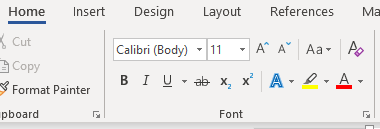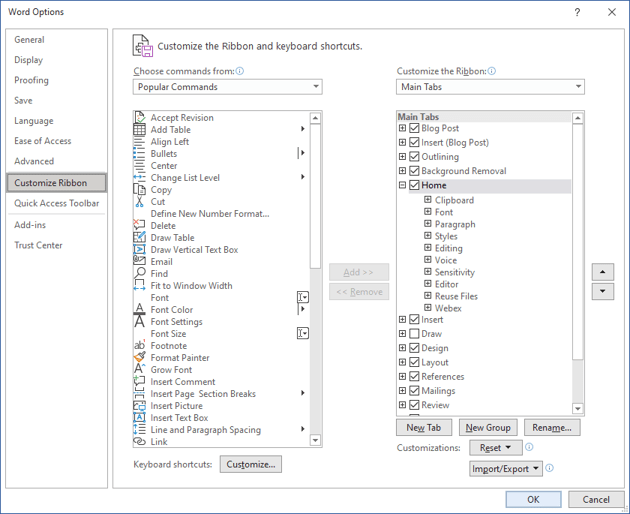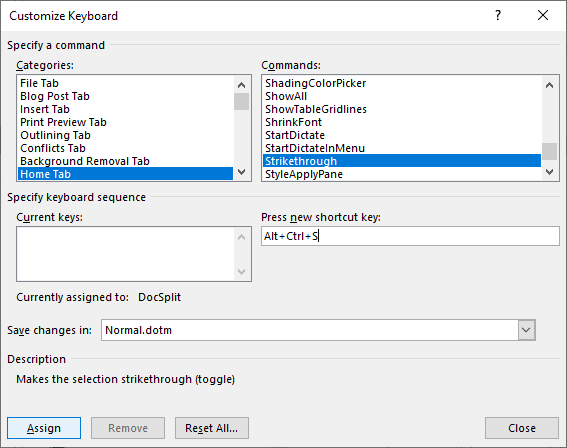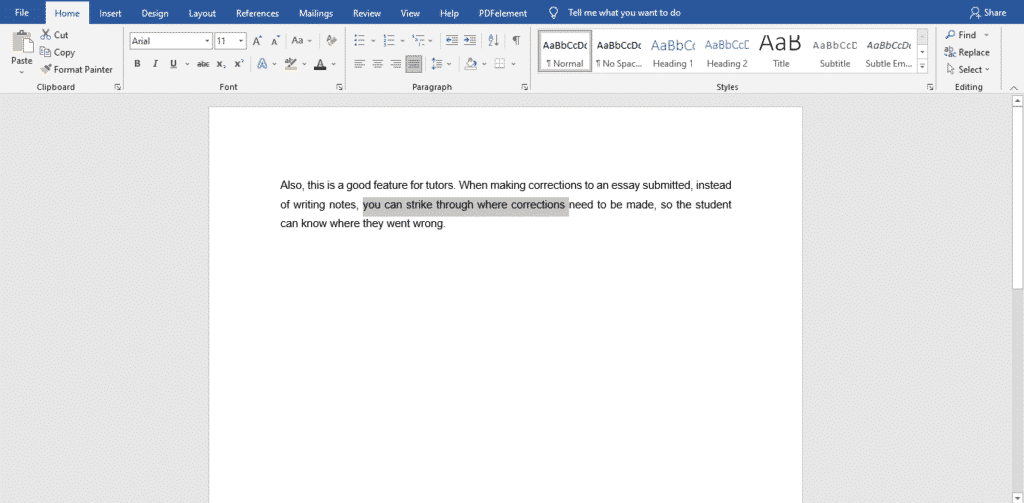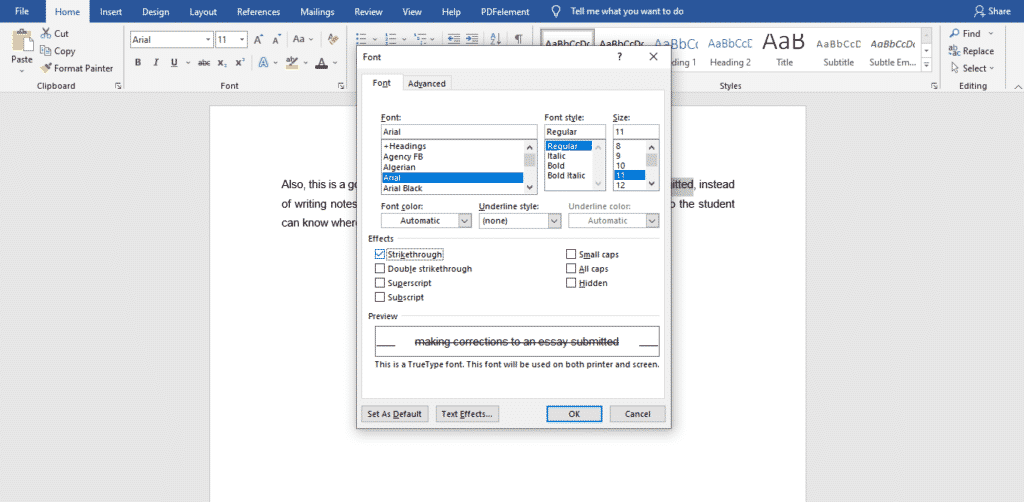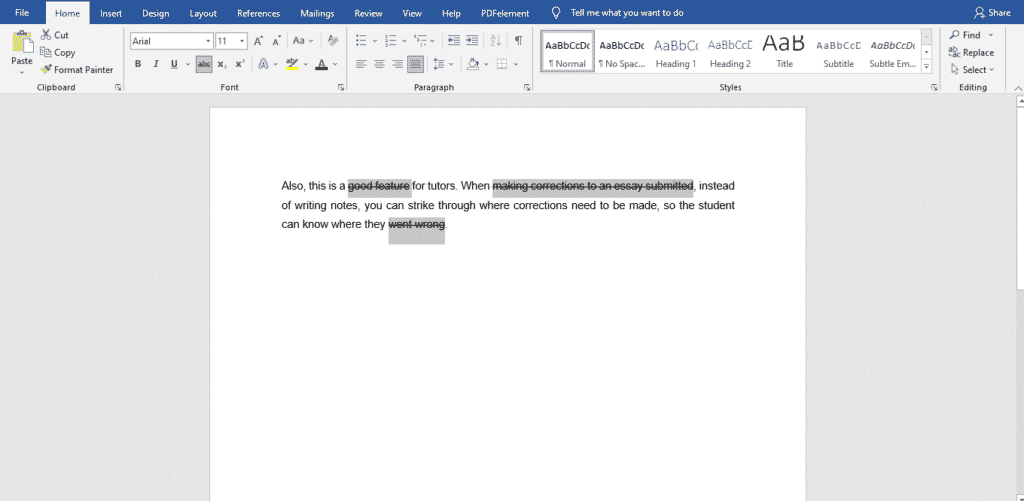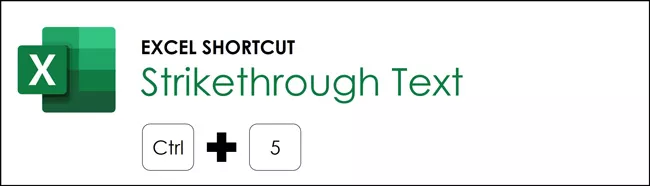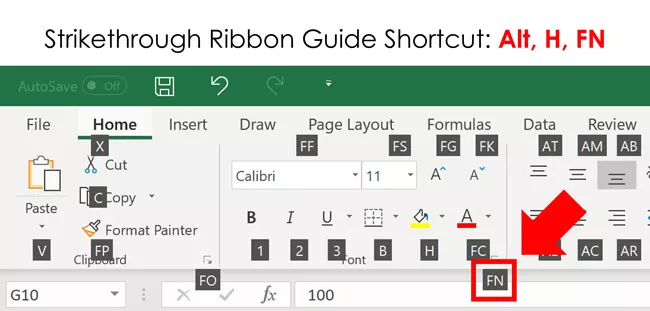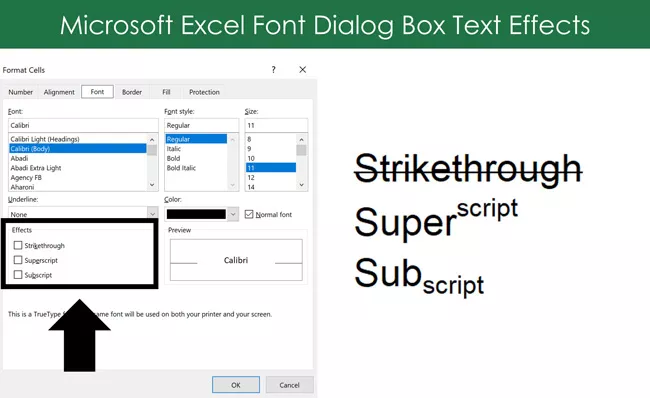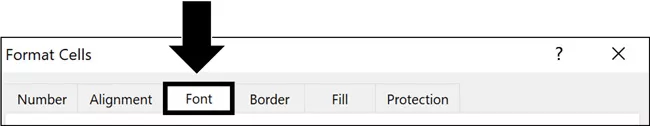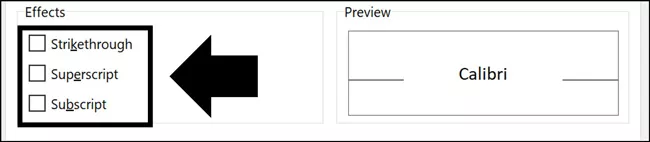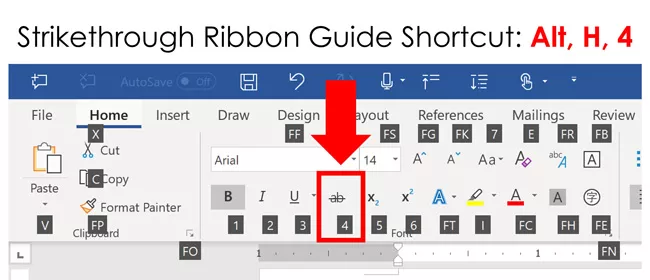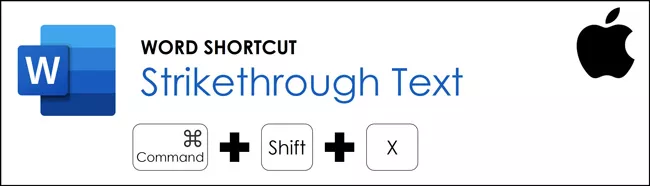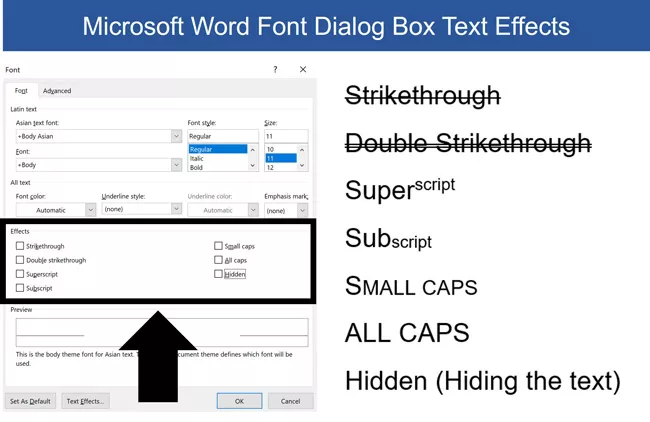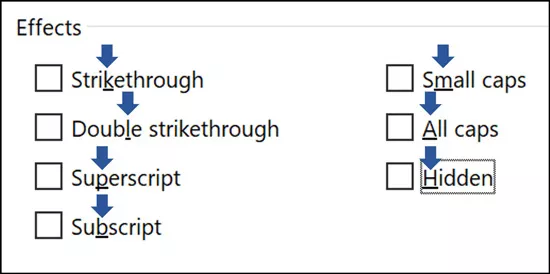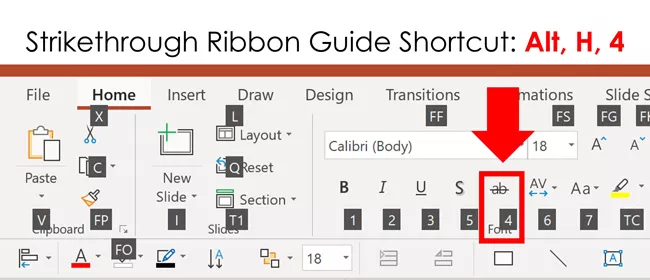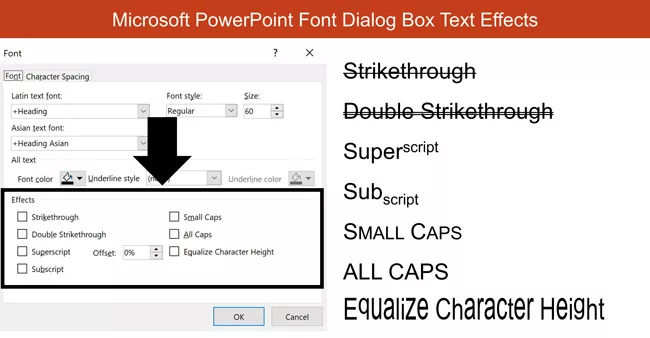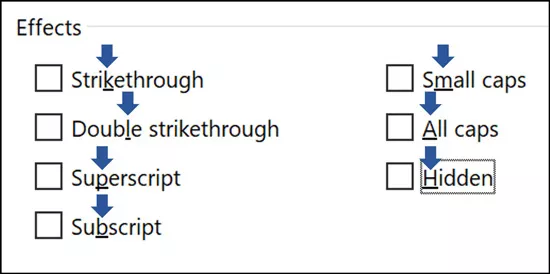Apply or Remove Strikethrough Using Shortcuts in Word
by Avantix Learning Team | Updated March 14, 2021
Applies to: Microsoft® Word® 2010, 2013, 2016, 2019 and 365 (Windows)
You can apply strikethrough to text in Word to cross out or create a line through text. This can be effective to show that something has been removed or deleted. Although you can use Strikethrough on the Home tab in the Ribbon or use the Font dialog box, you can also write your own Strikethrough keyboard shortcut in Microsoft Word.
Recommended article: How to Insert a Line in Word (3+ Ways)
Do you want to learn more about Microsoft Word? Check out our virtual classroom or live classroom Word courses >
What is strikethrough?
Strikethrough is a character format that can be applied to text where a line appears through the selected text. Because it’s a format, it can be removed easily. The most common way to apply strikethrough is to select the text and then click Strikethrough in the Font group on the Home tab in the Ribbon (as an ab with a line through it):
You can also press Alt > H > 4 (Alt, then H and then 4).
Using keyboard shortcuts to access the Font dialog box
To access the Font dialog box using a keyboard shortcut and then apply Strikethrough:
- Select the text you want to strikethrough.
- Press Ctrl + D. The Font dialog box appears.
- Press Alt + K to select Strikethrough (note that k is the underlined letter).
- Press Enter.
Below is the Font dialog box:
Adding Strikethrough to the Quick Access Toolbar
You can also add Strikethrough to the Quick Access Toolbar and then access it using Alt.
It’s usually easier to work with the Quick Access Toolbar if you display it below the Ribbon. If the Quick Access Toolbar is above the Ribbon, click the down arrow to the right of the Quick Access Toolbar and select Show Below the Ribbon from the drop-down menu.
To add Strikethrough to the Quick Access Toolbar:
- Right-click Strikethrough in the Font group on the Home tab in the Ribbon. A drop-down menu appears.
- Select Add to Quick Access Toolbar.
- Click the down arrow to the right of the Quick Access Toolbar and select More commands from the drop-down menu. The Options dialog box appears.
- In the list of commands on the right side of the dialog box, click Strikethrough.
- Click the up arrow that appears on the far right until the button appears at the top of the list (you can move it to the second position, third position, etc.).
- Click OK.
- Press Alt. Key tips appear on the Quick Access Toolbar. If you have moved Strikethrough to the first position, press 1 to apply it. If you have moved Strikethrough to the second position, press 2 to apply it and so on. These are sequential shortcuts, so press Alt and then the number.
Creating a custom keyboard shortcut
You can also create your own keyboard shortcuts in Microsoft Word by customizing the keyboard. This is a great way to create a strikethrough shortcut.
In Microsoft Word (unlike Excel and PowerPoint), you can use File Options to customize your keyboard (note the Customize command at the bottom of the Customize Ribbon category):
To create your own keyboard shortcut for Strikethrough using File Options:
- Click the File tab in the Ribbon.
- Click Options. A dialog box appears.
- In the left panel, click Customize Ribbon.
- In the panel on the right, beside Keyboard Shortcuts, click Customize. The Customize Keyboard dialog box appears.
- Under Categories, click Home Tab.
- Under Commands, click Strikethrough.
- Click in the box below Press new shortcut key.
- Press the keys you want to assign (at the same time). You can press Ctrl + Alt + a letter so that it is less likely to have a conflict with a previously assigned shortcut. You don’t want to reassign common shortcuts such as Ctrl + P. In this case, you could press Ctrl + Alt + S.
- Click Assign.
- Beside Save changes in, select Normal (to save the changes globally). Normal is the default global template.
- Click Close.
- Click OK in the Options dialog box.
Now you can select text and use the keyboard shortcut you assigned (such as Ctrl + Alt + S) to apply strikethrough. Strikethrough is a toggle, so you can use the same shortcut to remove strikethrough.
Below is the Customize Keyboard dialog box:
You can assign keyboard shortcuts to many other commands using this strategy.
Because the keyboard assignments are typically saved in the Normal template, when you exit Word, be sure to save the Normal template when prompted.
Subscribe to get more articles like this one
Did you find this article helpful? If you would like to receive new articles, join our email list.
More resources
How to Generate Random Text in Word
How to Hide Comments in Word (or Display Them)
How to Insert Greek Letters or Symbols in Word (6 Ways)
How to Superscript or Subscript in Microsoft Word (with Shortcuts)
3 Strikethrough Shortcuts in Excel to Cross Out Text or Values in Cells
Related courses
Microsoft Word: Intermediate / Advanced
Microsoft Excel: Intermediate / Advanced
Microsoft PowerPoint: Intermediate / Advanced
Microsoft Word: Long Documents Master Class
Microsoft Word: Styles, Templates and Tables of Contents
Microsoft Word: Designing Dynamic Word Documents Using Fields
VIEW MORE COURSES >
Our instructor-led courses are delivered in virtual classroom format or at our downtown Toronto location at 18 King Street East, Suite 1400, Toronto, Ontario, Canada (some in-person classroom courses may also be delivered at an alternate downtown Toronto location). Contact us at info@avantixlearning.ca if you’d like to arrange custom instructor-led virtual classroom or onsite training on a date that’s convenient for you.
Copyright 2023 Avantix® Learning
Microsoft, the Microsoft logo, Microsoft Office and related Microsoft applications and logos are registered trademarks of Microsoft Corporation in Canada, US and other countries. All other trademarks are the property of the registered owners.
Avantix Learning |18 King Street East, Suite 1400, Toronto, Ontario, Canada M5C 1C4 | Contact us at info@avantixlearning.ca
When working in Microsoft Word, you’ve probably seen two different kinds of text with lines through it (commonly called a “strikethrough”). Red text with a red line through it happens when you delete text while the collaborative Track Changes feature is on. Black text with a black line just has special character formatting applied. Here’s how it works.
Why Would You Want to Strike Through Text, Anyway?
It’s a good question. Why cross out words when you can just delete them? When you’re tracking changes in Word so that you can collaborate with other people, keeping that deleted text visible, but struck through, lets them know what has changed. They can even review those changes and accept or deny them.
We have a full guide on keeping track of changes made to a Word document, so we’re not going to cover all that in this article. It’s a good read, though, if you’re collaborating on a document.
Instead, we’re going to focus on how to apply strikethrough character formatting and why you might want to.
So, why bother? Well, you might be collaborating with someone and not want to use the Track Changes feature. Maybe they don’t use Word or Microsoft Office, and you’re sending it to them to view in Google Docs, or as a PDF they can print out.
Either way, you can strike through text as a suggestion that it be deleted, but leave it in place for them to see. This is particularly useful in a situation where, for example, you’re tutoring a student in a subject like a foreign language. It’s much easier for the student to learn if they can go back and see the mistakes along with the corrections.
Some writers also use strikethrough text (and occasionally often overuse it) to show a change of thinking in a document. Or maybe you just want to be annoying funny.
Whatever the reason, we’re here to show you how to do it.
RELATED: How to Apply Strikethrough to Text in Google Docs
How to Apply Strikethrough Formatting to Text
Applying strikethrough formatting is pretty easy. Start by selecting the text you want to strike through. You can do this by clicking and dragging over the text (or just double-clicking a word), but when you do this, Word likes to select the space after the text, as well. If you don’t want that to happen, click to place your insertion point at the beginning of the text, and then Shift-click at the end of the text for a more precise selection.
If you want to get fancy and select multiple words spread out through the document at the same time, you can do that, too. Select the first bit of text the regular way, and then hold down the Ctrl key while selecting additional text in different places. We suggest only doing this a paragraph at a time because it’s frustrating when you accidentally let go of the Ctrl key and have to start over.
When you have your text selected, look on the “Home” tab of Word’s Ribbon. In the “Font” group, click the Strikethrough button (it’s the three letters with a line drawn through them).
Now, any text you had selected should be struck through.
You can also apply strikethrough formatting using the Font window. Select your text, and then press Ctrl+D on Windows or Cmd+d on Mac to open that window up. Here, you can select not only the regular “Strikethrough” option but a “Double Strikethrough” option if you want to go that way, instead. Make your selection, and then click the “OK” button.
Make Things Easier By Creating a Keyboard Shortcut
Microsoft Word has loads of keyboard shortcuts, including a bunch for applying formatting. Unfortunately, there’s no built-in shortcut for applying strikethrough formatting. If it’s something you do a lot, though, you can create your own key combo.
Start by opening that Font window back up. Now, press Ctrl+Alt+Plus on Windows (you might have to use the Plus key on your number pad). Your cursor should very briefly turn into a clover shape. After that happens, click the “Strikethrough” option and a Customize Keyboard window should open.
Here, you can assign your preferred keyboard combo by clicking once in the “Press New Shortcut Key” box and then pressing the keys you want to use. If the combination you choose already has a shortcut function, Word will let you know that it’s currently assigned to something else. You can, of course, still use it even if it’s assigned to something else, but it’s better to try to find a combination that doesn’t have any current functions. We find Ctrl+Alt+- (minus) is pretty easy to remember and doesn’t have any other use in Word.
Press the “Assign” button, and then go back to your Word doc and try it out.
Now you have your customized strikethrough shortcut!
READ NEXT
- › How to Insert a Line in Microsoft Word
- › How to Apply Strikethrough to Text in Google Docs
- › How to Use the Ink Features in Microsoft Office
- › How to Strikethrough in Microsoft Outlook
- › How to Strikethrough in Microsoft Excel
- › Five Types of Phone Damage That Aren’t Covered by Your Free Warranty
- › Spotify Is Shutting Down Its Free Online Game
- › Why Your Phone Charging Cable Needs a USB Condom
When reading word documents, you might have come across words or sentences with a line drawn through them. This is what is referred to as strikethrough.
It is a font feature that makes text appear crossed out with a neatly drawn horizontal line.
Why use the strikethrough feature instead of deleting
One may ask why anyone would use the strikethrough feature instead of just deleting the text.
There are several reasons for this:
Sometimes, more than one person may be working on a word document at once. Because of this, they may make changes to the same document and keep forwarding it to each other until one final copy is drafted.
Instead of memorising the changes or hoping the recipient notices them, you can strike through the corrections and request them to either reject or accept them.
Striking through texts allows a reader and editor to follow the changes made to a document from the beginning. This is what is called a collaborative track feature.
So, how do we strike through text in a word document?
Easy steps to draw a line through text in Microsoft word
1. Select the text you want to strikethrough
Open the word document with the text you want to strike through and select it.
You can click and drag over the text or double-click if it is a word. If you are using a mouse, you can hold the left button down and drag over the words with the mouse.
Note: Instead of highlighting one word or sentence at a time, you can also select all the texts you plan on drawing a line through first to save time.
Follow step one
After selecting your first word or sentence, hold the Ctrl key down, and click and drag over all the other texts to highlight them.
Do not release the Ctrl button until you finish.
However, do this a few words or sentences at a time, say every paragraph, avoid losing all the highlights if you make an error somewhere, or accidentally press a wrong key.
- Now that you have selected your text, look to the ‘home’ tab at the top of your screen. You will see ‘abc’ with a line drawn through it. This is the strikethrough feature. Click it.
Alternatively, you can apply strikethrough formatting using the font window after you have selected your text, press Ctrl + D.
A new window will open up. On the font column, select strikethrough under ‘effects.’
It should be the first option. Click OK.
Any text you had previously selected will have a line drawn through it.
Do you ever have to work on written projects with colleagues but cannot find an organised and structured way to do it?
Group projects are already hectic, but we cannot run away from them. They are either mandatory for work or school.
You do not know who should write the first draft, who should edit or how long it will take, which word processor to use. Besides, many things always go wrong because of the many people involved.
Fortunately for you, Simul Docs can solve all these problems.
Download Simul Docs and get started. After writing your first draft in Microsoft Word, upload it to Simul Docs. This will automatically make it the first version. Now, another colleague can open it and make their edits. This will create another version different from the first. Every time another person opens a version and makes edits, a new version is created, with the latest changes. The best part is, even if you forget to turn on tracked changes, they are automatically documented!
Since it is a collaboration, a bonus feature is the ability to add comments to the document. If you want a colleague to review the changes by a specific time, or any other instructions, you can let them know in the comment section.
Let us say another co-worker is supposed to include their input, but they do not have Simul Docs. All you have to do is download the document or forward it by email. Alternatively, you can upload it to any storage software like one drive, and once their changes have been made, they can forward it to you once again, and you can open it in Simul Docs.
Once all the necessary edits have been made, you can save the final version containing all the modifications with one click.
Simul is the most convenient collaborative tool yet. Centralising your written project avoids mishaps like losing your work or losing its original format.
Visit simuldocs.com and simplify group edits today.
Словосочетания
line through — зачёркивать; вычёркивать; зачеркнуть
to line through — зачёркивать, вычёркивать
draw a line through — прочеркивать; прочеркнуть
flush a line through — промывать трубопровод
flush the line through — промывать трубопровод
our soldiers broke the enemy line through — наши солдаты прорвали оборону противника
line passing through the origin — проходящая через начало линия
Автоматический перевод
линия до конца
Перевод по словам
line — линь, линия, строка, ряд, линейный, проводить линию, набивать
through — через, посредством, сквозной, прямой, благодаря, насквозь, пролезать
Примеры
Draw a line through the centre of the circle.
Начертите прямую линию, проходящую через центр круга.
Дополнение / ошибка
Смотрите также:
Мультитран Wikipedia(En) Academic.ru Reverso
Microsoft Word includes an expansive set of formatting options, many of which won’t be used by most Word users.
But there are some settings that can be useful, but aren’t easy to find. If you’ve ever wanted to learn how to draw a line through text in Word with the help of the “strikethrough” tool, for example, then you might have struggled to locate that option. Our guide can show you a couple of different ways to use it in a Word document.
How to Draw a Line Through Text in a Microsoft Document
- Open your document.
- Select the text.
- Choose the Home tab.
- Click the Strikethrough button.
Our guide continues below with additional information on how to draw a line through text in Word, including pictures of these steps.
Have you ever been reading an article online, or looking at another document in Microsoft Word, and seen text that had a line drawn through it? This is called “strikethrough” and it can be a helpful way to convey to the reader that text isn’t relevant to the article or document, but that the author didn’t want to completely delete it.
Most word-processing applications have a way to use strikethrough, including Microsoft Word for Office 365. Our guide below will show you how to select some text in your Word document and apply the strikethrough formatting to it.
You can also learn how to strikethrough text in Google Docs if you use the Google Apps word editor and want to create the same effect there.
How to Use Strikethrough in Microsoft Word (Guide with Pictures)
The steps in this article were performed in the Word for Office 365 version of the application. We will show you the simplest way to perform strikethrough in this version of the application, as well as an alternate menu where you can find the strikethrough option.
When you use these steps for how to draw lines in Word through text it will still include those words in any word count or characters counts that you perform in the application.
Step 1: Open your document in Microsoft Word.
Step 2: Select the text through which you want to draw a line.

Step 3: Click the Home tab at the top of the window.

Step 4: Click the Strikethrough button in the Font section of the ribbon.

Alternatively, you can click the small Font button at the bottom-right corner of the Font section of the ribbon.

Then you can check the box to the left of Strikethrough on this menu and click the OK button.

Now you should be able to use either of these two methods for how to draw a line through text in Word and create the desired effect in your documents.
You can put line through text in a lot of other applications as well. For example, you can learn how to draw a line through text iPhone steps if you want to achieve something like the cross out on Word that we did above. You just need to open an email or the Notes app, tap and hold on text to select it, then touch the Aa button and choose the Strikethrough option.
You can also elect to Draw from Word documents as well if you want to add a line to a document without crossing something out. Simply select the Draw tab at the top of the window, click one of the drawing tools, then start drawing.
Gridlines are an important part of an Excel spreadsheet, but what if you see them in Microsoft Word? Find out how to hide gridlines in Word if you don’t need them while editing your document.
Matt Jacobs has been working as an IT consultant for small businesses since receiving his Master’s degree in 2003. While he still does some consulting work, his primary focus now is on creating technology support content for SupportYourTech.com.
His work can be found on many websites and focuses on topics such as Microsoft Office, Apple devices, Android devices, Photoshop, and more.
In this article, you will learn how to use the strikethrough shortcuts in Word, Excel, and PowerPoint to cross out text (like this).
And if this is something you regularly do, you are wise to look this up! That’s because knowing how to use keyboard shortcuts to accomplish your daily tasks is the secret to doubling your productivity in whatever program you use most.
Word, Excel, and PowerPoint all have different sets of keyboard shortcuts you can use to create the strikethrough effect.
On top of that, you will see that there is a variety of other text affects you can quickly apply if you use the Font dialog box shortcuts described below.
Note: If you are NOT interested in learning the strikethrough shortcuts but still want to create the crossed-out text effect in Word, Excel, and PowerPoint, read our guide here.
Excel Strikethrough Shortcuts
There are three keyboard shortcuts you can use in Excel to create the strikethrough effect depending on what computer system you are using.
Note: In the latest PC versions of PowerPoint, you can use the Alt key to access any command in the Ribbon. I’ve included this full shortcut below to familiarize you with the concept. However, as the strikethrough command has its own dedicated shortcut, I recommend using that in most cases.
1. Excel Strikethrough shortcut (Mac & PC)
The fastest way to cross out text in your spreadsheets is with the Ctrl+5 shortcut:
- Select the cell(s) that you want to strikethrough in your spreadsheet
- Hit Ctrl+5 on your keyboard
This is one of the few keyboard shortcuts that is exactly the same on a PC and on a Mac. Hitting this shortcut once applies the crossed out effect, and hitting it a second time removes the effect.
2. Ribbon Guide strikethrough shortcut (PC only)
Special note on this set of shortcuts: Ribbon Guides are the letters and numbers that pop up when you hit the Alt key on your keyboard in PC versions of Microsoft Office.
Different than most keyboard shortcuts you learn, these shortcuts DO NOT require you to hold the letters/numbers down. Instead, you simply hit and let go of the keys and follow the letters or numbers to the command you are trying to access.
To use your Ribbon Guide shortcuts to access the Font dialog box, simply:
- Select the cells that you want to strikethrough in your spreadsheet
- Hit Alt, then H, then F, then N on your keyboard to open the Font dialog box
- Hit Alt+K to select the strikethrough effect and then hit Enter to accept the changes
Alternatively, you can click the command with your mouse if you don’t want to remember the Alt+K shortcut.
3. Excel strikethrough shortcut using your Format Cells dialog box (PC only)
The Format Cells dialog box is another method you can use to cross out text in Excel. And as you will see, it is keyboard friendly too.
- Select the cell(s) that you want to strikethrough in your spreadsheet
- Hit Ctrl+1 on your keyboard to open the Format Cells dialog box
- Inside the dialog box, hit F to jump to the Font options (if it is not already open)
- Hit Alt+K to select the strikethrough option and then hit Enter to accept the changes
One quick note on the Format Cells dialog box: It always starts where you last left off. That means that if you last used the Font tab, it will start as the active tab the next time you open it. This skips the step of having to navigate to it the next time you open the dialog box.
One less step equals more time saved.
Inside the Font tab, you will also find a few other text effects that you can apply using your keyboard shortcuts. To use these shortcuts, simply hold the Alt key and hit the underlined letter (as pictured below).
The Alt driven shortcuts for the different commands are as follows (simply use the underlined letter):
- Strikethrough: Alt+K
- Superscript: Alt+E
- Subscript: Alt+B
To expand your knowledge and learn more about how to superscript and subscript in Word, Excel, and PowerPoint, read our guide here.
4. Format Cells dialog box strikethrough shortcut (Mac only)
- Select the cells that you want to strikethrough in your spreadsheet
- Hit Ctrl + 1 on your keyboard to open the Format Cells dialog box
- Select the strikethrough text effect with your mouse
Word Strikethrough Shortcuts
There are two different shortcuts you can use to put a line through your text in Microsoft Word (like this).
Which one is better depends on what you are doing and how many formatting options you want to put at your fingertips (like the double strikethrough effect).
1. Use your Ribbon Guide shortcuts to cross out text in Word (PC only)
- Select the text you want to strike out in your Word document
- On your keyboard hit Alt, H, 4
To make the Alt, H, 4 shortcut work, you DO NOT need to hold the keys down. Simply hit and let go of the Alt key, then hit and let go of the H key and finally hit and let go of the 4 key.
If you can’t remember the shortcut, you can always just click the command with your mouse to cross out your text.
Note: If you are using the strikethrough shortcut to add recommendations and comments to your Word document, a better method is to use Comment feature. To learn how to add and navigate comments in Microsoft Word, read our guide here.
2. Use your keyboard shortcut for the strikethrough effect (Mac only)
If you are in a rush, the fastest way to strikethrough text in Word on a Mac is the Cmd+Shift+X shortcut.
- Select the text you want to strike out in your Mac Word document
- On your keyboard hit Cmd+Shift+X
Using the shortcut once applies the crossed out text effect. Using it a second time removes the effect.
Note: Alternatively, if you don’t want to use your Word strikethrough shortcut you can just click the command for strikethrough in the Ribbon Guide using your mouse discussed above.
To expand your knowledge and learn how to strikethrough text on Google docs using keyboard shortcuts, read our guide here.
3. Using the Font dialog box shortcuts to cross out text (PC only)
On a PC, you can not only use a shortcut to open the Font dialog box, but you can also use keyboard shortcuts to navigate the different text effects. Simply follow these steps:
- Select the text you want to strikethrough
- Hit Ctrl+D to open the Font dialog box
- Inside the Font dialog box, hit Alt+K to select the Strikethrough
- Hit Enter for okay
Note: Ctrl+D only works in Microsoft Word. In PowerPoint, Ctrl+D is the duplicate shortcut. To learn how to use the duplicate command in PowerPoint to save time, read our guide here.
As demonstrated in the picture above, you can navigate these text effects by using the Alt key plus the relevant underlined letter. Below I’ve listed the individual keyboard shortcuts for you.
- Strikethrough: Alt+K
- Double strikethrough: Alt+L
- Superscript: Alt+P
- Subscript: Alt+B
- Small caps: Alt+M
- All caps: Alt+A
- Hidden: Alt+H
Note: For the above shortcuts to work, you first have to open the Font dialog box (Ctrl+D in Word).
To remove a strikethrough in Word, simply select the text and either use the shortcut again to remove it or hit Ctrl+Spacebar to remove all formatting. Ctrl+Spacebar reverts your text formatting back to the default formatting of your document.
Note: PowerPoint and Word both have dedicated superscript and subscript shortcuts. To learn how to superscript and subscript in Word, Excel, and PowerPoint (including their keyboard shortcuts), read our guide here.
4. Use your Font dialog box as a strikethrough shortcut (Mac only)
- Select the text that you want to strikethrough within your Word Document
- Hold down Cmd+D and the Font dialog box will appear
- Use your cursor to select the text effect you would like to apply
Unfortunately, there is no shortcut to select the text effect once you are in the Font dialog box on a Mac like there is on a PC.
PowerPoint Strikethrough Shortcuts
Just like the Word strikethrough shortcuts, there are two different ones you can use to put a line through your text in Microsoft PowerPoint (like this).
Which one is better?
That depends on what you are trying to accomplish, what system you use, and/or how many formatting options you want at your fingertips (with the Font dialog box shortcut giving you more options).
1. Shortcut the strikethrough command in your Ribbon (PC Only)
Although there is no dedicated strikethrough shortcut in PowerPoint, on a PC you can use your Ribbon guides to quickly apply the text effect:
- Select the text (or object with text in it) that you want to strikethrough on your slide
- On your keyboard hit Alt, H, 4
Hitting the command once applies the crossed-out text effect. Applying it a second time takes the text effect away.
Note: To make the Alt, H, 4 shortcut work, you do not need to hold the keys down. Instead, simply hit and let go of the Alt key, hit and let go of the H key, and then hit and let go of the 4 key.
2. Use your Font dialog box shortcuts to strikethrough text (PC Only)
- Select the text (or object with text) that you want to strikethrough on your slide
- Hit Ctrl+T on your keyboard to open the Font dialog box
- Inside the Font dialog box, hit Alt+K to select the single strikethrough
- Hit Enter for okay
Just like in Microsoft Word, the Font dialog box in PowerPoint gives you access to additional text formatting options like the Double Strikethrough, Small Caps, and All Caps.
Once you have the Font dialog box open, you can shortcut all these text effects by holding the Alt key on your keyboard and hitting the underlined letter (as pictured below).
Here are the individual shortcuts you can use inside the Font dialog box to select the different text effects using your keyboard:
- Strikethrough: Alt+K
- Double Strikethrough: Alt+L
- Superscript: Alt+P
- Subscript: Alt+B
- Small caps: Alt+M
- All caps: Alt+A
- Equalize Character Height: Alt+Q
To remove a strikethrough in PowerPoint, simply select the text (or object) with the strikeout effect and either use the shortcut again or hit Ctrl+Spacebar on your keyboard. Ctrl+Spacebar clears all your text formatting, reverting it back to the formatting set on your PowerPoint template.
To expand your knowledge and learn how to create your own custom PowerPoint template, read our guide here.
3. Use your Font dialog box shortcuts to strikethrough text (Mac Only)
- Select the text or object you want to strikethrough on your PowerPoint slide
- Hit the Cmd+T keyboard shortcut to open the Font dialog box
- Use your mouse to select the strikethrough effect (or one of the many other effects offered in PowerPoint
While this isn’t as direct of a shortcut as it is on a PC, it’s still much faster than using your mouse for everything.
Conclusion
As you can see, there are a variety of keyboard shortcuts you can use across the Microsoft Office Suite to cross out text.
And while the keyboard shortcuts are nice, the Font dialog boxes give you the most formatting options. Also, if you are on a PC version of Microsoft Office, I recommend exploring your Ribbon Guide keyboard shortcuts. It’s one of the secrets to becoming ridiculously fast at PowerPoint.
If you want to check out best PowerPoint training courses, check out our PowerPoint Pro Membership here.
If you enjoyed this tutorial and want to learn other keyboard shortcuts and tricks to speed up your work, visit us here.
Contents
- 1 How to Strikethrough in Word with Font Formatting
- 2 How to Put a Line Through Text in Word Using the Font Dialog Box
- 3 How to Add Strikethrough in Word to the Quick Access Toolbar
- 4 How to Create a Word Strikethrough Shortcut
- 5 How to Put a Line Through Any Text Using Unicode
- 6 How to Clear Formatting in Word or Turn Text Upside Down
Though it’s rare, there are times when we need to show that text should be removed from a document without actually removing it. The best way to do this is to learn how to strikethrough text in Word or your respective editing or social media application. Today we’re going walk you through just that, but first a word about what strikethrough is.
What is strikethrough?
Strikethrough text, also known as crossed-out text, lets you put a line through words. In Word, strikethrough takes the form of a character format, which allows you to easily add and remove it at will.
In other applications, you may have to use an online tool to generate your strikethrough text. Or, if the application supports markdown, you may also be able to use the double tilde symbol (~~) before and after your text to achieve the effect.
Today we’ll be showing you how to put a line through text in Word using several methods, but also share an online tool you can use for any application. Let’s start:
How to Strikethrough in Word with Font Formatting
The most user-friendly way to strikethrough text in Word is via the ever-familiar font formatting panel. Here’s how you access it:
- Select your text, open the Font dialog, and press the strikethrough symbol
You can find the font panel in the “Home” tab of your ribbon. It’s where you have bold, underline, and other formatting options. The button will look something like this:
ab. Click it and it will automatically put a line through your selected text.If you want to do this faster, you can also press Alt > H > 4 on your keyboard.
How to Put a Line Through Text in Word Using the Font Dialog Box
If you need an alternate method to above, you can strikethrough text in Word quite quickly by using the Font dialog box and some handy keyboard shortcuts. Here’s how:
- Select your text and press Ctrl + D
You should see the font dialog box pop up with all of its normal options.
- Press Alt + K, then Enter
Alt + K will tick the strikethrough box without you needing to take your fingers of the keyboard. The Enter key applies the changes.
- Check your crossed out text in Word
You should see that the text you selected has a line through it, just as intended. With a bit of practice, you should be able to complete this whole process in less than a second.
How to Add Strikethrough in Word to the Quick Access Toolbar
For faster access to strikethrough in Word, you can add it to your quick access toolbar, which will both make it more visible and easier to access via keyboard shortcut. Here’s how you can do so:
- Right-click the strikethrough button in the “Home” tab and select “Add to Quick Access Toolbar”
Depending on the size of your Word window, you may have to click the “Font” button to expand the font panel.
- Press the Quick Access dropdown arrow and press “More Commands…”
Depending on your Word settings, the quick settings dropdown will either be just above or just below your ribbon.
- Select Strikethrough from the right-hand list and change its position
You can press the up and down arrows on the right-hand side to move it to wherever make the most sense to you. Bear in mind that the position in the list will determine the number you have to press to apply it with a shortcut. If it was first in the list, for example, the button would be Alt + 1. Click “OK” to save the changes.
- Select your text and press the relevant keyboard shortcut
If your strikethrough is second in Quick Access list like ours, this will be Alt + 2. Otherwise, it could be Alt + 1, Alt + 3, Alt + 4, etc.
How to Create a Word Strikethrough Shortcut
The default Word Strikethrough shortcut is a bit of a pain, requiring you to press Alt, then H, then 4. We can change this by creating a custom strikethrough shortcut:
- Click “File”
- Select “More… > Options” from the sidebar
- Select “Customize Ribbon” and press “Customize” next to “Keyboard shortcuts:”
This button should be located underneath the left-hand list.
- Click “Home tab” in the left column and “Strikethrough” in the right
- Click in the “Press new shortcut key” box and press the shorcut you’d like on your keyboard.
In our case, we went for Alt + Ctrl + S. Note that you probably shouldn’t use just Ctrl + S as that’s reserved for saving your document. Once you’ve decided, press “Assign”.
- Select “Normal.dotm” in the “Save changes in:” dropdown
This will ensure the shortcut applies across all documents, rather than just the one you’re currently using. You can safely press “Close” when you’re done. Make sure you save the normal template when prompted when you exit Word.
- Press “OK” in the Word Options window
You can now test your Word strikethrough shortcut on some text if you’d like.
How to Put a Line Through Any Text Using Unicode
Outside of Word, you can easily put a line through text using online strikethrough text tools that convert text to unicode. You simply paste your text, press a button, and copy and paste it back into your document or message. This however only works with apps and forms that support such unicode strikethrough text characters.
We’ll be using SaijoGeorge in this tutorial, but you can use any of the many freely available online tools.
- Enter your text in the white textbox and press “StrikeEm”
- Click on the strikethrough text and press Ctrl +X to copy the text from the pop-up
- Example: Press Ctrl + V to paste the crossed-out text in your Word processor
- Example: Press Ctrl + V to paste the text into a chat message
How to Clear Formatting in Word or Turn Text Upside Down
Now that you know how to strikethrough in Word, you may be wondering whether you can remove the effect from a piece of text again. The answer is yes, and our tutorial on how to clear formatting in Word will tell you everything you need to know. If you’d rather play around with other text effects, however, you can read our how to turn text upside down tutorial.
1
line through
line through зачеркивать, вычеркивать
Англо-русский словарь Мюллера > line through
2
line through
Англо-русский синонимический словарь > line through
3
line through
Большой англо-русский и русско-английский словарь > line through
4
line through
Универсальный англо-русский словарь > line through
5
line through
Англо-русский большой универсальный переводческий словарь > line through
6
line through
зачеркивать, вычеркивать
* * *
вычеркивать, зачеркивать
* * *
зачеркивать
Новый англо-русский словарь > line through
7
line through
Англо-русский словарь по полиграфии и издательскому делу > line through
8
a line through A
Универсальный англо-русский словарь > a line through A
9
the line through A
Универсальный англо-русский словарь > the line through A
10
a straight line through A
Универсальный англо-русский словарь > a straight line through A
11
draw a line through
Универсальный англо-русский словарь > draw a line through
12
flush a line through
Универсальный англо-русский словарь > flush a line through
13
flush the line through
Универсальный англо-русский словарь > flush the line through
14
our soldiers broke the enemy line through
Универсальный англо-русский словарь > our soldiers broke the enemy line through
15
the straight line through B
Универсальный англо-русский словарь > the straight line through B
16
flush a line through
Англо-русский словарь нефтегазовой промышленности > flush a line through
17
flush the line through
Англо-русский словарь нефтегазовой промышленности > flush the line through
18
line
Ⅰ
line [laɪn]
1) ли́ния, черта́; штрих;
а) по всей ли́нии;
б) во всех отноше́ниях
2) борозда́; морщи́на;
4) очерта́ния, ко́нтур;
5) (the L.) эква́тор;
to cross the L. пересе́чь эква́тор
6) пограни́чная ли́ния, грани́ца; преде́л;
to overstep the line of smth. перейти́ грани́цы чего́-л.
;
а) как раз посереди́не, на грани́це (между чем-л.);
б) на у́ровне глаз зри́теля ( о картине);
7) ряд;
амер. тж.
о́чередь, хвост

10)
pl театр.
слова́ ро́ли, ре́плика
11)
школ.
гре́ческие или лати́нские стихи́, перепи́сываемые в ви́де наказа́ния
13) шнур; верёвка;
мор.
линь;
а) верёвка для белья́;
15) ли́ния (связи, железнодорожная, пароходная, трамвайная
и т.п.
);
16) происхожде́ние, родосло́вная, генеало́гия;
17) поведе́ние; о́браз де́йствий;
18) направле́ние, устано́вка;
19) заня́тие, род де́ятельности; специа́льность;
21)
разг.
беззасте́нчивое преувеличе́ние, брехня́
22)
воен.
развёрнутый строй; ли́ния фро́нта;
24)
тлв.
строка́ изображе́ния (
тж.
scan line, scanning line)
25) ли́ния (мера длины = 1/12 дюйма)
to be in line for smth. амер. быть на о́череди, име́ть шанс на что-л.
;
to be in line with smth. быть в согла́сии, соотве́тствовать чему́-л.
;
to bring smb. into line заста́вить кого́-л. согласи́ться
;
to get a line on smth. амер. добы́ть све́дения о чём-л.
;
1) проводи́ть ли́нии, линова́ть
3) выстра́ивать(ся) в ряд, в ли́нию; устана́вливать;
4) стоя́ть, тяну́ться вдоль (чего-л.;
тж.
line up)
а) стро́ить(ся), выстра́ивать(ся) (в ли́нию);
б) станови́ться в о́чередь;
в) размежёвываться;
г) подыска́ть, подобра́ть;
д):
е) присоединя́ться, солидаризи́роваться (with)
Ⅱ
1) класть на подкла́дку
2) обива́ть (чем-л.) изнутри́
3)
разг.
наполня́ть, набива́ть;
4)
тех.
выкла́дывать, облицо́вывать; футерова́ть
Англо-русский словарь Мюллера > line
19
line
̈ɪlaɪn I
1. сущ.
1) а) линия, черта;
штрих to draw a line ≈ провести линию fine, thin line ≈ тонкая линия heavy, thick line ≈ толстая линия solid, unbroken line ≈ сплошная линия broken line ≈ ломаная линия centre line ≈ средняя линия contour line ≈ контур crooked line ≈ кривая, кривая линия curved line ≈ кривая линия horizontal line ≈ горизонтальная линия parallel line ≈ параллельная линия perpendicular line ≈ перпендикуляр straight line ≈ прямая линия vertical line ≈ вертикальная линия wavy line ≈ волнистая линия б) линия (мера длины = 1/12 дюйма)
2) граница, пограничная линия;
предел base line ≈ базовая линия city line ≈ черта города end line ≈ лицевая линия (в баскетболе) goal line ≈ линия ворот service line ≈ линия подачи( в теннисе) snow line ≈ нижняя граница вечных снегов;
снеговая граница, линия squall line ≈ грозовой фронт state line ≈ государственная граница township line ≈ граница района tree line ≈ верхняя граница произрастания лесов
3) контур, очертания
4) (the Line) экватор to cross the Line ≈ пересечь экватор
5) морщина;
складка( кожи) to take lines ≈ покрываться морщинами
6) линия (связи, железнодорожная, пароходная, трамвайная и т. п.) to introduce a (new) line ≈ пустить( новую) линию to discontinue a line ≈ закрывать линию supply lines ≈ линии снабжения to cut enemy supply lines ≈ перерезать вражеские линии снабжения The line is engaged. ≈ брит. Линия занята. Hold the line! ≈ Не вешайте трубку, не разъединяйте! Line busy. ≈ Занято. (ответ телефонистки) The line is bad. ≈ Плохо слышно. bus line ≈ автобусная линия hot line ≈ горячая линия long-distance line ≈ междугородная линия steamship line ≈ пароходная линия streetcar line ≈ трамвайная линия tram line ≈ трамвайная линия
7) поведение;
образ действий to take a strong line ≈ действовать энергично line of policy ≈ политический курс

9) генеалогия, происхождение, родословная to establish, found a line ≈ составить родословную female line ≈ женская линия (родословной) male line ≈ мужская линия (родословной)
10) а) шнур;
веревка;
мор. линь б) леса( удочки) to cast a line ≈ забрасывать удочку to reel in a line ≈ наматывать леску to reel out a line ≈ разматывать леску fishing line ≈ рыболовная леска
11) ряд;
амер. тж. очередь, хвост to form a line ≈ образовывать очередь to get into line ≈ вставать в очередь to wait in line ≈ ждать очереди checkout line ≈ список очередников
12) конвейер (тж. assembly line) to work on an assembly line ≈ работать на конвейере
13) а) строка Drop me a few lines. ≈ Черкните мне несколько строк. б) муз. нотная линейка в) тлв. строка изображения (тж. scan line, scanning line)
14) воен. а) развернутый строй;
линия фронта б) (the lines) мн. расположение( войск) the enemy’s lines ≈ расположение противника
15) а) мн.;
театр. слова роли, реплика to say one’s lines ≈ читать роль б) мн. стихи в) школ. греческие/латинские стихи, переписываемые в виде наказания
16) мн. брачное свидетельство (тж. marriage lines)
17) коммерч. партия( товаров) to carry a line, to handle a line, to introduce a line ≈ продавать товары to discontinue, drop a line ≈ прекращать выпуск или продажу complete, full line ≈ полный ассортимент( товаров) The shop carries the best line of shoes. ≈ В этом магазине продается самая лучшая обувь. first-class lines ≈ первоклассные товары ∙ to be in line for smth. амер. ≈ быть на очереди, иметь шанс на что-л. to get a line on smth. амер. ≈ добыть сведения о чем-л.
2. гл.
1) проводить линии, линовать Line the pages for the graph both horizontally and vertically. ≈ Разлинуй страницы по горизонтали и вертикали для графиков.
2) а) выстраивать, располагать в ряд, в линию;
устанавливать очередь People were lined up in front of the theater. ≈ Людей выстроили в линию перед театром. б) выстраиваться, располагаться в одну линию;
выстраиваться в очередь в) стоять, тянуться вдоль( чего-л.;
тж. line up) ∙ Syn: queue up, arrange in a line, align, array, form in a line, rank, marshal, file ∙ line through line up Syn: fold II гл.
1) а) класть на подкладку б) служить подкладкой
2) а) обивать, обшивать( чем-л.) изнутри б) служить обивкой
3) разг. набивать, наполнять to line one’s stomach ≈ набить живот
4) тех. выкладывать, облицовывать
линия (тж. мат.) — straight * прямая линия — to draw a * from A to B провести линию от А до В — contour * (география) изобата — * of force( физическое) силовая линия — * of sight линия прямой видимости;
(астрономия) прямая от звезды до Земли — * of aim (военное) линия прицеливания — * of bomb release( военное) линия бомбометания (искусство) линия;
линии, контур — * and colour контуры и тона (картины) — to translate life into * and colour передать /изобразить/ жизнь с помощью карандаша и красок — the clearness /purity/ of * in an artist’s work ясность /чистота/ линий /рисунка/ в работе художника черта, штрих — * test (кинематографический) проба рисованного движения на киноэкране (музыкальное) линейка черта, особенность, штрих — the *s of his character are quite clear черты его характера ясны веревка, бечевка — horse * коновязь — to hang (out) clothes on a * повесить белье на веревку провод — * communication, * transmission проводная связь;
передача сообщений по проводам леса (удочки) — to be clever with rod and *, to throw a good * быть хорошим рыболовом (морское) линь нить( паутины) граница, пограничная линия;
предел — boundary * пограничная линия — * of demarcation демаркационная линия — to cross the * into Canada перейти через границу Канады (из США) — to overstep the * of smth. перейти границы чего-л. — to go over the * переходить границу;
переходить границы( дозволенного и т. п.) морщина, складка( кожи) — face covered with deep *s лицо, изборожденное глубокими морщинами линия ладони — * of fortune линия судьбы pl контур, очертания;
обводы( корабля и т. п.) — good *s of the face красивый абрис лица — the savage *s of the mouth суровое очертание рта — the severe *s of Norman architecture суровые линии /очертания/ нормандской архитектуры план, теоретический чертеж ряд, линия — a * of trees ряд деревьев — a long * of low hills длинный ряд /-ая цепь/ невысоких холмов строй, ряд — to stand in (a) * выстроиться или стоять в ряд — to draw up in * построить в ряд (военное) развернутый строй (морское) строй фронта очередь, хвост (в магазине и т. п.) (техническое) конвейер, поточная линия (тж. assembly *) (техническое) трубопровод — feed * (сельскохозяйственное) трубопровод для подачи кормов линия связи — telegraph * телеграфная линия — long-distance * междугородная или международная линия — party * спаренные телефоны;
общий провод у нескольких абонентов — * engaged /(амер) busy/! линия занята! (в ответ на заказ номера по телефону) — hold the *! не вешайте трубку!, не разъединяйте! — the * is bad плохо слышно линия сообщения — air * воздушная линия — a new bus * новая автобусная линия — steamship * пароходная линия — communication *s пути сообщения — *s of communication коммуникации линия электросети — * bar (электротехника) контактный рельс;
собирательная шина( железнодорожное) рельсовый путь — single * однопутная линия — broad-gauge * ширококолейный путь — main * главный путь — branch * железнодорожная ветка — to fall from a train onto the * упасть с поезда на рельсы — to go off the * сойти с рельсов( о поезде) (the * или the L.) экватор — under the * на экваторе — to cross the * пересечь экватор (редкое) меридиан или параллель( на географической карте) направление;
курс, путь — * of march маршрут, путь следования — * of fire направление стрельбы — * of retreat /of withdrawal/ путь отхода — * of flight траектория полета направление, ход — * of argument последовательность доводов;
ход доказательства — different *s of thought разный ход мысли, разный подход( к чему-л.) — a new * in fashion новое направление в моде образ действий;
линия поведения — to take a strong /firm/ * over smth. держаться твердой линии в каком-л. вопросе;
действовать энергично — to go on wrong *s пользоваться ошибочными /неправильными/ методами — proceed on /along/ these *s until further notice продолжайте /действуйте/ таким же образом до получения дальнейших указаний (политика) линия (партии) ;
(политический) курс — general * of the Party генеральная линия партии — hard * жесткий курс происхождение, родословная, линия;
генеалогия;
семья — male * мужская линия — * of consanguinity кровное родство — ascending * родство по восходящей линии — collateral /transversal/ * родство по боковой линии — a descendant in a direct * потомок по прямой линии — to come of a good * происходить из хорошей семьи — the last of his * последний в его роде очередность( наследования, получения) ;
перспектива (унаследовать или получить что-л.) — to be third in * for the throne быть третьим в очередности престолонаследования — to be in * for promotion быть (первым) кандидатом на выдвижение — to be in * for the presidency иметь (хорошие) шансы стать президентом;
быть преемником президента (в случае его смерти или инвалидности) (сельскохозяйственное) генеалогическая линия (животного;
тж. * of breeding) — purebred * чистопородная линия строка — page 5, * 4 страница пятая, строка четвертая — to read between the *s читать между строк — drop /send/ me a few *s черкните мне несколько строк короткая записка — just a * to say that all goes well несколько слов, чтобы только сказать, что все благополучно стих, строчка стиха pl стихи, стихотворение pl (школьное) «строчки», дополнительное задание( стихи, назидание и т. п., которые школьник должен переписывать в наказание за что-л.) pl (театроведение) роль, слова роли — the actor was not sure of his *s актер нетвердо знал роль pl (разговорное) свидетельство о браке (тж. marriage *s) pl медицинское свидетельство род занятий, род деятельности;
специальность;
область интересов — what is his *? чем он занимается?;
чем он интересуется? — in smb.’s * соответствующий чьим-л. интересам /склонностям и т. п./ — this is not in my * это не по моей части — * of business( театроведение) амплуа актера — * of duty (военное) исполнение служебного долга — in * of duty при исполнении служебных обязанностей;
на посту — * of responsibility сфера компетенции — geology is his particular * геология — предмет его особого интереса (коммерческое) ассортимент;
партия товаров;
серия изделий — * of goods ассортимент товаров — the shop has a cheap * in felt hats в магазине ассортимент дешевых фетровых шляп — the store carries a full * of small tools магазин имеет большой выбор /полный ассортимент/ ручных инструментов pl судьба — hard *s! вот это не повезло! (выражение сочувствия) (военное) линия фронта;
оборонительный рубеж — the front * линия фронта — the enemy’s *s расположение противника — * of defence /of resistance/ оборонительный рубеж — * of departure исходный рубеж( для наступления) — * of contact рубеж соприкосновения (военное) укрепленная линия — the Maginot * линия Мажино (on) сведения, информация — to give smb. * on smth., smb. информировать кого-л. о чем-л., ком-л. — to get a * on smb., smth. разузнать /получить сведения/ о ком-л., чем-л. черта (в играх) — the ball crossed the * мяч за чертой /перешел черту/ — on the *! на линию! (команда — фехтование) нападающие (в амер. футболе) (военное) пехотные части (в Великобритании) (американизм) строевые войска (тж. * troops) — * training строевая подготовка — * battalion линейный батальон — * officer строевой офицер линия (телевидение) строка (изображения) — * frequency частота строк > on the * где-то между, нечто среднее;
на уровне глаз зрителя (о картине) ;
в опасности;
наготове;
под рукой > a picture on the * картина на выставке, повешенная на уровне глаз зрителя > to put one’s reputation on the * поставить под удар свою репутацию > to lay /to put/ it on the * заплатить (наличными) ;
раскошелиться;
отслюнить (сумму) ;
высказаться определенно, выложить все начистоту > in * в одну линию, в ряд > in * with в согласии, в соответствии( с чем-л.) > it isn’t in * with my ideas at all это совершенно не соответствует моим представлениям /замыслам/ > to bring smb. into * убедить кого-л. согласиться или сотрудничать( с кем-л.) > to come into * with smb. согласиться с кем-л.;
сотрудничать с кем-л. > to ride the *, to take /to keep to/ one’s own * действовать самостоятельно и независимо > out of * не соответствующий обычной практике, общепринятым нормам и т. п.;
дерзкий, непочтительный > to step out of * выходить за рамки принятого, дозволенного и т. п.;
нарушать правила, традиции и т. п. > to act out of * грубить;
скандалить;
вести себя вызывающе > down the * во всем, во всех отношениях;
в конце концов, в конечном счете;
когда-нибудь в будущем > by * and level, by rule and * очень точно;
аккуратно, методично > all along the * во всем, во всех отношениях > to draw the * провести границу;
остановиться перед чем-л.;
не пойти на что-л. > to find it hard to draw the * не знать, где провести границу /черту/ > he draws the * at armed intervention он никогда не пойдет /не решится/ на вооруженное вторжение > to draw a * подвести черту (под чем-л.), положить предел( чему-л.) > to draw a * under World War II подвести черту под второй мировой войной > to shoot a * хвастаться;
выхваляться > to give smb. * enough оставить кого-л. временно в покое, предоставить кому-л. на время видимость свободы (чтобы затем поймать его) > to toe the * (спортивное) встать на стартовую черту;
подчиняться дисциплине, строго придерживаться правил;
поддерживать взгляды /программу/ > as straight as a *, right as a /any/ * честный, прямой, откровенный проводить линии;
линовать (тж. * off, * out) — to * a paper разлиновать бумагу — a face *d with care лицо, изборожденное морщинами забот строить, выстраивать в ряд — to * troops along a road выстроить войска вдоль дороги — many streets are *d with trees вдоль многих улиц посажены деревья стоять, тянуться вдоль (чего-л.) — crowds of people *d the kerbs вдоль тротуаров стояли толпы людей( техническое) центрировать, выравнивать, правильно устанавливать (обыкн. * up) (редкое) завязывать, обвязывать бечевкой, проволокой (американизм) (редкое) удить класть на подкладку, подбивать — to * an overcoat with silk поставить пальто на шелковую подкладку служить подкладкой обивать, обшивать изнутри;
выстилать — to * a box обить сундук( изнутри) — to * drawers with paper выстлать ящики бумагой покрывать;
служить обивкой — tapestries *d the walls гобелены покрывали все стены;
стены были обиты гобеленами (техническое) обкладывать, облицовывать ( техническое) прокладывать футеровать (тж. * up) (разговорное) наполнять, набивать — to * one’s purse /pockets/ набить кошелек /карманы/, разбогатеть — to * one’s stomach набить желудок
all along the ~ во всех отношениях all along the ~ по всей линии
backbone ~ вчт. магистральная линия
bank ~ кредитная линия
barrier ~ линия ограждения
~ линия (мера длины = 1/12 дюйма) ;
to be in line (for smth.) амер. быть на очереди, иметь шанс (на что-л.) to be in ~ (with smth.) быть в согласии, соответствовать( чему-л.)
below the ~ капитальные операции в платежном балансе below the ~ ниже нормы below the ~ операции временного характера в бюджете (Великобритания)
blank ~ вчт. пустая строка
bottom ~ итог bottom ~ основной момент bottom ~ практический результат
boundary ~ граница
to bring (smb.) into ~ заставить( кого-л.) согласиться
broken ~ вчт. ломаная линия broken ~ полигр. пунктирная линия
budget ~ строка бюджета
building ~ линия застройки
clothes ~ мор. бельевой леер clothes ~ веревка для белья
code ~ вчт. строка программы
to come into ~ (with) соглашаться, действовать в согласии
come on ~ вчт. включаться в контур управления
command ~ вчт. командная строка
comment ~ вчт. строка комментариев
communication ~ канал связи communication ~ вчт. линия связи communication ~ линия связи
computer ~ вчт. серия машин
conference ~ картельное соглашение судоходной компании
continuation ~ вчт. строка продолжения continuation ~ вчт. строка-продолжение
credit ~ договоренность о предоставлении кредита на определенную сумму credit ~ кредитная линия credit ~ обязательство банка кредитовать клиента до определенного максимума credit ~ предельная сумма кредита
~ (the L.) экватор;
to cross the Line пересечь экватор
curved ~ кривая линия
dashed ~ пунктирная линия
data ~ вчт. строка данных
datum ~ спец. базовая линия;
базис, нуль высот datum ~ ось координат
demarcation ~ демаркационная линия
descending ~ идущая вниз линия descending ~ линия потомства
dial ~ коммутируемая линия
dividing ~ разделительная линия
dotted ~ предполагаемая линия поведения;
sign on the dotted line сразу согласиться dotted ~ пунктирная линия, пунктир dotted ~ полигр. пунктирная линия
~ строка;
drop me a few lines черкните мне несколько строк;
to read between the lines читать между строк
enabling a ~ вчт. включение линии связи
~ (the lines) pl расположение (войск) ;
the enemy’s lines расположение противника
entry ~ вчт. строка ввода
firm ~ сплошная линия
~ ком. партия (товаров) ;
the shop carries the best line of shoes в этом магазине продается самая лучшая обувь;
first-class lines первоклассные товары
flow ~ поточная линия
flushed right ~ вчт. строка смещенная вправо
fraction ~ мат. черта дроби
to get a ~ (on smth.) амер. добыть сведения (о чем-л.)
to go down the ~ портиться
to go over the ~ перейти (дозволенные) границы, перейти предел
heading ~ заглавная строка
help ~ строка справки
hidden ~ невидимая линия
~ линия (связи, железнодорожная, пароходная, трамвайная и т. п.) ;
hold the line! не вешайте трубку, не разъединяйте!;
line busy занято (ответ телефонистки)
hot ~ «горячая линия» hot ~ прямая телефонная связь между главами государств
~ воен. развернутый строй;
линия фронта;
line abreast (ahead) мор. строй фронта (кильватера) ;
in line в развернутом строю
inquiry ~ связь запрашиваемая линия
~ занятие, род деятельности;
специальность;
it is not in (или out of) my line это вне моей компетенции или интересов;
what’s his line? чем он занимается?
junction ~ линия соединения
leased ~ арендованный канал
line ассортимент ~ борозда;
морщина;
to take lines покрываться морщинами ~ pl брачное свидетельство (тж. marriage lines) ~ тех. выкладывать, облицовывать;
футеровать ~ выстраивать(ся) в ряд, в линию;
устанавливать;
to line a street with trees обсадить улицу деревьями ~ генеалогия ~ граница ~ школ. греческие или латинские стихи, переписываемые в виде наказания ~ железнодорожная линия ~ занятие, род деятельности;
специальность;
it is not in (или out of) my line это вне моей компетенции или интересов;
what’s his line? чем он занимается? ~ класть на подкладку ~ конвейер (тж. assembly line) ~ конвейер ~ кривая на графике ~ курс ~ леса (удочки) ;
to throw a good line быть хорошим рыболовом ~ линейное подразделение фирмы ~ линия (мера длины = 1/12 дюйма) ;
to be in line (for smth.) амер. быть на очереди, иметь шанс (на что-л.) ~ линия (связи, железнодорожная, пароходная, трамвайная и т. п.) ;
hold the line! не вешайте трубку, не разъединяйте!;
line busy занято (ответ телефонистки) ~ линия, черта;
штрих;
line and colour контур и тона рисунка;
line of force физ. силовая линия ~ вчт. линия ~ линия ~ вчт. линия связи ~ разг. наполнять, набивать;
to line one’s pockets нажиться, разбогатеть;
to line one’s stomach набить желудок ~ направление ~ муз. нотная линейка ~ обивать (чем-л.) изнутри ~ отрасль ~ очередь ~ очертания, контур;
ship’s lines обводы (корпуса) корабля ~ ком. партия (товаров) ;
the shop carries the best line of shoes в этом магазине продается самая лучшая обувь;
first-class lines первоклассные товары ~ партия товаров ~ поведение;
образ действий;
направление, установка;
to take a strong line действовать энергично ~ пограничная линия, граница;
предел;
to overstep the line (of smth.) перейти границы (чего-л.) ;
to draw the line провести границу;
положить предел (at -чему-л.) ~ пограничная линия ~ поточная линия ~ предел ~ вчт. провод ~ проводить линии, линовать ~ происхождение, родословная, генеалогия;
male (female) line мужская (женская) линия ~ происхождение ~ воен. развернутый строй;
линия фронта;
line abreast (ahead) мор. строй фронта (кильватера) ;
in line в развернутом строю ~ (the lines) pl расположение (войск) ;
the enemy’s lines расположение противника ~ род деятельности ~ родословная ~ ряд;
амер. тж. очередь, хвост ~ ряд ~ pl театр. слова роли, реплика ~ pl стихи ~ стоять, тянуться вдоль (чего-л.;
тж. line up) ;
line through зачеркивать, вычеркивать ~ строка;
drop me a few lines черкните мне несколько строк;
to read between the lines читать между строк ~ вчт. строка ~ строка ~ тлв. строка изображения (тж. scan line, scanning line) ~ строчка ~ судоходная линия ~ сфера деятельности ~ телефонная линия ~ шнур;
веревка;
мор. линь ~ (the L.) экватор;
to cross the Line пересечь экватор
~ выстраивать(ся) в ряд, в линию;
устанавливать;
to line a street with trees обсадить улицу деревьями
~ воен. развернутый строй;
линия фронта;
line abreast (ahead) мор. строй фронта (кильватера) ;
in line в развернутом строю
~ линия, черта;
штрих;
line and colour контур и тона рисунка;
line of force физ. силовая линия
~ линия (связи, железнодорожная, пароходная, трамвайная и т. п.) ;
hold the line! не вешайте трубку, не разъединяйте!;
line busy занято (ответ телефонистки)
~ by ~ вчт. построчно
~ control block вчт. блок управления каналом
the ~ is bad плохо слышно
~ of ascent переход наследственного имущества по восходящей линии
~ of business театр. актерское амплуа ~ of business направление экономической деятельности ~ of business род деятельности
~ of code вчт. строка программы
~ of command линия команд ~ of command цепь инстанций в организации
~ of communication линия связи
~ of credit договоренность о предоставлении займа на оговоренную сумму ~ of credit кредитная линия
~ of descent переход наследственного имущества по прямой линии
~ линия, черта;
штрих;
line and colour контур и тона рисунка;
line of force физ. силовая линия
~ of policy политический курс;
on the usual lines на обычных основаниях
~ of reasoning цепь рассуждений
~ of regression линия регрессии
~ разг. наполнять, набивать;
to line one’s pockets нажиться, разбогатеть;
to line one’s stomach набить желудок
~ разг. наполнять, набивать;
to line one’s pockets нажиться, разбогатеть;
to line one’s stomach набить желудок
~ стоять, тянуться вдоль (чего-л.;
тж. line up) ;
line through зачеркивать, вычеркивать
~ up подыскать, подобрать ~ up присоединяться, солидаризироваться( with) ~ up размежевываться ~ up становиться в очередь ~ up строить(ся), выстраивать(ся) (в линию) ;
to line up in opposition дружно выступить против
~ up строить(ся), выстраивать(ся) (в линию) ;
to line up in opposition дружно выступить против
to ~ up votes собирать голоса
load ~ грузовая ватерлиния load ~ грузовая марка load ~ линия нагрузки
local ~ местная линия
logical ~ вчт. логическая строка
long-distance ~ междугородная линия
~ происхождение, родословная, генеалогия;
male (female) line мужская (женская) линия
message ~ вчт. строка сообщения
multidrop ~ многоотводная линия
multipoint ~ многоточечная линия
new ~ вчт. новая строка
nonconference ~ некартельная фрахтовая линия
on the ~ как раз посередине, на границе( между чем-л.) on the ~ на уровне глаз зрителя (о картине)
~ of policy политический курс;
on the usual lines на обычных основаниях
orphan ~ вчт. висячая строка
outgoing ~ исходящая линия
~ пограничная линия, граница;
предел;
to overstep the line (of smth.) перейти границы (чего-л.) ;
to draw the line провести границу;
положить предел (at -чему-л.)
parallel ~ параллельная линия
party ~ амер. = party wire party ~ амер. граница между частными владениями party ~ линия партии;
политический курс
party ~ амер. = party wire wire: party ~ амер. общий телефонный провод (у нескольких абонентов)
phone ~ телеонная линия
picket ~ заслон пикетчиков picket ~ линия пикета picket ~ линия пикетирования
Plimsoll ~ мор. грузовая марка (на торговых судах) mark: Plimsoll’s ~ = Plimsoll line
point-to-point ~ двухточечная линия
product ~ ассортимент изделий product ~ предметно-производственная специализация
production ~ ассортимент изделий production ~ поточная линия production ~ производственная линия production ~ станочная линия production ~ технологическая линия
program ~ вчт. программная строка
public ~ линия общего пользования
~ строка;
drop me a few lines черкните мне несколько строк;
to read between the lines читать между строк read: to ~ between the lines читать между строк;
to read the time( или the clock) уметь определять время по часам( о ребенке)
scan ~ вчт. сканирующая строка
securities market ~ линия рынка ценных бумаг
selling ~ продаваемая партия товаров
service ~ канал обслуживания
~ очертания, контур;
ship’s lines обводы (корпуса) корабля
shipping ~ судоходная линия
~ ком. партия (товаров) ;
the shop carries the best line of shoes в этом магазине продается самая лучшая обувь;
first-class lines первоклассные товары
dotted ~ предполагаемая линия поведения;
sign on the dotted line сразу согласиться
slow-selling ~ неходовой ассортимент
software product ~ вчт. серия программных изделий
solution ~ прямая решения
status ~ вчт. строка состояния status ~ comp. строка состояния
straight ~ прямая straight ~ прямая линия
subscriber ~ абонентская линия
supply ~ линия питания supply ~ вчт. шина питания
swing ~ кредитная линия для обеспечения кратковременной потребности в заемных средствах
switched ~ коммутируемая линия
~ поведение;
образ действий;
направление, установка;
to take a strong line действовать энергично
~ борозда;
морщина;
to take lines покрываться морщинами
telecommunication ~ линия телесвязи
telephone ~ линия телефонной связи telephone ~ телефонная линия
~ леса (удочки) ;
to throw a good line быть хорошим рыболовом
time delay ~ вчт. линия задержки
toll ~ амер. междугородная телефонная линия toll ~ пригородная телефонная линия
transmission ~ вчт. линия передачи transmission: ~ attr. передаточный;
transmission line эл. линия передачи
trend ~ линия тренда
trunk ~ магистральная линия
type ~ вчт. контур шрифта
waiting ~ вчт. очередь
~ занятие, род деятельности;
специальность;
it is not in (или out of) my line это вне моей компетенции или интересов;
what’s his line? чем он занимается?
widow ~ вчт. висячая строка
wire delay ~ проволочная линия задержки
witness ~ линия построения
Большой англо-русский и русско-английский словарь > line
20
line
[̈ɪlaɪn]
all along the line во всех отношениях all along the line по всей линии backbone line вчт. магистральная линия bank line кредитная линия barrier line линия ограждения line линия (мера длины = 1/12 дюйма); to be in line (for smth.) амер. быть на очереди, иметь шанс (на что-л.) to be in line (with smth.) быть в согласии, соответствовать (чему-л.) below the line капитальные операции в платежном балансе below the line ниже нормы below the line операции временного характера в бюджете (Великобритания) blank line вчт. пустая строка bottom line итог bottom line основной момент bottom line практический результат boundary line граница to bring (smb.) into line заставить (кого-л.) согласиться broken line вчт. ломаная линия broken line полигр. пунктирная линия budget line строка бюджета building line линия застройки clothes line мор. бельевой леер clothes line веревка для белья code line вчт. строка программы to come into line (with) соглашаться, действовать в согласии come on line вчт. включаться в контур управления command line вчт. командная строка comment line вчт. строка комментариев communication line канал связи communication line вчт. линия связи communication line линия связи computer line вчт. серия машин conference line картельное соглашение судоходной компании continuation line вчт. строка продолжения continuation line вчт. строка-продолжение credit line договоренность о предоставлении кредита на определенную сумму credit line кредитная линия credit line обязательство банка кредитовать клиента до определенного максимума credit line предельная сумма кредита line (the L.) экватор; to cross the Line пересечь экватор curved line кривая линия dashed line пунктирная линия data line вчт. строка данных datum line спец. базовая линия; базис, нуль высот datum line ось координат demarcation line демаркационная линия descending line идущая вниз линия descending line линия потомства dial line коммутируемая линия dividing line разделительная линия dotted line предполагаемая линия поведения; sign on the dotted line сразу согласиться dotted line пунктирная линия, пунктир dotted line полигр. пунктирная линия line строка; drop me a few lines черкните мне несколько строк; to read between the lines читать между строк enabling a line вчт. включение линии связи line (the lines) pl расположение (войск); the enemy’s lines расположение противника entry line вчт. строка ввода firm line сплошная линия line ком. партия (товаров); the shop carries the best line of shoes в этом магазине продается самая лучшая обувь; first-class lines первоклассные товары flow line поточная линия flushed right line вчт. строка смещенная вправо fraction line мат. черта дроби to get a line (on smth.) амер. добыть сведения (о чем-л.) to go down the line портиться to go over the line перейти (дозволенные) границы, перейти предел heading line заглавная строка help line строка справки hidden line невидимая линия line линия (связи, железнодорожная, пароходная, трамвайная и т. п.); hold the line! не вешайте трубку, не разъединяйте!; line busy занято (ответ телефонистки) hot line «горячая линия» hot line прямая телефонная связь между главами государств line воен. развернутый строй; линия фронта; line abreast (ahead) мор. строй фронта (кильватера); in line в развернутом строю inquiry line связь запрашиваемая линия line занятие, род деятельности; специальность; it is not in (или out of) my line это вне моей компетенции или интересов; what’s his line? чем он занимается? junction line линия соединения leased line арендованный канал line ассортимент line борозда; морщина; to take lines покрываться морщинами line pl брачное свидетельство (тж. marriage lines) line тех. выкладывать, облицовывать; футеровать line выстраивать(ся) в ряд, в линию; устанавливать; to line a street with trees обсадить улицу деревьями line генеалогия line граница line школ. греческие или латинские стихи, переписываемые в виде наказания line железнодорожная линия line занятие, род деятельности; специальность; it is not in (или out of) my line это вне моей компетенции или интересов; what’s his line? чем он занимается? line класть на подкладку line конвейер (тж. assembly line) line конвейер line кривая на графике line курс line леса (удочки); to throw a good line быть хорошим рыболовом line линейное подразделение фирмы line линия (мера длины = 1/12 дюйма); to be in line (for smth.) амер. быть на очереди, иметь шанс (на что-л.) line линия (связи, железнодорожная, пароходная, трамвайная и т. п.); hold the line! не вешайте трубку, не разъединяйте!; line busy занято (ответ телефонистки) line линия, черта; штрих; line and colour контур и тона рисунка; line of force физ. силовая линия line вчт. линия line линия line вчт. линия связи line разг. наполнять, набивать; to line one’s pockets нажиться, разбогатеть; to line one’s stomach набить желудок line направление line муз. нотная линейка line обивать (чем-л.) изнутри line отрасль line очередь line очертания, контур; ship’s lines обводы (корпуса) корабля line ком. партия (товаров); the shop carries the best line of shoes в этом магазине продается самая лучшая обувь; first-class lines первоклассные товары line партия товаров line поведение; образ действий; направление, установка; to take a strong line действовать энергично line пограничная линия, граница; предел; to overstep the line (of smth.) перейти границы (чего-л.); to draw the line провести границу; положить предел (at -чему-л.) line пограничная линия line поточная линия line предел line вчт. провод line проводить линии, линовать line происхождение, родословная, генеалогия; male (female) line мужская (женская) линия line происхождение line воен. развернутый строй; линия фронта; line abreast (ahead) мор. строй фронта (кильватера); in line в развернутом строю line (the lines) pl расположение (войск); the enemy’s lines расположение противника line род деятельности line родословная line ряд; амер. тж. очередь, хвост line ряд line pl театр. слова роли, реплика line pl стихи line стоять, тянуться вдоль (чего-л.; тж. line up); line through зачеркивать, вычеркивать line строка; drop me a few lines черкните мне несколько строк; to read between the lines читать между строк line вчт. строка line строка line тлв. строка изображения (тж. scan line, scanning line) line строчка line судоходная линия line сфера деятельности line телефонная линия line шнур; веревка; мор. линь line (the L.) экватор; to cross the Line пересечь экватор line выстраивать(ся) в ряд, в линию; устанавливать; to line a street with trees обсадить улицу деревьями line воен. развернутый строй; линия фронта; line abreast (ahead) мор. строй фронта (кильватера); in line в развернутом строю line линия, черта; штрих; line and colour контур и тона рисунка; line of force физ. силовая линия line линия (связи, железнодорожная, пароходная, трамвайная и т. п.); hold the line! не вешайте трубку, не разъединяйте!; line busy занято (ответ телефонистки) line by line вчт. построчно line control block вчт. блок управления каналом the line is bad плохо слышно line of ascent переход наследственного имущества по восходящей линии line of business театр. актерское амплуа line of business направление экономической деятельности line of business род деятельности line of code вчт. строка программы line of command линия команд line of command цепь инстанций в организации line of communication линия связи line of credit договоренность о предоставлении займа на оговоренную сумму line of credit кредитная линия line of descent переход наследственного имущества по прямой линии line линия, черта; штрих; line and colour контур и тона рисунка; line of force физ. силовая линия line of policy политический курс; on the usual lines на обычных основаниях line of reasoning цепь рассуждений line of regression линия регрессии line разг. наполнять, набивать; to line one’s pockets нажиться, разбогатеть; to line one’s stomach набить желудок line разг. наполнять, набивать; to line one’s pockets нажиться, разбогатеть; to line one’s stomach набить желудок line стоять, тянуться вдоль (чего-л.; тж. line up); line through зачеркивать, вычеркивать line up подыскать, подобрать line up присоединяться, солидаризироваться (with) line up размежевываться line up становиться в очередь line up строить(ся), выстраивать(ся) (в линию); to line up in opposition дружно выступить против line up строить(ся), выстраивать(ся) (в линию); to line up in opposition дружно выступить против to line up votes собирать голоса load line грузовая ватерлиния load line грузовая марка load line линия нагрузки local line местная линия logical line вчт. логическая строка long-distance line междугородная линия line происхождение, родословная, генеалогия; male (female) line мужская (женская) линия message line вчт. строка сообщения multidrop line многоотводная линия multipoint line многоточечная линия new line вчт. новая строка nonconference line некартельная фрахтовая линия on the line как раз посередине, на границе (между чем-л.) on the line на уровне глаз зрителя (о картине) line of policy политический курс; on the usual lines на обычных основаниях orphan line вчт. висячая строка outgoing line исходящая линия line пограничная линия, граница; предел; to overstep the line (of smth.) перейти границы (чего-л.); to draw the line провести границу; положить предел (at -чему-л.) parallel line параллельная линия party line амер. = party wire party line амер. граница между частными владениями party line линия партии; политический курс party line амер. = party wire wire: party line амер. общий телефонный провод (у нескольких абонентов) phone line телеонная линия picket line заслон пикетчиков picket line линия пикета picket line линия пикетирования Plimsoll line мор. грузовая марка (на торговых судах) mark: Plimsoll’s line = Plimsoll line point-to-point line двухточечная линия product line ассортимент изделий product line предметно-производственная специализация production line ассортимент изделий production line поточная линия production line производственная линия production line станочная линия production line технологическая линия program line вчт. программная строка public line линия общего пользования line строка; drop me a few lines черкните мне несколько строк; to read between the lines читать между строк read: to line between the lines читать между строк; to read the time (или the clock) уметь определять время по часам (о ребенке) scan line вчт. сканирующая строка securities market line линия рынка ценных бумаг selling line продаваемая партия товаров service line канал обслуживания line очертания, контур; ship’s lines обводы (корпуса) корабля shipping line судоходная линия line ком. партия (товаров); the shop carries the best line of shoes в этом магазине продается самая лучшая обувь; first-class lines первоклассные товары dotted line предполагаемая линия поведения; sign on the dotted line сразу согласиться slow-selling line неходовой ассортимент software product line вчт. серия программных изделий solution line прямая решения status line вчт. строка состояния status line comp. строка состояния straight line прямая straight line прямая линия subscriber line абонентская линия supply line линия питания supply line вчт. шина питания swing line кредитная линия для обеспечения кратковременной потребности в заемных средствах switched line коммутируемая линия line поведение; образ действий; направление, установка; to take a strong line действовать энергично line борозда; морщина; to take lines покрываться морщинами telecommunication line линия телесвязи telephone line линия телефонной связи telephone line телефонная линия line леса (удочки); to throw a good line быть хорошим рыболовом time delay line вчт. линия задержки toll line амер. междугородная телефонная линия toll line пригородная телефонная линия transmission line вчт. линия передачи transmission: line attr. передаточный; transmission line эл. линия передачи trend line линия тренда trunk line магистральная линия type line вчт. контур шрифта waiting line вчт. очередь line занятие, род деятельности; специальность; it is not in (или out of) my line это вне моей компетенции или интересов; what’s his line? чем он занимается? widow line вчт. висячая строка wire delay line проволочная линия задержки witness line линия построения
English-Russian short dictionary > line
См. также в других словарях:
-
Main Line Through Upper Norrland — The railway line at Döda Fallet in northern Sweden Overview Type Railw … Wikipedia
-
To line through — Вычёркивать, зачёркивать … Краткий толковый словарь по полиграфии
-
Line (geometry) — Three lines the red and blue lines have the same slope, while the red and green ones have same y intercept … Wikipedia
-
Line coordinates — In geometry, line coordinates are used to specify the position of a line just as point coordinates (or simply coordinates) are used to specify the position of a point. Contents 1 Lines in the plane 2 Tangential equations 3 Tangential equation of… … Wikipedia
-
line — I 1. noun 1) he drew a line through the name Syn: dash, rule, bar, score; underline, underscore, stroke, slash; technical stria, striation 2) there were lines around her eyes Syn: wrinkle … Thesaurus of popular words
-
line — 1. noun 1) he drew a line through the name Syn: stroke, dash, score, underline, underscore, slash, stripe, strip, band, belt; Brit. oblique 2) there were lines round her eyes Syn … Synonyms and antonyms dictionary
-
Line 14, Beijing Subway — Line 14 of the Beijing Subway is a planned subway line that will run across the southern and eastern fringes of Beijing. The Line will connect the Marco Polo Bridge in the southwest corner of the city with Wangjing in the northeast and pass… … Wikipedia
-
Line-of-sight propagation — refers to electro magnetic radiation including light emissions traveling in a straight line. The rays or waves are diffracted, refracted, reflected, or absorbed by atmosphere and obstructions with material and generally cannot travel over the… … Wikipedia
-
Line — Line, n. [OE. line, AS. l[=i]ne cable, hawser, prob. from L. linea a linen thread, string, line, fr. linum flax, thread, linen, cable; but the English word was influenced by F. ligne line, from the same L. word linea. See {Linen}.] 1. A linen… … The Collaborative International Dictionary of English
-
Line breeding — Line Line, n. [OE. line, AS. l[=i]ne cable, hawser, prob. from L. linea a linen thread, string, line, fr. linum flax, thread, linen, cable; but the English word was influenced by F. ligne line, from the same L. word linea. See {Linen}.] 1. A… … The Collaborative International Dictionary of English
-
Line conch — Line Line, n. [OE. line, AS. l[=i]ne cable, hawser, prob. from L. linea a linen thread, string, line, fr. linum flax, thread, linen, cable; but the English word was influenced by F. ligne line, from the same L. word linea. See {Linen}.] 1. A… … The Collaborative International Dictionary of English