You have probably encountered the problem of Microsoft Word Document or Microsoft Word Option Missing from the right-click context menu on your Windows desktop screen. If you want this option to return to the right-click menu, we have a solution or will show you how to replace or restore a missing Microsoft Word option to the right-click context menu on your desktop. If you can’t find the Microsoft Word Document in the right-click context menu when right-clicking on the Desktop, you can use this method to make it appear.
Part 1: Three Methods for Creating a New Word Document
If you have Microsoft Word installed on your computer, there are various ways to quickly generate a new Word document.
Method 1: From the Start Menu, Create A New Word Document.
- Select All programs from the Start menu.
- Scroll down until you find the Word software, then double-click it to open it.
- Next, select Blank Document to start a new Word document.
Method 2: In an Open Word Document, Create A New Word Document.
- By double-clicking the left button in the blank of the tab bar, or by selecting the “New” command item from the context menu, you can rapidly create a new document.
- Select File > New from an open document library, then choose a template.
Method 3: From the Right-Click Context Menu, Create A New Word Document.
- Select New > Microsoft Word Document from the context menu of the blank area in File Explorer or the Desktop.
Tips: If you discover that the Microsoft Word Document option is missing from the right-click context menu, try the remedies in Part 2 to resolve the issue.
Part 2: Return the Microsoft Word Document to The Context Menu by Right-Clicking It.
Solution 1
The first solution is to repair the Microsoft Office program. Then do check if the Office software has recently been installed on your computer.
- Go to Control Panel > Programs and Features in the first step.
- Navigate to Microsoft Office, right-click it, and choose Change.
- Select Repair from the drop-down menu. Then, to begin repairing this application, click the Continue button.
- If the New Microsoft Word document function is not available from the new menu, the problem still exists, and you should attempt the next remedy.
Solution 2
Use these procedures to restore the Right-click New Microsoft Word Document capability in Windows Explorer and on the Desktop in Office 2010-2016:
- Press Win + R to open the Registry Editor, then type regedit and press the Enter key.
- Right-click on HKEY CLASSES ROOT in the Registry Editor’s left pane to expand it.
- Press Ctrl + F, then put Docx into the find box, then press Enter; the.docx folder will be automatically navigated to.
- Create a key by right-clicking on the.docx key and selecting New > Key. Name it Word.Document.12.
- When you’re finished, right-click on a blank area of the Desktop and choose Refresh. The New Word Microsoft option should then appear in the context menu.
- If you lose the New Excel or PowerPoint Microsoft, you can recover them in the same method.
Bottom Line
To conclude, these are some effective solutions to restore a missing Microsoft Word Document to the right-click context menu. We are hoping that Microsoft Word Document users would be able to save their time by going through the article.
- Remove From My Forums
-
Вопрос
-
Hi All,
Im facing an issue with my windows server 2008 r2, i have installed office 2016 which works fine opening all application. but when i need to configure in DCOM its missing only word application. Can any please help me on this
Все ответы
-
Hi,
Are you using the 64-bit version of DCOMCNFG.EXE? On x64 operating systems from Windows XP to Windows Server 2008, the 64-bit version of DCOMCNFG.EXE does not correctly configure 32-bit DCOM applications for remote activation. To correctly
configure 32-bit DCOM applications for remote activation, follow these steps:From a command line, enter the following:
C:WINDOWSSysWOW64>mmc comexp.msc /32
You should be able to see «Microsoft Word Application» in the list. If the entry is still missing after taking this step, you can also try further steps in the following blog article:
https://blogs.technet.microsoft.com/the_microsoft_excel_support_team_blog/2012/11/12/microsoft-excel-or-microsoft-word-does-not-appear-in-dcom-configuration-snap-in/
Hope this helps.
Regards,
Steve Fan
Please remember to mark the replies as an answers if they help and
unmark them if they provide no help.
If you have feedback for TechNet Subscriber Support, contact
tnmff@microsoft.com.-
Предложено в качестве ответа
3 ноября 2017 г. 10:20
-
Предложено в качестве ответа
Windows 10: Word program missing from computer
Discus and support Word program missing from computer in Windows 10 Installation and Upgrade to solve the problem; Turned on computer to open a word document and the message WINWORD.EXE has been changed or moved appears despite the app not being touched. Files have…
Discussion in ‘Windows 10 Installation and Upgrade’ started by EllisK1, May 26, 2020.
-
Word program missing from computer
Turned on computer to open a word document and the message WINWORD.EXE has been changed or moved appears despite the app not being touched. Files have been changed to word pad files, but the rest of my MS office 2016 package is working as normal. I have already repaired the office application as suggested from another question, i cannot re-download word without having to pay for the app again.
-
Why did the startup window get cleared?
I didn’t missed any step, the list was gone and gone , even after using lot of programs the programs were not listed in that list.
-
Error: ‘msflxgrd.ocx missing’ while installing program on Windows 10
Hello,
Thank you for writing to Microsoft Community Forums.
The issue might be due to corrupt/missing installation files of the program. Please provide the below information to understand the issue in a better way.
- Since when are you facing this issue?
- How are you installing the program?
- Which program you are trying to install?
Since you have already tried some steps to resolve the issue, but you were unable to fix it. Please let me know the steps which you have tried, so that I will not provide the same suggestions again.
Regards,
Prakhar Khare
Microsoft Community – Moderator
-
Word program missing from computer
Unable to edit Word documents in Windos 10
Hi,
Thank you for the update.
Word, Excel and PowerPoint are Office applications. There are different Office versions. You may follow the steps below to check which version of Office you are using.
- Go to File Then select Account.
- Click on About Word (Which have symbol of question mark).
I also suggest you to check multiple versions of Microsoft Office is installed or not in your system. You may follow the steps below:
- Go to Control panel.
- Click on programs and features.
Please do let us know the version of Office that you are using for further assistance.
Word program missing from computer
-
Word program missing from computer — Similar Threads — Word program missing
-
Word program
in Windows 10 Installation and Upgrade
Word program: My Word program suddenly changed several days ago, and I can’t get back to where it was. Has there been a change or upgrade recently? Mainly the formatting shows 2 pages, one above the other, and the 2nd page can’t be deleted…. -
word pad lost from computer
in Windows 10 Software and Apps
word pad lost from computer: i’ve lost wordpad from my computer and want it back, nothing shows up anywhere in my system so can’t update or restore anything.have tried to find download on the internet but they seem a bit dodgy, can someone help please? thankyou…
-
Word icons missing from Word docs in Office 2019
in Microsoft Office and 365
Word icons missing from Word docs in Office 2019: 1.New ThinkPad X1 Carbon with Windows 10
2.Installed Office 2010 — everything fine
3.Installed Office 2019 still all good
4.Uninstalled Word and Excel 2010 — no problems
5.After some weeks Office 2019 turned into Office 2016 and Word docs became generic plain icons but still… -
Print in color option missing from Word
in Windows 10 Drivers and Hardware
Print in color option missing from Word: Within the last few days, the print color option has been removed from the printer settings in Word. I have looked everywhere, uploaded revisions, restarted, and still not there…. -
word icon missing from toolbar
in Windows 10 Customization
word icon missing from toolbar: how to get Word 360 to operate?https://answers.microsoft.com/en-us/windows/forum/all/word-icon-missing-from-toolbar/a8d2c402-cce0-4c8c-b3f3-feb2b1ca07b8
-
Program missing from Programs and Features
in Windows 10 Customization
Program missing from Programs and Features: I want to uninstall iTunes but it isn’t in the list of programs in Programs and Features. I have an icon for iTunes which opens the program successfully so I know it is installed. How do I uninstall it?… -
missing words
in Windows 10 Customization
missing words: when I go to file explorer and open a file and I want to cope or deleted it I right click on the file and and window open up and I cant see the words to fine cope or deleted. How do I change it so I can see the words when I right click…. -
Lots of programs are missing from the Programs & Features list
in Windows 10 Software and Apps
Lots of programs are missing from the Programs & Features list: Just noticed when I was about to upgrade one of my applications by starting to uninstall the current version that it wasn’t no longer in the list of installed programs and lots of other programs are gone too.Did some Google searching for this problem and noticed I was far…
-
Missing data from Programs and Features
in Windows 10 Support
Missing data from Programs and Features: Some genius from Microsoft Office 365 support did something in my control panel having to do with mail setup and user accounts to try and fix my Office 365 install. <dident work BTW I found the solution on my own>After he did this almost every time I open Programs And…

If you have installed the Microsoft Office program on your PC, you know the Word document’s importance. Word Document is used to draft an attractive document and also allows to modify the existing documents.

Usually, to create a new Word Document, we perform a right-click on Desktop and select New and then Microsoft Word Document. Doing this way, we can easily create a fresh Word Document for further processing.
But recently, I have noticed that it is missing from the right-click context menu. Microsoft Word Document may be missing from the right-click menu for several reasons; some third-party tools may have messed up with MS Office and modified the default registry values. Due to improper shutdown of PC also, some function of your operating system may not work.
Missing Microsoft Word Document from right-click context menu may be restored by modifying the registry values to their original values. But, checking and editing the registry values one by one is difficult, specifically for a novice.
Fix: Microsoft Word Document option Missing from the Right-Click Context Menu
To restore the missing MS Word Document, perform the following steps:-
Step 1. Open a notepad file.
Step 2. Copy and paste the following lines in the notepad file:-
Windows Registry Editor Version 5.00 [HKEY_CLASSES_ROOT.docx] "Content Type"="application/vnd.openxmlformats-officedocument.wordprocessingml.document" @="Word.Document.12" "PerceivedType"="document" [HKEY_CLASSES_ROOT.docxPersistentHandler] @="{D3B41FA1-01E3-49AF-AA25-1D0D824275AE}" [HKEY_CLASSES_ROOT.docxShellEx] [HKEY_CLASSES_ROOT.docxShellExPropertyHandler] @="{993BE281-6695-4BA5-8A2A-7AACBFAAB69E}" [HKEY_CLASSES_ROOT.docxShellEx{8895b1c6-b41f-4c1c-a562-0d564250836f}] @="{84F66100-FF7C-4fb4-B0C0-02CD7FB668FE}" [HKEY_CLASSES_ROOT.docxShellEx{BB2E617C-0920-11d1-9A0B-00C04FC2D6C1}] @="{C41662BB-1FA0-4CE0-8DC5-9B7F8279FF97}" [HKEY_CLASSES_ROOT.docxWord.Document.12] [HKEY_CLASSES_ROOT.docxWord.Document.12ShellNew] "NullFile"=""
Step 3. Once you paste the above lines in a notepad file, it should look like the before image:-
Step 4. Click on “File” from the menu and then select the “Save As” option.
Step 5. In the “Save As” dialog box that appears, next to the “File name” box, write “Word Fix.reg” In the “Save as type” drop-down menu, select the “All Files” option.
Step 6. Click the Save button.
Step 7. Now, a “Word Fix.reg” file is saved on your “Documents” folder.
Step 8. Right-click on the “Word Fix.reg” file and select the “Merge” option.
Step 9. If the “User Account Control” dialog box prompts, click Yes to continue.
Step 10. On the pop-up window that appears, click the Yes button.
Step 11. Click OK when prompted.
That’s all!!!
We have personally tested it on MS Office 2016, and it works fine. It should work up to MS Office 2007.
Also Read: Microsoft Excel Option is Missing from the Right Click Context Menu; how to fix it?
INTELLIGENT WORK FORUMS
FOR COMPUTER PROFESSIONALS
Contact US
Thanks. We have received your request and will respond promptly.
Log In
Come Join Us!
Are you a
Computer / IT professional?
Join Tek-Tips Forums!
- Talk With Other Members
- Be Notified Of Responses
To Your Posts - Keyword Search
- One-Click Access To Your
Favorite Forums - Automated Signatures
On Your Posts - Best Of All, It’s Free!
*Tek-Tips’s functionality depends on members receiving e-mail. By joining you are opting in to receive e-mail.
Posting Guidelines
Promoting, selling, recruiting, coursework and thesis posting is forbidden.
Students Click Here
MS Word missingMS Word missing(OP) 22 Jun 05 10:41 Hello Folks, I noticed when I click on start-Programs on the taskbar,MS Word is missing from the programs lists.But Excel ,Outlook and other office programs are there. I am using Windows XP Professional SP2 as well as Office 97. I have been using word from the shortcut I created on the desktop Thanks All Red Flag SubmittedThank you for helping keep Tek-Tips Forums free from inappropriate posts. |
Join Tek-Tips® Today!
Join your peers on the Internet’s largest technical computer professional community.
It’s easy to join and it’s free.
Here’s Why Members Love Tek-Tips Forums:
Talk To Other Members
- Notification Of Responses To Questions
- Favorite Forums One Click Access
- Keyword Search Of All Posts, And More…
Register now while it’s still free!
Already a member? Close this window and log in.
Join Us Close

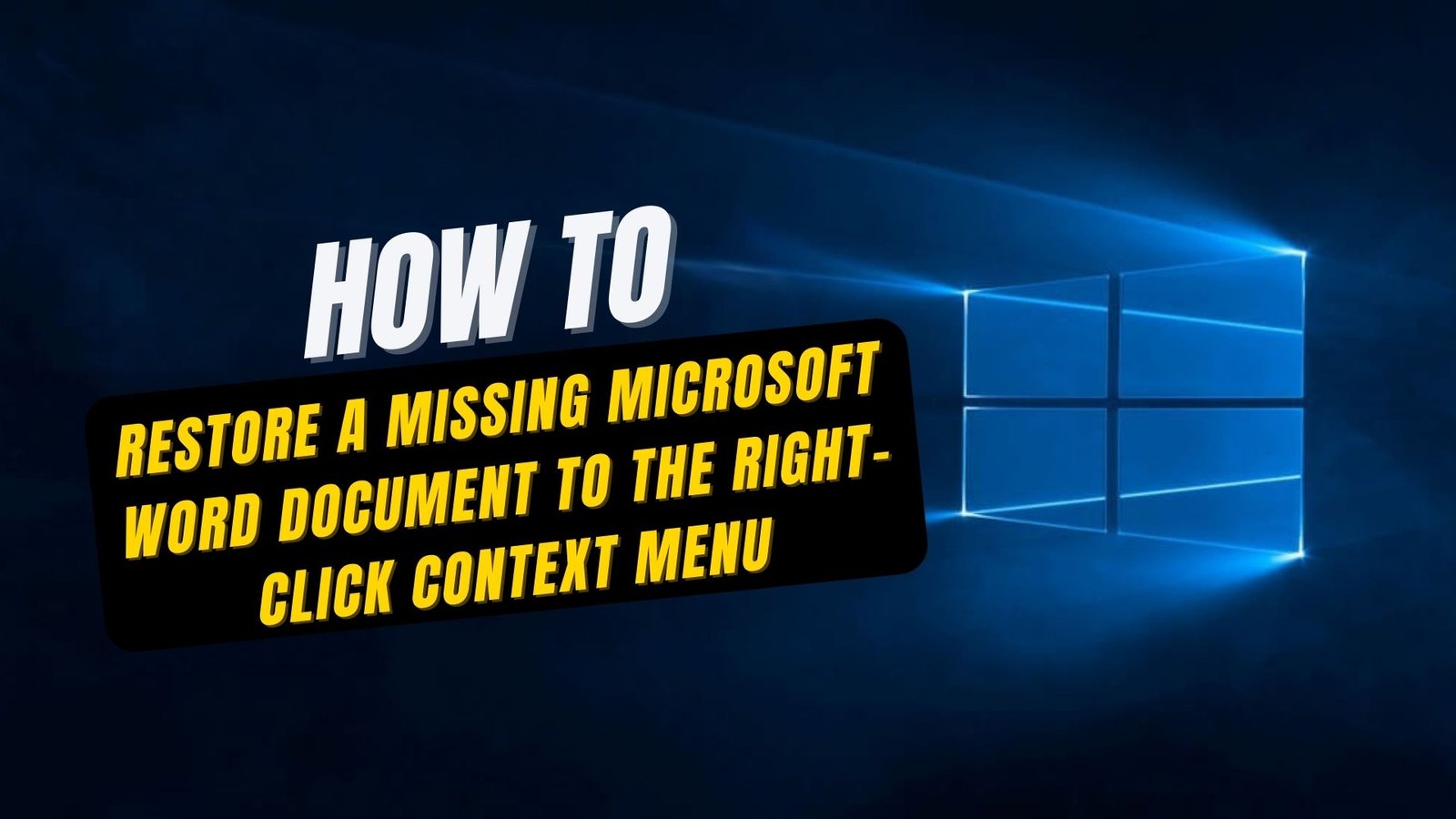


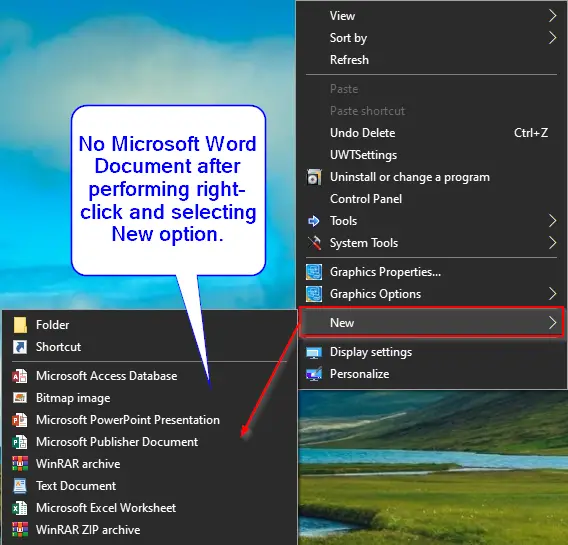
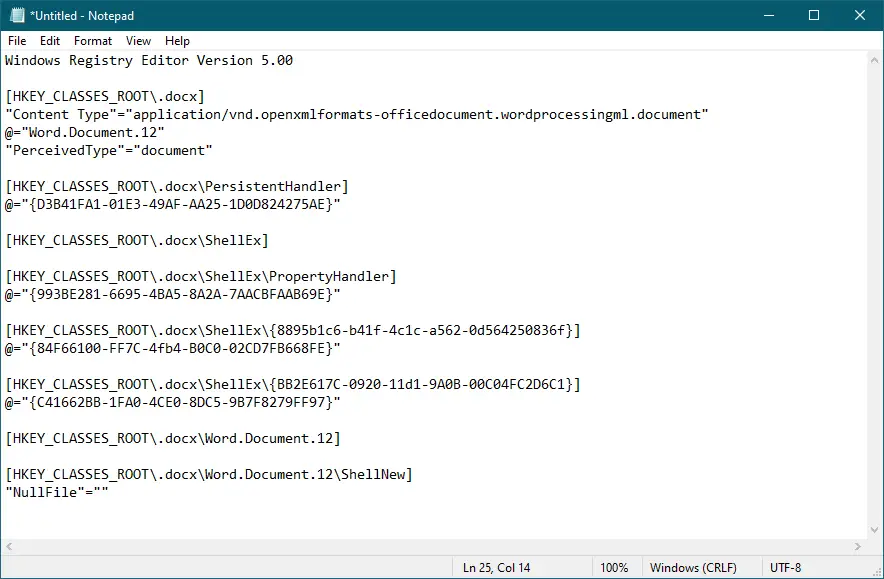
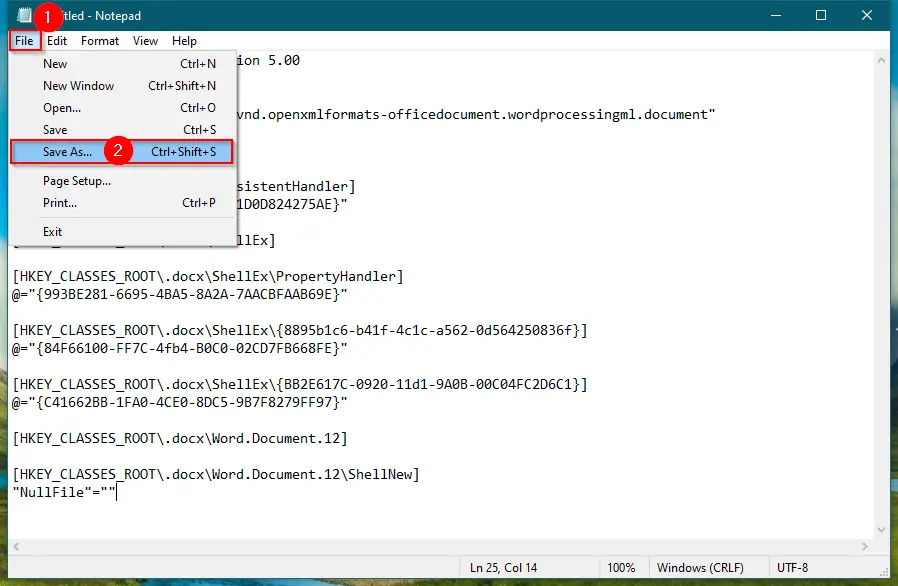
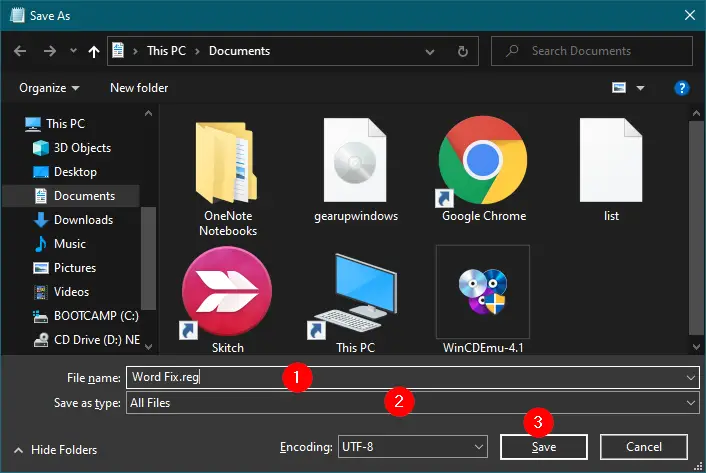
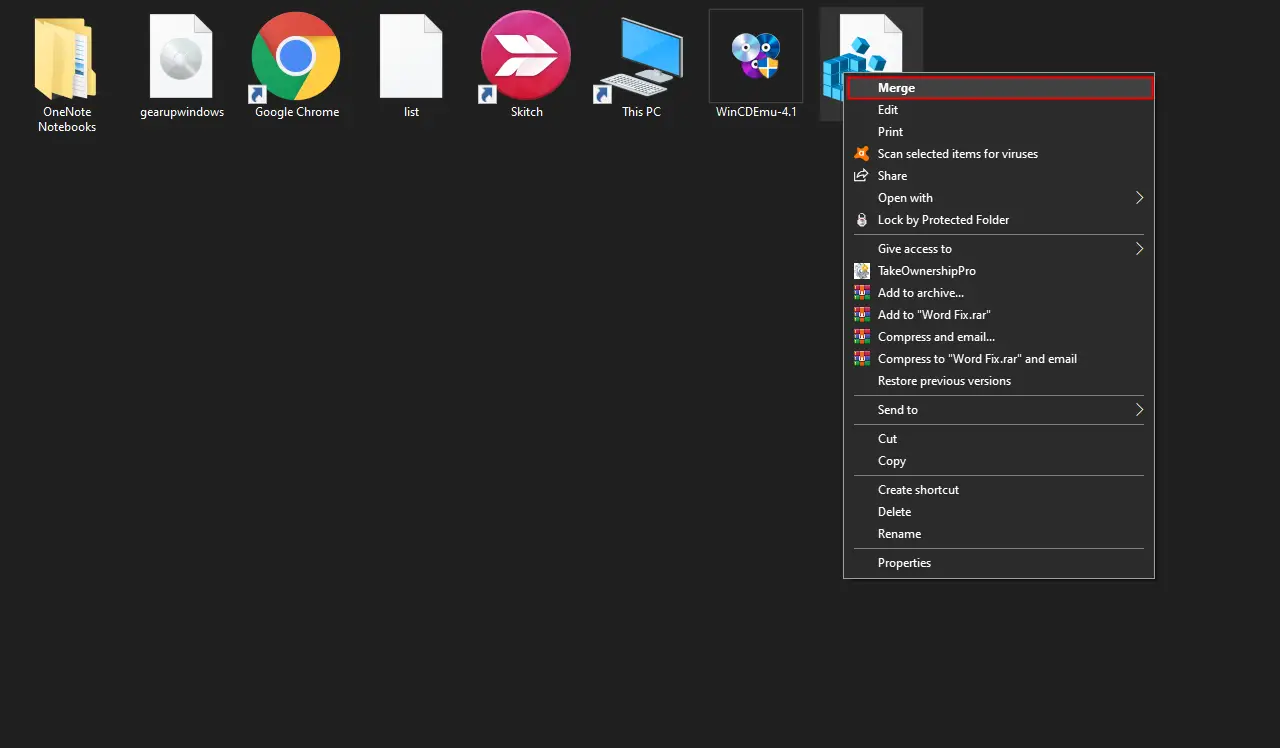
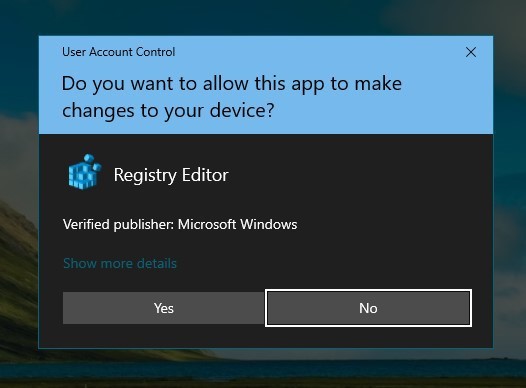
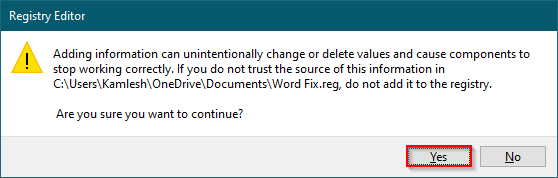
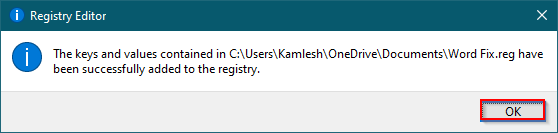
 Talk To Other Members
Talk To Other Members