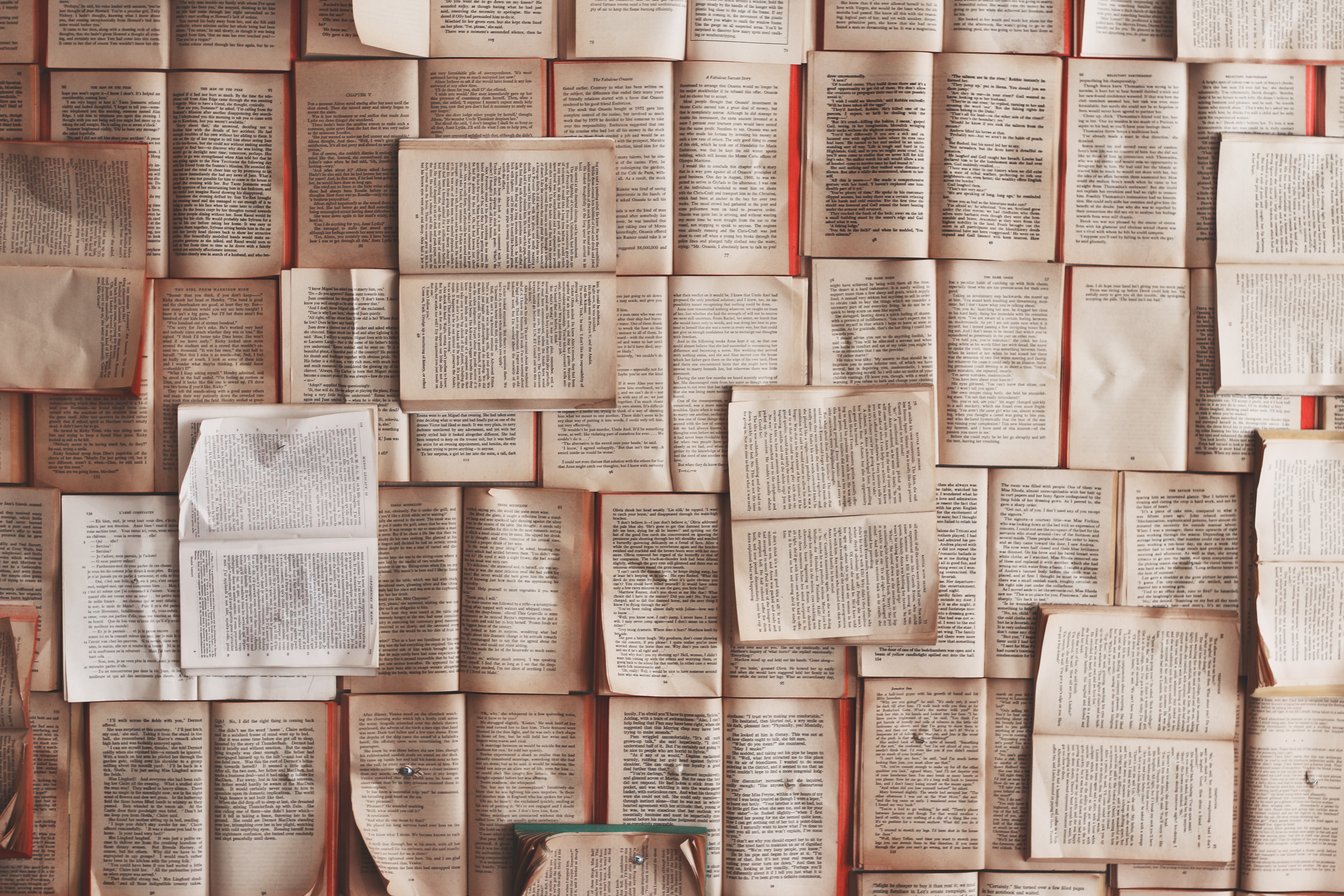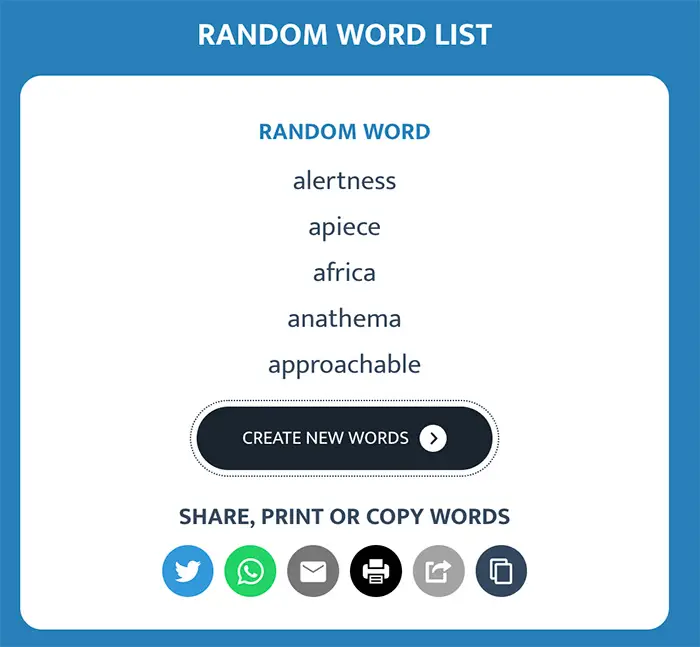Here is a list of best free wordlist generator software for Windows. Using these freeware, you can create wordlists with random words as per specified parameters. These parameters include word length, number of words, uppercase and/or lowercase, letters to be included, letters to be excluded, etc. Some of these are primarily passwords generators. Hence, they generate words while specifying respective password strength, entropy, etc. information. You can save created wordlists as text files in these software.
In some of these, you get advanced options to customize resulting wordlist. These include pronouncing words, exclude ambiguous characters, include special symbols, exclude duplicate entries, each word must occur only once, maximum length of word in wordlists, etc. In one of these, you can also generate a wordlist with anagram words. And one of these lets you collect words from a web link and create a wordlist.
My Favorite Wordlist Generator Software For Windows:
SecureSafe Pro Password Generator is my favorite wordlist creator for Windows. It provides a good number of customization options to create a wordlist without much hassle. PWGen is also good as it lets you create wordlist from an existing file.
You may also like some best free Word Counter Software, Word Guessing Games, and Dictionary Software for Windows.
SecureSafe Pro Password Generator
SecureSafe Pro Password Generator, as the name suggests, is a free password generator for Windows. It can generate passwords with specified parameters and also displays passwords’ strength. You can also use it as a wordlist generator.
How to generate a wordlist using this free password generator:
- First, you need to disable Numbers and Dubious Symbols checkboxes and enable English Uppercase and/or English Lowercase parameters.
- Now, specify length of words to be created as per your requirement.
- You can also mention the number of words to be generated.
- It lets you enable Pronouncing option to add vowels to generated words for better password pronouncing.
- After configuring all above options as per your requirement, hit the Generate button.
All generated words are displayed on its main interface. There are two view modes to see the generated words: Compact and Detailed. In Compact mode, you can simply view all created words. While in Detailed mode, as it is primarily a password generator, it displays strength, entropy, character set, and length of created words. You can copy words to the clipboard or save the created wordlist as a text file.
It is one of the best wordlist generator and password generator in this list. Plus, it is extremely easy to use with a simplistic GUI.
PWGen
PWGen is a free open source wordlist generator for Windows. It is basically a password generator which is used to generate strong passwords in bulk. To generate a wordlist, you can use either or both of Include characters (passwords) and Include words (passphrases) options. Let’s see how you can generate wordlist using these options:
- While using Include characters option, you can mention word length and character set. For character set, you can choose uppercase and/or lowercase character set i.e. <AZ> and/or <az>. After that, enter number of words to be generated in Multiple Passwords field and click on Generate button.
- If you are using Include words option, specify number as 1, word list file as default, and specify word length. Now, in Multiple Passwords field, enter number of words and hit the Generate button. You can also generate a wordlist from an existing file. For that, provide the file path in Word list file field. You can also combine words with characters by enabling respective checkbox.
Using its Advanced button, you can customize few more settings to generate wordlists or passwords. These settings options are exclude ambiguous characters, include special symbols, exclude duplicate entries, each word must occur only once, maximum length of word in wordlists, etc.
It displays generated wordlist in a separate window. As it is a password generator, it also displays security of created passwords. To save a wordlist, click on button present next to Generate button.
PWGen is a nice alternative to a wordlist generator software. Using it, you can create strong random passwords and also generate passwords from a master password.
STG Wordlist
STG Wordlist is a free, portable wordlist generator for Windows. It is extremely easy to use. You just have to specify number of letters, letters to include, and letters to exclude to create a wordlist. It displays the created wordlist on its main interface. You can also view number of words generated. The created wordlist can be copied to the clipboard.
It is also capable of creating a wordlist with anagram words. For that, you just have to enter a word in its Anagram Word section and hit the Look button.
Overall, it is an extremely simple yet effective wordlist creator for Windows.
Free Wordlist Generator
Free Wordlist Generator is a simple wordlist generator for Windows. It lets you generate a wordlist with random characters. It lets you select what type of wordlist you want to generate. For that, you can select an option from Numbers, Characters (lowercase and uppercase), Both Numbers and Characters, and Random Letters. Also, you can select how many numbers of words you want to generate from given numbers. After specifying type and number, click Generate Wordlist button. It will then create a wordlist as a TXT file.
WordCounter
WordCounter is yet another free and portable wordlist generator for Windows. It is slightly different from other listed software. It doesn’t create a random wordlist, instead it collects words from a given link and creates respective wordlist. For this, just specify the URL, minimum word length, maximum word length, and type of words (anything, mixed case, lower case, upper case, alphanumeric). It will then fetch results and save as the specified file.
You can sort and filter the created wordlist using its Tool > Sort a wordlist option. This will sort the words and remove duplicate words from generated wordlist. You can also change case of a wordlist file.
L517
L517 is another free wordlist generator for Windows. It can be used to create wordlist from different sources. You can create wordlist from a folder, given character set, etc. Its user interface is quite compact. Also, it is portable wordlist generator, so you can carry it on a flash drive and use on the go.
To create a wordlist, go to its Generate menu and specify the folder or character set to create a wordlist. For character sets, you can specify length of words. It will then create a random wordlist text file. Similarly, you can create lists of dates, phone numbers, etc. too. It also lets you remove duplicates, filter results, etc.
Note: Some of its functions didn’t work fine while my testing, such as generate words from site, etc.
Noun
Verb
Adjective
Other parts of speech
Place
Name
Your saved words
Click or tap one of the words below to remove word from bookmarks.
You currently have no saved words.
Help us improve this tool
We would LOVE to hear your FEEDBACK on this tool!
Use our dictionary
Lookup your randomly generated words in our dictionary using this form below.
Create a random word list
Use the random word generator tool to compile a list of random words. You can select which parts of speech you would like to see in the results. For instance, if you want random nouns generated, selects nouns and make sure all other options are deselected. By default, only nouns, adjectives and verbs are selected. We have populated a list of names from the US SSA for a db of names as well. Note the legend which indicates which icon corresponsds to each word’s part of speech.
Any time you need a random word generated, we have a great tool you can utilize. This is super useful for students and teachers for homework or creative writing. It’s also great for those playing drawing games like Win, Lose or Draw, as we can easily generate a list of possible words to draw. Alternatively, use the random letter generator to generate letters at random or the random sentence generator to create full sentences at random. Use our random object generator to generate various physical objects specifically. We would love to hear all the creative ways you use our random generators!
Advanced options for the word generator
1) Choose from 3 word lists: Simple words, Simple plus common words or All words. (All words loosely based on the 30k most commonly usedwords)
2) Have results start with, contain or end with specific letters.
3) Select number of syllables you want from the results. (ie give me random 3 syllable words or random 2 syllable words)
4) Select number of letters you want your resulting randomly generated words to be.
5) Select the pattern of letters you want your random word list to be (ie _ r a _ t)
6) Select from part of speech so you have a random verb generator or random noun generator
7) Select number of words you want to have generated
The advanced options allow you to really narrow down the results. As shown you have control over the lenth and letters of the random words. The word pattern also allows results to be forced to fit an exact letter pattern. This can be useful if you know the word has to fit a certain constraint, such as _ta_ or something similar.
Using the advanced options also allows control of word length and number of syllables for each random word generated. Please let us know if you would like to see any additional features added to the generator!
Example Uses for Our Random Word Generator
- Practice your writing.
Using our random generator can be a great way to practice your English printing or cursive skills. Instead of copying the same few sentences over and over again, our generator will help you come up with novel things to write. This will keep you engaged while you practice, and might teach you a few things to boot.
- Expand your English vocabulary.
If you’re an English as a second language learner, you might be looking to expand your vocabulary. Our random word generator can help you come up with more novel vocabulary that you wouldn’t otherwise think of, making you a more sophisticated and well-rounded speaker.
- Come up with creative writing prompts.
One of the best uses for our random word generator is to come up with creative writing prompts. Whether you’ve got writer’s block and need to be busted out of it, or are just looking for some fresh inspiration, generating a random word can be a fun challenge to yourself. Simply generate a word and make that word the focus of the next story you write. Alternatively, make that word the first word in your story, or include it in the story’s first line. The difficulty of this exercise will vary depending on what word is generated. It’s easier to include ‘the’ in a sentence than ‘xylophone,’ for instance. But that uncertainty is part of the fun.
- Do poetry exercises.
Another fun exercise you can do with the random word generator is to test your poetry skills. Generate a random word, and then challenge yourself to write a poem describing that word – whether it’s a verb, noun, or something else – without actually using the word itself. Then, share with a friend or critique group to see if they can guess what word you were thinking of. This exercise is a great way to learn how to evoke actions or objects without stating them explicitly.
- Play drawing games.
Our random word generator can help you create pools of random words for fun games like Win, Lose or Draw or Pictionary. Simply generate a list of random words and use them as the basis of your drawing pool.
Word Generator
The uses for our Word Generator go beyond word scramble games! Generate random words for business names, songs, and finding anagrams. Click the magnifying glass to use the random word generator.
Starts With
Ends With
Contains
What is a Word Generator?
In simple terms, Word Generators and word finders are online tools that can either unscramble letters into words or find new words based on your letters.
How to use our Word Maker?
You can use this tool in multiple ways. See below for more details
-
Random Word Generator
You can use this Word Generator tool to create a random word list using all your chosen letters, word length, and dictionary. All you have to do is leave the search bar blank and fill out the advanced options to your liking and our word creator will do the rest.
-
Word Finder
If you enter any set of scrambled letters into the search bar and click the magnifying glass, our word finder app will unscramble it. We will also provide you with a detailed explanation of each word (click the word for info).
Advanced Options
These options are valid for both of types of word solvers.
-
Starts With
You can choose the first letter or multiple letters that you want the words to start with.
-
Ends With
You can select the last letter or letters that you want the new word list end with.
-
Dictionary
Choose from 1 of 4 dictionaries. The Default dictionary is MASSIVE. It contains dictionary words, common words, and more.
-
Max Length
Select how long you want the longest word to be.
In short, our word solver is simple. You enter random letters into the search box and optionally select a few advanced options and that is all to it.
What Can a Random Word Generator be Used For?
-
Word Scramble Games
The number one most common ways to use word generator apps is to find words in a word scramble game. It works in pretty much ALL word scramble games that need a set of scrambled letters to be descrambled.
If you are ever stuck in any word game, don’t get frustrated! Word games are meant to be fun and relaxing and challenging. A little challenge is good; it keeps your brain young.
Don’t give up!The object of most word puzzle games is to unscramble all the letters to all possible words. If you are playing against opponents then you have to do so while getting the highest score.
Games like Scrabble and Words With Friends assign a point value to each letter.Popular Word Games
- Find High-scoring words in Scrabble & Words With Friends. This tool will work for the board game or online.
- unscramble the letters in the word wheel in Wordscapes
- Unscramble all the puzzles for Text Twist & Text Twist 2
- Solve the daily Jumble
- Find topics and Ideas for Pictionary
This is not a full list of word games that can be solved with our tool.
-
Anagramming
Finding an anagram is easy with our anagram creator. For example:
-
Enter the letters B A T T L E and you will find 3 exact anagrams, using all letters.
- TABLET
- BATTEL
- BATLET
You will also get a full list of 70 anagrams within the letters BATTLE. It will make anagramming fun!
-
-
Creative Writing
Writing a short story? Need character names? Allow our word generator to generate words for you. It will undoubtedly spark your imagination and improve your writing skills.
-
Spelling Bees
You can generate new word lists to help you practice for spelling exams and competitions.
-
Finding Business Names
Another way to use an online word generator is as business name generator. You can enter your name, random words, etc into the search box and it will find you a list of words that you can use for your business. The best part is that you can give your business a special, meaningful name without anyone knowing!
-
Random Word Lists
Our word builder tool has advanced search options, such as, word length, containing letters, and more. You are sure to find the words you want.
Why is our Word Generator Different?
Our tool is a fast & easy! This will help you in countless word scramble games, such as, Scrabble, Words With Friends, Jumble, Text Twist, Wordscapes & more.
Find words from letters or create your own custom random words list.
Go to
Word Generator
A Word Generator is an online tool to quickly create words with letters or generate a custom random word list with nouns, verbs or adjectives from a database with 50.000+ words. Change the settings to create and search for a word based on starting and ending letters, specific letters or word length.
The Random Word Generator can be used for guessing and searching words with letters in word games like Wordfeud, Scrabble, and Wordle, or for brainstorming ideas for drawings or illustrations.
Try also our Number Generator, Letter Generator or String Generator to create a list of random numbers, letters or strings.
Word Generator Settings
Random word list
Random word
Share, print or copy words
How to generate a random word?
You can generate a random word in the following steps:
- Select word length.
- Choose letters in words.
- Select the number of words.
- Press Generate random word.
- Share, export or copy words.
Tip Comment Picker Premium
Upgrade to Premium for a fast, ad-free website with Premium features. Say goodbye to ads, affiliate links, and sticky banners. Join Premium now and enjoy the best user experience.
Go Premium
What is a Random Word Generator?
A Random Word Generator or Word List Generator is an online tool that helps you to quickly generate a list of random words from a database of 50,000 most common English words. With the Word Generator, you can create words, nouns, verbs, and adjectives using specific letters.
You can select the start and end letters, containing letters and the length of a word to create your own custom word list. The tool allows you to generate up to 25,000 words randomly selected based on your settings. You can easily share, export, copy or print the words list.
You can also use the tool as word finder to find words from letters.Below you can find an example of a random word list of 5 words that begin with the letter A:
Adjust the filters in the word solver settings to find specific words that starts, ends or contain specific letters.
Why should you use a Word Generator?
There are numerous reasons why you might want to use a word generator. Here are a few examples:
- Improve your English vocabulary and language skills.
- Get ideas for creative writings.
- Help you to find words with letters for games like Wordfeud, Wordle, Scrabble, Pictionary, 30 seconds or other word games.
- Poems and verses or as rhyme dictionary.
- Brainstorm for new names or songs.
- Dummy word list for developers.
- Finding words with a specific letter or that contains a set of letters.
In short, our word generator is a versatile and valuable tool for anyone who loves words, whether you’re a writer, gamer, or developer.
Frequently Asked Questions
You can find answers of frequently asked questions about our tool in the list below. Is your specific question not in the list? Please send us a message via Facebook or Instagram.
The Word Generator is completely free to use without any limits. You can generate as many words as you need. This makes the Word Generator a great tool for writers, students, and anyone else who needs to come up with new words for their projects or assignments.
Yes, in the Word Generator you can filter words based on specific letters. You can choose to include words that start with certain letters, end with certain letters, or contain certain letters. This feature is useful if you’re looking for words that fit a particular pattern or if you want to include specific letters in your word for a game or puzzle. Simply select the appropriate filters when using the Word Generator to generate words that meet your criteria.
The Word Generator uses a word list of the top 50,000 most frequently used English words.
The Word Generator only supports English words. If you are looking for Dutch words, you can use the Woorden Generator tool.
Here are
180 public repositories
matching this topic…
Common User Passwords Profiler (CUPP)
-
Updated
Jan 21, 2023 -
Python
A powerful and useful hacker dictionary builder for a brute-force attack
-
Updated
Jan 11, 2023 -
Python
Mentalist is a graphical tool for custom wordlist generation. It utilizes common human paradigms for constructing passwords and can output the full wordlist as well as rules compatible with Hashcat and John the Ripper.
-
Updated
May 17, 2022 -
Python
Real-world infosec wordlists, updated regularly
-
Updated
Apr 14, 2023
Remove duplicates from MASSIVE wordlist, without sorting it (for dictionary-based password cracking)
-
Updated
Jun 25, 2022 -
C
Generate smart and powerful wordlists
-
Updated
Feb 24, 2023 -
Python
The Wordlist Framework to fullfill your kinks with your wordlists. For security researchers, bug bounty and hackers.
-
Updated
Apr 7, 2023 -
Go
Bull’s Eye Wordlist Generator — Does your password rely on predictable patterns of accessible info?
-
Updated
Jun 23, 2021 -
Python
Second-order subdomain takeover scanner
-
Updated
Mar 6, 2023 -
Go
a fast password wordlist generator, Smartlist creation and password hybrid-mask analysis tool written in pure safe Rust
-
Updated
Nov 22, 2021 -
Rust
A curated list of awesome tools, research, papers and other projects related to password cracking and password security.
-
Updated
Apr 4, 2023
Perfect wordlist for discovering directories and files on target site
-
Updated
Mar 23, 2023
密码生成 flexible and scriptable password dictionary generator which can support brute-force、combination、complex rule mode etc…
-
Updated
May 29, 2022 -
Python
Extract pieces of info from a web page’s Wayback Machine history
-
Updated
Feb 6, 2022 -
Go
A simple wordlists generator and mangler written in Python 3.10.1.
-
Updated
Mar 6, 2023 -
Python
-
Updated
Jun 12, 2019 -
Python
Wwwordlist is a wordlist generator. It extract words from HTML, URLs, JS/HTTP/input variables, quoted texts in the text and mail files in order to generate wordlists.
-
Updated
Mar 7, 2023 -
Python
ALL IN ONE Hacking Tool For Hackers New Version Beginner to Advanced Tool
-
Updated
Jan 1, 2023 -
Python
🛅 Passwords using personal information
-
Updated
Jun 6, 2020 -
Python
Customized Password/Passphrase List inputting Target Info
-
Updated
Feb 27, 2023 -
Python
Improve this page
Add a description, image, and links to the
wordlist-generator
topic page so that developers can more easily learn about it.
Curate this topic
Add this topic to your repo
To associate your repository with the
wordlist-generator
topic, visit your repo’s landing page and select «manage topics.»
Learn more