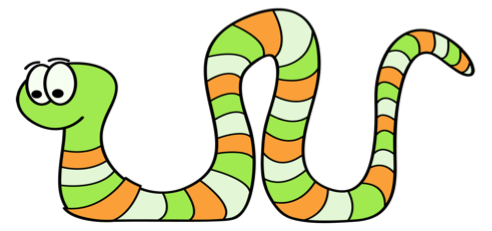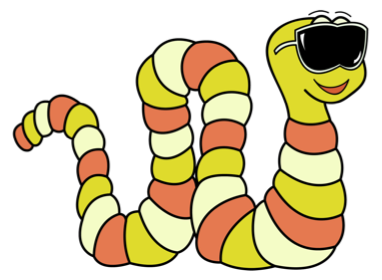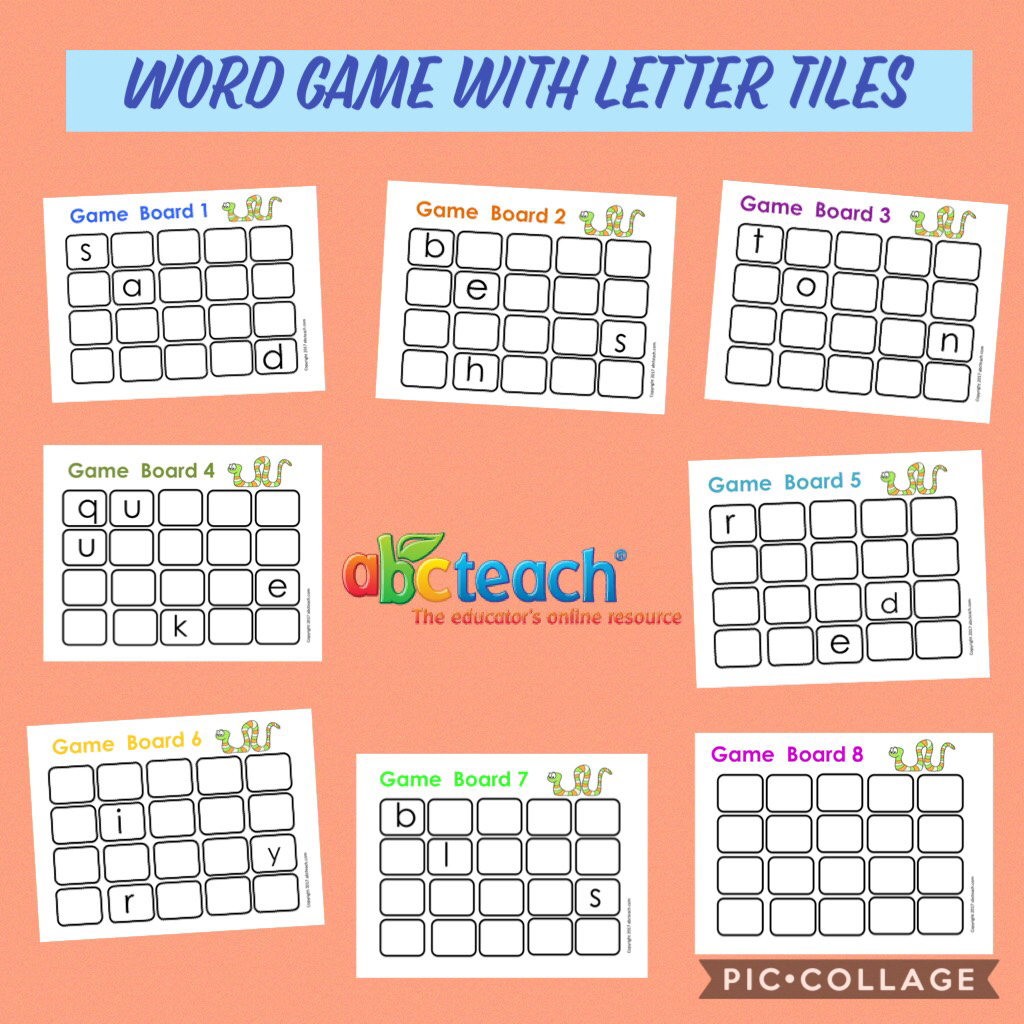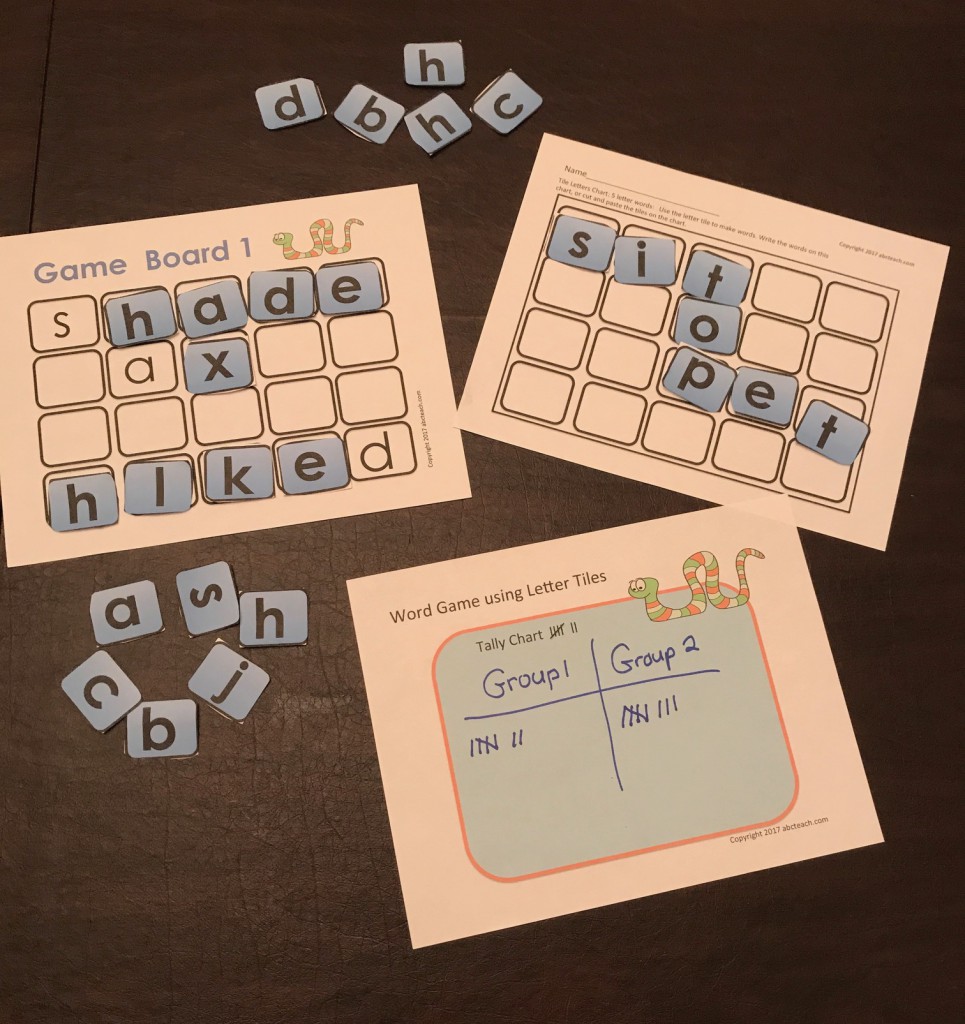This is a word puzzle game where players spell words by moving columns of letter tiles up or down.
- Move letters from each column to spell words.
- Letters shift from purple to blue when used in a word.
- Letters may be used multiple times in different words.
- The level is beat and complete when all letters have been used in at least one word.
Play TypeShift Online
You can play this word spelling letter tile game inside this webpage below by tapping on the screen or clicking your mouse.
Alternatively you can play this game as a web application here.
Type Shift Letter Tile Game Play Instructions
How to Play
Move letter tiles up or down to spell words horizontally in the highlighted row.
- Starting the Game
- Click on the arrow button to begin the game.
- This will bring up the level select screen.
- You must beat each level to unlock the next level.
- If you have played the game before your progress is stored in your local web browser.
- The level select screen is scrollable and there are 50 levels in the game.
- Buttons at the bottom of the welcome screen allow you to turn music and sounds on or off.
- Click on the arrow button to begin the game.
- Playing the Game
- Move letter tiles up or down. As you spell words the letter tiles change color from purple to blue.
- Levels are not timed.
- You also get an unlimited number of tile moves.
- The same letter tile can be used to spell many different words.
- When a letter is used the tile turns from purple to blue.
- All letters must be used at least once to advance to the next level.
- Words which are personal names (like “Manny”) or slang words (like “crunk”) and offensive words (won’t list any here! do not want to spread any!) do not count.
- Move letter tiles up or down. As you spell words the letter tiles change color from purple to blue.
- Strategy
- Our mind processes words in a way which is unique. When we read if you have letters out of order in the middle of a word typically your mind will automatically correct it. But if there are misspellings at the beginning or end of words it is far more noticeable.
- It is typically easier to categorized, memorize, and visualize words starting with the first letter in them.
- If you are stuck on a letter and there are other options available use one of the other more common letters to get the level started and then later come back to the letter you are struggling with.
Like This Game? Review TypeShift Letter Moving Game
TypeShift: Letter Tile Word Spelling Puzzle Game
What people say…
Leave your rating
Order by:
Be the first to leave a review.
{{{ review.rating_title }}}
Show more
Leave your rating
- Overall
- Design
- Fun
- Originality
- Replayability
Type Shift Word Puzzle Game Screenshots




Mobile Friendly Cross Browser Support
This game is rendered in mobile-friendly HTML5, so it offers cross-device gameplay. You can play it on mobile devices like Apple iPhones, Google Android powered cell phones from manufactures like Samsung, tablets like the iPad or Kindle Fire, laptops, and Windows-powered desktop computers. All game files are stored locally in your web browser cache. This game works in Apple Safari, Google Chrome, Microsoft Edge, Mozilla Firefox, Opera and other modern web browsers.
Plays.org published this Spelling on April 26, 2021
/ One Comment
10000+ результатов для ‘letter tiles’
tiles
Пропущенное слово
от U21705242
Unit 5.2 — Tiles — Housework
Перевернуть плитки
от Olgaarebrova
WW2
Animals (Tiles)
Перевернуть плитки
от Egorliskin
Flip the tiles
Перевернуть плитки
от Oxanaoxlog
sm3u1learning voc tiles
Перевернуть плитки
от Sichinava24
AS1 U6 text tiles
Перевернуть плитки
от Englikatpt
Unit 2.1 — Clothes (tiles)
Перевернуть плитки
от Olgaarebrova
Disney heroes tiles
Перевернуть плитки
от Irinanagodkinao
Дошкольник
English
Vocabulary- Christmas Tiles
Перевернуть плитки
от Olgaarebrova
Christmas tree song tiles
Перевернуть плитки
от Taniiryan
Animals Tiles 2
Перевернуть плитки
от Rafs2006
Irregular Plurals — tiles
Перевернуть плитки
от Englishuniverse00
J-R tiles
Перевернуть плитки
от Kulakovajulia79
A-I tiles
Перевернуть плитки
от Kulakovajulia79
Invitation letter
Диаграмма с метками
от Ysklyueva
Solutions Pre-int
Invitation letter
AS1 U0 Part 2 tiles
Перевернуть плитки
от Englikatpt
Articles discussion — flip the tiles
Перевернуть плитки
от Hop
AS3 U9 words simple tiles
Перевернуть плитки
от Englikatpt
Unit 1.3.2 — Tiles (Countries & National)
Перевернуть плитки
от Olgaarebrova
Flip tiles
Перевернуть плитки
от Maiorova
Tiles FOOD
Совпадающие пары
от Serovkd
What the ladybird heard (flip the tiles)
Перевернуть плитки
от Svetyulia
OPW 5 U 3 Revision tiles
Перевернуть плитки
от Mdointerpass
Matching Tiles
Найди пару
от Nelli15
Activities AS1 U1 new simple tiles
Перевернуть плитки
от Englikatpt
AS1 U0 Part 1 tiles no words
Перевернуть плитки
от Englikatpt
FF2 Unit 12 Flip the tiles
Перевернуть плитки
от Alina61
Writing a PET letter: informal vs. semi-formal language
Групповая сортировка
от Youngoffender
12-13
14-17
English
B1
Cambridge Preliminary
Writing a letter
Letter
Диаграмма с метками
от Loftalex1
Present Simple vs Present Continuous — Flip the tiles
Перевернуть плитки
от Hop
Letter
Сопоставить
от Allater1
letter
Пропущенное слово
от Beamofsun
Spotlight 5
Fun Time flip tiles Matching pairs
Совпадающие пары
от Dianakhay
Alphabet new simple tiles
Упорядочивание
от Englikatpt
AS2 U10 vocab tiles
Перевернуть плитки
от Annazolotareva3
Flip tiles (freediving)
Сопоставить
от Maiorova
My School Flip tiles
Перевернуть плитки
от Dinap
English
02 Unscramble tiles (Game#3)
Упорядочить
от Greg27
FLIP TILES app
Сопоставить
от Fadeevaab
letter Mm
Перевернуть плитки
от 18smiles
Food Speaking activity tiles
Случайное колесо
от Tatiana81
tiles welcome unit 4
Сопоставить
от Elenameshcherik
business int flip tiles
Совпадающие пары
от Staceyshabalina
4b jobs flip tiles
Перевернуть плитки
от Tatiana51
sm3u1learning voc tiles
Поиск слов
от Sichinava24
Game Tiles PR2
Совпадающие пары
от Bashirova031
Flip tiles 301 фраза
Перевернуть плитки
от Shpilnaya
sm3u1learning voc tiles
Совпадающие пары
от Sichinava24
state verbs — flip tiles
Перевернуть плитки
от Shpilnaya
Armen (Contryside+ voc) tiles
Совпадающие пары
от Metiliel
FLIP TILES Wunderkinder 4 L3
Перевернуть плитки
от Anastassia
Wunderkinder
clothes flip tiles
Викторина
от Katusha822
Fun Time flip tiles Find the match
Найди пару
от Dianakhay
Letter
Диаграмма с метками
от Yaroslavtseva
letter
Пропущенное слово
от Natakostova
Solutions Intermediate 6e Flip tiles Edit content
Перевернуть плитки
от Welcome2
E sound (first letter)
Перевернуть плитки
от Dianakhay
5-6
English
Letter
Пропущенное слово
от Natamaza
Letter
Викторина
от Bcstaff
Letter
Пропущенное слово
от Bestteachersiie
Using letter tiles in the classroom has a surprising number of benefits for your students. Plus they will love playing these engaging and exciting activities.
Word Tile Adding
To play this Word Tile Adding Activity, students work in small groups. Ask the students to choose ten words from their spelling list, a dictionary or a word wall and record them on the worksheet. Encourage the students to spell out each word using the word tiles and to calculate the score for each word.
Challenge the students to calculate their overall word tile total and to check their answer with a calculator.
Making Words
In pairs, students are provided with seven tiles each. The aim of this activity is for them to create as many words as possible in a certain time frame.
Challenge your students to see who can get the highest scoring word!
You could use the mini letter tiles from the Word Tile Adding Activity, or you can download our printable Giant Letter Tiles and print the download 16 pages per sheet.
Classroom Word Grid
Have you ever played the game Boggle? You can play a similar word game by creating a classroom word grid. It’s lots of fun and definitely gets the mind going!
This is a great fast finisher activity or warm-up activity for your students.
- Use the Giant Letter Tiles with Numbers to set up a grid for students to try and find words.
- The students find words by ‘chaining’ letters together.
- Challenge your students by setting a timer and getting your students to find as many words as they can in the word grid.
To create this word grid classroom display I customised the Crayons Display Banner, adding the “What words can you find?” text in the Teach Starter Studio.
Parts of Speech Activity
In pairs, students are provided with two sets of tiles. The teacher calls out “adjective”, “noun” or “verb” and each pair needs to create a word that falls into that category. Who can do it the quickest?
To challenge your students, get them to write down the words have created and then put their words into sentences.
Classroom Crosswords
In small groups, play a simple game creating a crossword! The object of the game is to get the most points by adding new words that can be connected to the words already created by fellow classmates.
Encourage your students to have a dictionary handy to help them out with words or to simply confirm words played.
- To begin the game, encourage each student to pick a letter tile from the pile. The player with the letter that is closest to A gets to go first.
- Each player then picks 7 letter tiles.
- The person who goes first places a word down using the letter tiles.
- The next person then has to create a word using at least one of the letters from the first player.
- Each time a player plays letters they need to pick up the same amount of tiles as the put down from the letter tile pile.
The game is over when all the tiles are gone or if players cannot play any more words. Each player is responsible for recording their word totals on a piece of paper to work out the winner of the game.
Letter Tile Printables
To get started playing these fun letter tile games in your classroom check out our letter tile printables!
- The Word Adding Activity download includes the mini-word tiles we have used in the photos above. Simply photocopy them onto coloured paper!
- You can also download our Giant Letter Tiles with Numbers. This download includes one tile per page, which you can use for large classroom displays, or print 16 pages per sheet to create your own mini letter tiles with numbers.
Do you use letter tiles in your classroom?
We’d love to hear your ideas in the comments of this blog.
Bookworm is a puzzle game where you have to create words with the letter tiles in the field. Click on adjacent letters to form words and score points. The longer the words you create, the higher your score will be! There are also special tiles and bonus words. Beware of the red burning tiles, because if they reach the bottom of the screen the game ends.
- Home
- ›
- Word
- ›
- Bookworm
Bookworm game info
Gameplay
Click on the letters you want to use to create a word. You can only select adjacent letters. Once you have formed the word you had in mind, click on submit and Lex the bookworm will eat the letter tiles you selected. New letters will be provided so there are always new options to explore.
Don’t find any words in the field? Click on Lex to scramble all the letter tiles and get a new field to work with! Be careful though, this costs points.
Bonus words
In the original version, bonus words were displayed beneath Lex the bookworm starting from round 2. Forming these bonus words boosted your score. This feature is unfortunately removed from the version we currently have on our website.
Special Tiles
There are several special tiles that can appear throughout the game.
- Burning tiles: Beware of red burning tiles, if they reach the bottom of the field they will set the library on fire and you lose the game. Form a word using the burning tiles as soon as possible. You get fewer red tiles if you create longer words.
- Green tiles: These are bonus tiles that appear random throughout the game and increase the word score you can achieve.
- Gold tiles: These tiles can be earned if a word of 5 letters or more is created. These tiles are even worth more points than the green tiles.
- Diamond and Sapphire tiles: These are even more special tiles that can be earned if a word containing 2 or more gold or green tiles is formed. These result in a large score.
Scoring
The score for a word is calculated based on four elements:
- Word length: As mentioned before, the longer the word, the higher the score will be.
- Letter scarcity: The usage of scarce letters is beneficial for the score. The scarcity of the letter is indicated on the tile with the yellow dots in the right bottom. The more yellow dots indicated, the higher the score that is obtained when using this letter.
- Reward tiles: The usage of special (reward) tiles in a word increases the score.
- Level: The score for a word depends on the level in the game that is being played.
The way words are scored resembles a lot how words in Scrabble are scored.
Tips and tricks
- Bookworm doesn’t have a time limit, so don’t rush to create a word. Take your time to assess the different options you have and which word will bring in the most points.
- Try to create long words. This will result in higher scores and avoids fire tiles to be added. Additionally, if you make words with 5 or more letters, special gold tiles will appear. To create long words, look for suffixes such as ing, er, ed, and tion and see if you can add them to a word.
- To further improve your score, always look to use special tiles in the words you make, as these improve your score enormously. Also keep an eye on the bonus word, it will also result in a higher score.
- When you are stuck, you can click on Lex to scramble the board.
Developer
Bookworm is a word game developed by PopCap Games, released in 2003. The game was such a success that a follow-up game extension ‘Bookworm Adventures’ was released in 2006.
More word games
Can’t get enough of word games? Give Text Twist 2, Word Ruffle or 7 Words a go! If you like Scrabble, try Scrabble Online, Scrabble Blast or Scrabble Sprint.
System requirements
Bookworm can be played in all modern browsers, on all device types (desktop, tablet, mobile), and on all operating systems (Windows, macOS, Linux, Android, iOS, …).
abcteach welcomes you back to school!
The first week of school is a good time for students to get to know each other. Learning games played in groups can help facilitate this naturally. We created a fun game that students can play together, in groups, or in a learning center.
Fun Word Game with Letter Tiles
You will need a game board, set of letter tiles, and a tally chart. Let’s get started!
HOW TO PLAY
- Have students divide into groups. (2-3 in a group)
- Each group will need two matching game boards.
- Students take turns making words using the tiles.
- Each tile is worth 1 point.
- On the tally chart each group adds a tally for each letter.
- Play until no more new letters can be made.
- Continue playing until you can’t make any new words.
*NOTE: Each card has five tiles. For puzzles with more than 5 letters, just tape two boards together.
We hope you can find something to make this first week back at school easy. Let us know what you have planned for the first day of school in the comments below. Good luck this school year and stay tuned for more hands-on activities.
Written by Sandy Kemsley
abcteach team