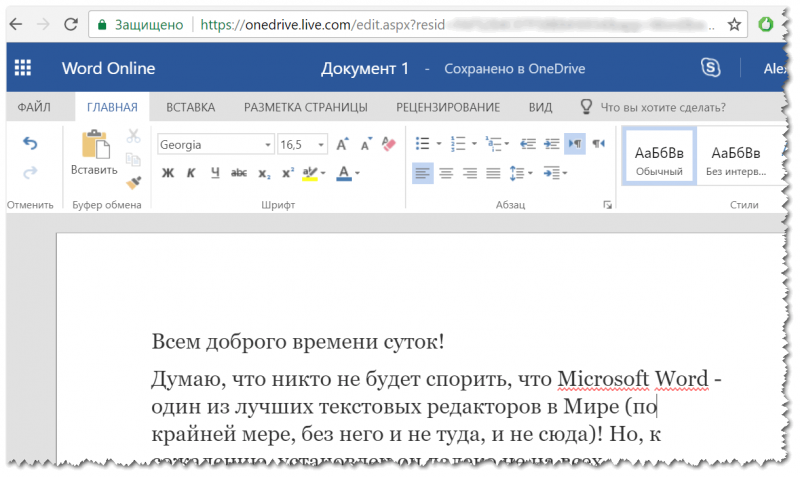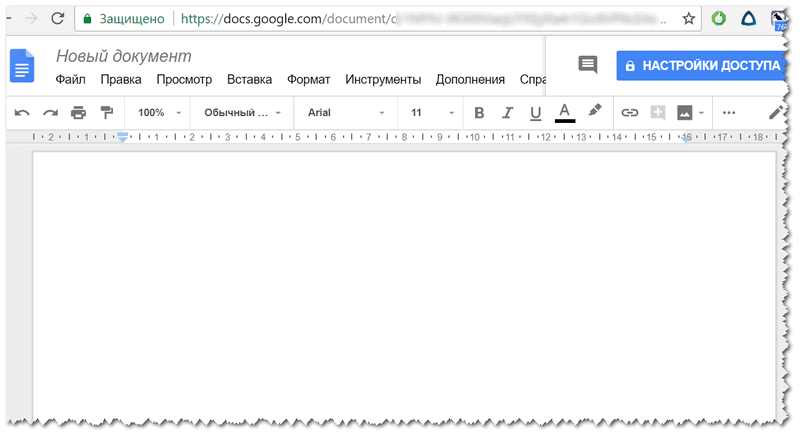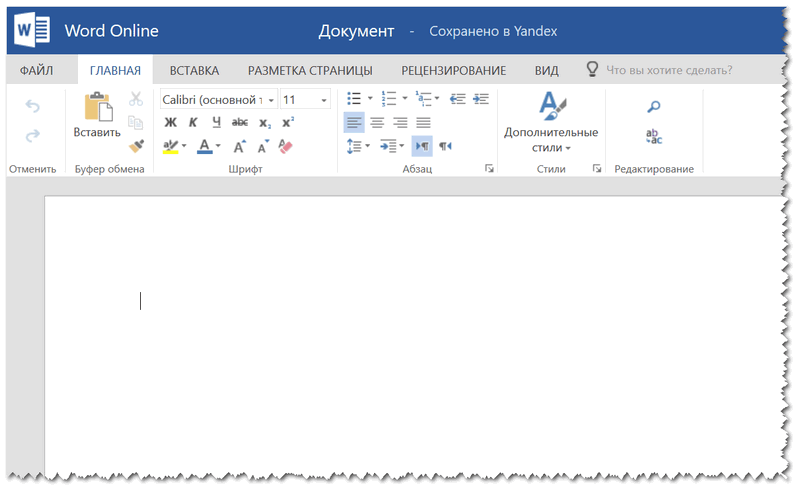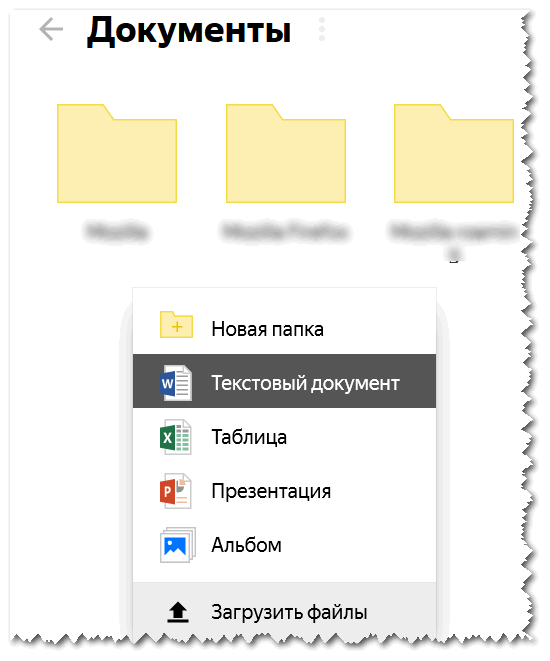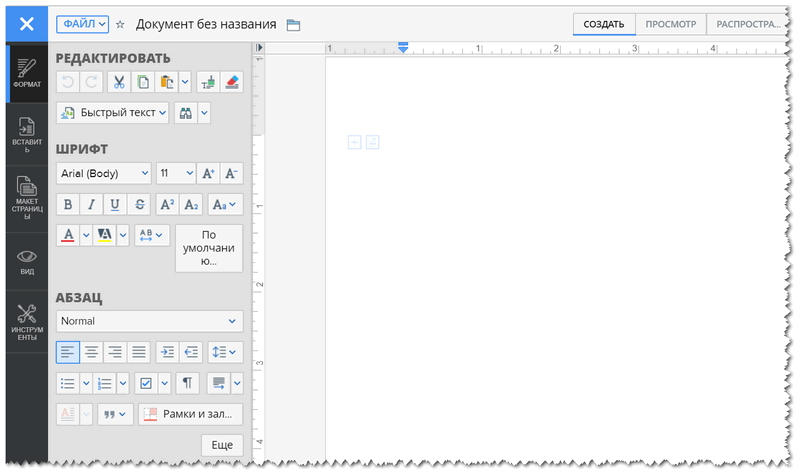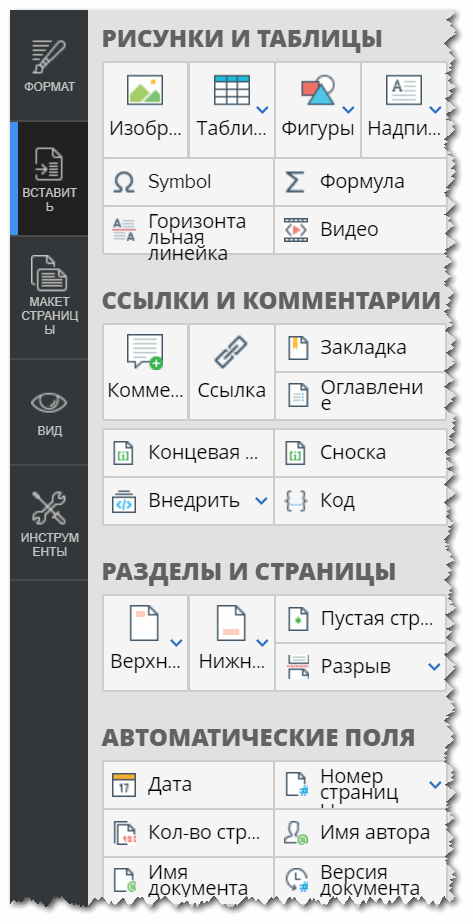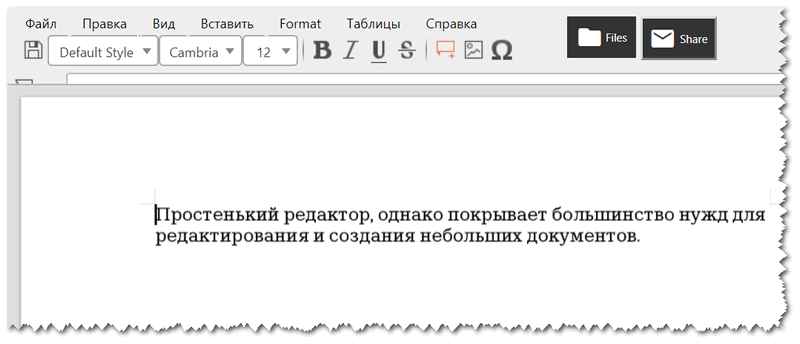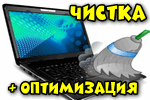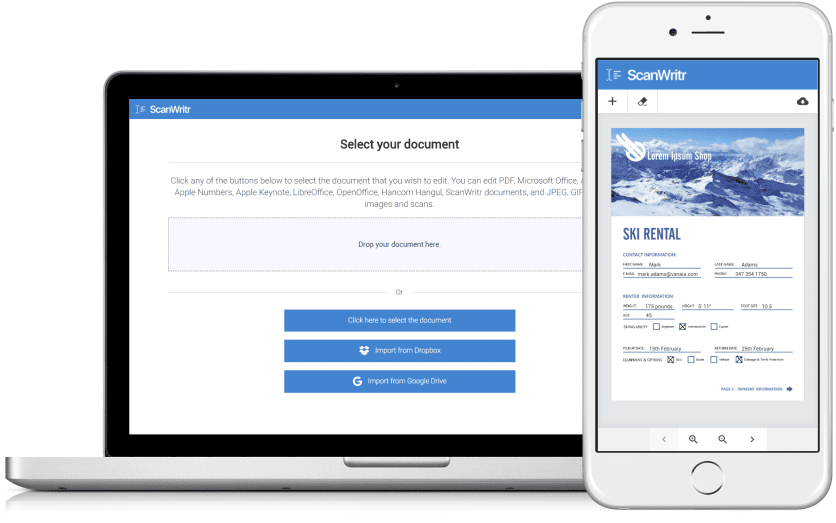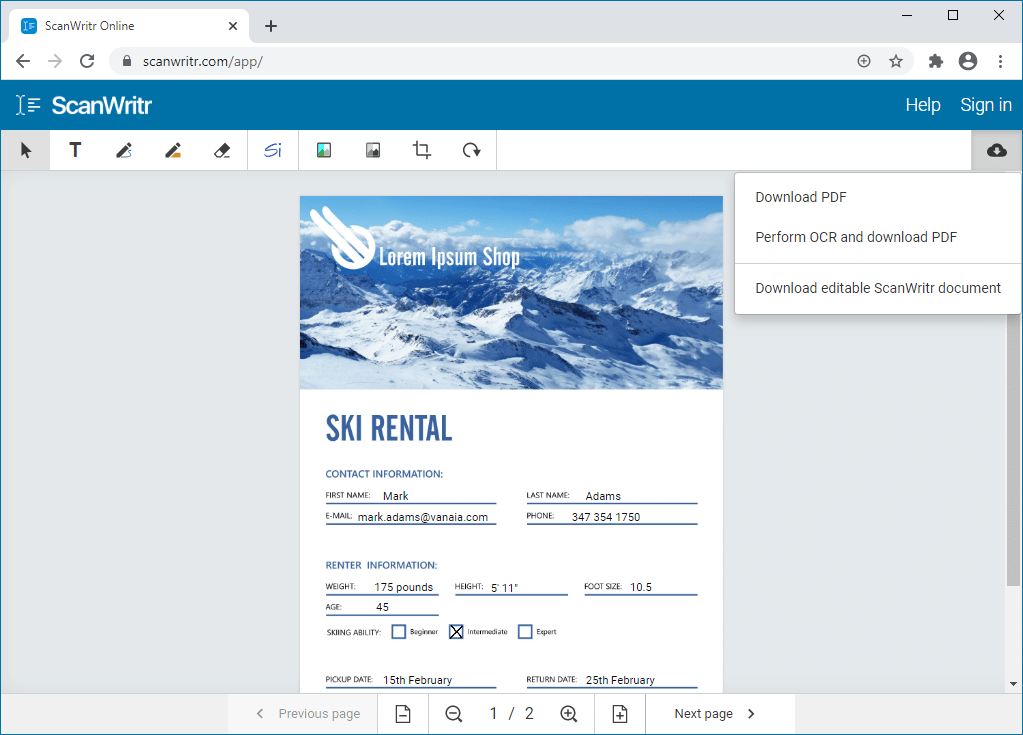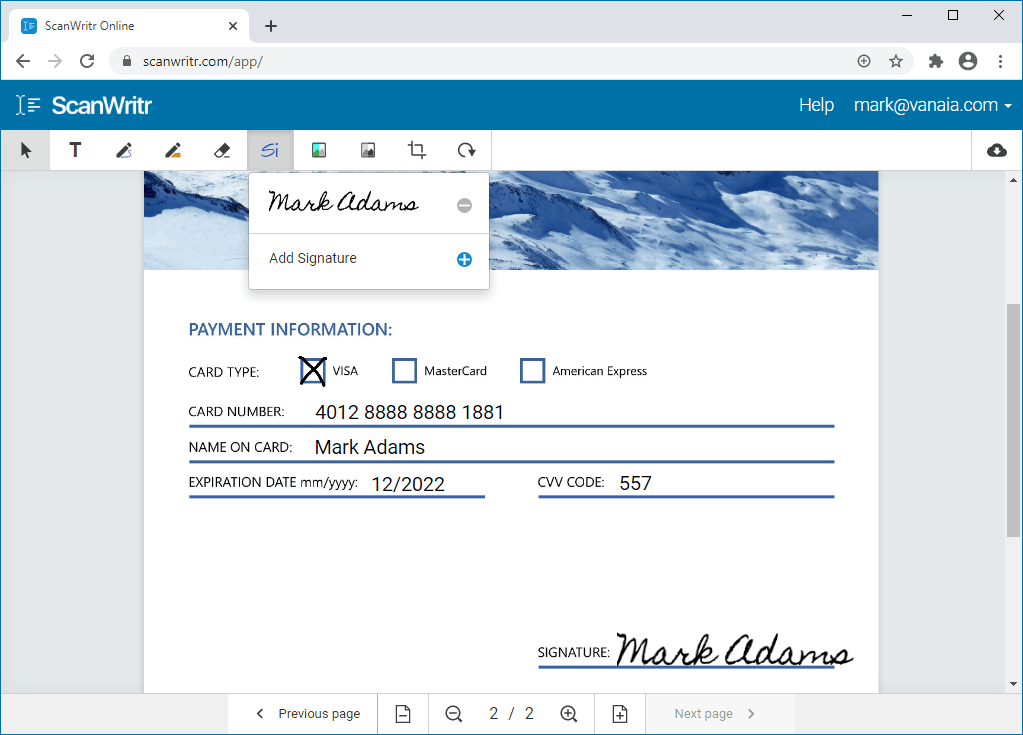Edit Word and PDF documents online from any device
Online Document Editor
Open, create and edit documents online for free. The handy document editor can be a simple online alternative to Microsoft Word and OpenOffice.
This is an Easy to use, Fast and 100% Free solution to edit DOCX, ODT, RTF, PDF files. No registration, no ads, no watermarks, no need to download or install anything. Free convenient Document Editor works from any web browser.
Edit Documents Online for Free
Have you ever been in a situation where you need to work on a document but don’t have a full-featured editor at hand? This may be the case when your colleague emailed you a file and you need to quickly edit it and send back.
Use this online service to change documents on the go with your laptop, mobile phone, tablet, and anywhere you have an internet connection. After modifying a document, you can save it back to your device in a wide variety of file formats.
Edit Word, PDF, HTML, Markdown documents Online
Just upload a document file and start working with it like you would with a common office suite. The user-friendly Document Editor opens files quickly and provides standard text formatting features that you may need in your work. It also supports full-screen mode designed for distraction-free work.
Online Office Editor available around the clock and always at your fingertips. Our company develops modern document editing solutions for the digital office.
You can also edit many other file formats. Please see the complete list below.
MOBI EDITOR
Mobipocket eBook (.mobi)
AZW3 EDITOR
Kindle eBook format (.azw3)
PPT EDITOR
PowerPoint Presentation (.ppt)
PPTX EDITOR
PowerPoint Open XML Presentation (.pptx)
PPS EDITOR
PowerPoint Slide Show (.pps)
PPSX EDITOR
PowerPoint Open XML Slide Show (.ppsx)
FODP EDITOR
OpenDocument Flat XML Presentation (.fodp)
ODP EDITOR
OpenDocument Presentation (.odp)
POT EDITOR
PowerPoint Template (.pot)
PPTM EDITOR
PowerPoint Open XML Macro-Enabled Presentation (.pptm)
POTX EDITOR
PowerPoint Open XML Presentation Template (.potx)
POTM EDITOR
PowerPoint Open XML Macro-Enabled Presentation Template (.potm)
PPSM EDITOR
PowerPoint Open XML Macro-Enabled Slide (.ppsm)
OTP EDITOR
OpenDocument Presentation Template (.otp)
XLS EDITOR
Excel Spreadsheet (.xls)
XLT EDITOR
Microsoft Excel Template (.xlt)
XLTX EDITOR
Excel Open XML Spreadsheet Template (.xltx)
XLSX EDITOR
Microsoft Excel Open XML Spreadsheet (.xlsx)
XLSM EDITOR
Excel Open XML Macro-Enabled Spreadsheet (.xlsm)
XLSB EDITOR
Excel Binary Spreadsheet (.xlsb)
XLAM EDITOR
Microsoft Excel Add-in (.xlam)
XLTM EDITOR
Microsoft Excel Macro-Enabled Template (.xltm)
CSV EDITOR
Comma Separated Values File (.csv)
TSV EDITOR
Tab Separated Values File (.tsv)
ODS EDITOR
OpenDocument Spreadsheet (.ods)
OTS EDITOR
OpenDocument Spreadsheet Template (.ots)
DOC EDITOR
Microsoft Word Document (.doc)
DOCM EDITOR
Word Open XML Macro-Enabled Document (.docm)
DOT EDITOR
Word Document Template (.dot)
DOTX EDITOR
Word Open XML Document Template (.dotx)
DOTM EDITOR
Word Open XML Macro-Enabled Document Template (.dotm)
RTF EDITOR
Rich Text Format File (.rtf)
ODT EDITOR
OpenDocument Text Document (.odt)
OTT EDITOR
OpenDocument Document Template (.ott)
FODS EDITOR
OpenDocument Flat XML Spreadsheet (.fods)
SXC EDITOR
StarOffice Calc Spreadsheet (.sxc)
PDF EDITOR
Portable Document Format (PDF) file (.pdf)
XPS EDITOR
Fixed page layout (XPS) file (.xps)
OXPS EDITOR
XML Paper Specification (XPS) file (.oxps)
EML EDITOR
E-Mail Message File (.eml)
MSG EDITOR
Microsoft Outlook Email Format (.msg)
EMLX EDITOR
Apple Mail Message (.emlx)
MBOX EDITOR
Email Mailbox File (.mbox)
PST EDITOR
Personal Storage File (.pst)
OST EDITOR
Outlook Offline Storage File (.ost)
C# EDITOR
C# Source Code File (.cs)
JAVASCRIPT EDITOR
JavaScript Source File (.js)
MARKDOWN EDITOR
Markdown language dialects (.md)
YML EDITOR
YAML Document (.yml)
JSON EDITOR
JavaScript Object Notation (.json)
HTML EDITOR
Hypertext Markup Language File (.html)
XML EDITOR
Excel 2003 XML (SpreadsheetML) (.xml)
SASS EDITOR
Syntactically Awesome StyleSheets File (.sass)
CSS EDITOR
Cascading Style Sheet (.css)
LESS EDITOR
LESS Style Sheet (.less)
XML EDITOR
XML File (.xml)
GROOVY EDITOR
Groovy Source Code File (.groovy)
JAVA EDITOR
Java Source Code File (.java)
PHP EDITOR
PHP Source Code File (.php)
SCALA EDITOR
Scala Source Code File (.scala)
SQL EDITOR
Structured Query Language Data File (.sql)
ACTIONSCRIPT EDITOR
ActionScript File (.as)
ACTIONSCRIPT EDITOR
ActionScript File (.as3)
ASSEMBLY EDITOR
Assembly Language Source Code File (.asm)
BASH SHELL EDITOR
Bash Shell Script (.sh)
BATCH EDITOR
DOS Batch File (.bat)
C/C++ EDITOR
C/C++ Source Code File (.c)
C/C++/OBJECTIVE-C EDITOR
C/C++/Objective-C Header File (.h)
C++ EDITOR
C++ Source Code File (.cc)
C++ EDITOR
C++ Source Code File (.cpp)
C++ EDITOR
C++ Source Code File (.cxx)
C++ EDITOR
C++ Header File (.hh)
OBJECTIVE-C EDITOR
Objective-C Implementation File (.m)
OBJECTIVE-C EDITOR
Objective-C Source File (.mm)
PYTHON EDITOR
Python Script (.py)
RUBY EDITOR
Ruby ERB Script (.erb)
RUBY EDITOR
Ruby Source Code (.rb)
VBSCRIPT EDITOR
Visual Basic Project Item File (.vb)
JAVA PROPERTIES EDITOR
Java Properties File (.properties)
PERLSCRIPT EDITOR
Perl Script (.pl)
JS EDITOR
JavaScript Source File (.js)
VB EDITOR
Visual Basic Project Item File (.vb)
RB EDITOR
Ruby Source Code (.rb)
DIFF EDITOR
Patch File (.diff)
HAML EDITOR
Haml Source Code File (.haml)
MD EDITOR
Markdown language dialects (.md)
YAML EDITOR
YAML Document (.yaml)
HTM EDITOR
Hypertext Markup Language File (.htm)
CMAKE EDITOR
CMake scripting language (.cmake)
MAKE EDITOR
Makefile Script (.make)
ML EDITOR
ML Source Code File (.ml)
RST EDITOR
reStructuredText File (.rst)
SCM EDITOR
Scheme Source Code File (.scm)
SCRIPT EDITOR
Generic Script File (.script)
SML EDITOR
Standard ML Source Code File (.sml)
VIM EDITOR
Vim Settings File (.vim)
LOG EDITOR
Log File (.log)
PLAIN TEXT EDITOR
Plain Text File (.txt)
Редактируйте DOCX документов онлайн на лету из любого браузера
Loading…
Обработка Пожалуйста, подождите…
Копировать ссылку
Обработка Пожалуйста, подождите…
Файл отправлен на
Ваше мнение важно для нас, пожалуйста, оцените это приложение.
★
★
★
★
★
Спасибо за оценку нашего приложения!
DOCX editor
Редактируйте DOCX онлайн с помощью расширенного редактора WYSIWYG без установки дополнительного программного обеспечения. Движок редактора документов Conholdate поддерживает основные популярные форматы, такие как Word, Excel и PowerPoint. В Редакторе можно выполнять те же действия, что и в родном настольном приложении, включая стили, форматирование текста, печать, копирование/вставку и т. д. Редактор WYSIWYG DOCX предлагает панель инструментов, предоставляющую действия для загруженного документа, что позволяет использовать определенные функции и возможности формата. В частности, для Word Обработка документов, таких как DOC, DOCX, RTF и ODT, все функции панели инструментов будут разблокированы, а содержимое документа будет автоматически разбито на отдельные страницы, аналогично MS Word или Google. Документы.
Как Редактировать DOCX
- Щелкните внутри области перетаскивания или перетащите файл.
- Дождитесь завершения загрузки и обработки.
- После завершения загрузки и обработки файла вы увидите страницу результатов.
- На странице результатов нажмите кнопку редактирования, чтобы отредактировать файл.
- Вы также можете поделиться своим файлом с помощью ссылки для копирования или электронной почты.
часто задаваемые вопросы
Q: Как редактировать DOCX?
A: Прежде всего, вам нужно выбрать и добавить этот файл для редактирования двумя способами: перетащите ваш файл в белую область с надписью «Нажмите или перетащите файл сюда» или нажмите на эту область, а затем выберите нужный файл с помощью проводник файлов. После добавления файла начнется обработка документа. После этого процесса вам нужно будет нажать кнопку «Редактировать», чтобы открыть документ в редакторе. Отредактируйте и сохраните документ.
Q: Может ли кто-нибудь кроме меня редактировать мой документ?
A: Только если вы поделитесь своим документом, создав ссылку для общего доступа. Только те, у кого есть ссылка, будут иметь доступ к вашему документу.
Q: Как скачать документ после редактирования?
A: Просто нажмите кнопку «Загрузить» на вкладке «Файл».
Q: Нужно ли мне устанавливать какое-либо программное обеспечение для редактирования файла DOCX?
A: Нет, приложение Conholdate.Editor – это облачная служба, которая не требует установки дополнительного программного обеспечения.
Q: Безопасно ли редактировать DOCX с помощью бесплатного Conholdate.App?
A: Да, это абсолютно безопасно. Ваши файлы хранятся на нашем сервере и защищены от любого несанкционированного доступа. Через 24 часа все файлы удаляются безвозвратно.
Q: Какие функции предоставляет редактор DOCX?
A: В настоящее время приложение Conholdate.Editor предлагает некоторые базовые функции редактирования, включая форматирование текста, однако мы продолжаем работать над нашими сервисами, чтобы предоставлять больше функций и улучшений.
Q: Могу ли я распечатать DOCX после редактирования?
A: Да, нажмите кнопку «Печать» на вкладке «Файл».
Еще приложений
Еще editor приложений
Выбрать язык
To make changes to a document, in the upper-right corner, select Edit Document > Edit.
If someone else created the document, they might not allow editing. You can go to File > Save as, save it with another name, and edit the new document. Or you can ask the document owner to enable editing.
You can do these simple tasks in Reading view:
-
View and add comments
-
Share a document so you can work together with other people at the same time
-
Download a copy
-
Print
Need more help?
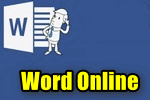
Думаю, что никто не будет спорить, что Microsoft Word — один из лучших текстовых редакторов в Мире (по крайней мере, без него и не туда, и не сюда)! Но, к сожалению, установлен он далеко не на всех компьютерах, т.к. программа платная…
А что делать, если нужно быстренько подредактировать или просмотреть какой-нибудь документ? Правильно — воспользоваться онлайн редакторами Word! 👌
Причем, если лет 10 назад — подобные редакторы были лишь жалким подобием оригинала (и использовать их можно было лишь для одного небольшого абзаца), то сейчас ситуация кардинально изменилась! Онлайн редактор позволят работать с документами с любого компьютера, подключенного к сети Интернет (даже флешку с собой таскать теперь нет смысла — все в «облаках»).
Ладно, ближе к делу…
*
Лучшие онлайн редакторы документов
Microsoft Word Online
Сайт: https://office.live.com/start/Word.aspx
Дополнение для Chrome: ссылка
Практически оригинальная программа как на компьютере! (кликабельно)
Не мог не поставить этот сервис на первое место (ведь он от Microsoft!). На сегодняшний момент мало чем отличается от программы для Windows: есть большинстве тех же инструментов, что и в классической программе (скрин привел выше, открыта браузерная версия).
Отмечу, что те документы, с которыми вы работаете, сохраняются автоматически на облачный дик (OneDrive, я его уже как-то рекомендовал на страницах блога).
А OneDrive, кстати, предустановлен в Windows 10/11 — и в проводнике можно с одного клика мышкой попасть в этот диск. Сервис по праву занимает первое место, один из самых многофункциональных. Постоянно развивается и обновляется.
Просто и удобно!
*
Сервис Google Документы
Сайт: https://www.google.ru/intl/ru/docs/about/
Новый документ в Google Doc
Отличный сервис для создания и редактирования готовых документов (поддерживается в том числе и новый формат Docx). Инструментов представлено достаточно много: детальная настройка шрифта, линейки, работа с таблицами, с картинками, вставка ссылок и т.д.
Отмечу, что на сервисе есть удобные заготовки: для резюме, делового письма, доклада, составления плана и т.д.
Полученные документы можно сразу же сохранять на свой облачный диск (Google Drive). Кстати, помимо Word, на сервисе можно работать и с таблицами Excel, и презентациями из Power Point. В общем, удобная и незаменимая вещь.
*
Яндекс-диск
Сайт: https://disk.yandex.ru/
Сохранено в Yandex! Почти оригинальный Word!
Такая удобная штука этот диск от Яндекса… Мало того, что его можно в 2 клика подключить к Windows, а затем к своему смартфону (чтобы была полная синхронизация всей документации), так еще можно создавать и редактировать:
- документы — DOCX/DOC, ODT, DOCM;
- таблицы — XLSX/XLS, ODS, XLSM, XLSB;
- презентации — PPTX/PPT, ODP, PPSX;
- текстовые документы;
- просматривать архивы.
Создание документа выполняется в 1 клик мышкой (пример ниже).
Создание нового документа на Яндекс-диск
В общем-то, отличное решение, для тех, кто хочет иметь доступ к своим файлам всегда и везде.
*
Zoho
Сайт: https://www.zoho.eu/writer/
Примечание: чтобы открыть документ с жесткого диска, воспользуйтесь инструментом «Файл/импортировать документ».
Несколько отличный дизайн, но нормальна функциональность
У этого редактора несколько необычный дизайн (меню разработчики засунули слева), однако это не сказывается на функциональности: есть все необходимые инструменты для редактирования и создания качественного документа.
Например, вы можете работать с картинками и изображениями, таблицами, фигурами, создавать отдельные поля для произвольных надписей, вставлять ссылки и комментарии, работать с разделами, настраивать автоматические поля, и многое другое…
Инструментарий
Отмечу, что начать знакомство с этим редактором можно даже без регистрации (однако, есть ли в этом смысл, если вы не сможете сохранить документ у них на сервере?).
*
OffiWORD
Сайт: https://www.offidocs.com/
OffiWord: простой, легкий редактор
Простенький онлайн редактор, покрывающий большинство нужд по быстрой обработке небольших документов. Кстати, этот редактор поддерживает не только Word-вские файлы, но и файлы из-под OpenOffice, LibreOffice.
Форматы, поддерживаемые сервисом: Microsoft Word 6.0/95/97/2000/XP (.doc); Word 2007 XML (.docx); WinWord 5 (.doc); LibreOffice ODF text document (.odt); OpenOffice ODF text document (.odt); Rich Text Format (.rtf); Text and CSV (.csv and .txt).
Как видим, спектр достаточно широк, редактор может заменить не только классический Word, но и его конкурентов
…
На страничку с документом можно в 1-2 клика мышкой вставлять и переносить различные объекты из других ваших документов или веб-страничек: таблицы, картинки, фигуры.
Есть возможность искать по тексту документа, в том числе с помощью различных масок и фильтров (использование так называемых регулярных выражений).
Полученные документы можно сохранить даже в PDF формат! В общем-то, совсем не плохо для такого легкого (с виду) редактора. Кстати, на сайте OffiWord есть онлайн версии и других приложений (для таблиц, презентаций, расчетов).
*
Дополнения по интересный онлайн редакторам — приветствуются!
А на этом я пока останавливаюсь…
Удачи!
👋
Первая публикация: 10.05.2018
Дополнение: 3.11.2022
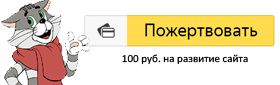

Полезный софт:
-
- Видео-Монтаж
Отличное ПО для создания своих первых видеороликов (все действия идут по шагам!).
Видео сделает даже новичок!
-
- Ускоритель компьютера
Программа для очистки Windows от «мусора» (удаляет временные файлы, ускоряет систему, оптимизирует реестр).
Loading…
Instant Demos
-
Marketing plan
Demo document 1
-
Invoice
Demo document 2
Seamless online document editor
Create professional, attention-grabbing documents, letters, reports, eBooks with our online word processing software. Publish your documents online as flipbooks and keep them organized with digital bookshelves.
Be a professional writer
Spell checker and grammar checker help you identify typos, check grammar, and review any other errors. You can write better content in less time.
Intuitive document editor
Start with a blank document, or upload a document file and start editing as you would with a any word processors. This user-friendly document editor provides the standard text editing and formatting tools you need. It also supports full- screen mode, designed for distraction-free editing.
Publish & share as flipbook
Provide your readers with a better reading experience by publishing your documents as digital flipbooks. You can also create bookshelves to organize your publications.

Collaboration made easy
Our cloud workspace makes collaboration easy and effortless. You can invite your team, set their permissions, and start working together in minutes. Team members can work on the same project or be assigned to different projects.
Manage documents in projects
Set up multiple projects to better manage your documents. You can create projects for the different clients you support or based on the nature of the files.
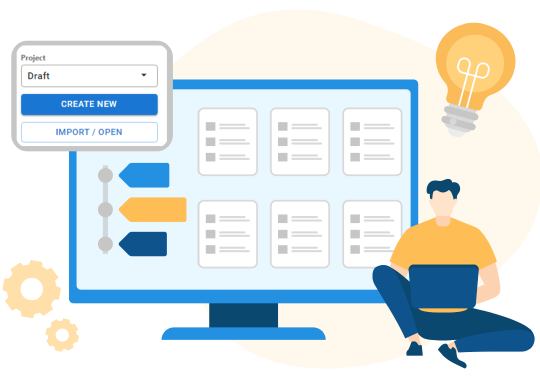
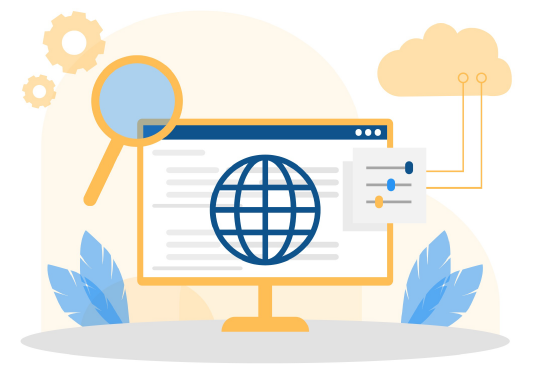
Access documents online
The cloud-based document editor allows you to view and edit files anytime, anywhere, from your web browser.
Perfectly compatible with MS Office
Our document editor is compatible with Microsoft® Word and OpenOffice document formats. You can create, read and edit document files in formats such as .docx, .doc, .docm, dotx, odt, ott, etc.
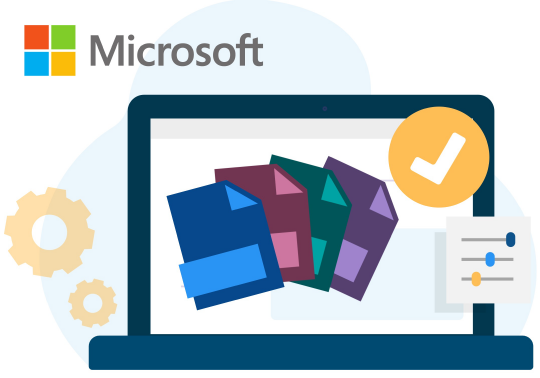
An all-in-one productivity suite made for everyone
Enterprise
Save money on the all-in-one office suite that enables departments and teams to create and share documents, PDF, charts in one place.
Business
Create and keep the documents and presentations for every stage of your business, supercharge with diagrams, charts and graphics.
Education
Intuitive diagram makers that supports flowcharts, mind maps, and 200+ diagram types that accommodate all students’ needs.
Individuals
Create documents, presentation, and charts in daily-life scenarios, and supporting you all-the-way through your self-learning journey.
Get started for free
Try VP Online, an all-in-one tool suite that simplifies your work and life.
Get started for free
You can edit Word document online as an image with ScanWritr. ScanWritr is an online editor and converter that brings old fashioned paperwork into the 21st century as it enables you to open Word document from your computer, Dropbox or Google Drive and edit it. Use your PC, Mac or other device to open document and fill it as appropriate. Furthermore, you don’t have to install any app. Simply visit ScanWritr web!
To edit Word document online you can use any device connected to the internet. Just go to the ScanWritr web and upload the document you want to edit. Then fill it, sign it, preview it, export it and that’s it. ScanWritr recognizes all most common document formats. Open MS Office documents, Apple iWork documents, Adobe Acrobat PDF, OpenOffice and many others with just a click. So, you don’t have to convert documents manually. ScanWritr also supports uploading JPEG, GIF, PNG, HEIC and BMP picture formats, therefore you can easily take a photo of your physical document using your smartphone. You can also scan a document using your home or office scanner. ScanWritr will automatically convert and optimize it for editing.
All you need to perfectly prepare your document
ScanWritr enables you to edit imported documents as an image. You can add signature, annotation, use eraser or pen, and fill out the blanks using writing tool. Then convert it to PDF, making it ready for sending, sharing, printing or faxing.
But beside this, you can also improve document quality and retouch. Document is improved by using our comprehensive edge detection and image enhancement feature. It will make the digital copy of your document as high quality as possible.
You need no installation to convert and edit a document
If you need to open MS Word document and fill it, there is no quicker and better option as using ScanWritr. Just visit the ScanWritr page and upload document. Then prepare it, insert text, ticks, marks, signatures and save it to PDF. Document is ready for sending, sharing or faxing!