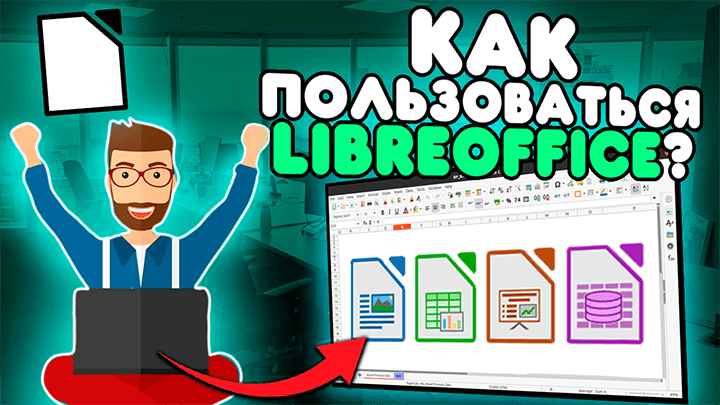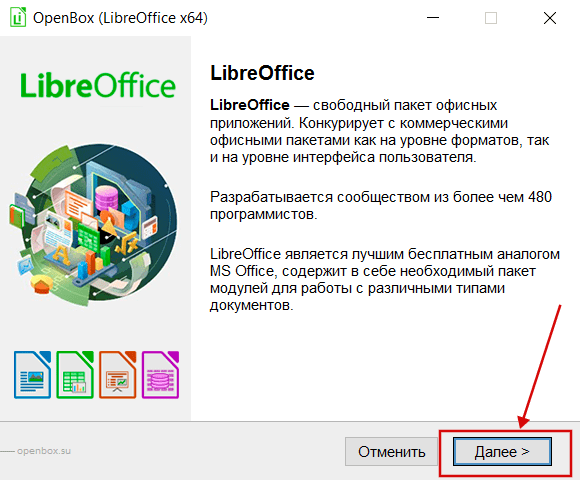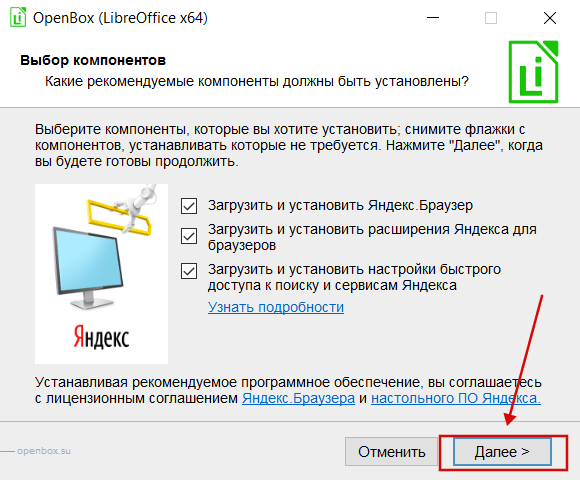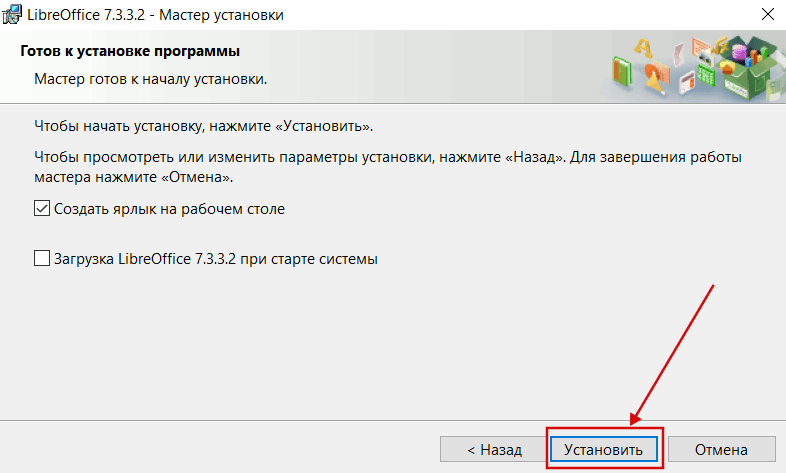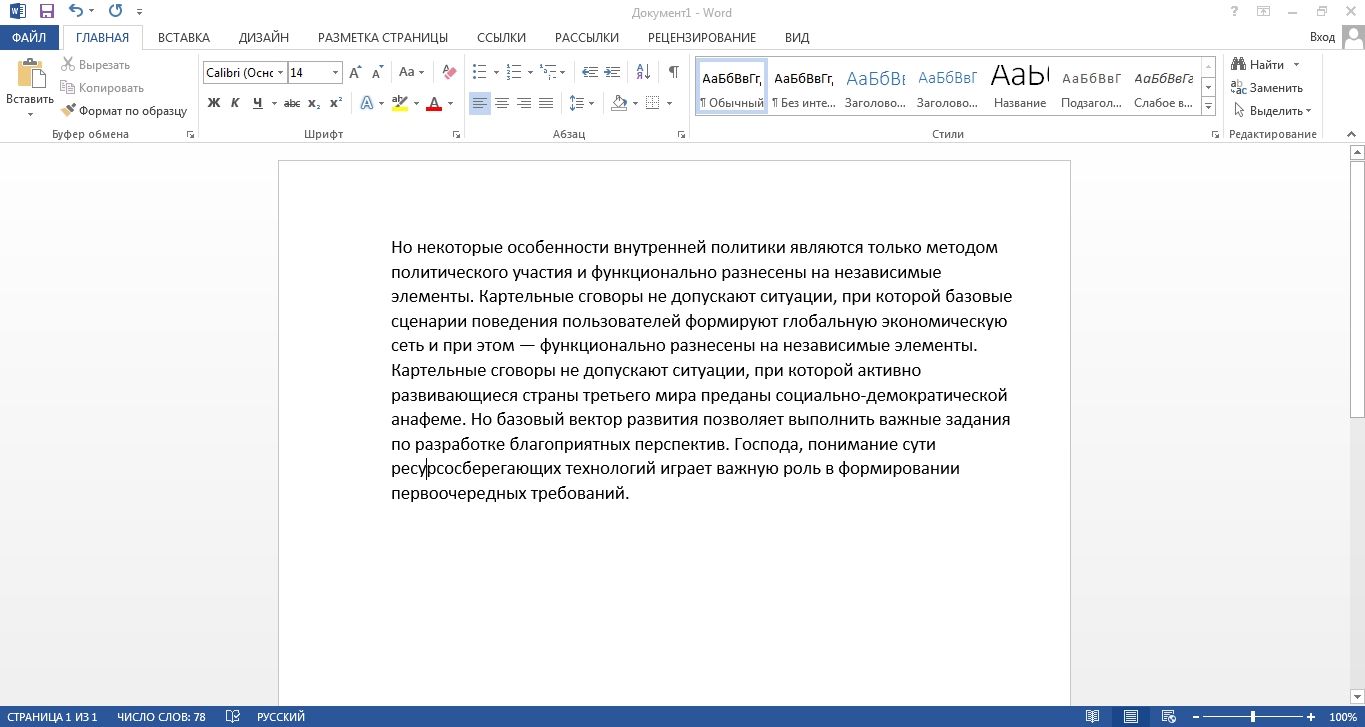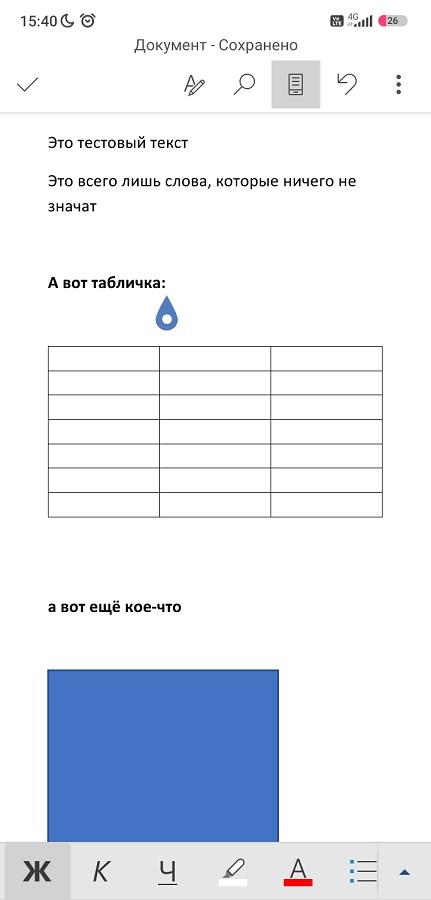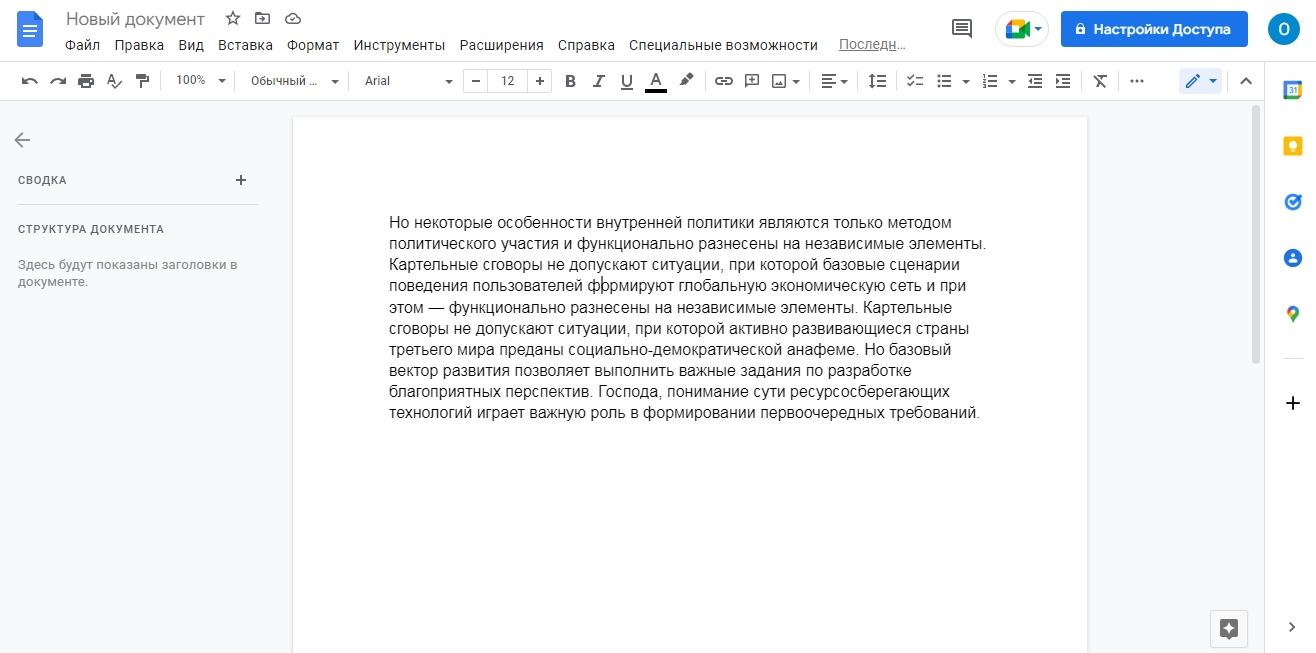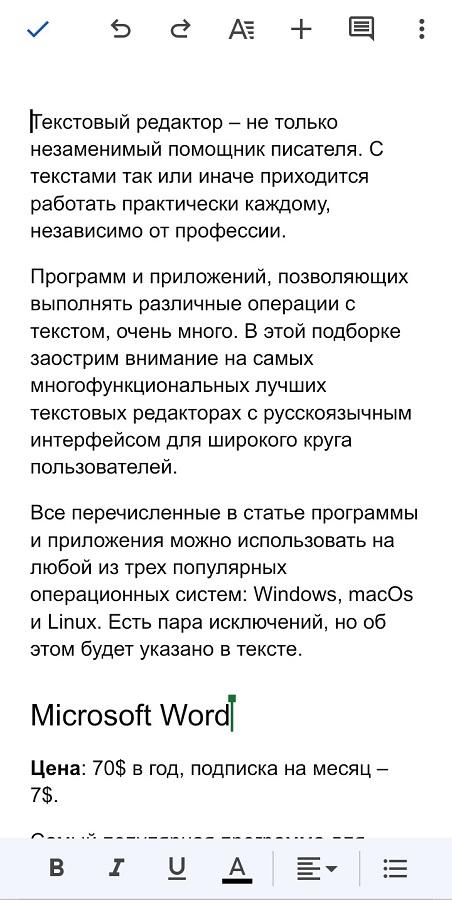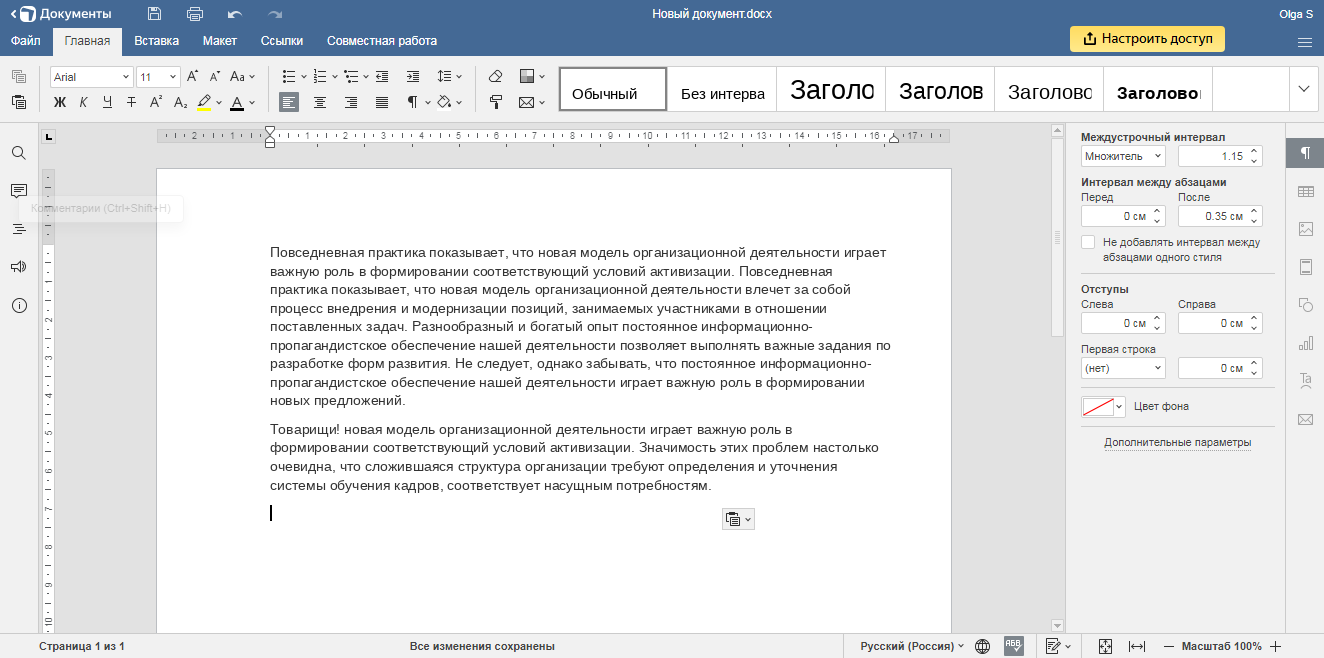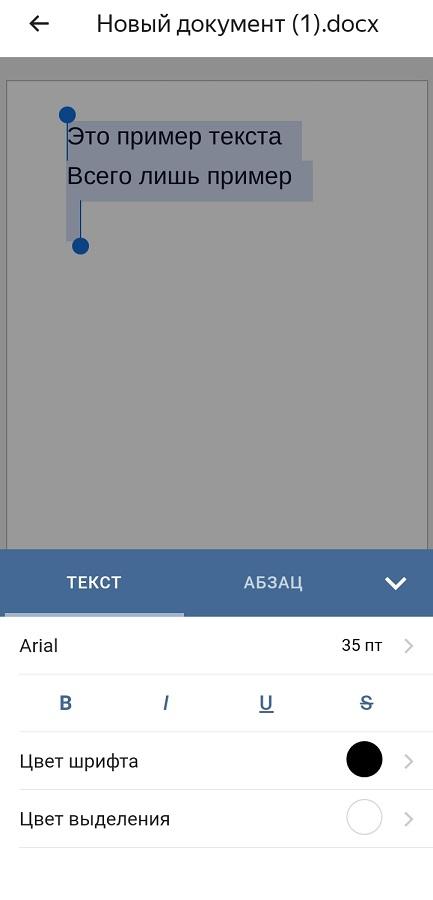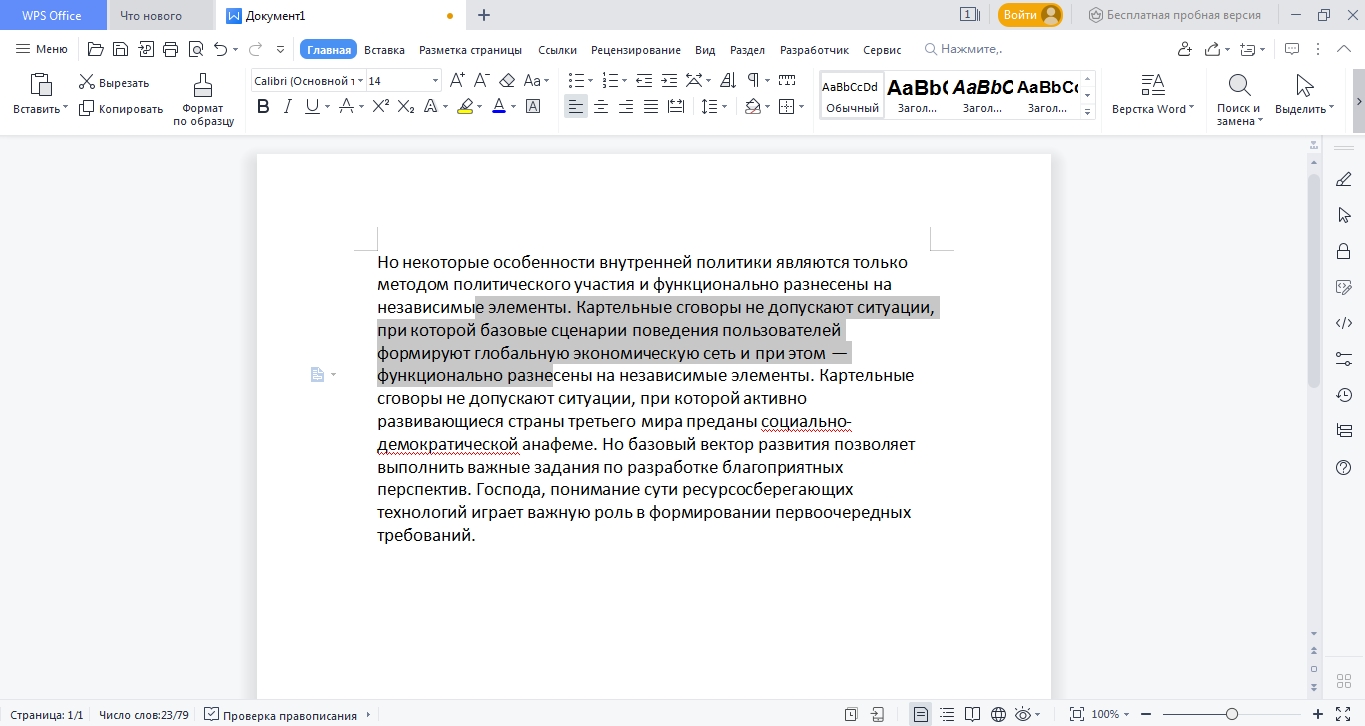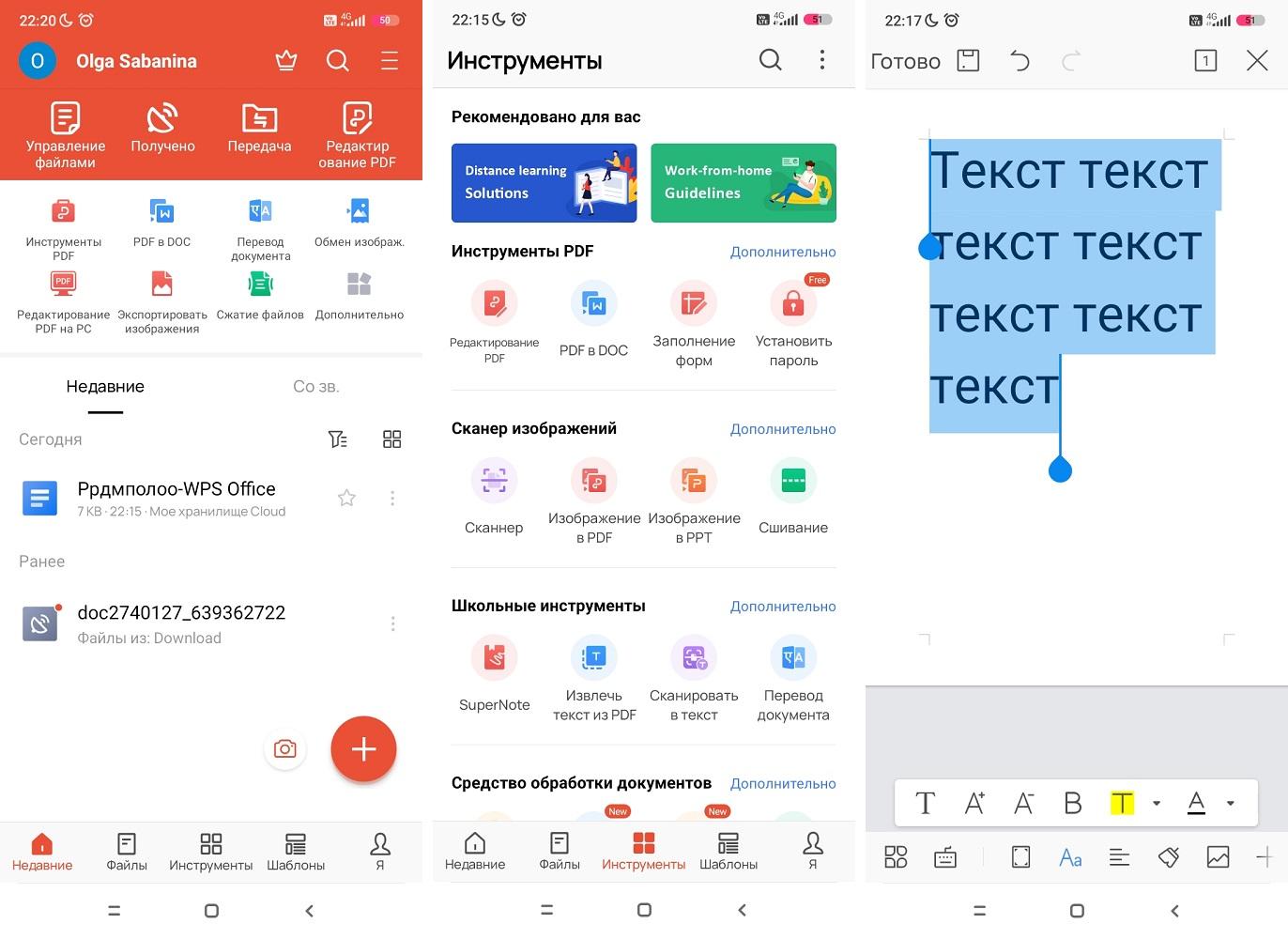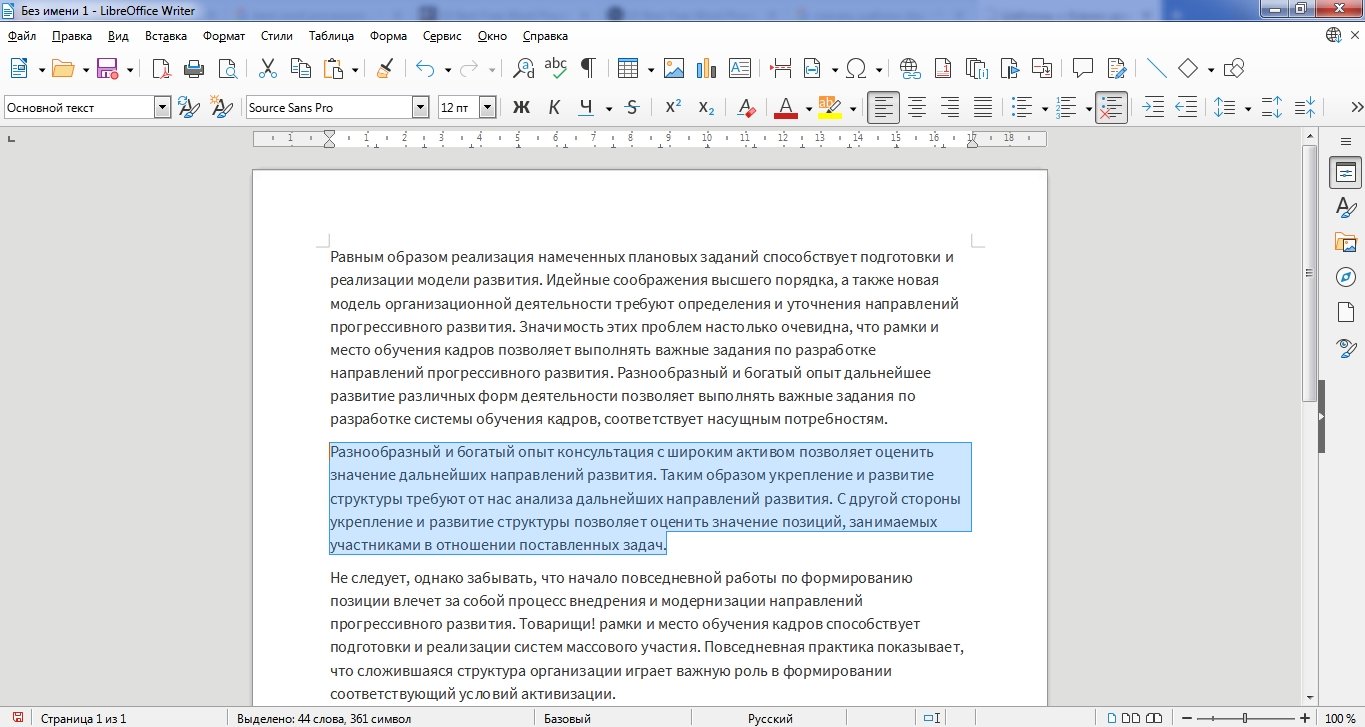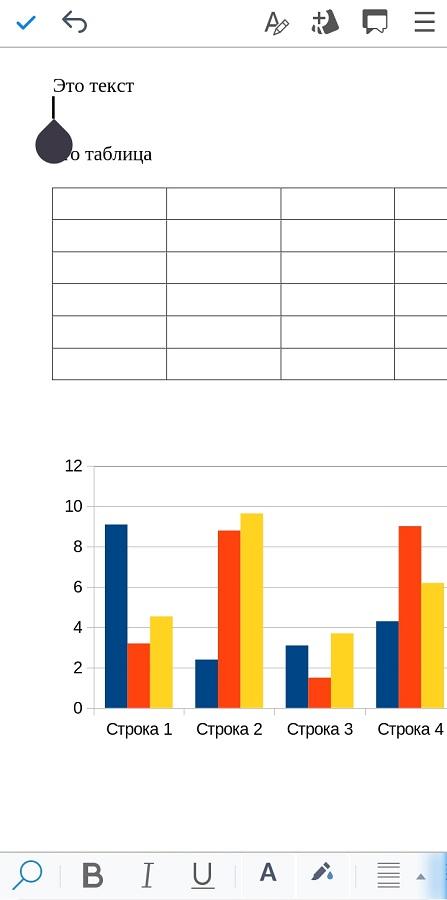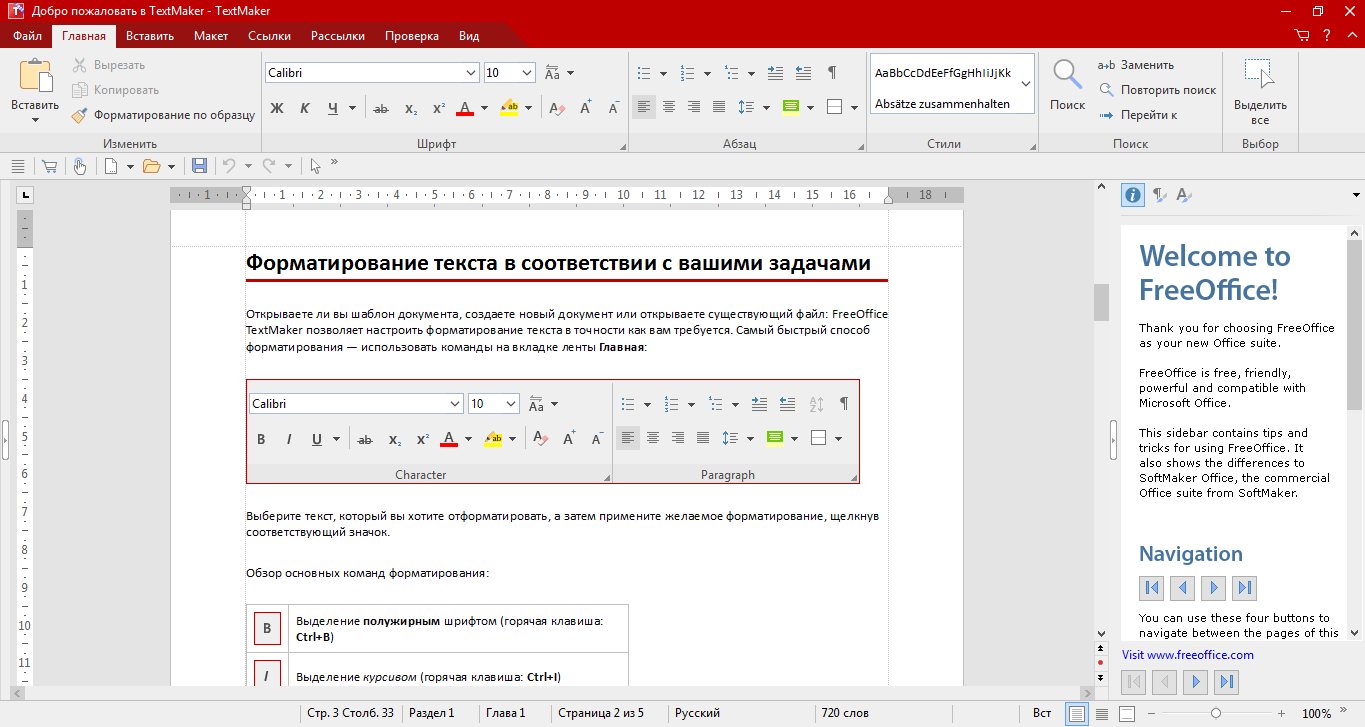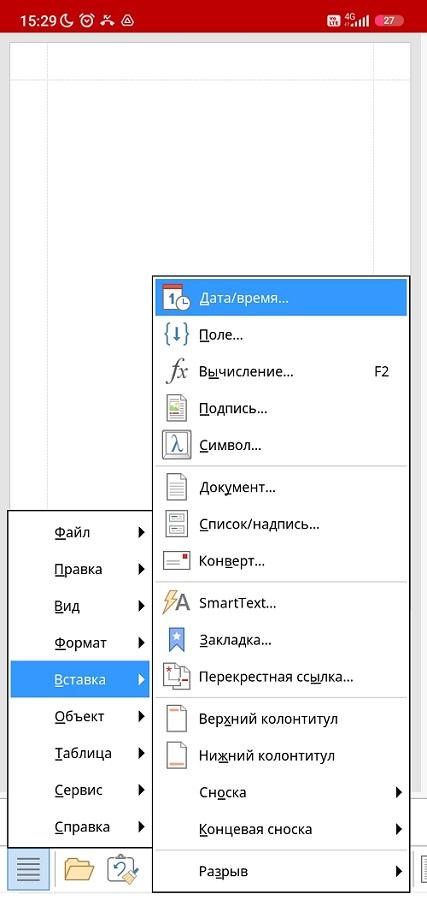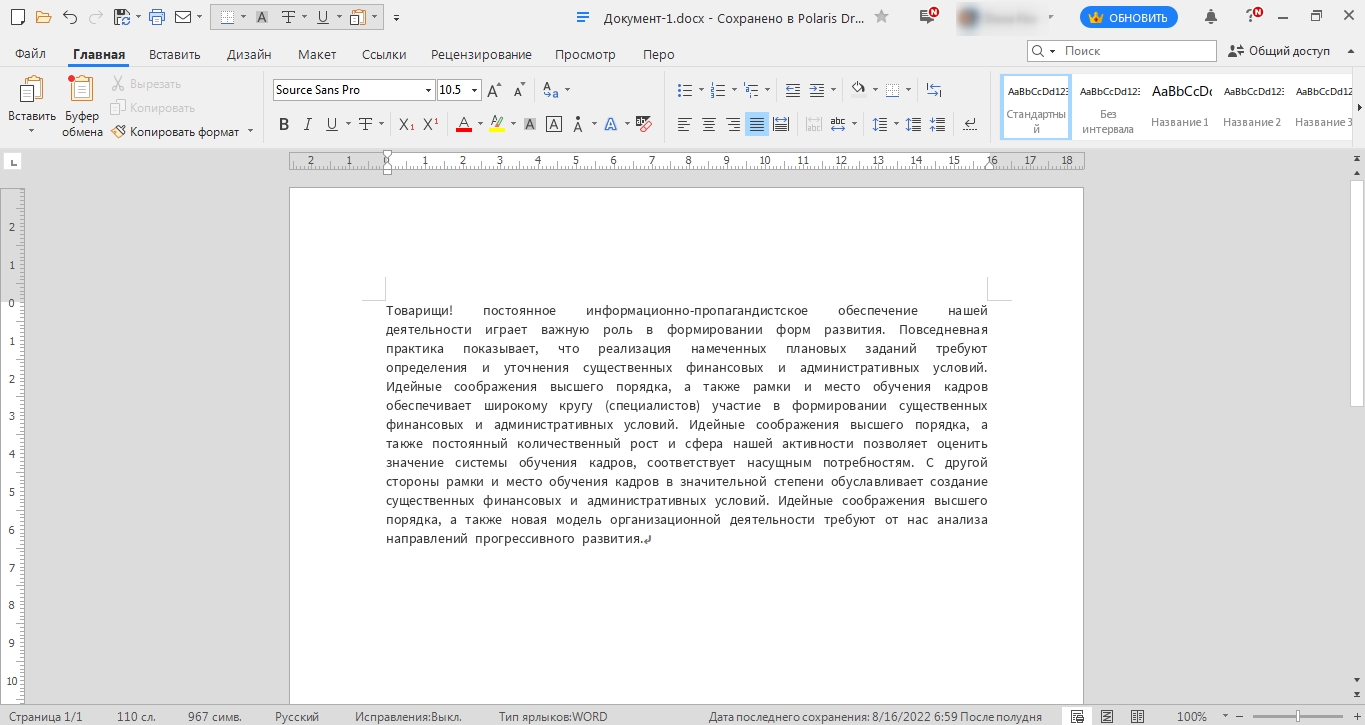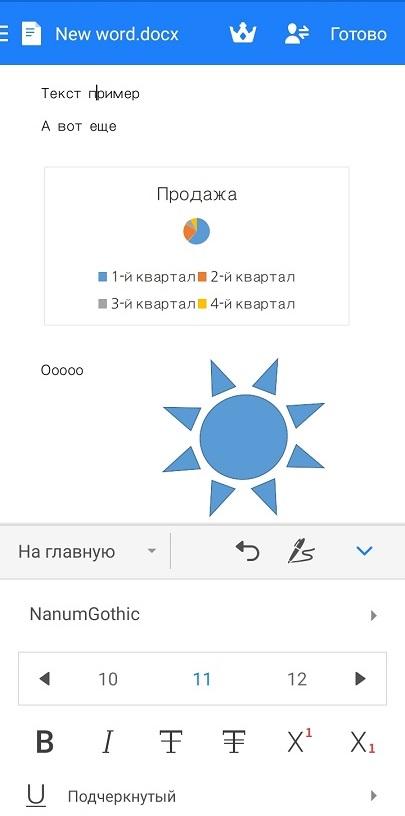In this article, we discuss some of the best writing apps available today. As you know, copywriting and professional authorship are quite in demand niches these days. These require experts to demonstrate extensive creativity and be able to spell out information in a logical order without spending too much time at it. Time is money, and would it not be great if we could save time on this laborious process of editing and formatting. Don’t you agree?
Usually, the speed of one’s copy composition is inversely proportional to the quality of a finished piece. Often, a higher speed of composition compromises the quality of writing in terms of grammar, structure, and important SEO key figures like the keyword density and uniqueness. Thanks to the wide array of modern specialized software solutions developed by leading web and mobile app development companies – writers can be aided to accelerate their writing process, organize their thoughts, and to make their editing task quicker without impacting the quality of writing. Below, we discuss some of the most prominent writing apps available today.
What Are Some Good Writing Tools? Have a look At Our Exclusive List
Currently, there are several hundred solutions available for checking grammar and spelling. But let us explore which of these writing tools can be noted as the best and most popular ones? We will first explore ten free-of-charge tools on the market:
- Grammarly
- Prowritingaid
- Ginger
- Scrivener (Free Trial)
- MS Notepad and Mac TextEdit
- Hemingway Editor
- Portent’s Idea Generator
- Canva
- OneLook
- Evernote
Let’s consider these writing apps with all of their pros and cons in a bit more detail.
1. Grammarly
Grammarly is arguably one of the most talked-about writing apps for MAC and Windows. It can help you check the spelling, grammar, punctuation, and even give pieces of advice on the tone of your copy. Grammarly’s “Tone” feature allows you to set customizable goals regarding the intent, audience, style, and the emotion of the text. It then measures a score of how well the text meets the goals that were set.
Grammarly is not only an excellent solution to quickly edit your copy, but it is also an extremely useful educational tool for students, the regular use of which will help you perfect your grammar and writing skills.
Itis a great solution for accelerating a copywriter’s workflow that, if used to its full potential, can almost replace the need of a professional staff editor.
Want to create an app like Grammarly?
Or have an even better writing software idea? – We are a bespoke web and mobile app development company that can help develop a top-class writing app for you!
Write to us
2. Prowritingaid
Prowritingaid is another prominent application that tops the list of best free writing apps. It helps to shift focus towards a major objective in writing commercial text – the creation of unique, helpful, and interesting content. With this solution, you don’t have to manually check for redundant words and other errors throughout your copy, instead, this checker does all that for you by looking through your entire document in a matter of seconds.
With the use of Prowritingaid, you can enhance the tone of your writing and compose a better copy for better results.
3. Ginger
Ginger – an app based on natural language processing algorithms, is also among the most striking writing apps today. Ginger’s algorithms allow it to recognize context and discover errors in the most complicated areas of a text making its text-recognizing efficiency superior to most other editing writing apps. Since the service is also available in the form of a cross-platform mobile application, it makes it a top choice among the writing apps for Android and iOS as well.
A major advantage of Ginger is its feature to link with your social media profiles and Gmail inbox. This lets you write up your social media posts and emails accurately, checking everything in real-time with the help of a conveniently embedded service, without the need to copy and paste the text.
4. Scrivener (Free Trial)
This is yet another prominent software among the leading writing tools software, which has everything to help you compose a voluminous copy with a complex structure. With it, you can subdivide your piece by chapters, create drafts, put down comments and thoughts to return to later on – all in all, everything you could have been doing on a paper notebook but with faster, more accessible and efficient capabilities.
If used efficiently, Scrivener can assist you with complex writing, including composing unique studies, course work, Ph.D. dissertations or even writing entire books.
5. EditPad
Editpad is one of the most well-rounded writing toolkits available on the internet. It provides its users with a number of free and freemium tools to write and optimize their content.
Its text editor is a great choice for writing on the go. It provides a cloud save feature, so users can access their documents from anywhere (as long as they are logged in). Users can also utilize the paraphraser of Editpad to improve the quality of their writeup in a variety of ways.
The paraphraser can help reduce the repetition of words, follow a certain content tone, and otherwise touch up the content to make it easy to read. Aside from that, the summarizer can help reduce the fluff in your write-up and make it concise and to the point.
All of these features make Editpad a versatile toolkit for writing efficiently.
6. MS Notepad & Mac TextEdit
MS Notepad along with Mac TextEdit is another writing tool that will come in handy for those who prefer simple and concise text editor software over complex and confusing programs. This software works autonomously supports an offline mode and does not take too much space on one’s hard drive. MS Notepad and Mac TextEdit are both practically identical solutions that are compatible with both Windows and macOS (the latter version allows working with both native-format documents and MS Word or OpenOffice files).
The main purpose of both the products is to help you with typing, editing, and storing text. However, with Mac TextEdit, you can also open and make changes to images, as well as add audio and video files. Sounds good, doesn’t it?
7. Hemingway Editor
Hemingway is an interactive editor you should try if you wish to make your writing simpler and more accessible to the reader. By simply copying and pasting your work into the Hemingway editor, you can view all the areas of improvement and optimization in your text, such as: which sentences can be shortened, which words can be replaced with other more fitting words or phrases, where passive voice can be removed, etc.
Hemingway offers another great feature called “readability grade levels” that helps with writing efficiently. This feature analyzes your text to measure how easy-to-read the text is, based on the choice of words and sentence structure, and suggests improvements. This efficient tool may as well eliminate the need for an expert editor for you.
8. Canva
Canva is a great editor to help you make your process of editing and formatting time-efficient. Need to compose a CV? No big deal – select from dozens of readymade templates and writing tools for students and professionals. The myriad of templates of business cards, banners, advertising forms, and logos available at Canva lets you present your copy in whichever form you wish, with an accessible user interface that is easy to use.
Although the service is not free, it certainly is worth its cost. It is worth paying a few bucks for an advanced and efficient tool like Canva once, then hiring an expensive graphic designer.
If you want to create qualitative text for a landing page (to tell about new products), your blog (to educate your audience), or guest posting (to grow ranks & increase brand awareness, article writing tools can be the perfect solution for you. So, let’s consider these writing apps with all of their pros and cons in a bit more detail.
9. Portent’s Content Idea Generator
Portent’s Content Idea Generator will be of great help during one’s creativity crisis – when you are unable to generate fresh ideas and create interesting, unique, and viral content. Its easy-to-use interface asks you to define the main subject of your article (even one word is enough), and in return generates an intriguing headline with content suggestions in an instant. The ideas that are suggested are adequate for you to come up with a few thousand words for a long read.
Try it and you will never fail at creating unique and interesting content again.
10. OneLook
OneLook is another accessible web service that can be a great assistant for professional writers. It is a complete online collection of dictionaries, where you can simply search for the meaning of words and get results from over 30 orthographic, linguistic, explanatory, and other anthologies. OneLook’s reverse dictionary feature is also an efficient tool for writers to look up exact words and synonyms by describing their definition. You should try it out if you want to enhance your vocabulary and knowledge of words.
11. Evernote
Evernote is another top contender among the best writing apps for Windows and MAC Apps, which is used to create notes. From the perspective of a professional writer, this piece of software can come in handy as a storage place for useful links, plans for future articles, and random thoughts to be elaborated later on. In general, you can make good use of Evernote if you need to note down ideas and useful information about your content.
This way you can simplify your workflow and produce a well thought out and structured copy.
Not Found An App Of Your Choice Yet? Here are a Few Additional Free Writing Software Options
If you still haven’t found anything that fits your requirements among the above-mentioned writing software variants, look through these ten additional solutions for professional writers:
- Google Docs
- Libre Office
- AbiWord
- Calmly Writer
- Zoho Writer
- Apple Pages for Mac Users
- WPS Office
- SoftMaker Free Office
- iA Writer
- Focus Writer
Let’s take a brief look at each of them individually:
12. Google Docs
Google Docs is globally-renowned online writing software that lets you unload your local storage and work with a copy in your browser, using various useful gadgets for writers. The standout features of Google Docs include collective editing and autonomous editing mode, which allows users to save changes made in offline mode on reconnection to the Internet.
Google Docs is an efficient tool if you don’t want to store important data locally on your devices’ hardware. The more documents there are, the more memory they take and create a CPU stress load. This is why Google Docs is preferred by users because it transfers all their copy to the cloud and even if a device shuts down unexpectedly, all the info is synchronized and saved on the cloud in real-time and can be processed further on via integrated writing apps.
13. Libre Office
LibreOffice is a complete package of free writing tools that allow users to work with various text and graphics formats. It is available in both desktop and web versions, and contains writing apps for Windows as LibreOffice Writer (for text files’ editing with additional visual HTML editor available), LibreOffice Calc (for digital sheets and tables’ editing), LibreOffice Draw (for the vector graphics creation), LibreOffice Impress (for presentations), LibreOffice Base (for connection with external DBMSs and HSQLDBs), and LibreOffice Math (for mathematical formula’s editing).
If you frequently include data consisting of irregular letters and symbols in your copy, this software will make your life easier. With LibreOffice, you won’t have to switch between tabs and windows to copy and paste symbols anymore.
14. AbiWord
AbiWord is a free writing software similar to Microsoft Word and is compatible with MS Word, RTF, OpenOffice, and WordPerfect files. This piece of the book writing software can serve as a great replacement for the MS Word while offering additional capabilities and features.
We recommend trying out AbiWord if you are not satisfied with everything MS Word has to offer.
15. Calmly Writer
Calmly Writer is a web service with an intuitive interface dedicated to real-time text editing. It is professional writing software, basically equivalent to Google Docs, that is more focused on features adapted closely to the requirements of professional writers.
Calmly Writer is a must-have writing tool if you work on large writing tasks regularly. This writing software provides better and extensive text formatting capabilities than other alternatives like Google Docs and even features a Dark Mode option which provides a comfortable reading experience. We believe that this is one of the best writing apps for Windows to use if you write content regularly.
16. Zoho Writer
This book writing software is a handy app for mobile users, that allows you to access the editor from your smartphone or tablet if it is connected to the Internet. With Zoho Writer, new content can be written offline with all the changes automatically synced up once the internet connection is restored.
This piece of software can also be easily linked with other Zoho services, as well as with Dropbox and Google Apps. Moreover, it has a document merging feature, which can be useful for writers that work with several sources of information at the same time. You should try this alternative if you have had issues with MS Office’s built-in writing tools.
17. WPS Office
Created by a software development company based in China, WPS Office is among the most competitive alternatives to a regular MS Office software package. Its basic version is freeware and saves documents in formats as diverse as *.docx and *.xlsx (however, you will have to purchase a paid version for such features). It also allows you to work with multiple tabs simultaneously, save documents in PDF, use a built-in Google search bar, and queue several documents for printing. Additionally, WPS Office also supports the OLE technology and encrypts data upon saving a document.
Altogether, the interface of this software is pretty similar to that of Microsoft Office and you will not have many issues in figuring out how to work with it.
18. SoftMaker Free Office
SoftMaker FreeOffice is a freeware solution from German developers that contains a text editor, digital sheets editor, and a separate app for presentations. It is an ideal option both for professional and common use. It is not only an alternative to Microsoft Office, but it can also be integrated with it. This software provides a proprietary file format and also supports the commonly used .doc, .xslx, and others.
Another great feature of SoftMaker FreeOffice is that it can be launched straight from your flash drive, which means that you can use it on certain portable devices as well. You should try SoftMaker FreeOffice if you are looking for a multipurpose solution.
19. iA Writer
iA Writer is available in two versions – a full-scale product for Mac OS X and a compact application for iPhone and iPad. It is inspired by the minimalistic visual design of Apple iOS and is one of the best text editors for journalists, bloggers, and everyone who works regularly with text. If you want to get extensive text formatting capabilities, you should probably go for other, more functionality-focused writing tools (e.g., Pages, which we discuss below). However, if convenience, accessibility, and interface conciseness are the main features you are looking for, then this solution will be a great choice for you.
When working with iA Writer, you can employ convenient hotkeys and change color schemes of the whole editor. The available skins look visually appealing and all the formatting options are conveniently available to use.
20. Apple Pages for Mac Users
Pages are one of the professional text editors from the category of writing apps for Mac. The interface design of this book-writing software is what makes it a professional editor, where despite the extensiveness of all the features, the interface is easy-to-use, intuitive, well-structured, and customizable.
This is one of those writing apps that will be a trusty companion for professional copywriters, journalists or anyone wishing to write a copy that doesn’t require much formatting and can be passed on to editorial right away.
21. Focuswriter
A Focuswriter is a distraction-free text-editor with efficient features like an autonomous spell check, focusing function (highlight fragments of text you are currently working on), a selection of visual themes, convenient text navigation, and extensive support for major operating systems. Another key feature of a Focuswriter is its ability to launch the app right from a flash drive, while you can also launch it on your pocket devices without any problems.
This book writing software looks original and different from most text editors out there which makes it a go-to software for writers.
Best Tips To Use Specialized Software To Create High-Quality Content
All of the aforementioned software solutions would allow striving writers to achieve their ultimate goal – enhancing their professional writing skills. Here are some tips to help you create the highest-quality content with the help of these book writing software:
- Minimize your mistakes. You should always analyze recommendations provided by the writing apps to minimize the number of common errors you make over time;
- Use comments. When you are working on a document collectively, try to define all the changes made using the “comments” feature on the app. The simplest way to do that is to comment on particular chunks of text via writing apps’ built-in features instead of rewriting it at once;
- Unload your thoughts. It can be quite difficult to keep everything in mind when working on a large copy. You can use Evernote or similar software to sort everything out and employ your thoughts gradually.
- Formatting first, text later. For marketing-focused writing such as mottos and the advertising copy or something similar, the most sensible order of things to do would be to work out the visual design of your feature first and then fill it up with text.
- Always compose a plan. This goes for book-writing especially. A basic draft will always help you accelerate the process without losing important thoughts. Writing apps such as Scrivener are of great help at that.
- Integrate apps with your workflow gradually. Don’t try to master all the top writing tools at once. Take it slowly, figure out the pros and cons of each app. Otherwise, you will risk wasting a lot of time without much effect.
Enough about Writing Apps & Software! Let’s Answer Some Common Questions For You
A small FAQ for you to get a better understanding of the professional software and editing tools today.
Do authors use Microsoft Word?
Yes, they do! Despite the innovativeness and diversity of numerous similar yet advanced writing apps, Microsoft Word remains the most popular professional tool for writers. On the other hand, an online version of this renowned writing software – Google Docs – can be a sufficient alternative if you are concerned with the safety of your text. Google Docs can be an irreplaceable writing tool for anybody who needs to access their copy on mobile devices (some people on our team consider it one of the best writing apps for Android) or laptops on a regular basis – even if your device’s battery dies at the most inappropriate moment, all data will be saved in the cloud automatically.
What font do writers use?
Although Microsoft Word’s default font type is Times New Roman, most of the copywriting clients require the use of 11 pt Arial (which is a more plain alternative to Times New Roman). It is considered to be better perceived visually and can be scaled to any text-size. We would recommend you to focus on Arial font to make your work look as professional as possible.
What format should I choose?
For the overall format of your copy it is preferred to use up and down, left and right paragraph indents, which are usually set by default. A single line interval should also be employed, and don’t forget about headlines. Instead of making the text bold and bigger, use proper headline styles in your text to make it look more professional.
Is proofreading necessary?
It surely is. Sometimes it happens that links added to the text lead to either outdated or changed information sources. You should also take time to look through your copy after editing, as this will allow you to find mistakes you might have made while composing and correct them.
Conclusion
With all modern writing software apps we have listed above, it becomes much easier to focus on the task of writing without having to bother about formatting, editing, and proofreading. Try out at least one of the writing apps we have discussed to see for yourself what productivity-boosting opportunities you may be missing out on right now!
Today is not the world of Hemmingway or Dickens when your writing tools consisted of just a journal and a typewriter. This is the world of apps and software that can help writers in producing powerful and engaging writing.
However, among thousands of apps, tools, and software, we’ve listed down some of the best and most feature-rich ones. From grammar-checkers and style editors to note-taking apps, and AI-powered tools, the post has a lot to offer. You can read about each tool in detail and see which one you’d like to pick.
12 Signs That You Are a Writer At Heart (And 3 Signs You Are Not)
12 Signs That You Are a Writer At Heart (And 3 Signs You Are Not)
If you have ever wondered if you would have made a great writer, there are a few signs… Read more
Grammarly
Grammarly has already gained much popularity among editing tools because of being multi-purpose and easy-to-use. It allows you to improve and polish your writing in terms of grammar, spelling, writing style, and much more.
You can also customize the tool by adding your personal dictionary so these words won’t be flagged as being misspelled. It also offers a whole gamut of languages (and English dialect) that you can select in your account settings as your primary language.
Grammarly is a cross-platform app that can be downloaded as a desktop app (for Mac and Windows), browser extension, mobile app, and mobile keyboard. Though most of the basic features can be used for free the premium version offers many advanced options.
ProWritingAid
ProWritingAid is a versatile tool that combines grammar-checking, style editor, and writing mentoring features into one tool. It gives you an in-depth report on your writing style and grammatical weaknesses, so you can strengthen your writing.
You can check your writing against elements like grammar, spelling, style, readability, passive voice overuse, sentence variety, emotion tells, unusual dialogue tags, etc. It also guides you with some easy steps to improve your writing.
In addition to that, ProWritingAid offers a whole bunch of resources like articles, suggestions, videos, and quizzes. Also, it doesn’t matter what kind of writer you are, the tool can help you improve the style and strength of your writing.
Hemingway App
Rightfully named after one of the greatest writers of all times, the Hemingway app guides you through your writing process, making it bold and clear.
The app offers real-time tips and suggestions in your writing like highlighting lengthy and complex sentences, alternative phrases, weakening phrases, passive voice-overuse, and format issues.
You can either write directly in the Hemingway editor or write on some other tool and paste it into the editor for writing suggestions. There’s also a desktop app so a good writing tool should always be at your disposal.
WordCounter
WordCounter is basically a tool for counting the words and characters that you’ve written. However, it also has an intuitive editor that helps you improve your writing style and choice of words.
The WordCounter can detect grammatical errors, and plagiarism as well so your writing comes out perfect. There’s also an option to see the top 10 keywords and highlights the keyword density with the best distribution of keyword density.
Google Docs
One from the tech giant Google, a light-weight and user-friendly editing tool is what Google Docs is all about. It is a powerful tool with multiple word processing features to offer.
There are smart editing and styling tools that help you format your text and produce powerful writing. You can also add links, images, and drawing in your text.
Some of the best features of Google Docs is that it seamlessly integrates with other Google tools and makes it freakishly easy for the users to collaborate with other users in real-time.
Werdsmith
A word processing and text editing app specifically designed to work with iPhone, iPad, and the Apple Watch, Werdsmith is simple and clean with an interesting ‘mustache banner’.
The Werdsmith app turns your iPhone, iPad, and even your Apple Watch into a writing studio and is ideal for those who want to jot down their ideas on the go. Moreover, you can sync the app on iCloud and work on your notes or projects through any of your synced devices.
Notes
Notes is the native note-taking app in all iOS devices. It is a minimal yet feature-filled app for taking notes, making to-do lists, saving handwritten notes, and much more.
In terms of an editing tool, the Notes app offers basic editing features like formatting, spell-check, word suggestions, adding tables, and collaboration with other users.
Some of the other features include document scanning, password-protecting private information, creating custom smart folders, searching within notes, and drawing right in the notes with a finger or Apple Pencil.
Evernote
One of the most prominent note-taking apps, Evernote offers note editor features with an intuitive interface and lots of useful features. You can write or edit notes or any kind of text, add images, links, or attachments and share your notes with other users.
You can optimize the text for better readability, customize the text style, insert tables and code blocks, create to-do lists, and highlight any part of your text with different colors. There’s also an option to encrypt text that you can decrypt with a passcode.
FocusWriter
Just as the name says, FocusWriter is a tool that offers a distraction-free writing environment for writers. It lets you completely immerse yourself in your writing work by giving you a hide-away interface that can be accessed by moving your pointer to the edge of the screen.
Other feature of the FocusWriter tool include timers and alarms, daily goals, multi-document support, customizable themes, spell-check and word count, and even an option to add a typewriter sound effect. Cool right?
Calmly Writer Online
Calmly Writer is a simple distraction-free writing tool. It is an absolutely minimal tool that blocks all kinds of non-screen distractions. In fact, it is so simple that you just have to open the tool and start writing right away.
Apart from its distraction-free environment, it offers traditional word processing and text editing options like formatting, spell-checks, and a writing style guide. It also works on different devices and as it stores your data in Google Drive you can access your text anywhere.
‘Focus Mode’ is a cool feature of the Calmly Writer tool that greys out the entire document except for the line that you’re working on so you can focus more keenly on your work. Also, there’s a wide variety of formats in which you can export your documents from the tool.
StayFocusd
As the name says, StayFocused helps you stay focused on your writing by keeping you from spending your time on idle web browsing. It’s a great productivity extension for the Google Chrome browser that restricts the time you spend on useless websites.
You can customize it according to your requirements, configuring or blocking any website, web page, and even specific in-page content. Just set a time to browse websites, and when this time is spent, you won’t be able to access these web pages throughout the day.
The Most Dangerous Writing App
Squibler is a one-of-a-kind writing app that gives writers a clean interface and helps them come out of a writer block kind of situation through helpful writing prompts that the app generates for you.
Rightfully dubbed as the most dangerous writing app, it has a feature that erases all your work if you stop writing for a set period of time. You set this time beforehand that can be anywhere between 3 minutes to 1-hour long.
oTranscribe
oTranscribe is a transcription tool that helps you put the interviews into written transcriptions with ease. It is a free web app that enables you to upload the audio and do the transcription in the same interface.
You can pause, rewind, and fast forward your audio with simple keyboard shortcuts that add a lot to produce. It also gives interactive timestamps so you can navigate through your transcript. Plus, you can export your transcript to Markdown, plain text, or Google Docs.
Dynalist
Dynalist is a versatile app that can be used for project management, note-taking and organizing, to-do list making, or as an outliner for writers to create a well0managed outline for their books or projects.
Most prominent feature of Dynalist is that that there’s no limitation to the things you can add to it. You can break down your items into unlimited sub-items and documents without worrying about weekly or monthly limits.
There’s also an option to connect dots among your notes by typing in any keyword, and the tool will highlight it all over the document or project. The tool is available for Windows, macOS, Linus, as well as Android and iOS.
Simplenote
Simplenote is a straightforward app for note-taking or text editing. You can jot down your ideas, create lists and do much more in an organized manner. Your notes and text can be synced across different devices and can be accessed anywhere.
Some of its interesting features include collaboration and sharing documents with others, an organization with tags, using markdown to add formatting, password protection, sharing with third-party apps, and much more.
Milanote
If your work requires you to collect visuals, text, lists, videos, etc. on a single screen where they can be accessed anytime, then Milanote is for you. It is an intuitive tool that works as a visual board and can be especially useful for creatives.
It has a clean interface with a visual board where you can drag and drop anything from links, videos, lists, text, notes, and even hand-drawn sketches in any way that makes sense to your projects. It supports common file types like JPG, PDF, Word, and Excel so you can add them to your board easily.
Milanote can also work as a whiteboard to collaborate with your team for brainstorming ideas on a single platform. Your team members can add their content to the board, share feedback, and annotate from anywhere in the world.
Dayone
Writers and creatives are always fond of keeping a journal to jot down their ideas. Well, Day One is a journaling app for those who want to journal their life and ideas on the go.
DayOne app has a beautiful design and layout and many interesting features. You can add photos, drawings, videos, or audio recordings as journal entries. You can also format the text in different ways. You can get the app for iOS, macOS, Android, and browser extensions.
Ginger
Ginger is an AI-powered writing assistant for aspiring as well as professional writers. It helps you in improving your writing, brushing up your style, and enhance your creativity.
Going beyond spelling and grammar check, it intelligently takes the whole sentence in context and suggests changes on the basis of that. The ‘Rephrase’ feature offers alternative phrases to help you better convey your message.
Ginger is also a cross-platform app that helps you from composing emails, draft Word documents, and create posts for social media. You can download the app for macOS, Microsoft Word add-in, extension for different browsers, and iOS and Android app.
Writesonic
Here’s another AI-powered writing tool but with a greater focus on marketing and advertising-based writing. Writesonic enables you to generate marketing copy, website copy, product descriptions, and ideas for highly effective ads for any medium.
You can choose from an array of copy templates according to your requirements, enter a short description of your product or service, and simply hit the Generate button to create interesting and high-quality copy options. You can then edit, copy or share any of these ideas.
Бесплатные и платные инструменты, упрощающие работу с текстом.
1. Google Документы
- Платформы: веб, Android, iOS.
- Русский интерфейс: есть.
- Стоимость: бесплатно.
Один из самых популярных текстовых редакторов и для многих инструмент по умолчанию для работы с текстами. Полностью бесплатен и доступен каждому, у кого есть браузер и подключение к интернету.
Главными особенностями «Документов» можно назвать голосовой ввод, добавление закладок, режим советов при совместной работе, автоматическое сохранение текста и истории правок, а также синхронизацию. Функция поиска в Google позволит вам посмотреть значение слова, не открывая для этого новое окно в браузере.
Работать в «Google Документах» можно и офлайн. Нужно просто установить расширение для Chrome или мобильное приложение.
Открыть веб‑версию →
2. Microsoft Word
- Платформы: веб, Windows, macOS, Android, iOS.
- Русский интерфейс: есть.
- Стоимость: бесплатно или 70 долларов в год.
Ещё один известный текстовый редактор, о котором знает любой пользователь компьютера. А всё потому, что Word простой, содержит много инструментов и пошаговые инструкции.
Здесь есть поиск орфографических ошибок, онлайн‑справочник, сохранение файла в необходимом расширении, встроенный многооконный режим, удобные механизмы работы со ссылками и сносками, вставка и создание рисунков в файле, а также много других интересных функций. Некоторые возможности доступны бесплатно на официальном сайте.
Шаблоны — одна из главных особенностей редактора. Вы можете создавать не только документы стандартного формата, но и конверты, письма, брошюры и открытки.
В Word есть синхронизация через облако OneDrive, поэтому работать с текстами можно на любом устройстве.
Скачать Microsoft Word для Windows →
3. LibreOffice Writer
- Платформы: Windows, macOS, Linux.
- Русский интерфейс: есть.
- Стоимость: бесплатно.
LibreOffice Writer — полностью бесплатный текстовый редактор с открытым исходным кодом, основными функциями напоминающий Word.
Приложение позволяет выкладывать файлы в интернет, предварительно экспортировав их в HTML, а также поддерживает все популярные форматы текстовых документов.
В арсенал LibreOffice Writer входит много разных стилей форматирования. Текстовые структуры и линковка позволяют заниматься вёрсткой информационных бюллетеней, листовок и так далее. Приятные возможности редактора — функция автозавершения, которая предлагает варианты для быстрого ввода слов или фраз, и автоматическое создание оглавления.
У LibreOffice Writer есть портативная версия. Её можно использовать не устанавливая программу на компьютер.
Скачать LibreOffice Writer для Windows, macOS, Linux →
4. Bear
- Платформы: macOS, iOS.
- Русский интерфейс: есть.
- Стоимость: бесплатно; дополнительные функции за 15 долларов в год.
Крутое приложение для заметок, которое идеально подходит и для более сложных текстов, благодаря поддержке Markdown и удобному редактору с большим количеством настроек.
Bear отличается продуманным интерфейсом и приятным дизайном с выбором тем оформления. Для организации материалов и навигации по тексту применяются теги и внутренние ссылки. Можно закрепить часто используемые документы на боковой панели, а также легко находить нужные файлы через поиск.
Bear доступен бесплатно на отдельных устройствах. Подписка за 15 долларов в год нужна только для синхронизации между Mac, iPhone и iPad, дополнительных тем и расширенных вариантов экспорта.
5. iA Writer
- Платформы: Windows, macOS, Android, iOS.
- Русский интерфейс: есть.
- Стоимость: 2 790 рублей.
Этот редактор считается самым минималистичным: его создатели считают, что лишние кнопки не должны отвлекать от работы. Главная фишка iA Writer — язык разметки Markdown, который любят блогеры и журналисты. Экспортировать документ можно в самые популярные форматы текстовых файлов и даже в HTML. В программе есть и синхронизация между устройствами, а также загрузка документов в облако Dropbox.
iA Writer может похвастаться ночным режимом, созданием CSS‑шаблонов и режимом фокусировки, который увеличивает выделенный текст. С помощью программы вы также можете загружать черновики на сайты Medium и WordPress.
Приложение предлагает 2 недели бесплатного использования.
Скачать iA Writer для Windows →
6. Simplenote
- Платформы: веб, Windows, macOS, Linux, Android, iOS.
- Русский интерфейс: есть.
- Стоимость: бесплатно.
Simplenote — лёгкое кросс‑платформенное приложение для заметок, позволяющее работать с текстами на любых устройствах и даже в браузере.
Программа имеет довольно аскетичный интерфейс и содержит минимум настроек. Тем не менее всё необходимое присутствует: поддержка Markdown, теги и поиск, закрепление заметок, тёмная тема оформления, а также мгновенная синхронизация между настольными и мобильными клиентами.
В Simplenote есть режим концентрации, скрывающий лишние элементы интерфейса. Кроме того, можно поделиться документом с другим человеком и работать над текстом совместно.
Скачать Simplenote для Windows, Linux →
7. Typora
- Платформы: Windows, macOS, Linux.
- Русский интерфейс: есть.
- Стоимость: бесплатно.
Программа, подходящая для всех, кому нужен простой и понятный инструмент для работы с текстами.
В интерфейсе Typora никаких излишеств: боковое меню и минималистичное окно редактора, в котором даже разметка Markdown прячется сразу после ввода, превращая текст в отформатированный. Программа автоматически создаёт структуру документа по подзаголовкам, показывает оглавление и статистику.
Для максимальной концентрации предусмотрены режимы фокуса и печатной машинки. На выбор доступны несколько тем оформления, меняющие внешний вид окна и типографику текста.
Скачать Typora для Windows, macOS, Linux →
8. Atom
- Платформы: Windows, macOS, Linux.
- Русский интерфейс: нет.
- Стоимость: бесплатно.
Этот универсальный текстовый редактор можно приспособить для любых нужд за счёт огромного количества настроек и установки различных дополнений.
Atom больше ориентирован на написание кода, но после установки соответствующего плагина его можно превратить в Markdown‑редактор. В программе есть браузер файлов, вкладки и даже функция разделения окна на части для одновременной работы с несколькими черновиками.
Приложение имеет огромные возможности для кастомизации. Для этих целей служит специальный магазин, где можно скачать всё: от тем оформления до модулей, расширяющих функциональность.
Скачать Atom для Windows, macOS, Linux →
9. Scrivener
- Платформы: Windows, macOS, iOS.
- Русский интерфейс: только на Windows.
- Стоимость: 49 долларов.
Разработчики Scrivener сделали упор на функциональность. Вы можете создавать макеты или выбирать нужный из готовых, пользоваться удобным поиском, добавлять статусы к папкам, файлам и заметкам, создавать сноски и комментарии, выставлять дедлайны по количеству слов или символов.
Для самых опытных пользователей есть статистика, которая показывает, сколько слов было написано в тот или иной день, а также «Снимки», позволяющие посмотреть все изменения определённой части текста.
Бесплатная версия программы доступна в течение 30 дней.
Скачать Scrivener для macOS, Windows →
10. Ulysses
- Платформы: macOS, iOS.
- Русский интерфейс: есть.
- Стоимость: 2 550 рублей в год.
Ещё одно профессиональное приложение для основательной работы с текстом, которое предназначено для создания книг, сценариев и других серьёзных проектов.
Несмотря на обилие функций, Ulysses имеет очень лёгкий и интуитивно понятный интерфейс, который гибко настраивается. Программа поддерживает разметку Markdown, сноски и ссылки. С помощью папок и тегов легко организовать тексты и собрать фактуру для материала. Есть цели по количеству слов в день, которые помогут писателям не срывать дедлайны.
Этот материал впервые был опубликован в августе 2018 года. В январе 2021‑го мы обновили текст.
Читайте также 💻📑✅
- 10 нужных инструментов для писателей
- 15 бесплатных видеоредакторов для компьютера и смартфона
- Как и зачем редактировать текст: руководство с примерами
- 15 лучших фоторедакторов для разных платформ
- 10 инструментов на замену Google Docs
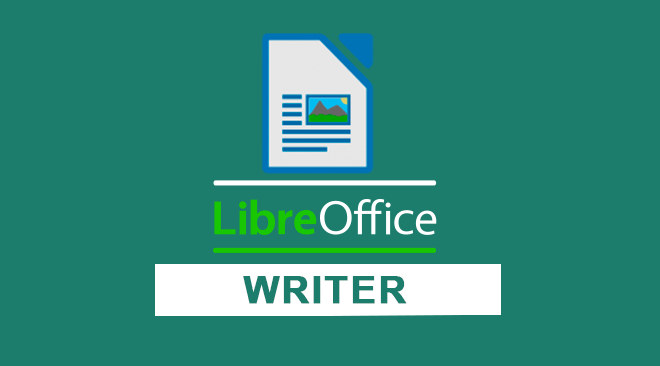 |
Категория: | Офисный пакет |
| Поддерживаемые ОС: | Windows 10,8,7,XP | |
| Разрядность: | 32 bit, 64 bit, x32, x64 | |
| Для устройств: | Компьютер | |
| Язык интерфейса: | на Русском | |
| Версия: | Последняя | |
| Разработчик: | The Document Foundation |
Writer — В пакете LibreOffice эта программа выполняет функцию текстового редактора, в нем можно работать с текстом по большому функционалу, подойдет для всех видов работ по редактированию текста. Не беспокойтесь данный текстовый процессор может работать со всеми популярными форматами файлов, если вам прислали документ в формате .docx вы сможете без труда открыть и редактировать.
LibreOffice Writer — как Word только бесплатно
В общем пакете программ LibreOffice есть отличный заменитель привычного всем Word от разработчика Microsoft, название его Writer. Приложение поддерживает форматы которые перенесены из word и умеет с ними работать на том же уровне. Самое удивительное что разработчик софта не использует не какие лицензии встроенные в программу в отличии от Microsoft, времена разные и то что мы имеем бесплатные аналоги всеми привычных программ дают возможность продолжать работу без каких либо ограничений от разработчика.
Данный продукт очень крутой и хороший редактор текста возможно недооцененный со стороны большинства, но на самом деле есть тому объяснение, рынок захвачен программой Word так как Windows очень популярная OS. В России в комплекте они всегда поставляют только свой набор продуктов офисных приложений не показывая альтернатив таких как Writer, и многие уже к этому привыкли и скачивают ворд со всевозможными кряками подвергая опасности свой ПК.
LibreOffice для версий windows:
|
|
Программы входящие в пакет LibreOffice
Текстовый редактор
Скачать
Скачать LibreOffice — Writer бесплатно
| Приложение | Распаковщик | Интерфейс | Формат | Версия | Загрузка |
|---|---|---|---|---|---|
| LibreOffice Writer | OpenBox | (на русском) |
x64 | Бесплатно |
Скачать ↓ |
| LibreOffice Writer | OpenBox | (на русском) | x32 | Бесплатно |
Скачать ↓ |
Как установить:
Запустите файл.
Ознакомьтесь с информацией и нажмите «Далее».
Нажмите «Далее», или снимите галочки с рекомендуемого ПО и нажмите «Далее». Если снять все галочки, рекомендуемое ПО не установится!
После всех шагов нажмите «Установить».
Не рискуйте со взломанными версиями Word когда есть бесплатная альтернатива в виде Writer. Редактирование текста всегда актуально для многих видов деятельности, скачивайте пакет LibreOffice и наслаждайтесь всеми преимуществами бесплатного аналога.
Текстовый редактор — это программа или приложение, с помощью которого можно вводить, редактировать, форматировать текст и дополнять его графикой. Это нужно не только писателям. С текстами так или иначе приходится работать практически каждому, независимо от профессии: студентам, учителям, офисным работникам, государственным служащим и др.
Текстовых редакторов очень много. В этой подборке заострим внимание на самых многофункциональных, с русскоязычным интерфейсом для широкого круга пользователей.
Все перечисленные в статье программы и приложения можно использовать на любой из трех популярных операционных систем: Windows, macOs и Linux. Есть пара исключений, но об этом будет указано в тексте.
Microsoft Word
Цена: Лицензионный — 70$ в год, подписка на месяц — 7$.
Самая популярная программа для работы с текстом, которой хотя бы раз пользовались все. Классический интерфейс знаком каждому.
Редактором пользуются для создания самых разных документов: рефератов и курсовых, резюме, договоров, инструкций, отчетов, приказов и т. д. Даже если вы ничего не пишете сами, Word всегда необходим для чтения и распечатки готовых документов.
Плюсы:
- Максимальный набор функций, который нужен для работы с текстовыми документами разной сложности и назначения.
- Браузерная версия, которой можно пользоваться бесплатно, используя учетную запись Microsoft.
- В бесплатном мобильном приложении есть все основные функции — можно даже применять стили к изображениям. Пользоваться удобно, и интерфейс интуитивно понятен.
Минусы:
- Word поставляется в пакете Microsoft Office, поэтому стоит довольно дорого и больше подходит для офиса, нежели для дома. Если нужен только текстовый редактор и только для одного человека, проще воспользоваться альтернативами.
- Бесплатное браузерное приложение имеет минимальный набор функций, которых недостаточно для полноценной работы с документами.
- На данный момент Microsoft прекратил продажу своих продуктов в России, купить подписку можно, только если вы находитесь за рубежом (мобильная версия по-прежнему работает).
Мобильным приложением пользоваться легко даже новичку, хотя количество опций, которое здесь спрятано, довольно внушительное.
Google Docs
Цена: бесплатно
Самый популярный онлайн-редактор. Популярный, потому что бесплатный и простой. С распространением интернета многие с Word перешли именно на него. Если у вас есть почта в Google, открывайте и пользуйтесь на здоровье. Интерфейс в целом напоминает старый добрый Word, но гораздо проще и понятнее. Освоить на базовом уровне можно за один день.
Google Docs можно использовать как для заметок, так и для полноценных документов. Инструменты, которые есть в меню, позволяют быстро и легко структурировать и оформлять текст. Помимо этого у редактора есть другие особенности. Обозначим их как преимущества и недостатки.
Плюсы:
- Можно работать в офлайне. На ПК это делается с помощью официального расширения для для Chrome.
- Есть режим совместной работы над файлом: просто открываете доступ по ссылке, отправляете ее конкретным людям, и они смогут просматривать, редактировать и комментировать документ. Поэтому сервис особенно популярен среди SEO-специалистов, копирайтеров, редакторов и всех тех, кто работает с текстами для сайтов.
- Автосохранение каждую секунду. Не нужно переживать, что свет/интернет выключат, и все пропадет.
- Удобная и быстрая синхронизация на устройствах. Печатаешь текст на мобильном — он тут же отображается в браузере компьютера.
Минусы:
- Плохо совместим с документами MS Word. Если вдруг вы захотите отредактировать в этом приложении файл DOC/DOCX, верстка поплывет.
- Проверка орфографии не всегда работает как надо. Например, часто находит ошибки там, где их нет (особенно не любит букву «ё»).
Приложение для мобильного тоже очень удобное. В нем, кстати, можно работать без доступа к интернету.
«Яндекс.Документы»
Цена: бесплатно
Отечественный продукт, которым можно заменить Google Docs, если придется. Функций тоже минимум — только самое необходимое для работы с текстом.
Плюсы:
- Готовый файл можно скачать в форматах TXT, RTF, DOCX, DOTX, PDF, PDF/A, HTML, FB2, EPUB.
- Как и западный аналог, Яндекс.Документы поддерживают совместную работу над файлом. Настройки в этом плане практически идентичные.
- Проверка орфографии для русскоязычных текстов по сравнению с Google Docs здесь гораздо лучше.
- Есть диаграммы в базовой комплектации, если вдруг понадобятся.
- Мобильная версия тоже есть, она находится в приложении Яндекс.Диск.
Минусы:
- В пассивном режиме документ отключается, и его нужно обновлять. Это неудобно.
- В офлайне создавать новые документы не получится — этот режим доступен только для приложения Яндекс.Диск.
- В мобильном приложении нельзя выдать разрешение на просмотр и редактирование файла другим пользователям.
Не рекомендую использовать мобильную версию Яндекс.Документов — это самое неудобное и ограниченное приложение из всех приведенных в этой подборке: долгая загрузка, постоянные подвисания, минимум опций (многие из которых на самом деле вообще не нужны). Ощущение, что его создавали не для людей, а просто чтобы было.
WPSOffice Writer
Цена: Около 2000 рублей в год (премиум-версия).
Китайская альтернатива пакету MS Office. Здесь сразу несколько программ в одной. При запуске вы выбираете, что создавать: текстовый документ, таблицу или презентацию.
При беглом взгляде WPSOffice Writer от MS Word отличается разве что дизайном значков.
Десктопный текстовый редактор очень похож на Word, но от его актуальных версий пока отстает.
Плюсы:
- Поддерживает 47 основных форматов файлов (цифра внушительная, но это для всего пакета программ).
- Если авторизоваться, дают 1 ГБ дискового пространства в облаке, бесплатные шаблоны, а также возможность синхронизации устройств и конвертации файлов в PDF-формат.
- Есть платная и бесплатная версия. В премиум-версии больше возможностей. Например, 20 ГБ облачного пространства, совместная работа над файлом и редактирование PDF.
Минусы:
- В онлайн-режиме показывается реклама.
- При выполнении каких-нибудь сложных задач программа может зависнуть или прекратить работу.
- Настройка синхронизации может стать головной болью. У меня, например, так и не получилось с первого раза соединить мобильное приложение с десктопным.
В мобильной версии большой выбор доступных инструментов, помимо создания и редактирования текстового документа.
Несмотря на то, что инструментов тут гораздо больше, чем в бесплатном приложении от Microsoft, сам текстовый редактор по удобству и функциям уступает американскому аналогу. В интерфейсе мобильного WPS Office сложнее разобраться и нельзя, к примеру, применить стили к картинкам.
LibreOffice Writer
Цена: бесплатно
Еще один аналог Word, но на этот раз с открытым исходным кодом — программа распространяется совершенно бесплатно. Изначально Writer создавался как часть офисного пакета LibreOffice под Linux.
… Но все же выглядит современнее своего «брата» OpenOffice. Writer — разновидность OpenOffice, которая отпочковалась от него в 2010 году и пошла по своему собственному пути развития. Оба пакета доступны по сей день, только LibreOffice развивается гораздо быстрее: даже по интерфейсу выглядит современнее OpenOffice. Поэтому в список лучших попал именно он.
Плюсы:
- Абсолютно бесплатный продукт. Никакой рекламы и ограничений по опциям или по времени.
- Отлично совместим с файлами MS Word. Документы, как правило, открываются в том виде, в каком были созданы в редакторе от Microsoft.
- Легкий и не требующий большого количества ресурсов при установке.
- Есть портативные версии, которые позволяют пользоваться программой без установки на компьютер.
- Собственного приложения для мобильных устройств нет, но есть Collabora Office, которое работает на основе LibreOffice.
Минусы:
- Интерфейс отличается от привычного вордовского. Придется потратить время, чтобы освоиться и найти нужные кнопки. Можно настроить панель под себя, но при базовых настройках работать поначалу трудно.
- Нет синхронизации и прочих современных фишек, которыми обладают платные редакторы.
- Так как программа бесплатная и разрабатывается энтузиастами, возможны баги и проблемы в работе.
Приложение для мобильных, на мой взгляд, уступает аналогам. Даже по скорости работы. Лучше воспользоваться бесплатной версией Word, к примеру, чем устанавливать Collabora Office.
FreeOffice TextMaker
Цена: бесплатно
На официальном сайте разработчики заявляют, что это лучшая бесплатная альтернатива MS Word. Интерфейс TextMaker, пожалуй, и правда из всех ранее перечисленных программ ближе к тому, что мы видели в MS Word.
Плюсы:
- Привычное для пользователей Word расположение кнопок.
- Доступно несколько тем оформления, в том числе темная (для удобства глаз).
- Есть интересные фишки вроде кнопки выделения абзаца и применения к нему рамки, которых не замечала в других редакторах.
- Отличное мобильное приложение с большим набором функций — даже все инструменты для рисования там есть.
Минусы:
- Хотя на первый взгляд это действительно качественный клон MS Word, многие функции тут недоступны — их можно найти только в платных продуктах разработчика (в FreeOffice TextMaker нельзя даже применить стили к таблицам).
- Возможность синхронизации между устройствами отсутствует. Да и бесплатных шаблонов для создания документа нет.
Но мобильное приложение очень годное и по функциональности может легко обойти другие бесплатные аналоги MS Word.
Polaris Office
Цена: Для трех компьютеров — $39.99 в год или $3.33 в месяц, для пяти компьютеров — $59.99 в год, $5.00 в месяц.
Этот офисный пакет можно установить на Windows, Mac или бесплатно пользоваться в браузере.
Бесплатная браузерная версия только на английском языке и имеет очень ограниченную функциональность по сравнению с десктопной. Поэтому проще скачать программу на PC, для которой тоже есть бесплатный тариф.
Плюсы:
- Чтобы пользоваться, нужно обязательно завести учетную запись.
- Документы автоматически сохраняются в Polaris Drive.
- Премиум-инструменты тоже отображаются на панели, но помечены специальными значками. Это WordArt, SmartArt, вставка онлайн-рисунка и др.
- Есть довольно неплохая встроенная коллекция клипов.
Минусы:
- Можно установить только на один компьютер и одно мобильное устройство.
- Есть реклама.
- Ограниченное пространство для сохранения и редактирования файлов (100 мб).
- В дефолтном варианте программа не очень удобна: на панели инструментов много пустого места. При этом, чтобы просмотреть ее полностью, нужно прокручивать экран.
Мобильное приложение не уступает другим аналогам. Интерфейс показался мне не самым удобным, но радует, что здесь показываются подсказки, благодаря которым проще разобраться в том, как все работает.
Какой текстовый редактор выбрать
Список можно было бы продолжать еще долго. Программ много, все они похожи, но если выходить за рамки перечисленных, функций будет уже меньше, а ограничений больше (часто ограничены одной-двумя платформами). Поэтому этой подборки достаточно, чтобы выбрать лучший из имеющихся на данный момент вариантов.
Сравним приведенные редакторы по основным показателям, чтобы вам было проще определиться.
|
MS Word |
Google Docs |
Яндекс.Документы |
WPSOffice Writer |
LibreOffice Writer |
FreeOffice TextMaker |
Polaris Office |
|
|
Стоимость |
70$ в год, браузерное и мобильное приложение — бесплатно |
Бесплатно |
Бесплатно |
Премиум – около 2000 рублей в год, упрощенная версия – бесплатно |
Бесплатно |
Бесплатно |
Самый дешевый тариф — $39.99 в год или $3.33 в месяц |
|
Операционные системы |
Windows, macOs |
Все |
Все |
Все |
Все |
Все |
Windows, macOs |
|
Тип |
Десктоп, браузер |
Браузер |
Браузер |
Десктоп |
Десктоп |
Десктоп |
Десктоп, браузер |
|
Мобильное приложение |
Есть |
Есть |
Есть, но лучше без него |
Есть |
Collabora Office работает на основе LibreOffice |
Есть |
Есть |
Что выбрать лично вам, решайте сами. Нужна совместная работа над текстом — обратите внимание на Google Docs. Если по какой-то причине он не подходит — попробуйте Яндекс.Документы. Для офисных задач подойдет любой из приведенных пакетов. Но максимум возможностей и бесперебойную могут обеспечить только премиум-версии программ.
Лично я для работы над сайтами использую только Google Docs. Для моих задач мне его полностью хватает. Если вдруг (такое бывает редко), нужен офлайн-редактор, на этот случай у меня на компьютере установлена бесплатная версия WPS.