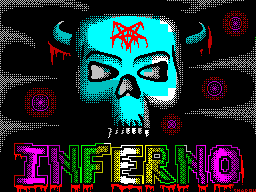- Комментарии
- Графика
- Музыка
- Главная
- Статистика
- Авторы
- Пати
- ЧаВо
- Группы
- Софт
- Демосцена
- Игры
- Системные программы
- Misc
- Covertape
- Educational
- Compilation
- Пресса
- Прикладное ПО
- Business
- Domestic
- Industrial
- Simulation
- Astronomy
- Calendar
- Cryptography
- Educational Utility
- Electronics
- Gambling
- Game Editor
- Защита данных
- Maths/Science
- Prediction
- Simulation
- Spreadsheet
- Текст
- Записные книжки
- Просмотрщики текста
- Редакторы текста
- Утилиты для текста
- Game Creator
- Database/Filing
- Архиваторы
- Art pack

Режим Gigascreen: Mix
Бордюр: ON
Режим скрытых пикселей: OFF
NEW RELIZE (C) Shaitan/Stars of Keladan Представляем вашему вниманию новый, но не совсем, текстовый редактор ZX Word 2.6m. Что позволяет данный редактор? А вот это вы можете узнать из нижеизложе- ного текста, который, собственно говоря, является авторским описанием от Зотова Сергея (ZS). ZX Word 2.6m + SetUp Files Manager 1.0 Рад приветствовать Всех тех, кто смог уделить немного времени изучению кратко- го описания к новой версии самого лучше- го текстового редактора для Speccy под TR-DOS - ZX Word'a 2.6m ;) Итак... 1. Для чего это нужно и как оно появи- лось? Уже довольно давно я столкнулся с проблемой существования множества коди- ровок на PC, необходимостью работать с ними и переводить тексты из одной коди- ровки в другую. Самыми распространенными из них являются ALT, KOI8 и CP1251. ALT - альтернативная кодировка, са- мая широко распространенная. Ее исполь- зуют все виды DOS'а на PC и она хорошо прижилась на Speccy. Собственно ZX Word всегда использовал ее. KOI8 - самая старая кодировка на PC, имевшая русские буквы. Она широко распространена в FIDO и InterNet'е. KOI8 является основной кодировкой во всех се- тях кроме MicroSoft'овских, состоящих только из машин, работающих только под Windows. CP1251 - русская кодировка Windows. В последнее время приобрела широкое распространение в связи с появлением Windows 95, 97, 98, NT и т.п. Пока еще является довольно слабым конкурентом для KOI8. :) Так как я имею доступ в InterNet и Fido, то скачиваю оттуда множество тек- стовых файлов. Все они находятся либо в KOI8, либо в CP1251, и когда есть время я сразу же их конверчу в ALT, но когда времени нет... Тогда приходится тащить все домой как есть. А дома? Раньше я то- пал к знакомым с PC и конвертил тексты там, но это же БРЕД (как говорит М.М.А.)! :))) И вот появилась идея! Мож- но же нарисовать к каждой кодировке шрифт с определенным расположением сим- волов, характерным для каждой кодировке, и перед запуском ZX Word'а называть этот шрифт FONT.C и он благополучно загрузит- ся вместо стандартного. Но! У меня еше и принтер есть! А тексты иногда печатать надо. :) Значит надо и драйверы принте- ров писать с разными таблицами для пере- вода символов в формат принтера. Причем для каждой кодировки своя таблица, :( и для каждого принтера тоже! :(( А если надо текст исправить? Надо создать раскладки клавиатуры для каждой кодиров- ки. :((( А если еще надо несколько фай- лов в разных кодировках подряд редакти- ровать? Это же каждый раз надо ZX Word перезагружать и менять файлы FONT.C, TABL.C и DRIVER.C (эти имена являются стандартными для ZX Word 2.5 и 2.5m)! :(((( PC'шники наверно уже хихикают, ти- па "вот дурак нашел себе проблемы! Юзай PC! :Е" и т.д. Но у меня нет PC 24 часа в сутки, а с текстами я работаю, практи- чески, каждый день. Тогда-то и появилась идея переделать ZX Word для работы с несколькими кодировками сразу. В начале, правда, я хотел написать конвертер для 3х кодировок, НО! кодировок намного больше. Они встречаются намного реже трех выше перечисленных, но иногда, нап- ример, мне приходят электронные письма в кодировке ISO-8859-5. :( А даже самый ламерски установленный Windows с MS Explorer'ом поминает 10-20 кодировок!!! Так что долго выбирать не пришлось. :) Таким образом был задуман ZX Word для работы с любыми (!) кодировками в мире. :) 2. Что же получилось? А получилось вот что. Появился новый ZX Word с дополнительных меню. В нем на- ходятся опции, позволяющие работать с любыми кодировками. Вам только их надо загрузить в редактор. :) Основные (3) кодировки находятся в комплекте с ZX Word 2.6m. По именам файлов Вы легко поймете для какой кодировки какой файл. Одна (ALT) уже находится в редакторе. А как же иначе работать, если Вам достался не полный комплект? 8( ZX Word 2.6m стал (к моему глубочайшему сожалению) чисто 128K программой. :( Но если оставить его 48K то придется сильно урезать объем ре- дактируемого текста, а он и так не велик (104 сектора всего). Но с другой сторо- ны, не так много осталось юзеров с 48K Спектрумами, т.е. обиженых можно будет сосчитать по пальцам. ;) Тем не менее обладатели 48К машин смогут пользоваться ZX Word'ом 2.6m. Но SetUp Files Manager будет отключен (о чем будет сообщено после загрузки). В комплект ZX Word 2.6m должны входить следующие файлы: ZXW2.6m .B - собственно редактор ZXW2.6mh.W - данное описание FONTalt .C - шрифт альтернативной коди- роки (ALT) FONTwin .C - шрифт CP1251 (WIN) FONTkoi .C - шрифт KOI-8 (KOI) TABLqwer.C - раскладка клавиатуры "яверты" для ALT TABLjcuk.C - раскладка клавиатуры "йцу- кен" для ALT TABLwin .C - раскладка Windows кла- виатуры (WIN) TABLkoi .C - раскладка клавиатуры для KOI-8 DRIVERa .C - драйвер принтера CM 6337 для Scorpion'а (ALT) DRIVERw .C - драйвер принтера CM 6337 для Scorpion'а (WIN) DRIVERk .C - драйвер принтера CM 6337 для Scorpion'а (KOI) 3. Как с этим работать? Да очень просто! Теперь в меню File вместо пункта выхода находится пункт "SF Manager". Зайдя туда вы увидите подменю: ╔════════════════╗ ║ Change Font ║ ║ Keyboard Type ║ ║ Printer Driver ║ ║ Re-scan Files ║ ║ About Manager ║ ║ Continue Work ║ ║ Quit ZX Word ║ ╚════════════════╝ Внимание! В 48К режиме при выборе пос- леднего пункта в меню File происходит сброс компьютера и перезапуск TR-DOS'а. Теперь о каждом пункте по порядку: * Change Font - сменить текущий шрифт. Равновильно смене кодировки. Перед Вами появится окно с названиями шрифтов, подгруженный с диска. Если Вы еще не вы- бирали пункт Re-scan Disk и не подгружа- ли шрифты, то там будет только STANDART шрифт и все. Всего можно подгрузить 6 шрифтов, т.к. все дополнения занимают только одну страницу. И на сколько я мо- гу предположить, Вам не придется исполь- зовать больше 3-4 шрифтов (по одному для кодировок KOI8 и CP1251, и 1-2 для ALT). Файл шрифта представляет из себя одну треть экрана (8 секторов). Его можно на- рисовать, скажем, в ART STUDIO и затем отрезать одну треть. Но! Не забудьте из- менить длину файла на 2048. Это необхо- димо для автоматического поиска шрифтов! * Keyboard Type - сменить раскладку клавиатуры. На мой взгляд, для Speccy стандартом является ЯВЕРТЫ, и поэтомы, иненно ее я включил по умолчанию. А для тех кто обладает PC клавиатурой на диске есть раскладка ЙЦУКЕН. :) Для разного рода извращенцев скажу, что файл с раскладкой клавиатуры должен иметь стар- товый адрес 0 и иметь длину менее 256 байт. Это важно для автоматического поиска раскладок на диске!!! * Printer Driver - здесь можно сменить драйвер принтера, подходящий для Вашего компьютера и принтера. У меня Scorpion ZS 256 и принтер CM6337. На диске есть 3 драйвера для них (для каждой кодировки свой драйвер). Если у Вас другой компьютер или прин- тер, то придется написать драйвер самос- тоятельно, но он должен быть откомпили- рован под адрес #5B00 (23296) и иметь точку входа #5B03 (23299) (я сам не знаю почему так :( ). Длина не должна превы- шать 256 байт. Это важно для автомати- ческого поиска драйверов на диске!!! * Re-scan Files - при помощи этого пункта можно подгрузить с диска дополни- тельные шрифты, раскладки клавиатуры и драйверы принтера. Выбрав этот пункт Вы можете выбрать, что искать и подгружать: All - все. И шрифты, и раскладки кла- виатуры, и драйверы принтеров. Fonts - шрифты (файлы имеющие длину 2048 байт, 8 секторов). Если в имени файла первым символом будет звездочка (*), то файл является не замещаемым. Т.е. при каждом сканировании диска ста- рый список заменяется новым, считаным с текущего диска, но если в имя файла на- чинается со звездочки, то он остается в списке в любом случае. :) Keyboard Tables - раскладки клавиатуры (файлы со стартовым адресом ниже #100 (256) и длиной до 255 байт). Значение звездочки (*) в имени файла такое же, как в Fonts. Printer drivers - драйверы принтера (стартовый адрес #5B00 (23296) и длина меньше 256 байт). Значение звездочки (*) в имени файла аналогичное. При выборе любого пункта, загружается каталог и ищутся файлы с характерными признаками, указаннуми в скобках выше. * About Manager - некоторая информация о SetUp Files Manager и о создателе, т.е. обо мне. :) (Это, собственно, и есть то, что я задумывал. :) В общем, я доволен, что у меня получилось. :))) * Continue Work - выйти из меню и про- должить редактирование. * Quit ZX Word - выход в TR-DOS. Вот, собственно, и все, что я хотел Вам рассказать. Если Вы вообще не имеете понятия, как работать с ZX Word'ом, то советую Вам ознакомиться с описание вер- сии 2.5m. :))) Естественно, что данная версия не без глюков. Вы их можете найти при попытке воспользоваться Caps Lock и Graph Mode со шрифтом не ALTернативной кодировки. Я не знаю, почему автор решил сделать еще пару таблиц для этих режимов, но сейчас мне уже в лом все исправлять. Мой Вам совет: не пользуйтесь Caps Lock с не ALT шрифтами! :))) Естественно, что я это как-нибудь исправлю. Есть еще некоторые задумки в области усовершенствования ZX Word'a, и, возмож- но, при некоторой Вашей поддержке, они быстрее воплотятся в жизнь. А поэтому пишите и звоните мне: E-mail: zs80@ssu.samara.ru Phone: (8462) 58-86-08 Сергей
Другие статьи номера:
Others — обзор компьютера Profi и ОС CP/M.
|
Others — Анкетирование: Обмен полезной информацией.
|
Others — Russian Rulez: ЭЛЬБРУС — описание нового процессора разработанного русскими инженерами.
|
Интервью — Jerri/Alien Factory: как появилась игра Walker.
|
For Coderz — Порты компьютера Profi.
|
For Coderz — Муза from PC (описание форматов звуковых файлов).
|
For Coderz — Про ПЗУ 48k Спектрума (#0000-#1FFF).
|
For Coderz — Про ПЗУ 48k Спектрума (#2000-#3FFF).
|
Шелезяка — Приставка к телефону: усилитель сигнала телефонной линии.
|
Шелезяка — АЦП изнгутри: простой аналогоцифровой преобразователь.
|
Gameland — обзор игры Project-X.
|
Inferno — Авторы.
|
Inferno — Вступление.
|
Inferno — Управление жуналом.
|
Softинка — ZX Word Updated: новый, но не совсем, текстовый редактор.
|
Softинка — Extractor: программа для извлечения спектрумовских файлов из эмуляторских форматов.
|
Softинка — обзор программ для тестирования
|
Humor — Unfiltered: маразматические реальные объявления и высказывания людей, как известных так и не очень из журнала «Крокодил».
|
Мыльница — Пена: почтовый раздел.
|
Сохранённые игры[X]
Справка[X]
Помощь уже в пути!
Не забывайте периодически сохранять игровой прогресс на сервере (клавишей F8), чтобы уверенно продвигаться вперёд!
Если вы гость на сайте, то прогресс будет сохранён только в памяти браузера и потеряется при закрытии. Чтобы этого не произошло — просто войдите в свой профиль.
Для загрузки сохранённой игры жмите F3 или откройте меню «Диск» кнопкой на правой панели.
Если игра не запускается, или у вас есть вопросы по игре — задайте их ниже.
| Поделиться |
From Wikipedia, the free encyclopedia
Desktop is a WYSIWYG word processor for computers ZX Spectrum and compatible (e. g. Didaktik). It is a word processor of Czech origin, its author is Tomáš Vilím who used the name Universum as his author name. Distributor of the program was Proxima — Software.
Destop is very advanced word processor when compared with other ZX Spectrum word processors, it uses proportional fonts and it can use four different font in one document. However, it is not possible to use bold and italics variant, every variant needs to use independent font.
Program was distributed with three supporting programs:
- Convertor — converter of text created in Tasword, D-Text, R-Text, D-Writer, and Textmachine into Desktop format,
- Fonteditor — for editing fonts and writing headings, it can covert color images into gray scale images,
- Screen Top — for editing images up to dimensions of 512 by 384 pixels (2 by 2 screens of ZX Spectrum).
Several printers and plotters were supported for printing the text:
- plotter Minigraf Aritma 0507,
- plotters XY 4140, XY 4150, XY 4160,
- plotter Merkur Alfi,
- 1-pin dot matrix printer BT100,
- printer Gamacentrum 01,
- thermoprinter Robotron K6304,
- 9-pin dot matrix printers Epson FX, RX, LX, EX and compatible,
- 24-pin dot matrix printers Epson LQ and compatible.
The driver Ultra LQ was developed for better printing at Epson compatible printers, it prints the letters in the matrix of 16 by 24 points instead of original 8 by 12 points. The driver Ultra BT for better printing at BT100 printer existed too. These drivers were distributed as independent software packages.
Special version of Desktop with driver of D-100 printer existed, because D-100 was not compatible with Epson printers. Also a version supporting PRT 42G printer existed.
Four sets of supporting programs, drivers, fonts, images were developed and distributed under the names Klub uživatelů Desktopu 1 — 4 (in English Desktop user club 1 — 4).
Klub uživatelů Desktopu 1 contains following:
- Archives — for printing of font look overview,
- driver BT100-552 — it allows printing of up to 552 point per line instead of standard 480 points per line (it requires modified printer BT100, unmodified can be damaged),
- Fonteditor — keypad — font editor directly runnable from Desktop word processor, controlled by keyboard,
- Fonteditor — Kempston — font editor directly runnable from Desktop word processor, controlled by Kempston joystick,
- Insert+Cat — it allows creating a text file from a diskette directory, similarly, it allows to make a list of files on cassette. Additionally, it allows to convert sequential .Q files into text file (.Q files are sequential files used by diskette units Didaktik 40 and Didaktik 80).
- Keyboard View — for printing of actual keyboard letter placement,
- Pulldown Menus — pull-down menus for Desktop,
- 20 fonts,
- 2 font complets — every complet contains four fonts,
- 3 big fonts,
- 60 images,
- 3 sample texts.
Klub uživatelů Desktopu 2 is the driver Ultra BT.
Klub uživatelů Desktopu 3 contains following:
- Art Studio — the utility for modifying images (it is not the graphics editor Art Studio of OCP),
- Block operations,
- Calculator — scientific calculator, the results can be inserted into text,
- Keywords — for faster inserting of repeating parts of text into text,
- Remaker — for simple operations with whole fonts, it does not allow operation with single characters,
- Telefony — a game runnable directly from program Desktop,
- 19 fonts,
- 8 big fonts,
- 2 sample text,
- 12 image sets (cliparts),
- 5 image fonts (for program Fonteditor),
- 2 big images (for program Screen Top).
Klub uživatelů Desktopu 4 are drivers Ultra LX and Ultra LQ.
The next supporting programs were distributed in a set Public 12 — pro Desktop (in English Public 12 — for Desktop):
- XY 4150 — the drivet that does not simulates 1-pin dot matrix printer, but draws the letters,
- Great Font — for use of Fonteditoru big fonts directly in Desktop,
- Chess 1 — for making chess positions and their inserting into text,
- Chess 2 — for making chess positions and their inserting into text,
- Tetris for Desktop — the Tetris game runnable directly from program Desktop.
All programs are now available to use for free.
External links[edit]
- Desktop at World of Spectrum
- Desktop at Spectrum Computing
- Manual for Desktop at the website of journal ZX Magazín (in Czech)
- Manual for Desktop at softhouse.speccy.cz (in Czech)
- Manual for Ultra LX/LQ at softhouse.speccy.cz (in Czech)
- Desktop’s and Fonteditor’s TTF Fonts at softhouse.speccy.cz (in Czech)
There are lots of utilities to handle the vast amount of Spectrum files. Here is a sub-set of it, separated by type of program. Lots more (for several platforms) in the tools directory of the archive!
[ Database Programs | TZX/CSW Utilities | Networks | Disk & Microdrive File Utilities | AY Music Utilities | Screen Manipulation | Cross-Development | Other Great Utilities ]
DATABASE PROGRAMS
Spectrum Games Database (PC/DOS), by ThunderWare Research Center.
The current version is v2.05 [09/12/01]
(Requires the Watcom freeware protected mode runtime DOS/4GW)- ZX-Rainbow v1.01, previously named SPECPIC (PC/DOS), by Claus Jahn and Andy Schraepel.
This project has quite a lot of options and utilities in the package, including tape file handling, block listing and so on. [27/08/97]
(Requires the Borland freeware protected mode runtime RTM)
It won’t run on today’s machines, as they are too fast. To make it work, you’ll need to patch the program with the patch available at http://www.rz.fh-ulm.de/RZ/win31/bp7.htm. - ZX-Rainbow Second Edition June release (PC/Windows), by Claus Jahn.
This utility will be superseded by ZX-Modules. [08/06/04] ZX-Explorer v2.0.0.1 (PC/Windows), by Claus Jahn.
The database module of ZX-Modules. Nothing short of amazing, with many unique features such as a thumbnail viewer! [03/03/13]- ZX-Favourites v0.9.0.0 (PC/Windows), by Claus Jahn.
ZX-Favourites is a database, comparable to Warajevo, SGD, etc. It can load and edit ZX-Rainbow S.E.’s databases as well and comes with some interesting features. [30/10/08] ZX-Preview v2.2 (PC/Windows), by Claus Jahn.
The visual module of ZX-Modules that shows BASIC, SCREEN$, variables, system variables and UDGs in a visual form. [20/01/13]- SpecBASE v1.8 (PC/DOS) is a database program, brought to you by Rodolfo Edison Guerra.
It is a full system that will let you lauch your favorite emulator on the games, understands several computer types (not only Spectrum) and nearly every emulator known to exist!
The interface can be configured to be in English, Spanish and Portuguese. [08/10/01] - The “Warajevo Spectrum Emulator” (PC/DOS) comes with a database program in the package.
- HypraLoader (PC/DOS), by Tomaz Kac, has some database options, including lauching your favorite emulator on a game.
[15/10/97] - ZX-Base 98 (PC/Windows), by Ousmane Keita. [11/02/98]
- ZXBase v1.0 (PC/Windows), by Alex Raider. [01/08/99]
- GamebaseZX v1.0 (PC/Windows), by Neil English.
Requires the VB runtime v6.0.
Click here to download the program if you already have VB installed, or here to get the program and the VB runtime in one go. [07/03/02] - inRetroSpect v4.0 (PC/Windows), by Chris Bourne. [07/10/02]
- The Gamebase ZX Project v0.5 (PC/Windows), by Paul Thompson.
The wellknown universal emulator database front-end now also supports the Spectrum! [26/02/04] - WINSGD (PC/Windows), by Martijn Groen.
A Windows-based derivative of the original SGD.
Please read the Readme document for installation instructions. [12/01/07] Games Menu v1 (any), by JTB.
This is a utility / software for use with the divIDE / + and esxDOS. It is a menu system for games (initially) but can be adopted however the user wish. [10/09/12]
TZX/CSW UTILITIES
TAPER, (PC/DOS) by ThunderWare Research Center.
The ultimate Spectrum tape tool!
The current version is v2.07 [19/07/99]
(Requires the Watcom freeware protected mode runtime DOS/4GW)- Tapir v1.0 (PC/Windows) by Mikie.
A tape image editor in the vein of TAPER. [20/11/08] - VOC2TZX v0.54b (PC/DOS) by Tomaz Kac. [04/01/04]
- PlayTZX v0.60b (PC/DOS) by Tomaz Kac. [04/01/04]
- ZXTape Utilities v0.60b (PC/DOS) by Tomaz Kac.
This is the lot of his utilities, including source code and additional documentation. [04/01/04] - MakeTZX v2.33 (PC/DOS), MakeTZX v2.33 (PC/Windows), MakeTZX v2.31 (Linux), or MakeTZX v2.31 (Amiga) by Ramsoft. [03/08/03]
They also wrote a support tool named CSW v2.00 (PC/DOS), “Compressed Square Wave”, which compresses a raw sound file into a format that can be decoded just like that at a later point. - TZX Convert (Acorn RISC) by Darren Salt. [12/12/97]
- PlayTZX v0.12c (Unix), ported by Tero Turtiainen, and updated by Fredrick Meunier and Phil Kendall.
For RPM-based Linux distributions, there’s also a binary RPM version suitable for the PowerPC, as well as the source code RPM version. of v0.12b. [18/05/05]
He also made a port to Mac OS X: PlayTZX v0.12b (OS X) [20/01/03]
b00mzilla compiled this utility for Windows, using the Win32/Cygwin environment: PlayTZX (PC/Windows) [19/11/04] - winTZX v0.9a (PC/Windows) by Patrick Delvenne.
Originally a port of PlayTZX for Windows XP, using the Soundblaster driver. It can also handle TAP, BIN, MDR and CSW, as well as ZX81 P files, C64 formats TZX, T64, PRG and P00, Amstrad TZX and CDT files, the MP3 output format and can convert MSA and ST files to/from Atari ST floppies. [02/09/09] - Spectrum Tape Loader v2.00 (PC/Windows) by Jocelyn Gibart. [28/12/97]
- CSW Viewer (PC/Windows), by Fraser Ross.
For viewing and analysing cassettes by the pulses. It reads from CSW and Commodore TAP formats. It also creates TZX and CSW files. [05/05/11] - CSW.DLL (PC/Windows), by Fraser Ross.
A Windows DLL file for reading CSW files. [27/09/08] - CSW.DLL (PC/Windows), by Mark Woodmass.
A Windows DLL (csw.dll) to allow emulators/utilities to read or write CSW (v1 or v2) files. [26/01/05] - Z802TZX v1.2, by Tomaz Kac.
Converts Z80 snapshots to turbo-loading TZX files. Fully customizable!
Available for PC/Windows, as well as ported to the Amiga (v1.0, by xeron) and Unix (v1.2, by Phil Kendall) [20/12/03] - DamTape beta 5 (PC/Windows) by Andrea Giannotti.
DamTape can read any fragment of data block also completely without tape-header (of physical tape sampled ‘.wav’) then make a ‘file.tap’ of it. It’s useful to get back binary code from DAMaged zx spectrum physical TAPE.
(requires the free Visual Basic Runtime Libraries 6.0) [12/09/04] - ZX-Blockeditor v2.1.1 (PC/Windows), by Claus Jahn.
The (tape and snapshot) block editor of ZX-Modules. Has any function implemented you could wish for. [20/08/12] - TZX2WAV v0.2b (PC/Windows) by Francisco Javier Crespo.
Based on Tomaz Kac’s PlayTZX v0.60. Generates stereo WAV files and CSW v2 files. [25/02/06] - Back to Life (PC/Windows), by Fraser Ross.
Converts CSW to WAV. [09/06/05] - Tape2WAV v1.8 (PC/Windows), by Mark Woodmass.
Converts TZX/PZX/CDT/TAP/CSW (v1 or v2)/SZX/SP tape image files to WAV format. [19/11/07] - k7zx v4.3 (PC/Windows), by Francisco Villa.
Convert tap and tzx files to wav file with their original speed in a special way in order to convert the wav file to a mp3 file with very low bit rate. [30/08/08] - Win_TZX2TAP v0.21 (PC/Windows), by Leszek Chmielewski.
Windows utility to convert multiple TZX files to TAP. PureBasic Source code is available from his website. [22/02/10] - Tux_TZX2TAP v0.20 (PC/Windows), by Leszek Chmielewski.
Linux utility to convert multiple TZX files to TAP. PureBasic Source code is available from his website. [23/08/09] - Tappeto v1.003 (PC), by Davide Guida.
TAP File Browser, with internal BASIC code viewer. [16/01/10] - SnapToTap R2.3 (PC/Windows), by Arda Erdikmen.
Converts snapshots into a single, standard CODE block. You can use LOAD “” CODE from basic and then use a USR xxx to start the game. [19/11/11] - The emulator Fuse, for Unix and Mac OS X has “tapeconv” and “tzxlist” in the ‘additional utilities’ package.
- ZX81 Tape Converter (Java), by Simon Holdsworth.
Allows converting ZX81 tapes to either .p or .tzx format. [11/08/07] - TZX Show v1.3 (Ruby), by Flavio M. Matsumoto.
A Ruby script that shows the contents of a TZX file. [19/07/12]
NETWORKS
- SlingNET (Amiga), by ThunderWare Research Center.
This package allows you to use an Amiga as a mass storage device for your Spectrum software or to use it on emulators if you have an Opus Discovery floppy-system hooked to your Spectrum. - ZxLink v0.6, (Unix) by Erik Kunze.
This program lets you hook your Spectrum to a Unix machine and handles sound and serial up- and downloading. Supports TZX as well! [24/06/01] - SpXfr v0.09 (PC), by Davide Guida.
This program lets you hook your Spectrum with Interface 1 to a PC and handles serial up- and downloading. [06/02/10]
Then there is snp2tap (PC), which converts SpXfr snapshot files to TAP or TZX file formats. [16/01/10] - PcZx v0.3 (PC/Windows), by Cristián González.
This program lets you hook your Spectrum with Interface 1 to a PC and handles serial up- and downloading. [05/10/05] - A page about program transfers between an emulator and a Spectrum or audio cassette
DISK & MICRODRIVE FILE UTILITIES
- A set of Disciple/+D Tools that can be used to work with Disciple/+D disks on a PC.
Comes complete with source! They were written by Rick Schuitemaker of SCUMARI Research and Development and are freeware. - Spectrum +3 floppy disk utilities for the PC.
- Opus Discovery floppy disk utilities for the PC.
- Betadisk/TR-DOS floppy disk utilities.
- MDR2TAP b2 (PC/DOS), by Andrea Giannotti.
“MDR2TAP” converts a virtual microdrive cartridge (file.mdr) to a zx spectrum tape file (file.tap). [22/03/05] - Drive Image & ZX file transfer v1.04 (PC/Windows), by Pera Putnik.
This is a disk and file transfer utility for the currently popular FLASH cards and similar. It can make an image file of a drive in RAW or HDF format, and write from image to disk. File transfer is for conversion between ‘PC’ and Putnik’s disk format and vice versa. It works with USB, IDE storage media and image files. [21/10/06] - P3Explorer (PC/Windows), by M. Williams.
ZX Spectrum +3 disk image explorer for Windows XP/Vista. [14/02/09] - MGT2TAP v0.14 (PC/Windows), by Leszek Chmielewski.
This Program converts selected files from MGT images to TAP. It can also read and write MGT Images from/to real +D/Disciple disc using SAMDisc 2.0, change the syntax of BASIC, display screens, and much more. [25/02/10] - Disk Image Manager (PC/Windows), by Damien Guard.
(previously named SPIN Disk Manager).
An application for examining and manipulating disk images in the Extended DSK format used by many Spectrum and Amstrad emulators. [12/11/07] MinnaMicroZ80 v0.21 (PC/Windows), by Robee Shepherd.
This is a Windows command line utility for converting Z80 snapshots so they can be restored on a real Spectrum from a Microdrive cartridge.
It also includes a BASIC loader utility that you should install to each cartridge, and that supports multiple games on a single cartridge. [24/09/12]Microdrive2Image (PC/Windows), by Volker Bartheld.
Mdv2Img is a tool to transfer and recover raw microdrive cartridge image from a 48K ZX Spectrum to PC consisting of two separate binaries. The first one (mdv2img.snp) is transferred via spxfr/IF1 from the PC and installed on the Speccy (autorun BASICS/Machine Code combo). This one generates cartridge images which are transferred via IF1 to a terminal program (Termite etc.) on the PC. The second one (mdv2img.exe) runs on the PC (any x86 platform will do) analyzes raw cartridge images and tries to recover various errors before outputting a standard microdrive image (.mdr format) that Gerton Lunter’s WinZ80 Spectrum emulator understands. [20/10/12]
AY MUSIC UTILITIES
A large set of sound images for the players below can be found in the music directory in the archive, where you can also find MPEG3 files.
- AYPlay v0.2 (PC/DOS), by James McKay.
This player plays the famous AY files on your PC. [19/10/98] - AYMake v0.0 (PC/DOS), by James McKay.
Now you too can rip AY music out of games and create AY files! [19/10/98] - ZX Music Player v1.02 (PC/DOS), by Super Dima, Kaluga.
This is a whole new player, which uses a different sound file format: .ZXS (not to be mistaken for the ZX-32 snapshots or the ZX-Museum tape files) [02/12/98] - AY-3-8910/12 Emulator v2.9 beta 1 (PC/Windows), by Sergey Bulba, Russia.
An excellent player that accepts all of the file formats OUT, ZXAY, STC, ZXS, ASC, YM (YM2, YM3, YM3b, YM5 and YM6), VTX, PSG, EPSG, STP, FTC, FLS, PSC, PSM, PT1, PT2, PT3, SQT, GTR, FXM, AY (EMUL and AMAD) and AYM, plus various others formats such as MP3, MOD, MID, CDA and so on.
This utility can do more than ‘just’ play music. It can also be used to convert between formats and rip music from a wide range of Spectrum file formats! [28/09/06]
Interested people can also get the source code of this player at Sergey’s site.
Also available for all 2.x versions is Skin Manager II! (and various skins are available on Sergey’s site) [25/05/03] - PSG to WAV Sound Processor v.AY_NEW.x4.007 (PC/DOS), by Hacker KAY of Nuclear Inc., Izhevsk, Russia. [12/03/00]
- vbAY v1.666+ (PC/DOS) and v2.2 (PC/Windows), by Random of Concern Chaos.
This player supports the formats VTZ, AZX and PSG and accepts playlists.
Download the DOS version (v1.666+) or the Windows version (v2.2). [07/04/00] - Micro Speccy v1.0 fixed 3 (PC/Windows), by Sergey Bulba, Russia.
A new .AY player [08/09/01] - DeliPlayer2 (release candicate 3) (PC/Windows), by Florian Vorberger and Peter Kunath.
A generic player, supporting the AY format and some 230 others. [20/09/03] - JAYP v2.0 (Java), by Marzio De Biasi.
Requires Java v1.2.
The source code is also available. [06/06/05] - midi2ay v0.1 (PC/Windows), by Quique Llaría.
Converts a MIDI file to an AY file. [27/12/05] - AYLet v0.5 (Unix), by Russell Marks.
Plays AY files. [02/03/06] - AYLet.gp2x v0.1 (GP2x), by ParkyDR.
A port of Russell Marks’ aylet for the GP2x. Plays AY files. [15/04/06] - Vortex Tracker II v1.0 beta 14 (PC/Windows), by Sergey Bulba.
In this version you can load, play, edit PT1, PT2, PT3, STC, STP, SQT, ASC, PSC, PSM, FLS, GTR, FTC, FXM, AY (ZXAYAMAD) files and save them in PT3 format or in temporary text format. [13/10/06] - N-Player v0.19 (Symbian UIQ), by SomeOne / AnotherGuest.
Plays both AY and SID files on your UIQ mobile phone.
Download it for UIQ2 (v0.18) or UIQ3 (v0.19) [27/11/06] - SpecAY v0.3a (ZX Spectrum + PC/DOS), by Tim Fardell.
“The first, and only program which allows playback of standard AY files on a real, physical Spectrum computer!” [01/09/06] - tracker2ay v0.1, by Matt Westcott.
Download it the Standalone Windows version, ‘everything else’ version (usable wherever a Ruby interpreter is available), or get the source code.
A command-line utility for converting Spectrum tracker file formats (STC, SQT, PT3 – as used by Sergey Bulba’s AY Emulator) to Spectrum native-code formats (TAP, TZX, AY). [11/05/08] - WYZTracker v0.2.19 (PC/Windows), by Augusto Ruiz.
An AY tracker, which was used in many CEZ game developments. It requires .NET framework v2.0.
The ZX Spectrum player can be found in the source code of several games, such as Phantomas Tales #1 (The Mojon Twins).
The instructions can be found here. [20/03/09] - Mason Tracker (PC/Windows), Rob F. / Entire Group.
The package contains Mason AY II Wild Sound Tracker, Mason AY II Player Assembly Source and the ASAM Compiler. [10/11/10] - Mid2ASM v3.2 (PC/Windows), by Karl McNeil and Matt Westcott.
Converts MIDI files to assembly and TAP files.
The source code is also available. This source package also contains the command line version of this tool, midi2beep2.exe, precompiled. [08/04/11] Wave to AY, aka. WAV2AY (PC/Windows), by Karl McNeil and Matt Westcott.
Converts WAV files to ZX TAP files for sound sampling.
The source code is also available. [14/09/12]ModPlug2VT (PC/Windows), by Karl McNeil.
Small tool to help the user cut & paste pattern note data between OpenModPlug Tracker and Vortex Tracker. Useful if you’re trying to port Amiga modules across to the ZX Vortex Tracker. Original QBasic script by =ANDROID= 2011. This version is written and compiled with AutoIT with a simple user interface. [30/11/12]Midi to Vortex Tracker via AutoSiril (PC/Windows), by Siril.
Windows PC utility for converting Midi files into Vortex .TXT modules.
Now includes a GUI Wrapper/Front End by Karl McNeil. [26/09/12]
SCREEN MANIPULATION
These are utilities that take Spectrum Screen$ images (.SCR files) as input or produce them as output.
- SCR2GIF v1.0, by ThunderWare Research Center.
The utility to convert raw SCR files to compressed GIF images. FLASHing screens can be converted to animated GIF to be used on your web-pages! Comes complete with fully portable (ANSI) C source.
Download it pre-compiled for PC/DOS (requires the Watcom freeware protected mode runtime DOS/4GW), Linux, Amiga or AmigaOS4.0 [10/01/06], or just get the source to compile it on other platforms. [26/05/98] - Spectrum Graphics Editor/Ripper (PC/DOS), by Rich Jordan.
Can find and edit graphics as large as the entire Spectrum screen or as small as you’d like.
Download the PC/DOS or PC/Windows 95/98 version. [26/01/99]
The program has been ported to the Amiga by Chris Young. Download the Amiga version (v1.6). [24/10/04] - SpecMapper (PC/Windows) by Neil Walker – http://retrospec.sgn.net/game-overview.php?link=specmapper.
Produce a map using the actual screen shots of the original game! [05/09/99] - ScreenView by Vadim Bodrov.
Displays BRIGHT and FLASH as well, comes in MSDOS and Win32 flavour complete with source code. [19/10/99] - SpecView SE v2.2.1 (PC/Windows) by Sergei Dubarev.
A screen viewer with scaling and export options. [07/09/01] - BMP2SCR v1.751 (PC/Windows) by Leszek Chmielewski.
Converts a full 24-bit BMP picture to our beloved SCR format, with attributes. [01/02/02]
BMP2SCR EXP v2.11a is available as well, although this project was abandoned.
This is a completely rewritten graphic converter which is able to convert BMP, JPG, PNG and uncompressed AVI to ZX Spectrum formats at very high quality level. Editors for graphic retouch are included. [12/04/04]
Retro-X alpha version 8 is the follow-up of this project. [06/04/09] - Where Is It – SCR plugin (PC/Windows) by Alex Raider. [26/02/02]
- SevenuP v1.20, by Jaime Tejedor Gómez.
A graphics editor.
Download the PC/Windows, Linux, FreeBSD or Mac OS X version.
The source code is also available (GPL). [25/04/06] - ZX Screen Snapper v2.30 (PC/Windows) by Pavel Plíva.
Produce a map using the actual screen shots of the original game! This program can be used to capture the screenshots from emulators. [17/01/05] - ZX Maps Creator v1.51 (PC/Windows) by Pavel Plíva.
This is a bitmap editor to link screenshots, with all messages configurable in English, Czech, Swedish, Italian and Russian. [01/08/07] - ZX Screens v2.03 (PC/Windows) by Pavel Plíva.
This is a screen viewer, with all messages configurable in English, Czech, Spanish, Swedish and Dutch. [09/06/07] - ZX Paint (PC/Windows) by Staffan Vilcans.
A paint program for Windows 95 that can handle SCR images. [19/10/02] - Z80 Tools v1.1 (PC/DOS) by Marian Veteanu.
A general Spectrum screen development tool. [19/10/02] - Mac2Spec (Mac OS X) by James Weatherley.
Converts various graphics formats to the SCR format for the Spectrum. It also supports Timex-TC2048 hi-colour mode. [29/08/03] - BZither v0.1 (PC/Windows) by Milos Bazelides.
Converts 256×192 sized JPEGs, PNGs or TGAs to interlaced SCR format. [27/12/05] - ZX-Spectrum SCREEN$ viewer v0.2 by Catalin Mihaila.
A SCREEN$ viewer.
Requires SDL and SDL_image from http://www.libsdl.org/ and works in Linux (Unix), Windows and any other OS that support SDL and SDL_image. [27/05/03] - ZX-Spectrum SCREEN$ editor v0.9 by Catalin Mihaila.
A SCREEN$ editor.
Requires SDL from http://www.libsdl.org/ and works in Linux (Unix), Windows and any other OS that support SDL. [09/08/04] - ZX-Spectrum SCREEN$ convert by Catalin Mihaila.
Convert .SCR files in BMP, EPS, GIF, JPG, MNG, PCX, PDF, PNG, TGA and XPM.
Requires SDL and SDL_image from http://www.libsdl.org/ and works in Linux (Unix), Windows and any other OS that support SDL and SDL_image.
There are 2 versions available:
– one based around Ilib (v0.2)
– one based around ImageMagick (v0.1) [03/12/03] - QtScr v0.9 (Unix) by José Luis Sánchez.
A SCREEN$ viewer.
Requires the Qt library from http://www.trolltech.com/ [30/05/03] - ZX-SCREEN$ scr2png using PHP v0.1 (generic) by Catalin Mihaila.
A webbased SCREEN$ viewer using PHP. [03/05/04] ZX-Paintbrush v2.2.9.6 (PC/Windows), by Claus Jahn.
The screen editor of ZX-Modules. A full-fledged drawing package to create/edit SCREEN$ files. [20/01/13]- ZX Spectrum Screen Display ActiveX Control v1.01 (Win32 Application Control) by Marcelo.
This VB control will allow a Win32 application to easily show a ZX Screen *.SCR file or byte dump. It can display either the full color screen or the black and white pixel pattern. The color palette is customizable. [17/06/06] - ZX Thumbnail Provider Pack v2 (PC/Windows) by Arda Erdikmen.
Allows windows explorer to create thumbnail images for .SCR, .TZX, .TAP, Z80 and .SNA image files. [16/11/08] Image to ZX Spec v1.3.3_02 (Java) by Silent Software.
Image to ZX Spec is a multi core capable image and video converter that can produce retro Spectrum images (jpeg/png), of any size and can even convert work to a real ZX Spectrum (or an emulator) as a slideshow or video. This is useful to create retro music videos (also as animated gif), posters, mock screenshots etc etc – you do not even need a Spectrum to use this program!
Includes GigaScreen, multilingual and drag and drop support. [21/12/12]SCRplus v0.21 (PC/Windows), by Edward Cree.
Converts images to ZX Spectrum format. Supports ULAplus format, Timex 8×1 attributes, YUV tweaking. [26/01/13]- Image2ULAPlus v1.0 (PC/Windows), by Claus Jahn.
Convert images into ULAplus screen$. Based on SCRplus above. [11/09/11] - SpecView v0.4 (PC/Windows), by Richard Chandler.
Displays the current screen data of a snapshot, possibly without attributes. Ideal to find hidden messages in loading screens. [22/11/11] Spectrum Eyes (Android), by Kyle Miller.
An Android app for “spectrumizing” camera images (live) or gallery images then saving as a .TAP file. Or it can import .TAP files for viewing. [24/03/13]ZXSpectrum Live Wallpaper (Android), by Kyle Miller.
Sinclair ZX Spectrum loading screens can be shown as if they are loading from tape. Images can be obtained from different sources. [24/03/13]
CROSS-DEVELOPMENT
Z80 Cross-development tools are tools that output Z80 code, but which you can run on a non-Z80 system.
- Z80/.SNA Assembler v4.0.2 (PC/Windows), by Nick Fleming.
Runs on Windows 95/98/ME and comes with full documentation in HTML. [09/04/02] - The E-Z80 Way (PC/Windows), by Fraser Ross.
A Z80 cross-assembler.
(Requires the Borland freeware driver borland-win) [27/06/04] - Spectrum Disassembler v2.0b (Amiga), by Marco A.G. Pinto.
Written in 1994.
“This utility for the AMIGA works only with the .SNA / .MIRAGE format. It even disassembles some secret Z80 instructions like IXh and IXl if I can well remember.” [12/01/07] - Z80 Advanced Forth Compiler build 8 (PC/Windows), by Dumitru Florin Gabriel.
A cross assembler Forth like language. [13/10/04] - SjASMPlus v1.06 Stable (PC/Windows and FreeBSD), by Aprisobal.
A Z80 cross-assembler. Can generate SNA snapshots, has documentation in English and Russian and comes with example programs. [16/09/06]
There is also v1.07 RC7, which compiled under PC/Windows, Linux, FreeBSD and Mac OS X, and has 3-pass design, built-in Lua scripting engine, supporting ZX-Spectrum 48/128, Scorpion 256, ATM-Turbo 512, plus new documentation. [02/04/08] - SPEDIZ: Spectrum Dizassembler v1.5 (PC/Windows), by SerzhSoft.
Can disassemble Z80 code, the result of which can then be fed again to e.g. SjASMPlus. [11/10/07] - TommyGun v0.9.36 (PC/Windows), by Tony Thompson.
TommyGun is an Integrated Development Environment (IDE) for creating games and other software for old 8 bit computers.
It has an Image editor for creating Sprites, Tiles, Screen$, Fonts and UDG’s.
A Map editor for creating tiled maps.
A Code editor for turning data from the images and maps (in the future music and sfx) into source code. The code editor is very configurable and flexible.
You can also use any command line assembler and emulator. [24/12/08] TommyGun incorporating Jonathan Cauldwell’s Arcade Game Designer v1.0.6 (PC/Windows), by Tony Thompson.
A ZX Spectrum only version of TommyGun that includes AGD support.
Create games using TommyGun and AGD. Use TommyGun to make assets such as Images and Maps, then bring it all together using the AGD game scripting language.
Includes 1 AGD demo game – Diamond Geezer.
For video tutorials on AGD goto: http://www.randomkak.blogspot.co.uk/p/agd-video-tutorials.html
For help on AGD see: http://arcadegamedesigner.proboards.com/ [03/03/13]- z88dk – The z88 Development Kit (generic)
This is a ANSI C compiler, originally developed to generate Z80 code for the z88, but which can also be used for other Z80-based systems, such as the Spectrum. Quite an amazing piece of work! - CCZ80 v2.0.5 (PC/Windows), by Emilio Guerrero.
The ccz80 language has a syntax based on the C language and produces assembler code – an assembler is integrated in the compiler. [06/04/09] - bin2asm (PC/Windows), by Rob Pearmain.
A command line utility I have developed that converts a “bin” file (e.g. raw binary exported from an emulator, or memory dump etc) into assembler statements (defb xx,xx,xx etc) that can be reused in your assembler. [10/11/09] - ZX BASIC compiler v1.2.5, by Jose Rodriguez.
Allows you to write a BASIC program on your PC and convert it to TZX to run on your real Speccy/emulator.
The compiler works in all of PC/Windows, Linux and Mac OS X. [17/06/10] Graphics 2 Assembly Tool (PC/Winsows), by Karl McNeil and DaRkHoRaCe.
GFX2ASM Tool is a Windows PC tool for cutting graphics out of a Speccy Sprite sheet (.SCR) much like a cookie cutter… The user inputs a Definition file, which points to a Sprite and Mask file and specifies where the graphics are to be cut and the range of sprites to grab.. . The program then spits out assembly, with labels, in a variety of different formats.
Source code and documentation is included. [08/02/13]
OTHER GREAT UTILITIES
BAS2TAP v2.6 (generic), by ThunderWare Research Center.
The utility to convert `BASIC in an ASCII file’ to a TAP tape image file, to be loaded into an emulator. Comes complete with portable C source.
With full syntax checking!
Download it pre-compiled forLinux, PC/Windows (v2.5) or (jailbroken) iOS, or just get the source to have a bash at other platforms. [20/01/13]
- ZX-Edit v0.99 B (PC/DOS), by Claus Jahn and Andy Schraepel.
This must be the coolest editor you will ever find! Comes complete with many example .ZED files and a couple of character sets.
(Requires the Borland freeware protected mode runtime RTM) [27/02/98]
ZX-Editor Second Edition v2.2 (PC/Windows), by Claus Jahn.
The BASIC editor of ZX-Modules. Comes with complete Spectrum BASIC syntax checking included. [20/01/13] - SnapList, by Chris Cowley.
This utility takes a Speccy .SNA file as input and produces a BASIC program listing as a plain text file. It’s open source and comes with pre-compiled binaries for Windows and Linux (ELF, Pentium).
Chris Young provided a pre-compiled binary for the Amiga. [07/04/08] - SpecPrint, (PC/Windows), by Mike Wynne.
This utility allows you to view and/or print BASIC listings from a ZX Spectrum snapshot (and since version 0.0.0.2 ZX81). - HokeyPokey v1.02 beta (PC/Windows), by Chris Ainsley.
This utility automates the process of finding infy lives! [04/09/98] - 48K Mutator for Windows (PC/Windows), by Dinu Cristian Mircea.
This utility automates the process of disabling collission detection routines (and thus helps to find immunity) from .SNA files! [21/08/03] - ZX Life Shield v2.0 (Amiga), by Marco A.G. Pinto.
A superb infy lives finder to be used in conjunction with ZXAM. [30/06/00]
ZX Life Shield Pro v4.1 (PC/Windows), by Marco A.G. Pinto. [05/08/12] - Tape Explorer v1.00 (PC/Windows), by Dan Fry.
Now you can browse and edit tape files in a similar way as your harddisk! [20/10/98] - ZX Poker v2.0 (PC/DOS), by Jaromir Król.
Create and edit .POK files. [14/05/00] - POK Editor (PC/Windows), by Batman.
Create and edit .POK files. [07/09/06] - SPConv v1.10 (PC/DOS version; also available for several other platforms).
The utility to convert all snapshot types. [13/10/97] - SnapConv v0.10 (PC/DOS version; also available in source package to be compiled on other platforms).
Another utility to convert between various snapshot types. [16/12/99]
Note: A newer (better) version of this utility comes with Fuse, for Unix and Mac OS X, in the “additional utilities” package. - Spectrum True Type Font, by Darko Stanicic. [06/01/02]
- Speccy Search Bar v1.7 (generic), by Gerard Sweeney.
Describes itself as “An integrated horizontal webbrowser bar which will let you search various Speccy related sites.”
It’s a plug-in for MS Internet Explorer or Mozilla/Firebird/Firefox on Windows and Linux and a very nice one at that! [30/08/05] - WoS Infoseek search plug-in for Firefox, by Lee Tonks.
An Infoseek config file for Mozilla Firefox (and maybe Mozilla itself). Lets you search Infoseek from Firefox’s ‘search’ box. [06/03/04] - Sinclair Infoseek Open Search 1.1 Plugin, by Arda Erdikmen.
An Infoseek config file for Mozilla Firefox (and others) in the 1.1 specification. Lets you search Infoseek from Firefox’s ‘search’ box. [20/07/09] - Filmation Viewer, by Neil Walker – http://retrospec.sgn.net/game-overview.php?link=specmapper.
[29/05/04] - Fuse Importer v1.0 (Mac OS X), by Fredrick Meunier.
This is a Mac OS X 10.4 Spotlight importer for Spectrum-related files, it grabs metadata from TZX archive info blocks, snapshots (including those in RZX files), and SCR files, making them available for system-wide searching.
The source code is also available. [09/05/05] - InkSpector v1.0 (PC/Windows), by Mark Incley.
InkSpector is a scriptable Sinclair ZX Spectrum Emulator screensaver for Windows. It emulates and displays virtual Spectrums in a 3D world. Each virtual Spectrum appears as a TV with its display appearing on the screen. Scripts create and control these TVs in the 3D world. Or you can just have it randomly selecting RZX files to play from your snapshot folder! [15/07/08] - Blocky Graphs (PC/Windows), by na_th_an.
Smallish utility for converting a smallish 64 x 40 image (8 colours) into a low-res pic printed in BASIC (by using PRINT). It is aimed for text adventures developed in BASIC. [20/03/06] - BIN2REM v2.1 (PC/Windows), by Paolo Ferraris.
Inserts a machine-code program in a REM statement of a self-executable BASIC program. The BASIC program is then inserted into a TAP file. [21/01/08] - bin2data v1.0 (PC/Windows), by Bob Stains.
A utility to create an auto-running TAP or TZX file from a Spectrum machine code program. It converts into either a series of DATA statements (along with code to POKE that data) or can place the code into a REM statement. [18/07/09] - HexCheck (PC/Windows), by Leszek Chmielewski.
This tool was quickly written to correct and save OCR’ed Hex sources like used in Microhobby magazine (Tested with “Sir Gawain”). It has autocorrection ability in many cases and can save as TAP/TZX or BIN. [30/12/08] - Bomb Jack Editor (PC/Windows), by BadBeard and Paul Dunn.
An editor for Bomb Jack [25/09/07] - Bubble Bobble Editor v3 release 2 (PC/Windows), by Mulder.
An editor for Bubble Bobble [10/11/07] - Commando Editor (PC/Windows), by BadBeard and Paul van der Laan.
An editor for Commando [20/11/08] - The Double Editor (PC/Windows), by BadBeard and Joe Cabron.
An editor for The Double [16/01/12] - Formula One Editor (PC/Windows), by BadBeard and Paul Dunn.
An editor for Formula One [27/09/07]