When I started writing in the 1970s, counting words in an essay really meant making a rough estimate. The words had been typed on paper, and no software could me help count what was there.
Yes, we were primitive.
Today, text is data, and composing your essay in a word processor is the easiest way to get an accurate word count for essays and papers.
Microsoft Word shows the word count in the status bar. Google Docs shows the word count after you select Word Count from the Tools menu. Most leading word processors show the count in both ways.
After you read this post, you will know how to use a range of reliable software to count words, as well as how to answer common word-counting questions that could help you avoid mistakes and misconceptions.
Using Eight Leading Word Processors to Count Words
The leading word processors have similar approaches to showing you the word count for your essay or paper.
Most leading word processors, such as Microsoft Word, display the word count in the status bar. The status bar lies below the editing area of the document.
Click the word count in the status bar to view a popup with extended information such as the number of pages, the number of characters, the number of paragraphs, and the number of lines.

Other word processors that display the word count in the status bar include
- LibreOffice Writer,
- Apache OpenOffice, and
- WPS Office.
In contrast, Google Docs does not display the current word count by default.
To make Google Docs show the word count while you edit, do the following:
- Select Word Count from the Tools menu.
- A popup will display the current word count and other statistics.
- Tick Display word count while typing.
- Click OK to close the popup.
- A floating word count combo box will appear near the bottom of the editing area.
Other word processors that offer a Word Count item in the Tools menu include
- Microsoft Word for the Mac,
- LibreOffice Writer,
- Apache OpenOffice, and
- WPS Office.
Word processors that don’t have a Tools menu place their Word Count command elsewhere.
In Microsoft Word for Windows and in Microsoft Word on the Web, there is no Tools menu: the Word Count button is on the Review tab of the ribbon.

In the Pages word processor, on the Mac, get the word count in the following way:
- Select Show Word Count from the View menu.
- The word count will appear and remain at the bottom of the editing area.
- Hide this word count information again by selecting Hide Word Count from the View menu.
The following table summarizes how leading word processors allow you to count the words in your essays, papers, compositions, or other documents.
Counting Words in a Section or Subset of Your Document
What if you don’t want to count all the words in your document? For instance, what if you want to count only the words in a single sentence, paragraph, or section of your essay? You can do that.
Count the words in a subset of your document by first selecting the text you want to count, then look at the word count in the status bar or choose Word Count from the Tools menu to find out the number of words in the text selection.
Inserting Word Count Automatically
A teacher or editor may require you to include the word count for your work in the document itself.
Of course, you could simply type the current word count into the document before you submit it — and nothing is wrong with that.
However, some word processors allow you to insert a special field that will display the word count and dynamically update with changes.
In Microsoft Word, insert the word count field into the document with these steps:
- Place your text cursor in the document where you want the word count to appear.
- On the Insert tab of the ribbon, click the Field button.
- The Field dialog box will pop up. Select Document Information under Categories, then select NumWords under Field Names.
- Click OK.
In LibreOffice Writer, insert the word count field into the document with these steps:
- Place your text cursor in the document where you want the word count to appear.
- On the Insert tab or menu, click Field.
- The Fields window will pop up. In the Type list, select Statistics. In the Select list, select Words.
- Click the Insert button.
- Click the Close button.
Using Online Tools to Count Words
If you are composing in an application that doesn’t tell you the word count, you can use an online tool in your Web browser to count the words in the text.
To use an online word-counting tool, do the following:
- Select text in the document and copy it to the clipboard.
- Switch to the browser tab that contains the online tool and paste from the clipboard into the edit area on the page.
- The online tool will display the word count and usually other statistics about the text as well.
I tested eight online word-counting tools using text that I had previously word-counted using Microsoft Word.
The following six online tools gave the same word-count total as Microsoft Word:
- www.charactercounteronline.com
- www.numberofwords.com
- tools.codesnail.com
- www.easywordcount.com
- wordcounter.net
- wordcounter.io
All the words in your essay contribute to the word count, even short ones. This includes
- personal pronouns (I, he, she),
- definite and indefinite articles (the, a, an),
- prepositions (at, in, for),
- numbers, both spelled out (seven) and written in numeric form (9,672),
- acronyms (CIA, NAACP).
Initials written with a space separating them from other text count as individual words. Thus, George H. W. Bush counts as four words.
Hyphenated words (check-in, know-it-all, father-in-law) are counted as one word.
Contractions (won’t, couldn’t) count as one word.
Numbers combined with symbols such as a dollar sign ($42) or percent sign (99%) count as one word.
Footnotes and endnotes are not usually included in a word count, but Microsoft Word will count them by default.
To prevent Microsoft Word from counting words in footnotes and endnotes, do the following:
- Click the word count in the status bar to bring up the Word Count dialog box.
- Untick the checkbox labeled Include footnotes and endnotes.
- Click the Close button.
If you are assigned essays with both a word count target and footnotes or endnotes, check with your professors or teachers to find out their rules for whether to count words in footnotes and endnotes. If you don’t have time to check, assume that the text in footnotes and endnotes should not be included in the word count.
Normally, bibliographies and references would not be included in your word count.
Microsoft Word counts the words in captions (e.g. below figures, charts, and pictures), and this is likely to be the correct behavior in most situations.
The title and title page material should not be included in the word count.
Whether headings, and subheadings should be included in the word count depends on the policies of the instructors, schools, or clients involved. The decision to count headings will matter more in compositions where headings are more numerous, such as in advanced academic writing (e.g. theses). In such cases it is especially important to find out what the rules are ahead of time and adhere to them.
Words in direct quotations, including shorter quoted text or longer, block-quoted text, should be included in the word count. Whether you are quoting too much is likely to matter when judging the quality of the essay, so don’t quote more simply to drive up the count!
If your instructor or institution has rules about word counts that differ from your word processor’s word counting behavior, you may opt to individually select and count the allowed parts, then total all the counts. Another option is take the word count provided by your word processor, then subtract an estimate of the word count of the parts that should not be counted.
How Close to the Target Word Count Must You Be?
Many instructors and institutions have a “10% rule,” meaning that your word count may be within 10% of the target word count in either direction.
Using the 10% rule, an essay for a 500-word assignment should be not fewer than 450 words and not more than 550.
Why Do We Count Words?
Teachers, schools, and publications have good reasons for specifying target word counts for writing.
One thing to understand is that a word count requirement is almost always a required range of word counts (often ranging from 10% below to 10% above the stated requirement).
This means that there is an implied minimum word count and an implied maximum word count for the assignment.
So, we will divide this answer into three parts: good reasons to require a range of word counts, good reasons to specify a minimum word count, and good reasons to specify a maximum word count.
Good reasons to specify a range of word counts:
- Some professions (and academia) often require word counts on writing, making writing to a specified length a valuable skill to learn.
- Instructors are able to grade essays more fairly in comparison to each other when they are approximately the same length.
- Different types of writing simply require different lengths: a novel is longer than a novella; a novella is (usually) longer than a short story.
- Different genres require different lengths.
- A publication may have a length of article that fits its brand or satisfies its audience.
Reasons for minimum word counts:
- Teachers want students to engage with a topic at adequate depth. A certain length for the essay is a proxy for that.
- Teachers want students to learn to write with sufficient evidence and level of detail.
- Teachers want students to learn to organize larger amounts of material.
Good reasons for maximum word counts:
- Readers and scorers may have limited time and a great many essays to read.
- Teachers want students to learn to write concisely.
How to Count Words in Handwritten Text and Other Hard Copy Material
Occasionally you may need to estimate the word count of text, even in the 21st century.
Reasons to estimate word counts:
- You may prefer (or be required) to write drafts of your essays by hand and need to know if you are close to the target word count.
- You may write journal entries daily and are wondering how many words you have written in the past year.
- You may be curious to know how many words are in a published book.
Below I explain one method of estimating word count for short works, such as school essays, and a second method for longer works, up to novel length.
To estimate the number of words in a fairly short essay, do the following:
- Calculate the average number of words in a full line (count the total number of words in five to ten full lines and divide by the number of lines you counted).
- Count the number of full lines in the essay.
- Calculate the total number of words in full lines (multiply the average number of words in a full line by the number of full lines).
- Simply count the number of words in all partial lines.
- Estimate the total number of words in the essay by adding the number of words in full lines to the total number of words in partial lines.
Using this method on a short essay, I came within 3 words:
- The essay had 48 full lines.
- I calculated an average of 14 words per full line.
- The number of words in partial lines was 69.
- Microsoft Word reported that the essay had 738 words.
- 14*48+69 = 741 words. Close!
To estimate the word count for a longer work, do the following:
- Find a page with average word density (i.e. an average number of partial and full lines for this book — use your judgment after thumbing through the book).
- Count all the words on this average page.
- Multiply the count of words on this page by the number of pages in the book.
Using this method, I was able come within 2.1% of the reported word count for J.R.R. Tolkien’s novel The Two Towers.
- According to lotrproject.com, The Two Towers has 156,198 words.
- My edition of the novel has 443 pages (after subtracting 14 pages for table of contents, maps, and so forth).
- The “average” page I picked out had 353 words.
- 443 * 353 = 152,849. Fairly close!
Of course, if you choose the wrong “average” page your estimated total word count may miss the mark by a great deal. To improve the accuracy, you could count the words on three pages of average density and divide by three.
On the other hand, if you’re trying to be as quick as possible, you can pick out any half page that seems to have the right density, count the words in that half page, and multiply by two to get the average density for a page.
Essay Word Counter: The Best Solution to Getting the Right Length of Your Essay
When working on your assignments, you can only be sure of getting the best grades by strictly following all the instructions. “I have to do my coursework to the top of my abilities” is a thought that might instill worry in you. But one of the requirements in most assignments, word count, is fairly easy to keep track of. As you’re writing an essay, it is important to stick to the required word count for this particular type of paper. But how do you know it? How many words in an essay? Here are all the answers:
How Many Words are in My Essay?
It depends on the type of essay you are working on. For example, a one-page essay should be approximately 550 words or longer, depending on your department’s requirements. However, if you have been writing your essay and have probably hit midway, it might be important to check the number of words to assess progress. This is critical to ensuring your writing stays within the recommended length. To know the number of words for your essay, you should consider using the essay word counter.
How Many Words Is the Average College Essay?
An average college essay is 400-700 words, which is about five paragraphs. When you see the length requirements for a difficult paper you might immediately think “I just want to pay someone to do my essay.” But don’t worry, sometimes even a 1,000 words isn’t that much when you enjoy your topic and do the research. Make sure to pay special attention to your lecturer’s instructions because some might require specific pages or paragraphs. However, the 400 – 700 words range sound wide, right? This range is meant to cater for writers who prefer either short or longer paragraphs.
Even though the answer to the question, “how many words in a college essay?” is distinct, you need to ensure that all the key points on your topic are covered. For example, when writing a persuasive essay, make sure to bring out the main points and counterarguments.
Once you are through writing the college essay, you should make sure to confirm the number of words using a reliable tool, such as the essay word counter, before submitting it.
How Many Words Is the Common App Essay?
Like an average essay, an application essay is another flexible type of write-up of 250-650 words, which students write when seeking admission to colleges of their choice. Ensure to be extra careful when determining how many words is a college essay for admission because it is part of the grading system.
When writing an application essay, do not simply assume that shorter is always better. Instead, you should think of how many words is a good essay, which allows you to express your personality, writing skills, and passions. We recommend that you target 500 — 600 words. To know this, you need to use the word counter tool, which is fast, reliable, and accurate.
How Many Words Is a Two Page Essay?
Now that we have answered the question “How many words is a 5 paragraph essay?,” it is time to move on to the next one, a two page essay, which starts from 500 words. However, it is very important to consider whether your paper is single or double spaced.
A single page which is single-spaced should be about 500 words or 250 words if it is double spaced. When working on two pages, you need to hit double the number of words you would do for a single page, meaning 1,000 words single spaced or 500 words double spaced. To be sure that your paper is within the right range, make sure to use the online word counter for essay.
How to Use Our Word Counter for Essay
Whether you are working on a short or a longer essay, the first thing is determining how many words should a college essay be. For example, you should have the answer to the questions, “How many words should a 5 paragraph essay be?” and “How many words is the average essay?” by looking at the prompts given by your teacher. Then, make sure to use the essay counter tool. Here is a demonstration:
- Write your essay and format it well
- Visit the online word counter on their website
- Copy the entire text of your essay, and paste it on the word count interface
The good thing about using the word counter tool is that it allows you to do more than check the number of words. In addition, you can check grammar and improve your writing. Grammar is as important as word count, and should also be at the best level possible. And if after all of this you’re ever thinking “I should get a professional to do my paper for me,” and you actually do, then you won’t have to worry about following all the instructions, because the writer will do all the work for you!
You have probably heard of the word counter tool. However, hearing is not the end of it all; do you know how to use it? Let us explore that bit by bit:
An essay word counter is an online-based application tool that enables you to determine the number of words in your essay accurately. It saves you the agony of having to count the words manually. With this tool, you can know if you have achieved the required number of words or not and thus act accordingly.
With an online word counter, you can determine the following:
How Many Words is The Common App Essay?
The current range for a common app essay is 250-650 words. It is an essay used when one is applying to more than one or two colleges.
Since this essay is rather short, your primary focus should be on coming up with a great single personal statement in the fewest words possible. You should note that the online app does not anything under 250 words or more than 650.
How Many Words is a College Essay?
College essays range from 200-600 words. It is because most of them are on a single-spaced page.
However, there are some cases where the recruiting officers might stipulate the number of words to use for you. Therefore, you have to keenly read the prompts or instructions to ensure that you are within the set limit. If, for example, you ordered a college essay and are thinking “When I pay someone to write my essay will the wordcount be right?” you can double check using our tool, and make sure it is the right length.
How Many Words Should a 5 Paragraph Essay Be?
A standard five-paragraph essay should range from 250 to 500 words long.
Why is this so? Because of its rigid structure which comprises of an introduction, three body paragraphs, and a conclusion. To achieve this, you will need to have three supporting points, each of them having three sentences of evidence. It provides the required amount of detail to justify the main point.
How Many Words is a Two Page Essay?
A two-page essay has an approximate of 1000 words. However, this depends on the structure and formatting of your paper.
For this case, your essay will have single-space to achieve the two pages. With 550 words double spaced, you can still arrive at a two-page article. From this, you will realize that the font size, spacing, margins used and the paragraph length will affect this type of essay.
How Many Words is The Average College Essay?
“I need to write my essay for college! How long should it be?”
An average essay should be five paragraphs long, which is approximately 400–700 words long.
It, however, depends on the educational level, topic, department, course, and lecturer’s instructions. Such an essay has three paragraphs (introduction, body, and conclusion.) The average article has a short introduction and determination to achieve this length.
How Many Words is a Good Essay
A high-quality essay should be approximately 500 words. For you to achieve this, you should have each paragraph at about 75-125 words, consisting of 3-5 written sentences. It offers you more flexibility enabling you to make the most out of it.
The word count for an essay is as easy as pie to use. Here is how to use the word count tool in determining “how many words are in my essay.”
How to Determine Word Count in Word (Microsoft Word)
A word counter tool is directly built-in MS Word. It is one of the most straightforward features to use. Here is how you can achieve this painstakingly:
Firstly, launch the Microsoft Word application to a blank document and start typing.
Next, move the cursor on the menu bar and select the “Review” tab at the top of the navigation bar.
Lastly, click on the “Word Count” option appearing on the left-hand side of the navigation bar.
The online word count tool is the simplest to use. All you have to do is to key in the word count site on the address bar and then copy and paste your text on it. As simple as that and you are good to go!
As you’ve determined the required word count, check it with our free word counter — and if you still fail to meet the professor’s requirements, turn to our writers for help. “Who can write my paper?” is something you won’t be wondering about anymore.
Skip the Writing, Enjoy the Results

Driven by Creativity
We don’t copy, we create anew — every project begins with original ideas and ends with a happy customer.

100% Confidential
To ensure protection of your privacy and personal data, we have put in the best safeguards there are.

A Money-Back Option
Our service comes with a money-back guarantee, but our work is so good you won’t really need this option.
Hit it big with an ace paper.
Working with the expert you selected for me was an unforgettable experience. Thanks.
Great job on my essay. So glad I gave this task to someone so professional. Kudos to you.
Mason, Albuquerque, NM
Thank u for coming up with a well researched paper for me. Got it before the set date btw
Julian, Portland, OR
What is our essay word counter tool for?
If you have any of these questions, you are at the right place.
How many words are in my essay?
How many words do I have typed?
How many words are in my paper?
How many words in an essay?
Try our free word & character count tool below
Essay Words & Characters Counter
Average Words in an Essay Counter
Paste in text and hit «Count words» to count the number of times each word appears.
Most popular how many pages questions:
How many pages is 500 words?
500 words is approximately 1.8 pages long using 12-point Arial font double-spaced format.
How many pages is 750 words?
750 words is approximately 2.7 pages long using 12-point Arial font double-spaced format.
How many pages is 1000 words?
1000 words is approximately 3,7 pages long using 12-point Arial font double-spaced format. See more on 1000 word essay
How many pages is 1,250 words?
1250 words is approximately 4.6 pages long using 12-point Arial font double-spaced format.
How many pages is 1500 words?
1500 words is approximately 5.5 pages long using 12-point Arial font double-spaced format.
How many pages is 2000 words?
how many pages is 2000 words
How many pages is 2,500 words?
2500 words is approximately 9.1 pages long using 12-point Arial font double-spaced format.
How many pages is 3,000 words?
3000 words is approximately 11 pages long using 12-point Arial font double-spaced format.
How many pages is 4,000 words?
4000 words is approximately 14.6 pages long using 12-point Arial font double-spaced format.
How many pages is 5000 words?
5000 words is approximately 18.3 pages long using 12-point Arial font double-spaced format.
How many words are in pages faq?
How many words are in one page?
We provide 300 words in one page 12 point Courier New Font Double Spaced
How many words are in two pages?
We provide 600 words in two pages essay 12 point Courier New Font Double Spaced
How many words are in three pages?
We provide 900 words in one page 12 point Courier New Font Double Spaced
How many words are in four pages?
We provide 1200 words in one page 12 point Courier New Font Double Spaced
How many words are in five pages?
We provide 1500 words in one page 12 point Courier New Font Double Spaced
How many words are in six pages?
We provide 1800 words in one page 12 point Courier New Font Double Spaced
How many words are in seven pages?
We provide 2100 words in one page 12 point Courier New Font Double Spaced
How many words are in eight pages?
We provide 2400 words in one page 12 point Courier New Font Double Spaced
How many words are in nine pages?
We provide 2700 words in one page 12 point Courier New Font Double Spaced
How many words are in ten pages?
We provide 3000 words in one page 12 point Courier New Font Double Spaced
How many words are in 15 pages?
We provide 4500 words in one page 12 point Courier New Font Double Spaced
How many words are in 25 pages?
We provide 7500 words in one page 12 point Courier New Font Double Spaced
How to count the words in my essay?
When you have a specific task to write for example 1000 words essay it is not clear how many pages it should be. Usually one page double-spaced paper with common fonts and 12 font size – is 250 words per page. If the paper is single-spaced than 500 words per page on average. So, as a result in most cases if you have 1000 words essay task you have to write 4 pages double spaced or 2 pages single-spaced paper.
There are many factors that influence on words count per one page:
- font type (commonly used are Arial, Courier New, Times New Roman)
- font size (recommended sizes from 10 to 14, commonly used is 12)
- spacing (double, single or 1.5 spacing)
- margins spacing (commonly used is 1-inch margins)
Our calculator takes in to account many factors mentioned above and as a result, you can get an approximate number of pages if you only know words count. Or vice versa, if you have instructions to write an exact number of pages, but you do not know how many words you should write – our calculator also can help you.
Unfortunately, we can not give you a 100% exact result every time when you use our word/page calculator. Different people have different writing styles, for example, paragraphs length may vary or a number of subheadings may influence words per page. So if you get other results (not 250 words per double-spaced and 500 words for single-spaced) please do not be surprised, it is also normal and possible.
If you have already written text but you do not know how many words or characters it is you can use our words/characters calculator. Just copy and paste the text and get an immediate result.
One more useful feature is “Count Words” is intended for those people who have problems with repetitive words. It is very easy and fast to use:
– Copy your already written text
– Paste it in special “Count Words” form
– Get immediate result how many each word appears in the text
Now you can check the results and change those words that appear too often to get more balanced and easy to read the text.
© 2014 EssayWriting.Expert — Professional write my essay service. All rights reserved.
Free online word counter
check the length of your essay.
EduBirdie is your one-stop-shop for editing and proofreading! We have an expansive database of editors who can help hone and perfect your academic paper, eliminating all grammar and syntax mistakes along the way.
Writing essays is time-consuming and arduous for students in all fields. What’s more, rewriting old essays to improve grades can feel like an even greater time suck. So, let us rewrite your old essays to perfection!
Why Choose Us?
EduBirdie writers


Don’t miss the chance
to chat with the experts.
It’s FREE
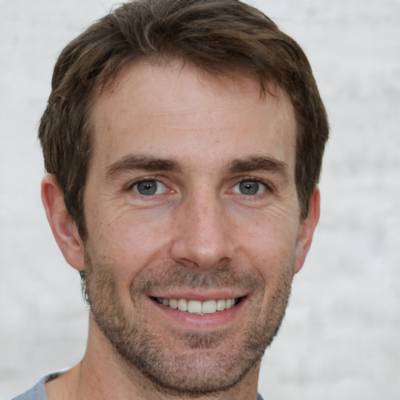







Why You Should Use EduBirdie’s Essay Word Counter?
The design team at EduBirdie has created a word counter tool that you can use to improve the quality of a paper. Our team created this tool because we know how important it is for you to stay within the page limits established by a professor. Read this quick description to find out how our character count calculator helps.
A Brief Overview of How Word Counter For Essays Works
Our online word count calculator counts the written words in an essay so that you can avoid going over a professor’s character and word count limit and avoid using redundant text and language. Here is a small guide on how to use it:
- Copy and paste a text into the field provided on the web page.
- Allow the online word counter program to analyze your text and retrieve results. It takes less than a second.
- To the right of the field, there is a section that tells how many characters and words there are in a paper.
- Click ‘clear all’ at the bottom of the field to delete the copy-pasted text when you are done.
Why Our Word Count Tool is the Best
First of all, it’s free, as well as other essay writing tools by EduBirdie.com: free paraphrasing tool, plagiarism checker, case converter tool and many others. When submitting an essay to be checked, you do not pay a dime. Use it as many times as you want without worrying about how much it costs, it is free. Moreover, our character count and word count for essay check tool always works; you will never be left in the lurch. Never worry again about glitches or bugs preventing you from getting your work done. In case any help is needed, 24/7 Customer Support will immediately give an answer. That’s mean that If there are any questions about how to use our online device, contact our customer service specialists. They are always available to assist you!
How Character Count Can Help
Don`t worry about the limits of text, we keep you within a page limit through all the process. Most, if not all, professors give their students a page limit. Going over a professor’s page or word limit will result in a lower grade than you would normally get. Thankfully, our word counter tool tells how many words, pages, and characters are in an essay so that you can avoid upsetting your professor.
We will help you avoid redundant phrases to make a paper perfect match to requirements. No one likes a long-winded essay that says the same thing over and over again. That is another reason why we have created this word counter software, because staying within a character limit helps keep an assignment short and to the point. By eliminating superfluous language, and keeping your paper short and to the point, you will make it easier for the reader to understand and appreciate your ideas. Sometimes less is more and more is less.
Also, Edubirdie character counter has Auto-Save function. Now you won`t get distracted too to save your footage. This keeps you much more concentrated and saves time and text, so you`ll never lose any bit of your work.
The Benefits of Using our Online Word Counter Tool
- Fast Results: When submitting an assignment to be checked, you get the number of words or characters in as little as a few seconds.
- Easy way to count how many characters are there in your assignment.
- Access to Extra Services: If you need more help, find affordable editing, proofreading, and conclusion maker services here on EduBirdie. Contact our customer service agents to find out more!
Place Your Order Now!
No matter what type of essay you need, we’ll get it written,
so let’s get started.







