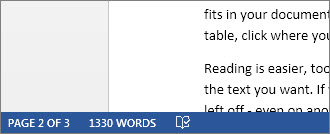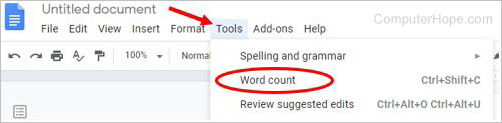View the word count and other information in your document. Learn how to insert and update the word count in to the body of your document.
Show the word count
-
To see the number of words in your document, look at the status bar at the lower left bottom of the Word window.
Find word count statistics
Click on the word count in the status bar to see the number of characters, lines, and paragraphs in your document.
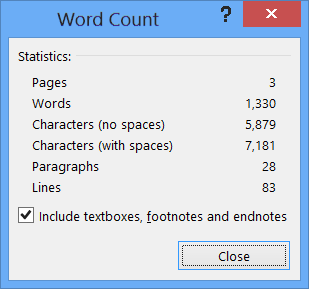
Insert the word count in your document
-
Click in your document where you want the word count to appear.
-
Click Insert > Quick Parts > Field.
-
In the Field nameslist, click NumWords, and then click OK.
-
To update the word count, right-click the number, and then choose Update Field.
Want more?
Show word count
I am working on a Word document for a school assignment, and I don’t need to write more than 1,000 words.
Luckily, Word 2013 provides a few handy word counting features that will help me keep below my word limit.
As I work on my document, I can keep an eye on my word count on the status bar, down in the lower left corner of the Word window.
If you don’t see the word count in your document, right-click anywhere on the status bar to bring up this menu, and then click Word Count.
As I type, or remove text in my document, the Word Count updates automatically.
And if I click the Word Count in the status bar, a box appears giving me even more detail, including the number of characters and the number of lines that my document contains.
I don’t want to include my document’s footnotes in my total word count, so I’ll uncheck this box.
This section of my document can’t be more than a third of the total document length. To check the length, I select the paragraphs in this section, and the status bar shows the number of words in my selected text.
It looks like I have 205 words in my selected text, out of a total of 968 words, so I am still below my target.
I want to insert the word count in my document, so my teacher can see it when I hand-in my paper.
I click in my document where I want the word count to appear.
In the ribbon, on the INSERT tab, I click Quick Parts, and then click Field.
I select NumWords in the list of Field names, and then click OK.
If I make changes to the document, the word count won’t update automatically. To update it, I’ll right-click the Word Count, and choose Update Field.
To make sure that the latest word count appears when I print my document, I click FILE and then Options.
In the left panel, I click Display, and then under Printing options, I select Update fields before printing.
For more information about word counts, see the course summary.
Задача состояла в том, чтобы написать функцию с именем count_letter, которая берет список слов и определенную букву и возвращает количество слов, в которых эта буква встречается хотя бы один раз. И мы должны использовать цикл for. Итак, я составил список некоторых языков программирования и букву «а» и попытался применить все, что мы узнали до сих пор, а также несколько руководств в Интернете, чтобы понять, как перевести человеческую логику в строки кода, но, очевидно, я что-то упускаю, потому что это не так. не работает 
mylist = ['fortran', 'basic', 'java', 'python', 'c++']
letter = 'a'
a_list = []
def count_letter(mylist):
count = 0
for i in range(len(mylist)):
if letter in i:
count += 1
a_list.append(i)
return a_list
print(len(a_list))
Результат — нет результата. Компилятор онлайн-python возвращает ответ ** Процесс завершен — код возврата: 0 ** Мой вопрос: что я мог пропустить или неправильно расположить, что цикл не работает. Я хочу понять это для себя. В учебниках я нашел одну конструкцию, которая возвращает правильный ответ (и выглядит очень элегантно и компактно), но у нее нет никакой функции, поэтому это не совсем то, что нам нужно было написать:
mylist = ['fortran', 'basic', 'java', 'python', 'c++']
letter = 'a'
res = len ([ele for ele in mylist if letter in ele])
print ('Amount of words containing a: ' +str(res))
Здесь ответ системы: 3 , как и ожидалось.
Скажите, пожалуйста, что я должен проверить в коде № 1.
4 ответа
Несколько ошибок, которые я нашел в вашем коде:
-
Когда вы выполняете for i in range(len(mylist)), вы фактически перебираете числа 1,2,… вместо элементов mylist. Таким образом, вы должны использовать «for i in mylist» для перебора элементов массива mylist.
-
Когда вы возвращаетесь из функции, код после возврата не выполняется. Поэтому вы должны сначала напечатать его, а затем вернуться из функции.
-
Не забудьте вызвать функцию. В противном случае функция не будет выполнена.
-
Нет необходимости использовать переменную count, так как вы можете получить доступ к длине, используя метод len.
mylist = ['fortran', 'basic', 'java', 'python', 'c++']
letter = 'a'
a_list = []
def count_letter(mylist):
for i in mylist:
if letter in i:
a_list.append(i)
print(len(a_list))
return a_list
print(count_letter(mylist))
Всего наилучшего в вашем путешествии!
1
Muhammed Jaseem
8 Май 2021 в 23:39
Лично я нахожу исходный код Python более легким для чтения, когда он разделен на четыре пробела. Итак, вот ваша функция снова с более широким отступом:
def count_letter(mylist):
count = 0
for i in range(len(mylist)):
if letter in i:
count += 1
a_list.append(i)
return a_list
print(len(a_list))
for i in range(...) будет перебирать набор целых чисел. Таким образом, i будет принимать новое целочисленное значение для каждой итерации цикла. Сначала i будет 0, затем 1 на следующей итерации и так далее.
Затем вы спрашиваете if letter in i:. Это никогда не может быть правдой. letter — это строка, а i — целое число. Строка никогда не может быть «внутри» целого числа, поэтому этот оператор if никогда не будет выполняться. Скорее, вы хотите проверить, находится ли letter в текущем слове (i-е слово в списке). Оператор if должен читать:
if letter in mylist[i]:
...
Где mylist[i] — текущее слово.
Затем вы увеличиваете count и добавляете i к a_list. Вероятно, вы хотели добавить mylist[i] к a_list, но я не понимаю, зачем вам вообще нужно a_list. Вам просто нужно count, так как это отслеживает, сколько слов вы встретили до сих пор, для которых условие истинно. count также является переменной, которую вы должны вернуть в конце, так как это цель функции: вернуть количество слов (а не самих слов), которые содержат определенную букву.
Кроме того, отступ последнего оператора print делает его частью тела функции. Однако это после return, что означает, что у него никогда не будет возможности напечатать. Когда вы используете return внутри функции, она завершает функцию, и поток выполнения возвращается к тому месту, из которого функция была первоначально вызвана.
Последнее изменение, которое необходимо применить, заключается в том, что ваша функция должна принимать букву для поиска в качестве параметра. Сейчас ваша функция принимает только один параметр — список слов, по которым нужно искать.
Вот изменения, которые я бы применил к вашему коду:
def count_letter(words, letter): # I find 'words' is a better name than 'mylist'.
count = 0
for i in range(len(words)):
current_word = words[i]
if letter in current_word:
count += 1
return count
Вот как вы можете использовать эту функцию:
words = ["hello", "world", "apple", "sauce"]
letter = "e"
count = count_letter(words, letter)
print("The letter '{}' appeared in {} words.".format(letter, count))
Выход:
The letter 'e' appeared in 3 words.
1
Paul M.
8 Май 2021 в 23:49
Я думаю, что «принимает» означает, что функция должна быть определена с двумя параметрами: words_list и letter:
def count_letter(words_list, letter):
Алгоритм на естественном языке может быть таким: дайте мне сумму слов, где буква присутствует для каждого слова в списке слов.
В Python это может быть выражено как:
def count_letter(words_list, letter):
return sum(letter in word for word in words_list)
Некоторое объяснение: letter in word возвращает логическое значение (True или False), а в Python логические значения являются подклассом целого числа (True равно 1, а False равно 0). Если буква есть в слове, результат будет 1, а если нет, то 0. Подведение итогов дает количество слов, в которых присутствует буква.
1
Aivar Paalberg
8 Май 2021 в 23:53
Я прочитал все ваши ответы, некоторые важные моменты я записал, сегодня снова сидел со своим кодом, и после еще нескольких попыток он сработал… Итак, окончательный вариант выглядит так:
words = ['fortran', 'basic', 'java', 'python', 'c++']
letter = "a"
def count_letter(words, letter):
count = 0
for word in words:
if letter in word:
count += 1
return count
print(count_letter((words),letter))
Ответ системы: 3
Что для меня пока не очевидно: правильные отступы (они тоже были частью проблемы), и дополнительная пара скобок вокруг words в строке print. Но это приходит с обучением.
Спасибо еще раз!
WordCount — это обычный инструмент, который может подсчитывать количество слов, слов и строк в текстовых файлах. В этом проекте необходимо написать программу командной строки для имитации функций существующего WordCount.exe и расширить ее, чтобы подсчитать количество символов, слов и строк в исходном файле определенного языка программирования. На этой основе также реализуется статистика пустых строк, строк кода и строк комментариев исходного файла определенного языка программирования.
Режим, который программа обрабатывает, нужен пользователю:
wc.exe [parameter][filename]
Значение каждого параметра
Список основных функций
wc.exe -c file.c статистика по количеству символов
wc.exe -w file.c для подсчета количества слов
wc.exe -l file.c: Статистика по количеству строк
расширения
wc.exe -a Статистика пустых строк, строк кода и строк комментариев
Пустая строка:В этой строке все пробелы или символы управления форматом. Если код включен, отображается только один символ, например «}».
Строка кода:Эта строка включает в себя более одного кода символа.
Строка комментария:Эта строка не является строкой кода, и эта строка содержит комментарии.
Этот проект разделен на четыре модуля: модуль статистики символов, модуль статистики слов, модуль статистики номеров строк и модуль комплексной статистики.Модуль комплексной статистики включает статистику строк кода, пустых строк и строк комментариев. Дизайн такой:
void CharCount(); //Функция статистики персонажей void WordCount(); //Функция статистики слов void LineCount(); //Функция подсчета строк void Muiltiple(); //Комплексные статистические функции, включая строки кода, пустые строки и строки комментариев
Модуль статистики персонажей:
void CharCount() //Функция статистики персонажей { FILE *fp; int c = 0; char ch; if((fp = fopen("file.c","r")) == NULL) { printf("file read failure."); } ch = fgetc(fp); while(ch != EOF) { c ++; ch = fgetc(fp); } printf("char count is :%d.n",c); fclose(fp); }
Этот модуль открывает текстовый файл file.c в каталоге программы в режиме только для чтения, обращается к каждому символу в текстовом файле по очереди и добавляет 1 к статистической переменной до конца текстового файла.
Модуль статистики Word:
void WordCount() //Функция статистики слов { FILE *fp; int w = 0; char ch; if((fp = fopen("file.c","r")) == NULL) { printf("file read failure."); } ch = fgetc(fp); while(ch != EOF) { if ((ch >= 'a'&&ch <= 'z')||(ch >= 'A'&&ch <='Z')||(ch >= '0'&&ch <= '9')) { while ((ch >= 'a'&&ch <= 'z')||(ch >= 'A'&&ch <= 'Z')||(ch >= '0'&&ch <= '9')||ch == '_') { ch = fgetc(fp); } w ++; ch = fgetc(fp); } else { ch = fgetc(fp); } } printf("word count is :%d.n",w); fclose(fp); }
Этот модуль подсчитывает все слова, состоящие из букв, цифр и знаков подчеркивания, и первая буква не является подчеркиванием. Статистический процесс такой же, как и в статистическом модуле символов, поэтому я не буду повторять его здесь.
Модуль подсчета строк:
void LineCount() //Функция подсчета строк { FILE *fp; int l = 1; char ch; if((fp = fopen("file.c","r")) == NULL) { printf("file read failure."); } ch = fgetc(fp); while(ch != EOF) { if (ch == 'n') { l ++; ch = fgetc(fp); } else { ch = fgetc(fp); } } printf("line count is :%d.n",l); fclose(fp); }
Номер строки этого модуля инициализируется равным 1, и символы в текстовом файле доступны последовательно, а 1 добавляется последовательно, когда встречается символ новой строки, до конца текста.
Модуль комплексной статистики:
void Muiltiple() //Комплексные статистические функции, включая строки кода, пустые строки и строки комментариев { FILE *fp; char ch; int c=0,e=0,n=0; if((fp = fopen("file.c","r")) == NULL) { printf("file read failure."); } ch = fgetc(fp); while(ch != EOF) { if (ch == '{'||ch == '}') { e ++; ch = fgetc(fp); } else if (ch == 'n') { ch = fgetc(fp); while(ch == 'n') { e ++; ch = fgetc(fp); } } else if (ch == '/') { ch = fgetc(fp); if (ch == '/') while(ch != 'n') { ch = fgetc(fp); } n ++; ch = fgetc(fp); } else { c ++; while (ch != '{'&&ch != '}'&&ch != 'n'&&ch != '/'&&ch != EOF) { ch = fgetc(fp); } } } printf("code line count is :%d.n",c); printf("empt line count is :%d.n",e); printf("note line count is :%d.n",n); fclose(fp); }
Этот модуль может реализовать статистику пустых строк, строк кода и строк комментариев. Поочередно обращайтесь к символам в текстовом файле. Если используется символ «{» или «}», переменная пустой строки увеличивается на 1. Если это два последовательных символа «/», переменная строки комментария увеличивается на 1. В противном случае переменная кода увеличивается на 1. Повторять по очереди до конца текста.
Дизайн всего модуля:
int main(int argc,char *argv[]) { if ((strcmp(argv[1], "-c") == 0) && (strcmp(argv[2], "file.c") == 0)) { CharCount(); } if ((strcmp(argv[1], "-w") == 0) && (strcmp(argv[2], "file.c") == 0)) { WordCount(); } if ((strcmp(argv[1], "-l") == 0) && (strcmp(argv[2], "file.c") == 0)) { LineCount(); } if ((strcmp(argv[1], "-a") == 0) && (strcmp(argv[2], "file.c") == 0)) { Muiltiple(); } return 0; }
Общий модуль оценивает массив строк в параметрах командной строки, первый массив строк — это имя программы, если вторая строка — это «-c», «-w», «-l», «-a», И третий массив строк — file.c, затем вызовите функции CharCount, WordCount, LineCount, Muiltiple по очереди, чтобы получить статистику количества символов, слов, строк и пустых строк, строк кода и строк комментариев.
Тестирование программы:
Текстовые файлы, требующие статистики:
void main() //main { int x,y,s; scanf("%d%d",&x,&y); s = Add(int x,int y); printf("x + y = %d.",s); } int Add(int x,int y) //Add { return x + y; }
Найдите каталог, в котором находится программа. Примечание. В этом каталоге находится текстовый файл file.c, требующий статистики.
Статистический тест количества символов:
Статистический тест количества слов:
Статистический тест количества строк:
Статистический тест на количество пустых строк, строк кода и строк комментариев:
Есть какие-либо функции, которые не могут быть реализованы в этом проекте. Wc.exe -s рекурсивно обрабатывает соответствующие файлы в каталоге, а wc.exe -x отображает графический интерфейс. Пользователь может выбрать один файл через интерфейс, и программа отобразит количество символов в файле. , Номер строки и др. Статистика. Что касается функции рекурсивной обработки файлов в каталоге, пока нет идеи, которую можно было бы хорошо решить, поэтому я жду, пока следующая работа будет идеальной. Что касается функции отображения графического интерфейса, из-за отсутствия опыта работы с графическим интерфейсом и спешки времени для этого проекта он не был завершен идеально.
Прикрепите полный код:
// WC.cpp : Defines the entry point for the console application. // #include "stdafx.h" #include "stdio.h" #include "stdlib.h" #include "string.h" void CharCount(); //Функция статистики персонажей void WordCount(); //Функция статистики слов void LineCount(); //Функция подсчета строк void Muiltiple(); //Комплексные статистические функции, включая строки кода, пустые строки и строки комментариев int main(int argc,char *argv[]) { if ((strcmp(argv[1], "-c") == 0) && (strcmp(argv[2], "file.c") == 0)) { CharCount(); } if ((strcmp(argv[1], "-w") == 0) && (strcmp(argv[2], "file.c") == 0)) WordCount(); } if ((strcmp(argv[1], "-l") == 0) && (strcmp(argv[2], "file.c") == 0)) { LineCount(); } if ((strcmp(argv[1], "-a") == 0) && (strcmp(argv[2], "file.c") == 0)) { Muiltiple(); } return 0; } void CharCount() //Функция статистики персонажей { FILE *fp; int c = 0; char ch; if((fp = fopen("file.c","r")) == NULL) { printf("file read failure."); } ch = fgetc(fp); while(ch != EOF) { c ++; ch = fgetc(fp); } printf("char count is :%d.n",c); fclose(fp); } void WordCount() //Функция статистики слов { FILE *fp; int w = 0; char ch; if((fp = fopen("file.c","r")) == NULL) { printf("file read failure."); } ch = fgetc(fp); while(ch != EOF) { if ((ch >= 'a'&&ch <= 'z')||(ch >= 'A'&&ch <='Z')||(ch >= '0'&&ch <= '9')) { while ((ch >= 'a'&&ch <= 'z')||(ch >= 'A'&&ch <= 'Z')||(ch >= '0'&&ch <= '9')||ch == '_') { ch = fgetc(fp); } w ++; ch = fgetc(fp); } else { ch = fgetc(fp); } } printf("word count is :%d.n",w); fclose(fp); } void LineCount() //Функция подсчета строк { FILE *fp; int l = 1; char ch; if((fp = fopen("file.c","r")) == NULL) { printf("file read failure."); } ch = fgetc(fp); while(ch != EOF) { if (ch == 'n') { l ++; ch = fgetc(fp); } else { ch = fgetc(fp); } } printf("line count is :%d.n",l); fclose(fp); } void Muiltiple() //Комплексные статистические функции, включая строки кода, пустые строки и строки комментариев { FILE *fp; char ch; int c=0,e=0,n=0; if((fp = fopen("file.c","r")) == NULL) { printf("file read failure."); } ch = fgetc(fp); while(ch != EOF) { if (ch == '{'||ch == '}') { e ++; ch = fgetc(fp); } else if (ch == 'n') { ch = fgetc(fp); while(ch == 'n') { e ++; ch = fgetc(fp); } } else if (ch == '/') { ch = fgetc(fp); if (ch == '/') while(ch != 'n') { ch = fgetc(fp); } n ++; ch = fgetc(fp); } else { c ++; while (ch != '{'&&ch != '}'&&ch != 'n'&&ch != '/'&&ch != EOF) { ch = fgetc(fp); } } } printf("code line count is :%d.n",c); printf("empt line count is :%d.n",e); printf("note line count is :%d.n",n); fclose(fp); }
wc (short for word count) is a command line tool in Unix/Linux operating systems, which is used to find out the number of newline count, word count, byte and character count in the files specified by the File arguments to the standard output and hold a total count for all named files.
When you define the File parameter, the wc command prints the file names as well as the requested counts. If you do not define a file name for the File parameter, it prints only the total count to the standard output.
In this article, we will discuss how to use the wc command to calculate a file’s newlines, words, characters, or byte count with practical examples.
wc Command Syntax
The syntax of the wc command is shown below.
# wc [options] filenames
The followings are the options and usage provided by the wc command.
wc -l– Prints the number of lines in a file.wc -w– prints the number of words in a file.wc -c– Displays the count of bytes in a file.wc -m– prints the count of characters from a file.wc -L– prints only the length of the longest line in a file.
Let’s see how we can use the ‘wc‘ command with the few available arguments and examples in this article. We have used the ‘tecmint.txt‘ file for testing the commands.
Let’s find out the output of the tecmint.txt file using the cat command as shown below.
$ cat tecmint.txt Red Hat CentOS AlmaLinux Rocky Linux Fedora Debian Scientific Linux OpenSuse Ubuntu Xubuntu Linux Mint Deepin Linux Slackware Mandriva
1. A Basic Example of WC Command
The ‘wc‘ command without passing any parameter will display a basic result of the ‘tecmint.txt‘ file. The three numbers shown below are 12 (number of lines), 16 (number of words), and 112 (number of bytes) of the file.
$ wc tecmint.txt 12 16 112 tecmint.txt
2. Count Number of Lines in a File
Count the number of newlines in a file using the option ‘-l‘, which prints the number of lines from a given file. Say, the following command will display the count of newlines in a file.
In the output, the first field is assigned as count and the second field is the name of the file.
$ wc -l tecmint.txt 12 tecmint.txt
3. Count Number of Words in a File
The -w argument with the wc command prints the number of words in a file. Type the following command to count the words in a file.
$ wc -w tecmint.txt 16 tecmint.txt
4. Count Number of Characters in a File
When using option -m with the wc command will print the total number of characters in a file.
$ wc -m tecmint.txt 112 tecmint.txt
5. Count Number of Bytes in a File
When using option -c will print the number of bytes of a file.
$ wc -c tecmint.txt 112 tecmint.txt
6. Display Length of Longest Line in File
The ‘wc‘ command allows an argument ‘-L‘, it can be used to print out the length of the longest (number of characters) line in a file.
So, we have the longest character line (‘Scientific Linux‘) in a file.
$ wc -L tecmint.txt 16 tecmint.txt
7. Check wc Command Options
For more information and help on the wc command, simply run the ‘wc --help‘ or ‘man wc‘ from the command line.
$ wc --help OR $ man wc
wc Command Usage
Usage: wc [OPTION]... [FILE]...
or: wc [OPTION]... --files0-from=F
Print newline, word, and byte counts for each FILE, and a total line if
more than one FILE is specified. A word is a non-zero-length sequence of
characters delimited by white space.
With no FILE, or when FILE is -, read standard input.
The options below may be used to select which counts are printed, always in
the following order: newline, word, character, byte, maximum line length.
-c, --bytes print the byte counts
-m, --chars print the character counts
-l, --lines print the newline counts
--files0-from=F read input from the files specified by
NUL-terminated names in file F;
If F is - then read names from standard input
-L, --max-line-length print the maximum display width
-w, --words print the word counts
--help display this help and exit
--version output version information and exit
GNU coreutils online help: <https://www.gnu.org/software/coreutils/>
Full documentation at: <https://www.gnu.org/software/coreutils/wc>
or available locally via: info '(coreutils) wc invocation'
In this article, you’ve learned about the wc command, which is a simple command-line utility to count the number of lines, words, characters, and byes in text files. There are lots of such other Linux commands, you should learn and master your command-line skills.
If You Appreciate What We Do Here On TecMint, You Should Consider:
TecMint is the fastest growing and most trusted community site for any kind of Linux Articles, Guides and Books on the web. Millions of people visit TecMint! to search or browse the thousands of published articles available FREELY to all.
If you like what you are reading, please consider buying us a coffee ( or 2 ) as a token of appreciation.
We are thankful for your never ending support.
Updated: 04/30/2020 by
A word count is a numerical count of the number of words in a document, file, or string of text. Below are different methods on how to get a word count on a computer.
Word count example
Below is an example of a sentence containing several words. If you had this sentence in a program capable of counting words, it would return «9» as the word count.
In this example sentence, the word count is nine.
Keep in mind that most programs count words by looking for any text separated by spaces in the line. If you had the following example of text, it would also return «9» as the word count.
1 2 3 4 5 6 7 8 9
Getting a word count in a program
There are many programs you may already have installed or can install on your computer to get a word count.
- Microsoft Word
- Google Docs
- Word Perfect
- Notepad++
- TextPad
Getting a word count in Microsoft Word
In Microsoft Word, the word count feature is found in the Tools menu or on the Review tab.
Tip
The word count feature in Microsoft Word also displays the number of pages, characters (with and without spaces), paragraphs, and lines in the document.
Note
If the Microsoft Word status bar is shown at the bottom, it also shows the document’s word count. If the status bar is shown but does not show the word count, right-click the status bar, and make sure that the Word count option has a checkmark.
Count the words in Google Docs
In Google Docs, you can find the word count feature by clicking Tools in the menu bar and select Word count. You can also press the keyboard shortcut Ctrl+Shift+C.
Count the words in WordPerfect
In Corel WordPerfect for Windows, the word count feature is found under Document information in the File menu.
Viewing the word count in Notepad++
In Notepad++, you can find the word count feature by clicking View in the menu bar and selecting Summary.
Viewing word count in TextPad
In TextPad, you can find the word count feature by clicking View in the menu bar and selecting Document Properties. You can also press the keyboard shortcut Alt+Enter.
An example of getting a word count in programming
In computer programming, there are several ways to get a word count of a variable or other text. Below is one example of how you could get a word count of a variable using Perl.
Tip
Some programming languages may have a function that calculates and shows a word count.
use strict; my $example = "Hello, this is an example"; my @example = split(/ /, $example);
my $countwords = $#example + 1; print "There are $countwords words in '$example'.n";
In the example above, we first define the «$example» variable with some generic text as an example. Next, we split that variable by spaces and add each word in to an array. Once the words are loaded to an array, we can count the elements and add one because the count starts as «0» and not «1».
There are five words in 'Hello, this is an example'.
As mentioned earlier, this is one of several ways you could count the words in a file, variable, or other text. The example above, or any other method, could also be made into a subroutine, allowing you to call it throughout the script.
How to View the word count of any text with online tools
There are many online tools to count the number of words in your document. To use an online service, copy any text, and then paste the text into the online tool.
- How to copy and paste text to a document or another program.
Online services
- Use our free online text tool to get a word count of any text.
- Wordcounter
How to get a word count in Linux
In Linux, and other Unix-like operating systems such as macOS, BSD, or WSL, use the wc command to count words.
You can pipe any text to wc (with no options) to view a count of lines, words, and characters in the text:
echo -e "One two three fourn five"
One two three four five
echo -e "One two three fourn five" | wc
2 5 25
Use the -w option to count words only:
echo -e "One two three fourn five" | wc -w
5
Provide one or more file names to wc to get a count for each file, and display a grand total:
wc -w words.txt words2.txt
5 words.txt
5 words2.txt
10 total
- For more information, see Linux wc command help and examples.
How to do a word count in HTML
Counting the words in HTML can be difficult because of the HTML tags and their contained attributes. For example, counting the words on this page with HTML gives us 3,112 words. However, if we were to remove the HTML, it would reduce the word count to 1,212. Unfortunately, removing HTML tags can also still include text you may not want to be counted.
To count HTML words, open the web page in a browser, highlight and copy the text, and then paste it into a program or online service capable of counting words. With the same text we used above, using this method gave us a word count of 1,082 on this page.
- Getting a word count in a program.
- Viewing the word count of any text with online tools.
- How to copy and paste text to a document or another program.
If you need to get the word count of a web page or text on a web page frequently, you can also install a browser add-on designed to get the word count.
- How to add extensions or add-ons to your browser.
Why would someone need to do a word count?
A word count is often needed because a writing project or assignment has a minimum length. For example, when writing a report for school or an article for a web page, it may have a minimum word count of 1,000. Using the word count helps verify you’re meeting or exceeding the requirement.
Software terms, Tally, Word