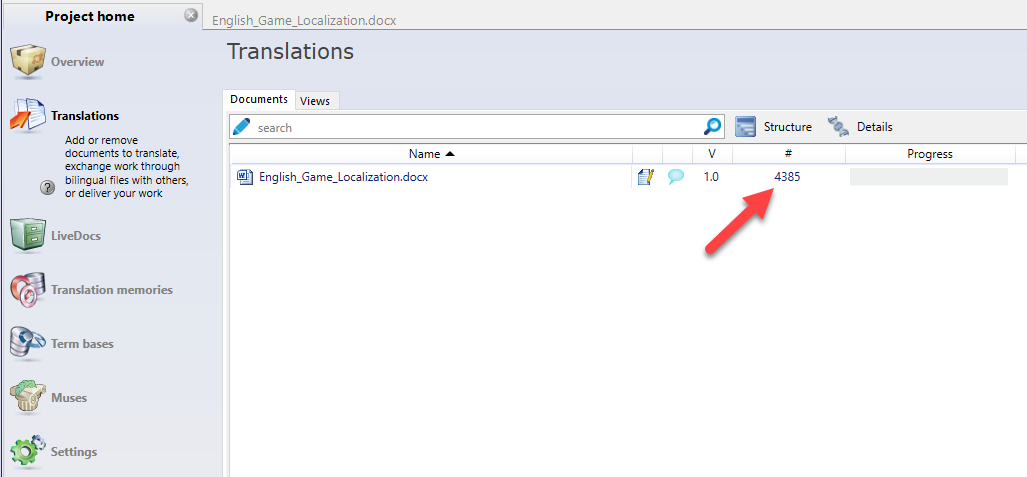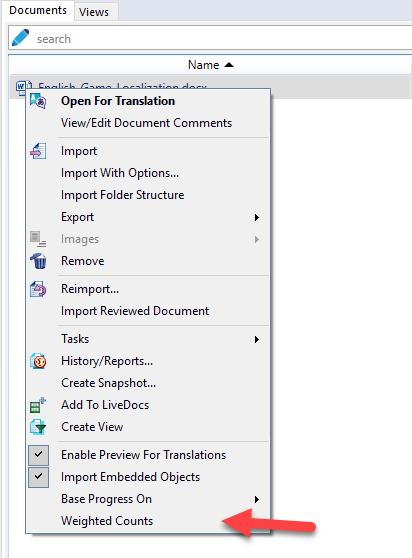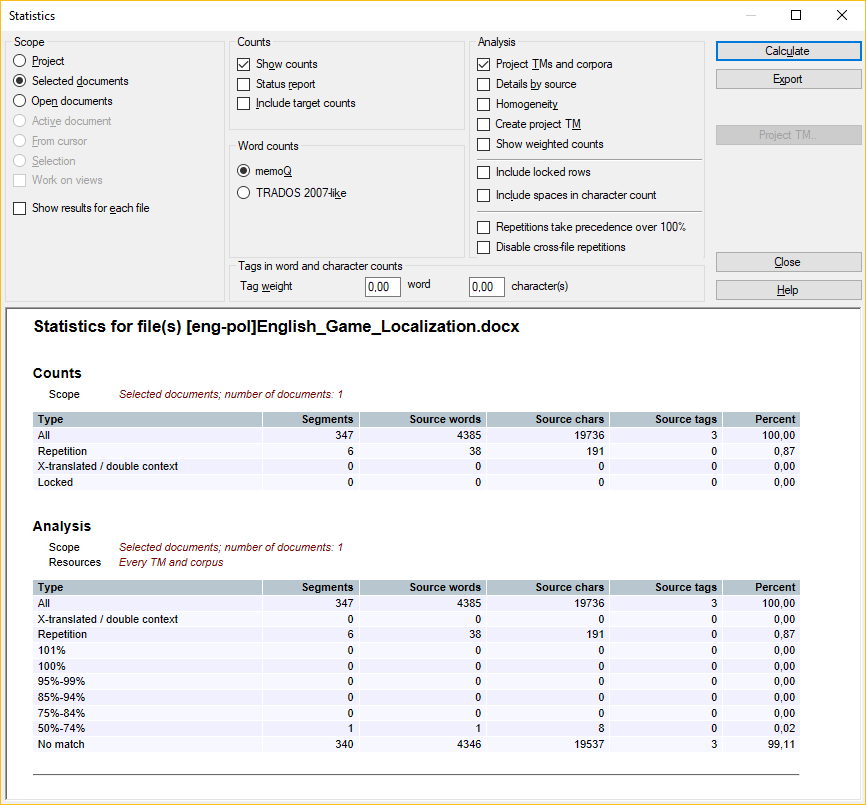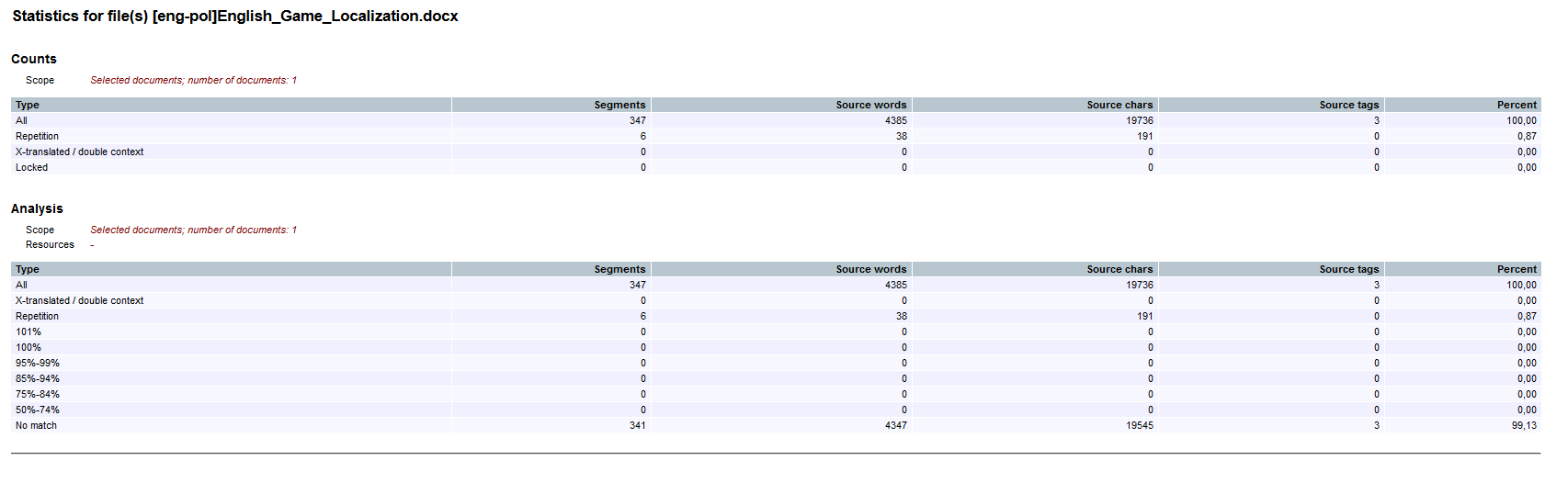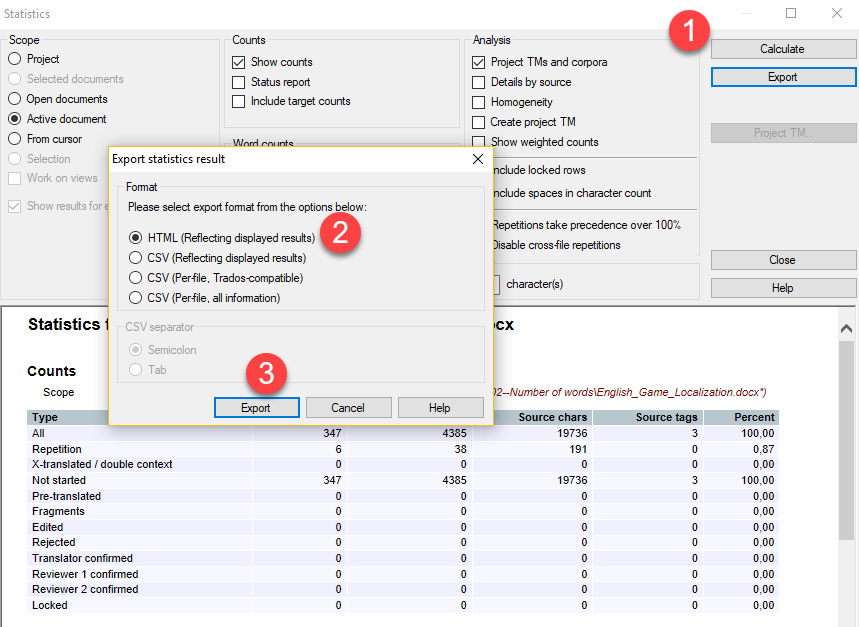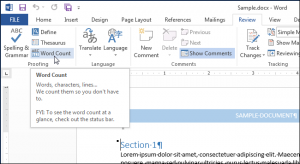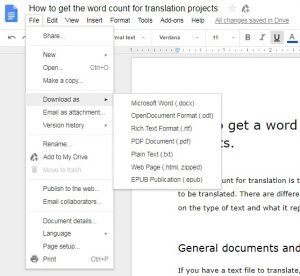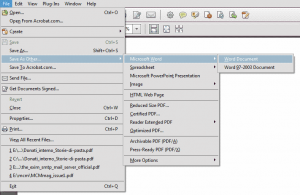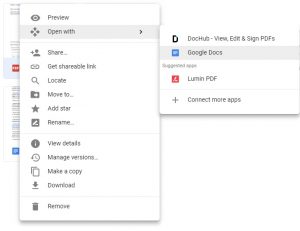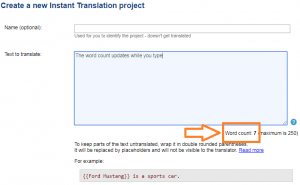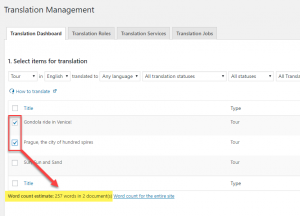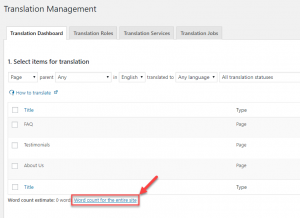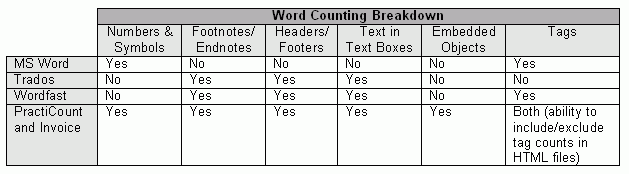Both a professional freelance translator and project manager could face challenges charging a translation job or project. Drawing on a previous experience of translation industry professionals we have to learn ways to enhance the value of our effort. Let’s have a look at what influences calculating translation.
The number of words in a document usually increases or decreases when the document is translated. The text expansion and contraction are attributes of the translation procedure. Take it into account while calculating translations.
The number of characters would always vary. It depends on different language pairs as well as a type of specialized translation whether they are medical, IT, technical, financial, economic, legal, literary, etc.
Language matters
In general, a text translated from English to French, Italian, Spanish, Polish, Hungarian, Czech, Romanian, or Russian will expand by about 10-20% and vice versa. So for example your French to English translation text will contract by around 10-20%. Translating from English to Danish or Dutch, Portuguese, Greek, Turkish, your text will grow by about 20% or even 30% and vice versa.
The other way around the text translated from English to Swedish, Finnish or Norwegian will contract approximately by 30% and expand in reverse translation. Chinese and other ideographic languages will contract by about 30-40%.
The figures presented above may only be approximate. As it was mentioned before the text expansion depends on a subject matter and terminology to a great extent. Also the quality of the writing matters. Alternatively, you could find information referring to Romance languages using nearly 30% more space in each line of text than English does. Cyrillic-alphabet languages use up to 45% more space. Chinese, Korean, and Japanese take up about 20% less space.
Without regard to measuring units that you use for a text volume evaluation, you need to anticipate changes in the target text size in relation to the source text. Include it in the calculation. Notice that calculating the price per word of the source or target language reduces costs at times. And at other times it increases them.
Calculating translation with a word-count tool.
To fulfill an accurate and quick estimation a professional software gives the best fit. With AnyCount you can calculate not only words but also any text elements and custom count units in your files and documents. Find out more about AnyCount.
Michał Tosza shows us how to use the wordcount and statistics feature in memoQ to present your client with transparent information when quoting a project.
Last time I briefly introduced 5 memoQ functions that are especially useful when localizing games. As I told you back then, I would elaborate on each of them on future articles. So today, it is time to analyze those memoQ features that can help us calculate the amount of work and time required to localize a medium-sized game.
Let us imagine we have the following scenario: We have just received an incoming query from a small independent game developer. Let’s call them GreatGames. They are ready to publish their next game, but they know that localization is vital to reach as many potential customers as possible. Before launching the game, they approach you and ask for a quote (the price of translation). They also request you to provide an estimation of the time it takes to localize their game. They are honest and state that you are not the only translator they are contacting.
Now let us try to analyze this developer:
- They have no localization experience. This is the first game they will localize,
- They are likely to be price-sensitive. After all, they are an independent studio,
- They would need a concrete time-span of the translation process. They are close to their launch deadline,
- They value transparency. They have been transparent too when they told you are not the only translator they have contacted.
All in all, they expect a straightforward calculation, a concrete deadline, moderate price, and transparent communication. So, what do you need to do to get this job and win this client? You need to deliver exactly all they need. Or even more, as “underpromise and overdeliver” is a powerful business strategy.
How can memoQ help with this task?
First, you need to acquaint this developer with basic translation industry standards, such as the fact that financial and deadline calculations are rooted in the number of source words in the translation project.
But, what are source words?
Source: the amount of text calculated in the original file.
Why not in the translation? We simply do not know the length of the translation (target text) and for that reason, it is impossible to agree on a price for the translation while negotiating the job.
Word: it is not as straightforward as it seems.
Word is a string of letters, special characters or numbers ending with space, end of line character, or end-of-sentence punctuation. Why will we use words as the basis for our calculations? Because all CAT-tools (memoQ included) treat it as a standard unit of measure when analyzing, calculating, parsing and performing all other operations on texts. This is simply an industry standard.
A piece homework for you:
John has got a cat.
John’s got a cat.
John’s got 345 cats.
John has got 23 000 cats.
John has got 23.000 cats.
John has got #### cats.
John
How many words are there in each of these segments? This is your homework for the next time. You can download this simple file here, import to memoQ and find out.
You can save this definition of source words to be passed on to the developer when sending your bid. Now we need to move on and analyze the file they delivered.
1. Create a project for GreatGames in memoQ and import the file for translation
The imported file is displayed in Project home > Translation > Documents section. You can find the total number of words next to the file name (in the # column).
This gives a very general overview of the amount of work that awaits you. When localizing games you can assume that your daily output will be about 1500 words. That is not that much, you might think, especially when translation agencies expect a daily output at about 2500-3500 words. Indeed 1500 words a day is quite little. However, bear in mind that when localizing games you will:
- transcreate[1] a lot,
- spend a lot of time making up expressions that sound natural in your target language,
- come up with neologisms,
- look up (pop) cultural references and come up with their equivalents,
- deal with out of this world technologies, mechanics, physics, etc. created by game developers that need to make sense when localized,
- face unusual characters that speak in all sorts of styles, registers, vocabularies,
- struggle with character limits (string size) in mobile games.
Making a translation that encompasses all of these aspects is way more time consuming than translating a printer user manual, an MSDS sheet or a CAD software UI update. This is why your productivity will drop to almost half of a standard daily output when localizing games.
Another productivity killer is the fact that strings in game localization files are often non-repetitive or even not a bit similar one to another. Therefore, you will not be able to make use of auto propagation or fuzzy matches.
Let’s come back now to the file we imported — it contains 4385 words in total.
But this really does not tell us anything, as there can be:
- 4385 words in non-repetitive non-similar segments and all of them would require manual translation,
- OR there could be dozens of repetitions and similar segments, hence a lot of the job would be performed by memoQ’s Auto-Propagation and fuzzy matches functions.
But we do not know that yet and need to find out.
2. More information about the real amount of words.
The total number of source words means very little. To receive more detailed information about the amount of work, you can right-click the file name and click Weighted Counts. Now the number of words has dropped to 4358.
Not significantly, but it is lower. Why? Weighted words are source words that take into account repetitions (that would translate way faster than new words) and fuzzy matches (that in principle would also translate faster than new words). As mentioned before, repetitions and fuzzy matches tend to be scarce in game localization, hence the tiny difference between the total and the weighted number of words.
3. Detailed analysis
We know something about the number of words in the file, but this is still not good enough. We need to thoroughly analyze the file and get a detailed overview. We need a report that shows the concrete information required to estimate the time for the job, so we can provide our potential client with transparent information.
To get this report, click the file name and hit Documents tab > Statistics button.
In memoQ, you can generate a clean and customized word analysis report that will come in handy later on. In the Statistic dialog that displays you will see many options that allow preparing this report.
- We will only analyze the selected documents.
- We want the report Show counts but without Status report, because segment status plays no role in our analysis.
- Trados 2007 is long gone, so the word count we want is memoQ.
- In this Analysis, we will not use Project TMs and corpora, simply because they are empty.
If you want to know what the other options are used for, click Help and have a nice read. I strongly suggest getting familiar with Homogeneity, even if we will not use this feature on the current project.
When all options are set, click the Calculate button.
GreatGames is our potential client and this is the first game they localize. The translation memory for this job is empty, and that is why there were no fuzzy hits. The game strings are non-repetitive, so the number of Repetitions is very low (just 38 words in 6 segments). This analysis shows that we will need to manually translate 4347 words.
Click on the image for larger view.
Now we use the Export function. This allows saving the report in HTML or CSV format for easy browsing outside of memoQ. Let’s save in HTML.
4. Summary.
At the beginning of this article, when we analyzed the expectations of our potential client, we agreed that they would like to have:
- a straightforward calculation,
- a concrete deadline,
- moderate price,
- transparent communication.
All the wordcount operations in memoQ helped us to deliver what the client expected. Let’s sum it up:
- We know the exact word count is: 4347 new words + 38 words in repeated segments.
- The time required for this job would be 4-5 days: 3 days for translation (3 x 1500), 1 day for reading through the text, 1 “backup” day to get replies for the questions you asked the developers.
- The HTML analysis report is a great way to be transparent. You can and should deliver this report to the developers to show how much work is required.
- Once you have passed all the above information to the developers, you will deliver what they expect – clear communication.
In your bid, you should deliver a detailed calculation of the number of words, the memoQ’s word count report, a 5-day delivery deadline, and adapt your price per word accordingly.
As you noticed, the developers did not ask for reports and most likely you will be asking for clarifications when you translate, so this will allow you to deliver the game in 4 days. Nonetheless, you should state a 5-day long deadline and deliver within 4 days. Why? Simply because this is the best way to “underpromise and overdeliver”.
PS: I did not forget about your homework from my previous article!
You had to come up with an Excel formula to count the number of words in each cell. The answer is not easy, as the definition of “word” is tricky, as you have probably noticed. Moreover, Excel does not have a command to count words. It can count characters, but not words. The best formula I could come up with is:
(POLISH) = DŁ(USUŃ.ZBĘDNE.ODSTĘPY(nazwa_komórki))-DŁ(PODSTAW(nazwa_komórki;» «;»»))+1
(ENGLISH) = =LEN(TRIM(cell_name))-LEN(SUBSTITUTE(cell_name,» «,»»))+1
What does it do? It counts the number of spaces, as each word is divided with space, and adds 1 to the outcome. The sentence “I have a dog” contains 3 spaces so it has 4 words. TRIM (or USUŃ.ZBĘDNE.ODSTĘPY in Polish) removes double spaces or spaces at the beginning or end of the text. Thanks to this command sloppy written source text would not confuse our formula.

Michał Tosza
English to Polish software and game translator, part-time university lecturer and educator, CAT tools’ evangelist who localized his first application back in 2005. Now he is focused on supporting indie game developers in preparing their games for localization. With more than 15 million words translated, reviewed, post-edited and localized he always seeks new ventures to take part in.
The word count for translation is the number of words contained in the file that you need to translate. There are different ways to calculate this word count, depending on the type of text and what it represents.
- General documents and text files
- Microsoft Office suite
- OpenOffice and LibreOffice suites
- Google Drive
- Export a Google Drive file for translation
- PDF files
- Convert to a text file with Acrobat Pro
- Copy or open in Word or other text editors
- Upload to Google Drive
- Convert an image PDF to a text file
- Use online tools
- Software and app strings files
- Short and plain text
- WordPress websites with WPML
- Word count for selected content
- Word count for entire post types
Document translation
If you have a text file to translate, in any file format, you can register an account and create a Document translation project. Enter the word count in the “Work Conditions” section and you will get the quote for your translation.
The “Work conditions” settings in the project creation
Many software can help you get the word count depending on the file format. The most popular text editors have a word count tool function to calculate the number of words in your file.
Microsoft Office suite
You can use the Word Count function in Microsoft Word under the Review menu.
For PowerPoint, go the File tab, click Info and then Show All Properties. The Words property counts all the text on slides and notes pages.
Note that Microsoft Excel does not have the word count function, but you can copy the cells with the desired text in Word to calculate an estimated word count.
Word Count tool in Microsoft Word
OpenOffice and LibreOffice suites
If you do not use Microsoft Office, both OpenOffice and LibreOffice are valid free alternatives. Their text editing software provides a word count tool function under Tools -> Word Count.
Word count tool in OpenOffice
Google Drive
For Google Docs files, open your document in Google Drive, then go to the Tools menu and select Word count to see the number of words.
Word count tool in Google Docs
The word count function isn’t available for Google Sheet or Slides, but you can copy their content in a Docs file.
You can import in Google Drive also Microsoft Office files in compatibility mode to get their word count.
Export a Google Drive file for translation
You can export a Google Doc, Sheet or Slide and download it on your computer. There are several file formats you can choose from. To have the document translated, you can download it as a Microsoft Office suite file. Some very common file formats are .docx, .xlsx, .pptx. Any translator will be able to work on them.
To export and download your Google document, follow these steps:
- Open the file.
- Click File -> Download as.
- Choose a file format.
Download a Google Docs document to export and save it
PDF files
For PDF files, the best way to calculate the word count is to convert them in a text file.
Convert to a text file with Acrobat Pro
If you have Acrobat Pro, you can export the document in a Word file format going to File -> Save As Other… -> Microsoft Word -> Word Document.
Save a PDF as a Word document in Adobe Acrobat Pro
Copy or open in Word or other text editors
You can select parts of the text or the entire PDF contents and copy them in Word or your preferred text editing software.
Word and other text editors can open PDF files. When you select to open a PDF, they will convert it. The results of the conversion depend on the PDF formatting, but in most cases the converted file is suitable to get an estimate of the word count.
Upload to Google Drive
Google Drive can convert a PDF file to a Docs one in order to get the word count:
- Go to Google Drive.
- Upload the PDF file.
- Right-click on the PDF file.
- Click Open with -> Google Docs.
- The file will be converted to a Google Doc.
- Open the converted Docs document and go to Tools -> Word count to see the word count.
Open a PDF and convert it to a Google Docs in Google Drive
Convert an image PDF to a text file
PDF files can be made of images instead of text. In this case, it is necessary to convert the images into text before calculating the word wound. While you could use specific OCR (Optical character recognition) software, Google Drive offers an effective solution.
You can upload an image PDF in Google Drive as explained above. Google will convert the images or PDF in a Google Docs, but some formatting might not transfer (see the Google documentation for more information). The word count of the converted file will be a rough estimate, you can provide both the original file and the converted one to the translators and they will confirm the quote for you.
Use online tools
There are also online tools to calculate the word count of many file formats. Doc Word Counter allows you to drag and drop the file and get its word count.
Uploading a file in Doc Word Counter
If you don’t have a file, you can use website services where you can simply paste the text to calculate the word count.
Software and app strings files
We offer dedicated software projects to easily manage the translation of your strings.
Supported file formats:
| GNU Gettext PO or POT (.po, .pot) | UTF-8 Unicode |
| Android XML (.xml) | UTF-8 Unicode |
| Apple strings UTF-16LE (.strings) | UTF-16LE Unicode (LLHH) |
| Apple strings UTF-8 (.strings) | UTF-8 Unicode |
| Apple StringsDict (.stringsdict) | UTF-8 Unicode |
| Apple PLIST XML (.plist) | UTF-8 Unicode |
| INI file (.ini)(Joomla, Delphi Unicode Resource) | UTF-16LE Unicode (LLHH) |
| IPP XML | UTF-8 Unicode |
| Java Property Resource Bundle Unicode (.properties) | Java Unicode (uNNNN) |
| Label-value pair with no quotes (label=value) | UTF-8 Unicode |
| Label-value pair with quotes on value (label=”value”) | UTF-8 Unicode |
| Nevron Dictionary | UTF-8 Unicode |
| PHP associative array, short syntax (.php) | UTF-8 Unicode |
| PHP define() statements with double or single quotes (.php) | UTF-8 Unicode |
| XLIFF (.xliff) | UTF-8 Unicode |
| XML with ITEM elements and text to translate on “KEY” attribute | UTF-8 Unicode |
| YAML (.yml, .yaml) | UTF-8 Unicode |
If your source file is in one of the supported formats, you can register and create a software project. Simply upload the file and the system will provide you the word count of the strings to translate.
Word count for the strings to translate in a software project
Short and plain text
For simple texts (up to 250 words) you can create an Instant translation project, and our system will count the words for you.
Insert the text to get its word count
WordPress websites with WPML
The WPML plugin is a complete solution to translate your WordPress websites. WPML includes a website word count tool, which will go through the entire content and produce a complete report for you. To reach it, go to WPML->Translation Management. Scroll to the bottom of the Translation Dashboard and click on the Word Count link.
Once you know how many words there are to translate, it is easier to estimate the translation costs.
You can get a word count estimate for the selected content or entire post types in your site.
Note: WPML word count is only an estimate. You can send the content for translation and ICanLocalize will provide you with the definite word count and quote before starting.
Word count for selected content
Go to the WPML -> Translation Management page. Use the filters to find the items you want to translate. Use the checkboxes to select the desired content and the estimated word count will be displayed right underneath the table.
The word count estimate is automatically updated as you select content
Word count for entire post types
On the WPML -> Translation Management page, click the Word count for the entire site link.
Getting the word count for entire post types
In the pop-up dialog that appears, select the post types you want to get a word count estimation for and click Recalculate.
I’m ready to translate! Can you help me?
Of course! When you’re ready to start, just register and we will guide you through the entire process. You will get high-quality translations done by professional linguists in a few clicks.
If you need help with the word count for translation, please send us the file by email or in a support ticket. We will be happy to calculate the word count and create the project for you.
By Sandra Bologna
Why is it that when you submit a request for translation to a number of translation agencies, you don’t always get the same word count from each agency? Do these agencies just pick the numbers out of thin air, or is there logic behind the varying word counts?
Since the cost and timeframe for translation is based on the volume of your document, it’s important to obtain the most accurate estimate. As there is no set system or rule currently in place for what tools should be used to produce word counts, you should at the very least be familiar with what might be going on and why you can’t seem to get two agencies to produce one word count.
From generating a word count using the Word Count tool in MS Word, or using a counting tool such as PractiCount and Invoice, to using translation tools such as Trados or Wordfast, it’s hard to produce similar results when each of these tools have their own way of counting. Even though agencies may use these various systems to produce their word counts, a word count generated from Trados will not be the same as a count that has been generated from MS Word.
Contact us for a free translation estimate
Microsoft Word
Microsoft Word assumes that everything between spaces is a word. This means that it will count numbers and symbols. Translation tools on the other hand, will not include these characters when generating a word count, since it is assumed that they don’t actually require translation. There is however, some debate on whether numbers or symbols should be counted. Since they don’t require translation, some think that they shouldn’t be included, while others argue that the translator still has to check and revise each number and symbol, which would warrant them to be included in the count, especially with documents containing a lot of data.
For example, ‘1 2 3 @# + 4’ would be considered six words by Microsoft Word and zero words by Trados.
Also, MS Word does not include text from text boxes, auto-shapes, headers, footers and comments.
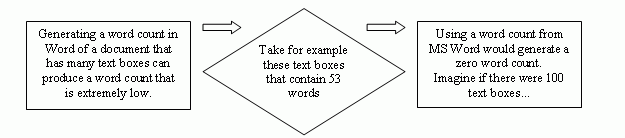
MS Word does not include text in embedded objects (also called OLE: Object Linking and Embedding) such as an Excel worksheet embedded in a Word document, or diagrams with text. Just like text boxes, or a longer document with a lot of data containing many embedded complex Excel sheets, the low word count numbers you would generate from MS Word would be significant.
For HTML files, the drop down text options would not be counted in MS Word, especially in files that contain a form with predefined options for a drop down box. The HTML page title, button text, and text in meta tags would also not be included in an MS Word count.
PractiCount and Invoice
PractiCount and Invoice is a word count analysis tool that allows you to produce a line and character count in single files, folders, and subfolders. PractiCount and Invoice counts the text in text boxes, headers, footers, footnotes, endnotes, comments, and OLE objects. It also supports various file formats such as; DOC, RTF, XLS, CSV, PPT, PPS, WPD, PDF, HTM, HTML, SHTML, XML, SGML, ASP, and PHP. Using a word count analysis tool such as PractiCount and Invoice will automatically eliminate some of the problems that could occur with MS Word’s Word Count tool.
Translation Tools
Wordfast is a translation tool that counts footnotes, endnotes, headers, and footers. Trados, another translation tool, goes one step further and also counts non-grouped text fields, something Wordfast does not do. These tools don’t count text in grouped text fields or embedded objects.
Then there is the issue of tags. MS Word counts each tag as a word, which would produce an inaccurate word count, whereas Trados ignores all tags. Wordfast counts each group of internal tags as one word, which some say is accurate because the translator has to work with the tag. A benefit of using a translation tool to produce a word count is that a translation tool also allows you to count the number of repetitions in a document, which would result in a quote with a reduced rate.
On average, MS Word produces the lowest word count compared to Trados and Wordfast. Wordfast and PractiCount and Invoice produce higher word counts.
Agencies will generate your word count depending on the document. If it is a simple Word file with only straight non-repetitious text, a count using MS Word’s word counting tool works fine. For other documents that are more complex and require further analysis, either a word counting analysis tool or a translation tool should be used. Still, with such varying methods of producing a word count, it’s not rare that quotes received from different agencies may contain different word counts.
Word count and
word
limits in parliamentary documents.
AnyCount: Word Count, Character
Count
and Line
Count
Software.
Translation price per
word
x source language word count= order price(VAT excluded).
Стоимость перевода за
слово
х количество слов в тексте языка источника= стоимость заказа( без НДС).
Translation total is based on electronic word count of the English text documents.
Общая стоимость перевода основывается на электронном подсчете слов в английском тексте http.
The format of source and target files, word count, necessity of definite tools(if any),
and availability of additional materials or term base should be discussed prior to translation order acceptance.
Формат исходного и выходного файла, количество слов, необходимость использования определенных инструментов
и наличие дополнительных материалов или глоссария должны обсуждаться до принятия заказа на перевод.
Simply email us the documents and we shall analyze the word count and offer you a quote following the Legal Aid rates for translation.
Просто пришлите нам документы по электронной почте, мы проанализируем количество слов, и предложим вам цену согласно ставкам Юридических консультаций на перевод.
In the word count program, the one after the else is an if that controls two statements in braces.
В программе подсчета слов оператор, следующий за else, является опертором if, который управляет двумя операторами в фигурных скобках.
You pay for word count($1,2 per thousand pages) and for the translation tool.
Вы платите за количество слов($ 1, 2 за тысячу
слов)
и за использование инструмента для перевода;
With this kind of test combined with the new nvarchar(max) notation,
it becomes possible to limit input to a word count instead.
Вместо этого с помощью данного типа теста в сочетании с новой нотацией nvarchar( max)
становится возможным ограничение ввода с помощью подсчета слов.
In paragraph 45 of his report, the Secretary-General invites the General Assembly to
confirm the shift to measuring the length of documents by their word count rather than by their number of pages.
В пункте 45 своего доклада Генеральный секретарь предлагает Генеральной Ассамблее
подтвердить переход на измерение объема документов по количеству слов, а не по
количеству
страниц.
Select the option»Tools»-«Statistics» in Google Docs,»Service»-«Statistics» in MS Word,»Tools»-«Word Count» in Open Office or just ask Google how to calculate the word count in a text.
Используйте опцию« инструменты»-« статистика» в Google Docs,« сервис»-« статистика» в MS Word,« инструменты- количество слов» в Open Office или спросите у Google, как рассчитать количество слов в тексте.
We could have
avoided both problems by simply checking the client’s word count before accepting the job.
Обеих проблем можно
было легко избежать, просто-напросто проверив подсчет слов клиента, прежде чем принимать заказ.
The General Assembly may wish to
confirm the shift to measuring the length of documents by their word count rather than by their number of pages.
Генеральная Ассамблея, возможно,
пожелает подтвердить переход на измерение объема документов по количеству слов, а не по
количеству
страниц.
Check the details of the text type, source language,
target language, word count and translation price that appear on the screen.
Теперь проверьте данные: вид текста, исходный язык,
язык перевода, количество слов и стоимость перевода, отображенные на экране.
The following regulations and rules have only minor terminology changes pertaining to a
word, words
or phrasing and
are not contained in the present document due to word count limitations.
В следующие положения и правила внесены лишь незначительные терминологические изменения, относящиеся к
слову, словам
или фразам;
они не включены в настоящий документ в связи с ограничением количества слов.
The word count is similar to that of the BPoA, but the actions are fewer by almost one quarter.
characters-per-line Please feel free to publish this article in your Newsletter or on your Website(with Resource Box Included and Acive Links).
в- linii 55 Пожалуйста чувствуйте свободно опубликовать эту статью в вашем Информационый бюллетень или на вашем Website( с коробкой ресурса Соединения включенных и Acive).
The prefix of the
word
to bring down the root of the
word
is viscous,
Префикс от
слова
сбить, корень от
слова
вязкая,
The Advisory Committee has no objection to the General Assembly
confirming the shift to measuring the length of documents by word count rather than page
count,
without prejudice to any of the six official languages of the United Nations.
Консультативный комитет не возражает против того,
чтобы Генеральная Ассамблея подтвердила переход на измерение объема документов по количеству слов, а не по
количеству
страниц,
не ущемляя при этом ни одного из шести официальных языков Организации Объединенных Наций.
In respect of document length, the Advisory Committee had no objection to the General Assembly
confirming the shift to measuring the length of documents by word count rather than page
count,
without prejudice to any of the six official languages of the United Nations.
Что касается объема документов, то Консультативный комитет не возражает против того,
чтобы Генеральная Ассамблея подтвердила переход на измерение объема документов по количеству слов, а не по
количеству
страниц,
без ущерба для какого-либо из шести официальных языков Организации Объединенных Наций.
Accordingly, and taking into account required reformatting adjustments, the Department has, for planning purposes,
calculated that the word count equivalent of 16 pages is 8,500
words
and the equivalent of 20 pages is 10,700
words.
Таким образом, с учетом требуемых поправок на
переформатирование Департамент подсчитал для целей планирования, что по количеству слов 16 страниц эквивалентны 8500
словам,
а 20 страниц— 10 700
словам.
To comply with word count limitations for official Executive Board documents,
the following information is provided in an addendum to the present document(DP/FPA/2014/8/Add.1):(a) results and resources framework for UNFPA global interventions, 2014-2017; and(b) results and resources framework for UNFPA regional interventions, 2014-2017.
В порядке соблюдения ограничений на количество слов в официальных документах Исполнительного совета в добавлении
к настоящему документу представлена следующая информация( DP/ FPA/ 2014/ 8/ Add. 1): а таблица результатов и ресурсного наполнения для глобальных мероприятий ЮНФПА
на
2014- 2017 годы; и b таблица результатов и ресурсного наполнения региональных мероприятий ЮНФПА
на
2014- 2017 годы.
Computer-generated electronic word counts are used for all documents(with the exception of hand written changes),
allowing more accurate statistical reporting.
Компьютерный подсчет слов осуществляется по всем документам( за исключением исправлений, внесенных от руки), что позволяет
вести более точный статистический учет.