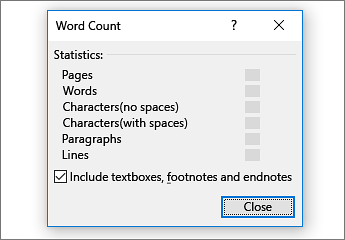There are times when it helps to know how many words per page you’re writing. While a general guideline is one page is 500 words (single spaced) or 250 words (double spaced), this is a ballpark figure. The truth is the number of words per page depends on a variety of factors such as the type of font, the font size, spacing elements, margin spacing, and paragraph length to name a few. While it’s not possible to take into all these factors when estimating how many words per page there will be for your writing, this calculator can give a more accurate words per page conversion estimate than the typical 250/500 ballpark figure.
The calculator is able to provide a more accurate conversion by taking into account more specific information. For example, you can choose from a different variety of common fonts to generate an estimate:
- Arial
- Calibri
- Comic Sans MS
- Courier
- Times New Roman
- Verdana
You can then choose your preferred spacing from the following options:
- Single spaced
- 1.5 spaced
- Double spaced
Finally, you can choose your preferred font size: 10, 11, 12, 13 or 14.
By using these three options to more accurately define your writing, the words per page calculator should provide a better estimate on how many words you need to write to fill a page. In the opposite direction, it can give a more accurate estimate of how many pages you have created if you only know the word count.
While we make every attempt to make our calculators as accurate as possible, the results won’t be perfect. This converter addresses some issues to provide a more accurate estimate, but in the end, it’s still an estimate. Other issues such as margin space and paragraph length will likely result in some variation from the calculations given. That being said, it should provide a more accurate indication of the number of pages a specific word count will be and the number of words per page you type when compared to the general rule of thumb.
How many pages is…?
For general information, the following are calculations using 12-point Arial font, double spaced:
How many pages is 500 words? 500 words is approximately 1.8 pages.
How many pages is 750 words? 750 words is approximately 2.7 pages.
How many pages is 1,000 words? 1,000 words is approximately 3.7 pages.
How many pages is 1,250 words? 1,250 words is approximately 4.6 pages.
How many pages is 1,500 words? 1,500 words is approximately 5.5 pages.
How many pages is 2,000 words? 2,000 words is approximately 7.3 pages.
How many pages is 2,500 words? 2,500 words is approximately 9.1 pages.
How many pages is 3,000 words? 3,000 words is approximately 11 pages.
How many pages is 4,000 words? 4,000 words is approximately 14.6 pages.
How many pages is 5,000 words? 5,000 words is approximately 18.3 pages.
How many pages is 7,500 words? 7,500 words is approximately 27.4 pages.
How many pages is 10,000 words? 10,000 words is approximately 36.5 pages.
How many words are in pages?
How many words are in one page? There are approximately 450 words in one page.
How many words are in two pages? There are approximately 900 words in two pages.
How many words are in three pages? There are approximately 1350 words in three pages.
How many words are in four pages? There are approximately 1800 words in four pages.
How many words are in five pages? There are approximately 2250 words in five pages.
How many words are in ten pages? There are approximately 4500 words in ten pages.
How many words are in 15 pages? There are approximately 6750 words in 15 pages.
How many words are in 25 pages? There are approximately 11250 words in 25 pages.
How many words are in 50 pages? There are approximately 22500 words in 50 pages.
How many words are in 100 pages? There are approximately 45000 words in 100 pages.
How can we calculate the amount of pages per some words count?
Very often, the task arises to count the number of pages that occupy a certain number of characters and words.
It is not always possible to do this with precision. Much depends on the parameters that determine the page as well as the characteristics of the font.
Our words to pages calculator allows you to set page size, layout, font size, margins, and line spacing in the text.
The task of counting the number of pages for a certain number of words very often comes during ordering articles or descriptions from journalists, blog texts, as well as reviews and products overviews from freelancers.
In order to accurately understand the amount of work expected, customers often order a fixed amount of characters or words in the text.
In SEO page ranking, the determining factor is the amount of text on the page, its content and uniqueness.
With a text quantity of at least 500 words, the page starts to rank well and appear in search engines.
For the convenience of users, we have provided a table of correspondence between the number of pages, words and characters, taking for consideration Arial font and the default font size of 12 pixels. (please, check below)
Also, in the printing industry, one of the defining roles is defined by the resolution of printed material.
Our service sets this value to 300 dpi by default.
For the convenience of calculating the volume of pages, an user can choose any of the fonts supported by our system.
At the moment there are:
- Arial
- Times New Roman
- Courier New
- Courier
- Verdana
- Georgia
- Garamond
- Tahoma
- Trebuchet MS
- Impact
- Comic Sans MS
The set of fonts for counting words was determined based on those commonly used in printing and web design.
We emphasize once again that the accuracy of the calculator is approximate and is determined based on the average number of characters in the English language and amount of paragraphs that can be expected.
If you would like to analyze some text or calculate more precise staticstics you can always do it with our Word Counter.
Our users can always set the number of characters or the number of words and estimate the amount of corresponding amount of pages.
Our service is completely free and does not require any reward.
Any adjustments and recommendations for the counting algorithm are greatly welcome!
Who is this word-counting tool for?
This tool is made for anyone who needs to keep a count of their word, characters, sentences and paragraphs automatically. From teachers, students to bloggers, SEOs and content writers. For writing assignments or meta descriptions with specific word counts.
What is the best word count for SEO?
Many might suggest the longer the content, the better for ranking. But that’s a misunderstanding from studies, like Backlinko citing that the “average Google first page result contains 1,447 words”.
The length of your web copy should first be determined by how helpful the content is for your users’ needs – whether that’s getting an answer to a question or simply showcasing a product.
By checking the top ten results that rank for your main keyword and doing keyword research to understand which other words people search for, you can calculate how long your content should be, and whether you can answer the user’s intended search better.
Remember: word count is not indicative of quality!
Word counter for essays
With our tool you can find out how many words you need for each section of any essay.You can see how many words you will need in a different essay at once by using the word counter tool.
Online word count bulk tool.
Use the word count tool to check the number of words used inside the body of a web page. Submit multiple URLs and the tool will automatically extract all the text / content inside the HTML body tag for every single page.
Why should I use the word count tool?
Based on word count you’re not able to determine the quality of the content, but it gives you a good impression of the textual quantity. Use this tool to find thin / shallow content pages, based on word count. The output of the tool helps you to decide if you have to improve your content. Important web pages should contain enough textual content to target multiple keywords, keyword variations and long tail search terms. You can also check the percentage of anchor text words found on a page. If this number is close to 100% you have a page containing only links.
Word Count API + Google sheets

Google sheets API connector
Metrics
The following metrics are returned after performing a word count check.
- Total word count.
- Corrected word count (Total word count – Anchor text word count).
- Anchor text word count.
- Percentage of anchor text words.
Filters
After extracting the content filters are used to remove: HTML markup, Symbols, Single letter words, Punctuation, Spaces.
NEW: Need to check the word count for more websites on a daily basis? Try the API →
Tool limitations
- This tool isn’t able to determine content quality or relevancy.
- Sometimes it doesn’t take a lot of words to cover a subject. Don’t just add words to generate more content.
- The corrected word count number is set at 250+ words. This doesn’t mean writing 249 words is wrong and 250 words is perfect.
Relevant tools
- Use the Page Authority checker to determine the importance of a page
- Use the Keyword Suggestion Tool to generate relevant keyword ideas.
What others say about this tool
Emily m yetzer, SEO Manager @ SEERInteractive
Show word count
Word counts the number of words in a document while you type. Word also counts pages, paragraphs, lines, and characters.
When you need to know how many words, pages, characters, paragraphs, or lines are in a document, check the status bar.

For a partial word count, select the words you want to count. The status bar shows the word count for that selection and for the entire document.
Tip: Find the number of characters, paragraphs, and lines by clicking on the word count in the status bar.
Count the number of characters, lines, and paragraphs
You can view the number of characters, lines, paragraphs, and other information in your Word for Mac, by clicking the word count in the status bar to open the Word Count box. Unless you have selected some text, Word counts all text in the document, as well as the characters, and displays them in the Word Count box as the Statistics.
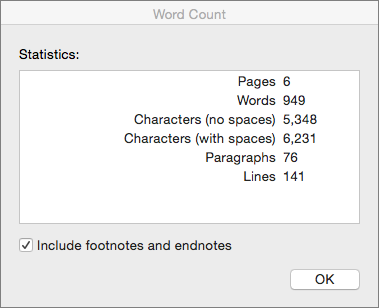
Count the number of words in a part of a document
To count the number of words in only part of your document, select the text you want to count. Then on the Tools menu, click Word Count.
Just like the Word desktop program, Word for the web counts words while you type.
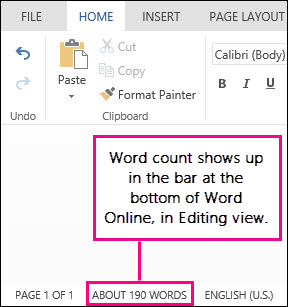
If you don’t see the word count at the bottom of the window, make sure you’re in Editing view (click Edit Document > Edit in Word for the web).
Click the word count to switch it off and on.
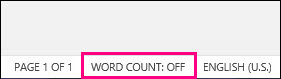
Maybe you noticed that Word for the web gives you an approximate word count. That’s because it doesn’t count words in areas like text boxes, headers, footers, and SmartArt graphics. If you need an exact count, click Open in Word, and look at the word count at the bottom of the Word document window.