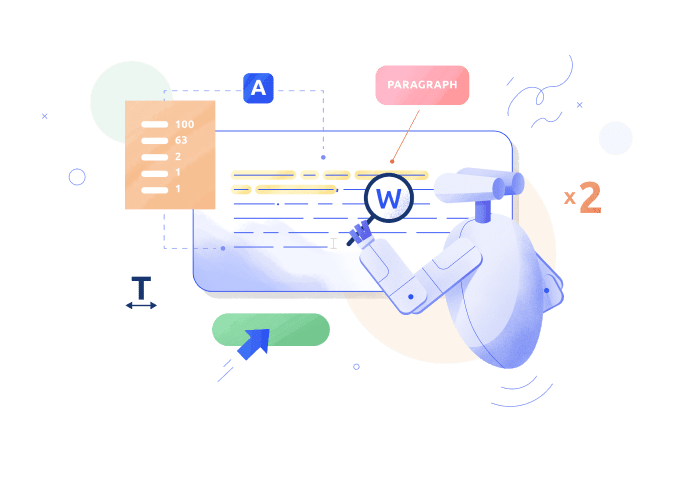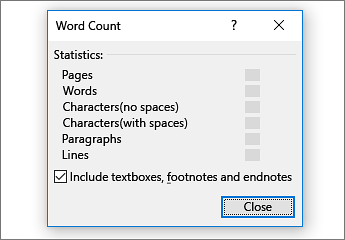There may be certain times when instead of wanting to know the word count of your own writing, you’d like to know a website’s word count. That is, you’d like to know the word count for a website without having to actually count all the words on the page by hand. Website Word Count is a tool which will do exactly that for you. It’s a website word counter created specifically so you can find out the number of words on any page on the Internet. All you need to know is the URL of a web page, place it into the tool, and you can find out exactly how many words are on that page by hitting the «count» button. The tool will count the words on the website’s page and instantly provide that number to you.
Even better, this website word counter will also provide you with a list of the keywords used on the page you request. Not only will you know how many word are written on the page, you’ll also know the most common words used on the page. The keyword density list is broken down into two parts. On the left, the tool displays a list of the most common words used on the page entered. The list on the right documents the keyword density of the page excluding all commonly used words (this gives a better indication of what the main topic of the page happens to be, and the keywords used for that topic).
There are a number of ways this information might be valuable. Translators often want to know the number of words on a web page because it’s common for them to charge clients by the number of words on the page they are translating, and not necessarily the number of words they write in the translated language or by the time they spend on it. For this reason, being able to quickly determine the word count of a page is important.
A reader may simply be curious to know how many words are on the pages of certain writers or bloggers they follow. A writer may also covet this information if they want to style their writing after another blogger or writer they admire. This information may be able to help them better build a website or blog they desire.
This tool can also be used to check the pages of your own website or blog. When you know which pages are the most popular on your own site, you can enter their URLs to see what number of words seems to perform best with the topics you write about. This can help you write content in the future that also brings more readers to see your writing.
It can also be of great help for those who write articles for websites and bloggers. For example, for those interested in SEO, they will be able to see the word count and keyword density for popular pages on the Internet on any topic about which they may be writing. This information can give them hints on how to better rank their own writing on that particular topic.
No matter the reason you decide to use this counter, it should provide you with valuable information you can use to better your writing in addition to the overall content for the blogs and websites for which you write. We are always looking to improve the counters we provide. If you have suggestions you feel would make this tool better, please use the «contact us» link at the top of this page to give us your suggestions.
Who is this word-counting tool for?
This tool is made for anyone who needs to keep a count of their word, characters, sentences and paragraphs automatically. From teachers, students to bloggers, SEOs and content writers. For writing assignments or meta descriptions with specific word counts.
What is the best word count for SEO?
Many might suggest the longer the content, the better for ranking. But that’s a misunderstanding from studies, like Backlinko citing that the “average Google first page result contains 1,447 words”.
The length of your web copy should first be determined by how helpful the content is for your users’ needs – whether that’s getting an answer to a question or simply showcasing a product.
By checking the top ten results that rank for your main keyword and doing keyword research to understand which other words people search for, you can calculate how long your content should be, and whether you can answer the user’s intended search better.
Remember: word count is not indicative of quality!
Word counter for essays
With our tool you can find out how many words you need for each section of any essay.You can see how many words you will need in a different essay at once by using the word counter tool.
Online word count bulk tool.
Use the word count tool to check the number of words used inside the body of a web page. Submit multiple URLs and the tool will automatically extract all the text / content inside the HTML body tag for every single page.
Why should I use the word count tool?
Based on word count you’re not able to determine the quality of the content, but it gives you a good impression of the textual quantity. Use this tool to find thin / shallow content pages, based on word count. The output of the tool helps you to decide if you have to improve your content. Important web pages should contain enough textual content to target multiple keywords, keyword variations and long tail search terms. You can also check the percentage of anchor text words found on a page. If this number is close to 100% you have a page containing only links.
Word Count API + Google sheets

Google sheets API connector
Metrics
The following metrics are returned after performing a word count check.
- Total word count.
- Corrected word count (Total word count – Anchor text word count).
- Anchor text word count.
- Percentage of anchor text words.
Filters
After extracting the content filters are used to remove: HTML markup, Symbols, Single letter words, Punctuation, Spaces.
NEW: Need to check the word count for more websites on a daily basis? Try the API →
Tool limitations
- This tool isn’t able to determine content quality or relevancy.
- Sometimes it doesn’t take a lot of words to cover a subject. Don’t just add words to generate more content.
- The corrected word count number is set at 250+ words. This doesn’t mean writing 249 words is wrong and 250 words is perfect.
Relevant tools
- Use the Page Authority checker to determine the importance of a page
- Use the Keyword Suggestion Tool to generate relevant keyword ideas.
What others say about this tool
Emily m yetzer, SEO Manager @ SEERInteractive
Tracking more than just word count
Get a report on a page’s SEO score, word count, keyword density & more
Run Page SEO Audit
How does our word counter tool work?
The service checks the number of words, characters, and other related information in a text in a matter of seconds. Just copy and paste your content into the input field or enter the URL of the page you want to check and click the respective button to get the results.
Our word calculator tool scans inserted texts and analyzes them in terms of how many characters, words, sentences, and paragraphs there are in total. Plus, it checks the number of characters with white spaces removed, the average number of words in a sentence, and the average reading time.
What exactly does the tool check?
Our word counter tool was developed to accurately measure the number of characters, words, sentences, and paragraphs used in a piece of content. The word counter tool includes:
- Real-time word counter The tool allows you to count the number of characters, words, sentences, and paragraphs in a URL or a text as you are typing it into the input field.
- Selected text word counter The word count tool displays the exact number of characters, words, sentences, and paragraphs in a URL or a selected part of the analyzed content.
- Character counter The tool checks how many characters with and without white spaces there are in a text, including letters, punctuation marks, and numbers.
- Word counter With the help of this tool, you can find out how many words there are in a text.
- Sentence counter Our service lets you know how many complete sentences there are in a text.
- Paragraph counter With this tool, you can insert text to find out how many paragraphs there are in it in a matter of seconds.
- Average word number per sentence The tool indicates how many words there are on average in one sentence of the analyzed text.
- Estimated reading time The service points out how long it takes users on average to read a piece of text.
Show more
Why is word count important for SEO?
Counting the number of words and characters of different texts (main content on a page, meta tags, etc.) is essential for SEO tasks. For example, the title and description tag that users see in the SERP have character limits you need to stick to.
You also need to keep track of the size of the web page’s main content. If it is much shorter than similar pages on your top competitors’ websites, your chances of getting higher rankings decrease. Plus, longer content tends to better reveal the topic of the page so users don’t have to leave the page in search of additional information. Long, helpful content can increase user engagement of your website. Counting paragraphs and words per paragraph is useful to make sure your text is readable and properly structured.
Show more
Why do you need an online word or character counter?
Tools for checking the number of words and characters in a text are indispensable to many fields and can be used for a number of purposes.
They come in handy when you need to check the length of title and description tags to make sure they don’t go beyond the allowed limits. If they do, people who see such pages on the SERPs may go for a competitor with a more clear and concise snippet.
Plus, word counters are useful when it comes to determining the optimal text length for advertisements, for example, on Google Ads. The service also helps specialists stick to technical assignment guidelines that clearly spell out word and character limits.
On top of that, such tools help you check the number of words in your content and that of your competitors.
Show more
Who is the word count checker designed for?
The word count checker will help anyone working with texts and to those whose work is related to marketing. For example, the service helps bloggers, copywriters, PPC and SEO specialists in optimizing content, determining the cost of writing services, checking the word count for advertisements, and much more.
On top of that, the tool is useful for educational purposes. Both students and teachers can use it for writing and checking term papers, essays, and abstracts.
Word counting is also essential in office work where there is a need to write and translate various types of articles, texts, and materials. Journalists, lawyers, secretaries, translators, and a number of other professionals can benefit from word counters.
Show more
FAQ
How do you check the word count?
To do this, you can use our service. Just copy and paste or type a URL into the input field and click the respective button to get the results. In a matter of seconds, the tool will provide you with the results containing information about the total number of words in your text as well as the word count in an average sentence.
What is the maximum number of words that it can count?
With the help of this service, you can check texts that are up to 30,000 words long.
Can I count the number of sentences and paragraphs?
Yes, the service counts the exact number of sentences and paragraphs in a piece of text. Copy and paste the text into the input field and click the respective button to get the results.
What is the average number of characters in a word?
The average word in the English language contains 4.7 characters.
What is the average number of words in a sentence?
Sentences can consist of one word or stretch over several lines. Everything depends on the style, goal, and audience. The average sentence length is 15-20 words.
What do I do with the word count report?
Once you get the results, you can understand how many words you have on the page compared to your top competitors, check to see if the number of words in a text doesn’t exceed technical assignment guidelines, make sure the text is readable and scannable, and so on.
Get to the top of search results with the SE Ranking SEO platform
30+ tools for as low as $18 per month
100% accurate ranking position check in any region/device/search engine.
From 250 keywords per month
Check your website against 130 parameters and find out how to fix technical issues.
From 40,000 pages per month
Discover competitor strategies and analyze the entire niche.
From 20 reports per day
Expand your website’s keyword list or create a new one.
From 20 reports per day
Learn which websites link back to your competitors or clients.
From 20 domains per day
Keep tabs on the status of your backlinks and track their performance.
From 6,000 backlinks per month
Try the platform for free
Why 800,000+ users joined SE Ranking
Large databases
Analyze data on over 3 billion keywords across 68 countries, plus we are constantly expanding our list of available databases.
Add your keywords
If you work in a narrow niche and we do not have data on your search queries, just upload them manually and the service will collect all the relevant information.
Export any reports
SE Ranking doesn’t have a limit on exporting data. You can export every available report for further analysis.
Flexible pricing
You determine the price yourself by choosing the number of keywords to track and how often you want to check their ranking positions. You can pay only for the tools you actually use.
Get help at any stage
After signing up to the service, you will be contacted by a manager who will help you figure out how to work the platform and how it can benefit your project.
Lots of educational material
We offer a YouTube channel, a blog, webinars, as well as a Help Center with plenty of how-to articles and videos. We are always busy creating new formats to make it easier and quicker for you to learn SEO.
Convenient mobile ap
You can easily control your SEO strategy right from your phone. And if something doesn’t go according to plan, you will get notified.
Ability to shape the platform according to your needs
See something that doesn’t make sense, isn’t working or is missing from the platform? Just reach out to us and we’ll see what we can do.
API
Use the API to manage large or complex accounts more effectively. Automatically create, customize or delete projects.
Show word count
Word counts the number of words in a document while you type. Word also counts pages, paragraphs, lines, and characters.
When you need to know how many words, pages, characters, paragraphs, or lines are in a document, check the status bar.

For a partial word count, select the words you want to count. The status bar shows the word count for that selection and for the entire document.
Tip: Find the number of characters, paragraphs, and lines by clicking on the word count in the status bar.
Count the number of characters, lines, and paragraphs
You can view the number of characters, lines, paragraphs, and other information in your Word for Mac, by clicking the word count in the status bar to open the Word Count box. Unless you have selected some text, Word counts all text in the document, as well as the characters, and displays them in the Word Count box as the Statistics.
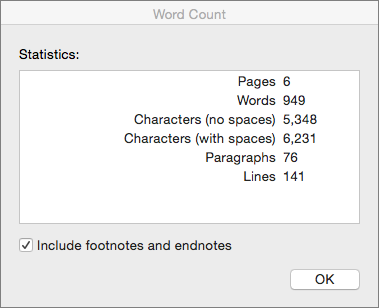
Count the number of words in a part of a document
To count the number of words in only part of your document, select the text you want to count. Then on the Tools menu, click Word Count.
Just like the Word desktop program, Word for the web counts words while you type.
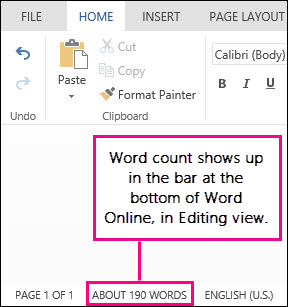
If you don’t see the word count at the bottom of the window, make sure you’re in Editing view (click Edit Document > Edit in Word for the web).
Click the word count to switch it off and on.
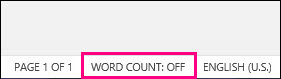
Maybe you noticed that Word for the web gives you an approximate word count. That’s because it doesn’t count words in areas like text boxes, headers, footers, and SmartArt graphics. If you need an exact count, click Open in Word, and look at the word count at the bottom of the Word document window.