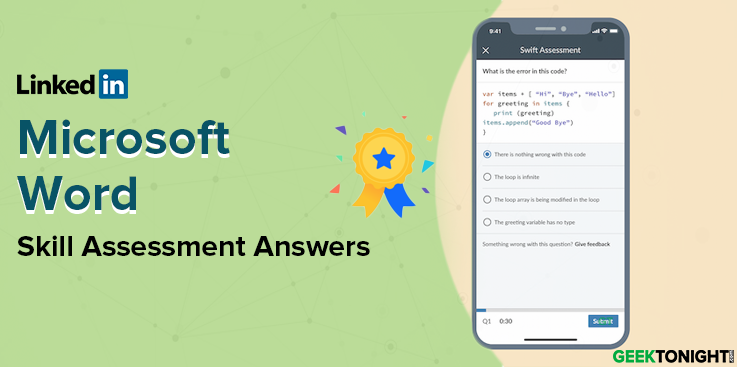Тест на знания основ редактора Microsoft Word
Инструкция к тесту
Выберите правильный(е) вариант(ы) ответа
Количество вопросов в тесте:
10
Краткий тест на знание темы «основы работы с microsoft word» , отлично подойдет для тех кто хочет проверить уровень перед собеседованием или для учащихся школ.
Данный тест поможет проверить основные знания, необходимые для успешной работы программой MS WORD.
Тестирование анонимное и никто кроме Вас не может узнать сколько баллов вы получили. Временного ограничения на прохождения теста нет. Тест бесплатный и не требует регистрации на портале. Удачи при прохождении
Также вы можете пройти другие тесты на нашем сайте: Онлайн тестирование
Примечание от автора: при прохождении теста «знаний microsoft word» не нужно торопится, времени у Вас достаточно.
Материал для того чтобы подтянуть знания ворд можно прочитать Основы работы в ворде
В ходе проведения теста вам будут заданы простые и не очень вопросы по устройству Microsoft Word!
Начало теста:
- <
- 1
- 2
- 3
- 4
- 5
- 6
- 7
- 8
- 9
- 10
- 11
- 12
- 13
- 14
- 15
- 16
- 17
- 18
- 19
- 20
Какого пункта нет во вкладке <<Вставка>> ?
Варианты ответов:
- Выделить
- Диаграмма
- Таблица
Какой инструмент используют для изменения фона текста ?
Варианты ответов:
- Подчеркнутый
- Цвет Шрифта
- Заливка
Какое сочетание клавиш используется для копирования текста
Варианты ответов:
- Ctrl+Z
- Ctrl+C
- Ctrl+V
Какой комбинацией клавиш можно приблизить текст
Варианты ответов:
- Ctrl+ScrollUP
- Ctrl+Del
- Ctrl+ScrollDown
Комбинация каких клавиш позволяет выделить весь текст ?
Варианты ответов:
- Ctrl+SHIFT+F9
- Ctrl+A
- Alt+A
Какая комбинация клавиш удаляет гиперссылки из выделенного текста
Варианты ответов:
- Alt+F4
- Ctrl+Alt+Del
- Ctrl+Shift+F9
При задании параметров страницы в текстовом редакторе устанавливаются:
Варианты ответов:
- Фон, отступ и границы страницы
- Поля, ориентация и размер страницы
- Интервал между абзацами и вид шрифта
Как выглядит значок запуска Word ?
Варианты ответов:
Какая существующая версия Word является новейшей ?
Варианты ответов:
- Word 2016
- Word2019
- Word2020
Как выделить красную строку в Word ?
Варианты ответов:
- Ничего не нажимать, красная строка выделится автоматически !
- Нажать Num-
- Нажать TAB
В каком году появилась первая версия Word ?
Варианты ответов:
- 1983
- 1997
- 1985
Кто является разработчиком Word ?
Варианты ответов:
- Bosch
- Nokia
- Microsoft
Какое сочетание клавиш отвечает за смену шрифта ?
Варианты ответов:
- Alt+S
- Ctrl+D
- Ctrl+T
Каким образом можно создать гиперссылку ?
Варианты ответов:
- Выделить текст > ПКМ > Создать примечание
- Выделить текст > ЛКМ > Гиперссылка
- Выделить текст > ПКМ > Гиперссылка
Какое основное расширение файлов, созданных в редакторе Word?
Варианты ответов:
- .txt
- .doc
- .docx
Каким образом можно добавить геометрическую фигуру в текст ?
Варианты ответов:
- Вставка > Примечание
- Начертить квадрат с зажатой кнопкой D
- Вставка > Фигуры
Что нельзя настроить в диалоговом окне Шрифт?
Варианты ответов:
- Начертание
- Выбор используемого языка
- Цвет символов
Что такое колонтитул ?
Варианты ответов:
- Шаблон документа
- Специальная информация внизу или вверху страницы
- Символ
В каком пункте меню можно настроить параметры проверки правописания ?
Варианты ответов:
- Сервис > Параметры
- Файл > Параметры страницы
- Правка > Заменить
С помощью какого встроенного в редактор WORD объекта можно всталять в документ математические формулы ?
Варианты ответов:
- MS Word Art
- MS Equation
- MS Clip Gallery
Идет подсчет результатов
11
Сообщить о нарушение
Ваше сообщение отправлено, мы постараемся разобраться в ближайшее время.
Отправить сообщение
9 571 просмотров
Верно 155 / С ошибками 2 955
- 1
- 2
Популярные тесты
-
Тест на эрудицию, который мы с треском завалили. Что насчет вас?
HTML-код
АндрейКоличество прохождений: 646 405
1 020 772 просмотров — 13 марта 2019
Пройти тест -
Тест: Узнайте что говорит дата рождения о вашей Личности
HTML-код
Никитин КонстантинКоличество прохождений: 1 160 571
2 283 929 просмотров — 26 декабря 2016
Пройти тест -
А насколько хорошо натренирован ваш мозг?
HTML-код
Никитин КонстантинКоличество прохождений: 335 589
603 894 просмотров — 01 апреля 2017
Пройти тест -
Сколько ты можешь выиграть в «Кто хочет стать миллионером?»
HTML-код
АндрейКоличество прохождений: 728 525
1 303 152 просмотров — 21 августа 2018
Пройти тест -
Тест на знание русского языка: сможете ли вы грамотно написать все 25 слов?
HTML-код
ПроГородКоличество прохождений: 586 128
1 043 772 просмотров — 05 июня 2020
Пройти тест -
Непростой тест на общие знания: Пройдете его хотя бы на 7/10?
HTML-код
АндрейКоличество прохождений: 729 830
1 242 036 просмотров — 31 января 2019
Пройти тест -
Лучший в мире тест на четкость зрения и мышления? Сможете пройти?
HTML-код
Никитин КонстантинКоличество прохождений: 363 932
817 716 просмотров — 26 декабря 2016
Пройти тест -
Что вас ждет в старости?
HTML-код
АндрейКоличество прохождений: 419 245
715 255 просмотров — 09 сентября 2018
Пройти тест -
Если сможете закончить 13 крылатых фраз, то вы настоящий интеллигент
HTML-код
АндрейКоличество прохождений: 643 606
1 032 646 просмотров — 18 августа 2019
Пройти тест -
Сможете ли вы пройти тест для разведчиков?
HTML-код
АндрейКоличество прохождений: 581 081
1 165 634 просмотров — 24 июля 2018
Пройти тест -
Тест на интеллект: Если наберете 9/9, то уровень вашего IQ точно выше среднего
HTML-код
АндрейКоличество прохождений: 876 305
1 746 300 просмотров — 16 ноября 2019
Пройти тест -
Главный тест на общие знания: насколько ты умён?
HTML-код
Всякие Научные ШтукиКоличество прохождений: 477 047
681 741 просмотров — 28 февраля 2019
Пройти тест -
Если ответите на все вопросы нашего теста без ошибок, то можете считать себя уникумом с высоким IQ
HTML-код
АндрейКоличество прохождений: 439 412
717 319 просмотров — 25 февраля 2019
Пройти тест -
Ваша эрудиция на высоте, если осилите наш тест хотя бы на 8/11 — ТЕСТ
HTML-код
АннаКоличество прохождений: 432 847
930 491 просмотров — 04 апреля 2020
Пройти тест -
Умеете ли вы готовить? Сложный кулинарный Блиц-тест ресторатора Ивана Шишкина
HTML-код
АдминистраторКоличество прохождений: 302 542
615 368 просмотров — 01 декабря 2016
Пройти тест -
Какое имя подходит вам по знаку зодиака
HTML-код
АндрейКоличество прохождений: 379 119
538 103 просмотров — 14 августа 2019
Пройти тест -
Никто не может ответить больше чем на 7 из 10 вопросов в этом тесте на IQ
HTML-код
АндрейКоличество прохождений: 360 412
720 959 просмотров — 25 октября 2019
Пройти тест -
Тест, который проверит вашу эрудицию: где вы на шкале от 0 до 12?
HTML-код
АндрейКоличество прохождений: 1 198 736
2 272 845 просмотров — 18 февраля 2019
Пройти тест -
Если закончите цитаты из советских фильмов на 10/10, то вы наверняка родились в СССР
HTML-код
АндрейКоличество прохождений: 328 432
455 645 просмотров — 22 июля 2022
Пройти тест -
У вас блестящая эрудиция, если сумеете дать 14 верных ответов из 14
HTML-код
АндрейКоличество прохождений: 558 027
1 131 302 просмотров — 22 ноября 2019
Пройти тест
|
Проверка умения использовать Microsoft Word 2010. Предлагаемый Вашему вниманию тест «Пользователь Microsoft Word 2010» создан на основе одноименной базы знаний, состоящей из 117 вопросов. В данном тесте будет задано 20 вопросов. Для успешного прохождения теста необходимо правильно ответить на 15 вопросов. идет загрузка вопросов теста, пожалуйста подождите… Просьба от разработчиков поделиться ссылкой. Спасибо!Хотите встроить тест «Пользователь Microsoft Word 2010» в свой сайт?Или провести тестирование?ИндексСписок вопросов базы знаний |
Можно выбрать как один, так и несколько вариантов ответов.
Как называется этот элемент окна программы?
Панель свойств
Лента
Строка команд
Какая комбинация клавиш вызывает ленту в окно программы и убирает из окна?
CTRL+F1
CTRL+SHIFT+F1
SHIFT+F1
Как можно изменить масштаб отображения в документе?
На вкладке «Разметка страницы» использовать кнопку «Масштаб»
В строке состояния использовать настройку масштаба
На вкладке «Вид» в группе «Масштаб» можно использовать команды изменения масштаба
В какой основной папке пользватели организуют свои папки для сохранения?
Документы
Program Files
Windows
Рабочий стол
Какая комбинация клавиш используется для сохранения документа?
CTRL+S
CTRL+SHIFT+C
SHIFT+F12
Какая комбинация клавиш используется для закрытия документа?
Как можно создать новый документ?
Нажать CTRL+R
Нажать CTRL+N
Выбрать кнопку «Файл», затем, выбрать команду «Создать». Далее, выбрать «Новый документ»
Как быстро выделить весь текст?
Тройной щелчок по полю слева от текста
Ctrl+A
Двойной щелчок перед текстом
Как быстро выделить слово?
Мышь поставить перед словом, нажать левую клавишу мыши и, не отпуская ее протянуть по слову
Курсор мыши поставить на слово и нажать CTRL+G
Курсор мышь поставить на слово и дважды щелкнуть по слову
Если мы выделили часть текста документа и используем клавиши Shift+стрелку вниз, то что произойдет?
Выделение текста исчезнет
Ничего не произойдёт
Выделение текста продолжится
Какой класс шрифтов используют для создания документа, который выводится на печать?
Без засечек
Моноширинный
С засечками
Для чего применяют кнопку ?
Она меняет цвет подчеркивания текста
Она меняет цвет текста только на красный цвет
Она позволяет изменить исходный цвет текста на любой другой цвет
К какому типу шрифтов относится шрифт Times New Roman?
С засечками
Без засечек
Моноширинный
Для чего применяют кнопку «Формат по образцу», расположенную на ленте вкладки «Главная»?
Для копирования текста
Для возврата теста к исходному состоянию
Для копирования внешнего вида с одного текста на другой текст
Как задать размер шрифта?
На вкладке «Главная» в поле «Размер текста»
На вкладке «Главная» в поле «Размер шрифта»
На вкладке «Главная» выбрать команду «Шрифт» и в поле «Размер» выбрать нужный размер шрифта либо задать размер шрифта с клавиатуры
Как создать «красную» строку?
На ленте вкладки «Главная» выбрать команду «Абзац». В поле «Первая строка» выбрать команду «отступ», а в поле «на» задать размер отступа
Нажать клавишу TAB
На ленте вкладки «Главная» выбрать команду «Абзац». В поле «Красная строка» выбрать команду «отступ», а в поле «на» задать размер отступа.
Для чего используют поля «Перед» и «После» в окне «Абзац»?
Для изменения расстояния между строчками
Для смещения текста с двух сторон
Для изменения расстояния между абзацами
Для чего используют кнопку «Формат по образцу» на ленте вкладки «Главная»?
Эта кнопка позволяет скопировать текст.
Эта кнопка убирает форматирование текста и возвращает текст к исходному состоянию.
Эта кнопка используется для копирования параметров оформления текста
Для чего применяют эту кнопку «Увеличить отступ» на ленте вкладки «Главная»?
Для выравнивания текста по левому краю
Для выравнивания текста по центру
Для смещения текста к правому краю
Что означает в настройках нумерации страниц команда «Начать с 5»?
На первой странице появится 5, а остальные номера страниц останутся прежними
На первой странице появится 5, а остальные номера страниц изменятся, т.е. первая страница пойдет под номером 5, вторая – под номером 6 и т.д.
Будет изменена текущая страница на 5
Как убрать границы таблицы? При печати эти границы не должны появляться на странице документа.
На ленте вкладки «Главная» выбрать кнопку границ и в списке вариантов выбрать «Нет границы»
На вкладке «Формат» выбрать команду «Контур» — «Нет контура»
На вкладке «Конструктор» раскрыть команду «Границы» и выбрать «Нет границы»
Для чего используют команду «Отобразить сетку» на вкладке «Макет» при работе с таблицами?
Эта команда убирает границы таблицы, но при печати таблицы границы будут видны
Эта команда показывает границы в виде штриховой линии в документе, но на печать они не пойдут.
Эта команду визуально убирает границы визуально, но при печати границы таблицы будут видны
Какая команда позволяет вставить фотографию в документ?
На вкладке «Вставка» выбрать команду «Изображение»
На вкладке «Вставка» выбрать команду «Картинки»
На вкладке «Вставка» выбрать команду «Рисунки»
Требуется расположить фотографию в любом месте документа. Какую опцию нужно выбрать после перехода на вкладку «Формат» и выбора команды «Обтекание текстом»?
В тексте
За текстом
Перед текстом
Какая комбинация клавиш выводит на экран окно печати документа?
Требуется напечатать 5 копий документа, причём сначала только первую страницу 5 раз, затем, только вторую 5 раз и т.д. Какую команду нужно выбрать в окне печати?
Разобрать по копиям
Не разбирать по копиям
Печатать отдельно каждую страницу
Что означает в настройках печати: «Страницы: 3,7»?
На печать выводятся только 3 и 7 страница документа
На печать выводится диапазон страниц с 3 по 7 страницу
На печать выводится все страницы документа, кроме 3 и 7
Следующие поля являются необязательными для заполнения. Сведения вносятся при тестировании сотрудников организаций с целью консолидации данных для заказчика. При указании e-mail, пришлём результаты с ответами.
Код клиента
ФИО
Тесты по текстовому редактору Word с ответами
1. Каких списков нет в текстовом редакторе?
а) нумерованных;
+ б) точечных;
в) маркированных.
2. При задании параметров страницы в текстовом редакторе устанавливаются:
+ а) поля, ориентация и размер страницы;
б) интервал между абзацами и вид шрифта;
в) фон и границы страницы, отступ.
3. Какую комбинацию клавиш следует применить, чтобы вставить в документ сегодняшнюю дату?
а) Ctrl + Alt + A;
б) Shift + Ctrl + V;
+ в) Shift + Alt + D.
4. Какое из этих утверждений правильное?
+ а) Кернинг – это изменение интервала между буквами одного слова.
б) Если пароль к защищенному документу утрачен, его можно восстановить с помощью ключевого слова.
в) Сочетание клавиш Shift + Home переносит на первую страницу документа.
5. Какое из этих утверждений неправильное?
а) Большую букву можно напечатать двумя способами.
б) При помощи клавиши Tab можно сделать красную строку.
+ в) Клавиша Delete удаляет знак перед мигающим курсором.
6. На какую клавишу нужно нажать, чтобы напечатать запятую, когда на компьютере установлен английский алфавит?
+ а) где написана русская буква Б;
б) где написана русская буква Ю;
в) где написана русская буква Ж.
7. Колонтитул – это:
+ а) область, которая находится в верхнем и нижнем поле и предназначается для помещения названия работы над текстом каждой страницы;
б) внешний вид печатных знаков, который пользователь видит в окне текстового редактора;
в) верхняя строка окна редактора Word, которая содержит в себе панель команд (например, «Вставка», «Конструктор», «Макет» и т. д.).
8. Чтобы в текстовый документ вставить ссылку, нужно перейти по следующим вкладкам:
а) Вставка – Вставить ссылку – Создание источника;
б) Файл – Параметры страницы – Вставить ссылку;
+ в) Ссылки – Вставить ссылку – Добавить новый источник.
9 — Тест. Какой шрифт по умолчанию установлен в Word 2007?
а) Times New Roman;
+ б) Calibri;
в) Microsoft Ya Hei.
10. В верхней строке панели задач изображена иконка с дискетой. Что произойдет, если на нее нажать?
а) документ удалится;
+ б) документ сохранится;
в) документ запишется на диск или флешку, вставленные в компьютер.
11. Какую клавишу нужно удерживать при копировании разных элементов текста одного документа?
а) Alt;
+ б) Ctrl;
в) Shift.
12. Что можно сделать с помощью двух изогнутых стрелок, размещенных в верхней строке над страницей текста?
а) перейти на одну букву вправо или влево (в зависимости от того, на какую стрелку нажать);
б) перейти на одну строку вверх или вниз (в зависимости от того, на какую стрелку нажать);
+ в) перейти на одно совершенное действие назад или вперед (в зависимости от того, на какую стрелку нажать).
13. Что позволяет увидеть включенная кнопка «Непечатаемые символы»?
+ а) пробелы между словами и конец абзаца;
б) все знаки препинания;
в) ошибки в тексте.
14. Объединить или разбить ячейки нарисованной таблицы возможно во вкладке:
а) «Конструктор»;
+ б) «Макет»;
в) «Параметры таблицы».
15. Что позволяет сделать наложенный на текстовый документ водяной знак?
+ а) он делает документ уникальным;
б) он защищает документ от поражения вирусами;
в) он разрешает сторонним пользователям копировать размещенный в документе текст.
16. Чтобы включить автоматическую расстановку переносов, нужно перейти по следующим вкладкам:
+ а) Макет – Параметры страницы – Расстановка переносов;
б) Вставка – Текст – Вставка переносов;
в) Ссылки – Дополнительные материалы – Вставить перенос.
17. Чтобы создать новую страницу, необходимо одновременно нажать на такие клавиши:
+ а) Ctrl и Enter;
б) Shift и пробел;
в) Shift и Enter.
18. Чтобы быстро вставить скопированный элемент, следует воспользоваться такой комбинацией клавиш:
+ а) Ctrl + V;
б) Ctrl + C;
в) Ctrl + X.
Тест — 19. Перечень инструкций, который сообщает Word записанный заранее порядок действий для достижения определенной цели, называется:
а) колонтитулом;
+ б) макросом;
в) инструкцией.
20. С помощью каких горячих клавиш невозможно изменить язык в текстовом редакторе?
а) Alt + Shift;
б) Ctrl + Shift;
+ в) Alt + Ctrl.
21. Чтобы сделать содержание в документе, необходимо выполнить ряд следующих действий:
а) выделить несколько слов в тексте с помощью клавиши Ctrl (они будут заглавиями), перейти на вкладку «Вставка» и нажать на иконку «Содержание»;
+ б) выделить в тексте заголовки, перейти на вкладку «Ссылки» и там нажать на иконку «Оглавление»;
в) каждую новую главу начать с новой страницы, перейти на вкладку «Вставка», найти там иконку «Вставить содержание» и нажать на нее.
22. Чтобы вставить гиперссылку, следует выделить нужное слово и нажать:
+ а) правую кнопку мыши с последующим выбором вкладки «Гиперссылка»;
б) левую кнопку мыши с последующим выбором вкладки «Гиперссылка»;
в) дважды на левую кнопку мыши с последующим выбором вкладки «Гиперссылка».
23. Чтобы в текстовый документ вставить формулу, необходимо перейти по таким вкладкам:
а) Файл – Параметры страницы – Вставить формулу;
+ б) Вставка – Символы – Формула;
в) Вставка – Иллюстрации – Вставить формулу.
24. Какой ориентации страницы не существует?
+ а) блокнотной;
б) книжной;
в) альбомной.
25. Какую опцию регулирует это диалоговое окно?
+ а) изменение абзацного отступа;
б) изменение шрифта текста;
в) изменение размера полей листа.
26. Какое из данных ниже предложений соответствует правилам расстановки пробелов между словами и знаками препинания?
а) Word–идеальный помощник для студента:он позволяет создавать, просматривать и редактировать текстовые документы;
+ б) Word – идеальный помощник для студента: он позволяет создавать, просматривать и редактировать текстовые документы;
в) Word – идеальный помощник для студента: он позволяет создавать, просматривать и редактировать текстовые документы.
27. Решите практическую задачу. Александр написал курсовую работу на 53 страницы. Теперь ему нужно скопировать информацию в другой документ. Парень 2 раза нажал на левую кнопку мыши и потянул… Посоветуйте Александру, как в один клик выделить весь текст.
а) нажать на вкладку «Файл» и выбрать там функцию «Скопировать все»;
б) навести курсор мыши на поле и кликнуть один раз;
+ в) нажать на сочетание клавиш Ctrl и A.
28. Как сохранить написанный документ с помощью горячих клавиш?
а) Alt + Ctrl + F2;
б) Ctrl + Shift + F2;
+ в) Alt + Shift + F2.
29. MS Word – это:
+ а) текстовый редактор;
б) электронная таблица;
в) управление базами данных.
30. Шуточный вопрос. Современная молодежь называет этим словом аксессуары к компьютеру для аудиосвязи, а программисты используют то же самое слово для обозначения стиля одного вида шрифта. Что это за слово?
а) кегль;
+ б) гарнитура;
в) унциал.
18 Questions
|
By Lorie | Updated: Jul 7, 2022
| Attempts: 139819
Share

Feedback
During the Quiz
End of Quiz
Difficulty
Sequential
Easy First
Hard First
How much do you know about Microsoft Word? Think you can pass a test? If you’re a student preparing for a computer exam, then look no further than this quiz. The quiz can prove to be a good practice to test your Microsoft word skills, including shortcut keys, header and footer, document display settings, etc. You might get to learn something that you didn’t before. Go and Give it a try!
-
1.
You place the insertion point in the middle of a paragraph and start typing. But the new text deletes existing text. What’s the problem and how do you fix it?
-
A.
Word is in Overtype mode. Press BACKSPACE and retype.
-
B.
The DELETE key is pressed in. Press DELETE again.
-
C.
Word is in Overtype mode. Press INSERT to turn it off.
-
D.
None of the above
-
-
2.
Once you’ve deleted the text, you can’t get it back.
-
A.
True.
-
B.
False
-
-
3.
As you type a paragraph, press ENTER to move from one line to the next.
-
A.
True
-
B.
False
-
-
4.
The best way to create a heading in a document is to:
-
A.
Apply a larger font size to it than the body text.
-
B.
Add bold formatting by clicking the Bold button on the Formatting toolbar.
-
C.
Apply a heading style.
-
D.
None of the above
-
-
5.
What’s a good reason to use a header or footer in your document?
-
A.
To include the document title and page numbers.
-
B.
To look impressive.
-
C.
To add a title to the start of the document.
-
D.
None of the above
-
-
6.
How do you open the Header and Footer toolbar?
-
A.
On the View menu, click Toolbars, and select Header and Footer from the list of toolbars.
-
B.
On the View menu, click Header and Footer.
-
C.
Right–click any toolbar and click Header and Footer.
-
D.
None of the above
-
-
7.
In order to save an existing document with a different name you need to:
-
A.
Retype the document and give it a different name.
-
B.
Use the Save as… command.
-
C.
Copy and paste the original document to a new document and then save.
-
D.
Use Windows Explorer to copy the document to a different location and then rename it.
-
-
8.
Which keyboard shortcut bolds selected text?
-
A.
Ctrl+B
-
B.
Alt+B
-
C.
File/Format/Bold
-
D.
None of the above
-
-
9.
What would you see while spell checking the phrase «My father was write»?
-
A.
The word «write» is mispelled.
-
B.
No errors.
-
C.
The verb of the phrase will be highlighted.
-
D.
A blue squiggly underline under the word «write.»
-
-
10.
Suddenly the Word does not display your favorite toolbar. What has happened?
-
A.
Your program has been infected by a macro virus.
-
B.
This version of Word does not support toolbars.
-
C.
Your toolbar option has been deleted from the menus.
-
D.
Your toolbar has been unchecked under the View/Toolbars menu.
-
-
11.
Which elements of a Word document can be displayed in color?
-
A.
Only graphics
-
B.
Only text
-
C.
All elements
-
D.
All elements, but only if you have a color printer
-
-
12.
Why the document you created at home displays with a different font at school?
-
A.
Because you have a different printer at school than at home.
-
B.
Because you have a different monitor at school than at home.
-
C.
Because the font you used at home is not installed on your school computer.
-
D.
Because the version of Windows is different.
-
-
13.
Which keyboard shortcut centers selected text?
-
A.
Ctrl+C
-
B.
Alt+C
-
C.
There is no keyboard shortcut for this operation.
-
D.
Ctrl+E
-
-
14.
How many different documents can you have open at one time?
-
A.
No more than three
-
B.
Only one
-
C.
As many as your computer memory will hold
-
D.
No more than your Taskbar can display
-
-
15.
How many margins are on a page?
-
A.
Two (header and footer)
-
B.
Four (top, bottom, right, left)
-
C.
Two (landscape and Portrait)
-
D.
Two (top and bottom)
-
-
16.
A document in portrait prints:
-
A.
The same characters per line with the same document in landscape.
-
B.
More characters per line than the same document in landscape.
-
C.
Less characters per line than the same document in landscape.
-
D.
Smaller fonts in order to fit the same amount of characters per line with landscape.
-
-
17.
In page preview mode:
-
A.
You can see all the pages of your document.
-
B.
You can only see the page you are currently working.
-
C.
You can only see pages that do not contain graphics.
-
D.
You can only see the title page of your document.
-
-
18.
How can you highlight text without using the mouse?
-
A.
It is impossible.
-
B.
Use the F5 key
-
C.
Use the arrow keys while holding down a Ctrl key
-
D.
Use the arrow keys while holding down a Shift key
-
-
Academic Technology Quizzes
-
Apple Quizzes
-
Automation Quizzes
-
Dell Quizzes
-
Educational Technology Quizzes
-
Gadget Quizzes
-
HVAC Quizzes
-
Hydraulics Quizzes
-
IBM Quizzes
-
Information Technology Quizzes
-
Microphone Quizzes
-
Multimedia Quizzes
-
Samsung Quizzes
-
Technology Pre Assessment Quizzes
+ Show more
Back to top
Microsoft Word is one of the most universally used applications in business right now. Whether for taking notes, creating proposals or reports, MS Word is the standard business software. It is hence essential that a potential hire has basic knowledge of Microsoft Word. Mercer Mettl’s Microsoft Word test is a pre-employment assessment that employers can use during the job screening process to ascertain how skilled candidates are in MS Word. The test has been designed to test candidates’ ability to apply concepts related to Word.
Besides, it helps you evaluate a candidate’s understanding of essential skills, such as navigation, previewing and printing, proofreading and their ability to create documents without any grammatical errors. In addition, a candidate’s proficiency to effectively work on MS Word, including functionalities like creating tables and inserting pictures and illustrations, is also measured through Microsoft Word skills tests.
This test will help you find candidates with the best caliber. In addition, you can conduct assessments in a secure, controlled environment with features such as webcam proctoring, limited system access, and window violation.
Screening and engaging eligible candidates for the next stage of the hiring process becomes easy with Mercer| Mettl’s MS Word test. In addition, the test result reports offer a holistic insight into the candidates’ performance, which is crucial in making objective hiring decisions.
Designed by subject matter experts, this test provides a comprehensive review of candidate’s knowledge to use the Word tool effectively and efficiently. The skills of the candidate are assessed on three levels — basic, intermediate and advanced. This Microsoft Word assessment test contains 30 questions to be completed in 40 minutes.
The candidates with the basic knowledge of Microsoft Word can:
•Create, edit and save documents
•Format text and paragraphs as per requirement
•Add tables, charts, pictures, WordArt and SmartArt
•Check for correct spellings and grammar
•Create proposals and reports using Microsoft Word
Key profiles the test can be used for:
•Receptionist and Front office executives
•Data entry operators and MIS executives
•Office clerks, admin executives and pantry staff
•Sales and Operations Executives
How Microsoft Word skills feature in business
Microsoft Word is used by professionals worldwide to create and format large volumes of text. In addition, the software boasts a variety of applications and built-in features that have become crucial in many job roles.
In the 30-plus years since the program was launched, Microsoft Word has evolved to include many features that enable advanced customized document processing. Hence we see the software adopted in a lot of industries and job roles, making it an established and popular tool in many businesses.
Microsoft Word as an important skill
Because Microsoft Word has a variety of applications, being able to use the software is a practical skill. The features used by professionals include formatting text, inserting images and graphics, creating graphs, and securing documents. For these reasons, some of the roles where the software is frequently used are:
• Personal assistants: They are responsible for managing calendars and scheduling meetings, taking meeting notes, and managing and drafting documents, correspondence, and emails, as well as planning. Therefore, personal assistants are often required to have strong word-processing skills.
• Copywriters: Microsoft Word is often used by copywriters to write draft copy before it is submitted to editors. The software can also be used for styling, editing, and proofreading copy.
• Editors: Those working as editors are responsible for reviewing facts, spelling, and grammar. Microsoft Word offers a track-changes feature that highlights editors’ changes to copy. In addition, editors can add notes to copy by using the comments feature.
• Content marketers: Although many disciplines in marketing use Microsoft Word, content marketers in particular use the software for planning, scheduling, content management, and collaboration.
• Paralegals: Document processors are critical to the day-to-day tasks of legal professionals. This is especially important in the case of paralegal roles, because they gather and arrange legal documents, write and/or summarize reports, draft correspondence, and compile legal documents.
Microsoft Word files can be saved in a variety of formats, as well as being secured through password protection and editing restrictions. These files can be accessed anywhere: the software’s universal standard allows for collaboration and cloud access anywhere in the world.
Although the software is used far and wide by professionals, recruiters may find it challenging to find candidates with the competencies to use its more advanced and specialized features. Therefore, a Microsoft Word test can help recruiters find candidates with the required level of proficiency.
Table of Content
- 1 Which feature allows you to copy attributes of selected text and apply them to another selection?
- 2 To protect a document from accidental changes, which option should you select from the Protect Document (Windows) or Protect (Mac) menu?
- 3 You are finalizing a two-page memo. Rather than having Word decide where page 1 ends, you want the next paragraph to begin on the top of page 2. How do you achieve this?
- 4 How do you insert the content of an existing Word document into your current Word document?
- 5 You want to set a wider inside margin to accommodate binding a document where pages are printed in both sides. Which option should you choose in the Page Setup dialog box?
- 6 Which feature lets you place a ghosted logo or text behind the regular text on your document?
- 7 Where do you select the paper size for a document?
- 8 Which option lets you mark your favorite templates for quick reuse in the future?
- 9 If you want to add a caption to a table, where should you look?
- 10 How can you change the appearance of an entire table in a single step?
- 11 Which option does the Find and Replace feature NOT support? (Duplicate 1)
- 12 Which option does the Find and Replace feature NOT support? (Duplicate 2)
- 13 Which statement best describes how a bookmark is used in a Word document?
- 14 What is NOT an option when inviting a colleague to collaborate on a document?
- 15 You split a document into three sections. What happens if you change the margins in the first section?
- 16 Which ribbon tab includes commands to add various types of objects or media to your document?
- 17 What type of page is useful at the front of a large document, to identify the document title, author, and other metadata?
- 18 What happens in this SmartArt object when you press the Delete key?
- 19 Which command builds an overview of document contents based on applied headings styles?
- 20 Which statistic does the Word Count feature NOT collect?
- 21 What is the default view when you open a document or create a new document?
- 22 You are working on a local copy of a document when Word unexpectedly closes. After you relaunch Word, how can you find the most recently saved version of the document?
- 23 What can you NOT insert into a Word document from the Insert tab?
- 24 Which object can you NOT insert into a Word document from the Insert tab?
- 25 What Microsoft Word feature lets you capture a portion of your screen to be used as an image in your document?
- 26 You want to create a shortcut that replaces an acronym that you type with the acronym’s full text-for example, replacing “/mt” with “Microsoft Teams”. What Word feature do you use to create this shortcut?
- 27 Your document contains two columns of content with a vertical line between the columns, as shown. From where can you delete the line?
- 28 When you crop an image in a document, what happens to the image and the overall document file size?
- 29 When you are typing in a paragraph and reach the end of the line, Word automatically starts a new line for you. What is this feature called?
- 30 You want to create an organizational chart. Which SmartArt category should you choose?
- 31 When you insert page numbers, which position is NOT an option?
- 32 How can you quickly move an insertion point up to the start of the previous paragraph?
- 33 You send a document to two clients for review, and each client returns a separate, edited version of the document. How do you most efficiently review their feedback?
- 34 What is the difference between a footnote and an endnote?
- 35 Which formatting option was used to create the effect shown below?
- 36 What Word building block uses headings to help users identify the contents of a document?
- 37 You have been reviewing a Word document using Track Changes. There are still changes that need to be reviewed, but you cannot see them. Why is this? (Select all that apply.)
- 38 You are coordinating the update of your company’s 10-chapter operations manual. You begin by saving each chapter as a separate document. What Word feature can you use to manage all of these chapter documents?
- 39 Which is a benefit of using heading styles to format a report?
- 40 You need to add a trademark symbol to a new product name. How can you accomplish this? (Select two items.)
- 41 You are reformatting a professional document that you created previously using manual formatting. In your document, first-level headings are formatted with Arial 11 Bold. What is the fastest way to create and apply a Heading 1 style using these properties?
- 42 You are typing text in two columns. When you reach the end of a paragraph in column 1, you want to start the next paragraph in column 1 on the next page. What type of break should you insert at this point?
- 43 You want to capture all the content and design elements in your current document, so you can use them as a starting point when creating new documents. To do so, save the current document as ___.
- 44 Which file format best preserves formatting and allows editing when a Word document is transferred to another application?
- 45 How can you break a table into two parts?
- 46 What can you NOT create from a Word document?
- 47 How can you add a manual line break to a paragraph?
- 48 You want to repeat an element (such as the date<9 on all pages of the document. Which options should you choose?
- 49 A document has been shared with you from your colleague’s OneDrive library. They have given only you editing access. What can you do with this document?
- 50 In the image below, what do the red bars next to the text indicate?
- 51 What formatting must you use to use both portrait and landscape pages in the same Word document?
- 52 What is the name of the text effect that displays a large capital letter at the beginning of a paragraph?
- 53 You need to document a procedure. Which paragraph format is best to help readers follow the sequence of instructions?
- 54 How can you adjust which data in a table is used when creating a chart?
- 55 You want to be able to edit your Word document simultaneously with other Word users in your organization. Which save location should you select in the Save As dialog box? A. OneDrive B. SharePoint document library C. Google Drive D. DropBox
- 56 Why is it important to use alternative text for objects in your document?
- 57 What is a benefit of using sections in a Microsoft Word document?
- 58 How can you tell if a colleague is coauthoring a document at the same time as you? (Select all that apply.)
- 59 When you insert a picture into a document, what happens to the picture?
- 60 When working with Track Changes, what is the difference between Simple Markup and all Markup?
- 61 You want to set a wider inside margin to accommodate binding a document where pages are printed on both sides. Which option should you choose in the Page Setup diealog box?
- 62 You’re finalizing a document that contains some high-resolution images. You want to reduce the picture size while ensuring image quality is adequate for online viewing. What is a best-practice approach?
- 63 Before you send a document to an external client, you must remove personal information–including document author names, comments, and hidden text–from the doc. What tool can help you locate and clean up these details??
- 64 What chart type cannot be used for more than one data series?
- 65 What is the difference between a footnote and an endnote?
- 66 In the image below, where do you click to hide comments when a document prints?
- 67 Which page orientation should you select to accommodate a wide chart or table?
- 68 What is the first step in sharing a document that is currently saved on your local hard drive?
- 69 You are working in another application and want to move text into a Word document. How can you do it?
- 70 What is typically created as the first page of a document and contains information such as the document title and author?
- 71 Before publishing a document you want to identify issues that may make it difficult for people with disabilities to read. which feature should you use?
- 72 After selecting the entire document, what is the quickest way to find out how many paragraphs there are in your current Word document?
- 73 You want to be able to read one page in your document while editing another page in the same document. What’s the most efficient way to do this with only one monitor?
- 74 What is the purpose of adding alternative text (alt text) to an image in your document?
- 75 You are inserting several images in a document and need to include descriptive information about them. Numbering the images will also make it easier to reference them in the associated document text. Which command can help you set this up?
- 76 In this image, what do the red lines next to the text indicate?
- 77 You want an image to move with the surrounding text as you make changes to the document. Which option should you select?
- 78 You want to place a triangle shape on your page. Where do you find the shape?
- 79 When printing multiple copies of a document, which option groups consecutive pages together, making them easier to distribute?
- 80 You are sharing your computer screen to collaborate on a document. Which view should you use to minimize the ribbon and give your document the most screen space?
- 81 You want a different header and footer to appear on alternating pages. Which option should you choose?
- 82 When you start a new, blank document, you usually end up changing the font to Arial 11.5 point. How can you make these settings the default for this and all future new documents?
- 83 The form you are creating includes a field where users can either pick from a list of choices you provide, or type in a different entry. Which control type should you use?
- 84 You inserted a picture into a brochure, and you want to cut down on the background to focus only on the main part of the image. How can you accomplish this?
- 85 Before publishing a document, you want to identify issues that may make it difficult for people with disabilities to read. which feature should you use?
Which feature allows you to copy attributes of selected text and apply them to another selection?
- Merge Formatting command
- Copy and Paste Styles command
- Copy and Paste Attributes command
- Format Painter tool
- Mark as Final.
- Add a Digital Signature.
- Encrypt with Password.
- Always Open Read-Only.
You are finalizing a two-page memo. Rather than having Word decide where page 1 ends, you want the next paragraph to begin on the top of page 2. How do you achieve this?
- Change the bottom margin to your current location.
- Insert a page break.
- Press Shift + Enter (Shift + Return).
- Insert a column break.
How do you insert the content of an existing Word document into your current Word document?
- Click Layout > Text > Text from File.
- Click Insert > Text > Building Blocks Organizer.
- Click Insert > Text > Text from File.
- Click Insert > Media.
You want to set a wider inside margin to accommodate binding a document where pages are printed in both sides. Which option should you choose in the Page Setup dialog box?
- E-Book Fold.
- Different Odd & Even Pages.
- Mirror Margins.
- Landscape.
Which feature lets you place a ghosted logo or text behind the regular text on your document?
- Background.
- Watermark.
- Imagemark.
- Overlay.
Where do you select the paper size for a document?
- Design > Size.
- File > Page Setup.
- Layout > Size.
- Layout > Margins.
Which option lets you mark your favorite templates for quick reuse in the future?
- Drag to Home tab.
- Add to chooser.
- Pin to list.
- Mark as favorite.
If you want to add a caption to a table, where should you look?
- Insert tab.
- Design tab.
- References tab.
- Layout tab.
How can you change the appearance of an entire table in a single step?
- Apply a table style.
- Apply a graphic style.
- Right-click a table and choose a new style.
- Apply a cell style.
Which option does the Find and Replace feature NOT support? (Duplicate 1)
- Whole Word Only.
- Replace All.
- Check Spelling.
- Match Case.
Which option does the Find and Replace feature NOT support? (Duplicate 2)
- Match Punctuation
- Replace All
- Match Case
- Whole Word Only
Which statement best describes how a bookmark is used in a Word document?
- A bookmark is a hyperlink where the label is automatically generated.
- A bookmark works in conjunction with hyperlinks to allow you to quickly jump to a specific location in your document.
- A bookmark is a link in your document that can give you quick access to webpages, files, and other locations within your document.
- A bookmark is a color-coded graphic that appears in the navigation pane for easy access to a specific location in your document.
What is NOT an option when inviting a colleague to collaborate on a document?
- including a personalized message
- giving the collaborator the option to edit a document
- setting the collaborator’s access to view only
- granting administrator access
You split a document into three sections. What happens if you change the margins in the first section?
- The document reverts back to a single section with the new margin settings.
- The new margin settings are applied to all of the sections.
- The new margin settings are applied to the second and third sections.
- The new margin settings are applied to just the first section.
Which ribbon tab includes commands to add various types of objects or media to your document?
- Insert
- File
- Layout
- Design
What type of page is useful at the front of a large document, to identify the document title, author, and other metadata?
- cover page
- blank page
- master page
- table of contents page
What happens in this SmartArt object when you press the Delete key?
- The boxes resize to maintain the same overall height.
- The object is deleted and a hole is left behind.
- The text merges with the second box.
- The gaps between the boxes close and the boxes remain the same size.
Which command builds an overview of document contents based on applied headings styles?
- Manage Sources
- Cross-Reference
- Insert Index
- Table of Contents
Which statistic does the Word Count feature NOT collect?
- paragraphs
- lines
- page breaks
- characters (no spaces)
What is the default view when you open a document or create a new document?
- Print Layout view
- Draft view
- Edit view
- Web Layout view
You are working on a local copy of a document when Word unexpectedly closes. After you relaunch Word, how can you find the most recently saved version of the document?
- Click Open > Recent and select Recover Unsaved Documents.
- Click File > Options > Recover Unsaved Documents.
- Click File > Open > Recent > Documents.
- Click File > Recent > Recover Unsaved Documents.
What can you NOT insert into a Word document from the Insert tab?
- a sketch
- a symbol
- a 3D model
- an equation
Which object can you NOT insert into a Word document from the Insert tab?
- a 3D model
- an equation
- a sketch
- a symbol
What Microsoft Word feature lets you capture a portion of your screen to be used as an image in your document?
- Screen Clipping
- Screen Grab
- Screen Capture
- none of these answers
You want to create a shortcut that replaces an acronym that you type with the acronym’s full text-for example, replacing “/mt” with “Microsoft Teams”. What Word feature do you use to create this shortcut?
- Replace All
- AutoFormat As You Type
- Find and Replace
- AutoCorrect Options
Your document contains two columns of content with a vertical line between the columns, as shown. From where can you delete the line?
- Insert > Text
- Columns dialog box
- Insert > Line > Vertical
- Insert > Line > Remove
When you crop an image in a document, what happens to the image and the overall document file size?
- The cropped parts of the image are hidden and the overall file size increases.
- The cropped parts of the image are removed and the overall file size does not change.
- The cropped parts of the image are hidden and the overall file size does not change.
- The cropped parts of the image are removed and the overall file size decreases.
When you are typing in a paragraph and reach the end of the line, Word automatically starts a new line for you. What is this feature called?
- line wrap
- word wrap
- a new line return
- a soft return
You want to create an organizational chart. Which SmartArt category should you choose?
- Pyramid
- Relationship
- Hierarchy
- Matrix
When you insert page numbers, which position is NOT an option?
- page margins
- inset
- current position
- bottom of page
How can you quickly move an insertion point up to the start of the previous paragraph?
- Press Ctrl+Up Arrow (Windows) or Command+Up Arrow (Mac).
- Press Ctrl+Page Up (Windows) or Command+Page Up (Mac).
- Press Ctrl+Left Arrow (Windows) or Command+Left Arrow (Mac).
- Press Alt+Left Arrow (Windows) or Option+Left Arrow (Mac).
You send a document to two clients for review, and each client returns a separate, edited version of the document. How do you most efficiently review their feedback?
- Click Review > Accept.
- Turn on Track Changes.
- Click Review > Compare.
- Click Review > Smart Lookup.
What is the difference between a footnote and an endnote?
- Footnotes use Arabic numerals and endnotes use letters.
- A footnote is placed in the page footer, and an endnote is placed on a blank page at the end of the document.
- A footnote is placed at the bottom of the page, and an endnote is placed at the end of the document.
- An endnote always appears on the bottom of the same page that it references.
Which formatting option was used to create the effect shown below?
- Drop Cap
- Subscript
- Small Caps
- Superscript
What Word building block uses headings to help users identify the contents of a document?
- table of contents
- page break
- cover page
- index
You have been reviewing a Word document using Track Changes. There are still changes that need to be reviewed, but you cannot see them. Why is this? (Select all that apply.)
- A, C, D
- A, B
- D
- A, C
You are coordinating the update of your company’s 10-chapter operations manual. You begin by saving each chapter as a separate document. What Word feature can you use to manage all of these chapter documents?
- Sthe Organizer
- master document
- outline view
- versioning
Which is a benefit of using heading styles to format a report?
- You can reformat all headings by changing style sets.
- You can navigate from heading to heading in the Navigation pane.
- all of these answers
- You can easily generate a table of contents.
You need to add a trademark symbol to a new product name. How can you accomplish this? (Select two items.)
- B and D
- A and B
- B and C
- A and D
You are reformatting a professional document that you created previously using manual formatting. In your document, first-level headings are formatted with Arial 11 Bold. What is the fastest way to create and apply a Heading 1 style using these properties?
- In the Styles task pane, click New Style and select Arial 11 Bold.
- Hold the Ctrl key (Windows) or Command key (Mac) and click the Format Painter. Then select New Style.
- Select one of the first level headings. Right-click Heading 1 and update it to match the selection.
- Select the text, right-click to display the formatting bar, and select Styles > Copy.
You are typing text in two columns. When you reach the end of a paragraph in column 1, you want to start the next paragraph in column 1 on the next page. What type of break should you insert at this point?
- next page section break
- continuous section break
- column break
- page break
You want to capture all the content and design elements in your current document, so you can use them as a starting point when creating new documents. To do so, save the current document as ___.
- a template file
- a PDF
- an OpenDocument Text file
- a Rich Text Format file
Which file format best preserves formatting and allows editing when a Word document is transferred to another application?
- XML Paper Specification (XPS)
- OpenDocument Text (ODT)
- Rich Text Format (RTF)
- plain text (TXT)
How can you break a table into two parts?
- Use the Split Table command.
- Press Shift + Enter (Windows) or Sift + Return (Mac).
- Use the Section Break command.
- Use the Split Cells command.
What can you NOT create from a Word document?
- a Word macro-enabled document
- a plain text file
- a multipage website
- a Word 2003 XML document
How can you add a manual line break to a paragraph?
- Press Enter twice (Windows) or Return twice (Mac).
- Press Alt+Enter (Windows) or Option+Return (Mac).
- Press Enter (Windows) or Return (Mac).
- Press Shift+Enter (Windows) or Shift+Return (Mac)
You want to repeat an element (such as the date<9 on all pages of the document. Which options should you choose?
- Insert > Header & Footer
- Insert > Text
- Design > Header & Footer
- View > Header & Footer
A document has been shared with you from your colleague’s OneDrive library. They have given only you editing access. What can you do with this document?
- Share the document with others.
- Assume ownership of the document.
- Remove access from another user.
- Coauthor the document with your colleague.
In the image below, what do the red bars next to the text indicate?
- Draw tools were used in these areas.
- Changes were made to these areas.
- Comments were added to these areas.
- none of these answers
What formatting must you use to use both portrait and landscape pages in the same Word document?
- templates
- page
- columns
- sections
What is the name of the text effect that displays a large capital letter at the beginning of a paragraph?
- superscript
- drop cap
- subscript
- small caps
You need to document a procedure. Which paragraph format is best to help readers follow the sequence of instructions?
- line numbers
- numbered list
- columns
- bulleted list
How can you adjust which data in a table is used when creating a chart?
- Click the Select Data button.
- Click the Refresh Data button.
- Click the Switch Row/Column button.
- Click the Edit Data button.
You want to be able to edit your Word document simultaneously with other Word users in your organization. Which save location should you select in the Save As dialog box? A. OneDrive B. SharePoint document library C. Google Drive D. DropBox
- A
- A, B, C, D
- A, B, C
- A or B
Why is it important to use alternative text for objects in your document?
- Adding alternative text to an object is one way to apply a caption to an object.
- It allows you to display the text in a language other than the default language-for example, English to French, French to German.
- It helps a user with a visual impairment who is using a screen reader understand the content of the object.
- It enables you to provide another explanation of the object, in case the user does not understand what the object is.
What is a benefit of using sections in a Microsoft Word document?
- You can restrict printing for specific document sections.
- You can apply unique formatting to each section.
- You can collaborate on specific sections with other authors.
- You can restrict access to each section individually.
How can you tell if a colleague is coauthoring a document at the same time as you? (Select all that apply.)
- A, B, C
- B, C, D
- A, B, D
- A, C, D
When you insert a picture into a document, what happens to the picture?
- Word stretches the photo to fill the page.
- Word scales the image to the largest size possible to fit within the height or width of the page.
- Word converts the photo’s file format.
- Word analyzes and corrects the image for tone and color.
When working with Track Changes, what is the difference between Simple Markup and all Markup?
- Simple Markup shows the final version without inline markups; All Markups shows the final version with inline markups.
- Simple Markup shows the markup versions by one selected author; All Markup shows the combined markup version of all authors.
- Simple Markup shows the revisions of one selected author in the Review pane; All Markup shows the revisions of all authors with inline markups.
- Simple Markup shows the final version with inline markups; All Markup shows the final version without inline markups.
You want to set a wider inside margin to accommodate binding a document where pages are printed on both sides. Which option should you choose in the Page Setup diealog box?
- E-Book Fold.
- Mirror Margins
- Duplex
- Difference Odd & Even Pages
You’re finalizing a document that contains some high-resolution images. You want to reduce the picture size while ensuring image quality is adequate for online viewing. What is a best-practice approach?
- Review the images and crop as needed. Compress the images. Save the document and then compress the entire document.
- Replace the images with lower-resolution images. Save the document and then compress it.
- Review the images and crop as needed. Then compress the images and delete cropped areas.
- Review the images and crop as needed. Save document and then compress it.
Before you send a document to an external client, you must remove personal information–including document author names, comments, and hidden text–from the doc. What tool can help you locate and clean up these details??
- Accessibility Checker
- Check Compatibility
- Manage Document
- Document Inspector
What chart type cannot be used for more than one data series?
- Pie
- Column
- Line
- Bar
What is the difference between a footnote and an endnote?
- An endnote always appears on the bottom of the same page that it references
- Footnote use Arabic numerals and endnotes use letters.
- A footnote is placed at the bottom of the page, and an endnote is placed at the end of the document
- A footnote is placed in teh page footer and an endnote is placed on a blank page at the end of the document
- A
- B
- C
- D
Which page orientation should you select to accommodate a wide chart or table?
- Tall
- Portrait
- Wide
- Landscape
What is the first step in sharing a document that is currently saved on your local hard drive?
- Get a sharing link for the document.
- Create a new document in OneDrive.
- Upload the document to OneDrive.
- Send an invitation to the document.
You are working in another application and want to move text into a Word document. How can you do it?
- Export the text from the other application as a Word document.
- Use the Insert command and select the Word document.
- Select the text and save it as Word document.
- Use the Clipboard to copy and paste text into the Word document.
What is typically created as the first page of a document and contains information such as the document title and author?
- cover page
- master page
- blank page
- table of contents page
Before publishing a document you want to identify issues that may make it difficult for people with disabilities to read. which feature should you use?
- check Accessibility
- inspect document
- check compatibility
- protect document
After selecting the entire document, what is the quickest way to find out how many paragraphs there are in your current Word document?
- From the start of the document, hold down the Ctrl (Windows) or Command (Mac) key, and press the Down Arrow key repeatedly, counting each paragraph as you go.
- Click File > Properties > Content to display file information, including the number of paragraphs.
- On the status bar, select Word Count to display file information, including the number of paragraphs.
- Click File > Info > Inspect Document to display file information, including the number of paragraphs.
You want to be able to read one page in your document while editing another page in the same document. What’s the most efficient way to do this with only one monitor?
- On the View tab of the ribbon, click Split.
- Save a duplicate copy of your document, then view both documents side by side.
- On the Insert tab of the ribbon, create a bookmark for the location that you want to read.
- On the View tab of the ribbon, click New Window.
What is the purpose of adding alternative text (alt text) to an image in your document?
- Alt text improves accessibility in your document.
- all of these answers
- Alt text describes what appears in the image.
- Screen readers read the text aloud for users with visual impairments.
You are inserting several images in a document and need to include descriptive information about them. Numbering the images will also make it easier to reference them in the associated document text. Which command can help you set this up?
- Insert Footnote
- Insert Citation
- Insert Caption
- Insert Table of Figures
In this image, what do the red lines next to the text indicate?
- SmartArt
- drop-down list
- combo box
- check box
You want an image to move with the surrounding text as you make changes to the document. Which option should you select?
- Right-click the picture and select Crop.
- In Picture Tools, select Remove Background.
- In Picture Tools, select Picture Effects.
- Right-click the picture and select Size and Position.
You want to place a triangle shape on your page. Where do you find the shape?
- On the Insert tab, click SmartArt.
- On the Insert tab, click Shapes and look in the Rectangles & Triangles section.
- On the Insert tab, click Icons.
- On the Insert tab, click Shapes and look in the Basic Shapes section.
When printing multiple copies of a document, which option groups consecutive pages together, making them easier to distribute?
- Collated
- Print One-Sided
- Uncollated
- Print on Both Sides
You are sharing your computer screen to collaborate on a document. Which view should you use to minimize the ribbon and give your document the most screen space?
- Read Mode (Windows) or Focus (Mac)
- Draft view
- Web Layout view
- Outline view
You want a different header and footer to appear on alternating pages. Which option should you choose?
- Different Odd & Even Pages
- Insert Alt Header/Footer
- Display on Odd Pages Only
- Different First Page
When you start a new, blank document, you usually end up changing the font to Arial 11.5 point. How can you make these settings the default for this and all future new documents?
- Open any document, change your font settings, and save as a template.
- Create a macro that will change all fonts to Arial 11.5 point.
- In a new, blank document, from the Font dialog box, make your changes and set as default for All documents based on the Normal template.
- In a new, blank document, make your font changes and then save your document as a template.
The form you are creating includes a field where users can either pick from a list of choices you provide, or type in a different entry. Which control type should you use?
- SmartArt
- drop-down list
- combo box
- check box
You inserted a picture into a brochure, and you want to cut down on the background to focus only on the main part of the image. How can you accomplish this?
- Right-click the picture and select Crop.
- In Picture Tools, select Remove Background.
- In Picture Tools, select Picture Effects.
- Right-click the picture and select Size and Position.
Before publishing a document, you want to identify issues that may make it difficult for people with disabilities to read. which feature should you use?
- check Accessibility
- inspect document
- check compatibility
- protect document
All Linkedin Skill Assessment Answers
List of Technical Skill Assessment
- LinkedIn .NET Framework Skill Assessment Quiz Answers
- LinkedIn Agile Methodologies Skill Assessment Quiz Answers
- LinkedIn Amazon Web Services (AWS) Skill Quiz Answers
- LinkedIn Android Assessment Quiz Answers
- LinkedIn AngularJS Skill Assessment Quiz Answers
- LinkedIn AWS Lambda Skill Assessment Answers
- LinkedIn Bash Skill Assessment Quiz Answers
- LinkedIn C Skill Assessment Quiz Answers
- LinkedIn C# Skill Assessment Quiz Answers
- LinkedIn C++ Skill Assessment Quiz Answers
- LinkedIn CSS Skill Assessment Quiz Answers
- LinkedIn Cyber Security Skill Assessment Quiz Answers
- LinkedIn Django Skill Assessment Quiz Answers
- LinkedIn Eclipse Skill Assessment Quiz Answers
- LinkedIn Front End Development Skill Assessment Quiz Answers
- LinkedIn Git Skill Assessment Quiz Answers
- LinkedIn Google Analytics Skill Assessment Quiz Answers
- LinkedIn Google Cloud Platform (GCP) Skill Assessment Quiz Answers
- LinkedIn Hadoop Skill Assessment Quiz Answers
- LinkedIn HTML Skill Assessment Quiz Answers
- LinkedIn IT Operation Skill Assessment Quiz Answers
- LinkedIn Java Skill Assessment Quiz Answers
- LinkedIn JavaScript Skill Assessment Quiz Answers
- LinkedIn JQuery Skill Assessment Quiz Answers
- LinkedIn JSON Skill Assessment Quiz Answers
- LinkedIn Windows Server Skill Assessment Quiz Answers
- LinkedIn XML Skill Assessment Answers
- LinkedIn Kotlin Skill Assessment Quiz Answers
- LinkedIn Linux Skill Assessment Quiz Answers
- LinkedIn Machine Learning Skill Assessment Quiz Answers
- LinkedIn Maven Skill Assessment Quiz Answers
- LinkedIn Microsoft Azure Skill Assessment Quiz Answers
- LinkedIn MongoDB Skill Assessment Quiz Answers
- LinkedIn MySQL Skill Assessment Quiz Answers
- LinkedIn Node JS Skill Assessment Quiz Answers
- LinkedIn NoSQL Skill Assessment Quiz Answers
- LinkedIn Objective-C Skill Assessment Quiz Answers
- LinkedIn OOP (Object-Oriented Programming Skill Assessment Quiz Answers
- LinkedIn PHP Skill Assessment Quiz Answers
- LinkedIn Python Skill Assessment Quiz Answers
- LinkedIn React JS Skill Assessment Quiz Answers
- LinkedIn Rest APIs Skill Assessment Quiz Answers
- LinkedIn R (Programming Language) Skill Assessment Quiz Answers
- LinkedIn Ruby on Rails Skill Assessment Quiz Answers
- LinkedIn Scala Skill Assessment Quiz Answers
- LinkedIn Search Engine Optimization (SEO) Skill Assessment Quiz Answers
- LinkedIn Spring Framework Skill Assessment Quiz Answers
- LinkedIn Swift Skill Assessment Quiz Answers
- LinkedIn T-SQL Skill Assessment Quiz Answers
- LinkedIn Unity Skill Assessment Quiz Answers
- LinkedIn Visual Basic for Application (VBA) Skill Assessment Quiz Answers
- LinkedIn WordPress Skill Assessment Quiz Answers
List of Business Skill Assessment
- LinkedIn Accounting Skill Assessment Quiz Answers
- LinkedIn Adobe Acrobat Skill Assessment Quiz Answers
- LinkedIn Google Ads Skill Assessment Quiz Answers
- LinkedIn Microsoft Access Skill Assessment Quiz Answers
- LinkedIn Microsoft Excel Skill Assessment Quiz Answers
- LinkedIn Microsoft Outlook Skill Assessment Quiz Answers
- LinkedIn Microsoft Power BI Skill Assessment Quiz Answers
- LinkedIn Microsoft PowerPoint Skill Assessment Quiz Answers
- LinkedIn Microsoft Project Skill Assessment Quiz Answers
- LinkedIn Microsoft Word Skill Assessment Quiz Answers
- LinkedIn SharePoint Skill Assessment Quiz Answers
- LinkedIn Visio Skill Assessment Quiz Answers
List of Design Skill Assessment
- LinkedIn Adobe Illustrator Skill Assessment Quiz Answers
- LinkedIn Adobe Lightroom Skill Assessment Quiz Answers
- LinkedIn Adobe Photoshop Skill Assessment Quiz Answers
- LinkedIn Adobe Premiere Pro Skill Assessment Quiz Answers
- LinkedIn AutoCAD Skill Assessment Quiz Answers
- LinkedIn Autodesk Fusion 360 Skill Assessment Quiz Answers

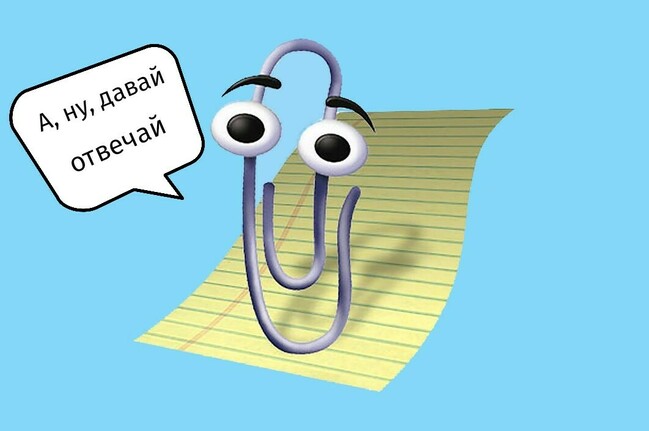
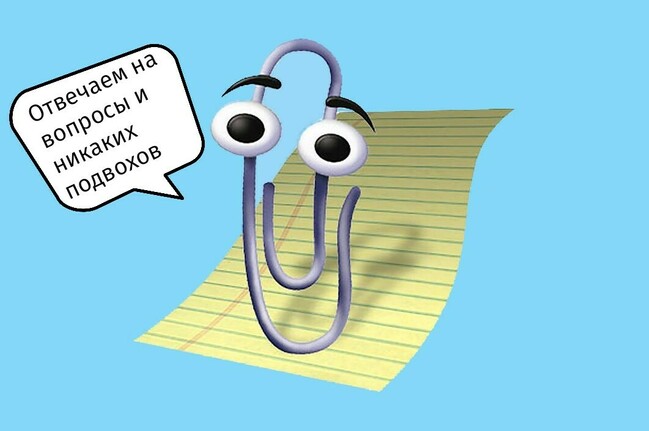
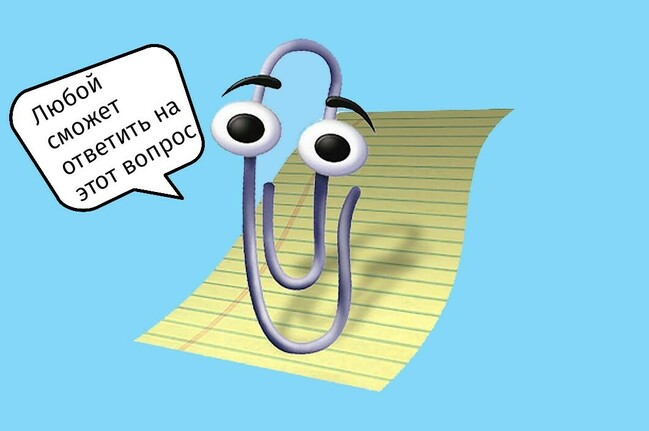

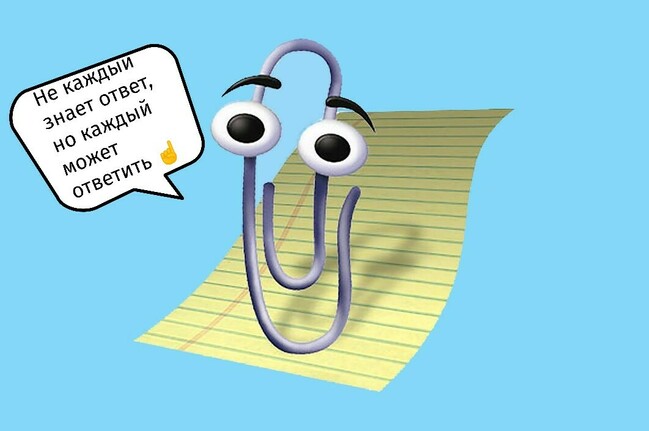








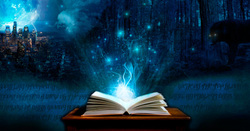


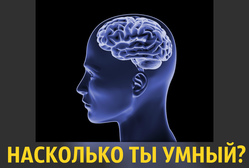
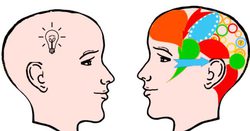







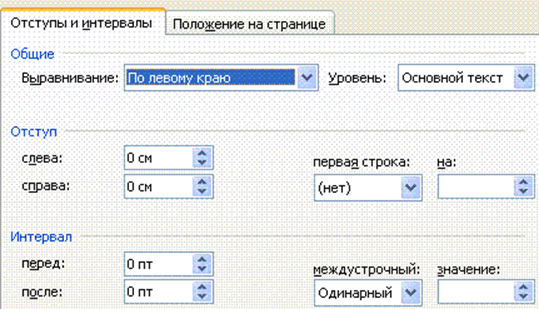

(52).jpg)