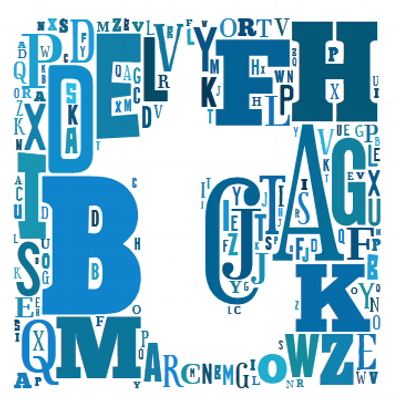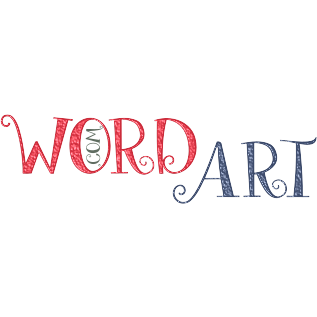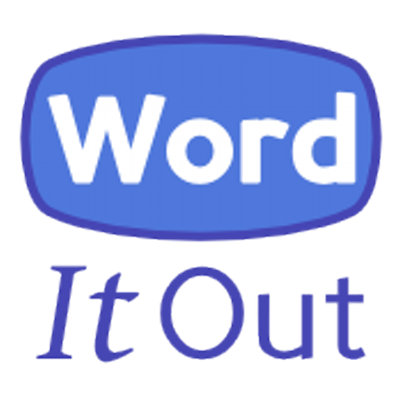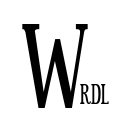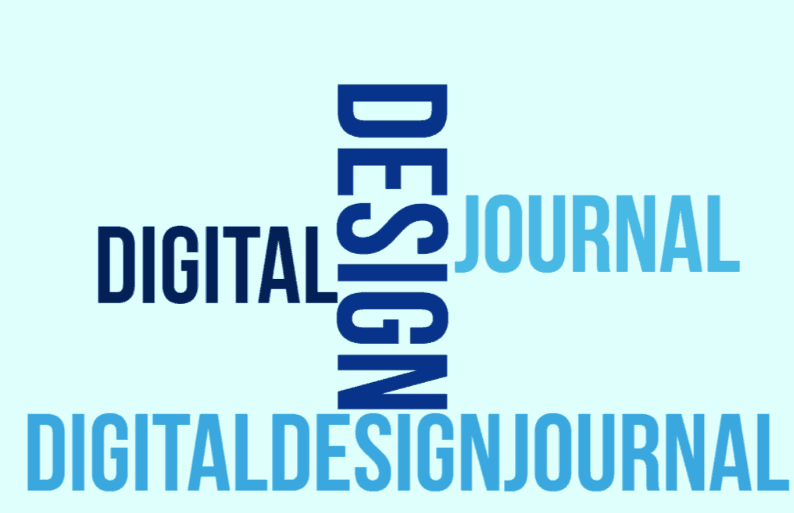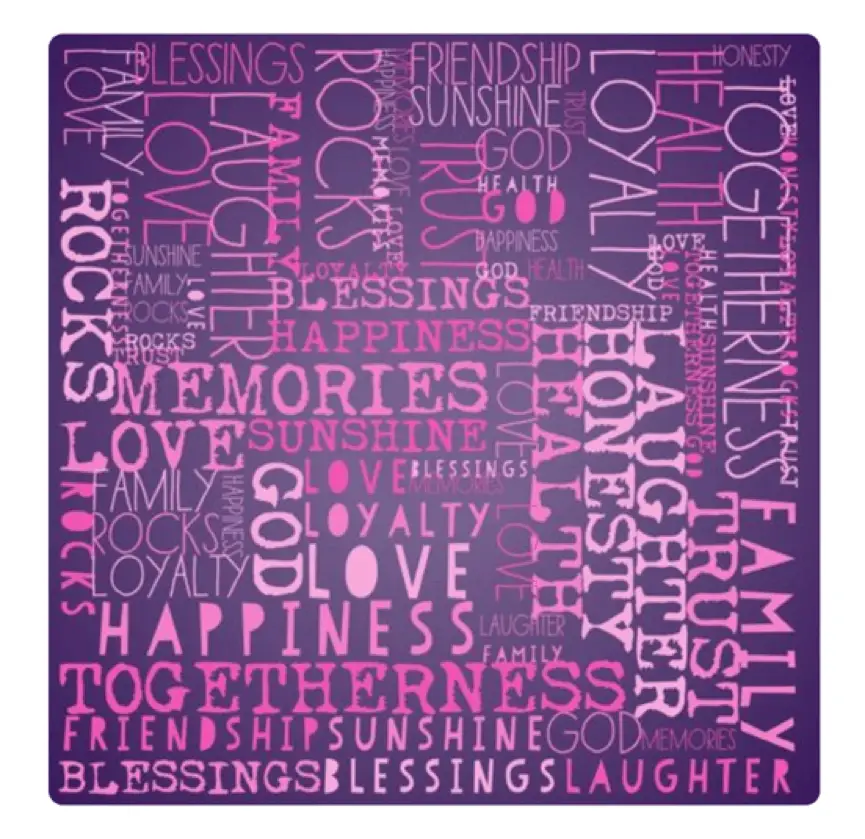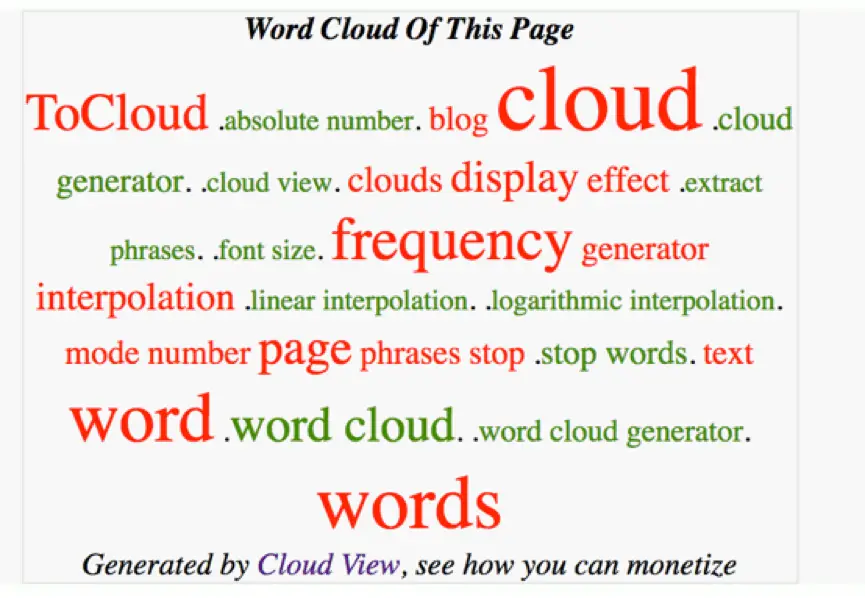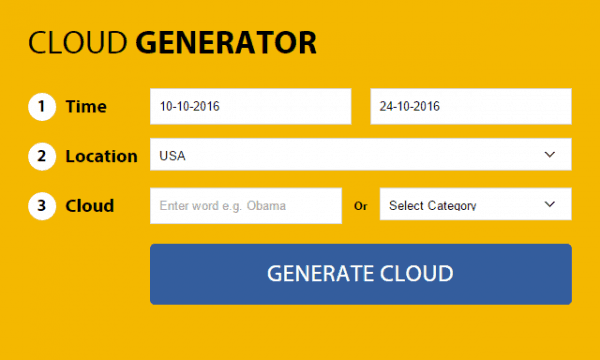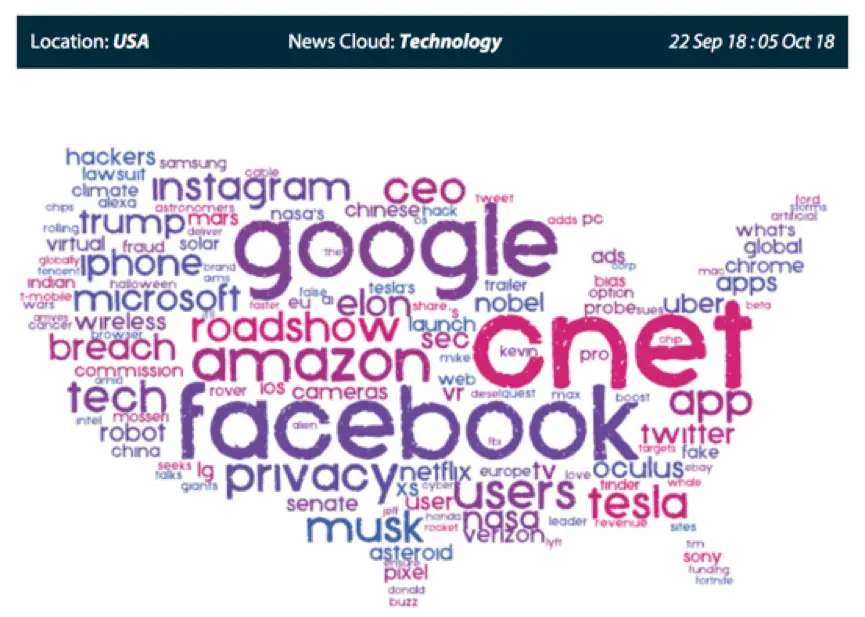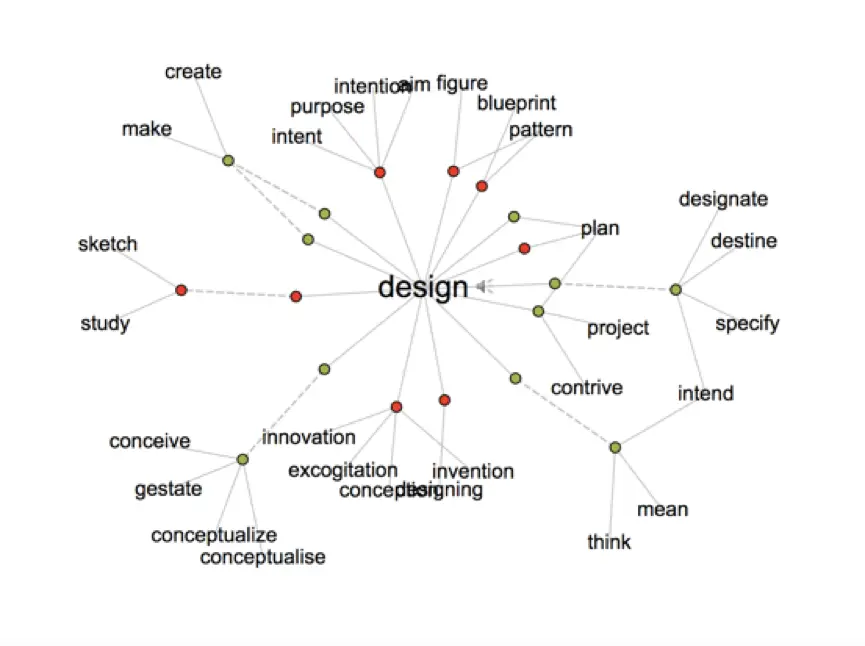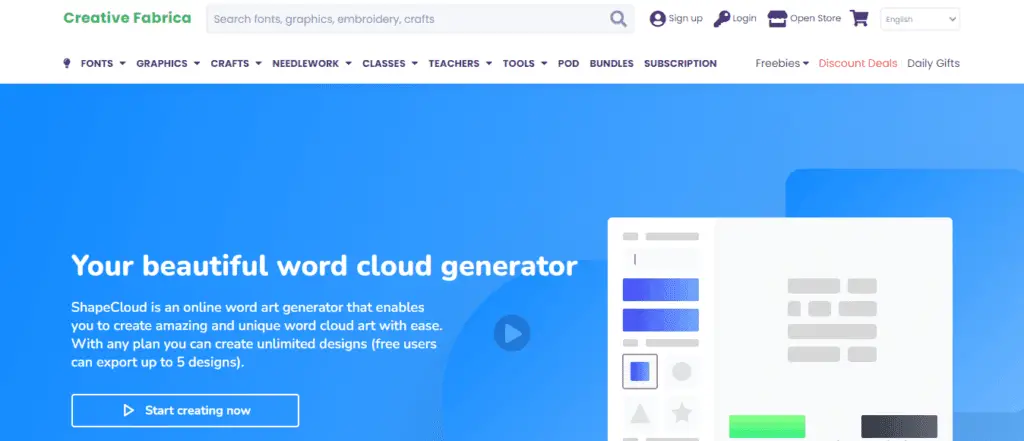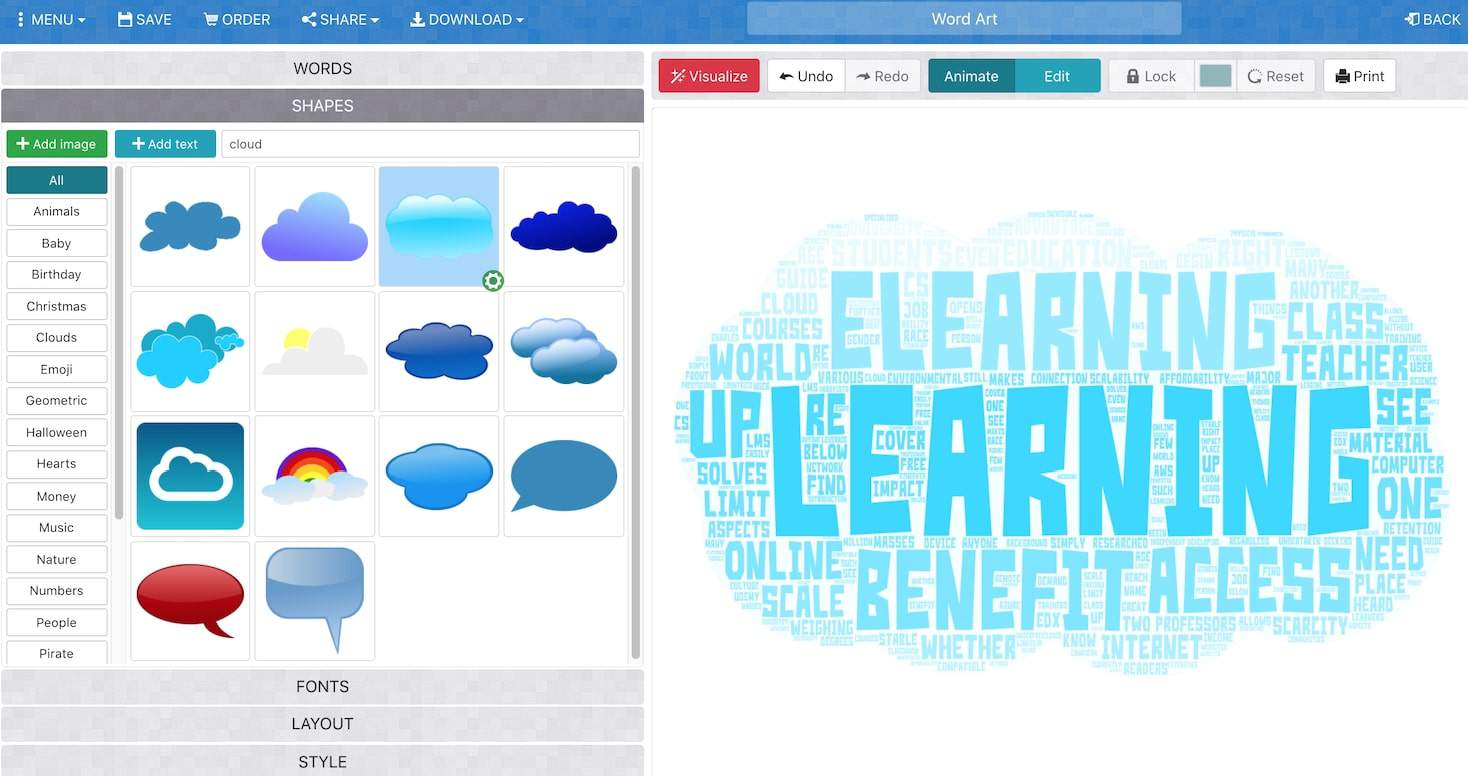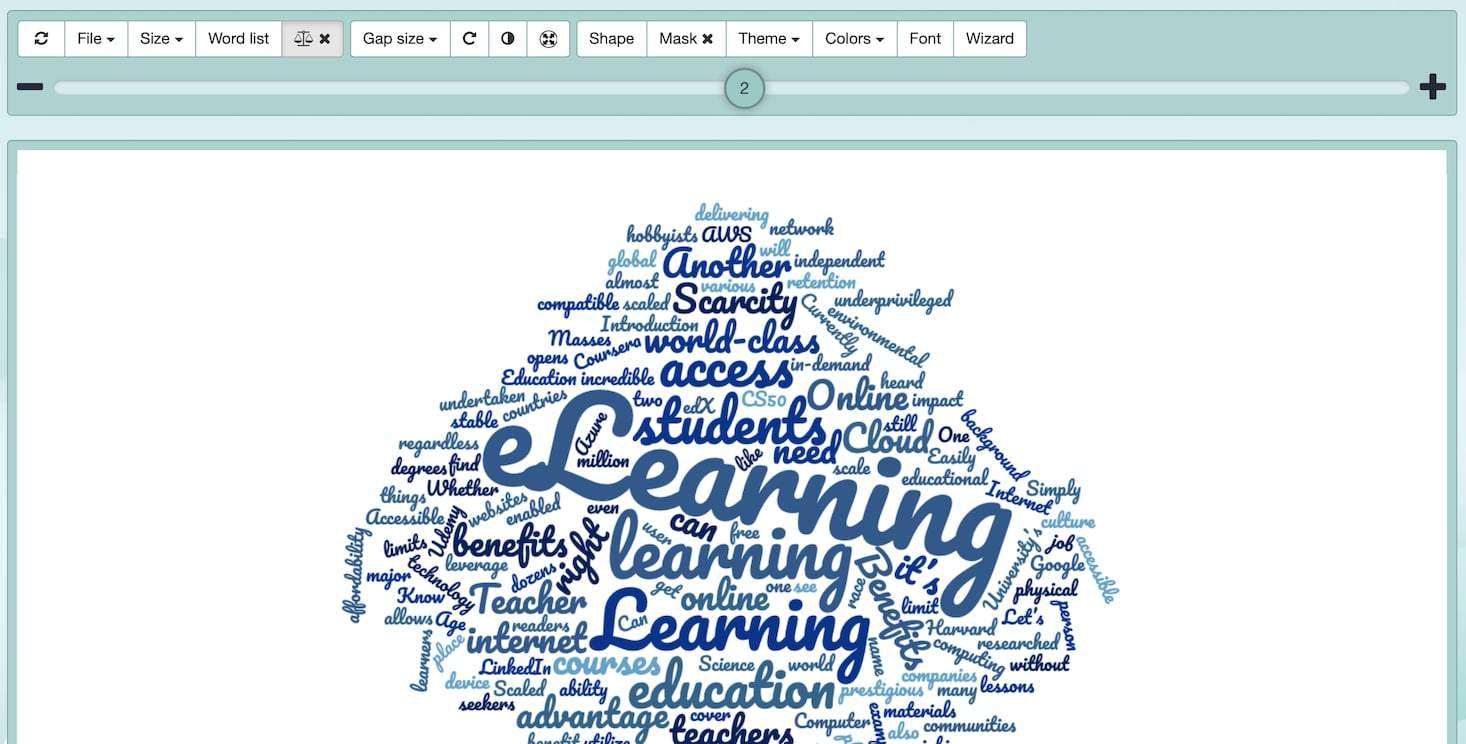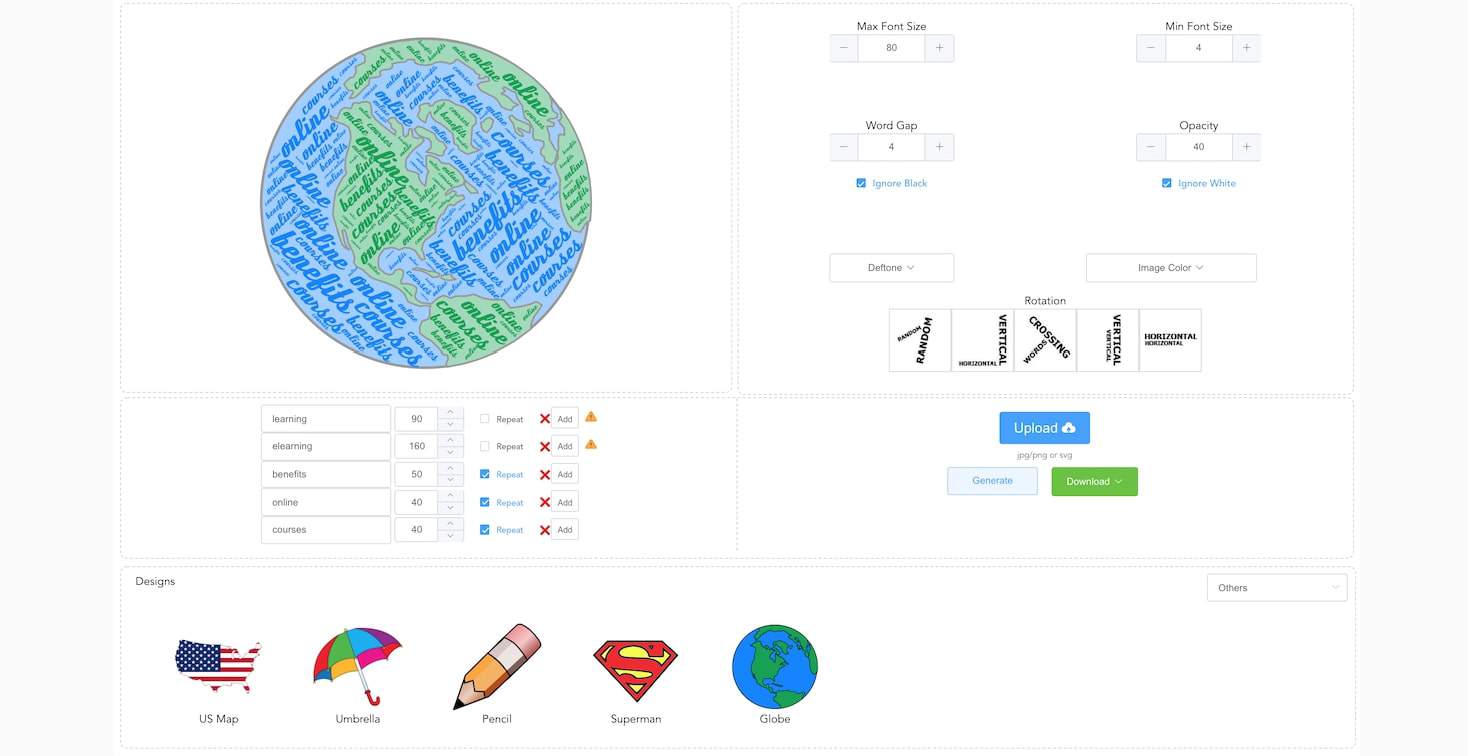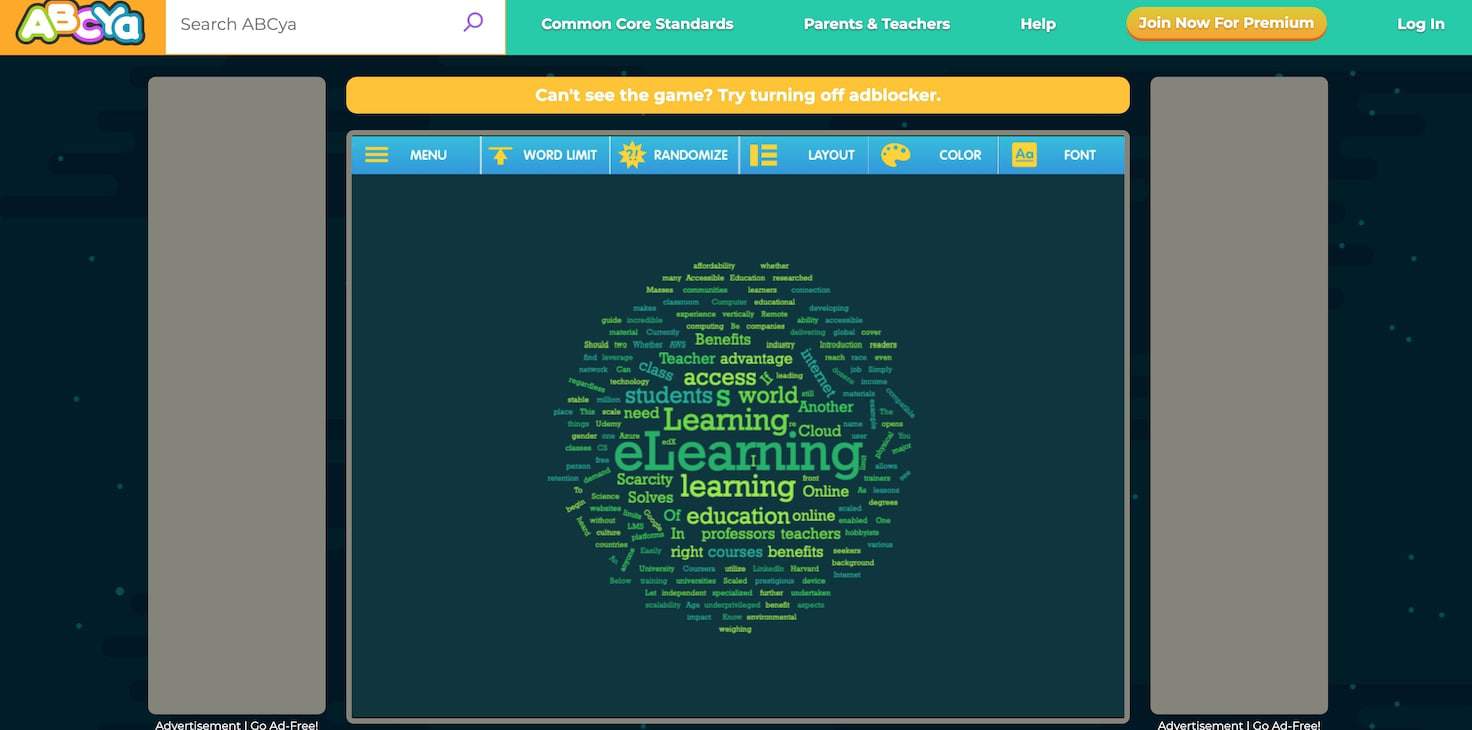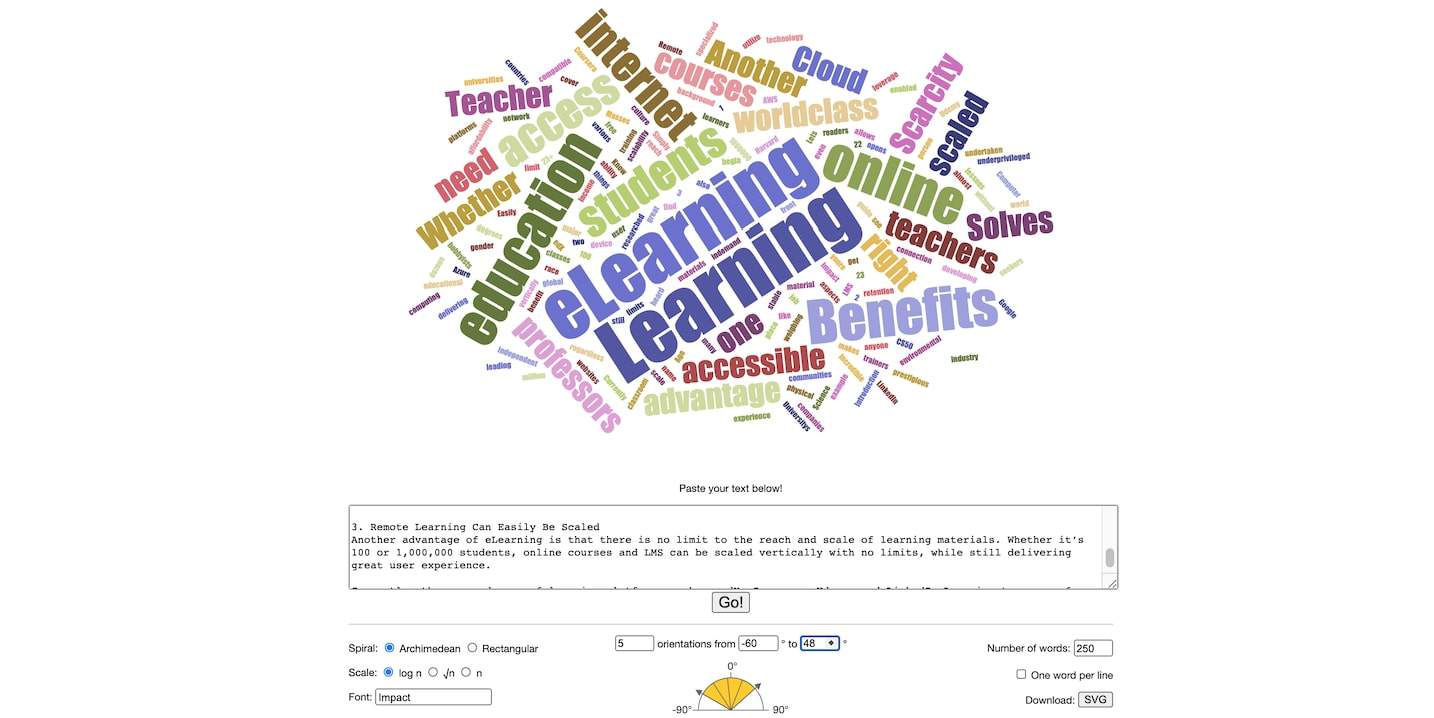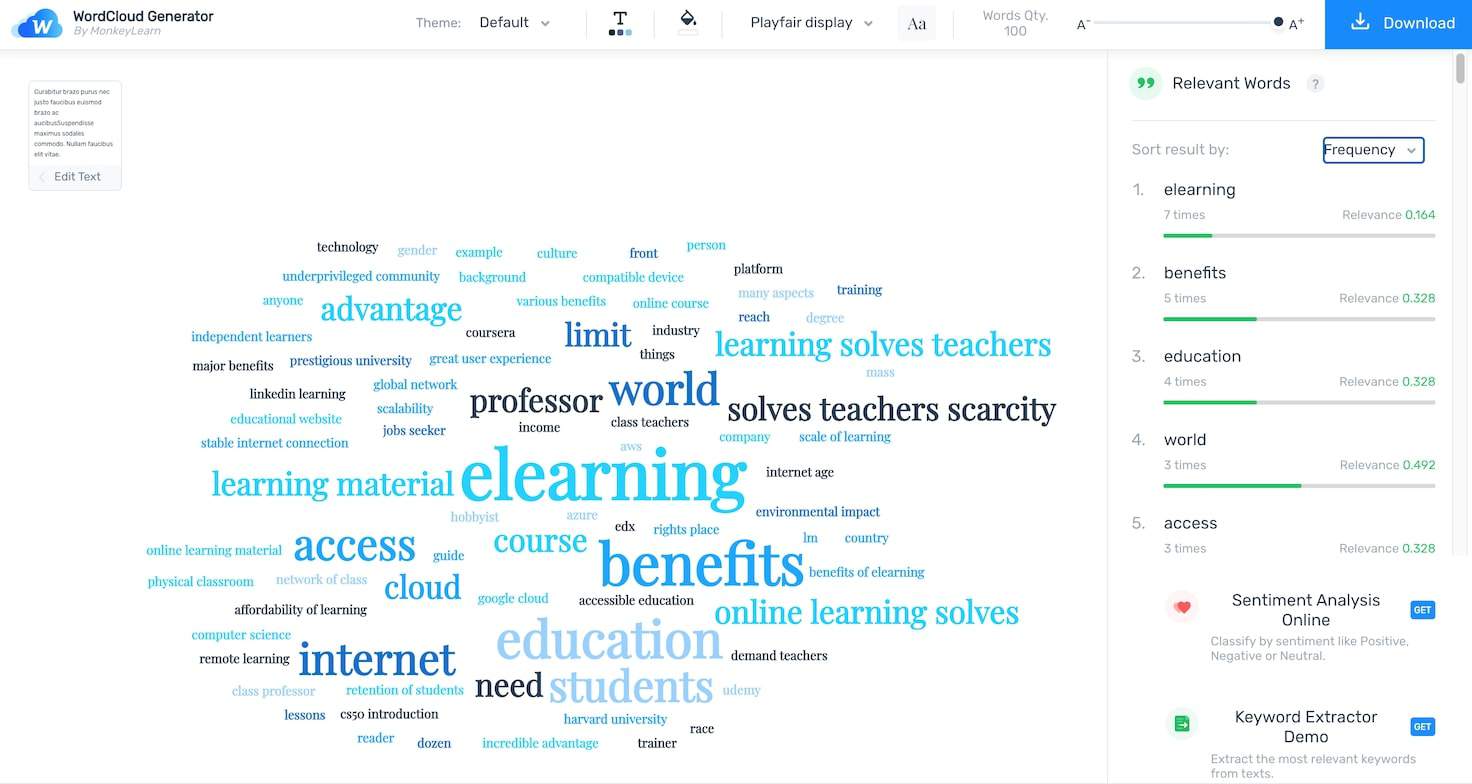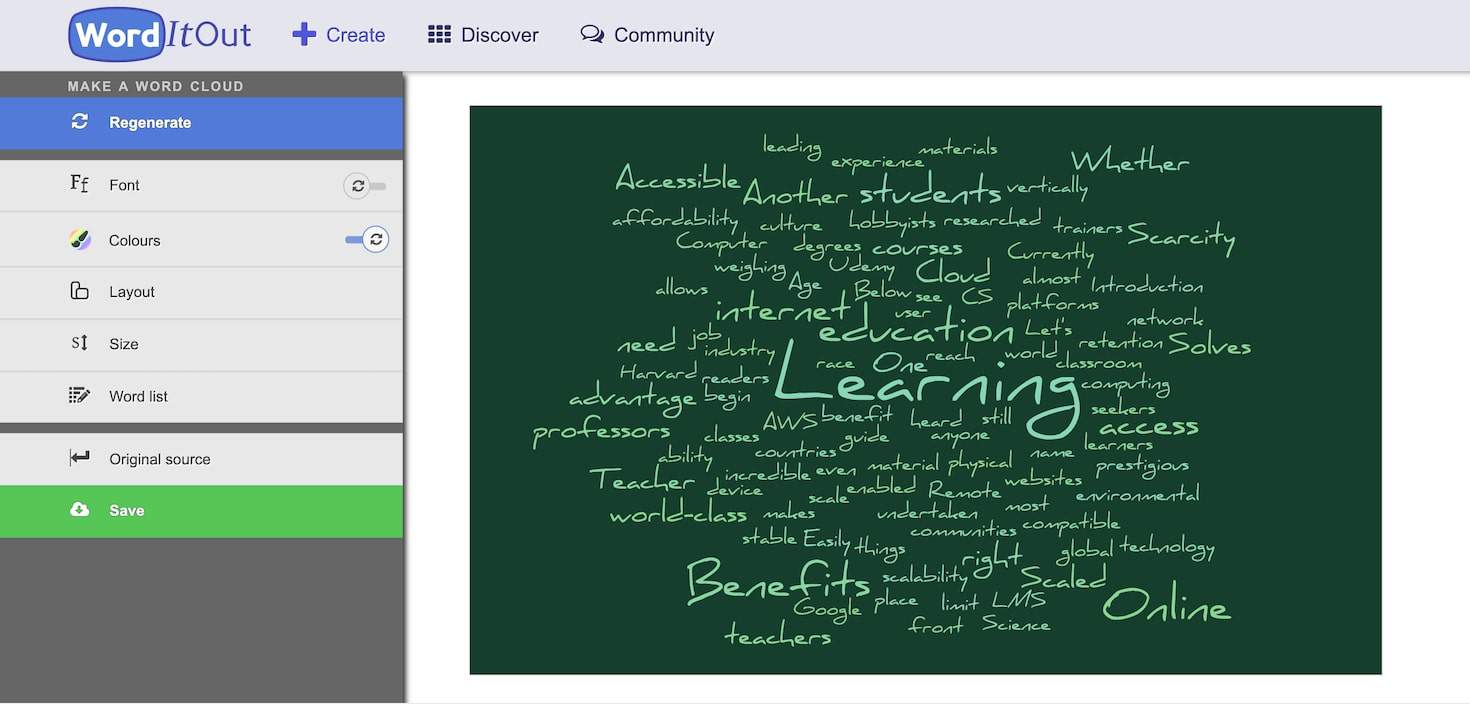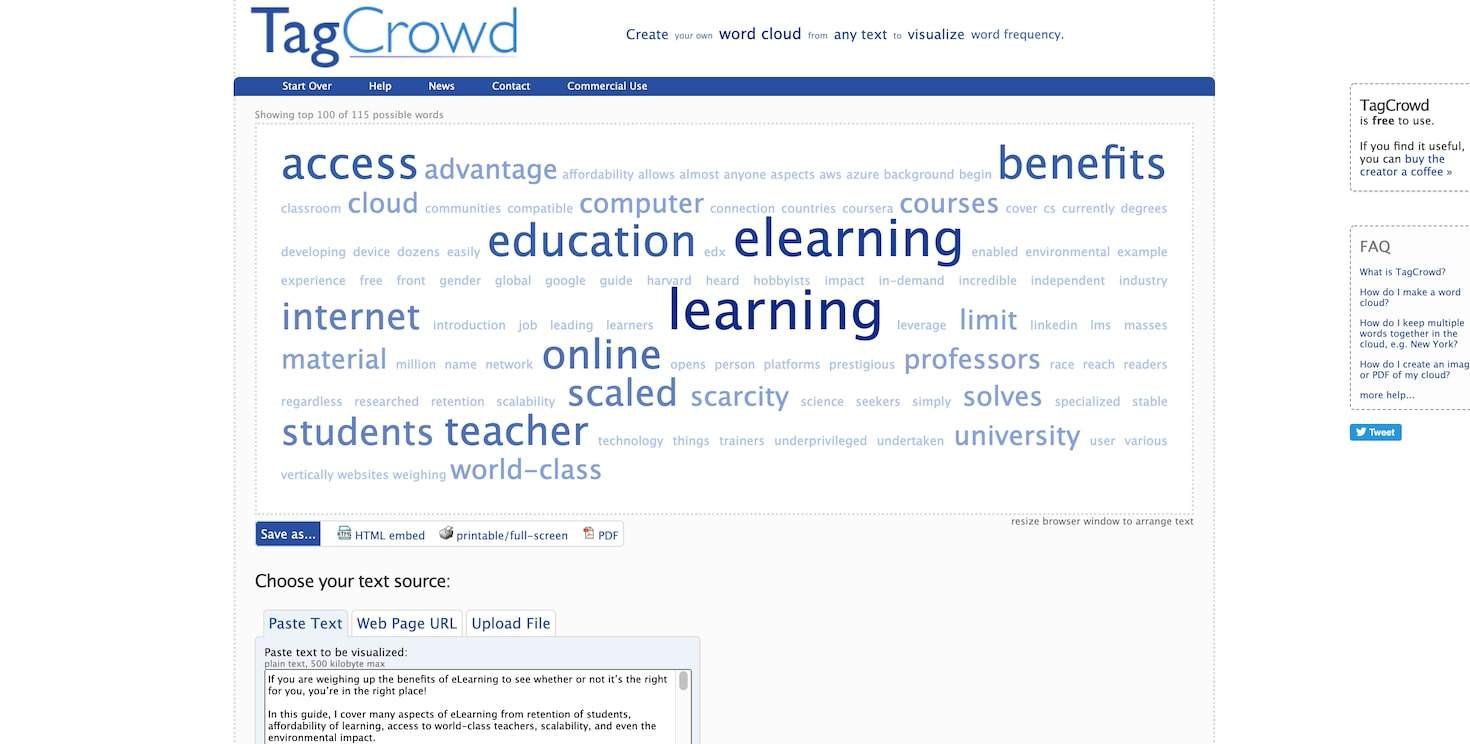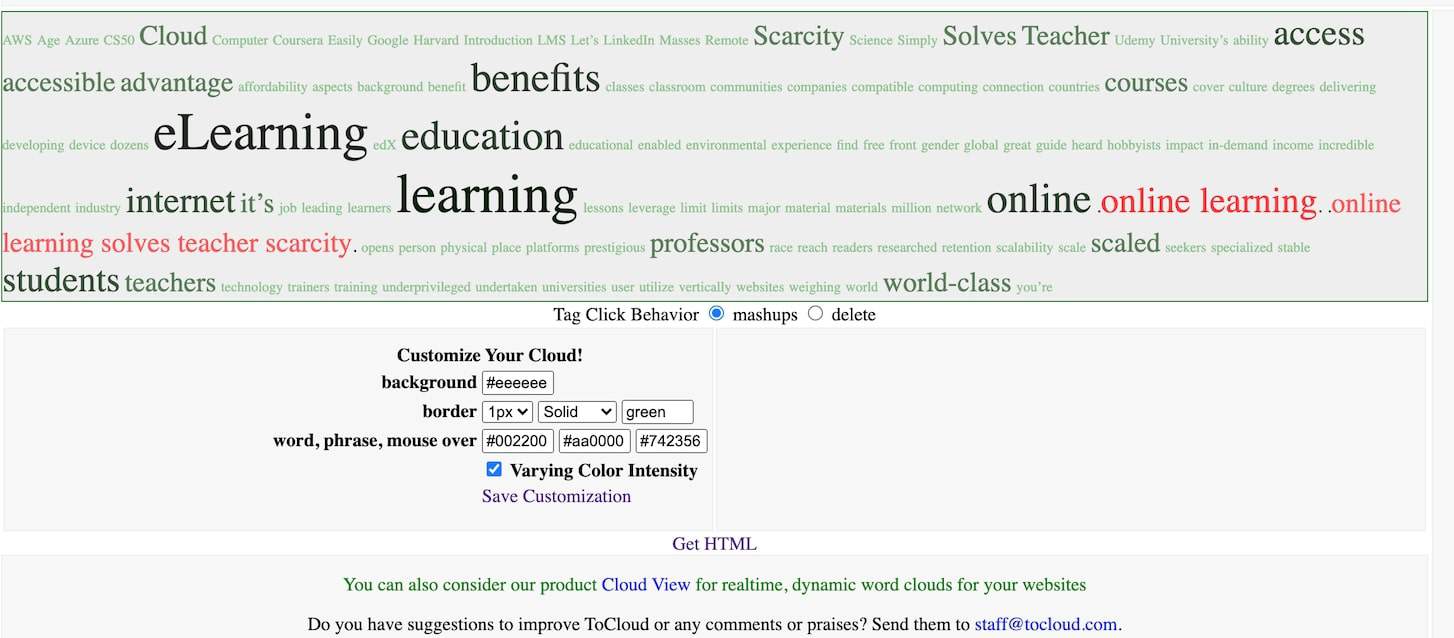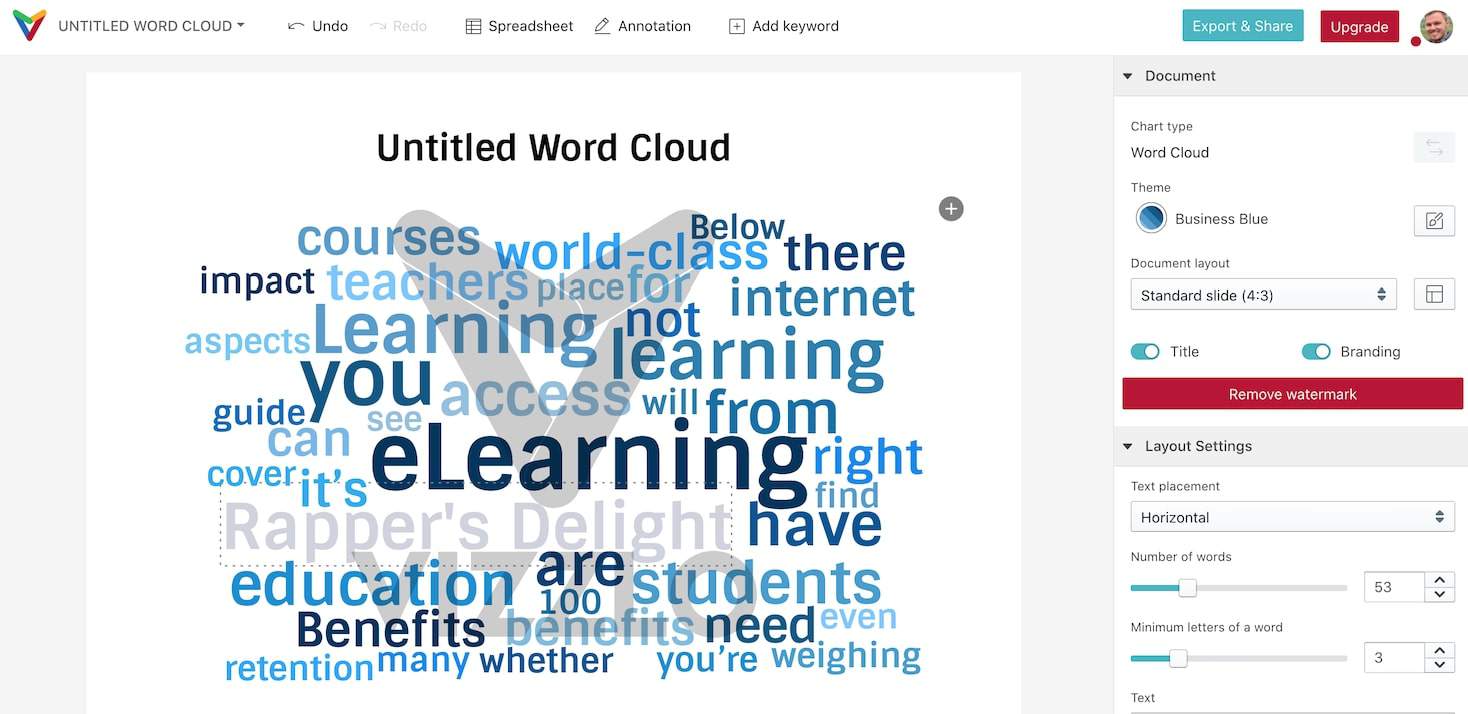Word clouds, also known as tag clouds or text clouds, are simply word visualizations. Like other visualization types – charts, graphs, maps – they help you understand and communicate data. More specifically, text-based data.
-
Best Word Cloud Generators
- 1. MonkeyLearn
- 2. WordClouds.com
- 3. JasonDavies
- 4. WordArt
-
5. Free Word Cloud Generator
- 6. TagCrowd
- 7. WordSift
- 8. WordItOut
- 9. Slido
- 10. Vizzlo
- 11. TextMagic
- 12. PresenterMedia
-
13. Infogram
- 14. 60tools
- 15. DanielSoper
- Bottom Line
Word clouds display words in different sizes, colors, and even fonts. The most frequent ones get displayed in larger sizes and bolder fonts.
This type of data visualization is most valuable to digital marketers, website owners, and online businesses in general. In terms of SEO, for example, word clouds can help you uncover the most popular keywords from customers’ search entries.
Creating a word cloud is easy, thanks to the many online word cloud generator tools. Listed below are some of the best free word cloud generators.
1. MonkeyLearn
MonkeyLearn is an AI-powered text-analytics platform. It features a free word cloud generator that you can use without registering an account.
To create a word cloud, you can either type in your source text or upload a text file. For the latter, the file must be in TXT format.
Other document formats, like DOC, for example, will automatically convert to TXT format. In most cases, the result after the automatic conversion is incomprehensible symbols and numbers.
After generating your word cloud with MonkeyLearn, you can download it to your device as .SVG, .PNG, or .CSV. However, you can edit before you download.
You can change the word cloud theme, which affects the background, text color, and fonts. In addition, you can edit each one – background color, text color, and fonts – individually.
You’ll find all the relevant words in your text data in a list in the right-aligned sidebar. You can sort the list by relevance or frequency. It’s a quick way to scan the most popular words in your text.
The MonkeyLearn free word cloud integrator integrates with other MonkeyLearn tools, including sentiment analysis, keyword extractor, and NPS feedback analysis tools. However, you must create an account to access these integrations.
Also Read: Best Visio Alternatives For Windows
2. WordClouds.com
WordClouds is an upscale, feature-rich word cloud generator website. However, it’s free to use.
With WordClouds, you can enter text directly or upload a TXT file. You can also extract text from PDFs, MS Office documents (.odt, .docx, .doc, .pptx, .ppt, .xlsx, .xls), and webpages with their URLs.
Before creating your word cloud, you can choose to ignore stop words or ignore word cases. After generating your word cloud, the tool lets you edit the texts with options to add, clone, or delete.
You can generate word clouds in different shapes and designs, including abstract icons, colored icons, maps, and text. Notably, you can upload your own shape with a transparent or white background.
Furthermore, WordClouds supports hundreds of fonts in different languages for you to use. You can edit the direction of the word cloud with different vertical, horizontal, diagonal, uphill, downhill, and random styles.
Other editing options include colors, themes, masks, drawing, padding, word margin, and text shadow.
You can save your generated word cloud visualization as a CSV or image in SD or HD. It’s worth mentioning that WordClouds lets you save the entire process as a video, although it takes time.
Also Read: Best Free SmartDraw Alternatives
3. JasonDavies
The JasonDavies word cloud generator features a basic GUI, but it does the job. In essence, it features many options to help you create the perfect word cloud.
With this word cloud generator, you can’t import text as TXT, DOC, or any other format. You must enter it directly into the featured box.
Nevertheless, the tool is fast. You get your word cloud visualization immediately as you click the “Go!” button. You can then customize the word cloud and see the changes in real-time.
The JasonDavies word cloud generator lets you create an archimedean or rectangular spiral word cloud. You can adjust the orientations from different angles and change the scale between log n, n, and sqrt n.
If your text data has many words, you can limit the number that your word cloud will contain.
Furthermore, you can change the font type, but the website doesn’t actually feature a font list. You’ll have to type in the correct font name for it to load. You won’t see any change if you type in an incorrect or unrecognized font name.
When done, you can download your word cloud as an SVG file.
Explore: Free Visio Alternatives
4. WordArt
You can create professional word clouds on the WordArt website for free. The website features a scalable word cloud generator and editor that’s also easy to use.
WordArt lets you import text data from two primary sources: text files and the web. For text files, you can directly type or paste text or import from CSV and MS Excel files. For the latter, you only need a URL.
After importing the words, you get your word cloud by clicking on the “Visualize” button. WordArt takes about five seconds to generate a word cloud.
Notably, you can customize your word cloud before generating it. However, you can’t see the changes in real-time. They only update when you click the visualize button.
You can customize the word cloud’s shape, fonts, layout, and style. When you switch from Animate to Edit mode, you can rearrange the words in the word cloud, change their individual colors, fonts, etc.
WordArt lets you download your word cloud in PNG, JPEG, SVG, PDF, HTML, ZIP, and CSV formats. You can also share it directly on Facebook, Twitter, or email or embed it on a webpage.
Check Out: Draw.io vs Lucidchart
5. Free Word Cloud Generator
It’s clear-cut from the description that you won’t pay to use this word cloud generator. The tool aims to help non-data scientists transform texts into “powerful word cloud visualizations.”
You can import a CSV file or directly paste or type your text into the Free Word Cloud Generator. It’s a minimalist tool as it only features a few customization options – the basic customization options you’ll need, including fonts and colors.
You can add six different colors to your word cloud. While you can choose these colors manually, the tool features pre-made color palettes that you can use. By default, the most important words have the darkest colors and vice versa.
For fonts, there are close to thirty different styles to use. All are relatively modern fonts, including those like Roboto and Poppins. You won’t find overused fonts like Arial and Times New Roman.
With the slider bar, you can adjust the number of words in your word cloud between zero and one hundred.
Free Word Cloud Generator lets you download your word cloud in three formats: PNG, JPEG, and SVG.
Also Read: Best Lucidchart Alternatives
6. TagCrowd
You won’t find many word cloud generators better than TagCrowd in terms of simplicity. Also, it is free to use.
You have three options to create word clouds: paste or type in your text, upload a plain text file, or enter a URL. After that, click on the “Visualize!” button to generate your word cloud.
TagCrowd features some unique customization options. You can choose the language of your text, set the maximum number of words and minimum frequency, exclude unwanted words, and convert all text to lowercase.
In particular, when you set a language for your text, the word cloud generator will ignore all common words in that language. Also, if your set language is English, the tool will group similar words.
TagCrowd has a notable feature you won’t find in many word cloud generators – an option to show word count next to each word. Hence, you can tell the most important words in the data by size and color and compare their frequencies.
You can save your word cloud as a PDF or embed it as HTML.
TagCrowd is free to use, but you can contribute to keeping the tool afloat by “buying the creator a coffee.”
Also Read: Best Free Lucidchart Alternatives
7. WordSift
WordSift was created for English language teachers and learners. Nevertheless, you can use the website to create a word cloud like others on this list.
With WordSift, you can’t import a text file. You can only paste or type in your text, although there are sample texts to use.
When you click the “Sift!” button, it takes less than five seconds for your word cloud to generate.
The viewer lets you switch between cloud view and text view. In text view, you get insights like word count, unique words, readability index, and average grade level, to name a few.
WordSift lets you choose between five word cloud styles. Your chosen style will affect the orientation, font style, font size, and colors. However, you can customize these elements individually from the settings.
An interesting feature you get with WordSift is the “Sort Words” option. You can sort the order in which the words appear in alphabetical order, ascending, or descending.
In addition, you can sort from rare to common words in ascending or descending order.
You can download your WordSift word cloud as an SVG or PNG file.
Also Read: Lucidchart vs SmartDraw
8. WordItOut
WordItOut is a word cloud generator with many customization options. The word cloud generator is free to use, and you don’t have to sign up.
You can type or only copy and paste your text with WordItOut. The website has no option to upload files or extract text from the web. However, it lets you paste normal text, no-filter text, and tables.
Before generating your word cloud, you can set the minimum number of letters in a word, filter punctuation characters, and replace spaces.
After generating your word cloud, you can access other customization options, including font, color, layout, size, and word arrangement.
Notably, you can customize it manually or set it to random. If random, the word cloud generator will automatically assign the best font, color, layout, etc. to your word cloud.
You’ll submit your email to download your word cloud, and you’ll receive the download link in your inbox.
Furthermore, you can browse and discover word clouds created by other WordItOut users. The website lets you download these word clouds or embed them on your website.
Check Out: Best Free Mockup Tools
9. Slido
Slido is a famous platform for audience interaction. One of the free tools available on the website is a word cloud generator.
You must sign up to create word clouds with Slido. It’s easy as you can sign up with your Google or Webex account.
After logging in, create a Slido event and then a word cloud poll. You can enter words for your word cloud via the “Participant mode” option in the left tab. The only downside is that you must enter the texts one after the other.
You can view your word cloud from the analytics section within your dashboard. Slido lets you create an infographic from your word cloud, which you can share via a public link or directly on social media.
You don’t get many customization options with Slido. Nevertheless, the website integrates with Webex, Powerpoint, Teams, and Google Slides.
You can create word clouds directly from these platforms or present your finished word cloud. Furthermore, you can draw design inspiration from the many word cloud samples.
Also Read: Mockup vs Wireframe
10. Vizzlo
Thousands of people use Vizzlo to create charts and business graphs. The website lets you create word clouds from over 100 pre-made templates. However, like a few platforms on this list, registration is mandatory.
You can register an account using your email address or Google, Apple, or Microsoft accounts.
Vizzlo lets you import text from spreadsheet documents. The word clouds are interactive. Not only can you adjust the appearance from the settings, but you can click on words and edit them individually.
You can change the entire appearance of the word cloud using any of the predesigned color themes. In addition, you can add annotations and edit the styling of specific elements.
Vizzlo lets you download your word cloud as a PNG or VZL file. You can download it as a PDF with a premium account.
However, word clouds you create for free with Vizzlo come with the brand’s watermark. You can remove the watermark by upgrading your account, and pricing starts from $9 per month for teams.
Explore: Best Figma Alternatives
11. TextMagic
TextMagic offers text message marketing to businesses at a price. However, it features a collection of free tools, including a free word cloud generator.
You can create word clouds with TextMagic without signing up, even though it’s primarily a premium platform. You can upload a TXT file or type and paste your text data directly.
It takes about two seconds for the tool to generate your word cloud.
Below the word cloud visualization, you’ll find a word frequency list containing all the words in your text, their frequency, and percentage. You can remove any word with a single click.
The TextMagic free word cloud generator features light, dark, and blue themes. The theme you apply primarily affects the background, which you can still edit.
In addition, you can choose between nine different font styles and assign five different word colors.
The tool lets you download your word cloud visualization as an SVG, PNG, PDF, or CSV file. You can also share it with others via a public link.
Explore: Low Fidelity vs High Fidelity Wireframes
12. PresenterMedia
PresenterMedia is another premium tool, but with a free word cloud generator. You can create free word clouds with various premade layouts.
The tool is simple to use. You only need to select a word cloud layout and click on the “Customize Wordcloud” button. There’s an on-site tutorial to walk you through the process.
As you customize, you can remove the default text and enter your own text. Notably, you can’t import data.
PresenterMedia features about 96 color palettes for customizing texts and backgrounds. You can still create your own color palette and adjust the opacity.
Similarly, you have close to 100 different fonts to use, and you can use text as shape. Not to mention you also have over 180 different shapes to use.
With PresenterMedia’s free word cloud generator, you can only download your word cloud as a JPG file and in small or medium quality. You need a premium account to download in other formats, like PNG, and in high quality.
Also Read: Canva vs Piktochart
13. Infogram
Infogram is an all-in-one platform for creating engaging infographics and other visualizations. Hence, you can do more with it aside from generating word clouds.
While some of Infogram’s tools are available for a subscription, the word art generator is always free. However, you need to create an account to use it.
After logging in, simply choose a word cloud template and start customizing. You’ll find word cloud templates among the chart templates.
Notably, the templates will come with sample text. You can edit the data via the built-in sheet editor. As a result, you’ll find the Infogram word cloud generator convenient if your text data is in Excel.
You can upload the Excel file (XLS, XLSX, or CSV) or copy and paste the text rows into the built-in sheet editor.
Furthermore, you can import text files from Google Drive, Dropbox, JSON feed, and other databases like MySQL, PostgreSQL, Oracle, Microsoft SQL, and Amazon RedShift.
All of these indicate that Infogram features an advanced word cloud generator.
You can customize the word cloud’s colors, fonts, and other properties.
Infogram lets you publish and share your word cloud in image format. The only downside is that they’ll feature a “Made with Infogram” branding.
Also Read: PicMonkey vs Canva
14. 60tools
The 60tools word cloud generator has a basic GUI. However, it comes with features other well-designed word cloud generators lack, like the option to import text from websites.
Therefore, you either import text from a website or enter it directly. With 60tools, you can adjust all the settings before generating your word cloud.
You can set the word cloud’s font style, size, background color, font color, font position, maximum word count, and image resolution.
In addition, you can choose a word cloud shape or import an image from your device as a shape. You can import a PNG, JPG, or GIF file for the latter.
To select shapes, you need to type in letters or Unicode letters (like symbols, for example).
You can download the output as a PNG, PDF, or SVG file. You can further edit the word cloud as an SVG using the 60tools SVG editor.
With the editor, you can individually customize each word element. When done, you can download the editing visualization as SVG or PNG.
Also Read: Best Placeit Alternatives
15. DanielSoper
DanielSoper isn’t the best word cloud generator in terms of appearance. However, it does the job and is available for free. In addition, it’s easy to use.
After entering your text, simply click on “Draw Cloud!” and you’ll get your word cloud visualization. With a single click, you can clear all text in the editor to add new ones.
The DanielSoper free word cloud generator features a few customization options.
You can set the word cloud size between small, medium, and large and the maximum word count between 10 and 50.
The tool features a few different font types, including Arial, Times New Roman, and Trebuchet, and font styles, including bold and italic. You can also add shadow to words. There are options to ignore capitalization, numbers, and stop words.
You can download your word cloud visualization by right-clicking on the image and selecting the “Save picture as” or “Save image as” option. The tool has no button to download the image directly.
Also Read: Best YouTube Video To GIF Converters
Bottom Line
Word clouds are helpful in different circumstances.
Irrespective of why you need a word cloud visualization, you can create one using any of the tools listed in this article.
They are free and easy to use, and they work fast.
Tom loves to write on technology, e-commerce & internet marketing.
Tom has been a full-time internet marketer for two decades now, earning millions of dollars while living life on his own terms. Along the way, he’s also coached thousands of other people to success.
Word Clouds
Word Clouds are a visual representation of the frequency of words within a given body of text. Often they are used to visualize the frequency of words within large text documents, qualitative research data, public speeches, website tags, End User License Agreements (EULAs) and unstructured data sources.
Wordclouds.com
Wordclouds.com is a free online word cloud generator and tag cloud creator. Wordclouds.com works on your PC, Tablet or smartphone. Paste text, upload a document or open an URL to automatically generate a word- or tag cloud. Customize your cloud with shapes, themes, colors and fonts. You can also edit the word list, cloud size and gap size. Wordclouds.com can also generate clickable word clouds with links (image map). When you are satisfied with the result, save the image and share it online.
TagCrowd
TagCrowd is a web application for visualizing word frequencies in any text by creating word clouds, and was created by Daniel Steinbock while a PhD student at Stanford University. You can enter text in three ways: paste text, upload a text file or enter the URL of a web page to visualize.
Tagxedo
Tagxedo turns words into a visually stunning word cloud, words individually sized appropriately to highlight the frequencies of occurrence within the body of text. Start with any text and even use images to create a custom shape.
WordArt
WordArt.com is an online word cloud art creator that enables you to create amazing and unique word cloud art with ease. You can customize every bit of word cloud art including: words, shapes, fonts, colors, layouts and more!
ToCloud
ToCloud is an online free word cloud generator that uses word frequency as the weight. Based on the text from a webpage or pasted text, the generated word cloud of a page gives a quick understanding of how the page is optimized for certain words.
WordItOut
WordItOut is the word cloud generator that gives you control with many custom settings. Free to use and no sign up required!
Word Cloud Generator
Word Cloud Generator is developed by Jason Davies using JavaScript and provides a few customization options for scale, word orientation, font and the number of words from your original text to be included in the word cloud.
Vizzlo Word Cloud Generator
Vizzlo is an online data visualization tool, and creating word clouds is one of its capabilities. Vizzlo does have offer word cloud creation for free users, but it includes the Vizzlo watermark. You have to be on one of the paid accounts to remove the watermark.
Word Cloud Maker
Word Cloud Maker is an advanced online FREE word cloud generator that enables you to upload a background photo or select a design from the gallery upon which your word cloud art will be superimposed. You can simply download the word clouds to your local computer in multiple formats such as vector svg, png, jpg, jpeg, pdf and more. You can use it in your content for free.
Word Cloud Generator (Google Docs)
Word Cloud Generator is a free Google Docs add-on for creating word clouds based on your Google Documents. Richard Byrne has a good video tutorial that demonstrates how to quickly create a word cloud in Google Documents.
Infogram Word Clouds
Infogram is an online chart maker used to design infographics, presentations, reports and more. It’s free to create an account, and word clouds are one of their charting options. You have to upgrade to a paid plan to remove the Infogram logo and get access to download options for your designs.
WordSift
WordSift was created to help teachers manage the demands of vocabulary and academic language in their text materials. Options are very similar to Jason Davies’ Word Cloud Maker (above) but is easier to use.
MonkeyLearn AI WordCloud Generator
The MonkeyLearn WordCloud Generator is a free tool that uses Artificial Intelligence to generate word clouds from your source text, and automatically detects multiple word combinations.
Wordle (discontinued)
Wordle was a Java-based tool for generating “word clouds” from text that you provide, created by Jonathan Feinberg. Wordle has been discontinued and is no longer under development. You can download and use the final version of the desktop apps for Windows v0.2 and Mac v0.2. These desktop apps require that JAVA is also installed on your computer.
Word cloud generators serve a great purpose for presenters, illustrators, and analysts. These tools are used for presentation, explanation or illustration purposes, through a combination of words and images which pass a great and very powerful message to the audience. This is exactly what word cloud generator shapes are used for, they help combine the power of words and images together. Nowadays, many people including teachers are known to use word cloud generator shapes to make presentations for their students and many others. It adds a bolder collection of words in a visual manner. It has become an important e-learning tool for clarity and a better understanding of many. Best word cloud generators add excitement to graphical illustrations making sure your audience never get bored by keeping them focused on the right information. Some of this word cloud generators assist students with group text analysis, others let users show their creativity with custom cloud shapes and more!
Word Cloud Generator Shapes
There are so many of these online word cloud generators for web users out there, the problem usually comes down to getting the really good ones for free online. This is the main reason we have come up with 12+ Online Word Cloud Generators for you to use in your own unique way to improve your presentations, illustrations and wallpaper designing.
You Might Like this:
- 55+ Free Medical Fonts For Designing
WordArt(Tagul) Word Cloud Generator
WordArt(Tagul) Word Cloud Generator has one of the most amazing features which makes it an option for more experienced users. You can incorporate different shapes into your word cloud designs. This is a feature Wordle and some others don’t have. WordArt(Tagul) word cloud generator has custom shapes, colors, cloud fonts, and more. It has a much fancier look than most of the other tools, the downside is you have to register before you can use this tool and it is free.
Check Site
ABCya! – Word Cloud With Phrases
This is another word cloud generator website dedicated to learning. Teachers the special ABCya word cloud generator provided for them on this website, to teach their students with ease. It is easy to use and similar to Wordle. It can be used as a substitute for Wordle as it also does not require any registration to use this tool.
Check Site
Wordle – Word Cloud Generator Powerpoint
First on our list is Wordle. It is one of the most amazing and populous word cloud generators out there. This creates word cloud generator shapes with awesome graphical presentations. This wonderful online word cloud generator is free but requires JavaScript plugin to work. You do not have to sign up to use it. Check it out below.
Check Site
Tagxedo -Word Cloud Generator That Keeps Phrases Together
This is by far one of the best and most incredible tools for creating word cloud generator shapes on the internet. Tagxedo allows users to customize words such as speeches, themes, love letters, slogans and much more into their desired shapes. With this tool, you can create any shape you want and also customize it how you like it even the fonts. This Word Cloud Generator That Keeps Phrases Together, and shape comes in stunning graphical illustrations, which can be saved as JPG and PNG image files.
CHECK SITE
Daniel Soper’s Wordcloud Generator
Daniel Soper’s Word cloud generator is a free tool which allows for the amazing creativity of words into beautiful graphical text designs. Its simple interface makes this tool very easy to use. All you have to do is paste or type text into the box on the website and click “Draw Cloud” button to see the effects. By using the Word Cloud Options panel, you can customize how you want your image to look.
Check Site
Image Chef’s Word Mosaic Word Cloud Creator
This online word cloud generator shapes tool is not the best in terms of website appearance but it is a powerful word cloud generator. Word Mosaic Creator will give you that impressive result you are looking for. It is especially good social media graphics for Facebook, Instagram effortlessly without stress. The downside of this tool is the fact that the word cloud images are generated with watermarks. If that won’t be a problem for you then it is also a good option.
CHECK SITE
Jason Davies Word Cloud With Phrases
If you are looking for something fun and exciting, this online word cloud generator shapes tool is definitely your best bet. Its simple layout design makes it easy to use. The results from Jason Davies Word Cloud Generator are magnificent.
Check Site
TagCrowd Word Art Creator
Visualizing words is the sole reason TagCrowd was developed. It is a web-based application used for word cloud image, a tag cloud or text cloud. It is easy and makes word clouds easy and readable for different purposes.
Check Site
ToCloud – Word Cloud Generator
This word cloud generator tool uses word frequencies to generate word clouds that are optimized and easy to understand. ToCloud is a smart tool that works by removing phrases and gives out great results even more than most word cloud generators out there.
Check Site
Tricklar – Google Word Cloud Generator
This is one simple but awesome word cloud generator is owned by the news website Tricklar. It can create word clouds from words in articles, websites and more. Tricklar is a tool in its own lane because it is unique and different from other word cloud generator shape tools. You don’t need to type or paste words in a box to generate word clouds, all you have to do instead is type the category, time and location of the articles you wish to use and see amazing results. You can create word clouds in triangular, circular, rectangular shapes or use the default ones. Fonts, word cloud background, font colour and more can be changed.
Check Site
Vocab Grabber – Word Cloud With Phrases
Vocab Grabber is a professional tool for people who aim to become grammarians and wordsmiths. It is not precisely a word cloud generator, it is more like a thesaurus which creates a word map of words and their synonyms. It creates the same effects as other word cloud generators. You can use this tool for free but you still have to pay a small fee after the free trial expires, this is because it is a professional tool, unlike other word cloud generators.
Check Site
Word-It-Out Google Word Cloud Generator
This tool lets users create amazing text transformations into word cloud generator shapes. These transformations can be shared on social media and other platforms. Word-It-Out does not require any sign-up, login or JavaScript plugin to use this online word cloud generator. This tool has random setting options to create your desired word clouds, it is equally very easy and powerful to use.
Check Site
Wordclouds
Last on our list is Wordclouds, it is also a simple tool to use. They are using a syntax for achieving this shape. So we need to follow their instructions to achieve this Cloud shapes. Though it looks a bit unusual, it is very useful. Teachers will most likely opt for this tool more than any other as it will help them illustrate and present better to their students.
CHECK SITE
Shapecloud- Wordcloud generator from Creative Fabrica
Shapecloud is a word cloud generator that is simple, creative, and fun. It is a great tool for visualizing data and ideas. First, you’ll need to create a account and login. Next, you’ll need to choose a shape. You can either select a pre-made shape or create your own. You can then customize the word cloud by changing the font, color, and shape of the words. Shapecloud is a great way to add a personal touch to your words. Whether you’re creating a word cloud for a presentation, a resume, a blog post, a social media post, or just for fun, Shapecloud is the perfect tool for you.
CHECK SITE
Conclusion
If you are looking for some of the best online word generator shape tools, then you most certainly have it. These tools help make presenters, illustrators and analysts do their jobs effectively by getting the attention of their audience. These 12+ online word cloud generator shapes will add flair to your presentations either as a teacher, analyst and so on. The combination of words and images create a better explanation which passes strong messages to the audience. So these tools are most likely to give you the best of results, some of which can be customized to any desired outcome of your choice in PNG or JPG images.

If you are after a list of the best word cloud generators in 2023, you’re in the right place!
Word clouds, also known as text clouds or tag clouds, help to present text in a visually compelling way. The more often a specific word appears in a text data, the bigger and bolder its font will be in the tag cloud.
In this guide, I have tested various free online word cloud tools that will allow you to create an engaging visual representation of text in no time.
These word graphics, maps, collages, and bubbles are eye-catching and add great interest to web pages, vision boards, and classroom walls! Live word clouds are often generated during Zoom meetings to show the results of an audience poll.
Many of these websites offer easy ways to paste text files into the tool directly and generate a high-quality word cloud in real-time.
These providers offer a range of customization options for generating a word cloud, including the number of words, fonts, color schemes, and more.
The goal of this guide is to show that generating word cloud art is easy and there are many free tools at your fingertips. You will be able to create your own word cloud today.
1. Wordart
- Shape customization: 300 shapes
- Color customization: Unlimited
- Font customization: 40 fonts
- File format: PNG, JPEG
- Paste in text: ✅
- Downloadable: ✅
- Price: Free
After testing close to 20 world cloud generators, Wordart.com definitely was the best, and by a long shot! In short, this tool allows you to customize every detail and create awesome word maps with ease.
Some of the major benefits of this tool are that it offers you a number of customization options such as the text, density of the words, size of the words, fonts (40 in total), the orientation of the text, style/ color scheme of the word cloud, and of course the shapes.
As for the shapes, there are close to 300 options that cover categories including animals, clouds, hearts, numbers, letters, people, emojis, sports, toys, music, money, and tons more! You can also upload a custom image too!
Many use word clouds as data visualizations to quickly show the reader the theme of a word list in an engaging way.
Once you are finished with your word collage, you can simply download it in either PNG or JPEG!
Pros
- 300 shapes
- 40 fonts
- Can change font size & color
- Easy to use
- Text layouts
- Custom shapes
- PNG & JPEG downloads
- Generate clouds from links
- Free to use
Cons
- Have to pay for higher qulity downloads
Visit WordArt.com
2. WordClouds
- Shape customization: 140+
- Color customization: Unlimited
- Font customization: 300+
- Style customization: Unlimited
- File format: PNG, JPEG, PDF
- Paste in text: ✅
- Downloadable: ✅
- Price: Free
Next on my list is WordClouds.com, which is another great free tool for teachers, students, designers, and bloggers. Much like Wordart, this platform offers a great number of customization options
Some of the standout advantages of this word cloud generator are the color pallets, masking option, sizing settings, 300+ fonts, ability to invert the design, font sizing, and 140+ shapes to choose from.
Some of the shapes you can choose include numbers, letters, countries, buildings, clouds, animals, icons, emojis, and custom images! Once complete, you can download the design in either PNG, JPEG, or PDF.
Pros
- 150+ shapes
- Wide range of fonts & languages
- Can change font size & color
- Color pallets
- Can invert word collages
- PNG, PEG, PDF downloads
- Generate clouds from links
- Simple to use
- Free to use
Cons
- Have to pay for higher quality downloads
- Platform can be a little bit slow
Visit WordClouds.com
3. WordCloudMaker
- Shape customization: 25+
- Color customization: Limited
- Font customization: 7
- File format: PNG, SVG, PDF
- Paste in text: Only 5 words
- Downloadable: ✅
- Price: Free
Moving onto my next pick is WordCloudMaker which offers up a limited, but powerful set of features. While this tool does lack many of the settings as my above picks, I find their shapes and layouts to be their defining benefit.
As for the customization of the tool, you can adjust the type of font, size, rotation, the gap between words, opacity, and shapes. Unfortunately, I was only able to insert 5 words maximum, instead of pasting in an entire document or pasting in a link.
Where this tool really shines though are in their unique shapes. Unlike others on this list, they are beautifully laid out and multicolored which is great for making engaging word bubbles/ clouds.
Pros
- Various color pallets
- Can change font size, color & opacity
- Can randomize text
- PNG, Vector, PDF downloads
- Simple to use
- Upload custom images
- A unique set of shapes
- Free to use
Cons
- Limited settings for font and shapes
- Can’t download JPEG files
Visit WordCloudMaker.com
4. WordSift
- Shape customization: 5
- Color customization: 20+ color pallets
- Font customization: 7
- File format: PNG, SVG
- Paste in text: ✅
- Downloadable: ✅
- Price: Free
For my next pick, I tried WordSift.com which is a simple word cloud generator that packs a punch. While they only have 5 templates for changing the layout, their data visualization is extremely good.
Some of the major benefits of this tool are that you can control the scale of the words, orientations, font, colors, Archimedean/ spiral layouts, and also the option for sequential/ proportional colors depending on the density of the words.
Visit WordSift.org
5. ABCya
- Shape customization: 10+
- Color customization: Limited
- Font customization: 12
- File format: PNG
- Paste in text: ✅
- Downloadable: ✅
- Available as an app
- Price: Free
If you are looking for a free word art generator that shows the frequency of words in a fun and playful way, this is the tool to use!
While this platform is primarily aimed at teachers and kids for showing graphic representation, it can also be used by others too. I myself found it quite entertaining to navigate and use, much like a game!
Even though this tool is very basic, it still does allow users to get the essentials done, such as picking from various shapes, color pallets, fonts, setting word limits, and a randomizable setting.
Visit ABCYA.com
6. JasonDavies Word Cloud Generator
- Shape customization: Customizable
- Color customization: None
- Font customization: 100+
- File format: SVG
- Paste in text: ✅
- Downloadable: ✅
- Price: Free
Next on my list is a powerful and barebones word bubble generator that can be found on JasonDavies.com. While this tool is written in JavaScript. The web page interface is minimal, to say the least, it may be ideal for those in a rush who need to whip up a quick piece of word art.
When using this tool, you simply paste in the text, set the word limit, then it does its magic. From there, you can adjust various orientations and angles of words to every degree.
Unfortunately, there are no particular shapes to choose from or colors, which may make this tool somewhat limiting for some. But for those that need something quick, this is a great option.
Visit JasonDavies.com
7. Word Cloud Generator by Monkey Learn
- Shape customization: 5
- Color customization: Unlimited + templates
- Font customization: 7
- File format: SVG, PNG, CSV
- Paste in text: ✅
- Downloadable: ✅
- Price: Free
For my next pick, I decided to include Monkey Learn as it delivers very modern and minimalist creations. From using this tool, I found that it leans more to the side of generating mind maps/ word collages, rather than word clouds or bubbles.
Some of the customizations on offer are the ability to change the font, theme, number of words, and also organize words by relevancy and frequency. There are also advanced paid features for adjusting sentiment and keyword extraction.
Visit MonkeyLearn.com
8. WordItOut
- Shape customization: 2
- Color customization: Unlimited + templates
- Font customization: 9
- File format: PNG, JPEG
- Paste in text: ✅
- Downloadable: ✅
- Price: Free
If you are seeking another tool like Monkey Learn that generates more mind maps/ phrases, WordItOut is a fantastic option. Just note that their styling and fonts are a little outdated.
While there are major design and customization limitations (you can only do portrait/ landscape shapes), this tool does a great job of showing a graphic representation of an article/ assessment.
As an example, the above screenshot is showing 100 unique words from a 1,000 article that I wrote about the benefits of eLearning. So for showing unique/ frequent words, WordItOut gets two thumbs up.
Visit WordItOut.com
9. TagCrowd
- Shape customization: None
- Color customization: None
- Font customization: None
- File format: PDF, HTML embed, JPEG
- Paste in text: ✅
- Downloadable: ✅
- Price: Free
Next on my list of the best word cloud generators is TagCrowd, which creates very simple and minimalist word maps. As for the features of this tool, they are stripped down to the bare essentials.
Some of the settings you can adjust include word limits, upper/ lower case, ability to show frequencies, various languages from Spanish to German, exclude words, and minimum frequencies. Unfortunately, there is no option for shapes, colors, or designs.
Visit TagCrowd.com
10. ToCloud
- Shape customization: None
- Color customization: Minimal
- Font customization: None
- File format: HTML embed
- Paste in text: ✅
- Downloadable: ✅
- Price: Free
For those looking to embed an HTML word cloud on a website or blog, ToCloud may be a viable option for you. While this tool does look like it’s out of the mid-2000s, this is a unique feature that many other tools don’t offer.
As for the customization of this platform, it’s very minimal, to say the least. The only settings users have control over are the color hex of the word tags, border color/ size, and the ability to change the color intensity.
Visit ToCloud.com
11. Vizzlo Word Art Tool
- Shape customization: None
- Color customization: Unlimited
- Font customization: None
- File format: PNG, VZL
- Paste in text: ✅
- Downloadable: ✅
- Price: Free
Last but not least on my list is the Vizzlo word cloud generator. While this tool has great potential, I was quite let down as there are many paywalls. These include having to upgrade to change shapes and also for removing the watermark which was a little annoying.
However, if you are to pay upfront, this tool does allow you to change many other settings and also download files with a transparent background.
Visit Vizzlo.com
Editors note: Wordle confusion
Wordle was previously a word cloud tool favored by many but is no longer in use. We’d offer you a link but the site is dead.
It is also common to see word clouds being seeded from a lower case wordle. Sort of the molecule that makes up a word cloud, though that terminology is fading.
To make matters worse, it is now most well known as a highly popular daily word-matching game. It’s highly addicitve and not in the least bit related to word clouds, other than also including words.
A word cloud (otherwise known as a tag cloud, wordle or word collage) is a digital image of words that can be displayed in different colours to highlight key themes or topics. Live word clouds are used in scenarios such as virtual or hybrid lectures, meetings, classes, training and events to engage audience all of kinds and to increase collaboration.
Live word clouds can be run via PowerPoint polling integrations or with polling software (as displayed in the header image). This live word cloud is created by asking an audience to send in word responses via an app and to form the wordcloud by the most popular words sent in. Live words clouds are impressive for many reasons, but we often hear how audiences love how this type of software can build word clouds instantly and it’s great for audience participation. You can find out more about why audiences and presenters love word cloud polling in this article here.
Typically, creating live word clouds are used with the purpose of brainstorms, for topic creation, crowdsourcing and visual representations. Using this visual display of words which forms a cloud shape with the most popular words or keywords in bold makes it easier to focus your attention and to gauge for topic analysis. If you’re wanting tips for what scenarios you could use live word clouds for, then read this article: «6 effective ways to use interactive word clouds to increase audience engagement».
Top 7 Word Cloud Generators
There are lots of different word cloud generators out there which all work in different ways, so depending on what you want a word cloud for, we’ve provided you with a list of the best ones that you can pick and choose from.
1. Vevox
Vevox is an interactive word cloud generator, polling and Q&A app that can be utilised to run live word cloud polls. If you’re looking to find a tool that can enable everyone to contribute to a word cloud and display the most popular word responses in an instant display or to build the word cloud dynamically, then your looking at the right tool. Live word clouds can either be run in the Vevox dashboard via the present view to show the word clouds on a large screen or run with the Vevox PowerPoint add-in to run the word cloud polls easily in your PowerPoint slide deck. You can see some live word clouds in action in this webinar ‘How to wow with word cloud polling’. (please note: we changed company names as of March 2019 and were formerly known as ‘Meetoo’. The display of the ‘present view’ feature has also been updated since this recording went live).
We’ve seen live word cloud polls used in a number of cases, from using them in lectures to increase student collaboration and engagement to meetings and events to collect snappy employee feedback and for honest sentiment analysis. If you would like to have a demo of how live word clouds work, contact us on hello@vevox.com. Recommendation: For those wanting to run live word clouds polls in presentations, lectures, internal meetings and events to increase engagement and collect instant feedback.
2. WordCloud.com
WordClouds.com is a great tool if you’re a beginner at creating static word clouds and if you want to use the image in any content materials. A nice feature on the website is that the wizard tool (which pops up with a speech message on your first visit to the site) allows you to upload any document (PDF, Word, PPT, Text etc.) to its site to create a word cloud image from. Once it’s created your word cloud you can edit it with the customization features to make it look the way you want it to. By using the word list you can alter and add new words, change the font size, colour and even the shape of the word cloud. One thing I did like about this tool is that you can export word cloud images easily to the dimensions and format you require, as it clearly gives you the option to export for different social media sites, different resolutions and other use cases. However, this tool does lack an intuitive part to prevent the repetition of words. Recommendation: For beginners wanting to create static word cloud designs in seconds.
3. Word Art
Word Art is a website where you can create your own word cloud art to share with others with ease and without any graphical design experience. It’s quite a nice tool to manipulate the word cloud to whatever design you want it to look like, from choosing a set shape to generating a word cloud that can be animated. You can import words in bulk from excel spreadsheets, then choose your customization options and then select ‘visualize’… and abracadabra, your word cloud has been produced. It’s easily one of the best for manipulating static word cloud images to your chosen design needs. Recommendation: For those wanting to create a beautiful static word cloud image to share on their websites, social or in resources.
4. Twinkl
Twinkl is a resource centre for any teachers and educators looking for materials that can help them with planning classes, teaching methods and assessments. They do offer a word cloud generator tool for subscribed users on their site to create word clouds as a resource for visual learning. What I do like with their word cloud tool is that they offer design templates and borders that it can create an A4 poster with the word cloud design in the middle to make it look really neat for sharing with students in your classes. Throughout the process you also have options for tips and advice for how you can turn these word cloud images in to activities for classes. Recommendation: For teachers wanting to create word cloud resources as teaching materials.
5. Word It Out
Worditout is a word cloud generator that you don’t need to sign up to and is quite easy to use for creating static images to embed in any resource you need. What I quite like about this word cloud tool is that you can see hundreds of examples on their site, that you can use for inspiration or to even use for yourself. You can also choose to filter words out during the uploading process and even add symbols or emojis. The automation options during the upload process is a bit more intuitive and clever than a few of the other static image creators. Recommendation: For those wanting to experiment with other source types other than text and for crowdsourcing word cloud ideas.
6. ABCya
ABCya is a digital gaming tool for teaching and for primary education. It does have a word cloud generator but it comes across as a game rather than a tool. That being said, I do like the simple design, how it can easily randomize words and produce different layouts dynamically. It has a much more interactive way of creating the word cloud and lots of the buttons seem to be animated. You can also set word limits unlike some other static image generators out there to avoid any ridiculously long words from ruining your image design. Recommendation: For primary school teachers/educators wanting to display a word cloud in class or for teaching materials.
7. Tricklar
Tricklar is a news tool to discover the latest news, trending words and to read any trending content over the world. Tricklar does have a word cloud creator, but it is a bit more niche than the other tools. This tool allows you to pick new topics or trending words that then automatically forms a word cloud from news articles on their own site and in other media content. There is no need to sign up to use the tool and it’s quite easy to type in a news topic to generate a trending cloud. All you need to do is select the time, location and choose a news topic and it can pull in relevant words in from these parameters. Recommendation: It’s main use would be if you wanted to create a static word cloud image based on current trends and news. Great for inspiration and automatically generating the words for you.
Recommended Word Cloud Articles:
«6 effective ways to use interactive word clouds to increase audience engagement»
«5 reasons why word cloud polling is popular and powerful»
What’s a word cloud generator used for?
Use Awario Word Cloud for:
Searching for trends. Since the word cloud highlights the most popular keywords, you can use
it for
finding trending topics. The downside of the word cloud for this use case is that you’ll
need to prepare and optimize your data beforehand. That’s why Awario also offers a dedicated
instrument for getting trends from social media and the web — you can start
your free trial to see
it in action.
Finding patterns in your data. Good examples of this use case are analyzing the
surveys replies — be it the feedback from your clients or employees, the word
cloud will highlight the most common feedback and will help you detect the main pain points.
Identifying terms for SEO optimization. You can do it by analyzing the
best-ranking articles for the terms that are used. Some word clouds will also help you see how often the
most common terms are used.
With Awario’s word cloud maker, you will get a word cloud that can be used for any of the
cases outlined above. You can create a word cloud by using the free word cloud tool on this
page or you can start your free trial to get access to data on social media and the
web.
How to set up a word cloud?
- First, get your text ready. Make sure you’re only pasting the part that you want to analyze,
excluding all irrelevant data. For example, if you’re using the text from the HTML page,
make sure you’re using plain text only, excluding all the HTML tags that you don’t want to be analyzed. - Then, type in or paste your text into the text field at the top of this page
- Click on the ‘Generate word cloud’ button. You’ll see the word cloud with the
most popular keywords in a bigger size and with a higher font-weight. - You can modify your topic cloud by adjusting the fonts and the colors of the background, and
the words.
How does a word cloud work?
The word cloud offers a list of unique words or phrases found in several sententces.
Awario’s word cloud software highlights the isolated words as well as 2- and 3-word phrases.
The word cloud displays only words and phrases used more than once. If all the words in your text
are unique, the topic cloud won’t be generated.
Can I make a custom-shaped word cloud?
It’s not possible to create custom-shaped word clouds at the moment, but we plan on changing
this in the upcoming versions of this tool.
Can I edit the word cloud?
Yes, you can modify the appearance of the interactive word cloud generator — the font and its
color, as well as the background color.
Is the word cloud available through your API?
Awario offers the Insights method in its API that gives access to the
word cloud. However, it differs from what you get with the free word cloud maker on this page.
Instead of using your text or documents, the platform analyzes social media and the web to generate
a word cloud automatically.
You can start your free trial to test the Awario topic cloud.
Advertisement
Word clouds are widely used nowadays and you see them all around the web. These are widely used in web designs, printed material and as background images. You can find read-made word clouds on the web, but they are usually not exactly according to your requirement – this is where word cloud generator comes to help. A plethora of these is present out there but finding the good ones for free is not an easy task. Thus today we share a collection of 9 Free Online Word Cloud Generators. Check them out and pick the ones you like the best.
ABCya
This tool all you have to do is to simply paste the text into the box and press the arrow button, and voila! word cloud would be generated. Then you can customize the word cloud according to your taste from the edit button. Then save it or print it and use it!
WordItOut
This is yet another tool that allows generating word cloud and then saving them and sharing them with your friends.
Word Cloud
This tool uses the frequency of words as the weight, thus more a word appears more prominent it is. It is a highly sophisticated tool that is quite smart and extracts phrases and words quite nicely as compared to some other tools of its type.
Wordle
This one creates word clouds using the text you provide. The words used more frequently in the text get greater prominence. The cloud can be customized with various fonts, layouts, and colors etc. You can use the word cloud created however you like.
tagCloud generator
It allows creating tag clouds in html and flash online in just a few clicks, and then you can download them.
ImageChef
ImageChef allows generating a different styled and shaped word cloud. You can even send your creations as a postcard to your loved ones.
Tagxedo
This cool too allows turning around words like popular quotes, speeches, news, slogans, even letters etc into a beautiful word cloud. It highlights words according to their frequency of occurrence.
TagCrowd
This tool is especially useful for making easy to read/comprehend word clouds in which words are not jumbled up but are in a good readable format. The word clouds created can be used for various purposes.