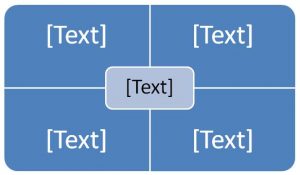Vocabulary building is central to progress and confidence in the study of a foreign language. Vocabulary in a foreign language is like putting in golf. What right do I have making such a arbitrary comparison? In golf they say “You drive for show and putt for dough.” In foreign language grammar is the flashy driver–if-clauses anyone?–but solid, sophisticated vocabulary is where the dough is. Voilà!
Part of the problem with vocabulary in a foreign language is presentation. All too often the words are presented as lists organized alphabetically and/or by part of speech. This presentation does not lend itself to any lasting connections, nor does it help students think categorically. It also artificially groups words as those fit for beginners and experts. I tell my students that vocabulary is all about situational awareness. I add that nobody in “real life” says, “Okay today we’re just using vocabulary about feelings…family tomorrow.” Language learners need to be more dynamic thinkers.
For instance, a Spanish student might see acampar (to camp) and acabar (to finish) on the same list but miss the connection between acampar (to camp) and tienda de campaña (tent). There are thousands more examples like this in any language. I am sure of it. Connections can be semantic (e.g. synonyms, antonyms, word roots), spacial, sound based, etc.
I try to get my students to think visually across columns. The template below has become my go-to graphic organizer. It is a simple word map. This map can be used at any level in any language. It can be used to bring together words under a common theme (e.g. family, weather) or, even better, it can be used as an icebreaker to help students think more spontaneously, outside the comfort of side-by-side columns.
Here is how it works.
Version #1
1) Give students the blank word map [Image 1]. You can print it out, share it electronically or simply draw it up on the board. 2) Provide students with a central word to start. This is A in Image 2. Students then fill in four words, B, C, D, E related to A and then 2 more words, F and G, related to to of those words. It’s that simple.
Think of this as six-degrees of separation for vocabulary. There are in fact six unique words per word map in this version! The best lists will not only center students on the vocabulary at hand but also encourage them to make and justify creative connections. In my model [Image 3] I got from Grecia (Greece) to Guantes (Gloves). I imagine my students–and yours too–can make even more creative connections.
Version #2
1) Give students the blank word map [Image 1]. 2) Provide students with “outlier” words to start. This is F and G in Image 2. Students need to get from F to G by filling in logical connecting words in A-E [Image 3]. In my model I got from Grecia (Greece) to Guantes (Gloves) [Image 4]. This version would work best for upper level students capable of using and explaining more inductive reasoning.
Give it a try and let me know how it works. For more on visual organizers and infographics in the language classroom, have a look at this previous post.
10000+ результатов для ‘word map’
OGE/EGE Word formation
Пропущенное слово
от Ma1204
9-й класс
10-й класс
11 класс
Средняя школа
Word formation
RM B2+ U1A Cleft sentences Questions
Откройте поле
от Tg0812
Road Map B2
-er/-or/-ness/-ist
Групповая сортировка
от Puchkovadn90
WORD FORMATION
Word order (предложения БЕЗ глагола действия)
Привести в порядок
от Babrasin
English
Sentence word order
Word order (предложения с глаголом действия)
Привести в порядок
от Babrasin
English
Sentence word order
body language word formation
Случайное колесо
от Alnikat
word formation RNE
verbs and adverbs
Групповая сортировка
от Ulyana4
word formation
Map
Диаграмма с метками
от Dimak97
map
Диаграмма с метками
от Kuznetsovaliumi
English
Map
Диаграмма с метками
от Julikne
Map
Диаграмма с метками
от Kidlangru1
Дошкольник
1-й класс
2-й класс
English
Map
Диаграмма с метками
от Gilyarova
English
география
Map
Диаграмма с метками
от Budashkinaludmi
5-й класс
Средняя школа
English
map
Диаграмма с метками
от Behindabog
map
Диаграмма с метками
от Klimasheva
Map
Диаграмма с метками
от Dianakhadzhi
Map
Диаграмма с метками
от Asternika
Map
Диаграмма с метками
от Vladislavsubbot
MAP
Диаграмма с метками
от Yescenter2022
map
Диаграмма с метками
от Darjaf97
Map
Диаграмма с метками
от Linguaspace
map
Диаграмма с метками
от Yuliyasergeevna
Spotlight 5
map
Угадай буквы
от Grishacheva
adverbs oge
Сопоставить
от Fireflyeltresources
WORD FORMATION
ОГЭ
-ER NOUNS OGE
Сопоставить
от Fireflyeltresources
WORD FORMATION
ОГЭ
Word formation nouns & adjectives _ 2
Групповая сортировка
от Tanya2
Word Formation
word formation adjectives nouns
огэ макмиллан u3 word formation
Пропущенное слово
от Truthisoutthere
Английский
Grammar
vocabulary
word formation
Макмиллан
ОГЭ
-less -able/ible adjectives oge
Анаграмма
от Fireflyeltresources
WORD FORMATION
ОГЭ
-tion -sion nouns oge
Сопоставить
от Fireflyeltresources
WORD FORMATION
ОГЭ
Negative prefixes
Групповая сортировка
от Annieg
OGE
word formation
GW B1 Noun suffixes -ness,-ship,-dom
Групповая сортировка
от Ma1204
Gateway B1
Word formation
ОГЭ 26-31
Пропущенное слово
от Puchkovadn90
DaryaPuchkova
English
OGE
Spotlight
WORD FORMATION
ОГЭ
Gateway B1, Unit 1. Suffixes -ment,-ion, -ence
Викторина
от Volginaksenia
Gateway B1
word formation
Animals map
Диаграмма с метками
от Kuksateacher
Academy Stars 2
-ic -ly -ed -ian -ous -ish -ent adjectives oge
Сопоставить
от Fireflyeltresources
WORD FORMATION
ОГЭ
-al adjectives oge
Угадай буквы
от Fireflyeltresources
WORD FORMATION
ОГЭ
Oxford word skills basic Unit 44
Пропущенное слово
от Annbelova
English
Oxford word skills basic
Gateway B1 Unit 1
Угадай буквы
от Lizamoskvich
word formation
elementary
-ship -ness nouns oge
Угадай буквы
от Fireflyeltresources
WORD FORMATION
ОГЭ
-y adjectives oge
Найди пару
от Fireflyeltresources
WORD FORMATION
ОГЭ
Discuss problems and solutions (Oxford Word Skills)
Случайное колесо
от Mgalitskiy
Oxford Word Skills Advanced unit 54
Problems and Solutions
-ance/-ence -ing -ity nouns oge
Найди пару
от Fireflyeltresources
WORD FORMATION
ОГЭ
dis- im- inter- un- oge
Угадай буквы
от Fireflyeltresources
WORD FORMATION
ОГЭ
Solar system. Sentences
Привести в порядок
от Ria04
2-й класс
English
природные науки
Word order
B2 negative pref
Групповая сортировка
от Krtek
word formation
WF p23 #17
Викторина
от Lidiakol
Word building
WF p9 #7
Викторина
от Lidiakol
Word building
crime collocations advanced
Викторина
от Enganna16
word building
-ness
Случайные карты
от Yavno
Word formation
WF p9 #6
Групповая сортировка
от Lidiakol
Word building
WF #10,11 negative prefixes
Викторина
от Lidiakol
English
Word building
WF p10#8 en-/em
Викторина
от Lidiakol
Word building
1.1 Questions SpeakOut Pre-Intermediate
Привести в порядок
от Tatimrs
Speakout Pre-Intermediate
word order
WF p29 #22
Групповая сортировка
от Lidiakol
Word building
Gateway B1, Unit 1. Developing vocabulary (-ion, -ence, -ment, -er, -or, -ist)
Ударь крота
от Volginaksenia
Gateway B1
word formation
-ment nouns oge
Анаграмма
от Fireflyeltresources
WORD FORMATION
ОГЭ
-ful adjectives oge
Поиск слов
от Fireflyeltresources
WORD FORMATION
ОГЭ
-ing -ive adjectives oge
Совпадающие пары
от Fireflyeltresources
WORD FORMATION
ОГЭ
-ist -an -or nouns oge
Поиск слов
от Fireflyeltresources
WORD FORMATION
ОГЭ
Cat’s Map
Сопоставить
от Mariaenglish
young learners
In this article, we explain how you can improve children’s vocabulary using word maps as graphic organizers. We’ve included a variety examples and blank word map templates – all free for you to download.
You might also find it useful to read our article, ‘How Can I Improve My Child’s Vocabulary?‘, where we discuss other important aspects of vocabulary development.
Disclaimer: We support the upkeep of this site with advertisements and affiliate links. We may earn a small commission if you click on the ads or links or make a purchase. There is no additional cost to you if you choose to do this.
Contents:
- Introduction
- Types of word Maps
- What Should Be Included in a Word Map?
- How to Teach Word Mapping
- Example Word Maps
- Useful Links
- Blank Word Map Templates
- Further Information
- References
Introduction
There are a variety of different styles of word maps and a number of different terms are used to describe them. For example, they are sometimes called ‘vocabulary maps’, ‘semantic maps’ or ‘concept of definition maps’.
However, no matter what term is used to describe them, all word maps serve a similar purpose. They’re all designed to help children see the relationships between words, knowledge and concepts by organising the information in a visual framework.
Visual representations of information are know as graphic organisers in education circles and Dr Robert Marzano found that these strategies were particularly effective when he compiled his meta-analysis of classroom instruction techniques.1
Combining linguistic information with non-linguistic representations (imagery) utilises what psychologists call the ‘dual coding theory’. According to Marzano and others, the more we use both systems of representation, the better we are able to understand and recall knowledge. Essentially, dual coding gives us two ways of processing and remembering information rather than just one.
Types of Word Maps
Word maps can be constructed in different ways – some are structured as simple tables, whereas others have more complex diagrammatic or pictorial forms. And there is also some variation in the details included in different styles of word maps.
Specialist software can be purchased to construct graphic organisers, but other products that are widely available, such as Microsoft Word or PowerPoint, can also be used to make templates. For example, the SmartArt function in PowerPoint and Word provides a wide choice of graphics, including the following examples:
You can also design your own style of word map templates using tables, shapes or text boxes in Word or PowerPoint, or you can use or adapt some of the blank word map templates we’ve included in this article.
No single style of diagram or table has been shown to be more effective than others. The important thing is that the word map should help to structure and organize the information in a meaningful way.
And it’s not essential or even important to use graphics from computer software. You can use paper templates or simply hand-draw the diagrams on blank paper.
In fact, there may be some advantages in getting your child to handwrite the information rather than type it. That’s because students who take notes by hand seem to learn conceptual information better over the long-term than students who write their notes on laptops.2
Back to contents...
What Should Be Included in a Word Map?
The simplest word maps usually include a definition, a synonym and a sentence containing the word. The short videos below show some relatively simple variations:
More elaborate word maps might contain an assortment of the components listed below:
-
- Definition – this could be copied straight from a regular dictionary, or it might be a simplified version that’s more accessible to children. We’ve included some links to child-friendly sources of information in this article. It’s also important to consider alternative definitions if the word has more than one meaning.
- Synonyms – see if you can prompt your child to think of some synonyms. Ask them, ‘what is this similar to?’ Or, ‘what other words do you know that mean the same thing as this word?’ Use a thesaurus to find more examples.
- Antonyms – ask your child, ‘what is the opposite of this?’
- Word structure/origins – identifying common root words, prefixes or suffixes can help children understand the meaning of words (and this can also help with spelling). See below for links that can help you find word origins.
- Related Words – recognising related words can also improve a child’s understanding and widen their vocabulary.
For example, if the new vocabulary word was the adjective ‘expensive’, you might also include the adverb ‘expensively’, the nouns ‘expense’, ‘expenses’ and ‘expenditure’ and the verbs ‘expend’ and ‘spend’.
You don’t need to explain the correct grammatical terminology for each word if your child hasn’t studied much grammar in school yet. Just thinking about related words and how they might be used in different sentences can still be beneficial.
For some technical words, it can help to look beyond grammatical variations. For example, if you were introducing the word ‘soluble’ in a scientific context, it would also be helpful to consider the related words ‘solute’, ‘solvent’ and ‘solution’. All of these words start with ‘sol’, and probably originate from the Latin word ‘solvere’ which means ‘to loosen’ or ‘unfasten’.
You could discuss how molecules (or ions), which are stuck together in the solid form (the solute), work loose when they dissolve in a solvent to form a solution. Your child might notice that the word dissolve also contains ‘sol’.
-
- Example sentence(s) – if your child first encountered the new word in a book, you could copy the sentence from the book as one example and then help help them to make up a sentence of their own. You might want to help them construct more than one sentence if the word has more than one meaning so they can see how it’s used in different contexts.
- Pictures or examples – representing the meaning of words with concrete examples or images can improve a child’s understanding and make the information more memorable.
- Mnemonic / association – this might not be possible for every word, but see if there is a way of linking the word to something your child already knows. Considering the word structure and origins can sometimes help with this step.
The different sections on a word map could vary for different types of word. For example, you might choose some different categories for nouns than you would for verbs or adjectives.
The complexity of the word might also influence the amount of detail you include in a word map, but it’s probably better to put in a bit more information than to have too little…
Our brain is made up of an enormous network of neurons, and learning something new causes the brain to build connections between these neurons.
Cognitive neuroscientists tell us the more meaningful connections to prior knowledge we can make, the better will be our understanding and our ability to recall the information. 3,4
In the very simplified model below, the dots represent neurons (brain cells) and the lines represent the connections between neurons (synapses).
How to Teach Word Mapping
Before you get your child to complete a word map independently, it can be helpful to explain and model the process with them first.
Your child will understand the process better if you teach them using real examples, rather than just explaining the process in an abstract way. And it’s better for them to see a variety of examples instead of just one or two.
We’ve included several examples below, most of which are in a tabular form. Although tables aren’t as elaborate as some alternatives, they’re still a useful way of organising information in a logical order.
Even if you intend to construct a more diagrammatic style of word map, it can sometimes be helpful to compile the information in a table first.
Example Word Maps
You might find the links below helpful when you are compiling the information for word maps. Explain to your child that using information from a variety of sources will give them a more thorough understanding of a word.
Useful Links:
Vocabulary.com We mentioned this site in our article, ‘How Can I Improve My Child’s Vocabulary?’ As well as providing child-friendly definitions, it uses sophisticated computer algorithms to help children learn new words and can be played as a game. They ask questions about words in different contexts and also provide information about word structure for some words.
The Kids.Wordsmyth dictionary is a useful resource for finding simple definitions and related words.
Merriam-Webster’s Learner’s dictionary is designed for students with another fist language who are learning English. However, the definitions are also useful for children because they are generally shorter and use simpler language.
Thesaurus.com is great for synonyms and antonyms. It claims to be the world’s largest free online thesaurus.
Dictionary.com is useful for finding out about word structure because it provides information on word origins.
The Thinkmap Visual Thesaurus is an interactive dictionary and thesaurus which creates word maps of related words.
VISUWORDS™ is another interactive online graphical dictionary that shows creative associations between words.
IXL Learning cover 8000 skills in 5 subjects including phonics and reading comprehension. You can click on the following link to access a 7-day free trial if you live in the US.
If you live outside of the US, you can get 20% off a month’s subscription if you click on the ad. below:
Back to contents...
Blank Word Map Templates
Download the templates as PowerPoint slides if you want to edit them in some way. Download them as pdf documents if you want to use them as they are.
Further Information…
References
- Marzano, R. (2001), Classroom Instruction that Works, ASCD.
-
Take Notes by Hand for Better Long-Term Comprehension, Association for Psychological Research (April 2014): http://www.psychologicalscience.org/index.php/news/releases/take-notes-by-hand-for-better-long-term-comprehension.html
-
Learning in the brain: https://sites.google.com/view/efratfurst/learning-in-the-brain
-
Willingham, D. (2006), How Knowledge Helps, American Educator: https://www.aft.org/periodical/american-educator/spring-2006/how-knowledge-helps
Наши мысли редко перемещаются из точки А в точку Б по прямой, как нам хотелось бы. Скорее всего, они будут летать, как падающий в банку светлячок. Здесь используется такой инструмент, как. карта разума.
Где интеллект-карты идеально подходят для Мозговой штурм , что позволяет вам представить Более эффективное представление идей. Используйте следующие советы для создания интеллект-карт в Microsoft Word.
Ментальная карта — это просто план, который помогает Соединяем идеи или же Связанные понятия о центральной мысли. Это отличный способ зафиксировать идеи, чтобы навести порядок в нашем сознании. Бумага и ручка — самый простой инструмент для начала работы с интеллектуальной картой. Но сегодня мы кратко рассмотрим создание интеллект-карты. с Microsoft Word.
где был поставлен Microsoft WordПростые в использовании инструменты для создания и рисования и навигации, поэтому Используйте Microsoft Word Создание интеллектуальных карт с базовыми формами и блок-схемами может быть не более интуитивно понятным, чем то, что уже существует.
Просто следуйте инструкциям ниже, чтобы начать создавать карту разума. в Microsoft Word.
Почему лучше работать с интеллект-картой
Помещая идеи или предложения на карту разума, мозг поощряет мыслить со всех сторон. Mind Map также поощряет мозговой штурм. Ваш мозг начнет думать об отношениях между идеями, а не рассматривать их как иерархический список.
Вся суть майндмэппинга в том, что все дело в «изображениях» — соединении слов вместе и добавлении изображений, чтобы помочь вашему мозгу разобраться в больших объемах данных.
Существуют специализированные приложения для создания интеллект-карт. Но если у вас нет программного обеспечения для отображения разума, оно также может Используйте Microsoft Word Чтобы быстро нарисовать интеллектуальную карту. Но сначала…
Простые правила для эффективных ментальных карт
- Подумайте о центральной идее и напишите ее посередине.
- Подумайте о связанных идеях и разместите их радиально вокруг центральной идеи. Все идеи должны быть связаны осмысленными отношениями.
- Используйте линии, цветные линии, формы, изображения и т. Д. Для графического описания идей и взаимосвязей.
- Оставляйте много места между идеями, потому что эти идеи будут наполнены новыми, и отношения будут возникать по мере роста интеллект-карты.
- Идите со спонтанностью.
Узнайте о наборе иллюстраций в Word
Мы видели, как легко создавать блок-схемы в Word с помощью основных фигур и соединений. Растяните его с помощью значков, изображений, графических элементов SmartArt, диаграмм или даже видеороликов. И последняя интеллектуальная карта в Word сама по себе может стать профессиональным документом.
Шаг 1. Переключитесь в альбомный режим
Горизонтальное положение дает большую площадь для работы. В новом документе Word выберите Макет -> Ориентация -> Альбомная. Если вы хотите окончательно распечатать его, выберите соответствующий размер в группе Параметры страницы.
Шаг 2. Объедините фигуры, доступные в Word
Большинство инструментов, которые мы можем использовать, находятся в группе «Иллюстрации» на вкладке «Вставка». Нажмите на фигуры, которые содержат все основные строительные блоки карты разума.
Вы можете использовать простые формы, такие как овалы или закругленные прямоугольники, для представления центральных идей. Затем пометьте все формы с помощью текстового поля.
Вы должны растянуть и соединить фигуры, используя линии и стрелки, чтобы обозначить отношения.
Как и все другие элементы, вы можете копировать и вставлять фигуры, что помогает быстро размещать основные идеи в виде узлов и дочерних узлов.
Шаг 3. Начните сопоставление с фигур и текстовых полей.
Все предметы могут быть разработаны с использованием полного набора шаблонов форм. Рисование первой формы вызывает вкладку «Контекст формата». Лучше всего то, что при наведении курсора на любой инструмент мы получаем предварительный просмотр того, как будет отображаться диаграмма.
Шаг 4. Отформатируйте фигуры
Чтобы изменить свойства фигуры, щелкните правой кнопкой мыши выбранную фигуру и выберите «Форматировать фигуру» в контекстном меню.
Любые варианты линий, соединяющих все узлы и дочерние узлы. Линии также являются фигурами, и их внешний вид или углы поворота можно аналогичным образом изменить в формате фигуры или на ленте (дважды щелкните фигуру, чтобы открыть вкладку «Формат»).
Шаг 5: Обозначьте формы и линии
Вы можете называть фигуры и линии текстом, чтобы определять отношения. Однако в предыдущих версиях Microsoft Word ограничивал ориентацию текста книжной или альбомной. В Word 2016 и 2019 перейдите к Вставить -> Текст -> Текстовое поле И вставьте простое текстовое поле, которое позже вы сможете повернуть на желаемый угол.
Интеллектуальные карты можно проиллюстрировать изображениями, полученными с вашего рабочего стола или в Интернете. Вместо изображений вы также можете щелкнуть значки, чтобы представить процессы и рабочие процессы.
Перейти к Лента -> Вставка -> Набор иллюстраций -> Иконки.
При вставке изображений или значков используйте угловые ручки для установки размера изображения. Вы также можете настроить прозрачность и окраску значков в соответствии с цветовой темой интеллект-карты.
Шаг 6. Добавьте заметки и ссылки на свою интеллектуальную карту в Word
Создание интеллект-карты в Word можно расширить, добавив гиперссылки на внешние источники. Но что, если вы хотите добавить более подробные заметки в свою интеллект-карту?
Для добавления заметок или вложений в файл Microsoft Word нет обходного пути, хотя вы можете использовать OneNote для создания связанных заметок.
Функция связанных заметок OneNote позволяет связать OneNote с одной стороной открытого документа Word и делать заметки. Все, что вы записываете в OneNote, «связывается» с конкретным документом Word.
Чтобы начать делать связанные заметки в Word, перейдите в Лента -> Обзор -> Связанные заметки.
OneNote откроется рядом с интеллект-картой и попросит вас выбрать записную книжку, раздел и страницу для ваших новых заметок в диалоговом окне «Выбор местоположения». Чтобы начать, выберите новую или существующую страницу.
Начните вводить свои заметки в окне OneNote справа. OneNote включает миниатюру страницы, отрывок текста и ссылку на документ, на который есть ссылка на заметку. Вы можете щелкнуть миниатюру, чтобы открыть связанную карту разума в любое время.
Чтобы остановить сеанс создания заметок, перейдите в верхний правый угол закрепленного окна OneNote. Щелкните значок ссылки на ветку, затем выберите «Прекратить делать связанные заметки».
Microsoft Word как инструмент ментальной карты
Microsoft Word (и даже Microsoft PowerPoint) — это быстрый инструмент для создания интеллект-карты. Он более гибкий, чем ручка и бумага, потому что вы можете легко обновить его, добавляя или переставляя темы.
Вы можете скопировать его в другие программы Office и при необходимости распечатать. Представьте его с помощью PowerPoint или поделитесь им по электронной почте, где есть дополнительные параметры.
Но не заблуждайтесь — Microsoft Word не предназначен для создания интеллектуальных карт.
Инструменты отображения разума, такие как FreeMind Наслаждайтесь большей гибкостью. Чтобы процитировать одну особенность, дочерние узлы не могут быть свернуты и открыты в Microsoft Word. Но суть в том, что Microsoft Word Он может создавать интеллектуальные карты, и мы показали вам, как их создавать.
Хотите еще один совет, чтобы улучшить свое мышление? пытаться Эти надстройки Microsoft Word для начала мозгового штурма.
The Core Vocabulary Project (CVP) Word Maps
A word map is a graphic organizer that supports connections among vocabulary and ideas. TextProject provides Word Maps for the Core Vocabulary-the most important words in written English. Three types of words maps are available for the core vocabulary: synonyms, morphology, and multiple meaning of words.
Freddy Hiebert (TextProject’s President & CEO) and colleagues (Hiebert, Goodwin, & Cervetti, 2017; Pugh & Hiebert, 2019) have used digital resources to establish that 2,500 families of words account for at least 90% of the total words in texts from Grades 1 through college. Freddy has labeled this group of words as the “Core Vocabulary.”
A frequent response to this finding is: “Please give me the list.” Lists of vocabulary have been many in the century since Thorndike (1917) published The Teachers’ Work Book. But no evidence has shown that moving students through a list results in a rich vocabulary. Only by connecting words semantically and morphologically do students expand their vocabularies.
The Core Vocabulary Project (CVP) aims to support students’ vocabularies through word maps of three kinds: semantic, word families, and multiple-meaning words. Each type of CVP Word maps represents a different form of the critical knowledge represented by the 2,500 word families.
THE THREE KINDS OF CVP WORD MAPS
Semantic maps: Semantic maps that connect central ideas are the foundation of the Core Vocabulary Project (CVP). Each key word that represents one of the 2,500 word families appears on a semantic map.
Key words appear on semantic maps in the grade bands where they first appear. Many more key words appear early in written English, which means that there are more word maps for earlier grades (K-1, 2-3) than for later grades (4-5, Middle+). The same concept often appears across several grade levels but with different key words.
Word-family maps. On each semantic map, several words are marked with a purple star. The purple star indicates the availability of a word-family map. In phase one of the CVP, word- family maps are provided for key words that have numerous family members and illustrate types of word families in English.
Multiple-meaning-word maps. At least two words on each map are marked with a pink heart. The pink heart means that a multiple-meaning-word map is available for that word. Many words, especially common ones, have multiple meanings. In the phase one of the CVP, multiple-meaning-word maps are provided for words that have especially distinctive meanings.
1Words with multiple meanings may appear in more than one word set. Because the key words for a family represent the most frequent form of a word, tense and inflection of words may not be consistent. In some cases, words that are central to a semantic cluster but are not among the 2,500 word families have been included.
Here are the semantic maps. Word-family and multiple-meaning-word maps are accessed through the semantic map.
-
Vocabulary Map Type
Semantic MapGrade Level
6 and aboveTopic
Academic Words -
Vocabulary Map Type
Semantic MapGrade Level
2-3Topic
Animals -
Vocabulary Map Type
Semantic MapGrade Level
K-1Topic
Animals -
Vocabulary Map Type
Semantic MapGrade Level
2-3Topic
Clothing & Accessories -
Vocabulary Map Type
Semantic MapGrade Level
K-1Topic
Clothing & Accessories -
Vocabulary Map Type
Semantic MapGrade Level
2-3Topic
Communication -
Vocabulary Map Type
Semantic MapGrade Level
4-5Topic
Communication -
Vocabulary Map Type
Semantic MapGrade Level
6 and aboveTopic
Communication -
Vocabulary Map Type
Semantic MapGrade Level
K-1Topic
Communication -
Vocabulary Map Type
Semantic MapGrade Level
2-3Topic
Describing Words -
Vocabulary Map Type
Semantic MapGrade Level
4-5Topic
Describing Words -
Vocabulary Map Type
Semantic MapGrade Level
6 and aboveTopic
Describing Words -
Vocabulary Map Type
Semantic MapGrade Level
K-1Topic
Describing Words -
Vocabulary Map Type
Semantic MapGrade Level
2-3Topic
Eating & Food -
Vocabulary Map Type
Semantic MapGrade Level
K-1Topic
Eating & Food -
Vocabulary Map Type
Semantic MapGrade Level
K-1Topic
Games & Fun -
Vocabulary Map Type
Semantic MapGrade Level
2-3Topic
Glue Words -
Vocabulary Map Type
Semantic MapGrade Level
K-1Topic
Glue Words -
Vocabulary Map Type
Semantic MapGrade Level
2-3Topic
Groups & Events -
Vocabulary Map Type
Semantic MapGrade Level
4-5Topic
Groups & Events -
Vocabulary Map Type
Semantic MapGrade Level
6 and aboveTopic
Groups & Events -
Vocabulary Map Type
Semantic MapGrade Level
2-3Topic
Homes -
Vocabulary Map Type
Semantic MapGrade Level
K-1Topic
Homes -
Vocabulary Map Type
Semantic MapGrade Level
2-3Topic
Human Body, Senses, & Health -
Vocabulary Map Type
Semantic MapGrade Level
4-5Topic
Human Body, Senses, & Health -
Vocabulary Map Type
Semantic MapGrade Level
6 and aboveTopic
Human Body, Senses, & Health -
Vocabulary Map Type
Semantic MapGrade Level
K-1Topic
Human Body, Senses, & Health -
Vocabulary Map Type
Semantic MapGrade Level
2-3Topic
Jobs & People -
Vocabulary Map Type
Semantic MapGrade Level
4-5Topic
Jobs & People -
Vocabulary Map Type
Semantic MapGrade Level
6 and aboveTopic
Jobs & People -
Vocabulary Map Type
Semantic MapGrade Level
K-1Topic
Jobs & People -
Vocabulary Map Type
Semantic MapGrade Level
2-3Topic
Making & Buying -
Vocabulary Map Type
Semantic MapGrade Level
4-5Topic
Making & Buying -
Vocabulary Map Type
Semantic MapGrade Level
K-1Topic
Making & Buying -
Vocabulary Map Type
Semantic MapGrade Level
2-3Topic
Movement & Actions -
Vocabulary Map Type
Semantic MapGrade Level
4-5Topic
Movement & Actions -
Vocabulary Map Type
Semantic MapGrade Level
6 and aboveTopic
Movement & Actions -
Vocabulary Map Type
Semantic MapGrade Level
K-1Topic
Movement & Actions -
Vocabulary Map Type
Semantic MapGrade Level
2-3Topic
Natural World -
Vocabulary Map Type
Semantic MapGrade Level
4-5Topic
Natural World -
Vocabulary Map Type
Semantic MapGrade Level
6 and aboveTopic
Natural World -
Vocabulary Map Type
Semantic MapGrade Level
K-1Topic
Natural World -
Vocabulary Map Type
Semantic MapGrade Level
2-3Topic
Academic Words -
Vocabulary Map Type
Semantic MapGrade Level
4-5Topic
Academic Words -
Vocabulary Map Type
Semantic MapGrade Level
4-5Topic
Academic Words -
Vocabulary Map Type
Semantic MapGrade Level
K-1Topic
Places, Directions, & Buildings -
Vocabulary Map Type
Semantic MapGrade Level
4-5Topic
School -
Vocabulary Map Type
Semantic MapGrade Level
K-1Topic
School -
Vocabulary Map Type
Semantic MapGrade Level
2-3Topic
Shapes, Numbers, Sizes, & Colors -
Vocabulary Map Type
Semantic MapGrade Level
K-1Topic
Shapes, Numbers, Sizes, & Colors -
Vocabulary Map Type
Semantic MapGrade Level
2-3Topic
Time, Measurement, & Money -
Vocabulary Map Type
Semantic MapGrade Level
4-5Topic
Time, Measurement, & Money -
Vocabulary Map Type
Semantic MapGrade Level
K-1Topic
Time, Measurement, & Money -
Vocabulary Map Type
Semantic MapGrade Level
6 and aboveTopic
Time, Measurement, & Money -
Vocabulary Map Type
Semantic MapGrade Level
2-3Topic
Traits & Feelings -
Vocabulary Map Type
Semantic MapGrade Level
4-5Topic
Traits & Feelings -
Vocabulary Map Type
Semantic MapGrade Level
6 and aboveTopic
Traits & Feelings -
Vocabulary Map Type
Semantic MapGrade Level
2-3Topic
Traveling -
Vocabulary Map Type
Semantic MapGrade Level
K-1Topic
Traveling