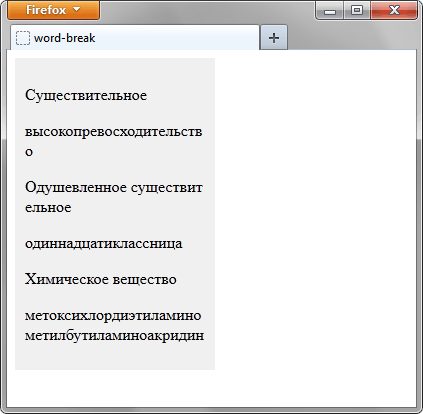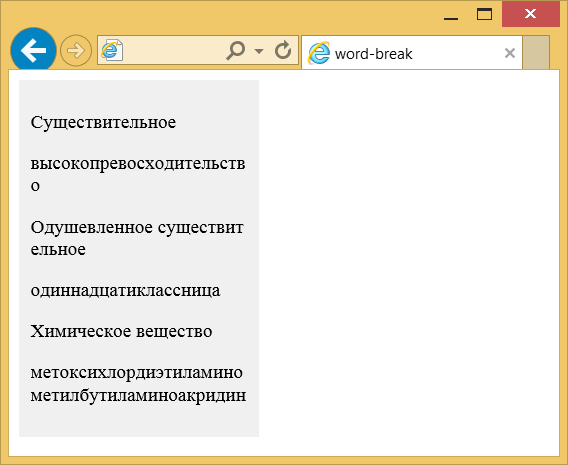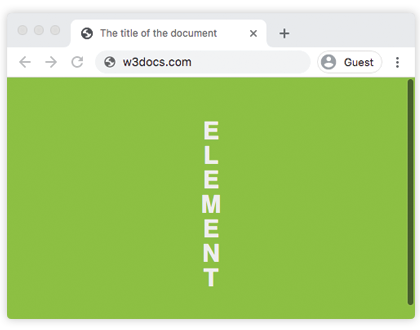Свойство CSS word-break определяет, где будет установлен перевод на новую строку в случае превышения текстом границ блока.
Интерактивный пример
Синтаксис
/* Значения ключевых слов */
word-break: normal;
word-break: break-all;
word-break: keep-all;
word-break: break-word; /* не включено в стандарт */
/* Глобальные значения */
word-break: inherit;
word-break: initial;
word-break: unset;
Свойство word-break определяется одним из описанных ниже ключевых слов.
Значения
normal-
Поведение по умолчанию для расстановки перевода строк.
break-all-
При превышении границ блока, перевод строки будет вставлен между любыми двумя символами (за исключением текста на китайском/японском/корейском языке).
keep-all-
Перевод строки не будет использован в тексте на китайском/японском/корейском языке. Для текста на других языках будет применено поведение по умолчанию (
normal). break-word
Non-standard
-
При превышении границ блока, обычно остающиеся целыми слова, могут быть разбиты в произвольном месте, если не будет найдено более подходящее для переноса строки место.
Примечание: В отличие от word-break: break-word и overflow-wrap: break-word (смотри overflow-wrap), word-break: break-all вставит перевод строки в том месте, где текст будет превышать занимаемый им блок (даже в том случае, когда текст можно перенести по словам).
Формальный синтаксис
word-break =
normal | (en-US)
keep-all | (en-US)
break-all | (en-US)
break-word
Примеры
HTML
<p>1. <code>word-break: normal</code></p>
<p class="normal narrow">This is a long and
Honorificabilitudinitatibus califragilisticexpialidocious Taumatawhakatangihangakoauauotamateaturipukakapikimaungahoronukupokaiwhenuakitanatahu
グレートブリテンおよび北アイルランド連合王国という言葉は本当に長い言葉</p>
<p>2. <code>word-break: break-all</code></p>
<p class="breakAll narrow">This is a long and
Honorificabilitudinitatibus califragilisticexpialidocious Taumatawhakatangihangakoauauotamateaturipukakapikimaungahoronukupokaiwhenuakitanatahu
グレートブリテンおよび北アイルランド連合王国という言葉は本当に長い言葉</p>
<p>3. <code>word-break: keep-all</code></p>
<p class="keepAll narrow">This is a long and
Honorificabilitudinitatibus califragilisticexpialidocious Taumatawhakatangihangakoauauotamateaturipukakapikimaungahoronukupokaiwhenuakitanatahu
グレートブリテンおよび北アイルランド連合王国という言葉は本当に長い言葉</p>
<p>4. <code>word-break: break-word</code></p>
<p class="breakWord narrow">This is a long and
Honorificabilitudinitatibus califragilisticexpialidocious Taumatawhakatangihangakoauauotamateaturipukakapikimaungahoronukupokaiwhenuakitanatahu
グレートブリテンおよび北アイルランド連合王国という言葉は本当に長い言葉</p>
CSS
.narrow {
padding: 5px;
border: 1px solid;
display: table;
max-width: 100%;
}
.normal {
word-break: normal;
}
.breakAll {
word-break: break-all;
}
.keepAll {
word-break: keep-all;
}
.breakWord {
word-break: break-word;
}
Спецификации
| Specification | Status | Comment |
|---|---|---|
| CSS Text Module Level 3 Определение ‘word-break’ в этой спецификации. |
Кандидат в рекомендации | Initial definition |
| Начальное значение | normal |
|---|---|
| Применяется к | все элементы |
| Наследуется | да |
| Обработка значения | как указано |
| Animation type | discrete |
Браузерная совместимость
BCD tables only load in the browser
See also
| Internet Explorer | Chrome | Opera | Safari | Firefox | Android | iOS |
| 5.5+ | 1.0+ | 3.1 | 15.0+ | 2.0+ | 2.0+ |
Краткая информация
| Значение по умолчанию | normal |
|---|---|
| Наследуется | Да |
| Применяется | Ко всем элементам |
| Процентная запись | Неприменима |
| Ссылка на спецификацию | http://dev.w3.org/csswg/css3-text/#word-break |
Версии CSS
| CSS 1 | CSS 2 | CSS 2.1 | CSS 3 |
|---|---|---|---|
Описание
Свойство word-break указывает, как делать перенос строк внутри слов, которые не помещаются по ширине в заданную область.
Синтаксис
word-break: normal | break-all | keep-all
Значения
- normal
- Используются правила переноса строк по умолчанию. Как правило, в этом случае строки не переносятся или переносятся в тех местах, где явно задан перенос (например, с помощью тега <br>).
- break-all
- Перенос строк добавляется автоматически, чтобы слово поместилось в заданную ширину блока. Значение не работает для текста на китайском, корейском или японском языке.
- keep-all
- Не разрешает перенос строк в словах на китайском, корейском или японском языке. Для остальных языков действует как normal.
Пример
HTML5CSS3IECrOpSaFx 15
<!DOCTYPE html>
<html>
<head>
<meta charset="utf-8">
<title>word-break</title>
<style>
.col {
background: #f0f0f0; /* Цвет фона */
width: 180px; /* Ширина блока */
padding: 10px; /* Поля */
word-break: break-all; /* Перенос слов */
}
</style>
</head>
<body>
<div class="col">
<p>Cуществительное</p>
<p>высокопревосходительство</p>
<p>Одушевленное существительное</p>
<p>одиннадцатиклассница</p>
<p>Химическое вещество</p>
<p>метоксихлордиэтиламинометилбутиламиноакридин</p>
</div>
</body>
</html>Результат данного примера показан на рис. 1.
Рис. 1. Перенос длинных слов
CSS по теме
Статьи по теме
Рецепты CSS
When the text in <p> tag is too long, it appears like this, how to prevent this with CSS? I’ve tried the CSS property word-break: break-all; but Firefox and Opera doesn’t support this property, and besides that other «normal» words also breaking. So I want to break only very long words, but not short words, depending on width of white <div>.
body {
background-color: #ccc;
}
h2 {
float: left;
color: #525254;
margin: 0px;
font: bold 15px Arial, Helvetica, sans;
}
.post {
background-color: #fff;
float: left;
clear: both;
padding: 20px;
width: 500px;
border-bottom: solid 1px #ddd;
}
.post_cell {
display: table-cell;
vertical-align: middle;
}
.post_body {
display: table-cell;
width: 400px;
opacity: 0.8;
}
.profile_img {
border: solid 3px #ccc;
width: 48px;
height: 48px;
margin: 0px 15px;
}
.post_info {
color: #c3c3c3;
font: normal 12px Arial, Helvetica, sans;
margin-left: 8px;
}
a.no_style {
color: inherit;
text-decoration: inherit;
font: inherit;
}
p {
float: left;
clear: both;
color: #525254;
margin: 0px;
padding: 0px;
line-height: 18px;
font: normal 15px Arial, Helvetica, sans;
word-wrap: break-word;
}<div class="post">
<div class="post_cell">
<input type="checkbox" />
</div>
<div class="post_cell">
<img class="profile_img" src="" height="48">
</div>
<div class="post_body">
<div class="post_details">
<h2>
<a href="javascript:void(0)" target="_blank" class="no_style">user</a>
</h2>
<span class="post_info">
<span class="passed_time">15 hours ago</span> |
<a href="javascript:void(0)" class="no_style">3 Comments</a>
</span>
</div>
<p>zzzzzzzzzzzzzzzzzzzzzzzzzzzzzzzzzzzzzzzzzzzzzzzzzzzzzzzzzzzzzzzzzzzzzzzzzzzzzzzzzzzzzz</p>
</div>
</div>You can check out this for more: http://jsfiddle.net/Le4zK/16/
TylerH
20.6k64 gold badges76 silver badges97 bronze badges
asked Sep 10, 2011 at 8:58
2
Write this word-wrap: break-word; instead of word-break: break-all;
EDIT :
Maybe this a bug with display:table property. I did some changes in css:
Put display:table in parent div.
.post{
background-color: #fff;
float: left;
clear: both;
padding: 20px;
width: 500px;
border-bottom: solid 1px #ddd;
display:table;
}
Remove display:table-cell from .post_body css:
.post_body{
width: 580px;
opacity: 0.8;
}
Check if this example works for you.
Toon Krijthe
52.7k38 gold badges146 silver badges202 bronze badges
answered Sep 10, 2011 at 9:06
sandeepsandeep
90.8k23 gold badges136 silver badges155 bronze badges
1
Long ago I tried to solve this problem and I couldn’t find any css only cross-browser solution so I ended up inserting zero-width spaces into long words using javascript:
var breakableLongWord = '';
for( var i = 0; i < longWord.length; i += 10 ) {
if( i ) breakableLongWord += String.fromCharCode( 8203 );
breakableLongWord += longWord.substr( i, 10 );
}
As I said it was long ago so you might be able to find a better solution with newer browser technologies.
answered Sep 10, 2011 at 9:35
nobodynobody
10.5k4 gold badges25 silver badges42 bronze badges
2
The right property is word-wrap: break-word.
You can specify either normal or break-word value with the word-wrap property. normal means the text will extend the boundaries of the box. break-word means the text will wrap to next line.
word-wrap is supported in IE 5.5+, Firefox 3.5+, and WebKit browsers such as Chrome and Safari.
answered Sep 10, 2011 at 9:11
SimoneSimone
19.9k13 gold badges78 silver badges101 bronze badges
4
In the JSFiddle here jsfiddle.net/Le4zK, your <p> is floated left. For starters, remove this. Also, .post_body has a display of table-cell. Remove this. Then you will see that the word-wrap is respected but your <p> is too big at 580px.
Try and avoid using the table-cell layouts where possible, as from the example given it isn’t particularly needed.
answered Sep 10, 2011 at 10:18
HuxHux
3,0921 gold badge26 silver badges33 bronze badges
2
Check this solution.
The problem was the <p> tag length. Giving it a percentage width based on the parent with position set to relative seems to fix the issue. I also wrapped the content in another div.
The trick is to contain all the long element inside a parent div, since you are altering the display properties and using floating, this will keep the content flow normal for the elements inside the divs.
answered Sep 10, 2011 at 10:33
Jose FaetiJose Faeti
12.1k5 gold badges39 silver badges52 bronze badges
1
I would use overflow-x: hidden on your parent container.
answered Sep 10, 2011 at 9:40
visevise
12.5k11 gold badges52 silver badges63 bronze badges
2
Example
Break words at any character:
p.a {
word-break: break-all;
}
Try it Yourself »
Definition and Usage
The word-break property specifies how words
should break when reaching the end of a line.
Show demo ❯
| Default value: | normal |
|---|---|
| Inherited: | yes |
| Animatable: | no. Read about animatable |
| Version: | CSS3 |
| JavaScript syntax: | object.style.wordBreak=»break-all» Try it |
Browser Support
The numbers in the table specify the first browser version that fully supports the property.
| Property | |||||
|---|---|---|---|---|---|
| word-break | 4.0 | 5.5 | 15.0 | 3.1 | 15.0 |
CSS Syntax
word-break: normal|break-all|keep-all|break-word|initial|inherit;
Property Values
| Value | Description | Demo |
|---|---|---|
| normal | Default value. Uses default line break rules | |
| break-all | To prevent overflow, word may be broken at any character | Demo ❯ |
| keep-all | Word breaks should not be used for Chinese/Japanese/Korean (CJK) text. Non-CJK text behavior is the same as value «normal» |
Demo ❯ |
| break-word | To prevent overflow, word may be broken at arbitrary points | Demo ❯ |
| initial | Sets this property to its default value. Read about initial | |
| inherit | Inherits this property from its parent element. Read about inherit |
Свойство word-break указывает, как делать перенос строк внутри слов, которые не помещаются по ширине в заданную область.
Краткая информация
| Значение по умолчанию | normal |
|---|---|
| Наследуется | Да |
| Применяется | Ко всем элементам |
| Анимируется | Нет |
Синтаксис
word-break: normal | break-all | keep-allСинтаксис
| Описание | Пример | |
|---|---|---|
| <тип> | Указывает тип значения. | <размер> |
| A && B | Значения должны выводиться в указанном порядке. | <размер> && <цвет> |
| A | B | Указывает, что надо выбрать только одно значение из предложенных (A или B). | normal | small-caps |
| A || B | Каждое значение может использоваться самостоятельно или совместно с другими в произвольном порядке. | width || count |
| [ ] | Группирует значения. | [ crop || cross ] |
| * | Повторять ноль или больше раз. | [,<время>]* |
| + | Повторять один или больше раз. | <число>+ |
| ? | Указанный тип, слово или группа не является обязательным. | inset? |
| {A, B} | Повторять не менее A, но не более B раз. | <радиус>{1,4} |
| # | Повторять один или больше раз через запятую. | <время># |
Значения
- normal
- Используются правила переноса строк по умолчанию. Как правило, в этом случае строки не переносятся или переносятся в тех местах, где явно задан перенос (например, с помощью <br>).
- break-all
- Перенос строк добавляется автоматически, чтобы слово поместилось в заданную ширину блока. Значение не работает для текста на китайском, корейском или японском языке.
- keep-all
- Не разрешает перенос строк в словах на китайском, корейском или японском языке. Для остальных языков действует как normal.
Пример
<!DOCTYPE html>
<html>
<head>
<meta charset=»utf-8″>
<title>word-break</title>
<style>
.col {
background: #f0f0f0; /* Цвет фона */
width: 180px; /* Ширина блока */
padding: 10px; /* Поля */
word-break: break-all; /* Перенос слов */
}
</style>
</head>
<body>
<div class=»col»>
<p>Cуществительное</p>
<p>высокопревосходительство</p>
<p>Одушевленное существительное</p>
<p>одиннадцатиклассница</p>
<p>Химическое вещество</p>
<p>метоксихлордиэтиламинометилбутиламиноакридин</p>
</div>
</body>
</html>
Результат данного примера показан на рис. 1.
Рис. 1. Перенос длинных слов
Объектная модель
Объект.style.wordBreak
Примечание
Chrome до версии 44, Opera до версии 31, Safari до версии 9, Android и Opera Mobile не поддерживают значение keep-all.
Спецификация
| Спецификация | Статус |
|---|---|
| CSS Text Level 3 | Рабочий проект |
Спецификация
Каждая спецификация проходит несколько стадий одобрения.
- Recommendation (Рекомендация) — спецификация одобрена W3C и рекомендована как стандарт.
- Candidate Recommendation (Возможная рекомендация) — группа, отвечающая за стандарт, удовлетворена, как он соответствует своим целям, но требуется помощь сообщества разработчиков по реализации стандарта.
- Proposed Recommendation (Предлагаемая рекомендация) — на этом этапе документ представлен на рассмотрение Консультативного совета W3C для окончательного утверждения.
- Working Draft (Рабочий проект) — более зрелая версия черновика после обсуждения и внесения поправок для рассмотрения сообществом.
- Editor’s draft (Редакторский черновик) — черновая версия стандарта после внесения правок редакторами проекта.
- Draft (Черновик спецификации) — первая черновая версия стандарта.
Браузеры
| 5.5 | 12 | 1 | 44 | 15 | 31 | 3.1 | 9 | 15 |
| 2.1 | 15 | 37 | 3.2 | 9.2 |
Браузеры
В таблице браузеров применяются следующие обозначения.
- — элемент полностью поддерживается браузером;
- — элемент браузером не воспринимается и игнорируется;
- — при работе возможно появление различных ошибок, либо элемент поддерживается с оговорками.
Число указывает версию браузреа, начиная с которой элемент поддерживается.
The word-break property specifies where the lines should be broken.
Normally, line breaks only occur in certain spaces when there is a space or a hyphen. But when the word-break property is set to the break-all value, the browser will break lines at any point.
This property is one of the CSS3 properties.
word-break: normal | break-all | keep-all | break-word | initial | inherit;Example of the word-break property:
<!DOCTYPE html>
<html>
<head>
<title>The title of the document</title>
<style>
html,
body {
height: 100%;
}
body {
font-family: Helvetica, san serif;
display: flex;
justify-content: center;
align-items: center;
background-color: #8ebf42;
}
p {
word-break: break-all;
line-height: 1;
text-transform: uppercase;
text-align: center;
font-size: 30px;
font-weight: bold;
color: #eee;
width: 1em;
}
</style>
</head>
<body>
<p>element</p>
</body>
</html>Result
In the following example the words break in the text.
Example of the word-break property with the «break-all» value:
<!DOCTYPE html>
<html>
<head>
<title>The title of the document</title>
<style>
body {
font-size: 0.95em;
line-height: 1.5;
font-family: 'Helvetica Neue', Helvetica, Arial, sans-serif;
}
.container {
margin: 50px auto;
max-width: 700px;
}
.text {
padding: 20px;
background-color: #666;
color: white;
text-align: justify;
}
.break {
word-break: break-all;
}
strong {
background-color: #000;
}
</style>
</head>
<body>
<h2>Word-break property example</h2>
<div class="container">
<h3>Text breaks inside words</h3>
<p class="text break">
Lorem Ipsum is simply dummy text of the printing and typesetting industry. Lorem <strong>Ipsum</strong> has been the industry's standard dummy text ever since the 1500s, when an <strong>unknown</strong> printer took a galley of type and scrambled it to make a type specimen book. It has survived not only five centuries, but also the leap into electronic typesetting, <strong>remaining</strong> essentially unchanged.
</p>
</div>
</body>
</html>Свойство word-break указывает, как делать перенос строк внутри слов, которые не помещаются по ширине в заданную область.
Демо¶
Текст
- hanging-punctuation
- hyphens
- letter-spacing
- line-break
- overflow-wrap
- paint-order
- tab-size
- text-align
- text-align-last
- text-indent
- text-justify
- text-size-adjust
- text-transform
- white-space
- word-break
- word-spacing
- letter-spacing
- text-decoration
- text-decoration-color
- text-decoration-line
- text-decoration-style
- text-decoration-thickness
- text-decoration-skip
- text-decoration-skip-ink
- text-emphasis
- text-emphasis-color
- text-emphasis-position
- text-emphasis-style
- text-indent
- text-rendering
- text-shadow
- text-underline-position
- text-transform
- white-space
- word-spacing
Синтаксис¶
word-break: normal;
word-break: break-all;
word-break: keep-all;
/* Global values */
word-break: inherit;
word-break: initial;
word-break: unset;
Значения¶
normal- Используются правила переноса строк по умолчанию. Как правило, в этом случае строки не переносятся или переносятся в тех местах, где явно задан перенос (например, с помощью
<br>). break-all- Перенос строк добавляется автоматически, чтобы слово поместилось в заданную ширину блока. Значение не работает для текста на китайском, корейском или японском языке.
keep-all- Не разрешает перенос строк в словах на китайском, корейском или японском языке. Для остальных языков действует как
normal.
Значение по-умолчанию: normal
Применяется ко всем элементам
Спецификации¶
- CSS Text Level 3
Поддержка браузерами¶
Can I Use word-break? Data on support for the word-break feature across the major browsers from caniuse.com.
Описание и примеры¶
<!DOCTYPE html>
<html>
<head>
<meta charset="utf-8" />
<title>word-break</title>
<style>
.col {
background: #f0f0f0; /* Цвет фона */
width: 180px; /* Ширина блока */
padding: 10px; /* Поля */
word-break: break-all; /* Перенос слов */
}
</style>
</head>
<body>
<div class="col">
<p>Cуществительное</p>
<p>высокопревосходительство</p>
<p>Одушевленное существительное</p>
<p>одиннадцатиклассница</p>
<p>Химическое вещество</p>
<p>метоксихлордиэтиламинометилбутиламиноакридин</p>
</div>
</body>
</html>
DigitalOcean provides cloud products for every stage of your journey. Get started with $200 in free credit!
The word-break property in CSS can be used to change when line breaks ought to occur. Normally, line breaks in text can only occur in certain spaces, like when there is a space or a hyphen.
In the example below we can make the word-break between letters instead:
.element {
word-break: break-all;
}If we then set the width of the text to one em, the word will break by each letter:
See the Pen Setting text vertically with word-break by CSS-Tricks (@css-tricks) on CodePen.
This value is often used in places with user generated content so that long strings don’t risk breaking the layout. One very common example is a long copy and pasted URL. If that URL has no hyphens, it can extend beyond the parent box and look bad or worse, cause layout problems.
See the Pen Fixing links with word-break by CSS-Tricks (@css-tricks) on CodePen.
Values
normal: use the default rules for word breaking.break-all: any word/letter can break onto the next line.keep-all: for Chinese, Japanese and Korean text words are not broken. Otherwise this is the same asnormal.
This property is also often used in conjunction with the hyphens property so that when breaks occur a hypen is inserted, as per the standard in books.
The full usage, with needed vendor prefixes, is:
-ms-word-break: break-all;
word-break: break-all;
/* Non standard for WebKit */
word-break: break-word;
-webkit-hyphens: auto;
-moz-hyphens: auto;
hyphens: auto;Using these properties on the universal selector can be useful if you have a site with a lot of user-generated content. Although fair warning, it can look weird on titles and pre-formatted text (
- overflow-wrap
- hyphens
- white-space
- Handling Long Words and URLs
Browser Support
Desktop
| Chrome | Firefox | IE | Edge | Safari |
|---|---|---|---|---|
| 23 | 49 | 11 | 18 | 6.1 |
Mobile / Tablet
| Android Chrome | Android Firefox | Android | iOS Safari |
|---|---|---|---|
| 111 | 110 | 4.4 | 7.0-7.1 |
Safari and iOS support the break-all value but not keep-all