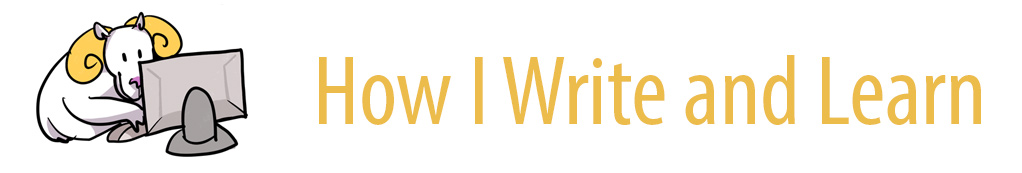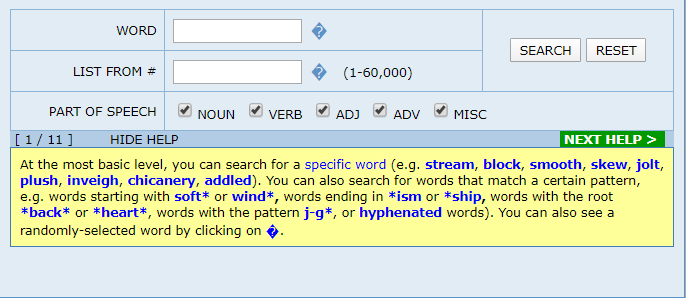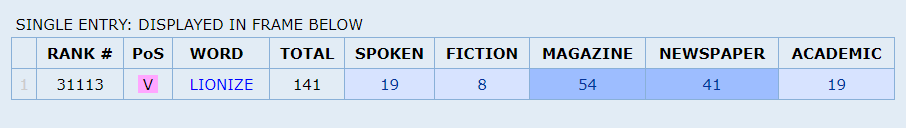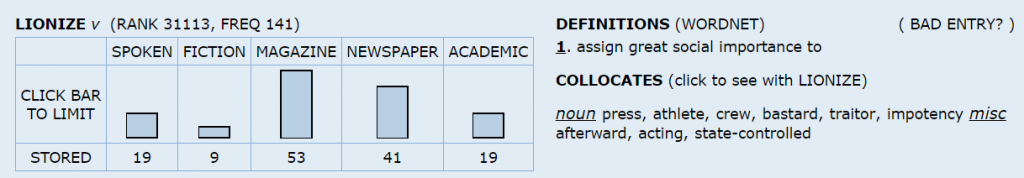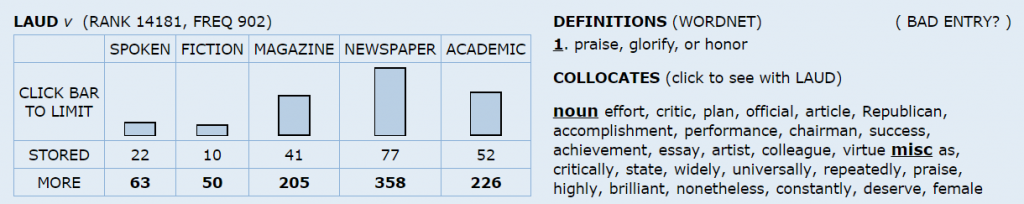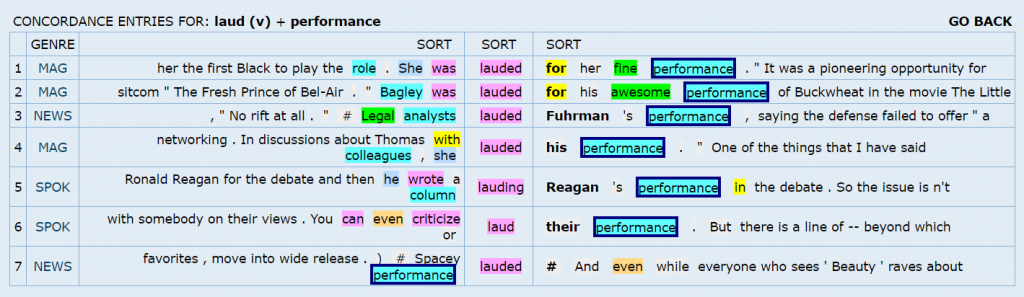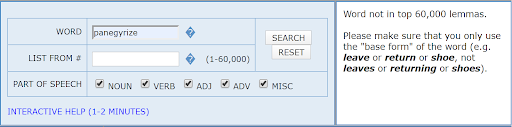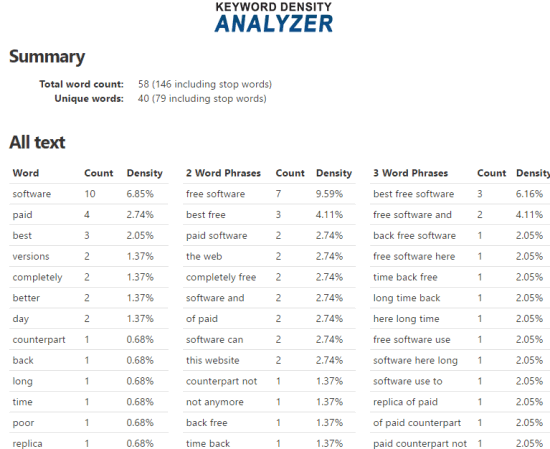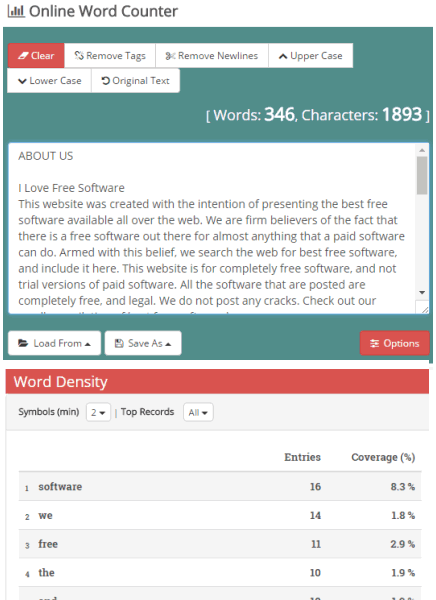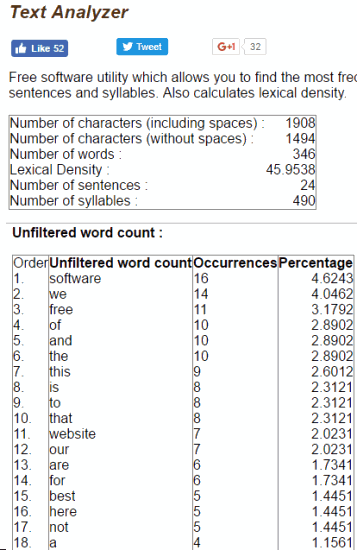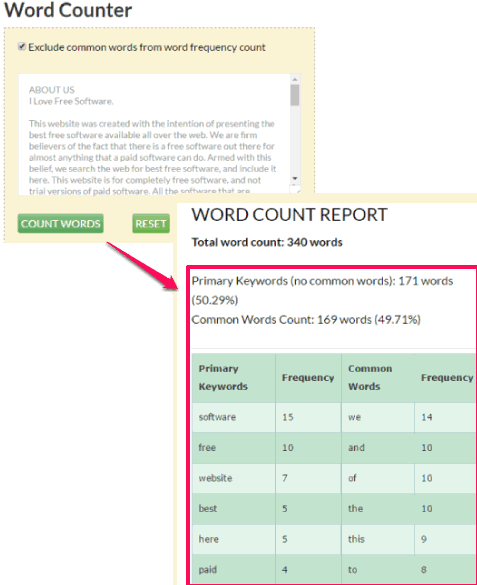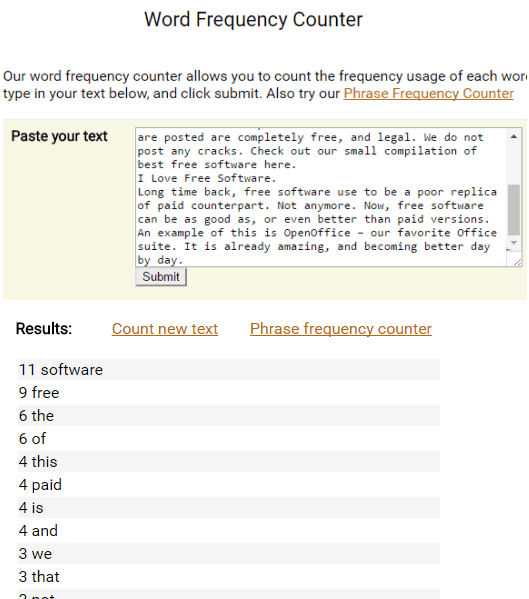What is wordandphrase.info?
Wordandphrase.info is a brilliant website. Essentially, it is a user-friendly interface for analysing a corpus. (For those of you who haven’t come across this term as yet, a corpus is a collection of texts stored electronically.) In this case, it is the COCA (Corpus Of Contemporary American English) corpus, a 450 million word corpus. It is the largest corpus that is freely available, was collected between 1990 and 2012 and contains texts from spoken, newspaper, fiction and academic registers.
Due to its user-friendliness (colour-coding for different parts of speech in the examples, colour-coding for frequency in text analysed etc.), wordandphrase.info seems ideal for use with students, a tool that could help them become more independent, by providing a means of discovering how language is used, that doesn’t rely on the teacher.
It provides information like:
- frequency of word or phrase use (within the top 500 most-used words, 501-3000, 3000+)
- frequency of word or phrase use within particular genres (spoken, newspapers, fiction, academic)
- definitions, synonyms and collocates (for which it also provides frequency information, making it a very powerful collocational thesaurus, for phrases as well as words)
It allows you to:
- input (type in or copy and paste) a paragraph of text and see at a glance (through colour-coding) how frequent words are.
- search for a phrase from that inputted text, by clicking on the component words and generate examples of that chunk of language in use.
- look at a list of colour-coded examples and identify, at a glance, what types of words are used before and after the word in focus (nouns? adjectives? adverbs? prepositions?), with a rough indication of frequency (in terms of how much highlighting of a particular colour you can see in comparison to another) too.
All in all, it enables you to gain a better idea of the meaning and use of a word or phrase, as well as its potential alternatives.
However, when learners first meet it, it might seem daunting:
- When you search commonly used words or phrases, large numbers of examples may be generated: this may be confusing for learners, especially as the examples are portions of sentences (x number of words around the word being analysed) rather than complete sentences, and are devoid of context.
- Before the colour-coding for parts of speech can help you, you need to understand what it means!
- There is a lot of information on the page – it can be difficult to know where to start.
How can we use this website with learners?
This is something I am still exploring. I think it has massive power but the limitations need managing carefully so that they don’t put students off.
I have already created some self-access materials (inspired by a course mate of mine – see below for more details) which guide learners through using the site, through a series of tasks, and help them to discover what they can do with it. My learners (of various levels) have used these materials and many were able to complete the tasks without too much difficulty. Some learners independently shared information they found via using the site, using our class blog. However, for the most part it “gathered dust”.
While my materials address the “how” (at a basic level – there is more that the website can do, that I am still finding out!), they don’t help learners become better at identifying the patterns that are present in the examples generated. Perhaps in order for learners to use wordandphrase.info successfully and really harness its power, in-class scaffolding is needed, in the form of using concordances with learners, getting them to produce word profiles and generally developing their noticing skills. Of course, as teachers we are always trying to help learners develop better noticing skills, but we usually work with texts, complete with some kind of context, rather than with sentence fragments devoid of context. Transferring these noticing skills, then, may not be achieved automatically.
One of my aims in the next couple of months is to create some activities using concordances and other information from Wordandphrase.info and use them with my learners, to give them more scaffolding, and help them to develop their use of the site independently, as language researchers. I hope to integrate it so that learners use it to find out more about the vocabulary we meet in class, as well as encourage them to apply it to language they meet out of class. What I create and how I get on with this project will form part 2 (and onwards?!) of this series of posts.
Here are the materials I have made:
Wordandphrase.info self access – a guided discovery tour of the website, with an answer key at the end. If you aren’t familiar with the site, these might be as useful for you as for your learners?! 🙂
These materials were inspired by a course mate of mine at Leeds Met , Jane Templeton, who made some guided discovery materials to help learners use wordandphrase.info to choose mid-frequency vocabulary from texts they encountered, as these mid-range words provide a useful learning focus, and to find out more about their choices. I wanted to use wordandphrase.com with my learners too, but wanted a more general purpose intro to the features of the site, rather than geared towards that particular purpose. So it was I made my materials, with the example word “outfit” – which may seem a rather random choice! – taken from the page of compounds learners meet in Headway Advanced Unit 6. Though, one might well question whether guiding learners towards a particular purpose, as in Jane’s materials, might be more useful than my vaguer, more general approach… <answers on a postcard!>
How can this website help *you*, the teacher?
Wordandphrase.info enables you to:
- copy and paste in a text that you want to use with your learners and see at a glance what percentage of high frequency (top 0-500), mid-frequency (500-3000) and low-frequency (outside the top 3000) words are present in your text and so an indication of what difficulties it is likely to present to your learners.
- You could use this information to guide you in decisions regarding what words to pre-teach, what scaffolding your learners might need when they meet this text, or perhaps what words to adjust to more frequently used synonyms (something else the site can help you find, as it provides both synonyms and frequency information, as well as examples of use, if you are unsure whether you have found the right alternative) if you feel that would be more appropriate, depending on your goals in using the text and the level of your learners.
Conclusion:
Wordandphrase.info is a site with a lot of potential for language learners and teachers alike. I’m still learning how to use it and finding ways to tap that potential. Please let me know how you get on with using the materials I have uploaded here, and the website, whether yourself, or on behalf of your learners – I would be very interested to hear! I would also be interested to hear any ideas, you have and try out, for integrating use of Wordandphrase.info, in any context, and how it has benefited your learners.
The Word and Phrase Tool: Vocabulary and Writing in Academia
By Devin, a Writing Coach
Update: Since the time of publishing, the Word and Phrase Tool has been integrated into the Corpus of Contemporary American English (COCA). For tips on using the COCA for word choice, check out our recent blog post Mastering Word Choice with the Corpus of Contemporary American English.
The Word and Phrase Tool is a resource that I use to answer questions about my language use. How is this word usually used in a sentence? Does this sound right? Is this formal enough? All of these come to mind as I write. While a dictionary or a thesaurus can help me research these questions, I sometimes want a collection of real examples of the way language is used in real sentences. That language resource exists: it’s called a corpus.
Corpora and the Word and Phrase Tool
A corpus is a collection of language examples. The one I’ll look at today–the Corpus of Contemporary American English (COCA)–was created by Professor Mark Davies. It contains more than 1 billion words, in nearly a half-million texts, evenly divided across six genres (TV/movie subtitles, spoken, fiction, popular magazines, newspapers, and academic journals) to give writers a sense of how specific word usages vary in different contexts. The corpus even details how language use differs between different academic disciplines.
In 2012, Prof. Davies released the Word and Phrase Tool, which allows users to perform queries within the COCA using a web interface. The tool is a free, powerful, and simple language tool that I think should be in every writer’s repertoire. That said, the website itself has a bit of a learning curve. I’ll admit that it can be intimidating at first. But, as I worked through some of the examples below, I gradually familiarized myself with the tool and its functions.
Using the Word and Phrase Tool
To access the Word and Phrase Tool, I went to https://www.wordandphrase.info/old/. The tool offers two main functions. The first function, the frequency list, lets me search for usage information about particular words. The second function, input/analyze texts, uploads phrases or larger blocks of text to analyze how our language use compares to examples in the corpus. For today, I’m just going to focus on the first function, so I clicked on the “Frequency list” link and looked at the search bar in the upper-left part of the screen.
Searching for a word and interpreting results
I’m looking for a synonym of “praise” because I’ve been repeating it in an academic paper about a performance I saw earlier this semester at Memorial Hall. To spice up my language, I’ve consulted a thesaurus for synonyms for praise, and I found the word “lionize.” So, I type “lionize” into the WORD box and click search. The page returns a LOT of information all at once. Too much information, in fact. I need to go through it bit by bit.
The area to the right of the search box gives information about the word “lionize.” “RANK #” ranks the word within the top 60,000 most frequently-used words in the entire corpus. Words with low ranks are more commonly used than words with higher ranks. “PoS” means part of speech; lionize is listed as “V” for verb. Many words in English belong to multiple parts of speech. If I search for a word that has multiple entries in the upper-right part of the screen, I just click on the “PoS” value (in this example, the purple “V”) to select only a particular form of the word. “TOTAL” indicates the number of times “lionize” appears in the entire corpus, followed by subtotals in each genre. OK, after figuring out all these parts, the corpus is starting to make sense to me.
As it turns out, the frequency information is also shown in a bar graph near the middle of the screen. From this bar, I can see that academic writers seldom use the term “lionize,” but non-academic writers–those who write magazine articles and newspaper articles– seem to like the word. It’s probably not the best choice for my academic paper, but I’ll look at the definition to the right of the bar graph to be sure. “Assign great social importance” isn’t the kind of “praise” I had in mind, so “lionize” is definitely not the synonym I want.
After deciding against “lionize,” I go back to the thesaurus. This time, I choose “laud” from the list, look it up in the dictionary, and discover it means “to praise” – great! Just to make sure that “laud” is appropriate for my paper, I also decide to search for the word in the Word and Phrase Tool.
Although laud is most frequently used in newspapers, it certainly appears in academic writing, too. Also, this definition of “laud” is exactly what I’m looking for, so this seems like a great word for the performance review! But how do I use it in a sentence? Thankfully, collocates can help.
Using collocates to learn how to use a word in a sentence
Look just below the definition of “laud” at the “COLLOCATES” section. Collocates are words that frequently appear together, and this feature can help me find natural sounding combinations for my new word. The paper I’m writing is about a performance I’ve recently seen, and performance just happens to be in the list of words that commonly appear with “laud.”
When I click on “performance” from this list, the bottom part of the screen changes to provide a list of all the sentences in the corpus that contain both “performance” and “laud” close to one another in the sentence. After analyzing the examples, I see that both performers and their performances are lauded, and that someone is lauded for something.
Disciplinary differences in word use
So far, we’ve been exploring the frequency list to see how a word’s use can change across the entire corpus, including academic and non-academic contexts. For other projects, sometimes I like to explore how a word is used in different disciplines within academic writing. To do so, I click the ACADEMIC button at the very top of the page, underneath “INFO” in the page title. This part of the page functions identically to what we’ve already seen, except the results are broken down by academic discipline. With this function, I can get a sense of how to use a word in political science for one paper and art history for the next!
Understanding the meaning of no results
Now I’m going to head back to the Word and Phrase Tool’s homepage to search for another synonym for praise: “panegyrize”. That word isn’t used very frequently at all, which results in the blank results screen shown below. That’s important information because it might indicate that the word is archaic or obsolete. It’s probably best to avoid archaic or obsolete language (like panegyrize), as this sort of language will only impede my readers’ understanding.
On the other hand, finding no results in the COCA does not automatically mean I shouldn’t use the word at all. Many words used by academics are highly specialized and may not appear in the top 60,000 words in the corpus, even if they’re in use. If my search results come back with nothing and I think it’s because the word is specialized language, I verify my suspicion by doing a keyword search through some documents that use the appropriate specialized language (such as journal articles). I may be building my academic vocabulary by using unfamiliar words, but I need to make sure the words aren’t so unusual that my readers don’t know what I’m talking about.
One extra tip for interpreting a “no results” for a word search is to remember that the Word and Phrase Tool only works for word roots. For example, even though “praise” appears in the corpus, “praised” does not. If I find that a seemingly common word isn’t in the corpus, I pop it into a dictionary to see if it has a root form.
Not too much at one time
The Word and Phrase Tool is an incredibly powerful language resource, but it isn’t necessary to use the tool’s advanced capacities for it to be helpful. I find the frequencies, definitions, and collocates most helpful in my writing right now. As I continue to use these and other functions, I get a better sense of what works best for me.
This blog showcases the perspectives of UNC Chapel Hill community members learning and writing online. If you want to talk to a Writing and Learning Center coach about implementing strategies described in the blog, make an appointment with a writing coach or an academic coach today. Have an idea for a blog post about how you are learning and writing remotely? Contact us here.
Here is a list of 5 free online tools to find the frequency of each word in a document. You can use any of these tools to check how many times a particular word has occurred in your document. You can paste the text content of your document and then get the results. One of these tools also support feature to directly upload a Word, TXT, PDF, ePUB, Excel, or HTML file.
Although there are many word count tools available but those are used to check how many total words are present in your document. If you want to check the frequency of words in a document, then you need to use the tools listed in this article.
Apart from counting word frequency, there are some unique features also available in these tools. For example, you can include/exclude stop words, save the output as CSV, view word density (in percentage), total number of characters, etc.
Let’s start with the first tool.
Free Keyword Density Analyzer Tool
Keyword Density Analyzer is a feature rich and very useful tool to find the frequency of every word in a document. For each individual word, it shows the total count as well as word density. One of the best features of this word frequency tool is that you can set minimum word length and minimum occurrences to find the word frequency. Also, you can include/exclude page title of the document, meta tag keywords, meta tag description, add custom stop words or stop word list of this tool, and more. Thus, you can make search more specific and check the word frequency in your document.
A unique feature that you won’t find in other tools is that you can save the output as CSV file. This will help you download word frequency of each word in your document.
Apart from finding the frequency for individual words, it also shows the total frequency for 2 word phrases and 3 word phrases. By default, this tool ignores hashtags and words that contain numbers, but if there are hashtags and words with numbers available in your document, then you can manually enter those words. You can add URL of an online text file, an HTML file, or simply paste the plain text. In the results summary, it also shows the total word count and unique words. This is one of best options available to find the frequency of each individual word of a document.
Online Word Counter
The second best tool in this list to find word frequency in a document is Online Word Counter tool. Its unique feature is that you can upload a PDF, Word, TXT, ePub, Excel, or HTML file to check the word frequency in a document. It takes time to load the input file, but then you will be able to quickly check how many times a word has occurred in your document. Option to paste text content is also present in this tool. For every single word, it also provides word density in percentage.
Apart from this, it also shows other information in results. It lets you see the total number of characters, words, sentences, punctuation, paragraphs, and lines available in the input text.
Before generating the results, you can also use options to exclude stop words (supported languages are English, Japanese, Portuguese, Hindi, Greek, Russian, French, etc.), switch text to UPPERCASE, lower case, original text, remove tags, etc. Also, you can use this tool as file converter because the input text or documented can be saved to PC as ePUB, Word, TXT, PDF, and FB2 file. So, pretty good features are present in this tool.
Text Analyzer Tool
Text Analyzer tool is also a good choice to find word frequency in a document. You will be able to see the total occurrences of a word and percentage of that word in the whole document. Apart from showing the frequency of a single word, it also generates similar results for top 2 word phrases, 3 words phrases, and 4 words phrases.
The output also generates a summary which includes: the total number of characters (including spaces), words, lexical density, sentences, etc. Keyword Density Analyzer tool is comparatively better than this tool, but this website is also pretty good at finding number of occurrences of each word in a doc.
To use this tool, you can either paste the entire text from your file, or provide URL of an online file.
Word Counter
Word Counter is another important tool here to find word frequency of the text in a document. It checks the text content of your document to find primary keywords and common keywords (the, and, this, etc.). After that, the list of those words and their frequency is visible in a table. The table has four columns: Primary keywords, Frequency, Common Words, and Frequency. The words and their frequency are shown in those columns by this tool. You can also Exclude common words before generating the result.
Using this tool is also very easy. Just copy and paste the text content, enable/disable the option to Exclude common words from word frequency count, and press COUNT WORDS button to generate the result.
Word Frequency Counter
Word Frequency Counter is a very simple tool. It does what it should do but there are no options to customize. You first paste the text of a document and then Submit the input to get the results. In results, the words are visible in an order (one word per line). A word with the higher frequency is placed on the top and then other words are placed accordingly. With each word, it shows count of how many times the word appeared in the document.
This tool doesn’t show the keyword density (in percentage), doesn’t give option to choose words longer than a specific word length, minimum occurrence, etc. So, if you need a very simple or a basic tool that can show frequency of words in a document, then this tool can be a good option.
The Verdict:
It is quite clear that Keyword Density Analyzer tool is the best among all these tools. Therefore, I have placed it in #1 position. However, it is also true that rest of the tools are also good to find word frequency in a document. Still, based on features, I will go with Keyword Density Analyzer tool.