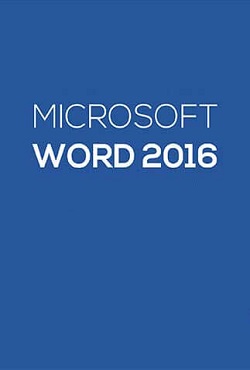New apps
-
MyIPTV Player
- Free
Play IPTV channels
-
Docs for Microsoft Office
- Paid
Advantages of Docs for Microsoft Office
-
EasyOffice
- Free
A free office suite to cover all bases
-
Coolle Office Suite for Windows 10
- Free
Get your work done in style with CoolLe Office Suite
-
FreePDF
- Free
Professional and cost-free PDF editor
-
Easy Grade Pro
- Trial version
A gradebook for virtual classes
-
ILovePDF
- Free
A comprehensive PDF reader with multiple tools
-
Soda PDF
- Free
Complete PDF editor and creator with OCR
You may also like
-
Microsoft Office 2021
A powerful productivity tool
-
Office Home & Student 2016
Important note: Office Home & Student 2016 is no longer available.
-
Microsoft Visio
The tool for business diagrams
-
Microsoft Publisher
Craft high-quality publications
-
Office Home and Business 2016
Tried-and-tested productivity tools
-
Microsoft Word
Microsoft’s most powerful and versatile word processor
Help & Info about Microsoft Word 2016 for windows
-
What is Microsoft Word?
Microsoft Word 2016 is a word processor. It is included in the suite of applications within Microsoft Office and is also available on its own in a number of different formats.
-
Is Microsoft Word free?
Word is included with Microsoft Office; a subscription-based software suite that is only available for free in its introductory trial. Once the free trial period ends, users can either choose from the home version of the software or the business version. Business subscriptions are billed monthly and home subscriptions are billed annually. The home version also offers a one-time purchase option for home and students.
-
Is Microsoft Word safe?
In early 2017, two cybersecurity firms discovered vulnerabilities in Microsoft Office files that allowed hackers to install malware through Word files. The bugs have since been patched and using Microsoft Word is generally considered to be safe. Files stored in the cloud through Office applications or online Office tools are also secure and private.
-
What platforms is Microsoft Word available on?
Microsoft Word 2016 is available on Microsoft’s own Windows operating system, as well as Apple’s macOS. Similarly, Office’s suite of online tools can be found online using any major browser, regardless of the operating system. Office also released a series of mobile applications for each one of its tools that are available on Android, iOS and Windows phones.
-
Does Microsoft Word come with Windows 10?
Although Windows 10 and Word 2016 are both Microsoft products, Microsoft Word is not included with the operating system. The applications for each tools from the Office suite, like PowerPoint, Word and Excel, are available for free from different app stores, but they are limited in functionality and don’t perform the same as the full suite of tools.
-
Does Microsoft Word expire?
Microsoft Office is a monthly or annual subscription, meaning you’re only connected to the service while you’re paying for it. Without updating your subscription, your access to Office expires. Those who pay for the one-time purchase, however, pay for the software outright and can use Word freely.
-
What does Microsoft Word include?
Office includes a variety of different professional tools, including Word, Excel, PowerPoint, Outlook, OneNote, Publisher and more. Tools like Word and Excel are typically considered to be industry standards and are used by billions of people each year.
-
Where is Microsoft Word installed?
Microsoft Office is installed on your computer’s hard drive and can be accessed in your list of programs for Windows computers or in the Applications folder for Mac.
-
How do I install Microsoft Word?
Desktop versions of Microsoft Office 2016 can be purchased and downloaded from the Microsoft website for Windows computers. For Macs, the applications can be found in the Mac App Store. Similarly, Office mobile apps can be downloaded and installed directly from their respective app stores. Once you purchase, you can begin the installer which will guide you through each step of the process.
-
How often is Microsoft Word updated?
Microsoft Office and Word are updated regularly and can be done manually or automatically. Update options can be adjusted in settings, while manually checking for updates can be done by choosing File>Account>Product Information>Update Options.
Explore More
-
Spreadsheet Conversion Tool
- Free
Spreadsheet Conversion Tool Review
-
Zoom Rooms
- Free
Zoom Rooms for Business — Advantages of Using Microsoft Office Suites
-
Ultra XLSX Editor
- Free
Tips to Get the Most Out of Ultra XLSX Editor
-
iOffice Suite
- Free
Benefits of Using Office Suites for Business & Productivity
-
Microsoft Word 2010
- Free
Important note: Microsoft Word 2010 is no longer available.
-
Smart TV Screen Mirror
- Free
Capture an impressive screen mirror on your phone or tablet with this app
-
WPS Office — Free Office Suite
- Free
WPS Office — Free Office Suite
-
Microsoft Office 2010
- Free
Important note: Microsoft Office 2010 is no longer available.
-
Microsoft Excel 2016
- Free
Important note: Microsoft Excel 2016 is no longer available.
-
Microsoft 365
- Free
An all in one productivity tool
-
Microsoft Office 2013
- Free
Important note: Microsoft Office 2013 is no longer available.
-
Apache OpenOffice
- Free
Free open-source office suite
Articles about Microsoft Word 2016
-
Motorsport World Mourns: Craig Breen, Renowned Driver, Passes Away in Testing
World Rally Championship driver Craig Breen has died after crashing in practice. Rest in peace, Brian.
-
Ready for the Next Adventure? The Legend of Zelda: Tears of the Kingdom Trailer Debut Info
The Legend of Zelda: Tears of the Kingdom is the most anticipated new of 2023 and there is no discussion. Here’s the final trailer before the game launches.
-
GTA 6 Vice City confirmed by Rockstar? Here’s all we know
The next GTA is on everyone’s lips after leaking material from the game. We’ve been making GTA V for a decade and the fans want a new game from Rockstar.
-
Code by the Numbers: How Many Lines of Code in Popular Programs, Apps, and Video Games?
Have you ever wondered which software, program, app or video game has the most lines of code? Get out of all doubt and find out right now in this article.
Product Reviews.
Dear visitors, to contact the store administration, you can use the contact form in the lower right corner of the window.
And also, if you have purchased your product and activated the key, please leave a comment, it helps the development of the store. Thank you for using our services!
If you leave a review through your personal account, which will have created automatically after purchasing the product, then on the site in the reviews it is displayed on behalf of «Anonym». When writing a review directly from the product page in the field below — the items «Name» and «E-mail» are mandatory, your Email is not publicly published , we need it only for feedback.
Dear visitors, to contact the store administration, you can use the contact form in the lower right corner of the window.
And also, if you have purchased your product and activated the key, please leave a comment, it helps the development of the store. Thank you for using our services!
If you leave a review through your personal account, which will have created automatically after purchasing the product, then on the site in the reviews it is displayed on behalf of «Anonym». When writing a review directly from the product page in the field below — the items «Name» and «E-mail» are mandatory, your Email is not publicly published , we need it only for feedback.
The discount is calculated by your e-mail address, you can make purchases with different wallets, but use one e-mail address, and then the discount will always be with you!
| Сумма покупок | Размер скидки |
|---|---|
| 1200$ | 8% |
| 800$ | 6% |
| 600$ | 4% |
| 350$ | 2% |
| 50$ | 1% |
+410
- Разработчик: Microsoft
- Год выхода: 2016
- Язык интерфейса: Русский, Английский
- Таблетка: В комплекте (активатор AAct 4.0 r1)
- Жанры: Софт
- Рейтинг:
На этой странице вы можете скачать игру Microsoft Word 2016 через торрент бесплатно на PC .
Видео к игре Microsoft Word 2016
Скриншоты к игре Microsoft Word 2016
Системные требования
Windows 7 / 8 / 10 (32-bit, 64-bit)
Microsoft Word 2016 скачать торрент бесплатно на пк:
СКАЧАТЬ ТОРРЕНТ
Скачать БЕЗ торрента
Через uFiler
[261,85 Kb] (cкачиваний: 4708)
Информация о торренте
Тип издания: RePack by KpoJIuK.
Версия игры: 16.0.13001.20266 (2020.07).
Инструкция по установке
Установить и пользоваться.
Похожие игры
Кол-во комментариев (0)
Оставить отзыв
Информация
Посетители, находящиеся в группе Гости, не могут оставлять комментарии к данной публикации.
Для скачивания торрент файла, следует проделать следующие манипуляции:
- 1) Нажмите на поиск, чтобы ввести туда название интересующей вас игры. Пример: Minecraft
- 2) Далее откройте файл игры и прямо под постером нажмите по кнопке “скачать торрент”
- 3) Следует предупредить, что перед скачиванием следует удостовериться о наличие программы µTorrent. Если у вас её нет, то перейдите по ссылке для установки
- Как только всё будет готово, укажите файловый путь, чтобы его легче было отыскать.
-
MiniTool
-
MiniTool News Center
- Microsoft Word 2016 Download Free for 64-Bit/32-Bit Windows 10
By Vera | Follow |
Last Updated February 06, 2023
Is there a free and safe source for Word 2016 download? If you want to free download Microsoft Word 2016 for 32-bit/64-bit Windows 10 and Mac, you come to the right place. MiniTool will show you much information about this and let’s look through the guide.
About Microsoft Word 2016
Word is a word processor from Microsoft that can be used to make professional-quality documents, letters, reports, etc. in different formats. Unlike a plain text editor, Microsoft Word supports spell check, grammar check, image, advanced page layout, text and font formatting, and more.
Microsoft Word has several versions including Word 2021, 2019, 2016, 2013, 2010, and more. It is available on multiple platforms including Windows, macOS, Android, and iOS. If you need it, just download a version to install it on your device.
In our previous post, you know how to download Word 2019. If you wonder about Microsoft Word 2016 free download, follow the instructions below.
If you want to get Word 2021, you can install Office 2021 which includes Word 2021, Excel 2021, PowerPoint 2021, Outlook 2021, and more. To know how to do this, refer to this related post — How to Download & Install Office 2021 for PC/Mac? Follow a Guide.
Microsoft Word 2016 Download for Windows 10 64-Bit/32-Bit
How to download Microsoft Word 2016 for free? MS Word is part of the Office suite. If you need to download Word 2016, go to download Office 2016 and install it on your PC. See how to do this task.
Word 2016 Free Download via Microsoft Official Site
Currently, you can find an official and reliable way on the Microsoft website to download Office 2016. To perform Word 2016 download via Office suite, a Microsoft account associated with this version of Office like 2016 is required.
Step 1: Visit the page of Microsoft account and sign in to this site with your Microsoft account.
Step 2: Click Services and subscriptions from the navigation bar and you can find Office 2016 you want to install.
Step 3: Click the Install button to download the suite to your PC or Mac.
After getting the Office 2016 download file for PC/Mac, use it to install it on your device. If you don’t know the details, refer to a Microsoft page about Download and install or reinstall Office 2019, Office 2016, or Office 2013.
Word 2016 Download 64-Bit/32-Bit Windows 10 via Archive.org
In addition, you can free download Microsoft Word 2016 from some third-party websites. Just search for Office 2016 32-bit or 64-bit to download and install to get Word 2016.
Of course, if you want to download Word 2016 for Mac via Office suite, you can also search for “Office 2016 for Mac” online and download it.
After you download Microsoft Word 2016 via the Office suite, you can use the ISO file to install the suite on your Windows 10 PC. Just mount the ISO file to a virtual drive and open it, and double-click on the setup.exe file to start the installation. Word 2016, Excel 2016, Outlook 2016, PowerPoint 2016, Access 2016, etc. are installed and you can use these tools.
Bottom Line
After reading this post, you know much information about Word 2016 download for free. Just follow the given methods to get a download and install it on your PC. If you have any questions about Microsoft Word 2016 free download, let us know in the following Comment part.
About The Author
Position: Columnist
Vera is an editor of the MiniTool Team since 2016 who has more than 5 years’ writing experiences in the field of technical articles. Her articles mainly focus on disk & partition management, PC data recovery, video conversion, as well as PC backup & restore, helping users to solve some errors and issues when using their computers. In her spare times, she likes shopping, playing games and reading some articles.
Choose a mirror
Office 2016 Professional
from edgesuite.net
Office 2016 Home and Student
from microsoft.com
Microsoft Office 2016 free download.
Always available from the SoftFamous servers
Popularity chart
Microsoft Office 2016 is published since December 16, 2017 and is a great software part of Text editors / Documents subcategory. It won over 20,249 installations all time and more than 21 last week. It is obtainable for Windows and the interface is in English.
The program was produced by Microsoft and has been revised on March 17, 2022.
It is a big program (4445220864 bytes) and will need a lot of space on your hard drive compared with the rest of the products listed in Text editors / Documents. It is highly used in Japan, United States of America and Philippines.
How to download and install
After you get the 4,14 GB (ProfessionalRetail2016.img or HomeStudentRetail2016.img) installation file double click on the executable (.exe) file. Then follow the setup steps.
Sign in here for faster download
- Premium download speed for free
- Plain text link (no download manager)