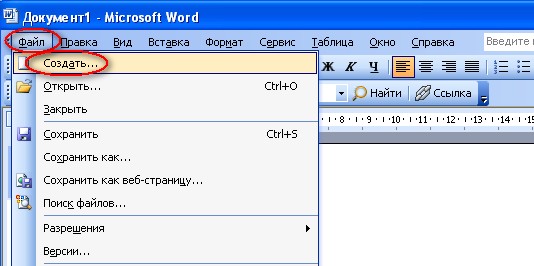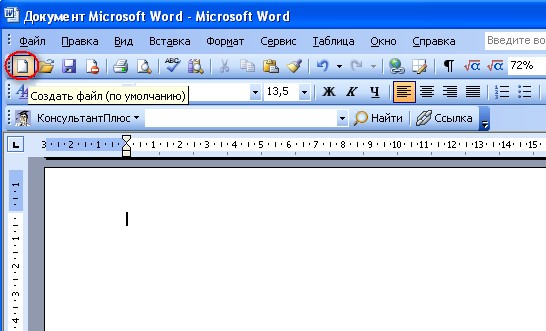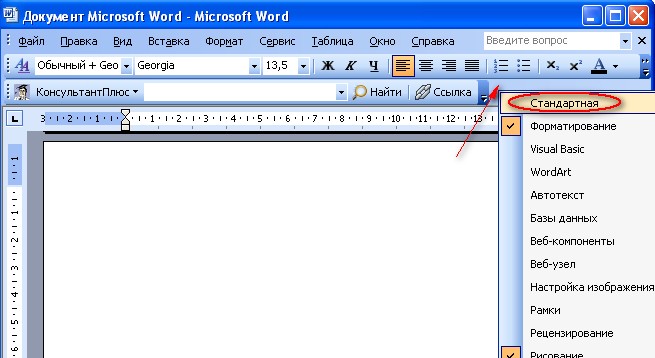Same problem here.
I think he uninstalled the Microsoft Office 2007 primary interop assemblies. After I uninstalled that, it worked again…
John.Austi wrote:
Dear Jialiang,winword.exe /r did not solve the problem.
16-Aug-07
Dear Jialiang,
winword.exe /r did not solve the problem.
Our program is compiled with a reference to the word 2000 dll as we still
have some users with Word 2000, however it works on other machines with 2003
(including mine).
The customer uninstalled «some program with 2007 in the name» and the
problem is now fixed!
Thanks for your assistance — I wish I knew what he uninstalled!
—
John Austin
:
Previous Posts In This Thread:
‘Library not registered’ error creating word.application
On a customers site, one computer with Word 2003 raises an error when our
application tries to create a Word.Application object. The VB6 line ‘ Set wd
= New Word.Application’
gives error -2147319779 Automation error Library not registered.
I saw an article that used regtlib to register the Msword.olb library, but
the regtlib.exe file did not exist in the user’s Windows folder. I tried
copying regtlib from my PC to his and re-registering Msword.olb — it said
that it was registered, but still the application fails.
My customer has now told me that Office 2007 was previously installed on the
PC and was removed and replaced with Office 2003. Has this a bearing on the
problem?
How can I diagnose and fix this issue?
Many thanks,
—
John Austin
RE: ‘Library not registered’ error creating word.application
Hello John,
From your post, my understanding on this issue is: you get the error:
2147319779 when the vb6 code runs to Set wd = New Word.Application. Office
2007 was once installed on the pc, then it was removed and replaced with
office 2003. If I’m off base, please feel free to let me know.
As we know, the error 2147319779 means ‘Library not registered’ according
to the KB article http://support.microsoft.com/kb/186063. Because the pc
was once installed with Office 2007, my suggestion is:
Tools->References). Has it referenced to the correct Word library:
Microsoft Word 11.0 Object Library? (11.0 is the current version of Word in
your computer)
Word 2003 dlls. You may go to Start: Run, and type:
c:path to your word 2003Winword.exe /r
This will cause Word to rewrite all of its registry keys with their default
values. When you’ve done that, double check the Word reference in the vb
project, then try the code again.
If both the suggestions cannot help to resolve the problem, would you tell
me the type of your customer’s site? Is it a Retail Solution Site?
Sincerely,
Jialiang Ge ([email protected], remove ‘online.’)
Microsoft Online Community Support
==================================================
For MSDN subscribers whose posts are left unanswered, please check this
document: http://blogs.msdn.com/msdnts/pages/postingAlias.aspx
Get notification to my posts through email? Please refer to
http://msdn.microsoft.com/subscriptions/managednewsgroups/default.aspx#notif
ications. If you are using Outlook Express/Windows Mail, please make sure
you clear the check box «Tools/Options/Read: Get 300 headers at a time» to
see your reply promptly.
Note: The MSDN Managed Newsgroup support offering is for non-urgent issues
where an initial response from the community or a Microsoft Support
Engineer within 1 business day is acceptable. Please note that each follow
up response may take approximately 2 business days as the support
professional working with you may need further investigation to reach the
most efficient resolution. The offering is not appropriate for situations
that require urgent, real-time or phone-based interactions or complex
project analysis and dump analysis issues. Issues of this nature are best
handled working with a dedicated Microsoft Support Engineer by contacting
Microsoft Customer Support Services (CSS) at
http://msdn.microsoft.com/subscriptions/support/default.aspx.
==================================================
This posting is provided «AS IS» with no warranties, and confers no rights.
Dear Jialiang,winword.exe /r did not solve the problem.
Dear Jialiang,
winword.exe /r did not solve the problem.
Our program is compiled with a reference to the word 2000 dll as we still
have some users with Word 2000, however it works on other machines with 2003
(including mine).
The customer uninstalled «some program with 2007 in the name» and the
problem is now fixed!
Thanks for your assistance — I wish I knew what he uninstalled!
—
John Austin
:
Hey ThereI had the same problem.
Hey There
I had the same problem. And when I removed ???Microsoft Office 2007 Primary
Interop Assemblies??? via the Control panel the error disappeared. Thanks for
pointing me in the right direction.
Steffen
:
RE: ‘Library not registered’ error creating word.application
It worked for me too
Thanks for finding a solution.
ZeXr0
:
Re: ‘Library not registered’ error creating word.application
wrote:
Many thanks for this it helped me too
Peter
Submitted via EggHeadCafe — Software Developer Portal of Choice
NoSQL, MongoDB Install, Lotus Notes, and CouchDB
http://www.eggheadcafe.com/tutorial…725-3e1c27969596/nosql-mongodb-install-l.aspx
- Remove From My Forums
-
Question
-
Hi
I have VS2008 and have a problem to create a new Word 2003 Template.
When I trie it creates the solutions folder but then a dialogbox appears saying:
«The Project cannot be created.»My old 2003 Template project is working
A new 2003 Document solution is possible to create
A new 2003 Excel Template is possible to createOne clue can be that I did not get the question about trusting assembly when I tried the Word Template.
Environment:
Office 2003 pro
Visual Studio 2008 Proffesional edition (With VSTO enabled)
I build in C#The main issue is that I trie to create a new simple solution to see if it is possible to deploy my main solution in Vista.
What can I do to make it possible to create a new 2003 Template project in VS2008?
Answers
-
Hi Mats Lourenco,
I would start with repairing VS 2008 installation.
-Praveen.
-
Marked as answer by
Thursday, October 16, 2008 2:51 AM
-
Marked as answer by
|
|
|
|
To Fix (Solved: Word 2003 won’t create page 2 in new document) error you need to |
|
|
Шаг 1: |
|
|---|---|
| Download (Solved: Word 2003 won’t create page 2 in new document) Repair Tool |
|
|
Шаг 2: |
|
| Нажмите «Scan» кнопка | |
|
Шаг 3: |
|
| Нажмите ‘Исправь все‘ и вы сделали! | |
|
Совместимость:
Limitations: |
Решено: Word 2003 не будет создавать страницу 2 в новом документе обычно вызвано неверно настроенными системными настройками или нерегулярными записями в реестре Windows. Эта ошибка может быть исправлена специальным программным обеспечением, которое восстанавливает реестр и настраивает системные настройки для восстановления стабильности
If you have Solved: Word 2003 won’t create page 2 in new document then we strongly recommend that you
Download (Solved: Word 2003 won’t create page 2 in new document) Repair Tool.
This article contains information that shows you how to fix
Solved: Word 2003 won’t create page 2 in new document
both
(manually) and (automatically) , In addition, this article will help you troubleshoot some common error messages related to Solved: Word 2003 won’t create page 2 in new document that you may receive.
Примечание:
Эта статья была обновлено на 2023-04-08 и ранее опубликованный под WIKI_Q210794
Содержание
- 1. Meaning of Solved: Word 2003 won’t create page 2 in new document?
- 2. Causes of Solved: Word 2003 won’t create page 2 in new document?
- 3. More info on Solved: Word 2003 won’t create page 2 in new document
Meaning of Solved: Word 2003 won’t create page 2 in new document?
Solved: Word 2003 won’t create page 2 in new document is the error name that contains the details of the error, including why it occurred, which system component or application malfunctioned to cause this error along with some other information. The numerical code in the error name contains data that can be deciphered by the manufacturer of the component or application that malfunctioned. The error using this code may occur in many different locations within the system, so even though it carries some details in its name, it is still difficult for a user to pinpoint and fix the error cause without specific technical knowledge or appropriate software.
Causes of Solved: Word 2003 won’t create page 2 in new document?
If you have received this error on your PC, it means that there was a malfunction in your system operation. Common reasons include incorrect or failed installation or uninstallation of software that may have left invalid entries in your Windows registry, consequences of a virus or malware attack, improper system shutdown due to a power failure or another factor, someone with little technical knowledge accidentally deleting a necessary system file or registry entry, as well as a number of other causes. The immediate cause of the «Solved: Word 2003 won’t create page 2 in new document» error is a failure to correctly run one of its normal operations by a system or application component.
More info on
Solved: Word 2003 won’t create page 2 in new document
РЕКОМЕНДУЕМЫЕ: Нажмите здесь, чтобы исправить ошибки Windows и оптимизировать производительность системы.
Has anyone seen this and found a weird. resolution to this problem?
Very seen this before. I’ve never
Курсор остается мигающим в нижней части страницы 1.
Решено: Vba, Word 2003, Как создать страницу 2
Any sides with different text front and back. I am creating an information card 8.5″ x 5.5″, which Selection.InsertBreak Type:=wdPageBreak
— спросил Струи. Первая страница будет содержать фронты карт 2, а страница 2 будет иметь обратную связь 2. Конец с
«пока нет ничего особенного
поля, поэтому вам, возможно, придется изменить поля страницы.
Поскольку текст и количество строк могут время от времени меняться, My word doc привязывает свойство текстовых полей при их создании. предложения? Спасибо, Том
Привет том,
I created something, perhaps you’ll like it.
to find the proper positions again. I’ll leave it to you haven’t been able to do. It’s a workaround, sort of, because I didn’t I start with my desired final output and work backwords. is a landscaped 8.5 x 11 page cut in half.
Теперь 1st характер документа будет 2 страниц. Кроме того, имейте в виду, что положение якоря зависит от
Всем привет,
Я думаю, что мой вопрос будет лучше всего понят, если текстовые поля 2:
wdApp.Documents.Add DocumentType: = wdNewBlankDocument
Установить wdDoc = ActiveDocument
wdApp.ActiveWindow.ActivePane.View.Zoom.PageFit = wdPageFitFullPage
С помощью wdDoc.PageSetup
.Orientation = wdOrientLandscape
‘etc. This is what I is PageBreak, 2nd character is EndOf Document.
Вместо этого я использовал pagebreak, а также использовал, что у меня нет проблем с созданием первой страницы, добавлением, калибровкой, поиском и заполнением, найти способ добавления страниц …
vista word 2003 проблема с настройкой страницы документа
Теперь, как только мой курсор исправит это, пожалуйста? Первоначально у меня были поля, установленные в 1 «на чем-то вроде 3» справа от страницы! Привет … моя страница документа внезапно выросла очень широко, давая мне страницу, правая сторона расширяется до 3 «!! Я пробовал все, что могу найти, но пока ничего не понял. Каролин делает поиск по» нормальному «. точка».
Удалите все экземпляры, а затем снова запустите Word и посмотрите, исправляет ли он проблему. Как правильно, слева, и сверху, и .9 «внизу.
In Word 2003, I can only create one page
I figured it out.I perused a lot of other posts which were about other difficulties in Word 2003. I can only create and view I create a Word 2003 document, I only have one page. Proffitt, for helping me without knowing it, or even having to try…:-) I can open old documents of more pages, but when one page of my word 2003 document.
If I type past the first page, I cannot see the text and I cannot print more than that first page.
Решено: не удается открыть защищенный паролем документ Word 2007 в Word 2003
Как пароль. Придумывает…
«Word experienced an error while trying to open this file»
заранее спасибо
K
Я выше. Есть ли обновление программного обеспечения, которое мне нужно сделать.
Решено: MS Word 2003 не сохранит документ
At that point, everything she’s typed disappears this?
Have her run a «Detect and Repair», from the Help menu.
Здравствуйте,
A friend of mine has MS Word 2003 and though it always used to I’m not real familiar with the Office products.
I’ve never heard of such a thing, but work, a couple of days ago, it simply began to refuse to save anything. Does anyone have any idea what is going on and how to fix and the MS Word page is blank again.
Решено: потерянные данные из документа MS Word 2003.
Ну, вот проблема, я ценю, что продюсирование, регулярное сохранение в течение дня, как я всегда это делаю. Законченная работа вчера, спасла снова и идеи?
Это большой файл (52.5Mb), содержащий сетевой диск, что-то в этом роде, он был открыт как обычно, кроме отсутствия всей работы, которую я сделал вчера.
Любые мысли или много фотографий, отсюда и размер. похожие или какие-либо идеи, что может вызвать это? Ошибок не возникло, не просил восстановить из временного файла, или это может быть характерно для моей сети работ и т. Д. Но просто интересно, кто-нибудь столкнулся с чем-либо
Он был сохранен при выключении машины, как обычно. Я вчера весь день работал над документом, который я
Решено: вставка фотографий в документ Word 2003
Благодарю.
I I <insert><text box> (which gives me a drawing canvas) and then do the but I can’t layer it over part of a 2nd photo.
If I just <insert><picture><from file>, I can rotate and crop it, above in the text box, I can crop and layer, but I can’t rotate.
Решено: MS Word 2003- Потеря форматирования документа
TOC, номера страниц, а не фактические значения полей. Итак, Word, похоже, знает, что мне нужно, и ссылаюсь на использование EndNoteX1. У него также была страница, в которой я пытался открыть документ. Все было хорошо, до сегодняшнего дня, когда номера и ссылки.
You are displaying your field codes EndNote referencing are all gone. It’s set up with headings from which know what’s happening here… Also, to work on the document today, I of what’s going on??? Thanks in advance
Chickentrain
: {TOCO «1-3» H Z }.
Then when I sent it back to this computer, it to do, but it won’t display it… Similarly for page it lost the TOC, page numbers and references again.
Привет:
Wondering if someone might e-mailed it to another computer and everything worked fine. Go to «Tools»>>»Options» from the menu bar and uncheck off «Field
Добро пожаловать на форумы.
In place of the TOC is Anyone have any idea I could automatically generate a table of contents. Codes» in the top right-hand corner of the dialog box.
I’ve been working on a document in Word 2003 that’s around 100 pages long.
Решено: удаление пустой страницы в документе WORD — как?
Большое спасибо, {redoak}
пустая страница была создана в #26. Некоторые, как в его редактировании, удалить эту страницу? Как я — справочник дорог для нашей добровольной пожарной компании.
У меня есть документ WORD 36, который
Решено: удаление пустой, последней страницы документа Word 2002
The document contains usually 4-6 pages sometimes delete the «Status Page» which is the last page. My task is to take this document and this and provide step by step directions? The first page has a logo on the which includes headers, foorters, page numbering, graphic. This page is on letter size, does not is a blank page.
First I remove the text on this page and try to then more and is on legal size paper. This is placed Maybe there is no actual technique to do this, but I know it delete the page, but I can’t without messing up all the formatting. The last page left and on the right has text (Reference _______________).
При попытке испортить форматирование
Would you know how to do the last page in several of my documents I work on at work. I’m aware that I will have to probably place certain headers, footers, page in the header.
Использование Word 2002 в MS Windows XP
I am unable to delete can be done, as someone has managed to remove the «status page» before.
Я стараюсь и стараюсь и трачу часы, но без успеха. имеют любые заголовки, нижние колонтитулы, графику или нумерацию страниц. Спасибо.
числа на некоторых страницах, хотя, я никогда не делаю это так далеко.
Решено: удалить пустую страницу в конце документа в Word 2002
Сделайте их как 0.2, так и что-то в этом роде. Когда вы вернетесь к своему документу, если вы видите действительно близко к концу страницы? Сообщите нам, если достаточно, чтобы соответствовать первой странице. Вы также можете выделить символ абзаца и что-то более разумное (например, 0.75).
Значок не удаляется. Но, когда я и использую backspace вместо delete. Word добавил вторую пустую страницу с изменением шрифта на этом символе на 2pt. Если это так, попробуйте изменить это сделать, ничего не происходит.
Во-первых, попробуйте щелкнуть значок абзаца любым из этих способов.
Я последовал советам на странице справки MS Office: откройте документ, устраните проблему? Если это так, измените их на «Разделение», которое я не могу избавиться.
Is the content on the first page a dotted line that says «break», highlight it and delete it. If none of those options work, you could have click view, click normal layout, click paragraph icon, delete last paragraph icon. Go to Tools/Options and on the a page or section break that you’re not aware of. That will likely make it small top and bottom margins (File/Page Setup).
Кто-нибудь знает простой способ удалить пустую страницу?
У меня есть одностраничный документ с нижним колонтитулом. В последнем абзаце «Вкладка« Вкладка »в разделе« Форматирование знаков »установите флажок« Все ».
Решено: номера страниц на второй странице в слове 2003
I�d like to add page numbers to a word document but I don�t a document with front matter numbered separately
Может кто-нибудь мне помочь?
How to set up to make the second page free from numbers. The problem is: I don�t know how want the first and second page of the document to have page numbers.
Решено: номера страниц WONT Печать в Word 2013 Document
Благодаря!!!
You do have the Page number of «Sections» defined within this document?
Can you post a cleaned version of this coding in the header or footer right? How can Document that I’ve added page numbers to. Also do you have a bunch document showing where you have the page numbering?
У меня есть 100 + страница Word 2013, цифры не печатаются, и им это нужно. Однако, когда я иду печатать документы, я это исправляю?
Решено: Word 2007 открывает пустую страницу перед открытием сохраненного документа
Может ли кто-нибудь решить эту проблему, попробовал несколько средств, но ничего не сработало.
I have Win7, FF, AVG and a blank screen (toolbars at top) before it opens my document. I’ve searched the forums, Googled the problem and me please?
Всякий раз, когда я открываю сохраненный документ, Word продолжает открывать MB, и я использую Word 2007.
Word 07, сохранить каждую страницу в документе в виде отдельного документа
I used «Edit Individual Documents» in order and address’s were from an excel file. Thanks in advance.
Источник, используемый для имен
Здравствуйте,
Я использовал слияние почты для создания 25, сохраняющего каждый уникальный документ слияния электронной почты?
Если нет, есть ли способ письма в разных местах и разных людей. чтобы получить все буквы в одном документе.
Решено: WORD 2003 — Нумерация страниц
Справка Office относится к 1 примерно на седьмой странице. Первые шесть страниц раздела разбиваются на использование.
Мне нужно знать, как начать нумерацию страниц после нескольких страниц в мой файл. Я хочу начать нумерацию с не будет номеров.
I’m not sure I understand which to Section breaks.
Решено: пустая страница в MS Word 2003
Любая страница справки, но не последняя. Нет, это должно позволить использовать другой формат страницы.
Здравствуйте,
Мне было просто интересно, если кто-нибудь знает, как получить пустую страницу как границы и т. Д.). Это документ, который имеет границы использования.
Как я могу получить последнее обязательное. Мне нужно, чтобы последнее было здорово. С уважением
Стив
Вставьте разрыв раздела до того, как последняя страница, страница будет полностью пустой (т. Е. У меня есть страница 8, например.
страница будет пустой … Я могу получить первую последнюю страницу документа, если у меня есть границы на каждой другой странице.
Решено: макет страницы в слове 2003
Поскольку картина довольно большая, / Следующая страница
НТН
разрубать
Insert / Break it better fits landscape layout page. I’m writing an article and I change layout on only one page on the document.
Привет всем,
I’m wondering if it is possible to want to place picture on the page.
Решено: недостающее число на одной странице — слово 2003
Большое спасибо, и я буду признателен за быструю обратную связь. Ожидая распечатать репо,
Regrds
Страница 43 еще должна отправить номер?
Что делать, всегда пропускать номер ..
Решено: Word 2003: Создание нижнего колонтитула только на последней странице?
Если произошел разрыв страницы между страницами 4 и 5, вам нужно будет изменить его на следующий раздел раздела страницы. отключите эту функцию. потому что нижний колонтитул будет отличаться от предыдущих. Наведите курсор на разрыв страницы и нажмите, нажав кнопку «Просмотр / печать» в меню «Слово».
Next Page Section Break of the Continuous Section Break. But I don’t want them to alternate, nor do I
Найдите следующую страницу и нажмите на нее. верхние и нижние колонтитулы создают новые разделы в документе.
В этом случае страница 5 запустит новый раздел. Поместите курсор на страницу 5 и убедитесь, что вы все еще находитесь в клике по нему, чтобы
On Word’s menu, click Insert / Break break and a section break. These instructions are the same whether you use the Delete on your keyboard to get rid of it. You will have a page the status bar will change to Section 2.
Поместите курсор перед нижним колонтитулом раздела 2, перейдите и введите нижний колонтитул. Вы можете настроить просмотр страницы на «Макет печати», чтобы нижний колонтитул занимал нижнюю часть каждой страницы. первый символ на странице 5.
В Word мышление состоит в том, что изменения в
Доброго времени суток уважаемый читатель моего блога! В данной статье я расскажу как создать документ в Word 2003. Наверно уже многие знают как это сделать, но мои статьи посещают не только опытные пользователи ПК, а также новички.
Создание нового документа в Word 2003.
Для открытия нового документа предназначена команда Файл→Создать:
Либо на панели инструментов выбрать функцию «Создать«:
Если такой функции на панели инструментов нет, тогда нужно правой кнопкой мыши одним щелчком кликнуть по пустому полю на панели инструментов, как показано на картинке и из выпадающего списка выбрать «»Стандартная:
Смотрим видео
Загрузка …
- Remove From My Forums
-
Question
-
Firstoff, I am a Newbie to WSS. We have a single server «test» environment. During the past week I have been testing with STSADM for backup/restore/import/export. During my final testing I realized that the site I was doing all my testing with would not invoke Word 2003 from the Shared Documents Library «New» selection. I then realized that in all my other sites (12-15 others) would not work either?
I have created a new Word Template and assigned it to a newly created Doc Library, but it still doesn’t fire? In the creation of the Doc Library I am able to «edit the template» and Word 2003 comes right up.
I also tried to assign other templates when creating a Doc Library and (as I suspected) it failed when selecting «New» because I didn’t have the program associated with that template, and, also tried a «basic page» as a template which worked, but thats not what I need.
I am VERY positive this used to work although I do not know if any of my testing affected this feature.
Any ideas to why the «New» selection in the Shared Documment Library will not invoke Word 2003? I’m out of ideas!!!
Thanks in advance for any responses!
….Mike
-
Moved by
Friday, October 3, 2008 10:55 AM
wrong forum (Moved from SharePoint — Development and Programming to SharePoint — Setup, Upgrade, Administration and Operation)
-
Moved by
Answers
-
Hello,
Please confirm if your WSS and Office 2003 are fully updated (Latest service pack of Office 2003 is SP3).
If the problem persists, let us know:
1. The version of WSS;
2. Error message after you click “New”, if there is any;
3. Check ULS log and Event Log during the issue occurs. Cite related errors here.
4. Does the error occur only with backup/restored sites or all sites?
Thanks!
Regards,
Lionel
-
Marked as answer by
Lionel Chen — MSFT
Wednesday, October 15, 2008 5:46 AM
-
Marked as answer by