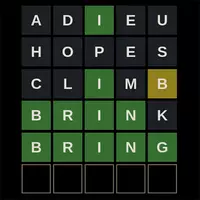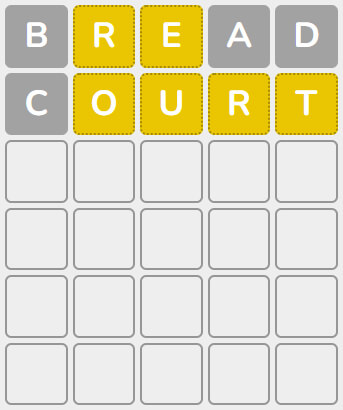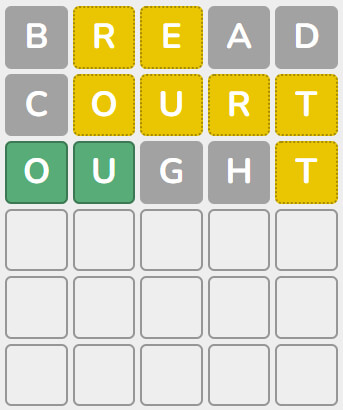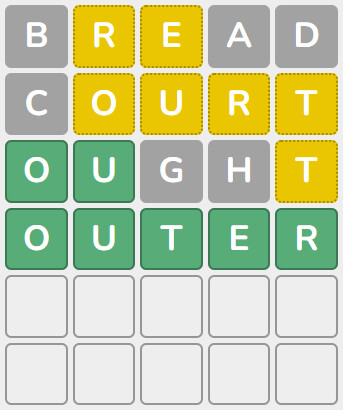Guess the Word
Guess the Word is a fun vocabulary game for young learners and young teens with a level of A2 (Basic user) on the CEFR.
In this game students read a definition of a word and have to guess what the word is using the letters that appear. This game is a great way to practice reading, spelling and review vocabulary all at the same time. You can also use this activity to prepare Cambridge Flyer level students for the Flyers exam as a similar task appears in the exam though this game is a great game for any group with an A2 or below level.
There are a total 11 categories of vocabulary covering the most common language studied at this level. Can your students guess all the words?
How to Play Guess the Word
-
- Project the game on the whiteboard.
- In teams or individually students have to read the definition and guess what the word is. If they don’t know the word they can buy hints which reveals some of the letters of the word.
- The team that guesses the most words wins!
More Online ESL Speaking Games
Discover more vocabulary activities
.
Vocabulary Games
ESL Say It! – A simple no prep warmer/cooler or quick break for students. In this activity students have to say a word from a category that begins with a letter.
ESL Guess Who – Practice describing people with this fun online game.
MIXUP – A simple quick fire vocabulary game. How many words can you guess in 90 seconds?
Word Wheel – Get class started with this fun vocabulary challenge. In this game students try and guess what the nine letter word is while also making words using the letters and the key letter. The team with the most words and points will win!
Learn to tell the time – Practice reading the setting the time with this fun interactive game to practice telling the time.
ESL Scattergories! – A classic quick thinking vocabulary where students need to think of vocabulary quickly to get the most words beginning with a letter.
Scattagories for Kids! – Now play with young learner and lower level students in this simplified version of our classic game.
Name 5! – Name 5! is a simple no prep vocabulary warmer. In this activity students need to say a number of words based on a range of topics. Can your students beat the clock!
5 Seconds! – Students need to say 3 words from a random category in 5 seconds to score a point.
2 Pictures 1 Compound – Can you guess the closed compounds nouns from the pictures? Practice guessing the compounds nouns with this fun interactive game.
Interactive Board Games – Practice speaking, grammar and vocabulary with these interactive online board games. New board games added regularly.
ESL Vocabulary Fortunes – An online game for teens and adults that is a great way to practice vocabulary on a large number of topics.
Animal Vocabulary Games – Practice animals with these four interactive online games. These fun games are a great way to revise animal vocabulary with your students.
Story Dice – Get your students making and telling stories with this fun online story tool.
ESL Countdown – Practice vocabulary and spelling with countdown.
Anagram Word Game – A simple word game. Suitable for teens and adults with an intermediate and above level of English.
ESL Category Generator – Generate categories to get your students practicing vocabulary. Great activity to be used with a ball or in online classes to get students thinking at the start of class as a warmer.
Trivia Quiz Generator – Generate quizzes quickly with this simple tool. Ideal for teens and adults intermediate and above.
Random Letter Generator – Generate random letters from the alphabet with this simple letter generating tool.
ESL Idiom Generator – Generate over 100 of the most common English language idioms. Get students to draw or mime out the idioms as a way to introduce them to the most common idioms in English.
Random Noun Generator – Randomly generate over 200 of the most common nouns in the English Language. Great for Pictionary and other end of the class coolers.
Catchphrase – A quick fire word game where students explain as many words as they can within the time limit.
Pictionary – Automatically generate words from three different levels of difficulty and play Pictionary with your students in a flash.
ESL Boggle – Boggle is a great warmer that can be used in the classroom. With this online version get students writing words to be the top of the class.
ESL Quizzes – Our Quizzes are a great way to end class and practice key vocabulary for a wide range of themes. Check back regularly as we are adding new quizzes regularly.
Discover games on our Youtube Channel.
The Internet has the power to popularize the most insignificant things and phenomena. Some gain wide renown seemingly at random and bask in the glory for years. But it’s always nice to see when the object of adoration deserves its sudden fame. Such is the case with Wordle, an online puzzle for the entire world. The idea is to figure out the secret word Hangman-style through trial and error. Sounds simple enough, but Individuals from across the globe struggle to solve the daily riddle. What is it that makes the task so challenging and exciting for everyone involved? Read on to learn more and join in on the fun.
Logic and Luck
On paper, this title is very similar to many other interactive brain teasers. But it has a number of unique features that set it apart, namely:
- The secret word resets every day and is the same for everyone
- The guessing is done by submitting existing 5-letter terms and analyzing the feedback
- Gray color means that the character is incorrect; yellow indicates that it’s in the wrong spot; green signals an exact match
- The player has to repeat the process and methodically discern the answer in 6 attempts
- Contestants can share their results by copying an automatically generated set of emojis. It represents their personal 5×6 board with appropriately colored squares.
In combination, these traits make for a highly compelling and addicting experience. Additionally, the social aspect creates a strong sense of community.
How to Play Wordle Without Installation
The official app is easily accessible and costs absolutely nothing. Launch the latest version through Kevin Games from any device and location. It is optimized to run in the majority of modern browsers. For best results, opt for Mozilla Firefox, Google Chrome, or another comparable client. Navigate the menus using the mouse or type in the submissions on a regular keyboard. Adjust the settings by clicking on the gear icon. Once the objective is accomplished, go to the statistics menu to copy the layout. Post it on Twitter or another page to boast about the achievement.
Trendy gaming products are often quite expensive. By contrast, Wordle is free and super entertaining. Join the ranks of its dedicated fans and use deductive skills to crack the code.
Wordle is one of the best Word Game you can play on Kevin Games.
This game works perfectly in modern browsers and requires no installation.
Wordle has been played by thousands of gamers who rated it 3.6 / 5 with 551 votes.
Did you enjoy this game? Then give other
Word Games, Logic Games, Thinking Games, Quiz Games a try.
Also people ask about Wordle
-
What is Wordle?
⭐⭐⭐ Wordle — Is an awesome game in the Word Games genre. On our website, you can play Wordle in a browser free of charge. 🧐
-
How to play Wordle?
🎮🎮🎮 These types of Word Games are usually controlled with the mouse or keyboard, sometimes both. 🤔
-
How to hack Wordle?
👎👎👎 We strongly discourage the use of cheats in Wordle, play fair. Downloading cheats can also infect your computer with harmful software, so be careful! 🤗
Ваш аккаунт без аватарки
Чтобы приступить к размещению комментариев, выберите временную аватарку:
Confirm
Что-то пошло не так. Попробуйте еще раз.
Or
Загрузить на ‘Аккаунт Y8’
Отменить
Need Help?
Wordle Solver
Other Word Games Helper
Word Finder
Play Other Games
Play Wordle with Various Number of Letters
Games like Wordle
Play Wordle with Friends
Create your own game with our Wordle generator. With it, you can create a one-word game or an entire tournament with 1 to 10 words.
Play Wordle in Different Languages
Wordle Game
A popular game in which you have to guess a word using several attempts to find out what letters it contains. Compete with your friends and find out who is the smartest of you!
How to play Wordle
1
The task of the game is to guess the hidden word. First you need to enter in the first line a word consisting of the selected number of letters. Please note that this must be a real word.
2
After entering the word, press the Enter button on the virtual keyboard. Now pay attention to the color with which the letters are highlighted.
3
If the letter is not highlighted in color and remains gray, then there is no such letter in the hidden word. If the letter is highlighted in yellow, then such a letter is in the hidden word, but is located in another cell. If the letter is highlighted in green, then the letter is in the hidden word in this cell.
4
Please note that letters in a word can be repeated, that is, if a letter is highlighted in yellow or green, it can occur in the word either once or more than once.
5
Now type the following word on the second line and press Enter. When doing this, take into account the information about the letters and their location obtained in the first round.
6
Continue typing words in subsequent lines until you guess the hidden word. After completion, share the game and the result with your friends. And most importantly — you can play an unlimited number of times.
What kind of game is this — Wordle?
Wordle was invented by a developer from Brooklyn for his sweetheart. The creator’s last name is Wardle, so the name of the game is a kind of pun.
At first, the couple played Wordle together, then the developer showed the game to his relatives, and then decided to publish it on the Internet for everyone who was interested. On the day of launch, 90 people played the game, and already some two months later — as many as 300 thousand.
Wardle himself believes that the secret of the game’s popularity lies in its simplicity — there is no need to register on the site, there are no ads, just a fun pastime.
A distinctive feature of the original game is that it has a limit — only one game per day. An interesting decision, but not everyone liked it. The game is so addictive that you want to play more and more. And we have solved this problem — now it is infinitely replayable, so you can play an unlimited number of games and guess as many words as you want.
But how do you play Wordle?
Look. Your goal is to find out what word is hidden. By default, it consists of 5 letters, but on our site you can set the number of letters from 4 to 11. Then there are 6 lines, in each of which you can enter any existing word.
By entering the first word, you are trying not so much to guess the word right away, but simply the first step in the game, where you can get hints about the word that was guessed. After entering your first word and pressing the Enter button, all the letters of your word will turn into one of three colors — gray, yellow and green.
Depending on the color, you get information about which letters are in the hidden word and which are not there. Everything is pretty simple here. The letters that are gray in color — they are not in the hidden word, they can be excluded. The letters that will turn yellow — they are in the hidden word, but they are in a different place in the word. By the way, there is a possibility that there are more than one such letters in the word, because the letters may be repeated (or may not be repeated). But the main thing here is that they are definitely not where they are in the word that you entered.
And finally green letters. Congratulations, these letters are in the hidden word and are located exactly in the place where they are in your word. Here, too, one should not forget that these letters may be in the hidden word in other places (or may not be).
Then you enter the next word and the next, thus getting more and more information about the hidden word. Your task is to get enough information as quickly as possible to guess the hidden word. The fewer words you entered, the fewer attempts you made before guessing the word, the cooler you are! Both vocabulary and your ability to think logically are important here. Well, it’s time to try!
I still don’t understand, please explain with an example
So, a certain word of 5 letters is guessed. Let’s try to enter the first English word of 5 letters that comes to mind. The word BREAD came to mine, and I will type it.
After entering the word bread, I pressed the Enter button. Two letters from my word were highlighted in yellow. This means that there are letters R and E in the hidden word. But they are in other places. But the letters B, A and D are missing in the desired word. Well, let’s type another random word in the second row and press Enter.
The second word I entered was COURT. Here at once 4 letters received yellow color. Now, based on two attempts, we know that the desired word contains the letters O, U, R, T, E. But we don’t know in what order they go. But the right word doesn’t come to mind. Well, let’s try some word containing some of these letters.
That word became OUGHT. And here we got a lot of new useful information. The letters O and U are highlighted in green, which means that in the word we are looking for, they are in these places. So our word starts with OU and also contains the letters R, T, E. I think I know this is the word OUTER! Let’s check.
Bingo! We guessed the word in 4 attempts. This is a good result for such a difficult word. Try it yourself now.
Frequently Asked Questions
What are the Wordle game rules?
The rules of the Wordle game are quite simple. You need to guess the word in 6 attempts. To do this, you need to enter different words in turn and get hints. Colored squares serve as clues. A green square means that in the hidden word the letter is in this place. Yellow square — that such a letter is in the hidden word but in a different place. Gray square — there is no such letter.
What is the best word to start the Wordle game with?
The main recommendation for the first word is to choose a word that contains different letters and the most vowels. Great examples of such words are ADIEU, AUDIO or CANOE.
What dictionaries are used in the game?
For the English language (US version), we took as a basis the source: Letterpress word list. This dictionary consisted of approximately 275,000 words. Thanks to your feedback and suggestions, we regularly update our word list.
What does the message Not a valid word mean?
If you see such a message, then the word you entered is not in our dictionary. Most likely this means that this word either does not exist, or does not correspond to the rules of the game. If you do not agree with this, you can write to us at hello@wordleplay.com about it and we will consider updating.
You used not the real word. What should I do?
If it seems to you that a word has got into our dictionary that does not exist in the English American dictionary, then let us know at hello@wordleplay.com about it and we will consider making changes.
Can I make my own word or create a multi-word tournament?
Of course yes. Most recently, we have added two special modes to our site — Wordle Generator, which allows you to guess your own word or choose a random one and share the link with a friend to play together with the same word at the same time. The Wordle Tournament mode is also available. You can create a game consisting of several words at once and hold a real Wordle competition.
Can I download the app on my mobile or PC?
At the moment we do not have apps for iPhone (iOS) and Android. However, we plan to launch a version for Google Play in the near future. As soon as this happens, we will definitely notify our users.
What languages is the game available in?
Oh, that’s a very good question and a point of pride for us. Our game is already translated into many languages and uses different dictionaries: American English, UK English, Spanish, German, French, Italian, Portuguese, Russian, Polish, Turkish, Dutch, Swedish, Indonesian, Czech, Greek, Hungarian, Romanian, Slovak and Danish. The list will be even bigger soon.
Is it possible to choose the length of a word?
Yes, there is such a possibility. You can play modes with word length from 4 to 11 letters. To do this, click on the number symbol in the top menu, or open the settings if you are using a mobile device.
Are there more difficult versions of the game?
Yes, we have foreseen that the standard mode may seem too simple for you. In such a case, we have two more difficult Wordle options at once — Hard and Ultra Hard. In these modes, you need to follow the hints received in previous rounds. You’ll have to sweat!
Are there other versions of the game?
We have special versions that completely contradict each other. The first is the version of the game for children. In the version of the Wordle for Kids game, the dictionary contains fewer words and they are simpler, and 3-letter words are also available. There is also a Lewdle variation — there, on the contrary, dictionaries consist of bad words that are more suitable for adults.
What That Word — Guess Word app brings you the opportunity to guess a five-letter word in 5 chances.
If you are a fan of word puzzle games like word guessing or making games, then this word hunt app is here to delight you. In order to win this word guessing game, you have to correctly answer the questions and solve the puzzle words in 30 seconds. Your goal is to get the right word in just seconds. You can see hints and buy letters for more convenience.
We have brought you a fun way of training your brain as well as make you learn new words. Improve your vocabulary, spelling and enrich your word knowledge playing this amazing word puzzle game.
** THE GAME PLAY:
Install What That Word — Guess Word game from the app store for free and get started with one tap. You will get 30 seconds to find out a 5-letter word. For each word, you get 30 seconds. And you continue playing all the levels this way.
Our word guessing game has three modes; easy, medium and difficult. Start with the easy levels and gradually complete difficult levels and enrich your word collection. This word puzzle also contains a tutorial on how to play it. If you are stuck you can buy hints and letters. Check spelling while playing and score your best.
This word guessing puzzle game is here to teach you new English words and improve your analytical skills. In this word puzzle, you can beat your score every day by doing even better!
Install word connect 2022 on your device and start testing your English vocabulary skill right now!
** With What That Word — Guess Word, You can:
# Discover new and meaningful English Words
# Enrich your vocabulary and practice English Every day
# Non-Native English speakers can learn new words every day
# Learn spelling effortlessly
# Train your brain to be faster & smarter
# Improve your analytical abilities
Download this useful word guesser app on your device, play every day, learn and become a word master.
** KEY FEATURES OF THIS WORD CHALLENGE GAME:
** Amazing Game play:
The fantastic graphics and smooth game play of this word search puzzle will allow you to play effortlessly and within time. You won’t wonder about where to place the letters. Everything is arranged in such ways that you will be able to find the right word just by thinking a bit. You won’t have to go through any complicated settings to guess words. This word puzzle also comes with unlimited levels so you never run out of levels! Train your brain practicing new words every day and test your vocabulary.
** Free to Install:
If you are looking for word scramble or word finder games that don’t cost you money, then this word puzzle is your right choice. To access the basic functions and guess words, you don’t have to spend a single dime. If you want to play infinite word search game, then this puzzle word game is here for you. You can play as long as you want, as many level as you like and get extra time to play more. Extra letters will also earn you pints.
You can upgrade to Premium with one time payment or buy subscription options:
* Monthly subscription: $2.99
* Payment will be charged to iTunes Account at confirmation of purchase.
* Subscription automatically renews unless auto-renew is turned off at least 24-hours before the end of the current period
* Account will be charged for renewal within 24-hours prior to the end of the current period, and identify the cost of the renewal.
* Subscriptions may be managed by the user and auto-renewal may be turned off by going to the user’s Account Settings after purchase
* Any unused portion of a free trial period, if offered, will be forfeited when the user purchases a subscription to that publication, where applicable.
Privacy Policy:
https://www.mobilealchemy.co/privacy-policy.html
Terms of service
https://www.mobilealchemy.co/terms-of-service.html