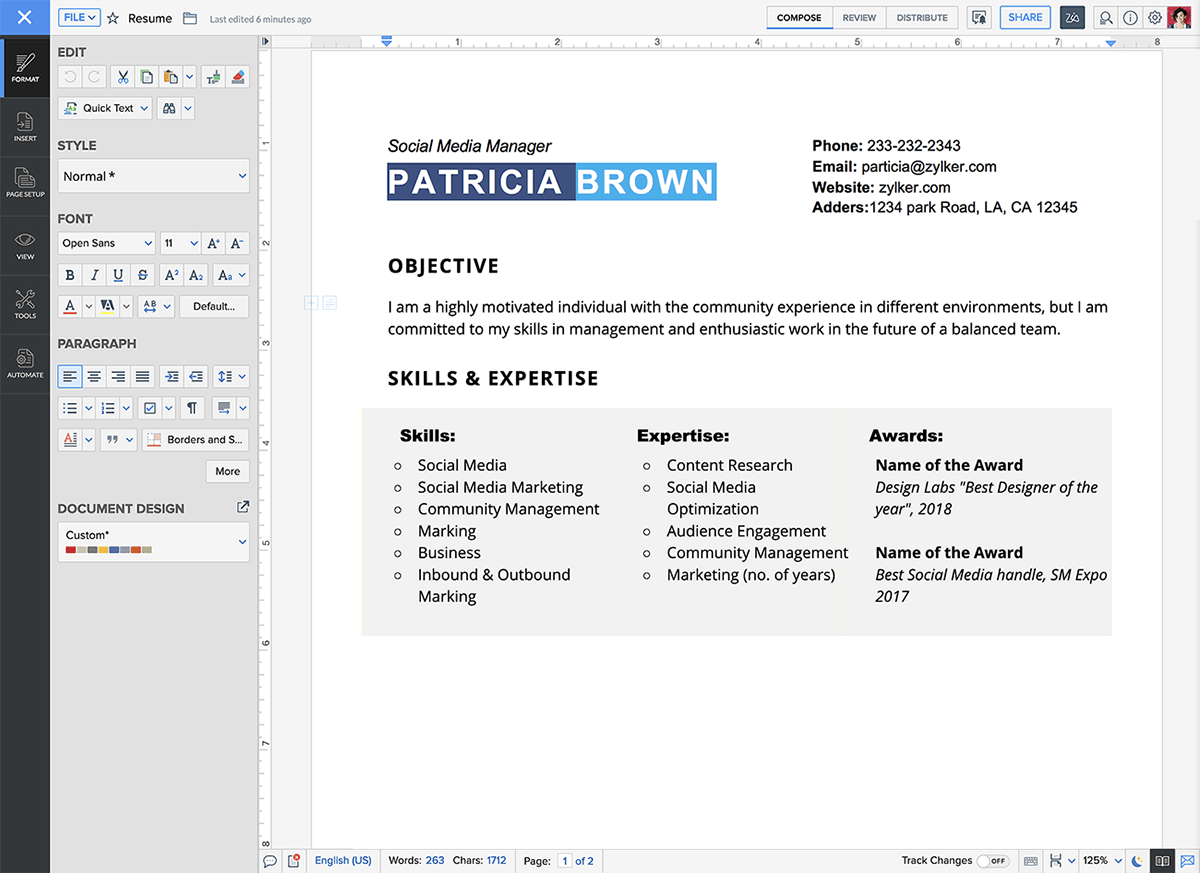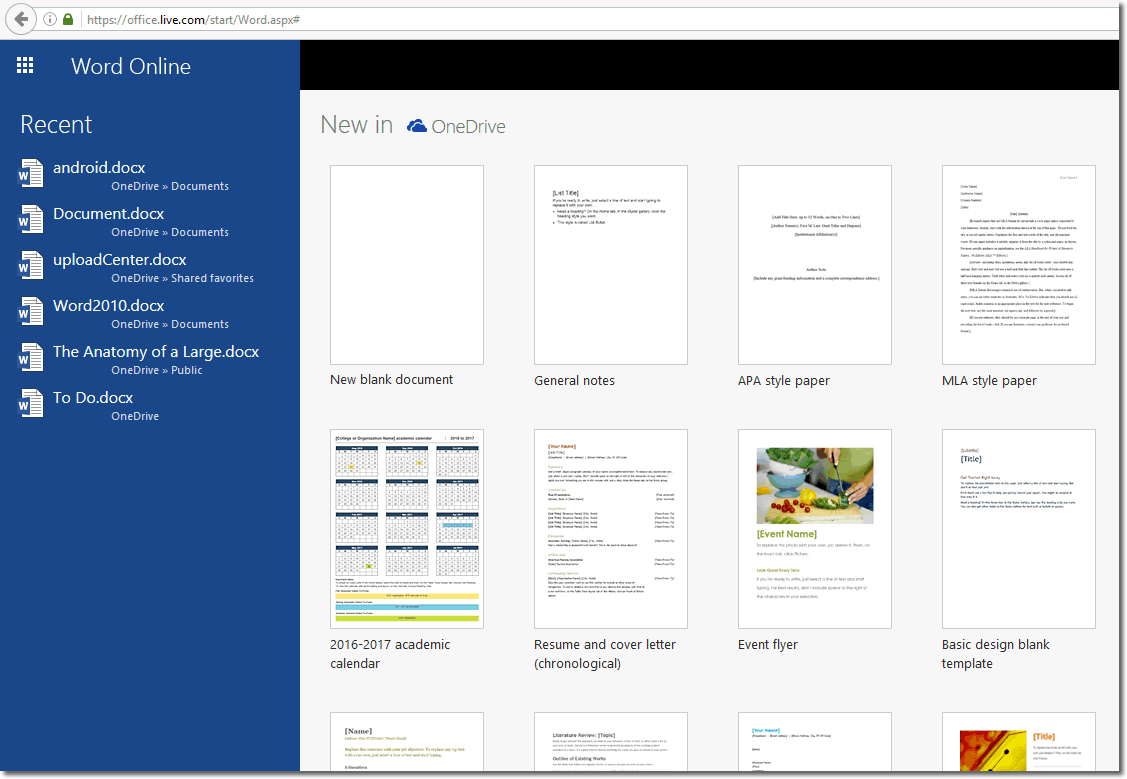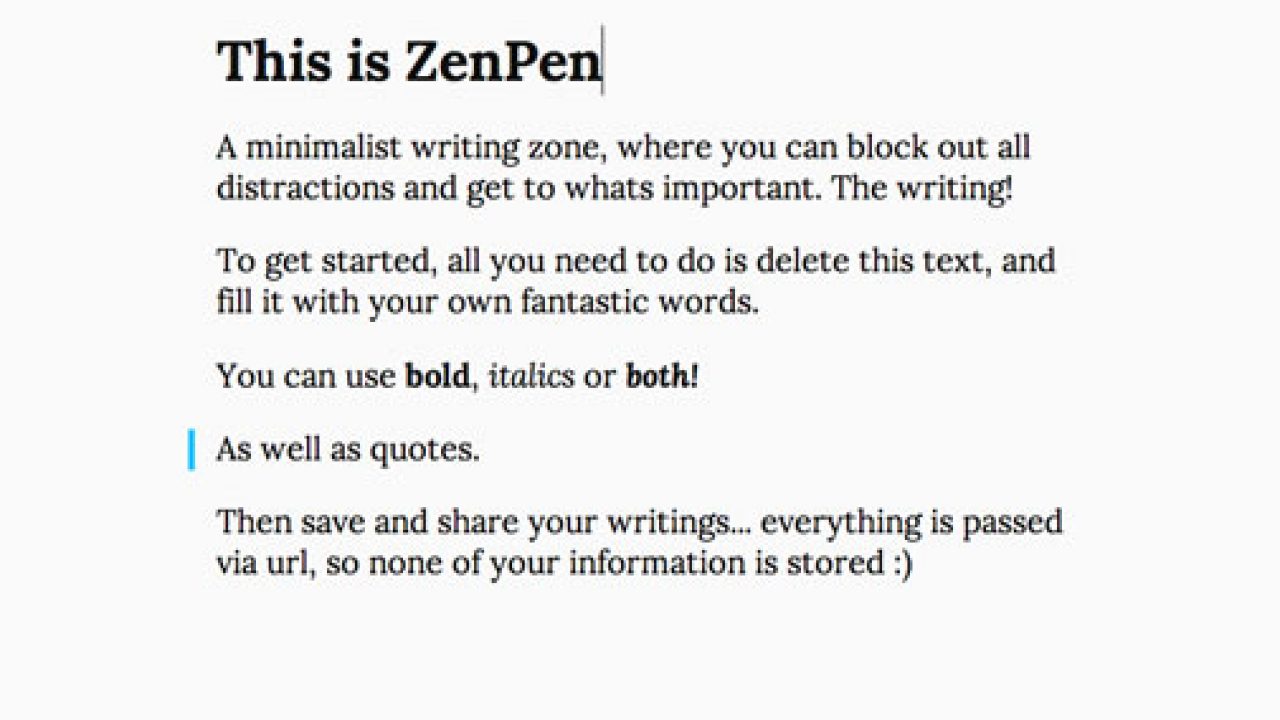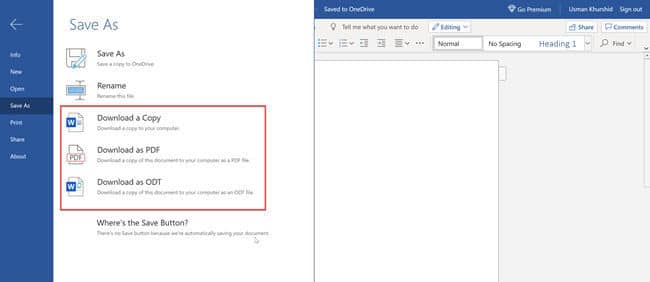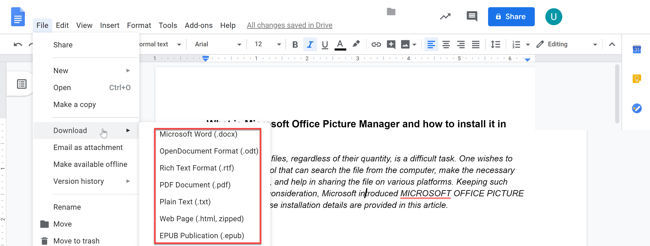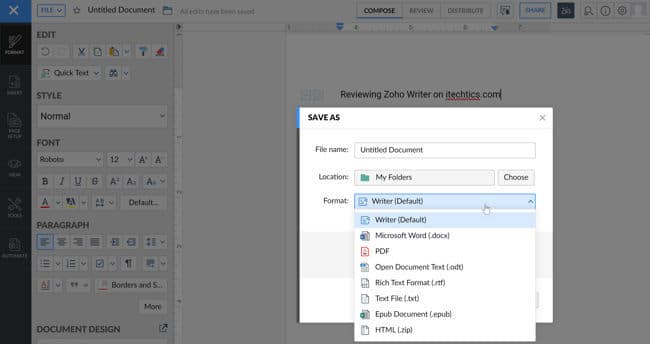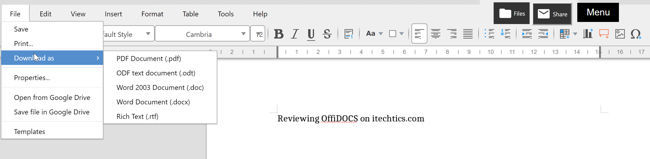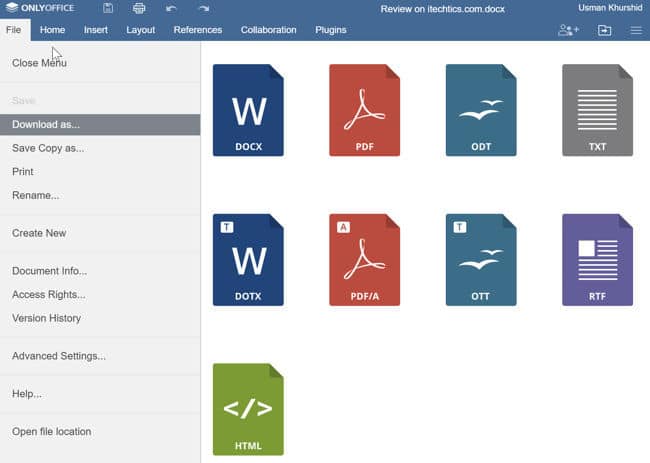Online word processing involves using software applications for writing tasks that work through Internet browsers. These applications often have many of the same features as traditional word processing software, and they usually allow people to store their work online. This software is popular for several different reasons, including convenience and the freedom to work in any location.
If someone becomes accustomed to using a particular kind of online word processing software, he can access it almost anywhere he can find a computer with web access. This software is usually not very intensive in terms of system resource requirements, so most computers can handle it without difficulty. Some of these software packages do require a particular Internet browser, but they usually work well with the most popular browsers, and that makes them highly accessible.
The ability to save work online means that an individual doesn’t have to rely on a central computer for word processing. He can work in one place for a bit, then save his work and go elsewhere to finish writing. In every location, he will generally have access to the same basic interface and software performance. In some jobs, this could potentially be very advantageous.
Online word processing software has a similar feature set to most traditional offline solutions, but some people feel that the best offline solutions are generally a bit more advanced. Some of the offline packages may have slightly more capable grammar checking options and other features, while online packages generally match them in term of more general features like spell-check and formatting options. This is likely to change as advances in online computing continue.
Some people do prefer offline word processing software packages for a few different reasons. For one thing, they may be accustomed to some particular piece of software, and most of the major offline packages do not have online equivalents. Another reason is because of Internet access. Even though the Internet is widely available, some people do most of their word processing on computers that don’t have a connection to the net. For example, they may use an old computer with a simple dial-up connection for word processing, and they may not even hook the computer up to the Internet.
Online word processing is part of an overall movement called cloud computing. This is a term used to describe the practice of running software on computers located in other places and accessing them through the Internet. This could potentially simplify many computing tasks by allowing people to do almost everything directly through their web browsers in a decentralized way and allowing people to avoid upgrading hardware constantly.
Home > monday workdocs > The 5 essential features to look for in an online word processor
From busy students to thriving professionals, we all need access to word processing software.
Not long ago, Microsoft dominated the word processing scene with their Microsoft Word product, but these days Google’s G-Suite has taken over with a roughly 60% market share.
And for good reason — people don’t want clunky software they have to buy, download, and keep updating all the time. They want real-time processing power packed full of modern features.
In this article, we’ll discuss the nuances of the online word processor market, including what to look for in a word processor, and we’ll showcase the software that’s sure to change the writing app market.
Get started with monday.com
What is an online word processor?
With any topic, it’s good to lay the groundwork with some definitions before diving in too deep.
A word processor, sometimes abbreviated WP, is software that’s capable of document creation, editing, storage, and printing.
The word processor tool is one of the most popular programs on a computer and can create all sorts of file types ranging from text and rich text files to HTML and XML files.
An online word processor provides the ability to create, edit, share, save, and access your documents from anywhere, anytime.
The online versions of these programs work in real-time, so you don’t have to worry about saving your work, and they allow multiple contributors to collaborate and edit documents all at once.
Those 2 features alone save you precious time and resources since you don’t have to constantly send files back and forth to ensure everyone has the latest version.
What do people use an online word processor for?
There are multiple uses for an online word processor. It does everything a typewriter or traditional software-based word processor would do but with added features that make it more accessible and user-friendly.
Some potential use cases for an online word processor for both personal and professional endeavors include:
- Writing grant or loan proposals
- Preparing business plans and vision statements
- Creating blog articles, whitepapers, brochures, and other marketing materials
- Brainstorming, journaling, and taking meeting notes
- Developing employee handbooks, standard operating procedures, checklists, and training guides
- Authoring books, novels, short stories, and screenplays
A basic text document is almost always the foundation of any greater body of work, whether it be a book, slide deck, or business proposal.
Even if they evolve into other formats, they typically begin by someone jotting down some ideas and making a rough outline. That’s the magic of a word processor. It’s a blank canvas that’s judgment-free and ready for unfiltered thoughts.
What are the benefits of online word processing?
As you can see, there are countless use cases for online word processing. But what about the benefits? We’ve alluded to a handful so far, but there’s far more than that.
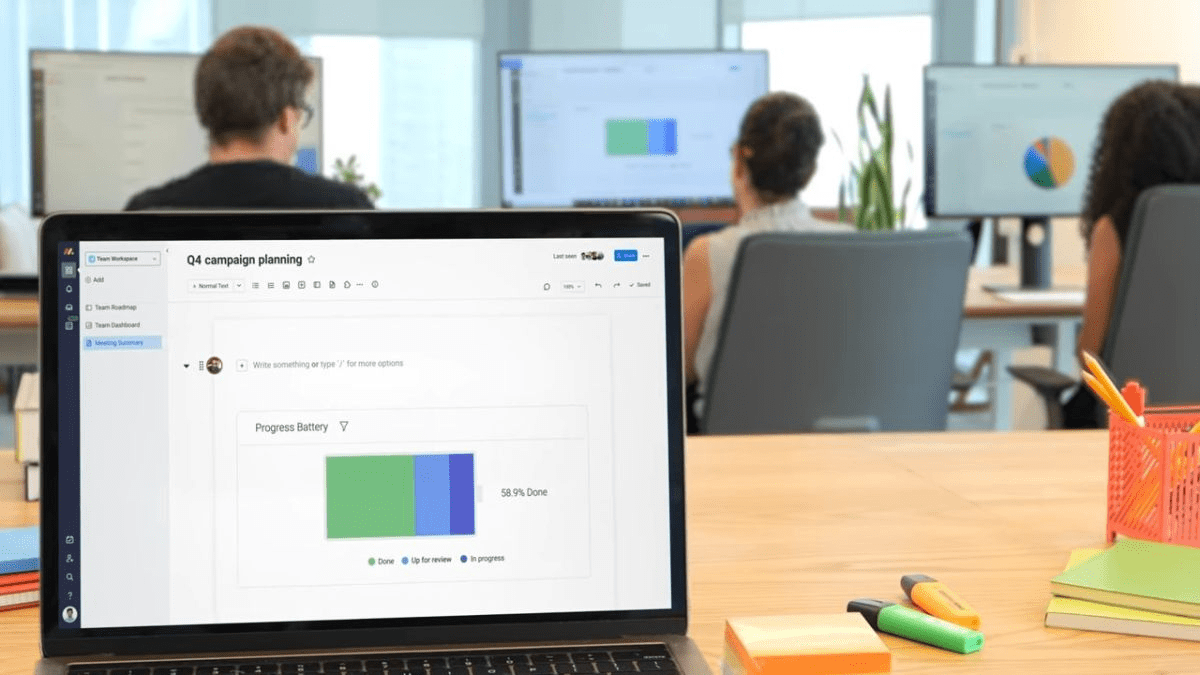
Here’s just a taste of what online word processing can do for your next project:
- Facilitate the creation and editing of text documents in your web browser without the need to download special software.
- Provide visibility and accessibility to multiple people so everyone can work at the same time.
- Remove the need to constantly save your work and send it through other channels since every change is saved automatically with each keystroke.
- Easily see who’s made edits to your documents so you can keep track of who’s doing what.
- Improve accessibility since online word documents are available from anywhere in the world where you have access to an internet connection and web browser.
- Greatly diminish the possibility of corrupted files since everything is saved in the cloud and doesn’t rely on hardware to operate.
- Deliver high compatibility, which means you can export your files in the formats that suit your needs best.
The benefits can’t be overstated. They’re so useful that when you switch to online word processing, you’ll wonder how you ever did without it.
Get started
5 features to look for when searching for the perfect online word processor
Now that you’re a semi-expert in what an online word processor is, what they can do, and the various benefits they offer, it’s time to dig into what features make them stand apart.
Sure, they all transpose text onto a blank document and allow you to share it around, but that’s a baseline requirement.
Modern online word processors can do far more than that. Here are 5 must-have features to look for when you’re seeking your next online word processor.
1. Usability
Creating files is a critical but often overlooked part of any successful project or organization.
There’s a good chance your company is creating dozens, 100s, or even 1,000s of documents every single day.
Keeping your operation running smoothly means having a frictionless document editor. A single person might open up docs dozens of times each day, and they’re coming from all sorts of different programs. Ideally, your online word editor of choice can support all of them.
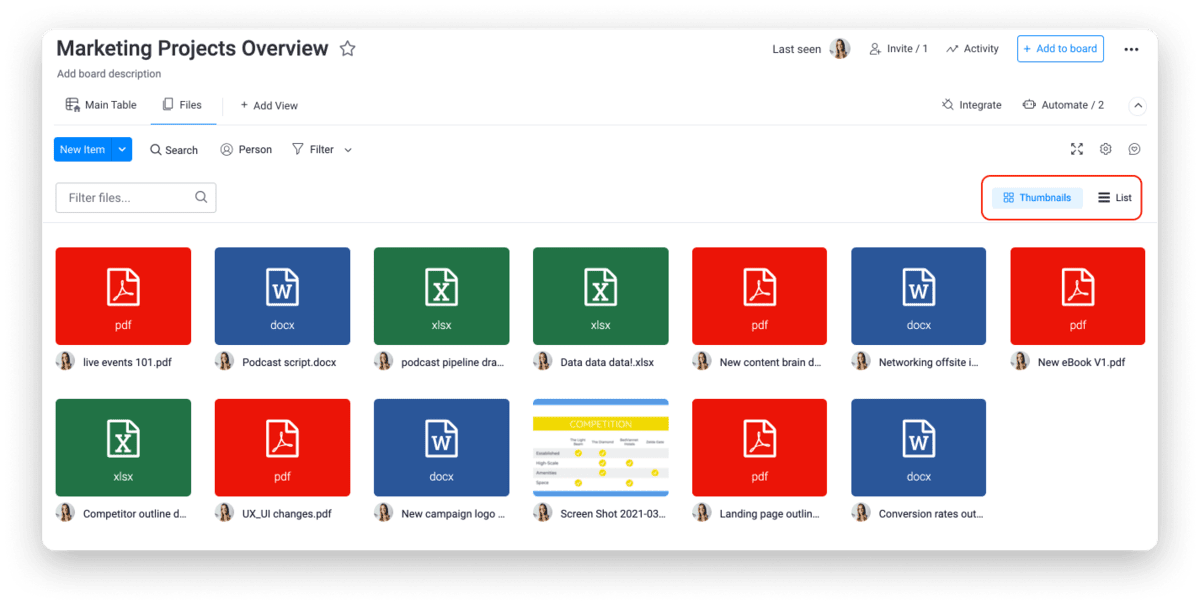
monday.com, for example, makes it easy to integrate all document sources, meaning you can easily view and edit files from Microsoft Word documents, Google Drive, Dropbox, and more.
Plus, monday.com supports storing PNG, JPEG, Word, PDF, Excel, GIF, MP4, SVG, TXT, and other file types.
With all those files in one program, you’ll have fewer total tabs cluttering your browser and a more streamlined workflow. The sleek user interface above makes all the difference because even the greatest word processor will fall flat if your team doesn’t feel confident using it.
2. Mobility
The monday workdocs feature’s greatest weapon is their mobility. You can create, edit, and share text documents from anywhere in the world and virtually any device. If you have an iOS device or Android, you’re covered.
There’s a desktop app and web app as well, so you can access it from tablets, desktop computers, or any browser. That’s the beauty of a word processor with cloud storage. All your files are accessible at all times.
One of the best parts of such connectivity is staying informed no matter where you go. If you duck out for lunch or go on vacation, you’ll still be able to get notifications in real-time related to the monday workdocs you’re involved with.
Once you get a taste for how mobile you can be with monday workdocs, you’ll wonder how software programs like Microsoft Word ever made the cut before.
3. Elements
The right word processor won’t just facilitate the actual writing, it’ll help with the organization of your writing and the addition of media elements.
In monday workdocs, these elements can be anything from the types of text you use to lists like bullet points, and even dividers.
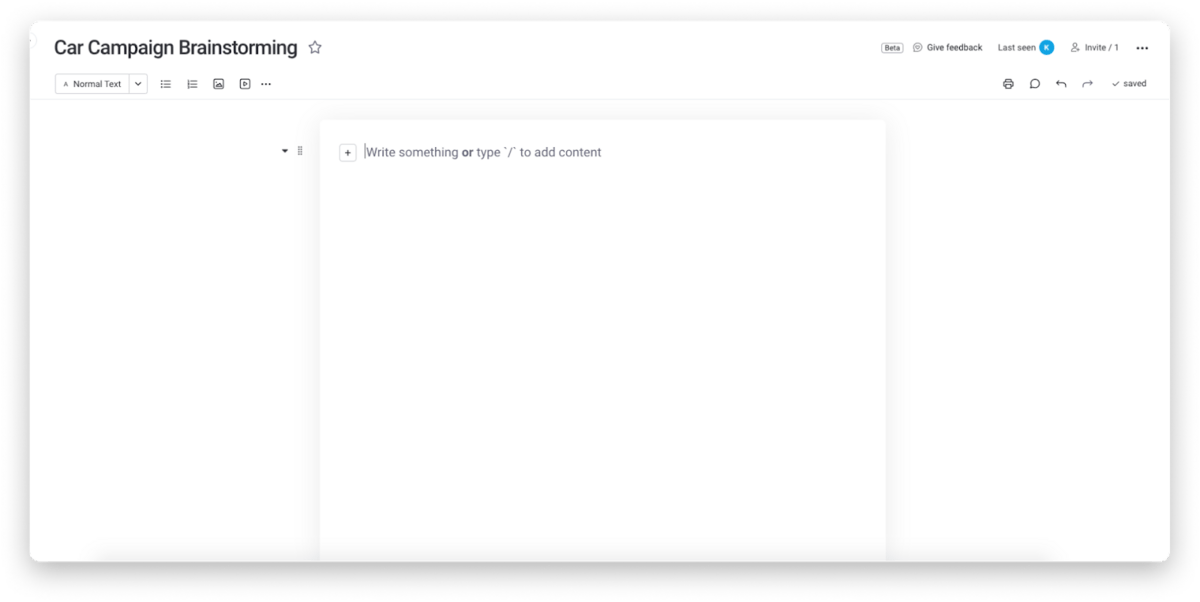
A little formatting can go a long way to keeping your intended audience engaged and eager to read more about your ideas or proposal.
Heading formats like title or subtitle give greater context, and bulleted or numbered lists make it easier to scan for pertinent information. If the doc is more action-oriented, you have the ability to add checklists as well.
Beyond formatting options, you can also add media such as pie charts, stunning graphics, and even videos.
monday workdocs now go even further by allowing you to add widgets to your docs such as timeline widgets, Gantt chart widgets, numbers, and much more.
You can pull from any board in your arsenal and see stunning graphics and charts right alongside your written text in a matter of seconds.
4. Collaboration
Creating and editing a document is rarely a solo venture. A crucial component in choosing the right document editor is having the right mix of collaboration features.
You’re going to want to share each file and get feedback. monday.com keeps you in the driver’s seat when it comes to shareability.
Here are the 3 options at your fingertips:
- Main workdocs are visible to everyone in your organization with a monday.com account, so it’s all transparent and ready to go. The setting is perfect for standard operating procedures (SOPs), employee guidebooks, and other non-sensitive items.
- Private workdocs are visible to whoever created the doc and specific team members they’ve chosen to join the workdoc. These extra privacy layers are great for internal documents that are “eyes-only,” meaning they’re sensitive in nature.
- Shareable workdocs are visible to everyone inside and outside your organization. These are great for sharing with clients, contractors, vendors, freelancers, interns, and anyone else that comes to mind.
It doesn’t get much easier than sharing docs in monday.com. Plus, you save valuable time by not needing to move outside of the monday.com ecosystem to collaborate on documents then move your work back into it.
5. Workflow integration
Online word processors are a means to an end, meaning they exist so you can transfer your knowledge or research for a greater purpose.
You’re typing all those words and adding media in the hopes of receiving a grant, creating viral content, or sharing a fresh strategy.
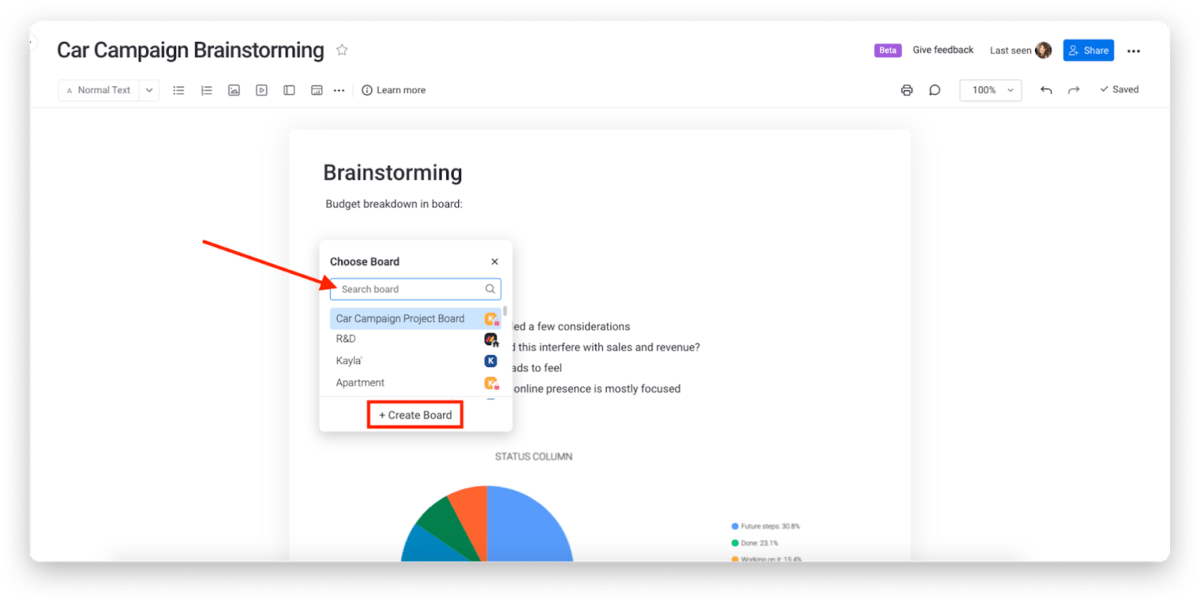
There’s nothing wrong with a standalone online word processor. It saves your work and helps you get the job done. But where they can fall down is the ability to integrate into your daily life.
Often they cause more work since you have to leave your normal workflow and constantly flip back and forth between apps.
monday workdocs solves that once and for all since they’re fully integrated into the monday.com platform along with the rest of your work.
You can create custom boards for each of your processes in the same place you’re creating your docs and easily collaborate with your colleagues without the added friction of program switching.
Every minute you save compounds over time and across your organization, making your team more efficient and effective as a whole.
Extending your reach with the power of monday.com
By now, you understand the power that an online word processor wields and can also see what a game-changer monday.com’s created with the monday workdocs.
What may not be so clear is the other ways monday.com can streamline your processes and make you more effective.
For starters, monday.com is a Work Operating System or Work OS for short. That means you can leverage the program to create custom workflow apps that let your team plan, create, run, and track all your processes, projects, and daily work in one place.
Having a Work OS means you have one application that connects everyone instead of cobbling together a handful of apps. That means saved time, money, and resources so your team can focus their efforts on what they do best.
Here’s a handful of features we’re sure you’ll love about monday.com:
- 200+ templates that kickstart all your team’s processes and projects, so you don’t have to start from scratch every time.
- 8+ data visualizations that give your team a variety of options for viewing your data.
- Unlimited automation possibilities that actively take work off your team’s plate, so they spend less time on administrative tasks and more time on the important stuff.
- Dozens of integrations, including Zapier, which connects you to 3,000+ apps, so all your programs connect to your central Work OS.
- Comprehensive apps marketplace that lets you take advantage of other people’s innovative widgets, templates, and more.
As you can see, there’s far more to monday.com than meets the eye, and what we’ve shown above is just the tip of the iceberg when it comes to features that’ll enhance your company’s efficiency.
Simplifying the content creation process
Move over Google Docs and Microsoft Office because monday workdocs are taking over.
You simply can’t beat how seamlessly your doc creation and editing fits into your wider workflow, and you won’t find the ability to integrate widgets into text documents anywhere else anytime soon.
But don’t take our word for it. Try it out for yourself with a monday.com free trial.
To start your own monday.com board and see how our online word processor beats the competition, try our Digital Asset Management template today. We promise you won’t regret it.
Get started
Know throughout this wonderful article, What is a online word processor And what is its function? In addition to that you will find out in detail about the best online word processors and the characteristics that define it.
Online word processors Top 5 online!
Table of Contents
- 1 What are online word processors?
- 1.1 What are online word processors for?
- 1.2 What can you do in these word processors?
- 2 The 5 best online word processors
- 2.1 Google Docs
- 2.1.1 Google Docs features
- 2.1.2 Advantages and disadvantages
- 2.1.3 Advantages
- 2.1.4 Disadvantages
- 2.2 2.Zoho Writer
- 2.2.1 Features
- 2.2.2 Advantages of this word processor
- 2.3 3. Word Online
- 2.3.1 Advantages of Word Online
- 2.4 4.Draft
- 2.5 5.Zenpen
- 2.1 Google Docs
What are online word processors?
It is an online computer tool that allows you to create and edit text documents without the need for an internal program, giving advantages to the ability to use these tools with mobile devices such as tablet or smartphone.
And although on these mobile devices you can also have some of the applications of text processors, are you en línea they can be more practical and without being installed.
What are online word processors for?
These tools that are on the internet can be used in different ways but always with an essential use, creating a text document.
Not only text documents, you can also create numerical documents and also make a presentation, these are used for any occasion, whether for college, university and even work.
What can you do in these word processors?
You can create or modify any document created and that is editable, be it text, numeric or presentation without any problems.
In the numerical documents section, we can create statistics with tables, graphs. Make calculations, create mathematical formulas for convenience among others.
It is like writing in a notebook to use for math and have more convenience of functions in it.
In the presentation section, we can assemble graphics and images in a simple and practical way to make our presentation more understandable.
You can edit font size, typography, place page transition effects, place images, and edit their size and placement. You can also place audios or videos to these presentations among other things.
In the writing section, you can create documents in a clear and easy way without any inconvenience, in this you can bring some part of the numerical file with the option «copy and paste».
In this you will be able, apart from writing, create charts and graphs in a very simple and practical way, you will modify the typography and select the desired size. Also make page breaks and place numbers on your sheets and many things that this tool allows.
Since we understood the above, we will recommend the best ones so that you can get the most out of all this new experience that this type of online word processors. Pay close attention to the recommendations.
-
Google Docs
Since we understood the above, we will recommend the best ones so that you can get the most out of all this new experience that this type of online word processors. Pay close attention to the recommendations.
For us the best tool for online word processors that we can recommend, due to its high comfort and handling, is offered by Google Docs just by having your Google or Gmail account in your browser you will be able to manage within it.
If you use Google Chrome it will be much better since it synchronizes you with everything when you connect your Google account in the root of this browser, this is an excellent tool to work your documents, presentations or spreadsheets directly in the cloud.
This means that it will be in a constant automatic saving car and without realizing it, a very good option in case some inconvenience should happen there will be no problems with the file. Also, being in the cloud, you can then follow it on another device, on another computer and even on another internet network or at another time, it is magnificent.
Undoubtedly one of the tools that Google gives us to use online, this allows correction of everything the least, be it accents, grammar, figures, formulas or others. With Google’s great and extensive information skills these corrections will always be the best.
Google Docs is one of the online word processors unique that allows by means of Internet connection and Google Drive that the file can be modified by several people at the same time by means of permissions. This is undoubtedly a genius for group work in online education.
Google Docs features
This is one of the online word processors more incredible, which has a couple of features that are very easy to see with the naked eye. These are the most prominent of Google Docs:
- It is totally free.
- It has a lot of features and options that you can use.
- Speaking instead of writing, the tool acquired the voice input that many of its peers as well as the Google search engine or others.
- Unique and comfortable format when copying or pasting a text, since it is copied or pasted in the format you are working on.
- Many types of fonts, has more fonts than the well-known installation Word.
- It allows you to tag or name your coworker in a comment, highlighting some part of the work so that he can see it directly.
- Edit or create a document with several people depending on the permissions of the Google Drive folder.
- Thanks to the previous point, the jobs will be completed faster since they will work as a team at the same time.
- Automatic saving for each letter you write or touch you make makes a save without you noticing and everything is saved in the cloud, you can check it on any device later.
Advantages and disadvantages
As everything has its ying and its yang, they have certain things which we will mention for greater understanding. Fortunately, it is not so much the bad as the good.
Advantages
- Several people can be connected at the same time to modify or create a file, bringing together their knowledge to have the best job.
- It is useful for meetings, meetings and research work, where everyone can express their knowledge.
- It helps you with grammar and writing and writing errors.
- No installation required.
- Can be used with a Gmail account.
Disadvantages
- When modifying work, many people sometimes tend to erase data from another.
- It might not be safe if the user does not create a password and protect it, as if the user shares in a group and this file is inadvertently made public.
If you were interested in this excellent article and you like the area of writing and writing, we have a special one on Las Parts of Word 2020 and their functions which has truthful information that may interest you, enter the link above and you can enter exceptional information.
Google Docs, without a doubt the best alternative for online work.
2.Zoho Writer
It’s a online processor that allows you to edit, create and share linked or created documents, made with AJAX technology, is revolutionary in the way you work with documents, you will have access to these files from any computer or device.
With the new way that these online processors propose the revision or modification together as well as Google, Zoho Writer implements it as well, thus saying goodbye to the reception and sending of emails. Now just by entering the platform you can review or modify, leave notes and even live chat about the document, since has an online chat section.
One of the most important points of view is that you will be able to edit or view documents created in Microsoft Word in Zoho Writer allowing more the usage gap, since you can create and modify and correct here.
Features
This wonderful online processor It has a couple of unique qualities that need to be highlighted so that anyone who needs them can use them effectively.
- It is compatible with a wide variety of devices, thanks to this you can edit or create the document you want anywhere in the world.
- Teamwork, this online word processor allows multiple participants to enter and edit the document at the same time.
- Minimalist interface, it is free of tedious buttons, let your imagination run wild in this word processor, perfect for copywriters and not to be distracted.
- Integration in WordPress if you are a writer or work under a blog, this tool will help you since what you write on this platform you can publish it there without any problem.
- Compatibility with Microsoft files, you can work on these documents without any problems.
Advantages of this word processor
Zoho Writer has some very good and precise advantages and functionalities, here the most important ones.
- With the improved version you can work as a team on this platform.
- Allows you to lock sections of the file so that they are not accidentally edited.
- It also allows mounting an electronic signature.
- It is used by many companies to provide effective tools for their workers in a certain way.
- By working in a company it allows the unification of the mail and the massification of mail.
Zoho Writer, easy and practical to use online word processor.
3. Word Online
The giant Microsoft does not want to be left behind in the account and innovated a word processor, it is literally the same and original Word but in an internet tool to facilitate students or workers who do not have a computer at the moment.
The main idea was created to open Microsoft Word files in Microsoft Outlook mail, then they opened a section where they will indicate if they want to edit it or even create one again.
It has most of the functions of the desktop program, line spacing, indentation, typefaces, font size change, color, shading, underlining, bold, among others.
To use the service, just log in to a Microsoft Outlook account in the mail, now you can have the usual Word wherever you want to go, it is very similar to the Google Docs tool.
Word Online was created based on Office Online 2016, this also includes Excel, PowerPoint, OneNote, Sway, OneDrive and Docs, This can be executable in any desktop browser such as Chrome, Firefox, Edge among others.
We just have to go to the Office Online website and click on the Word Online link. The only requirement will be to have a Microsoft Outlook, Hotmail or other account.
Advantages of Word Online
Taking the documents with you and being able to edit them in your pocket is a gift that these processors do for us. Besides that they are free, fast and simple, Microsoft did not have to be left out, here we mention the main advantages of this online tool.
- This has a user interface that provides a tool that streamlines document formats, it has a section for quick styles and themes that are quickly applied to modify the writing time.
- You can create and use job templates already created on the platform, this allows you to save time in the creation of the documents, since what you do is modify and not create everything from scratch.
- You will have easy access and use, you can take it everywhere and wherever you want, thanks to this you can perform all your tasks without the need for a computer and send it through the OneDrive platform.
- Less memory use, saying that the file is in the cloud and weighs less and even more when the tool is an online platform which does not consume any type of storage.
Word Online, the same from the computer on the internet.
4.Draft
Draft is an online text writing tool designed with the main purpose, that writing is not boringIn other words, several people can enter the document and help each one at home.
The idea is that each participant contribute their knowledge and translate it into a group work which all benefit, the main feature of Draft is that it offers an incredible level of minimalism.
The empty blank dominates more than the options it offers, the idea is that everything is completely blank and then through a kind of window these options can come out when we need it.
The design and genius of the text editor is something incredible, the first time you open and run this online word processor you will have two options, the first is to start from scratch and the second to import one from your computer, Dropbox, Google Drive, Evernote, Box or an FTP server.
When it comes to transcribing it is something fantastic since you can do it in the traditional way or in a simple and practical way such as audios and videos, this will be very useful and easy when you want to write quickly.
The formats in which this tool accepts the conversion of audio to texts are the following: YouTube videos, MP4, FLV, MP3, M4A or AAC files.
Draft is one more that thinks about teamwork, saving time and sharing knowledge when transcribing a file, this tool allows 2 or more people to enter a document by sharing the URL of the file with their due Excuse me.
It saves the text as plain text, with codes or HTML documents, There is not much to say about Draft an amazing word processor.
Draft, amazing word processor that can convert audio to text.
5.Zenpen
He is a unique text writer, especially for people who suffer from concentration, this to achieve unique and quick goals. No menus, no advertising, and no excessive options for editing.
It is a tool that we can work in a simple way with only a few options and sections more than a blank sheet, you can only change the font, letter colors, underlining, font size.
It is much easier than the others but if we do not want to complicate a lot and we do not have a computer at the moment, this web tool is recommended. Since with its simplicity we can work quickly and safely.
ZenPen — is one of the most basic and minimalist online word processors but very useful and fast.
The online word processorsThey are fascinating but very few are known, they even have better characteristics than the ones that have installation.
These online word processors They are great to work and study from home, because you can have contact with your groupmates and carry out the activities on the same platform and even have communication with the teacher through the tool’s chat.
It is perfect if you are away from home or office and you need to edit a document online without so much hassle, you only need an internet connection and that’s it. There are even many companies that only use these platforms since the auto save is in the cloud and can be reviewed at any time regardless of the device.
The content of the article adheres to our principles of editorial ethics. To report an error click here!.
Nowadays, you can do almost everything on the internet. From booking a flight to finding a job, it has become much easier for people to go online and accomplish their tasks than it is for them to go offline and do it in person.
One of the things that people have been able to do online for quite some time now is write documents.
If you’re wondering what an online word processor is, then read on because in this article we’ll be focusing on exactly this.
Tens of millions of people use Microsoft Word as their primary word processor.
It is available in the Windows operating system and comes with most computer purchases. That just leaves a small percentage of people who have to either pay for expensive software or do without a word processor at all.
Well, I’m hear to tell you that there are many free online word processors available!
With the advancement of technology, it makes sense that someone would want to make a free online word processor so more people could take advantage of this important tool.
This article is a step by step guide on how to find and use a free online word processor.
Best Free Online Word Processor
What Is An online word processor?
A word processor is a computer program that allows users to create documents such as reports and other types of documents that contain text.
These programs are often used in the business sector where employees will use them to write reports and documents for their employers and even sometimes consumers use them to write out their resumes when they’re looking for jobs or applying for college applications.
An online word processor is a program which can be used to create and edit documents.
It is similar to Microsoft Word, but is hosted on the internet. This means that you can access it from any device with an internet connection and it will work in the same way.
Is There A Free Online Word Processor?
Many companies have made their own programs that work just like Microsoft Word, but most of them require downloading and installation.
These are great programs for computers that aren’t used very often since they can take up a lot of space on your hard drive.
An alternative solution is to use an online word processor.
This way all you need is internet access and you can be writing in seconds with no installation required!
There are many great benefits to using an free online word processor over other options:
- It’s completely free (of course!)
- You don’t have to download anything or install software on your computer!
- You’re not giving money to “the man” (read:Microsoft!)
What Is A Good Free Word Processing Program?
If you are a student, a writer or if you just want a simple word processor, there is no need to spend money on a program when there are so many free alternatives available.
Word processors are programs that allow you to create text documents such as essays, letters and reports.
You can also add images and graphics to make your documents more visually appealing. Some of the best free word processing programs offer many of the features you would expect in a premium software package.
Trying out unknown programs can be risky. If you are going to use the program for an important project it is probably not worth the risk to use an unfamiliar program.
Some free word processing programs will not offer all the features that premium word processors do while some may have security concerns associated with them.
When choosing a free word processing program keep these options in mind:
Security
Many free word processing programs are offered through adware or spyware bundles. These programs often contain malware and viruses that can open up security risks on your computer system.
It is usually easier to download these bundles than it is to take the time to look for reputable sources for the same software without any extras included on your computer system.
You should think about what else may be included on your computer if you choose to download a bundle.
Anywhere Access
You can use them on any computer or mobile device with an internet connection.
Collaboration
You can share your document with other people, allowing them to view or edit it as well.
This allows for real-time collaboration, where everyone can see changes being made as they happen.
What Is Online Word Processor?
There are numerous online word processors that are used by people across the globe. A word processor is a software application for creating and editing documents, letters, reports and many other types of text-based files.
You can use it for writing reports or essays, to create resumes and business letters or even to draft a press release.
Tasks can be completed more efficiently when you use an online word processor, as opposed to doing everything manually on paper. In addition, it is much easier to get your work professionally formatted when you use a document creation tool.
A lot of people still prefer working with physical tools and storing their work on paper instead of in a digital format. However, there are certain tasks that can be accomplished much faster when working with an online word processor.
How Does Online Word Processor Work?
The main task of a word processor is to enable users to create, edit and store their documents in an easy way. It should also allow users to easily share their data with other people who might not have the same software installed on their devices.
The online word processor does not use any special code or programming language to perform its functions; however, it does rely on web apps in order to function properly.
Create, Save, And Share Documents Everywhere
If you’re looking to get more organized and productive in your life, there’s one app that can make all the difference. The right note taking tool can help you remember everything you want to, organize lists and projects, and keep you on task so your work stays on track.
iCloud is a free app that lets you create, save, and access any kind of content from anywhere. It has apps for all Apple devices, including iPhone, iPad, Macs, and Windows PCs.
iCloud stores your photos and videos so they’re easy to access wherever you are. It also stores documents created in the apps on your devices so they can be edited or shared from any device you use.
iCloud Drive is a storage network built in to every device running iOS 8 or later or Mac OS X Yosemite or later.
It stores files created in any of your apps for safekeeping, organizing them into folders so you can find what you need fast. And it’s integrated with Siri so it can open documents for you without having to launch an app first.
Evernote is a workspace for all the ideas and information you need to stay organized and productive.
Google Docs
Google Docs is a free online suite of office applications, including word processing and spreadsheets. It can be accessed from any device with an Internet connection.
Document sharing and storage
Google Docs provides real-time collaboration on documents, spreadsheets, presentations, drawings and more with other users. Users can edit the same document at the same time, in the same way as they would with traditional software such as Microsoft Office or OpenOffice.
Tasks can be accomplished faster because everyone involved has access to the same document at once.Sharing documents and data is now much easier as they are automatically saved in Google’s cloud service.
This allows users to access their documents anywhere there is an internet connection. Documents can also be shared with users who do not have a Google account or even a computer.
Collaborative editing
Google Docs (and most other web-based office programs) support multiple authors making simultaneous changes to the same document, which saves time for groups working together on projects. Changes are instantly reflected as other editors see them.
All edits are logged so that each user can see exactly what has changed during a given revision. Google Docs does not provide a revision history feature for individual documents; but does provide one for shared documents.
Zoho Writer
Zoho Writer is a simple, easy-to-use online word processor which can be used to create blogs and any other text-based document.The free version of Zoho Writer comes with some great features, like spell check, a distraction-free mode, themes and more.
The paid version ($5/month) comes with support for multiple writers and the ability to collaborate with others on documents.In this review I will discuss the free version of Zoho Writer.
If you’re looking for something a little more advanced, try Google Docs or Microsoft Office 365.Zoho Writer is a free word processor that includes many of the tools often found in high end software packages.
With Zoho Writer, you can write and edit documents online. You can also save your documents to your hard drive for future use.
If you’ve ever used popular word processors such as Microsoft Word or Google Docs, you’ll feel right at home with Zoho Writer. The interface is clean and easy to learn, and you’ll find all the features you need to create professional-looking documents.
The Best Free Online Word Processor for Small Businesses Zoho Writer is a lightweight, easy-to-use online word processor that’s perfect for small businesses and individuals.Tired of complex online applications?
Zoho Writer offers an uncomplicated alternative to costly Microsoft Office.
It’s packed with useful features and has a simple, intuitive interface. But what really sets it apart is its excellent compatibility with Microsoft Word documents.
Because it comes with a desktop application, you can edit your documents on the go and seamlessly sync them to your cloud storage.
Zoho Writer is an online word processor that makes it easy to create professional documents. It does more than just text. With the free desktop version, you can also create:
- Documents with images, charts and tables.
- Presentations that include multimedia and even video.
- Power Point-like presentations with powerful slide transitions and effects.
- Spread sheets that not only crunch numbers but also present them in colorful charts and graphs.
Zoho Writer is perfect for creating documents that need to be viewed on computer screens, mobile phones or tablets. You can continue working on your document even when you’re offline.
And if you need to share it, you can share a link with anyone — they’ll be able to view the document even if they don’t have a Zoho account.
https://www.youtube.com/watch?v=02Z_K2ZXoQI
Onlyoffice Personal
When you decide to use free online office suite for your personal needs, it is very important that you always download a software with original and legal license. Unlike other similar programs, OnlyOffice Personal is perfectly legal to use, download and share.
You don’t need to buy the software or to pay any fees because it is absolutely free. Moreover, OnlyOffice Personal works on any device that has access to the Internet.
OnlyOffice is a free online office suite that allows you to create documents, spreadsheets and presentations in one place and then share them with anyone who has an Internet connection.
The suite includes three separate applications:
- Writer – for creating documents
- Calc – for spreadsheets
- Impress – for presentations.
All documents created via these apps can be synchronized online so you can share them with others in real time.
This means that people will be able to view the document as you are working on it, so everyone involved in the project can see what is being done at every stage of its development.
With OnlyOffice Personal you can create documents that will be compatible with Microsoft Office (docx) as well as Google Docs (ods) formats, among others. The program also offers spell-checker and auto-correct features.
Microsoft Word Online
Microsoft Word Online (or “WLO” for short) is a free online productivity program from Microsoft that allows users to create and edit documents. Like Microsoft Office, WLO is a full-featured word processing program, allowing you to create documents such as letters, flyers, resumes and more.
In addition to basic text formatting and editing functions, WLO includes several features not found in Microsoft Word, including the ability to insert tables into your documents, track changes made by other users, highlight areas of a document to mark them for specific purposes and more.
Microsoft Word Online also allows multiple users to access the same document simultaneously. Users can log in through the Microsoft website and work on the same document together.
Each user’s contributions will be highlighted in different colors so that all author changes can be easily tracked and identified.
The free version of WLO cannot save files locally (only in Microsoft’s cloud storage), but paid versions of WLO offer additional features including offline editing/viewing capabilities, improved document security and advanced collaboration tools with significantly increased storage space.
Microsoft Word Online is a free word processing program available to anyone with a Microsoft account. The document can be saved as a Word document, which can then be opened in other versions of Microsoft Word.
Microsoft Word Online has most of the features you would expect in a desktop word processor, such as spell checking and formatting options. It doesn’t have all the same features that are found on the desktop version of Microsoft Office, but it’s a great option if you’re using Google Docs or another online word processing service.
Calmly Writer Online
There is a lot of software out there that can help you write the book that’s been stuck in your head, but not all of it will work for you. It’s important to find software that matches the way that you write.
That’s where Calmly Writer Online comes in. This program was created by a fellow writer – Talya Bauer – specifically with writers in mind.
Calmly Writer Online is easy to use and has all of the features that you need as a writer:
Scheduled writing time – Being able to schedule your work sessions is essential when it comes to making progress on your book. With scheduled writing time, you can make sure that your writing sessions are regular and productive.
Word count tracker – It’s easy to lose track of word count when you’re working on a project, but with word count tracker feature, you can quickly see how many words you’ve written today, this week or this month. You’ll never have to worry about losing track of page or chapter goals again!
Automatic backups – Your work is automatically backed up on a daily basis, so even if your computer crashes, your work will be safe and sound. Just log in and pick up right where you left off!
Hancom Office Online
Hancom Office Online is a cloud-based office suite that you can use from anywhere. It consists of Presentation, Spreadsheet, Word Processor, and Slide Maker applications.
With Hancom Office Online, you can create and edit documents on your computer or mobile device. You can also easily share them with colleagues, customers, and partners using a variety of methods.
When you create or edit your document in Hancom Office Online, or open an existing one, the application automatically saves your work as you go. This means that if there is a problem with your Internet connection while you are working on a document, the software will automatically save your work and notify you when your connection is restored.
You don’t need to worry about losing data if your connection drops while editing a document.To start using Hancom Office Online:Sign up for a free trial at hancomofficeonline.com/signup.Download the app for your computer or mobile device.
Create and edit documents from anywhere with an Internet connection.Hancom Office Online is a cloud-based office software suite that can be accessed using any device with a web browser.
It offers the same functionality as Hancom Office 2012, but without the need to install any software. The suite includes Hancom Word, Hancom Excel, Hancom Powerpoint and Hancom PDF Viewer.
Unlike its predecessor, the prior version of Hancom Office, it does not require users to install an additional plugin in order view PDF files.
Aspose.Words
Aspose.Words is the first .NET word processor which supports multi-format and multi-lingual document processing on Windows, Mac OS X and Linux platforms.
The product has two editions: Aspose.Words for .NET, which features a rich word processor component for creating documents in different formats including Microsoft Word (DOC) files, PDF, HTML, XPS, Open XML and version 1.2 introduces support for ODF formats like DOCX and ODF; and Aspose.Words Java Edition that allows users to process documents in .doc, .docx, .rtf, .txt formats from within Java applications using Java API or from command line using Aspose.
Words command line tool.Aspose.Words supports all latest versions of Microsoft Word as well as Microsoft Office and allows users to open documents created in these applications without any need of conversion to the target format because it supports all leading word processing formats on the market today
Aspose.Words is a word processing component that allows developers to extend their applications to include rich formatted content creation, editing and sharing capabilities.
It is written in Java and works with any Java based development or runtime environment.
Aspose.Words is the leading Java word processing component for creating, editing and displaying documents within Java applications. It supports the most popular office file formats and has strong support for MS Word formats including DOCX and RTF.
Well, many of us believe that apart from using Microsoft Word for all our document creation needs, we don’t have any other option to go for. And it’s not wrong to an extent as we have only heard about this doc creation tool from our childhood till now.
But due to rising user demand and competitive market, many Microsoft Office alternatives (called word processing software/word processor) have recently emerged and gained user trust. The best thing about these alternatives is that some of them are absolutely free to use to its full capacity, which in our books is a winner.
Today we will explore the topmost used and trusted word processors other than Microsoft Word and choose the best one as per your needs. Out of these word processing software, it will be a combination of online and offline word processors that you can install on your system. Before starting with the list of alternatives, let’s take a look at what actually a “Word Processing Software” is?
Also Read: Best File Sharing Software For Windows PC
What is Word Processing Software/Word Processor?
In order to know the options, first I must know what is the thing I’m looking options of? Correct?
So Word Processing Software or Word Processor is something that allows you to create, edit, and print the documents. It gives you the control to manage all these options including storing it on electronic devices, display on a screen, or modify the amendments you want to make.
In short, a word processor is the same you use MS word for doc creation, make content changes and takeout print in case you need it. Microsoft Word is also an example of the word processor.
Now I hope everyone has a basic idea of what a word processing software means. So, let’s take a good look at the best free alternatives of MS Word:
The free word processors can be categorized into two segments as below:
1. Online word processing software
2. Offline word processing software
1. Online word processing software
Instead of saving the files on your local hard drive and sharing it via email to the other person, it’s always better to work on an online doc. It has all the features of auto-saving and sharing the file with the link given. As simple as that. It has its drawbacks too that can make you switch from online to the offline use of word processors.
Below enlisted are some popular online word processing software:
A. Dropbox Paper
Offered by the online cloud storage provider, Dropbox is a free online word processor. In order to use it, all you need is a Dropbox account. Once you are logged in, you get full access to the online suite. Apart from creating the text document, you can do a lot of things using the tool.
Designed specifically from a professional point of view, Dropbox Paper stores every created document onto the cloud. From this platform, you can perform many tasks including document link-sharing, assigning tasks to team members, remove or download the document for offline purposes.
In order to go ahead and access this amazing online word processing software, Dropbox Paper, click here.
B. Google Docs
One of the most popular and widely used word processors, Google Docs is literally the backbone of some of the organizations. Exactly like MS Office, it lets you create documents, presentations, or work on excel flawlessly (unless there is internet interruption). With many features to count, it’s a treat for professionals who work with the same files and keep each member of the team updated on any changes.
The best part which I experienced is that it automatically saves the file in real-time while you are working on it and store it there only. From that platform only, you have the option to share the file online, download it, or email as an attachment in many formats and those are many, I tell you.
Now in case you no longer have an internet connection, enable offline access and resume your work. Isn’t it great?
Go ahead and enjoy the Google Docs here.
C. Etherpad
A highly customizable Open Source online editor, Etherpad provides collaborative editing in real-time. Like Google Docs, this word processor lets you edit documents, save them, and collaboratively work on the same document. For example, you can write articles, create to-do lists and collaborate on the same task with your friends or colleagues at the same time.
Sometimes users are a bit hesitant of signing up and providing their email addresses, however, with Etherpad, there is no need to sign up. You can directly go to the link, create a new pad, start writing, and share it with your group to work on the same doc at the same time.
Use Etherpad, the real-time online word processor.
D. Zoho
Another online free word processing software, Zoho is also a combination of the features, the above mentioned are embedded with. Considered as a powerful word processor, Zoho is available across all of your devices and collaborates with teammates/friends in real-time. All you need to do is sign up on the page and you are good to go for using its extraordinary services.
Some of the quite effective factors Zoho follows are “write together” “a crisp, clean space” that says a lot about the perks it has to offer. Some of the other features Zoho has including Zia, the writing assistant, WordPress integration, and many powerful tools for work.
Get started with Zoho here and explore the powerful online word processor.
2. Offline Word Processing Software
While many believe and prefer working on an online document that provides real-time saving and multi-users working on the same file at the same time, others go with offline document creation tools that don’t involve internet connection for file-sharing. Maybe they don’t want anyone to review their work unless it’s done and ready to be forwarded. Whatever the reason, we have several free word processing software that can be downloaded and installed on your local computer. Without further ado, let’s check out the offline word processing software below:
A. WPS Office Free Writer
Previously called Kingsoft Office, WPS Office Free Writer is an offline word processor that majorly comes with three products i.e. Writer, Presentations, and Spreadsheets. Available from Android to iPhone and Windows to Linux, WPS Office is a complete office suite with PDF editor.
A Few of the perks the WPS Office word processor comes with are it opens multiple document tabs and has the feature of eye protection and night mode. Some of the downside points can be that there are paid versions in order to suppress ads and use advanced features. But if you aren’t concerned with ads and want to use Office suite for a basic level, this word processor is the best for you.
Go ahead and download WPS Office free writer here.
B. Apache OpenOffice
Compatible with other major office suites, Apache OpenOffice is free to download. A bundle of 6 different products (Writer, Calc, Impress, Draw, Base, and Math), OpenOffice is a bit similar to other offline word processing software and easy to learn and use.
This leading free doc creation alternative to MS Word, OpenOffice is compatible with Windows XP to Windows 10, macOS, and Linux. Since it is an open-source word processing software, the updates are freely available to download and use.
Explore Apache OpenOffice products here and start creating documents offline for free.
C. Jarte
Another leading and widely used word processor, Jarte is also free to download and offline doc creation software. Jarte is based on the Microsoft WordPad word processing engine built into Windows and works flawlessly only on Windows XP, Vista, 7, 8, 8.1, or 10.
Undoubtedly, Jarte is a small, portable, and touch-enabled word processor whose documents are fully compatible with Word and WordPad.
“It’s one of life’s little ironies that in a country with free speech, a program called Word costs over a hundred dollars. Fortunately, we also have Carolina Road Software and their free-of-charge word processor, Jarte.” – PC World magazine
“I found Jarte to be a kick!” – Kim Komando (Kim Komando Radio Show)
Tap, download, and enjoy Jarte (one of the fast and easy to use a word processor).
D. FocusWriter
As the name suggests, FoucsWriter is a tried and proven word processor that provides multiple ways to create a distraction-free interface and I think that’s what any writer will need. No distraction!! In order to stay on the deadline, you can also create short term goals to make sure that you won’t miss out on any teeny-tiny details.
Compatible with Windows, Linux, and macOS, FocusWriter has been translated into many different languages. The feature of auto-hiding the menu and any other additional buttons so that you can enjoy the full-screen view while writing on your document really stand out. You also can customize the colors and layouts of the document creation tool.
Go ahead, download this amazing word processing software and start writing without any distraction.
Wrapping Up
As there is cutthroat competition in the market, you will encounter many MS Office suite alternatives which claim to be the best at what they do, however, to save your time from that part, we have mentioned here the best ones you can go for.
In case you aren’t happy with the word processor you’re looking for, take advantage of the free trial of Microsoft Office so at least you get to explore the full capabilities of Microsoft Word for a whole month.
Next Read: Best PowerPoint Alternatives
Quick Reaction:
After 5 years in a BPO, Ankit Agarwal finally gave in to his passion, i.e., writing. He loves to write about upcoming tech events. With interest in technological innovations, he never missed writing about one. His motto is to make tech easier for all.
Online word processors are a great alternative to traditional word processors you have to buy and install. The options below are free and easy to use, and getting started is a breeze.
We’ve gathered the best online word processors out there; some of them are sure to meet your needs, no matter what features you’re looking for.
Free Word Processors Alternatives to MS Word
Best Overall: Google Docs
What We Like
-
Cloud-based.
-
Accessible from multiple devices.
-
Google Script automation.
-
Converts Word documents.
What We Don’t Like
-
Limited features compared to Microsoft Word.
-
Requires a Google account.
Our Review of Google Docs
If you’re looking for a free online word processor that’s similar to a traditional word processor, such as Microsoft Word, check out the popular Google Docs.
Google Docs lets you create, edit, and collaborate on documents quickly and easily, knowing you’ll be able to access them anywhere you want, anytime you want. With robust editing options, you won’t miss Microsoft Word a bit.
You can use it to insert images, tables, comments, and special characters, as well as headers and footers, bookmarks, and a table of contents. You can even type with just your voice! Collaboration is amazing with Google Docs, too, and you can even track edits made by multiple editors.
In addition to creating your own documents online, Google’s word processor also lets you edit documents that exist on your computer (such as DOCX files) by simply uploading them to the site. This free site also serves as a functional PDF editor.
Google Docs is accessible through its mobile app and its website.
Visit Google Docs
Best for MS Word Fans: Microsoft Word Online
What We Like
-
Edit Word documents for free.
-
Interface is similar to the desktop app.
-
Offers real time collaboration, even with non-users.
What We Don’t Like
-
Many missing features.
-
Lacks support for many file formats.
Our Review of Microsoft Office Online
Word Online is Microsoft’s online word processor and is a stripped-down version of the popular Word desktop app. You can open documents you have stored in your OneDrive account.
It auto-saves your files and there are plenty of editing options like adding tables, headers and footers, pictures, and basically anything else you can do with a common word processor.
You can also share a document with others rather easily, and download a copy of the file to your computer in DOCX, PDF, or ODT. Another option is to transform the document into a web page (it uses Sway) that you can share with anyone.
Visit Microsoft Word Online
Best for Collaborators: Zoho Writer
What We Like
-
Lots of collaboration tools.
-
Accessible offline.
-
Includes version controls.
What We Don’t Like
-
Difficult to organize files.
-
Less functionality than MS Word.
Zoho Writer is incredibly easy to use, while at the same time has all the bells and whistles of a traditional word processor.
You’ll be able to create and edit documents with ease. Documents auto-save, you can see past revisions that were made to the document, spelling errors are called out, there’s an autocorrect feature you can customize, and you can upload MS Word files as well as save Zoho Writer documents to your computer in popular formats like PDF and DOCX.
One unique feature is the ability to chat as you collaborate on a document.
Logging on is super simple if you already have a Google or Facebook account. It works from a computer and mobile devices.
Visit Zoho Writer
Best Advanced Online Word Processor: ONLYOFFICE Personal
What We Like
-
Intuitive to use.
-
Many add-ons available.
-
Easy to add images and formatting.
-
Public collaboration.
What We Don’t Like
-
Difficult to import documents from other products.
-
Limited documentation.
-
Some features can be buggy.
Sign in with your email, Google, LinkedIn, or Facebook account and get instant access to ONLYOFFICE Personal’s free online word processor.
You can upload existing DOCX files from your computer as well as from websites like Google Drive, Zoho, Box, and OneDrive. Documents can then be saved back to your computer in a variety of formats, including DOCX, PDF, ODT, TXT, RTF, and HTML.
This word processor looks very nice, a lot like MS Word. It even shares the same ability to hide the ribbon menu. There are plenty of other useful features; you can import a variety of objects (charts, pictures, tables, shapes, etc.), it supports plugins, and it lets you co-edit and chat with others, even the public. That means they don’t need to be logged in to their own account to collaborate with you. A document can be shared with read-only or full access rights.
Some other things worth mentioning: you have the ability to restore to older versions of documents so that you can undo changes another user made, the compare feature lets you see what’s different between files, hyperlinks can be added to a place in the same document, and you can add a custom watermark.
Visit ONLYOFFICE Personal
Best for Focused Writing: Calmly Writer Online
What We Like
-
Simple and clean interface.
-
Focus mode highlights what you’re working on.
-
Automatically saves files.
What We Don’t Like
-
Very limited features.
-
No documentation available.
Calmly Writer Online is unique because it would appear to lack all the bells and whistles of a normal word processor, but it actually has a lot going on in the background. The simplicity of the program makes sure you’re concentrating on what really matters: your words.
At the top of the workspace is a menu button where you can make a new document, open an existing one (from your computer or Google Drive), save the document (to TXT, HTM, or DOCX), insert pictures, toggle fullscreen, print, and change preferences.
Some of the options you can play around with let you turn the workspace into a darker mode, adjust the text width and size, enable smart punctuation.
Visit Calmly Writer Online
Best Online Word Processor With No Login: Aspose.Words
What We Like
-
No user account required.
-
Perfect for quick edits.
-
Download the doc in three different formats.
What We Don’t Like
-
Basic editing tools.
This tool is a bit different from the others in this list because you can use it right now, without making a user account, so it’s built a bit more for quick edits.
One reason you’d use this site over the others is if you have a document, like a DOC or DOCX, but you don’t have a program on your computer that can edit it. Sure, you could use one of the editors listed above, but Aspose.Words is great in that you don’t have to wait around to make a user account; just upload the file, make the changes you need to, and then download it.
It accepts lots of file types, including DOCX, PDF, MD, RTF, HTML, DOC, DOTX, DOT, ODT, OTT, TXT, and others. When you’re ready to save, you can pick from DOCX, PDF, HTML, and JPG.
Visit Aspose.Words
Thanks for letting us know!
Get the Latest Tech News Delivered Every Day
Subscribe
In a basic sense, a Word processor is a program for creating, editing, formatting, saving and printing text documents. A Word processing program is a mix of a simple text editor and a full-fledge desktop publishing software.
Microsoft Word is the most popular Word processor. It is available as a part of the Microsoft Office suite and is not free. Microsoft Word goes a long way further by giving lots of formatting options and templates for creating different kinds of documents.
There are a lot of free options like Wordpad and notepad which come built into Windows but nothing is as good as Microsoft Word.
Microsoft has also integrated Word with OneDrive cloud storage service which means that you can edit your documents using Microsoft Word and save your documents to the cloud easily.
With the boom of software-as-a-service and cloud services, it is logical that people start looking for services that can be operated within a web browser and do not require any installation.
In this article, we will discuss the best cloud-based services which provide free Word processor functionality with additional benefits and work without any installation required.
We can’t say that these services are competitors as each service comes with its own set of unique features. We will discuss the following features for each service and then you can select the features which are important to you and select the best online document editor for yourself.
Features that we are looking for in each online Word processing service:
- Creating new documents
- Editing existing documents
- Saving documents in the cloud
- Sharing with others
- Real-time collaboration (editing with multiple users)
- Chat and comment
- Save the document in Microsoft Word supported format
- Ready-to-use templates
- PDF integration
You may click on the features you want and the Word processing software list will automatically display the services that come with that specific feature. You can also select multiple features.
Microsoft Word Online
Microsoft Word Online offers you to create and edit documents online (you can edit Offline Word documents only when they are uploaded on OneDrive, otherwise they will not be edited in Word Online).
Word Online has a lot of file-sharing options and allows you to easily save your data to OneDrive. It offers you to invite other people using link-sharing or email invite to edit and view your documents along with providing the document version history and the person who edited it.
It allows real-time collaboration, making it easier to work within a group. Word Online also has a variety of ready to use templates which saves time. Online saving of documents offers portability and easy access. You can also save documents in PDF, Word, and ODT formats (.pdf, .doc, .docx, .odt). However, PDF format documents can not be edited in Word Online.
Get started with Microsoft Word Online
Google Docs
Google docs is a well knows online document creating a source that can act as a really impactful alternative of Desktop-based Word Editors. It allows you to create documents and edit them ( For editing, Word and PDF format documents are not supported.
You can convert them into Google docs format to further use). You can save your document in Google Drive in real-time and see the previous history of documents too, along with the person who made changes in the document.
Multiple users can view and edit a document at the same time. It also provides you multiple templates to work with. It allows you to save documents in Word format and PDF format (also supports .otd, .rtf, .txt, .html.zipped, .epub)
Go to Google Docs
Yandex Disk
Yandex disk offers all the features as of Microsoft Word Online. You have multiple templates to work with and an online saving feature. It offers you all the saving formats as of Word Online. The only difference is, the data would now be saved into Yandex Disk instead of OneDrive.
Go to Yandex Disk
Zoho Writer
Zoho Writer is a part of the Zoho Office suite. Zoho Writer lets you create and edit documents online (Word Formats and PDF can only be viewed, but can not be edited). It allows you to edit and share documents in real-time.
Zoho Writer maintains a history of changes made to the document and the user who made the changes. It provides enhanced review and collaboration features, making it very efficient to work within teams.
It also provides you the distinct feature to directly post the document to your desired blogging website. It offers built-in templates, and supports a variety of saving formats including .doc, .docx, .pdf, .odt, .rtf, .txt, .html.zipped, .epub)
Open Zoho Writer
OffiWORD
OffiWORD is also a powerful alternative to both online and desktop-based free Word processor programs. Its unique feature is that it allows you to create documents without signing in.
You can create and edit documents in OffiWORD by using its web app OffiDOC. (doesn’t support PDF and Word format editing though) . OffiWORD does not offer real-time editing and sharing of documents, and also doesn’t provide built-in templates. It offers you online saving documents to a cloud service (Google Drive, OneDrive, Yandex Disk, etc.) and allows you to save files in Word and PDF formats (also supports .odt, .rtf,)
Open OffiWord
OnlyOffice Personal
ONLYOFFICE personal is another alternative to create and edit documents online. (it can also edit Word format documents). Offering you the unique quality of directly working from the cloud by enabling the integrated document management space feature.
It has the ability to switch your documents from online to offline mode in case of loss of internet connectivity without any data loss.
It provides you different formatting tools and desired objects including charts, shapes and also provide you the ability to insert pictures and videos in your document.
It allows real-time editing and sharing of documents. It does not offer built-in templates. You can save your data online to any cloud service and documents can be saved in Word and PDF formats (also supports .odt, .txt, .html, pdf/A, .ott, .rtf). Another amazing feature of ONLYOFFICE personal is that it works not only on Desktop based OS like Windows and Mac but also works in mobile devices including Android and iOS.
Go to OnlyOffice Personal
Final Thoughts
Selecting the best free Word Processor that works online really depends upon your choice of brand as well as specific requirements. If you are a Microsoft lover and have OneDrive and a Microsoft ID (outlook.com or hotmail.com or office 365) then you should select Microsoft Word Online. You can also go with Yandex Disk which also offers the same Microsoft Word Online but with a different cloud storage service.
If you have Gmail and Google Drive installed on your computer, you should try out Google Docs which is completely web-based and tied directly with Google Drive.
For a quick creation/editing/converting of documents, I would prefer OffiWord as it does not require any sign-ups. Which is your favorite Word Processing app?
Related posts: