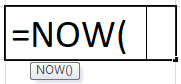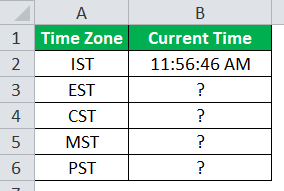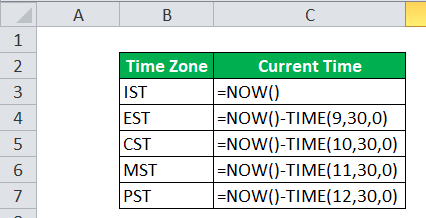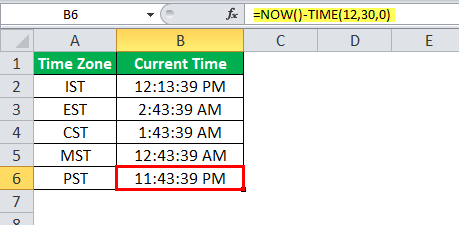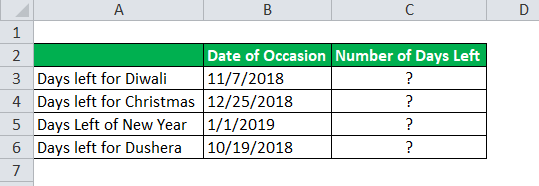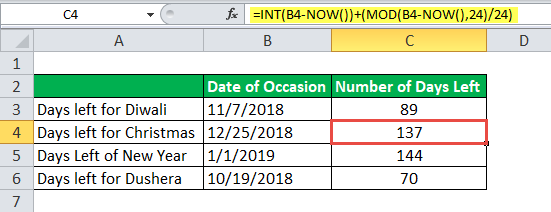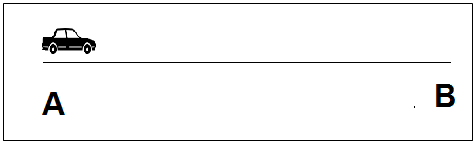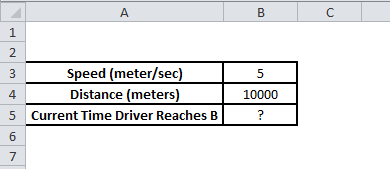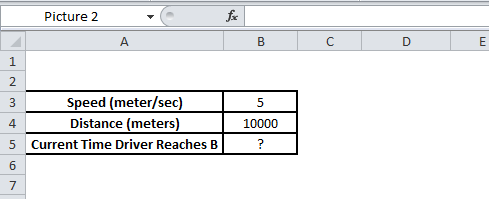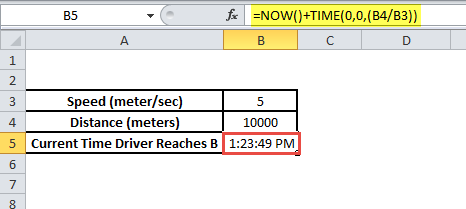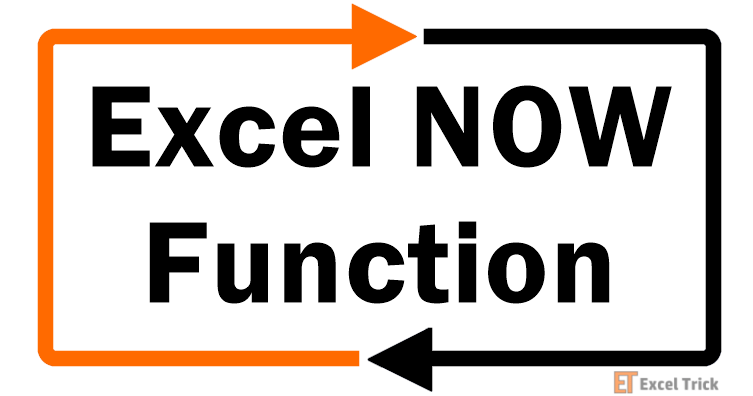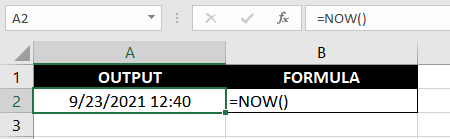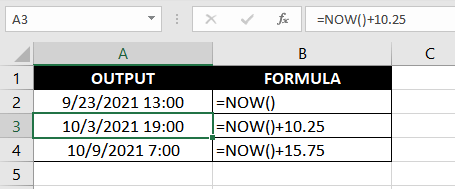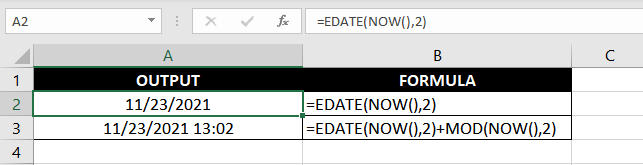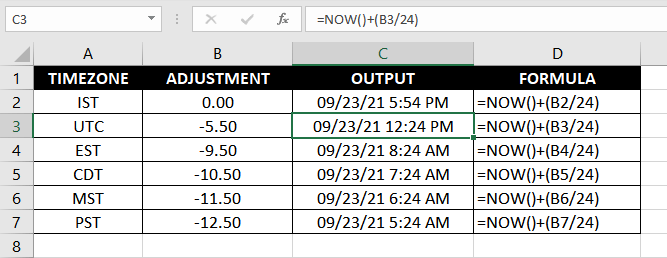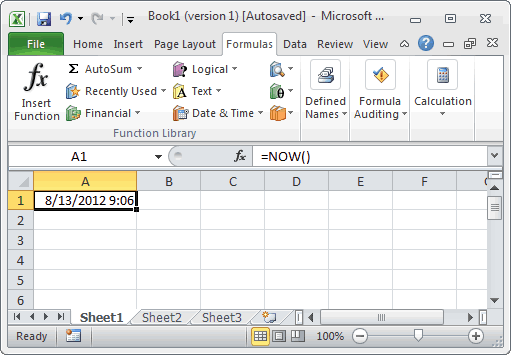Excel for Microsoft 365 Excel for Microsoft 365 for Mac Excel for the web Excel 2021 Excel 2021 for Mac Excel 2019 Excel 2019 for Mac Excel 2016 Excel 2016 for Mac Excel 2013 Excel 2010 Excel 2007 Excel for Mac 2011 Excel Starter 2010 More…Less
This article describes the formula syntax and usage of the NOW function in Microsoft Excel. Find links to more information about working with dates and times in the See Also section.
Description
Returns the serial number of the current date and time. If the cell format was General before the function was entered, Excel changes the cell format so that it matches the date and time format of your regional settings. You can change the date and time format for the cell by using the commands in the Number group of the Home tab on the Ribbon.
The NOW function is useful when you need to display the current date and time on a worksheet or calculate a value based on the current date and time, and have that value updated each time you open the worksheet.
Note: If the NOW function does not update cell values when you expect it to, you might need to change settings that control when the workbook or worksheet recalculates. These settings can be changed in Control Panel for the Excel desktop application.
Syntax
NOW()
The NOW function syntax has no arguments.
Remarks
-
Excel stores dates as sequential serial numbers so that they can be used in calculations. By default, January 1, 1900 is serial number 1, and January 1, 2008 is serial number 39448 because it is 39,447 days after January 1, 1900.
-
Numbers to the right of the decimal point in the serial number represent the time; numbers to the left represent the date. For example, the serial number 0.5 represents the time 12:00 noon.
-
The results of the NOW function change only when the worksheet is calculated or when a macro that contains the function is run. It is not updated continuously.
Example
Copy the example data in the following table, and paste it in cell A1 of a new Excel worksheet. For formulas to show results, select them, press F2, and then press Enter. If you need to, you can adjust the column widths to see all the data.
|
Formula |
Description |
Result |
|
=NOW() |
Returns the current date and time. |
11/6/2011 19:03 |
|
=NOW()-0.5 |
Returns the date and time 12 hours ago (-0.5 days ago). |
11/6/2011 7:03 |
|
=NOW()+7 |
Returns the date and time 7 days in the future. |
11/13/2011 19:03 |
|
=NOW()-2.25 |
Returns the date and time 2 days and 6 hours ago (-2.25 days ago). |
11/4/2011 13:03 |
Need more help?
Excel NOW Function Guide: Get Current Date and Time (2023)
The NOW function of Excel inserts the current date and time into an Excel worksheet⏰
It takes the information from the clock of your system (whatever device you use to run Excel) and inserts the same into your Excel sheet.
This date and time information is updated every time you reopen your Excel sheet or whenever you recalculate it.
Let’s learn more about this interesting function of Excel in the guide below. As you continue reading, download our free sample workbook here to tag along with the guide.
How to use the NOW function
Using the NOW function is the easiest. Check it out here.
- Activate a cell.
- Write in the NOW function as follows:
= NOW ()

Yes, you heard that right. The NOW function takes no arguments🩺
- Hit Enter to get the current date and time as follows.

The NOW function returns the current date and time. Must know that the NOW function fetches this information from the clock of your PC. So the date and time are in the format of your regional settings🌐
Don’t worry if you’re subscribed to an older version of Excel. The NOW function is available in all versions of Excel (from Excel 2007 to Excel 365).
NOW + SUMIF example: Sales for last 4 hours
You might rarely see the NOW function being used individually. However, it has a massive application when combined with other functions👀
For example, the image below has some sales data along with the date and time of sale.

Using this data, can we sum up the sales for the last 4 hours from now only4️⃣
Yes. To do that, we need to nest the NOW function into the SUMIF function.
How? Let me show you that here👇
- Write the NOW function to get the current date and time.
= NOW ()

From this date and time, we need to subtract 4 hours to count only the sales for the last 4 hours.
Pro Tip!
The NOW function basically returns a decimal number. The integer represents the current date value, and the decimal portion represents the time🎯
For example, if you turn the date and time value “3/25/23 12 4:50 PM” into a general number, Excel will return 45010.70139.
Where 45010 is the date 25 March 2023 and the decimal part .70139 is the time value 04:50 PM.
- To deduct 4 hours from this time value, divide 4 by 24 (total hours in a day).
4/24 = 0.16677
- Deduct the above number from the NOW function as follows:
= NOW () – 0.16677

Note how the time value goes 4 hours behind💡
- Now nest the above function as the criteria of the SUMIF function as follows:
= SUMIF (A2:A7, “>” & (NOW()-0.16677), B2:B7)

What did we just do?
- The first argument of the SUMIF function is the range where the criteria will be applied. We have set it to the column of time of sale i.e. A2:A7.
- The second argument is the criteria. Here we have nested the above NOW function. Technically, we have set it to greater than “the current time less 4 hours”. Excel will check if the times in the range A2:A7 fall within the last four hours, or not🔎
- The last argument is the range to be summed up i.e. Sales in cell range C2:C7.
- Hit Enter to get the following results.

The answer is $9500. And guess what? That’s right🚀
Excel has added up the first four sales only ($2000, $2300, $4200, $1000). All of these fall within 4 hours from the current date and time.
Note that NOW is a volatile function. It will change the date and time value every time you reopen the worksheet or recalculate it. So the results might accordingly vary.
Frequently asked questions
Very evident by the name, the NOW function returns the date and time (hour, minute, and second) of the present moment.
On the contrary, the TODAY function only returns today’s date (and not the time).
The NOW function of Excel is one of the Date & Time functions of Excel that returns the current date along with the time.
It doesn’t require any arguments. Simply activate a cell in Excel and write the NOW function as:
= NOW ()
Excel will return the current date time value.
Alan Anthony Catantan2023-03-27T13:21:29+00:00
Page load link
NOW is an Excel DATE function that shows the current system date and time in an Excel worksheet. This function does not take any arguments and only gives the system date time on the system in which the function is being used. The method to use this function is pretty easy, as follows =NOW().
For example, suppose we want to display the current date and time in a worksheet. We can use the NOW function. The date and time will be updated whenever the worksheet is recalculated or opened.
The NOW function in Excel is categorized as a DATE/TIME function that returns the current system date and time. The NOW Excel function in the DATE/TIME category enables us to analyze and work with date and time values in formulas.
Table of contents
- NOW Function in Excel
- NOW Formula in Excel
- Displaying the Current Time
- How to Use Now Function in Excel
- Now Function in Excel Example #1
- NOW Function in Excel Example #2
- NOW Function in Excel Example #3
- Things to Remember About the NOW
- NOW Function In Excel Video
- Recommended Articles
NOW Formula in Excel
The NOW function in Excel does not take any argument. Instead, the value returned by the NOW Excel function is a serial number representing a particular date and time in Excel.
The NOW function in Excel also belongs to a special volatile function class. The NOW function Excel recalculates a volatile function whenever it recalculates the workbook, even if the formula that contains the function is not involved in the recalculation.
The NOW Excel function represents an example of a volatile function because =NOW() Excel recalculates the current date-time every time Excel calculates the worksheet. Other volatile functions include:
- CELL
- INDIRECT FunctionThe INDIRECT excel function is used to indirectly refer to cells, cell ranges, worksheets, and workbooks.read more
- INFO
- TODAY Function in ExcelToday function is a date and time function that is used to find out the current system date and time in excel. This function does not take any arguments and auto-updates anytime the worksheet is reopened. This function just reflects the current system date, not the time.read more
- OFFSET FunctionThe OFFSET function in excel returns the value of a cell or a range (of adjacent cells) which is a particular number of rows and columns from the reference point. read more
- RAND Function in ExcelThe RAND function in Excel, also known as the random function, generates a random value greater than 0 but less than 1, with an even distribution among those numbers when used on multiple cells. read more
As a side effect of using these volatile functions, the NOW function Excel always prompts you to save the workbook when you close it, even if you made no changes. For the NOW function Excel example, if you open a workbook that contains any of these volatile functions, scroll around a bit (but don’t change anything), and then close the file. Excel asks whether you want to save the workbook.
You can circumvent this behavior using the manual recalculation mode, with the recalculate before save option turned off. Change the recalculation mode in the “Calculation” section of the “Formulas” tab in the NOW function Excel “Options” dialog box (choose File->Options).
The NOW Excel function is updated whenever the worksheet is calculated. For example, if you enter either of the preceding formulas into a worksheet, the formula of the NOW function in Excel displays the current date-time. When you open the workbook tomorrow, =NOW() will show the current date-time for that day and a particular time. Suppose we save the workbook containing the NOW function Excel and open it after 5 days. In that case, =NOW() Excel will automatically show the current date of that day and the time at that particular instant of time without any change to the formula.
Displaying the Current Time
The NOW formula in Excel displays the current time as a time serial number (or a serial number without an associated date):
=NOW()-TODAY()
If we want the static time in Excel, since the NOW in Excel dynamically changes the date-time value whenever the worksheet is refreshed, we can use the shortcut Ctrl+Shift+: to enter the current time.
How to Use Now Function in Excel
The NOW function in Excel is very useful when dealing with dates and times. The NOW Excel function is very simple and easy to use. Let us understand the working of =NOW() Excel by some NOW function examples.
You can download this NOW Function Excel Template here – NOW Function Excel Template
Now Function in Excel Example #1
The United States is divided into various time zones depending on geographical demographics. The main time zones are:
- Eastern Standard Time Zone (EST)
- Central Standard Time Zone (CST)
- Mountain Standard Time Zone (MST)
- Pacific Standard Time Zone (PST)
In the cell, we have the current time in the IST zone represented using the NOW formula in Excel:
=NOW() Excel with a format as Time
We must write a NOW formula in Excel to convert IST into four time zones.
For EST,
Indian Standard Time is 9 hours and 30 minutes ahead of Eastern time. We can use the following NOW formula in Excel:
=NOW()-TIME(9,30,0)
For CST,
Indian Standard Time is 10 hours and 30 minutes ahead of Central Time. We can use the following NOW formula in Excel:
=NOW()-TIME(10,30,0)
For MST,
Indian Standard Time is 11 hours and 30 minutes ahead of Mountain Time. We can use the following NOW formula in Excel:
=NOW()-TIME(11,30,0)
For PST,
Indian Standard Time is 12 hours and 30 minutes ahead of Pacific Time. We can use the following NOW formula in Excel:
=NOW()-TIME(12,30,0)
Output:
We have used the TIME function and the NOW function in Excel that helps to convert hours, minutes, and seconds given as a number to an Excel serial number, formatted with a time format. We have used the TIME format for the formatting in all cases.
NOW Function in Excel Example #2
We have a list of festivals and their upcoming date and occasion. Next, we need to find the number of days left for the event.
So, the NOW formula in Excel we will use is:
=INT(B3-NOW())+(MOD(B3-NOW(),24)/24)
We will calculate the difference between the dates, add the remainder divided by 24 to get a day, and convert it into an integer value using the INT function.
So, applying the NOW formula in Excel to other cells, we have the output:
NOW Function in Excel Example #3
Suppose a car starts at point A with a speed of 5 meters per second and travels a distance of 10 km to reach a destination at B. First, we need to calculate when we will arrive at point B when the driver starts his journey at the current time.
We know speed = distance/time,
We have speed and distance, so the time to reach (in seconds) point B will be distance/speed.
The NOW formula will give the time the driver reaches the point in Excel.
=NOW()+TIME(0,0,(B4/B3))
When the values B4/B3 calculate the time taken in seconds to reach point B and pass this =NOW() Excel value as seconds to the TIME function,
So, the output is the NOW function in Excel.
So, the vehicle will reach point B at the time 04:26:55 AM when it starts at the current time.
Things to Remember About the NOW
- The NOW function in Excel is volatile and will update every time a recalculation is done.
- The NOW function in Excel is volatile, =NOW() Excel can affect the calculation’s processing speed.
- The NOW function in Excel enters a valid serial number of the current date and time as per Excel’s date and time system.
- When we insert the NOW function in a cell, it will convert the format of the cell into a custom format (m/d/yyyy h:mm).
- To insert a static current date and time we can use keyboard shortcut key “CTRL + SHIFT + : “(current time) and CTRL + : (current date) to insert current date.
NOW Function In Excel Video
Recommended Articles
This article is a guide to NOW Excel Function. We discuss the NOW formula in Excel and how to use NOW in Excel, along with Excel NOW function examples and downloadable Excel templates. You may also look at these useful functions in Excel: –
- DAY Function in ExcelIn Excel, the DAY function calculates the day value from a given date. This function accepts a date as an argument and returns a two-digit numeric value as an integer value representing the given date’s day. The formula to use this function is =Edate(serial number).read more
- TEXT Function in Excel
- Address Function in Excel
- Excel RIGHT Function
Discover how to easily obtain the current date and time in Excel by using the NOW function in just a few simple steps.
Getting the Current Date and Time with the NOW Function in Excel
The NOW Function in Excel is a powerful tool that can help you get the current date and time in Excel with a simple formula.
This function can help you track when a specific task or activity was last updated. This tool is a great time-saver and can help avoid unnecessary hassle.
By using the NOW Function in Excel, you can track the time and date of any activity and keep your data up-to-date.
In this article, you will learn how to use the NOW Function in Excel to display the current date and time in a cell.
What is the NOW function in Excel?
The NOW function in Excel is a tool that shows the current date and time on a worksheet. It is a simple formula found in the formula bar at the top of the Excel spreadsheet.
The formula for the NOW function is «=NOW().» This function can be used in different ways, such as displaying the current date and time or calculating the number of days between two dates.
It is helpful for tracking time-sensitive information and keeping track of deadlines. Whenever you open the worksheet, the NOW function will automatically update to display the current date and time.
Important Characteristics of the NOW function
- The Excel NOW function is volatile. If you many any changes in the worksheet or refresh anything, it will trigger the NOW function’s output to update automatically.
- You can Troubleshoot it. If your sheet doesn’t update, you can use the F9 key to force the worksheet to update values. If it doesn’t work, check if automatic recalculation is disabled in Formulas > Calculation Options > Automatic.
- It’s Valid. The NOW function returns a valid Excel date and time value. If your output displays a serial number with a decimal value, check the cell’s formatting.
- If you want to enter a static date and time value in Excel, use Ctrl + Shift + ;
- If you only want to enter today’s date and not the current time, use the TODAY() function instead of the NOW function.
How do I get today’s date and time in Excel using the NOW Function?
Here’s how to get today’s date and time in Excel using the NOW function in 5 easy steps:
- Open a new or existing Excel workbook.
- Click on the cell where you want to display the current date and time.
- Type the formula into the cell: =NOW()
- Press Enter to apply the formula.
- The current date and time should now appear in the cell in the format «mm/dd/yyyy hh:mm:ss AM/PM.»
Note that: The NOW function updates the date and time each time the worksheet is recalculated, so it will always display the most current date and time.
Why is the NOW function not working in my Excel application?
The NOW function may not work in your Excel application for several reasons. Here are a few things you can check:
- Automatic recalculation: Make sure automatic recalculation is enabled in Excel.
- Go to the «Formulas» tab.
- Click on «Calculation Options», and select «Automatic».
- Go to the «Formulas» tab.
- Date and time format: The NOW function returns a valid Excel date and time value. Check the cell’s formatting if your output displays a serial number with a decimal value. Make sure the cell is formatted as a date and time format, such as «mm/dd/yyyy hh:mm:ss AM/PM.»
- Date and time settings: Check your computer’s date and time settings to make sure they are correct. The NOW function uses your computer’s date and time settings to calculate the current date and time.
- Function syntax: Make sure your NOW function syntax is correct. The syntax for the NOW function is =NOW(). Make sure you have included the parentheses after the function name.
By checking these factors, you can troubleshoot why your NOW function may not work in Excel and get it back up and running.
H2 NOW Function FAQs
How do I extract the date from a cell with date and time in Excel?
If you have a cell in Excel containing a date and time, you may want to extract just the date. Here are two formulas to extract the date from a cell with a date and time:
- Formula 1: =INT(B3)
This formula uses the INT function to round the date and time down to the nearest integer, which is the date. For example, if cell B3 contains the date and time «3/13/2023 12:30:00 PM», the formula =INT(B3) would return the date «3/13/2023».
- Formula 2: =TRUNC(B3)
This formula uses the TRUNC function to remove the decimal portion of the date and time, which is the time. For example, if cell B3 contains the date and time «3/13/2023 12:30:00 PM», the formula =TRUNC(B3) would return the date «3/13/2023».
Note that: Both formulas assume that the date and time in the cell are in a valid date and time format. If the cell contains text or a date and time format that Excel does not recognize, these formulas may not work.
What is the difference between today () and NOW () in Excel?
The Today function is useful when you only need to know the current date and don’t require the time.
For example, if you’re creating a project management sheet, you may want to use the Today function to update the project start and end dates automatically.
On the other hand, the NOW function is helpful when you need to know the exact date and time, such as for tracking the last time a report was run.
The NOW function can be combined with other formulas to calculate the time between two events or to display the current date and time in a specific format.
How do I extract the date and time from a string in Excel?
To extract the date and time from a string in Excel, you can use the INT or TRUNC function. Excel recognizes dates and times as serial numbers, with the integer part representing the date and the fractional part representing the time.
The INT and TRUNC functions can extract only the integer part (the date) from a cell containing a date and time value.
How do I automatically insert the date and time in Excel?
You can insert the current date and time using keyboard shortcuts in Excel. To insert the current time, press Ctrl + Shift + ; (semicolon). To enter the current date and time, press Ctrl + ; (semicolon) which inserts a date, press the Space key, and then hit Ctrl + Shift +; to insert the current time.
What is the difference between Sysdate () and NOW() functions?
The Sysdate() function and NOW() function work in Excel.
- Sysdate() function shows the time right now when it runs, but the NOW() function always shows when the statement started operating.
- If you use the NOW() function in a kept pattern or trigger, it gives you the time when the routine or trigger statement starts executing.
How do I make a date automatically update when a cell changes?
To make a date update automatically when the cell changes, right-click the date cell and select Format Cells. Choose your preferred date format. The cell will automatically update to the current date in your chosen format whenever you open the spreadsheet.
In this table, the «Meeting with Client» task has a formula in the «Due Date» cell that uses the TODAY() function. This means that the «Due Date» cell will update when the spreadsheet is opened or recalculated to show the current date.
Why doesn’t Excel recognize dates?
Sometimes Excel may not recognize dates when you copy and paste using the ‘Paste Special’ option. If this happens, you can solve this problem by converting the cells into a Text format before pasting dates.
To do this:
- Select the cells where you want to paste the dates.
- Right-click and choose «Format Cells.»
- Select «Text» as the cell format.
- Click «OK.»
- Paste the dates into the cells.
- Excel will treat them as text values.
Conclusion
In summary, the NOW function in Excel is a useful tool for obtaining the current date and time. It is a dynamic function that updates every time the worksheet is recalculated.
The function can be used on its own or in combination with other functions to perform various tasks. The function returns a serial number that can be formatted to display in various date and time formats.
Overall, understanding how to use the NOW function can save time and streamline tasks in Excel.
One More Thing
We’re glad you’ve read this article up to here 
If you have a second, please share this article on your socials; someone else may benefit too.
Subscribe to our newsletter and be the first to read our future articles, reviews, and blog posts in your email inbox. We also offer deals, promotions, and updates on our products and share them via email. You won’t miss one.
Related Articles
>Expense Record & Tracking Sheet Templates for Excel
> How To Use Excel’s DATE Formula Function
> How to Calculate CAGR in Excel
На чтение 2 мин
Функция NOW (ТДАТА) используется в Excel для получения данных текущей даты и времени. Чаще всего, её применяют когда необходимо обновлять данные таблицы на дату и время открытия файла, когда расчеты в таблице зависят от текущей даты и времени.
Содержание
- Что возвращает функция
- Синтаксис функции
- Аргументы
- Дополнительная информация
- Примеры использования функции ТДАТА в Excel
Что возвращает функция
Числовое значение даты и времени. Например, данные даты и времени выглядит как «42794.2743», где целое число обозначает дату, а цифры после точки обозначают время.

Синтаксис функции
=NOW()
=ТДАТА()
Аргументы
- Функция не содержит никаких аргументов, она всегда используется с пустыми скобками.
Дополнительная информация
- Это переменная функция и её следует использовать с осторожностью;
- Она обновляет свои данные каждый раз, когда вы запускаете файл. Excel с помощью этой функции каждый раз сверяет текущую дату и время операционной системы;
- Так как функция обновляет данные при каждом открытии файла, это повышает нагрузку на систему и снижает скорость работы вашего файла.
- Для того чтобы обновить данные функции не обязательно заново открывать/закрывать файл, достаточно нажать кнопку F9 и все данные файла будут обновлены и пересчитаны;
- Для того чтобы данные времени были статичны и не изменялись при каждом открытии файла, рекомендую вводить их вручную, без использования функции;
- Если вы не хотите, чтобы функция пересчитывалась при каждом открытии файла, вы можете изменить настройки файла с автоматической ре калькуляции данных файла на ручное обновление.
Примеры использования функции ТДАТА в Excel
The NOW function is useful when you need to display the current date and time on a worksheet or calculate a value based on the current date and time, and have that value updated each time you open the worksheet.
Contents
- 1 What does NOW () return in Excel?
- 2 What is the difference between the now and today function in Excel?
- 3 How do you use the now function in Excel 2019?
- 4 How do you enter today’s date in Excel?
- 5 Why would you use now () in a formula Salesforce?
- 6 What does the now () function return Mcq?
- 7 How does the now () formula differ from the Today () formula?
- 8 What is difference between now and current date?
- 9 Which Jayanti is today?
- 10 How do you write a date formula in Excel?
- 11 Does Excel have workday?
- 12 What is weekday in Excel?
- 13 How do I separate a date and Time in Salesforce?
- 14 Where is Salesforce now?
- 15 How do I use the date function in Salesforce?
- 16 What does now () function return?
- 17 What is a active cell?
- 18 What is auto fill in Excel?
- 19 What is now and today function?
- 20 What is the use of Curdate () and Sysdate ()?
What does NOW () return in Excel?
The Excel NOW function returns the current date and time, updated continuously when a worksheet is changed or opened. The NOW function takes no arguments. You can format the value returned by NOW as a date, or as a date with time by applying a number format. A number representing the current date and time in Excel.
What is the difference between the now and today function in Excel?
The Now function returns the current date and time as a date/time value. The Today function returns the current date as a date/time value.
How do you use the now function in Excel 2019?
Sometimes when we want to display the current date and time in a worksheet, we can use the NOW function. The date and time will update whenever the worksheet is recalculated or opened. To do that, we need to just insert the formula =NOW() in the cell where the current date and time should appear.
How do you enter today’s date in Excel?
Today’s Date
- To enter today’s date in Excel, use the TODAY function. Note: the TODAY function takes no arguments.
- To enter the current date and time, use the NOW function. Note: the NOW function takes no arguments.
- To enter the current time only, use NOW()-TODAY() and apply a time format.
Why would you use now () in a formula Salesforce?
The NOW() function returns the Date/Time value of the current moment. It’s useful when you are concerned with specific times of day as well as the date.
What does the now () function return Mcq?
option is right…but date and time continusoly changed when worksheet open now () function updates.
Discussion Forum.
| Que. | What does the NOW() function return? |
|---|---|
| b. | It returns the serial number of the current date |
| c. | It returns the serial number of the current time |
How does the now () formula differ from the Today () formula?
This is a perfectly valid purpose, but in certain cases NOW() can cause a formula headache. The NOW() function returns both today’s date, but also the current time as well.The solution for comparing dates is to use the TODAY() function instead, since it returns the date portion only; for example, 41,264 for 12/21/12.
What is difference between now and current date?
Current_date() will only give you the date. now() give you the datetime when the statement,procedure etc… started.
Which Jayanti is today?
Gurpurab, more commonly known as Guru Nanak Jayanti, is the day to commemorate the birth anniversary of Guru Nanak Dev, the founder of the religion of Sikhism and the first of the Sikh Gurus. This year, the 552nd birth anniversary of the first Sikh Guru will fall on November 19.
How do you write a date formula in Excel?
Here are a few Excel DATE formula examples: =DATE(2015, 5, 20) – returns a serial number corresponding to 20-May-2015. =DATE(YEAR(TODAY()), MONTH(TODAY()), 1) – returns the first day of the current year and month. =DATE(2015, 5, 20)-5 – subtracts 5 days from May 20, 2015.
Does Excel have workday?
A Workday function is categorized as a Date/Time function in Excel that returns the date after or before a specified number of working days, excluding the weekends and holidays. A workday in Excel is a very efficient function used for calculating working days, due dates, Excel Gantt charts.
What is weekday in Excel?
The Excel WEEKDAY function takes a date and returns a number between 1-7 representing the day of week. By default, WEEKDAY returns 1 for Sunday and 7 for Saturday, but this is configurable. You can use the WEEKDAY function inside other formulas to check the day of week.
How do I separate a date and Time in Salesforce?
Split DateTime into Date & Time Fields In Salesforce
- 12 Hour Format. IF(VALUE(LPAD(MID(TEXT(DateTime__c + 0.3333), 12, 5),2)) = 12 ,
- 24 Hour Format. MID(TEXT(Meeting_Date_and_Time__c + 0.3333), 12, 5) + IF(VALUE(LPAD(MID(TEXT(Meeting_Date_and_Time__c + 0.3333), 12, 5),2)) < 12 , ‘ AM’, ‘ PM’)
Where is Salesforce now?
San Francisco
Salesforce is an American cloud-based software company headquartered in San Francisco, California.
Salesforce.
| Salesforce Tower in San Francisco | |
|---|---|
| Services | Cloud computing |
| Revenue | US$21.25 billion (2021) |
| Operating income | US$455 million (2021) |
| Net income | US$4.07 billion (2021) |
How do I use the date function in Salesforce?
Use the functions DAY( date ) , MONTH( date ) , and YEAR( date ) to return their numerical values. Replace date with a value of type Date (for example, TODAY() ). To use these functions with Date/Time values, first convert them to a date with the DATEVALUE() function. For example, DAY( DATEVALUE( date/time )) .
What does now () function return?
Returns the serial number of the current date and time.The NOW function is useful when you need to display the current date and time on a worksheet or calculate a value based on the current date and time, and have that value updated each time you open the worksheet.
What is a active cell?
Alternatively referred to as a cell pointer, current cell, or selected cell, an active cell is a rectangular box that highlights the cell in a spreadsheet. An active cell helps identify what cell is being worked with and where data will be entered.
What is auto fill in Excel?
What is AutoFill? Excel has a feature that helps you automatically enter data.You can also use this for formulas – set up the formula once, then use the AutoFill to propagate it to the other cells.
What is now and today function?
Summary. The Excel TODAY function returns the current date, updated continuously when a worksheet is changed or opened. The TODAY function takes no arguments. You can format the value returned by TODAY with a date number format. If you need current date and time, use the NOW function.
What is the use of Curdate () and Sysdate ()?
This function is a synonym for SYSDATE() . SELECT CURDATE(); This function returns the current date, without any time, as a value in ‘YYYY-MM-DD’ or YYYYMMDD format, depending on whether the function is used in a string or numeric context. It returns the date in the current time zone.
The NOW function is categorized as a DATE/TIME function in Excel. It’s a volatile function that returns the current date and time. Since the function is volatile, refreshing or reopening the Excel sheet updates the data.
Financial analysts find the NOW function helpful while generating KPI reports as it displays the date and time value and keeps refreshing it as and when new data is entered.
Syntax
The syntax of the NOW function is as follows:
=NOW()
Arguments:
None – The NOW function does not require any arguments. The name of the function is followed by empty parentheses.
Important Characteristics of the NOW function
- The NOW function is volatile. Any changes in the worksheet or a refresh will trigger the NOW function’s output to update automatically.
- If your sheet doesn’t update, you can use the F9 key to force the worksheet to update values. If it doesn’t work, check if automatic recalculation is disabled in Formulas > Calculation Options > Automatic.
- The NOW function returns a valid Excel date and time value. If your output displays a serial number with a decimal value, check the cell’s formatting.
- If you want to enter a static date and time value in Excel, use Ctrl + Shift + ;
- If you only want to enter today’s date and not the current time, use the TODAY() function instead of the NOW function.
Examples
Let’s try to see some examples of the NOW function.
Example 1 – Plain Vanilla Formula for the NOW Function
Let’s get started with a simple bare-bones example of the NOW function. Since the function takes no arguments, we need absolutely no data to use the NOW function. Just insert the following text into a cell and you should see the date and time value:
=NOW()
Note that whatever output you see right now will change as soon as you make changes to the worksheet or reopen the worksheet later. The NOW function’s output is dynamic and keeps updating.
Example 2 – Basic Operations with the NOW Function
You can also use the NOW function with some basic arithmetic operations. For instance, you could calculate the time 10 days and 6 hours from now, like so:
=NOW()+10.25
Note: 6 hours is written as .25 since it accounts for 25% of the total hours in a day.
Similarly, you can add or subtract any number of days or hours, though calculations may require some manual effort. For instance, if you wanted to subtract 15 days and 18 hours, you’d need to add 15.75 (i.e., 15 days + (18 ÷ 24) hours) to the NOW functions output.
Example 3 – Using NOW Function With EDATE Function
You can nest the NOW function in several other functions to relay the current date and time value. However, not all functions will preserve the time component.
For instance, let’s say you want to calculate a time precisely 2 months from now. To do this we can make use of the EDATE function. If you use the following formula, the time component will be truncated and the function will return only the date component after the calculation:
=EDATE(NOW(),2)
If you want to make calculations down to the last second, you’ll need to use the following formula:
=EDATE(NOW(),2)+MOD(NOW(),2)
Let’s look at why this function preserves the time component. The part of the formula before the plus sign is just the formula we used previously. The first formula will only return a date value. However, you can use the MOD function to add the time component.
You know by now that the time component in Excel is a decimal value. The MOD function calculates this decimal value by returning the remainder of a division between two numbers (i.e., the value of the now function and 2). For instance, MOD(10,3) returns 1.
NOW Function vs TODAY Function
The NOW function is a more comprehensive variant of the date-only TODAY function. The TODAY function returns only the date value, while the NOW function returns the date as well as the time value. They share several similarities. For instance, both functions are volatile and take no arguments.
That said, both functions have a defined set of uses. What’s important is to be consistent with the use of these functions.
NOW Function & Timezones
Till now we have seen how to use the NOW function in Excel. One thing that should be evident by now is that the NOW function always returns the time based on the local timezone.
To convert the output of the NOW function for different timezones we can make adjustments based on a formula as:
=NOW()+(B2/24)
In the above formula, first of all, we are fetching the current date-time using the NOW function. Next, our task is to adjust this date-time as per the corresponding time zones, based on the adjustment factor.
The Adjustment factor is the difference between your local time zone and the desired time zone. For instance, in the second sample, UTC (Universal Time Coordinated) is 5 hours and 30 minutes behind IST (Indian Standard Time) and hence the adjustment factor is -5.5 (5 hours 30 mins = 5 + (30/60)).
The adjustment factor is then divided by 24. This is done so as to convert the adjustment factor to an excel recognized time format, we know that Excel represents time as a fraction value of 1. Based on this we treat 6:00 as 0.25 (6:00/24), 12:00 as 0.5 (12.00/24), 18:00 as 0.75 (18.00/24) and so on. This fraction is then added to the output of the NOW function which gives us the final result.
Add Static Date and Time Value in Excel
By now, you know that the NOW function’s output changes each time you refresh or reopen a worksheet. However, what if you wanted to enter a static timestamp in a particular cell without having to type it out?
You don’t need a formula, what you need is an Excel shortcut. Press Ctrl + ; (i.e., Control + Semicolon), hit Space, and press Ctrl + Shift + ; (Control + Shift + Semicolon).
If your worksheet already contains a few cells that have the NOW function, you can copy the current time (Ctrl + C) and use paste special (Alt + E + S + V) to make the value static. However, be sure to press F9 before copying the value if you want to update the value to the current time.
Alright Excel ninjas, that’s the end of the NOW function. If you haven’t already, go check out the tutorial on the TODAY function as well. While you play around with this function on your Excel sheet, we’ll go and craft another Excel tutorial for you. Until next time…
The NOW function in Excel is an inbuilt Date & Time function that displays the current date and time. And the output gets updated every time we open or refresh the workbook.
Users can use the NOW() when determining values based on the current date and time. And the function is useful while preparing dynamic KPI reports for financial analysis.
For example, the below table shows the requirements in column A. Now, we need to display the required date and time in column B.
Using NOW function in Excel, we can update column B with the required data.
The above example shows the specific duration getting deducted from or added to the NOW() output. It depends on whether the required current date and time is a past or future value.
Likewise, we can use the NOW function in Excel with other Excel functions, such as IF, DAYS, TIME, and INT, to make the most of it.
Table of contents
- What is NOW Function in Excel?
- NOW() Excel Formula
- How to Use NOW Excel Function?
- Examples
- Example #1
- Example #2
- Example #3
- Important Things to Note
- Frequently Asked Questions (FAQs)
- Download Template
- Recommended Articles
- The NOW function in Excel returns the current system date and time as a dynamic value, which is useful while preparing KPI reports for financial analysis.
- The NOW() does not take any arguments as input.
- We can enter the NOW() by:
- Using the option Formulas 🡪 Date & Time 🡪 NOW.
- Manually entering the NOW() in the target cell.
- Using the keyboard shortcut, Ctrl + ;, ” “, and then Ctrl + Shift + ;.
- We can achieve impressive results using the NOW() with other Excel functions, such as IF, DAYS, and TIME.
NOW() Excel Formula
The syntax for the NOW formula in Excel is:
Please Note: The NOW() does not take any arguments as input.
Below are a few critical aspects we should know while using NOW function in Excel.
- The NOW() returns the current date and time, as a dynamic value, based on the clock on our computer.
- If the target cell Number Format is General, the NOW() output will be the serial number representing the current date and time. On the other hand, if the Number Format is Date, the NOW() output will only show the current date. And with the Number Format custom set as date and time, the NOW() will show the current date and time.
- The NOW function is volatile. So, when we edit the worksheet or refresh or re-open the workbook, the function automatically recalculates and displays the refreshed NOW() output.
- We can also click anywhere in the active worksheet and press Shift + F9 to update the NOW function in Excel return value in the cell containing the NOW(). On the other hand, we will have to press F9 to update all our open workbooks.
- The time values get represented using decimal numbers, with the numbers denoting the days and the fractions denoting the hours.
How To Use NOW Excel Function?
The steps to use the NOW function in Excel are:
- Select the target cell where we want to display the current date and time.
- Enter the NOW() and press Enter.
Let us see the steps with an example.
Consider the table below and assume we need to update column A with the current date and time.
We can execute the NOW function in Excel using three ways to get the required data.
- Select the target cell A2 and click Formulas 🡪 Date & Time 🡪 NOW to open the Function Arguments window.
Once we click on the NOW(), the below Function Arguments window will open, where we need to click OK.
The NOW function in excel return value in the target cell A2 will be:
- Select the target cell A3, manually enter the NOW(), and press Enter.
- Select the target cell A4 and first press Ctrl + ; to enter the current date. Then press the space bar to enter a space character. Finally, press Ctrl + Shift + ; to get the current time.
The third technique uses the keyboard shortcut to enter the current date and time in the target cell. However, if we use it, the output does not update automatically every time we re-open or refresh the workbook.
Examples
Here are some scenarios where we can apply the NOW function in Excel.
Example #1
The example below shows how we can use TODAY and NOW function in Excel to enter the current time without displaying the date. Also, the time will dynamically get updated each time we make changes to the spreadsheet or re-open it.
Suppose below is a table where we need to update the current time in cell B3, which will update automatically, the same way as when using the NOW function.
We can achieve the required result using the NOW and TODAY function in Excel, and the steps are:
Step 1: To begin with, select cell B1, enter the NOW(), and press Enter.
Step 2: Next, select cell B2, enter the TODAY(), and press Enter.
Step 3: Select the target cell B3, enter one of the below formulas, and press Enter.
=B1-B2 or =NOW() – TODAY()
Cell B3 contains the current time, but the Number Format is set as General, as highlighted in the above image.
We will have to change the Number Format to get the time in the proper format.
Step 4: Select cell B3 and set the Number Format in the Home tab as Time.
Alternatively, we can select cell B3 and click on the More Number Formats option in the Number Format drop-down list to open the Format Cells window.
In the Format Cells window, select the Custom option in the Number tab and choose the required time format, as depicted in the below image.
And once we click OK, the output in cell B3 will be:
So, when we set the proper time format, we can confirm the current time obtained in cell B3, using the functions TODAY and NOW, is the same as what the NOW() returned in cell B1.
Example #2
This example shows us how to use the NOW with the IF function in Excel.
Consider the below table. It shows project submission deadlines in column A.
Suppose we need to update the table with the current date, time, and project status. Then we can use the NOW function and the IF() to get the required data.
Step 1: To begin with, select cell B2, enter the NOW(), and press Enter.
Step 2: Drag the fill handle downwards to copy the formula in the cell range B3:B6.
Step 3: Select cell C2, enter the formula containing the NOW() and IF(), and press Enter.
=IF((A2-NOW())>0,”Due”,”Deadline Missed”)
Step 4: Drag the fill handle downwards to copy the formula in the range C3:C6.
The IF() checks whether the difference between the submission deadline and the current date and time is greater than 0. If the condition holds, the project is due for submission. Otherwise, the project missed the submission deadline.
Example #3
This example shows how to use the NOW function in Excel with other built-in functions such as DAYS().
Suppose the current date is 23-09-2022, and we have the leadership meeting schedules for the next three months.
And we require to check the number of days left for each meeting from the current date. Though the current time is not a criterion, we can apply the DAYS() and the NOW function in Excel to get the output.
The steps are:
Step 1: First, select the target cell C2, enter the below formula, and press Enter.
=DAYS(A2,NOW())
Step 2: Drag the fill handle downwards to copy the formula in the cell range C3:C7.
In the above formula, the NOW() returns the current date and time. And the DAYS() require two arguments as input, end_date and start_date.
So the DAYS() takes the dates in columns A and B as the end_date and start_date. It then computes the total number of days between the two specified dates to display as the output in each cell from the range C2:C7.
Important Things To Note
- The NOW function in Excel, by default, displays the current date and time in the custom format, m/d/yyyy h:mm.
- Choose the proper data format from the Number Format options in the Home tab to display the NOW() return value in the required format.
- The NOW() is volatile. Every time we edit or open the worksheet, the function recalculates and returns the updated current date and time.
- When we apply the excel keyboard shortcut, Ctrl + ;, a space character, Ctrl + Shift + ;, to enter the current date and time, the output will be static.
Frequently Asked Questions (FAQs)
1. Where is the NOW function in Excel?
The NOW function in Excel is in the Formulas tab. We will have to click Formulas 🡪 Date & Time 🡪 NOW.
2. What does the NOW() return in Excel?
The NOW() returns in Excel the current date and time. And the return value gets updated each time we make changes in our spreadsheet or open our workbook.
We can change the NOW() output data format to display only the date or time according to our requirements.
3. How do I make a static function NOW?
We can make a static function NOW using the below methods:
● Once we enter the NOW() in the target cell, press Ctrl + C to copy the function. And then press Alt + E + S + V one after the other to paste the value into the target cell without the formula. Thus, this method will display the cell content as a static value.
● Apply the keyboard shortcut keys to enter the current date and time in the target cell. First press Ctrl + ;, then a space character, and finally press Ctrl + Shift + ;. We will see the current date and time with a space in between.
Thus, using these techniques, we can use the NOW() to enter the current date and time. But these values will not get updated every time we make changes in the spreadsheet or open the workbook, thus making the NOW() behave like a static function.
4. Is NOW() volatile?
The NOW() is volatile. Every time we edit or re-open our spreadsheet, it recalculates and returns dynamic current date and time values.
For example, consider the below table.
Suppose we use the NOW() to enter the current date and time in cell A2.
And then, using the keyboard shortcut, Ctrl + ;, ” “, and then Ctrl + Shift + ;, we update the required value in cell A3.
Now, assume we save and close the worksheet and re-open it after a minute. Then, we will see the refreshed current date and time in cell A2, containing the NOW(), as depicted in the below image.
Download Template
This article must be helpful to understand the NOW Function In Excel, with its formula and examples. You can download the template here to use it instantly.
Recommended Articles
This has been a guide to NOW Function in Excel. Here we discuss how to use the NOW formula in excel with examples and downloadable excel template. You can learn more from the following articles –
- WORKDAY Excel Function
- WEEKDAY Function In Excel
- LARGE Excel function
This Excel tutorial explains how to use the Excel NOW function with syntax and examples.
Description
The Microsoft Excel NOW function returns the current system date and time.
The NOW function is a built-in function in Excel that is categorized as a Date/Time Function. It can be used as a worksheet function (WS) and a VBA function (VBA) in Excel. As a worksheet function, the NOW function can be entered as part of a formula in a cell of a worksheet. As a VBA function, you can use this function in macro code that is entered through the Microsoft Visual Basic Editor.
When used as a worksheet function, the NOW function will refresh the date/time value whenever the worksheet recalculates.
Syntax
The syntax for the NOW function in Microsoft Excel is:
NOW()
Parameters or Arguments
There are no parameters or arguments for the NOW function.
Returns
The NOW function returns a date value.
Applies To
- Excel for Office 365, Excel 2019, Excel 2016, Excel 2013, Excel 2011 for Mac, Excel 2010, Excel 2007, Excel 2003, Excel XP, Excel 2000
Type of Function
- Worksheet function (WS)
- VBA function (VBA)
Example (as Worksheet Function)
Let’s look at some Excel NOW function examples and explore how to use the NOW function as a worksheet function in Microsoft Excel:
The spreadsheet will continue to display this value, until the worksheet recalculates. By pressing the F9 key, you can force the worksheet to recalculate and the NOW function will update its value.
Example (as VBA Function)
The NOW function can also be used in VBA code in Microsoft Excel.
Let’s look at some Excel NOW function examples and explore how to use the NOW function in Excel VBA code:
Dim LValue As Date LValue = Now
In this example, the variable called LValue would now contain the current system date and time.