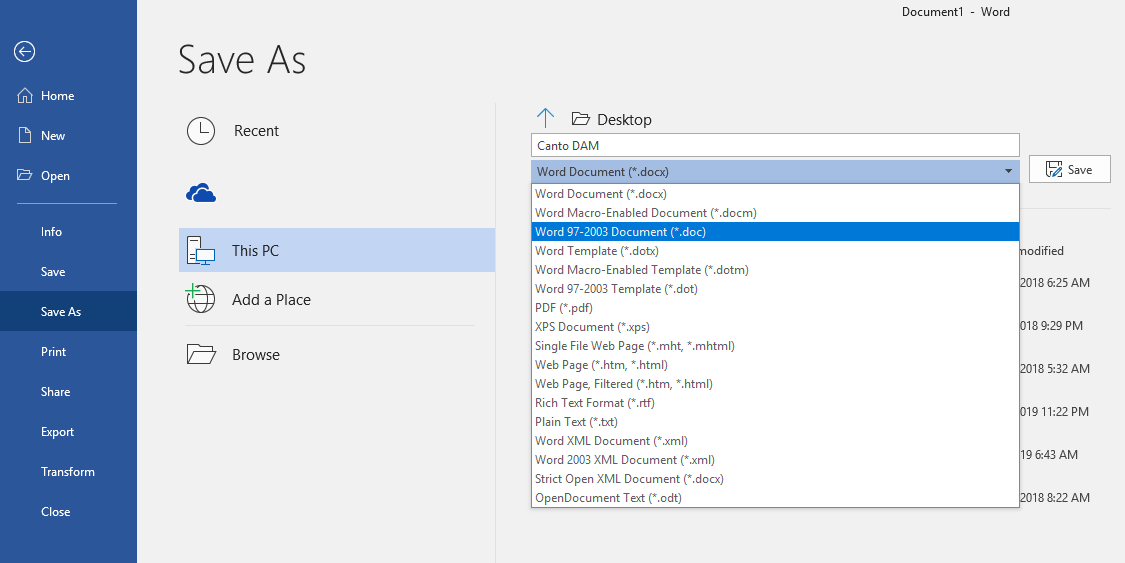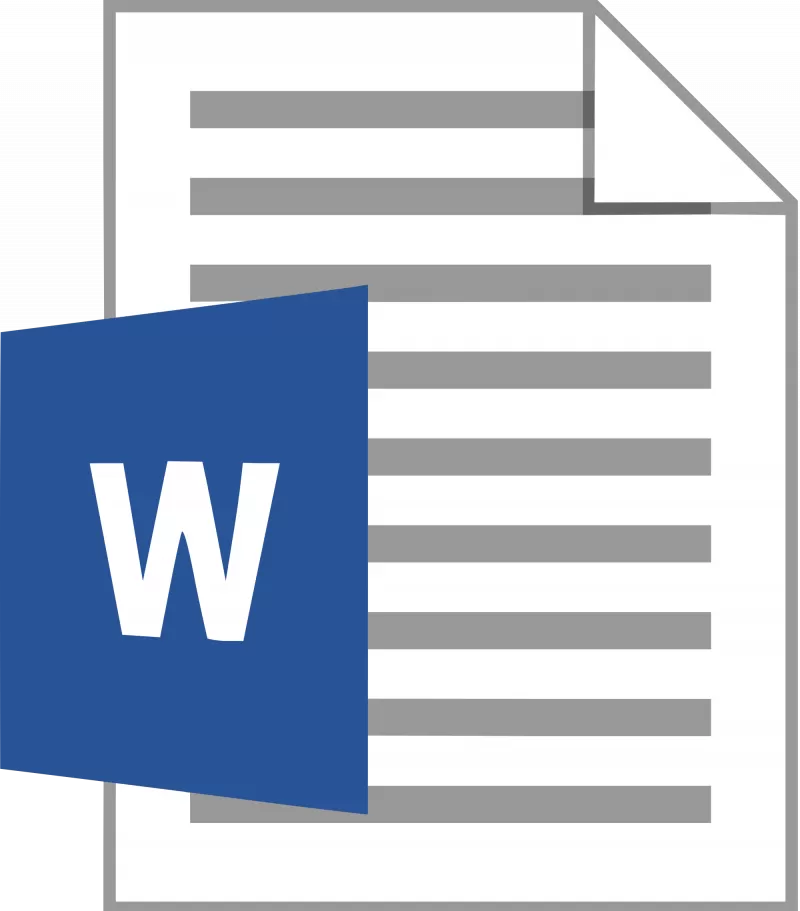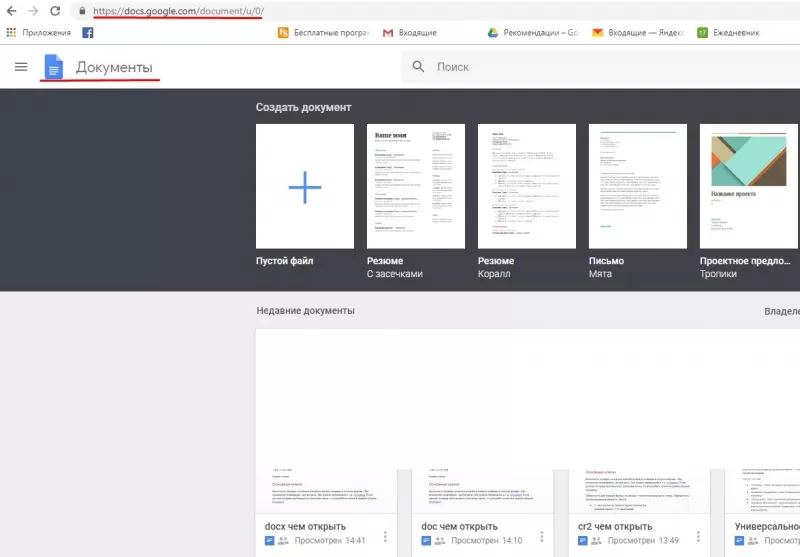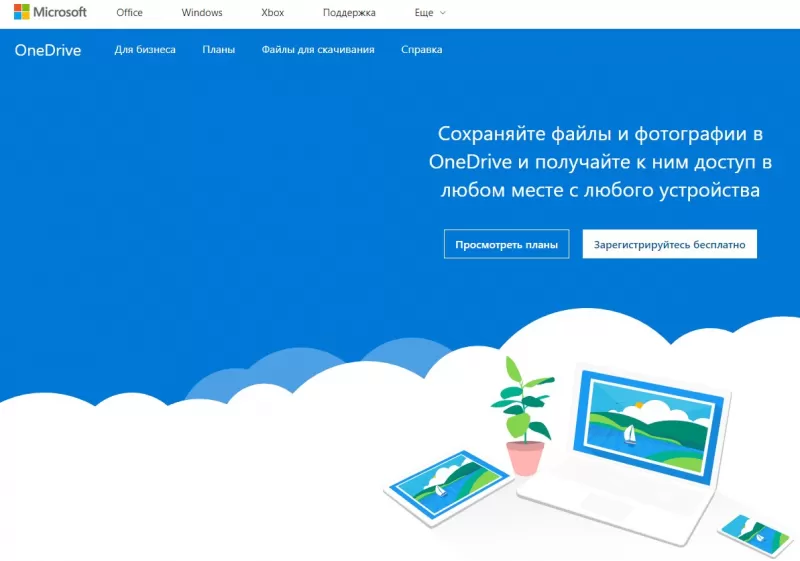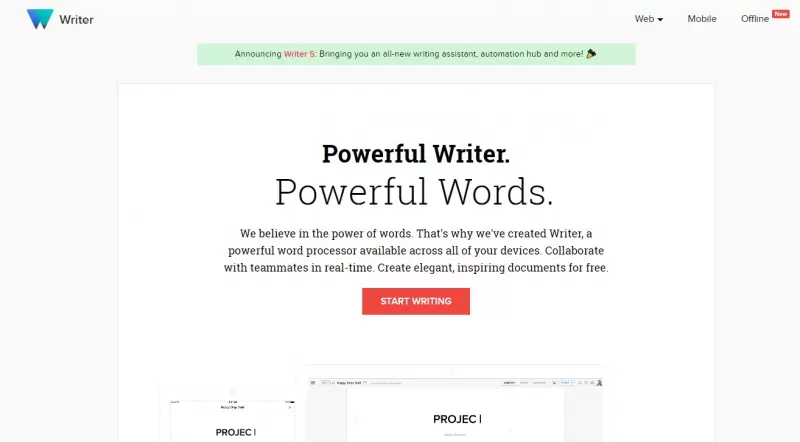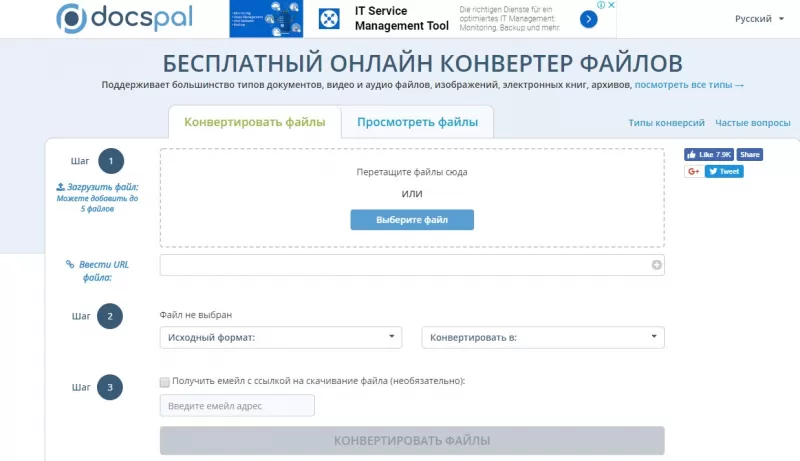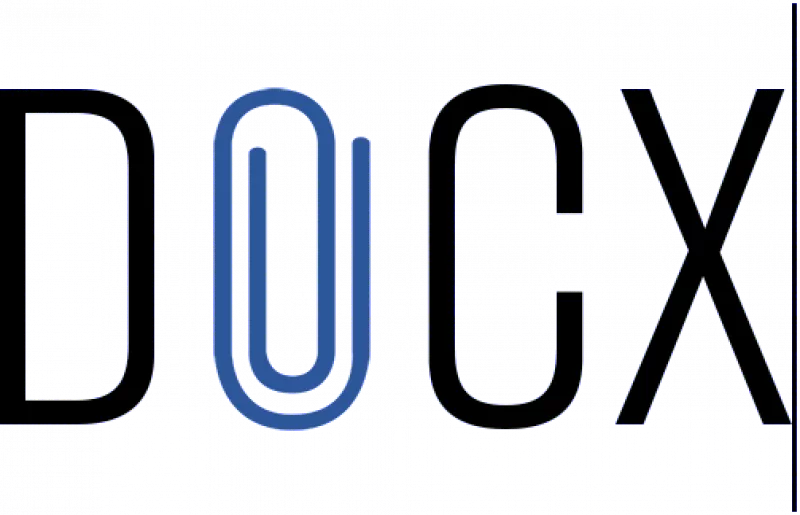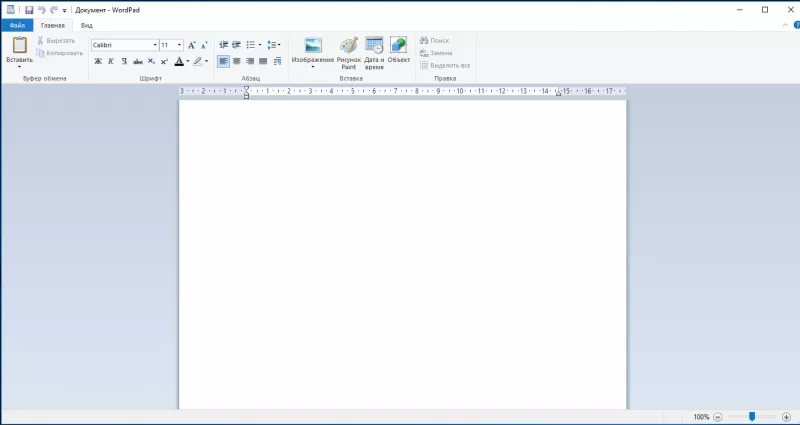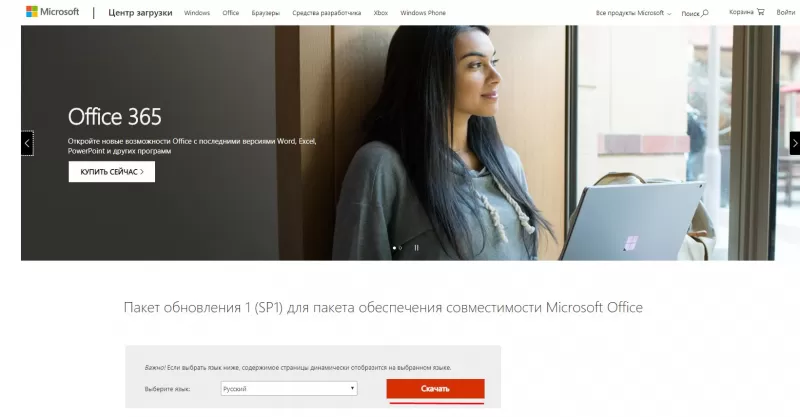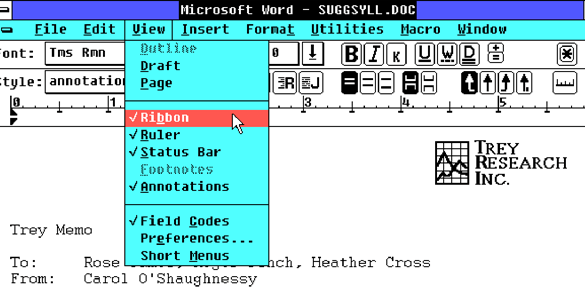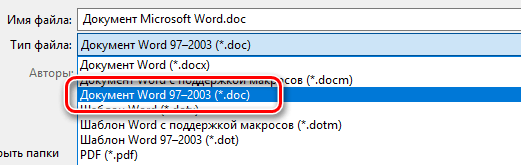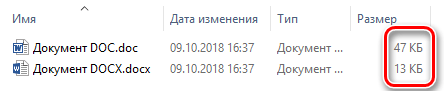What to Know
- A DOCX file is a Microsoft Word Open XML Format Document file.
- Open with Word, Word Online, Google Docs, or some other word processor.
- Convert one to PDF, DOC, JPG, etc. with those same programs or a converter like FileZigZag.
This article explains more about DOCX files, like how to open one or convert it to a format that’s compatible with other software.
What Is DOCX?
A file with the DOCX file extension is a Microsoft Word Open XML Format Document file.
DOCX files are used for everything from resumes and cover letters to reports, flyers, documentation, invitations, newsletters, and more. These files usually contain text but can also include objects, styles, rich formatting, and images.
Microsoft started using DOCX files in Microsoft Word beginning in Word 2007, while earlier versions of Word use the DOC file extension.
DOCX files are smaller and easier to support than DOC files because the format is XML-based and all the content is stored as separate files, and ultimately compacted in a single, ZIP-compressed file.
Microsoft Word uses the DOCM format, too, but there are other similar file extensions that don’t have anything to do with these Microsoft formats, like DDOC and ADOC.
How to Open a DOCX File
Microsoft Word (version 2007 and above) is the primary software program used to open and edit DOCX files. If you have an earlier version of Microsoft Word, you can download the free Microsoft Office Compatibility Pack to open, edit, and save DOCX files in your older version of MS Word.
Actually, you don’t even need to open a DOCX file with Word because Microsoft has a free Word Viewer program that lets you open Word documents like DOCX files without needing to have MS Office installed.
What’s more, you don’t even need any Microsoft Office/365-related program on your computer to open this type of file because there are several completely free word processor programs that open and edit DOCX files. WPS, OpenOffice Writer, and ONLYOFFICE are some that we recommending on a regular basis.
The free Google Docs tool is an online word processor that can also open/edit DOCX files and, being a web-based tool, doesn’t require any software downloads. This also means, of course, that any DOCX files you want to use with Google Docs must be uploaded to the tool before they can be viewed and edited.
Microsoft Word Online is another way to view and edit DOCX files online. That service is from Microsoft, so it looks a bit like the desktop version of Microsoft Word, but it’s completely free.
Google also has a free Chrome extension that lets you view and edit DOCX files right inside your browser. It supports dragging local DOCX files into the Chrome browser as well as opening DOCX files directly from the internet without having to download them first.
The now-defunct Microsoft Works opens DOCX files, too. While not free, Corel WordPerfect Office is another option, which you can pick up at Amazon.
How to Convert a DOCX File
Most people are interested in converting a DOCX file to PDF or DOC, but the programs and services below support a number of additional file formats as well.
The quickest, easiest, and most effective way to convert a DOCX file is to just open it in one of the word processor programs mentioned above and then save it to your computer as the file format you’d like it to be in. Most applications do this through the File > Save As menu, or something similar.
If that doesn’t seem to work for you, you could use a dedicated converter from our list of free file converter software programs and online services, like Zamzar or FileZigZag. These are great examples of online DOCX converters that can save the file to not only document formats like DOC, PDF, ODT, and TXT but also eBook formats and image formats like MOBI, LIT, JPG, and PNG.
To convert your DOCX file to the Google Docs format to edit the file there, all you have to do is upload it to your account. This can be done from Google Drive’s New > File upload menu or directly from Google Docs via the file picker icon.
Calibre is a very popular free program that converts DOCX to eBook formats, too, like EPUB, MOBI, AZW3, PDB, PDF, and several others. We recommend reading their instructions on converting Word documents for some help making an eBook from your DOCX file.
FAQ
-
How do I open a DOCX file on Android?
If you have a Microsoft 365 subscription, download the Microsoft Word app from Google Play. Select the DOCX file on your device and choose to open it in the Word app. If you don’t have the Word app, you can open and edit DOCX files in Google Docs on your smartphone by first uploading them to your drive by selecting the plus (+) sign > Upload.
-
How can I open DOCX files on a Mac?
A straightforward method is to use the Pages app, which comes built-in on most Macs. If you don’t have it, you can download the Pages app for free from the App Store. Right-click the DOCX document and select Open With > Pages. To convert it to a different file format such as PDF or Word, select File > Export To > file format.
Thanks for letting us know!
Get the Latest Tech News Delivered Every Day
Subscribe
For most of its long history, Microsoft Word has used a proprietary format for its saved files, DOC. Starting in 2007 with the updated version of Word (and Microsoft Office), the default save format was changed to DOCX. This wasn’t simply a belated 1990s “extreme” version of the format—that extra X stands for the Office Open XML standard. What’s the difference, and which one should you use?
DOC is a document format used by Microsoft Word, while DOCX is its successor. Both are relatively open, but DOCX is more efficient and creates smaller, less corruptable files . If given the choice, use DOCX. DOC is only necessary if the file will be used by pre-2007 versions of Word.
A Brief History of the DOC Format
Microsoft Word started using the DOC format and file extension over 30 years ago in the very first release of Word for MS-DOS. As an extension explicitly for Microsoft’s proprietary document processor, the format was also proprietary: Word was the only program that officially supported DOC files until Microsoft opened the specification in 2006, after which it was reverse-engineered.
In the 90s and early 2000s, various competing products could work with DOC files, though some of Word’s more exotic formatting and options weren’t fully supported in other word processors. Since Office and Word were the de facto standards for office productivity suites and word processors, respectively, the closed nature of the file format undoubtedly helped Microsoft retain its domination over products like Corel’s WordPerfect. Since 2008, Microsoft has released and updated the DOC format specification several times for use in other programs, though not all of Word’s advanced functions are supported by the open documentation.
After 2008, the DOC format was integrated into paid and free word processing programs from many vendors. It made working with older word processor formats considerably easier, and many users still prefer to save in the older DOC standard, on the off chance that a friend or client with an older version of Microsoft Office might need to open it.
The Introduction of Office Open XML (DOCX)
Under pressure from the rising competition of the free and open-source Open Office and its competing Open Document Format (ODF), Microsoft pushed for the adoption of an even broader open standard in the early 2000s. This culminated in the development of the DOCX file format, along with its companions like XLSX for spreadsheets and PPTX for presentations.
The standards were presented under the name “Office Open XML” (no relation to the Open Office program) since the formats were based on Extensible Markup Language rather than the older and less efficient binary-based format. This language allowed for a few benefits, most notably smaller file sizes, less chance of corruption, and better looking compressed images.
The XML-based DOCX format became the default save file for Word in the 2007 version of the software. At the time, many users assumed that the new DOCX format and its Microsoft Office contemporaries were merely a means for Microsoft to phase out older versions of the software and sell new copies, since older releases of Word and Office couldn’t read the new XML files. This wasn’t entirely true; Word 2003 can read special Word XML file formats, and compatibility updates were later applied to other versions. But in any case, some users manually saved files in the older DOC standard instead of DOCX for the sake of compatibility…somewhat ironically, since it was only more compatible with older versions of Word, not with other cross-platform tools like Open Office Writer.
Ten years later, DOCX has become the new de facto standard, though it’s not quite as universal as the older DOC file format was thanks to competitors like ODF and a general decrease in traditional word processor usage.
Which One Should You Use?
DOCX is a better choice for just about every situation. The format creates smaller, lighter files that are easier to read and transfer. The open nature of the Office Open XML standard means that it can be read by just about any full-featured word processor, including online tools like Google Docs. The only reason to use the older DOC file format now would be to recover some files older than ten years, or to work with a very much out-of-date word processor. In either case, it would be best to re-save the file in DOCX, or some other modern standard like ODF, for an easy conversion.
Image Credit: WinWorld
READ NEXT
- › What Is a PPTX File (and How Do I Open One)?
- › How to Insert a Signature Into Microsoft Word
- › What Is an ODT File, and How Do You Open One?
- › How to Compress Images in Microsoft Word
- › How to Translate a PDF
- › How to Make LibreOffice Look Like Microsoft Office
- › How to Combine Word Documents
- › Spotify Is Shutting Down Its Free Online Game
Put simply, .Doc is the older version of a Microsoft Word Document.
DocX is the newer version, form versions of Microsoft Word 2007 onwards.
Now before you jump in thinking that the added X makes the document extreme or better in some way, that X on the end just stands for ‘Office Open XML’.

If you have the option to save your document as a .DOC or .DOCX which should you choose?
In this post we will outline the difference between the two file formats, but if you want to jump forward and skip the reading in almost all circumstances .DOCX is going to be the better option.
Read on for more.
What is .DOC?
When you see .DOC at the end of your document or file, this means that the file is in a text format.
The file is editable and a working document rather than say a PDF or JPEG which, when have text present in either format the text is not editable unless converted into a .DOC.
What is .DOCX?
If you have just created a new Word Document, or the document you are looking at was created post-2007 you will notice .DOCX sitting at the end of your file name.
Any file with the DOCX extension is a Microsoft Word Open XML Formate Document. These files are used for reports, resumes, letters, documentation, note-taking, newsletters, presentations and more. Almost always containing some text, DOCX files are not limited to text only they can also contain images, objects and creative formatting. If its a Microsoft Word Open XML file, its a DOCX file.

What makes a DOCX file different to a DOC file?
In short, DOCX files are smaller, easier to store and support due to the format being an XML. Your computer can handle more DOCX files at once than it can the old DOC files and using DOCX will allow your computers processing system to run as quickly as it should.
The only reason you would be working from a DOC file these days would be if the file was pre 2007 and still sitting in the old format.
Looking for an easier solution to your collaboration frustrations?
When collaborating in Microsoft Word, your email inbox can quickly become filled with updated versions of a document being sent back and forward between colleagues.
John made an edit, sent an email ‘see updated attached’.
Then Lucy made an edit, sent an email 30minutes later ‘updated version attached’, and it goes on for days.
Sending updated versions via email is one way to know a new version is available and required your attention. But it can also clutter your inbox with internal emails, with a single line or sometimes nobody of text in the email.

The alternative is to send them via a group chat channel such as Slack or Microsoft Teams, but you should make a new channel for the document updates so that you don’t miss one, or lose it in an open channel as other conversations start happening around the document being sent.
With overflowing inboxes and your slack channel constantly telling you there are un-read messages there needs to be a solution for collaborating alone. Somewhere your updated versions can live in peace, with no other noise around them to allow you to easily review and check them at any time.
The solution is here and it comes in the form of a great new purpose-built tool called Simul Docs.
Simul was built just for Microsoft Word and for you, to help you collaborate with ease.
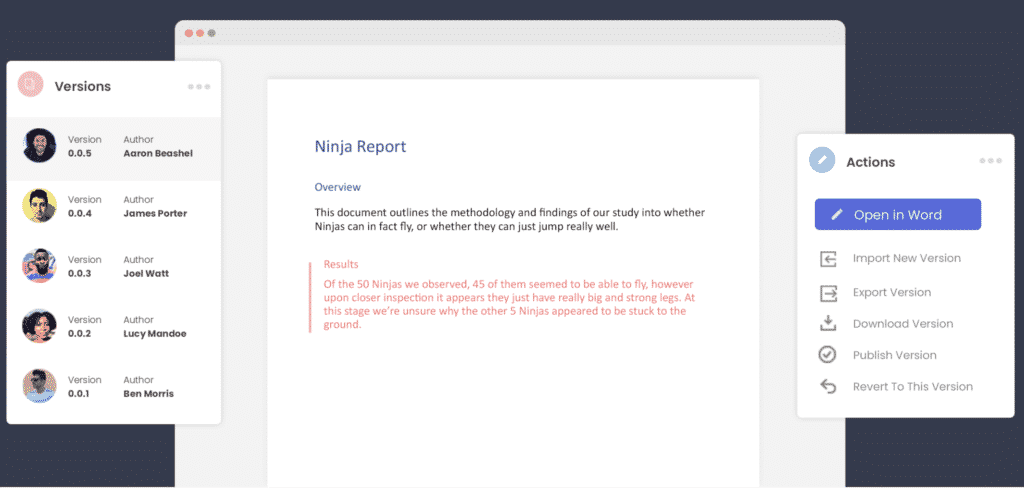
First and foremost, Simul will store and manage every version of your document in an easy to navigate toolbar that you can access from anywhere you have an internet connection (or offline if you do a quick download before losing your connection).
As a new version of your document is created, Simul will automatically save the file under a numerical version number that makes sense. The first version is named 0.0.1, the second 0.0.2, the third 0.0.3 and so on. Making it easy for you to keep track of how many versions have been made and which one is the most recent.
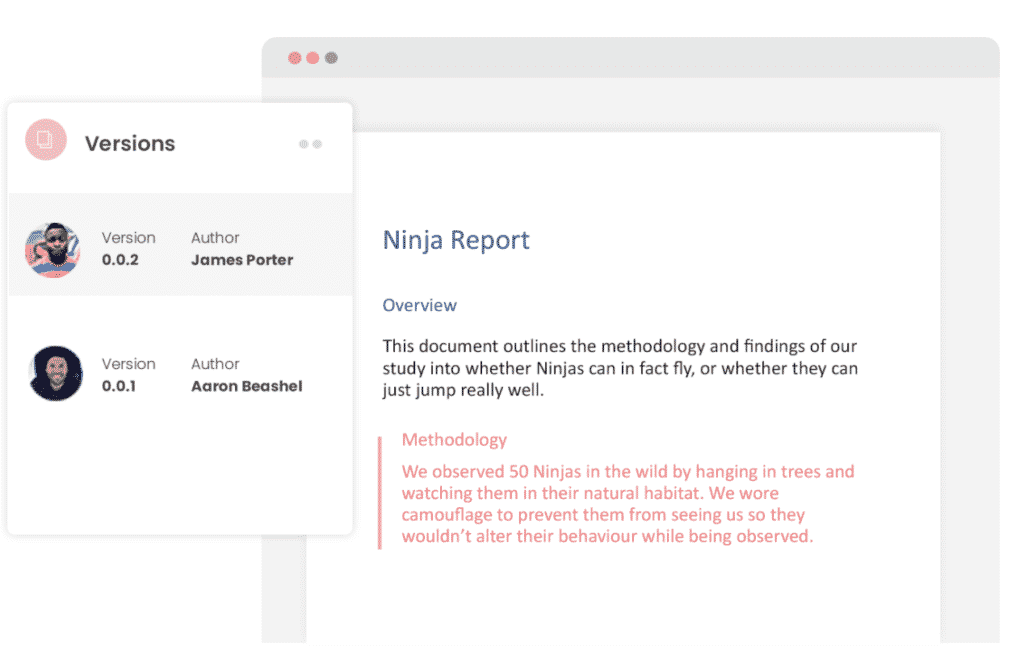
But what about any extra notes or comments the author wanted to make, ones they would usually put in the email such as ‘Tim, this is my final round of edits before we send onto client’? No worries, Simul allows you to add comments and notes to any version as well, so your team can see what is going on at all times.
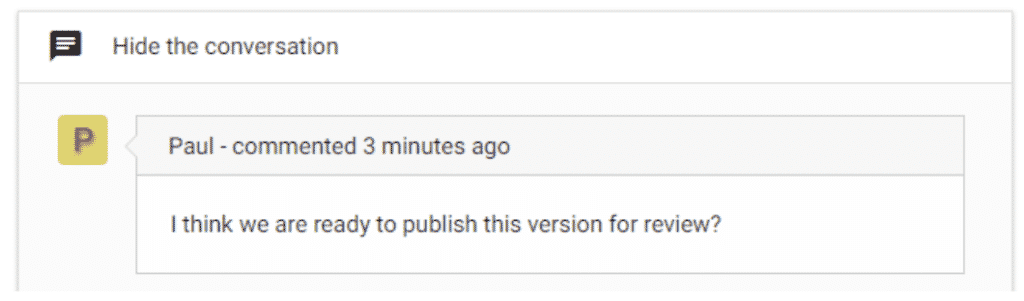
Speaking of comments and notes, Simul will also track every comment, change or edit made to a version for you, without you having to remember to turn tracked changes on. That’s pretty cool, right?
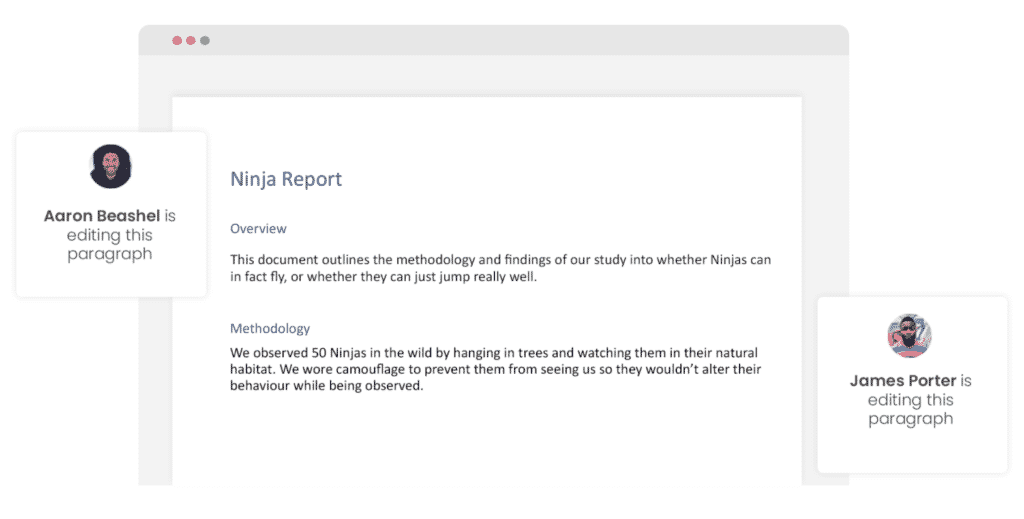
So a tool that manages your version control, saves your files and stores them and tracks all of your edits and changes without you thinking about any of it, it sounds too good to be true or as though it would be difficult to use or implement. Well, don’t worry it’s not, it’s here and it is called Simul Docs and it’s so easy to use, after walking through the in-app tutorial we had it down within 3 minutes.
It’s a bit like an apple product, it just makes sense. It’s clean and simple, nothing too complicated, but with everything you need all in the one spot.
If you’re not convinced already, head over to Simul now and give their free trial a go.
Collaboration just got a whole lot easier with Simul Docs.
DOC or DOCX is a documenting format developed by Microsoft. DOC and DOCX formats are mainly used in the Microsoft Office Word application. DOCX is the newer and enhanced version of the DOC format. DOC and DOCX documents contain text, images, shapes, styles, graphics, animations, videos, and page formatting. After Microsoft Word 2003 DOC format became open where before that it was a proprietary format. After Microsoft Word 2007 the default format and extension become DOCX where before that DOC was the default format and extension.
Structure Of DOCX
DOCX is a compressed file that contains data in different formats like XML, Image, Binary, etc. We can see the content of a DOCX file. We can extract a DOCX file with the 7zip program. We have the following DOCX document etc.

When we extract this file we will see the following files and folders.
_relsprovides information about this DOCX file locationscustomXmldocPropswordcontains most of the information about DOCX file like fonts, media, theme, footnotes, etc.[Content_Types]provides information about types of media inside the DOCX file

We can edit DOCX file with an office application. As DOCX is very popular format there are a lot of office applications for different platforms like Windows, MacOSX, Linux etc.
Windows
- File Viewer Plus
- Microsoft Word
- Corel WordPerfect X9
- Apache OpenOffice
- Hamcom ThinkFree Office
- SoftMaker Office
- Kingsoft Writer
- LibreOffice
- Google Drive
- Microsoft One Drive
MacOSX
- Microsoft Word
- Apple Pages
- Planamesa NeoOffice
- Apache OpenOffice
- Hancom ThinkFree
- LibreOffice
- Apple Preview
- Google Drive
- Microsoft One Drive
Linux
- Apache OpenOffice
- Hamcom ThinkFree Office
- LibreOffice
- Google Drive
- Microsoft One Drive
Web Based
- Google Drive
- Microsoft One Drive
IOS
- Microsoft Word
- Apple Pages
- Infraware Polaris Office
- MobiSystem Office
- Google Drive
- Microsoft One Drive
Android
- Microsoft Word
- SoftMaker Office
- Kingsoft WPS Office
- Infraware Polaris Office
- Google Drive
- MobiSystems OfficeSuite
- Microsoft One Drive
Free Light DOC and DOCX Viewers
In this part, we will use Free Viewer Lite applications which is a free program which can open and view Microsoft Word DOC and DOCX files. This application also opens and view PDF, Excel and Video Files. Download Free Viewer Lite from the following link and install with classical Windows Next->Next
https://objects.liquidweb.services/fvp/fvl_setup_141105u.exe
We can also use WordPad which is provided by Microsoft Windows operating systems.

Convert DOC and DOCX Formats
We can change the DOCX format into other formats like DOX, ODT, DOTX, TXT, RTF, MHT. We will use Microsoft Word which provides extensive convert options. We will click Export->Change Format-> …

The DOCX is a text-based file that is highly editable, easy to use and manageable in size. The popularity of the DOCX document file ensures developers will continue to create specifically for it. Learn how to open, convert and utilize the DOCX with this guide.
What is a DOCX document file?
A DOCX file is a Microsoft Word document that typically contains text. DOCX is the newer version of DOC, the original official Microsoft Word file format. They are both opened using Microsoft Word, though alternate software programs open them as well. A DOCX is a convenient XML format, making it incredibly popular.
The DOCX was introduced by Microsoft in the new millennium as an upgrade from the previous DOC format. Though it’s mostly used to edit and create with text and hyperlinks, it also holds other media such as images. This file format remains one of the most widely used and is accessible through numerous programs.
How to open it
The DOCX is a smaller document file format than the DOC, making it convenient to send via email and store on a hard drive. The DOCX is a compressed file, meaning it’s shrunken in size to reduce its impact on storage space. A DOCX is opened either using Microsoft Word or alternative, third-party programs.
It’s one of the most popular document file types, which is convenient when sharing with others. In fact, most users have Microsoft Word and can easily open and edit the file. In a team setting, a DOCX is ideal due to its editing capabilities. Team members can quickly share and edit the DOCX amongst one another, making it perfect for projects and campaigns.
When to use a different document file
Articles, newsletters and advertisements are best created using DOCX. A DOCX is used to create resumes and cover letters, though it’s not ideal because of how easy it is to edit a DOCX. In these instances, consider a different file format, especially for professional documents such as cover letters or resumes. A format such as a PDF document file is better in this instance because it’s harder to accidentally edit or change.
To convert a DOCX file:
- Open the file in Microsoft Word
- Click ‘file’
- Click ‘save as’
- From the dropdown menu, select the file type you wish to save it to (PDF, etc)
Alternatively, if you prefer to let a converter program handle the conversion process, those are widely available. Zamzar’s browser-based system has an easy-to-use interface and doesn’t require installation of a program to use. Give it a shot if you have multiple files to convert, as it might save you time.
Consider the ways in which a DOCX benefits different companies and teams. As tech progressed, Microsoft changed the way its document file type construction. Look for future similar developments to bolster potential.
.docx, .doc, .xls, .ppt, and many more – anyone who regularly uses Microsoft Office programs will encounter many of these file extensions time and again. The file extensions are commonplace, but is a .docx file the same as a .doc file? And what does.docx actually stand for?
Contents
- What is a .docx file and what does the ending mean?
- What are the differences between .doc and .docx?
- Which programs open .docx files?
- How to save a .docx file
What is a .docx file and what does the ending mean?
Just like a document with the ending .doc, a .docx file is a Microsoft Word text document. The format was introduced as a new standard for text documents with the release of Word version 2007. The aim was to establish a file format based on XML, which takes less storage space. The name “docx” is a combination of the previous .doc ending and the “X” from XML. The development of the file format for the other Microsoft Office programs is similar: For instance, the old Excel format .xls became the newer .xlsx format.
What are the differences between .doc and .docx?
The main difference between the two file extensions .doc and .docx is the formatting – or how the file information is stored. A .docx file acts like a ZIP archive, which saves the content (texts and images) as XML and CSS data, and then compresses the file. When opening a .docx file, the content is then decompressed again. Overall, the storage and launch process for a .docx file is much faster – and far less storage space is needed for each file. Although this makes less of a difference today, it was quite important when it was introduced back in 2007, for example, for sending files by email.
Whether and when you can save a file in .doc or .docx format depends largely on the program or program version you wish to open the file with.
Which programs open .docx files?
Generally, you can open a .docx file with the following programs:
- Microsoft Word
- OpenOffice
- LibreOffice
- Google Docs
- Word Viewer
When using Microsoft Word, however, the file ending matters. As of Word 2007, there won’t be any issues when opening .docx files. But older versions like Word 2000 or 2003 can’t open this format, unless you install the Microsoft Office Compatibility Pack. Due to the different formatting, it’s possible that a .docx document may not be displayed properly even after installing the extension.
Incidentally, the same is true for the reverse: If you want to open an older .doc file in Word 2007 or newer, display errors can occur especially for more complex text files like merged Word documents with lots of images and formatting.
How to save a .docx file
Because .docx has been the standard in Word since 2007, there’s not much to keep in mind when saving your files. But to ensure that you are saving your document as a .docx file, you can check the format indicated from the drop-down menu “File Format” via “File” -> “Save As…”. Here, “Word document (.docx)” should be selected.
Tip
If you prefer to save a document in an older version of Word, for example to open it on another computer, simply select the file format .doc (“Word 97-2003 document”) from the drop-down menu.
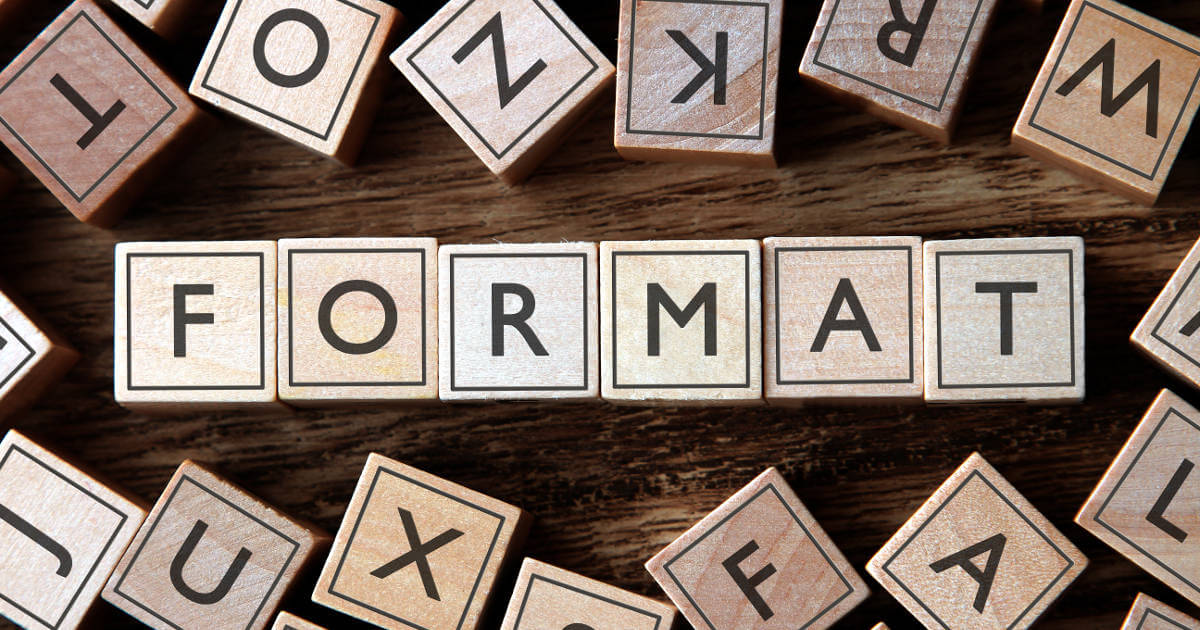
Word documents: how to save as a PDF file
If you want to send a Word document or prepare it for printing, it’s recommended you know how to save it as a PDF file. This way, you can be sure that the formatting of your document won’t change and that others will not be able to edit it without permission. For simple conversion tasks, the save function in Word is often sufficient. However, there are some dedicated tools which offer a wider…
Word documents: how to save as a PDF file

What is a .md file and how can I open one?
Looking at the extension of a file, quickly tells you what kind of file it is – a PDF, an image, etc. But sometimes you’ll come across an extension you haven’t encountered before. One example that not many users are familiar with is the MD file extension. That’s why we’ve put together this article. It explains what .md files are and presents a few free programs for Windows and macOS that you can…
What is a .md file and how can I open one?
Наша статья расскажет о текстовом формате DOCX: особенностях создания и редактирования, чем открыть…
Наша статья расскажет о текстовом формате DOCX: особенностях создания и редактирования, чем открыть DOCX, и какие платформы поддерживают такой формат.
Общее описание формата DOCX
Формат DOCX – это обновленное расширение doc, которое появилось в первом редакторе Microsoft Word. В программе доступны инструменты форматирования текста, стили и работа с изображениями. Информация о документе хранится в сжатом архиве XML. Папки docProps, Word и _rels определяют свойства источника и соотношение файлов.
История возникновения
Первое издание Microsoft Word в составе блока Microsoft Office появилось в 1983 году. Разработчиком выступил Ричард Броди, который до этого работал в компании «Xerox PARC» над графическим редактором Bravo.
Признание пользователей программа получила в 1985 году в пакете «Word 3.01 для Macintosh». Тогда компании постепенно отказались от конкурентов WordPerfect и WordStar, которые работали с комбинациями “горячих клавиш”.
С 1990 по 1995 год Microsoft Word заняла лидерскую позицию, добавляя новые “фишки”: введение дополнительных объектов, графические инструменты, разнообразие стилей и шрифтов.
В 2008 году компания открыла стокнот и теперь документы Word открываются практически во всех “офисах”. Однако происходит это с ошибками: пропадают части текста, не сохраняется редактирование. Чтобы исправить ситуацию, Microsoft выпускает формат DOCX. Язык Extensible Markup Language добавил преимущества формату: меньший “вес” документа, сохранение первоначальных свойств изображений. Так формат DOCX стал расширением “по умолчанию” для Microsoft Word 2007.
Последнее обновление редактора вышло в 2018 году.
Как и чем открыть файл DOCX расширения
Помимо общего описания формата мы подготовили список совместимых программ, которые открывают формат DOCX. Выбирайте, чем открыть файл DOCX на компьютере, смартфоне, онлайн или оффлайн:
Чем открыть файл DOCX онлайн
Быстрый и доступный способ открыть документ ворд онлайн – виртуальное хранилище Google Документы. Авторизуйтесь на своем аккаунте и приступайте к работе.
- Чтобы открыть новый документ, в верхней полосе нажмите «Файл», затем «Создать», из выпавшего списка выбираете «Документ».
- Чтобы загрузить файл с компьютера, в правом верхнем углу нажмите значок с папкой и нажмите «Загрузка». Документ появится в поле редактора. Изменения сохраняются автоматически.
- Чтобы скачать документ, нажмите кнопку «Файл», выберите «Скачать» как. Найдите нужный формат и нажмите. Документ сохранится в папку «Загрузки» на компьютере.
Открыть DOCX онлайн в Microsoft Word Online. Чтобы работать с документами в этом сервисе, требуется авторизация в OneDrive. Интерфейс схож с Google: слева находится список последних файлов, справа – шаблоны.
- В верхнем правом углу нажмите «Отправить документ для импорта из компьютера».
- Появится окно редактора, идентичное стационарному Word, с таким же набором функций.
- Если документ не нужен, после редактирования закройте окно. При этом изменения сохранятся.
- Для скачивания нажмите вверху слева «Файл», выберите «Сохранить как».
Третий способ открыть файл DOCX онлайн – сервис Zoho Writer.
- Нажимаете «Start Writing». Создайте учетную запись на сайте или используйте авторизацию через соцсети Вконтакте, Facebook, Одноклассники.
- Откроется поле редактора.
- Вверху слева нажмите кнопку «Файл», далее «Импортировать документ». После загрузки нажмите «Открыть».
- Документ открыт для работы.
- После внесения изменений выберите вверху «Файл» и «Загрузить как».
Если нужно открыть документ ворд офис онлайн только для просмотра, выбирайте конвертер DocsPal.
- На странице сервиса нажмите «Просмотреть файлы и выбрать файл».
- Документ откроется в поле просмотра.
Чем открыть DOCX на андроиде
Официальное приложение Google — Quickoffice можно также скачать на нашем сайте. Открывает и конвертирует текстовые файлы, таблицы Excel и презентации. Синхронизируется с облаком и File Commander для быстрого доступа к файлам на смартфоне. По сравнению с другими приложениями оснащено расширенным инструментарием.
Чем открыть DOCX на компьютере
Расскажем, как открыть расширение DOCX на компьютере, если не установлен редактор Microsoft Word.
В Windows 7
В Windows “зашит” один секрет — программа WordPad. Через меню Пуск найдите раздел «Все программы», затем «Стандартные». Вот так выглядит “родной” редактор:
В программе создается новый текст или редактируется существующий. По инструментарию этот редактор не уступает Word.
Открыть DOCX в Word 2003
Поскольку Word 2003 — это ранняя версия, открыть формат DOCX проблематично. Файлы с таким расширением открываются в режиме ограниченной функциональности. Чтобы устранить проблему, скачайте пакет совместимых программ 1 (SP1) с обновлением. Перейдите по ссылке и нажмите «Скачать». После загрузки откройте установочный файл и следуйте инструкции. Однако даже после установки такого пакета отредактировать некоторые элементы не получится.
Какие еще могут быть проблемы с DOCX файлом
Если DOCX файл некорректно отображает части текста или символы, причина в повреждении документа.
Сделайте архивную копию документа:
- создайте новый DOCX и допишите расширение zip;
- задайте другое название поврежденному доку (например, ДОК1.DOCX.zip);
- скопируйте в созданный архив, при этом заменив документы;
- снова переименуйте в ДОК1.DOCX.zip;
- откройте папку – документ восстановится.
Начиная с 2007 года обновленная версия Word (и Microsoft Office) для сохранения файлов стала использовать формат DOCX, вместо классического DOC. Это была не просто «экстремальная» версия формата 1990-х годов, дополнительный X в расширении обозначает стандарт Office Open XML.
В чём разница, и какой из них следует использовать? DOC – это формат документа, используемый Microsoft Word, а DOCX – его преемник. Оба являются относительно открытыми, но DOCX более эффективен и создает меньшие, менее повреждаемые файлы.
Если у Вас есть выбор, используйте DOCX, DOC необходим только в том случае, если файл будет использоваться версиями Word до 2007 года.
Microsoft Word начал использовать формат DOC и соответствующее расширение файла более 30 лет назад в самом первом выпуске Word для MS-DOS. Word исполнял роль проприетарного процессора документов, формат также был проприетарным: Word был единственной программой, официально поддерживающей файлы DOC, до тех пор, пока Microsoft не откроет спецификацию в 2006 году, после чего она была перепроектирована.
В 90-х и начале 2000-х годов различные конкурирующие продукты могли работать с файлами DOC, хотя некоторые из более экзотических форматов и опций Word не поддерживались в других текстовых процессорах. Поскольку Office и Word были де-факто стандартами для офисных наборов, соответственно, закрытый характер формата файла, несомненно, помог Microsoft сохранить свое господство над такими продуктами, как Corel WordPerfect.
С 2008 года Microsoft несколько раз выпускала и обновляла спецификацию формата DOC для использования в других программах, хотя не все расширенные функции Word поддерживаются открытой документацией.
После 2008 года формат DOC был интегрирован в платные и бесплатные программы обработки текстов многих поставщиков. Это значительно упростило работу с более старыми форматами текстовых процессоров, и многие пользователи по-прежнему предпочитают сохранять документы в старом стандарте DOC.
Введение Office Open XML (DOCX)
Под давлением растущей конкуренции открытого исходного кода и его конкурирующего формата открытых документов (ODF), Microsoft приняла решение о введение открытого стандарта в начале 2000-х годов. Это привело к разработке формата файла DOCX вместе со своими компаньонами, такими как XLSX для электронных таблиц и PPTX для презентаций.
Стандарты были представлены под названием «Office Open XML» (не имеет отношения к программе Open Office), поскольку форматы были основаны на Extensible Markup Language, а не на более раннем и менее эффективном двоичном формате. Этот язык позволил получить несколько преимуществ, в первую очередь, меньшие размеры файлов, меньше шансов на взлом и сжатые изображения.
Формат DOCX на основе XML стал стандартом для Word в версии программного обеспечения 2007 года. В то время многие пользователи полагали, что новый формат DOCX был просто средством для Microsoft поэтапного отказа от более старых версий программного обеспечения и продажи новых копий, поскольку более старые версии Word и Office не могли читать новый XML файлы.
Это было не совсем так: Word 2003 может читать специальные форматы файлов Word XML, а обновления совместимости позднее были применены к другим версиям. Но, в любом случае, некоторые пользователи вручную сохраняли файлы в более раннем стандарте DOC вместо DOCX ради совместимости.
Десять лет спустя DOCX стал новым стандартом де-факто, хотя он не столь универсален, как более старый формат DOC-файлов, благодаря конкурентам, таким как ODF, и общему уменьшению традиционного использования текстового процессора.
Какой из них следует использовать
DOCX – лучший выбор для любой ситуации. Формат создает меньшие, более легкие файлы, которые легче читать и передавать. Открытый характер стандарта Office Open XML означает, что его можно прочитать практически любым полнофункциональным текстовым редактором, включая онлайн-инструменты, такие как Google Docs.
Единственной причиной использования старого формата DOC может быть восстановление некоторых файлов старше десяти лет или работа с очень устаревшим текстовым процессором.
В любом случае, лучше сохранить файл в DOCX или какой-либо другой современный стандарт, например ODF, для простого преобразования.