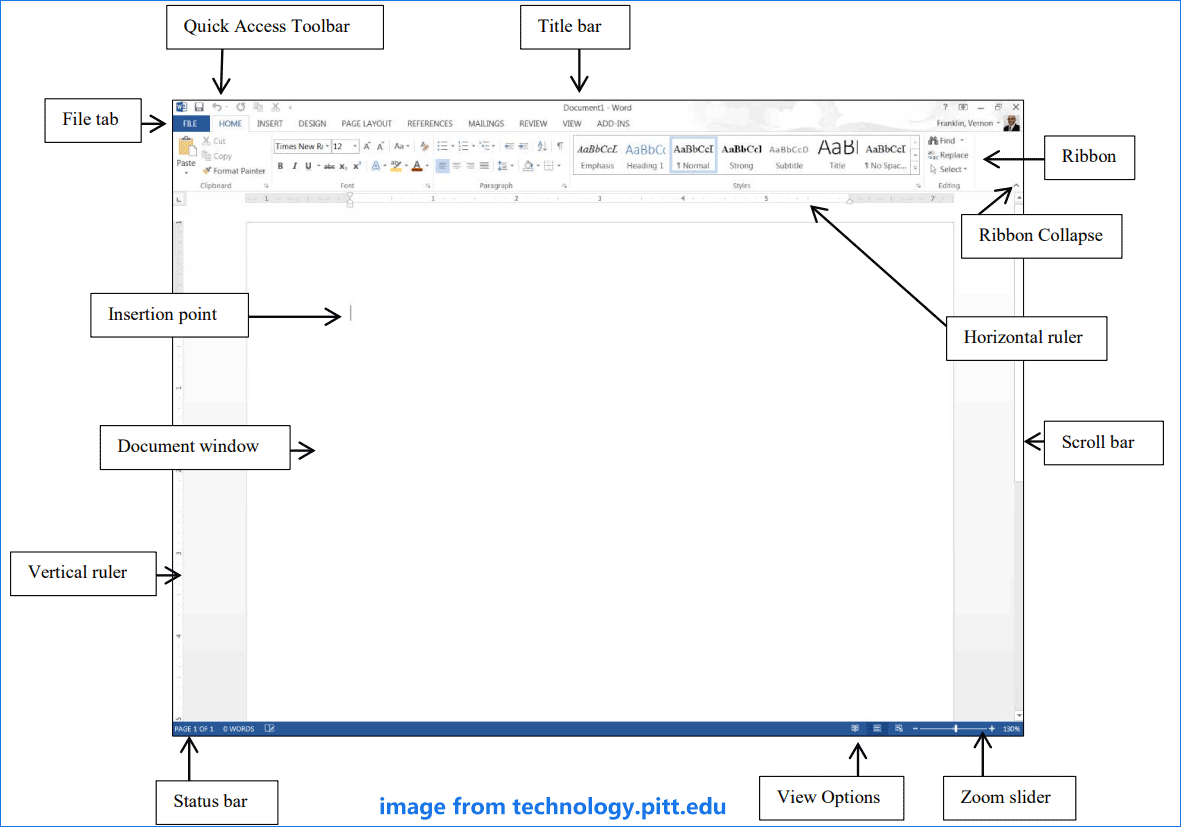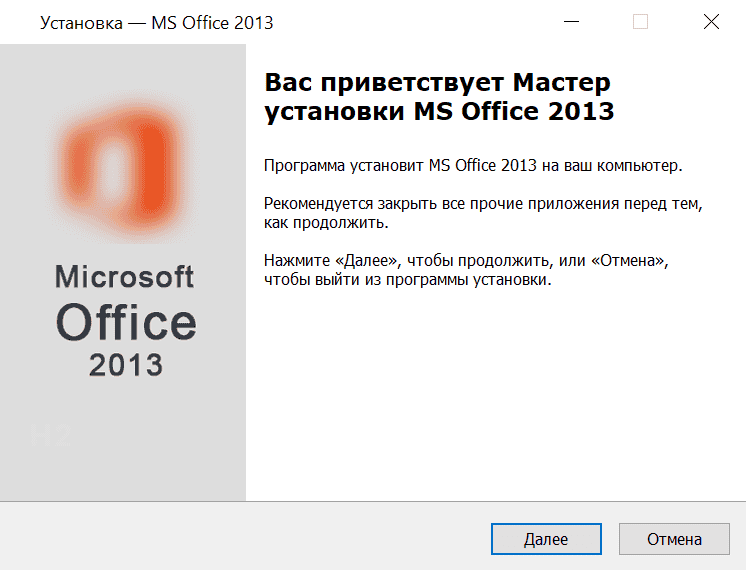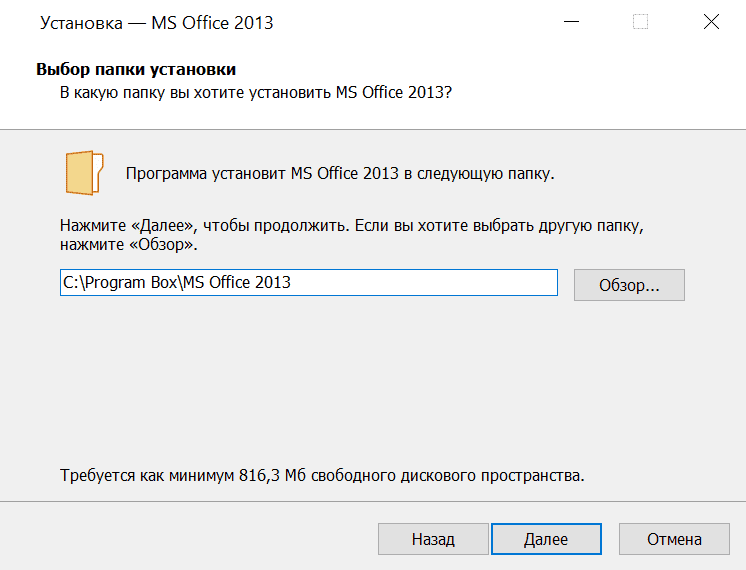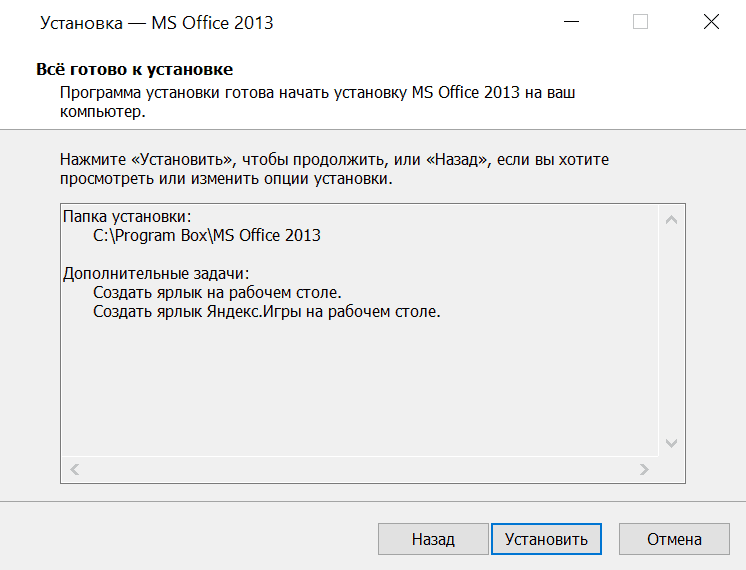Note: SkyDrive is now OneDrive, and SkyDrive Pro is now OneDrive for Business. Read more about this change at From SkyDrive to OneDrive.
Do more with your docs: Pop in an online video, open a PDF and edit the content, align pictures and diagrams with minimal fuss. The new Read Mode is clean and distraction-free—and it works great on tablets. Teaming-up is better too, with direct connections to your online spaces and streamlined review features like Simple Markup and comments.
Enjoy the read
Get absorbed in Word documents right from your screen with a new clean, comfortable reading view.
New Read Mode
Enjoy reading with a view that displays your documents in easy-to-read columns on the screen.
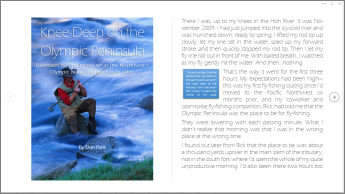
Editing tools are removed to minimize distractions, but you still have access to the tools that are always handy for reading such as Define, Translate, and Search on Web.
Object zoom
Double-tap with your finger or double-click with your mouse to zoom in and make tables, charts and images in your document fill the screen. Focus on and take in the information, then tap or click again outside the object to zoom out and continue reading.
Resume reading
Reopen a document and keep reading right where you left off. Word remembers where you were—even when you reopen an online document from a different computer!

Online video
Insert online videos you can watch right in Word, without having to leave the document, so you can stay focused on the content.
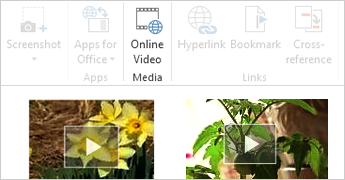
Expand and collapse
Collapse or expand parts of a document with just a tap or click. Put summaries in headings and leave it to readers to open the section and read the details if they want.

Top of Page
Work together
Work with others with streamlined collaboration tools.
Save and share files in the cloud
The cloud is like file storage in the sky. You can get to it anytime you’re online. Now it’s easy to share a document using SharePoint or OneDrive. From there you can access and share your Word docs, Excel spreadsheets, and other Office files. You can even work together with your colleagues on the same file at the same time.
Simple markup
A new revision view, Simple Markup, provides a clean, uncomplicated view of your document, but you still see indicators where tracked changes have been made.
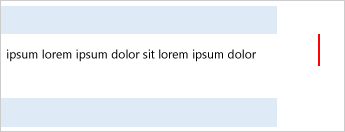
Reply to comments and mark them as done
Comments now have a reply button. You can debate and easily track comments right next to the relevant text. And when a comment is addressed and no longer requires attention, you can mark it as done. It will be greyed out to keep out of your way, but the conversation will still be there if you need to revisit it later.
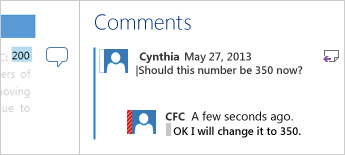
Top of Page
Add polish and style
With Word 2013 you can create more beautiful and engaging documents, and you can work with more media types—like online videos and pictures. You can even open PDFs.
Start with a template
When you open Word 2013, you’re offered a choice of great new templates to help get you started along with a list your recently viewed documents so you can get back to where you left off in no time.
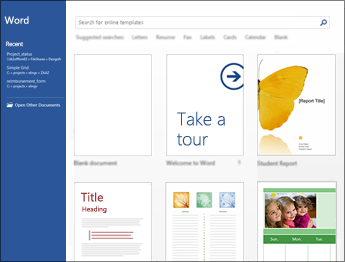
If you’d rather not use a template, click the Blank document.
Open and edit PDFs
Open PDFs and edit the content in Word. Edit paragraphs, lists, and tables just like familiar Word documents. Take the content and make it look great.
Insert online pictures and video
Add online videos directly to your documents that readers can watch right in Word. Add your pictures from online photo services without having to save them first to your computer.
Live layout and alignment guides
Get a live preview as you resize and move photos and shapes in your document. The new alignment guides make it easy to line up charts, photos, and diagrams with your text.
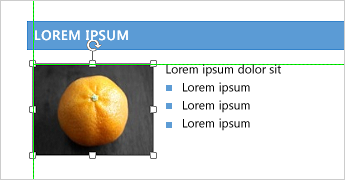
Top of Page
Need more help?
Want more options?
Explore subscription benefits, browse training courses, learn how to secure your device, and more.
Communities help you ask and answer questions, give feedback, and hear from experts with rich knowledge.
Microsoft Office 2013 (codenamed Office 15[6]) is a version of Microsoft Office, a productivity suite for Microsoft Windows. It is the successor to Microsoft Office 2010 and the predecessor to Microsoft Office 2016. Unlike with Office 2010, no OS X equivalent was released.
 |
|

Microsoft Office 2013 applications from top left to bottom right: Word, Excel, PowerPoint and OneNote which collectively make up the Home and Student edition. |
|
| Developer(s) | Microsoft |
|---|---|
| Initial release | January 29, 2013; 10 years ago[1] |
| Stable release |
Service Pack 1 (15.0.5545.1000) |
| Operating system |
|
| Platform | IA-32, x64, ARM |
| Predecessor | Microsoft Office 2010 (2010) |
| Successor | Microsoft Office 2016 (2015) |
| Available in | 40 languages[4] |
|
List of languages English, Arabic, Bulgarian, Chinese (Simplified), Chinese, Croatian, Czech, Danish, Dutch, Estonian, Finnish, French, German, Greek, Hebrew, Hindi, Hungarian, Indonesian, Italian, Japanese, Kazakh, Korean, Latvian, Lithuanian, Malay, Norwegian (Bokmål), Polish, Portuguese (Brazil), Portuguese (Portugal), Romanian, Russian, Serbian (Latin), Slovak, Slovenian, Spanish, Swedish, Thai, Turkish, Ukrainian, Vietnamese |
|
| Type | Office suite |
| License | Trialware[5] OneNote 2013: Freemium (since 2014) |
| Website | products.office.com/microsoft-office-2013 |
Microsoft Office 2013 includes extended file format support, user interface updates and support for touch among its new features and is suitable for IA-32 and x64 systems.[7]
Office 2013 is incompatible with Windows XP, Windows Server 2003, Windows Vista, Windows Server 2008, and earlier versions of Windows.[8] Office 2013 is compatible with Windows 7, Windows Server 2008 R2, Windows 8, Windows Server 2012, Windows 8.1, Windows Server 2012 R2, Windows 10, Windows Server 2016 and Windows Server 2019.[9][10][11][8] A version of Office 2013 comes included on Windows RT devices.[12] It has been confirmed to work on Windows 11 on the 3/04/23 or but not confirmed to work Windows Server 2022.[3] It is the last version of Microsoft Office to support Windows 7 RTM and Windows Server 2008 R2 RTM; as the following version, Microsoft Office 2016 only supports Windows 7 SP1, Windows Server 2008 R2 SP1 or later.
Development on this version of Microsoft Office was started in 2010 and ended on October 11, 2012, when Microsoft Office 2013 was released to manufacturing.[13] Microsoft released Office 2013 to general availability on January 29, 2013.[1] This version includes new features such as integration support for online services (including OneDrive, Outlook.com, Skype, Yammer and Flickr), improved format support for Office Open XML (OOXML), OpenDocument (ODF) and Portable Document Format (PDF) and support for multi-touch interfaces.
Microsoft Office 2013 comes in twelve different editions, including three editions for retail outlets, two editions for volume licensing channel, five subscription-based editions available through Microsoft Office 365 program, the web application edition known as Office Web Apps and the Office RT edition made for tablets and mobile devices. Office Web Apps are available free of charge on the web although enterprises may obtain on-premises installations for a price. Microsoft Office applications may be obtained individually; this includes Microsoft Visio, Microsoft Project and Microsoft SharePoint Designer which are not included in any of the twelve editions.
On February 25, 2014, Microsoft Office 2013 Service Pack 1 (SP1) for Windows 7 was released.[14] Support for the original release (RTM) ended in April 14, 2015, and Service Pack 1 is required to be installed for receiving updates and support. Mainstream support for Office 2013 SP1 ended on April 10, 2018, and extended hotfix support ended on April 11, 2023.[15]
On June 9, 2018, Microsoft announced that its forums would no longer include Office 2013 or other products in extended support among its products for discussions involving support.[16] On August 27, 2021, Microsoft announced that Microsoft Outlook 2013 SP1 with all subsequent updates will be required to connect to Microsoft 365 Exchange servers by November 1, 2021; Outlook 2013 without SP1 will no longer be supported.[17] Later on, Microsoft claimed that Office 2013 would no longer be supported on Windows 11 and Windows Server 2022.[18] Nevertheless, it still runs on Windows 11 and Windows Server 2022.
Office 2013 removed support for processors without PAE, SSE2 and NX and is also the final version of Microsoft Office that supports processors without PrefetchW, LAHF and SAHF. Its successor, Office 2016, requires a processor with PrefetchW, LAHF and SAHF in any supported architecture.
DevelopmentEdit
Development started in 2010 while Microsoft was finishing work on Office 14, released as Microsoft Office 2010. On January 30, 2012, Microsoft released a technical preview of Office 15, build 3612.1010, to a selected group of testers bound by non-disclosure agreements.[19]
On July 16, 2012, Microsoft held a press conference to showcase Office 2013 and to release the Consumer Preview.[20] The Office 2013 Consumer Preview is a free, fully functional version but will expire 60 days after the final product’s release.[21][22] An update was issued for the Office 2013 Customer Preview suite on October 5.[23]
Office 2013 was released to manufacturing on October 11, 2012.[13] It was made available to TechNet and MSDN subscribers on October 24, 2012.[24] On November 15, 2012, 60-days trial versions of Microsoft Office 2013 Professional Plus, Project Professional 2013 and Visio Professional 2013 were made available to the public over the Internet.[5][25] Microsoft has released Office 2013 for general availability on January 29, 2013.[1] Microsoft released the service pack 1 update on February 25, 2014.[26]
FeaturesEdit
New featuresEdit
Office 2013 introduces Click-To-Run 2.0 installation technology for all editions based on Microsoft App-V Version 5.[27] Previously, only certain editions of Office 2010 were available with Click-To-Run 1.0 installer technology, which was based on App-V 4.x, where a separate Q drive was created and installed files of Office were isolated from the rest of the system, causing many Office add-ins to not be compatible.[28] With the newer Click-To-Run technology, Office 2013 installs files just like Windows Installer (MSI) to the Program Files directory. Retail versions of Office 2013 use the Click-to-Run installer. Volume-licensed versions use Windows Installer (MSI) technology.[29] Some editions like Professional Plus are available in both retail (C2R) and volume (MSI) channels.
Office 2013 is more cloud-based than previous versions; a domain login, Office 365 account, or Microsoft account can now be used to sync Office application settings (including recent documents) between devices, and users can also save documents directly to their OneDrive account.[30]
Microsoft Office 2013 includes updated support for ISO/IEC 29500, the International Standard version of Office Open XML (OOXML) file format: in particular it supports saving in the «Strict» profile of ISO/IEC 29500 (Office Open XML Strict).[31] It also supports OASIS version 1.2 of ISO/IEC 26300:2006, Open Document Format,[31] which Office 2013 can read and write.[32] Additionally, Office 2013 provides full read, write, and edit support for ISO 32000 (PDF).
New features include a new read mode in Microsoft Word, a presentation mode in Microsoft PowerPoint and improved touch and inking in all of the Office programs. Microsoft Word can also insert video and audio from online sources as well as the capability to broadcast documents on the Web.[33] Word and PowerPoint also have bookmark-like features which sync the position of the document between different computers.
The Office Web Apps suite was also updated for Office 2013, introducing additional editing features and interface changes.[34]
Other features of Office 2013 include:
- PDF Import feature in Microsoft Word
- Improved text wrapping and improved Track Changes feature in Microsoft Word
- Flash Fill in Microsoft Excel
- Office Remote/Microsoft PowerPoint Remote app and Office add-in to control presentations from a Windows Phone or Android phone.
- Automatic slide resizing/refit in Microsoft PowerPoint
- New Office Open XML-based format, VSDX for Microsoft Visio
- Flatter look of the Ribbon interface and subtle animations when typing or selecting (Word and Excel)
- A new visualization for scheduled tasks in Microsoft Outlook
- Remodeled start screen[35]
- New graphical options in Word[36]
- Objects such as images can be freely moved; they snap to boundaries such as paragraph edges, document margin and or column boundaries
- Supports embedding of Online picture support with content from Office.com, Bing.com and Flickr (by default, only images in public domain) to in replacement to the cliparts gallery from previews office versions.
- Ability to return to the last viewed or edited location in Word and PowerPoint
- New slide designs, animations and transitions in PowerPoint 2013
- Support for Outlook.com and Hotmail.com in Outlook
- Support for integration with Skype, Yammer and SkyDrive[37]
- IMAP special folders support[38]
- Starting with Office 2013, proofing tools are separately and freely downloadable without being bundled in Multilingual User Interface (MUI)/Multilanguage packs, Language Interface Packs (LIPs) or Single Language Packs (SLP).[39]
- Excel 2013 supports new limit models, as follows:[40]
| Object | Upper limit |
|---|---|
| Characters in a table or column name | 100 characters |
| Number of tables in a model | 2,147,483,647 bytes (2 GB minus 1 byte) |
| Number of columns and calculated columns in a table | 2,147,483,647 bytes (2 GB minus 1 byte) |
| Memory limit, checked when saving a workbook | 4,294,967,296 bytes (4 GB) |
| Concurrent requests per workbook | 6 |
| Number of connections | 5 |
| Number of distinct values in a column | 1,999,999,997 |
| Number of rows in a table | 1,999,999,997 |
| String length | 536,870,912 bytes (512 MB) |
| Category | Details |
|---|---|
| Reserved characters that cannot be used in a Name1 | . , ; ‘ ` : / * | ? » & % $ ! + = () [] {} < > |
- Remarks
- 1 «Name», in this context, is a form of variable in Microsoft Excel[41]
Removed featuresEdit
The following features were removed from Microsoft Office 2013.
- Removed from the entire suite[42]
- Microsoft SharePoint Workspace
- Microsoft Clip Organizer
- Microsoft Office Picture Manager
- Office 2007 and Office 2010 chart styles
- Ability to insert a 3D cone, pyramid, or cylinder chart (It is still possible to insert a 3D rectangle chart and change the shape after insertion.[42])
- Only basic version of help files available while offline. There is no longer an option to install local help files during installation.[43]
- Features removed from Microsoft Word
- Custom XML markup has been removed for legal reasons
- Older WordArt objects are now converted to new WordArt objects
- Word 2013 no longer uses ClearType[44]
- Features removed from Microsoft Excel
- Simultaneous open files via Multiple Document Interface (MDI), along with requisite changes to VBA code to no longer support MDI; Excel is now Single Document Interface (SDI) only[45]
- Features removed from Microsoft Access
- Access Data Projects (ADP)
- Support for Jet 3.x IISAM
- Access OWC control
- dBASE support suite[42]
- Features removed from Microsoft Outlook
- Download Headers Only mode for IMAP[46]
- Outlook Exchange Classic offline
- Microsoft Exchange Server 2003 support[47]
- Public Folder Free/Busy feature (/Cleanfreebusy startup switch)[42][further explanation needed]
- Ability to import from or export to any formats other than Personal Storage Table (PST) or comma-separated values (CSV)
- Notes and Journal customization
- Outlook Activities tab
- Outlook Mobile Service (OMS)
- Outlook Search through Windows Shell[42]
- Features removed from Microsoft PowerPoint
- Support for Visio Drawing
ChangesEdit
Distribution changesEdit
Unlike past versions of Office, retail copies of Office 2013 on DVD are only offered in select regions, such as those Microsoft classifies as emerging markets, as well as Australia, at the discretion of retailers. In all other regions, retail copies of Office 2013 and Office 365 subscriptions only contain a product key, and direct users to the Office website to redeem their license and download the software.[48][49]
Licensing changesEdit
The original license agreement for retail editions of Microsoft Office 2013 was different from the license agreements of retail editions of previous versions of Microsoft Office in two significant ways.[50] The first of these was that the software could no longer be transferred to another computer. In previous versions of Office, this restriction applied only to OEM editions; retail Office license agreements allowed uninstalling from one computer to install on another computer.[50]
Digitally downloaded copies of Office were also said to be permanently locked to that PC’s hardware, preventing it from being transferred to any other computing device. Should the buyer have wished to use Office 2013 on a different computer, or if they later became unable to use the computing device that the original license was downloaded to (e.g. hardware became inoperable due to malfunction) then a completely new, full-priced copy of Office 2013 would have to have been purchased to replace the prior one.[50] Microsoft stated that this change was related to the software piracy that has been rampant for years, worldwide.[51] However, many commentators saw this change as an effort to forcibly move its customers towards the subscription-based business model used by the Office 365 service.[52][53][54] The legality of this move, particularly in Europe, has been questioned.[55]
However, on March 6, 2013, Microsoft announced that equivalent transfer rights to those in the Office 2010 retail license agreements are applicable to retail Office 2013 copies effective immediately. Transfer of license from one computer to another owned by the same user is now allowed every 90 days, except in the case of hardware failure, in which the license may be moved sooner. The first user of the product is now also allowed to transfer it to another user.[56][57] The second difference, which remains in the updated licensing agreement, is that the software can be installed on only one computer. In previous versions of Office, this restriction also applied only to OEM editions; retail Office license agreements allowed installing the product on two or three computers, depending on the edition.[50]
Microsoft requires an account in order to activate any Office edition from 2013 on.
EditionsEdit
Lineup of Microsoft Office 2013 icons, from left to right: Word, Excel, PowerPoint, Outlook, Access, OneNote, Publisher, Lync and InfoPath
Traditional editionsEdit
As with previous versions, Office 2013 is made available in several distinct editions aimed towards different markets. All traditional editions of Microsoft Office 2013 contain Word, Excel, PowerPoint and OneNote and are licensed for use on one computer.
Five traditional editions of Office 2013 were released:
- Home & Student: This retail suite includes the core applications Word, Excel, PowerPoint, and OneNote.[58]
- Home & Business: This retail suite includes the core applications Word, Excel, PowerPoint, and OneNote plus Outlook.[58]
- Standard: This suite, only available through volume licensing channels, includes the core applications Word, Excel, PowerPoint, and OneNote plus Outlook and Publisher.[59]
- Professional: This retail suite includes the core applications Word, Excel, PowerPoint, and OneNote plus Outlook, Publisher and Access.[58]
- Professional Plus: This suite includes the core applications Word, Excel, PowerPoint, and OneNote plus Outlook, Publisher, Access, InfoPath and Lync.[59]
| Word | Excel | Powerpoint | OneNote | Outlook | Publisher | Access | InfoPath | Lync | |
|---|---|---|---|---|---|---|---|---|---|
| Home & Student | + | + | + | + | |||||
| Home & Business | + | + | + | + | + | ||||
| Standard | + | + | + | + | + | + | |||
| Professional | + | + | + | + | + | + | + | ||
| Professional Plus | + | + | + | + | + | + | + | + | + |
Office 365Edit
The Office 365 subscription services, which were previously aimed towards business and enterprise users, were expanded for Office 2013 to include new plans aimed at home use. The subscriptions allow use of the Office 2013 applications by multiple users using a software as a service model. Different plans are available for Office 365, some of which also include value-added services, such as 20 GB of OneDrive storage (later increased to 1 TB) and 60 Skype minutes per month on the new Home Premium plan.[60] These new subscription offerings were positioned as a new option for consumers wanting a cost-effective way to purchase and use Office on multiple computers in their household.[61]
Office RTEdit
A special version of Office 2013, initially known as Office 2013 Home & Student RT, is shipped with all Windows RT devices. It initially consisted of Word, Excel, PowerPoint and OneNote. In Windows RT 8.1, the suite was renamed Office 2013 RT and Outlook was added. The edition, whilst visually indistinguishable from normal versions of Office 2013, contains special optimizations for ARM-based devices, such as changes to reduce battery usage (including, for example, freezing the animation of the blinking cursor for text editing during periods of inactivity), enabling touch mode by default to improve usability on tablets, and using the graphics portion of a device’s SoC for hardware acceleration.[62][63][64]
Windows RT devices on launch were shipped with a «preview» version of Office Home & Student 2013 RT. The release date for the final version varied depending on the user’s language, and was distributed through Windows Update when released.[64] On June 5, 2013, Microsoft announced that Windows RT 8.1 would add Outlook to the suite in response to public demand.[65]
Office RT modifies or excludes other various features for compatibility reasons or resource reduction. To save disk space; templates, clip art, and language packs are downloaded online rather than stored locally. Other excluded features include the removal of support for third-party code such as macros/VBA/ActiveX controls, the removal of support for older media formats and narration in PowerPoint, editing of equations generated with the legacy Equation Editor, data models in Excel (PivotCharts, PivotTables, and QueryTables are unaffected), searching embedded media files in OneNote, along with data loss prevention, Group Policy support, and creating e-mails with information rights management in Outlook.[65][66]
As the version of Office RT included on Windows RT devices is based on the Home & Student version, it cannot be used for «commercial, nonprofit, or revenue-generating activities» unless the organization has a volume license for Office 2013 already, or the user has an Office 365 subscription with commercial use rights.[67]
Windows Store appsEdit
Alongside Office RT, free versions of OneNote and the Lync client were made available as Windows Store apps upon the release of Windows 8 and RT.[68] The OneNote app, originally known as OneNote MX, contains a limited feature set in comparison to its desktop version, but is also optimized for use on tablets.[69] The OneNote app has since received several major updates, including camera integration, printing abilities, and multiple inking options.
Universal Microsoft Word, Excel, and PowerPoint apps for Windows 10 were released in 2015.[70][needs update]
Office MobileEdit
Windows Phone 8 ships with an updated version of the Office Mobile suite, consisting of mobile versions of Word, Excel, PowerPoint, and OneNote. In comparison to their Windows Phone 7 versions, the new versions add an improved Office Hub interface that can sync recently opened and modified documents (including changes to documents stored via Office 365 and SkyDrive),[71] a separated OneNote app with additional features (such as voice notes and integration with the new «Rooms» functionality of the OS), and improved document editing and viewing functionality.[72]
In June 2013, Microsoft released a version of Office Mobile for iPhone; it is similar to the Windows Phone version, but originally requires an Office 365 subscription to use.[73] A version for Android smartphones was released in July 2013; it, too, originally needed Office 365 for use.[74]
Apps for iPad and Android tablet computers were released in March 2014 and January 2015, respectively.[75][76] These, along with their smartphone equivalents, have been made free for personal use, though certain premium features have been paywalled and require Office 365, which includes licensing of the apps for business use.
Windows 10 Mobile that was released in December 2015 included new Office apps, more in line with their iPhone and Android equivalent, and making use of the «universal app» platform pioneered with Windows 10.[77][78]
ComparisonEdit
- Remarks
- 1 The Windows RT versions do not include all of the functionality provided by other versions of Office.
- 2 Commercial use of Office RT is allowed through volume licensing or business subscriptions to Office 365.[67]
- 3 Windows Store versions are also available.
- 4 InfoPath was initially part of Office 365 Small Business Premium.[86][87] However, it’s currently unavailable though subscription.[88]
- 5 Professional Plus edition on the retail channel is/was available with MSDN subscription or via Microsoft Home Use Program.[89]
System requirementsEdit
Each Microsoft Office 2013 application has the following requirements, although there may be app-specific requirements.[90]
| Item | Requirement |
|---|---|
| CPU | 1 GHz clock speed, IA-32 or x64 architecture with SSE2 support |
| RAM | IA-32 edition: 1 GB x64 edition: 2 GB |
| Hard disk drive | 3.0 GB free disk space |
| Operating system |
|
| Software | .NET Framework 3.5, 4.0 or 4.5 |
In addition to these, graphics hardware acceleration requires a screen resolution of 1024×576 pixels or larger and a DirectX 10-compliant GPU with at least 64 MB of video memory (in case of absence of the required hardware, however, Office 2013 applications can still run without graphics acceleration.)[90]
See alsoEdit
- List of office suites
ReferencesEdit
- ^ a b c Page, Carly (January 28, 2013). «Microsoft says Office 2013 will arrive on 29 January». The Inquirer. Incisive Media. Archived from the original on January 31, 2013. Retrieved January 29, 2013.
{{cite web}}: CS1 maint: unfit URL (link) - ^ «April 2023 updates for Microsoft Office». support.microsoft.com. Retrieved April 11, 2023.
- ^ a b Ben-Zur, Liat; President, Corporate Vice; Life, Modern; Search; Devices (October 1, 2021). «It’s easier to create together with Microsoft 365 and Office 2021». Microsoft 365 Blog. Retrieved October 6, 2021.
- ^ «Language identifiers and OptionState Id values in Office 2010». Microsoft. May 12, 2010. Retrieved August 16, 2010.
- ^ a b Office 2013 Professional Plus — TechNet Evaluation Center — Microsoft TechNet, retrieved November 19, 2012
- ^ «Exclusive: A sneak peek at Office Web Apps Preview, coming with Office 2013 (and a new logo!)».
- ^ «Office 2013 Public Preview: Multi-Touch and Gesture Support». Paul Thurrott’s WinSupersite. June 16, 2012. Archived from the original on October 22, 2012. Retrieved August 27, 2012.
- ^ a b McDougall, Patrick (July 18, 2012). «Office 2013 Won’t Run On Windows XP, Vista». InformationWeek. UBM plc. Retrieved April 22, 2016.
- ^ «System requirements for Office 2013». TechNet. Microsoft. Retrieved April 22, 2016.
- ^ Whitney, Lance (July 19, 2012). «XP and Vista users, no Office 2013 for you». CNET. CBS Interactive. Retrieved April 22, 2016.
- ^ Warren, Tom (July 16, 2012). «Office 2013 drops support for Windows XP and Windows Vista». The Verge. Vox Media. Retrieved April 22, 2016.
- ^ «Building Windows for the ARM processor architecture». Microsoft. February 9, 2012. Retrieved June 28, 2012.
- ^ a b Koenigsbauer, Kirk (October 11, 2012). «Office Reaches RTM!». Office News. Microsoft. Retrieved November 20, 2012.
- ^ «List of all Service Pack 1 (SP1) updates for Microsoft Office 2013 and related desktop products». Microsoft. February 25, 2014. Retrieved February 25, 2014.
- ^ «End of support for Office 2013». support.microsoft.com. Microsoft. Retrieved April 11, 2023.
- ^ Leonhard, Woody (June 11, 2018). «Microsoft axes support on Answers Forum for Win 7, 8.1, Office 2010, 2013, many Surfaces». Computerworld. International Data Group. Retrieved December 11, 2018.
- ^ «New minimum Outlook for Windows version requirements for Microsoft 365». Microsoft. August 27, 2021. Retrieved September 14, 2021.
- ^ Ben-Zur, Liat; President, Corporate Vice; Life, Modern; Search; Devices (October 1, 2021). «It’s easier to create together with Microsoft 365 and Office 2021». Microsoft 365 Blog. Retrieved October 6, 2021.
- ^ «Microsoft Office 15 Begins Technical Preview: Tablet Readiness Questioned». PC World. January 30, 2012. Retrieved August 26, 2012.
- ^ Gallagher, Sean (July 16, 2012). «Office 2013: Microsoft’s bid to win the future». Ars Technica. Retrieved June 7, 2013.
- ^ «Microsoft Office 2013 (aka 15) beta release date ‘today’«. Commputerworld.com. July 16, 2012. Archived from the original on October 1, 2012. Retrieved August 27, 2012.
- ^ «Office 2013 Consumer Preview Expiration Date?». techdows.com. July 17, 2012. Retrieved February 24, 2013.
- ^ «Office 2013 Update Available for build 15.0.4128.1025». Neowin.net. October 5, 2012. Retrieved October 13, 2012.
- ^ «Microsoft releases Office 2013 Professional Plus RTM to TechNet and MSDN subscribers». WinBeta. October 24, 2012. Retrieved November 18, 2012.
- ^ «Microsoft Office Professional Plus 2013 60-day trial now available for download». WinBeta. November 15, 2012. Retrieved November 18, 2012.
- ^ Schneider, Chris (February 25, 2014). «Office 2013 Service Pack 1 now available». Office News. Microsoft. Retrieved February 25, 2014.
- ^ Office 2013 Preview App-V packages available (App-V 5.0 Beta)
- ^ Click-to-Run and Office on Demand
- ^ Office installed with Click-to-Run and Windows Installer on same computer isn’t supported
- ^ «Office 2013 Tip: Personalize the Office Applications». Paul Thurrott’s Supersite for Windows. Retrieved March 27, 2013.
- ^ a b «New file format options in the new Office». Office Next. August 13, 2012. Archived from the original on September 18, 2012. Retrieved June 7, 2013.
- ^ «Microsoft Office 15 to support ODF 1.2». Retrieved April 26, 2012.
- ^ «Office 15 Build 15.0.2703.1000 images leak». Neowin.net. Retrieved August 29, 2011.
- ^ «Office 2013 Web Apps: A step forward, but still dependent on the desktop». Ars Technica. July 18, 2012. Retrieved March 12, 2013.
- ^ «What’s new in Office 2013». September 18, 2020. Retrieved October 1, 2020.
- ^ «What’s new in Word 2013». Microsoft. Retrieved February 18, 2013.
- ^ Mullins, Robert J. (July 16, 2012). «Microsoft Touts Office 2013 Integration With Skype, Yammer, Cloud». eWeek. QuinStreet. Retrieved March 10, 2022.
- ^ Bellew, Allie (October 18, 2012). «The New IMAP in Outlook 2013». Outlook Blog. Microsoft. Retrieved July 29, 2013.
- ^ Microsoft Office Proofing Tools 2013
- ^ «Data Model specification and limits». Office.com. Microsoft. Retrieved July 29, 2013.
- ^ «Define and use names in formulas». Office.com. Microsoft. Retrieved July 29, 2013.
- ^ a b c d e Changes in Office 2013 (Updated October 2, 2012)
- ^ na, na. «Changes in Office 2013». Microsoft. Retrieved May 8, 2013.
- ^ «DevBlogs».
- ^ «Programming for the Single Document Interface in Excel».
- ^ Outlook Team (October 18, 2012). «The New IMAP in Outlook 2013». Outlook Blog. Retrieved November 2, 2012.
- ^ Thomas, Raul. «Outlook 2013 : Unable to connect to an Exchange 2003 mailbox». Rahul Thomas Blogs, MSDN Blogs. Retrieved February 1, 2013.
- ^ «Office 2013 available now: Microsoft ditches DVDs in push for cloud subscriptions». The Verge. January 29, 2013. Retrieved March 3, 2013.
- ^ James, Daniel (March 7, 2013). «Microsoft clarification: Office 2013 is available on DVD, if stores choose to stock it». BIT. Haymarket Media Group. Retrieved June 7, 2013.
- ^ a b c d Thurrott, Paul (February 14, 2013). «Office 2013 Gotcha: Standalone Products are for One PC Only». Paul Thurrott’s SuperSite for Windows. Penton Media. Archived from the original on February 17, 2013. Retrieved February 15, 2013.
- ^ «What Office 2013’s draconian licensing policy really means for you». PC World. Retrieved March 12, 2013.
- ^ Bright, Peter (February 17, 2013). «Why Microsoft’s new Office 2013 license may send users to Google Docs». Ars Technica. Retrieved May 27, 2013.
- ^ «Microsoft confirms Office 2013 licenses can’t be transferred to other computers». engadget.com. Retrieved February 17, 2013.
- ^ «Microsoft Office 2013 lockdown aims to boost cloud services — Techworld.com». News.techworld.com. Retrieved May 27, 2013.
- ^ «Microsoft: Office 2013 license is for just one PC, FOREVER». The Register. Retrieved February 25, 2013.
- ^ «Office News — Office 2013 now transferable». Blogs.office.com. March 6, 2013. Archived from the original on May 25, 2013. Retrieved May 27, 2013.
- ^ «Microsoft retreats from Office 2013 restrictive licensing». Computerworld. March 6, 2013. Retrieved May 27, 2013.
- ^ a b c d e Paul Thurrott (September 17, 2012). «Office 2013: Pricing and Packaging | Office content from Paul Thurrott’s SuperSite for Windows». Winsupersite.com. Archived from the original on September 20, 2012. Retrieved November 21, 2012.
- ^ a b c «Compare suites available through volume licensing». Microsoft Office website. Microsoft. Retrieved January 29, 2013.
- ^ Thurott, Paul (September 18, 2012). «Office 2013: Pricing and Packaging». Penton. Archived from the original on September 20, 2012. Retrieved September 18, 2012.
- ^ «Office 2013 vs. Office 365: Should you buy or rent?». Retrieved March 15, 2013.
- ^ «Microsoft to deliver final version of Office 2013 RT starting in early November». ZDNet. September 14, 2012. Retrieved October 5, 2012.
- ^ «Building Office for Windows RT». Microsoft. September 14, 2012. Retrieved October 5, 2012.
- ^ a b «Microsoft Details Office 2013 RT Availability and Features». Tablet PC Review. September 14, 2012. Retrieved October 5, 2012.
- ^ a b «Outlook finally coming to Windows RT tablets». CNET. Retrieved June 5, 2013.
- ^ «Windows RT won’t get full Office 2013». PC Pro. August 8, 2012. Archived from the original on November 4, 2012. Retrieved October 5, 2012.
- ^ a b «Microsoft Office for Windows RT: How to move to a commercial-use license». ZDNet. Retrieved October 27, 2012.
- ^ «Microsoft’s Lync and OneNote apps for Windows 8, Windows RT now in Windows Store». ZDNet. CBS Interactive. Retrieved March 14, 2013.
- ^ «OneNote MX: First Take». ZDNet. CBS Interactive. Retrieved March 14, 2013.
- ^ «Microsoft’s touch-friendly Office apps now available to download for Windows 10». PC World. IDG. Retrieved February 6, 2015.
- ^ «Windows Phone 8: A tour of the business features». ZDNet. Retrieved March 22, 2013.
- ^ «Introducing the new Office on Windows Phone 8». Office Next. Microsoft. Retrieved March 22, 2013.
- ^ «Office Mobile for iPhone Review». Paul Thurrott’s Supersite for Windows. Retrieved June 15, 2013.
- ^ «Microsoft releases Office Mobile for Office 365 Android app». GSMArena. Retrieved August 9, 2013.
- ^ Emil Protalinski (March 27, 2014). «Office for iPhone and Android phones is now completely free, Android tablet version coming ‘in the future’«. The Next Web.
- ^ Koenigsbauer, Kirk (January 29, 2015). «The Office you love is now on your Android tablet». Office Blogs. Microsoft. Retrieved January 29, 2015.
- ^ «The next chapter of Office on Windows». Office Blog. Microsoft. February 4, 2015. Retrieved February 6, 2015.
- ^ «Windows 10 will start rolling out to phones in December». The Verge. Vox Media. October 6, 2015. Retrieved October 7, 2015.
- ^ «Compare Microsoft Office Products & Subscription Plans». Microsoft Office website. Microsoft. Retrieved January 29, 2013.
- ^ «What’s included in the Office 365 Preview?». Microsoft. Retrieved January 9, 2013.
- ^ «Office 365 Personal». Office 365 Blog. Microsoft. March 13, 2014. Retrieved March 16, 2014.
- ^ «Office 365 University». Office 365 Portal. Microsoft. Retrieved February 3, 2013.
- ^ a b «The new Office 365 subscriptions for consumers and small businesses». Microsoft.com. Retrieved January 10, 2013.
- ^ a b Paul Thurrott (March 10, 2022). «Office 2013 Public Preview: Office 365 for Home and Businesses | Office content from Paul Thurrott’s SuperSite for Windows». Winsupersite.com. Archived from the original on October 23, 2012. Retrieved November 21, 2012.
- ^ «Microsoft Office Home Premium 2013 Preview — Official Site». Microsoft.com. Retrieved November 21, 2012.
- ^ Arar, Yardena Arar (February 27, 2013). «Decoded: Microsoft’s puzzling Office 365 rollout». PC World. IDG. Retrieved July 24, 2014.
- ^ Thurrott, Paul (May 8, 2013). «The Office 365 Upgrade: From Small Business to Small Business Premium». SuperSite for Windows. Penton Media. Retrieved July 24, 2014.
- ^ «Office 365 Small Business Premium». Microsoft Office website. Microsoft. Retrieved July 24, 2014.
- ^ «Microsoft Home Use Program — Microsoft Office Professional Plus 2013». Microsoft Home Use Program. Microsoft. Archived from the original on February 22, 2013. Retrieved April 15, 2021.
- ^ a b «System requirements for Office 2013». Microsoft TechNet. Microsoft. December 4, 2012. Office 2013 for Personal Computers—standard system requirements. Retrieved December 19, 2012.
NotesEdit
- ^ Not officially supported.
- ^ Not officially supported.
External linksEdit
- Official website
-
MiniTool
-
MiniTool News Center
- What Is Microsoft Word 2013? Is It Still Available? See a Guide!
By Vera | Follow |
Last Updated February 06, 2023
What can Word 2013 do for you? Is Word 2013 the latest version? Can you still download Word 2013? From this post, you can find much information given by MiniTool about Microsoft Word 2013, how to get this tool on your computer, and Word file backup.
Overview of MS Word 2013
To handle your word documents in Windows, it is necessary to install the Word tool on your computer. Microsoft Word is a famous word-processing software used by many users all over the world. It enables you to easily create and edit documents like letters, flyers, and reports. In a Word document, you can add images, tables, special effects, styles & formats, etc.
For Windows, Word files are the common format if you need to send text documents via e-mail since the computer can read a Word file via the Word app or Microsoft Word Viewer. A Word document uses .doc or .docx as the filename extension.
Microsoft offers multiple versions of Word and Word 2013 is one of them, released in 2013. Since Word is part of the Office suite, Word 2013 is included in Office 2013. You may think Word 2013 is familiar to Word 2010 if you ever used Word 2010. See the following screenshot about Microsoft Word 2013:
Word 2013 is an old version of the Word application and the following version is Word 2016, Word 2019, and Word 2021 (currently, the latest version).
Can You Still Download Word 2013
Although Word 2013 is old, some old users may still want to use this version. Then, here come two questions: can I still download Word 2013? How do I download Word 2013 on my computer?
You should know, Word 2013 is out of date and Microsoft recommends you to upgrade to Microsoft 365 or Office 2021 from Word 2013. If you still stick to your idea, you can go to the official page from Microsoft — Download and install or reinstall Office 2019, Office 2016, or Office 2013. Then, you can find Microsoft gives you a way to get Office 2013 to install Word 2013.
In addition, some third-party web pages also give you the download links for Office 2013 to install Word 2013. When you search for “Word 2013 free download” or “Word 2013 download” online, you can find some results saying Microsoft Office 2013 free download. Just get the installation file.
Of course, you can search for “Office 2013 download ISO” and then get an ISO file. Then, mount the ISO image to a virtual drive, open it, and double-click on the .exe file for installing Office including Word 2023.
If you need to use Word 2021 on your 32-bit/64-bit computer, get Office 2021 to install the app and then use it to create and edit Word documents. This post — How to Download & Install Office 2021 for PC/Mac? Follow a Guide may help you a lot.
Back up Word Documents
If you use Word 2013 to create many important Word files and worry about file loss, you can choose to back up these documents to keep them safe. To do this task, the professional free backup software – MiniTool ShadowMaker is recommended since it can easily help you to back up data, and automatic, incremental, and differential backups are supported to meet your needs.
Free Download
Of course, there are some other ways for you to make a copy of Word documents, and this post — 5 Ways – How to Make a Copy of a Word Document may be what you need.
Final Words
That’s the information about Microsoft Word 2013, Word 2013 download, and Word file backup. Just get this application when you need by following the given guide and back up files for data protection.
About The Author
Position: Columnist
Vera is an editor of the MiniTool Team since 2016 who has more than 5 years’ writing experiences in the field of technical articles. Her articles mainly focus on disk & partition management, PC data recovery, video conversion, as well as PC backup & restore, helping users to solve some errors and issues when using their computers. In her spare times, she likes shopping, playing games and reading some articles.
Описание Microsoft Word 2013
Microsoft Word 2013 — профессиональный текстовый редактор с массой средств разметки текстового и графического содержимого, включением в состав документа таблиц, изображений из Интернета, фигур, значков, трехмерных моделей, объектов SmartArt, диаграмм и снимков экрана. При работе с утилитой вы можете сохранять текущие проекты Word 2013 как на локальном диске, так и в облачном хранилище OneDrive, что открывает вспомогательные, расширенные возможности при доступе к файлам с мобильного устройства или планшета. Также программа Word 2013 содержит достаточно солидный арсенал для совместной работы, одновременного рецензирования и комментирования файловых объектов из оболочки редактора несколькими пользователями в одновременном режиме. Последние, наиболее актуальные сборки приложения также располагают встроенным инфо-помощником, позволяющим получить развернутую информацию о новых функциях, командах и пиктограммах редактора. Достаточно лишь начать ввод названия функции в специальном текстовом поле, и помощник мгновенно предложит соответствующие ссылки на нужные вам модули.
Свежие функции и инновационные решения, реализованные в Microsoft Word 2013
В новый релиз продукта были добавлены указанные ниже средства и технологии:
- нативная совместимость с форматом PDF. В выпуске Word 2013 года и более поздних изданиях имплементирована полноценная поддержка PDF-файлов, а именно их открытие и редактирование. Важно отметить, что текущий билд может обеспечить не только экспорт, но и импорт PDF-контента. В последующих, более актуальных версиях проекта данный компонент был значительно усовершенствован, доработан и видоизменен. Тем не менее, для базовых задач арсенала Word 2013 будет вполне достаточно
- режим чтения, послуживший фундаментальной основой для работы с текстовыми документами на планшетах и прочих портативных гаджетах
- онлайновые видеоклипы и картинки. В представленном билде данного ПО стало возможным добавление к тексту мультимедиа-клипов из популярных сервисов Flickr и YouTube, а также из поисковой платформы Bing.
На нашем веб-ресурсе вы можете выбрать любую сборку Word 2013, избежав длительного создания аккаунта и регистрации в нем. Все ПО на сайте доступно абсолютно бесплатно.
Системные требования Microsoft Word 2013
На официальном портале разработчики представили полный перечень аппаратных параметров компьютера или ноутбука для комфортной, эффективной работы со средой без длительных задержек и ожиданий отклика:
- оперативная память (RAM): 1 ГБ ОЗУ для х86-разрядной архитектуры, 2 ГБ памяти для х64-битной оболочки
- графическая карта (GPU): так как адаптер использует полноценную трехмерную акселерацию на аппаратном уровне, видеоадаптер должен быть способен выводить изображение на дисплей в разрешении 1366х768 и обладать совместимостью с технологией DirectX 10
- операционная система (OS): серверная среда Windows Server 2012/Server 2008 R2 или настольная оболочка Windows 8.1/8/7
- накопитель (HDD): 3,0 ГБ свободного места на SSD- или HDD-диске
- версия .NET Framework: 4.5, 4.0 или 3.5
- процессор (CPU): x64- или x86-совместимое вычислительное ядро, совместимое с набором команд SSE2 и тактовой частотой в 1 ГГц и выше.
 |
Категория: | Офисный пакет |
| Поддерживаемые ОС: | Windows 7, 8, 10 | |
| Разрядность: | 32 bit, 64 bit, x32, x64 | |
| Для устройств: | Компьютер | |
| Язык интерфейса: | На Русском | |
| Версия: | Бесплатно | |
| Разработчик: | Microsoft |
Microsoft Word 2013 – известнейший текстовый редактор, который помогает при редактировании, оформлении и печати открыток, докладов и иных файлов с фигурами, ссылками и картинками. Программа стала работать быстрее, плавнее и комфортней, а для новичков не составит труда освоить утилиту.
Microsoft Word 2013 на компьютер
Добавлены шаблоны для изменения внешнего вида рабочего файла. Вкладка «Дизайн» на главном меню, поможет пользователю задать тему, цветовую палитру, границы или стиль с подложкой. В Word поддерживается работа с PDF форматом. Доступно мгновенное открытие и редактирование, больше не потребуется устанавливать посторонние программы. Объекты добавлять стало намного проще, справа появляется панель с параметрами, где расположено обтекание текстом, размер, цвет и другие поля. Изменения будут отображаться сразу при наведении курсора в режиме реального времени.
Элементы добавляются как с интернета, так и с персонального компьютера. Теперь хранить файлы можно на облаке – работать коллективно и из любой точки. Помимо этих полезных функций, Word 2013, это универсальный помощник в наборе математических формул, уравнений или составления пропорций. Начните ввод функции в специализированном текстовом поле, и помощник мгновенно предложит соответствующие нужные значения!
Microsoft Word для версий windows:
|
|
Скачать Ворд 2013 бесплатно
| Приложение | OS | Распаковщик | Интерфейс | Загрузка x32 | Загрузка x64 |
|---|---|---|---|---|---|
| Microsoft Word 2013 | Windows 10 | OpenBox | На русском |
Скачать ↓ |
Скачать ↓ |
| Microsoft Word 2013 | Windows 8 | OpenBox | На русском |
Скачать ↓ |
Скачать ↓ |
| Microsoft Word 2013 | Windows 7 | OpenBox | На русском |
Скачать ↓ |
Скачать ↓ |
Как установить Ворд 2013:
Запустите файл.
Ознакомьтесь с информацией и нажмите «Далее».
Нажмите «Далее», или снимите галочки с рекомендуемого ПО и нажмите «Далее». Если снять все галочки, рекомендуемое ПО не установится!
Если нажать установить, установятся все сборки пакета, в «настройках» можно отдельно установить пакеты программы.
Создавайте творческие текста еще быстрее, чем раньше, благодаря инструментам «Помощник исследователя» и «Корректор». Появилось достаточное количество инноваций, как режим чтения, который сделан под удобный просмотр файлов на сенсорных устройствах. Помогает упорядочить текст в столбцах и уменьшить меню для упрощения чтения на экране. В текст теперь можно добавлять онлайновые видео, например, из сайта YouTube. Помимо этого, добавлена функция для изменения масштаба, позволяющая увеличивать таблицы, схемы и содержимое. Новое издание Word 2013 наделили расширенными возможностями, с которыми процесс стал намного быстрее и в разы легче, как новичкам, так и продвинутым пользователям.