What is Content?
The word content is everywhere today, most frequently used to refer to information you find online. Content, as we are using it, refers to the information available online from a specific web page. For example, in order to find this article you performed a search query, likely typing a question such as ‘what is content’ into a search engine such as Google or Bing. What comes up when you click on a link is a web page, and that web page can contain a variety of content.
Most likely if you typed in a question you are hoping that when you click on a link the information contained in the web page will answer your question. You don’t want to waste your valuable time in a frustrating search for relevant information. Web content is provided in a variety of mediums, and the best content is targeted to provide the right information in a way that is best suited to those who are searching for it.
A web page can contain:
- Text
- Pictures
- Video
- Infographics – visual diagrams of a difficult or complicated concept such as this one from Content Marketing Institute
- Podcasts
- Interactive forms
All of the above are examples of content. A single web page can contain more than one of the above types of content, as well as menus with links to more specific content. The best web pages contain relevant and engaging content that achieves a goal for both the online searcher and the business or organization that created the content.
What Does the Word Content Mean?
The word content, like many words, has more than one meaning. Content is pronounced differently though spelled the same, depending on whether you use it as an adjective, verb or noun.
When you use content as an adjective, the emphasis is on the second syllable (content). Content used as an adjective describes a state of satisfaction, where nothing more is needed. You can also use it as a noun within the same context to describe a state of being, contentment. Contentment means the state of being satisfied with the way things are.
When you use it as a verb, it implies settling for a situation that is less than ideal, for instance:
She tried to be content with her present situation as she did not see a way to improve it.
Used as a noun, the emphasis is on the first syllable, content. Content can mean the amount of a substance contained in something else, like the amount of alcohol contained in a bottle of 80-proof vodka or the amount of fat in a serving of low-fat yogurt.
Content also refers to information. It can mean the information or ideas contained in a book, a magazine or a speech. Finally, it can mean the information in electronic media, such as a web page. We will focus on web page content, but it is easy to see that other definitions of content can and should come into play when planning a web page content strategy.
How Content used as an Adjective Should Describe People’s Reaction to Your Web Page
The main goal in planning a content strategy is for the people who click on your link to be content with the results they find on your web page. A good strategy will achieve this objective, only attracting those people to your page that are interested in what you have to offer, whether it’s information, a product or a service.
If people are looking for what you offer, well-planned content will help people to be content when they click on your link—they do not need to search any further because you have satisfied their need. Or, maybe they will click on other links but come back to your page because, after researching various options, they can see that you are the best!
How Content Used as a Verb Is a Wonderful Opportunity to Build Your Business
As described above, content used as a verb describes an action people take who are trying to be okay with a situation which is less than ideal. Consider this scenario: John was trying to find information about how much it would cost to install a fiberglass pool. It seemed like there were a zillion links advertising fiberglass pools, but no company offered info on cost. He decided that if nobody wanted to discuss cost it was probably out of his range. He didn’t want to have a sales rep visit his house; he wanted information on whether he could possibly afford it first before he went any further. He was hoping that he could get the pool installed for his kids while they were young enough to enjoy it. This was a big reason he didn’t want to have a sales rep out because he didn’t want to get his family’s hopes up if he couldn’t get the pool. He would have to content himself with taking the kids to the YMCA to swim for another summer.
Then somebody from a company called River Pools and Spas wrote an article about the costs of installing a fiberglass pool. The guy’s name was Marcus Sheridan. Marcus wrote an article that discussed what each option would cost and the total price. John could not afford it that year, but a couple of years later he was ready. John called River Pool and Spa because they were helpful and also their transparency regarding cost built trust. He’d read all the articles on their website and he was ready to buy.
The above story is fictional. But Marcus Sheridan is a real person. You may have heard of him. He saved his company from going under during the housing crisis in 2009. Marcus got the idea of answering people’s questions while thinking about how he felt when he was looking for info online that most companies are reluctant to give. Marcus decided that he had nothing to lose and a lot to gain by creating transparency and filling the information vacuum through answering customers’ questions on the company website. For more information on how Marcus Sheridan saved his company from going under and started his new career as an advertising consultant and keynote speaker read the New York Times interview, A Revolutionary Marketing Strategy: Answer Customers’ Questions.
If you can build up your website with content that is useful to those who are interested in what you offer you can create a loyal base of people who trust your business and regard you as an authority in your niche. This is a giant step up in web content marketing: make yourself useful to people by filling a vacuum and people will see your company as the good guys that you are.
What is content and what types of content are there? If you’ve ever asked yourself this question, you’ve come to the right place. I would also like to introduce you to 6 important article types. Look here if you’re interested in content marketing.
First of all, “content” is an English word with many meanings. From school you might still have translations like content, salary, version assets, share, but also satisfaction or household goods in your head.
But when copywriters, marketers or website operators talk about content, they mean the content of a website. For most websites, this is text and images, but for sites like YouTube, it’s almost exclusively video.
Content is:
- Texts
- Images
- Videos
- Audios
- Links
- Downloads
- interactive content
And all other content of an online presence.
The content, i.e. website content, thus turns an empty web server response into an informative website.
The English word “content” is now used in German-speaking countries just as it is in England or the USA. However, only in circles where this word is used professionally. This has already become common practice in the scene many years ago.
What is good content?
The question “What is good content?” is not so easy to answer.
However, one thing is worth noting. The software mogul Bill Gates had already recognized in 1996 that content is the most important thing.
Content is King
Bill Gates / 1996
First of all, good content must be truthful and honest. Equally important is form and accuracy. If you include five spelling mistakes in every sentence, readers will quickly run away.
An article is successful if it solves a problem. Therefore, always remember:
Content must be helpful!
You have already achieved one thing: You offer added value.
However, in order for your articles to be listed well on Google, at least the basic rules of search engine optimization (SEO) must be understood and implemented. For example, Google does not like texts that are too short. Many evaluations have shown that articles with significantly more than 1,000 words can be found more often at the top search engine positions.
Loosen up your text with paragraphs, pictures, videos or quotes. It is also very important to structure your text with headings and subheadings so that the individual sections are immediately recognizable. It is best to create this framework before you start writing.
Your texts should not only consist of dry, boring facts. Let your character and charm flow into it.
Good content is up to date! So revise your Conerstone content regularly and show the update date.
What are the content types or content kinds?
It’s simple: the more you post and publish on your blog, the more people you attract and thus increase your traffic. This general observation in the field of content marketing is confirmed by many observations and studies. The general principle is: post early, post often. But what kind of content is needed? And what good is more traffic to you if, despite this, the conversion rate doesn’t increase, the number of clicks, leads and referred sales doesn’t increase?
6 important types of articles
We will show and explain to you here those 6 types of articles that you should definitely write and post regularly on the web. Just knowing this will make it much easier for you to decide what to do next. If you stick to the described approach, the result will most likely be a strong blog that attracts a lot of traffic and builds and supports you and your brand.
So, in order to not only score points on some intemperate statistics of your website, but to really advance your business and business interests, you need to be strategic about your blog content. Use the right blog article types!
No matter what type of article you write. Once published, you should share it on social media like Facebook and Instagram.
1. The epic post
The content type stands for long, detailed, in-depth content that is of special interest to readers and has special added value. By all accounts, longer blog posts typically rank higher on Google and other search engines and generate comparatively more traffic. Epic content is where the wheat is separated from the chaff.
For example, we’re talking about an ultimate guide to something. Like this article here is the ultimate post about content and content types.
But it can also be things you’ve dealt with yourself and/or figured out something on your own. Or even about original and original content, like very special tips that don’t exist anywhere else on the web. You will surely come up with a suitable topic. The work you put into it will certainly pay off. In the best case, people will drop everything later to read, share and link to the post. Epic posts grab attention and put your blog in the spotlight.
By the way, with posts like this, you should give special thought to the copywriting, how you present this form of content to your readers and prepare it for them. In any case, a massive wall of text doesn’t work at all – it only provokes click and go
, and you’re rid of the readers and thus the potential clientele.
2. The Conversion Post
Conversion basically refers to everything that is aimed at getting readers interested in the offers you offer by means of the blog post. These can be:
- Tutorials and application examples, that is, how to use these products and use them for specific purposes.
- Reports from customers who have used your products successfully and with good results, or who have used your services to their satisfaction.
- Content that is closely related to any courses, lessons, or information services you offer.
Simply put, a conversion post has as its content what is in obvious use to promote your product or services. Of course, the content itself has to be of use and value to the reader, otherwise it doesn’t serve its purpose – this isn’t about putting up a badass ad as a blog post. Rather, you’re cleverly introducing your online marketing to readers via this content type and making it easy for them to become customers.
3. The Brand Post
You are your brand – here comes the opportunity to score with your personality. Tell your story, write what you believe in, share with your readers what drives you and what other goals you have in mind. What grabs you? What touches you? What makes you angry? What ignites your passion?
Bring your product or service out of anonymity and give it a face – your face! This type of content helps readers identify with your business; you build a personal connection with them and appeal to emotions. It’s important!
It’s about the difference between a random, cold business that no one can care about, and a business like yours that people can then actually care about and, in the best case scenario, feel connected to and identify with. Use the Brand Post to promote yourself and your product.
Readers you appeal to emotionally will come back!
Also show your mistakes or weaknesses. Your visitors will love you for it!
4. The Reference Post
A reference post is usually simple and short, and deals with a singular, content-related point in a self-contained manner.
When you write your blog post, pay attention to whether you keep referencing and explaining certain things in your content – single terms, labels, data, concepts, theories, strategies, items, approaches, or the like. Instead of repeating yourself over and over again or referring to an external source, such as Wikipedia, each time, it’s better to make the effort to create your own reference and link to it.
Not only do you have the advantage that you can design the reference post according to your personal needs and align it with the requirements of your business, but you also generate additional internal links and thus more traffic. Plus, people will then stay on your website, which is where you want them to be.
Remember, bloggers appreciate every link. It’s how you draw attention to yourself and get linked to next time.
5. The Update Post
I definitely recommend:
- You should basically update and improve everything you offer on a regular basis.
- You should present these updates and improvements promptly in your blog and write about them.
This goes without saying for software, but other types of products as well as services need to be constantly refreshed and adapted to changing circumstances.
Customers expect that!
In return, they usually react very positively to any further development. Moreover, improvements, new properties and features arouse curiosity and increased interest. This is good for any business.
Regular updates about you and your product or service also build trust with potential customers. Plus, updates always generate additional content, which search engines love, after all.
People see that you care about what you offer, and they don’t have to worry about outdated storefronts that they’re left alone with when something doesn’t work or doesn’t work anymore. That benefits your reputation and the reputation of your business.
By the way, when was the last time you reviewed your older blogposts?
6. The guest post
It’s not always easy to find the right target blog or writer for a guest post. However, this content type will push your blog forward!
You should definitely make the effort though. Guest posts not only network your blog, but also yourself with bloggers from your niche. In doing so, you’ll not only get a link, but maybe even a friend in the larger blogosphere.
You can use the guest post in two ways:
You can ask another site owner if you can publish an article with them. In doing so, you can usually include a link to your site.
Or you can invite someone else to publish an article on your site. Your profit is free content and the already mentioned networking.
Publication Frequency
You now know the 6 blog post types you should definitely write. – Next, the question becomes: how often should you write?
Daily is best!
More frequent publications usually lead to more traffic. From this, it can be concluded that as long as your content is worthy and brings something to the readers, you can’t actually post too much. Rather, it’s a matter of your resources and incurred costs. Researching and writing takes time, and you may not be writing yourself, but having someone write for you for a fee. You’ll have a harder time as a lone wolf than in a team, where the burdens are shared among several shoulders.
Incidentally, it’s a good idea to decouple writing and publishing a bit. Apart from update posts, which should understandably be posted in the immediate context of the update in question, it doesn’t hurt to have a few posts in reserve. While a regular publishing schedule is good for search engine rankings and readers – humans are creatures of habit – forcing yourself to write behind a schedule adds unnecessary stress, which usually has a negative impact on the quality of your posts. If possible, write when you have the time and peace to do so, and then publish as you go.
Adjust the frequency of your publication to your marketing strategy.
It’s all in the mix
Epic posts are tempting, not least because of their potential impact, but you’re easily put in danger of getting bogged down, bogged down, and overextending your resources. The time commitment here is comparatively high, your standards must be as well if you want to succeed with this form of content. So if you’re writing your posts yourself and don’t already have a certain amount of experience in this sort of thing, it’s best to avoid it for the time being and approach this task slowly. If you don’t have any problems with epic posts, we would like to advise you not to exceed an upper limit of 10% of the total blog.
Update posts should simply be as frequent as possible. – You can consider splitting the total text and dividing it into several posts. This obviously increases the frequency of publication and is especially useful if the update is more extensive and the readers might lose track of the text with so many new things. Without any further development, update posts naturally fall flat.
Brand posts are especially important at the beginning, when you are new with your business and no one knows you and your offer yet. Tell about yourself, post your story – it’s a great way to introduce yourself to the world and potential clientele and get known that way. Once you are through with the basics, the number of such posts will decrease as expected. After all, nothing changes what has already been said, and repetition is unnecessary. Still, don’t forget to check with each new post to see if you can usefully link to older posts, especially Personality posts.
Reference posts become more important once your blog has grown significantly in length, verbosity, and complexity. Most of the time you won’t write a reference on your own, but you may notice when publishing other content that such a post is appropriate in this context. And if you keep linking to the same external pages, it should really be time to put your own reference post online instead.
Conversion posts turn readers into customers – here’s your business, here’s where your business lies. You should aim to have at least half of your overall blog be value-added content that can pay for itself immediately through conversion.
I wouldn’t allowguest posts on a weekly basis right now. But that also depends a lot on the nature of your site and the topic. It’s best to let articles from other bloggers come to you naturally.
Use successful blogposts also for your email marketing. Even if you don’t have many visitors yet, it’s worth starting early.
Content FAQ
On your mark, get set, go!
Congratulations. We’re through
You’re all set now, and you’ll be looking at your blog with different eyes. And if you’re just starting out, you certainly won’t make a mistake and go astray with these 6 key blog post types you should definitely write. You can get started now with peace of mind.
Good luck!
PS.: Which article types do you prefer to use?
Search for Solutions Here:
Word Web Examples | Using Word Webs for Vocabulary
What is a Word Web?
A word web is a graphic organizer that provides more information about a word. Word webs can help children learn new vocabulary words and connect those words to other words that they already know. This is a very effective tool for helping to boost vocabulary and language skills for all children, but especially those with language delays.
For more resources on helping boost vocabulary skills in children, click here.

Vocabulary and Question Flashcards
Basic Vocab and Categories Cards
Word Web Example 1:
Single Word Web
One way to use a word web to expand a child’s vocabulary is to find new words and discuss them at length. You can do this by creating a word web that maps out the new word. Go through a book with the child that is at or slightly above his reading level. Pick out a word from that book that the child doesn’t know the meaning of. You could also do this with an assigned reading from school. Chances are those words will come up again. Draw the following word web on a piece of paper. If desired, stick that paper in a page protector so that you can write on it with dry erase markers and use it again.
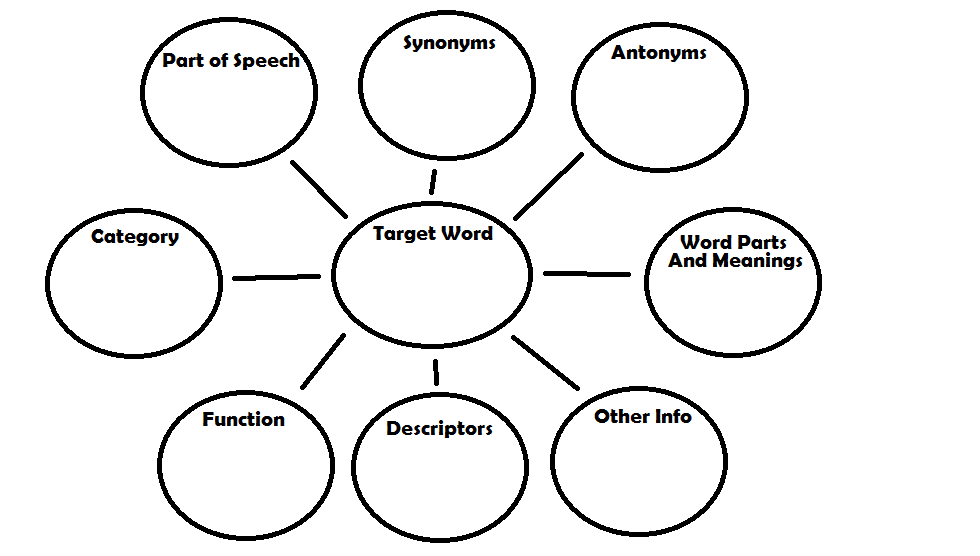
Write the target word in the middle of the word web and then fill in the circles that surround it. Use another piece of paper if you need more room. Here’s what to put in each circle:
Part of Speech:
Include if it is a noun (person/place/thing), verb (action word), adjective (describes a noun), adverb (describes a verb), preposition (location word like on and in), conjunction (combining words like and/but), interjection (ah ha! Or uh oh!).
Synonyms:
Identify words that mean the same thing as the target word.
Antonyms:
Identify words that mean the opposite of the target word.
Category:
If applicable, talk about what category the word belongs to. If it is a noun, use categories like “foods” or “clothing”.
Word Parts and Meaning:
Break the word apart into as many pieces as you can that still have some sort of meaning. For example, the words “balls” can be broken down into the root “ball” and the plural “s”. “Ball” means the object and “s” means there is more than one. For another example, “repositioning” could be broken down into “re” (again), “position” (movement or placing), and “ing” (currently happening). On the other hand, “butterfly” cannot be broken down any further as it is its own thing. If you broke it down into “butter” and “fly”, it would have a completely different meaning. Talk about the parts of the word and what each one means. This will help your child learn to decode other new words when he encounters them.
Function
If it is a noun, talk about the function of that object. If it is a different part of speech, talk about what role the word has in the sentence. For example, the conjunction brings two thoughts together.
Descriptors
For nouns, use the five senses to describe the word. How does it feel, look, taste, sound, and smell? For verbs, include what adverbs you could use to describe the action. For the word run, you could use “quickly”, “slowly”, “staggeringly”, etc.
Other Info
Include any other information that you have about that word.
After creating this word web with a child, he will have a much better understanding of what that word means. You could either erase these pages and start again (such as if you’re using dry erase markers), or put them together into a book for his own personal dictionary.
Word Web Example 2:
Vocabulary Web
If a child is struggling with vocabulary from a particular unit or theme at school, try creating a vocabulary word web for common words that the child might encounter. Here’s what you can do.
Pick a unit or theme and find an age-appropriate text about that topic. You can use the child’s textbook or find a book at the library. Go through the text with the child and pick out 20-30 words that seem to be key vocabulary for that unit. Many textbooks with include a list of key vocabulary at the beginning or end of the chapter. Write all of those words on a piece of paper.
Next, look at the list with the child and see if you can find similar traits that would allow you to group the words into categories on your word web. You could group them by part of speech (see the description above). You could also group them by topic. For example, words about The Earth may be grouped by land, water, and sky.
Once you have some groups in mind, create a word web that has the topic/unit in the middle in a circle. Then create more circles for your groups and have those branching off the topic. Finally, have each word in its own circle that branches off of one group. Here’s an example to get you started:
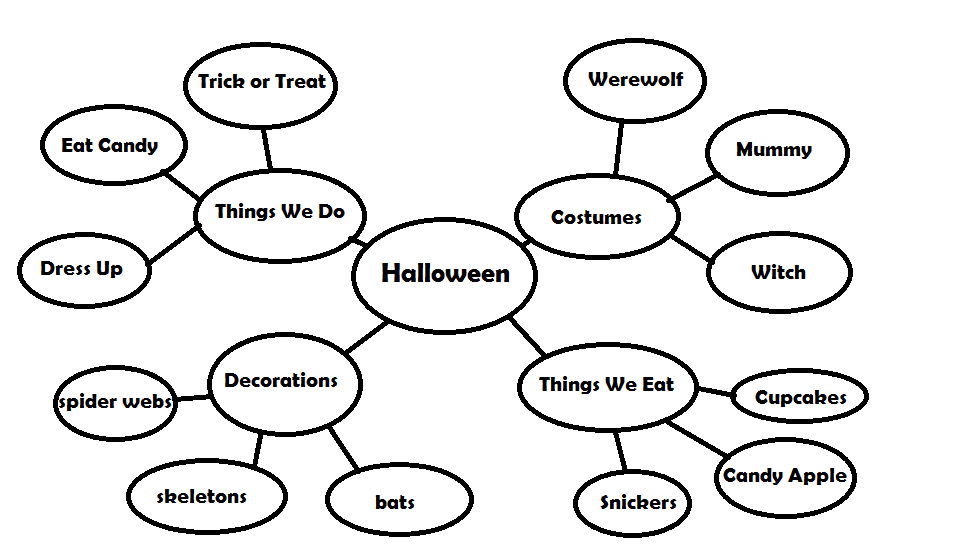
Keep creating these word webs and the child’s vocabulary will grow like crazy! You can even have your child decorate them and hang them where he can review them later.
Additional Resources for Teaching Vocabulary to Children
We have more resources for improving vocabulary skills in children. Check out our other materials here:

Identifying Main Idea and Details
No-Prep Therapy Materials

Word Finding Therapy Kit
Activities for Word Retrieval
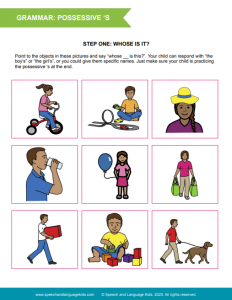
Speech and Language Therapy Guide
Activities for 39 Language Skills

About the Author: Carrie Clark, MA CCC-SLP
Hi, I’m Carrie! I’m a speech-language pathologist from Columbia, Missouri, USA. I’ve worked with children and teenagers of all ages in schools, preschools, and even my own private practice. I love digging through the research on speech and language topics and breaking it down into step-by-step plans for my followers.
Fun Fact: Most of the pictures from my oldest version of products came from my roommate and I driving around Missouri taking pictures of things. We made a trip to the zoo, a farm, and other places so I could get a full, robust photo library to use for my images. So I apologize if the older stuff has some odd pictures. Sometimes things were just too hard to find and we had to improvise!
Connect with Me:
Share This Story, Choose Your Platform!
Related Posts
7 Comments
-
Chris Gerber
March 23, 2013 at 4:19 pm — ReplyThanks Carrie! I’m always looking for vocab ideas for clinic and even thought of an adaptation for the preschool.
-
Wonderful! Feel free to share that adaptation here so others can use it, too!
-
-
Your style is unique in comparison to other folks I have read
stuff from. Thanks for posting when you’ve got the opportunity, Guess I will
just bookmark this page. -
Amazing article written by the author. Thanks for providing me in depth knowledge on how can I expand my vocabulary.
-
I love grammar! I have been brushing on some writing skills, and this blog helped make certain things very clear. Thank you so much!
-
Kena Roth
November 23, 2021 at 10:17 am — ReplyYou are very welcome, Fiona! Please let us know if you have any questions.
-
-
Interesting ideas that parents can follow through for their kids learning needs.
This site uses Akismet to reduce spam. Learn how your comment data is processed.
Page load link

This website uses cookies so that we can provide you with the best user experience possible. Cookie information is stored in your browser and performs functions such as recognising you when you return to our website and helping our team to understand which sections of the website you find most interesting and useful.
Strictly Necessary Cookie should be enabled at all times so that we can save your preferences for cookie settings.
Enable or Disable Cookies
If you disable this cookie, we will not be able to save your preferences. This means that every time you visit this website you will need to enable or disable cookies again.
Go to Top
Web content refers to any text, image, audio, video or program that can be checked on the Internet by means of a web browser.
Unlike other software tools such as Word, which can only reproduce files in a couple of formats besides .docx, browsers support a wide variety of web standards such as HTML5, CSS, JavaSript, XHTML, etc. through which you can access very many types of multimedia files and interactive content.
In short, web content is whatever you can see on the screen of your computer, your tablet or your mobile device when you access the Internet.
What is web content for?
Uploading content to the web makes it available for just anyone with internet access. It is estimated that today at least half of the world’s population can access the web by means of some electronic device. With over 4,000 million users online, web content has become the most efficient way to share information.
In terms of digital marketing, production of web content is key for the SEO of companies, whose main objectives are to boost a site’s traffic, reach more potential clients and increase the number of conversions (sales, subscriptions, donations, etc).
This article may be helpful: What is Content Marketing?
Some examples of web content in digital marketing
In order to have a more accurate idea of how important web content is to companies and organizations, just imagine you’re googling information about, for instance, whales. You may reach this Greenpeace site about whales, where you can learn a lot of interesting things.
But that content, beyond clearing up your doubts, aims at raising awareness about the indiscriminate hunting of whales, and lastly, also at achieving conversions in the form of volunteering applications and donations. See the article that includes several Calls to action.
Now let’s imagine you’re looking for information about electric cars. You may get to this article from Auto Trader, a digital automotive marketplace.
According to corporate policies, a user browsing for this type of information might well be interested in changing their current vehicle, so this user immediately becomes part of their target audience. Therefore, creating this type of content in their blog is, for the company, an efficient, low-cost way to attract potential clients to their site.
You might also be interested in: Why does your business need a blog and how to ask for one from our freelancers?
Who develops web content?
There are many types of professionals who can create web content directly in supported file formats such as copywriters, designers and video producers. Programmers as well, who design websites or executables from scratch.
And there’s also an endless list of web editors, like WordPress or Wix, which allow just any user without HTML knowledge or webpage development skills to upload and publish different types of web content.
Remember that web content creation for digital marketing must be monitored by an Inbound Marketing strategies expert, so that it adapts to the requirements of your Buyer persona and reaches the proper target.
Learn more about web content
Talking about web content is basically talking about the Internet as a whole, and as you may well know, it’s a really huge topic, being constantly updated. If you want to learn more about it, check these resources we’ve selected for you.
Web content: Technical issues
- What Are Web Servers and Why Are They Needed? – By Web Hosting Geeks
- What is Web Hosting? Web Hosting Explained for Beginners – By Hostinger
- How Browsers Work: Behind the scenes of modern web browsers – By HTML5Rocks
- How Search Engines Crawl & Index: Everything You Need to Know – By Search Engine Journal
Web content and digital marketing
- The Ultimate Guide to Content Creation – By Hubspot
- How to Get Google to Instantly Index Your New Website – By Neil Patel
- How To Plan A Content Creation Process Your Small Business Can Actually Achieve – By CoSchedule Blog
- The ultimate guide to web content accessibility – By Design Inside
- 10 Ways to Get Google to Index Your Site (That Actually Work) – By Ahrefs Blog
- Organizing Website Content – A Step By Step Guide For Beginners – By Venturi Web
Do you need help to create web content?
In Workana you can find all the professional profiles you may need for the creation of web content; from full site programming to useful tips for your Inbound strategy.
More tips for sucess hiring freelancers: Remote work teams and accelerated growth: How to build your dream team virtually?
What is Workana?
We invite you to know Workana, the leading freelance marketplace. We’ve been working since 2012 to keep connecting companies and entrepreneurs with remote workers of the most diverse specialty areas.
Asked by: Ms. Lina Reynolds DDS
Score: 4.5/5
(59 votes)
WordWeb is an international English dictionary and thesaurus program for Microsoft Windows, iOS, Android and Mac OS X. It is partly based on the WordNet database.
What is the meaning of word webs?
A word web expands the meaning of a word by looking for alternative or similar meanings. A word web can focus on definitions, synonyms, antonyms, usage, or using the word in different context sentences.
How do you teach word webs?
Steps:
- Place the target word in the middle of the diagram.
- Return to the text and use context clues to determine the meaning of the word. …
- Identify synonyms for or examples of the word.
- Identify antonyms for or non-examples of the word.
- Draw a picture that represents the word.
What is a word web graphic organizer?
A word web is a diagram — similar to a mind map in appearance — used to improve a child’s vocabulary. It’s great for helping students with brainstorming around a new word or topic area to gain a deeper understanding, find connections, and memorize them better. They can use it during and after reading or a lesson.
What is a word Web activity?
A word web gives participants a way to turn abstract ideas into concrete images, allowing them to move from numbers to pictures that engage audiences. It also gives you concede visual symbols to later incorporate into a visual design. This activity also emphasizes the value of collaborate thinking.
18 related questions found
What is a part of speech word web?
pronunciation: web parts of speech: noun, transitive verb features: Word Combinations (noun), Word History, Word Explorer. part of speech: noun.
What is the purpose of the web off the word?
1. Using a Word Web to Map Out a New Word. One way to expand your child’s vocabulary is to find new words and discuss them at length. You can do this by creating a word web that maps out the new word.
What are the 4 types of graphic organizer?
Four examples of graphic organizers: outline, Venn diagram, hierarchical organizer, and bubble map.
Why are graphic organizers important?
Why use graphic organizers? Graphic organizers can help to visualize and construct ideas, organize and/or sequence information, plan what to write, increase reading comprehension, brainstorm, organize problems and solutions, compare and contrast ideas, show cause and effect, and more.
What is the best graphic organizer?
- Five-Paragraph Essay. Help students write five-paragraph essays with a graphic organizer. …
- Analogy Organizer. Use this analogy organizer when teaching new concepts to your class. …
- Steps in a Process. …
- Triple Venn Diagram. …
- KWL Chart (Version 3) …
- Three Paragraph Main Idea and Details Chart. …
- Cause and Effect. …
- Alphabet Organizer.
What are the 5 examples of synonyms?
II. Examples of Synonyms
- Bad: awful, terrible, horrible.
- Good: fine, excellent, great.
- Hot: burning, fiery, boiling.
- Cold: chilly, freezing, frosty.
- Easy: Simple, effortless, straightforward.
- Hard: difficult, challenging, tough.
- Big: large, huge, giant.
- Small: tiny, little, mini.
What is the synonym of teaching?
Some common synonyms of teach are discipline, educate, instruct, school, and train.
What is lesson plan?
A lesson plan is the instructor’s road map of what students need to learn and how it will be done effectively during the class time. Before you plan your lesson, you will first need to identify the learning objectives for the class meeting.
What is the full form of WEB?
WWW is an abbreviation for World Wide Web and it is commonly called the WEB. It is a system that is used to store documents and is accessed using URL(Uniform Resource Locator) which are accessible through Internet. These documents are transferred using HTTP requests and can be viewed using software called WEB browser.
What do waves mean?
1 : a moving ridge on the surface of water. 2 : a waving motion a wave of the hand. 3 : something that swells and dies away A wave of anger came over her. 4 : a rolling movement passing along a surface or through the air waves of grain. 5 : a curving shape or series of curving shapes hair with waves.
What do you mean vibes?
informal. : a distinctive feeling or quality capable of being sensed This place has a good/bad vibe. She gave me a weird vibe. = She gave off a weird vibe. = I got a weird vibe from her.
What are the disadvantages of graphic organizers?
Stifle students’ creativity and independent thinking. Stifle students’ intrinsic motivation to write. Limit the students’ writing to whatever content, organization, or style is dictated by the graphic organizer. Lead to predictable writing-each student’s writing looks perfect, but lacks originality.
What do you mean by graphic organizers?
A graphic organizer is a visual and graphic display that depicts the relationships between facts, terms, and or ideas within a learning task. Graphic organizers are also sometimes referred to as knowledge maps, concept maps, story maps, cognitive organizers, advance organizers, or concept diagrams.
Why do teachers use graphic organizers?
Improves comprehension: The use of graphic organizers allows for a deeper understanding of the content. The pictorial representations enable students to break down bigger ideas or concepts into smaller, simpler illustrations that are easily comprehended. … The use of graphic organizers improves learning in the classroom.
What are the 10 types of graphic organizer?
The Different Types of Graphic Organizers
- Circle Map Graphic Organizer. …
- Spider Map Graphic Organizer. …
- Idea Wheel Graphic Organizer. …
- Idea Web Graphic Organizer. …
- Concept Map Graphic Organizer. …
- Venn Diagram Graphic Organizer. …
- Tree Chart Graphic Organizer. …
- Organization Chart.
What are the 5 types of graphic organizer?
5 Types of Graphic Organizers to Improve Learning
- T-Chart.
- Concept Map.
- Main Idea Web.
- Venn Diagram.
- Sequence Chart.
What is the T chart?
What is a T Chart? A T Chart (or T-Chart) is a graphic organizer that separates information into columns, traditionally for comparing. It gets its name from the basic version with two columns: it looks like the letter «T» and is both versatile and commonly used across all subjects.
Is YEET a word?
Yeet, defined as an “indication of surprise or excitement,” was voted the American Dialect Society’s 2018 Slang/Informal Word of the Year.
What is the most longest word?
Major dictionaries
The longest word in any of the major English language dictionaries is pneumonoultramicroscopicsilicovolcanoconiosis, a word that refers to a lung disease contracted from the inhalation of very fine silica particles, specifically from a volcano; medically, it is the same as silicosis.

