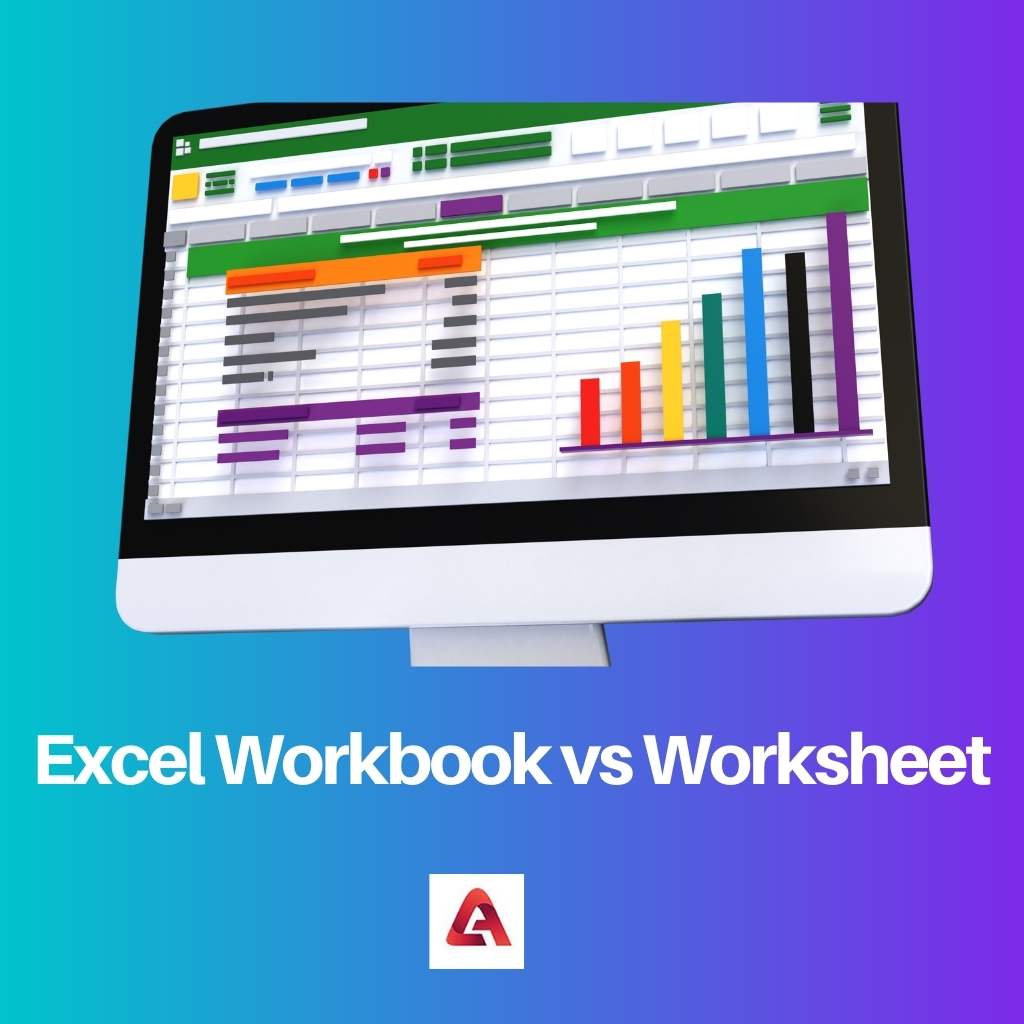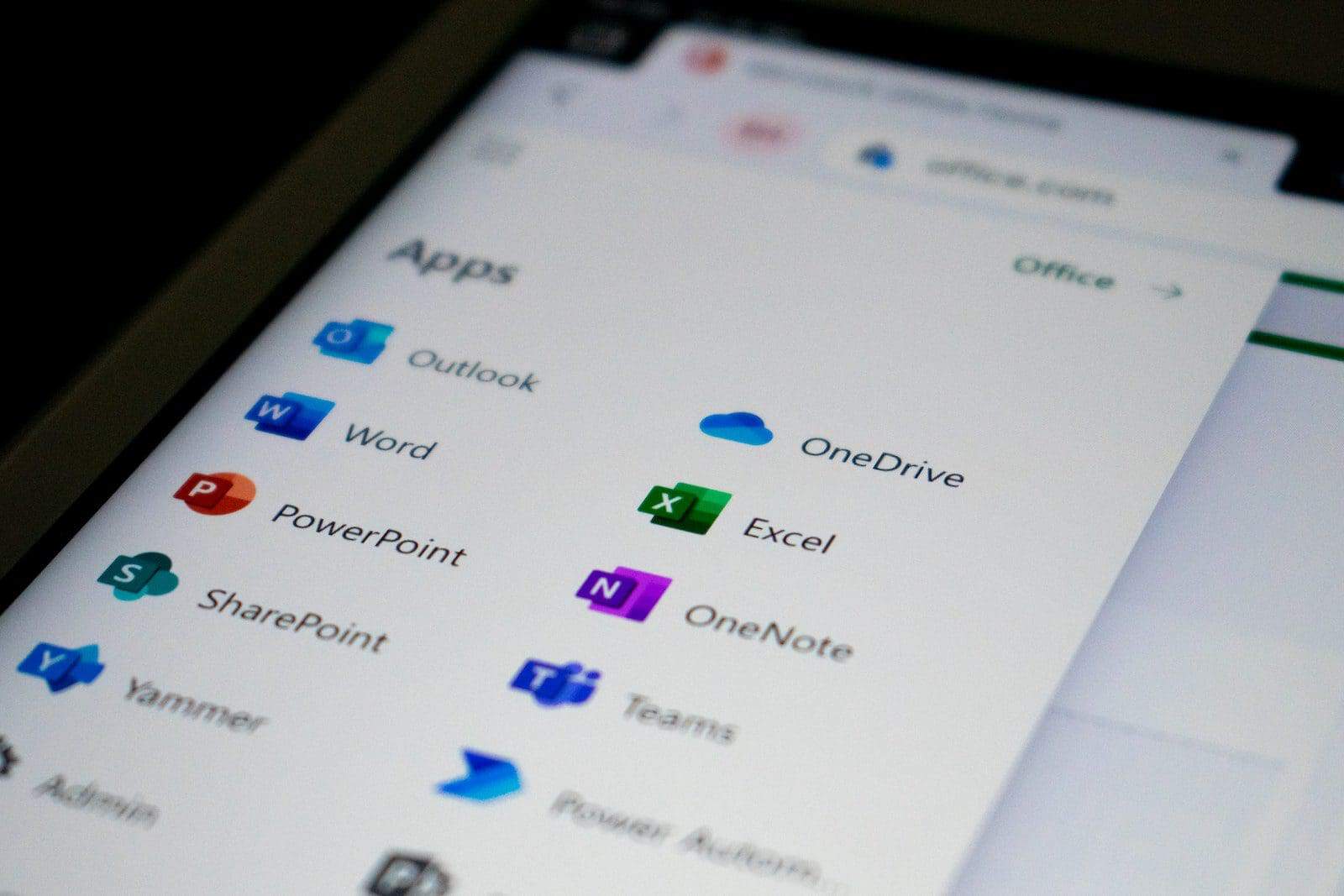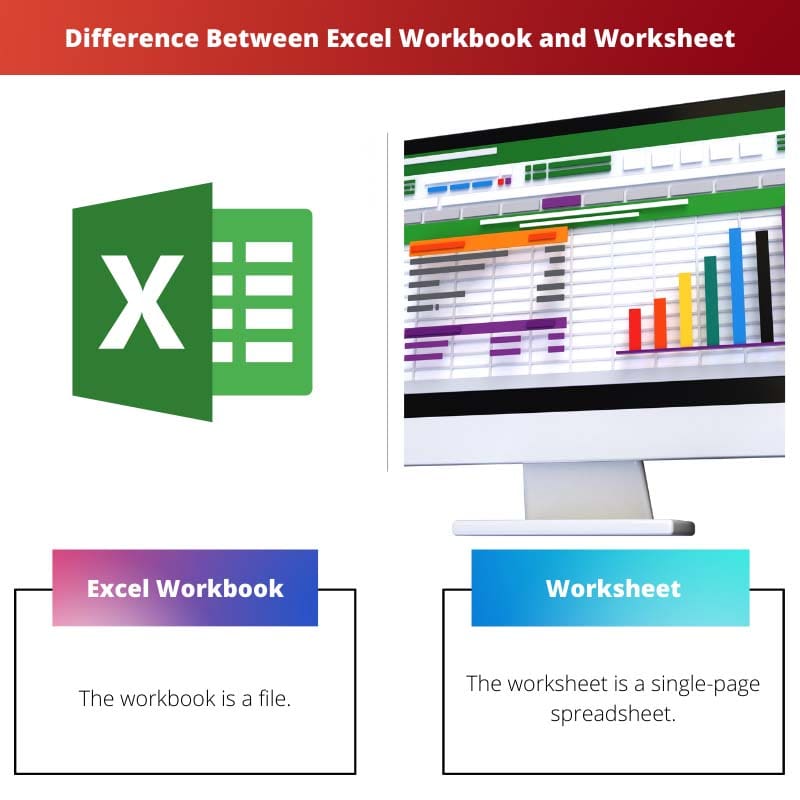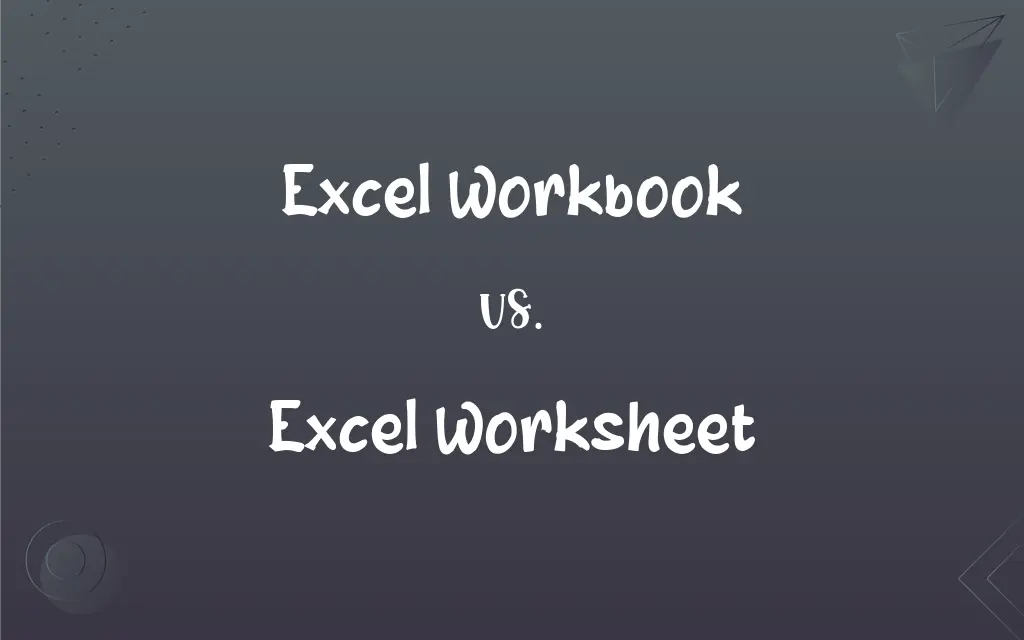You perform the work you do in Excel in a workbook. You can have as many workbooks open
as you need, and each one appears in its own window. By default, Excel workbooks use an
.xlsx file extension.
Each workbook contains one or more worksheets, and each worksheet consists of individual
cells. Each cell can contain a number, a formula, or text. A worksheet also has an invisible
drawing layer, which holds charts, images, and diagrams. Objects on the drawing layer sit
over the top of the cells, but they are not in the cells like a number or formula. Each work-
sheet in a workbook is accessible by clicking the tab at the bottom of the workbook window. In addition, a workbook can store chart sheets: a chart sheet displays a single chart
and is accessible by clicking a tab.
Newcomers to Excel are often intimidated by all of the different elements that appear
within Excel’s window. After you become familiar with the various parts, it all starts to
make sense and you’ll feel right at home.
The below figure shows you the more important bits and pieces of Excel. As you look at the figure,refer to Table below for a brief explanation of the items shown.
| Name | Description |
|---|---|
| Collapse the Ribbon button |
Click this button to hide the Ribbon temporarily. Double-click any Ribbon tab to make the Ribbon remain visible. Ctrl+F1 is the shortcut key that does the same task. |
| Column letters | Letters range from A to XFD—one for each of the 16,384 columns in the worksheet. You can click a column heading to select an entire column or click between the columns to change the column width. |
| File button | Click this button to open Backstage view, which contains many options for working with your document (including printing) and setting Excel options. |
| Formula bar | When you enter information or formulas into a cell, it appears in this bar. |
| Horizontal scrollbar |
Use this tool to scroll the sheet horizontally. |
| Macro recorder indicator |
Click to start recording a Visual Basic for Applications (VBA) macro. The icon changes while your actions are being recorded. Click again to stop recording. |
| Name box | This box displays the active cell address or the name of the selected cell, range, or object. |
| New Sheet button |
Add a new worksheet by clicking the New Sheet button (which is displayed after the last sheet tab). |
| Page View buttons |
Click these buttons to change the way the worksheet is displayed. |
| Quick Access toolbar |
This customizable toolbar holds commonly used commands. The Quick Access toolbar is always visible, regardless of which tab is selected. |
| Ribbon | This is the main location for Excel commands. Clicking an item in the tab list changes the Ribbon that is displayed. |
| Ribbon Display Options |
A drop-down control that offers three options related to displaying the Ribbon. |
| Row numbers | Numbers range from 1 to 1,048,576—one for each row in the worksheet. You can click a row number to select an entire row or click between the row numbers to change the row height. |
| Search | The Search control is a magnifying glass with the caption “Tell me what you want to do.” Use this control to identify commands or have Excel issue a command automatically. |
| Selected cell indicator |
This dark outline indicates the currently selected cell or range of cells. (There are 17,179,869,184 cells on each worksheet.) |
| Sheet tabs | Each of these notebook-like tabs represents a different sheet in the work- book. A workbook can have any number of sheets, and each sheet has its name displayed in a sheet tab. |
| Sheet tab scroll buttons |
Use these buttons to scroll the sheet tabs to display tabs that aren’t vis- ible. You can also right-click to get a list of sheets. |
| Status bar | This bar displays various messages as well as the status of the Num Lock, Caps Lock, and Scroll Lock keys on your keyboard. It also shows summary information about the range of cells selected. Right-click the status bar to change the information displayed. |
| Tab list | Use these commands to display a different Ribbon, similar to a menu. |
| Title bar | This displays the name of the program and the name of the current work- book. It also holds the Quick Access toolbar (on the left) and some control buttons that you can use to modify the window (on the right). |
| Vertical scrollbar | Use this to scroll the sheet vertically |
| Window controls | These are three controls for minimizing the current window, maximizing or restoring the current window, and closing the current window, which are common to virtually all Windows applications. |
| Zoom control | Use this to zoom your worksheet in and out. |
193
193 people found this article helpful
Learn about worksheets and spreadsheets in Excel and Google Sheets
Updated on April 26, 2020
A worksheet or sheet is a single page in a file created with an electronic spreadsheet program such as Microsoft Excel or Google Sheets. A workbook is the name given to an Excel file and contains one or more worksheets. When you open an electronic spreadsheet program, it loads an empty workbook file consisting of one or more blank worksheets for you to use.
Instructions in this article apply to Excel for Microsoft 365, Excel 2019, 2016, 2013, and 2010; Excel for Mac, Excel Online, and Google Sheets.
Worksheet Details
You use worksheets to store, manipulate, and display data.
The primary storage unit for data in a worksheet is a rectangular-shaped cell arranged in a grid pattern in every sheet. Individual cells of data are identified and organized using the vertical column letters and horizontal row numbers of a worksheet, which create a cell reference, such as A1, D15, or Z467.
Worksheet specifications for current versions of Excel include:
- 1,048,576 rows per worksheet
- 16,384 columns per worksheet
- 17,179,869,184 cells per worksheet
- A limited number of sheets per file based on the amount of memory available on the computer
For Google Sheets:
- 256 columns per sheet
- 400,000 cells for all worksheets in a file
- 200 worksheets per spreadsheet file
Worksheet Names
In both Microsoft Excel and Google Sheets, each worksheet has a name. By default, the worksheets are named Sheet1, Sheet2, Sheet3, and so on, but you can change these names.
Workbook Details
- Add worksheets to a workbook using the context menu or the New Sheet/Add Sheet icon (+) next to the current sheet tabs.
- Delete or hide individual worksheets in a workbook.
- Rename individual worksheets and change worksheet tab colors to make it easier to identify single sheets in a workbook using the context menu.
- Select the sheet tab at the bottom of the screen to change to another worksheet.
In Excel, use the following shortcut key combinations to switch between worksheets:
- Ctrl+PgUp (page up): Move to the right
- Ctrl+PgDn (page down): Move to the left
In Google Sheets, the shortcut key combinations to switch between worksheets are:
- Ctrl+Shift+PgUp: Move to the right
- Ctrl+Shift+PgDn: Move to the left
Thanks for letting us know!
Get the Latest Tech News Delivered Every Day
Subscribe
The main difference between Excel Workbook and Worksheet is that Excel Workbook comprises number of worksheets while worksheet means a single sheet in Excel workbook. It is like a complete book and single page. Excel Workbook is the complete book and Excel Worksheet is like a single page in a book.
What is Excel Workbook?
Excel Workbook is a file or simply a book that comprises one or more than one worksheets that can be used for various kinds of related information. It allows the users to create as many worksheets as he wants. The basic purpose of workbook is to organize the same and relevant data at one place but in different categories. For example if a company wants to create its financial record then it can make statement of financial position at one worksheet, statement of comprehensive income on other worksheet, statement of cash flows and statement of changes in owner equity on others worksheet. That mean you can organize all relevant data at one place but in different categories by allocating each work into its specific position.
What is Excel Worksheet?
Excel Worksheet is a single spreadsheet, sheet or page in Excel Workbook. It comprises 1,048,576 rows and 16,3844 columns. That mean there are 17,179,869,184 cells in a single Excel Worksheet where you can write and edit your data. There is no limit of worksheets in a single workbook, it mainly depends on your system memory. Excel Worksheet facilitates the users to maintain their records, create tables and charts and many more. It is widely used for business purpose like making report, analysis, performance calculations, financial statements and many more. User can also link two or more worksheet in a single workbook that enables the users to attach the data in a worksheet with the data on other worksheet(s) in the same workbook.
Key Differences between Excel Workbook and Worksheet
- Excel Workbook is like a book that contains a number of pages while Excel Worksheet is a single page or sheet of a workbook like a page in a book.
- Linking two worksheets is more easy than linking two workbooks. The external workbook or data that is linked to main workbook needs to be secure and in case of removal its link from main workbook will be removed automatically.
- Workbook is not a place where we manipulate with data. It is worksheet or spreadsheet where we edit, write and save data. Workbook is just the face or cover of worksheets.
- We can add as many worksheet as we want in a single workbook restricted to the memory of our system. However, we can’t add workbook in other workbook easily.
- A workbook is a platform that holds the entire data while worksheet is a page of the workbook that is actually holding a specific data.
Video Explanation
A workbook is a file that contains one or more worksheets to help you organize data. You can create a new workbook from a blank workbook or a template.
Contents
- 1 What is the workbook in the Excel?
- 2 What is a workbook worksheet?
- 3 Why is Excel called a workbook?
- 4 Where are Excel workbooks?
- 5 What is workbook explain features of workbook?
- 6 What is the difference between spreadsheet and workbook?
- 7 What is the difference between worksheet and workbook in Excel Why is it important to know this difference?
- 8 How do I work with a worksheet and workbook in MS Excel?
- 9 How do you save a workbook?
- 10 How many worksheets can a workbook have?
- 11 When you link data in Excel and keep workbook into a Word document?
- 12 Is workbook is a document?
- 13 What is workbook answer?
- 14 How do I open an excel workbook?
- 15 What is the difference between textbook and workbook?
- 16 What are the components of an Excel workbook?
- 17 Is spreadsheets the same as Excel?
- 18 Is worksheet and spreadsheet are same?
- 19 Which are the two ways in which you can create a workbook?
- 20 How do I open a template in a workbook?
In Microsoft Excel, a workbook is a collection of one or more spreadsheets, also called worksheets, in a single file. Below is an example of a spreadsheet called “Sheet1” in an Excel workbook file called “Book1.” Our example also has the “Sheet2” and “Sheet3” sheet tabs, which are also part of the same workbook.
What is a workbook worksheet?
The Worksheet is a single-page spreadsheet. A workbook is just a file or a book. It consists of a matrix of rectangular cells, organized in a tabular form of rows and columns. The workbook consists of one or more worksheets, having various sorts of related information.The worksheet is specific for a set of data.
Why is Excel called a workbook?
Excel file is called a workbook because like pages in the book, this also contains different sheets called worksheets. A workbook should have a minimum of one sheet to save it.
Where are Excel workbooks?
Workbook
- On the File tab, click Open.
- Recent shows you a list of your recently used workbooks. You can quickly open a workbook from here.
- Click Browse to open a workbook that is not on the list.
What is workbook explain features of workbook?
It is the primary document that you use to retrieve, manipulate and store data. The workbook can also be viewed as a collection of worksheets, where a worksheet is in turn defined as a collection of cells organized in rows and columns.Typically, a workbook has a single theme and contains worksheets with related data.
What is the difference between spreadsheet and workbook?
Fundamental Difference
The worksheet is single page spreadsheet or page in Excel, where you can write, edit and manipulate data, whereas the collection of such worksheets is referred as a workbook. It is very similar to a single page (worksheet) and a complete book (workbook).
What is the difference between worksheet and workbook in Excel Why is it important to know this difference?
The workbook is the entire book, while the worksheet is a single page within that book. A workbook can contain, at minimum, one worksheet, and up to a very large number of worksheets that is only limited by the available memory on your computer. Worksheets can be added, deleted or renamed within the workbook.
How do I work with a worksheet and workbook in MS Excel?
Explore Worksheets
- Open Excel and open a new Blank workbook. Click to view larger image.
- The workbook opens with one worksheet called Sheet1. This worksheet contains cells you can use to start entering and editing data.
- Click the plus icon to add a new worksheet.
- The new worksheet is added and named Sheet2.
How do you save a workbook?
Save your workbook
- Click File > Save As.
- Under Save As, pick the place where you want to save your workbook.
- Click Browse to find the location you want in your Documents folder.
- In the File name box, enter a name for a new workbook.
- To save your workbook in a different file format (like .
- Click Save.
How many worksheets can a workbook have?
Worksheet and workbook specifications and limits
| Feature | Maximum limit |
|---|---|
| Sheets in a workbook | Limited by available memory (default is 3 sheets) |
| Colors in a workbook | 16 million colors (32 bit with full access to 24 bit color spectrum) |
| Named views in a workbook | Limited by available memory |
| Unique cell formats/cell styles | 65,490 |
When you link data in Excel and keep workbook into a Word document?
Explanation : When we link data maintained in an excel workbook to a word document the document contains a reference to the original source application.
Is workbook is a document?
A workbook is the name given to an Excel document and has the file extension (“. xlsx”).
What is workbook answer?
1. A workbook is a file that contains one or more worksheets to help you organize data. You can create a new workbook from a blank workbook or a template. A worksheet is a collection of cells where you keep and manipulate the data.
How do I open an excel workbook?
How to Open Workbooks in Excel
- Click the File tab.
- Click Open. Press Ctrl + O to quickly display the Open tab of the Backstage view.
- Select the location where the file is saved. You can choose from: Recent: Recent files you’ve worked on.
- Select the file you want to open.
- Click Open.
What is the difference between textbook and workbook?
is that coursebook is a textbook, a book designed to accompany a specific academic course, or one specified by the writers of the course to be read by its students while workbook is a book used by a student in which answers and workings may be entered besides questions and exercises.
What are the components of an Excel workbook?
Also called a spreadsheet, the workbook is a unique file created by Excel XP.
- Title bar. The title bar displays both the name of the application and the name of the spreadsheet.
- Menu bar.
- Column headings.
- Row headings.
- Name box.
- Formula bar.
- Cell.
- Navigation buttons and sheet tabs.
Is spreadsheets the same as Excel?
When you open Microsoft Excel (a spreadsheet program), you’re opening a workbook.In other words, a spreadsheet and worksheet mean the same thing. However, most people only refer to the program as a spreadsheet program and the files it creates as spreadsheet files or worksheets.
Is worksheet and spreadsheet are same?
A spreadsheet is primarily designed to provide a digital form of the paper-based worksheet. Spreadsheets work through spreadsheet application software. The rows and columns within the spreadsheet contain cells that are filled with data to create unique operations.
Which are the two ways in which you can create a workbook?
Answer
- Open a new, blank workbook.
- Click the File tab.
- Click New.
- Under Available Templates, double-click Blank Workbook. Keyboard shortcut To quickly create a new, blank workbook, you can also press CTRL+N.
How do I open a template in a workbook?
You can set Excel to open that workbook or template when it starts. To open the same workbook every time you start Excel, in the File menu click > Save as > Computer, Browse and then browse to the XLSTART folder.
Содержание
- Worksheets and Workbooks in Excel
- Worksheet Details
- Worksheet Names
- Workbook Details
- Difference Between Excel Worksheet & Workbook
- Related
- Understanding Microsoft Excel
- Using Excel Worksheets and Workbooks
- Renaming a Worksheet in Excel
- Deleting a Worksheet
- Have Excel Duplicate a Sheet
- References Between Worksheets
- What is the Difference Between a Workbook and a Worksheet in Excel 2010?
- Microsoft Excel Workbook vs Worksheet
- How to Create a New Worksheet in Microsoft Excel 2010
- Understanding a Worksheet in Excel
- Understanding a Workbook in Microsoft Excel
- Difference Between a Worksheet and a Workbook in Excel
- More Information on an Excel Worksheet vs. Workbook
- Additional Sources
- Excel Workbook vs. Worksheet
- What is Excel Workbook?
- What is Excel Worksheet?
- Key Differences between Excel Workbook and Worksheet
- Video Explanation
Worksheets and Workbooks in Excel
Learn about worksheets and spreadsheets in Excel and Google Sheets
A worksheet or sheet is a single page in a file created with an electronic spreadsheet program such as Microsoft Excel or Google Sheets. A workbook is the name given to an Excel file and contains one or more worksheets. When you open an electronic spreadsheet program, it loads an empty workbook file consisting of one or more blank worksheets for you to use.
Instructions in this article apply to Excel for Microsoft 365, Excel 2019, 2016, 2013, and 2010; Excel for Mac, Excel Online, and Google Sheets.
Worksheet Details
You use worksheets to store, manipulate, and display data.
The primary storage unit for data in a worksheet is a rectangular-shaped cell arranged in a grid pattern in every sheet. Individual cells of data are identified and organized using the vertical column letters and horizontal row numbers of a worksheet, which create a cell reference, such as A1, D15, or Z467.
Worksheet specifications for current versions of Excel include:
- 1,048,576 rows per worksheet
- 16,384 columns per worksheet
- 17,179,869,184 cells per worksheet
- A limited number of sheets per file based on the amount of memory available on the computer
For Google Sheets:
- 256 columns per sheet
- 400,000 cells for all worksheets in a file
- 200 worksheets per spreadsheet file
Worksheet Names
In both Microsoft Excel and Google Sheets, each worksheet has a name. By default, the worksheets are named Sheet1, Sheet2, Sheet3, and so on, but you can change these names.
Workbook Details
- Add worksheets to a workbook using the context menu or the New Sheet/Add Sheet icon (+) next to the current sheet tabs.
- Delete or hide individual worksheets in a workbook.
- Rename individual worksheets and change worksheet tab colors to make it easier to identify single sheets in a workbook using the context menu.
- Select the sheet tab at the bottom of the screen to change to another worksheet.
In Excel, use the following shortcut key combinations to switch between worksheets:
- Ctrl+PgUp (page up): Move to the right
- Ctrl+PgDn (page down): Move to the left
In Google Sheets, the shortcut key combinations to switch between worksheets are:
- Ctrl+Shift+PgUp: Move to the right
- Ctrl+Shift+PgDn: Move to the left
Get the Latest Tech News Delivered Every Day
Источник
Difference Between Excel Worksheet & Workbook
If you use Microsoft Excel at all to make and edit spreadsheets, you have probably heard of Excel worksheets and workbooks. An Excel workbook is an Excel file that can contain multiple, somewhat independent spreadsheets called Excel worksheets. If you see multiple tabs in Excel files, each of those is an Excel worksheet. Businesses often organize related spreadsheets into a single workbook.
Understanding Microsoft Excel
Microsoft Excel is the most popular spreadsheet program currently in use. Businesses use it for everything from accounting to keeping track of attendance, and home users find a variety of uses for it as well, from tracking schedules to organizing records for tax time.
Excel, part of the Microsoft Office suite of programs, saves data in files called workbooks with the extension .xls or, in more recent editions, .xlsx. These files have become de facto standards in the spreadsheet world, and competing tools such as LibreOffice Calc, Google Sheets and Apple Numbers can open and save Microsoft Excel workbook files.
Note that if you use files from one spreadsheet program in another program, they may not function identically.
Using Excel Worksheets and Workbooks
When creating spreadsheets, you often need to use only a single worksheet inside a workbook to represent data. If you want to create a new workbook in Excel, click Blank workbook when you first open the program or if it is already open, go to the File menu and click New to open a new file.
Even a single worksheet is contained in a workbook. When you have a workbook with more than one worksheet, a set of tabs at the bottom of the screen represent the worksheets in the workbook. To add a new tab and worksheet, click the + button at the bottom of the screen or click the Home tab on the ribbon menu, choose Insert and select Insert Sheet.
Click the tabs to move back and forth between worksheets as you work. You can also drag the tabs with your mouse to reorder them.
Renaming a Worksheet in Excel
When you add a tab, you may want to give it a more evocative name than Excel’s default, which is usually something like Sheet2. To do so, double-click on its name on its tab or right-click on its tab and select Rename.
Type a descriptive name for the worksheet and press the Enter key.
Deleting a Worksheet
If you want to delete a sheet from your workbook, right-click on its tab and select Delete.
You can also click a sheet’s tab to open it, click the Home tab on the ribbon menu, choose Delete and select Delete Sheet.
Whichever method you use to delete a worksheet, you lose any data in that sheet.
Have Excel Duplicate a Sheet
Sometimes it’s useful to duplicate an existing worksheet in a workbook. For example, you may use an Excel spreadsheet as a time sheet or some other type of log and want to add a new sheet for a different time period.
Duplicate an Excel worksheet by right-clicking its tab and selecting Move or Copy. Select the Create a copy check box and select the tab the copy should precede in the Before sheet section. Then, click OK.
References Between Worksheets
Worksheets within a workbook don’t have to be completely independent. You can have cells in one worksheet reference another. To do so, precede the cell column and row with the sheet name, separated by an exclamation point.
That is, to refer to cell A5 on the sheet named Sheet3, use the notation Sheet3!A5 in your Excel formula. This allows you to update the data in one sheet based on changing figures in another sheet.
Источник
What is the Difference Between a Workbook and a Worksheet in Excel 2010?
Have you seen the terms “worksheet” and “workbook” a lot when reading about Microsoft Excel? They may seem like the same thing, or at least fairly similar, but they have some important differences.
A workbook in Microsoft Excel is the entire file and can contain worksheets inside of it. A worksheet is each individual tab inside of a workbook, and you can add or remove worksheets as needed.
We have written a lot about Microsoft Excel 2010 at SolveYourTech.com, and we try our best to make concepts as easy to understand as possible.
However, we often need to reference certain elements of your Excel file, which can be difficult to do without using the proper terminology. One common distinction that we make is between worksheets and workbooks.
While it may seem that the two words are synonyms, they are actually rather different.
Understanding the difference between a worksheet and a workbook in Excel 2010 will help you to better understand how an Excel 2010 file is put together, while also making it easier to understand any help articles or tutorials that you find around the Internet.
Microsoft Excel Workbook vs Worksheet
Since the distinction between these two objects effectively means that one can only exist inside of the other, there isn’t really an answer to the question of when you should use a workbook instead of a worksheet.
You are going to need to create a workbook if you want to create a new worksheet unless you have an existing workbook into which you would like to add a new worksheet.
How to Create a New Worksheet in Microsoft Excel 2010
- Open your workbook.
- Click the New Sheet tab at the bottom of the window.
Alternatively, you could click the Home tab at the top of the window, choose the Insert option, then click New Sheet.
If you want to create a new workbook in Microsoft Excel then you need to click the File tab at the top of the window and click the New option in the left column.
Understanding a Worksheet in Excel
The worksheet in a Microsoft Excel 2010 file is a single spreadsheet consisting of rows and columns. When you first launch Excel and are presented with a view similar to the one below, then the majority of the screen is taken up by the default worksheet.
The name of your first worksheet is Sheet1 if your Excel program is still using the default settings.
Your worksheet typically contains a series of rows that are identified with numbers at the left side of the window and columns that are identified with letters at the top of the window.
This is the default setup in Excel 2010 and is the most commonly used structure in the program.
Understanding a Workbook in Microsoft Excel
A workbook in Microsoft Excel 2010 is the entire Excel file (typically identified with a file type of .xls or .xlsx). If you see an Excel file in your My Documents folder, then that file is a workbook.
A new Excel file will have a default name of Book1, although that can later be changed when you first save the file.
Your workbook can consist of multiple worksheets (a new file in a default Excel installation will have three worksheets), as well as information about the file itself, including macros, author names, and more.
But even if there is only one worksheet in your Excel workbook, then that entity would still be called a workbook, simply because it has the capacity to hold more worksheets.
Difference Between a Worksheet and a Workbook in Excel
Perhaps the easiest way to understand the difference between a worksheet and a workbook is to think of it in terms of pages in a book. The workbook is the entire book, while the worksheet is a single page within that book.
A workbook can contain, at minimum, one worksheet, and up to a very large number of worksheets that are only limited by the available memory on your computer.
Worksheets can be added, deleted, or renamed within the workbook. You can also rename a workbook without affecting the name of any of the worksheets. You can toggle between worksheets within your workbook by clicking the sheet tabs at the bottom of the window.
Our tutorial continues below with additional discussion on Microsoft Excel worksheets and Microsoft Excel workbooks.
More Information on an Excel Worksheet vs. Workbook
One of the best reasons to use a workbook that includes multiple worksheets is for organizational purposes. This is where embracing the difference between a workbook and worksheet can really benefit you.
If you use Excel to create a report at work, for example, then it may be something that you create at a scheduled interval. By creating a new worksheet inside of a workbook for each new version of the report you are able to share just one file.
The recipient of that Excel workbook file would then be able to toggle between the different report worksheets at the bottom of the workbook to see information from past reports.
You can create as many new worksheets as you need in Excel 2010 (up to 255). A large number of worksheets can be difficult to manage, however, as the tabs get very small.
You can rename a worksheet in Excel by right-clicking on it, then choosing the Rename option. You can also use a similar method to hide or delete worksheets as well.
If you would like to change the number of worksheets that are included in a new Excel workbook by default then you can go to File > Options > and adjust the Include this many sheets value.
While working with a single page spreadsheet doesn’t require you to approach data manipulation in a way where you need to consider other sheets in the workbook, you can select one or more worksheets at the same time by holding down the Ctrl key on your keyboard and clicking each worksheet.
When you make changes with multiple worksheets selected then the change will apply to each of those worksheets. This is a great way to make changes that affect each of your worksheets.
You can read here to learn how to rename a worksheet.
This article will show you how to unhide various elements contained within your Excel workbook.
Additional Sources
Matthew Burleigh has been writing tech tutorials since 2008. His writing has appeared on dozens of different websites and been read over 50 million times.
After receiving his Bachelor’s and Master’s degrees in Computer Science he spent several years working in IT management for small businesses. However, he now works full time writing content online and creating websites.
His main writing topics include iPhones, Microsoft Office, Google Apps, Android, and Photoshop, but he has also written about many other tech topics as well.
Источник
Excel Workbook vs. Worksheet
The main difference between Excel Workbook and Worksheet is that Excel Workbook comprises number of worksheets while worksheet means a single sheet in Excel workbook. It is like a complete book and single page. Excel Workbook is the complete book and Excel Worksheet is like a single page in a book.
What is Excel Workbook?
Excel Workbook is a file or simply a book that comprises one or more than one worksheets that can be used for various kinds of related information. It allows the users to create as many worksheets as he wants. The basic purpose of workbook is to organize the same and relevant data at one place but in different categories. For example if a company wants to create its financial record then it can make statement of financial position at one worksheet, statement of comprehensive income on other worksheet, statement of cash flows and statement of changes in owner equity on others worksheet. That mean you can organize all relevant data at one place but in different categories by allocating each work into its specific position.
What is Excel Worksheet?
Excel Worksheet is a single spreadsheet, sheet or page in Excel Workbook. It comprises 1,048,576 rows and 16,3844 columns. That mean there are 17,179,869,184 cells in a single Excel Worksheet where you can write and edit your data. There is no limit of worksheets in a single workbook, it mainly depends on your system memory. Excel Worksheet facilitates the users to maintain their records, create tables and charts and many more. It is widely used for business purpose like making report, analysis, performance calculations, financial statements and many more. User can also link two or more worksheet in a single workbook that enables the users to attach the data in a worksheet with the data on other worksheet(s) in the same workbook.
Key Differences between Excel Workbook and Worksheet
- Excel Workbook is like a book that contains a number of pages while Excel Worksheet is a single page or sheet of a workbook like a page in a book.
- Linking two worksheets is more easy than linking two workbooks. The external workbook or data that is linked to main workbook needs to be secure and in case of removal its link from main workbook will be removed automatically.
- Workbook is not a place where we manipulate with data. It is worksheet or spreadsheet where we edit, write and save data. Workbook is just the face or cover of worksheets.
- We can add as many worksheet as we want in a single workbook restricted to the memory of our system. However, we can’t add workbook in other workbook easily.
- A workbook is a platform that holds the entire data while worksheet is a page of the workbook that is actually holding a specific data.
Video Explanation
Источник
Nowadays, Excel is used by many small organizations to store and manage data efficiently. Excel is the most basic tool to organize, store and manage extensive data.
It’s quite easy to use, but there are some aspects that need to be learned carefully. There are certain aspects that are not easier to understand.
Like worksheets and workbooks are some of those terms that can be mixed up by many. There can be many worksheets under a workbook as it depends on the memory only. But, it doesn’t work in contrast.
Key Takeaways
- An Excel workbook is a file containing one or more worksheets, while a worksheet is an individual grid of rows and columns for organizing data within a workbook.
- Workbooks can store multiple related worksheets, facilitating organization and data analysis.
- Worksheets can be manipulated independently within a workbook, allowing for diverse data layouts and formulas.
The difference between Excel Workbook and Worksheet is that a worksheet is a single-page worksheet, while the workbook is a file or a book. A workbook can contain as many worksheets, but adding a workbook to another workbook is not at all easy. The worksheet has a specific set of data, while the workbook has a general form of data.
Want to save this article for later? Click the heart in the bottom right corner to save to your own articles box!
Excel Workbook is a file that contains one or more worksheets with a general form of data. A workbook can contain one or more worksheets, but the addition of another workbook to the existing workbook is hard. Moreover, Data is limited in a workbook and many worksheets can be used in a workbook.
The worksheet is a single spreadsheet that contains data in a tabular form in rows and columns. Multiple worksheets can be added to a workbook as it depends on the memory. Besides, it contains a specific set of data and there’s no limitation. However, a worksheet can easily be converted into a workbook.
Comparison Table
| Parameters of Comparison | Excel Workbook | Worksheet |
|---|---|---|
| Definition | The workbook is a file | The worksheet is a single-page spreadsheet. |
| Data | In Workbook, a general form of data is present. | While in the worksheet, a specific set of data is present. |
| Limitation | A number of data is limited in a workbook. | Several worksheets can be added to a workbook. |
| Conversion | In a workbook, multiple worksheets are attached | Multiple worksheets together can create a workbook. |
| Data Manipulation and Analysis | It’s not possible in the workbook. | Only in a worksheet is possible. |
| Preference | Workbooks are mostly used in a professional environment. | Educational or learning environments mostly prefer worksheets. |
What is Excel Workbook?
Excel Workbook is a file that contains a general form of data. Several worksheets together create a workbook. It has its limitation as the number of data is limited on a workbook.
The data contained by several worksheets in a workbook is usually related to each other.
The main role of the workbook is to organize and create related data in a single place categorized in different worksheets for simple and easy organization.
Due to the use of a workbook, many worksheets can be used at a time. The alteration of data in a workbook can only be done in the form of worksheets.
It’s easier to handle data in a workbook as it contains related data in one place. Though, during editing data, you ultimately have to open a worksheet.
Moreover, it’s not easy to attach one workbook to another. Although, multiple worksheets can be organized in a workbook. The data can’t be manipulated or analyzed in a workbook, unlike worksheets.
There’s no such limitation of data in a workbook as multiple worksheets can be attached. But, it depends on the memory of the system. It’s much simple and easy to use.
And data can be grouped by category in a different worksheet but still be kept in one place. Therefore, it’s usually preferred by professionals.
What is Worksheet?
Excel Worksheet is a single-page spreadsheet that contains a specific set of data. In Worksheet, data is limited to an extent.
Data is arranged in a tabular form in the columns and rows. The data present in the worksheets even in a workbook only can be edited in worksheets.
The main role of the worksheet is to organize and create data of a single category in a single spreadsheet. Several worksheets together can automatically be converted into a workbook, while they can also be converted into a workbook manually.
Even though, there’s no limit on how many worksheets can be kept together in a workbook. It depends on the memory of the system.
Like in a workbook, data can’t be manipulated and analyzed. Whereas, in a worksheet, data can be manipulated and analyzed. The worksheet can hold a lot of information.
However, because there are a finite amount of rows and columns, the data in a spreadsheet is also finite. Even using separate worksheets for different categories of data can be really confusing.
Therefore, several worksheets in a workbook are much easier to handle than separate worksheets of that particular data. Worksheets are preferred in an educational and learning environment.
Main Differences Between Excel Workbook and Worksheet
The main difference between Excel Workbook and Worksheet is Excel Workbook is a file whereas worksheet is a single-page spreadsheet. It may sound similar, but they work very differently.
- Excel Workbook is a file that contains multiple single-page spreadsheets, while Worksheet is a single-page spreadsheet.
- Excel Worksheets include data in tabular form in rows and columns, whereas Excel Work has data in tabular form in rows and columns.
- A workbook is not easily attached to another workbook, while multiple worksheets can be attached.
- A single worksheet can be converted into a workbook, while a workbook works as it is.
- Data manipulation and analysis are only possible in worksheets not in the workbook.
- Worksheets are preferred in the educational and learning environment, while workbooks are preferred in a professional environment.
References
- https://link.springer.com/article/10.1007/s00180-007-0023-6
- https://www.sciencedirect.com/science/article/pii/S0098300403002012
Sandeep Bhandari holds a Bachelor of Engineering in Computers from Thapar University (2006). He has 20 years of experience in the technology field. He has a keen interest in various technical fields, including database systems, computer networks, and programming. You can read more about him on his bio page.
If you use Microsoft Excel at all to make and edit spreadsheets, you have probably heard of Excel worksheets and workbooks. An Excel workbook is an Excel file that can contain multiple, somewhat independent spreadsheets called Excel worksheets. If you see multiple tabs in Excel files, each of those is an Excel worksheet. Businesses often organize related spreadsheets into a single workbook.
Understanding Microsoft Excel
Microsoft Excel is the most popular spreadsheet program currently in use. Businesses use it for everything from accounting to keeping track of attendance, and home users find a variety of uses for it as well, from tracking schedules to organizing records for tax time.
Excel, part of the Microsoft Office suite of programs, saves data in files called workbooks with the extension .xls or, in more recent editions, .xlsx. These files have become de facto standards in the spreadsheet world, and competing tools such as LibreOffice Calc, Google Sheets and Apple Numbers can open and save Microsoft Excel workbook files.
Note that if you use files from one spreadsheet program in another program, they may not function identically.
Using Excel Worksheets and Workbooks
When creating spreadsheets, you often need to use only a single worksheet inside a workbook to represent data. If you want to create a new workbook in Excel, click Blank workbook when you first open the program or if it is already open, go to the File menu and click New to open a new file.
Even a single worksheet is contained in a workbook. When you have a workbook with more than one worksheet, a set of tabs at the bottom of the screen represent the worksheets in the workbook. To add a new tab and worksheet, click the + button at the bottom of the screen or click the Home tab on the ribbon menu, choose Insert and select Insert Sheet.
Click the tabs to move back and forth between worksheets as you work. You can also drag the tabs with your mouse to reorder them.
Renaming a Worksheet in Excel
When you add a tab, you may want to give it a more evocative name than Excel’s default, which is usually something like Sheet2. To do so, double-click on its name on its tab or right-click on its tab and select Rename.
Type a descriptive name for the worksheet and press the Enter key.
Deleting a Worksheet
If you want to delete a sheet from your workbook, right-click on its tab and select Delete.
You can also click a sheet’s tab to open it, click the Home tab on the ribbon menu, choose Delete and select Delete Sheet.
Whichever method you use to delete a worksheet, you lose any data in that sheet.
Have Excel Duplicate a Sheet
Sometimes it’s useful to duplicate an existing worksheet in a workbook. For example, you may use an Excel spreadsheet as a time sheet or some other type of log and want to add a new sheet for a different time period.
Duplicate an Excel worksheet by right-clicking its tab and selecting Move or Copy. Select the Create a copy check box and select the tab the copy should precede in the Before sheet section. Then, click OK.
References Between Worksheets
Worksheets within a workbook don’t have to be completely independent. You can have cells in one worksheet reference another. To do so, precede the cell column and row with the sheet name, separated by an exclamation point.
That is, to refer to cell A5 on the sheet named Sheet3, use the notation Sheet3!A5 in your Excel formula. This allows you to update the data in one sheet based on changing figures in another sheet.
Have you seen the terms “worksheet” and “workbook” a lot when reading about Microsoft Excel? They may seem like the same thing, or at least fairly similar, but they have some important differences.
A workbook in Microsoft Excel is the entire file and can contain worksheets inside of it. A worksheet is each individual tab inside of a workbook, and you can add or remove worksheets as needed.
We have written a lot about Microsoft Excel 2010 at SolveYourTech.com, and we try our best to make concepts as easy to understand as possible.
However, we often need to reference certain elements of your Excel file, which can be difficult to do without using the proper terminology. One common distinction that we make is between worksheets and workbooks.
While it may seem that the two words are synonyms, they are actually rather different.
Understanding the difference between a worksheet and a workbook in Excel 2010 will help you to better understand how an Excel 2010 file is put together, while also making it easier to understand any help articles or tutorials that you find around the Internet.
Microsoft Excel Workbook vs Worksheet
Since the distinction between these two objects effectively means that one can only exist inside of the other, there isn’t really an answer to the question of when you should use a workbook instead of a worksheet.
You are going to need to create a workbook if you want to create a new worksheet unless you have an existing workbook into which you would like to add a new worksheet.
How to Create a New Worksheet in Microsoft Excel 2010
- Open your workbook.
- Click the New Sheet tab at the bottom of the window.
Alternatively, you could click the Home tab at the top of the window, choose the Insert option, then click New Sheet.
If you want to create a new workbook in Microsoft Excel then you need to click the File tab at the top of the window and click the New option in the left column.
Understanding a Worksheet in Excel
The worksheet in a Microsoft Excel 2010 file is a single spreadsheet consisting of rows and columns. When you first launch Excel and are presented with a view similar to the one below, then the majority of the screen is taken up by the default worksheet.
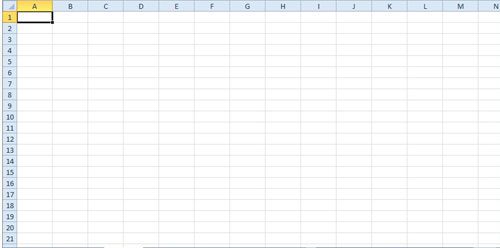
The name of your first worksheet is Sheet1 if your Excel program is still using the default settings.
Your worksheet typically contains a series of rows that are identified with numbers at the left side of the window and columns that are identified with letters at the top of the window.
This is the default setup in Excel 2010 and is the most commonly used structure in the program.
Understanding a Workbook in Microsoft Excel
A workbook in Microsoft Excel 2010 is the entire Excel file (typically identified with a file type of .xls or .xlsx). If you see an Excel file in your My Documents folder, then that file is a workbook.
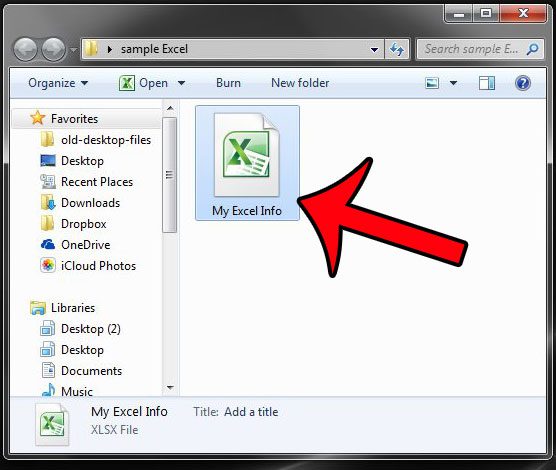
A new Excel file will have a default name of Book1, although that can later be changed when you first save the file.
Your workbook can consist of multiple worksheets (a new file in a default Excel installation will have three worksheets), as well as information about the file itself, including macros, author names, and more.
But even if there is only one worksheet in your Excel workbook, then that entity would still be called a workbook, simply because it has the capacity to hold more worksheets.
Perhaps the easiest way to understand the difference between a worksheet and a workbook is to think of it in terms of pages in a book. The workbook is the entire book, while the worksheet is a single page within that book.
A workbook can contain, at minimum, one worksheet, and up to a very large number of worksheets that are only limited by the available memory on your computer.
Worksheets can be added, deleted, or renamed within the workbook. You can also rename a workbook without affecting the name of any of the worksheets. You can toggle between worksheets within your workbook by clicking the sheet tabs at the bottom of the window.
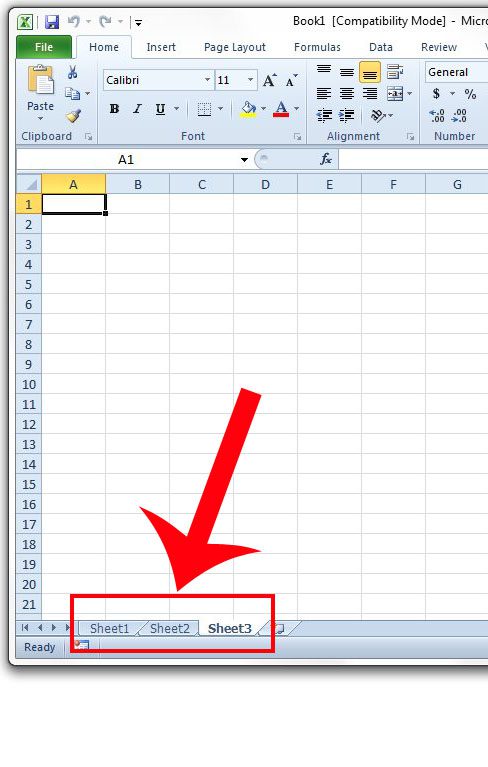
Our tutorial continues below with additional discussion on Microsoft Excel worksheets and Microsoft Excel workbooks.
More Information on an Excel Worksheet vs. Workbook
One of the best reasons to use a workbook that includes multiple worksheets is for organizational purposes. This is where embracing the difference between a workbook and worksheet can really benefit you.
If you use Excel to create a report at work, for example, then it may be something that you create at a scheduled interval. By creating a new worksheet inside of a workbook for each new version of the report you are able to share just one file.
The recipient of that Excel workbook file would then be able to toggle between the different report worksheets at the bottom of the workbook to see information from past reports.
You can create as many new worksheets as you need in Excel 2010 (up to 255). A large number of worksheets can be difficult to manage, however, as the tabs get very small.
You can rename a worksheet in Excel by right-clicking on it, then choosing the Rename option. You can also use a similar method to hide or delete worksheets as well.
If you would like to change the number of worksheets that are included in a new Excel workbook by default then you can go to File > Options > and adjust the Include this many sheets value.
While working with a single page spreadsheet doesn’t require you to approach data manipulation in a way where you need to consider other sheets in the workbook, you can select one or more worksheets at the same time by holding down the Ctrl key on your keyboard and clicking each worksheet.
When you make changes with multiple worksheets selected then the change will apply to each of those worksheets. This is a great way to make changes that affect each of your worksheets.
You can read here to learn how to rename a worksheet.
This article will show you how to unhide various elements contained within your Excel workbook.
Additional Sources
Matthew Burleigh has been writing tech tutorials since 2008. His writing has appeared on dozens of different websites and been read over 50 million times.
After receiving his Bachelor’s and Master’s degrees in Computer Science he spent several years working in IT management for small businesses. However, he now works full time writing content online and creating websites.
His main writing topics include iPhones, Microsoft Office, Google Apps, Android, and Photoshop, but he has also written about many other tech topics as well.
Read his full bio here.
Main Difference
In an office environment, to get the work completed quickly several tools are used. Some of these tools help in entering the data and processing it while other help in arranging the data and viewing it, the best form of such tools which are available in the market are from Microsoft and the Excel is the most widely used application when it comes to organizing and analyzing abundant of data. This application is easy to learn and use but there are several additions that need to be taken care of. There are two different types of options in this package which are known as Excel Workbook and Excel Worksheet. Both are relatively different from each other and these differences will be discussed here. In simple words, an excel worksheet is a space where data is entered in large amounts, there are many options such as entering the information in the form of digits and also different formulas to solve equations. The workbook is a collection of these worksheets which helps in viewing a variety of information in one place. There are many other minor differences too, such as the data cannot be edited in a workbook but can only be done in the form of worksheets. A worksheet can be converted into a workbook with manual handling while a workbook can be converted into worksheets automatically with the help of options present at the bottom of the file. Both are from Microsoft and can make use of other applications such as word to import and export data. The ease of use is another advantage, both the apps are simpler, it can be said that the worksheet is a little bit more complicated than the workbook. At one time three or more worksheets can be added in a workbook but largely it depends on the type of computer being used and the requirement of an individual. There are many other options too, a brief description of both these types of excel is given in the next couple of paragraphs while differences are pointed at the end.
Difference Between Excel Workbook and Excel Worksheet
Excel Workbook vs. Excel Worksheet
A worksheet is a single set of the page where data is being entered while a workbook is an entity where multiple worksheets can be added to access the data.
Excel Workbook vs. Excel Worksheet
The main benefit of a workbook is that many worksheets can be used at the same time while using a separate worksheet for different tasks can become problematic.
Excel Workbook vs. Excel Worksheet
Worksheets are preferred in an educational or learning environment while workbooks are used to work in a professional environment.
Excel Workbook vs. Excel Worksheet
A workbook is more commonly known as a spreadsheet though it can also be the name of a single worksheet.
Excel Workbook vs. Excel Worksheet
Multiple worksheets can be added to the workbook depending on the ease of use and memory available while a particular worksheet has limitations on the number of data entered.
Excel Workbook vs. Excel Worksheet
A workbook can be automatically created within a worksheet while a worksheet can also be manually converted into a workbook.
Excel Workbook vs. Excel Worksheet
Most of the data is entered and edited in a worksheet while data can be arranged and accessed only in the workbook.
Excel Workbook vs. Excel Worksheet
The worksheet is specific for a set of data while the workbook is the general form of data.
Comparison Chart
| Excel Workbook | Excel Worksheet |
| A workbook is an entity where multiple worksheets can be added to access the data. | A worksheet is a single set of the page where data is being entered. |
| Preference | |
| Are used to work in a professional environment. | Are preferred in an educational or learning environment. |
| Benefit | |
| Multiple worksheets can be added to the workbook | A particular worksheet has limitations on the number of data entered |
| Co-Relation | |
| It can be automatically created within a worksheet | It can be manually converted into a workbook. |
What is Excel Worksheet?
Excel is the software used in creating spreadsheets and has been used over the years because of its simplicity. It is still the most useful app in the world and provides many options for the user to enter data and arranging it properly. It is available in the market along with the Microsoft Office suite which has other applications as well if someone is willing to buy a separate version of Excel it costs around $130, which is relatively costly as compared to other similar applications. They are also helpful when the data has to be entered in bulks, unlike other software it does not slow down when abundant information is being entered. It also offers in-app options of viewing the data entered in the proper way, this can be done with the help of bar charts, graphs, and other services. Mathematical equations and physics formulas are also programmed in it for giving other options. There is also the option of automating the task, if the same data is to be entered again and again, instead of typing, it can be customized. There are many advanced features as well, which make Excel the most reliable and versatile application in its field.
What is Excel Workbook?
It is actually an addition to the already existing worksheets. A workbook is a collection of different worksheets, usually three in number at one time. While working in a bigger environment there is always the need for using multiple data sheets to perform a task and it gets difficult if the user has to open one worksheet and then switch to the other. Therefore, workbooks come in handy when such a situation arises. The data can be organized properly and each worksheet in that workbook will contain different data that can be produced simultaneously. There is a tab at the bottom of the workbook from where these sheets can be assessed. In the newer version of the software, there is no limitation in the number of sheets which can be added in a workbook, it totally depends on how easy it is for the person to manage and the memory of computer being used. Even when it comes to printing data, a workbook helps to print out multiple sheets at one time and in the same format in a proper sequence which can be helpful in many cases.
Conclusion
In summary, it can be said that both the terms are closely relate to each other but have very different meanings. Both perform the same functions but the way the processes are carried out and the activities done are variable. All in all, the article has compared and shown them in a proper manner.