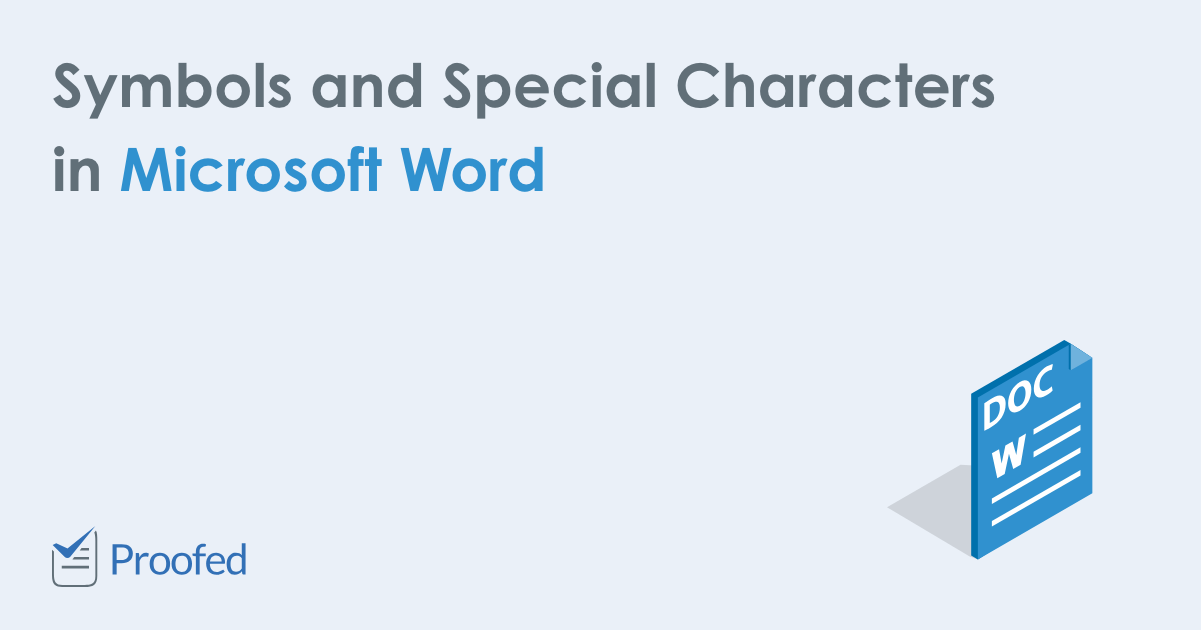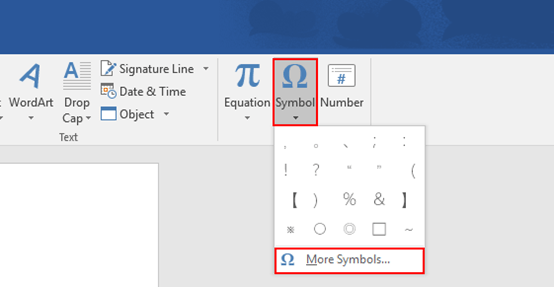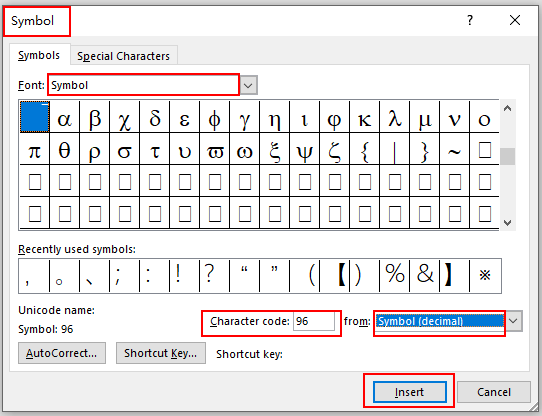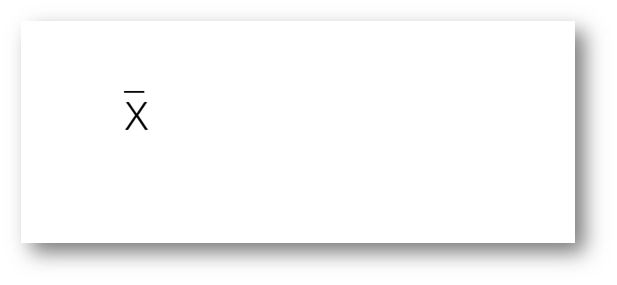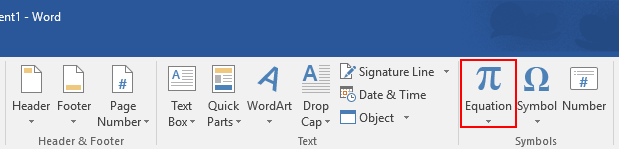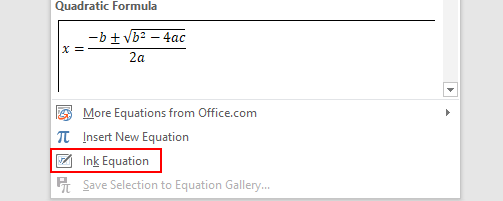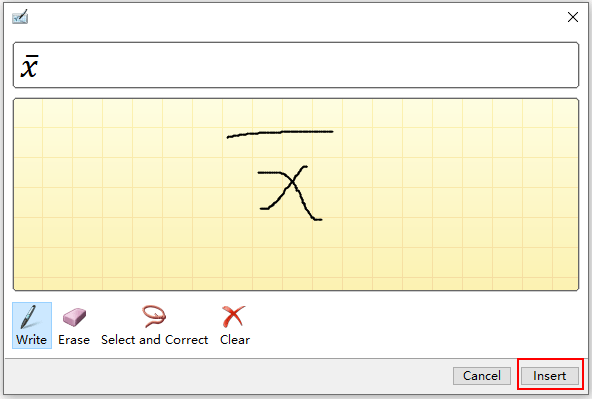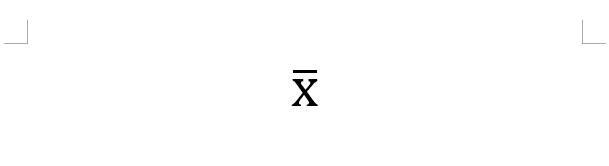Your average keyboard has enough letters, numbers, and punctuation marks for all your day-to-day typing needs. But what if you need symbols or special characters that aren’t on your keyboard?
Well, in Microsoft Word, you have three main options:
- Use the Symbol menu.
- Learn some ASCII codes.
- Use Microsoft Word’s special character shortcuts.
In the rest of this post, we’ll look at how to do each of these in your writing. Watch the video or read the post below to get started:
1. Using the Symbol Menu
To see the Symbol menu in Microsoft Word, go to Insert > Symbols on the ribbon and click the Symbol button (or Insert > Advanced Symbol > Symbols in the menu system in Word for Mac).
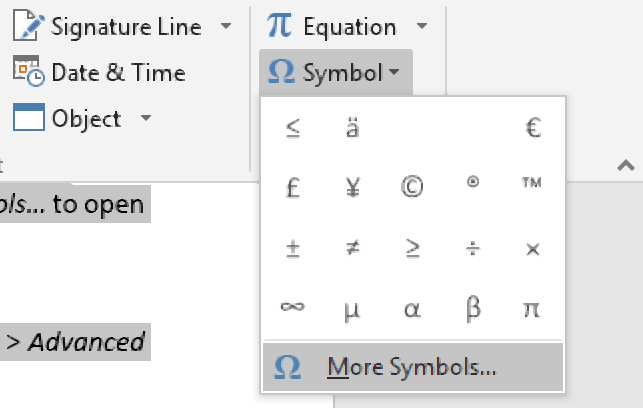
This will open a quick access menu of 20 frequently used symbols to pick from. However, you can also access the full range of special characters in Microsoft Word as follows:
- Go to Insert > Symbols and click Symbol to open the menu.
- Click More Symbols… to open a new window.
- Scroll through until you find the symbol you want to use.
- Click Insert to add the symbol to your document.
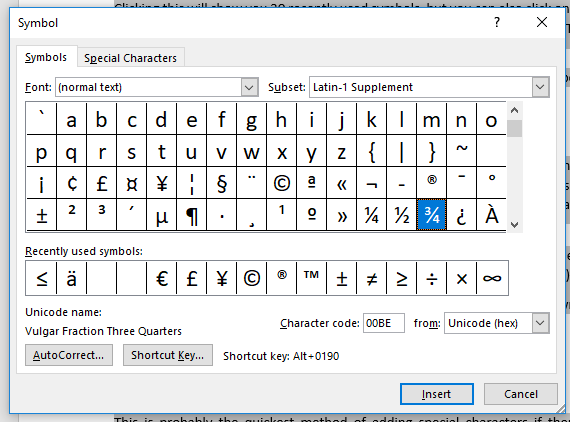
The symbol will then appear in your document at your cursor. Microsoft Word will also add it to the quick access menu, saving your time if you need to use the same symbol again.
2. ASCII Codes
ASCII codes each indicate a different symbol, so you can use them to add special characters to a document quickly via the numeric keypad:
- Learn or look up the correct ASCII code for the symbol(s) you need.
- Turn on Num Lock on your keyboard to activate the numeric keypad.
- Hold down the Alt key and type the required code.
The corresponding symbol will then appear at your cursor position.
3. Shortcuts for Special Characters
For some special characters, your simplest option is to let Microsoft Word do the hard work! There are, for example, shortcuts available for the following common symbols:
|
Special Character |
Shortcut |
Autocorrect Option |
|
Trademark symbol (™) |
Ctrl + Alt + T |
Write “TM” in parentheses |
|
Registered trademark symbol (®) |
Ctrl + Alt + R |
“R” in parentheses |
|
Copyright symbol (©) |
Ctrl + Alt + C |
“C” in parentheses |
|
Closed Ellipsis (…) |
Ctrl + Alt + . |
Three periods without spaces |
|
Euro (€) |
Ctrl + Alt + E |
“E” in parentheses |
You’ll notice we’ve included an “autocorrect” version for each symbol above. In these cases, Microsoft Word will automatically correct the specified text to create the symbol.
Find this useful?
Subscribe to our newsletter and get writing tips from our editors straight to your inbox.
For example, to add a trademark symbol to a document, we have two options:
- Hold down Ctrl + Alt + T at the same time.
- Write “(TM)” and let Microsoft Word change this to the symbol.
These shortcuts are very quick and simple, so it is worth memorizing them if you use any of these symbols frequently. Similar shortcuts are also available for accented letters.
The anchor symbol will be next to whatever the graphic is anchored to
When you’ve got your graphic in position, you might want to modify its
position after you’ve seen it in place with the text. Now it would be
useful to see what the graphic is positioned relative to.Behind the scenes, when you position a floating graphic, Word is
«anchoring» the graphic relative to whatever you’ve positioned the
graphic by (paragraph, page, and so on). For example, if you’ve
positioned the graphic relative to a paragraph, the anchor appears at
the start of the paragraph. Even if you’ve positioned the graphic by
dragging it where you wanted, it still has an anchor.You can move an anchor by dragging it to a different position in the
document. This will only move the anchor — not the graphic. So in the
newsletter example, if you split the paragraph that the picture is
anchored to into two paragraphs, the anchor is then attached to the
second paragraph. You want the graphic to be positioned relative to
the first paragraph, so you could drag the anchor without moving the
picture. Now you can add many new paragraphs, but the graphic remains
in position anchored to the first paragraph.Tip The graphic and the anchor must be on the same page. If you add
or remove text and the anchor moves to another page, the graphic will
join it. So you always want to position the anchor on the page that
you want the graphic to appear on.
More details
If you want to remove it
If you really want to remove the anchor, you do it by selecting the object and deleting it from the document. If you just don’t want to see the anchor symbol (but you do want to keep the object), click File > Options > Display and uncheck the box for «object anchors».
Source
Even though the keyboard is designed with many functions, there are always some symbols that are not on it. Fortunately, Microsoft Word allows us to choose from a variety of options including copyright symbol, trademark symbol and celsius symbol, or even mathematical symbols.
When precessing analysis statistics in Word, you might need to insert a mean symbol, which is`x . It is called an x-bar sometimes, and also one of the most important math symbols which can never be ignored. Here are 2 tips to insert a mean symbol in MS Word as well as in Excel for your reference:
1. Position the cursor before X.
2. Go to Insert tab and click Symbol button, choose More Symbols in the drop-down box.
3. The Symbol dialog box will display, select Symbol in the box of Font. Enter 96 in the box of Character code and choose Symbol (decimal) in the box of from.
4. Simply hit Insert, and you get a mean symbol for X as below.
Tip 2: Manual Input a Mean Symbol
1. Go to Insert tab and click Equation button, choose More Symbols in the drop-down box.
2. Select Ink Equation in the drop-down list.
3. The handwriting board will display, simply drag the mouse to insert a mean symbol. Note: If input error occurs, click the Erase button and select the error part to clear it; if identification error occurs, click Select and Correct button, then select the character which need to be modified, and pick the correct one in the pop-up list to replace it. If you want to reenter a mean symbol, click Clear button then everything in the handwriting board will be deleted.
4. Simply hit Insert, and you get a mean symbol for X as below.
Note: you could also insert a complex math equation in a Word document by the same method.
In addition to Word, these 2 methods of inserting mean symbol can also apply to Microsoft Excel, and the steps are all the same. Have a try if needed!
Copyright Statement: Regarding all of the posts by this website, any copy or use shall get the written permission or authorization from Myofficetricks.
What is a Symbol? … In literature, symbols are often characters, settings, images, or other motifs that stand in for bigger ideas. Authors often use symbols (or “symbolism”) to give their work with more meaning and to make a story be about more than the events it describes.
Similarly, What does 3 dots mean in texting?
Screenshot/Tech Insider If you use Apple’s iMessage, then you know about the “typing awareness indicator” — the three dots that appear on your screen to show you when someone on the other end of your text is typing. … And the indicator doesn’t always disappear when someone stops typing.
Additionally, What are the 14 punctuation marks in English? What are the 14 Punctuation Marks in English? There are 14 punctuation marks that are used in the English language. They are: the period, question mark, exclamation point, comma, colon, semicolon, dash, hyphen, brackets, braces, parentheses, apostrophe, quotation mark, and ellipsis.
Related Contents
- 1 How is symbolism used in writing?
- 2 What’s this symbol called?
- 3 What does 3 little dots mean?
- 4 Is an ellipsis rude?
- 5 What do 3 periods mean?
- 6 What are the 9 punctuation marks?
- 7 What is a Hetaera symbol?
- 8 What is punctuation marks and examples?
- 9 What does symbolism do for the reader?
- 10 Why do authors use symbolism in a story?
- 11 What are examples of symbolism?
- 12 What is the name of this symbol on the keyboard?
- 13 How do you find out what a symbol means?
- 14 What symbol means?
- 15 What does it mean when a girl puts 3 dots?
- 16 What are the 3 dots called?
- 17 Are ellipses sarcastic?
- 18 Why are ellipses bad?
- 19 Is ellipsis passive aggressive?
- 20 How do you use three periods?
How is symbolism used in writing?
4 Tips for Using Symbolism in Your Writing
- Begin with story and characters. …
- Balance small-scale and large-scale symbolism. …
- Don’t just use common symbols. …
- Use symbolism to add emotional resonance.
What’s this symbol called?
This table contains special characters.
| Symbol | Name of the Symbol | Similar glyphs or concepts |
|---|---|---|
| ≈ | Almost equal to | Equals sign |
| & | Ampersand | |
| ⟨ ⟩ | Angle brackets | Bracket, Parenthesis, Greater-than sign, Less-than sign |
| ‘ ‘ | Apostrophe | Quotation mark, Guillemet, Prime |
What does 3 little dots mean?
Those three little dots are called an ellipsis (plural: ellipses). The term ellipsis comes from the Greek word meaning “omission,” and that’s just what an ellipsis does—it shows that something has been left out. … The ellipsis shows that you have left something out.
Is an ellipsis rude?
When used in casual conversation, ellipses connote hesitation, confusion, and apathy — they’re the most passive-aggressive of all the punctuation marks.
What do 3 periods mean?
An ellipsis is a set of three periods ( . . . ) indicating an omission. Each period should have a single space on either side, except when adjacent to a quotation mark, in which case there should be no space.
What are the 9 punctuation marks?
Some punctuation marks, such as the full stop and quotation marks, are known by more than one name among English speakers.
- Full Stop / Period (.)
- Comma (,)
- Question Mark (?)
- Exclamation Mark (!)
- Quotation Marks / Speech Marks (” “)
- Apostrophe (‘)
- Hyphen (-)
- Dash (– or —)
What is a Hetaera symbol?
The hedera is a lovely piece of punctuation primarily found in early Latin and Greek texts. Its purpose was to signify a break between paragraphs, as well as to look nice upon the page. Also known by some as a fleuron, the mark had a strictly ornamental use, perhaps the reason for its extinction.
What is punctuation marks and examples?
In simple terms, punctuation marks are a symbol to create and support meaning within a sentence or to break it up. Examples of different punctuation marks include: full stops (.), commas (,), question marks (?), exclamation marks (!), colons (:), semi-colons (;), apostrophes (‘) and speech marks (“,”).
What does symbolism do for the reader?
Symbolism allows writers to demonstrate the universal concepts underlying more specific circumstances, which helps make writing more relatable to readers. A reader who does not relate to the specific details of a story may still relate to the deeper symbolic meaning to which those details speak.
It’s essentially the act of taking something that’s usually concrete and associating it with a symbol to give it a new or greater significance. Writers use symbolism to explain an idea or concept to their readers in a poetic manner without saying it outright.
What are examples of symbolism?
Common Examples of Symbolism in Everyday Life
- rainbow–symbolizes hope and promise.
- red rose–symbolizes love and romance.
- four-leaf clover–symbolizes good luck or fortune.
- wedding ring–symbolizes commitment and matrimony.
- red, white, blue–symbolizes American patriotism.
- green traffic light–symbolizes “go” or proceed.
What is the name of this symbol on the keyboard?
Symbols on the Right Side
| Symbol | Name |
|---|---|
| : | colon |
| ‘ |
apostrophe , prime, single quote |
| “ | quotation mark, double quotes |
| , | comma |
How do you find out what a symbol means?
We’ll show you how to find out what a symbol means using a variety of methods.
- Identify Symbols Using Symbols.com. …
- Draw a Symbol to Find Out Its Meaning. …
- Search Symbols With Google. …
- Browse a List of Symbols. …
- Learn Emoji Symbols. …
- Utilize a Stock Ticker Symbol Finder.
What symbol means?
1 : something that stands for something else : emblem The eagle is a symbol of the United States. 2 : a letter, character, or sign used instead of a word to represent a quantity, position, relationship, direction, or something to be done The sign + is the symbol for addition. symbol. noun.
What does it mean when a girl puts 3 dots?
The ellipsis, a row of three dots, stands for an omitted section of text. But much can be conveyed by omission. It asks the receiver of the message to fill in the text, and in that way is very coy and potentially flirty.
What are the 3 dots called?
You see those dots? All three together constitute an ellipsis. The plural form of the word is ellipses, as in “a writer who uses a lot of ellipses.” They also go by the following names: ellipsis points, points of ellipsis, suspension points.
Are ellipses sarcastic?
The official definition for an ellipsis is:
The omission from speech or writing of a word or words that are superfluous or able to be understood from contextual clues. … When I see an ellipsis, I usually take it as sarcasm or annoyance.
Why are ellipses bad?
Ellipses, by contrast, can completely change the tone and meaning of what you write. And people who misuse them often don’t realise what they’re doing. Here are five ways not to use an ellipsis. Trailing off in the middle of sentences in spoken conversation is common and almost unavoidable.
Is ellipsis passive aggressive?
As an act of digital passive aggression, the ellipsis is far greater than the sum of its parts. The ellipsis used to be coy and playful, imbued with a touch of mystery and intrigue.
How do you use three periods?
Definition. An ellipsis (plural: ellipses) is a punctuation mark consisting of three dots. Use an ellipsis when omitting a word, phrase, line, paragraph, or more from a quoted passage. Ellipses save space or remove material that is less relevant.
From Wikipedia, the free encyclopedia
Typographical symbols and punctuation marks are marks and symbols used in typography with a variety of purposes such as to help with legibility and accessibility, or to identify special cases. This list gives those most commonly encountered with Latin script. For a far more comprehensive list of symbols and signs, see List of Unicode characters. For other languages and symbol sets (especially accents), see below
In this table,
- The first cell in each row gives a symbol;
- The second, a link to the article that details it, using its Unicode standard name or common alias (holding the mouse pointer on the hyperlink will pop up a summary of the symbol’s function);
- The third, symbols listed elsewhere in the table that is similar to it in meaning or appearance or that may be confused with it;
- The fourth (if present) links to related article(s) or adds a clarification note.
| Symbol | Name of the symbol[a] | Similar glyphs or concepts | See also |
|---|---|---|---|
| ◌́ | Acute (accent) | Apostrophe, Grave, Circumflex | |
| ❦ ❧ | Aldus leaf | Dingbat, Dinkus, Hedera, Index | Fleuron |
| ≈ | Almost equal to | Tilde, Double hyphen | Approximation, Glossary of mathematical symbols, Double tilde |
| & | Ampersand | plus sign | Ligature (writing) |
| ⟨ ⟩ | Angle brackets | Bracket, Parenthesis, Greater-than sign, Less-than sign, Guillemet | Bracket |
| ‘ ’ | Apostrophe | Quotation mark, Guillemet, Prime, Grave | |
| * | Asterisk | Asterism, Dagger | Footnote |
| ⁂ | Asterism | Dinkus, Therefore sign | |
| @ | At sign | ||
| Backslash | Slash, Solidus (/) | ||
| ` | Backtick (non-Unicode name) |
(‘Backtick’ is an alias for the grave accent symbol) | |
| ‱ | Basis point (per ten thousand) | Per cent, per mille (per 1,000) | |
| ∵ | Because sign | Therefore sign | |
| [ ] { } | Brackets | Angle bracket, Parenthesis | |
| • | Bullet | Interpunct | |
| ‸ ⁁ ⎀ | Caret (proofreading) | Caret (computing) (^) | |
| ⟨ ⟩ | Chevron (non-Unicode name) |
(‘Chevron’ is an alias for Angle bracket) | |
| ^ | Circumflex (symbol) | Caret (The freestanding circumflex symbol is known as a caret in computing and mathematics) | Circumflex (diacritic), Caret (computing), Hat operator |
| ◌̂ | Circumflex (diacritic) | Grave, Tilde | Combining Diacritical Marks, Diacritic |
| : | Colon | Semicolon | |
| , | Comma | Cedilla, Decimal separator | |
| ⁒ | Commercial minus sign | Minus sign, Division sign, Per cent, Obelus | |
| 🄯, (ɔ) | Copyleft sign | Copyright sign | |
| © | Copyright sign | Sound recording copyright | Circled latin capital letter C |
| ¤ | Currency sign | Square lozenge («Pillow») | various Currency symbols |
| † ‡ | Dagger | Obelus | Footnotes, Latin cross, |
| – — (and more) |
Dash | Hyphen, Hyphen-minus, minus sign | Em dash, En dash |
| ° | Degree sign | Masculine ordinal indicator | |
| * * * | Dinkus | Asterism, Fleuron, Dingbat | |
| (many) | Dingbat | Dinkus, Fleuron | |
| ⌀ | Diameter | Ø (Scandinavian orthography), Slashed zero; empty set |
|
| « | Ditto mark | Quotation mark | |
| ÷ | Division sign | Slash (Solidus) (/), Obelus | |
| ◌ | Dotted circle (Used as a generic placeholder when describing diacritics) | Combining Diacritical Marks | |
| ⹀ ⸗ | Double hyphen | Almost equal to | |
| … | Ellipsis | ||
| = | Equals sign | ||
| ℮ | Estimated sign | ||
| ! | Exclamation mark | Inverted exclamation mark, Interrobang | |
| ª | Feminine ordinal indicator | Masculine ordinal indicator, Degree sign | |
| (many) | Fleuron | Dinkus, Dingbat | |
| ❦ ❧ | Floral heart | Dingbat, Dinkus, Hedera, Index | Fleuron |
| . | Full stop | Interpunct, Period | Decimal separator |
| ♀ ♂ ⚥ | Gender symbol | LGBT symbols | |
| ` | Grave (symbol) | Quotation mark#Typewriters and early computers | |
| ◌̀ | Grave (diacrictic) | Acute, Circumflex, Tilde | Combining Diacritical Marks, Diacritic |
| > | Greater-than sign | Angle bracket | |
| « » | Guillemet | Angle brackets, quotation marks | Much greater than |
| ❦ ❧ | Hedera | Dingbat, Dinkus, Index, Pilcrow | Fleuron |
| ‐ | Hyphen | Dash, Hyphen-minus | |
| — | Hyphen-minus | Dash, Hyphen, Minus sign | |
| ☞ | Index | Manicule, Obelus (medieval usage) | |
| · | Interpunct | Full-stop, Period, | Decimal separator |
| ‽ | Interrobang (combined ‘Question mark’ and ‘Exclamation mark’) |
Inverted question and exclamation marks | |
| ¡ | Inverted exclamation mark | Exclamation mark, Interrobang | |
| ¿ | Inverted question mark | Question mark, Interrobang | |
| < | Less-than sign | Angle bracket, Chevron, Guillemet | |
| ◊ | Lozenge | Square lozenge («Pillow») | |
| ☞ | Manicule | Index, Obelus | |
| º | Masculine ordinal indicator | Feminine ordinal indicator, Degree sign | |
| − | Minus sign | Hyphen-minus, Commercial minus | |
| × | Multiplication sign | X mark | |
| # | Number sign | Numero sign. Also known as «octothorpe» and «hash» | Pound sign |
| № | Numero sign | Number sign | |
| Obelus | Division sign, Dagger, Commercial minus, Index | ||
| ( ) | Parenthesis | Bracket, Angle bracket | |
| % | Percent sign | Per mille (per 1,000), Basis point (per 10,000) | |
| ‰ | Per mille | Percent, Basis point | |
| . | Period | ||
| ¶ | Pilcrow | Paragraph mark, paragraph sign, paraph, alinea, or blind P | Section sign (‘Silcrow’) |
| ⌑ | Pillow (non-Unicode name) |
‘Pillow’ is an informal nick-name for the ‘Square lozenge’ in the travel industry. The generic Currency sign is superficially similar | |
| | | Pipe (non-Unicode name) |
(formally, «vertical bar») | |
| + | Plus sign | minus sign, ampersand | |
| ± | Plus–minus sign (‘plus or minus’) | Approximately equal to | |
| ′ ″ ‴ | Prime (symbol) | Apostrophe, quotation marks | foot (unit), Inch, Minute, Second |
| ? | Question mark | Inverted question mark, Interrobang | |
| “ ” » » ‘ ’ ‘ ‘ |
Quotation marks | Apostrophe, Ditto, Guillemets, Prime | Inch, Second |
| ® | Registered trademark symbol | Trademark symbol | |
| ¤ | Scarab (non-Unicode name) |
(‘Scarab’ is an informal name for the generic Currency sign) | |
| § | Section sign | section symbol, section mark, double-s, ‘silcrow’ | Pilcrow |
| ; | Semicolon | Colon | |
| ℠ | Service mark symbol | Trademark symbol | |
| / (and more) |
Slash (non-Unicode name) |
Division sign, Backslash | also known as «stroke» |
| / | Solidus (the most common of the slash symbols) |
Division sign | Called «slant» in ASCII |
| ℗ | Sound recording copyright symbol | Copyright sign | |
| ⌑ | Square lozenge | Currency sign | |
| ∴ | Therefore sign | Asterism, Because | |
| ⁀ | Tie | ||
| ~ | Tilde (symbol) | Tilde (diacritic) Wave dash Double tilde |
|
| ◌̃ | Tilde (diacritic) | Circumflex, Grave | Combining Diacritical Marks, Diacritic |
| ™ | Trademark symbol | Registered trade mark | |
| _ | Underscore | ||
| | | Vertical bar | also known as a ‘pipe’ | |
| / | Virgule | Slash | Virgule (disambiguation) |
See also[edit]
- Astronomical symbols – Symbols in astronomy
- Chemical symbol – Abbreviations used in chemistry
- Chinese punctuation – Punctuation conventions used in Chinese languages
- Currency symbol – Symbol used to represent a monetary currency’s name
- Diacritic – Modifier mark added to a letter
- Hebrew punctuation – Punctuation conventions of the Hebrew language over time
- Glossary of mathematical symbols – Meanings of symbols used in mathematics
- Japanese punctuation
- Korean punctuation – Non-alphanumeric marks used in writing
- Ordinal indicator – Character(s) following an ordinal number (used of the style 1st, 2nd, 3rd, 4th or as superscript, 1st, 2nd, 3rd, 4th).
Lists of other typographic entities[edit]
- List of currency symbols currently in use
- List of logic symbols
- List of Japanese typographic symbols
- List of mathematical symbols by subject
- List of common physics notations
- List of typographic features
Notes[edit]
- ^ As defined in the Unicode standards
External links[edit]
- The Comprehensive LaTeX Symbol List