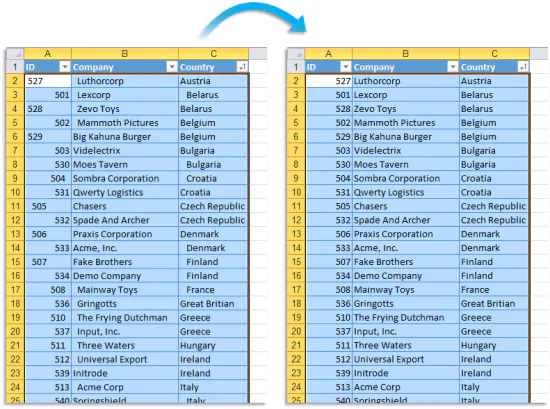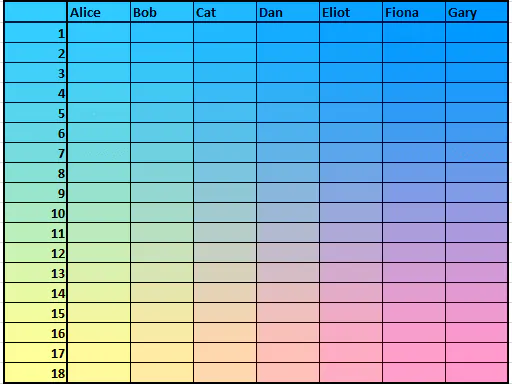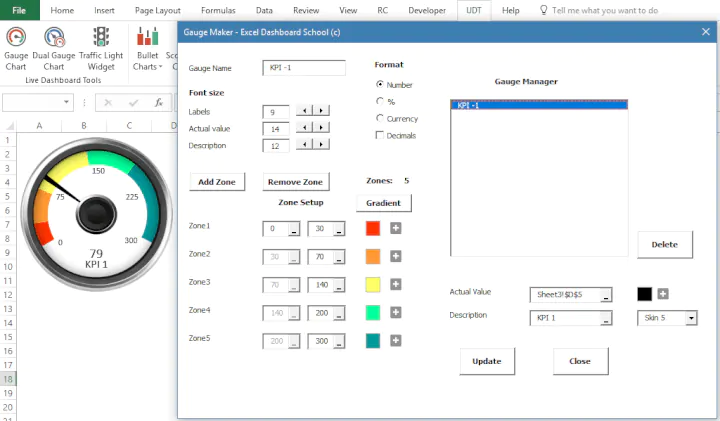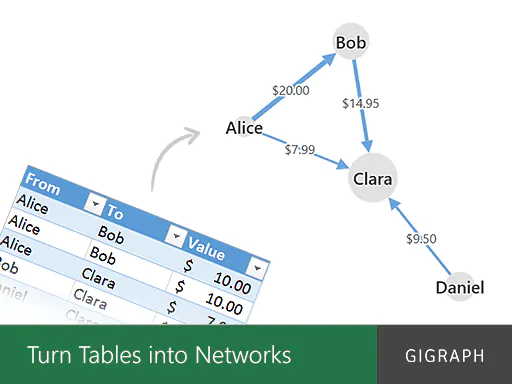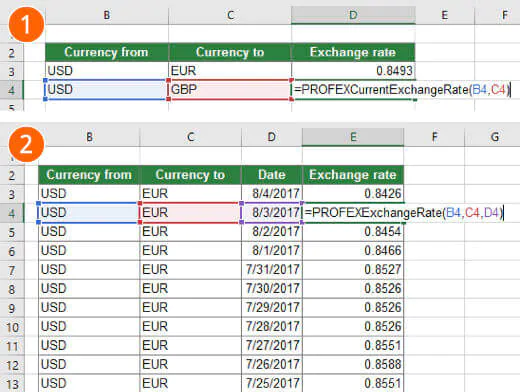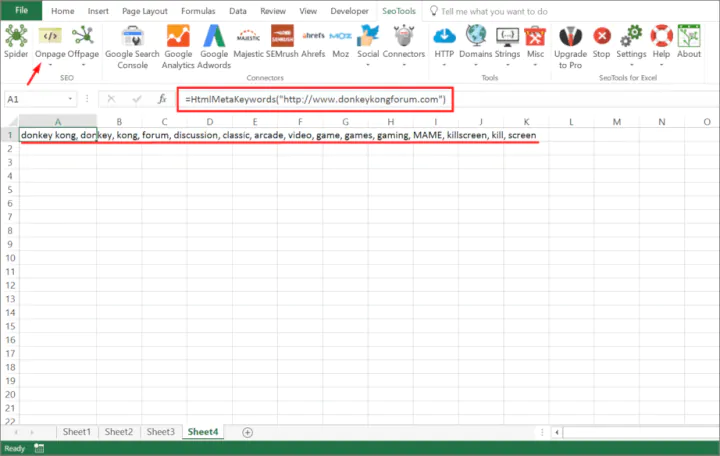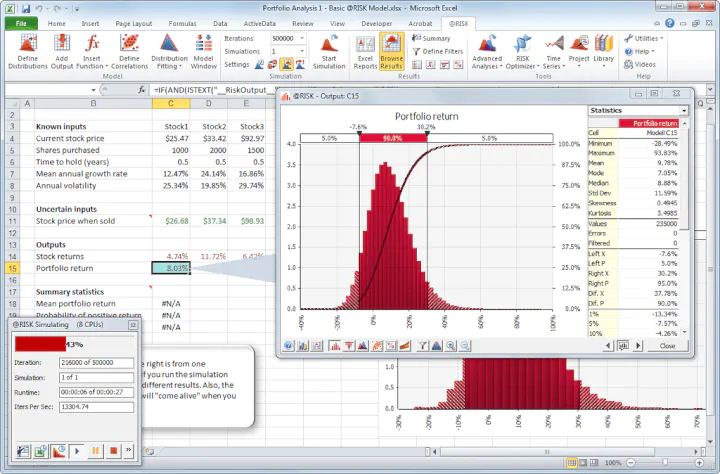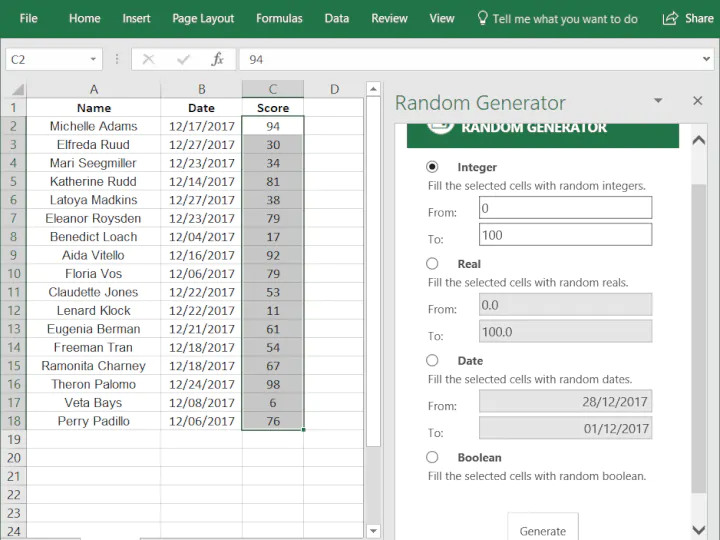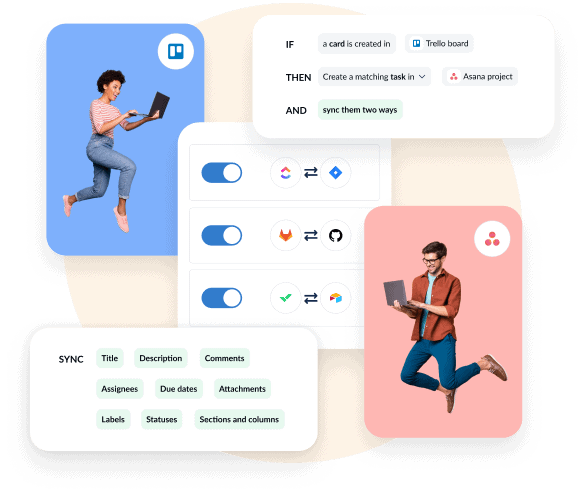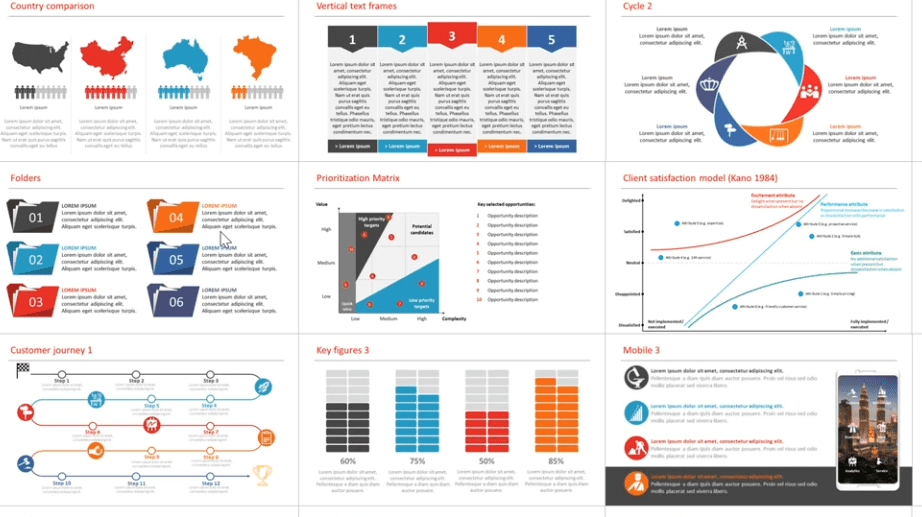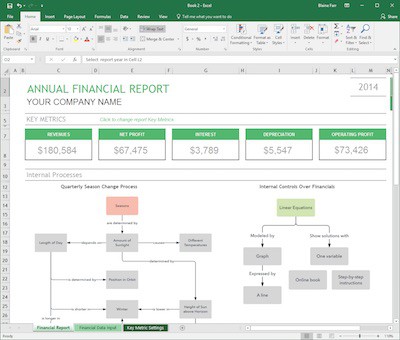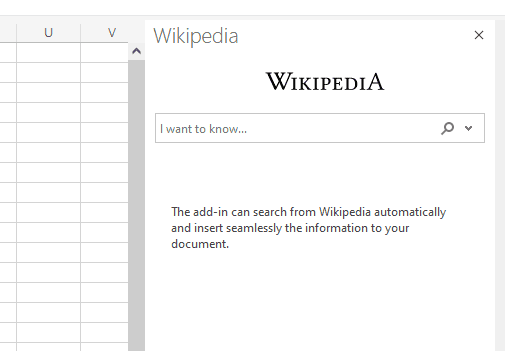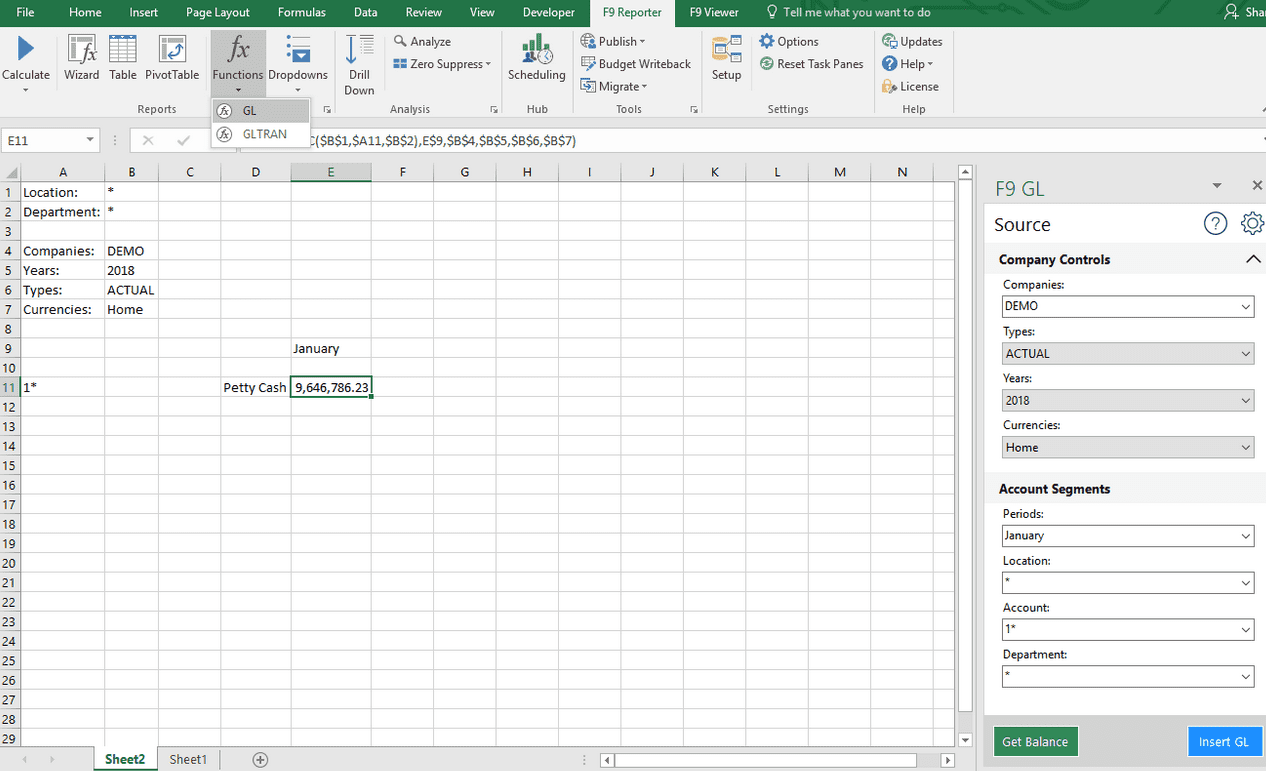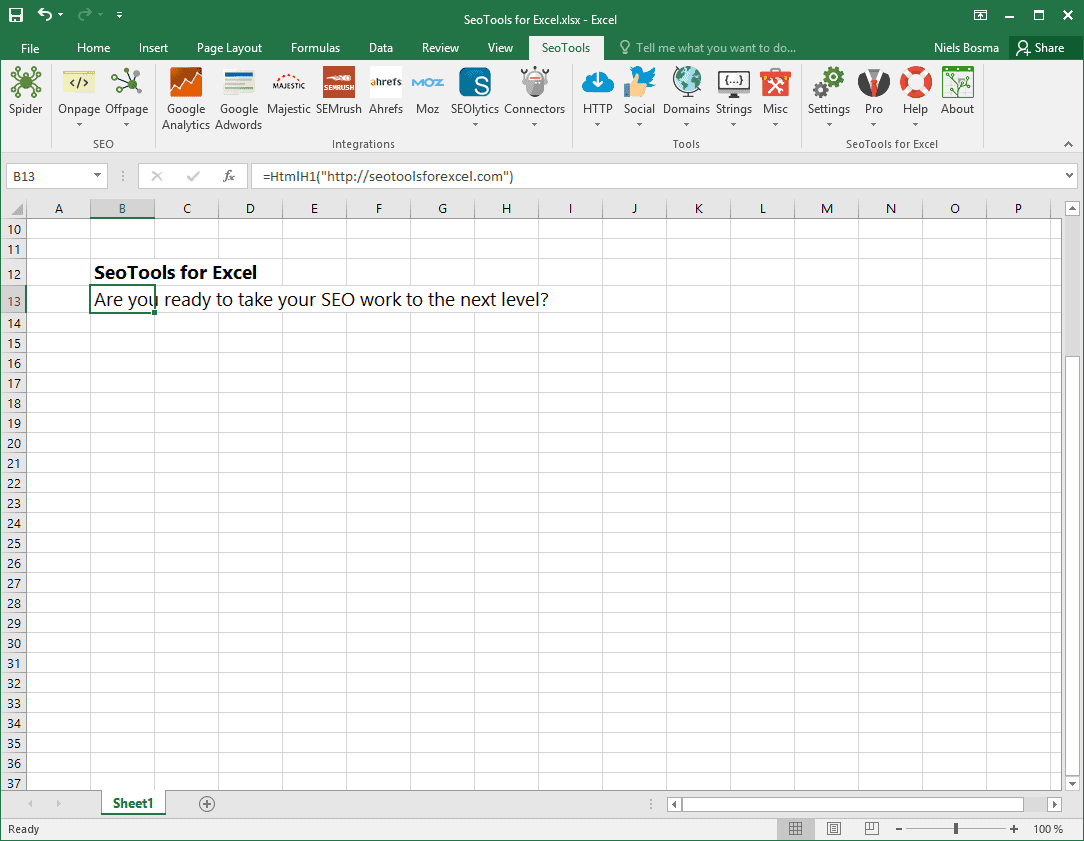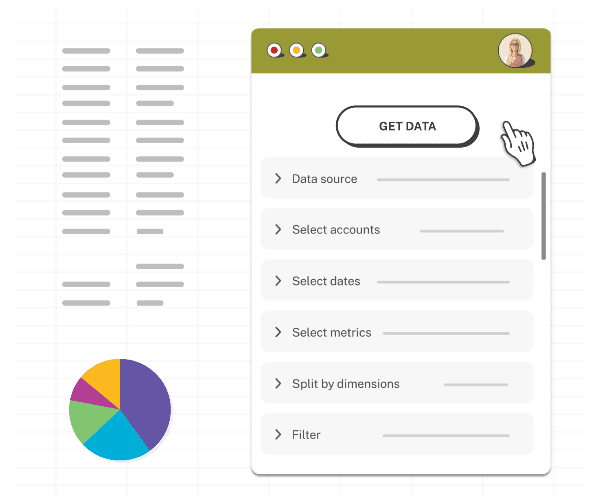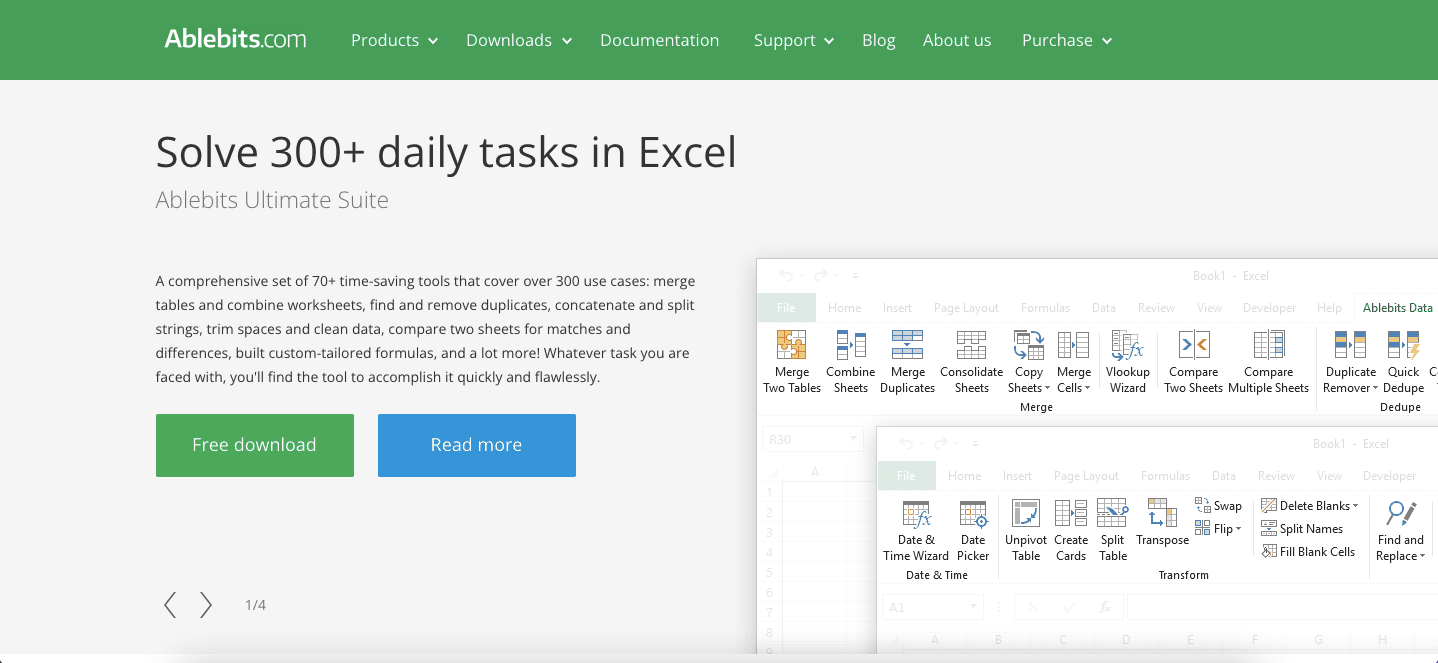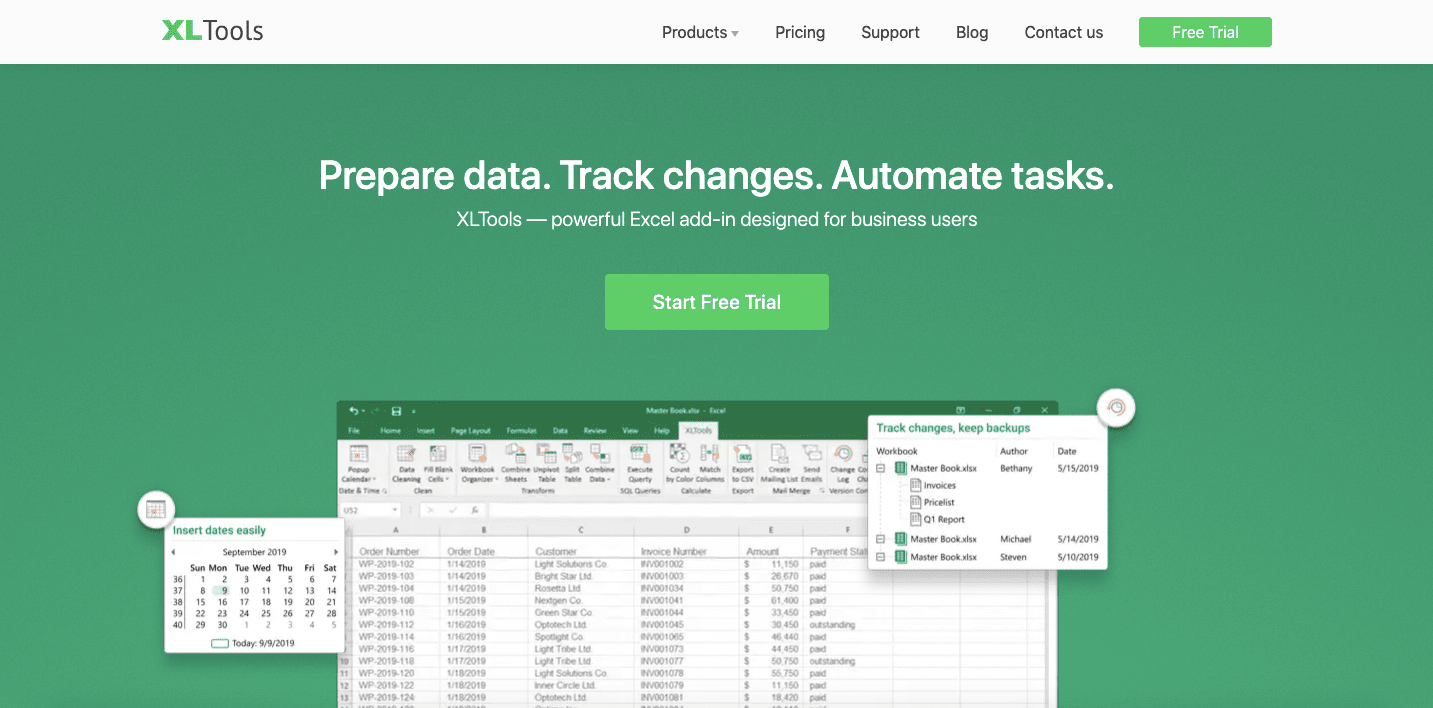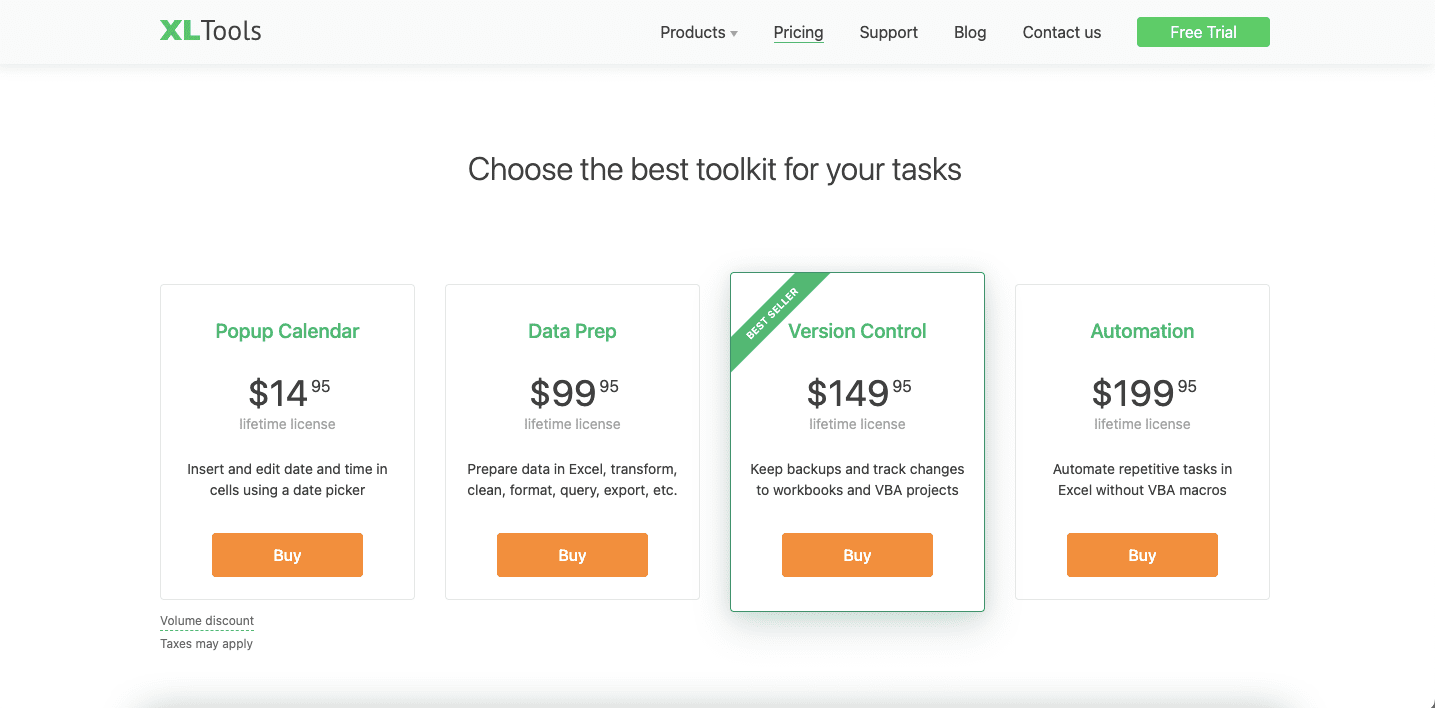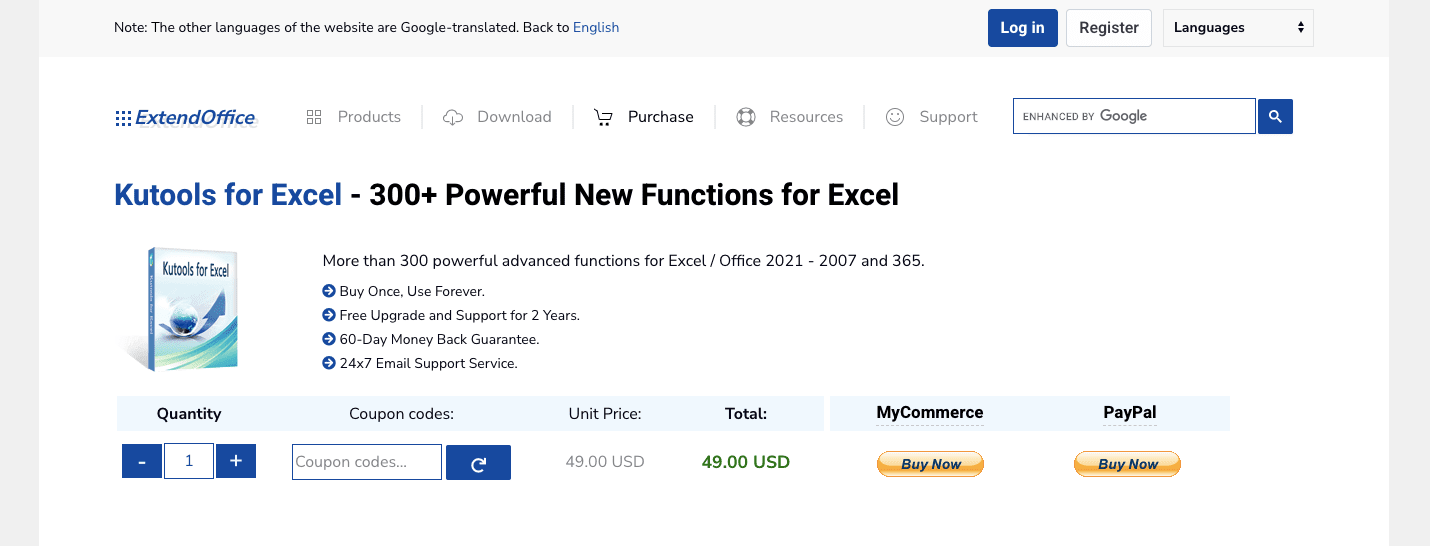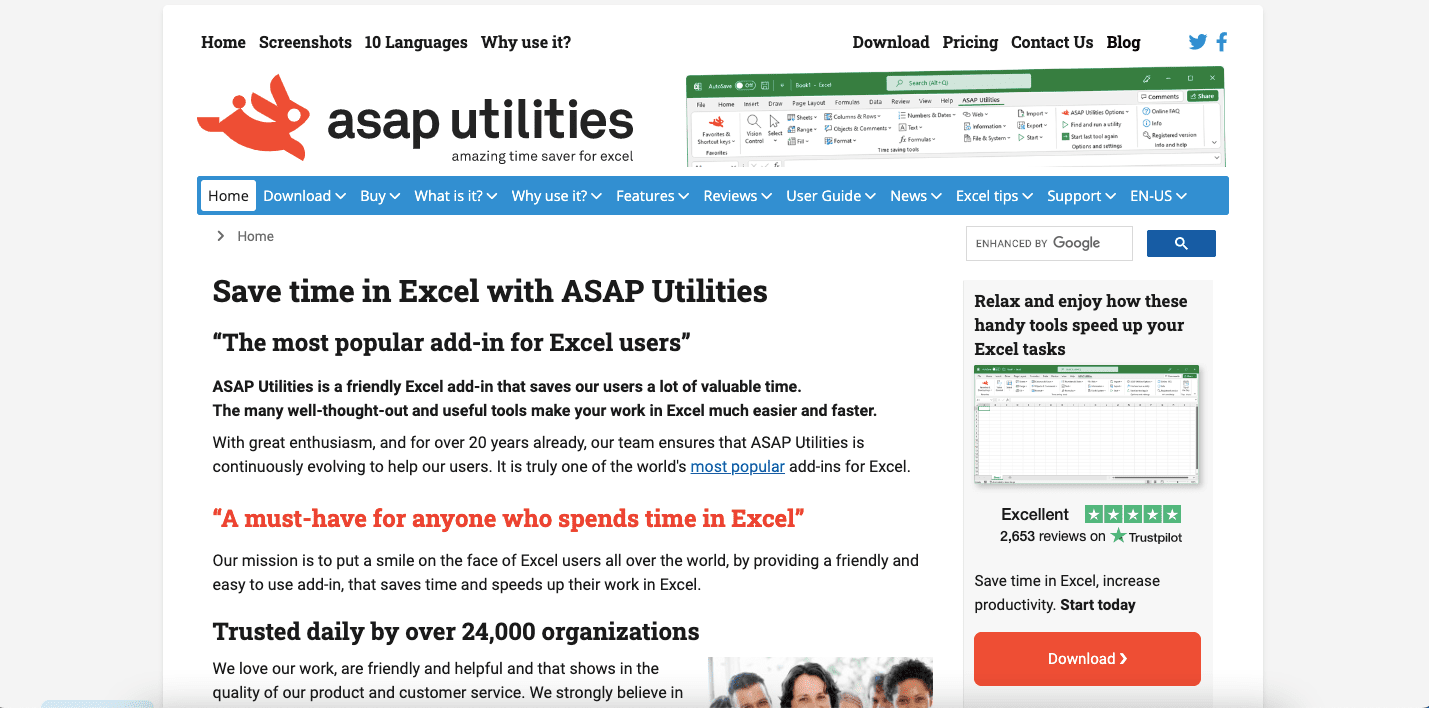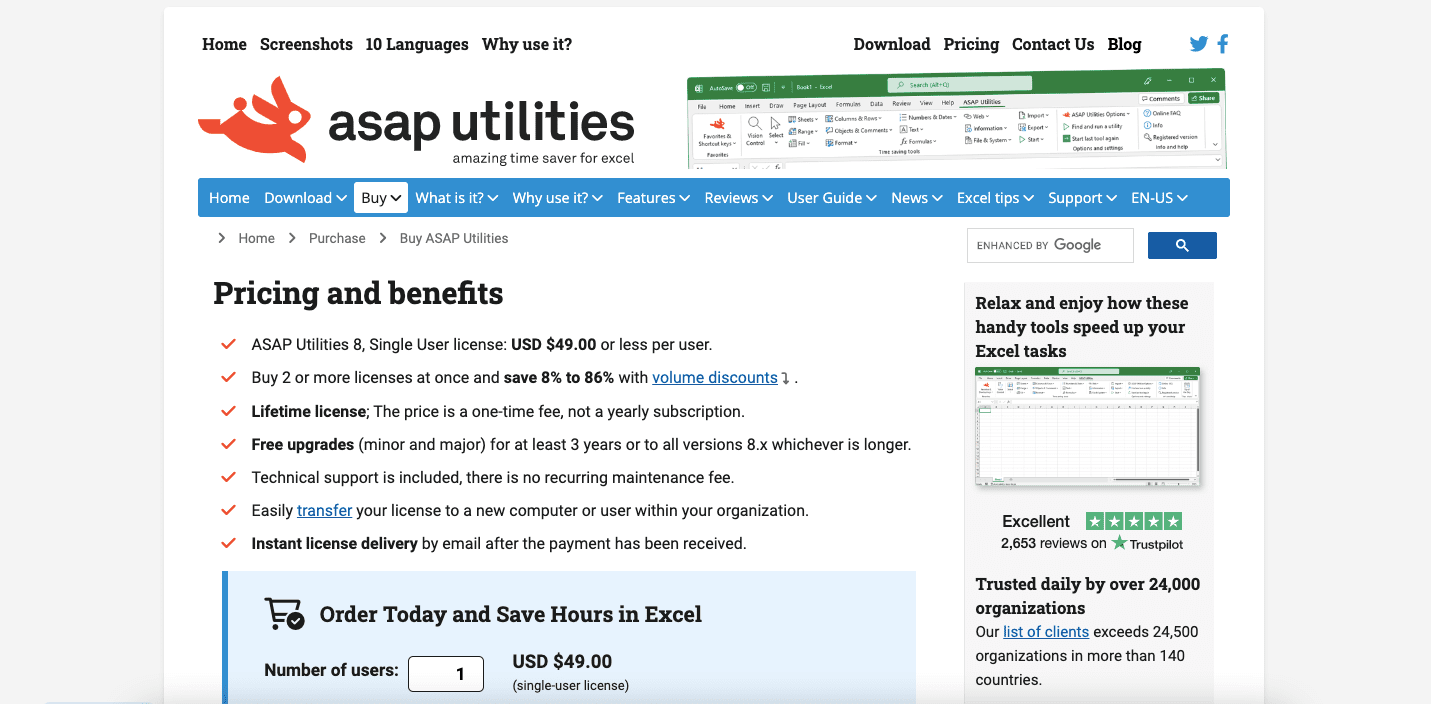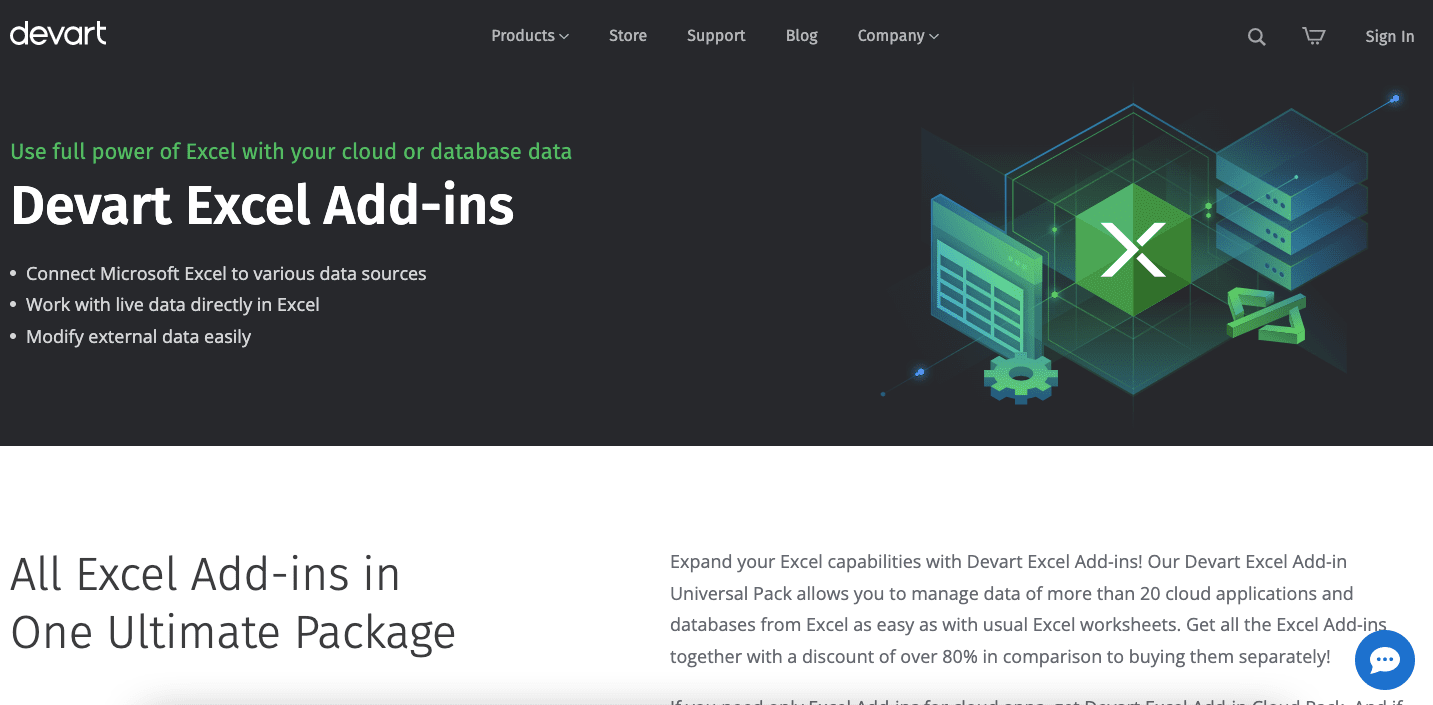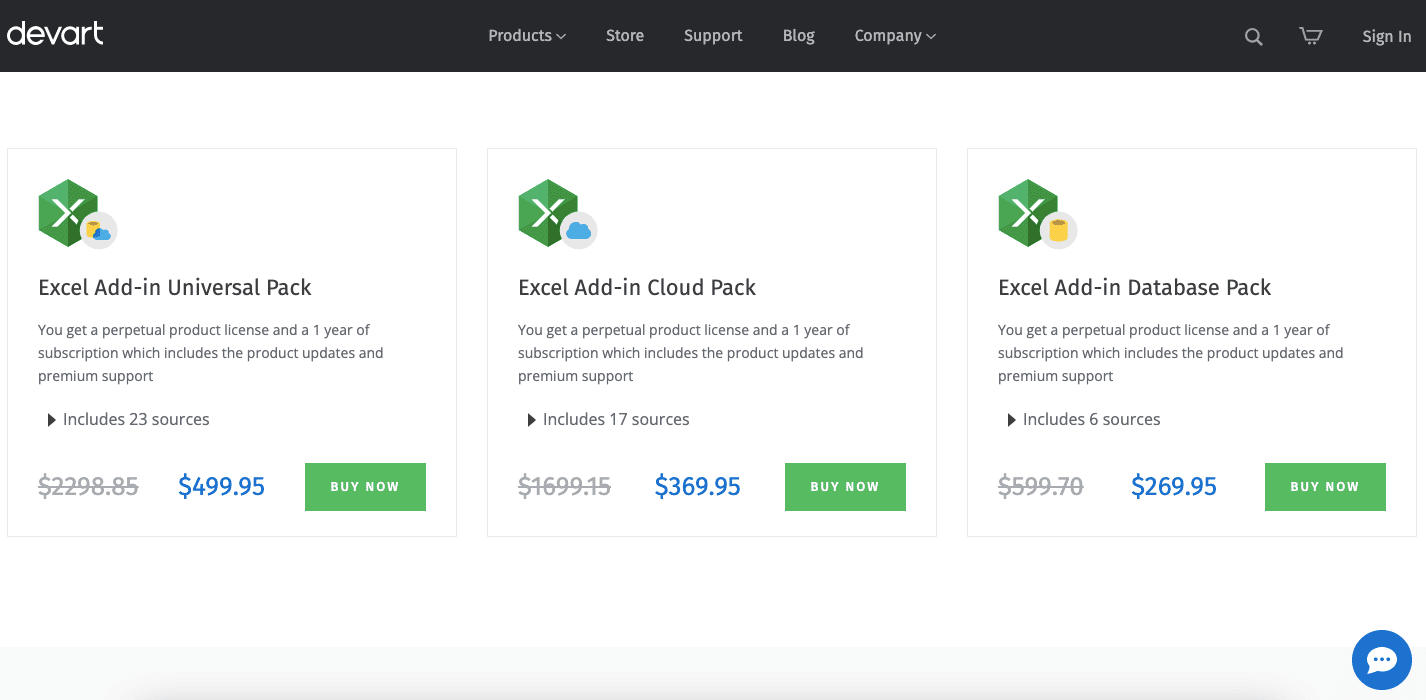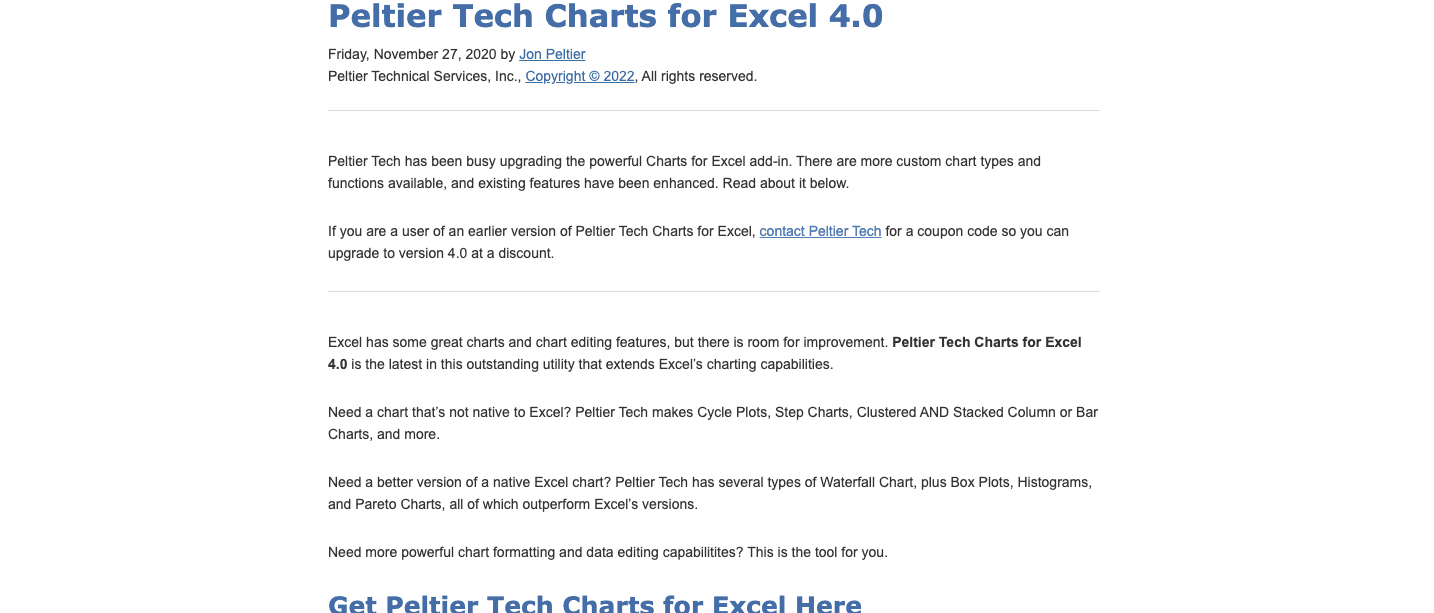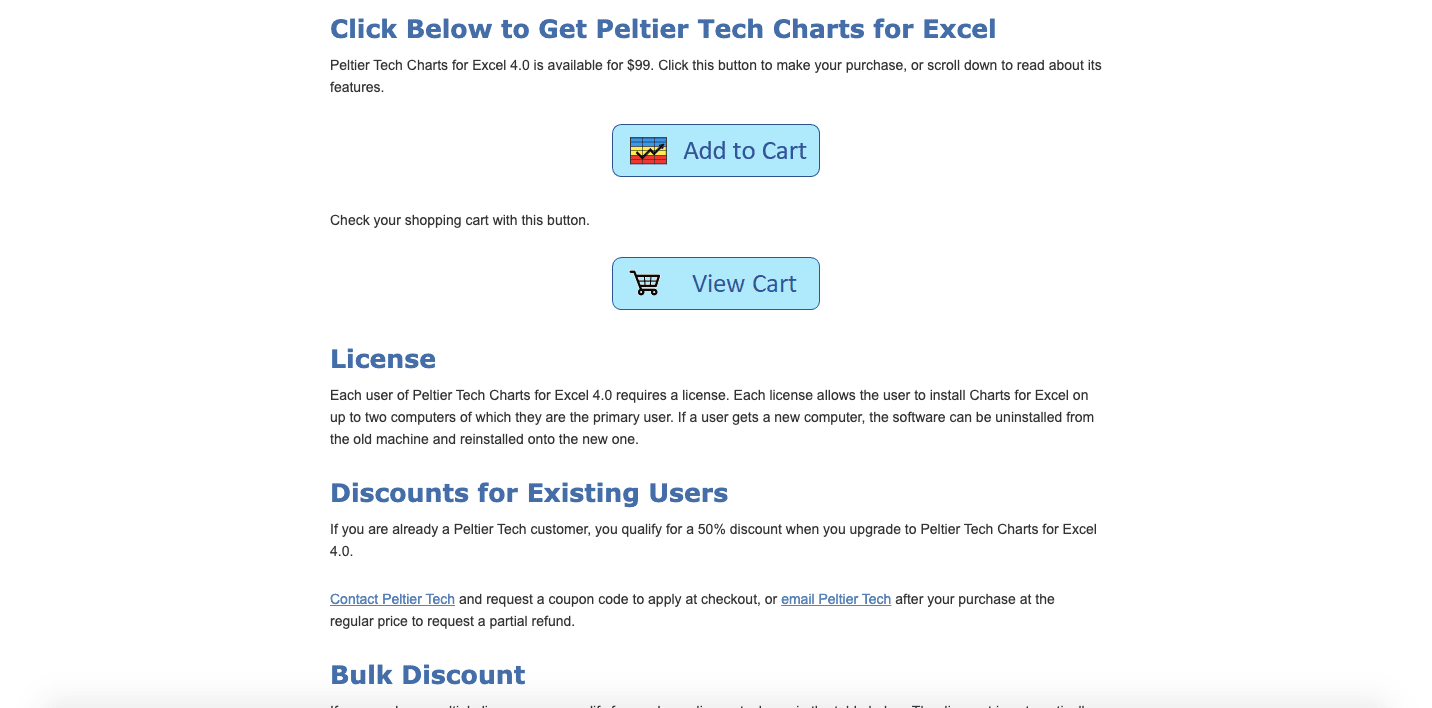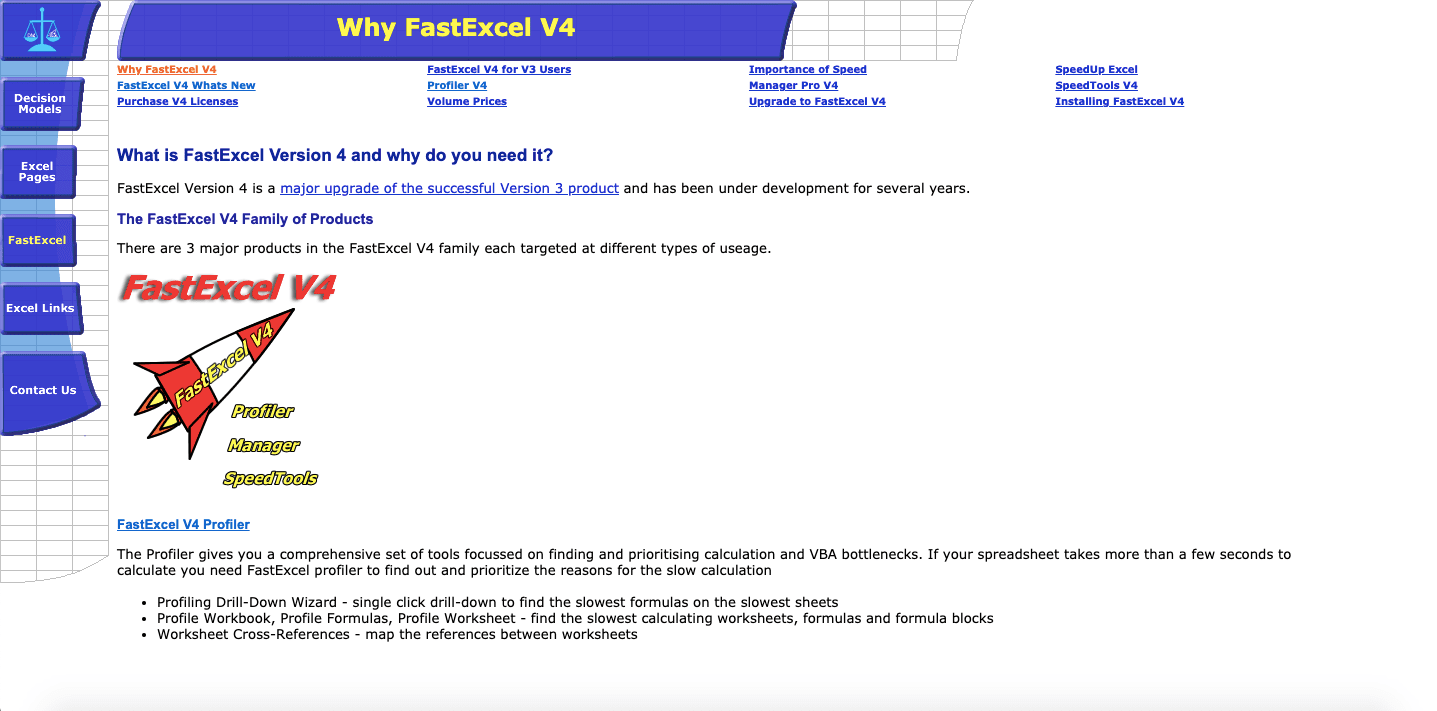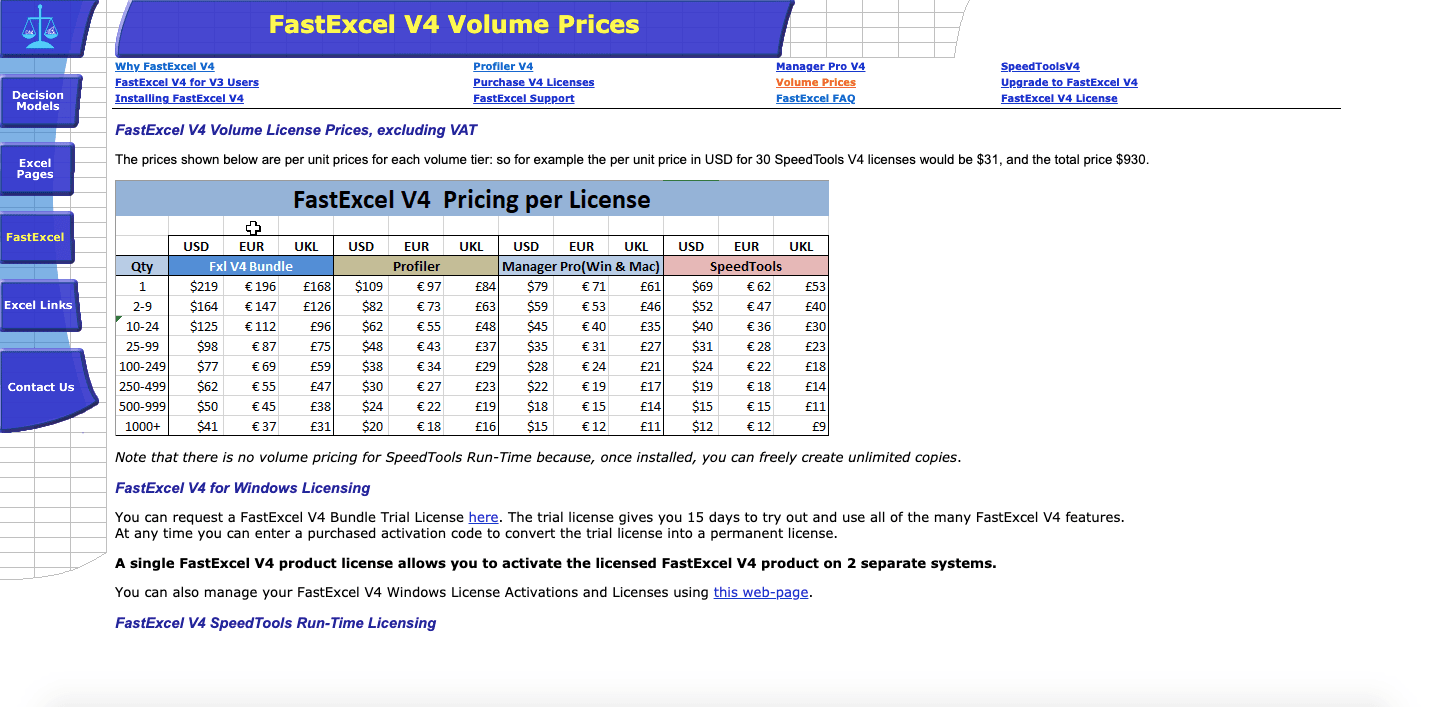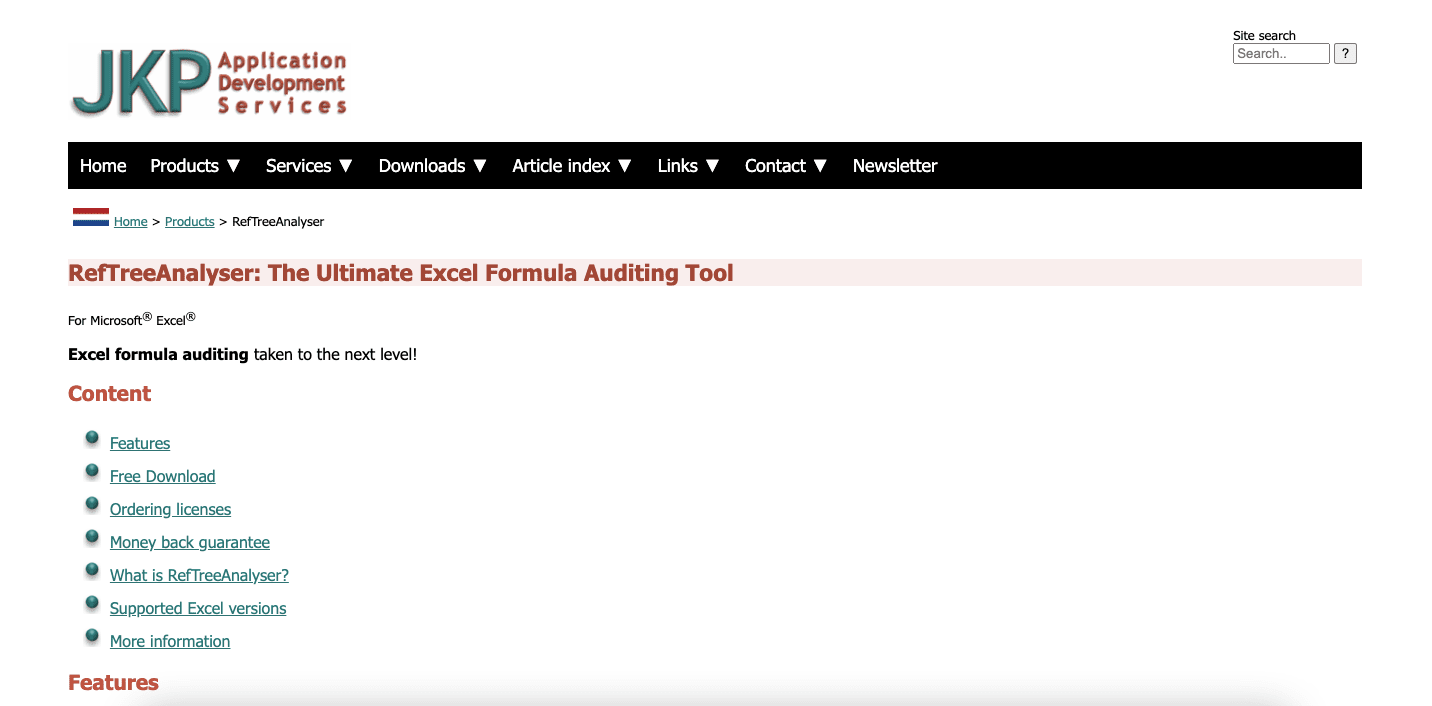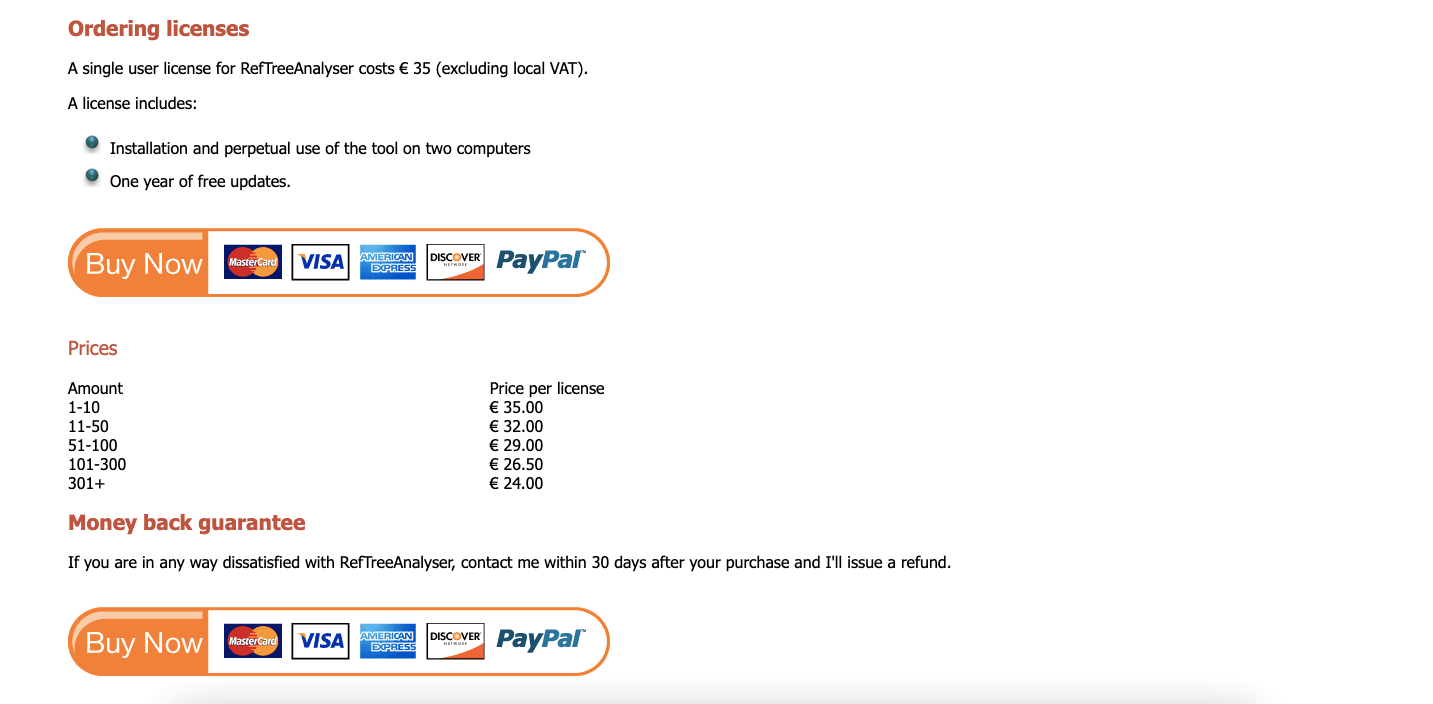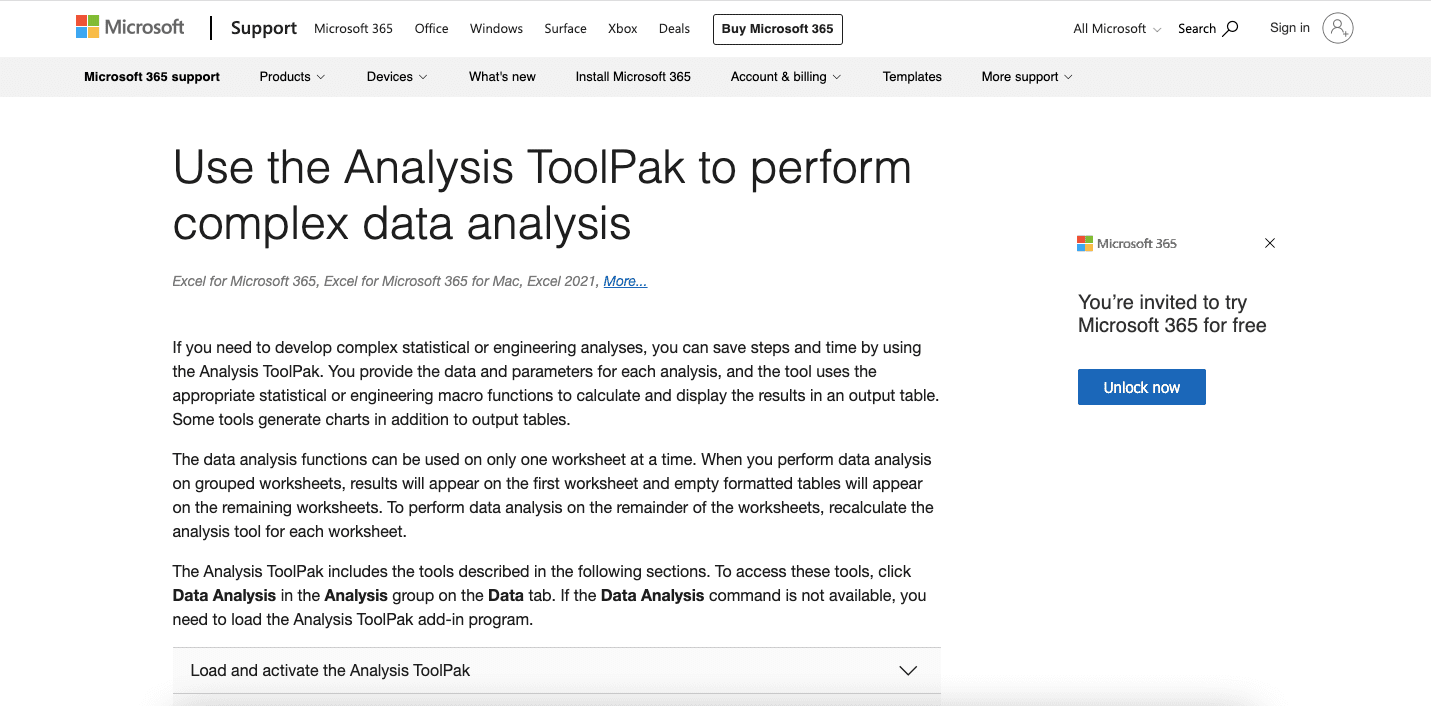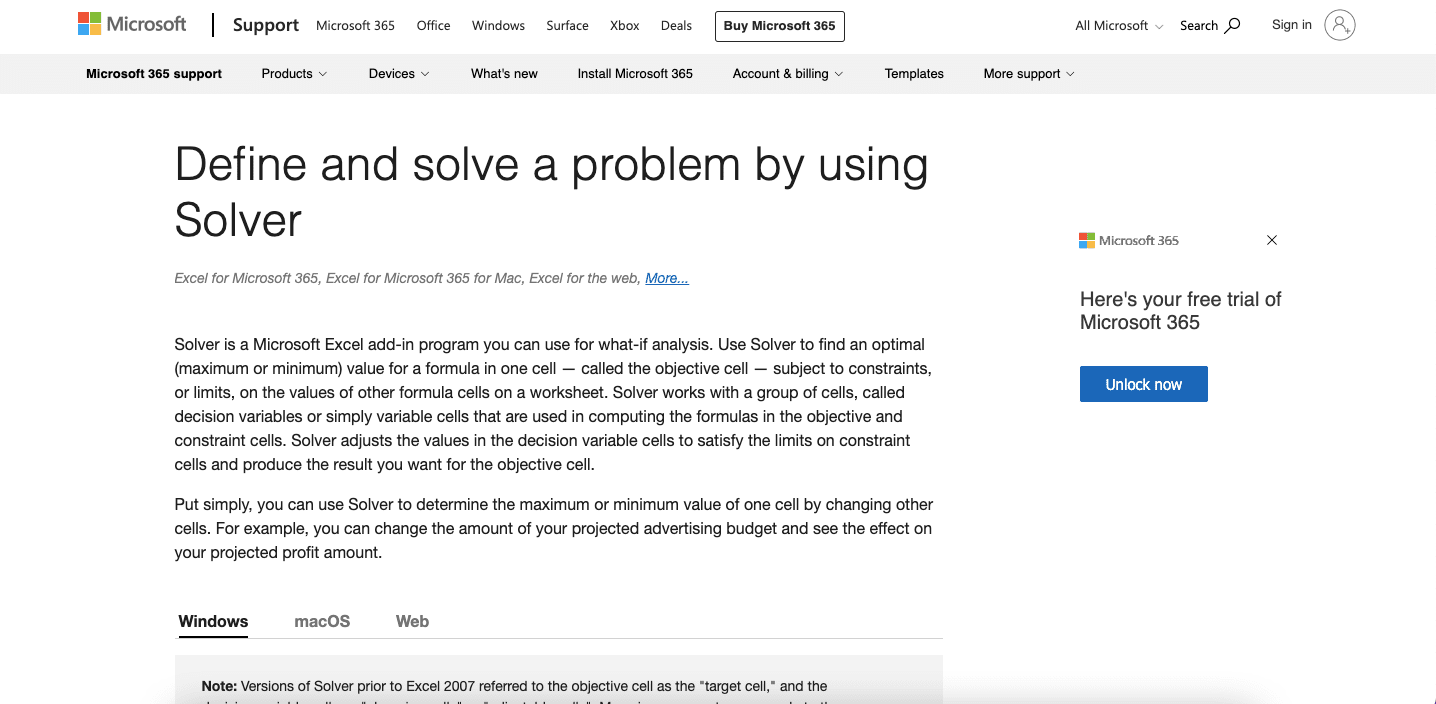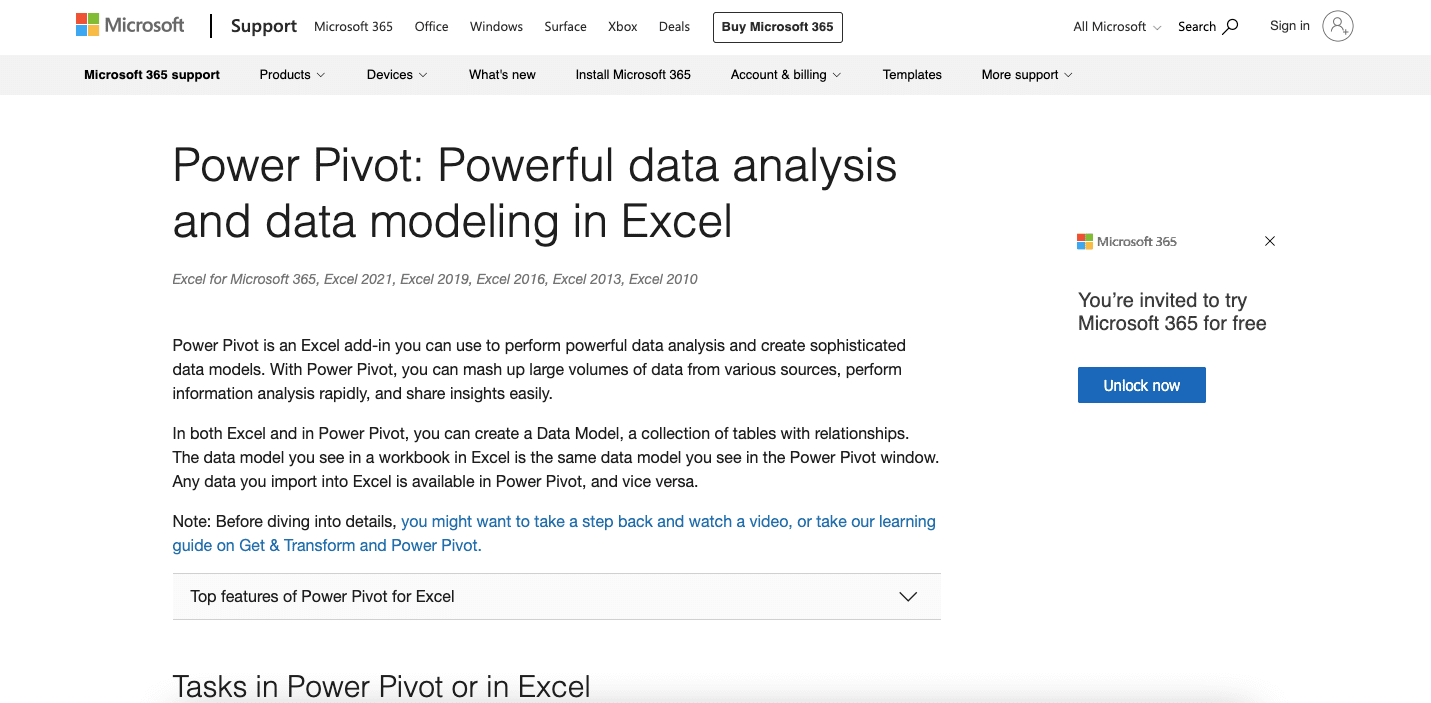Excel is by far the most used application for data analysis, and mastering it is a must-have skill in many companies. It can also be a huge time-saver: an Excel master can be tens or hundreds of times more productive than a beginner. And add-ins can play a significant role in improving your efficiency with Excel, bring you the tools you need to perform well.
What is an Excel add-in?
Excel add-ins are small programs that can be installed to enhance the capabilities of Microsoft Excel by adding new custom features.
There are hundreds of Excel add-ins on the market, covering a wide range of functions.
In this post, we list and describe over 75 add-ins, plugins and apps that complement Microsoft Excel with additional features and options to be even more productive and impress with your abilities with Excel. Some of them are free and some are not, but each of them perform tasks that can greatly help you becoming an Excel rock star.
What are the best Excel add-ins?
Here are 75 of the best add-ins for Microsoft Excel (free or not):
-
Power-user
-
Tableau desktop
-
F9
-
Excel Stock Market Functions
-
Kutools
-
Advanced Formula Environment
-
PowerPivot
-
XLGL
-
ASAP Utilities
-
MonteCarlito
-
Intis Telecom
-
Analystix Tools
-
People Graph
-
Analysis ToolPack
-
Solver
-
Power Query
-
StatPlus:mac
-
FRED
-
Simtools
-
Formlist
-
NXPowerLite Desktop 8
-
Jensen
-
Anomaly Server
-
XLSTAT
-
Operis Analysis Toolkit (OAK)
-
Table Analysis Tools and Data Mining Client
-
Dose
-
Supply Chain add-in
-
Office Tabs
-
ParallelDots
-
vIcons
-
Random Number Generator
-
Random Sorter
-
Audit Tickmark Toolbar
-
QR4Office
-
Geographic Heat Map
-
Password Recovery
-
Ultimate Suite
-
Lucidchart
-
Supermetrics
-
GIGRAPH Network Visualization
-
Selection Diff Tool
-
XY Chart Labeler
-
Hoadley Finance
-
ModernCharts
-
Microsoft Dynamics
-
Risk Analyzer
-
Panel Chart
-
BulkQuotesXL Pro
-
Vertex42 Templates Gallery
-
Model Analyzer
-
Weather by Visual Crossing
-
Spreadsheet123
-
Capital Budgeting
-
Inventory
-
Bubbles
-
Excellent Analytics
-
SEOTools
-
SEOGadget
-
Checkbook Assistant
-
Loan Assistant
-
Flash Card Assistant
-
ActiveData
-
Mekko Chart Creator
-
Conditional Row Delete
-
Power Utility Pack
-
Exchange rates
-
Mini Calendar and Date Picker
-
Favorite Bookmarks
-
Functions Translator
-
RDBmail
-
Intrinio
-
Excel training and tips
-
Power Reconcile
-
Microsoft Flow for Excel
1. Power-user
Power-user is an add-in for Excel, PowerPoint and Word. It has dozens of impressive features designed for anyone who use the Office Suite on a frequent basis:
-
Ability to create new charts like Mekko and Sankey charts,
-
Robust Excel-PowerPoint links,
-
Powerful new functions like SumColor, CountColor, CountVisible, IsFormula, IsMerged, LastCell, LastRowNumber, LastColumnNumber, SumFromAllSheets, VlookupMax, SlicerItems, CAGR, etc.
-
Copy and paste visible cells only,
-
UnPivot a crosstab table, changing it into a database,
-
Quickly format numbers, currencies and dates in Excel,
-
Tools to clean your data from merged cells, remove empty cells or simplify formulas
-
Swap the position of cells or charts,
-
Easily format your tables with horizontal or vertical borders,
-
…and more!
But Power-user also brings amazing new features for PowerPoint and Word:
-
A rich library of 700 beautiful PowerPoint templates,
-
350 editable maps,
-
7,000 vector icons and flags,
-
1+ million high-quality pictures,
-
Dashboard tools such as Gauges, traffic lights, Harvey balls, etc.
-
Value chains, circular, relationship or pyramid diagrams,
-
An automatic Agenda builder,
-
A robust link to easily connect PowerPoint charts and tables to Excel data
-
Waterfall, Mekko, Sankey, Tornado or Gantt charts,
-
… powerful formatting tools to align titles, harmonize fonts or colors, clean a presentation, edit multiple charts, align or move shapes, change languages, etc.!
Click to watch the demo video of Power-user:
2. Tableau Desktop — $999 to $1,999
Tableau is a data visualization add-in. You have to start by connecting it to your data. It can come from an Excel spreadsheet, but also from one of the data sources provided with the add-on. Then you start creating reports or dashboards by using drag and drop on the Tableau work space. Tableau claims its software is one of the fastest on the market; a well-created Tableau report should allow to quickly filter or zoom on part of the data to answer a specific question. Tableau is available on both Windows and iOS.

3. F9 — On quotes only
F9 allows you to work on your accounting data, preparing and distributing financial reports to a group of contacts throughout your organization. Some of your data can be linked between Excel and your accounting system. F9 is available on working on PC only, for versions 2003 to 2019, but not on Mac iOS.
4. Excel Stock Market Functions — Free
This add-in provides new user-defined functions that can be used to retrieve stock markets data from the web directly into Excel. Using these functions, you can for instance download the market capitalization of a company by entering its market symbol, the dates of the period and the frequency of the quotes (ex: daily). This add-in is ideal to build a dashboard of your personal portfolio, and then just refresh it on a regular basis. Excel Stock Market Functions is available on Windows only.
5. Kutools — $39
Kutools provides a very large number of little tools and Excel functions that can turn out useful time-savers in several situations. The cons of this add-in is that is has a lot of features, but a large numbers of them you will probably never use. The pros is that several tools can be really useful, such as the possibility to paste data only to visible cells, to count cells by colors or to combine sheets. Kutools works with Excel 2007 to 2019 on PC.

6. Advanced Formula Environment — Free
This Excel add-in is provided by Microsoft itself. It offers a new, modernized environment for writing named formulas and Lambda functions. Compared to the usual formula bar, it allows syntax highlighting, inline errors, comments and formatting. It’s also perfect for importing Lambda functions. The app works with Microsoft Excel 2013 and later on PC, Mac or the web.

7. PowerPivot — Free
PowerPivot is a Microsoft add-in designed to turn Excel into a business intelligence software. Basically, PowerPivot could be described as «Microsoft Access for dummies». You can build tables with relationships that will be much faster than the time-consuming classical VLOOKUP function in Excel. However our personal experience with PowerPivot is that it still lacks stability and it often causes Excel files to be corrupt… Since Excel 2013, PowerPivot is built-in and doesn’t need to be downloaded. You can activate it like any add-in. For prior versions of Excel, you need to download it from the Microsoft website.
8. XLGL — $299
XLGL is an accounting and reporting tool that fetches data from accounting software Sage to update Excel spreadsheets. GL stands for the accounting term General Ledger. Using XLGL, you can use formulas to work with updated data on customer orders, employee hours, inventories, etc. It is also provided with report layouts. XLGL works on PC with Excel version 2007, 2010, 2013, 2016 and 2019.
9. ASAP Utilities — $49
ASAP Utilities is an Excel add-in focusing on saving time. Although many features are not rocket-science, some are interesting like the possibility to sort tabs alphabetically or by color, or the tool to insert cells before or after each cell in the selection. ASAP is one of the only add-ins available starting with Excel version 2000 and works with every version on PC up to Excel 2019.
10. MonteCarlito — Free
As the name suggests, MonteCarlito is designed to run Monte-Carlo simulations in Excel, as well as other statistical analysis to compute mean, median, standard error, variance, skewness, kurtosis, etc. It is quite an old and simple add-in, but MonteCarlito works with both Windows and Mac iOS versions of Excel.

11. Intis Telecom — FREE
The Intis Telecom plugin allows you to send SMS directly from Excel. Select a range with phone numbers in your spreadsheet and the plugin will send them the SMS of your choice. The plugin is free but requires to purchase credits to send SMS. Intis Telecom is compatible with Excel 2003 to 2019 on PC. It is not available on Mac.
12. Analystix Tools — Free
Analystix provides a free Excel add-in meant for financial analysis. It includes tools to calculate CAGR, WACC (weighted average cost of capital), Black & Scholes formula, as well as an histogram builder to visualize distribution and a date arranger. Analystix Tools works on Excel 2010 and later on PC.
13. People Graph — Free
This plugin lets your create and update people graphs, a typical tool for infographics. This add-in works on PC with Excel 2013 to 2019, on Excel 2016 for Mac, Excel Online and Excel for iPad.

14. Analysis ToolPack — Free
The Analysis ToolPack is a Microsoft add-in that allows statistical analysis such as correlation analysis, descriptive statistics or histograms. It is provided on every computer using Excel 2007 and later, Mac or PC. You just need to load the add-in.
15. Solver — Free
The Solver is a tool that is also provided by Microsoft with Excel 2007 and later. It can be used for what-if analysis, to find optimal value for a formula in a cell under constraints limiting other formula cells. Basically, the Solver will determine the maximum or minimum value that a formula can take while changing several other cells.
16. Power Query — Free
This Microsoft add-in is made to help access and explore data in Excel like with Business Intelligence tools, by allowing to import, transform or combine multiple data sources. Power Query requires Excel 2010 or 2013 on Windows.

17. StatPlus:mac — €189
StatPlus:mac is one of the very few Excel add-ins for statistics that works on Mac. It is a statistical analysis package allowing to analyze correlations, run regressions, time series or data processing analysis, to create statistical charts, etc. StatPlus is actually available on both PC (2007 to 2019) and Mac (2004 to 2016).

18. FRED — Free
Provided by the Federal Reserve Bank of St Louis, this free add-in provides access to macroeconomic data from multiple sources such as the BEA, OECD, BLS or Census. Time series can be inserted into Excel with a few clicks, and you can then automatically calculate growth rate or change the data frequency. You can even refresh your spreadsheet with the most up to date data and see your entire dashboard adapt to it. The FRED add-in works with Excel 2010 and 2013.
19. Simtools — Free
Simtools adds 32 statistical functions to perform Monte Carlo simulations and risk analysis in Excel spreadsheets. Functions cover cumulative probability, correlations among random variables, decision analysis, analyzing discrete probability distributions, regression analysis, or random generation of discrete distributions. Simtools works on PC with Excel 2003 and later.
20. Formlist — Free
Formlist is an auditing tool that provides procedure for displaying the formulas of any selected range of cells in Excel. It is a very simple add-in with limited possibilities, but it’s free, and it works on Excel 2003 and later for PC.
21. NXPowerLite Desktop 8 — $50
Not exclusively for Excel but working with PowerPoint, Excel, and Word, as well as JPEG or PDF files, NXPowerLite compresses files and optimize them for screen, print or mobile devices. It can also automatically compresses your email attachment files, a feature that you can also temporarily disable if you don’t want it. NXPowerPointLite does not work on Mac iOS.
22. Jensen — Free
Jensen has actually created multiple Excel add-ins performing various tasks, mainly for statistics analysis purposes. One is for Markov analysis, one for random variables, one for decision analysis, one for simulation, etc. These add-ins are quite old and were designed for Excel 2003 on Windows.
23. Anomaly Server — Free
This tool helps you identify anomalies and outliers in a data set. the US directly into Excel from data.gov. This Excel tool works with Excel 2016 and up for PC and Mac, as well as with Excel Online.
24. XLSTAT — $235 to $940
XLSTAT works as an add-on with about 100 features for advanced statistical analysis: linear or non-linear regressions, k-means, principal component analysis, etc. XLSTAT is highly compatible, working on PC for version 97 up to 2019 and on Mac with Excel 2011 and 2016.

25. Operis Analysis Toolkit (OAK) — £311.66
This Excel add-in aims at helping you understand complex spreadsheets and reduce the risk of errors. The main features are a workbook summary, a spreadsheet structure map, a formula walker and other solutions to compare, audit and search Excel workbooks. OAK is compatible with Excel on Windows, but not with Mac iOS.

26. Table Analysis Tools and Data Mining Client — Free
These 2 add-ins for Excel are provided by Microsoft for data mining. Table Analysis Tools for Excel leverages SQL Server 2012 data mining models from an Excel spreadsheet, while Data Mining Client lets you explore data mining models. These tools require Excel 2010 or 2013 on Windows.
27. Dose — €33.84
Dose is a great collection of tools for Excel. It contains many, many features such as a date picker, an auto back-up solution, powerful functions, tools to find duplicated, list files, manage rows, clean data, count words and more. The add-in is compatible with Excel 2007 to 2019 on PC.

28. Supply Chain add-in — Free but requires subscription
This Excel plugin helps you build powerful geographical visualizations. Not only can you create data-driven maps, but also geocoding, distance calculations, warehouse locations optimizations and more. It works with Excel 2016 and later on Windows, Mac and web.

29. Office Tabs — Free
The Office Tabs add-in creates an easy interface allowing to switch between the windows opened on any Microsoft Office application. It creates a tab bar on your standard PowerPoint, Excel or Word window, displaying a tab for each currently open document of the same application. Just like on your Internet browser, you can click on a document’s title to switch to it. You can also save all open documents in one click, instead of saving them separately. Office Tabs works on Office 365 and all Office version above 2003, but non on Mac iOS.

Nota Bene: this tool is comparable to the Tab Explorer feature included in the Power-user add-in
30. ParallelDots — Free for limited use
This powerful gives you access to an AI for text analysis. Among the great tools it provide, you can use the AI API for sentiment analysis, keywords generation, text classification (taxonomy), to find abusive content and more. The add-in requires Excel 2010, 2013, 2016 or 2019 (64 bit only) on Windows 7, 8 or 10.

31. vIcons — $99
vIcons is a library of 600 icons that can be inserted in Excel, Word or PowerPoint. Search icons using keywords or just pick them up in the library. vIcons works on Office 2007, 2010 and 2013 for Windows, but the add-in does not run on Mac.
Nota Bene: this is an equivalent to the Icons Library included in the Power-user add-in that contains over 4,000 vector icons.
32. Random Number Generator — $29.95
As the name suggest, this Excel add-in generates numbers randomly. It could be seen as an improvement of the RAND() Excel function, since you can choose the format of the data you want to generate: dates, boolean, integers, real numbers etc. It can also be used to generate strings of characters in order to create random passwords. Random Number Generator works on Windows computers with Excel version 2007, 2010, 2013, 2016 and 2019. It does not work on Mac.

33. Random Sorter — $29.95
Random Sorter can be really useful if you need sometimes to extract randomly 25% of your population, to make a poll for instance. The add-in will shuffle your data. Random Sorter works on Windows computers with Excel version 2007, 2010, 2013, 2016 or 2019. It does not work on Mac.

34. Audit Tickmark Toolbar — $25
This small toolbar can be useful for audit, accounting or finance, allowing to add tickmarks to show GL (for General Ledger account), PBC (Prepared By Client), PY (agrees to Prior Year), TB (agrees to Trial Balance), etc. The toolbar works with Excel 96 to 2019 on PC but is not available for Mac.
35. QR4Office — Free
The QR4Office plugin creates QR codes that will allow to open your document with a pre-defined url of your choice. You can use it to make your Excel file or PowerPoint presentations more interactive, so that people can check it with their smartphone or vote for a poll, for instance. QR4Office is available for versions of PowerPoint, Word and Excel later than 2013 on Windows, as well as version 2016 on Mac.

36. Geographic Heat Map — Free
The Heat Map Excel app lets you display data-based colors on the map of the USA or the World map. You can move your mouse on each state as well to display its name. This app works with Excel 2013 and later on PC, and with version 2016 on Mac.
NB: for a broader choice of 200 map of continents, regions, countries or counties, you can use instead the Power-user add-in and insert one of the many Data maps from this tool. See how it works here in video.

37. Password Recovery — $29
If you protect Excel files with passwords and you tend to forget them, this plugin can be of use to you. Success is not guaranteed though, and recovering a password can take up to 36 hours so don’t rely on this if you are in an emergency situation. Password Recovery works with Excel versions 2003 to 2010 on Windows. It is not available on Mac.

38. Ultimate Suite — $99
This suite regroups all add-ins from the office-addins website (a company that is independent from Microsoft). Those tools include Password Recovery, the Random Number Generator and Random Sorter, as well as tools to find and remove duplicates, to split columns, to clean data from multiple sources, find broken links or cells similar to your selection, etc. This package is available on Excel versions 2003 to 2010 on Windows but is not available for Mac.

39. Lucidchart — Subscription required
This app for Excel lets you create flowcharts, UML, wireframes, mockups, org charts and more in your workbook. The app works for Excel 2013 or later on Windows, and for Excel 2016 on Mac.

40. Supermetrics — $99/mo
Supermetrics is a great tool for people in digital marketing, looking for a solution to analyze data in Excel. It can connect to a great number of sources like Google Analytics, Google Ads, Social networks and more, allowing you to crunch the numbers for traffic and conversions directly in Excel. You can also use it to create dashboards, refreshing them and emailing them automatically. It is available for Excel 2016 and 365, online and offline.

41. GIGRAPH Network Visualization — Free
GIGRAPH creates network diagrams that can be used to visualize relationships between multiple persons or entities. Your data would need to be organized for one-way or two-way relationships, for instance with a ‘from’ and a ‘to’ columns. GIGRAPH is available on Windows computers with Excel 2013 Service Pack 1 or later, as well as Excel Online.

42. Selection Diff Tool — €3.99
If you need to compare two strings of text and identify the differences between them, this tool is made for you. This app works on Excel as well as on Word, where it can be of great help if you are reviewing a different version of a document that was not made using Track Change. The app does not work on Mac and is supported by Excel and Word 2013 and later.

43. XY Chart Labeler — Free
This plugin lets you take back control of the chart labels in Excel. Working with labels can be very annoying, and you have limited options. So this plugin lets you add labels to data points on your XY chart data series or move XY labels. The XY Chart Labeler actually works not only for XY charts. It is available on Windows and on Mac 2011, but not on Mac with Excel 2016.
44. Hoadley Finance — $AU176
For people working a lot on Excel in finance, this add-in can be a useful addition. It allows you to perform portfolio analysis, calculate option prices, volatility, value at risk, asset allocation, company valuation, and even more. Formulas can also be used to stream quotes values in real-time from Internet sources. The Hoadley Finance add-ins works with Excel 2003 to 2019, on Windows but not on Mac.
45. ModernCharts — $4.99/mo
This Excel app allows you to reveal what your data contains with a number of charting tools and options. It can be helpful to create infographic charts in Excel or PowerPoint, relying on a comprehensive chart library. The app is available on all versions above 2013, including on Mac.

46. Microsoft Dynamics — Free
Connect your Excel spreadsheet to your Microsoft Dynamics data, read it, analyze it or feed your dashboard, and publish data changes back into Microsoft Dynamics. On Word, you can manage templates that will be fed by data from Microsoft Dynamics. If your company is using this CRM, then you will need this app. It is available on Excel and Word 2016 versions and later.

47. Risk Analyzer — $49.95
This add-in lets your perform Monte Carlo risk analysis, histograms and tornado charts, what-if analysis, etc. It does not work on Mac iOS, but is compatible with Excel 2007 and above on Windows.

48. Panel Chart — $29.95
When you create Excel line charts with many series, it can easily become impossible to read as lines cross one another or as the size of the legend increases. with the Panel Chart add-in, you can separate lines by categories in different panels, so that you chart is much easier to read and understand. Panel Chart works on Excel 2007 and above on Windows, but is not available on Mac.

49. BulkQuotesXL Pro — $74.95
This Excel add-in allows you to download free quotes from multiple data sources directly into spreadsheets. The tool can access data from Yahoo! Finance historical prices and dividends, to Google Finance historical prices, to PiFin historical prices and to CBOE. BulkQuotesXL is available on Windows computer with Excel 2010 and later, but not on Mac.
50. Vertex42 Templates Gallery — Free
Vertex42 provides a gallery of over 150 professionally designed templates for Excel and Word. Templates include calendar, planners, budgeting, inventory, invoices or financial statements. The app works on Excel and Word 2013 and later for Windows.

51. Model Analyzer — €354
This Excel add-in brings multiple solutions for Excel modelling. You can centralize input and output variables in your spreadsheets, but also perform statistical analysis, such as what-if analysis (with tornado charts, spider charts and sensitivity tables), scenario analysis, multiple goal seek, break-even analysis or Monte-Carlo simulations. Model Analyzer is made for financial analysts, economists and researchers. It is only available on the 32 bit version of Excel 2007 and 2010. It is not compatible with Mac either.

52. Weather by Visual Crossing — $5/mo
This small add-in for Office lets you get weather and climate records and forecasts directly into Excel. The data is available down to the hour. It also includes geocoding allowing to get the weather for a specific address.
53. Spreadsheet123 — Free
Before starting to build spreadsheets from scratch, you might sometimes want to pick up a nice template and work on it. That’s exactly what you can do with Spreadsheet123, a library of templates with financial statements, budgeting, payroll, invoicing, time sheets, checklists or inventory management templates. Spreadsheet123 works with Excel and Word 2013 Service Pack 1 or later as well as Excel and Word online, but is not available on Mac.

54. Capital Budgeting — Free
This Jensen add-in is made to identify optimized portfolios. Define a potential portfolio by providing its initial investment, annual return, salvage value and life. The model will use the standard deviation to estimate risk and will identify the optimized portfolio.
55. Inventory — Free
This Jensen add-in computes inventories, with the possibility to integrate backorders, lost sales, finite or infinite replenishment rates. The model identifies the optimum lot size with cost breaks.
56. Bubbles — Free
This app lets you create nice and colorful bubble charts, to display 3 or 4 dimensions of information. Use the horizontal and vertical axes, bubble size and colors to display complex information in a simple way. Bubbles works on Excel 2013 and later on Windows, as well as Excel 2016 for Mac.

57. Excellent Analytics — Free
Excellent Analytics is the must-have add-in to dig into your Google Analytics data directly from Excel. Use it to crunch your Analytics data and identify how you can bring more traffic to your website.
58. SEOTools — €79
This add-in lets you integrate data from Google Analytics, Google Adwords, the Google Search Console, SEMrush, Youtube, Ahrefs, Moz and other platforms directly into Excel so you can work your SEO data and identify key trends on your website.
59. SEOGadget — Free
SEOGadget lets you analyze your analytics data into Excel. It can access data from Majestic SEO, Moz and Grepwords and bring it to Excel for you to work on it and identify how you can boost your website’s ranking. The tool works on Windows with Excel versions 2010 and above, but does not work on Mac iOS.
60. Checkbook Assistant — Free
This add-in can help you manage your personal finance, letting you do you checkbooks and bank statements with Excel. You can move rows up or down in a single click, so you can align your Excel records with your bank statements. The tool detects and highlights the first unprocessed row. The Checkbook Assistant works with Excel 2007 and later on Windows, but is not available for Mac.

61. Loan Assistant — $19.95
This plugin lets you easily compute loans, playing with the annual flat interest rate, load amount and balloon payment at the end of the load to calculate the actual payment per period and total interests to pay. The plugin can also create a load detail year by year with the due capital and interest payments, as well as the remaining capital. The Loan Assistant works with Excel 2007 and later on Windows, but is not available for Mac.

62. Flash Card Assistant — Free
Turn Excel into a Q&A software with this simple plugin. Define a list of questions and their answers, choose the order or make it random and run it to get questions asked like flash cards and make it a game in a private or professional situation. The plugin is free and works with Excel 2007 and later. It is not supported on Mac.

63. ActiveData — $249
ActiveData adds data analytics and time-saving worksheet and workbook management features into Excel. Features include join, merge, query, summarize, find duplicates, split data, etc. The tool works with Excel versions 2007 and later on Windows, but is not available for Mac.
64. Mekko Chart Creator — $29.95
Create Marimekko charts with this tool, so you can display 3 dimensions of data in an appealing way. This plugin works with Excel 2007 and later on Windows only.

Nota Bene: for more advanced Mekkos that are editable, you can use instead the Mekko feature of the Power-user add-in for PowerPoint, Excel and Word.
65. Conditional Row Delete — Free
This small add-in simplifies the process of deleting rows selectively, based for instance on the value in a specific column.
66. Power Utility Pack — Free
For Mac users, this add-in is one of the best available options. Created by Ron de Bruin, it contains a collection of utility tools that can be relevant time-savers in several situations.
67. Exchange rates — $35.94
This plugin helps you by converting currencies with with real-time rates from the Internet. Rates are accessed from the MSN Money Central Investor website. The tool works on Windows only, for any version of Excel above 2000.
68. Mini Calendar and Date Picker — Free
When working with dates in Excel, it can be a pain — and a possible source of errors — to type manually multiple dates. With this app you can now just pick a date in a calendar and it will be automatically formatted as date. The app works with Excel 2013 or later on Windows, on Excel 2016 on Mac and on Excel Online.

69. Favorite Bookmarks — Free
Use this add-in to bookmark your favorite workbooks, sheets or range, so you can find and open them anytime from other Excel spreadsheets. The tools is available on Windows only, for Excel versions 2007 and later.

70. Functions Translator — Free
This add-in from Microsoft helps you translate functions and formulas between languages supported by Excel. It works with Excel 2013 and later on Windows, Mac and Excel Online.

71. RDBmail — Free
This mail add-in for Excel from Ron de Bruin lets you automate the process of sending sheets, data or workbook. When you have a workbook open, you can just click on the buttons on the ribbon to send it in an Outlook email, with options to send the entire workbook, just the active worksheet, or to send is with values instead of formulas. RDBmail works with Excel 2007 to 2019 on Windows.

72. Intrinio — Free
Intrinio lets you screen all equities in the United States, using filters on 500 parameters to identify the equities that meet your requirements, such as current stock price, return on equity, dividend yield, price to earnings ratio, sector, employee count, etc. Intrinio only works on Windows with Excel 2013 or later.

73. Excel training and tips — Free
This app helps you learn some Excel with a list of formulas to learn, for beginners, intermediates or Excel experts, Q&A on formulas and other information you need to know if you are to use Excel frequently. The app works with Excel 2013 and later on Windows as well as with Excel 2016 for Mac.

74. Power Reconcile — Free but $9.99/mo subscription required
This add-on is very relevant for people in finance who need to reconcile reports between vendor and accounts payable. The report will be created automatically, highlighting perfect matches or partial matches, saving you potentially a lot of time compared to a manual reconciliation. It is compatible with Excel 2013 and later on PC or Mac as well as the web version.
75. Microsoft Flow for Excel — Free
This add-in by Microsoft helps you create workflows between different applications like Excel, Outlook, Planner, Twitter, Trello, MailChimp and others. These workflows can include approval process, mobile push notifications, email sending etc. It is compatible with Excel 2013 and later on PC, Mac or the web.

Conclusion:
Excel is among the most used software in the world, and a key tool for business in most companies. However immensely rich and complex, the standard version of Excel is still just a fraction of what can be done on it by using the variety of add-ins that have been created around it.
If you are interested in PowerPoint add-ins as well, check our list of 40+ add-ins, plugins and apps for Microsoft PowerPoint.
If you are interested in PowerPoint add-ins as well, check our list of 60+ add-ins, plugins and apps for Microsoft Word.
Most Excel users don’t realize there’s a whole world of spreadsheet add-ins just itching to make their jobs — and lives — so much easier.
There are add-ins to boost your productivity, and even add snazzy visualizations to make your spreadsheets stand out from the snoozefests you’re used to. Others can help you run your business more effectively, study smarter, and save time analyzing your data.
Free Excel crash course
Learn Excel essentials fast with this FREE course. Get your certificate today!
Start free course
To help you navigate all these awesome options, today we’ll be exploring the top 50 (mostly free) Excel add-ins together, broken down into 8 categories:
- Productivity
- Visuals
- Charts
- Study
- Finances
- Marketing
- Data Analysis
- Miscellaneous
You can quickly jump around to the add-ins you specifically need, but we highly encourage you to read our guide in its entirety so you can discover all the add-ins you’ve been missing out on.
Boost productivity
To start, let’s jump right in with the top 5 Excel add-ins to make you more productive.
- If you’re looking to up your productivity game, become more organized, and crush all your business goals this year, the Power User Excel add-in has your name on it.
- Keep in mind, Power User is better suited for freelancers in the marketing and consulting spaces. For those in finance, Macabacus has features designed with your specific business needs in mind.
- Duplicate Finder and Deleter can help you save a ton of time by finding all your duplicate spreadsheets and automatically deleting them for you. This frees up both time for you and space on your drive.
- With this mail add-in, you can choose to send bits and pieces of your spreadsheets or the entire shebang via email.
- ASAP Utilities helps you accomplish more with Excel by giving you time-saving shortcuts. According to their site, the average user saves an average of 30 hours per year!
Visually jazz up your spreadsheets
Keeping your charts organized and easy to understand will also help you shave time off your busy day. Here are the best Excel add-ins to up your spreadsheet game.
- Labeling your charts is one of the best ways to make your data easy to understand. Use this chart labeler Excel add-in and your charts will be way less confusing.
- Insert a map right into your spreadsheets to plot locations and visualize data with this Bing Maps add-in.
- And if you’re looking to add images instead, this Pickit Free Images add-in can help you. This add-in came in second place at the 2017 Office App awards in the Best Overall App category.
- For readers needing to add videos to their spreadsheets, reach for this Web Video Player add-in.
- This Geographic Heat Map add-in helps you organize parts of the world using different colors so you’ll have a better understanding of where everything is spatially. This guide walks you through creating your first map.
- If you need to merge a few of your tables, use this add-in.
- Adding a pop of color here and there can also help keep your spreadsheets organized. This Colorizer add-in was designed to give you the flexibility to do just that.
Create unique charts not found in Excel
Ever want to take your Excel charts to the next level? Say hello to the add-ins that make those boring standard charts a relic of the past.
- Radial charts help present data in a visually interesting way. If you’re already using a pie chart style, consider switching to this add-in to create a radial bar chart instead.
- Bubble-style charts can also break up the monotony of traditionally styled charts.
- Organizational charts are great for letting everyone on the team know who’s responsible for what. If you need one for your company, use this HierView add-in instead of wasting time creating your own.
- Gauge charts can also help you visualize data like a speedometer and usually only measure certain levels of one data point. If this sounds like a chart you need, reach for this add-in.
Want to learn more?
Take your Excel skills to the next level with our comprehensive (and free) ebook!
Want to learn more?
Take your Excel skills to the next level with our comprehensive (and free) ebook!
Study more efficiently and give better presentations
The next set of add-ins will help you study more efficiently and give your presentations the boost they need.
- If staring at a blank page makes you zone out and off the screen, consider the Quick Notes add-in. This nifty tool uses a mosaic template to nudge you towards getting started.
- For students who prefer creating flashcards to study, why not switch to a digital form that you can easily access, edit, and share? This Flash Card Assistant add-in will give your writing hand a much needed break while still giving your brain the exercise it needs to retain important information.
- Brush up on your Excel skills with the Excel Training and Tips add-in. Get free access to the «how-to» cheat sheets from the popular GoSkills Excel course. Learn formulas, functions and more right within your spreadsheet.
- If you struggle with organizing huge amounts of data, let this Mind Map add-in make things easier to understand and stop beating yourself up.
- When it comes time to give your next presentation, consider using a Lucid chart to make all your data visually appealing, easier to read, and grab your audience’s attention.
- Putting your data into visuals can also help you comprehend large, complex topics.
Manage and simplify finances
The next bunch of Excel add-ins makes the chore of managing your finances less overwhelming.
- If simplifying finance spreadsheets is what you’re after, this financial reporting add-in wants to help. It even lets you keep track of your spending thanks to real-time updates.
- For readers who need to manage their checkbooks, skip the old fashioned method and use Checkbook assistant instead.
- You can also build and test your trading strategies before spending a dime on actual trades with this Excel add-in.
- And if you’re looking to create trade systems or conduct a technical analysis, this Analyzer XL add-in promises to help you do just that.
- The Analystix financial analysis add-in simplifies calculations such as weighted average cost of capital (WACC) and compound annual growth rate (CAGR).
- To optimize your portfolio without the help of a professional, grab this add-in.
- You can also use this one to download price data on different securities.
- Applying for and understanding how a loan works can be tricky. Luckily, this Loan Assistant add-in should simplify the process for you.
- The same confusion can happen any time you try to convert different currencies. But with the help of this currency conversion add-in, all the hard work is done for you so you can enjoy your trip.
Optimize marketing and branding
Hoping to improve your marketing and branding efforts? You don’t want to miss this next group of Excel add-ins.
- It’s a pain to keep setting up your branding colors every time you need to create or use a spreadsheet. This add-in saves your company’s colors so you don’t have to waste time doing this task repeatedly.
- SEO Gadget is an Excel add-in that helps you organize all your SEO data in one central location so you can instantly see how your site is performing. If you’re looking to up your SEO game, check out these actionable SEO tips for startups.
- And if you need SEO tools to actually get the job done, this add-in is for you.
- Use the Excellent Analytics add-in to import your Google Analytics marketing data into a spreadsheet.
- You can even create QR Barcodes in Excel thanks to this add-in.
Analyze data more efficiently
If you’re also looking to analyze your business as a whole (and not just your marketing efforts), the next set of add-ins has you covered.
- The Analysis ToolPak was designed with engineers in mind. It will help you develop statistical analyses that go well beyond the basics.
- This Solver add-in helps you uncover solutions that fall within the constraints of the problem at hand.
- If you’re simply trying to analyze your data, enable the PowerPivot add-in built into Excel 2016 and 2013. Or install this version if you’re using Excel 2010.
- The OAK (Operis Analysis Kit) add-in has a set of tools that allow you to better analyze the structure and formulas in your workbooks.
- Forecasting is also made simple with the help of the data mining Forecast Wizard add-in.
- PowerApps helps you connect the dots between data points and gives you the ability to share these findings with your team.
- Another similar tool lets your team datamine more efficiently. It helps everyone recognize patterns within tasks so the job takes less time.
- This risk analysis add-in uses Monte Carlo simulation to help you assess your risks.
Miscellaneous Excel add-ins
Curious about all the other add-ins we haven’t categorized yet? The next add-ins will help you in a variety of different ways.
- If your chess club needs help ranking its members, use this free Excel add-in to do just that.
- And if you’re looking to create a place to keep all of your favorite directories and workbooks, use this Bookmarks add-in.
- Looking for a way to hunt down economic information quickly and efficiently? Use the FRED Excel add-in to significantly cut down your research time.
- Work with multiple documents within a single window with the Office Tabs add-in.
- If you need to break down units of time into easier-to-understand smaller ones, reach for the Time Dimension add-in.
- And if you’re ever struggling to come up with a bunch of random numbers, this tool can help you waste less time.
Start using Excel add-ins today
By taking advantage of one (or more) of these Excel add-ins, you’ll not only save a ton of time in your super hectic day, you and your spreadsheets will become ultra-effective, mega efficient all stars.
Whether you’re looking to create a better presentation or study smarter for finals, this list has every add-in you could possibly need. To up the ante further, check out our compilation of the best Excel templates.
So feel free to share this resource with everyone you know struggling with their spreadsheets and they’ll thank you for improving their productivity as well!
Wanna take your spreadsheet game to the next level? Try our Excel in an Hour course to learn fundamentals skills that will save you time and boost your productivity.
Free Excel crash course
Learn Excel essentials fast with this FREE course. Get your certificate today!
Start free course
Devan Ciccarelli
Crafting fluff-free content is Devan’s jam. When she’s not writing for GoSkills, you’ll find her outside reading, soaking up the sun, or hiking her next adventure.
Published in Apps on 13/05/2022, last updated 27/02/2023.
Who hasn’t used an Excel spreadsheet at least once? If you’re not an expert, it can feel like a bit of a slog. The learning curve can be pretty intense, and it seems like there’s always a new problem to solve. But if you know what you’re doing, Excel can be an absolute powerhouse. Hell, you might even be able to run your entire workflow in your spreadsheets. And if you combine them with the right Excel add-in?
Think of Excel add-ins like expansion packs for your spreadsheets. Some give you the ability to build reports in half the time, while others can turn a single spreadsheet into an SEO powerhouse. There’s no shortage of things an Excel add-in can do. Here are just a few of the best ones.
Unito: Best Excel add-in for integrations
We had to start with our own add-in. Unito is no-code workflow management solution with the deepest two-way integrations for Excel and some of the most popular tools on the market. As an Excel add-in, Unito gives you the ability to sync data from your spreadsheet to any other tool in your stack, whether that’s a database tool like Airtable, a project management tool like Asana, or any other of our 30+ integrations.
Unito’s two-way sync feature means any information you sync out of Excel into other tools will be automatically updated in both tools automatically. No more asking which spreadsheet is up to date, and no more file names like ExpenseReport_Final_1_REAL.
Pricing
Unito’s pricing plans count the number of work items you’re syncing with it — each Excel row counts as a single work item. Plans start at $10/month for 100 items in sync, scaling up to $975/month for 15,000 items.
Power User: Best Excel add-in for productivity
Power User is a complete add-in for Excel that aims to help you save time on recurring tasks, get more done, and make your spreadsheets look better while you do it. This add-in provides the discerning Excel user with over 500 templates for Excel (and the rest of the Office suite), dynamic diagrams, Gantt charts, and a ton of other features.
The result? You can probably tell the difference between someone using Power User in their spreadsheets and someone who isn’t. They’re the person building smarter spreadsheets that pop in half the time.
Pricing
You can use Power User for free forever, but the paid plans give you access to the bulk of its features. The Premium plan is $18.75/month/user for up to nine users, while the Premium Enterprise plan ranges from $9 to $15/month/user for 10+ users.
Lucidchart: Best Excel add-in for presentations
Wish you could go from data to presentation in less time? That’s the pitch from Lucidchart. This Excel add-in makes building simple flowcharts and diagrams feel the way it should with a simple drag and drop interface and no learning curve. All without leaving Excel.
Lucidchart also lets you both export and import Microsoft Visio files, so you can work more effectively with Microsoft’s own flowchart builder. The add-in also has integrations with G Suite, Facebook, YouTube, and a ton of other tools built for your data needs.
Pricing
Lucidchart’s free plan lets you work with up to three Lucidchart documents and three boards. Beyond that, you’ll need one of the paid plans. Individual users can get a plan for $11.93/month, while teams need to pay $13.50/user.
Wikipedia: Best Excel add-in for better research
Do you find yourself clicking back and forth between Excel and Wikipedia? Constantly copying links into your spreadsheets? With the Wikipedia Excel Add-in, you can automatically search for the right Wikipedia article just by highlighting a word. That might just save you a few keystrokes and a bit of scrolling, but it really adds up.
Even if you’re building reports and datasheets in Excel, you can get a lot out of this add-in. Always answering the same questions about common acronyms or concepts? Just link to Wikipedia right from your Excel sheet. How many Slack messages do you think that’ll save you?
Pricing
The Wikipedia Add-in for Excel is completely free to use.
Infor F9: For financial reports
If you’re often using Excel to report on budgets and finances, Infor F9 might just be your new secret weapon. A purpose-built reporting tool, Infor F9 is easy to use, fast, and powerful. Instead of manually building your reports, this Excel add-in lets you automatically format real-time data, saving you time — and more than a little effort.
The Infor F9 add-in can support budget reports, multiple currency reporting, consolidations, drilldowns, and more.
Pricing
The company behind Infor F9 doesn’t make the pricing available publicly. You’ll need to get in touch with them to get a custom pricing package.
Are you one of those marketers that wish they could run everything out of Excel? If your work involves SEO, then the SEOTools Excel add-in might be just what you need. Think of it like an all-in-one SEO package, built right into Excel.
Backlinks, on-page SEO, interlinking, you can do it all with SEOTools. The add-in also has integrations for some of the most important tools in your stack, from Google Analytics to Ahrefs, as well as social platforms.
Pricing
SEOTools charges 99€ per user, per year, which amounts to about $102 USD. They also offer a 25% discount for packs of five licenses and 30% for packs of 10.
Supermetrics: Best for marketing data
Ever wish you could set up your marketing data visualization in one place? That’s the pitch from Supermetrics. Usually, if you want to get data from your marketing tools into Excel, you either need to copy and paste it manually or endlessly export and re-import CSV files. It’s not hard, sure, but it takes a ton of time.
Through automation and integration, Supermetrics lets you pull data automatically from social media advertising platforms, Google Ads, and Google Analytics. You can also import data from tools like HubSpot, Mailchimp, and more.
Pricing
The pricing plans for Supermetrics scale according to the number of data sources you need. The Essential plan supports seven data sources for $119 a month. The Core plan covers 22 data sources for $239 while the Super plan allows for 42 data sources at $579 a month.
Time to excel
The right Excel add-in can completely transform the way you use your spreadsheets. Whether you’re looking to hasten your reporting workflows, build better presentations, or run your entire workflow in Excel, you’ll be well-served by any of the add-ins in this list.
Содержание
- 12 Best Excel Add-Ins of 2023
- What are the Best Excel Add-Ins?
- 1. Ablebits
- Features
- System Requirements
- Pricing
- 2. XLTools
- Features
- System Requirements
- Pricing
- 3. Kutools
- Features
- System Requirements
- Pricing
- 4. ASAP-Utilities
- Features
- System Requirements
- Pricing
- 5. Devart
- Features
- Supported Cloud Applications
- Supported Databases
- System Requirements
- Pricing
- 6. Add-Ins.com
- Features
- System Requirements
- Pricing
- 7. Peltier Tech Charts
- Features
- System Requirements
- Pricing
- 8. FastExcel
- Features
- System Requirements
- Pricing
- 9. RefTreeAnalyser
- Features
- System Requirements
- Pricing
- 10. Analysis Toolpak
- Features
- System Requirements
- Pricing
- 11. Solver
- Features
- System Requirements
- Pricing
- 12. Power Query, Power Pivot, and Power BI
- Features
- System Requirements
- Pricing
- What is the Excel Add-In?
- Why Should You Use Excel Add-Ins?
- Frequently Asked Questions
- How Do You Install Excel Add-Ins?
- How Do You Use Excel Add-Ins?
- How Do You Create Excel Add-Ins?
- Wrap Up
12 Best Excel Add-Ins of 2023



In this article, you can see the list of what we think as the best excel add-ins currently. If you install and utilize their tools, they should help you to work in excel much easier and faster.
When working in excel, there can be some functions that we want to run but excel doesn’t have features for them. When we face this problem, we can either do a workaround with the available excel features or utilize relevant add-ins. Utilizing relevant add-ins will surely be much simpler as they usually have direct tools to run those functions you want.
However, there are many choices of excel add-ins that it can be confusing to select the best ones. That is why we have compiled this list of great excel add-ins for you. These add-ins possess interesting, useful tools that can be just what you need to process your data perfectly in excel.
We hope one or even several of them can help you optimize the results you get from your work in excel!
Disclaimer: This post may contain affiliate links from which we earn commission from qualifying purchases/actions at no additional cost for you. Learn more
Want to work faster and easier in Excel? Install and use Excel add-ins! Read this article to know the best Excel add-ins to use according to us!
What are the Best Excel Add-Ins?
1. Ablebits
Ablebits is a quite complete excel add-in in terms of the general function tools that it offers. If you look for an all-rounder add-in for your common excel work, Ablebits can be a great choice.
Whether you work with text, numbers, dates, time, or color, Ablebits has some tools to help your work. It also has tools to combine and reshape worksheets, clean data, and do advance find & replace. They can be handy when you do some complex data analysis in excel.
Ablebits claims to have more than 150,000 users who have already tried their products. That large numbers of happy users should mean something!
Features
In total, Ablebits has more than 60 tools that you can use in your excel currently. Some of the highlights for us are:
- Combine sheets
- Compare multiple sheets
- Duplicate remover
- Trim spaces
- Unpivot table
- Delete blanks
- Select by value/color
- Sum/count by color
See all tools in the Ablebits add-in
System Requirements
- Windows 7, 8, 8.1, 10, and 11
- Excel 2010, 2013, 2016, 2019, 2021, and Excel included in Microsoft 365
Pricing
Ablebits offers their excel add-ins in four pricing for different users: personal, business, terminal server users, and business (5 seats).
The normal price for them are $99 (personal), $149.95 (business), and $375 (business, 5 users). They sometimes offer discounts like the one they offer in the screenshot above.
All of the pricing gives you:
- A lifetime license to use the current version of Ablebits add-ins when you purchase it
- 60-day money-back guarantee
- Free updates for 2 years
- Free support
You can also download their free 14-day trial version to try their add-in first before you decide to purchase.
2. XLTools
XLTools also offers quite a number of general function features in their excel add-in, although not as many as Ablebits. You can consider them too if you need add-in to help you with much general work in excel.
XLTools split their add-in tools into four toolkit tiers, from just date and time-related features to the complete one. In their upper toolkit tier, they have some nice file, workbook version, and VBA related tools you may want to consider. However, their data prep toolkit tier can also help you with much of your work in excel.
Features
Some of the highlight tools in the XLTools add-in for us are:
- Pop up calendar & clock
- Clean cells
- Combine sheets
- Unpivot table
- SQL queries
- Count by color
- Workbook and VBA version control
- Automation
See all tools in the XLTools add-in
System Requirements
- Windows 7, 8, 8.1, 10, and 11
- Microsoft Excel 2010, 2013, 2016, 2019, and 2021
Pricing
XLTools offers 4 toolkit tiers with different pricing. Here are those tiers with their price and highlight tools.
Popup Calendar at $14.95
- Popup calendar
- Popup clock
- Unify date format
Data Prep at $99.95
Data Prep toolkit has all the Popup Calendar toolkit tools and additional tools such as these:
- Clean cells
- Workbook organizer
- Combine sheets
Version Control at $149.95
Version Control toolkit has all the Data Prep toolkit tools and additional tools as follow:
- Version control for workbooks
- Version control for VBA projects
Automation at $199.95
Automation toolkit has all the Version Control toolkit tools and additional tools such as these:
- Automation
- Loop macro
- Help with automation
All of the toolkit tiers purchase will give you:
- A lifetime license to use the current add-in tools in that tier
- 30-day money-back guarantee
- Free updates for 1 year
- Free support
They offer volume discounts if you purchase several of their add-ins licenses at once.
If you only need add-in tools to support your general excel work, you should purchase the data prep toolkit tier. However, the version control and automation tools are also nice to have if you have the budget for them.
You can utilize their free full version (automation toolkit tier) 14-day trial offer before you decide to purchase their licenses.
3. Kutools
Kutools is one of the most popular options when we talk about excel add-ins. They have made their add-ins available since excel 2007.
They offer many tools you can use if you decide to try on their add-ins. The tool collections might be one of the most loaded you can find in an Excel add-in.
They also have a dedicated page on their website to guide us on how to use each tool optimally. Thus, you shouldn’t have too much confusion when you don’t understand the way their add-in tools work.
Features
Some of the highlight tools in the Kutools add-in for us are:
- Unhide all cell ranges/worksheets
- Advance dropdown lists
- Numerous additional chart options
- Delete hidden and blank rows
- Sum and count by color
- Various lookup functions
- Combine sheets
See all tools in the Kutools add-in
System Requirements
- Windows 7-11, Vista, Windows Server 2008-2019, and Citrix System/Windows Terminal Server
- Excel 2007, 2010, 2013, 2016, 2019, 2021, and Excel included in Microsoft 365
Pricing
Kutools has one pricing for all their add-in features, which is $49. If you purchase it, you will get:
- A lifetime license to use all their current add-in tools when you purchase it
- 60-day money-back guarantee
- Free updates and support for 2 years
They also offer volume discounts if you opt to purchase the add-in license in bulk.
You can take advantage of their 30-day free trial before you decide to purchase their add-in.
4. ASAP-Utilities
ASAP Utilities is an excel add-in that has been there since 1999 (you can use it since excel 2000). Its name comes from the intention of giving something useful that can save much working time for the excel users.
True to its name, ASAP Utilities provides tools that can help us work in excel with higher productivity. Their add-in also comes with tools find function and brief description on each tool. Thus, you should have little trouble in getting the tools you need in your current excel work.
The add-in also available in 10 languages to choose from. That should help you to understand the add-in tools even if your primary language isn’t English.
Features
Some of the tools from the ASAP Utilities add-in that become the highlight for us are:
- Advanced data sorting
- Clean data
- Export worksheets as separate files
- File import and export tools
- Custom shortcut keys for favorite features
- Select all cells with an error
See all tools in the ASAP Utilities add-in
System Requirements
- Windows 2000, XP, Server 2003, Vista, 7, Server 2008, Server 2016, 8, 10, and 11
- Excel 2000, XP/2002, 2003, 2007, 2010, 2013, 2016, 2019, 2021, and Excel included in Microsoft 365
Pricing
You can buy ASAP Utilities license for $49.00. Here are the things you will get for that price:
- Lifetime license to use the current ASAP Utilities add-in version
- Free updates for 3 years
- Free support
You can get volume discounts from 8 to 86% if you buy the license in bulk. It also offers a free 90-day trial if you want to try their add-in first before deciding to purchase.
If you use ASAP Utilities for home, school projects, or charitable organization work, you can get the license for free.
5. Devart
Devart is a bit different than those general-purpose excel add-ins we have discussed before. Its add-ins focuses more on the connectivity between excel and the external online databases we have.
Devart can connect excel with databases and cloud applications such as Oracle, SQL, Hubspot, Salesforce, Bigcommerce, etc. We can retrieve data from them in excel, refresh the data, and save data we edit back to the external databases.
It is useful if we often use excel to process data we download from external databases and cloud applications. Using Devart add-ins will surely help to streamline our work process related to database processing.
Features
Here are the features that Devart offers in its excel add-ins.
- Connect Microsoft Excel with various data sources
- Work with live data directly in excel
- Modify and save the data back to its source
Supported Cloud Applications
- Bigcommerce
- Microsoft Dynamics CRM
- Microsoft Dynamics 365
- Freshbooks
- Freshdesk
- Google Workspace
- Hubspot
- Magento
- Market
- Netsuite
- Mailchimp
- Quick Books Online
- Salesforce
- Salesforce Marketing Cloud
- Shopify
- SugarCRM
- Zendesk
- Zoho CRM
Supported Databases
- Oracle
- Microsoft SQL Server
- MySQL
- PostgreSQL
- SQLite
- DB2
System Requirements
- Windows
- Excel 2007, 2010, 2013, 2016, 2019, and 2021
- .NET Framework 4.0 or higher
- Visual Studio 2010 Tools for Office Runtime
Pricing
Devart offers its excel add-ins in an annual subscription model. You can purchase the subscription for each database and cloud application connectivity with excel in a unit or bulk.
If you purchase a unit, then the price will be $119.95 per year. If you directly purchase the 2/3 years subscription, however, you will get a special price of $169.95/$209.95.
If you purchase the subscriptions in bulk, however, here are the pricing and the units you will get.
- Database Pack at $269.95 per year ($379.95 per 2 years and $459.95 per 3 years). Will make your excel connects with all the 6 databases that Devart supports
- Cloud Pack at $369.95 per year ($519.95 per 2 years and $629.95 per 3 years). Will make your excel connects with all the 17 cloud applications that Devart supports
- Universal Pack at $499.95 per year ($699.95 per 2 years and $849.95 per 3 years). Will make your excel connects with all the 6 database and 17 cloud applications that Devart supports
You will also get these from your subscription:
- 30-day money-back guarantee
- Free product upgrades and releases
- Top priority customer support
You can try the add-ins first by activating its free 30-day trial before deciding to purchase its subscription.
6. Add-Ins.com
Add-Ins.com offers add-ins that have many tools you can use to help your excel work. They also divide the tools into work categories related to their functions called collections. You can download their collections separately or all at once.
The most helpful tools group in their add-ins is probably The Spreadsheet Assistant. it has many useful tools like any math action, sticky note, and conditional select. You should be able to work more productively in excel once you get used to utilizing their add-ins tools!
Features
Some highlights of the tools that the Add-Ins.com add-ins offer are:
- Math actions to a range of cells
- Sticky note
- Conditional select
- Colored cells assistant
- Duplicate finder & deleter
See all tools in the Add-Ins.com add-in
System Requirements
- Windows 7-11
- Excel 2007, 2010, 2013, 2016, 2019, and 2021
Pricing
If you decide to purchase all of their add-ins at once, the price is $189.95.
You can also purchase the add-ins per one collection at $89.95. If you purchase per tool, then the price is around $20-30 per tool. They offer volume discounts if you decide to purchase in bulk.
All the purchase of the Add-Ins.com add-ins comes with:
- Lifetime license to use the add-ins tools you purchase
- 30-day money-back guarantee
- Free updates for 1 year
- Free support
They also offer some of their tools for free. However, you might not find many functions you can utilize in excel from those free tools.
7. Peltier Tech Charts
Jon Peltier is a renowned expert in terms of excel charting. One of the products he made that can demonstrate his expertise is this Peltier Tech Charts add-in. Peltier Tech Charts add-in offers interesting charting options to visualize your data that excel simply doesn’t have. If you often work with data visualization in excel, then this add-in should give your work a nice boost.
Besides the chart options, the Peltier Tech Charts add-in also has tools for chart data management, formatting, and exporting. These tools can be just what you need to display and present your excel charts optimally. You can beautify and make data presentation in your excel charts much clearer before exporting them to other software like PowerPoint.
Overall, if you think that excel chart features can do much better, you should give this add-in a try.
Features
- Two dozen of custom chart options
- Chart data management
- Chart formatting
- Chart exporting
System Requirements
- For Windows: Excel 2013, 2016, 2019, 2021, and Excel included in Microsoft 365
- For Mac: Excel 2016, 2019, 2021, and Excel included in Microsoft 365
Pricing
Peltier Tech prices its Peltier Tech Charts add-ins at $99. With that price, you will get:
- Lifetime license to use the current version of its add-in when you purchase it
- 90-day money-back guarantee
- Free support
You can get volume discounts if you decide to purchase the add-in licenses in bulk. You can also get a discount if you are a recurring customer.
8. FastExcel
FastExcel is an add-in that focuses on optimizing our excel performance as a software. It does that by analyzing the things that cause it to slow down the most.
Excel is a software that can run very slow if it handles a lot amount of work. Several formulas, VBA processes, or worksheets can be the main cause of this problem you can experience in excel.
This slowing down can become annoying as you most probably want to finish your work in excel fast. The lag can also sometimes cause an error and we surely don’t want that in the middle of our data processing.
If you face this problem in your excel work, then this FastExcel add-in might be the solution you need. It has the tools to help you identify and fix the root causes of a slow excel performance. If you often run a complex analysis or process large data in excel, you should give this add-in a try.
Features
Some of the highlight tools from the FastExcel add-in for us are:
- Find the slowest worksheets, formulas, and VBA processes in your excel workbook
- Give statistics of your excel workbook to highlight potential problems
- Map references between worksheets
See all tools in the FastExcel add-in
System Requirements
- Windows 7, 8, 10, and Mac (only for Excel in Microsoft 365)
- Excel 2010, 2013, 2016, 2019, and Excel included in Microsoft 365
- .NET4 or later
Pricing
You can purchase the FastExcel add-in in a bundle or its component unit. Here are the prices and the brief description of what you can do in excel by purchasing each of them.
FastExcel Bundle at 219 USD, 196 Euro, or 168 Pound Sterling. It includes the FastExcel Profiler, FastExcel Manager Pro, and SpeedTools.
FastExcel Profiler at 109 USD, 97 Euro, or 84 Pound Sterling. This component can profile your formulas and VBA processes, showing you the slow ones.
FastExcel Manager Pro at 79 USD, 71 Euro, or 61 Pound Sterling. This component can develop, debug, manage, and maintain your workbooks.
SpeedTools at 69 USD, 62 Euro, and 53 Poundsterling. This component can speed up the slow calculation in your excel.
Purchasing the license for the FastExcel add-ins bundle or component will give you:
- Lifetime license to use the current version of FastExcel add-in when you purchase it
- 30-day money-back guarantee
- Free support
You can try the FastExcel add-ins first before purchasing its license by utilizing its free 15-day trial offer.
9. RefTreeAnalyser
RefTreeAnalyser is an excel add-in from JKP Application Development Services. It can help you to untangle the formulas you have in your excel workbook.
When working in excel, you almost always need to write some formulas to process your data. It can be easy to write complex formulas or formulas that have many rounds of references. When you need to edit those formula writings or you get an error, it can be complicated to get them right.
This RefTreeAnalyser add-in can help you solve that problem by providing tools to analyze the references your formulas have. It also can help you find their error sources and circular references so you can fix your formulas much easier. If you often work with complex formulas in excel, then this add-in should help you with your work.
Features
- Audit your formulas dependents and precedents, including object dependencies
- Trace circular references
- Find the error sources of your formula
- Analyze the bottlenecks you have in your workbook calculation to improve its performance
- Check inconsistencies you have in your columns formulas
System Requirements
- Windows
- Excel 2000, 2003, 2007, 2010, 2013, 2016, 2019, 2021, and Excel included in Microsoft 365
Pricing
JKP Application Development Services offers its RefTreeAnalyser excel add-ins at 35 Euro (excluding local VAT). From that price, you will get:
- Lifetime license to use the current version of RefTreeAnalyser add-in when you purchase it
- 30-day money-back guarantee
- Free updates for 1 year
- Free support
They also offer volume discounts if you purchase the add-in license in bulk.
You can try the add-in first before purchasing its license by downloading the free version of the add-in. The free version has limited functionality without the license code.
10. Analysis Toolpak
Need to perform financial, statistical, or engineering analysis in your Excel work? There are surely some available built-in excel features you can utilize for that. However, you can also boost your work results by utilizing the free Analysis Toolpak add-in.
This add-in is the tool that Excel provides to help you perform those kinds of analyses. You can get your work results by providing your data input to the dialog box that shows up from its buttons.
By using the Analysis Toolpak add-ins, you can analyze things like correlation, covariance, regression, etc from your data. You might have a much more difficult time doing those analyses in excel without using this add-in tools.
Features
These are the data analysis options available to you if you use the Analysis Toolpak add-in in excel.
- Anova: Single Factor
- Anova: Two-Factor With Replication
- Anova: Two-Factor Without Replication
- Correlation
- Covariance
- Descriptive Statistics
- Exponential Smoothing
- F-Test Two-Sample for Variance
- Fourier Analysis
- Histogram
- Moving Average
- Random Number Generation
- Rank and Percents
- Regression
- Sampling
- t-Test: Paired Two Sample for Means
- t-Test: Two-Sample Assuming Equal Variances
- t-Test: Two-Sample Assuming Unequal Variances
- Z-Test: Two Samples for Mean
System Requirements
- For Windows: Excel 2007, 2010, 2013, 2016, 2019, 2021, and Excel included in Microsoft 365
- For Mac: Excel 2016, 2019, 2021, and Excel included in Microsoft 365
Pricing
11. Solver
Solver is an add-in excel provides to help you find the maximum and minimum values from a formula. It determines those values by analyzing the possibilities from the variables and constraints we input into it.
The applications of this add-in can be many in diverse work areas. You may need to determine the optimum budget based on certain constraints. Or probably you want to know the optimum production capacity by acknowledging the demand prediction or production machine limitation. This Solver add-in can help to determine them for you.
Features
Analyze the maximum and minimum possible values from a formula.
System Requirements
- For Windows: Excel 2007, 2010, 2013, 2016, 2019, 2021, and Excel included in Microsoft 365
- For Mac: Excel 2011, 2016, 2019, 2021, and Excel included in Microsoft 365
Pricing
12. Power Query, Power Pivot, and Power BI
When working with data, we sometimes need to process and analyze large data sizes from databases. If we do that work in excel, then we can use these three power add-ins to help us work much better.
In brief, these are the description of what these three add-ins do.
- Power Query: connect, transform, combine, and load data from external sources
- Power Pivot: analyze and model your data by using various powerful tools
- Power BI: analyze business intelligence datasets from Microsoft Power BI by using excel built-in tools
If we combine them, we can enhance our excel capabilities to analyze data to a much greater extent!
Features
Load, analyze, and update large data sizes from external sources.
System Requirements
Power Query:
- Windows
- Excel 2010, 2013, 2016, 2019, 2021, and Excel included in Microsoft 365
Power Pivot:
- Windows
- Excel 2013, 2016, 2019, 2021, and Excel included in Microsoft 365
Power BI:
- Windows
- Excel 2007, 2010, 2013, 2016, 2019, 2021, and Excel included in Microsoft 365
Pricing
What is the Excel Add-In?
Excel add-in is a collection of additional, optional tools you can use to enhance your working capabilities in excel. Third-party vendors or Excel itself can provide the add-ins for you to utilize.
With the right excel add-ins, you should be able to perform your usual tasks in excel easier and faster. The tools they make available will help you to run the functions you cannot run directly before in excel.
As they aren’t built-in tools in excel, you must install the add-ins you want first to use their tools. For that, you usually need to purchase the add-ins license before you can utilize them.
Why Should You Use Excel Add-Ins?
Frequently Asked Questions
How Do You Install Excel Add-Ins?
To install third-party add-ins, you usually only need to download and run the installer the add-ins vendors give. It is that simple and only takes few minutes for you to be able to use the add-ins tools.
To install the add-in from Microsoft Excel like Solver or Analysis Toolpak, you can do it from an excel menu. To access the menu in Windows, click File -> Options -> Add-Ins. In Mac, click Tools -> Excel Add-Ins.
Then, just select the add-ins you want, check its checkbox, and click OK. The add-ins you want to use should be in your excel ribbon after that.
How Do You Use Excel Add-Ins?
To use the add-ins you have installed, you just have to go to your Excel ribbon. The tools from the add-ins you installed usually separate themselves in a particular ribbon tab. Just click that ribbon tab and click the tool button you want to use.
For specific instructions to use a tool in a particular add-in, you can refer to the add-ins vendor website. They usually explain the way to use the tool on a specific page there. You can also contact their support team should you have trouble when using the tools.
How Do You Create Excel Add-Ins?
Want to create your own excel add-ins? You can surely do that if you understand VBA (or another excel add-in programming language) in excel.
After you program the function, you can create a button in your ribbon to run it. You can also create a .xlam file extension if you want to install the add-in tool on another computer.
Just save the workbook with the VBA code with the .xlam extension. After that, you can add the add-in in another computer excel by loading that file from the add-ins menu.
Wrap Up
Excel has many built-in features you can use to run the data processing you want in it. However, some excel add-ins tools should help you to work more optimally in excel. Especially, if the functions you want to use don’t have a special command button in excel.
You can find many options when you look for the add-ins you want to install in your excel. For general purpose add-ins, you may find Ablebits or Kutools adequate to make your excel work more productive.
Some add-ins can support you in specific tasks you want to do in excel. If you feel you need to improve your charting, you can use Peltier Tech Chart add-in. If you want to audit and work with formula writings in excel much easier, you can try RefTreeAnalyser add-in.
Microsoft Excel also provides some free, excellent add-ins to help you work with a more complex data analysis. Tools from Analysis Toolpak
Источник
The 7 Best Excel Add-Ins in 2023: Full Excel Plugin Guide
Microsoft Excel has a wide range of features and functionalities.
But, there are situations when you need more powerful capabilities than Excel provides 💪🏻
Particularly when performing data analysis, regression analysis, and financial analysis.
To increase the efficiency of Excel spreadsheets, there are a ton of add-on features available online 🧑🏻💻
While some of them are paid versions, others are free Excel add-ins.
In this article, we will look at the 7 Best Excel Add-Ins in 2023.
How to add Office add-ins for Excel?
Before we look at the greatest add-ins, let’s go over how to install and run them.
- Click Insert tab > Get Add-ins.

- Browse the Office Add-ins box for the add-in you want, or use the Search box to search.

- To learn more about an add-in, simply click it. Then, for the desired add-in, select Add, Try, or Buy.
Ablebits Duplicate Remover
Excel is not used only for calculations. Sometimes, Excel is used as a database as well.
Duplicate records are a very common problem when maintaining databases.
Inbuilt Excel Remove Duplicate feature only find duplicates and removes duplicate entries.
If you want a Swiss Army knife for that, Ablebits Duplicate Remover is the perfect match.

It will identify, select, highlight, delete, copy and move.
You can do this for;
- Unique values
- Duplicate values
- Absolute duplicate rows
- Partially matching rows
It can be done in 1 table or by comparing 2 tables, with or without first occurrences.
If you want to clean your data in your Excel spreadsheet faster download Ablebits’ free Duplicate Remove Toolkit.
Bing Maps
Do you want to create a data visualization using a map like the one below?

There is no need to create a custom add-in in Excel for that.
Bing Maps, an Excel application, may be used for such with ease 🥳
Select the Bing Maps App from the Add-ins group by clicking the Insert tab.

Using pie charts or circles, you can display several location-specific data points.
Additionally, the map type can be switched between road and bird’s eye.
You can filter locations to display only specific data points.
FRED data
Is collecting macroeconomic data on your list of complex tasks? 📃
Now that you have FRED data—a Microsoft Excel Add-in for that—you can cross that out of the list of complex tasks.
FRED Data is the abbreviation for Federal Reserve Bank of St. Louis Economic Data.
FRED is a free Excel add-in that allows users to easily access over 810,000 data series from various data sources.
You may search multiple sources and download data for better presentations with just a few clicks.
You can search for this free Excel add-in by typing FRED in the add-ins tab.

Excel users can save time to analyze data by eliminating the time spent collecting data.
To find out more about the FRED Add-In for Microsoft Excel, go here.
Lucidchart
Excel offers a number of charting tools for making charts 📊📉
But it’s not that simple to make Gantt charts and flowcharts with Excel.
It will no longer be difficult if you use Lucidchart, a free add-in for Microsoft Excel.
This add-on provides a simple user interface with drag-and-drop functionality.
You can choose from a variety of templates and are not required to have any specialized skills to make your charts.
From the Excel Office Add-ins store, you can search for Lucidchart.

Analysis ToolPak
Analysis ToolPak is one of the best Excel add-ins for performing complex statistical analyses.
It will save time analyzing Excel data – especially if you’re a power user.
Analysis ToolPak can be used for many data analyses including;
- Descriptive statistics
- Regression analysis
- Correlation analysis
To access these tools, go to the Data tab and select Data Analysis from the Analysis group.
If the Data Analysis command is not available, the Analysis ToolPak add-in program must be loaded.
- Go to the File tab, click Options, and then click Add-Ins.



- In the Manage box, select Excel Add-ins and then click Go.

- You can see the all add-ins in the add-ins dialog box.
Check the Analysis ToolPak check box, and then click OK.

Professor Excel Tools
Professor Excel tools provide an extra edge to the default functionality of Microsoft Excel.
It will add 125 great functions in a whole new Excel ribbon.

This add-in has several tools that you need for your day-to-day Excel work.
- Copy & Paste Tools
- Formula Editing Tools
- Insert Elements Tools
- Quick Cell Tools
- Workbook Tools
- Display and Layout Tools
- Finalize Features
All the tools are structured in one ribbon and save time as you don’t need to navigate to sub-menus.
You can click here to read more about this best tool.
Wikipedia
Do you want to search for some data from Wikipedia?
You can search data on Wikipedia without leaving Excel if you have installed Wikipedia app from Excel add-ins.

You can easily insert images and texts from Wikipedia into your Excel spreadsheet.
If you want to add a table to your Excel file from Wikipedia, use power query.
Then you can easily clean and import your data.
That’s it – Now what?
These are just the top 7 Excel add-ins.
There are tons of premium and free add-ons available online that will increase your productivity. Not just for Excel but for the entire Office suite.
But what will boost your productivity too?
Learning the right tools and features in Excel.
Stuff like IF, SUMIF, VLOOKUP, and cleaning data.
You learn all that in my 30-minute free online course. Click here to enroll 🚀
Kasper Langmann2023-02-23T11:01:39+00:00
Page load link