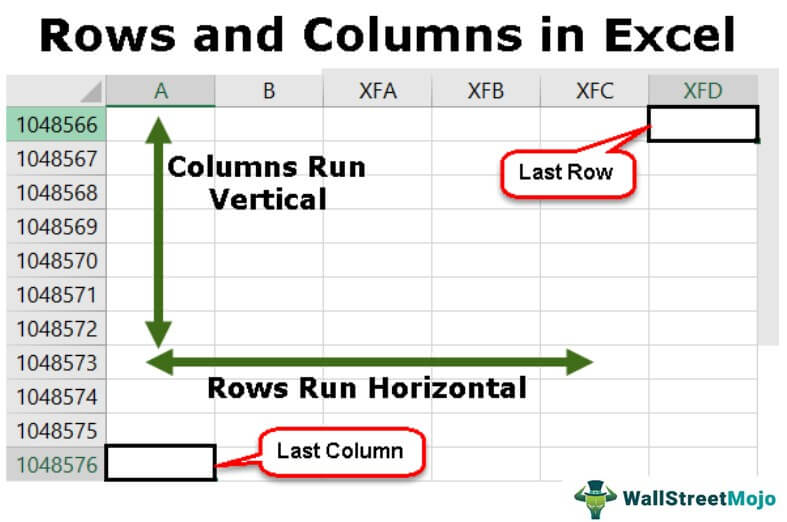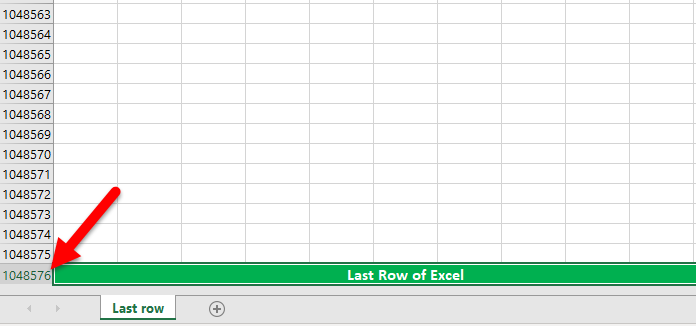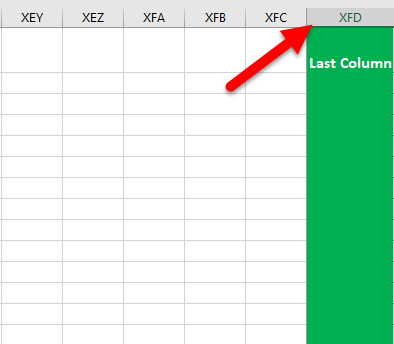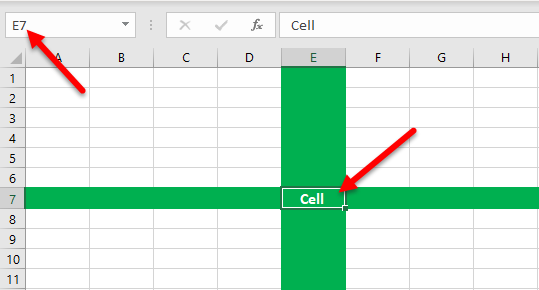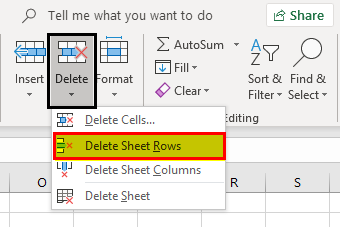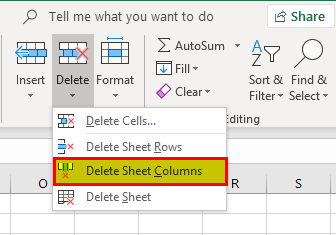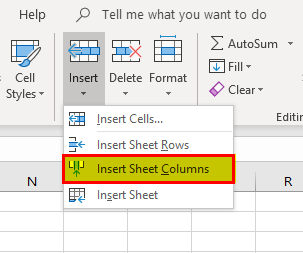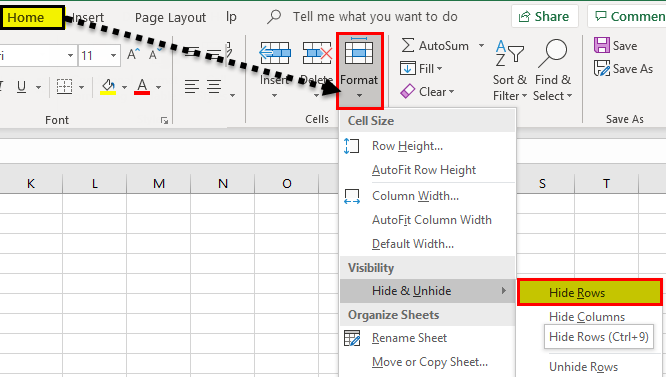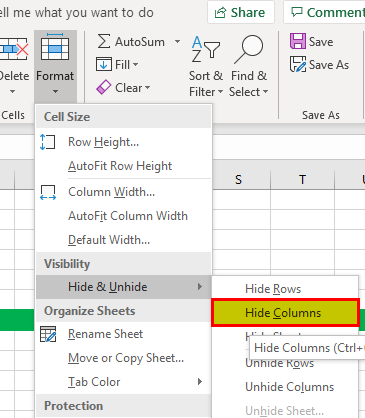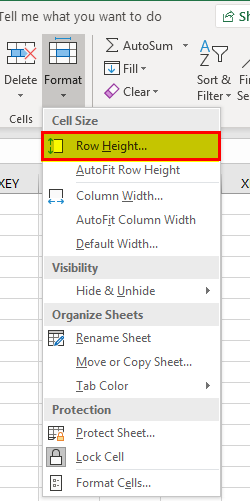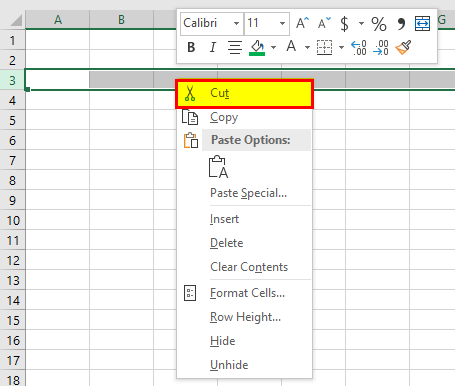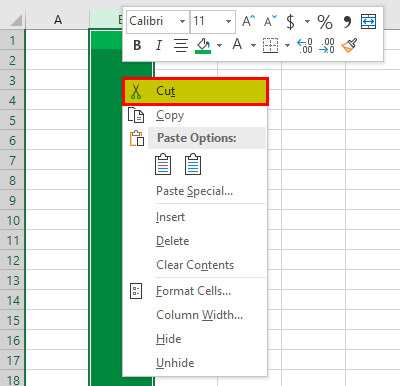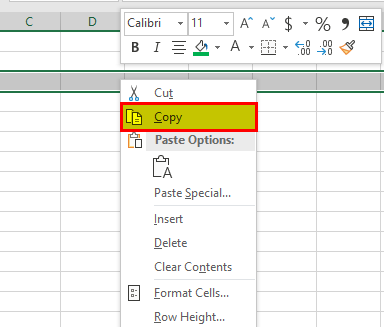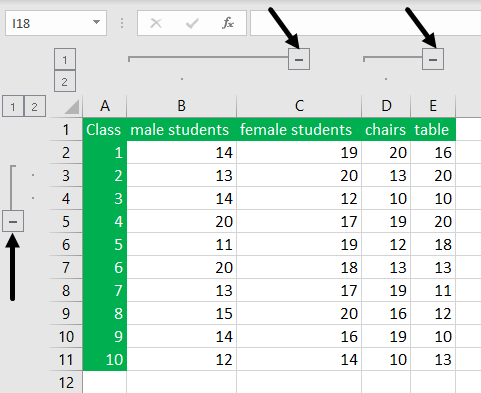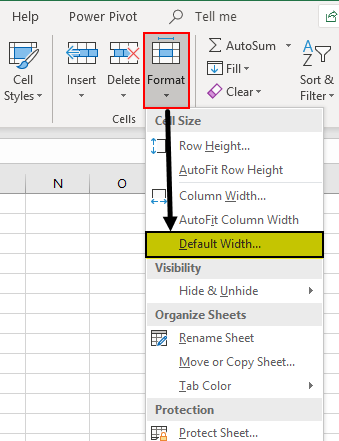Spreadsheets are organized in a workbook by worksheets, and within each worksheet you’ll find a collection of cells where data resides. The cells of a spreadsheet are positioned in a grid pattern defined by columns and rows.
What’s the Difference?
Columns run vertically, up and down. Most spreadsheet programs mark columns headings with letters. Rows, then, are the opposite of columns and run horizontally. Rows are numbered, not lettered.
One easy way to remember the difference between columns and rows is to think about real-world scenarios. A column on a building is a large, vertical pillar, while the rows of a corn field are long aisles.
How They Work Together
The standard way to talk about any specific cell in a worksheet is to explain its column and row since that’s the only way the cells are organized.
For example, to refer to a cell in Column G that’s in Row 15, you’d specify G15. The column always goes first followed by the row, without a space.
This naming convention is true not only in word of mouth and writing but when making formulas in a spreadsheet. For example, using =sum(F1:F5) in Google Sheets explains to the spreadsheet program to calculate the sum of F1 through F5.
Column and Row Limitations
When you first open a spreadsheet software program, you’ll encounter a default number of rows and columns. For example, Google Sheets starts off with 26 columns and 1,000 rows.
Because there are only 26 letters in the alphabet, spreadsheet programs need a way to place a value on a column beyond No. 26 (Column Z). To do this, column names are normally appended with the start of the alphabet again. For example, Row 26 might read AA, Row 27 AB, and so on.
However, most programs put an upper limit to how many rows and columns appear by default in any one spreadsheet. Google Sheets, for example, doesn’t let you make any more than 18,278 columns, but there’s no limit on rows. Excel worksheets are limited to having 16,384 columns and 1,048,576 rows.
In Excel, the very last column heading is called XFD to indicate Column 16,384.
Using Columns and Rows
To highlight an entire column in Excel or Google Sheets, click the column header letter(s) or use the Ctrl+Spacebar keyboard shortcut. Selecting a whole row is similar: click the row number or use Shift+Spacebar.
To move through a worksheet, click cells or use the scroll bars on the screen, but when dealing with larger worksheets, it’s often easier to use the keyboard. Hold the Ctrl key and then press a directional key (e.g., down, up, right, or left) to quickly move the active cell in that direction.
For example, use Ctrl+Down to immediately jump to the last visible row in that column or to the next cell in that column that has data.
Thanks for letting us know!
Get the Latest Tech News Delivered Every Day
Subscribe
Содержание
- What Are Columns In Excel?
- What are the rows and columns in Excel?
- What is column with example?
- What is row and column?
- What comes first row or column?
- What is row and?
- What are columns used for?
- What column means?
- How do I use columns in Excel?
- What is column in Table?
- Is a column across or down?
- What is Cell of MS Excel?
- What is the difference between row and column in a table?
- What is the matrix called?
- Why is Julia column-major?
- What is column article?
- How many column are there in Excel?
- How can you split a table?
- What are the 3 main parts of a column?
- Why are columns so strong?
- What is difference between column and columns in Excel?
- Row VS Column in Excel – What is the Difference?
- What is a row in Excel?
- What is a column in Excel?
- What is a cell in Excel?
- Conclusion
- What Are Columns and Rows?
- What’s the Difference?
- How They Work Together
- Column and Row Limitations
- Using Columns and Rows
- Rows and Columns in Excel
- Rows and Columns in Excel
- Examples of Rows and Columns in Excel
- Example #1 – Rows of Excel
- Example #2 – Column of Excel
- Example #3 – Cell of Excel
- Example #4 – Deleting a Row
- Example #5 – Deleting a Column
- Example #6 – Inserting a Row
- Example #7 – Inserting a Column
- Example #8 – Hiding a Row
- Example #9 – Hiding a Column
- Example #10 – Increasing the Width of the Row
- Example #11 – Increasing the Width of the Column
- Example #12 – Moving a Row
- Example #13 – Moving a Column
- Example #14 – Copying a Row
- Example #15 – Copying a Column
- Example #16 – Autofit Height of the Row
- Example #17 – Autofit Width of the Column
- Example #18 – Grouping Rows
- Example #19 – Grouping Columns
- Example #20 – Setting Default Width of Rows and Columns in Excel
- How to use Rows and Columns in Excel?
- Things to Remember
- Recommended Articles
What Are Columns In Excel?
In Microsoft Excel, a column runs vertically in the grid layout of a worksheet. Vertical columns are numbered with alphabetic values such as A, B, C. Horizontal rows are numbered with numeric values such 1, 2, 3.
What are the rows and columns in Excel?
Row and Column Basics
MS Excel is in tabular format consisting of rows and columns. Row runs horizontally while Column runs vertically. Each row is identified by row number, which runs vertically at the left side of the sheet. Each column is identified by column header, which runs horizontally at the top of the sheet.
What is column with example?
A column is a vertical series of cells in a chart, table, or spreadsheet. Below is an example of a Microsoft Excel spreadsheet with column headers (column letter) A, B, C, D, E, F, G, and H. As you can see in the image, the last column H is the highlighted column in red and the selected cell D8 is in the D column.
What is row and column?
A row is a series of data put out horizontally in a table or spreadsheet while a column is a vertical series of cells in a chart, table, or spreadsheet. Rows go across left to right. On the other hand, Columns are arranged from up to down.
What comes first row or column?
By convention, rows are listed first; and columns, second. Thus, we would say that the dimension (or order) of the above matrix is 3 x 4, meaning that it has 3 rows and 4 columns. Numbers that appear in the rows and columns of a matrix are called elements of the matrix.
What is row and?
1 : a number of objects arranged in a usually straight line a row of bottles also : the line along which such objects are arranged planted the corn in parallel rows. 2a : way, street.
What are columns used for?
Columns are frequently used to support beams or arches on which the upper parts of walls or ceilings rest. In architecture, “column” refers to such a structural element that also has certain proportional and decorative features.
What column means?
Definition of column
1a : a vertical arrangement of items printed or written on a page columns of numbers. b : one of two or more vertical sections of a printed page separated by a rule or blank space The news article takes up three columns. c : an accumulation arranged vertically : stack columns of paint cans.
How do I use columns in Excel?
To insert columns:
- Select the column heading to the right of where you want the new column to appear. For example, if you want to insert a column between columns D and E, select column E.
- Click the Insert command on the Home tab. Clicking the Insert command.
- The new column will appear to the left of the selected column.
What is column in Table?
A column is collection of cells aligned vertically in a table. A field is an element in which one piece of information is stored, such as the eceived field. Usually, a column in a table contains the values of a single field.
Is a column across or down?
Columns run vertically, up and down.Rows, then, are the opposite of columns and run horizontally.
What is Cell of MS Excel?
Cells are the boxes you see in the grid of an Excel worksheet, like this one. Each cell is identified on a worksheet by its reference, the column letter and row number that intersect at the cell’s location. This cell is in column D and row 5, so it is cell D5. The column always comes first in a cell reference.
What is the difference between row and column in a table?
Rows are a group of cells arranged horizontally to provide uniformity. Columns are a group of cells aligned vertically, and they run from top to bottom.
What is the matrix called?
A matrix (whose plural is matrices) is a rectangular array of numbers, symbols, or expressions, arranged in rows and columns. A matrix with m rows and n columns is called an m×n m × n matrix or m -by-n matrix, where m and n are called the matrix dimensions.
Why is Julia column-major?
Probably because most numeric libraries were originally written in Fortran, which uses column-major storage, which then mimics the fact that vectors in math are by convention columns. Same applies to Matlab, which started as a convenient way to speak to some Fortran linear algebra packages.
What is column article?
A column is a recurring piece or article in a newspaper, magazine or other publication, where a writer expresses their own opinion in few columns allotted to them by the newspaper organisation. Columns are written by columnists.
How many column are there in Excel?
Worksheet and workbook specifications and limits
| Feature | Maximum limit |
|---|---|
| Open workbooks | Limited by available memory and system resources |
| Total number of rows and columns on a worksheet | 1,048,576 rows by 16,384 columns |
| Column width | 255 characters |
| Row height | 409 points |
How can you split a table?
Split a table
- Put your cursor on the row that you want as the first row of your second table. In the example table, it’s on the third row.
- On the LAYOUT tab, in the Merge group, click Split Table. The table splits into two tables.
What are the 3 main parts of a column?
Classical columns traditionally have three main parts:
- The base. Most columns (except the early Doric) rest on a round or square base, sometimes called a plinth.
- The shaft. The main part of the column, the shaft, may be smooth, fluted (grooved), or carved with designs.
- The capital.
Why are columns so strong?
Columns are vertical structural members designed to pass through a compressive load.Engineers have to design columns that are very strong under compression in order to keep buildings safe.
What is difference between column and columns in Excel?
Each row has a unique number that identifies it. A column is a vertical line of cells. Each column has a unique letter that identifies it.
Comparative Table.
Источник
Row VS Column in Excel – What is the Difference?
Microsoft Excel displays data in tabular format. This means that information is arranged in a table consisting of rows and columns.
Rows and columns are different properties that together make up a table.
These are the two most important features of Excel that allow users to store and manipulate their data.
Below we’ll discuss the definitions of a row and a column, along with the differences between these two features.
What is a row in Excel?
Each row is denoted and identified by a unique numeric value that you’ll see on the left hand side.
The row numbers are arranged vertically on the worksheet, ranging from 1-1,048,576 (you can have a total of 1,048,576 rows in Excel).
The rows themselves run horizontally on a worksheet.
Data is placed horizontally in the table, and goes across from left to right.
Row 1 is the first row in Excel.
As you can see in the example below, you can select the whole row with the number 3 by clicking on the number itself.
To navigate through the numbers and reach the last row, you can use:
- For Windows Users: Control down navigation arrow . You first press the Control key and then, while holding it down, press the down navigation arrow.
- For Mac Users: Command down navigation arrow . You first press the Command key and then, while holding it down, press the down navigation arrow.
To get back to the first row (the top) again, press Control up navigation arrow for Windows and Command up navigation arrow for Mac.
What is a column in Excel?
Columns are denoted and identified by a unique alphabetical header letter, which is located at the top of the worksheet.
Column headers range from A-XFD, as Excel spreadsheets can have 16,384 columns in total.
Columns run vertically in the worksheet, and the data goes from up to down.
Column A is the first column in Excel.
In the example below, you can see that the whole column with header B is selected by pressing/clicking on the letter at the top.
To move to the last column:
- For Windows Users: Control right navigation arrow . First press the Control key and then, while holding it down, press the right navigation arrow.
- For Mac Users: Command right navigation arrow . First press the Command key and then, while holding it down, press the right navigation arrow.
To get back to the first column again, press Control left navigation arrow for Windows and Command left navigation arrow for Mac.
What is a cell in Excel?
A cell is the intersection of a row and a column. A row and a column adjoined make up a cell.
You can define a cell by the combination of a row number and a column header.
For example, below the selected cell is C3. It has a column header C and a row number 3.
We can also select an entire row or column from a cell.
To select the whole row when in any cell, press Shift Space .
To select the whole column when in any cell, press Ctrl Space .
Conclusion
Now you know the definitions of rows and columns in Excel. You’ve learned their main differences and how they work.
In summary, information in a row is presented horizontally, whereas in a column information is vertical.
Источник
What Are Columns and Rows?
Spreadsheet programs organize cells into columns and rows
Spreadsheets are organized in a workbook by worksheets, and within each worksheet you’ll find a collection of cells where data resides. The cells of a spreadsheet are positioned in a grid pattern defined by columns and rows.
What’s the Difference?
Columns run vertically, up and down. Most spreadsheet programs mark columns headings with letters. Rows, then, are the opposite of columns and run horizontally. Rows are numbered, not lettered.
One easy way to remember the difference between columns and rows is to think about real-world scenarios. A column on a building is a large, vertical pillar, while the rows of a corn field are long aisles.
How They Work Together
The standard way to talk about any specific cell in a worksheet is to explain its column and row since that’s the only way the cells are organized.
For example, to refer to a cell in Column G that’s in Row 15, you’d specify G15. The column always goes first followed by the row, without a space.
This naming convention is true not only in word of mouth and writing but when making formulas in a spreadsheet. For example, using =sum(F1:F5) in Google Sheets explains to the spreadsheet program to calculate the sum of F1 through F5.
Column and Row Limitations
When you first open a spreadsheet software program, you’ll encounter a default number of rows and columns. For example, Google Sheets starts off with 26 columns and 1,000 rows.
Because there are only 26 letters in the alphabet, spreadsheet programs need a way to place a value on a column beyond No. 26 (Column Z). To do this, column names are normally appended with the start of the alphabet again. For example, Row 26 might read AA, Row 27 AB, and so on.
However, most programs put an upper limit to how many rows and columns appear by default in any one spreadsheet. Google Sheets, for example, doesn’t let you make any more than 18,278 columns, but there’s no limit on rows. Excel worksheets are limited to having 16,384 columns and 1,048,576 rows.
In Excel, the very last column heading is called XFD to indicate Column 16,384.
Using Columns and Rows
To highlight an entire column in Excel or Google Sheets, click the column header letter(s) or use the Ctrl+Spacebar keyboard shortcut. Selecting a whole row is similar: click the row number or use Shift+Spacebar.
To move through a worksheet, click cells or use the scroll bars on the screen, but when dealing with larger worksheets, it’s often easier to use the keyboard. Hold the Ctrl key and then press a directional key (e.g., down, up, right, or left) to quickly move the active cell in that direction.
For example, use Ctrl+Down to immediately jump to the last visible row in that column or to the next cell in that column that has data.
Источник
Rows and Columns in Excel
Rows and Columns in Excel
Rows and columns make the software that is called Excel. The area of the Excel worksheet is divided into rows and columns. At any point in time, if we want to refer to a particular area’s location, we need to refer to a cell. A cell is the intersection of rows and columns.
Table of contents
Examples of Rows and Columns in Excel
Example #1 – Rows of Excel
There are a total of 10,48,576 rows that are currently available in Microsoft Excel. The rows are aligned horizontally and are ranked as 1,2,3,4…….10,48,576. Therefore, if we have to move from one row to another, we need to move downward or upward.
Example #2 – Column of Excel
There are a total of 16,384 columns that are available in Excel currently. The first column is called “A,” and the last is called “XFD.”
The columns are aligned from left to right. It means that if we need to go to another column, we must move from left to right.
The columns are vertically placed.
Example #3 – Cell of Excel
The intersection of rows and columns is called a cell. The cell location combines the column number and the row number. Hence, a cell is called “A1”,”A2,” and so on.
Example #4 – Deleting a Row
We can delete a row by using the keyboard shortcut that is Ctrl+”-. “
Example #5 – Deleting a Column
Example #6 – Inserting a Row
We can insert a row by using the option of Ctrl+ ”+.”
Example #7 – Inserting a Column
We can insert a column by using the option of Ctrl+ ”+.”
Example #8 – Hiding a Row
A row can be set to hide by using the menu option. First, go to the “Home” tab, select “Format,” and click on “Hide Rows.”
Example #9 – Hiding a Column
We can also hide a column by using the menu option. Go to the “Home” tab, select “Format,” and click on “Hide Columns” from the “Hide & Unhide” option.
Example #10 – Increasing the Width of the Row
Sometimes the width is also required to be increased if we have more data in the row.
Example #11 – Increasing the Width of the Column
The width of the column needs to increase if the text’s length is more than that column’s width.
Example #12 – Moving a Row
We can also move a row to another location.
Example #13 – Moving a Column
We can also move a column to another location.
Example #14 – Copying a Row
The row’s data can be copied and pasted into another row.
Example #15 – Copying a Column
The data of the column can also be copied into any other column.
Example #16 – Autofit Height of the Row
This feature will adjust the row height as per the text length.
Example #17 – Autofit Width of the Column
We can also adjust the column’s width per the text’s length.
Example #18 – Grouping Rows
We can also group the rows and make the data easier to understand.
Example #19 – Grouping Columns
We can group the columns and make them one cluster column.
Example #20 – Setting Default Width of Rows and Columns in Excel
We can use this option if we want the height and width of the Excel column and rows to be again restored to one specific defined measure.
How to use Rows and Columns in Excel?
#1 – To delete a row and column
To delete any row or column, we need to select that row or column and right-click from the mouse. Then, we need to choose the option of “Delete.”
#2 – Inserting a row and columns
To insert a row and columns, we first need to select the location and select the option of “Insert.”
#3 – Hiding a row or column
We can also hide the row and column using the menu option of hiding.
#4 – Increasing the width
If we need to increase the width of the row and column, we can select that row or column and drag the width.
#5 – Copying
To copy a row or column, select that row, click on copy, and then paste at the required location.
#6 – Autofit
#7 – Grouping
If we need to group the rows or columns, we need to select the rows and choose the option of “Group” from the “Data” tab.
Things to Remember
- The count of available rows and columns in excelCount Of Available Rows And Columns In ExcelSince Excel 2007 to date, we have 1,048, 576 rows & 16, 384 columns. This is a great surge in the numbers compared to the 65, 536 rows & 256 columns for Excel 2003.read more cannot be increased but can be reduced as needed.
- We cannot change the sequence in which the rows are ranked. Therefore, the count will always start from 1 and increase by one.
- We cannot insert a column to the left of column “A.”
- If a column is inserted to the right of a column, then all the formatting is also copied from the left cell.
- Rows are numbered. However, the columns are arranged alphabetically.
Recommended Articles
This article is a guide to Rows and Columns in Excel. Here, we discuss how to delete, insert, hide, and copy Excel rows and columns, examples, and download Excel templates. You may learn more about Excel from the following articles: –
Источник
Asked by: Misty Huel
Score: 4.7/5
(32 votes)
Row and Column Basics
MS Excel is in tabular format consisting of rows and columns. Row runs horizontally while Column runs vertically. Each row is identified by row number, which runs vertically at the left side of the sheet. Each column is identified by column header, which runs horizontally at the top of the sheet.
How do you identify rows and columns?
A row is a series of data put out horizontally in a table or spreadsheet while a column is a vertical series of cells in a chart, table, or spreadsheet. Rows go across left to right. On the other hand, Columns are arranged from up to down.
What is a row and a column?
Rows in the document model of RadSpreadProcessing are groups of cells that are on the same horizontal line. Each row is identified by a number. … Similarly, a column is a group of cells that are vertically stacked and appear on the same vertical line.
Which is column in Excel?
1. A column is a vertical series of cells in a chart, table, or spreadsheet. Below is an example of a Microsoft Excel spreadsheet with column headers (column letter) A, B, C, D, E, F, G, and H. As you can see in the image, the last column H is the highlighted column in red and the selected cell D8 is in the D column.
What is column formula?
The COLUMN function in Excel is a Lookup/Reference function. This function is useful for looking up and providing the column number of a given cell reference. For example, the formula =COLUMN(A10) returns 1, because column A is the first column.
20 related questions found
What is column example?
The definition of a column is a vertical arrangement of something, a regular article in a paper, magazine or website, or a structure that holds something up. An example of column is an Excel list of budget items. An example of column is a weekly recipe article.
What does row () mean in Excel?
The ROW function returns the row number for a cell or range. For example, =ROW(C3) returns 3, since C3 is the third row in the spreadsheet. When no reference is provided, ROW returns the row number of the cell which contains the formula.
What do you call a row of columns?
Other word for a row and a column can be «tuple».
What is the last row and column in Excel?
For MS Excel 2010, Row numbers ranges from 1 to 1048576; in total 1048576 rows, and Columns ranges from A to XFD; in total 16384 columns.
What comes first in a matrix rows or columns?
Matrix Definition
By convention, rows are listed first; and columns, second. Thus, we would say that the dimension (or order) of the above matrix is 3 x 4, meaning that it has 3 rows and 4 columns. Numbers that appear in the rows and columns of a matrix are called elements of the matrix.
What is a column in math?
An arrangement of numbers, shapes or objects, one above the other. A rectangle which has length, longer than width. Math Games for Kids.
What is the difference between cell and column?
A cell is the intersection of a row and a column—in other words, where a row and column meet. Columns are identified by letters (A, B, C), while rows are identified by numbers (1, 2, 3). Each cell has its own name—or cell address—based on its column and row.
What is the last column in Excel?
Hold down CTRL and press the right arrow key (cursor key) on the keyboard. You are taken to the right-most column. In the modern versions of Excel this is column XFD, which is 16,384 columns. In older versions of Excel (2003 and prior) the last column was IV which is 256 columns.
How do I get the last row of data in Excel?
Ctrl-Down — The shortcut moves the cursor to the last row with data before the first blank row that is encountered; this may be the last row in the table ideally, but only if there are not any blank rows in the table. Ctrl-Up — The shortcut moves the cursor to the first row with data before a blank row.
What are the three parts of a column?
Classical columns traditionally have three main parts:
- The base. Most columns (except the early Doric) rest on a round or square base, sometimes called a plinth.
- The shaft. The main part of the column, the shaft, may be smooth, fluted (grooved), or carved with designs.
- The capital.
What is a portico without columns called?
porticos can either be columned or roof-only. … porticos with no columns are usually installed over side doors.
What do you call a row of data?
In the context of a relational database, a row—also called a tuple—represents a single, implicitly structured data item in a table. In simple terms, a database table can be thought of as consisting of rows and columns. … For example, in a table that represents companies, each row would represent a single company.
How do I automatically count rows in Excel?
Use the ROW function to number rows
- In the first cell of the range that you want to number, type =ROW(A1). The ROW function returns the number of the row that you reference. For example, =ROW(A1) returns the number 1.
- Drag the fill handle. across the range that you want to fill.
What is the formula of row?
ROWS is useful if we wish to find out the number of rows in a range. The most basic formula used is =ROWS(rng). The function counted the number of rows and returned a numerical value as the result. When we gave the cell reference B6, it returned the result of 1 as only one reference was given.
What is a column symbol?
Column chart symbols are used in maps to show the number of occurrences or proportions of categorical data associated to a single feature. Column chart symbols are created on a map using a string field and a location field containing coincident values.
What is a column graph?
A column graph is a graph used in statistics for organising and displaying categorical data. … Column graphs are frequently called bar graphs or bar charts. In a bar graph or chart, the bars can be either vertical or horizontal.
How do you write a column?
When writing a column, do
- Give the reader timely, helpful information.
- Develop a structure and keep it. …
- Write simple and short sentences and paragraphs.
- In personal columns, use local names and places.
- Let others speak for you by use of quotes and references.
- Learn the difference between a column and a news story.
Which is the last column header in Excel?
According to official Microsoft data, there are 1048576 rows and 16384 columns in an excel worksheet, and the last valid column header in MS Excel is XFD.


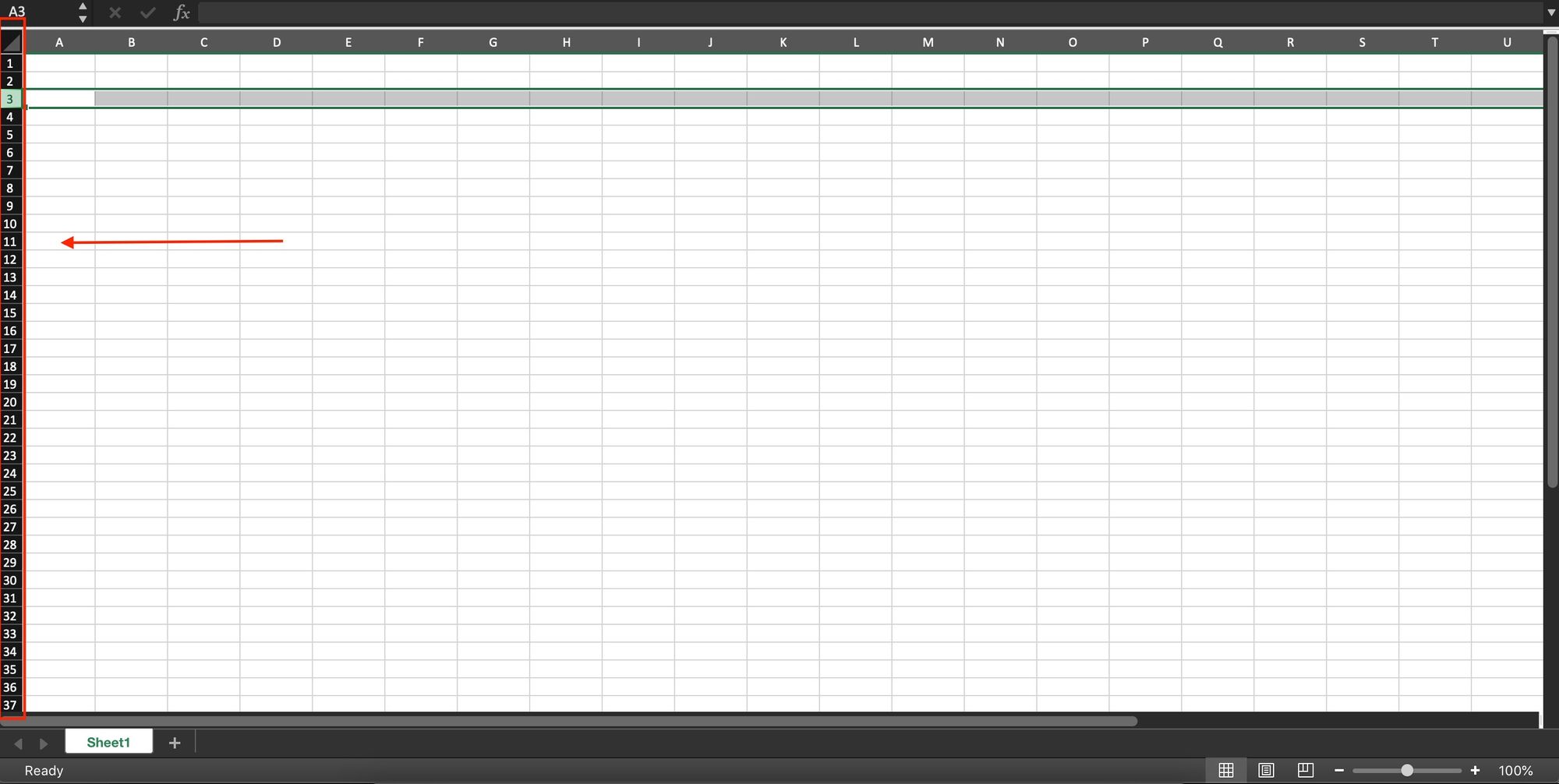
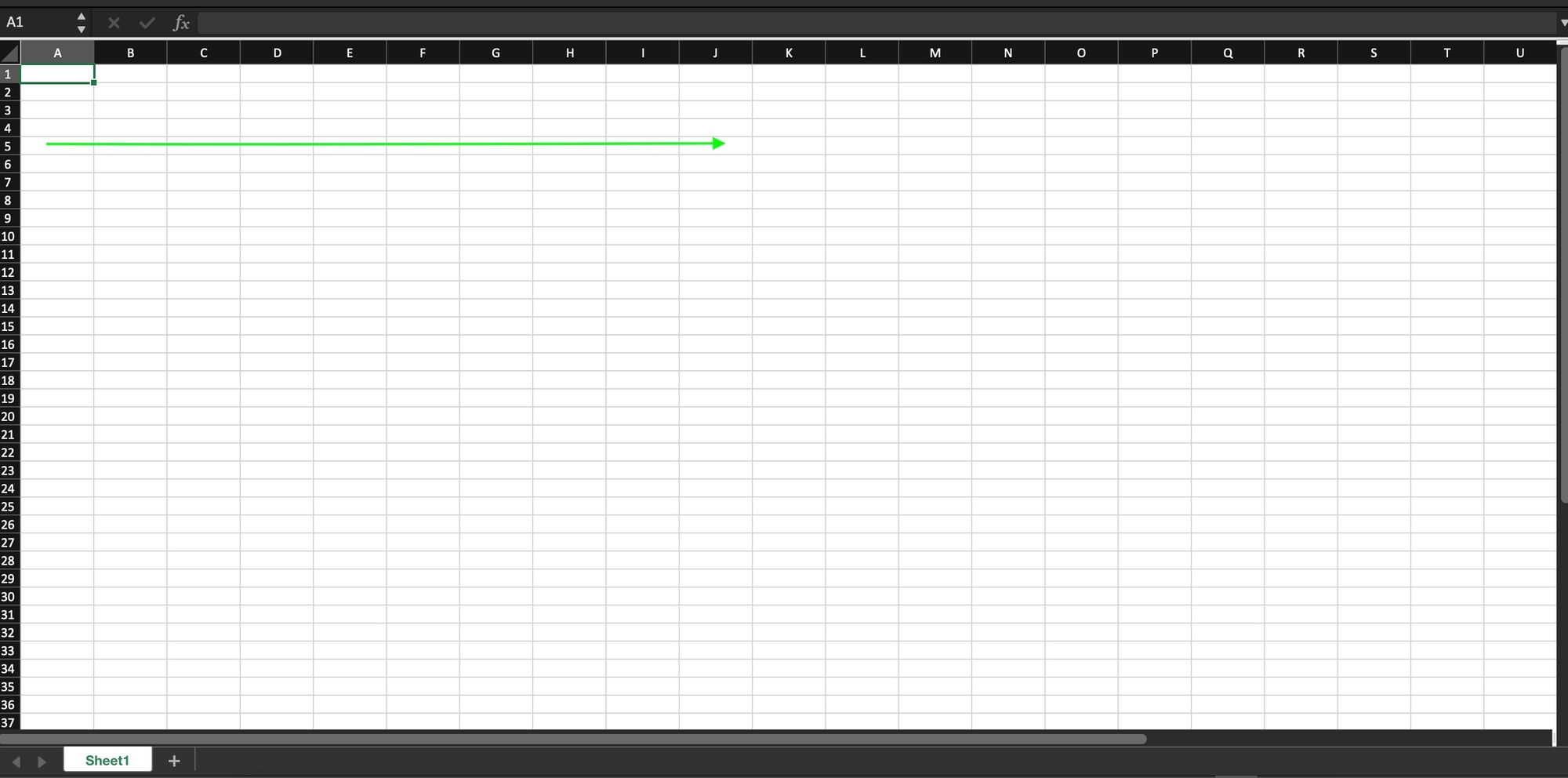
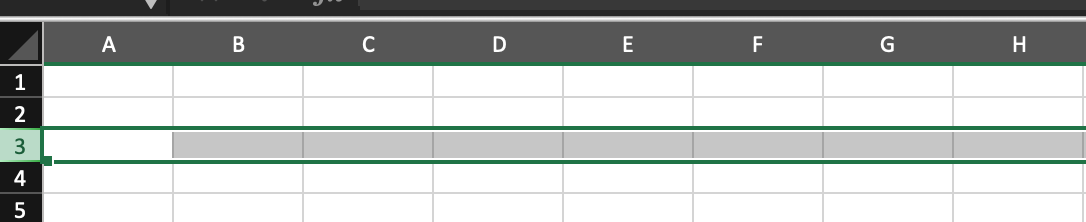
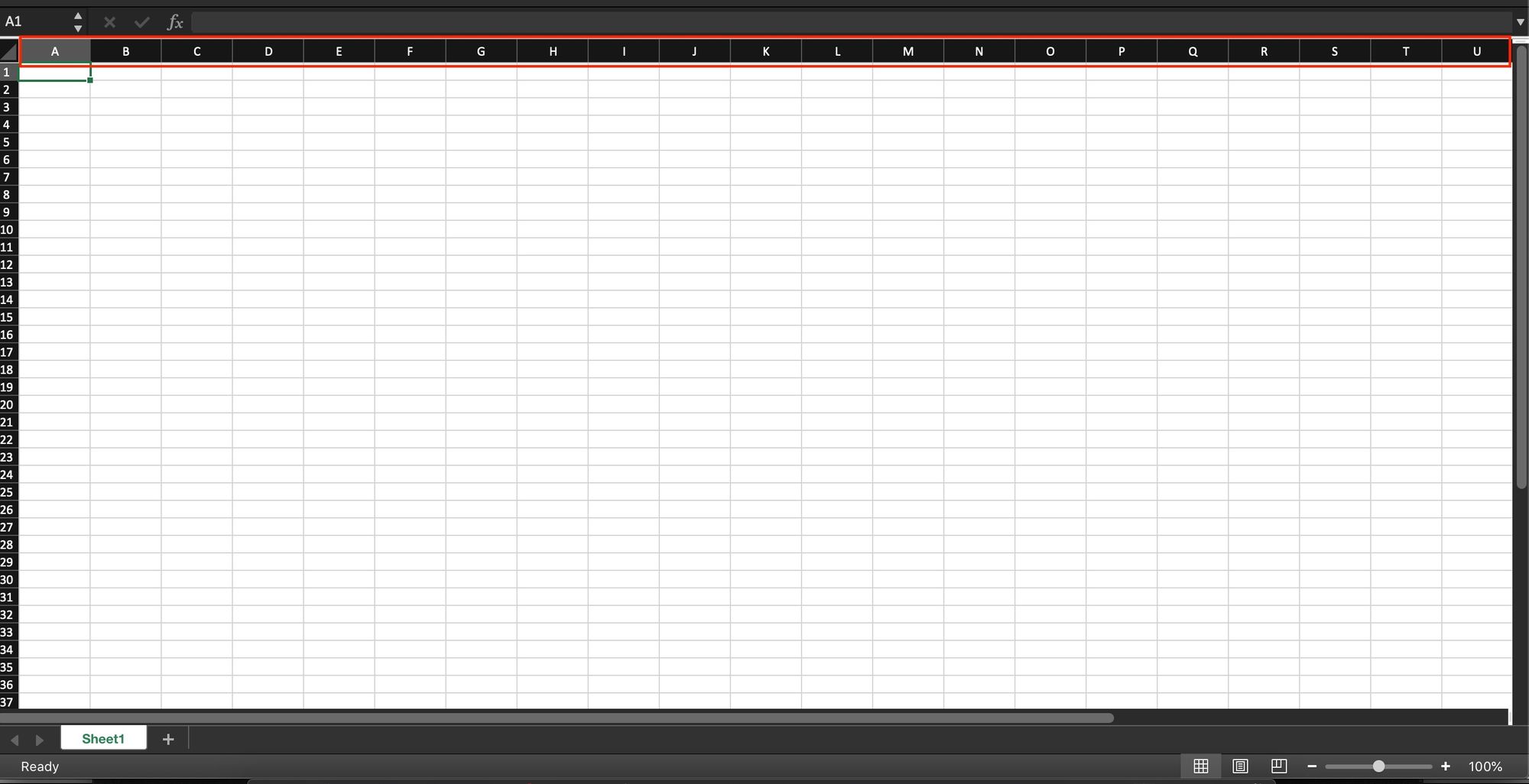

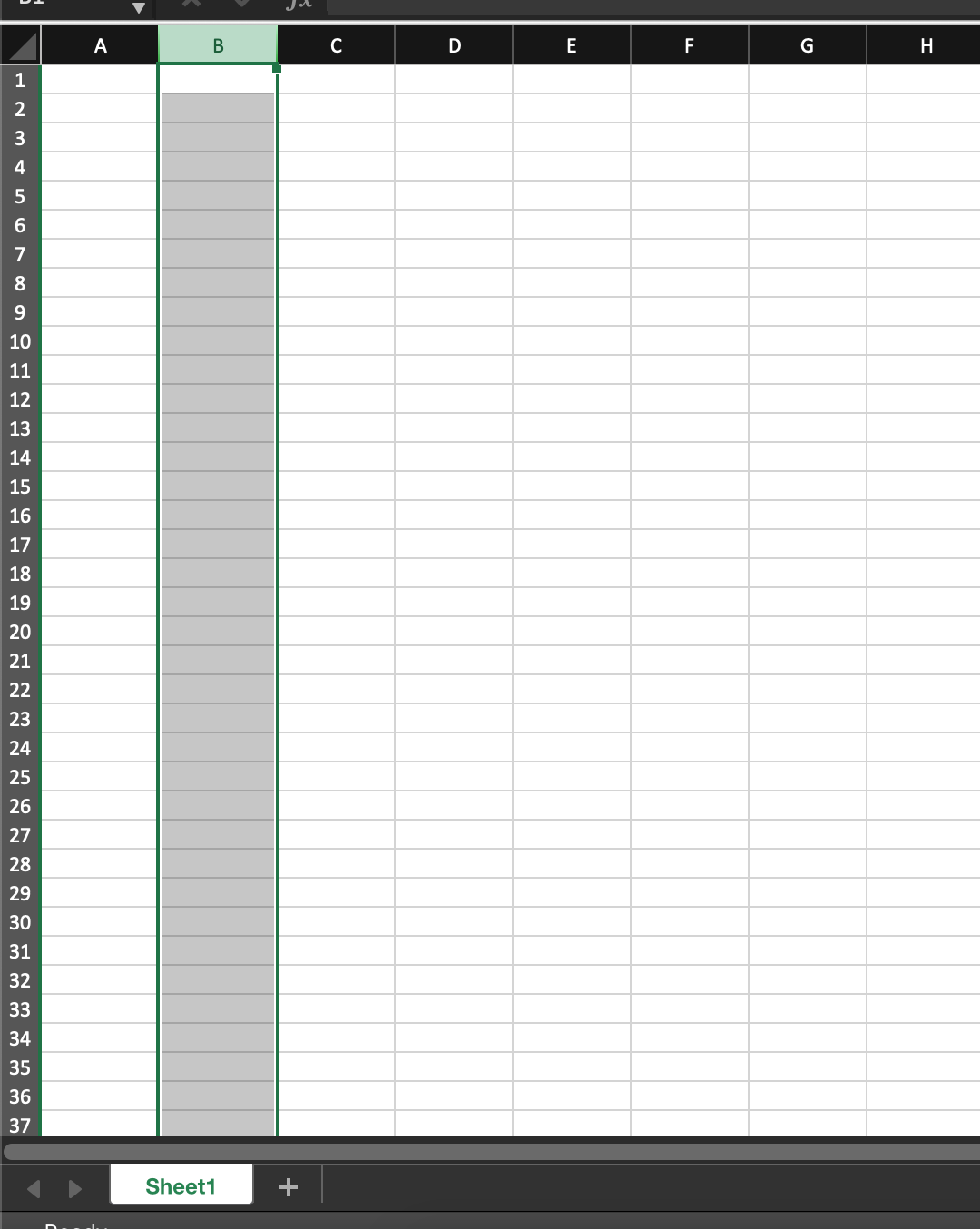
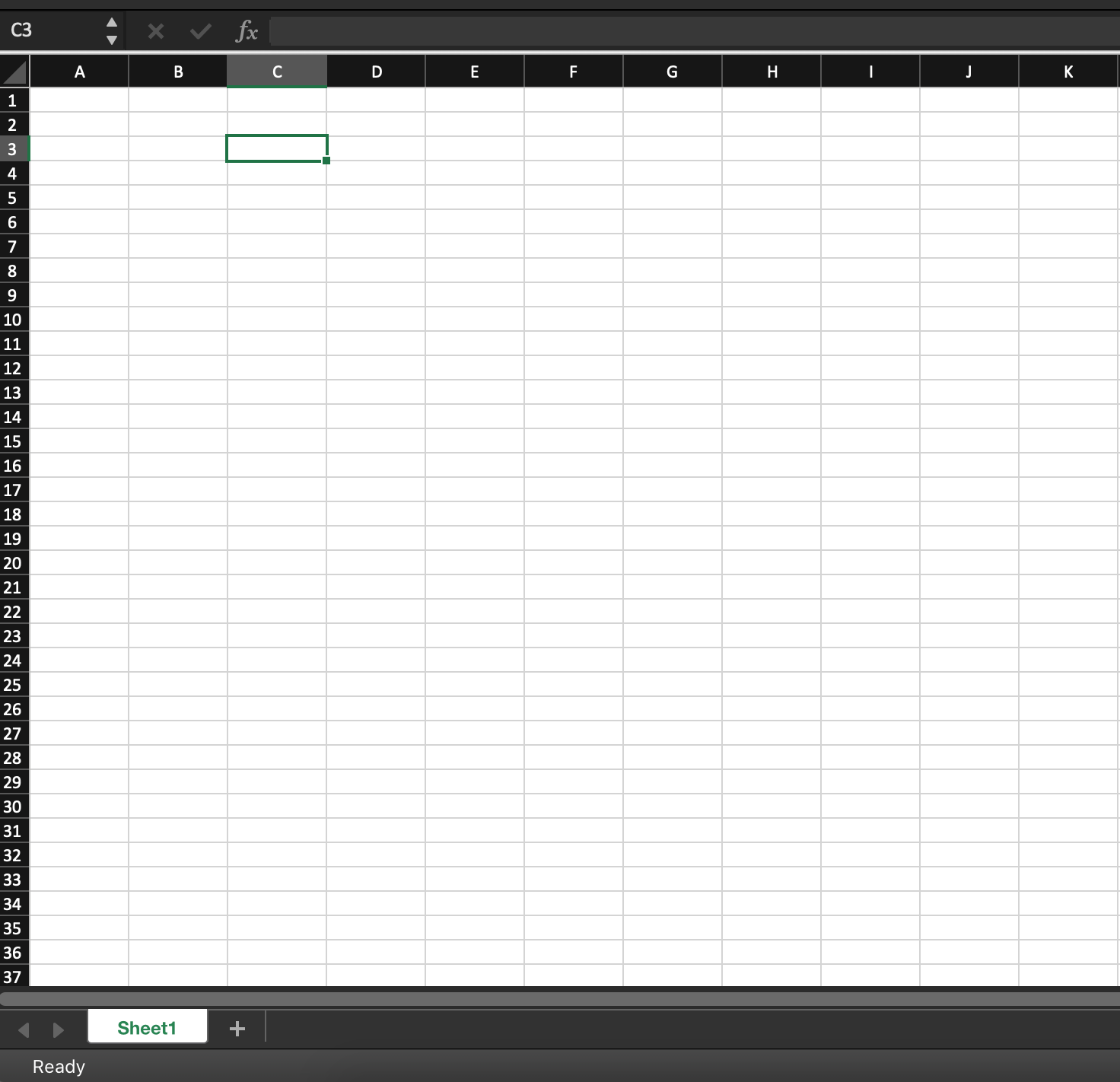
:max_bytes(150000):strip_icc()/columns-rows-excel-google-spreadsheets-57dd3f055f9b586516c6086f.jpg)