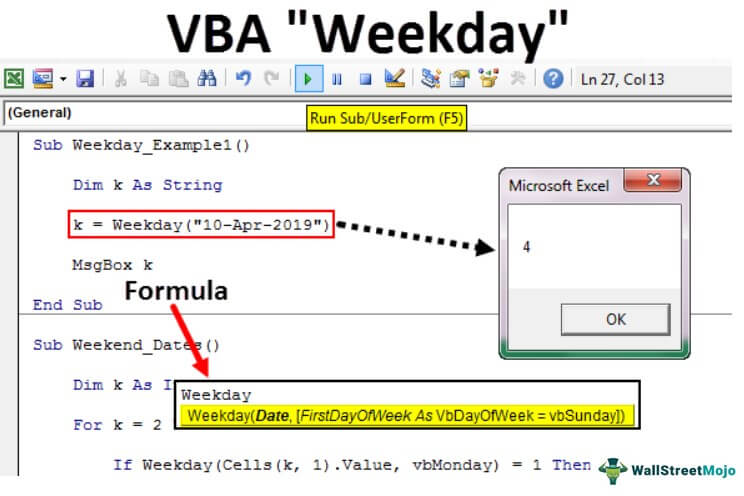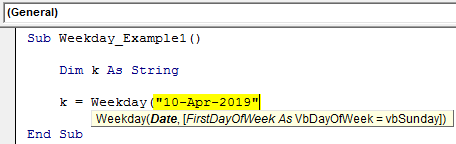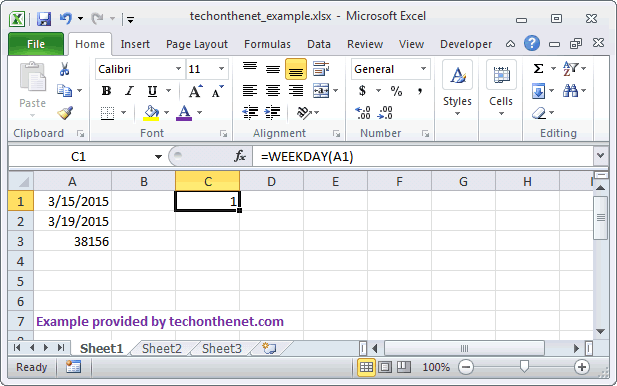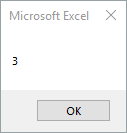VBA Weekday function in Excel is categorized as a Date & Time function. This is a built-in Excel VBA Function. This function returns a number representing the day of the week, given a date value.
We can use this function in VBA as well as in Excel. This function we use in either procedure or function in a VBA editor window in Excel. We can use this VBA Weekday Function in any number of times in any number of procedures or functions. Let us learn what is the syntax and parameters of the Weekday function, where we can use this Weekday Function and real-time examples in Excel VBA.
Table of Contents:
- Objective
- Syntax of VBA Weekday Function
- Parameters or Arguments
- Where we can apply or use VBA Weekday Function?
- Display the Weekday for specified date (default)
- Display the Weekday for specified date using vbUseSystemDayOfWeek
- Display the Weekday of date using vbSunday
- Display the Weekday of date using vbMonday
- Display the Weekday of date using vbTuesday
- Display the Weekday of date using vbWednesday
- Display the Weekday of date using vbThursday
- Display the Weekday of date using vbFriday
- Display the Weekday of date using vbSaturday
- Instructions to Run VBA Macro Code
- Other Useful Resources
The syntax of the Weekday Function in VBA is
Weekday(Date,[FirstDayOfWeek])
The Weekday function returns a numeric value. It can be any of the following value.
| VB Constant | Return Value |
|---|---|
| vbUseSystem | Returns a number from 1 to 7 (It displays the first day of the week based on system settings). |
| vbSunday | It returns a number from 1 to 7 (Monday to Sunday). |
| vbMonday | It returns a number from 1 to 7 (Tuesday to Monday). |
| vbTuesday | It returns a number from 1 to 7 (Wednesday to Tuesday). |
| vbWednesday | It returns a number from 1 to 7 (Thursday to Wednesday). |
| vbThursday | It returns a number from 1 to 7 (Friday to Thursday). |
| vbFriday | It returns a number from 1 to 7 (Saturday to Friday). |
| vbSaturday | It returns a number from 1 to 7 (Sunday to Saturday). |
Parameters or Arguments:
The Weekday function has two arguments in Excel VBA.
where
Date:The Date is a required argument. It represents the date for which the weekday is to be returned.
[FirstDayOfWeek]:The [FirstDayOfWeek] is an optional argument. It represents the first day of the week. If ignored this parameter, vbSunday is the default value. It can be one of the following value.
| VB Constant | Value | Description |
|---|---|---|
| vbUseSystem | 0 | Use the National Language Support(NLS) API setting |
| vbSunday | 1 | Sunday (default) |
| vbMonday | 2 | Monday |
| vbTuesday | 3 | Tuesday |
| vbWednesday | 4 | Wednesday |
| vbThursday | 5 | Thursday |
| vbFriday | 6 | Friday |
| vbSaturday | 7 | Saturday |
Where we can apply or use VBA Weekday Function?
We can use this Weekday Function in VBA MS Office 365, MS Excel 2016, MS Excel 2013, 2011, Excel 2010, Excel 2007, Excel 2003, Excel 2016 for Mac, Excel 2011 for Mac, Excel Online, Excel for iPhone, Excel for iPad, Excel for Android tablets and Excel for Android Mobiles.
Example 1: Display the Weekday for specified date
Here is a simple example of the VBA Weekday function. This below example displayed the Weekday of 01/01/2018.
'Display the Weekday for specified date
Sub VBA_Weekday_Function_Ex1()
'Variable declaration
Dim dDate As Date
Dim iWkDay As Integer
dDate = "01/01/2018"
iWkDay = Weekday(dDate)
MsgBox "The Weekday number of " & dDate & " is : " & iWkDay, vbInformation, "VBA Weekday Function"
End Sub
Output: Here is the screen shot of the first example output.
Example 2: Display the Weekday for specified date using vbUseSystemDayOfWeek
Let us see one more example of the VBA Weekday function. This below example displays the Weekday of 01/01/2018 using vbUseSystemDayOfWeek.
'Display the Weekday for specified date using vbUseSystemDayOfWeek
Sub VBA_Weekday_Function_Ex2()
'Variable declaration
Dim dDate As Date
Dim iWkDay As Integer
dDate = "01/01/2018"
iWkDay = Weekday(dDate, vbUseSystemDayOfWeek)
MsgBox "The Weekday number of " & dDate & " using vbUseSystemDayOfWeek is : " & iWkDay, vbInformation, "VBA Weekday Function"
End Sub
Output:Here is the screen shot of the second example output.
Example 3: Display the Weekday for specified date using vbSunday
Let us see another example of the VBA Weekday function. This below example displays the Weekday of 01/01/2018 using vbSunday.
'Display the Weekday for specified date using vbSunday
Sub VBA_Weekday_Function_Ex3()
'Variable declaration
Dim dDate As Date
Dim iWkDay As Integer
dDate = "01/01/2018"
iWkDay = Weekday(dDate, vbSunday)
MsgBox "The Weekday number of " & dDate & " using vbSunday is : " & iWkDay, vbInformation, "VBA Weekday Function"
End Sub
Output: Here is the screen shot of the third example output.
Example 4: Display the Weekday for specified date using vbMonday
One more example of the VBA Weekday function. This below example displays the Weekday of 01/01/2018 using vbMonday.
'Display the Weekday for specified date using vbMonday
Sub VBA_Weekday_Function_Ex4()
'Variable declaration
Dim dDate As Date
Dim iWkDay As Integer
dDate = "01/01/2018"
iWkDay = Weekday(dDate, vbMonday)
MsgBox "The Weekday number of " & dDate & " using vbMonday is : " & iWkDay, vbInformation, "VBA Weekday Function"
End Sub
Output: Here is the screen shot of the fourth example output.
Example 5: Display the Weekday for specified date using vbTuesday
One more example of the VBA Weekday function. This below example displays the Weekday of 01/01/2018 using vbTuesday.
'Display the Weekday for specified date using vbTuesday
Sub VBA_Weekday_Function_Ex5()
'Variable declaration
Dim dDate As Date
Dim iWkDay As Integer
dDate = "01/01/2018"
iWkDay = Weekday(dDate, vbTuesday)
MsgBox "The Weekday number of " & dDate & " using vbTuesday is : " & iWkDay, vbInformation, "VBA Weekday Function"
End Sub
Output: Here is the screen shot of the fifth example output.
Example 6: Display the Weekday for specified date using vbWednesday
Let us show another example of the VBA Weekday function. This below example displays the Weekday of 01/01/2018 using vbWednesday.
'Display the Weekday for specified date using vbWednesday
Sub VBA_Weekday_Function_Ex6()
'Variable declaration
Dim dDate As Date
Dim iWkDay As Integer
dDate = "01/01/2018"
iWkDay = Weekday(dDate, vbWednesday)
MsgBox "The Weekday number of " & dDate & " using vbWednesday is : " & iWkDay, vbInformation, "VBA Weekday Function"
End Sub
Output: Here is the screen shot of the sixth example output.
Example 7: Display the Weekday for specified date using vbThursday
Let us show one more example of the VBA Weekday function. This below example displays the Weekday of 01/01/2018 using vbThursday.
'Display the Weekday for specified date using vbThursday
Sub VBA_Weekday_Function_Ex7()
'Variable declaration
Dim dDate As Date
Dim iWkDay As Integer
dDate = "01/01/2018"
iWkDay = Weekday(dDate, vbThursday)
MsgBox "The Weekday number of " & dDate & " using vbThursday is : " & iWkDay, vbInformation, "VBA Weekday Function"
End Sub
Output: Here is the screen shot of the seventh example output.
Example 8: Display the Weekday for specified date using vbFriday
Let us show one more example of the VBA Weekday function. This below example displays the Weekday of 01/01/2018 using vbFriday.
'Display the Weekday for specified date using vbFriday
Sub VBA_Weekday_Function_Ex8()
'Variable declaration
Dim dDate As Date
Dim iWkDay As Integer
dDate = "01/01/2018"
iWkDay = Weekday(dDate, vbFriday)
MsgBox "The Weekday number of " & dDate & " using vbFriday is : " & iWkDay, vbInformation, "VBA Weekday Function"
End Sub
Output: Here is the screen shot of the eighth example output.
Example 9: Display the Weekday for specified date using vbSaturday
Let us show one more example of the VBA Weekday function. This below example displays the Weekday of 01/01/2018 using vbSaturday.
'Display the Weekday for specified date using vbSaturday
Sub VBA_Weekday_Function_Ex9()
'Variable declaration
Dim dDate As Date
Dim iWkDay As Integer
dDate = "01/01/2018"
iWkDay = Weekday(dDate, vbSaturday)
MsgBox "The Weekday number of " & dDate & " using vbSaturday is : " & iWkDay, vbInformation, "VBA Weekday Function"
End Sub
Output: Here is the screen shot of the ninth example output.
Instructions to Run VBA Macro Code or Procedure:
You can refer the following link for the step by step instructions.
Instructions to run VBA Macro Code
Other Useful Resources:
Click on the following links of the useful resources. These helps to learn and gain more knowledge.
VBA Tutorial VBA Functions List VBA Arrays in Excel Blog
VBA Editor Keyboard Shortcut Keys List VBA Interview Questions & Answers
Excel VBA Weekday Function
Weekday in VBA is a date and time function that one may use to identify the weekday of a given date provided as input. This function returns an integer value from 1 to 7 range. An optional argument is provided to this function, which is the first day of the week. But, if we do not provide the first day of the week, the function assumes Sunday as the first day of the week by default.
Can we tell the weekday number by looking at a particular date? Yes, we can tell the day number that week, depending upon the starting day of the week. In regular worksheet functions, we have a function called WEEKDAY in excel to tell the week’s number for a particular date. In VBA, too, we have the same function to find the same thing.
Table of contents
- Excel VBA Weekday Function
- What does Weekday Function do?
- Examples
- Example #1
- Step 1: Define the variable as String
- Step 2: Assign value to the variable
- Step 3: Enter Date in Function
- Step 4: Show Value of Variable in MsgBox
- Example #2 – Arrive Whether the Date is on Weekend or Not
- Example #1
- Recommended Articles
You are free to use this image on your website, templates, etc, Please provide us with an attribution linkArticle Link to be Hyperlinked
For eg:
Source: VBA Weekday (wallstreetmojo.com)
What does Weekday Function do?
The Weekday function returns the provided date’s day number in the week. So, for example, if you have dates 01st April to 07th April and if you want to know the day of the date 05th April if the starting day of the week is from Monday, it is the 5th day.
To find this, we have the same function as “Weekday” in a worksheet and VBA. Below is the syntax of the function.
Date: For which date are we trying to find the weekday? It should be a proper date with the correct format.
[First Day of Week]: To determine the weekday of the provided Date, we need to mention what is the first day of the week. By default, VBA considers “Monday” as the starting day of the week. Apart from this, we can supply the below days as well.
Examples
You can download this VBA WeekDay Function Excel Template here – VBA WeekDay Function Excel Template
Example #1
To start the proceedings, let me start with a simple example first up. Now we will try to find the weekday for the date “10-April-2019.”
Step 1: Define the variable as String
Code:
Sub Weekday_Example1() Dim k As String End Sub
Step 2: Assign value to the variable
Assign the value to the variable “k” by applying the WEEKDAY function.
Code:
Sub Weekday_Example1() Dim k As String k = Weekday( End Sub
Step 3: Enter Date in Function
The date we are testing here is “10-Apr-2019”, so pass the date as “10-Apr-2019.”
Code:
Sub Weekday_Example1() Dim k As String k = Weekday("10-Apr-2019" End Sub
Step 4: Show Value of Variable in MsgBox
By default, it takes the first day of the week as “Monday,” so ignore this part. Close the bracket. The next line shows the variable “k” value in the VBA message boxVBA MsgBox function is an output function which displays the generalized message provided by the developer. This statement has no arguments and the personalized messages in this function are written under the double quotes while for the values the variable reference is provided.read more.
Code:
Sub Weekday_Example1() Dim k As String k = Weekday("10-Apr-2019") MsgBox k End Sub
We have completed it now.
If we run the code, we will get the result as “4” because starting from Sunday, the provided date (10-Apr-2019) falls on the 4th day of the week.
Note: My system’s starting day of the week is “Sunday.”
Similarly, if you change the start day of the week, it keeps varying. Below is an example line for the same.
Code:
k = Weekday("10-Apr-2019", vbMonday)
‘This returns 3
k = Weekday("10-Apr-2019", vbTuesday)
‘This returns 2
k = Weekday("10-Apr-2019", vbWednesday)
‘This returns 1
k = Weekday("10-Apr-2019", vbThursday)
‘This returns 7
k = Weekday("10-Apr-2019", vbFriday)
‘This returns 6
k = Weekday("10-Apr-2019", vbSaturday)
‘This returns 5
k = Weekday("10-Apr-2019", vbSunday)
‘This returns 4
Example #2 – Arrive Whether the Date is on Weekend or Not
Assume you have a date like the one below. You want to find the date next weekend. Then, we can use the WEEKDAY function to arrive at the results.
We need to use WEEKDAY with IF condition and loops to arrive at the result. We have written the code for you to go line by line to get the logic.
Code:
Sub Weekend_Dates() Dim k As Integer For k = 2 To 9 If Weekday(Cells(k, 1).Value, vbMonday) = 1 Then Cells(k, 2).Value = Cells(k, 1) + 5 ElseIf Weekday(Cells(k, 1).Value, vbMonday) = 2 Then Cells(k, 2).Value = Cells(k, 1) + 4 ElseIf Weekday(Cells(k, 1).Value, vbMonday) = 3 Then Cells(k, 2).Value = Cells(k, 1) + 3 ElseIf Weekday(Cells(k, 1).Value, vbMonday) = 4 Then Cells(k, 2).Value = Cells(k, 1) + 2 ElseIf Weekday(Cells(k, 1).Value, vbMonday) = 5 Then Cells(k, 2).Value = Cells(k, 1) + 1 Else Cells(k, 2).Value = "This is actually the weekend Date" End If Next k End Sub
It will arrive at the results below.
Look at cells B6 and B7. We got the result as “This is actually the weekend date” because dates “04-May-2019” and “06-Apr-2019” are weekend dates, so there is no need to show the weekend date for weekend dates. By default, we get the result as this.
Recommended Articles
This article has been a guide to VBA Weekday. Here, we learn how to use the VBA Weekday function to get the last day of the week with examples and a downloadable Excel template. Below are some useful Excel articles related to VBA: –
- IFERROR Function in VBA
- VBA DateDiff Function
- Excel Weekly Planner Template
- What is VBA DATEVALUE Function?
- VBA Paste Values
This Excel tutorial explains how to use the Excel WEEKDAY function with syntax and examples.
Description
The Microsoft Excel WEEKDAY function returns a number representing the day of the week, given a date value.
The WEEKDAY function is a built-in function in Excel that is categorized as a Date/Time Function. It can be used as a worksheet function (WS) and a VBA function (VBA) in Excel. As a worksheet function, the WEEKDAY function can be entered as part of a formula in a cell of a worksheet. As a VBA function, you can use this function in macro code that is entered through the Microsoft Visual Basic Editor.
Syntax
The syntax for the WEEKDAY function in Microsoft Excel is:
WEEKDAY( serial_number, [return_value] )
Parameters or Arguments
- serial_number
- A date expressed as a serial number or a date in quotation marks.
- return_value
-
Optional. It determines the day to use as the first day of the week in the calculations.
Warning: The return_value parameter accepts different values depending on whether you are using the WEEKDAY function as a worksheet function or a VBA function.
Worksheet Function
The return_value parameter, when used as a worksheet function, can be any of the following values:
Value Explanation Version 1 Returns a number from 1 (Sunday) to 7 (Saturday).
This is the default if parameter is omitted.2 Returns a number from 1 (Monday) to 7 (Sunday). 3 Returns a number from 0 (Monday) to 6 (Sunday). 11 Returns a number from 1 (Monday) to 7 (Sunday). * Introduced in Excel 2010 12 Returns a number from 1 (Tuesday) to 7 (Monday). * Introduced in Excel 2010 13 Returns a number from 1 (Wednesday) to 7 (Tuesday). * Introduced in Excel 2010 14 Returns a number from 1 (Thursday) to 7 (Wednesday). * Introduced in Excel 2010 15 Returns a number from 1 (Friday) to 7 (Thursday). * Introduced in Excel 2010 16 Returns a number from 1 (Saturday) to 7 (Friday). * Introduced in Excel 2010 17 Returns a number from 1 (Sunday) to 7 (Saturday). * Introduced in Excel 2010 Note: Starting in Excel 2010, Microsoft has introduced new values for the return_value parameter when used as a worksheet function. You can now use 11 through 17 as valid parameters. This allows you to change the first day of the week to any day (Monday through Sunday).
VBA Function
The return_value parameter, when used as a VBA function, can be any of the following values:
Value Explanation vbUseSystemDayOfWeek Returns a number from 1 to 7 and uses your system settings to determine the first day of the week vbMonday Returns a number from 1 (Monday) to 7 (Sunday). vbTuesday Returns a number from 1 (Tuesday) to 7 (Monday). vbWednesday Returns a number from 1 (Wednesday) to 7 (Tuesday). vbThursday Returns a number from 1 (Thursday) to 7 (Wednesday). vbFriday Returns a number from 1 (Friday) to 7 (Thursday). vbSaturday Returns a number from 1 (Saturday) to 7 (Friday). vbSunday Returns a number from 1 (Sunday) to 7 (Saturday).
Returns
The WEEKDAY function returns a numeric value.
Applies To
- Excel for Office 365, Excel 2019, Excel 2016, Excel 2013, Excel 2011 for Mac, Excel 2010, Excel 2007, Excel 2003, Excel XP, Excel 2000
Type of Function
- Worksheet function (WS)
- VBA function (VBA)
Example (as Worksheet Function)
Let’s look at some Excel WEEKDAY function examples and explore how to use the WEEKDAY function as a worksheet function in Microsoft Excel:
Based on the Excel spreadsheet above, the following WEEKDAY examples would return:
=WEEKDAY(A1)
Result: 1
=WEEKDAY(A1, 1)
Result: 1
=WEEKDAY(A1, 2)
Result: 7
=WEEKDAY(A2)
Result: 5
=WEEKDAY(A3)
Result: 6
=WEEKDAY(38157)
Result: 7
=WEEKDAY("Apr 21, 2015")
Result: 3
** Starting in Excel 2010, you can use 11 through 17 as the second parameter and change the first day of the week (in the calculations)
=WEEKDAY(DATE(2015,3,15),11)
Result: 7 (first day of the week is Monday)
=WEEKDAY(DATE(2015,3,15),12)
Result: 6 (first day of the week is Tuesday)
=WEEKDAY(DATE(2015,3,15),13)
Result: 5 (first day of the week is Wednesday)
=WEEKDAY(DATE(2015,3,15),14)
Result: 4 (first day of the week is Thursday)
=WEEKDAY(DATE(2015,3,15),15)
Result: 3 (first day of the week is Friday)
=WEEKDAY(DATE(2015,3,15),16)
Result: 2 (first day of the week is Saturday)
=WEEKDAY(DATE(2015,3,15),17)
Result: 1 (first day of the week is Sunday)
Example (as VBA Function)
The WEEKDAY function can also be used in VBA code in Microsoft Excel.
Let’s look at some Excel WEEKDAY function examples and explore how to use the WEEKDAY function in Excel VBA code:
Dim LWeekday As Integer
LWeekday = Weekday("12/31/2001", vbSunday)
In this example, the variable called LWeekday would now contain the value of 2.
Frequently Asked Questions
Question: Is there a LIKE function in Excel similar to the one in Access? I’m trying to write a formula equivalent to the following:
=if(D14 like "*Saturday*", Now()+2, Now()+1)
Where cell D14 is a date value formatted as Saturday, August 27, 2005.
Answer: Since your value in cell D14 is a date value, you can use the WEEKDAY function to determine which day of the week it is. In this case, you are looking for a Saturday. The WEEKDAY function will return a value of 7 when the date falls on a Saturday.
Try using the following formula:
=if(Weekday(D14)=7,Now()+2,Now()+1)
Return to VBA Code Examples
Weekday Description
Returns a number representing the day of the week, given a date value.
Simple Weekday Examples
Here is a simple Weekday example:
Sub Weekday_Example()
MsgBox Weekday("1/1/2019")
End SubThis code will return 3.(Because 1/1/2019 is Tuesday)
Weekday Syntax
In the VBA Editor, you can type “Weekday(” to see the syntax for the Weekday Function:
The Weekday function contains 2 arguments:
Date: A Valid date (as number or string)
FirstDayOfWeek: [Optional] A constant that specifies the first day of the week. If not specified, vbSunday is assumed.
Examples of Excel VBA Weekday Function
MsgBox Weekday("1/1/2019", vbMonday)Result: 2
MsgBox Weekday("1/1/2019", vbTuesday)Result: 1
MsgBox Weekday("1/1/2019", vbFriday)Result: 5
VBA Coding Made Easy
Stop searching for VBA code online. Learn more about AutoMacro — A VBA Code Builder that allows beginners to code procedures from scratch with minimal coding knowledge and with many time-saving features for all users!
Learn More!
Home / VBA / Top VBA Functions / VBA WEEKDAY Function (Syntax + Example)
The VBA WEEKDAY function is listed under the date category of VBA functions. When you use it in a VBA code, it returns the day number (ranging from 1 to 7) by using the number of the day from the supplied date. In simple words, it returns the number of days within the week.
Weekday(Date, [FirstDayOfWeek])
Arguments
- Date: A valid date for which you want to get the weekday.
- [FirstDayOfWeek]: A string to define the first day of the week [This is an optional argument and if omitted VBA takes vbSunday by default].
- vbUseSystemDayOfWeek – As per the system settings.
- vbSunday – Sunday
- vbMonday – Monday
- vbTuesday – Tuesday
- vbWednesday – Wednesday
- vbThursday – Thursday
- vbFriday – Friday
Example
To practically understand how to use the VBA WEEKDAY function, you need to go through the below example where we have written a vba code by using it:

Sub example_WEEKDAY()
Range("B1").Value = Weekday(Range("A1"))
End SubIn the above code, we have used WEEKDAY to get the weekday for (Wednesday, May 15, 2019) the date which we have in cell A1 and in the result, we have 4 in cell B1.
The day is Wednesday, which is the fourth day of the week (it has taken Sunday the first day of the week), so it has returned 4 in the result.
Notes
- If the date specified is a value other than a date or a string that can’t be recognized as a date, VBA will return the run-time 13 error.